
Document Number DS000091
Software Version 1.4
SOLH264TX Broadcast
Transmitter
H264TX, H264ENGTX, H264ENC
Part A - User Guide
Tactical Communications and Surveillance
UNCLASSIFIED
The Cobham Centre - Solent
Fusion 2
1100 Parkway
Solent Business Park
Whiteley
Hampshire
PO15 7AB
+44 (0)1489 566 75 0

SOLH264TX Broadcast Transmitter
H264TX, H264ENGTX, H264ENC
UNCLASSIFIED
Part A - User Guide
DS000091
Rev 1.2 2013-05-02
UNCLASSIFIED
Page 0-1
0. Preface
0.1 About this Document
This document contains all relevant details required for the Operation and Administration of
the equipment or syste m.
Since the available functions are licensed and depend on the specific implementation, not all
the functions and or applications contained in this document may be relevant or applicable to
the system you will be working with.
Actual screen presentation may differ from those in this document due to software changes
or your browser configuration.
0.2 Who Should Read this Book
This document is meant for anyone interested in how the system can best be used, but it is
of most benefit to:
Operators who are in charge of the daily operation of the equipment.
Installers who are responsible for the pre-installation, on-site install ation and
configuration of the system in the end-user environment.
Maintenance staff that are responsible for maintaining the equipment or system.
0.3 Assumed Knowledge
Throughout this book it is assumed that the reader has a thorough knowledge of:
Basic Personal Computer Operations.
Basic Radio Frequency (RF) Principles.
0.4 Notice about Specifications
While Cobham makes every attempt to maintain the accuracy of the information contained in
its product manuals, the information is subject to change without notice. Performance
specifications included in this manual are design-centre specifications and are included for
customer guidance and to facilitate system installation. Actual operat ing performance may
vary.

SOLH264TX Broadcast Transmitter
H264TX, H264ENGTX, H264ENC
UNCLASSIFIED
Part A - User Guide
DS000091
Rev 1.2 2013-05-02
UNCLASSIFIED
Page 0-2
0.5 Typographic Conventions
This document uses these typographic conventions to identify text that has a special
meaning:
Typographic Conventions
Convention
Examples
TEXT in small capitals represents a
specific key press on the console
keyboard or hardware panel.
ESC, F1, SHIFT
The + sign means “hold down the first
key while pressing the second key”.
Press CTRL+C to abort
<Text> Serves as a placeholder for
variable text that you will replace as
appropriate to its context.
Use the filename
<systemname>.sys for…
Text in bold emphasises a new word or
term of significance.
We call this a protocol
and its function is…
[-a] Text in these brackets indicates an
optional component that can be left out.
Ls [-a]
NN This indicates a value entered on a
numeric keypad.
45 on the numeric
keypad
Successive menu selections are
shown using arrows to indicate a submenu. In this example this would mean:
Select the Insert menu, then select
picture, then select from file.
Insert→picture→from
file
0.6 Symbols
This document uses these symbols to highlight important information:
WARNING: A written notice given to a reader when a situatio n might result in personal
injury or loss of life.
CAUTION: A written notice given when a situation might result in damage to or destruction
of equipment or systems.
Note: A written notice given to draw the reader’s attention to something or to supply
additional information.

SOLH264TX Broadcast Transmitter
H264TX, H264ENGTX, H264ENC
UNCLASSIFIED
Part A - User Guide
DS000091
Rev 1.2 2013-05-02
UNCLASSIFIED
Page 0-3
0.7 Trademarks
All trademarks or registered trademarks that appear in this document are the property of
their respective owner s.
0.8 Related Documents
You may also need to read:
Document
Source
Part-B Concept Guide
Cobham Tactical Communications and
Surveillance.
Part-C Installation Guide
Cobham Tactical Communications and
Surveillance.
Part-D Reference Guide
Cobham Tactical Communications and
Surveillance.
0.9 Document History
This document was written and produced by Cobham Tactical Communications and
Surveillance Technical Publications Team.
This is a change controlled document. Each main page of this document displays a revision
number and date at the bottom left corner of the page. The revision is also indicated in the
table below.
Changes to any page will raise the revision status of the whole document.
Revision
Date
Authors
Summary of Changes
Draft 1
2012-01-24
R Cogswell
Initial Draft
Revision 1.0
2012-04-13
R Cogswell
First Release
Revision 1.1
2013-01-25
R Cogswell
Added Advanced Chaining as
Appendix B.
Revision 1.2
2013-05-02
R Cogswell
FEC Corrections

SOLH264TX Broadcast Transmitter
H264TX, H264ENGTX, H264ENC
UNCLASSIFIED
Part A - User Guide
DS000091
Rev 1.2 2013-05-02
UNCLASSIFIED
Page 0-4
Contents
0. Preface ..................................................................................... 0-1
0.1 About t his Document ....................................................................................... 0-1
0.2 Who Should Read this Book .............................................................................. 0-1
0.3 Assumed Knowl ed g e ........................................................................................ 0-1
0.4 Notice abo ut Sp ecifi cat i ons ............................................................................... 0-1
0.5 Typ ograp hi c Conventions ................................................................................. 0-2
0.6 Symbols.......................................................................................................... 0-2
0.7 Trademarks .................................................................................................... 0-3
0.8 Related Documents ......................................................................................... 0-3
0.9 Document Hist o r y ............................................................................................ 0-3
Contents ......................................................................................... 0-4
1. Systems Description .................................................................. 1-1
1.1 General .......................................................................................................... 1-1
1.2 Overview ........................................................................................................ 1-1
1.2.1 Operational Requirement ........................................................................... 1-1
1.2.2 Solution/Role/Purpose ................................................................................ 1-1
1.2.3 Brief Description ........................................................................................ 1-2
1.3 The Unique Technolo g y - How Does It Work? .................................................... 1-3
1.3.1 Understanding Digital Transmission ............................................................. 1-3
1.3.2 Understanding MPEG ................................................................................. 1-3
1.3.3 Understanding COFDM ............................................................................... 1-4
1.4 Features and Benefits ...................................................................................... 1-5
1.4.1 Features and Benefits Table ....................................................................... 1-5
1.5 Applications .................................................................................................... 1-6
1.5.1 Professional Camera Back Applications – Sports and News ............................ 1-7
1.5.2 Helicopter Integration for News and Traffic Coverage ................................... 1-7
1.5.3 Integration in Vehicles ............................................................................... 1-7
1.6 Variant s and Opti o ns ....................................................................................... 1-8
1.6.1 Variants – SOLH264TX Broadcast Transmitter .............................................. 1-8
1.6.2 Variants – SOLH264ENGTX Broadcast Camera Back Transmitter .................... 1-9
1.6.3 Accessory Options ..................................................................................... 1-9
1.6.4 Licensing Options .................................................................................... 1-10
1.7 Illustrations ................................................................................................... 1-11
1.7.1 Main System Diagram – SOLH264TX Broadcast Transmitter ........................ 1-11
1.7.2 Main System Diagram – SOLH264ENGTX Broadcast Camera Back Transmitter . 113
1.8 Hardware Sy s tem .......................................................................................... 1-15
1.8.1 SOLH264TX Broadcast Transmitter Enclosure ............................................. 1-15
1.8.2 SOLH264ENGTX Broadcast Camera Back Transmitter Enclosure .................. 1-16
1.9 Software Sy s tem ........................................................................................... 1-16
1.9.1 Internal Software .................................................................................... 1-17
1.9.2 Control Application .................................................................................. 1-17

SOLH264TX Broadcast Transmitter
H264TX, H264ENGTX, H264ENC
UNCLASSIFIED
Part A - User Guide
DS000091
Rev 1.2 2013-05-02
UNCLASSIFIED
Page 0-5
2. Complete Equipment Schedule .................................................. 2-18
2.1 General ........................................................................................................ 2-18
2.2 Complet e Equip ment Schedule ....................................................................... 2-18
2.2.1 Equipment Schedule – SOLH264TX ........................................................... 2-18
2.2.2 Accessory Options ................................................................................... 2-19
2.2.3 Licensing Options .................................................................................... 2-20
2.2.4 Equipment Schedule – SOLH264ENGTX ..................................................... 2-21
3. Placards and Markings .............................................................. 3-23
3.1 General ........................................................................................................ 3-23
3.2 Exteri o r Placards and Marking System ............................................................. 3-23
3.2.1 Enclosure External Barcode Serial Number Placard ..................................... 3-23
3.2.2 Product Placard ....................................................................................... 3-24
3.2.3 SMA MAX. 0.45Nm Placard ....................................................................... 3-25
3.2.4 Warranty Void Placard ............................................................................. 3-25
3.3 Interior P l acard s and Marking System ............................................................. 3-25
3.4 Exteri o r Co l o ur Schemes and Marking System .................................................. 3-25
3.4.1 Enclosure Colour ..................................................................................... 3-25
3.4.2 Panel Markings ........................................................................................ 3-25
4. Cautions and Warnings ............................................................. 4-26
4.1 General ........................................................................................................ 4-26
4.2 Cautions and W arni ng s .................................................................................. 4-26
4.3 EMC / Safety and Radio Approvals .................................................................. 4-27
4.4 CE Marking ................................................................................................... 4-27
5. Panels, Displays, Controls, Indicators and Alarms ....................... 5-28
5.1 General ........................................................................................................ 5-28
5.2 Panel Sys tem – SOLH264TX ........................................................................... 5-28
5.2.1 Top Panel – SOLH264TX .......................................................................... 5-28
5.2.2 Bottom Panel – SOLH264TX ..................................................................... 5-29
5.2.3 Left Hand Side Panel – SOLH264TX........................................................... 5-30
5.2.4 Right Hand Side Panel – SOLH264TX......................................................... 5-30
5.3 Indicato r System – SOLH264TX ...................................................................... 5-31
5.4 Contro l Panel System – SOLH264TX ................................................................ 5-31
5.4.1 Cancel/Back Button ................................................................................. 5-31
5.4.2 Joystick/Confirm Button ........................................................................... 5-31
5.5 Alarm System – SOLH264TX ........................................................................... 5-32
5.6 Display System - SOLH264TX ......................................................................... 5-32
5.7 Panel Sys tem – SOLH264ENGTX ..................................................................... 5-32
5.7.1 Top Panel – SOLH264ENGTX .................................................................... 5-32
5.7.2 Back Panel – SOLH264ENGTX ................................................................... 5-33
5.7.3 Right Hand Side Panel – SOLH264ENGTX .................................................. 5-34
5.7.4 Left Hand Side Panel – SOLH264ENGTX .................................................... 5-35
5.8 Indicato r System – SOLH264ENGTX ................................................................ 5-35
5.9 Contro l Panel System – SOLH264ENGTX .......................................................... 5-35
5.9.1 Cancel/Back Button ................................................................................. 5-36
5.9.2 Joystick/Confirm Button ........................................................................... 5-36

SOLH264TX Broadcast Transmitter
H264TX, H264ENGTX, H264ENC
UNCLASSIFIED
Part A - User Guide
DS000091
Rev 1.2 2013-05-02
UNCLASSIFIED
Page 0-6
5.10 Alarm System – SOLH264ENGTX ................................................................. 5-36
5.11 Display System - SOLH264ENGTX ................................................................ 5-36
6. Connectivity ............................................................................. 6-37
6.1 General ........................................................................................................ 6-37
6.2 Power – SOLH264TX ...................................................................................... 6-37
6.2.1 DC Power ............................................................................................... 6-37
6.2.2 AC Power ................................................................................................ 6-37
6.3 Signal – SOLH264TX ...................................................................................... 6-37
6.3.1 Video ...................................................................................................... 6-37
6.3.2 Audio ..................................................................................................... 6-38
6.3.3 Data ....................................................................................................... 6-38
6.3.4 IP........................................................................................................... 6-38
6.4 Control – SOLH264TX .................................................................................... 6-38
6.4.1 RS232 Control ......................................................................................... 6-38
6.4.2 IP Control ............................................................................................... 6-38
6.5 Power – SOLH264ENGTX ............................................................................... 6-39
6.5.1 DC Power ............................................................................................... 6-39
6.5.2 AC Power ................................................................................................ 6-39
6.6 Signal – SOLH264ENGTX ................................................................................ 6-39
6.6.1 Video ...................................................................................................... 6-39
6.6.2 Audio ..................................................................................................... 6-39
6.6.3 Data ....................................................................................................... 6-40
6.6.4 IP........................................................................................................... 6-40
6.7 Control – SOLH264ENGTX .............................................................................. 6-40
6.7.1 RS232 Control ......................................................................................... 6-40
6.7.2 IP Control ............................................................................................... 6-40
7. Setting up your Transmitter ...................................................... 7-41
7.1 General ........................................................................................................ 7-41
7.2 Connecting Ant ennas ..................................................................................... 7-41
7.2.1 Assembling the Antenna System ............................................................... 7-41
7.2.2 Attaching the Antenna ............................................................................. 7-41
7.2.3 Antenna Polarization ................................................................................ 7-41
7.3 Downco nverter System .................................................................................. 7-42
7.4 Upco nverter System ...................................................................................... 7-42
7.5 Connecting Sig nals – SOLH264TX ................................................................... 7-42
7.5.1 Connecting Video Signals ......................................................................... 7-42
7.5.2 Connecting Audio Signals ......................................................................... 7-42
7.5.3 Connecting Data Signals........................................................................... 7-43
7.6 Connecting P o wer – SOLH264TX .................................................................... 7-43
7.6.1 Connecting DC Power .............................................................................. 7-43
7.6.2 Connecting AC Power ............................................................................... 7-43
7.7 Connecting P o wer – SOLH264ENGTX .............................................................. 7-44
7.7.1 Connecting DC Power .............................................................................. 7-44
7.7.2 Connecting AC Power ............................................................................... 7-44
7.8 A Look at the Contro l Panel ............................................................................ 7-44
7.8.1 Cancel/Back Button ................................................................................. 7-44
7.8.2 Joystick/Confirm Button ........................................................................... 7-44

SOLH264TX Broadcast Transmitter
H264TX, H264ENGTX, H264ENC
UNCLASSIFIED
Part A - User Guide
DS000091
Rev 1.2 2013-05-02
UNCLASSIFIED
Page 0-7
7.9 A Look at the Display – SOLH264TX ................................................................ 7-45
7.10 A Look at the Menu Structure – SOLH264TX ................................................. 7-46
7.10.1 Display Screen, Menu Structure ............................................................. 7-46
7.10.2 Display Screen, Menu Functions ............................................................. 7-47
8. Basic Operation ........................................................................ 8-48
8.1 General ........................................................................................................ 8-48
8.2 Start i ng and Stopping – SOLH264TX ............................................................... 8-48
8.2.1 Powering Up – SOLH264TX ...................................................................... 8-48
8.2.2 Powering Up – SOLH264ENGTX ................................................................ 8-48
8.2.3 Shutting Down – SOLH264TX ................................................................... 8-48
8.3 Work ing with the Control Panel – SOLH264TX .................................................. 8-49
8.3.1 Selecting the Root Menu .......................................................................... 8-49
8.3.2 Selecting a Configuration ......................................................................... 8-49
8.3.3 Selecting RF on or off .............................................................................. 8-50
8.3.4 Using the Unit Status Menu ...................................................................... 8-51
8.3.5 Using the Unit Control Menu ..................................................................... 8-52
8.3.6 Using the Local Settings Menu .................................................................. 8-53
8.3.7 Using the Control Panel Button Lock Feature.............................................. 8-53
9. Advanced Operation ................................................................. 9-55
9.1 General ........................................................................................................ 9-55
9.2 Encryption .................................................................................................... 9-55
9.2.1 Encryption System ................................................................................... 9-55
9.2.2 Switching on the Transmitter Encryption ................................................... 9-55
9.2.3 Number of Encryption Key Characters Required ......................................... 9-56
10. Control System .................................................................... 10-58
10.1 General ................................................................................................... 10-58
10.2 Connecting your PC to your Radio .............................................................. 10-58
10.2.1 Installing the Control Application .......................................................... 10-58
10.2.2 Serial Connection between Radio and PC .............................................. 10-58
10.2.3 Starting the Control Application ........................................................... 10-59
10.2.4 Logging in to the Control Application .................................................... 10-59
10.2.5 A Look at the Main Window ................................................................. 10-59
10.3 Configuring Basic Settings ......................................................................... 10-61
10.3.1 Serial Port Configuration ..................................................................... 10-61
10.3.2 Using the Connect Button .................................................................... 10-61
10.3.3 Understanding Polling Status ............................................................... 10-61
10.3.4 Enabling Polling .................................................................................. 10-61
10.3.5 Configuring Polling .............................................................................. 10-61
10.3.6 Understanding Connection Status ........................................................ 10-62
10.3.7 Using the Configuration Buttons ........................................................... 10-62
10.3.8 Saving a Configuration ........................................................................ 10-62
10.3.9 Loading a Configuration ...................................................................... 10-63
10.3.10 Opening the Advanced Options Window ............................................ 10-64
10.3.11 Using the Configuration Set Buttons .................................................. 10-64
10.3.12 Saving a Configuration Set ............................................................... 10-64
10.3.13 Loading a Configuration Set ............................................................. 10-65

SOLH264TX Broadcast Transmitter
H264TX, H264ENGTX, H264ENC
UNCLASSIFIED
Part A - User Guide
DS000091
Rev 1.2 2013-05-02
UNCLASSIFIED
Page 0-8
10.3.14 Understanding the Connection Status Indicator .................................. 10-65
10.3.15 Understanding the RF Output Indicator ............................................. 10-65
10.3.16 Understanding the Video Lock Indicator ............................................ 10-66
10.3.17 Using the Apply Button .................................................................... 10-67
10.3.18 Using the Refresh Button ................................................................. 10-67
10.3.19 Basic Setup Pane - Quick Setup ........................................................ 10-67
10.3.20 Understanding Presets ..................................................................... 10-68
10.3.21 Understanding the Toolbar ............................................................... 10-69
10.4 Configuring the Radio ............................................................................... 10-70
10.4.1 Opening the Advanced Options Window ............................................... 10-70
10.5 Understanding the Unit Information Tab ..................................................... 10-71
10.6 Configuring the Modulation Tab ................................................................. 10-72
10.6.1 Radio Settings (1) ............................................................................... 10-73
10.6.2 Radio Settings Table ........................................................................... 10-74
10.6.3 DVB-T Settings (2) ............................................................................. 10-75
10.6.4 Power Settings (3) .............................................................................. 10-76
10.7 Configuring the Audio Parameters .............................................................. 10-77
10.7.1 Audio Settings .................................................................................... 10-77
10.8 Configuring the Video Parameters .............................................................. 10-78
10.8.1 Video Settings .................................................................................... 10-79
10.9 Configuring the Unit Parameters ................................................................ 10-82
10.9.1 Unit Parameter Settings ...................................................................... 10-83
11. Care and Maintenance ......................................................... 11-86
11.1 General ................................................................................................... 11-86
11.2 Daily Care and Charging ............................................................................ 11-86
11.3 Cleaning .................................................................................................. 11-86
11.4 Storage ................................................................................................... 11-86
11.5 Repairs .................................................................................................... 11-87
11.6 Technical Support ..................................................................................... 11-87
11.7 RMA (Return Merchandise Authorization) Service ........................................ 11-87
12. Appendix A-Glossary ............................................................ 12-88
12.1 General ................................................................................................... 12-88
12.2 Glossary .................................................................................................. 12-88
13. Appendix B-Advanced Chaining Guide ................................... 13-94
13.1 About the Terms ‘ASI’ and ‘Chaining’ .......................................................... 13-94
13.1.1 Asynchronous Serial Interface, ASI ...................................................... 13-94
13.1.2 Chaining ............................................................................................ 13-94
13.1.3 SOLH264TX Uses Both Terms .............................................................. 13-94
13.2 About Hexadecimal and Decimal PID Numbers ............................................ 13-94
13.3 What is an MPEG Transport Stream? .......................................................... 13-95
13.4 What is a PID? ......................................................................................... 13-95
13.5 About Cobham Default PIDs ...................................................................... 13-95
13.6 About Program Number ............................................................................ 13-96
13.7 The Relationship between PIDs, Program Number and Chaining Number ...... 13-96
13.7.1 Chaining Numbers vs. Program Numbers .............................................. 13-96
13.7.2 Chaining Numbers and the Default PIDs ............................................... 13-97

SOLH264TX Broadcast Transmitter
H264TX, H264ENGTX, H264ENC
UNCLASSIFIED
Part A - User Guide
DS000091
Rev 1.2 2013-05-02
UNCLASSIFIED
Page 0-9
13.8 About Service Name and Unit Name – TX End............................................. 13-97
13.9 About the Receiver End of the Link ............................................................ 13-98
13.9.1 Program Numbers .............................................................................. 13-98
13.9.2 Service Names and Unit Names ........................................................... 13-98
13.10 About Chaining Modes ........................................................................... 13-98
13.11 Setting up Relay Mode ........................................................................... 13-98
Before you Begin .............................................................................................. 13-99
Step 1 – Connect the System .......................................................................... 13-100
Step 2 - Configure the Transmitter for Relay ..................................................... 13-100
Troubleshooting ............................................................................................. 13-101
13.12 Setting up Chaining Mode .................................................................... 13-102
Before you Begin ............................................................................................ 13-102
Step 1 – Connect the System .......................................................................... 13-103
Step 2 - Configure Transmitter 1 for Chaining ................................................... 13-103
Step 3 - Configure Transmitter 2 for Chaining ................................................... 13-104
Step 4 – Configure the Receiver to Show Transmitter 1 ..................................... 13-106
Step 5 – Configure the Receiver to Show Transmitter 2 ..................................... 13-107
13.13 About the Terms at the Receiver End .................................................... 13-107
13.14 How does SOLO 6 do Chaining? ............................................................ 13-108
13.15 Dividing Bit Rate using a Manual Method ............................................... 13-109
Before you Begin ............................................................................................ 13-109
Step 1 – Connect the System .......................................................................... 13-110
Step 2 - Configure Transmitter 1 for Chaining at High Bit Rate ........................... 13-111
Step 3 - Configure Transmitter 2 for Chaining at Low Bit Rate ............................ 13-113
Step 4 – Configure the Receiver to show Transmitter 1 ..................................... 13-115
Step 5 – Configure the Receiver to show Transmitter 2 ..................................... 13-115
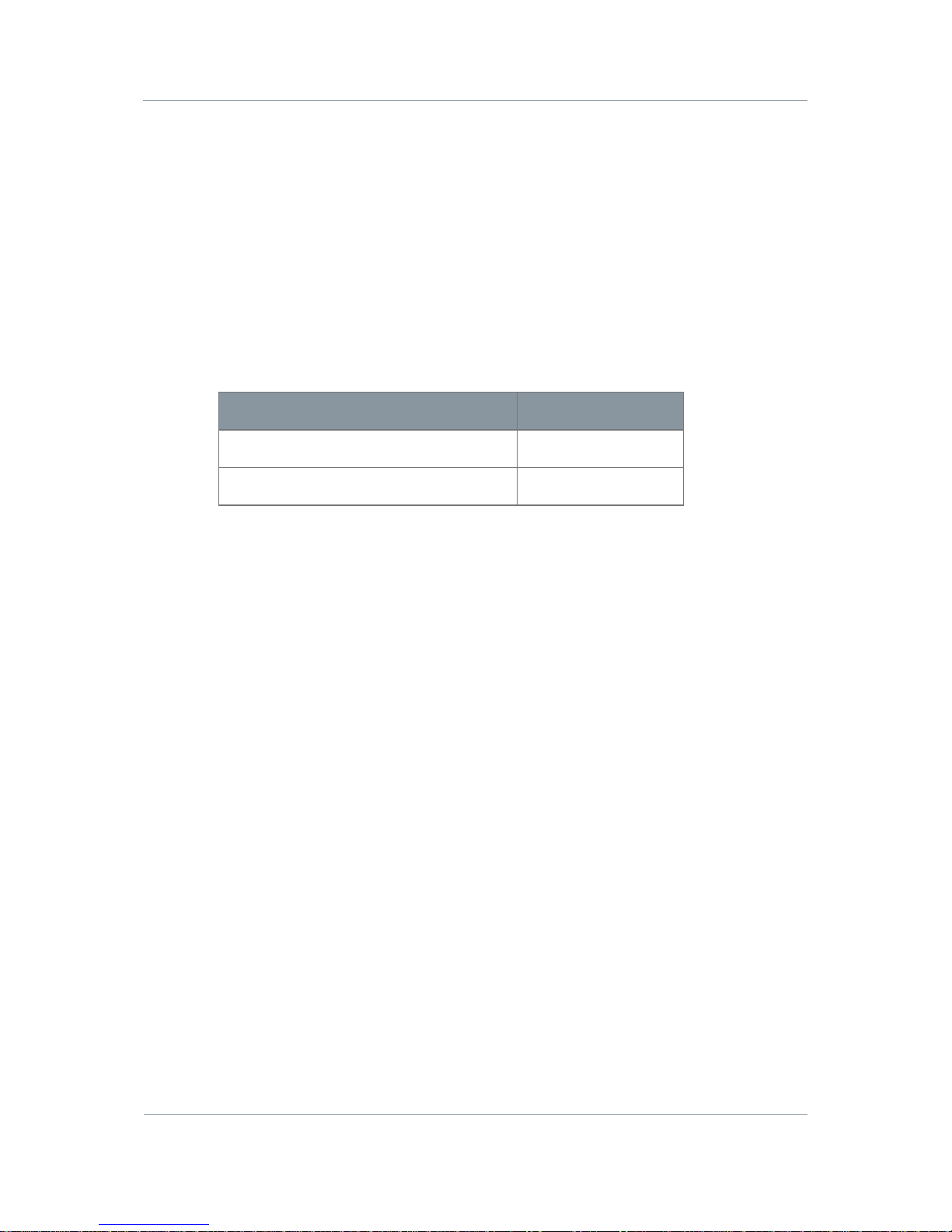
SOLH264TX Broadcast Transmitter
H264TX, H264ENGTX, H264ENC
UNCLASSIFIED
Part A - User Guide
DS000091
Rev 1.2 2013-05-02
UNCLASSIFIED
Page 1-1
1. Systems Description
What is this thing and what does it do?
1.1 General
This section provides you with background on why your device was developed and the
solutions it provides. You don’t really need to know all of this to use your device but some
background knowledge will help you to get the most from your equipment.
The subject equipment of this User Guide is identified as follows:
Equipment Title
Part Number
Broadcast Transmitter
SOLH264TX –
Broadcast Camera Back Transmitter
SOLH264ENGTX-
This chapter describe s the SOLH264TX Broadcast Transmitter systems and controls.
The functioning of components is simplified where more detailed knowledge is not
necessary.
1.2 Overview
Cobham’s products and services have been at the heart of sophisticated military and civil
systems for more than seventy years, keeping people safe, improving communications and
enhancing the capability of air, land and maritime platforms.
The group has three divisions employing more than twelve thousand people on five
continents with customers and partners in over 100 countries.
1.2.1 Operational Requirement
There has been an increasing requirement to use the rugged transmission capabilities of
COFDM to carry general purpose video, audio and data traffic for broadcast purposes.
1.2.2 Solution/Role/Purpose
The Cobham Broadcast Transmitter (SOLH264TX) is a state of the art Digital Transmitter
using COFDM and MPEG technologies to provide robust and agile Video RF links for excellent
results in difficult environments where di r e ct line-of-sight is not always possible.
The Transmitters feature high-quality, low latency encoding technology. All versions featur e
inputs for composite video signals.
The broadcast transmitter system enables the operator to:
Transmit H.264 SD/HD video, audio and data in difficult environments.
Encrypt using AES128 or AES256 standards.

SOLH264TX Broadcast Transmitter
H264TX, H264ENGTX, H264ENC
UNCLASSIFIED
Part A - User Guide
DS000091
Rev 1.2 2013-05-02
UNCLASSIFIED
Page 1-2
Configure the radio using a PC with a USB connection.
Figure 1-1 – SOLH264TX Broadcast Transmitter
1.2.3 Brief Description
The SOLO H.264 Transmitter from Cobham is a rugged, Standard or High Definition digital
video transmitter, ideal for motorsport, airborne, sports , news links and law enforcement
surveillance applications.
The H.264 Transmitter can operate in a variety of transmission bandwidths allowing the user
to trade off image quality against range to suit all types of applications. Excellent range,
performance and spectral efficiency are offered when operating in the optional narrow
bandwidth mode, which combined with the ultra efficient H.264 encoding enables true
broadcast quality pictures to be transmitted in only 2.5MHz bandwidth. This enables users to
maximise usage of limited RF spectrum as 2 or 3 cameras can occupy the bandwidth
previously required by a single MPEG2 system. All modes of DVB-T modulation are also
supported.
The increased compression and efficiency of the MPEG4 H.264 encoder offers users
additional range with the added benefit of small size, low latency and low power
consumption. In particular, HD transmission is possible using 40% lower bit-rates than
conventional MPEG2 systems, enabling true HD transmission in a single 8MHz DVB-T channel
whilst using robust modulation settings. Able to transmit images in a non-line of sight
environment up to 1km depending on mode and frequency, the transmitter can achieve even
further range with an optional clip-on booster PA.
Greater security of the transmission can be ensured using the optional internal AES128/256.
The SOLO H.264 transmitter features mounting holes for bespoke applications and can be

SOLH264TX Broadcast Transmitter
H264TX, H264ENGTX, H264ENC
UNCLASSIFIED
Part A - User Guide
DS000091
Rev 1.2 2013-05-02
UNCLASSIFIED
Page 1-3
easily connected to any camera type. A range of camera brackets are available to facilitate
easy mounting of the SOLO H.264 transmitter to satisfy many different camera styles.
For excellent range and coverage, the SOLO H.264 transmitter can be operated with the
Cobham Pro-RXB receiver. The Pro-RXB receiver is available with 2-way, 4-way, 6-way and
8-way diversity.
1.3 The Unique Technology - How Does It Work?
The basic video source used in Cobham broadcast products is your current st o ck of cameras
and lenses with a PAL or NTSC output. The SOLO product range has been designed to make
use of many common connectors, user interfaces and mounting patterns found on your
products helping you to minimise your investment in transitioning to Cobham digital.
1.3.1 Understanding Digital Transmission
Digital radio is a technology that carries information in a digital signal via a digital modulation
broadcasting method.
Digital transmission advantages include:
1.3.1.1 Fewer errors
Digital communications systems can tolerate large amounts of signal loss and dispersion
without impairing the ability of the receiver to distinguish a binary 1 from a binary 0.
Digital signals therefore do not get corrupted by noise as i t easier to detect and correct
errors. This provides b etter an d more predictable reception quality.
Data integrity enables Long range because repeaters take out cumulative problems in
transmission.
1.3.1.2 Better use of valuable radio spectrum
Digital signals typically use less bandwidth. It is also easier to multiplex large channel
capacities with digital. Multiple transport streams can be carried on a single frequency.
1.3.1.3 Encryption
Digital signals can be encry pted so that only the intended receiver can decode them.
1.3.1.4 Simpler to Integrate Video, Audio and Data
It is easier to combine all three signals on the same circuits since the signals are made up of
digital data.
1.3.2 Understanding MPEG
The Moving Picture Experts Gr o u p (MPEG) is a working group of experts that was formed by
ISO and IEC to set standards for audio and video compression and transmission.
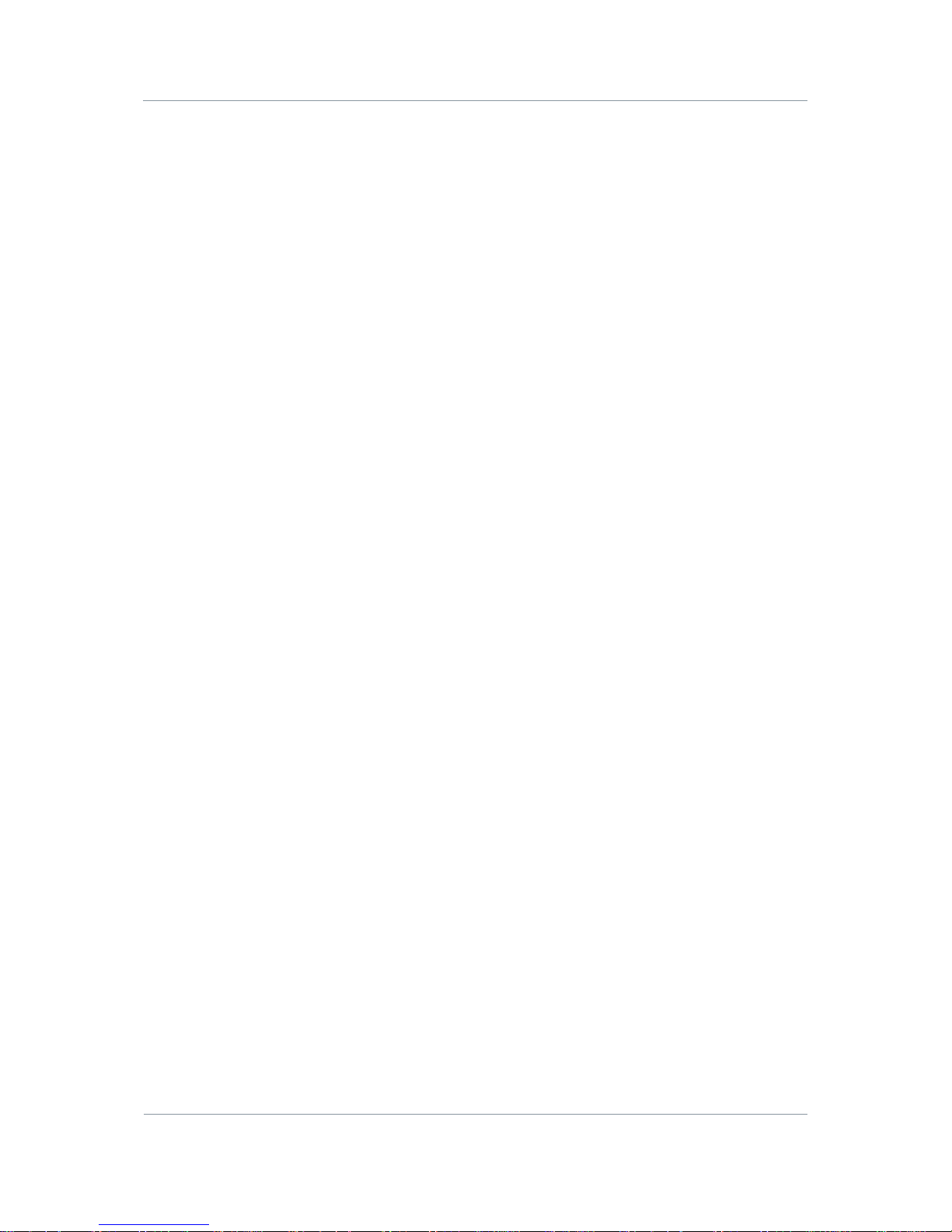
SOLH264TX Broadcast Transmitter
H264TX, H264ENGTX, H264ENC
UNCLASSIFIED
Part A - User Guide
DS000091
Rev 1.2 2013-05-02
UNCLASSIFIED
Page 1-4
The major advantage of MPEG compared to other video and audio coding formats is that
MPEG files are much smaller for the same quality. This is because MPEG uses very
sophisticated compres sion techniques.
MPEG-2 (1995) covers generic coding of moving pictures and associated audio information.
MPEG-2 standard was considerably broader in scope and of wider appeal – supporting
interlacing and high definition. MPEG-2 is considered important because it has been chosen
as the compression scheme for over-the-air digital television.
MPEG-4 (1998): Coding of audio-visual objects. (ISO/IEC 14496) MPEG-4 uses further coding
tools with additional complexity to achieve higher compression factors than MPEG-2.
MPEG-4 Part 2: Aimed to improve efficiency at low bit-rates over MPEG-2 compression.
Advanced Simple Profile (ASP) encoding is used in Cobham SOLO products for low bit -rate,
long range links.
MPEG-4 Part 10: Otherwise known as H.264 or Advanced Video Coding (AVC). Increased
complexity, flexibil i ty and efficiency over MPEG-4 Part 2; It defines a range of profiles for
different applications. High Profile encoding is used in the Cobham H264TX range due to its
flexible feature set, al lo wing for b ro adcast quality HD pictures at lower bit-rates than
comparable HD MPEG-2 systems.
1.3.3 Understanding COFDM
The modulation scheme that Cobham uses is Coded Orthogonal Frequency Division
Multiplexing (COFDM).
COFDM uses a very different method of transmission to older digital radio modulation
schemes and has been specifically designed to combat the effects of multipath interference
for mobile receivers.
COFDM is a frequency-division multiplexing (FDM) scheme used as a digital multi-carrier
modulation method. A large number of closely spaced orthogonal sub-carriers are used to
carry data. The data is divided into several parallel data streams or channels, one for each
sub-carrier. Each sub-carrier is modulated with a conventional modulation scheme (such as
quadrature amplitude modulation) at a low symbol rate, maintaining total data rates similar
to conventional
single-carrier
modulation schemes in the same bandwidth.
1.3.3.1 Summary of COFDM Advantages
Can easily adapt to severe channel conditions without complex time-domain equalization.
Robust against narrow-band co-channel interference.
Robust against inter-symbol interference (ISI) and fading caused by multipath
propagation.
High spectral efficiency as compared to conventional modulation schemes, spread
spectrum, etc.
Efficient implementation using Fast Fourier Transform (FFT).
Low sensitivity to time synchronization errors.
Facilitates single frequency networks (SFNs).

SOLH264TX Broadcast Transmitter
H264TX, H264ENGTX, H264ENC
UNCLASSIFIED
Part A - User Guide
DS000091
Rev 1.2 2013-05-02
UNCLASSIFIED
Page 1-5
1.4 Features and Benefits
It can be very useful to understand how the features of the unit yield tangible benefits to
you. This table summarises these features and, more importantly, the benefits.
1.4.1 Features and Benefits Table
Feature
Benefit to you
Digital COFDM Modulation.
Excellent performan ce - Resistant to
multipath interference, delivers high
quality video and audio, even when
mobile or in built up areas like urban
environments.
Low Delay H.264 SD & HD
encoding.
High reliability and bandwidth efficiency
- Use a radio system just like it was a
line.
Compliant DVB-T 6/7/8MHz and
optional proprietary narrowband
modulation.
True multi-mode operation - Perfect
integration with your current
equipment, or spectrally efficient
transmission modes.
ASI input and output.
Low cost of ownership - Easy
connection within your current
broadcast environment.
100mW RF Up-Converter
Excellent range in non-line of sight
environments like cities, stadiums and
airports.
Compact and Power Efficient
Transmitters
Low power consumption, 10W
Put the transmitter just where you
need it. Get those difficult links that
ensure the success of your operation.
Never lose a link for lack of power.
HD-SDI/SDI with embedded audio
input
HDMI input with embedded audio
input
Composite Video input
Low cost of ownership - Easy
connection to your current cameras.
Flexibility of using HD consumer level
HDMI cameras.
1 Watt Power amplifier version
available (option)
Easy to use power amplifier means you
can simply extend range for vehicle or
aircraft operations.

SOLH264TX Broadcast Transmitter
H264TX, H264ENGTX, H264ENC
UNCLASSIFIED
Part A - User Guide
DS000091
Rev 1.2 2013-05-02
UNCLASSIFIED
Page 1-6
Integral Encryption at AES128 or
AES256 (option)
Secure - Preserve your security of
transmission with powerful, simple to
operate encryption.
Choice of L, S, C or X band
solutions
Improved operational efficiency -
Efficient use of limited radio spectrum.
Choose the frequency that suits your
operations. Select l i ce nce f r ee b a nds
for some operations. Avoid cluttered
parts of the radio spectrum.
Sixteen Presets Available
Better use of assets and resour c es -
You can preset frequencies, COFDM
constellations, video and audio settings
etc into any of sixteen presets.
Configure the whole operation in the
calm of the base then the operations
staff just have to quickly select the
preset with the FCON panel.
Simple FCON control panel
Easy to use - Operations staff can make
quick changes to reconfigure the
transmitter. These changes are
automatically made in the receiver to
keep things simple.
Display Screen and PC GUI
Software Driven - Simple and fast to
deploy and operate – saves you time
and cost.
Variety of Receivers a nd
Transmitters
Mix and match components to get just
the set up you want to deliver coverage
of many types of operations.
High reliability and availability
Reduced maintenance requirement,
reduced spares holding, resulting in
significant cost benefits over the life of
the system.
Low Mass, ultra lightweight 370g
Suitable for light to heavy rotary and
fixed wing platforms.
1.5 Applications
The Broadcast Transmitter has been designed to operate in multiple roles in many
environments. Here are some examples:

SOLH264TX Broadcast Transmitter
H264TX, H264ENGTX, H264ENC
UNCLASSIFIED
Part A - User Guide
DS000091
Rev 1.2 2013-05-02
UNCLASSIFIED
Page 1-7
1.5.1 Professional Camera Back Applications – Sports and News
Cobham can supply a range of brackets that enable the Broadcast transmitter to be
connected to professi onal cameras.
The HDTXBRAC-V bracket for example enables the transmitter to be mounted at right angles
on cameras such as the Thomson 8000 Series, or SONY HD C Series Cameras. The bracket
sits in line on the VLock (IDX style) connector, between the camera and the battery. The
camera is powered as normal from the battery, and battery power is fed to the transmitter
using the cable. The HDTXBRAC-AB bracket is also available with Anton Bauer connectors.
1.5.2 Helicopter Integration for News and Traffic Coverage
Cobham equipment has been integrated in a variety of helicopter types. The Cobham
system integration team can provide advise and integration guidance when installing on
helicopters.
A variety of antennas is available to assist with Aircraft and Helicopter up-linking and downlinking.
1. Antenna: A variety of rigid, flexi and semi flexi antennas are available from Cobham for
camera mount use.
2. The antenna should be mounted vertically ideally, and exposed to free space .
3. The equipment should not be exposed for any long periods to any form of liquids.
1.5.3 Integration in Vehic les
Users should be aware of the following issues when integrating the equipment into vehicles.
1. Ventilation: The equipment does not require forced air cooling, but ideally should be
mounted to a metal surface for cooling effect.
2. For the additional range required in vehicle applications, the use of amplifiers should be
considered. Cobham offers a range of power amplifiers. Interconnecti on between the
transmitter and any power amplifier should be kept as short as possible, but where this is
not possible, special attention should be taken to use only low loss cables. An
appropriate cable might be RG213C/U. It is essential to minimise the dist ance between
the amplifier and the antenna.
3. Long cable runs from the RF output to the antenna should be avoided, for maximum
range.
4. The antenna should be mounted vertically ideally, and exposed to free space.
5. The equipment should be supplied with a clean supply in the range 6V to 17V and
capable of 1.10A maximum at 12V. Care should be taken to avoid direct supply from the
vehicle 12V which can be very no i sy. Power conversion will be required for 24V vehicles.
6. The video input can be connected across long video cable lengths so remotely mounted
cameras should pose no problem.
7. The SOLH264TX transmitter equipment should not be exposed for any long periods to
any form of liquids.

SOLH264TX Broadcast Transmitter
H264TX, H264ENGTX, H264ENC
UNCLASSIFIED
Part A - User Guide
DS000091
Rev 1.2 2013-05-02
UNCLASSIFIED
Page 1-8
Note: The SOLO product range has been specifically designed for professional broadcast,
government security and law enforcement users, the equipment will tune across frequencies
that are only available to licensed government users. Non-government users should employ
the equipment restric ted to the license exempt bands only typically 1.389 to 1.399GHz,
2.400 to 2.483GHz and 5.725 to 5.875GHz, or in bands specified by the appropriate
authorities.
1.6 Variants and Options
1.6.1 Variants – SOLH264TX Broadcast Transmitter
There are several major variants of the SOLH264TX Broadcast Transmitter:
Equipment Title
Part Number
Solo H.264 SD TX 340-470MHz 100mW
SOLH264TX-034047
Solo H.264 SD TX 1.0-1.5GHz 100mW
SOLH264TX-100150
Solo H.264 SD TX 1.5-2.0GHz 100mW
SOLH264TX-150200
Solo H.264 SD TX 2.0-2.5GHz 100mW
SOLH264TX-200250
Solo H.264 SD TX 1.98-2.7GHz 100mW
SOLH264TX-198270
Solo H.264 SD TX 2.5-3.0GHz 100mW
SOLH264TX-250300
Solo H.264 SD TX 3.0-3.5GHz 100mW
SOLH264TX-300350
Solo H.264 SD TX 3.5-4.0GHz 100mW
SOLH264TX-350400
Solo H.264 SD TX 4.0-4.5GHz 100mW
SOLH264TX-400450
Solo H.264 SD TX 4.4-5.0GHz 100mW
SOLH264TX-440500
Solo H.264 SD TX 5.0-5.5GHz 100mW
SOLH264TX-500550
Solo H.264 SD TX 5.5-6.0GHz 100mW
SOLH264TX-550600
Solo H.264 SD TX 6.4-7.5GHz 100mW
SOLH264TX-640750
Solo H.264 SD TX 8.1-8.6GHz 100mW
SOLH264TX-810860

SOLH264TX Broadcast Transmitter
H264TX, H264ENGTX, H264ENC
UNCLASSIFIED
Part A - User Guide
DS000091
Rev 1.2 2013-05-02
UNCLASSIFIED
Page 1-9
1.6.2 Variants – SOLH264ENGTX Broadcast Camera Back Transmitte r
There are also several major variants of the SOLH264ENGTX Broadcast Camera Back
Transmitter:
Equipment Title
Part Number
Solo H.264 ENG SD TX 340-470MHz 100mW
SOLH264ENGTX-034047
Solo H.264 ENG SD TX 1.0-1.5GHz 100mW
SOLH264ENGTX-100150
Solo H.264 ENG SD TX 1.5-2.0GHz 100mW
SOLH264ENGTX-150200
Solo H.264 ENG SD TX 2. 0-2.5GHz 100mW
SOLH264ENGTX-200250
Solo H.264 ENG SD TX 1.98-2.7GHz 100mW
SOLH264ENGTX-198270
Solo H.264 ENG SD TX 2. 5-3.0GHz 100mW
SOLH264ENGTX-250300
Solo H.264 ENG SD TX 3.0-3.5GHz 100mW
SOLH264ENGTX-300350
Solo H.264 ENG SD TX 3.5-4.0GHz 100mW
SOLH264ENGTX-350400
Solo H.264 ENG SD TX 4.0-4.5GHz 100mW
SOLH264ENGTX-400450
Solo H.264 ENG SD TX 4.4-5.0GHz 100mW
SOLH264ENGTX-440500
Solo H.264 ENG SD TX 5.0-5.5GHz 100mW
SOLH264ENGTX-500550
Solo H.264 ENG SD TX 5.5-6.0GHz 100mW
SOLH264ENGTX-550600
Solo H.264 ENG SD TX 6.4-7.5GHz 100mW
SOLH264ENGTX-640750
Solo H.264 ENG SD TX 8.1-8.6GHz 100mW
SOLH264ENGTX-810860
Solo H.264 ENG SD TX 2.0-2.5GHz 500mW
SOLH264ENGTX500mW-
200250
1.6.3 Accessory Options
Equipment Title
Part Number
V-Mount Battery Plates (H264ENGTX only)
TX-VBAT
AB Battery Plates (H264ENGTX only)
TX-ABBAT
PAG Battery Plates (H264ENGTX only)
TX-PAGBAT
ASI In/Out BNCs (H264ENGTX only)
TX-ASIUP

SOLH264TX Broadcast Transmitter
H264TX, H264ENGTX, H264ENC
UNCLASSIFIED
Part A - User Guide
DS000091
Rev 1.2 2013-05-02
UNCLASSIFIED
Page 1-10
HD Encoder Upgrade
TX-HDUP
RF Band Swap
TX-RFUP-xxxxxx
V-Mount Camera Bracket
HDTXBRAC-V
Anton Bauer Camera Bracket
HDTXBRAC-AB
1.6.4 Licensing Options
Equipment Title
Part Number
2.5MHz/1.25MHz/625kHz Narrowband Modulation
TX-NBUP
HD Encoder Upgrade
TX-HDUP
AES 128 Internal Encryption
AES128TX
AES 256 Internal Encryption
AES256TX

SOLH264TX Broadcast Transmitter
H264TX, H264ENGTX, H264ENC
UNCLASSIFIED
Part A - User Guide
DS000091
Rev 1.2 2013-05-02
UNCLASSIFIED
Page 1-11
1.7 Illustrations
It can be useful to get an overview of the system:
1.7.1 Main System Diagram – SOLH264TX Broadcast Transmitter
Figure 1-2 Main System Diagram

SOLH264TX Broadcast Transmitter
H264TX, H264ENGTX, H264ENC
UNCLASSIFIED
Part A - User Guide
DS000091
Rev 1.2 2013-05-02
UNCLASSIFIED
Page 1-12
Serial
Item
1
SOLH264TX Broadcast Transmitter unit.
2
SMA 2-way jack (sockets) for antenna.
3
SMB 2-way jack, (sockets) for ASI output.
4
SMB 2-way jack, (sockets) for ASI input.
5
Lemo OB 4-way jack, (sockets), for power in.
6
Lemo OB 5-way jack, (sockets), for audio in.
7
Lemo OB 4-way jack, (sockets), for data in.
8
BNC 2-way jack, sockets, for video input.
9
Lemo OB 6-way jack, (sockets), for RS232 Comm.
10
HDMI Type-A 19-way jack, sockets, for HD Video
input.
11
8. Lemo OB 4-way plug, (pins), for power in.
12
Banana 1-way plug (pin), red for positive 12VDC
13
Banana 1-way plug (pin), black for negative 12VDC
14
9. XLR 3-way plug (sockets) for left audio in.
15
10. XLR 3-way plug (sockets) for right audio in.
16
11. Lemo OB 5-way plug, (pins), for audio in.
17
12. Lemo OB 4-way plug, (pins), for data in.
18
D-Type 9-way (sockets) for data input.
19
BNC 2-way plug, pins, for video input from camera.
20
BNC 2-way plug, pins, for video input.
21
Lemo OB 6-way plug, (pins), for RS232 Comm. From
PC.
22
USB 4-way plug (pins) for RS232 comm. To PC.

SOLH264TX Broadcast Transmitter
H264TX, H264ENGTX, H264ENC
UNCLASSIFIED
Part A - User Guide
DS000091
Rev 1.2 2013-05-02
UNCLASSIFIED
Page 1-13
1.7.2 Main System Diagram – SOLH264ENGTX Broadcast Camera Back
Transmitter

SOLH264TX Broadcast Transmitter
H264TX, H264ENGTX, H264ENC
UNCLASSIFIED
Part A - User Guide
DS000091
Rev 1.2 2013-05-02
UNCLASSIFIED
Page 1-14
Serial
Item
1
SOLH264ENGTX Broadcast Camera Back Transmitter
unit.
2
N-Type 2-way jack (sockets) for antenna.
3
RF LED. (Green) When illuminated, RF is being
emitted.
4
Transmitter Power Switch
5
D-Tap. Enables you to tap up to 50W of power from
the battery for auxiliary use.
6
BNC 2-way jack, (sockets) for ASI output.
7
BNC 2-way jack, (sockets) for ASI input.
8
HDMI Type-A 19-way jack, sockets, for HD Video
input.
9
Lemo OB 6-way jack, (sockets), for RS232 Comm.
10
USB 4-way plug (pins) for RS232 comm. To PC.
11
Lemo OB 6-way plug, (pins), for RS232 Comm. From
PC.
12
XLR 4-way plug (pins) for power input.
13
XLR 4-way plug (sockets) for power input.
14
Bare end
15
Bare end
16
BNC 2-way jack, sockets, for video input.
17
Lemo OB 4-way jack, (sockets), for data in.
18
XLR 3-way jack, (sockets) for audio right input.
19
XLR 3-way jack, (sockets) for audio left input.
20
Lemo OB 4-way plug, (pins), for data in.
21
D-Type 9-way (sockets) for data input.

SOLH264TX Broadcast Transmitter
H264TX, H264ENGTX, H264ENC
UNCLASSIFIED
Part A - User Guide
DS000091
Rev 1.2 2013-05-02
UNCLASSIFIED
Page 1-15
1.8 Hardware System
The Broadcast Transmitter device comes in a two main enclosures:
SOLH264TX Broadcast Transmitter Enclosure
SOLH264ENGTX Broadcast Camera Back Transmitter Enclosure
1.8.1 SOLH264TX Broadcast Transmitter Enclosure
Figure 1-3 SOLH264TX Broadcast Transmitter Enclosure

SOLH264TX Broadcast Transmitter
H264TX, H264ENGTX, H264ENC
UNCLASSIFIED
Part A - User Guide
DS000091
Rev 1.2 2013-05-02
UNCLASSIFIED
Page 1-16
1.8.2 SOLH264ENGTX Broadcast Camera Back Transmitter Enclosure
Figure 1-4 SOLH264ENGTX Broadcast Camera Back Transmitter Enclosure
1.9 Software System
Each Broadcast Transmitter has two software elements:
Firmware that runs within the d evice on the board.
A Control Application that you run on a Windows PC outside the broadcast
Transmitter.

SOLH264TX Broadcast Transmitter
H264TX, H264ENGTX, H264ENC
UNCLASSIFIED
Part A - User Guide
DS000091
Rev 1.2 2013-05-02
UNCLASSIFIED
Page 1-17
1.9.1 Internal Software
Although much of the Broadcast Transmitter is built up of hardware components, many of
the sophisticated features are implemented in firmware running on the internal boards.
When you are performing a firmware upgrade we provide an installer pack which contains all
the required code.
1.9.2 Control Appli cation
For more sophisticated operations and configuration tasks you’ll connect up a PC running the
transmitter Control Application.
Here’s what the Transmitter Control Application looks like:
Figure 1-5 Transmitter Control Application
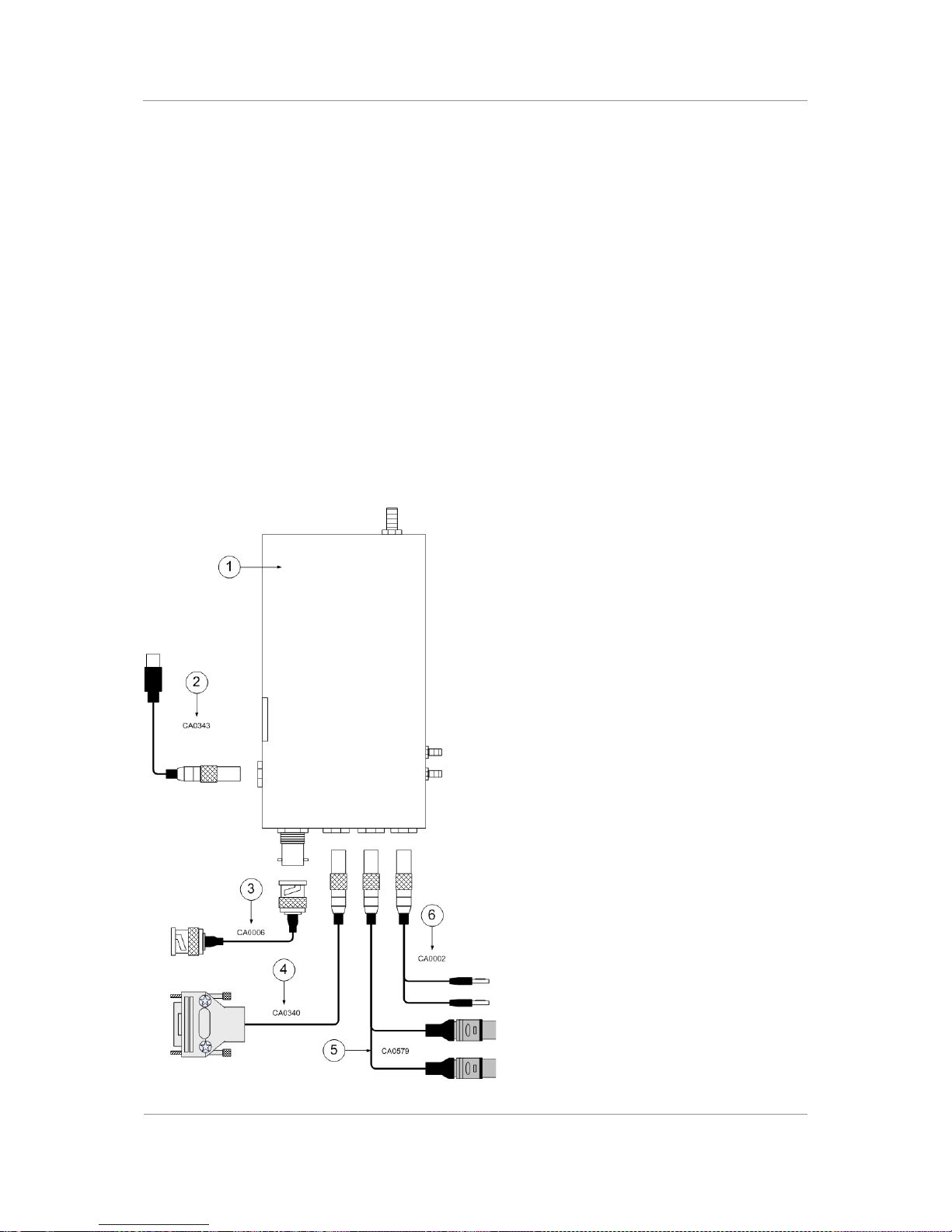
SOLH264TX Broadcast Transmitter
H264TX, H264ENGTX, H264ENC
UNCLASSIFIED
Part A - User Guide
DS000091
Rev 1.2 2013-05-02
UNCLASSIFIED
Page 2-18
2. Complete Equipmen t Schedule
What is included with your Broadcast Transmitter?
2.1 General
To use the kit effectively it is important to be able to identify each of the elements of the
system and understand how they fit together. This chapter de s cribes what is included with
your system. It also outlines any optional parts of the system which may be available.
2.2 Complete Equipment Sched ul e
This section describes the Miniature Robust Transmitter Complete Equipment Schedule.
Naturally you’ll also need a PC with software and some radio devices (transmitters and
receivers) to connect with.
2.2.1 Equipment Schedule – SOLH264TX
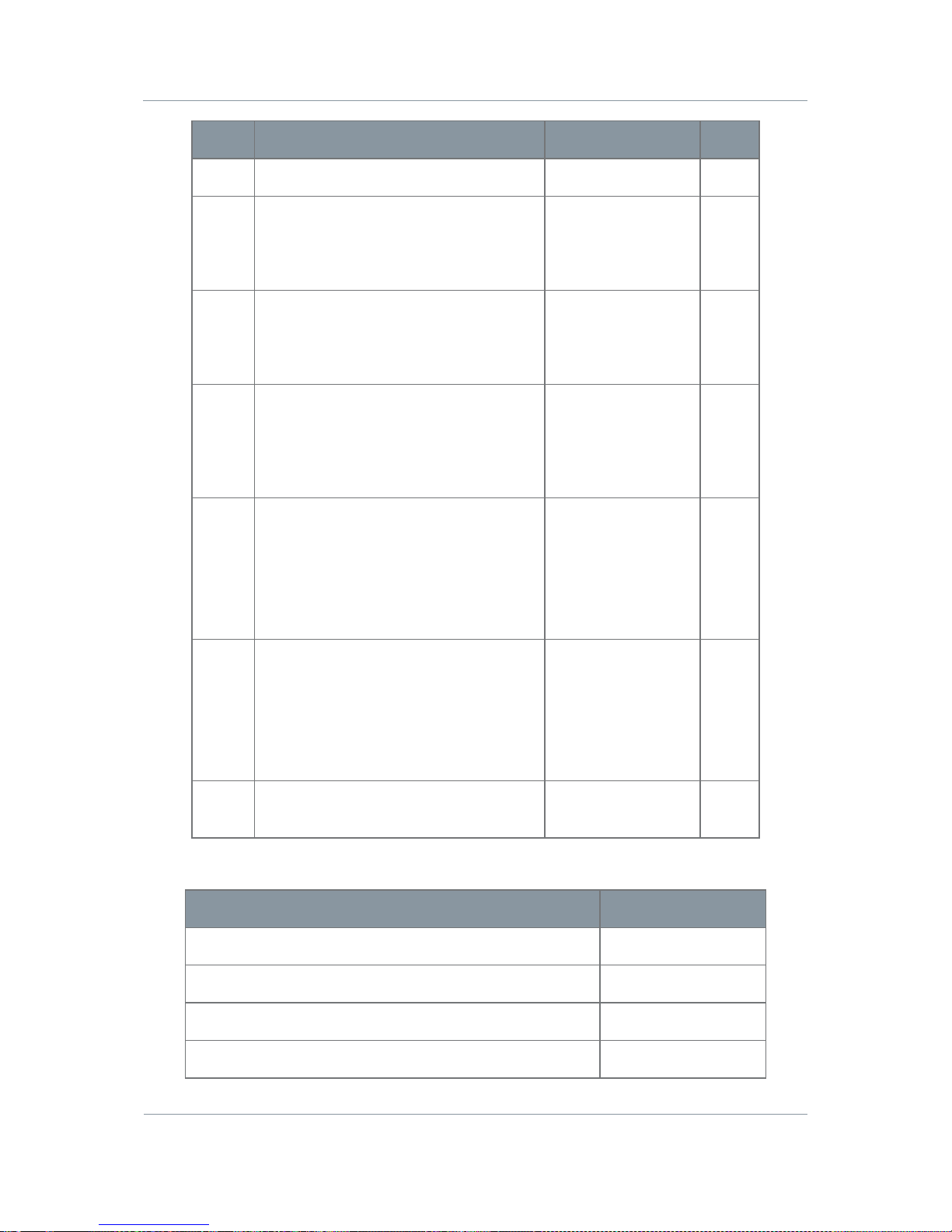
SOLH264TX Broadcast Transmitter
H264TX, H264ENGTX, H264ENC
UNCLASSIFIED
Part A - User Guide
DS000091
Rev 1.2 2013-05-02
UNCLASSIFIED
Page 2-19
Serial
Item
Part No
Qty
1
Broadcast Transmitter
SOLH264TX-
1
2
Field Controller USB Cable.
Lemo OB 6-way plug (pins) to
USB 4-way plug (pins).
CA0343
1 3 BNC Video lead 3 metres
BNC 2-way plug (pins) to
BNC 2-way plug (pins)
CA0006
1
4
Broadcast TX External 4 Pin ODU Plug
- Dsub9 3 metre RS232 Data Cable
ODU 4-way plug (pins) to
D-Type 9-way plug (sockets), data.
CA0340
1
5
HDTX External XLR Audio Cable
Assembly 3 Metres
Lemo OB 5-way plug (pins) to
XLR 3-way plug (sockets) and
XLR 3-way plug (sockets)
CA 0579
1 6 SOLO 12VDC Power lead Lemo-wire 3
metres
Lemo OB 4-way plug (pins) to
Banana 1-way plug (pin) red to
Banana 1-way plug (pin) black
CA0002
1
7
SMB (female) to BNC (female)
adaptor
AP002470
1
2.2.2 Accessory Options
Equipment Title
Part Number
V-Mount Battery Plates (H264ENGTX only)
TX-VBAT
AB Battery Plates (H264ENGTX only)
TX-ABBAT
PAG Battery Plates (H264ENGTX only)
TX-PAGBAT
ASI In/Out BNCs (H264ENGTX only)
TX-ASIUP
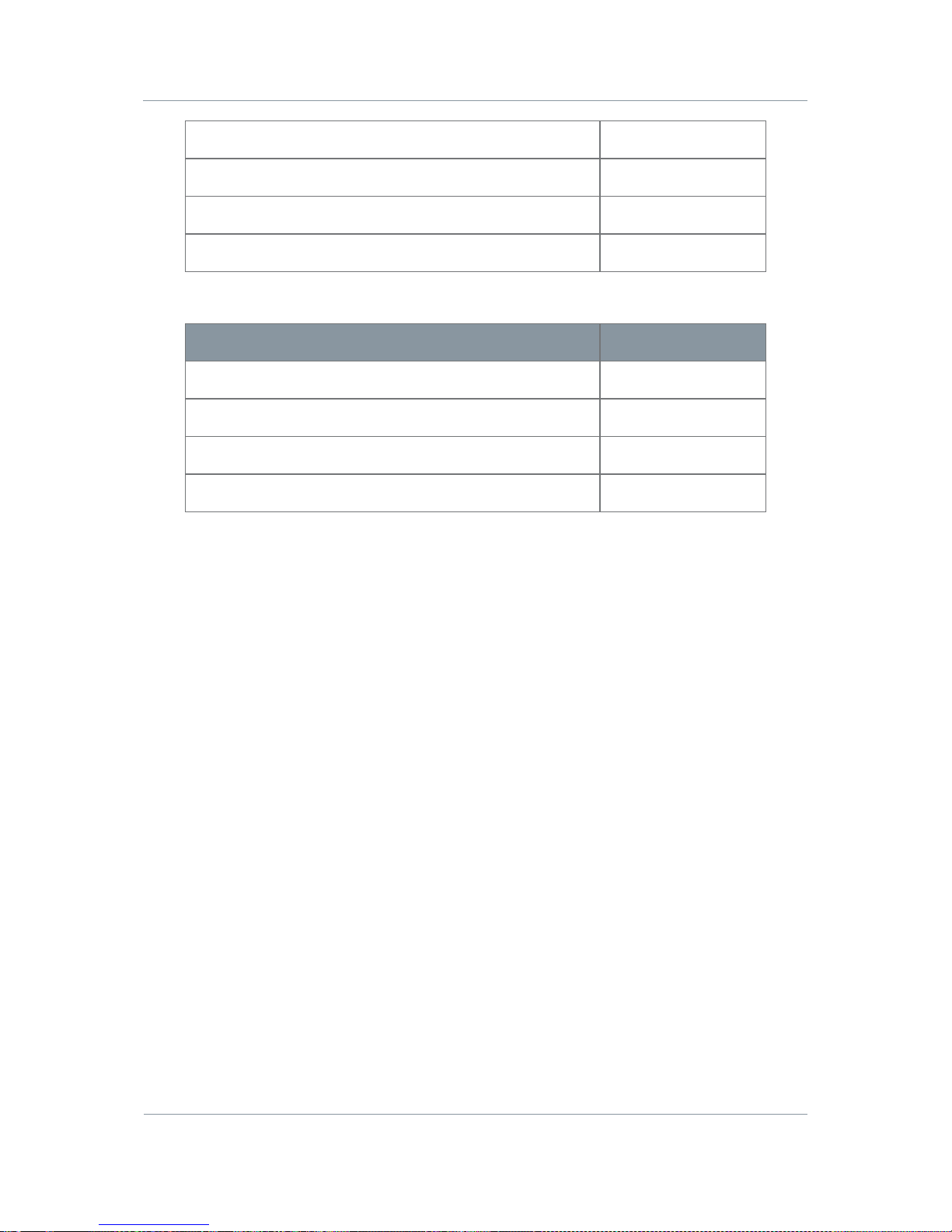
SOLH264TX Broadcast Transmitter
H264TX, H264ENGTX, H264ENC
UNCLASSIFIED
Part A - User Guide
DS000091
Rev 1.2 2013-05-02
UNCLASSIFIED
Page 2-20
HD Encoder Upgrade
TX-HDUP
RF Band Swap
TX-RFUP-xxxxxx
V-Mount Camera Bracket
HDTXBRAC-V
Anton Bauer Camera Bracket
HDTXBRAC-AB
2.2.3 Licensing Options
Equipment Title
Part Number
2.5MHz/1.25MHz/625kHz Narrowband Modulation
TX-NBUP
HD Encoder Upgrade
TX-HDUP
AES 128 Internal Encryption
AES128TX
AES 256 Internal Encryption
AES256TX
