Page 1

GR716-BOARD
Development Board
2019 User's Manual
The most important thing we build is trust
GR716-BOARD
Development Board
User's Manual
GR716-BOARD-UM, 2019, Version 0.1 www.cobham.com/gaisler
Page 2

GR716-BOARD
Intentionally Blank
GR716-BOARD-UM, May 2019, Version 0.1 2 www.cobham.com/gaisler
Page 3

GR716-BOARD
Table of Contents
1 Introduction......................................................................................................................5
1.1 Scope of the Document.......................................................................................5
1.2 Reference Documents..........................................................................................5
2 Abbreviations...................................................................................................................6
3 Introduction......................................................................................................................7
3.1 Overview.............................................................................................................7
3.2 Handling..............................................................................................................8
4 Board Design....................................................................................................................9
4.1 Board Block Diagram..........................................................................................9
4.2 Board Mechanical Configuration......................................................................10
4.3 GR716 Microcontroller.....................................................................................13
4.4 Memory.............................................................................................................14
4.5 LVDS Interfaces................................................................................................14
4.6 GPIO..................................................................................................................15
4.7 Bootstrap Signals...............................................................................................15
4.8 Debug Support Unit Interfaces..........................................................................16
4.9 Oscillators and Clock Inputs.............................................................................17
4.10 Power Supply and Voltage Regulation..............................................................18
4.11 Reset Circuit and Button...................................................................................21
4.12 Watchdog...........................................................................................................21
5 Setting Up and Using the Board...................................................................................22
6 Interfaces and Configuration.......................................................................................23
6.1 List of Connectors.............................................................................................23
6.2 List of Oscillators, Switches and LED's............................................................25
7 Change Record...............................................................................................................30
GR716-BOARD-UM, May 2019, Version 0.1 3 www.cobham.com/gaisler
Page 4

GR716-BOARD
List of Figures
Figure 3-1: GR716-BOARD Development Board...............................................................................7
Figure 4-1: GR716-BOARD Board Block Diagram............................................................................9
Figure .4-2: GR716-BOARD Board Dimensions..............................................................................10
Figure 4-3: GR716-BOARD mounted on a GR716-CPCI-DEV Carrier board.................................11
Figure 4-4: GR716-TEST-MEMORY BOARD.................................................................................12
Figure 4-5: GR716-TEST-ADCDAC BOARD..................................................................................12
Figure 4-6: GR716 Microcontroller Block Diagram..........................................................................13
Figure 4-7: GR716 Package...............................................................................................................13
Figure 4-8: SPI Boot Memory Connections.......................................................................................14
Figure 4-9: Debug Support Unit connections.....................................................................................16
Figure 4-10: GR716-DSU-USB Adapter............................................................................................16
Figure 4-11: Board level Clock Distribution Scheme........................................................................17
Figure 4-12: Power Regulation Scheme.............................................................................................19
Figure 4-13: Power Supply Configuration Jumpers...........................................................................20
Figure 6-1: PCB Top View.................................................................................................................26
Figure 6-2: PCB Bottom View...........................................................................................................27
Figure 6-3: PCB Top View (Photo)....................................................................................................28
Figure 7-1: PCB Bottom View (Photo)..............................................................................................29
List of Tables
Table 1: Bootstrap Resistor Settings...................................................................................................15
Table 2: List of Connectors................................................................................................................23
Table 3: J1 Screw Terminal Connector for Input Voltages.................................................................23
Table 4: J2 POWER – External Power Connector.............................................................................23
Table 5: Expansion connector P1 Pin-out...........................................................................................24
Table 6: Expansion connector P2Pin-out............................................................................................24
Table 7: List and definition of Oscillators and Crystals.....................................................................25
Table 8: List and definition of PCB mounted LED's..........................................................................25
Table 9: List and definition of Switches.............................................................................................25
Table 10: Definition of Switch S1 functions......................................................................................25
GR716-BOARD-UM, May 2019, Version 0.1 4 www.cobham.com/gaisler
Page 5

GR716-BOARD
1 Introduction
1.1 Scope of the Document
This document provides a User's Manual and Interface document for the “GR716BOARD” Development and Demonstration board.
The work has been performed by Cobham Gaisler AB, Göteborg, Sweden.
1.2 Reference Documents
[RD1] GR716, Data Sheet and User's Manual",Cobham Gaisler, GR716-UM-DS, available
from http://www.gaisler.com/index.php/products/components/GR716
[RD2] GR716-BOARD_schematic.pdf, Schematic
[RD3] GR716-BOARD_assy_drawing.pdf, Assembly Drawing
[RD4] GRMON3 User's Manual, available from:
https://www.gaisler.com/index.php/products/debug-tools/grmon3
GR716-BOARD-UM, May 2019, Version 0.1 5 www.cobham.com/gaisler
Page 6

GR716-BOARD
2 Abbreviations
ASIC Application Specific Integrated Circuit.
DSU Debug Support Unit
EDAC Error Detection and Correction
ESA European Space Agency
ESD Electro-Static Discharge
ESTEC European Space Research and Technology Center
GPIO General Purpose Input / Output
IC Integrated Circuit
I/O Input/Output
IP Intellectual Property
LDO Low Drop-Out
PCB Printed Circuit Board
POL Point of Load
SOC System On a Chip
SPW Spacewire
TBC To Be Confirmed
TBD To Be Defined
GR716-BOARD-UM, May 2019, Version 0.1 6 www.cobham.com/gaisler
Page 7

GR716-BOARD
3 Introduction
3.1 Overview
This document describes the GR716-BOARD Development Board.
This equipment is intended to be used as a platform for the demonstration of the
Cobham Gaisler GR716 RAD Hard Microcontroller.
Furthermore, this board provides developers with a convenient hardware platform for
the evaluation and development of software for the GR716 microcontroller.
The GR716 Microcontroller features a fault-tolerant LEON3 SPARC V8 processor,
communication interfaces and on-chip ADC, DAC, Power-on-Reset, Oscillator, Brownout detection, LVDS transceivers, regulators to support for single 3.3V supply, ideally
suited for space and other high-rel applications.
The GR716 Microcontroller is a complex device with multifunctional pins whose
function depend on the mode of operation and programming of internal registers of the
device. This board treats the pins in a generic manner to allow easy access to all the pins
and features of the GR716 microcontroller
GR716-BOARD-UM, May 2019, Version 0.1 7 www.cobham.com/gaisler
Figure 3-1: GR716-BOARD Development Board
Page 8

GR716-BOARD
The board contains the following main items as detailed in section 4 of this document:
• size 80 x 100mm
• two 2x32 pin stackable 0.1” headers allowing access to all I/O pins
• connector for single VIN power input (+5V to +12V)
• alternative connector for connections to individual device power supplies
• jumpers for power supply configuration
• on-board regulators converting from VIN to 3.3V & 1.8V
• 256 Mbit SPI memory (Cypress, S25FL256SAGN in 8 pin WSON package)
• socket for crystal (25MHz TBC)
• DIP switch for bootstrap settings
• on-board I2C voltage/current measurement
3.2 Handling
ATTENTION: OBSERVE PRECAUTIONS FOR
HANDLING ELECTROSTATIC SENSITIVE DEVICES
This unit contains sensitive electronic components which can be damaged by
Electrostatic Discharges (ESD). When handling or installing the unit observe
appropriate precautions and ESD safe practices.
When not in use, store the unit in an electrostatic protective container or bag.
When configuring the jumpers on the board, or connecting/disconnecting cables, ensure
that the unit is in an un-powered state.
When operating the board in a 'stand-alone' configuration, the power supply should be
current limited to prevent damage to the board or power supply in the event of an overcurrent situation.
This board is intended for commercial use and evaluation in a standard laboratory
environment, nominally, 20°C. All devices are standard commercial types, intended for
use over the standard commercial operating temperature range (0 to 70ºC).
GR716-BOARD-UM, May 2019, Version 0.1 8 www.cobham.com/gaisler
Page 9
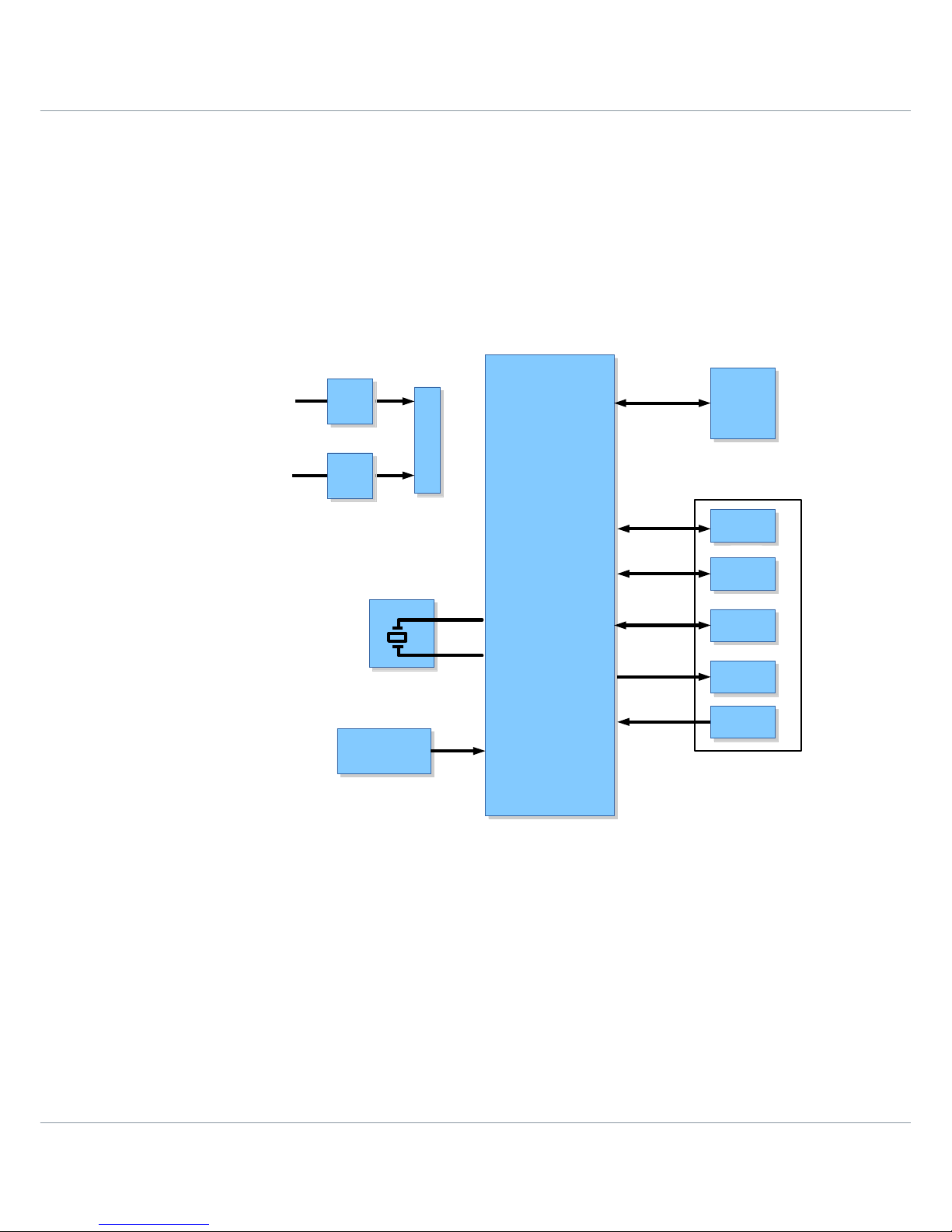
GR716-BOARD
4 Board Design
4.1 Board Block Diagram
The GR716-BOARD Board provides the electrical functions and interfaces as represented
in the block diagram, Figure .4-2.
Note that not all features and interfaces are available at the same time, and the
configuration of on-board resistors plus programming of registers is required to access
some of the features.
GR716-BOARD-UM, May 2019, Version 0.1 9 www.cobham.com/gaisler
Figure 4-1: GR716-BOARD Board Block Diagram
CRYSTAL
CRYSTAL
GR716
MICRO-
CONTROLLER
GR716
MICRO-
CONTROLLER
RESET_OUT
RESET_OUT
EXPANSION CONNECTOR
DCDC
DCDC SPI
FLASH
SPI
FLASH
GPIO
GPIO
DSU
DSU
BOOTSTRAP/
CONFIGURATION
BOOTSTRAP/
CONFIGURATION
3.3V
RESET_IN
RESET_IN
DCDC
DCDC
1.8V
VIN
VIN
LVDS
LVDS
CONFIGURATION
JUMPERS
CONFIGURATION
JUMPERS
Page 10

GR716-BOARD
4.2 Board Mechanical Configuration
The board (80 x 100mm) and can be used 'stand-alone' on the bench-top simply an
external +5V power supply connected to connector J2.For mounting of the board on a
carrier or expansion board, four M2.5 mounting holes are provided in the corners of the
board, as shown in the figure below.
The expansion connectors P1 and P2 of the GR716-BOARD are stacking style
connectors having a socket on the bottom side and an extended pin on the top side. In a
stand-alone configuration the pins on the top side allow easy access for Logic Analyser
or Oscilloscope probing for all the functional microcontroller pins.
GR716-BOARD-UM, May 2019, Version 0.1 10 www.cobham.com/gaisler
Figure .4-2: GR716-BOARD Board Dimensions
Page 11

GR716-BOARD
The sockets on the bottom side allow the board to be plugged on to a carrier board to
conveniently enable further development testing.
The CPCI format board providing GPIO, SPW, Serial (via FTDI-USB) and analog
coaxial connector which has been developed for this purpose is shown in Figure 4-3.
Alternatively, the stacking connector concept allows the interface functions to be
expanded by stacking the GR716-BOARD to other boards in a concept similar to
PC104.
A test board for adding memory (SPI serial, 8 bit parallel FLASH and 8 bit SRAM) is
shown in Figure 4-4, and a test board for exercising the Analog features of the GR716
microcontroller is shown in Figure 4-5.
This concept also provides a convenient way for User Defined interface boards to be
developed and connected to the GR716-BOARD, if other functions or features are to be
demonstrated.
GR716-BOARD-UM, May 2019, Version 0.1 11 www.cobham.com/gaisler
Figure 4-3: GR716-BOARD mounted on a GR716-CPCI-DEV Carrier board
Page 12

GR716-BOARD
GR716-BOARD-UM, May 2019, Version 0.1 12 www.cobham.com/gaisler
Figure 4-4: GR716-TEST-MEMORY BOARD
Figure 4-5: GR716-TEST-ADCDAC BOARD
Page 13

GR716-BOARD
4.3 GR716 Microcontroller
The Cobham Gaisler GR716 Microcontroller features a fault-tolerant LEON3 SPARC
V8 processor, communication interfaces and on-chip ADC, DAC, Power-on-Reset,
Oscillator, Brown-out detection, LVDS transceivers, regulators to support for single
3.3V supply, ideally suited for space and other high-rel applications.
The GR716 Microcontroller is a complex device with many modes of operation. For the
details of the interfaces, operation and programming, refer to[RD1].
The GR716 microcontroller is packaged in a 132-pin, 0.635mm pitch Ceramic Quad
Flat Pack package (housing: 24 x 24 mm).
GR716-BOARD-UM, May 2019, Version 0.1 13 www.cobham.com/gaisler
Figure 4-6: GR716 Microcontroller Block Diagram
Figure 4-7: GR716 Package
Page 14

GR716-BOARD
4.4 Memory
The memory configuration installed on the board comprises:
• 256 Mbit SPI serial boot prom (Cypress, S25FL256SAGN)
The SPI boot memory is connected directly to the SPIM interface of the GR716 Microcontroller. Although the SPI memory chip can operate in a x4 data mode, only a x1 data
mode is usable with the GR716.
4.5 LVDS Interfaces
The GR716 microcontroller provides a set of three LVDS input pairs and three LVDS
output pairs which are configurable from software via configuration registers to provide
SpaceWire or SPI4SPACE interfaces.
These signals are connected from the GR716 microcontroller to the Expansion
connector, P2.
100 Ohm Termination resistors and fail-safe resistors for the LVDS receiver signals are
mounted on the board close to the receiver.
GR716-BOARD-UM, May 2019, Version 0.1 14 www.cobham.com/gaisler
Figure 4-8: SPI Boot Memory Connections
Page 15

GR716-BOARD
4.6 GPIO
All 64 GPIO pins are connected from the GR716 Microcontroller to the Expansion
connector.
These General purpose I/O pins are 3.3V LVCMOS voltage levels.
Note though that most pins have multiple functions and in certain configurations may
have different input/output voltage requirements (e.g. ADC and DAC signals). Care
must be taken to account for this.
No current limiting or overvoltage protection components are
included on the GPIO signals of the GR716-BOARD board. The
signals are connected directly from the microcontroller to the
expansion connector. Care must therefore be taken to ensure that
any external circuitry connected does not exceed the allowable
voltage limits for the input/output pins.
4.7 Bootstrap Signals
A number of features of the GR716 microcontroller are required to be set at power-on of
the processor, by means of bootstrap pins. A number of GPIO and function pins are predefined for this purpose, according the definition Table 22 of [RD1].
To define the desired setting, an 8 pole, Double-Throw DIP switch (S1), is provided on
the board to connect these signals to either a pull-up or a pull-down resistor, or to allow
the pin to float.
Pin Function Default
GPIO0 Disable EDAC Up
GPIO17 Bypass Internal Boot Prom Down
GPIO62 Enable Memory Test Down
GPIO63 Redundant Memory Available Down
DSUTX Copy ASW image/SPW default frequency Down
SPIM_MOSI Remote Access/Boot from Memory Down
SPIM_SCK Boot Source 0 Down
SPIM-SEL Boot Source 1 Down
Table 1: Bootstrap Resistor Settings
GR716-BOARD-UM, May 2019, Version 0.1 15 www.cobham.com/gaisler
Page 16

GR716-BOARD
4.8 Debug Support Unit Interfaces
Program download and debugging to the processor is performed using the GRMON
Debug Monitor tool from Cobham Gaisler ([RD4]). The GR716 microcontroller
provides a UART based DSU interface for Debug and control of the processor by means
of a host terminal, as represented in Figure 4-9.
Four control signals from the Debug Support Unit interface to the processor are
implemented:
DSUTX Debug UART Transmit
DSURX Debug UART Receive
DSUEN This signal is pulled high on the board to enable Debugging
DSUBRE This signal is pulled low on the board
To connect to a host computer, a small adapter can be used as shown in Figure 4-10.
GR716-BOARD-UM, May 2019, Version 0.1 16 www.cobham.com/gaisler
Figure 4-9: Debug Support Unit connections
GR716
DSUBRE→
HOST
TERMINAL/COMPUTER
USB
DSUEN
→
FTDI
DSUR
X
→
DSUTX
←
EXPANSION
CONNECTOR
GR716-DSU-USB
Figure 4-10: GR716-DSU-USB Adapter
Page 17

GR716-BOARD
4.9 Oscillators and Clock Inputs
The oscillator and clock scheme for the GR716-BOARD Board is shown in Figure 4-11.
Two oscillator inputs are required: CLK for the main system clock, and SPW_CLK for
the SpaceWire clock of the microcontroller
To allow the GR716 Microcontroller to operate in a stand alone manner a crystal is
required on the board which is connected to the Crystal oscillator interface for the
GR716. On this board the crystal is mounted on a DIL8 socket adapter in order to allow
various crystal frequencies to be tested.
This generates an output clock, XO_OUT, which is connected to the CLK and
SPW_CLK inputs with jumpers.
In an alternative scenario, it may be preferred to have a separate CLK or SYS_CLK to
allow different frequencies to be used. In this case the jumpers can be moved and
instead an external 3.3V LVCMOS clock signal provided via the expansion connector.
For more details of the internal Crystal Oscillator, PLL structure and clock gating
features of the GR716, please refer to sections 9 and 10 of [RD1].
GR716-BOARD-UM, May 2019, Version 0.1 17 www.cobham.com/gaisler
Figure 4-11: Board level Clock Distribution Scheme
GR716
microcontroller
GR716
microcontroller
SPW_CLK
CLK
XO_1
XTAL
25 MHz
Y1
XO_2
XO_OUT
EXPANSION
CONNECTOR
EXPANSION
CONNECTOR
Page 18

GR716-BOARD
4.10 Power Supply and Voltage Regulation
The power configuration is represented in Figure 4-12.
By means of configuration jumpers, several configurations can be tested:
1. Individual voltages from external bench supplies connected to the screw
terminal connector J1 to provide
+VADC (+3V3 nominal)
+VREF (+3V3 nominal)
+VDAC (+3V3 nominal)
+VLVDS (+3V3 nominal)
This allows individual power supplies to be tested over min/nom/max by
varying the supply voltages
In this case
2. Single VIN (+12V nominal) input supply connector to J1.
3. Single VIN (+12V nominal) input supply connector to J2.
4. VIN provided from external circuitry connected to Expansion connector P2.
With reference to the setting of the jumpers shown in Figure 4-13:
• In case 1, jumpers JP1, JP2, JP3 and JP4 should be set to position 1-2.
• In cases 2,3,4 VIN is regulated with two LMZ21701 micro Point-of-Load
regulators to generate a regulated VDDIO (+3.3V) and VDD_CORE (+1.8V). In
these cases, jumpers JP1, JP2, JP3 and JP4 should be set to position 2-3.
• Jumper JP5 (VPLL) should not be installed. VPLL is provided from the 1V8
voltage generated by the LDO regulator inside the GR716.
• If the GR716 is to be operated from a single 3.3V, and the internal LDO is to be
used to generate the VDDCORE voltage of 1.8V then JP6 should be installed
and JP7 removed.
• If the GR716 is to be operated from both the POL generated 3.3V and 1.8V
supplies, then JP6 should be removed and JP7 installed. In this situation, the
internal LDO is disabled and VDDCORE voltage of 1.8V is provided form the
POL regulator.
At the output of the 3.3V and 1.8V POL regulators, 20 mOhm sense resistors and
INA219 Current/Power Monitor circuits with an I2C interface are incorporated on the
board. The I2C signals (SDA, SCL) are connected to the Expansion connector P2 to
allow the current/voltage to be measured using an I2C master circuit.
GR716-BOARD-UM, May 2019, Version 0.1 18 www.cobham.com/gaisler
Page 19
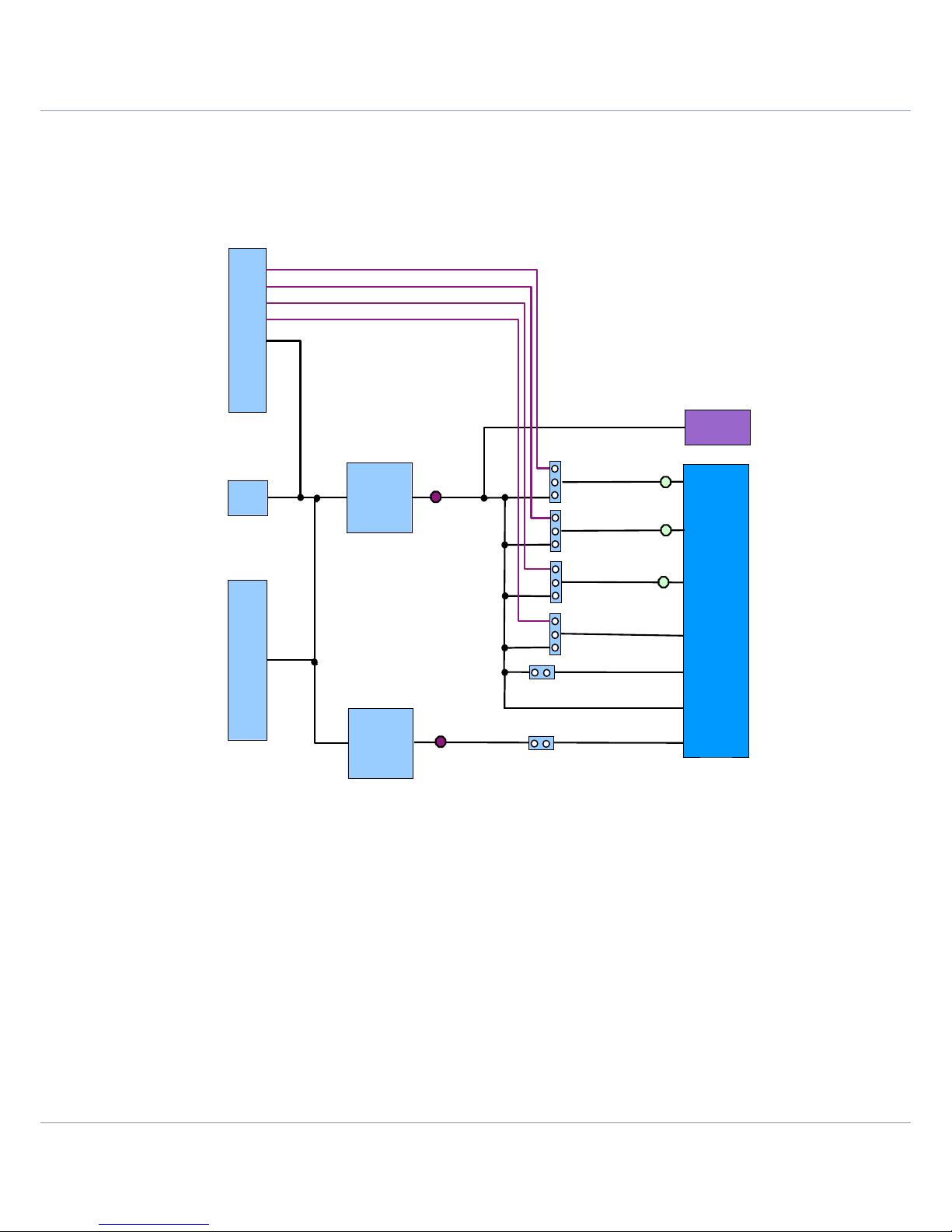
GR716-BOARD
GR716-BOARD-UM, May 2019, Version 0.1 19 www.cobham.com/gaisler
Figure 4-12: Power Regulation Scheme
J2
+3V3
DCDC
GR716
5V min
12V nom
14.5V max
LMZ21701
1A max
VDDA_ADC
VDDA_DAC
+3V3
VDDA_REF
VDDA_LVDS
VDD_LDO_IN
VDD_IO
VDD_CORE
FILTER
FILTER
FILTER
FLASH
EXPANSION
CONNECTOR
+1V8
+1V8
DCDC
J1
I2C measure
I2C measure
LMZ21701
1A max
+VIN
+VLVDS
+VREF
+VDAC
+VADC
Page 20
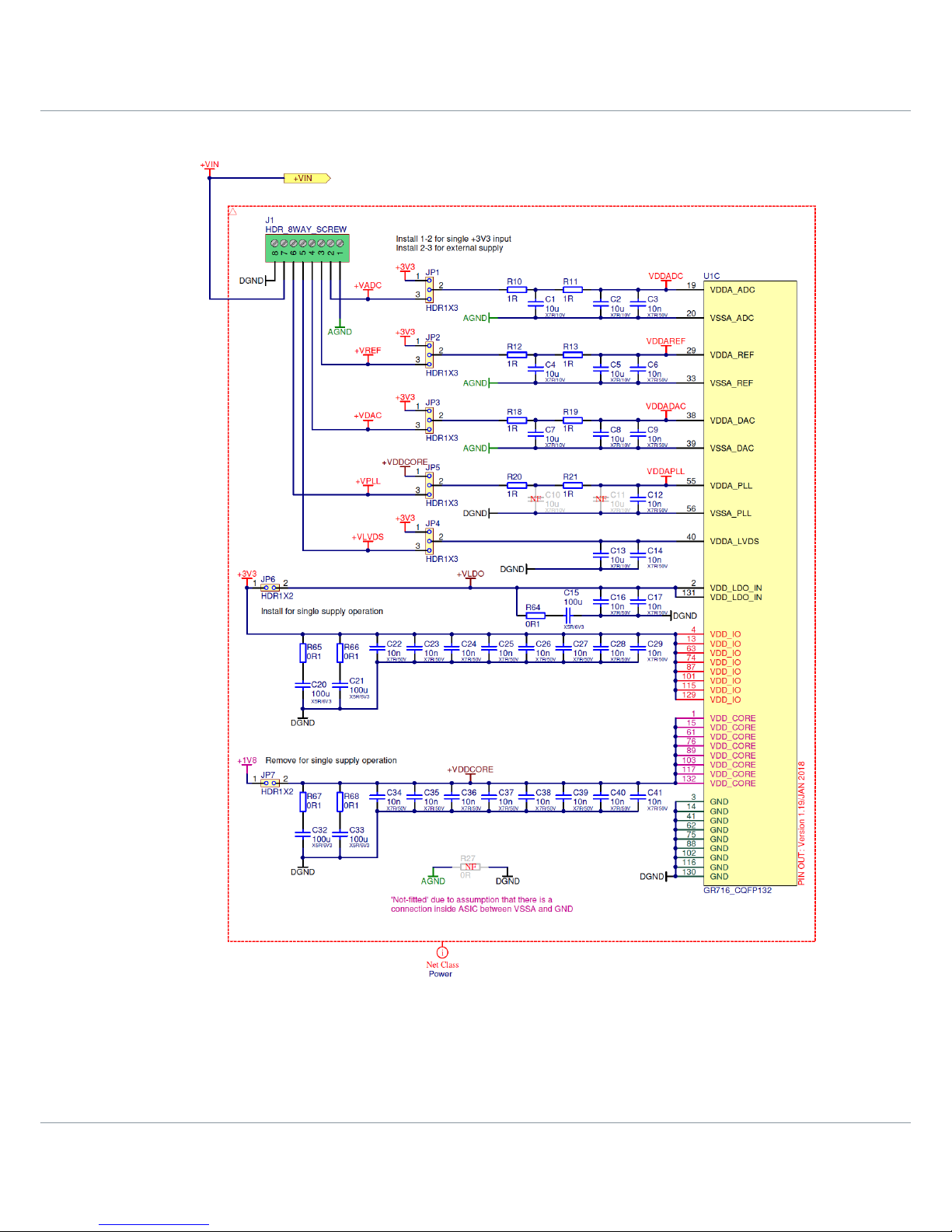
GR716-BOARD
GR716-BOARD-UM, May 2019, Version 0.1 20 www.cobham.com/gaisler
Figure 4-13: Power Supply Configuration Jumpers
Page 21

GR716-BOARD
4.11 Reset Circuit and Button
The GR716 microcontroller includes an internal RESET circuit with Brown-out detector
to reset the processor and its peripherals (see section 8 of [RD1]).
The resulting low reset signal is present on the microcontroller pin RESET_OUT_N.
This signal is connected to the expansion connector, P2.
A manual reset of the microcontroller can be generated using the RESET_IN_N signal.
This signal is present on the expansion connector P2, and can be driven from an
external circuity if required. A miniature push button switch is provided on the GR716DSU-USB (Figure 4-10) to pull this signal low, when the button is pressed.
4.12 Watchdog
The GR716 microcontroller includes an internal Watchdog timer function which can be
used for the purpose of generating a system reset in the event of a software malfunction
or crash. Please refer to [RD1].
GR716-BOARD-UM, May 2019, Version 0.1 21 www.cobham.com/gaisler
Page 22
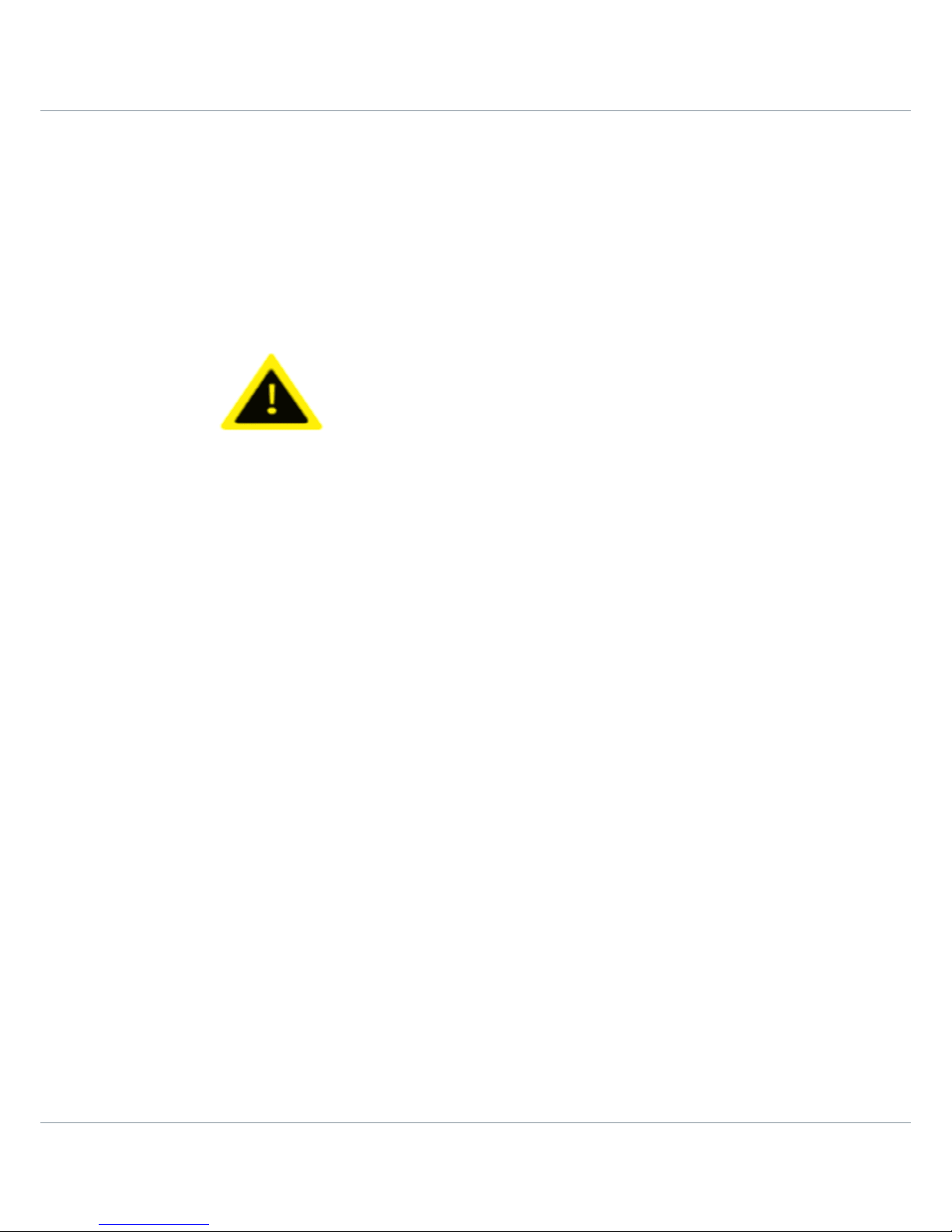
GR716-BOARD
5 Setting Up and Using the Board
The board is provided with a default configuration set by bootstrap settings.
For additional information, refer to [RD2] and for information about the Bootstrap
signals, refer to section 4.7.
To operate the board stand alone on the bench top, install the power configuration
jumpers appropriately, and +12V supply to the board connector J2.
ATTENTION! To prevent damage to board, please ensure that the
correct power supply voltage and polarity is used with the board.
Do not exceed +14.5V at the power supply input, as this may
damage the board.
he POWER_3V3 and POWER_1V8 power good LED’s should be
illuminated indicating that the power supply is present and the
board is generating the supply voltages that it requires.
Upon power on, using default bootstrap the processor will start executing instructions
beginning at the memory location 0x02000000, which is the start of the PROM. If the
PROM is 'empty' or no valid program is installed, the first executed instruction will be
invalid, and the processor will halt with an ERROR condition.
To perform program download and software debugging on the hardware it is necessary
to use the Cobham Gaisler GRMON3 debugging software, installed on a host PC (as
represented in Figure 4-9). Please refer to the GRMON3 documentation for the
installation of the software on the host PC (Linux or Windows), and for the installation
of the associated hardware dongle.
To perform software download and debugging on the processor, a link from the Host
computer to the DSU interface of the board is necessary. As described in section 4.8 this
is achieved via the FTDI USB interface.
Program download and debugging can be performed in the usual manner with
GRMON3. More information on the usage, commands and debugging features of
GRMON3, is given in the GRMON3 Users Manuals and associated documentation,
[RD4].
GR716-BOARD-UM, May 2019, Version 0.1 22 www.cobham.com/gaisler
Page 23

GR716-BOARD
6 Interfaces and Configuration
6.1 List of Connectors
Name Function Type Description
J1 POWER HDR_8_SCREW Screw terminals for individual external power
J2 POWER_5V 2.1mm centre +ve DC power input connector
PI EXPANSION-1 2x32 pin 0.1” Header Expansion connector-1
P2 EXPANSION-2 2x32 pin 0.1” Header Expansion connector-2
Table 2: List of Connectors
Pin Name Comment
1 AGND Analog Ground
2 +VADC +3V3
3 +VREF +3V3
4 +VDAC +3V3
5 +VLVDS +3V3
6 +VPLL Do not apply voltage here
7 +VIN +5V to +12V
8 DGND Digital Ground
Table 3: J1 Screw Terminal Connector for Input Voltages
Pin Name Comment
+VE +VIN Inner Pin, +5V to +12V, typically 1 A
-VE DGND Outer Pin Return
Table 4: J2 POWER – External Power Connector
GR716-BOARD-UM, May 2019, Version 0.1 23 www.cobham.com/gaisler
Page 24
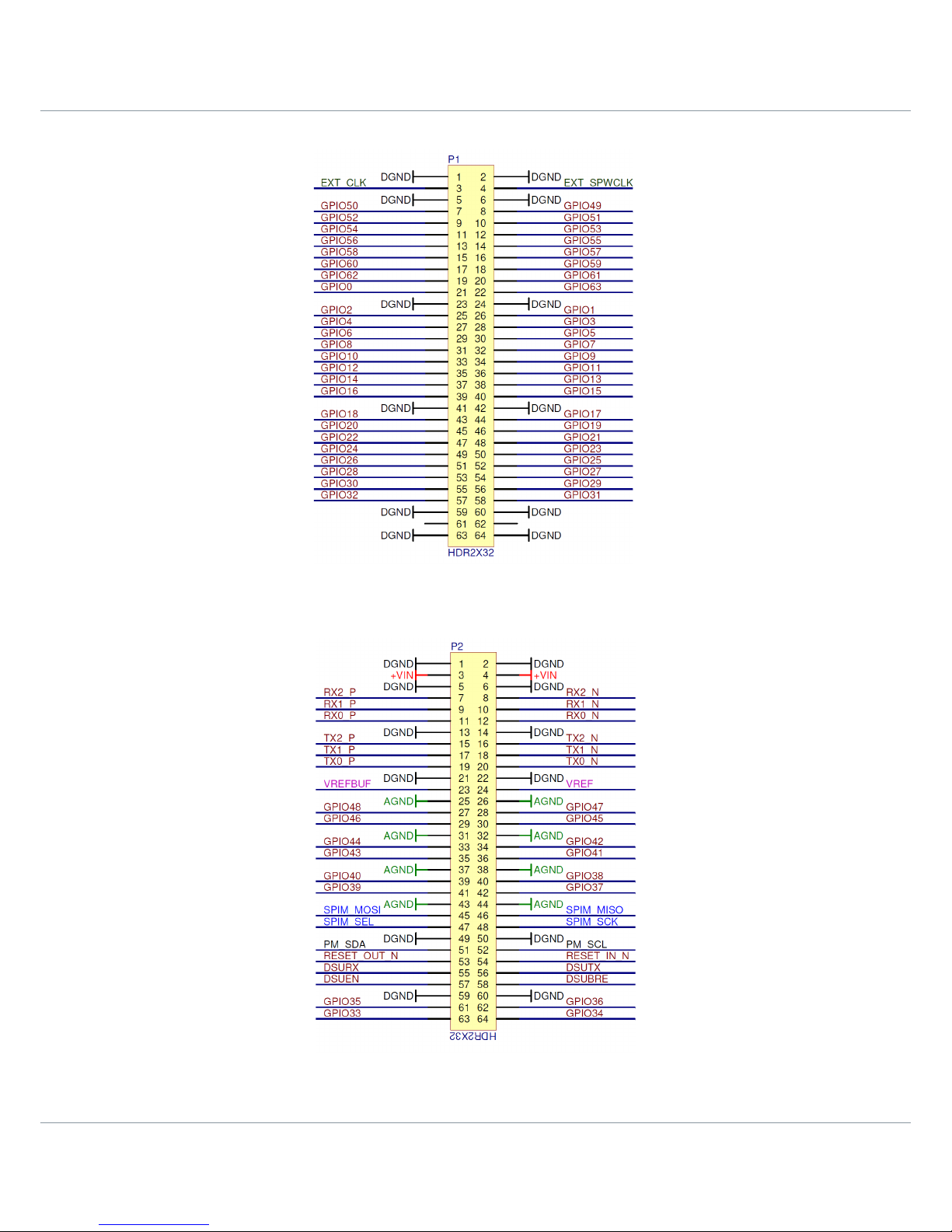
GR716-BOARD
Table 5: Expansion connector P1 Pin-out
Table 6: Expansion connector P2Pin-out
GR716-BOARD-UM, May 2019, Version 0.1 24 www.cobham.com/gaisler
Page 25
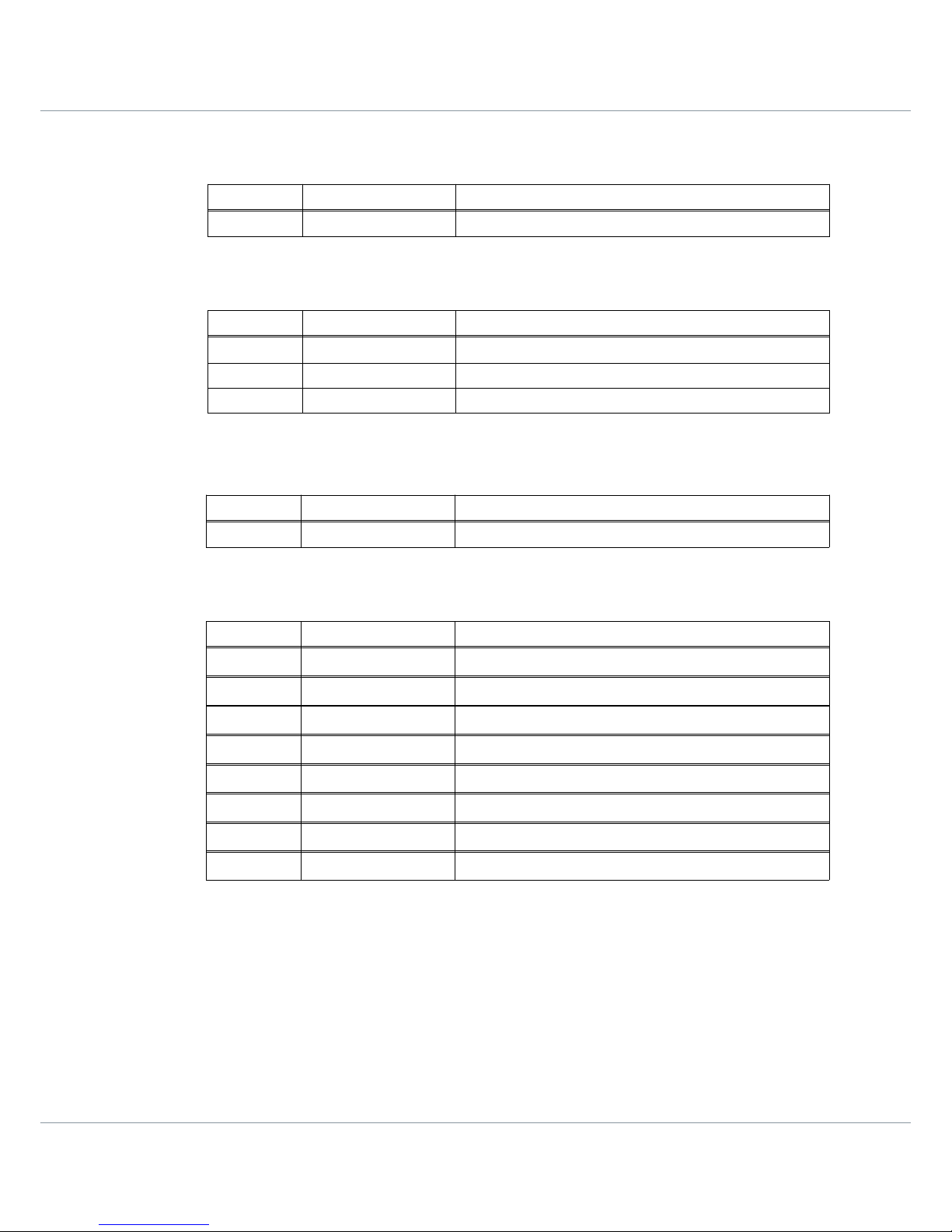
GR716-BOARD
6.2 List of Oscillators, Switches and LED's
Name Function Description
Y1 XTAL 8 pin DIL socket for 5-25 MHz crystal
Table 7: List and definition of Oscillators and Crystals
Name Function Description
D1 RESET_OUT Processor RESET_OUT signal
D2 POWER_3V3 3.3V power good
D3 POWER_1V8 1.8V power good
Table 8: List and definition of PCB mounted LED's
Name Function Description
S1 8 pole SPDT DIP switch Pull-up/Float/Pull-Down Bootstrap settings – see Table 10
Table 9: List and definition of Switches
Name Function Description
S1-1 GPIO0 Disable EDAC
S1-2 GPIO17 Bypass Internal Boot Prom
S1-3 GPIO62 Enable Memory Test
S1-4 GPIO63 Redundant Memory Available
S1-5 DSUTX Copy ASW image
S1-6 SPIM_SEL Boot Source 0
S1-7 SPIM-SCK Boot Source 1
S1-8 SPIM-MOSI Remote access/Boot from memory
Table 10: Definition of Switch S1 functions
(refer to [RD1])
GR716-BOARD-UM, May 2019, Version 0.1 25 www.cobham.com/gaisler
Page 26

GR716-BOARD
GR716-BOARD-UM, May 2019, Version 0.1 26 www.cobham.com/gaisler
Figure 6-1: PCB Top View
Page 27

GR716-BOARD
GR716-BOARD-UM, May 2019, Version 0.1 27 www.cobham.com/gaisler
Figure 6-2: PCB Bottom View
Page 28

GR716-BOARD
GR716-BOARD-UM, May 2019, Version 0.1 28 www.cobham.com/gaisler
Figure 6-3: PCB Top View (Photo)
Page 29

GR716-BOARD
GR716-BOARD-UM, May 2019, Version 0.1 29 www.cobham.com/gaisler
Figure 7-1: PCB Bottom View (Photo)
Page 30

GR716-BOARD
7 Change Record
Issue Date Section / Page Description
0.0 2019-05-02 All Draft Issue
0.1 2019-05-02 All Corrected bootstrap signals and start-up behaviour for default
configuration
GR716-BOARD-UM, May 2019, Version 0.1 30 www.cobham.com/gaisler
Page 31

GR716-BOARD
Cobham Gaisler AB
Kungsgatan 12
411 19 Göteborg
Sweden
www.cobham.com/gaisler
sales@gaisler.com
T: +46 31 7758650
F: +46 31 421407
Cobham Gaisler AB, reserves the right to make changes to any products and services described herein at any
time without notice. Consult Cobham or an authorized sales representative to verify that the information in
this document is current before using this product. Cobham does not assume any responsibility or liability
arising out of the application or use of any product or service described herein, except as expressly agreed
to in writing by Cobham; nor does the purchase, lease, or use of a product or service from Cobham convey a
license under any patent rights, copyrights, trademark rights, or any other of the intellectual rights of
Cobham or of third parties. All information is provided as is. There is no warranty that it is correct or suitable
for any purpose, neither implicit nor explicit.
Copyright © 2019 Cobham Gaisler AB
GR716-BOARD-UM, May 2019, Version 0.1 31 www.cobham.com/gaisler
