Page 1
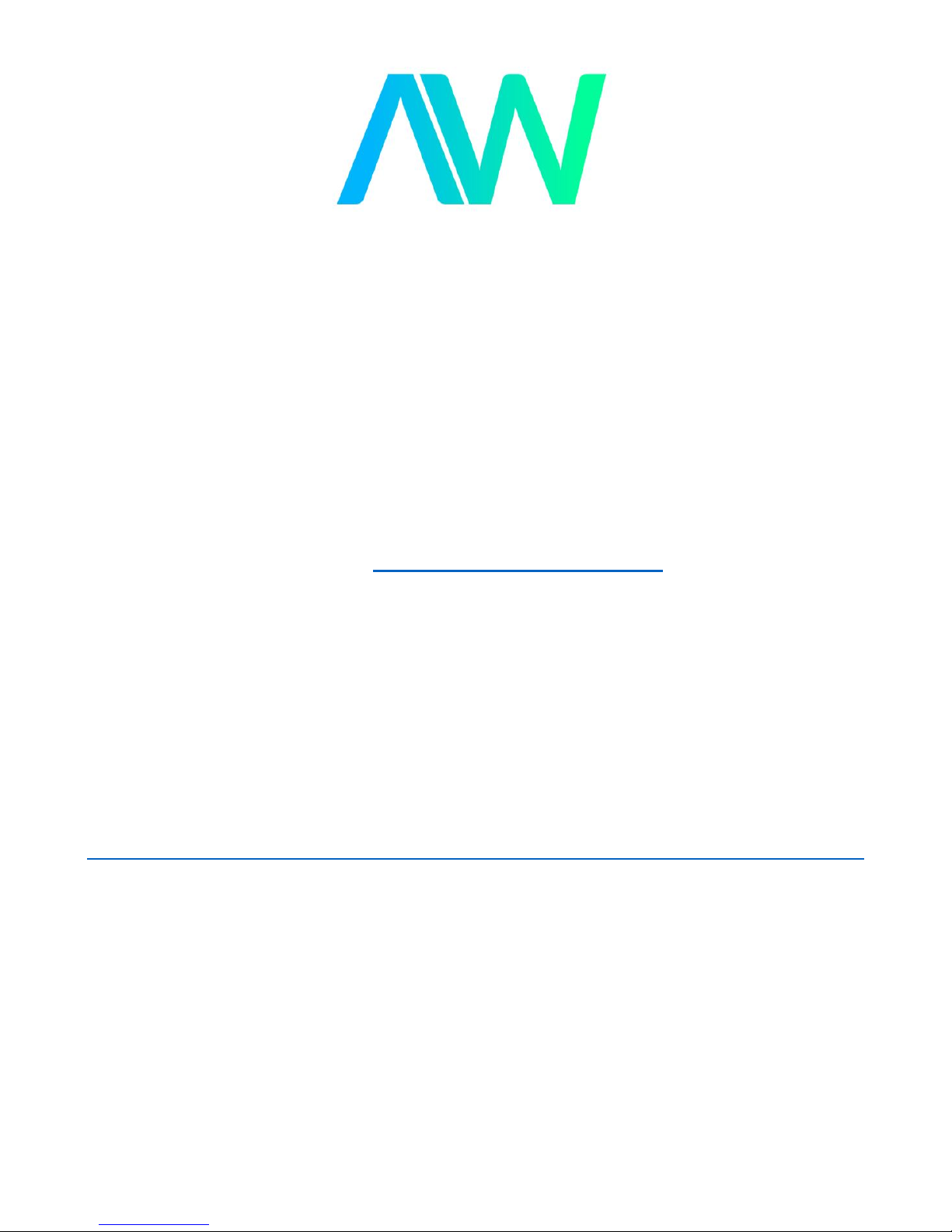
Aeroflex 3010 Manual
Get Pricing & Availability at
ApexWaves.com
Call Today: 1-800-915-6216
Email: sales@apexwaves.com
https://www.apexwaves.com/modular-systems/aeroflex/3010-series/Aeroflex%203010
Page 2

3010 and 3011
(3010 Series)
RF Synthesizer PXI Modules
User Manual
Document no. 46892/637
Issue 16
28 September 2015
Page 3

PREFACE
2
About this manual
This manual explains how to set up and configure a Cobham 3010 or 3011 RF Synthesizer PXI module. Where
necessary, it refers you to the appropriate installation documents that are supplied with the module.
Please note: this manual applies only when the instrument is used with the supplied software.
This manual provides information about how to configure the module as a stand-alone device. However, one of the
advantages of Cobham 3000 Series PXI modules is their ability to form versatile test instruments, when used with
other such modules and running 3000 Series application software.
Getting Started with afSigGen and Getting Started with afDigitizer (supplied on the CD-ROM that accompanies
each module (see Associated documentation)) explain how to set up and configure a 3010 Series RF synthesizer
with a 3020 Series RF signal generator module or a 3030 Series RF digitizer module. Using the soft front panels
and/or dll or COM object supplied, the modules form instruments that provide the functionality and performance of
integrated, highly-specified signal generators or digitizers, but with the adaptability to satisfy a diverse range of test
or measurement requirements.
Aeroflex Limited 2015
Longacres House
Six Hills Way
Stevenage SG1 2AN
UK
No part of this document may be reproduced or transmitted in any form
or by any means, electronic or mechanical, including photocopying,
or recorded by any information storage or retrieval system,
without permission in writing by Aeroflex Limited
(trading as Cobham Wireless and hereafter referred to throughout the document as ‘Cobham’).
Page 4

PREFACE
3
Intended audience
Users who need to synthesize signals in the range 1.5 GHz to 3.0 GHz.
This manual is intended for first-time users, to provide familiarity with basic operation. Programming is not covered
in this document but is documented fully in the help files that accompany the drivers and associated software on
the CD-ROM.
Driver version
To maintain optimum performance, 3000 Series PXI modules should be used either with the software driver version
with which they were supplied, or the latest driver, which you can download from the Cobham website. Cobham
endeavors to ensure modules remain backwards compatible with earlier driver version releases.
Page 5

PREFACE
4
Associated documentation
If you want to… Refer to…
Find information about soft front panels,
drivers, application software, data sheets,
getting started and user manuals for this
and other modules in the 3000 Series.
PXI Modules CD-ROM
Part no. 46886/028
Supplied with the module
Install modules into a rack, interconnect
them, power up and install drivers.
PXI Modules Common Installation Guide
Part no. 46882/663
On the CD-ROM and at www.cobham.com/wireless
Set up a populated chassis ready for use.
PXI Modules Installation Guide for Chassis
Part no. 46882/667
On the CD-ROM and at www.cobham.com/wireless
Set up and use the universal PXI
application for system configuration and
operation.
PXI Studio 2 User Guide
Part no: 46892/809
On the CD-ROM and at www.cobham.com/wireless
Set up and use a digitizer application for
3010 Series and 3030 Series modules
(document currently not maintained —
for information only).
Getting Started with afDigitizer
Part no. 46892/676
On the CD-ROM and at www.cobham.com/wireless
Set up and use a signal generator
application for 3010 Series and
3020 Series modules
(document currently not maintained —
for information only).
Getting Started with afSigGen
Part no. 46892/678
On the CD-ROM and at www.cobham.com/wireless
Download example source code You can download examples of source code (written for
different application development environments) from the
Cobham website.
® is a registered trademark of Cobham plc, the parent company of Aeroflex Limited
PXI™ is a trademark of the PXI Systems Alliance
Windows®, Windows XP®, Windows® 7 and Windows NT® are registered trademarks of Microsoft Corporation
Page 6

PREFACE
5
Preface
Patent protection
The 3010 Series RF Synthesizer PXI module is protected by the following patents:
GB 2294599
US 5781600
4609881
EP 0125790
The PXI concept
VXI and GPIB systems meet the specific needs of instrumentation users but are often too large and expensive for
mainstream applications. PC-based instrumentation may cost less but cannot meet the environmental and
operational requirements of many systems.
PXI (PCI Extensions for Instrumentation) is based on CompactPCI, itself based on the PCI standard. PCI was
designed for desktop machines but CompactPCI was designed for industrial applications, and features a rugged
Eurocard format with easy insertion and removal. PXI adds to the CompactPCI specification by defining systemlevel specifications for timing, synchronization, cooling, environmental testing, and software. While PXI extends
CompactPCI, it also maintains complete interoperability so that you can use any CompactPCI-compliant product in
a PXI system and vice versa. PXI also makes use of Windows® software, VXI timing and triggering, and
VXIplug&play instrument drivers to provide powerful and affordable systems.
PXI Express now integrates PCI Express into PXI, providing up to 6 Gbyte/s backplane bandwidth and up to
2 Gbyte/s slot bandwidth. PXI Express maintains backwards compatibility with PXI, providing software compatibility
and hardware compatibility with hybrid slots and hybrid systems.
Hybrid slot compatibility
PXI chassis that provide hybrid slots can accept both PXI Express modules and hybrid-compatible PXI modules.
Hybrid-compatible PXI modules have a ‘missing’ section of connector (see Fig. 1), which allows them to be inserted
into both hybrid slots and standard PXI-1 slots.
Because of the reduced connectivity of Cobham hybrid-compatible PXI modules, the PXI parallel local bus
LBR[12:0] disappears, to be replaced by the serial connection LBR[6], which is typically used to provide list
addresses to a 3010 Series RF Synthesizer. LBL[0] also disappears.
Page 7
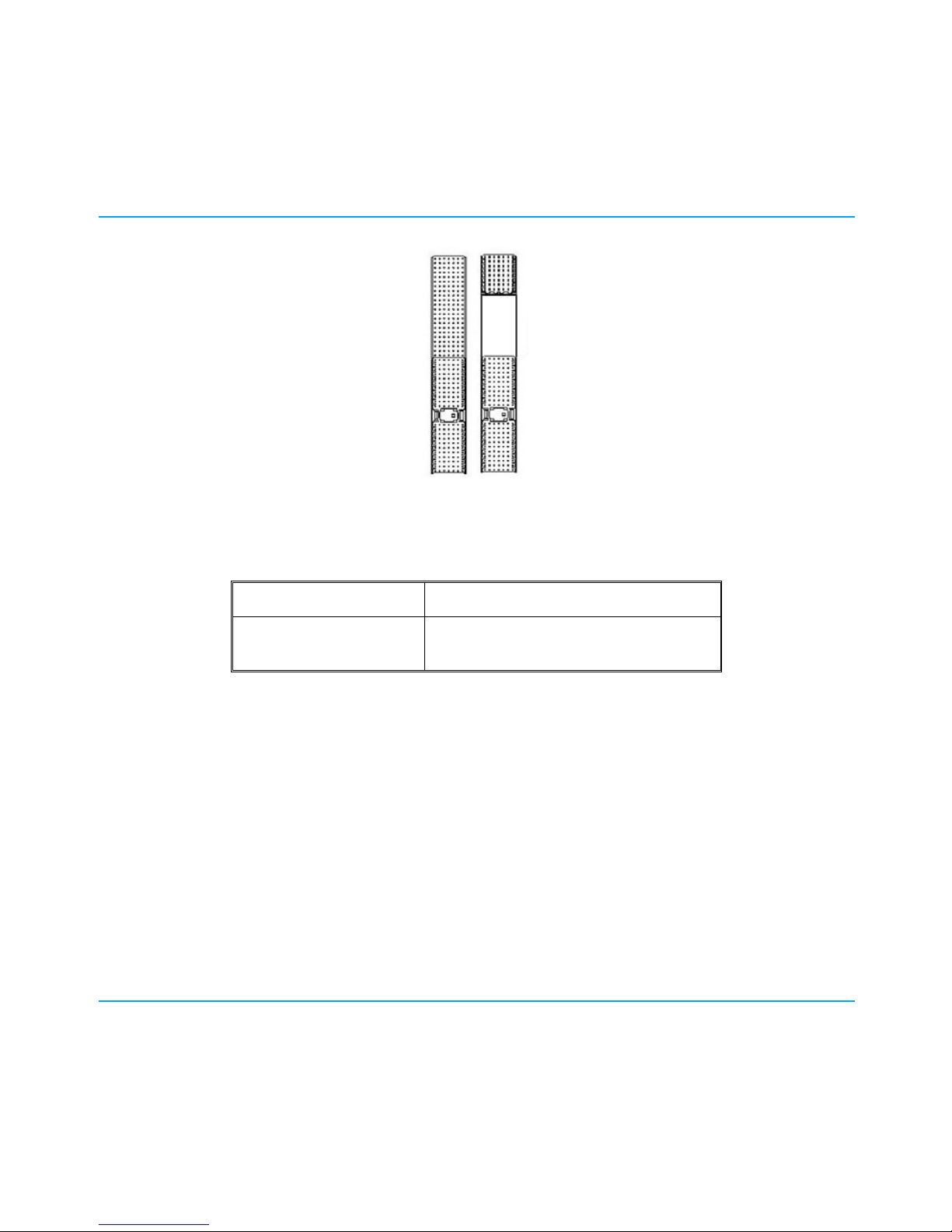
PREFACE
6
Fig. 1 Standard PXI single-slot connector (L) and hybrid-compatible PXI connector (R)
This table shows which Cobham RF synthesizer PXI modules fit only in a standard single slot, and which fit in both
hybrid-compatible and standard slots:
3010, 3011 Standard PXI single-slot
3010, 3011 with Option 02 Hybrid-compatible and standard PXI single-
slot
Page 8

7
GENERAL INFORMATION
Introduction
This is the user manual for the 3010 and 3011 (‘3010 Series’) RF Synthesizer PXI modules. These high-performance
frequency synthesizers:
• cover the frequency range 1.5 GHz to 3.0 GHz with 1 Hz resolution.
• use a single-width 3U module to provide the noise performance and frequency agility of conventional rack
instruments.
• can be used as stand-alone frequency synthesizers, or as core synthesizers providing a local oscillator for the
3020 Series digital RF signal generator or the 3030 Series RF digitizer.
• The 3011 additionally provides a stable common 10 MHz reference to the 3020 and 3030 Series.
Applications
Used with the 3020 Series, the 3010/3011 form an IQ-modulated signal source.
Used with the 3030 Series, the 3010/3011 form an RF digitizer.
High stability frequency reference
The 3010 is supplied for use with either an internal VCXO frequency standard or an external 10 MHz frequency
reference.
The 3011 is a high stability variant, fitted with an OCXO.
Software
The 3010/3011 are supplied with a VXI PNP driver and soft front panel, and a dll, a COM object, and a .net assembly
that provide similar functionality to the driver.
PXI Studio 2, also supplied with the module, configures your PXI modules as logical instruments using an intuitive
and powerful graphical interface. PXI Studio 2 provides comprehensive signal generator, digitizer and spectrum
analyzer applications and optional analysis plugins to suit specific communication systems.
Page 9
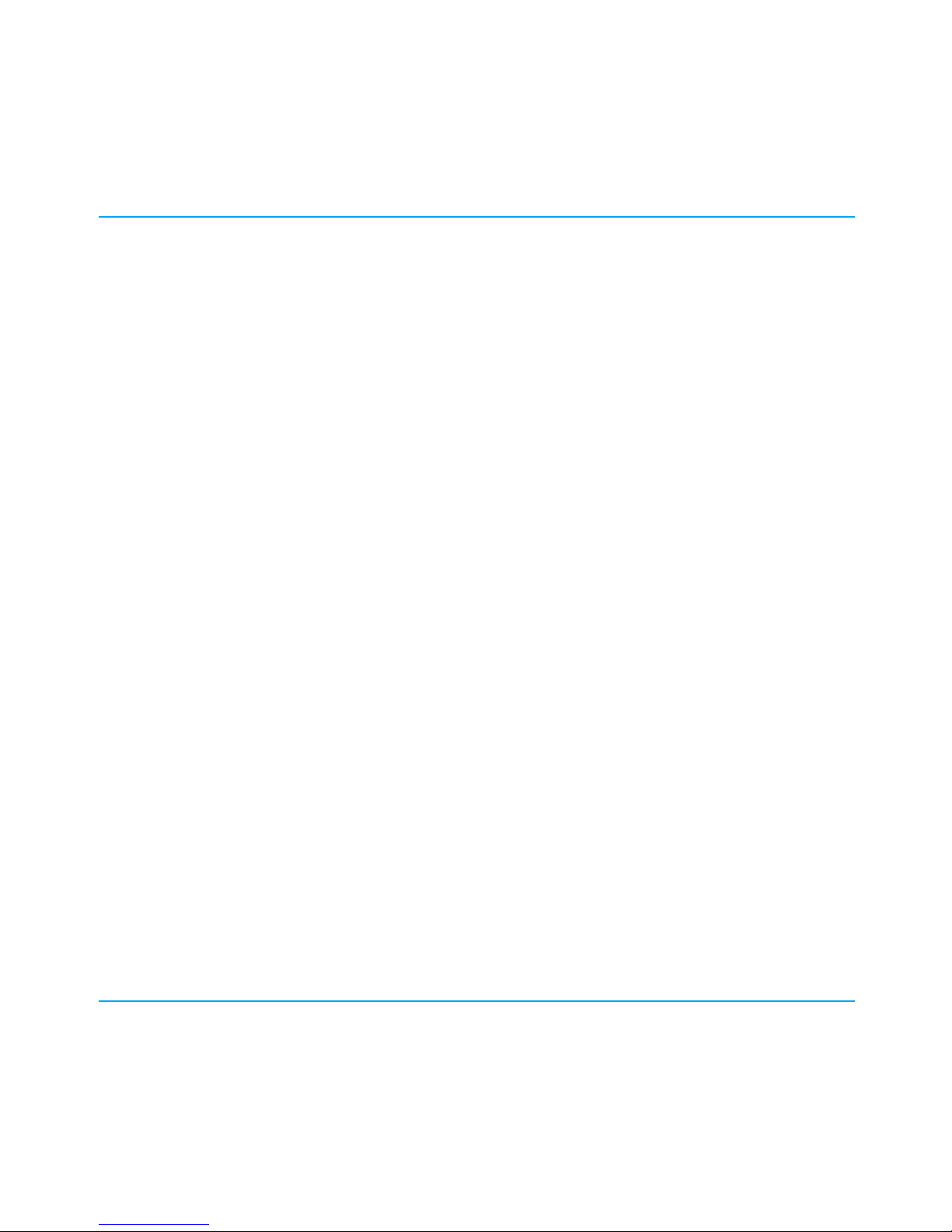
GENERAL INFORMATION
8
Deliverable items
• 3010 or 3011 RF Synthesizer PXI module
• PXI Modules CD-ROM part no. 46886/028, containing soft front panels, drivers, application
software, data sheets, installation guides, safety instructions, getting started and user manuals
for this and other modules in the 3000 Series.
• Test results and calibration certificate CD-ROM part no. 46886/054.
• 3000 Series PXI Modules Safety Instructions: printed item, part no. 46882/882
• SMA connector cable: part no. 43139/738, 2 off
Specifications
For the latest specifications, see the data sheet included on the CD-ROM (part no. 46886/028) or go to the Cobham
website at www.cobham.com/wireless.
All 3010 Series specifications are defined when used in conjunction with the driver software supplied with the
module.
Warm-up time
Allow five minutes for a 3011 module to warm up and meet its specifications fully. A 3010 performs to
specification immediately.
Page 10
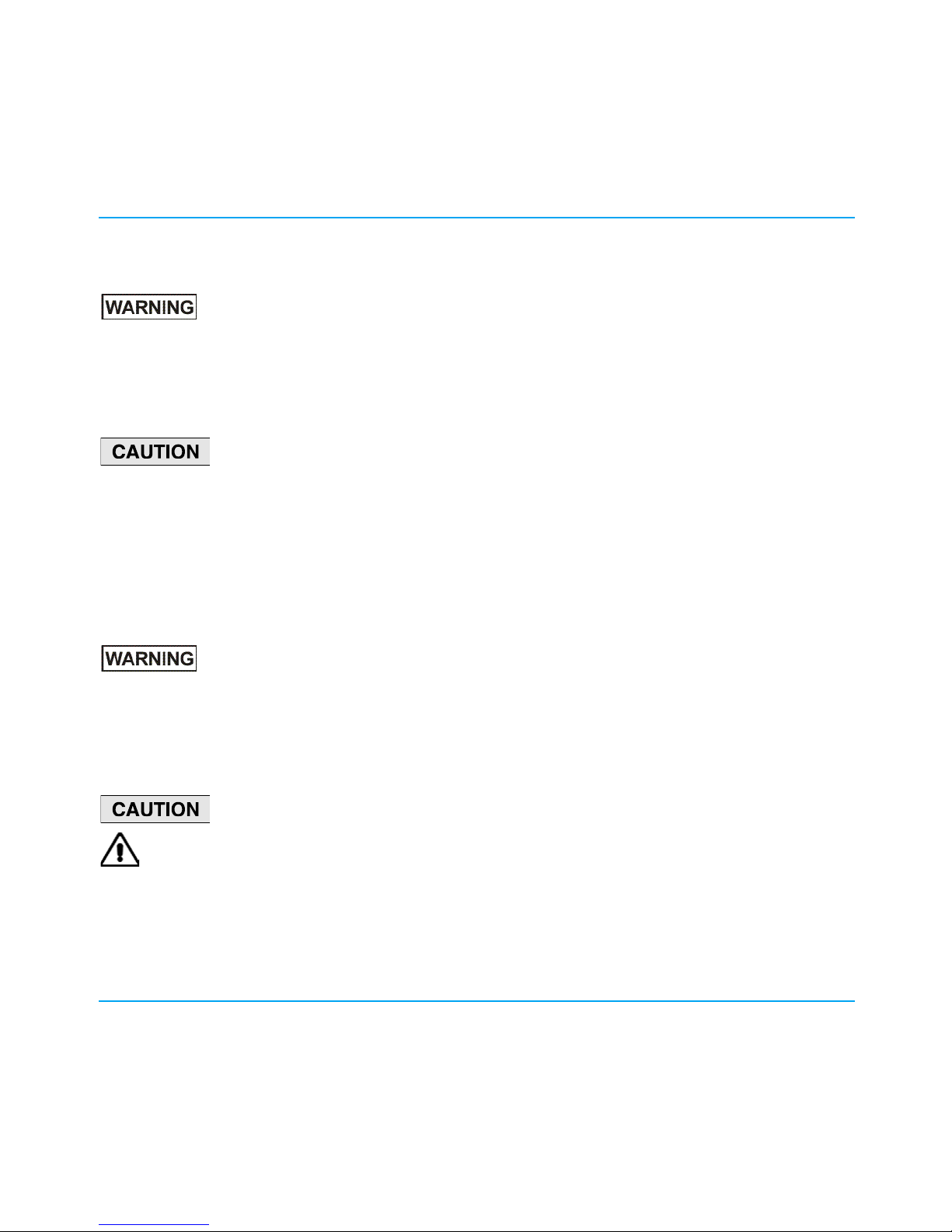
9
INSTALLATION
Initial visual inspection
Refer to the PXI Modules Common Installation Guide part no. 46892/663 on the PXI Modules CD-ROM, part no.
46886/028.
Handling precautions
Refer to the PXI Modules Common Installation Guide part no. 46892/663 on the PXI Modules CD-ROM, part no.
46886/028.
Hardware installation
Before installing the module into the chassis, check that:
(a) no foreign conductive bodies are present between pins on the backplane or module connectors
(b) no pins on the backplane or module connectors are bent or damaged.
(c) the PXI backplane slot arrangement is compatible with the module.
Airflow
Fit slot blockers to all unused slots. Modules can overheat if the correct airflow is not maintained.
Page 11

INSTALLATION
10
Installing the module into the PXI chassis
Refer to the PXI Modules Common Installation Guide part no. 46892/663 and Cobham PXI Modules Installation
Guide for Chassis part no. 46892/667 on the PXI Modules CD-ROM, part no. 46886/028.
These guides provide information such as specific precautions to take, positioning and fitting the modules, making
connections for the LO and the 10 MHz reference signal, installing hardware drivers, and so on.
Connector care and maintenance
Refer to the PXI Modules Common Installation Guide part no. 46892/663 for information on how to connect and
torque SMA connectors, and how to protect and maintain all connectors.
Page 12

11
OPERATION
Front-panel connectors
Fig. 2 3010 front panel (3011 is similar)
1 10 MHz I/O
Two SMA I/O sockets in parallel.
See 10 MHz I/O sockets
.
Input (3010 and 3011)
Frequency standard input.
Output (3011 only)
Frequency standard output.
2 LO OUT 1.5 to 3 GHz RF output (fixed level,
in range −4 to +3 dBm). SMA socket,
50 Ω.
Page 13

SOFT FRONT PANEL OPERATION
12
10 MHz I/O sockets
These are two I/O sockets, wired in parallel, which can be used to ‘loop through’ signals. Both the 3010 and 3011
can accept an external frequency standard input at these sockets. The 3011 can also output a 10 MHz reference
from its OCXO on these sockets. The 3010 does not output a 10 MHz signal.
The sockets can be used to link signals between modules and other equipment, in which case their impedance can
be set high. If the module is terminating a signal, the sockets’ impedance can be set low.
Input (3010 and 3011)
Frequency standard input. SMA socket, high or low (50 Ω) impedance. 0.4 to 4 V pk-pk sine or TTL.
Locking range 10 MHz ±100 Hz.
Set the module to External reference mode to input a frequency standard.
Output (3011 only)
10 MHz frequency standard output from OCXO. 2 V pk-pk nominal square wave. SMA socket, TTL into 50 Ω.
Soft front panel (af3010_sfp)
The soft front panel provides a graphical interface for operating the module. It is intended for testing and
diagnosing, for demonstration and training, and for basic operation of the module. It represents most of the
functions available in the instrument driver. It is not however a comprehensive application suitable for
measurements; for this, when the module is used with a 3020 Series module, use the afSigGen dll, the afcomSigGen
COM object, the .net assembly (afSigGenDotNet.dll) or PXI Studio 2. When the module is used with a 3030 Series
module, use the afDigitizer dll, the afcomDigitizer COM object, the .net assembly (afDigitizerDotNet.dll) or
PXI Studio 2.
Installation
The soft front panel is installed during the driver installation process (refer to the PXI Modules Common
Installation Guide, part no. 46882/663, on the PXI Modules CD-ROM).
Access the soft front panel from the Windows Start menu under
Programs\Aeroflex\PXI Module Front Panels\AF3010 Soft Front Panel. Or open the af3010_sfp.exe file, which if
you did not change the default location, is located with the VISA software. The soft front panel, similar to that in
Fig. 2, is displayed.
Page 14

SOFT FRONT PANEL OPERATION
13
Detailed help information
Soft front panel controls are all available as driver export functions unless noted otherwise, and are documented in
the help files. This user manual provides an overview of the facilities that the module provides and summarizes its
operation; however, refer to the help files for detailed descriptions of functions together with their parameter lists
and return values.
Fig. 3 Synthesizer soft front panel (3010 is similar)
Page 15

SOFT FRONT PANEL OPERATION
14
Menu bar
File
Click File\Exit on the menu bar to close the application.
Settings
Settings\Load and Settings\Save on the menu bar allow you to load and save soft front panel configuration
from and to your preferred locations. If you did not change the default location, it is the same as for the VISA
software (refer to the PXI Modules Common Installation Guide for details), and configurations are saved as .ini
files.
You can edit, copy and paste settings files as required; for example, you may want to save only a new RF
frequency without changing other parameters. Edit the saved .ini file using a text editor (for example,
Notepad) to remove unwanted parameters. Ensure only that you do not delete the General (VendorID,
DeviceID) and Version (Major/Minor) parameters. Save the changed file. When the settings file is next
loaded, the configuration of the soft front panel changes to match the parameters remaining in the settings
file.
Settings\Directories on the menu bar lets you choose the default directory for your front-panel configuration
settings.
Options
Allows you to enable or disable additional instrument options if you have the appropriate password (available from
the Cobham sales desk). Click Options\Edit… on the menu bar to display the options screen.
Disabled options are shown grayed out. To enable an option, enter the appropriate password. Click Enable. The
enabled option is shown highlighted in green. Click OK.
Help
Instrument Information provides the module’s PXI resource code and serial number, revision numbers for
driver, FPGA and PCI, and its last calibration date.
About provides the version and date of the soft front panel.
Page 16

SOFT FRONT PANEL OPERATION
15
Boot
Click Boot (on the soft front panel) to initialize the module and view the Boot Resource window. Resources
available for initializing are shown in blue.
Select the 3010 or 3011 you want to boot. Note that the Boot Resource window makes no distinction between
3011 (synthesizer module with OCXO) and 3010 (synthesizer module), showing both as ‘3010’.
Check the box to use the boot default configuration. Do not change the configuration unless you are advised
otherwise.
Click OK. While you select the boot resource, the indicator is amber. Once the module has initialized, the indicator
changes to green in a few seconds.
If no calibration data is available, the driver returns a caution. If this happens, return the module for calibration.
s/n:
After the module initializes, this field displays its serial number.
Res:
After the module initializes, this field displays its VISA resource string.
Page 17

SOFT FRONT PANEL OPERATION
16
Channel setup
Loop b/w
Click to toggle between Narrow and Normal. Select Narrow loop bandwidth for better phase noise, or Normal for
fastest switching speed consistent with good signal quality.
Chan List
The Chan List box allows you to select the current channel in non-trigger mode by entering a channel number or by
using the up/down arrows.
Click on Chan List to view the channel frequency list (Fig. 3). You can set up to 128 channels for hopping, by using
the up/down arrows or entering digits.
Fig. 4 Edit channel settings
Page 18

SOFT FRONT PANEL OPERATION
17
The Edit a range of channels group lets you apply changes to a set of channels simultaneously, speeding up
channel setup.
• Define start and finish values for address numbers in the Chan range, from: and to: fields.
• Insert values and click Set for each field. You are asked to confirm each action. When finished, click Close to
return to the Channel List screen.
Alternatively, Edit a selected channel to change individual entries.
If you check the Link channel selection to main panel box, clicking on any channel on this screen makes it
become the active channel on the soft front panel.
Check the Auto-focus RF Freq box to make the associated RF Freq field active when you click on a channel in the
grid.
RF Freq (Hz)
Set the synthesizer frequency for the current channel using the up/down arrows or by entering the frequency in full
or scientific (e) notation. If this module is being used with a 3020 Series Signal Generator or 3030 Series Digitizer
module, set this value to the required LO frequency.
Step size: double-click on the step value under the frequency field to set up the size of frequency step.
Page 19

SOFT FRONT PANEL OPERATION
18
Reference source
10MHz Reference Mode
OCXO
Uses the internal 10 MHz OCXO (3011 only). In this mode, the high-stability reference signal is output to the
10 MHz I/O sockets.
Note: if a 3011 is booted using a 3010, SigGen or Digitizer soft front panel, it defaults to this ‘OCXO enabled’
state. If the application is closed, the OXCO remains on.
Internal
Uses the internal 10 MHz VCXO (3010 only). There is no output to the 10 MHz I/O sockets.
External – Daisy chain
Sets the 10 MHz I/O sockets to high impedance and applies an externally sourced 10 MHz signal to them.
There is no output to the 10 MHz I/O sockets.
External – Terminated
Sets the 10 MHz I/O sockets to 50 Ω and applies an externally sourced 10 MHz signal to them. There is no
output to the 10 MHz I/O sockets. Use this mode if this module is the termination for the 10 MHz standard.
Note: to avoid interference when a 3010 or 3011 is set to Internal/OCXO, remove any external reference
from the 10 MHz I/O connector.
Ref Locked
This indicator is lit when the 3010 Series module is locked to an external 10 MHz reference signal. If it is not lit, the
external reference is missing.
Page 20

SOFT FRONT PANEL OPERATION
19
Trigger setup
External Trigger
Used to control channel-hopping.
Mode
None Not in hopping mode
Advance Step incrementally through the list of 128 channels. The Start and Stop fields let you set a subset of
channels.
Toggle Toggles between Channel 0 and Channel 1.
Hop Receives the channel address from the PXI backplane. Provides completely independent hopping.
Source
Defines which lines on the PXI backplane are used for external triggering or addressing. Select from:
PTB PXI Trigger Bus 0 to 7
LBR Local Bus Right 0 to 12 (Local Bus Right 6 only with Option 02)
LBL Local Bus Left 0 (not available with Option 02)
STAR Star trigger
Page 21

PROGRAM FILES
20
Program files
Program files are installed onto your computer from the CD-ROM.
Find registered com DLLs and ocx components, .net assemblies, libraries, source and associated help files in the
program installation folder on your computer. This is typically:
C:\Program Files\Aeroflex\PXI
All executable C DLLs are installed in:
C:\WINDOWS\system32
Driver export functions
On-line help and functional documentation for driver export functions are available on the CD-ROM supplied with
your module. They are installed onto your computer at the same time as the drivers.
Driver installation folder
Find help and functional documentation in the driver installation folder on your computer. If you did not change
the default location, this is typically the same as for the VISA software.
Help
Within the driver installation folder are help files that provide descriptions, parameter lists and return values. Help
files are provided in two formats:
af3010.hlp
3010 Visual BASIC (VB) function reference
af3010_C.hlp
3010 C language function reference
Page 22

DRIVER EXPORT FUNCTIONS
21
A help file opens at the Contents page:
Fig. 5 Online help contents page
Hyperlinks from here take you to the Functions listings.
Page 23

DRIVER EXPORT FUNCTIONS
22
Function listings
Functions are grouped by type. Click on the hyperlink for details of the function. Each function has a description of
its purpose, and may have a list of parameters and return values.
Fig. 6 Function listing — example (VB)
Page 24

23
BRIEF TECHNICAL DESCRIPTION
Introduction
A 3010 Series module is a PXI RF synthesizer covering the frequency range 1500 to 3000 MHz, with a fixed
nominal output level of 0 dBm. Its primary purpose is to act as an excitation unit for an RF signal generator
(Cobham 3020 Series), and as a local oscillator for an RF digitizer (Cobham 3030 Series).
The 3010 contains a single circuit board containing a PCI interface, power supply conditioning, and the fractional-N
based synthesizer circuitry. Connections at the rear of the module are the two PXI connectors (J1 and J2),
comprising 32-bit PCI, PXI bus extensions, and power supply. Connections at the front of the module are two
10 MHz reference input/outputs (SMA), and the RF output (SMA). A block schematic for the instrument is shown in
Fig. 6.
The 3011 is identical to the 3010, with the exception that the 3011 has a high-stability OCXO.
Page 25

BRIEF TECHNICAL DESCRIPTION
24
Fig. 7 Block schematic diagram
Page 26
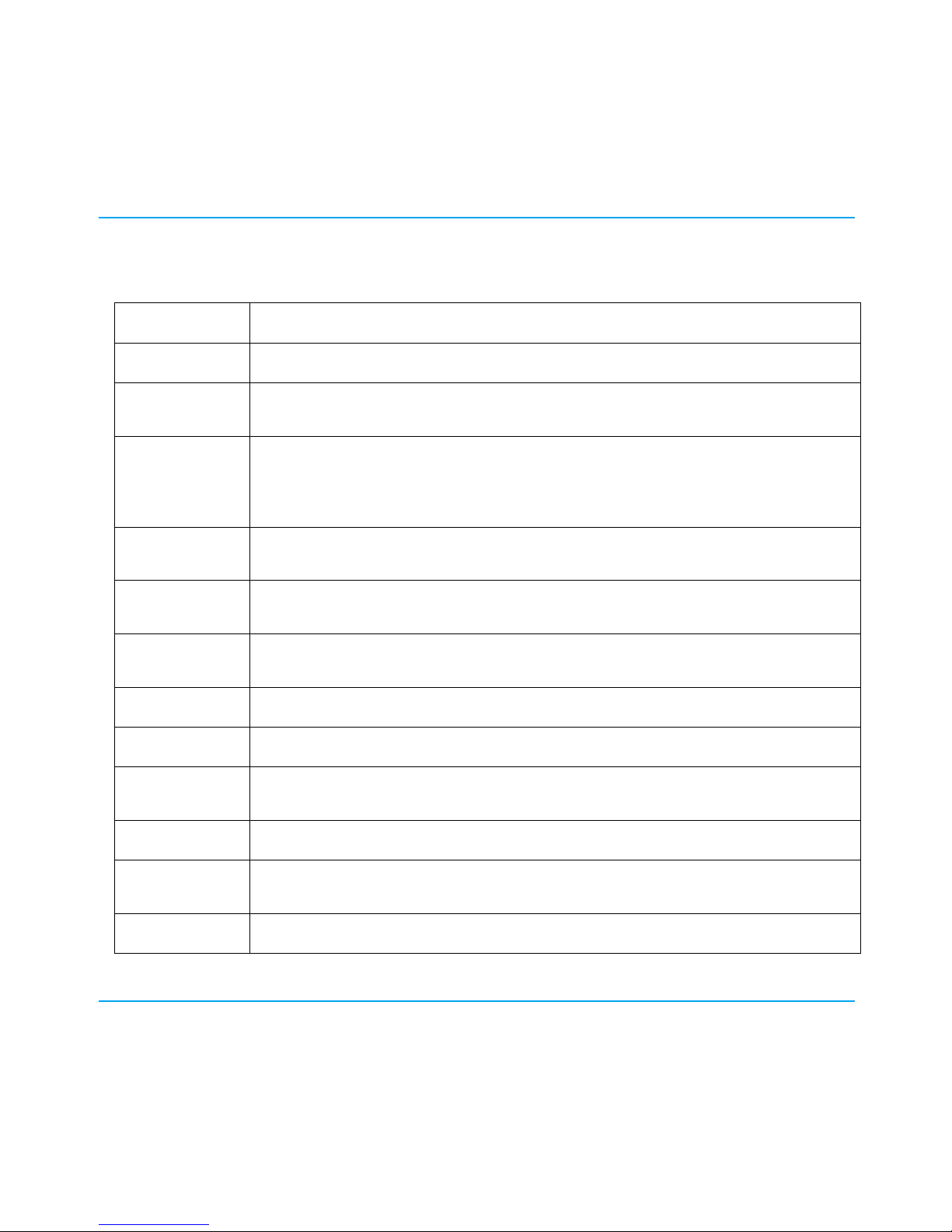
25
GLOSSARY
ADC
An Analog-to-Digital Converter converts a time-varying signal to discrete binary values.
AM
Amplitude Modulation: modulation of the amplitude of a carrier wave.
ARB
Arbitrary Waveform Generator: allows you to edit, generate and play complex recurring
waveforms.
COM
Component Object Model: a way of implementing objects that can be used in environments
different from the one they were created in, even across machine boundaries, and
independently of language. COM allows the reuse of objects with no knowledge of their
internal implementation, as well-defined interfaces are all that is visible to the user.
CW
Continuous Wave: electromagnetic waves, the successive oscillations of which are identical
under steady-state conditions, which can be interrupted or modulated to convey information.
DAC
Digital-to-Analog Converter: device that converts a digital code to a time-varying analog
signal.
dB
Decibel: a dimensionless logarithmic unit of measurement that expresses the ratio of a power
relative to a specified or implied reference level.
dBc
Decibel value specified relative to the carrier level.
dBm
Decibels value specified relative to 1 mW.
dll
dynamic link library: an executable file that allows programs to share code and other resources
necessary to perform particular tasks.
GND
Ground
GPIB
General Purpose Interface Bus: a parallel interface defined by the IEEE 488 standard, used for
attaching sensors and programmable instruments to a computer.
HF
High Frequency: radio signals in the range 3 MHz to 30 MHz.
Page 27
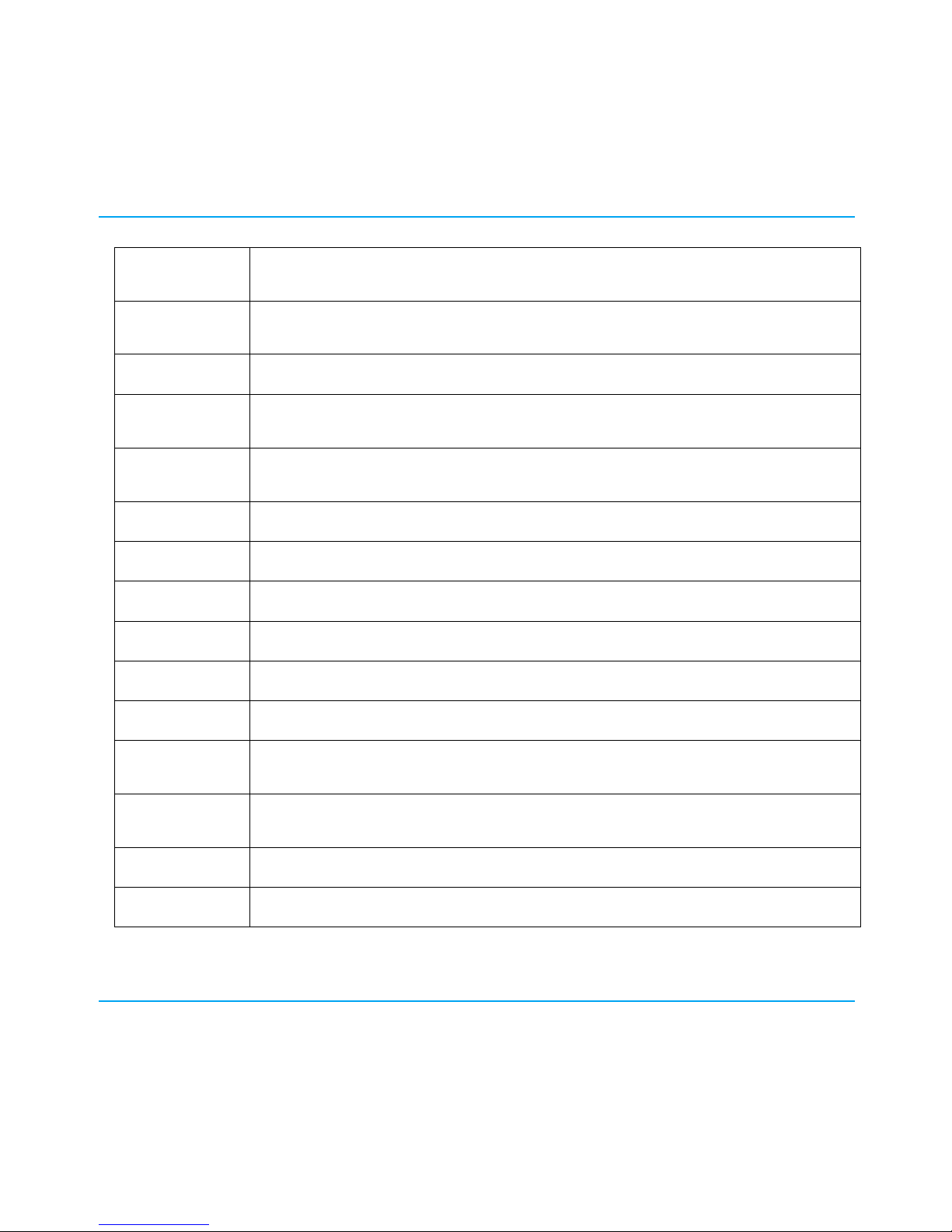
GLOSSARY
26
IF
Intermediate Frequency: a frequency to which a carrier frequency is shifted as an
intermediate step in superheterodyne transmission or reception.
IQ
In-phase/Quadrature modulation. A modulation scheme where a signal is modulated by two
signals 90 degrees out of phase with each other.
LED
Light-Emitting Diode
LO
Local Oscillator: an electronic device used to generate a signal normally used to convert a
signal of interest to a different frequency using a mixer. See IF.
LVDS
Low-Voltage Differential Signaling: uses a current source to transmit and receive fast signals
over simple twisted-pair cable.
MF
Medium Frequency: radio signals in the range 300 kHz to 3 MHz.
PCI
Peripheral Component Interconnect
PNP
Plug-‘N’-Play
PXI
PCI eXtensions for Instrumentation
PXI Express
Backwards-compatible with PXI, but providing faster timing and signal lines.
RF
Radio Frequency
RMS
Root Mean Square: the most common mathematical method of defining the effective voltage
or current of an AC waveform.
SFP
Soft Front Panel: a representation of an instrument’s control panel, generated in software,
which allows you to control the underlying software and hardware.
SMA
SubMiniature version A (connector)
SMB
SubMiniature version B (connector)
Page 28

GLOSSARY
27
TTL
Transistor-Transistor Logic: switching voltage ranges are V
OL
= 0.4 V, VOH = 2.4 V, VIL = 0.8 V,
V
IH
= 2.0 V
UHF
Ultra High Frequency: radio signals in the range 300 MHz to 3 GHz.
VCO
Voltage-Controlled Oscillator: a frequency generator whose output frequency is a function of
an applied voltage. If the applied voltage varies, the output is modulated.
VHF
Very High Frequency: radio signals in the range 30 MHz to 300 MHz.
VXI
VMEbus Extension for Instrumentation
