
GSM/GPRS/GPS Vehicle Tracker
VT105 User Manual
Preface
Thank you for purchasing the tracker. This manual shows how to operate the device
smoothly and correctly. Make sure to read this manual carefully before using this product.
Please note that specification and information are subject to changes without prior notice
in this manual.
Any change will be integrated in the latest release. The manufacturer assumes no
responsibility for any errors or omissions in this document.

Contents
1. Function Introduction........................................................................................................................................................ 4
2. Applications ...................................................................................................................................................................... 4
3. Hardware Description........................................................................................................................................................ 4
4. Accessories........................................................................................................................................................................ 5
5. Specifications .................................................................................................................................................................... 6
6. Installation......................................................................................................................................................................... 6
6.1. Terminal Installation ................................................................................................................................................. 6
6.2. Installation wiring diagram ....................................................................................................................................... 7
6.2.1. Unit installation wiring diagram ....................................................................................................................... 7
6.2.2. Central locking system wiring diagram:........................................................................................................... 8
6.3. SIM Card Installation................................................................................................................................................ 8
7. Function and Operation..................................................................................................................................................... 8
7.1. Turn on device........................................................................................................................................................... 8
7.2. GSM/GPS LED Indicator ......................................................................................................................................... 9
7.3. Initialization.............................................................................................................................................................. 9
7.4. Change Password...................................................................................................................................................... 9
7.5. Authorization ............................................................................................................................................................ 9
7.6. Dual SIM Card.........................................................................................................................................................10
7.7. Modes switch “track”, “monitor”.............................................................................................................................10
7.8. Single Locating........................................................................................................................................................10
7.9. Auto track continuously...........................................................................................................................................11
7.10. Automatic update positions of vehicle turns............................................................................................................11
7.11. GPS drift suppression...............................................................................................................................................11
7.12. Exact street address by SMS ....................................................................................................................................11
7.13. Location based service (LBS) / Cell-ID Locating....................................................................................................12
7.14. View photo on cell phone (option)...........................................................................................................................12
7.15. Speed detecting (option) ..........................................................................................................................................12
7.15.1. Speed calibration .............................................................................................................................................12
7.15.2. Speed recording ...............................................................................................................................................12
7.15.3. Kilometrage Report. ........................................................................................................................................12
7.15.4. Governor mode................................................................................................................................................13
7.16. Vehicle maintenance notification .............................................................................................................................13
7.17. RFID (option)...........................................................................................................................................................13
7.18. Data logging.............................................................................................................................................................13
7.19. Data load..................................................................................................................................................................14
7.20. Forward the third parties’ message...........................................................................................................................14
7.21. Charges Inquiry........................................................................................................................................................14
7.22. ACC working alarm.................................................................................................................................................14
7.23. Function of Remote Controller (option)...................................................................................................................15
7.24. Remote controller programming ..............................................................................................................................15
7.25. Electric lock and Vapor lock switch.........................................................................................................................15
7.26. Arm/lock(All lock/unlock functions need the optional central lock relay )...........................................................15

7.26.1. arm/lock door by SMS.....................................................................................................................................15
7.26.2. Arm / lock door by remote controller ..............................................................................................................16
7.27. Disarm......................................................................................................................................................................16
7.27.1. Disarm / unlock door by SMS .........................................................................................................................16
7.27.2. Disarm / unlock door by remote controller......................................................................................................16
7.28. Silent arm.................................................................................................................................................................16
7.28.1. Silent arm / lock door by SMS.........................................................................................................................16
7.28.2. Silent arm / lock door by remote controller (option) .......................................................................................16
7.29. Alarms......................................................................................................................................................................17
7.29.1. SOS Emergency Alarm....................................................................................................................................17
7.29.2. Geo-fence.........................................................................................................................................................17
7.29.3. Multi-area management...................................................................................................................................17
7.29.4. Movement Alarm.............................................................................................................................................18
7.29.5. Over Speed Alarm............................................................................................................................................18
7.29.6. Fuel Checking Alerts (Optional)......................................................................................................................18
7.29.7. Low battery alarm............................................................................................................................................19
7.29.8. Power off alarm ...............................................................................................................................................19
7.29.9. GPS Blind Spot Alert.......................................................................................................................................19
7.29.10. Accident Alarm (Optional) ..........................................................................................................................19
7.30. Alarms under Arm State...........................................................................................................................................19
7.30.1. Door Open Alarm ............................................................................................................................................19
7.30.2. Acc Alarm........................................................................................................................................................20
7.30.3. Shock Sensor Alarm (Option)..........................................................................................................................20
7.31. Auto Photograph (Option)........................................................................................................................................20
7.32. Alerts Resend...........................................................................................................................................................20
7.33. No GSM Alarm ........................................................................................................................................................20
7.34. Cut off oil and power system ...................................................................................................................................20
7.35. Resume the Oil and Power System..........................................................................................................................21
7.36. Check the Vehicle State............................................................................................................................................21
7.37. Reset Hardware........................................................................................................................................................21
7.38. Sleep Mode ..............................................................................................................................................................21
7.39. Check IMEI..............................................................................................................................................................21
7.40. Terminal (local) Time Setting ..................................................................................................................................22
7.41. TCP/UDP switch......................................................................................................................................................22
7.42. Configure parameters by USB .................................................................................................................................22
7.43. GPRS Setting ...........................................................................................................................................................22
7.43.1. Configure APN ................................................................................................................................................22
7.43.2. Configure GPRS User Name and password.....................................................................................................22
7.43.3. Configure IP and Port ......................................................................................................................................23
7.44. Less GPRS traffic.....................................................................................................................................................23
7.45. Set up monitor center number ..................................................................................................................................23
7.46. Web platform and app for mobile phones ................................................................................................................23
7.47. PC tracking software................................................................................................................................................24
8. Cautions............................................................................................................................................................................24
9. Faults & the Solutions ......................................................................................................................................................24

1. Function Introduction
1.1. This tracker is a new product based on the GSM / GPRS network and GPS satellite positioning system, which
set multiple functions of security, positioning, monitoring surveillance, emergency alarms and tracking in its
entirety. It can track and monitor remote target by SMS or internet.
1.2. Features
GPS/LBS (location based service) double way tracking solution.
SMS/GPRS/Internet Network data transmission.
Configure by remote terminal, remote control vehicle.
Snapshoot photo automatically when alarm triggered
RFID.
Fuel level measurement, Oil leakage or theft alarm.
Vehicle Speed Detection.
Kilometrage report.
Tracking and monitoring by SMS, web server and mobile app.
2. Applications
Used widely for vehicle and other moving objects tracking and management.
3. Hardware Description
(JP1)16PIN harness port
(JP2)Camera port / RFID Port
Built SIM II
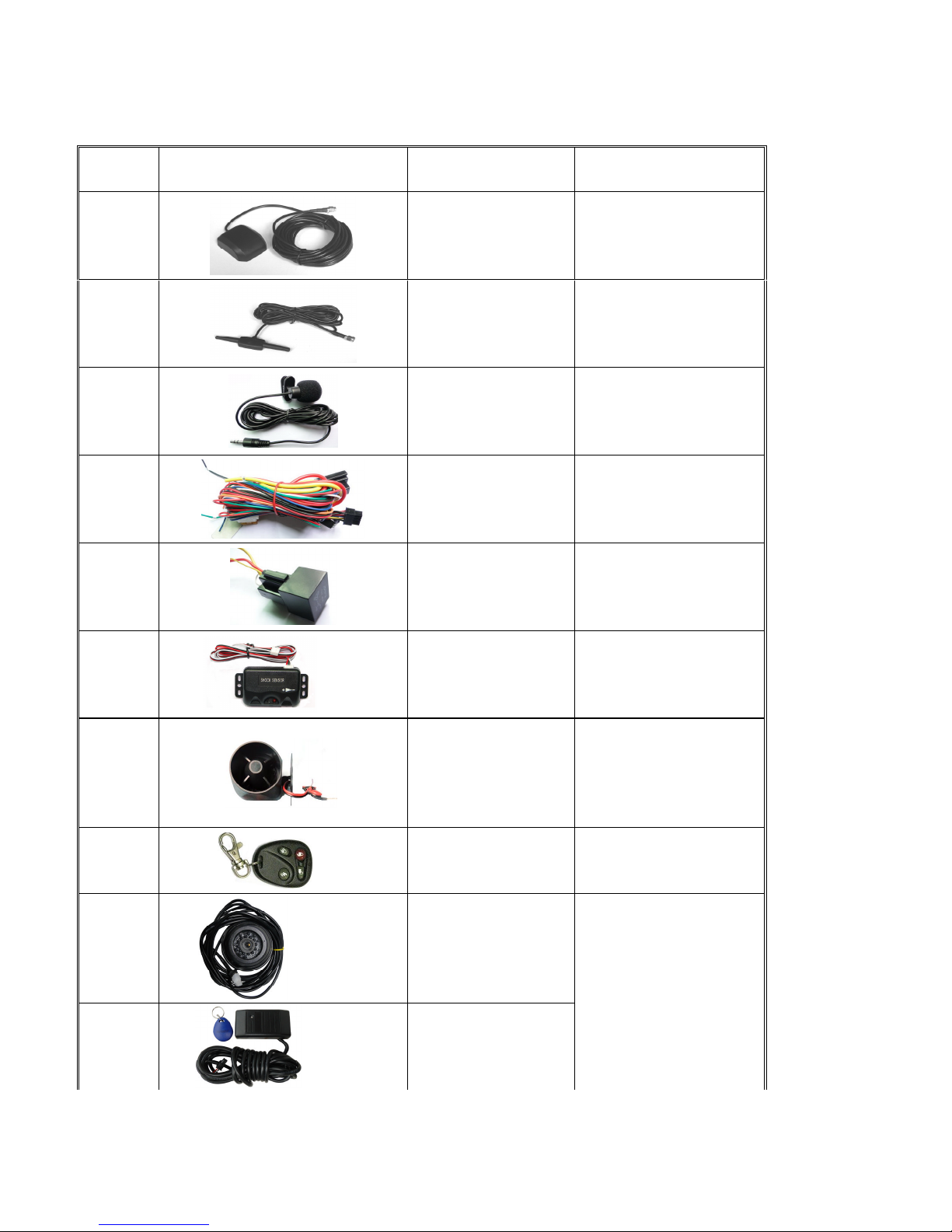
4. Accessories
NO. PHOTOES NAME NOTE
1
2
3
4
5
6
GPS Antenna 2 meters
GSM Antenna 2meters
Microphone 1.5 meters
Harness 16PIN
Relay 12V/40A
Shock sensor Option
10
Siren
7
8
9
Remote controller Option for model B ONLY
Camera
RFID
Option
Choose one only from these 2
accessories for each tracker
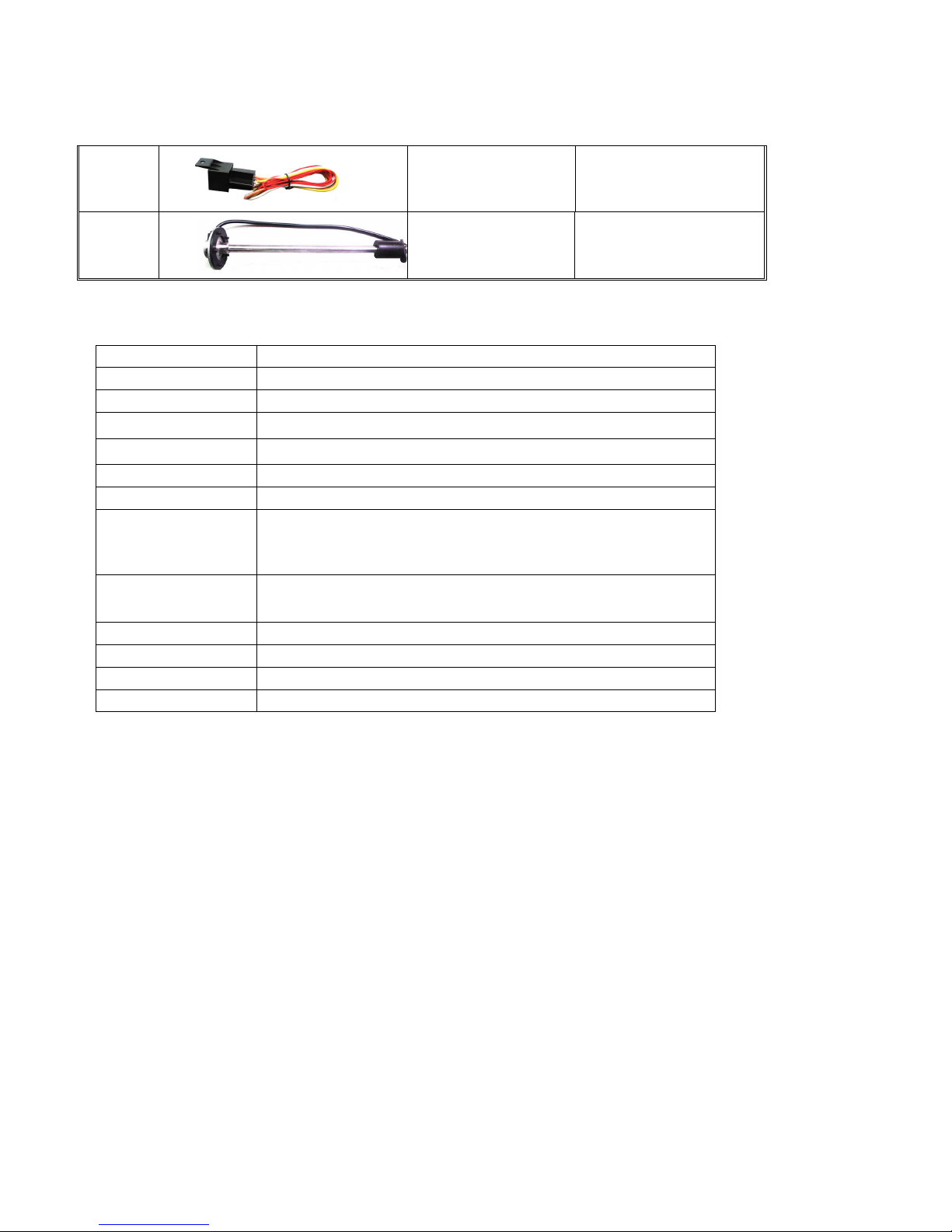
11
Central lock relay Option
12
Fuel sensor Option
5. Specifications
Content specifications
DIM. 92*71*26mm
Weight 120g
Network GSM/GPRS
Band 850/900/1800/1900Mhz
GPS Sensitivity -159dBm
GPS Accuracy 5m
Cold status 45s
GPS Start time
Voltage of car power
system
Backup battery Chargeable 3.7V500mAh Polymer Li-Battery
Storage Temp. -40°C to +85°C
Operation Temp. -20°C to +65°C
Humidity 5%--95% non-condensing
Warm status 35s
Hot status 1s
12 V -24V
6. Installation
6.1. Terminal Installation
6.1.1 Please ask the qualified engineers to install.
6.1.2 Do not install it in an environment which is over GSM &GPS performance and fix the antennas in a position with
good signals.
6.1.3 Pay attention to make installation location preventing water and dust.
6.1.4 Knowing about the type of the door trigger is positive or negative. Please connect the green wire to the door
control circuit if it is positive, and connect blue wire if it is negative.
6.1.5 Electric lock is set default central lock. If vehicle central lock is vapor lock, refer to the following instruction to
Switch between Electric and Vapor lock.
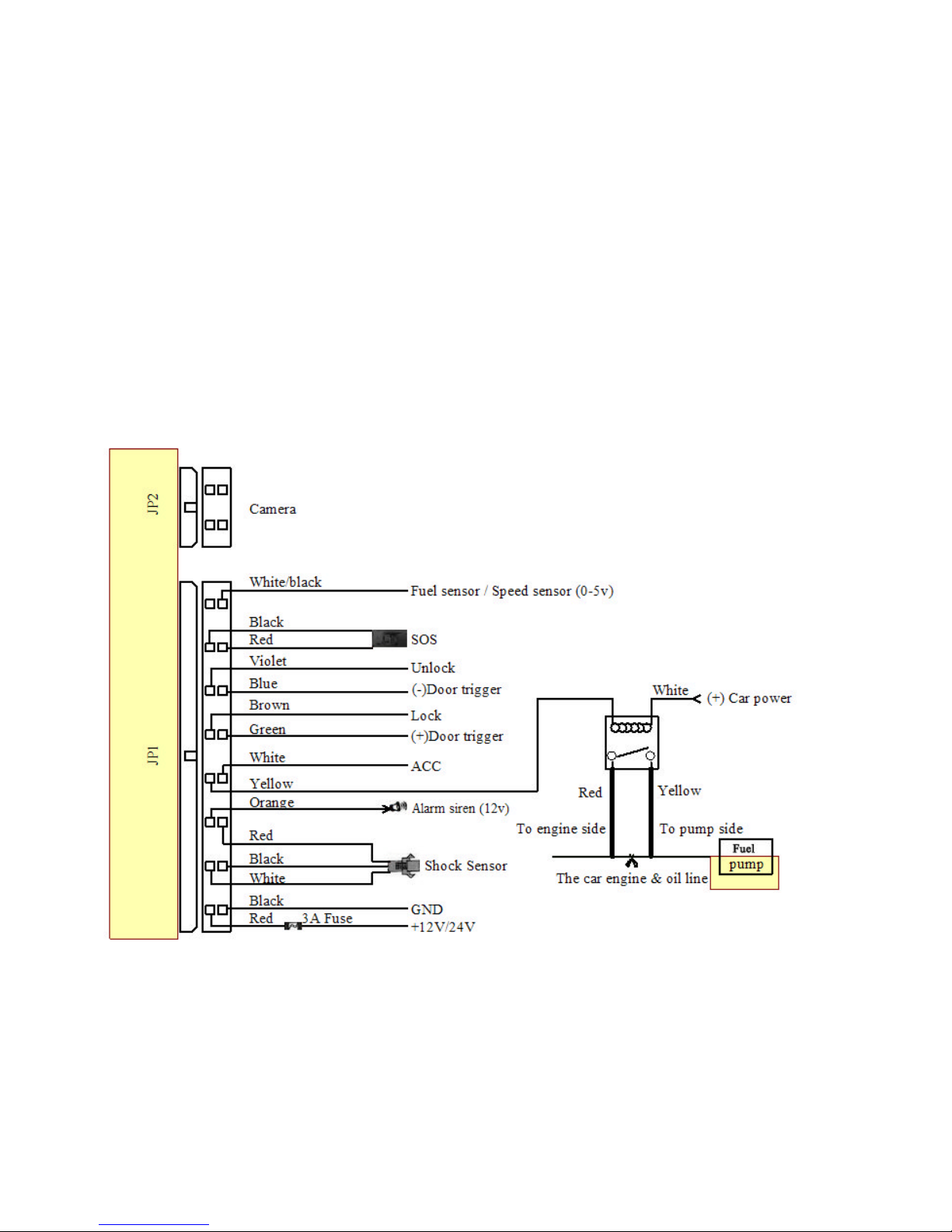
6.1.6 Please put SOS button at the place driver can touch.
6.1.7 Connect the GPS and GSM antenna to the right connector, and find an appropriate place to fix the antennas to
make sure good reception.
6.1.8 Find the accompanied harness and insert it into the corresponding holes of the products, and connect the wires
with the original car circuit showing below.
6.1.9 Fuel sensor diagram instructions: Refer to the fuel sensor installation instructions.
6.2. Installation wiring diagram
6.2.1. Unit installation wiring diagram
6.2.1.1.choose only one from vehicle Speed detection and fuel measurement.
6.2.1.2.For vehicle Speed detection, white with black wire directly connect to speed sensor signal wire of car gearbox.
6.2.1.3.For fuel measurement, white with black wire connect to fuel sensor signal wire.
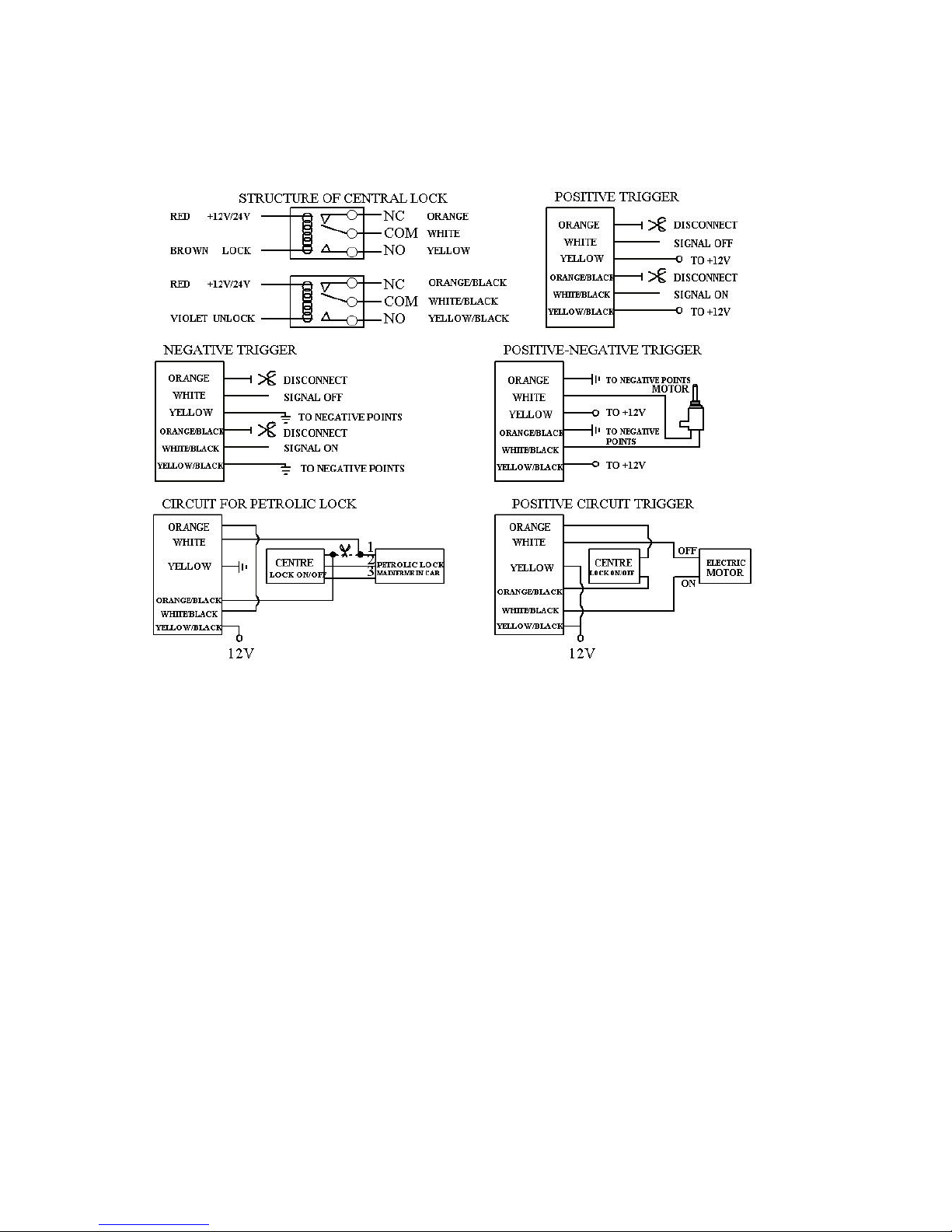
6.2.2. Central locking system wiring diagram:
6.3. SIM Card Installation
6.3.1 Use a tweezers or a sharp thing to touch the SIM CARD popup switch, the SIM CARD slot will pop up, take out
the SIM card slot to load the SIM card, and then put the SIM card slot back to its original position after confirm
the SIM card in the right place.
6.3.2 Please make sure that the SIM card is GSM network and able to execute the function of incoming calls display,
no calls can be diverted and the PIN code is locked. The SMS format must be TXT format, and can’t recognize
the PDU format.
6.3.3 If need to save historical positions or positions when GSM not available, please insert SD card to its slot.
6.3.4 User need open the case to install the second internal SIM card
7. Function and Operation
7.1. Turn on device
7.1.1 Connect the positive (red) and negative (black) wire to 12V or 24V car power, wait for 1 minute after connecting
power to wait tracker works normal, and then turn on the backup battery switch

7.2. GSM/GPS LED Indicator
LED color Behavior Descriptions
Red on No GSM signal
Red one time per second (fast) GSM signal normal and work under GSM mode
Red one time per 3 seconds (slow) GPRS mode
Green Quick flash GPS signal normal
Green OFF No GPS signal
Red & Green Flash three times alternately Detect microSD card
7.3. Initialization
Send SMS “begin+password” to the unit, it will reply “begin OK” and initialize all the settings to default factory
settings.(default password: 123456)
For example: Send SMS “begin123456”, it will reply “begin ok”. (No quotation marks “”when sending all the
SMS)
7.4. Change Password
7.4.1. Send SMS “ password+old password+space+new password” to the unit to change the password.
For example: send SMS “password123456 888888” to the unit. If succeeded, “Password ok” will reply to your
cell phone.
7.4.2. Keep the new password in mind, the machine will not work properly if lost the password.
7.4.3. Note: The new password must be 6 digits of the Arabic numerals, or the device will not recognize.
7.4.4.When reading this user manual, you will notice that we have used "+" and "space" between some words;
"+" between two words means they should be written together as one word and "space" between two words
means you should leave one character space between two words.
7.5. Authorization
7.5.1 You have to save your phone number as authorized user to be able to use certain functions as movement alerts,
sos alerts and reports. You can authorize up to 5 numbers.Authorization can be done in two different ways
7.5.2. Call and track the tracker device for 10 times from your cell phone in success and it will register your mobile
phone number as the authorized number automatically. And reply “add master ok”
7.5.3. Send SMS “admin+password+space+cell phone number” to set up an authorized number. All the other
authorized numbers must be set by the first authorized number. “admin OK” will be returned after command was
executed.
7.5.4. Delete authorization: Send SMS“ noadmin+password+space+authorized number” to delete the authorized
number.

7.5.5. If you want to track the target when it enters into another country, you must add the country code before the
cell phone number. You should authorize your number in international format as follows: “admin123456
008613322221111” to tracker to set 13322221111 as an authorized number.
7.6. Dual SIM Card
7.6.1. Device supports dual SIM card, but only one of them work with tracker, and switch to the other one
automatically when it is broken or no GSM reception.
7.6.2. Device default external SIM card as card ONE which have the priority to work with the tracker,. when 2 cards
are valid, can be set by text message to specify priority to one of the 2 SIM cards. But when one of the 2 SIM
card is damaged, or no GSM network. It will automatically switch to another different SIM card.
SMS Command: Send “ SIM ONE+password”, priority to use external SIM Card
SMS Command: Send “ SIM TWO+password”, priority to use internal SIM Card
7.7. Modes switch “track”, “monitor”
7.7.1 The default mode is “track” (Track mode).
7.7.2 Send SMS command "monitor+password" to tracker device, it will reply " monitor ok!" and switch to monitor
mode, and then call the number in device to monitor the voice.。
7.7.3 Send SMS command "tracker+password" to tracker device, It will reply "tracker ok" and restore to track
mode.
7.8. Single Locating
7.8.1 If there aren't any authorized numbers set-up, Tracker will reply to all calls with a location report. If there are
authorized numbers set-up, only authorized numbers will be able to receive location report from the tracker.
7.8.2. Dialing the tracker device from the authorized number, it will hang up your calling and respond to a real-time
latitude and longitude information as following:
Tracking location, when no GPS signal, the SMS includes the last valid latitude & longitude as well as the LAC
code of current position, the LAC code can be input in the column of “manual track” menu of web platform to
check location.

7.9. Auto track continuously
7.9.1 Track with limited times upon time interval:
Send SMS command “fix030s005n +password” to the tracker device, it will report the latitude & longitude at
30s intervals of 5 times. (s:second, m:minute, h:hour). This command set must be in 3 digits and the maximum
value is 255.
7.9.2 Track with unlimited times upon time interval:
Send SMS “fix030s***n+password” to the tracker device, it will reply the latitude & longitude continuously at
interval of 30 seconds.
Note: the interval must not less than 20s.
7.9.3. Smart track upon time and distance interval:
Please set "track with unlimited times upon time interval" before this function, and send
"distance+password+space+distance", tracker will reply "Distance ok", and then tracker will locate upon both
the pre-set time and distance.
E.G: Send "distance123456 0050", it means distance is 50 meters; the number must be 4 digits Arabic
numbers.Set this function on web server: Set time interval first and then distance interval, tracker will locate
upon the time and distance.
7.9.4 Cancel: Send SMS “nofix+password” to the tracker device
7.10. Automatic update positions of vehicle turns
7.10.1 The tracker will update the positions automatically to web server once the vehicle changing driving direction
over pre set angle value to form a smooth trajectory consistent with the actual road, this function works only
in GPRS mode.
7.10.2 Send "angle+password+space+angle" to tracker, it will reply" angle ok".
7.10.3 The angle must be 3 digits Arabic numbers, default angle value is 30 degree.
7.11. GPS drift suppression
7.11.1 This function is deactivated as default, send "suppress+password" to tracker, it will reply" suppress drift ok".
The GPS data stop updating if vehicle is not driving (ACC is OFF) and latitude and longitude always keep same, and
GPS data updates automatically when vehicle is moving(ACC is ON)
7.11.2 Cancel: send "nosuppress+password" to tracker, it will reply" nosuppress ok ".
7.12. Exact street address by SMS
7.12.1 You must set up the APN of your local GSM network for the SIM card in tracker first before using
this function, if there is user name and password for GPRS login, Please refer to APN configure in
this manual.

7.12.2 After configure the APN, send "address+password" to device, it will reply SMS including exact
street address. For example: No.8, Guankou 2nd Rd, Nantou, Nanshan district, Shenzhen,
Guangdong, china.
7.13. Location based service (LBS) / Cell-ID Locating.
If the tracker cannot establish a solid GPS Fix, it will calculate its location using Cell-ID GSM locating,
Location reports will include the GPS coordinates of the last known positions as well as a LAC code, Entering
the LAC code to the “Manual Track” menu of web tracking platform will enable you to see the tracker’s
current location. You can also send command “address+password” to the tracker to request exact address, track
will automatically switch to tracking by LBS in GPRS mode. Accuracy of LBS depends on the distance to the
nearest GSM Network Cell Tower or Base Station.
7.14. View photo on cell phone (option)
7.14.1 You must set up the APN of your local GSM network for the SIM card in tracker first before using
this function, if there is user name and password for GPRS login, Please refer to APN configure in
this manual.
7.14.2 After APN configuration, send “photo+password” to device, it will take photos and send a SMS
including http link to cell phone. Click the link to get the photo from internet.
7.15. Speed detecting (option)
7.15.1. Speed calibration
7.15.1.1 Due to the different signal of speed sensor and size of tire, so calibration is needed before using
this function.
7.15.1.2 Send command “setspeed+password xxx”, tracker will records the speed and always calculate
speed accordingly.
7.15.2. Speed recording
7.15.2.1 Tracker will record speed every 5 seconds;
7.15.2.2 Tracker will always record the latest 48 hours data in memory (memory card) including the
speed of speed sensor and GPS.
7.15.3. Kilometrage Report.
7.15.3.1 Set travelled kilometrage: Send command “ODO+password+space+100000”, tracker will reply
“Set ODO ok!”, the unit is kilometer, the accumulating kilometrage will add the travelled
kilometrage automatically.
7.15.3.2 Tracker will calculate the kilometrage smartly according to the speed sensor and GPS.

7.15.4. Governor mode
7.15.4.1 Send command “ governor+password” to tracker, it will reply “ governor ok” and switch to
governor mode.
7.15.4.2 Set governor: send command “max+password 080”. E.g max123456 080, 123456 is the
password, 080 is the speed.
7.15.4.3 When speed approach max speed, siren beeps 5 times to warn the driver; when speed reaches
or exceed the max speed, relay will be activated to limit the speed.
7.15.4.4 Cut off oil and power system doesn’t work in governor mode.
7.15.4.5 Cancel: send command “nogovernor+password” to tracker, it will reply “nogovernor ok”.
7.16. Vehicle maintenance notification
Send SMS "service123456 365d 10000", tracker replies "service ok!" after succeed, when the travelled mileage
over 10,000 kilometers, or when the device accumulated 350 days of work, it will give send maintenance notice
to the authorized numbers15 days in advance.
If in GPRS mode, Device will report to GPRS central.
If in GPRS mode, Device will report to server center every time when vehicle starts, and only one notification in
SMS mode.
7.17. RFID (option)
RFID module is supported. RFID data can be uploaded to service center (web platform) via GPRS, and saved and
displayed on the web platform.
7.18. Data logging
Logging volume depends on the capacity of the SD card inserted in the tracker device, and can be copied to
computer by card reader.
7.18.1 Auto logging
When the tracker device lost GSM signals or fall offline from GPRS, tracker will log the tracking position and
alerts automatically in the SD card on the basis of the pre-set condition, when GSM signals get back, all the event
alerts will be auto-sent to the authorized numbers or monitoring platform (server), but the logged tracking data
should be loaded to the monitoring platform via SMS command.
7.18.2 Logging upon times
Send SMS: “save030s005n+password” to the tracker unit, it will reply “save ok”, and will log the lat, long
locations every 30 seconds for 5 times. (S: second, m: minute; h: hour).
7.18.3 Multi-logging:
Send SMS:”save030s***n+password” to tracker device, it will reply “save ok”.
7.18.4 Logging Clearance
Send SMS: “clear+password” to tracker device, it will reply “clear ok”.

7.19. Data load
7.19.1 Current date Load
Send SMS: “load+ password” to tracker device, it will reply: “load ok” if the device is working well under
GPRS mode; if not, it will reply “load fail! Please check gprs” that means device does not work under
GPRS mode, and the data can be only uploaded to web platform by gprs.
7.19.2 Specified date Load:
Send SMS: “load+ password+ space+ year month date” to tracker device, it will reply: “load ok” and load the
tracking data to the monitoring platform upon the valid time you choose. For Example: send SMS:
“load123456 20110425” to the tracker device, means to load the tracking data of 25th April 2011 to
monitoring platform.
7.20. Forward the third parties’ message
7.20.1 Send SMS "forward+password+space+third parties phone number" from authorized phone number,
tracker will reply"forward ok", and supports 1 third parties phone numbers at most.
For example, set the phone number of the service provider of the SIM card in the tracker, when charge remind
message coming in, tracker will forward it to authorized phone number.
7.20.2 Cancel: Send SMS command "noforward+password".
7.21. Charges Inquiry
Send SMS command "balance+password+space+carrier’s phone number+space+code" to tracker, it will
forward the code to carrier’s phone number and return the balance message received from carrier’s phone
number.
7.22. ACC working alarm
7.22.1 This function is deactivated by default. To activate this function, send "ACC+password" to tracker,
it will reply "ACC ok". And tracker will send "ACC on+latitude & longitude" to authorized numbers
when detect ignition action, that means the vehicle has been started; and tracker will send “ACC
off+latitude & longitude" to authorized numbers, that meansACC off.
7.22.2 Send "noACC+password" to deactivate this function, tracker will reply "noACC ok".
7.22.3 This configuration can only activate and deactivate the alarm to authorized numbers; it will send to
web server automatically in GPRS mode and can't be deactivated.
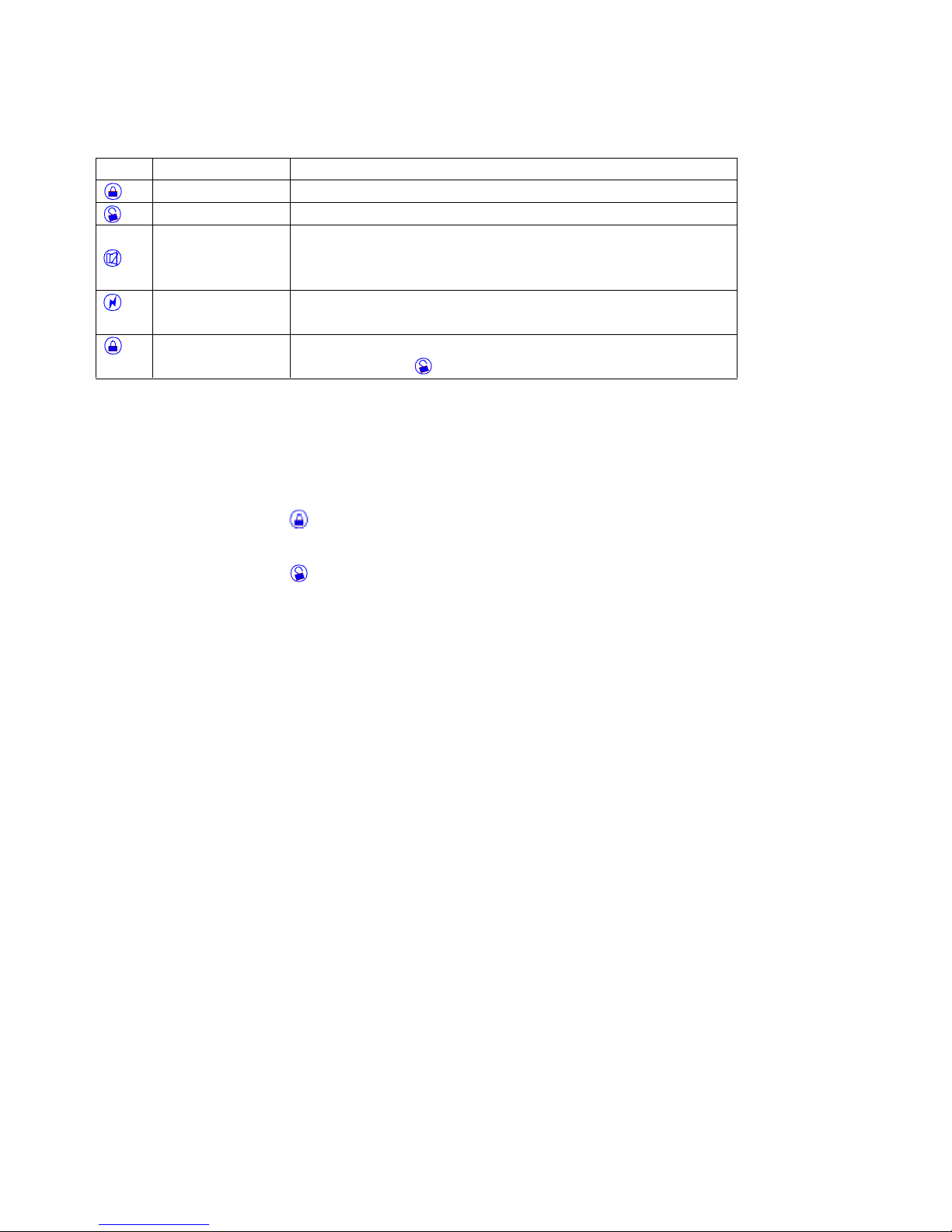
7.23. Function of Remote Controller (option)
Press for 0.5 second when it is in disarm state, the siren will
Button Function Descriptions
ARM / Lock Press for 0.5 second, the siren will beep 1 time.
DISARM /unlock Press for 0.5 second, the siren will beep 2 times.
ARM & Silent mode
SOS Press for 3 seconds, Tracker will send SOS alert to authorized phone
Deterrence/car
search
beep 1 time. No voice from siren when alarm triggered and quit from
siren mode automatically when disarm.
numbers without voice.
Press for 0.5 second when it is in arm state, siren will beep 10 seconds,
press disarm button to quit.
7.24. Remote controller programming
7.24.1 Supply power to tracker to turn it on and then short press the SOS buttons for 7 times, programming
mode is ready after siren beeps 2 times.
7.24.2 Short press on the first remote controller, programming for the first remote controller is
successful after siren beeps 1 time.
7.24.3 Short press button on the second remote controller, programming for the second remote
controller is successful after siren beeps 1 time.
7.25. Electric lock and Vapor lock switch
7.25.1 Send command “locktype+password+space+1”, tracker will reply “locktype ok”, switch to vapor
lock in 5 seconds.
7.25.2 Send command “locktype+password+space+0”, tracker will reply “locktype ok”, switch to electric
lock in 0.5 seconds, electric lock is the default one.
7.26. Arm/lock(All lock/unlock functions need the optional central lock
relay )
7.26.1. arm/lock door by SMS
Send SMS command “arm+password” to the tracker, the terminal of vehicles will change to arm state,
Meanwhile, car door is locked, and it will reply SMS “Tracker is activated”.
If the vehicle are in ignition state (ACC is ON), car door will be locked, but ARM will fail, Meanwhile , it will
reply SMS “set up fail! pls turn offACC”.
If engine turn off, but door is open, then the car can’t enter ARM state and reply “setup fail, pls close the
door.”

7.26.2. Arm / lock door by remote controller
In disarm mode, short-press remote control button ,the door of the vehicle will lock, and tracker changes to
arm states, siren beep 1 time, no SMS message.
If the vehicles are in ignition state (ACC is ON), fail to change to arm state, but door will be locked, siren will
not beep.
If car door is not closed, siren will beep for 3 times.
7.27. Disarm
7.27.1. Disarm / unlock door by SMS
Send SMS command "disarm+password" to the tracker device in the vehicle, It will reply “Tracker is deactivated”
in both armed and disarmed state, and the SMS command will make the tracker device enter into disarmed state if
the unit currently armed.
It won’t alarm if the door is open and sensor is vibrated and the engine is started when deactivated this arm
function.
7.27.2. Disarm / unlock door by remote controller
Short press button in ARM state to enter DISARM state, siren beeps 2 times.
7.28. Silent arm
7.28.1. Silent arm / lock door by SMS
Send SMS “silent+password” to tracker, it will reply “silent ok!”. It means tracker enters into silent mode and
door will be locked as well; siren won’t be sound after alarm is triggered, but tracker will send SMS to authorized
numbers.
And send “disarm+password” to quit silent mode.
7.28.2. Silent arm / lock door by remote controller (option)
Press in disarm state for 0.5 second, the siren will beep one time, the car will enter ARM & Silent mode and
lock door at the same time. Siren won’t be sound after alarm is triggered, but tracker will send alarm SMS to
authorized numbers.
Press to quit.

7.29. Alarms
7.29.1. SOS Emergency Alarm
7.29.1.1SOS via remote controller
Press button for 3 seconds; siren will not beep, the tracker device will send SMS “help me+lat./long.” to all
the authorized numbers at interval of 3 minutes. It will stop sending such a SMS when any authorized number
reply SMS “help me!” to the tracker.
7.29.1.2 SOS via SOS Button
Long-press SOS button on the cables for 2 seconds, the device will send sms: “help me + lat/long” to every
authorized number at interval of 3 minutes. No beeps from siren. Alerts will be stopped after received “help me!”
from any authorized phone number.
7.29.2. Geo-fence
Set up a geo-fence for the tracker device to restrict its movements within a district. The unit will send SMS to the
authorized numbers when it goes out of this district.
Set up: When the tracker stays immobile in a place for 3-10 minutes, the user can send SMS
“stockade+password+space+latitude,longitude;latitude,longitude” to tracker to set the restricted district. In case of
breach, it will send SMS “stockade!+latitude/longitude.” to the authorized numbers.
Note: The first latitude & longitude is coordinate of the top left corner of the Geo-fence, while the second latitude
& longitude is the coordinate of the bottom right corner, it will alarm SMS at 3 minutes interval once goes out of
the fence.
Cancel: Send SMS “nostockade+password” to deactivate this function.
7.29.3. Multi-area management
7.29.3.1 Set Area
Send SMS command "area+password+space+latitude,longitude+space+areaname,distanceM" to tracker(distance
unit: M for meter, K for kilometer), it will reply "area01 ok".
Example: Send "area123456 22.353648,113.543678 school,800M".
Note: 5 areas at most and the distance between two points can't be less than the total distance in the 2 commands,
and different areas can't cover each other.

7.29.3.2 Delete areas
Send SMS command:"noarea+password+space+area name", tracker will reply:"noarea ok".
7.29.3.3 Rename and set distance
Send SMS command "rename+password+space+old name;new name,distanceM" to tracker, if name is not
repeated and area doesn't cover others, it will reply "rename ok!" for successful configuration.
Example: Send"rename123456 area01;school,800M", it means the new area name is "school", and covers area of
a radius of 800 meters.
7.29.3.4 Activate multi-area management
Send SMS command "area+password+space+on" to tracker, it will reply "Area on ok!", when tracker enter the
pre set area, it will send SMS "area name+latitude & longitude" to all the authorized phone number, and send
same SMS when goes out of the area.
7.29.3.5 Deactivate Multi-area management
Send SMS command "area+password+space+off" to tracker, it will reply"area off ok!"
7.29.4. Movement Alarm
Set up: when the unit stays immobile in a place for 3-10 minutes with GPS signal reception, the user can send
SMS“move+password+space+0200” to the tracker (Suppose area of a radius of 200 meters, it supports 4 digits at most.
Unit: Meter). It will reply “move OK”. In case of such a movement (the default distance is 200m), it will send SMS
“Move+ latitude & longitude” to the authorized numbers.
Cancel: Send SMS “nomove+password” to deactivate the movement alarm.
7.29.5. Over Speed Alarm
7.29.5.1.Set up: Send SMS “speed+password+space+080” to the unit (suppose the speed is 80km/h), and it will
reply “speed OK!”. When the target moves exceeding 80km/h, the unit will send SMS “speed+080!+ latitude &
longitude” to the authorized numbers.
7.29.5.2.Cancel: Send SMS “nospeed+password” to deactivate the over speed alarm.
Remark: The recommended speed should be not less than 30km/h. For below that rate, it will be effected the
accuracy by GPS signals drift etc.
7.29.6. Fuel Checking Alerts (Optional)
7.29.6.1 During driving process, when the Tracker Device detects the fuel decrease by 20% in 3 minutes, then it will
send
oil leak or theft alert “oil:XX%+Lat, Long” to authorized number in 3 minutes interval. Siren beeps 30
seconds continuously.

7.29.6.2.When Acc off and Car stop, the tracker device detects the fuel decrease 2% comparing with previous fuel
when car stop, It will send oil leak or theft alert “oil: XX%+ Lat, Long” to authorized number in 3 minutes
interval. Siren beeps 30 seconds continuously.
7.29.6.3.Cancel fuel alarm: Send SMS command “nooil+password” to tracker.
7.29.7. Low battery alarm
7.29.7.1.Send SMS “lowbattery+password+space+on”, it will send SMS “low battery+latitude/longitude” to
authorized numbers 2 times in total at 15 minutes interval when voltage of battery is going to be about 3.55V.
7.29.7.2 This function activates as default, send SMS “lowbattery+password+space+off” to deactivate.
7.29.8. Power off alarm
7.29.8.1 Send “ extpower+password+space+on” to activate, it will send SMS “power alarm+latitude/longtitude” to
authorized numbers every 3 minutes when external power is cut off.
7.29.8.2. This function activates as default.
Cancel: Send SMS “ extpower+password+space+off” to deactivate it.
7.29.9. GPS Blind Spot Alert
7.29.9.1 This function deactivates as default, send SMS “gpssignal+password+space+on” to activate, it will send alert
SMS “no gps+last valid latitude/longitude before lost GPS signal”
7.29.9.2 Send SMS “gpssignal+password+space+off” to deactivate.
7.29.10. Accident Alarm (Optional)
7.29.10.1.When tracker detects accident occurred (severe impact) during normal driving, it will send “Accident! +
latitude & longitude " to all authorized phone numbers.
7.29.10.2 This function is active as default. To disable this functions, send "Accident+password+space+off" to tracker.
7.29.10.3. Send "Accident+password+space+on" to tracker, when need to active this function.
7.30. Alarms underArm State
7.30.1. Door Open Alarm
When the door open during arm mode, the device will send sms “door alarm +lat/long” to Authorized no. in 3
minutes interval; Siren beeps 30 seconds continuously.
Disarm the device to stop.

7.30.2. Acc Alarm
The tracker will send SMS “ACC alarm+lat/long” to the authorized numbers in 3 minutes interval when the engine of
the car is turned on, that is the key is rotated toACC.ON position to start the car in arm state; send disarm command
“disarm+password” to stop it.
7.30.3. Shock SensorAlarm (Option)
The tracker will send SMS “Sensor alarm+lat/long” to the authorized numbers in 3 minutes interval when the sensor is
triggered in arm status; the siren beeps 5 seconds if shock sensor alarm is triggered one time in 15 seconds and beeps
30 seconds if it is triggered two times in 15 seconds, send disarm command “disarm+password” to stop it.
7.31. Auto Photograph (Option)
When the tracker terminal device detects DOOR/ ACC / SOS / alarm, the tracker device will be automatically ready
for photo during sending the alarm and then shoot camera to upload the photo to the monitoring platform (web
server).Meanwhile, the device will send SMS including http link to all authorized cell phone numbers, photo can be
also requested from web server by sending command. All photos will be automatically saved in the SD card, and
viewed after copied to computers through card reader,
7.32. Alerts Resend
When vehicle enters GSM blind areas, the siren beep in Non-quiet mode if DOOR/SHOCK SENSOR/ACC, OIL
alarms are triggered, and all these alarms will be stored and send to authorized numbers or web server after GSM
signal recover.
7.33. No GSMAlarm
When Vehicle enters GSM Blind area, the siren beeps in Non-quiet mode without sms sending if DOOR, SHOCK
SENSOR/ACC alarms are triggered.
7.34. Cut off oil and power system
7.34.1 Send SMS command “stop+password” to the GPS, it will reply “Stop engine Succeed” and remain the
immobile state until receiving the next SMS command to resuming the oil and power.
7.34.2 Stop Mode
7.34.3 Execute immediately: Send command “quickstop+password” to GPS, it will reply “quickstop OK”. Then it will
stop the car immediately after “stop” command.
7.34.4 Execute depends on speed(Default mode): Send command “noquickstop+password” to tracker, It will reply
“noquickstop OK”, Then the tracker won’t stop the car immediately after “stop” command, instead, it will
reply “it will be executed after speed less than 20KM/H”, and stop the car when the speed is less than
20KM/H.

7.35. Resume the Oil and Power System
Send “resume+password" to tracker, it will reply "Resume engine succeed", that means vehicle has resume the
oil supply.
7.36. Check the Vehicle State
Send SMS command “check+password” to the tracker device in the vehicle, It will reply the status of external
power, battery, GPS reception,ACC, door, GSM reception, GPRS and oil consumption to the authorized
numbers.
For example: Send SMS “check123456” to the tracker device in the vehicle, it will reply following SMS after
executed the command.
Power: ON/OFF Battery: 100%
Door:OFF ACC:ON
GPS:OK
GPRS:OFF line
GSM Signal:21 (1-32 the higher digit it shows; the stronger of GSM reception it receives.)
Oil:65.5%
7.37. Reset Hardware
Send SMS “reset+password” to tracker device to reset the GSM module and GPS module of the tracker device, it
will reply “reset ok”
7.38. Sleep Mode
7.38.1 This function is deactivated as default, send “sleep+password+space+on”, tracker will reply “sleep on ok”.
When vehicle is not driving (ACC is OFF), GSM module fall asleep; GPS module shut off; and tracker works
in low power consumption. Calling, SMS command and any triggered alarm can awake it.
7.38.2 Cancel: Send “sleep+password+space+off”, tracker will reply “sleep off ok”, then tracker won’t sleep, GSM
and GPS works all the time.
7.39. Check IMEI
Send SMS command "imei+password" to the unit. E.g. Send SMS command "imei123456" to the tracker
device, an IMEI number in 15 digits will reply to your cell phone.

7.40. Terminal (local) Time Setting
Send SMS command “time+space+zone+password+space+time” to the tracker unit, If succeed, It will reply
“time OK”
For example: Send SMS “time zone123456 8”, 8 is Chinese time zone, If your country time zone is minus,
send SMS “time zone123456 -8”.
7.41. TCP/UDP switch
7.41.1 Command: "gprs+password,0,0" switch back to TCP mode, this is the default mode.
7.41.2 Command:"gprs+password,1,1" switch to UDP mode.
7.42. Configure parameters by USB
Connect tracker to computer with the optional USB cable, open the memory of the tracker, find and open the
initial configuration file with notepad , operate according the instructions.
Note: Correct password is needed every time you configure the tracker.
7.43. GPRS Setting
User must send SMS via cell phone to set up APN, IP and port before starting tracking by GPRS.
7.43.1. Configure APN
7.43.1.1 APN standards for Access Point Name and differs from country to country. For more information about your
local APN, please inquire with your local GPRS network operator.
7.43.1.2 APN settings of the first SIM card: (External SIM card is the first SIM card)
Send SMS “APNONE+password+Space+your local APN” via a cell phone and if succeeded, the tracker will
return the message “APN OK”.
7.43.1.3 APN settings of the second SIM card: (Internal SIM card is the second SIM card)
Send SMS “APNTWO+password+Space+your local APN” via a cell phone and if succeeded, the tracker will
reply “APN OK”
E.g. Send SMS command “APNONE123456 CMNET”. If succeeded, tracker will reply “APN OK”
Notes: 123456 refer to password of tracker and CMNET is the APN of the china mobile.
7.43.2. Configure GPRS User Name and password
7.43.2.1 In most countries, the user name and password involving GPRS login are not compulsorily necessary,
therefore, the entry can be skipped. For those countries requiring user name and password, please configure as
following:
7.43.2.2 User name and password settings of the first SIM card
Send SMS “upone+password+space+user+space+password”If succeeded, tracker will reply “user,password
ok! ”

7.43.2.3 User name and password settings of the second SIM card
Send SMS “uptwo+password+space+user+space+password”If succeeded, tracker will reply “user,password
ok! ”
For instance, send SMS “upone123456 jonnes 666666” to the tracker, and if succeeded, tracker will reply
“user, password OK”
Note: 123456 is tracker device password, jonnes is the user name for GPRS login, 666666 is the password for
GPRS login.
7.43.3. Configure IP and Port
7.43.3.1 Send SMS as below via a cell phone: “adminip+password+Space+IPAddress+Space+Port Number”. If
succeeded, “adminip OK” is returned by the device in SMS.
7.43.3.2 E.g. Send SMS command “adminip123456 202.104.150.75 9000” to the tracker device, If succeeded,
“adminip OK” is returned by the device in SMS. ( 123456 is default password,202.104.150.75 is IP,9000is
port).
7.43.4 Modes Switch between “SMS” and “GPRS”
7.43.4.1 The default mode is “SMS”
7.43.4.2 Send SMS “GPRS+password” to the unit, and it will reply “GPRS ok!” it means tracker device has switched
to “GPRS” mode.
7.43.4.3 Send SMS “SMS+password” to the unit, it will reply “SMS ok!” and restore to “SMS” mode.
7.44. Less GPRS traffic
Tracker will change to less GPRS traffic mode after parking 5 minutes (ACC is OFF), GPRS disconnect and
connect again when alarm being triggered or vehicle starts driving.
Activate this function: Send "less gprs123456 on", tracker will reply "less gprs on ok".
Deactivate this function: Send "less gprs123456 off", tracker will reply" less gprs off ok".
7.45. Set up monitor center number
Setup: send command “centernum+password+space+number” to tracker, it will reply “centernum ok”. After
setup monitor center number, the messages of auto track by sms will be set to this center number, if all alarms
need to be sent to this number too, then this center number must be setup as authorized number.
Cancel: Send “nocenternum+password” to tracker, it will reply “no center num ok”.
7.46. Web platform and app for mobile phones
7.46.1 Web based platform www.gpstrackerxy.com. Configuration IP: 202.104.150.75 Port: 9000. Or configure
corresponding IP according the server you choose.
7.46.2 Please check chapter 7.42 GPRS settings for more details.
7.46.3 Please check platform www.gpstrackerxy.com for more details about the app.

7.47. PC tracking software
No GSM Signal
Check GSM Antenna be correct connected and correct place to put, Check whether
the SIM card in place. Make sure the SIM Card should be GSM , PIN code off and
No GPS Signal
Check GPS Antenna correct connected or not and GPS antennas should put to the
Hang up Fail or alarms fail
no. setting fail or no authorized no set, Please initialize the unit and
Siren’s voltage is DC12V/24V/1A. Siren can’t be triggered if connect to negative
7.47.1 Please download on the web platform or find it in the CD.
8. Cautions
Please comply with the instructions to extend the unit life:
8.1. Keep the unit dry.Any liquid, i.e. rain, moisture, may destroy or damage the inside circuitry.
8.2. Don’t use & store the unit in dusty places.
8.3. Don’t put the unit in overheated or overcooled places.
8.4. Handle carefully. Don’t vibrate or shake it violently.
8.5. Clear the unit with a piece of dry cloth. Don’t clean in chemicals, detergent.
8.6. Don’t paint the unit, and may cause malfunction for the circuit.
8.7. Don’t disassemble or refit the unit.
8.8. Please read the user manual carefully before installation and operation, learn something more about the voltage
range. Otherwise, it won’t work properly or destroy the product.
8.9. Web platform and PC installation tracking software user manual pls refer to the CD includded in the Standard
Package.
Faults & the Solutions
Faults Solution
Startup Fail
SMS reply fail
to get
Engine Stop Fail
Central lock fail
Remote Controller
Siren Fail
Please check out the power wiring in correct place.
no call transfer.
place near the windows of vehicle, no covered by metal parts.
Password incorrect or wrong sms commands format
Authorized
re-set up the authorized numbers.
Check the relay wire connection for engine cutting.
Check if the external cable is connected well according to Wiring diagram
Pls restart and reprogram after external power disconnect .
trigger.
