Page 1

8310(-C) (10-Slot)
8321(-C) (20-Slot)
openGearTM 2RU Frame and
Power Supply (PS-8300)
User Manual
Cobalt Digital Inc.
8310/8321-UM
Version: 1.0
Page 2
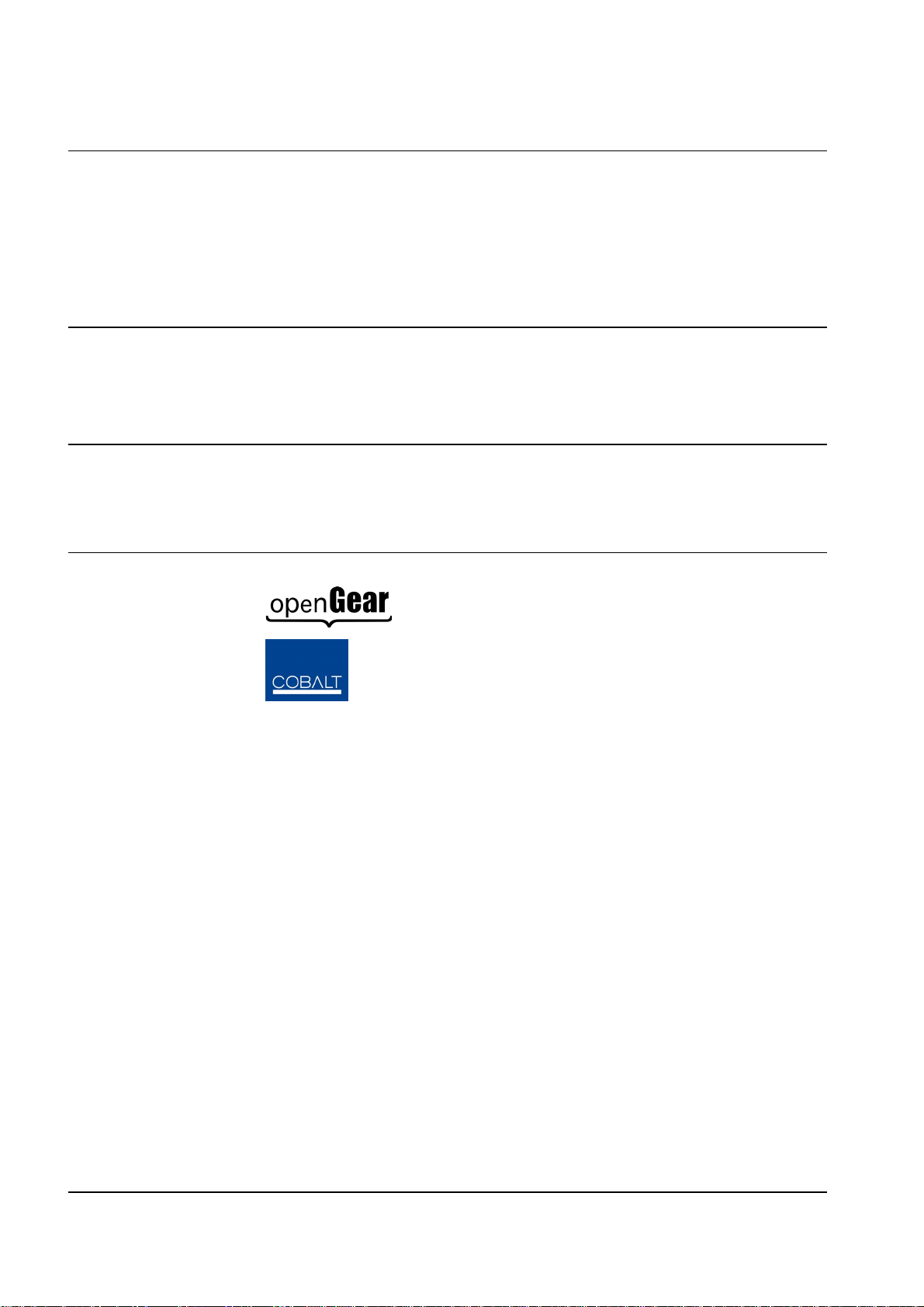
openGearTM 2RU Frame and Power Supply (PS-8300) User Manual
• Cobalt Digital Inc. Part Number: 8310/8321-UM
• Document Version: 1.0
• Printed in the United States.
• Last Author: CGG
• Printing Date: 8/28/09
The information contained in this Owner’s Manual is subject to change without notice or obligation.
Copyright
© 2009 Cobalt Digital Inc. All rights reserved.
Contents of this publication may not be reproduced in any form without the written permission of
Cobalt Digital Inc. Reproduction or reverse engineering of copyrighted software is prohibited.
Notice
The material in this manual is furnished for informational use only. It is subject to change without
notice and should not be construed as a commitment by Cobalt Digital Inc. Cobalt Digital Inc. assumes
no responsibility or liability for errors or inaccuracies that may appear in this manual.
Trademarks
• is a registered trademark of Ross Video Limited.
•
• All other product names and any registered and unregistered trademarks mentioned in this
manual are used for identification purposes only and remain the exclusive property of
their respective owners.
is a registered trademark of Cobalt Digital Inc.
Page 2 8310/8321 Use r Manual •••• (V 1.0)
Page 3
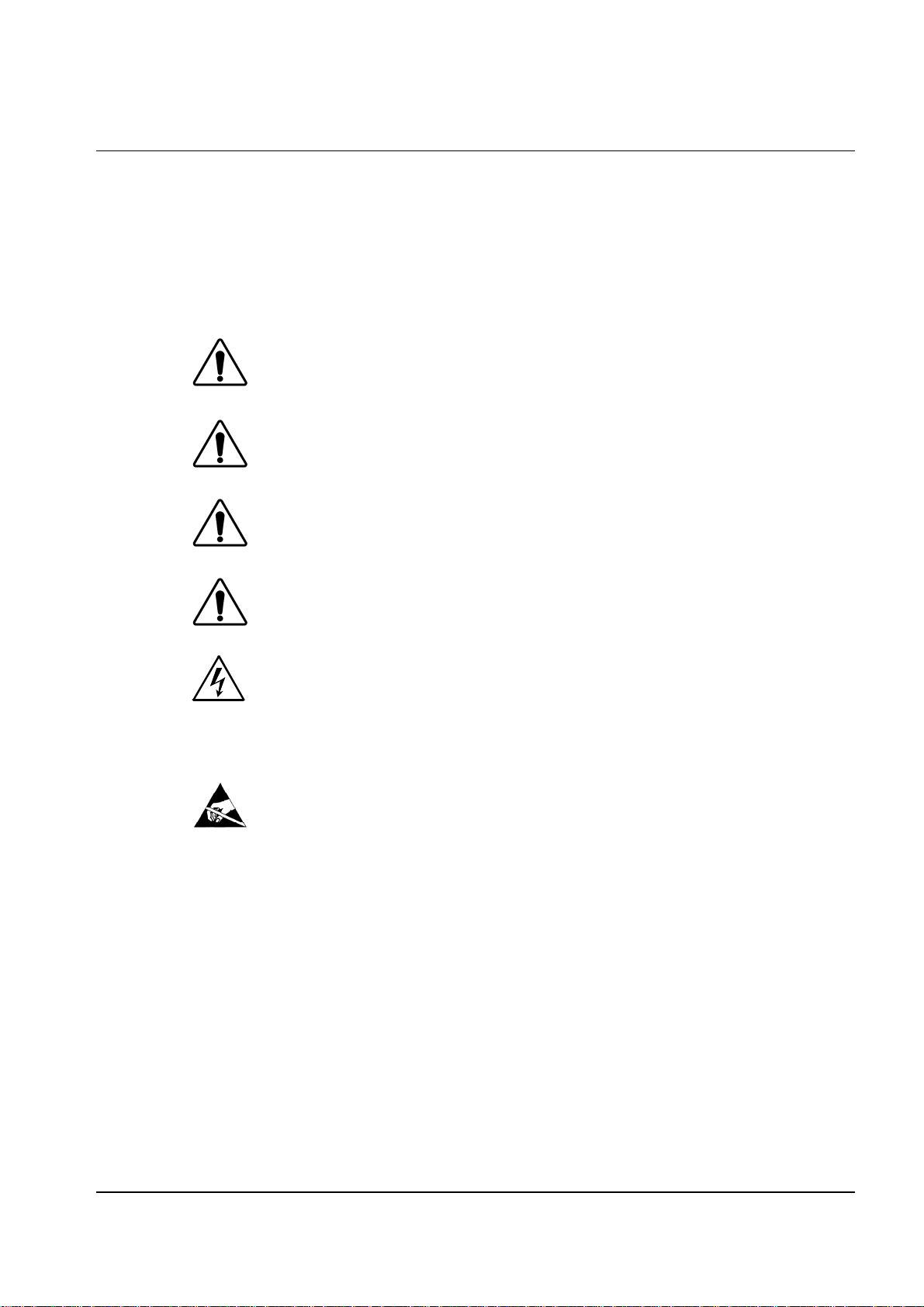
Important Regulatory and Safety Notices
Before using this product and any associated equipment, refer to the “Important Safety Instructions”
listed below so as to avoid personal injury and to prevent product damage.
Products may require specific equipment, and /or installation procedures be carried out to satisfy
certain regulatory compliance requirements. Notices have been included in this publication to call
attention to these Specific requirements.
Symbol Meanings
Warning
Caution
Notice
Warning
Hazardous
Voltages
This symbol on the equipment refers you to important operating and maintenance
(servicing) instructions within the Product Manual Documentation. Failure to heed
this information may present a major risk of damage or injury to persons or
equipment.
The symbol with the word “Warning” within the equipment manual indicates a
potentially hazardous situation, which if not avoided, could result in death or serious
injury.
The symbol with the word “Caution” within the equipment manual indicates a
potentially hazardous situation, which if not avoided, may result in minor or
moderate injury. It may also be used to alert against unsafe practices.
The symbol with the word “Notice” within the equipment manual indicates a
situation, which if not avoided, may result in major or minor equipment damage or a
situation which could place the equipment in a non-compliant operating state.
This symbol is intended to alert the user to the presence of uninsulated "dangerous
voltage" within the product enclosure that may be of sufficient magnitude to
constitute a risk of shock to persons.
This symbol is used to alert the user that an electrical or electronic device or
assembly is susceptible to damage from an ESD event.
ESD
Susceptibility
8310/8321 Use r Manual •••• (V 1.0) Page 3
Page 4
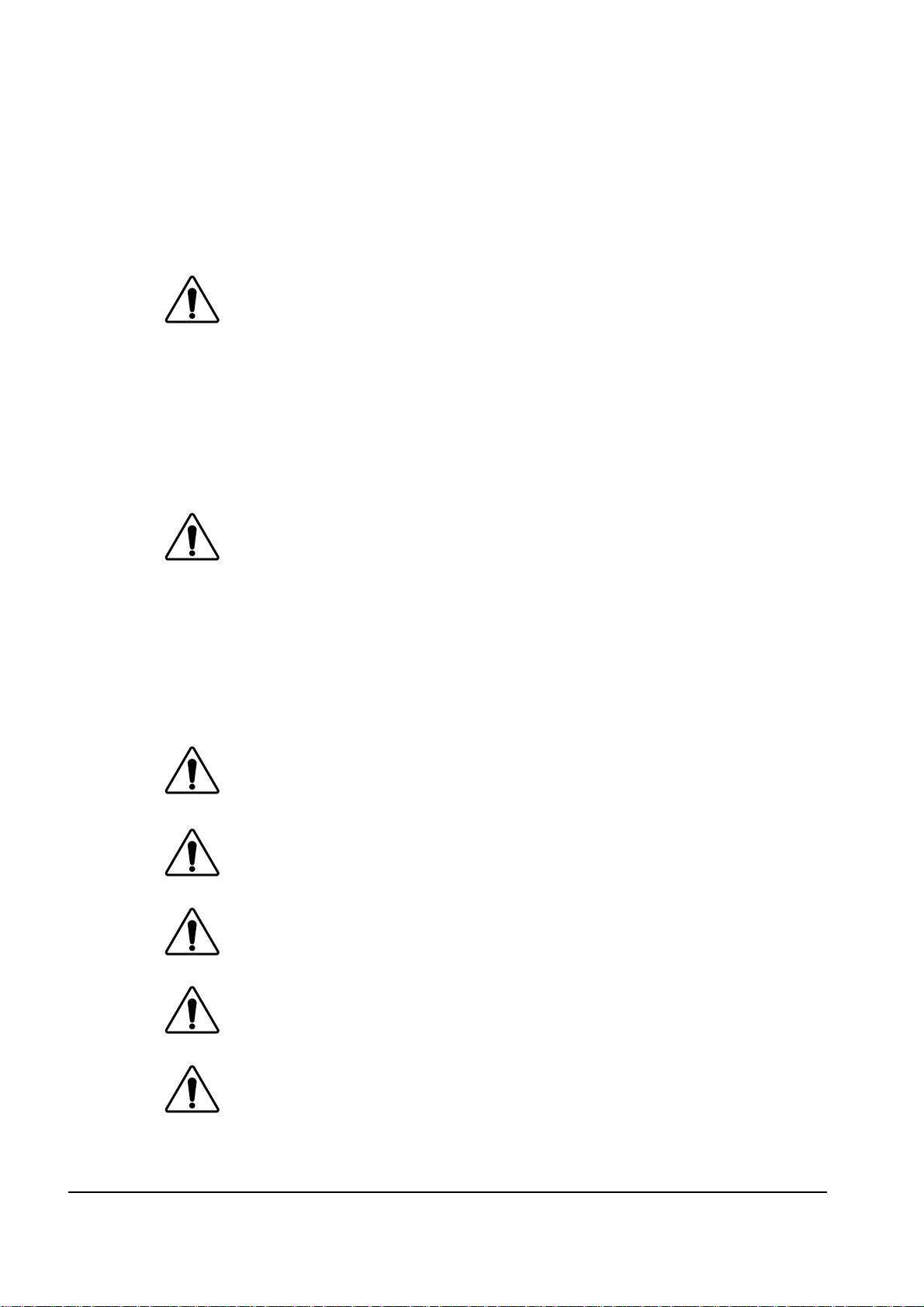
Important Safety Instructions
Read these instructions.
Keep these instructions.
Heed all warnings.
Follow all instructions.
Warning
Warning
The safe operation of this product requires that a protective earth connection be
provided. A grounding conductor in the equipment's supply cord provides this
protective earth. To reduce the risk of electrical shock to the operator and service
personnel, t his ground conductor must be connected to an earthed ground.
Use only power cords specified for this product and certified for the country of use.
Refer to the Product Power Cord Requirement Section that follows.
Do not defeat the safety purpose of the grounding-type plug. A grounding type plug
has two blades and a third grounding prong. The third prong is provided for your
safety. If the provided plug does not fit in to your outlet, consult an electrician for
replacement of the obsolete outlet.
Protect the power cord from being walked on or pinching particularly at plugs,
convenience receptacles, and point where they exit from the apparatus.
Indoor Use: “WARNING – TO REDUCE THE RISK OF FIRE OR ELECTRIC
SHOCK, DO NOT EXPOSE THIS APPERATUS TO RAIN OR MOISTURE”
Do not use this apparatus near water.
Do not block any ventilation openings. Install in accordance with manufacturer’s
instructions.
Do not install near heat sources such as radiators, heat registers, stoves, or other
apparatus (including amplifiers) that produce heat.
Only use attachments/accessories specified by the manufacturer.
Unplug this apparatus during lightning stor ms o r when unused for long perio ds of
time.
Clean only with a dry cloth.
Warning
Warning
Caution
Caution
Warning
Page 4 8310/8321 Use r Manual •••• (V 1.0)
Refer all servicing to qualified personnel. Servicing is required when the apparatus
has been damaged in any way, such as power-supply cord or plug damage, liquid has
been spilled or objects have fallen into the apparatus, the apparatus has been exposed
to rain or moisture, does not operate normally, or has been dropped.
Certain parts of this equipment still present a safety hazard, with the power switch in
the OFF position. To avoid electrical shock, disconnect all A/C power cords from
the chassis' rear appliance connectors before servicing.
To reduce the risk of fire, replacement fuses must be the same type and rating.
Service barriers within this product are intended to protect the operator and service
personnel from hazardous voltages. For continued safety, replace all barriers after
servicing.
This product contains safety critical parts, which if incorrectly replaced may present
a risk of fire or electrical shock. Components contained within the product’s power
supplies and power supply area, are not intended to be customer serviced and should
be returned to the factory for repair.
Page 5
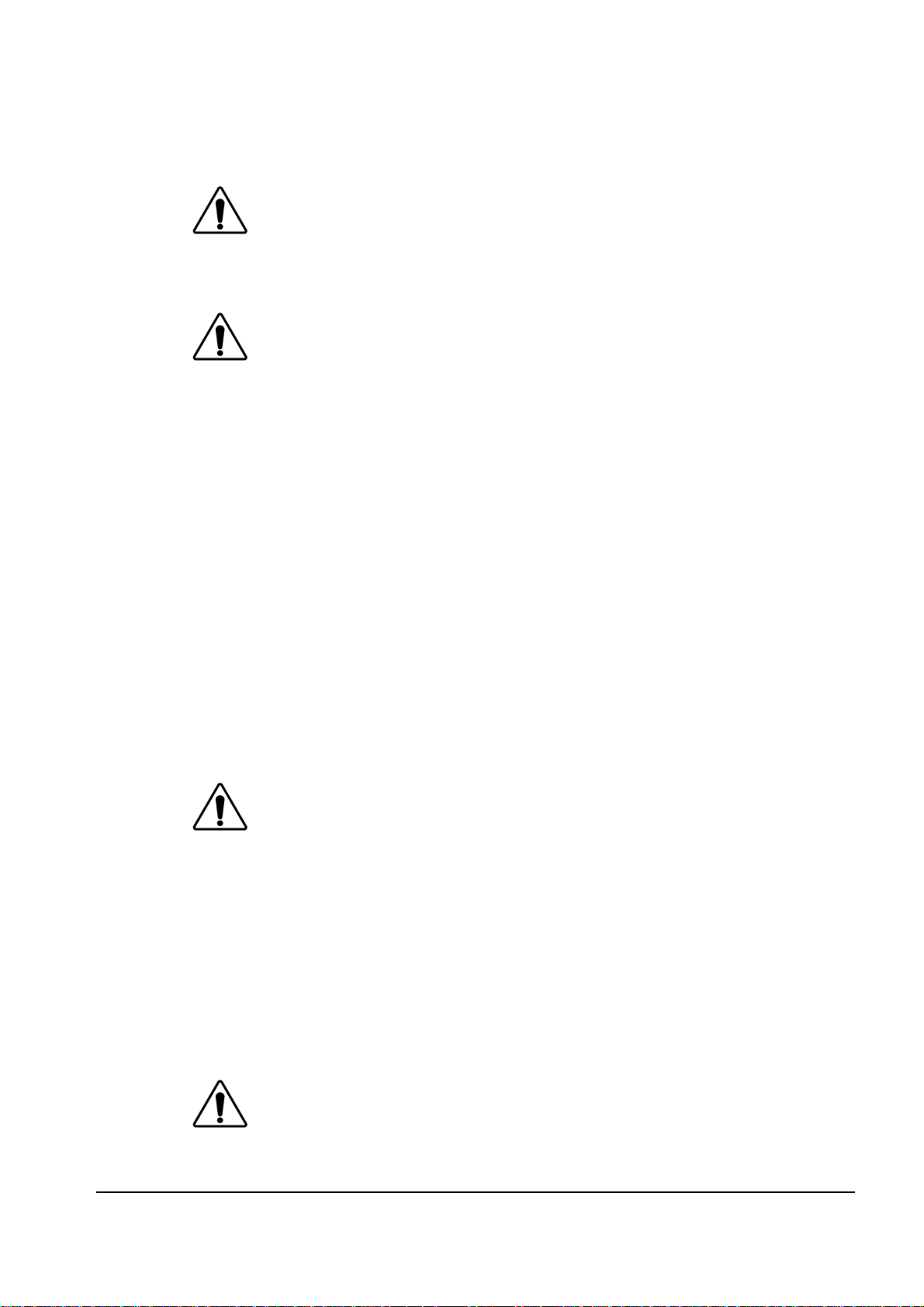
Product Power Cord Requirements
Warning
Warning
North American Line Voltages 100 - 120 Volts
This product is supplied with certified 10A/125V SVT type supply cords.
Conductors are color coded white (neutral), black (line) and green or green/yellow
(ground).
Operation of this equipment at line voltages exceeding 130V requires that alternative
supply cords with appropriate voltage and current ratings be used
International Line Voltages 200 - 240 Volts
This product has been designed for use with certified IEC 320- C13 10A/250V - H03
VV-F3G 1.00mm
International product orders are supplied with a certified 10A/250V line cords,
utilizing a molded 3-pin IEC 320-C13 type connector at one end and stripped
conductors on the other. One line cord is provided. Conductors are CEE color
coded; blue (neutral), brown (line), and green/yellow (ground).
Installation by a qualified Electrician, of an appropriately approved A/C wall plug
certified for the country of use, is required.
Alternatively, other IEC 320 C-13 type power cords may be used, provided that they
meet the necessary safety certification requirements for the country in which they are
to be used. Refer to the correctly specified line cord above.
2
type line cord.
EMC Notices
US FCC Part 15
This equipment has been tested and found to comply with the limits for a class A Digital device,
pursuant to part 15 of the FCC Rules. These limits are designed to provide reasonable protection
against harmful interference when the equipment is operated in a commercial environment. This
equipment generates, uses, and can radiate radio frequency energy and, if not installed and used in
accordance with the instruction manual, may cause harmful interference to radio communications.
Operation of this equipment in a residential area is likely to cause harmful interference in which case
users will be required to correct the interference at their own expense.
Notice
Changes or modifications to this equipment not expressly approved by Cobalt Digital
Inc. could void the user’s authority to operate this equipment.
CANADA
This Class “A” digital apparatus complies with Canadian ICES-003.
EUROPE
This equipment is in compliance with the essential requirements and other relevant provisions of CE
Directive 93/68/EEC.
INTERNATIONAL
This equipment has been tested to CISPR 22:1997 along with amendments A1:2000 and A2:2002 and
found to comply with the limits for a Class A Digital device.
Notice
8310/8321 Use r Manual •••• (V 1.0) Page 5
This is a Class A product. In domestic environments this product may cause radio
interference in which case the user may have to take adequate measures.
Page 6
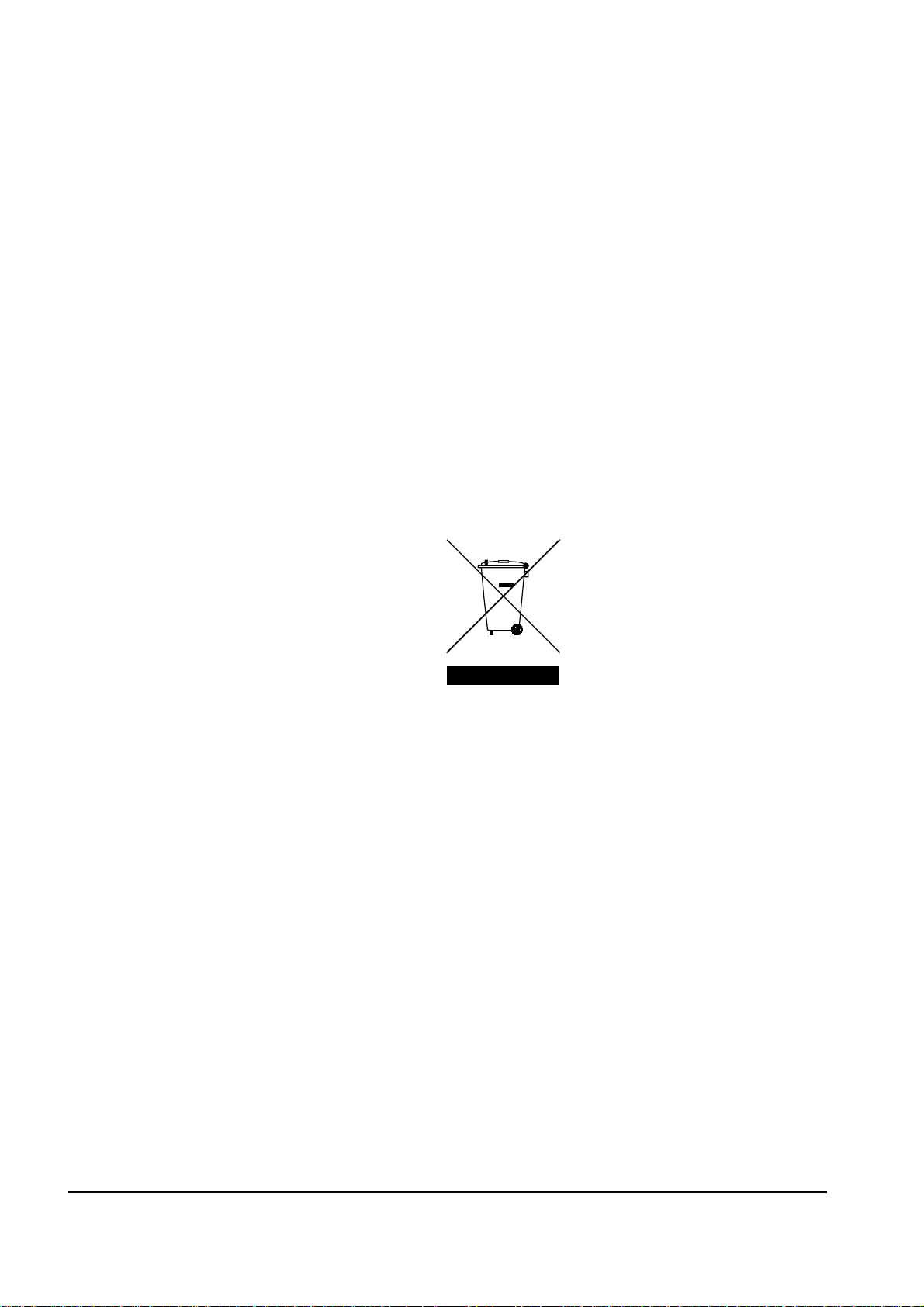
Maintenance/User Serviceable Parts
Routine maintenance to this Cobalt Digital Inc. product is not required. This product contains no user
serviceable parts. If the frame does not appear to be working properly, please contact Technical
Support using the numbers listed under the “Contact Us” section on the last page of this manual. All
Cobalt Digital Inc. products are covered by a generous 5-year warranty and will be repaired without
charge for materials or labor within this period. See the “Warranty and Repair Policy” section in this
manual for details.
Environmental Information
The equipment that you purchased required the extraction and use of natural resources for its
production. It may contain hazardous substances that could impact health and the environment.
To avoid the potential release of those substances into the environment and to diminish the need for the
extraction of natural resources, Cobalt Digital Inc. encourages you to use the appropriate take-back
systems. These systems will reuse or recycle most of the materials from your end-of-life equipment in
an environmentally friendly and health conscious manner.
The crossed-out wheeled bin symbol invites you to use these systems.
If you need more information on the collection, reuse, and recycling systems, please contact your local
or regional waste administration.
You can also contact Cobalt Digital Inc. for more information on the environmental performances of
our products.
Page 6 8310/8321 Use r Manual •••• (V 1.0)
Page 7
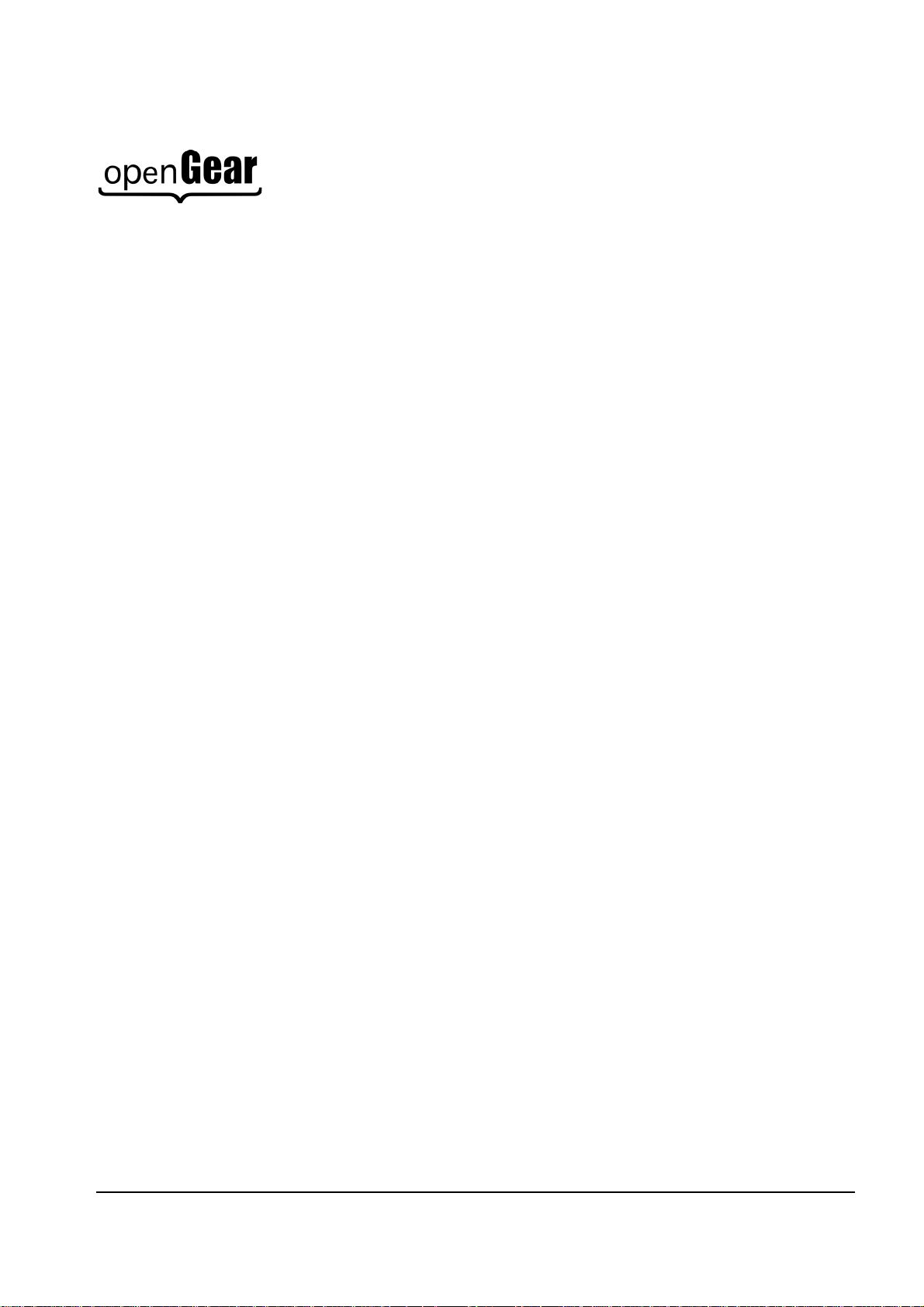
Contents
Introduction 9
In This Chapter..........................................................................................................................9
A Word of Thanks.......................................................................................................9
Overview.....................................................................................................................9
Features .....................................................................................................................10
Documentation Terms...............................................................................................11
Installation and Setup 12
In This Chapter........................................................................................................................12
Static Discharge.........................................................................................................12
Unpacking..................................................................................................................13
Installing the Frame...................................................................................................14
Power Supply PS-8300 and Power Cable..................................................................14
Fault Reporting..........................................................................................................15
Improving Performance.............................................................................................15
Ventilation and Cooling.............................................................................................15
Cable Connections.....................................................................................................16
Rear I/O Modules......................................................................................................17
SMPTE 269M Fault Reporting Option 20
In This Chapter........................................................................................................................20
Overview...................................................................................................................20
Frame Connections....................................................................................................21
Details........................................................................................................................21
Specifications 22
In This Chapter........................................................................................................................22
Technical Specifications............................................................................................22
Frame Features 25
In This Chapter........................................................................................................................25
Cooling Features......................................................................................................................26
Installing the Cooling Fan Module............................................................................26
Cooling Fan Functions and User Controls.................................................................27
Installing the Controller Card ..................................................................................................28
Functions of the Controller Card...............................................................................28
Controls and LEDs for the Controller Card...............................................................29
Remote Control Networking Features......................................................................................31
Installing the Network Controller Card .....................................................................31
Ethernet Setup ...........................................................................................................31
Functions of the Network Controller Card ................................................................32
Controls and LEDs for the Network Controller Card................................................32
DashBoard and DashBoard Lite Control System Software.......................................35
SNMP Monitoring and Control.................................................................................35
Rear Support Bars and Brackets..............................................................................................37
8310/8321 Use r Manual •••• (V 1.0) Page 7
Page 8

Installing the Rear Support Bars and Brackets..........................................................37
Service Information 43
In This Chapter ........................................................................................................................43
Troubleshooting Checklist.........................................................................................43
Frame Controller Alarm Mute/Bootload Button........................................................43
Warranty and Repair Policy.......................................................................................45
Ordering Information 46
In This Chapter ........................................................................................................................46
Contact Us 48
Contact Cobalt Digital Inc.......................................................................................................48
Visit us at the Cobalt Digital Inc. website. ...............................................................................48
Page 8 8310/8321 Use r Manual •••• (V 1.0)
Page 9
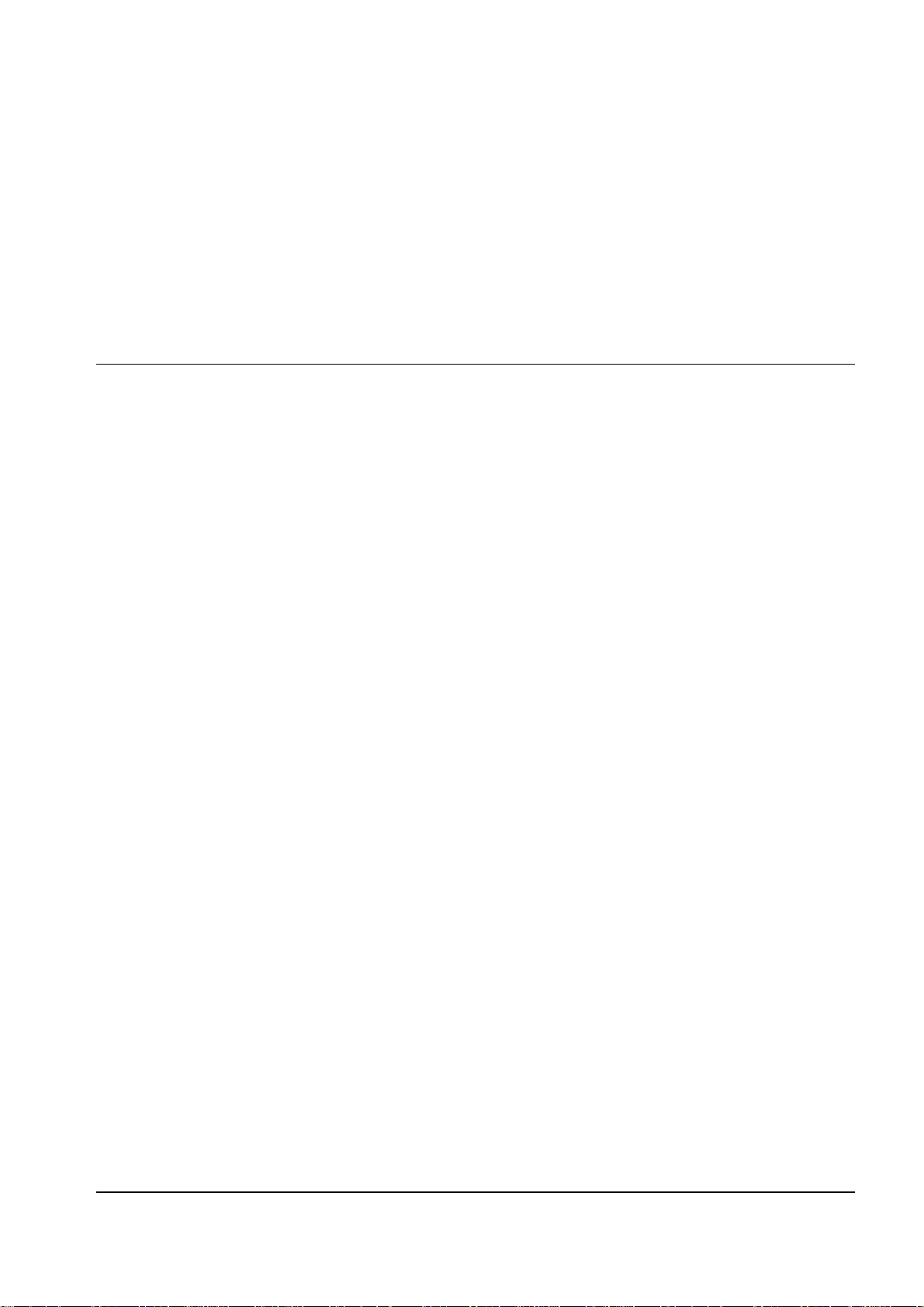
Introduction
In This Chapter
This chapter contains the following sections:
• A Word of Thanks
• Overview
• Features
• Documentation Terms
A Word of Thanks
Congratulations on choosing the openGearTM 2RU Frame and Power Supply (PS-8300). The
Cobalt Digital Inc. openGear
embedders, distribution amplifiers, format converters, and much more. Cobalt Digital Inc. openGear
modular conversion gear will meet your signal conversion needs now, and well into the future.
Should you have questions or concerns pertaining to the installation or operati on of your frame, please
contact Cobalt Digital Inc. (Contact information is supplied on the back cover of this manual.) Our
technical staff is always available for consultation, training, or service.
TM
line includes video decoders and encoders, audio embedders and de-
TM
Overview
Note: Refer to 8321 20-Slot Frame Setup (page 38) in this manual if you are installing an 8321
frame. This chapter contains installation information unique to the 8321 frame. In all other aspects for
either frame, follow the installation instructions as described in the following sections.
The 8310 is a 2RU modular frame, designed to accommodate up to 10 cards of the openGear
product family. The 8321 is a 2RU modular frame, designed to accommodate up to 20 cards of the
openGear
Modular Frame Architecture
The 8310 blends the simplicity of a fixed rear connector frame, and the flexibility of independent rear
BNC connector modules.
For most applications which use BNC connectors, the 8310 is available with a fixed 100-BNC rear
module. This frame configuration allows any openGear
installed into any slot, without restrictions. Installation of separate rear modules is not required. Unused
slots can be pre-wired into a facility, and installation of cards can be done at any time without accessing
the rear of the frame.
TM
product family.
TM
card using only BNC connectors to be
TM
8310/8321 Use r Manual •••• (V 1.0) Page 9
Page 10

For applications where other types of I/O connections are necessary (such as twisted-pair audio or fiber
interfaces), the frame also supports slot-dependent rear modules. Rear modules can be ordered with
cards, and are easy and quick to install.
Robust Power Supplies
The 8310 frame can accommodate two front-loaded PS-8300 power supplies. Although a single power
supply can fully power a loaded frame, the addition of a second (optional) power supply gives the
frame full power redundancy. Each power supply is fed by a separate power cord, which is held in
position to guard against accidental power loss.
Each power supply contains an independent cooling fan, status LED, and a front-mounted power
switch.
Each frame comes standard with one PS-8300 power supply.
Optional Cooling Fans
The frame has been designed with an advanced cooling architecture to increase ventilation.
For applications where the total card load is less than 40 Watt, the 8310 can be used without cooling
fans. Frames should be mounted with 1RU empty space between frames.
For applications where frames are mounted directly above or below other equipment, or where the total
card power load is greater than 40 Watt, an optional cooling fan kit must be added. These front-door
mounted fans provide forced air cooling for all cards, and additional cooling for the power supplies. An
intelligent fan controller adjusts fan speed with changes in frame power loading. Particular attention
has been paid to frame acoustics in order to keep fan noise to a minimum.
Important
Additional Frame Accessories
To help reduce mechanical stress due to cable weight, a rear frame support bracket (FSB-8310) is also
available.
openGear
The 8310 will accommodate any openGear
TM
Cards
TM
8200 series cards.
For long-term reliability and increased product lifespan, total
dissipation of all cards installed in a 2RU frame must not
exceed 40 Watt total without the use of the Cooling Fan
Module. Refer to the section, “Ventilation and Cooling,” in
this manual, for details.
Features
The following features make the 8310 frame the best solution for standard and high definition terminal
equipment:
• 2RU Frame houses up to 10 cards
• Can house any mix of analog, digital, video and audio cards in the same frame
• Available with fixed 100-BNC rear module, or individual card specific modules for
connector flexibility
• Heavy-duty hinged front panel lowers to allow easy card insertion
• Durable powder-coat paint finish
Page 10 8310/8321 User Manual •••• (V 1.0)
Page 11

• Aluminum construction reduces overall weight
• Two independent looping Reference Inputs feed all card slots
• SMPTE alarm interface for simple monitoring
• Ethernet port for optional networked control
• Robust 150 Watt Power Supply with integral cooling fan
• Optional redundant power supply is hot-swappable for 24/7 operation
• Power switch is accessible from front of the rack frame
• Power supplies are replaceable from the front of the frame without requiring rear-
frame access
• Separate power cords to each supply for power feed redundancy
• PowerLock cord retainer mechanism guards against accidental power loss
• Optional Cooling Fan Module for increased ventilation and enhanced reliability
• Fan Fail and Error Indicator LEDs on front of the frame (available with optional
Cooling Fan Module)
• Optional Ethernet based Frame Controller for remote setup, monitoring, and control
• 5-year transferable warranty
Documentation Terms
The following terms are used throughout this guide:
• “Frame” refers to the frames that house the 8200 series cards.
• All references to the 8310 and 8321 also include the 8310-C and 8321-C versions
(respectively) with the cooling fan option. Refer to the section “Cooling Features”
for details.
• “Operator” and “User” both refer to the person who uses the frame.
• “System” and “Video system” refers to the mix of interconnected digital and analog
production and terminal equipment in which the frame operates.
8310/8321 Use r Manual •••• (V 1.0) Page 11
Page 12
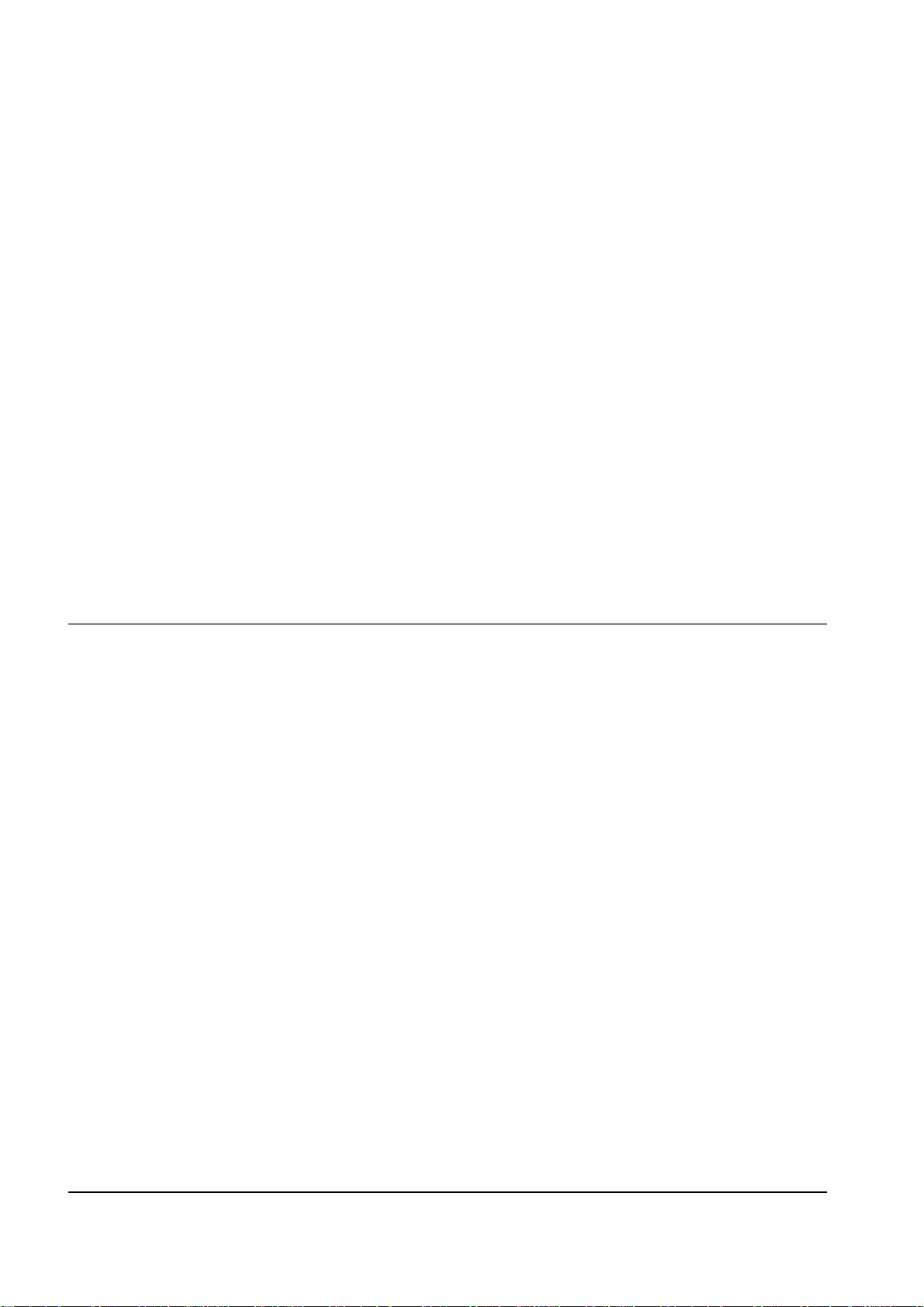
Installation and Setup
In This Chapter
This chapter contains the following sections:
• Static Discharge
• Unpacking
• Installing the Frame
• Power Supply PS-8300 and Power Cable
• Fault Reporting
• Improving Performance
• Ventilation and Cooling
• Cable Connections
• Rear I/O Modules
Static Discharge
Whenever handling the frame and other related equipment, please observe all static discharge
precautions as described in the following note:
Page 12 8310/8321 User Manual •••• (V 1.0)
Page 13
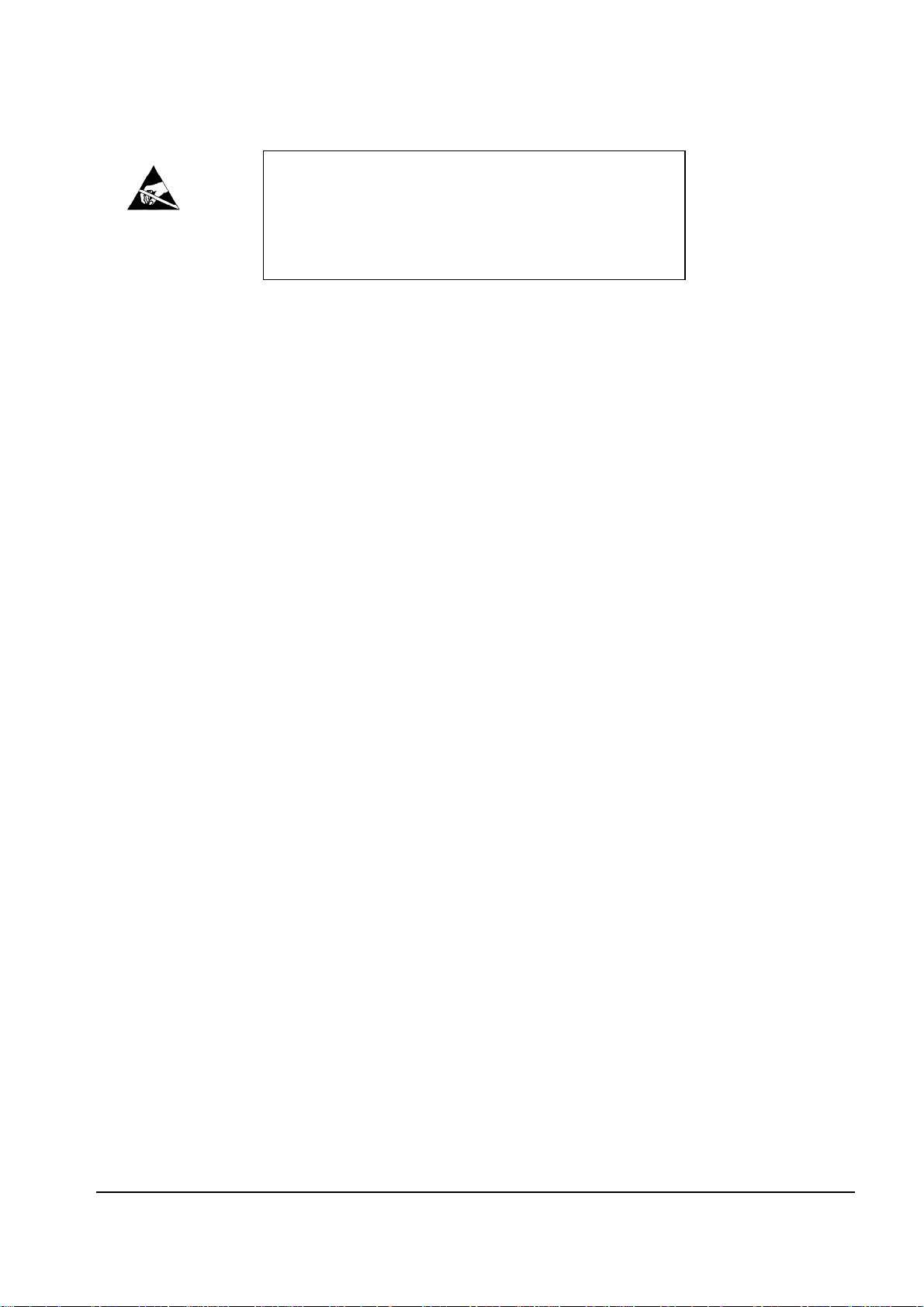
ESD
Susceptibility
Static discharge can cause serious damage to sensitive
semiconductor devices. Avoid handling circuit boards in high
static environments such as carpeted areas, and when wearing
synthetic fiber clothing. Always exercise proper grounding
precautions when working on circuit boards and related
equipment.
Unpacking
Unpack each frame you received from the shipping container, and check the contents against the
packing list to ensure that all items are included. If any items are missing or damaged, contact your
sales representative directly.
8310/8321 Use r Manual •••• (V 1.0) Page 13
Page 14
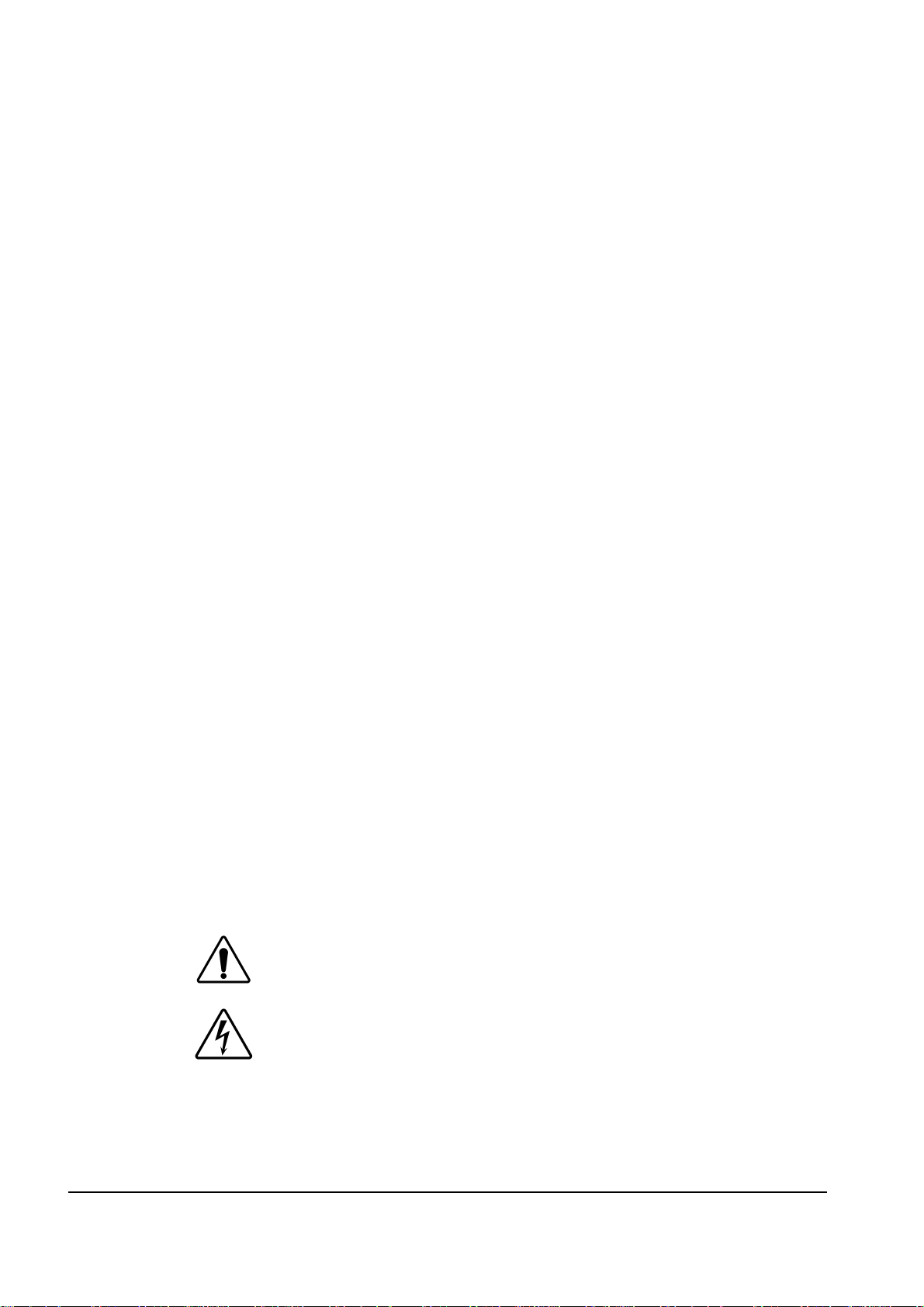
Installing the Frame
The frame frame mounts in t he rack frame by means of four ra ck screws fastened through the front
mounting flanges. This should normally be sufficient to carry the load, including the weight of
accompanying cables. However, in certain applications such as mobile truck installations, it may be
desirable to also support the rear of the frame. The optional FSB-8310 Rear Support Bars and
Brackets are specifically engineered to compensate for extra load stress. Refer to the section
“Installing the Rear Support Bars and Bra c kets” of this manual for installation instructions. The
Ordering Information section at the end of this manual provides contact information for acquiring this
equipment.
Note the following installation requirements:
• Rack Units: 2 RU
• Height: 3.5 inches (8.89 cm)
• Depth: 15.625 inches (40 cm)
• Rack: standard 19 inch wide equipment rack
Install the frame for maximum stability during operation and in such a way as to allow adequate
ventilation. Ensure that adequate space exists behind the frame and on the right side of the frame for
airflow exhaust. The location of the frame should be accessible, dry, and dust free.
Power Supply PS-8300 and Power Cable
The frame comes standard with one PS-8300 power supply, with a second optional power supply
available for redundancy. For redundancy, and in applications where the equipment is used in a critical
signal path, we recommend that two power supplies be used in the frame. One A/C power cable has been
provided with each power supply ordered.
For further redundancy, each power cord should be connected to a separate power source for protection
against failure of the A/C power circuit. Reliability will also be improved when using redundant
supplies as each supply shares the load. In the event of one power supply failure, card power is
seamlessly transferred t o the other redunda nt power supply. Although the power sup ply is "hotswappable," turning the power supply off before inserting or removing it from the frame will increase
the lifespan of the connectors.
Installing the Frame Power Supply
The power supply plugs into the right-hand section of the chassis. The universal power supply supports
all worldwide AC power voltages, and no power adjustments are required. The secondary (redundant)
power supply, if ordered, is already installed in the frame.
Use the following procedure to install the power supply:
1. Carefully unpack the power supply from its box, and retain
Warning
Warning
Hazardous
Voltages
all packing material for future use, if required.
2. Align the power supply into an unused power slot on the
right side of the frame.
3. Push the power supply in firmly to ensure a tight
connection at the rear of the frame.
Page 14 8310/8321 User Manual •••• (V 1.0)
Page 15
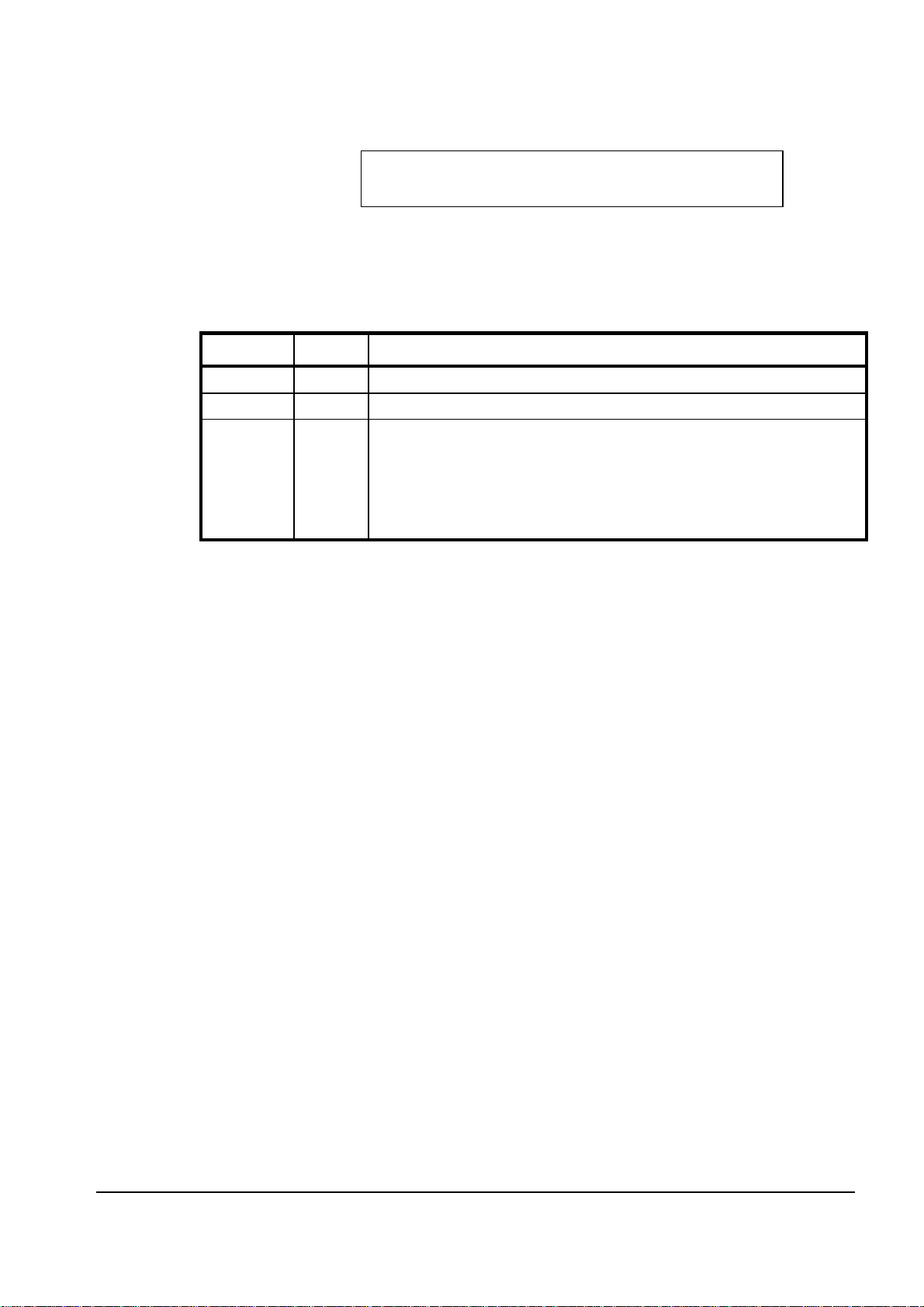
Note
The PS-8300 is a power factor corrected supply, capable of working with all world AC standards
(100-240V). The supply has an indicator LED on the front, and an error detection circuit that will
indicate the conditions described in Table 1.
In case of a power supply failure, contact your openGear
dealer.
Table 1. Status LED Desc ri pt i ons
TM
LED Color Display and Description
Fault Red When lit, an alarm condition is occurring on a card. (CFM-8310 option)
Fan Fail Red When lit, a fan on the frame door or PS-8300 is stalled. (CFM-8310 option)
When lit green, the PS-8300 is operating normally.
Power
Supply
Green/
Red
When flashing red:
• there is an output over or under voltage condition on the PS-8300
• there is no A/C; assumed that the second supply is operating
normally
Fault Reporting
If the optional CFM-8310 module is installed, the error conditions listed in Table 1 above will trigger
the SMPTE 269M fault reporting circuit, and the signal will be sent to the Fault BNC on the back of
the frame. Refer to the section “Fault Report Connector” in this chapter and the chapter, “SMPTE
269M Fault Reporting Option” for further details.
Improving Performance
To improve performance and reliability, the PS-8300 has an on-board fan. Under high load conditions
(>40 Watt), the optional CFM-8310 Cooling Fan Module must be added for increased ventilation.
Ventilation and Cooling
This frame has been specially engineered to minimize internal heat buildup and thus improve card
reliability. However, for long-term reliability and increased product life of the frame (without the
Cooling Fan Module installed), it is recommended that the total power dissipation of all cards installed
in the frame should not exceed 40 Watt, and to leave an empty 1RU panel space above and below the
frame for improved heat dissipation. For information on the power dissipation of openGear
please refer to the openGear
For applications using less than 40 Watt in a non-ventilated frame, but where the individual card power
consumption is greater than 8 Watt, the cards should be evenly distributed in the frame. This will
prevent the creation of concentrated heat, or unbalanced heat-rise areas, in the frame.
For applications that require greater heat dissipation, or where the card power consumption is greater
than 40 Watt, it is necessary to use the 8310-C frame (with Cooling Fan Module installed), or to install
the CFM-8310 Cooling Fan Module field upgrade option. When the Cooling Fan Module is installed,
the frame and PS-8300 can supply up to 120 Watt of card power. Under these ventilated conditions,
there is no requirement for extra spacing between the frames. The 8310-C (or 8310 with CFM-8310
option) can be stacked one on top of the other, a feature that is highly desirable in densely crowded
rack frame environments.
TM
Product Catalog or visit our website.
TM
cards,
8310/8321 Use r Manual •••• (V 1.0) Page 15
Page 16

E
E
Notice
For reliable performance, it is recommended that the frame door
not be ope ned for longer than 5 minutes when using the Cooling
Fan Module option on frames loaded with more than 40 Watt.
Without Fan Kit: Fan Kit Installed:
8310-C
mpty Space
8310
Max. 40 Watt
Max. 120W Module Power
8310-C
Max. 120W Module Power
Cable Connections
SMPTE Alarm BNC
RossBUS Connector
mpty Space
8310-C
Max. 120W Module Power
Figure 1. Cooling Fan Module Frame Stacking Opti ons
Power Supply Inputs
Reference Connectors
Ethernet Connector
Figure 2. Frame Cable Connectors
Power Cable Connection
Use the following procedure to connect the power cable:
1. Connect the supplied power cable’s three prong male connector to an AC outlet.
2. Connect the cable’s female IEC connector to the frame socket marked PSU 1.
3. If the Redundant Power Supply option is installed, repeat step 1 and 2, plugging the
second IEC connector into PSU 2.
Page 16 8310/8321 User Manual •••• (V 1.0)
Page 17

4. Each AC connector includes a Powerlock, which is designed to retain the power cable
connector. Clip the Powerlock over the shoulder of the inserted AC cable end.
5.
Warning
Warning
Hazardous
Voltages
Note — In some countries, it may be necessary to supply the
correct mains supply cord. Use only an approved IEC 320
C-13 type A/C line cord rated for a minimum 10A at 250V and
certified for the country of use.
Further, the safe operation of this product requires that a
protective earth connection be provided. This protective earth
is provided by the grounding conductor in the equipment’s
supply cord. To reduce the risk of electrical shock to operator
and service personnel, this ground c onductor must be connect ed
to an earthed ground.
Rear I/O Modules
Depending on the frame model you purchased, there may be variations in the BNC rear I/O modules
connected to it. If the frame was ordered with cards requiring custom rear I/O modules, the appropriate
modules will be installed at the factory or included with the card modules.
• 8310 and 8310-C frames come without a 100-BNC rear I/O module. Cards ordered with these
frames require rear I/O modules tailored to the card.
• 8310-BNC and 8310-C-BNC frames come with fixed 100-BNC rear I/O module.
Consult the installation section of each card’s manual for BNC designations. Each card comes with a
BNC label to place on the frame’s BNC rear I/O module. Each card also has BNC designations printed
on the card PCB.
Figure 3. 100 BNC Rear I/O Module
Figure 4. AES-BNC Rear I/O Module
8310/8321 Use r Manual •••• (V 1.0) Page 17
Figure 5. 10 BNC Rear I/O Module
Figure 6. Blank Rear I/O Module
Page 18

Rear I/O Module Installation
If you are installing an openGearTM card in a 8310-C-BNC or 8310-BNC frame, skip this section.
If you received a custom rear I/O module for your openGear
module in your 8310 frame before you can connect cables.
Use the following procedure to install the DFR-RM-82xx in the 8310 digital distribution frame:
1. Ensure that the frame is properly installed according to instructions in the section
“Installing the Frame” of this manual.
2. On the rear of the 8310, locate the card frame slot.
3. As shown in Figure 7, seat the bottom of the DFR-RM-82xx in the seating slot at the
base of the frame’s back plane.
TM
card, you will need to install the I/O
Figure 7. Rear Module Installation
4. Align the top screw of the DFR-RM-82xx with the screw hole on the top edge of the
DRF-8310 back plane.
5. Using a Phillips driver and the supplied screw, fasten the DFR-RM-82xx panel to the
8310 back plane. Do not over tighten.
6. Ensure proper frame cooling and ventilation by having all rear frame slots covered
with rear I/O modules or blank metal plates. If you need blanks, see the chapter,
“Ordering Information” and contact your openGear
TM
sales representative.
This completes the procedure for installing the DFR-RM-82xx in the 8310 digital distribution frame.
SMPTE Alarm Connector
The SMPTE Alarm BNC connector may be wired to an external alarm system for reporting alarms in
SMPTE 269M format. The circuit can drive a 20mA alarm load. For more details on this type of
system, refer to the document ANSI/SMPTE 269M - 1999, available from SMPTE. Refer also to page
19-20, “SMPTE Fault Reporting Option,” for further details.
Page 18 8310/8321 User Manual •••• (V 1.0)
Page 19

openBUS Connector
This RJ45 connector is used to exchange information data from cards installed in the 8310 frame to an
external monitoring/control system. Only cards having the openBUS interface will be able to be
monitored and controlled this way. This is reserved for future use with openGear
TM
products.
Notice
Connect only openBUS compatible devices and cables on this connector otherwise
damage can occur to the frame or to the incompatible device.
Ethernet Connector
This RJ45 connector is used to connect the optional MFC-8310-N frame controller card to an external
Ethernet network. This standard 10/100Base-TX RJ45 Ethernet connector is used to exchange
information with an external monitoring/control system over an Ethernet network. The optional
MFC-8310-N is required to bridge the external Ethernet network to the local openBUS for monitoring
and control of cards installed in the 8310 frame. Only cards having the openBUS interface will be able
to be monitored and controlled this way.
Note
Use up to 100 meters of CAT5 Fast Ethernet cable or better to connect the frame to
an external Ethernet hub or switch.
The Ethernet port does not have AutoMDIX support and its RJ45 connector is wired
as a Network Interface Card (NIC).
The Ethernet port does not provide Power-over-Ethernet (PoE).
Dual Reference Connectors
Two sets of looping BNC inputs are provided to accept two independent reference signals:
• Analog black
• Tri-level sync
• AES/DARS reference
This feature distributes one or two reference signals to all cards in the frame. Cards which need an
external reference use this master reference signal in place of taking the signal from one of the card
BNCs. This provides for ease of installation and reduction in reference cabling requirements. If this
signal is required, it will be mentioned in the Installation section of the particular card's Owner’s
Manual.
If only one reference type is required for the frame, connect it to the REF-1 BNC. If the reference is not
being looped to another frame or device, ensure that the Loop Ref BNC is terminated.
8310/8321 Use r Manual •••• (V 1.0) Page 19
Page 20

SMPTE 269M Fault Reporting
Option
In This Chapter
This chapter contains the following sections:
• Overview
• Frame Connections
• Details
Overview
The SMPTE 269M Fault Reporting system, also known as a SMPTE “alarm,” provides an indication if
one or more frame cards encounter a fault or an abnormal condition. This option is available when a
Network Controller Card is installed in the Frame Controller Slot. The MFC-8310 is included if the
frame has cooling fans in the front door. The individual card(s) can report fault conditions to the
Network Controller Card, which in turn outputs to a BNC connector on the openGear
frame. When the frame connection is interfaced with a customer-designed system of LEDs or audible
alarms, faults can be traced to a specific frame when a card fault occurs within that frame.
TM
8310 series
Page 20 8310/8321 User Manual •••• (V 1.0)
Page 21

Frame Connections
The SMPTE 269M Fault Reporting connection on openGearTM 8310 series frames is provided by the
FAULT BNC connector, for interfacing with a customer-designed alarm system.
SMPTE Fault BNC
Figure 8. SMPTE 269M Alarm Reporting Frame Connect i ons
Details
The fault report contacts are closed when the card detects an internal failure or a power loss condition.
The fault report contacts are closed for about 2 milliseconds every 16 ms to report any error for which
SMPTE fault reporting has been enabled.
Some internal failures may include:
• Hardware failure of any card or power supply.
• Loss of AC power to any power supply
• “Soft” errors from any card setup to detect and report such errors
For additional information on alarm system design, refer to the SMPTE document ANSI/SMPTE
269M - 1999.
8310/8321 Use r Manual •••• (V 1.0) Page 21
Page 22

Specifications
In This Chapter
This chapter contains the Technical Specifications table.
Technical Specifications
Table 2. Technical Specifi cations
Category Parameter Specification
Input 100 - 240VAC, 47-63 Hz, 190 Watt
PS-8300
Power Supply
For safety reasons, Cobalt Digital Inc. power supplies do not fit into rack frames of other manufacturers.
Rack Frame
Mechanical
Frame Card
Slots
Frame
Controller and
Fans
Output 1 +12V, ± 10%, 0.5A - 12.5A
Output 2 -7.5V, ± 10%, 0A - 2.5A
Total
Height 3.5" (90mm)
Width 19" (483mm)
Depth 15.625" (390mm)
Weight, with 1 PS-8300 installed 10 lbs. (4.5kg)
Number of Slots 10
Max Power: +12V Rail 1.0A (12 Watt)
Max Power: -7.5V Rail 0.2A (1.5 Watt)
Total 120 Watt, total power consumption not to
Max Power: +12V Rail 1.5A (18 Watt)
Max Power: -7.5V Rail 0.2A (1.5 Watt)
Total 19.5 Watt maximum
Sum of both outputs not to exceed 150 Watt
maximum
exceed 12W maximum per card slot.
OpenBUS
Remote Power
Reference
Max Power: +12V
Number of Inputs 2 looping
2.0A (24 Watt), total frame power not to exceed
150W total.
Inputs
Page 22 8310/8321 User Manual •••• (V 1.0)
Page 23

Category Parameter Specification
Level 1Vpp nominal
Analog video sync (black burst or tri-level), or
AES/EBU DARS
75Ω terminating
Loss of AC input power
DC output voltage error
DC output voltage
DC output current
Critical temperature
PS-8300 fan failure
Backplane rail voltage
Cooling fan failure
Ambient temperature
System fault LED
Fan failure LED
Frame controller audio alarm
Frame door audio alarm
SMPTE Fault
Reporting
Environmental
Signal
Impedance
Return Loss >30dB to 30MHz
Max DC on Ref Input ±1V
Alarm Indicator ANSI/SMPTE 269M-1999 contact closure
Connector Female BNC
Max Voltage 24V DC
Max Current 20mA
Alarm Conditions
PS Monitored Parameters
(-C version only)
Frame Monitored Parameters
(-C version only)
Alarm Indicators
(-C version only)
Ambient temperature range 0 ºC to 40 ºC
Humidity, non condensing <95%
Specifications are subject to change without notice.
8310/8321 Use r Manual •••• (V 1.0) Page 23
Page 24

Important Notes:
The power dissipation of each product installed in this frame is indicated in the Specifications section
of the documentation provided with each module. For long-term reliability and increased product life,
it is recommended that the total dissipation of all modules installed in a 8310 frame should not exceed
40 Watt total without the CFM-8310, and 120 Watt total with the CFM-8310. In addition, frames
without the CFM-8310 should be provided with one rack unit of empty space above and below each
frame for ventilation.
Please see the Ventilation and Cooling section in this product's Owner’s Manual for further information
and options for higher load applications requiring greater heat dissipation.
Page 24 8310/8321 User Manual •••• (V 1.0)
Page 25

Frame Features
In This Chapter
This chapter contains the following sections:
• Cooling Features
o Installing the Cooling Fan Module
o Cooling Fan Functions a nd User Controls
o Installing the Controller Card
o Functions of the Controller Card
o Controls and LEDs of the Controller Card
• Remote Control Ne tworking Features
o Installing the Network Controller Card
o Ethernet Setup
o Functions of the Network Controller Card
o Controls and LEDs of the Network Controller Card
• DashBoard and DashBoard Lite Control System Software
• SNMP Monitoring and Control
• Rear Support Bars and Brackets
o Installing the Rear Support Bars and Brackets
8310/8321 Use r Manual •••• (V 1.0) Page 25
Page 26

Cooling Features
The standard 8310 frame can be also be ordered as the 8310-C version, with the Cooling Fan Module
installed as original equipment from the factory. However, for customers wishing to increase the
ventilation on their standard 8310 frames, the optional CFM-8310 Cooling Fan Module is available as
a field upgrade kit.
The CFM-8310 module consists of a fan board, which installs in the frame door, and a controller card,
which installs in a designated frame slot. The controller may be either an MFC-8310, which provides
fan control and local alarm monitoring, or an MFC-8310-N , which provides fan control, alarm
monitoring, and support for remote monitoring and control via Ethernet. Installation instructions are
provided in this chapter for both types of controller cards.
Installing the Cooling Fan Module
This section includes instructions on installing the Fan Board component of the CFM-8310 module and
an outline of the Functions and User Controls of the module. After you install the CFM-8310 module,
you must install the MFC-8310 or the MFC-8310-N controller card.
Fan Board Installation Instructions
Use the following figure and procedure to install the Fan Board component of the CFM-8310:
Frame Controller
MFC-8310 & Connector
Socket
Fan PCB 8310A-016
Fan Filter S958-006
(beneath PCB)
8 Nuts
8 Washers
Figure 9. CFM-8310 Cooling Fan Module
Page 26 8310/8321 User Manual •••• (V 1.0)
Power
Supply LE D Pi pe s
Page 27

1. Open the CFM-8310 package and remove the components. Verify that all necessary
components are included.
• Fan PCB 8310A-016
• Fan Filter S985-006
• 8 nuts 650-007
• 8 washers 960-025
• MFC-8310(-N) Frame Controller Card
2. Turn frame power off.
3. Open the frame door.
4. Carefully remove the door from the frame by unscrewing the two screws that attach
the door to the extender arms.
5. Place the frame door inside up on a clean antistatic workspace.
6. Insert the Fan Filter with the panhandle over the smaller fan vents and the cut corner
adjacent to the LED pipes already on the door. Gently push the filter down so the
mounting bolts pass through cleanly.
7. Place a washer on each of the 8 mounting bolts.
8. Align the Fan PCB with the fans up so the LED pipes pass thr ough their board holes.
9. Ensure the Alarm Mute button clears its door hole and that the Fault and Fan Fail
LEDs clear their door holes while you slowly press the Fan PCB down onto the 8
mounting bolts. See Figure 11 for details on these item locations.
10. On the frame door, check that the Alarm Mute button pushes in and out without
binding.
11. Tighten the 8 nuts until they just make contact with the rubber grommets on the
8310A-016 Fan PCB. Do not over tighten.
12. Reconnect the door to the frame extender arms with the two screws from step 4.
This completes the procedure to install the Fan Board component of the CFM-8310 module. Next you
will learn about the CFM-8310 functions and user controls.
Cooling Fan Functions and User Controls
The CFM-8310 provides LED and Alarm switching controls to the front edge of the 8310 frame door.
Refer to Table 4 for details on LED functions for the MFC-8310 controller card.
Figure 10. Frame Door Features
8310/8321 Use r Manual •••• (V 1.0) Page 27
Page 28

Next you will install either an MFC-8310 or an MFC-8310-N controller card. Refer to the appropriate
section for installation instructions for your specific controller card.
Installing the Controller Card
Use the following procedure to install the MFC-8310 controller card component of the CFM-8310:
Figure 11. MFC-8310 Fan Controller Card and Unscrewed Retaining Screw
1. With the frame door open, unscrew the MFC-8310 Card Retaining Screw (Part No.
850-040) enough to eliminate any protrusion into the card guide slot on the right of
the screw. If necessary, remove any cards from the frame that would interfere with
easy access and lines of sight.
2. Insert the MFC-8310 frame controller card, with the component side out as shown in
Figure 11, into the card guides along the dividing wall between slot 10 and the PS8300 section of the frame, ensuring the card does not touch the Card Retaining
Screw.
3. Slide the card in the slot until firmly seated and so the Card Retaining Screw hole on
the bottom front edge aligns with the mounted nut beside the bottom guide slot.
4. Tighten the Card Retaining Screw through the mounted nut and the MFC-8310 Card
Retaining Screw hole, to ensure the card does not move from the slot.
5. Close the door, power up the frame, and check the operation of the fans. If the fans
do not operate, verify that the MFC-8310 is seated properly in the frame backplane
and is aligned to the Fan PCB when the door is closed.
This completes the installation of the MFC-8310 controller card for the CFM-8310 Cooling Fan
Module. Next you will learn the general functions and controls available on the MFC-8310 controller
card.
Functions of the Controller Card
The MFC-8310 controller card component of the CFM-8310 performs several functions:
• Monitors frame power usage and sets the fan speed accordingly (higher power consumption
requires highe r fan speed for ad equate cooling). The fans always run at maximum speed for 5
Page 28 8310/8321 User Manual •••• (V 1.0)
Page 29

seconds after the fan door is closed, then adjust to the appropriate level based on power
consumption.
• Monitors the frame door and PS-8300(s) to ensure that fans in all units are operating
correctly.
• Monitors the fan door and notifies the user if it is left open too long.
• Monitors the status of other cards in the frame via the internal bus.
• Generates alarms if any of the monitored functions develop errors.
Next you will learn the various controls and LEDs available on the MFC-8310 controller card.
Controls and LEDs for the Controller Card
This section provides information on the jumpers, buttons and LEDs for the MFC-8310 controller card.
The location of the LEDs and controls for fan, alarm, and communication activity are shown in the
following figure.
Alarm LED
Status OK LED
Alarm Mute/Bootload Button
Alarm Config Jumper
Comm Activity LED
Fan Board Connector Edge
Figure 12. MFC-8310 Card Edge Controls
MFC-8310 Alarm Configuration Jumper
The Alarm Configuration Jumper enables or disables the audio alarm signal. The Alarm LED will still
be lit if alarm conditions are occurring, but the audio will be off.
Alarm Mute Button
If the optional CFM-8310 Cooling Fan Module is installed, there is an Alarm Mute Button on the right
side of the frame door front. If a card, that is in the frame, is reporting an error, pressing the Alarm
Mute Button will mute the audio alarm until another fault condition occurs.
MFC-8310 LEDs
The front edge of the MFC-8310, and the CFM-8310 in the frame door, have LED indicators for
cooling module fan, alarm, and communication activity. The CFM-8310 provides LED and Alarm
switching controls to the front edge of the 8310 frame door.
8310/8321 Use r Manual •••• (V 1.0) Page 29
Page 30

LED displays and descriptions are provided in the following table:
Table 3. MFC-8310 Controller Card LED Descri ptions
LED Color Display and Description
Alarm
(MFC-8310)
Status OK
(MFC-8310)
Comm. Activity
(MFC-8310)
Fault
(CFM-8310)
Fan Fail
(CFM-8310)
Power Supply
(8310)
Red
When lit, an alarm condition is occurring in the frame.
Green When lit, the MFC-8310 module is operating correctly.
Yellow When lit, the card is communicating within the frame.
Red When lit, a SMPTE alarm condition is occurring in the frame.
Red When lit, a fan on the frame door or PS-8300 is stalled.
When lit Green, the PS-8300 is operating normally
Green/
Red
When flashing Red:
• there is an output over or under voltage condition on the PS-8300
• there is no A/C; provided that the second supply is operating normally
Page 30 8310/8321 User Manual •••• (V 1.0)
Page 31

Remote Control Networking Features
This section includes instructions for installing the MFC-8310-N controller card for the CFM-8310
module.
Note: Refer to Cobalt
(PN 9000RCS-RM) for thorough information and step-by-step instructions for setting up network
remote control of COMPASS™ cards using DashBoard™ and the Network Controller Card. This
guide provides information for setting up remote control using either the MFC-8310-N or MFC-8320N Network Controller Cards.
Installing the Netw ork Controller Card
Perform the physical installation of the MFC-8310-N controller card for the CFM-8310 using the steps
provided in the section “Installing the Controller Card” of this manual. Once the controller card is
installed, you can proceed to the section below to set up the Ethernet connection for your card.
Ethernet Setup
Use the following procedure to set up the Ethernet connection for the MFC-8310-N controller card:
1. On the MFC-8310-N card, set DIP_8 to ON. Refer to Figures 13 and 14 for DIP
2. Power up the MFC-8310-N card. The IP address of the MFC-8310-N card is set to
®
reference guide COMPASS™ Remote Control User Guide”
Switch locations.
192.168.1.1 by default.
3. Set the IP Address of your PC to 192.168.1.x, where x is a value other than 1.
Consult your IT Department for details.
4. Point your Web browser to 192.168.1.1, the IP Address of the MFC-8310-N card.
5. Set the following parameters as required:
• Frame Name – This name identifies the frame.
• DHCP – Set this parameter to Yes if the frame IP Address is to be set
automatically.
• IP Address – This is the IP Address, which is supplied by your IT Department,
of the card.
• NetMask – This is the subnet mask for your LAN as supplied by your IT
Department.
• Gateway – This is the IP Address for connection outside the subnet.
• Time Server – This is the IP Address of the NTP server used as a time source.
• Save Changes – Select this button to send your changes to the MFC-8310-N
card. The IP Address of the card is updated.
6. Power down the MFC-8310-N card.
7. On the MFC-8310-N card, set the DIP_8 to OFF.
8. Power up the MFC-8310-N. The card will use the configured IP Address.
9. Verify the configured IP Address of the MFC-8310-N card by pointing your Web
browser to the new address.
8310/8321 Use r Manual •••• (V 1.0) Page 31
Page 32

This completes the procedure to configure the network settings for the MFC-8310-N controller card.
Functions of the Network Control ler Card
The MFC-8310-N controller card component of the CFM-8310 performs several functions:
• Monitors frame power usage and sets the fan speed accordingly (higher power consumption
requires highe r fan speed for ad equate cooling). The fans always run at maximum speed for 5
seconds after the fan door is closed, then adjust to the appropriate level based on power
consumption.
• Monitors the frame door and PS-8300(s) to ensure that fans in all units are operating
correctly.
• Monitors the fan door and notifies the user if it is left open too long.
• Monitors the status of other cards in the frame via the internal bus.
• Generates alarms if any of the monitored functions develop errors.
• Provides an Ethernet connection to allow remote monitoring and control of the frame.
Controls and LEDs for the Network Controller Card
This section provides information on the controls and LEDs for the MFC-8310-N controller card.
These are similar to the controls and LEDs on the MFC-8310, with some additional LEDs and DIP
switches. The location of the controls are show in the following figures.
Figure 13. MFC-8310-N DIP Switches
The LED indicators and controls for fan, alarm, and communication activity are shown in the following
figure.
Page 32 8310/8321 User Manual •••• (V 1.0)
Page 33

DS1
DS2
Alarm Mute Button
DS5
DS6
DS3
DS4
Fan Board Connector Edge
Figure 14. MFC-8310-N Card Edge Controls
DS7
DIP Switches on the MFC-8310-N
The following DIP Switches are located on the MFC-8310-N controller card.
DIP_1 Switch
DIP_1 switch disables the audio alarm signal as follows:
• ON — This setting disables the audio alarm.
• OFF — This setting enables the audio alarm.
DIP_2 to DIP_7 Switches
DIP_2 to DIP_7 switches are not used.
DIP_8 Switch
DIP_8 switch sets the default IP Address of the MFC-8310-N controller card as follows:
• ON — This setting enables the card to use the default IP Address of 192.168.1.1.
• OFF — This setting enables the card to use the IP Address configured by the user.
Buttons on the MFC-8310-N
The following buttons are located on the MFC-8310-N controller card.
Alarm Mute/Bootload Button
When a card in the frame is reporting an error, pressing the Alarm Mute Button will mute the audio
alarm until another fault condition occurs. This button is also used as a bootload button for factory
service in the unlikely event of a complete card failure. The bootload process is further described in
pages 36-37, “Service Information.”
8310/8321 Use r Manual •••• (V 1.0) Page 33
Page 34

Reset Button
This button is used to restart both of the onboard processo rs: the fan control processor and the
communications processor. The communications processor requires approximately 30 seconds to
restart and re-establish network communications.
MFC-8310-N LEDs
The front edge of the MFC-8310-N, and the CFM-8310 in the frame door, have LED indicators for
cooling module fan, alarm, and communication activity.
The CFM-8310 provides LED and Alarm switching controls to the front edge of the 8310 frame door.
LED displays and descriptions are provided in the following table:
Page 34 8310/8321 User Manual •••• (V 1.0)
Page 35

Table 4. MFC-8310-N Controller Card LED Descri p t i ons
LED Color Location Display and Description
Alarm
(MFC-8310-N)
Status OK
(MFC-8310-N)
Comm. Activity
(MFC-8310-N)
Red DS1
Green DS2
Yellow DS3
Processor Red DS4
Error
(MFC-8310-N)
Transmitting
(MFC-8310-N)
Receiving
(MFC-8310-N)
Fault
(CFM-8310)
Fan Fail
(CFM-8310)
Power Supply
(8310)
Red DS5
Green DS6
Yellow DS7
Red
Red
Green/Red
When lit, an alarm condition is occurring in the
frame.
When lit, the fan control process is operating
correctly.
When lit, the card is communicating within the
frame.
This LED flashes red briefly when the card is first
powered up. If lit at any other time, this LED
indicates that the communications processor is not
running.
This LED is lit when the MFC-8310-N card is first
powered up and the card is booting up. The LED
turns off once boot up is complete. If this LED is lit
during normal operation, it indicates that the
communications software is not running correctly.
You must restart the processor by pressing the
RESET button.
When lit, the MFC-8310-N card is transmitting
messages on the internal communications bus.
When lit, the MFC-8310-N card is receiving
messages via the internal bus.
When lit, a SMPTE alarm condition is occurring in
the frame.
When lit, a fan on the frame door or PS-8300 is
stalled.
When lit Green, the PS-8300 is operating normally.
When flashing Red:
• there is an output over or under voltage
condition on the PS-8300
• there is no A/C; provided that the second
supply is operating normally
DashBoard and DashBoard Lite Control System Software
You can use the DashBoard or DashBoard Lite Control Systems to monitor and control your
openGear
downloaded from the Cobalt Digital Inc. website.
TM
frames and controller cards from a computer. The DashBoard software and manual can be
SNMP Monitor ing and Control
The MFC-8310-N Network Controller card provides optional support for remote monitoring and
control of your frame and openGear
which is compatible with many third-party monitoring and control tools. This section describes how to
enable this feature and how to configure the SNMP software on the card.
8310/8321 Use r Manual •••• (V 1.0) Page 35
TM
cards using SNMP (Simple Network Management Protocol),
Page 36

Enabling SNMP
You must obtain a license key from Cobalt Digital Inc. to enable SNMP support.
Use the following procedure to obtain your license key:
1. Request a license key from your distributor or at sales@cobaltdigital.com, quoting
the 8-character hardware-ID provided on the page.
2. Open the Frame Configuration Page for the frame using DashBoard. OR
Point your web browser to the IP address of the frame.
3. Select the tab titled SNMP Configuration.
If SNMP has not been enabled, this page will ask you to enter a license key.
4. Enter the license key in the field provided.
5. Click Submit.
After a valid license key has been entered, the frame displays the SNMP
configuration page.
This completes the procedure to enable the SNMP agent on the frame.
Configuring SNMP
The SNMP agent on the frame will accept SNMP GET and SET requests on the default SNMP port
(161), using SNMP version 1 or SNMP version 2c. The SNMP commands will send SNMP traps to
one or more notification targets, with user-configurable address, port, and protocol version number.
Use the following procedure to configure your SNMP Agent:
1. Open the configuration page for the frame using DashBoard. OR
Point your web browser to the IP address of the frame.
2. Select the tab titled SNMP Configuration.
3. Set the required parameters as follows:
• Read Community String Enter the SNMP password for GET requests.
• Write Community String Enter the SNMP password for SET requests.
4. To add a trap/notification target, specify the following:
• Target IP address Enter the IP address to which traps should be sent.
• Port number Enter the UDP port number to which traps should be sent.
• SNMP version Enter the protocol version to be used for traps to this target.
• Target community string Enter the community string.
5. Click Add to add the target to the list.
Operating
Tip
To remove a trap/notification target, select the target in the list,
and click Delete.
6. Click the Submit button to configure the frame.
This completes the procedure to configure your SNMP Agent.
Page 36 8310/8321 User Manual •••• (V 1.0)
Page 37

Rear Support Bars and Brackets
Under normal conditions, mounting the frame to the front of the rack with four rack screws should be
sufficient to carry the load, including the weight of accompanying cables. The optional FSB-8310 Rear
Support Bars and Brackets are specifically engineered to compensate for extra load stress associated
with certain applications, such as mobile truck installations, to also support the rear of the frame.
Figure 15. FSB-8310 Rear Support Bars and Brac kets Diagram
Installing the Rear Support Bars and Br ackets
Use the following procedure to install the FSB-8310 rear support bars and brackets:
1. The rear support bars can be attached to the openGear
positions; refer to Figure 15. Choose the position that suits the cabinet depth that
will give approximately a ½ inch (0.5") projection beyond the rear vertical mounting
rails. Using four screws per bar, as shown in the illustration, fasten one bar to each
side of the openGear
2. Mount the openGear
TM
frame.
TM
frame to the front rails of the rack cabinet using four rack
screws fastened through the front mounting flanges.
3. At the rear of the cabinet, slide the bracket slots over the rear of the support bars and
secure to the cabinet rear rails with two rack screws each.
This completes the procedure to install the FSB-8310 rear support bars and brackets.
TM
frame in six possible
8310/8321 Use r Manual •••• (V 1.0) Page 37
Page 38

8321 20-Slot Frame Setup
In This Chapter
This chapter provides information on setting up and using the 8321 series frame. The 8321 is a
2RU modular frame, designed to accommodate up to 20 openGear cards and support up to 10
high-density openGear fiber card s .
The following topics are discussed:
• Rear Modules for the 8321 Series Frame
• Cooling Features
• Specifications for the 8321 Series Frames
Page 38 8310/8321 User Manual •••• (V 1.0)
Page 39

Rear Modules for the 8321 Series Frames
If your 8321 series frame was ordered with cards requiring Full Rear Modules or Split Rear
Modules, the appropriate modules are installed at the factory or included with the cards. Blank
Rear Modules (R2-BLANK) are installed when the slot does not have an openGear card
installed. This helps to ensure proper frame cooling and ventilation.
Full Rear Module
The Full Rear Modules features a single card connector and can include up to 10 BNCs, or a
combination of BNC, AES, and fiber optic connectors. Each module occupies two slots in the
frame and the openGear card must be installed in an even slot number, such as slot 2 or 4. Up to 10
cards can be installed using this rear module type.
Figure 4.2 Full Rear Module — Ten BNC Connectors
8310/8321 Use r Manual •••• (V 1.0) Page 39
Page 40

Split Rear Module
This module features two card connectors and can include up to 10 BNCs, or a combination of
BNC, AES, and fiber optic connectors. Each card connector is routed to a column of five BNCs.
This module can only be used in a 8321 series frame. A Split Rear Module occupies two slots in
the frame but provides connectors for two openGear cards. Up to 20 cards can be installed in the
frame using this type of rear module.
Figure 4.3 Split Rear Module — Ten BNC Connectors
Page 40 8310/8321 User Manual •••• (V 1.0)
Page 41

Cooling Features
The 8321 series frames come standard with the Cooling Fan Module installed as original
equipment from the factory. However, if you need to replace the ventilation in a 8321 series frame
door, the optional CFM-8321 Cooling Fan Module is available as a field installation kit.
Cooling Fan Functions and User Controls
The 8321 series frames includes Fault LEDs and the Alarm mute button on the front of the frame
door. For details on the LED functions, refer to Table 2.2. For opera tional details for your MFC8300 series controller card, refer to the MFC-8300 Series User Manual.
Figure 4.5 8321 Series Frame Door Features
Replacing the CFM-8321 Cooling Fan Module
This section includes instructions on installing the CFM-8321 Cooling Fan Module Replacement
Kit. The CFM-8321 Cooling Fan Module Replacement Kit includes the fan board and filter preinstalled in a new 8321 series frame door.
Use the following procedure to replace the CFM-8321 Cooling Fan Module:
1. Carefully remove the door from the frame as follows:
• Gently pull the side door tabs towards the center of the door, releasing the door from
the frame. The door extender arms prevent the door from falling.
• Using both hands, pull the door towards you.
• Tilt the door upward until the arms match the cutout.
• Gently push the door extender arms in and over the retaining bolts and unhook from
the frame.
2. Remove the door and place it on a clean, flat, static-free surface
3. On the new frame door of the CFM-8321 Cooling Fan Module, verify that the Alarm
Mute button pushes in and out without binding.
This completes the procedure for replacing the CFM-8321 Cooling Fan Module.
8310/8321 Use r Manual •••• (V 1.0) Page 41
Page 42

Specifications for the 8321 Series Frames
m
N
N
l
This section includes the Technical Specifications table for the 8321 series frame.
Table 4.5 8321 Series Frame Technical Specifications
Category Parameter Specification
Input 100-240VAC, 47-63Hz, 190W
PS-8300
Power Supply
Rack Frame
Mechanical
Frame Card Slots
Frame Controller
and Fans
Comm I/O
Controller
Reference Inputs
Environmental
Output 1 +12V, ± 10%, 0.5A - 12.5A
Output 2 -7.5V, ± 10%, 0A - 1.5A
Total
Height 2RU 3.5" (8.89cm)
Width 19" (48.26cm)
Depth 17" (43.18cm)
Weight, with 1 PS-8300
umber of Slots 20
Max Power: +12V Rail 2.0A (24W)
Max Power: -7.5V Rail 0.2A (1.5W)
Total
Max Power: +12V Rail 1.5A (18W)
Max Power: -7.5V Rail 0.2A (1.5W)
Total 19.5W maximum
Max Power: +12V Rail
Max Power: -7.5V Rail
Total
umber of Inputs
Level
Signal
Impedance
Return Loss
Max DC on Ref Input
Ambient temperature range
Humidity, non condensing <95%
Sum of both outputs not to exceed 150W
aximum
13lbs (5.90kg)
120W, total power consumption not to
exceed 24W maximum per card slot
0.2A (2.4W)
0.2A (1.5W)
3.9W maximum
2 looping
1Vpp nominal
Analog video sync (black burst or tri-
evel), or AES/EBU DARS
75ohm terminating
>30dB to 30MHz
±1V
0 ºC to 40 ºC
Specifications are subject to change without notice.
Page 42 8310/8321 User Manual •••• (V 1.0)
Page 43

Service Information
In This Chapter
This chapter contains the following sections:
• Troubleshooting Checklist
• Frame Controller Alarm Mute/Bootload Button
• Warranty and Repair Policy
Troubleshooting Checklist
Routine maintenance to this openGearTM product is not required. In the event of problems with your
8310, the following basic troubleshooting checklist may help identify the source of the problem. If the
frame still does not appear to be working properly after checking all possible causes, please contact
your openGear
the “Contact Us” section at the end of this manual.
TM
products distributor, or the Technical Support department at the numbers listed under
1. Visual Review – Performing a quick visual check may reveal many problems, such
as connectors not properly seated or loose cables. Check the card, the frame, and any
associated peripheral equipment for signs of trouble.
2. Power Check – Check the power indicator LED on the distribution frame front panel
for the presence of power. If the power LED is not illuminated, verify that the power
cable is connected to a power source and that power is available at the power main.
Confirm that the power supplies are fully seated in their slots. If the power LED is
still not illuminated, replace the power supply with one that is verified to work.
3. Input Signal Status – Verify that source equipment is operating correctly and that a
valid signal is being supplied.
4. Output Signal Path – Verify that destination equipment is operating correctly and
receiving a valid signal.
5. Unit Exchange – Exchanging a suspect unit with a unit that is known to be working
correctly is an efficient method for localizing problems to individual units.
Frame Controller Alarm Mute/Bootload Button
In the unlikely event of a complete card failure, you may be instructed by a Cobalt Digital Inc.
Technical Support specialist to perform a complete software reload on the MFC-8310 frame controller
card.
8310/8321 Use r Manual •••• (V 1.0) Page 43
Page 44

Use the following procedure to reload the software:
1. Eject the card.
2. Press and hold the Alarm Mute/Bootload button, while re-inserting the card into the frame.
3. Release the button.
The STATUS OK LED will flash GREEN while the card is waiting for a new software load.
If a new software load is not sent to the card within 60 seconds, the card will attempt to restart
with it's last operational software load.
Software loads can be sent to the Network Controller Card via the connection to the openBUS on the
rear of the frame.
Page 44 8310/8321 User Manual •••• (V 1.0)
Page 45

Warranty and Repair Policy
Cobalt Digital Inc. Limit ed Warranty
This product is warranted to be free from defects in material and workmanship for a period of five (5)
years from the date of shipment to the original purchaser, except that 4000, 5000, 6000, 8000 series
power supplies, and Dolby
material and workmanship for a period of one (1) year.
Cobalt Digital Inc.'s (“Cobalt”) sole obligation under this warranty shall be limited to, at its option, (i)
the repair or (ii) replacement of the product, and the determination of whether a defect is covered under
this limited warranty shall be made at the sole discretion of Cobalt.
This limited warranty applies only to the original end-purchaser of the product, and is not assignable or
transferrable therefrom. This warranty is limited to defects in material and workmanship, and shall not
apply to acts of God, accidents, or negligence on behalf of the purchaser, and shall be voided upon the
misuse, abuse, alteration, or modification of the product. Only Cobalt authorized factory
representatives are authorized to make repairs to the product, and any unauthorized attempt to repair
this product shall immediately void the warranty. Please contact Cobalt Technical Support for more
information.
To facilitate the resolution of warranty related issues, Cobalt recommends registering the product by
completing and returning a product registration form. In the event of a warrantable defect, the
purchaser shall notify Cobalt with a description of the problem, and Cobalt shall provide the purchaser
with a Return Material Authorization (“RMA”). For return, defective products should be double boxed,
and sufficiently protected, in the original packaging, or equivalent, and shipped to the Cobalt Factory
Service Center, postage prepaid and insured for the purchase price. The purchaser should include the
RMA number, description of the problem encountered, date purchased, name of dealer purchased from,
and serial number with the shipment.
®
modules (where applicable) are warranted to be free from defects in
Cobalt Digital Inc. Factory Service Center
2406 E. University Avenue Office: (217) 344-1243
Urbana, IL 61802 USA Fax: (217) 344-1245
www.cobaltdigital.com Email: info@cobaltdigital.com
THIS LIMITED WARRANTY IS EXPRESSLY IN LIEU OF ALL OTHER WARRANTIES
EXPRESSED OR IMPLIED, INCLUDING THE WARRANTIES OF MERCHANTABILITY AND
FITNESS FOR A PARTICULAR PURPOSE AND OF ALL OTHER OBLIGATIONS OR
LIABILITIES ON COBALT'S PART. ANY SOFTWARE PROVIDED WITH, OR FOR USE WITH,
THE PRODUCT IS PROVIDED “AS IS.” THE BUYER OF THE PRODUCT ACKNOWLEDGES
THAT NO OTHER REPRESENTATIONS WERE MADE OR RELIED UPON WITH RESPECT TO
THE QUALITY AND FUNCTION OF THE GOODS HEREIN SOLD. COBALT PRODUCTS ARE
NOT AUTHORIZED FOR USE IN LIFE SUPPORT APPLICATIONS.
COBALT'S LIABILITY, WHETHER IN CONTRACT, TORT, WARRANTY, OR OTHERWISE, IS
LIMITED TO THE REPAIR OR REPLACEMENT, AT ITS OPTION, OF ANY DEFECTIVE
PRODUCT, AND SHALL IN NO EVENT INCLUDE SPECIAL, INDIRECT, INCIDENTAL, OR
CONSEQUENTIAL DAMAGES (INCLUDING LOST PROFITS), EVEN IF IT HAS BEEN
ADVISED OF THE POSSIBILITY OF SUCH DAMAGES.
8310/8321 Use r Manual •••• (V 1.0) Page 45
Page 46

Ordering Information
In This Chapter
Your 8310 openGearTM Two Rack Unit Frame and Power Supply (PS-8300) is a part of the openGear
family of products. We offer a full line of openGearTM terminal equipment including distribution,
conversion, monitoring, synchronizers, encoders, decoders, AES, keyers, control switches, as well as
analog audio and video products.
Standard Equipment
• 8310-C Digital Products Frame and Power Supply with Cooling Fans
(2RU, holds 10 cards)
• 8321-C Digital Products Frame and Power Supply with Cooling Fans
(2RU, holds 20 cards)
• 8310-C-BNC Digital Products Frame and Power Supply with fixed 100-BNC Rear
Module and Cooling Fans. (2RU, holds 10 cards)
• 8310-UM Multi-Definition Digital Products Frame & Power Supply (PS-8300) Owner’s
Manual
TM
Optional Equipment
• 8310-UM Multi-Definition Digital Products Frame & Power Supply (PS-8300) Owner’s
Manual (additional Owner’s Manual)
• PS-8300 openGear
Digital Inc. 8310 series 2RU digital product frames)
• MFC-8310-N openGear
(upgrade controller card with Ethernet communication capability)
• MFC-8320-N openGear
(upgrade controller card with Ethernet communication capability for use with 8310 and
8321 frames)
TM
Power Supply, 150W (redundancy option power supply for Cobalt
TM
2RU Frame Controller with Network Interface
TM
2RU Frame Controller with Network Interface
Page 46 8310/8321 User Manual •••• (V 1.0)
Page 47

Notes:
8310/8321 Use r Manual •••• (V 1.0) Page 47
Page 48

Contact Us
Contact Cobalt Digital Inc.
PHONE
E-MAIL
POSTAL
SERVICE
General Business Office
and Technical Support
Fax
General Information
Sales Information
Cobalt Digital Inc.
217.344.1243
217.344.1245
Info@cobaltdigital.com
Sales@cobaltdigital.com
2406 East University Avenue
Urbana, IL 61802 USA
Visit us at the Cobalt Digital Inc. website.
http://www.cobaltdigital.com/
• Online catalog
• Related products and full product lines
• Trade show information
• Dealer information
• Cobalt Digital Inc. news
Page 48 8310/8321 User Manual •••• (V 1.0)
