
9345 Manual V1.2
4/25/2013
Cobalt Digital Inc.
9345
Analog to AES/EBU Digital Audio Converter
User Manual
Cobalt Part Number: 9345
V1.2

2
9345 •••• Analog to AES/EBU Digital Audio Converter User Manual
• Cobalt Digital Part Number: 9345
• Version 1.2
• Printed in the USA
The information contained in this User Manual is subject to change without notice or
obligation.
Copyright
© 2013 Cobalt Digital Inc. All rights reserved.
Contents of this publication may not be reproduced in any form without the written per m ission
of Cobalt Digital Inc. Reproduction or reverse engineering of copyrighted software is
prohibited.
Notice
The material in this manual is furnished for informational use only. It is subject to change
without notice and should not be construed as a com mitment by Cobalt Digital Inc. Cobalt
Digital Inc. assumes no res ponsibility or liability for errors or inac curacies that m ay appear in
this manual.
Trademarks
• is a registered trademark of Ross Video Limited.
•
is a registered trademark of Cobalt Digital Inc.
• All other product names and any registered and unregistered trademarks
mentioned in this manual are us ed f or identif ic ation purpos es only and remain the
exclusive property of their respective owners.
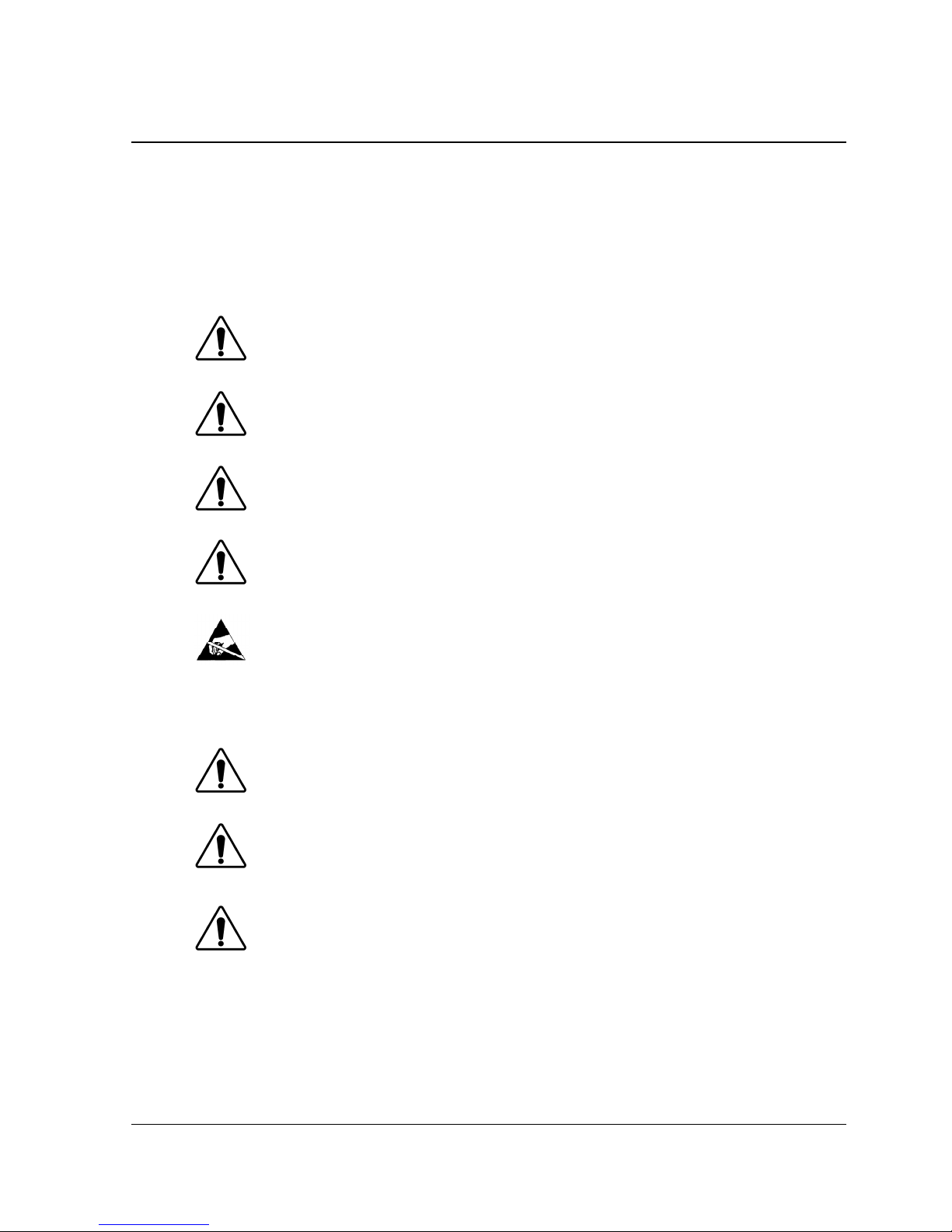
3
Important Regulatory and Safety Notices
Before using this product and any associated equipment, refer to the “Important Safety
Instructions” listed below so as to avoid personnel injury and to prevent product damage.
Products may require specific equipment, and /or installation procedures be carried out to s atisf y
certain regulatory compliance requirem ents . Notices have been inc luded in this publication to c all
attention to these Specific requirements.
Symbol Meanings
This symbol on the equipment refers you to important operating and
maintenance (servicing) instructions within the Product Manual
Documentation. Failure to heed this inform ation may present a major risk of
damage or injury to persons or equipment.
Warning
The symbol with the word “Warning” within the equipment manual indicates
a potentially hazardous situation, which if not avoided, could result in death or
serious injury.
Caution
The symbol with the word “Caution” within the equipment manual indic ates a
potentially hazardous situation, which if not avoided, may result in minor or
moderate injury. It may also be used to alert against unsafe practices.
Notice
The symbol with the word “Notice” within the equipment manual indicates a
situation, which if not avoided, may result in major or minor equipment
damage or a situation which could place the equipm ent in a non-compliant
operating state.
ESD
Susceptibility
This symbol is used to alert the user that an elec trical or electronic devic e or
assembly is susceptible to damage from an ESD event.
Important Safety Instructions
Caution
This product is intended to be a com ponent product of the openGear 8000
series frame. Refer to the openGear 8000 series frame User Manual for
important safety instructions regarding the proper installation and safe
operation of the frame as well as its component products.
Warning
Certain parts of this equipment namely the power supply area still present a
safety hazard, with the power switch in the OFF position. To avoid electrical
shock, disconnect all A/C power cords from the chassis' rear appliance
connectors before servicing this area.
Warning
Service barriers within this product are intended to protect the oper ator and
service personnel from hazardous voltages. For continued safety, replace all
barriers after any servicing.
This product contains safety critical parts , which if incorrectly replaced may
present a risk of fire or electrical shock. Components contained within the
product’s power supplies and power supply area, are not intended to be
customer serviced and should be returned to the factory for repair.
To reduce the risk of fire, replacement fuses must be the same type and
rating.
Only use attachments/accessories specified by the manufacturer.

4
EMC Notices
US FCC Part 15
This equipment has been tested and f ound to comply with the limits for a class A Digital devic e, pur suant
to part 15 of the FCC Rules. These lim its are designed to provide reasonable protec tion against harm ful
interference when the equipment is operated in a commerc ial environment. This equipment generates,
uses, and can radiate radio frequency energy and, if not installed and used in accordance with the
instruction manual, may cause harmful interference to radio communications. Operation of this
equipment in a residential area is likely to cause harmful interference in which case users will be required
to correct the interference at their own expense.
Notice
Changes or modifications to this equipment not expr es sly approved by Cobalt
Digital Inc. could void the user’s authority to operate this equipment.
CANADA
This Class “A” digital apparatus complies with Canadian ICES-003.
Cet appareil numerique de classe “A” est conforme à la norme NMB-003 du Canada.
EUROPE
This equipment is in compliance with the essential requirements and other relevant provisions of CE
Directive 93/68/EEC.
INTERNATIONAL
This equipment has been tested to CISPR 22: 1997 along with amendments A1:2000 and A2:2002 and
found to comply with the limits for a Class A Digital device.
Notice
This is a Class A product. In dom estic environments this product may cause
radio interference in which case the user may have to take adequate
measures.
Maintenance/User Serviceable Parts
Routine maintenance to this openGear product is not r equired. T his produc t contains no us er ser viceable
parts. If the module does not appear to be work ing properly, please c ontact Tec hnical Support using the
numbers listed under the “Contact Us ” section on the last page of this manual. All openGear pr oducts
are covered by a generous 5-year warranty and will be repaired without charge for materials or labor
within this period. See the “Warranty and Repair Policy” section in this manual for details.

5
Environmental Information
The equipment that you purchased required the extraction and use of n atural resources f or
its production. It may contain hazardous substances that could impact health and the
environment.
To avoid the potential release of those substances into the environm ent and to diminish the need
for the extraction of natural res ources, Cobalt Digital Inc. encourages you to use the appropriate
take-back systems . T hese system s will reuse or recycle mos t of the m ater ials f rom your end-of-lif e
equipment in an environmentally friendly and health conscious manner.
The crossed-out wheeled bin symbol invites you to use these systems.
If you need more information on the collection, reuse, and r ecycling systems, please contact your
local or regional waste administration.

6
Introduction
This chapter contains the following sections:
• Overview
• Functional Block Diagram
• Features
• Documentation Terms

7
Overview
The 9345 is an analog to AES/EBU digital audio converter designed f or broadcast use. It
provides digital to analog audio conversion along with AES/EBU signal distribution.
The 9345 supports audio sampling frequencies from 30kHz to 192 kHz. It converts the
incoming stereo analog audio signal to an AES/EBU digital audio signal using 24 bit
conversion technology.
The 9345 is housed in the openGear 8300 series frames.
Functional Block Diagram
Figure 1. Simplified Block Diagram of the 9345 Functions

8
Features
The following features make the 9345 an excellent solution for analog to digital audio
conversion.
• Converts analog audio to AES/EBU digital audio and provides AES/EBU
signal distribution
• Can synchronize to frame, external or internally generated reference signals
• Internal clock generates audio sampling frequencies from 32kHz to 192 kHz
• 24-bit technology provides the highest quality signal conversion
• 5-year warranty
• Fits openGear 8300 series frames
Documentation Terms
The following terms are used throughout this guide:
• “Frame” refers to the 8310 or the 8320 frame that houses the 9345 card.
• “Operator” and “User” refer to the person who uses the 9345.
• “Board”, and “Card” refer to the 9345 card itself, including all components
and switches.

9
Installation and Setup
This chapter contains the following sections:
• Static Discharge
• Unpacking
• Rear Module Options
• Board Installation

10
Static Discharge
Whenever handling the 9345 and other related equipment, please observe all st atic dis c harge
precautions as described in the following note:
ESD
Susceptibility
Static discharge can cause serious damage to sensitive
semiconductor devices. Avoid handling circuit boards in
high static environments such as carpeted areas, and
when wearing synthetic fiber clothing. Always exercise
proper grounding precautions when working on circuit
boards and related equipment.
Unpacking
Unpack each 9345 you received from the shipping container , and check the c ontents against
the packing list to ensure that all item s are included. If any items are missing or damaged,
contact your sales representative or Cobalt Digital Inc. directly.

11
Rear Module
If you are installing the card into a slot with no rear module, you should have ordered and
received one rear module. You will need to install it in your frame before you can connect
cables.
Use the following steps to install a rear module in a frame:
1. On the rear of the frame, locate the card frame slot.
2. As shown in Figure 2, seat the bottom of the rear module in the seating slot at
the base of the frame’s back plane.
Figure 2. Rear Module Installation
3. Align the top hole of the rear module with the screw hole on the top edge of
the frame back plane.
4. Using a Phillips driver and the supplied screw, fasten the rear module to the
frame back plane. Do not over tighten.

12
This section provides instructions f or connecting cables to 9345 rear modules. Connect the
input and output cables according to the following diagram. Split rear m odule RM20-9345-B/S
allows two cards to be installed in adjacent slots. Both of the rear modules shown are
compatible only with 20-slot frames (RM- 9345-B rear m odule is for use with 8310-series (10slot) frame).
RM20-9345-B RM20-9345-B/S
Figure 2. 9345 Rear Modules

13
User Controls
This chapter contains a description of the 9345 user controls:
• LEDs
• DIP Switch Settings
.
Figure 3. Card-edge User Controls
LEDs
The front-edge of the card features LEDs that display the card’s operational status.
As selections are made or a change in conditions is detected, the LEDs illuminate to reflect
the status of the card. Descriptions are provided in the following table:
LED Color Location Display and Description
REF 1
Green
Top of the
card
When on indicates that frame reference 1 is selected and the card is
locked to that signal. When flashing it indicates that REF 1 is
selected but the signal is missing or corrupted. (The card will
automatically switch to the internal reference and the internal
reference LED will turn on)

14
REF 2 Green
Second
from the
top
When on indicates that frame reference 2 is selected and the card is
locked to that signal. When flashing it indicates that REF 2 is
selected but the signal is missing or corrupted. (The card will
automatically switch to the internal reference and the internal
reference LED will turn on)
External Green
Third from
the top
When on indicates that external reference is selected and the card is
locked to that signal. When flashing it indicates that External Ref is
selected but the signal is missing or corrupted. (The card will
automatically switch to the internal reference and the internal
reference LED will turn on)
.
Internal Yellow
Fourth from
the top
When on indicates that internal reference is selected either through
dip switch selection or automatically and the card is locked to the
internal reference (see above)
CAL Red
Fifth from
the top
When on indicates that the sampling frequency has changed and the
card is self calibrating (very short duration)
COM
Activity
Green
Sixth from
the top
When on indicates that communications on the CAN bus is operating
properly
Table 1. Status LED Descri pt i ons

15
DIP switch settings
1 2 43 5 6 7 8
SW1 SW2 SW3 SW4
SW5
SW6SW7SW
8
Ref Sel (MSB)
S R Sel (MSB)
Reserved
Default (dip switch/memory)
Dashboard enable
ON
OFF
Ref Sel (LSB)
S R Sel
S R Sel (LSB)
Figure 4. DIP Switch
Table 1 Reference Select
Ref Sel Ref Sel
(MSB) (LSB)
1 OFF OFF Frame Ref 1
2 OFF ON Frame Ref 2
3 ON OFF External Ref (rear module)
4 ON ON Internal Ref
Table 2 Internal Sample Rate (SR) Ref set
SR Sel SR Sel SR Sel
(MSB) (LSB)
1 OFF OFF OFF 32 kHz
2 OFF OFF ON 44. 1 kHz
3 OFF ON OFF 48 kHz
4 OFF ON ON 96 kHz
5 ON X X 192 kHz
Default (power up default parameter settings)
‘ON’ – Get card parameters from non volatile memory, ignore dip switch
settings. (Configur able with Dashboard Control system)
‘OFF’ – Get card parameters from the Dip switch.
Dashboard Enable
‘ON’ – Only card status is available on Dashboard, users are prevented from
changing parameters.
‘OFF’ – Normal operation, users have full access to the cards parameter s.

16
Specifications
Technical Specifications
ANALOG INPUT
Input Level +4 dBu
Input Impedance >20K Ohms
Frequency Response +/-0.2 dB, 20 Hz to 20 kHz
Noise (unweighted) -84 dBu ,20 Hz to 20 kHz
THD+N < 0.01%
Stereo Separation 100 dB, 20 Hz to 20 kHz
DIGITAL OUTPUT
Resolution 24 Bit
Output Level 1 V p-p nominal
Output Impedance 75Ω unbalanced
Sampling Frequency Range 32 kHz to 192 kHz
Jitter Less than 5 ns
GENERAL
Power Requirements +12 V, 4 Wat ts, MAX
Dimensions 3.025" high x 12.800" deep
Weight approx.0.115 kg (0.252 lbs)
Cobalt Digital Inc. reserves the right to change performance specifications without prior notice.

17
Warranty and Service Information
Warranty and Repair Policy
Cobalt Digital Inc. Limited Warranty
This product is warranted to be free from defect s in m aterial and workm anship f or a period of fi ve (5) years from the
date of shipment to the ori ginal purchaser, except that 4000, 5000, 6000, 8000 series power supplies, and Dolby®
modules (where applicable) are warranted to be free from defect s in material and workm anship for a period of one
(1) year.
Cobalt Digital Inc.'s (“Cobalt”) sole obligat ion under this warranty shall be limit ed to, at its option, (i) the repair or (ii)
replacement of the product, and the determinat ion of whether a defect is covered under t his lim it ed warranty shall be
made at the sole discretion of Cobalt.
This limited warranty applies onl y to the original end-purchaser of the product, and is not as signable or transf errable
therefrom. This warranty is limited to defects in material and workmanship, and shall not apply to acts of God,
accidents, or negligence on behalf of the purchas er, and shall be voided upon the misuse, abuse, alteration, or
modification of the product. Only Cobalt authorized fac tory representatives are authorized to make repairs to t he
product, and any unauthorized attempt to repair this product shal l immediately void the warranty. Please contac t
Cobalt Technical Support for more information.
To facilitate the resolution of warranty related issues, Cobalt recom m ends registering t he product by com pleting and
returning a product registration form. In the event of a warrantable defec t, the purchaser shall notify Cobal t with a
description of the problem , and Cobalt s hall provide the purc haser with a Return Materi al Aut horization (“RMA”). For
return, defective products should be double boxed, and sufficiently protected, in the original packaging, or
equivalent, and shipped to the Cobalt Fac tory Service Center, post age prepaid and insured for the purchase price.
The purchaser should include the RMA num ber, description of the probl em encountered, date purchas ed, name of
dealer purchased from, and serial number with the shipment.
Cobalt Digital Inc. Fac tory Service Center
2406 E. University Avenue Office: (217) 344-1243
Urbana, IL 61802 USA Fax: (217) 344-1245
www.cobaltdigital .com Email: info@cobaltdi gi tal.com
THIS LIMITED WARRANTY IS EXPRESSLY IN LIEU OF ALL OTHER WARRANTIES EXPRESSED OR IMPLIED,
INCLUDING THE WA RRANTIES OF MERCHANTA BILITY AND FI TNESS FOR A PARTICULAR PURPOSE AND
OF ALL OTHER OBLIGATIONS OR LIABILITIES ON COBALT'S PART. ANY SOFTWARE PROVIDED WITH, OR
FOR USE WITH, THE PRODUCT IS PROVIDED “AS IS.” THE BUYER OF THE PRODUCT ACKNOWLEDGES
THAT NO OTHER REPRESENTATIONS WERE MADE OR RELIED UPON WITH RESPECT TO THE QUALITY
AND FUNCTION OF THE GOODS HEREIN SOLD. COBA LT PRODUCTS ARE NOT AUTHORIZE D FOR USE IN
LIFE SUPPORT APPLICATIONS.
COBALT'S LIABILITY , WHETHER IN CONTRACT, TORT, W ARRANTY, OR OTHERW ISE, IS LIMITED TO THE
REPAIR OR REPLACEMENT, AT ITS OPTION, OF ANY DEFECTIVE PRODUCT, AND SHALL IN NO EVENT
INCLUDE SPECIAL, INDIRECT, INCIDENTAL, OR CONSEQUENTIAL DAMAGES (INCLUDING LOST PROFITS),
EVEN IF IT HAS BEEN ADVISED OF THE POSSIBILITY OF SUCH DAMAGES.
In Case of Problems
Should any problem arise with your openGear 9345, please contact the Cobalt Digital
Technical Support Department. (Contact information is supplied at the end of this
publication.)
A Return Material Authorization number (RMA) will be issued to you, as well as specific
shipping instructions, should you wish our factory to repair your openGear 9345. If r equir ed, a
temporary replacement module will be made available at a nominal charge. Any shipping

18
costs incurred will be the responsibility of you, the customer. All products shipped to you from
Cobalt Digital Inc. will be shipped collect.
The Cobalt Digital Technical Support Department will continue to provide advice on any
product manufactured by Cobalt Digital Systems, beyond the warranty period without charge,
for the life of the equipment.

19
Ordering Information
Standard Equipment
• 9345 Stereo Analog Audio to AES A/D Converter
Optional Equipment
RM-9345-B Rear I/O Module (Standard Width) 2 Balanced Analog Audio In, 4 AES
Output BNCs, 1 Reference Input BNC (for installation only in 8310-C frame)
RM-9345-B 20-Slot Frame Rear I/O Module (Standard Width) 2 Balanced Analog Audio
In, 4 AES Output BNCs, 1 Reference Input BNC (for installation into HPF-9000 or 8321
20-slot frame)
RM-9345-B/S 20-Slot Frame Rear I/O Module (Split) 2 Balanced Analog Audio In, 2 AES
Output BNCs, 1 Reference Input BNC (per card)
• 8321-C openGear Frame and Power Supply with Cooling Fans (2RU, holds up
to 20 cards)
• HPF-9000-CN High-Power 20-Slot Frame; 2RU with fans, cover plates for unused
slots. Includes one PSU-9000 Power Supply Module and MFC-8320-N Network
Controller Card.
Your 9345 Stereo Analog Audio to AES A/D Converter is a part of the openGear f amily
of products. Cobalt Digital offers a full line of openG ear terminal equipment inc luding
distribution, conversion, monitoring, muxing, dem uxing and processing of AES/EBU
and HD/SD-SDI as well as analog audio and video products.

20
Contact Us
Contact our friendly and professional support representatives for the following:
• Name and address of your local dealer
• Product information and pricing
• Technical support
• Upcoming trade show information
General Business
Office and Technical
Support
217 • 344 • 1243
PHONE
Fax
217 • 344 • 1245
General Information
sales@cobaltdigital.com
E-MAIL
Technical Support
support@cobaltdigital.com
POSTAL
SERVICE
Cobalt Digital Inc.
2406 E. University Ave.
Urbana, IL 61802
Visit Us
Please visit us at our website for:
• Company information
• Related products and full product lines
• On-line catalog
• Trade show information
• News
www.cobaltdigital.com
