
9215-FTx-EM User Manual •••• (V 1.0) Page 1
Cobalt Digital Inc.
9215-FTx-EM
AES/EBU Fiber Audio Embedder
User Manual
9215-UM
Version: 1.0

Page 2 9215-FTx-EM User Manual •••• (V 1.0)
9215-FTx-EM • AES/EBU Fiber Audio Embedder User Manual
• Cobalt Digital Inc. Part Number: 9215-UM
• Document Version: 1.0
• Printed in the United States.
• Last Author: CGG
• Printing Date: 12/12/09
The information contained in this manual is subject to change without notice or obligation.
Copyright
© 2010 Cobalt Digital Inc.. All rights reserved.
Contents of this publication may not be reproduced in any form without the written permission of
Cobalt Digital Inc.. Reproduction or reverse engineering of copyrighted software is prohibited.
Patents
This product is protected by the following US Patents: 4,205,346; 5,115,314; 5,280,346;
5,561,404; 7,034,886; 7,508,455. This product is protected by the following Canadian Patents:
2039277; 1237518; 1127289. Other patents pending.
Notice
The material in this manual is furnished for informational use only. It is subject to change without
notice and should not be construed as commitment by Cobalt Digital Inc.. Cobalt Digital Inc.
assumes no responsibility or liability for errors or inaccuracies that may appear in this manual.
Trademarks
• is a registered trademark of Ross Video Limited.
•
is a registered trademark of Cobalt Digital Inc.
• All other product names and any registered and unregistered trademarks mentioned in this
manual are used for identification purposes only and remain the exclusive property of
their respective owners.

9215-FTx-EM User Manual •••• (V 1.0) Page 3
Important Regulatory and Safety Notices
Before using this product and any associated equipment, refer to the “Important Safety
Instructions” listed below to avoid personnel injury and to prevent product damage.
Products may require specific equipment, and/or installation procedures to be carried out to satisfy
certain regulatory compliance requirements. Notices have been included in this publication to call
attention to these specific requirements.
Symbol Meanings
This symbol on the equipment refers you to important operating and maintenance
(servicing) instructions within the Product Manual Documentation. Failure to heed this
information may present a major risk of damage or injury to persons or equipment.
Warning — The symbol with the word “Warning” within the equipment manual
indicates a potentially hazardous situation which, if not avoided, could result in death or
serious injury.
Caution — The symbol with the word “Caution” within the equipment manual
indicates a potentially hazardous situation which, if not avoided, may result in minor or
moderate injury. It may also be used to alert against unsafe practices.
Notice — The symbol with the word “Notice” within the equipment manual indicates a
situation, which if not avoided, may result in major or minor equipment damage or a
situation which could place the equipment in a non-compliant operating state.
ESD Susceptibility — This symbol is used to alert the user that an electrical or
electronic device or assembly is susceptible to damage from an ESD event.
Important Safety Instructions
Caution — This product is intended to be a component product of an 8300 series
frame. Refer to the frame User Manual for important safety instructions regarding the
proper installation and safe operation of the frame as well as its component products.
Warning — Certain parts of this equipment namely the power supply area still
present a safety hazard, with the power switch in the OFF position. To avoid electrical
shock, disconnect all A/C power cards from the chassis’ rear appliance connectors
before servicing this area.

Page 4 9215-FTx-EM User Manual •••• (V 1.0)
Warning — Service barriers within this product are intended to protect the operator
and service personnel from hazardous voltages. For continued safety, replace all
barriers after any servicing.
This product contains safety critical parts, which if incorrectly replaced may present a
risk of fire or electrical shock. Components contained with the product’s power supplies
and power supply area, are not intended to be customer serviced and should be
returned to the factory for repair. To reduce the risk of fire, replacement fuses must be
the same time and rating. Only use attachments/accessories specified by the
manufacturer.
EMC Notices
United States of America
FCC Part 15
This equipment has been tested and found to comply with the limits for a class A Digital device,
pursuant to part 15 of the FCC Rules. These limits are designed to provide reasonable protection
against harmful interference when the equipment is operated in a commercial environment. This
equipment generates, uses, and can radiate radio frequency energy and, if not installed and used in
accordance with the instruction manual, may cause harmful interference to radio communications.
Operation of this equipment in a residential area is likely to cause harmful interference in which
case the user will be required to correct the interference at his own expense.
Notice — Changes or modifications to this equipment not expressly approved by
Cobalt Digital Inc. could void the user’s authority to operate this equipment.
CANADA
This Class “A” digital apparatus complies with Canadian ICES-003.
Cet appariel numerique de la classe “A” est conforme a la norme NMB-003 du Canada.
EUROPE
This equipment is in compliance with the essential requirements and other relevant provisions of
CE Directive 93/68/EEC.
INTERNATIONAL
This equipment has been tested to CISPR 22:1997 along with amendments A1:2000 and
A2:2002, and found to comply with the limits for a Class A Digital device.
Notice — This is a Class A product. In domestic environments, this product may
cause radio interference, in which case the user may have to take adequate measures.

9215-FTx-EM User Manual •••• (V 1.0) Page 5
Important Laser Safety Measures and Notices
Before using this product and any associated equipment, refer to the sections below so as to avoid
personnel injury and to prevent product damage. For further safety information when using fiber
products, consult the following publications:
• IEC-60825- 2, Safety of Laser Products - Part 2: Safety of Optical Fiber
Communication Systems (OFCS) (for use outside of the U.S.A.)
• ANSI Z136.2, Safe Use of Optical Fiber Communication Systems Utilizing Laser
Diode and LED Sources (for use in the U.S.A.)
Products may require specific equipment, and /or installation procedures be carried out to satisfy
certain regulatory compliance requirements.
Caution — Before operating or servicing this product, all personnel should be familiar
with laser safety and fiber handling practices.
Safety Measures for Operation
During normal operation of this product, heed the following safety measures:
• Do not stare at, or into, broken, or damaged, fibers.
• Do not stare at, or into, optical connectors.
• Only properly trained and authorized personnel should be permitted to perform
laser/fiber optic operations.
• Ensure that appropriate labels are displayed in plain view and in close proximity to the
optical port on the protective housing/access panel of the terminal equipment.
Safety Measures for Maintenance and Servicing
Warning — Do not use optical equipment, such as a microscope or an eye loupe, to
stare at the energized fiber end. Doing so may damage your eyes.
During maintenance and servicing of this product, only properly trained and authorized personnel
shall be allowed to use optical test or diagnostic equipment.
Laser Information
CLASS 1 LASER PRODUCT
IEC 60825-1:2007
Caution — INVISIBLE LASER RADIATION WHEN OPEN. AVOID EXPOSURE TO
THE BEAM.

Page 6 9215-FTx-EM User Manual •••• (V 1.0)
Maintenance/User Serviceable Parts
Routine maintenance to this Cobalt Digital Inc. product is not required. This product contains no user
serviceable parts. If the frame does not appear to be working properly, please contact Technical
Support using the numbers listed under the “Contact Us” section on the last page of this manual. All
Cobalt Digital Inc. products are covered by a generous 5-year warranty and will be repaired without
charge for materials or labor within this period. See the “Warranty and Repair Policy” section in this
manual for details.
Environmental Information
The equipment that you purchased required the extraction and use of natural resources for its
production. It may contain hazardous substances that co uld impact health and the environment.
To avoid the potential release of those substances into the environment and to diminish the need for the
extraction of natural resources, Cobalt Digital Inc. encourages you to use the appropriate take-back
systems. These systems will reuse or recycle most of the materials from your end-of-life equipment in
an environmentally friendly and health conscious manner.
The crossed-out wheeled bin symbol invites you to use these systems.
If you need more information on the collection, reuse, and recycling systems, please contact your local
or regional waste administration.
You can also contact Cobalt Digital Inc. for more information on the environmental performances of
our products.

9215-FTx-EM User Manual •••• (V 1.0) Page 7


9215-FTx-EM User Manual •••• (V 1.0) Contents •••• i
Contents
Introduction 1-1
In This Chapter................................................................................................................ .......1-1
A Word of Thanks ....................................................................................................1-1
Overview.................................................................................................................................1-2
Features ....................................................................................................................1-2
Functional Block Diagram......................................................................................................1-3
Documentation Terms and Conventions.................................................................................1-4
Installation 2-1
In This Chapter................................................................................................................ .......2-1
Before You Begin...................................................................................................................2-2
Static Discharge........................................................................................................2-2
Unpacking.................................................................................................................2-2
Working with Fiber Optic Connectors......................................................................2-2
Installing the 9215-FTx-EM ...................................................................................................2-2
Rear Modules for the 9215-FTx-EM........................................................................2-3
Installing a Rear Module..........................................................................................2-3
Installing the 9215-FTx-EM.....................................................................................2-3
Cabling for the 9215-FTx-EM................................................................................................2-5
8321 Series Frame Cabling Overview......................................................................2-5
Software Upgrades for the 9215-FTx-EM..............................................................................2-6
Performing Software Upgrades ................................................................................2-6
User Controls 3-1
In This Chapter................................................................................................................ .......3-1
Card Overview........................................................................................................................3-2
Control and Monitoring Features............................................................................................3-4
Status and Selection LEDs on the 9215-FTx-EM.....................................................3-4
Reference Compatibility.........................................................................................................3-6
Frame Rate Compatibility.........................................................................................3-6
Operation Notes......................................................................................................................3-7
Audio Proc Amp Controls........................................................................................3-7
Minimum Delay Overview.......................................................................................3-7
Menus 4-1
In This Chapter................................................................................................................ .......4-1
SNMP Monitoring and Control ..............................................................................................4-2
DashBoard Menus for the 9215-FTx-EM...............................................................................4-3
Status Tab.................................................................................................................4-3
Setup Menus.............................................................................................................4-6
Input Status Menus...................................................................................................4-8
AES Inputs 1-8 Menus..............................................................................................4-9

ii •••• Contents 9215-FTx-EM User Manual •••• (V 1.0)
Embedded Outputs Menus......................................................................................4-10
Alarm Enables Menus.............................................................................................4-11
Card-edge Menu System.......................................................................................................4-14
Navigation ..............................................................................................................4-14
Card-edge Menus....................................................................................................4-14
Menu Descriptions..................................................................................................4-16
Specifications 5-1
In This Chapter .......................................................................................................................5-1
9215-FTx-EM Technical Specifications.................................................................................5-2
Channel Status Data Table......................................................................................................5-4
Passing the Status Bytes............................................................................................5-4
Service Information 6-1
In This Chapter .......................................................................................................................6-1
Troubleshooting Checklist......................................................................................................6-2
Bootload Button........................................................................................................6-2
Warranty and Repair Policy....................................................................................................6-3

9215-FTx-EM User Manual •••• (V 1.0) Introduction •••• 1-1
Introduction
In This Chapter
This chapter contains the following sections:
• Overview
• 9215-FTx-EM Functional Block Diagram
• Documentation Terms and Conventions
A Word of Thanks
Congratulations on choosing a 9215-FTx-EM AES/EBU Fiber Audio Embedder. The Cobalt Digital
Inc. line includes video decoders and encoders, audio embedders and de-embedders, distribution
amplifiers, format converters, and much more. Cobalt Digital Inc. modular conversion gear will meet
your signal conversion needs now, and well into the future.
Should you have a question pertaining to the installation or operation of your 9215-FTx-EM, please
contact us at the numbers listed on the back cover of this manual. Our technical support staff is always
available for consultation, training, or service.

1-2 •••• Introduction 9215-FTx-EM User Manual •••• (V 1.0)
Overview
The 9215-FTx-EM is a broadcast-quality embedder with one multi-rate SDI input which supports up to
16 channels of embedded audio and eight AES 75ohm unbalanced audio inputs. A single mode fiber
interface with an LC/UPC connector provides an SDI output.
The 9215-FTx-EM can take in up to eight AES inputs and embeds them into any of the 16 possible
audio channels in an SD or HD-SDI output. If the input is a synchronous 48kHz signal, the audio will
be embedded into the SDI signal unaltered. If the input is not a synchronous 48kHz signal, it may be
converted using Sample Rate Conversion (SRC) before it is embedded on the SDI output.
The AES inputs have the following adjustments available: delay, gain, invert, and sum.
Card status and control parameters are displayed and configured using the DashBoard Control
System™.
Features
The 9215-FTx-EM includes the following features:
• Supports HD-SD SDI SMPTE-292M, 1.5Gbps and SMPTE 259M, 270Mbps
• Supports AES-3id-2001, and EBU tech 3250
• Audio embedding for all popular formats 480i, 576i, 720p, and 1080i
• Embeds four audio groups with selection of primary and backup sources
• Eight AES-3id 75ohm unbalanced inputs with SRC on DIN 1.0/2.3 connectors
• One SDI processed output
• Automatic input video format detection
• SNMP support available
• Input buffer with a bypass option
• User defined loss of signal output
• Audio controls such as gain, invert, delay, and sum
• Internally generated test patterns and test tones
• Reports status and configuration remotely via the DashBoard Control System™
• Fits 8321 series frames
• 5-year transferable warranty

9215-FTx-EM User Manual •••• (V 1.0) Introduction •••• 1-3
Functional Block Diagram
This section provides a functional block diagram that outlines the workflow of the 9215-FTx-EM.
Figure 1.1 9215-FTx-EM — Simplified Block Diagram

1-4 •••• Introduction 9215-FTx-EM User Manual •••• (V 1.0)
Documentation Terms and Conventions
The following terms and conventions are used throughout this manual:
• “Frame” refers to 8321 series frame that houses the 9215-FTx-EM, as well as any
openGear frames.
• All references to the 8321 series frame also includes all versions of the 8321 series frames
and any available options unless otherwise noted.
• “Operator” and “User” refer to the person who uses 9215-FTx-EM.
• “Board”, and “Card” refer to openGear terminal devices within openGear frames,
including all components and switches.
• “System” and “Video system” refer to the mix of interconnected production and terminal
equipment in your environment.
• “-line mode ” refers to broadcast situations using NTSC composite (analog) si gnal
reference inputs.
• “-line mode ” refers to broadcast situations using PAL-B composite (analog) signal
reference inputs.
• “PAL” refers to PAL-B unless otherwise stated.
• “Operating Tips” and “Note” boxes are use d throughout this manual to provide
additional user information.

9215-FTx-EM User Manual •••• (V 1.0) Installation •••• 2-1
Installation
In This Chapter
This chapter provides instructions for installing the Rear Module(s) for the 9215-FTx-EM, installing
the card into the frame, cabling details, and updating the card software.
The following topics are discussed:
• Before You Begin
• Installing the 9215-FTx-EM
• Cabling for the 9215-FTx-EM
• Software Upgrades for the 9215-FTx-EM

2-2 •••• Installation 9215-FTx-EM User Manual •••• (V 1.0)
Before You Begin
Static Discharge
Throughout thi s chapter, please heed the following cautionary note:
ESD Susceptibility — Static discharge can cause serious damage to sensitive
semiconductor devices. Avoid handling circuit boards in high static environments such as
carpeted areas and when synthetic fiber clothing is worn. Always exercise proper grounding
precautions when working on circuit boards and related equipment.
Unpacking
Unpack each 9215-FTx-EM you received from the shipping container and ensure that all items are
included. If any items are missing or damaged, contact your sales representative or Cobalt Digital Inc.
directly.
Working with Fiber Optic Connectors
Keep the following in mind when working with fiber optic connectors:
• Every time you are required to insert a connector into a device or mating sleeve, you must
clean the connector. All exposed surfaces of the ceramic ferrule must be clean. Follow
your facility practices of cleaning fiber optic connectors.
• Connectors must always be inserted into a device or have a dust cap on. Refer to Figure
2.1 for dust cap locations.
• A poor optical connection is often similar to a poor electrical connection. Try removing
the connector, cleaning, and re-inserting the connector. A bad connection can result in
experiencing instability of signal, high loss, or a noisy signal.
Figure 2.1 Card Connectors with Dust Caps Installed
Installing the 9215-FTx-EM
This section outlines how to install a Rear Module in a 8321 series frame. You cannot install the 9215FTx-EM in a 8310 series or a 8320 series frame.
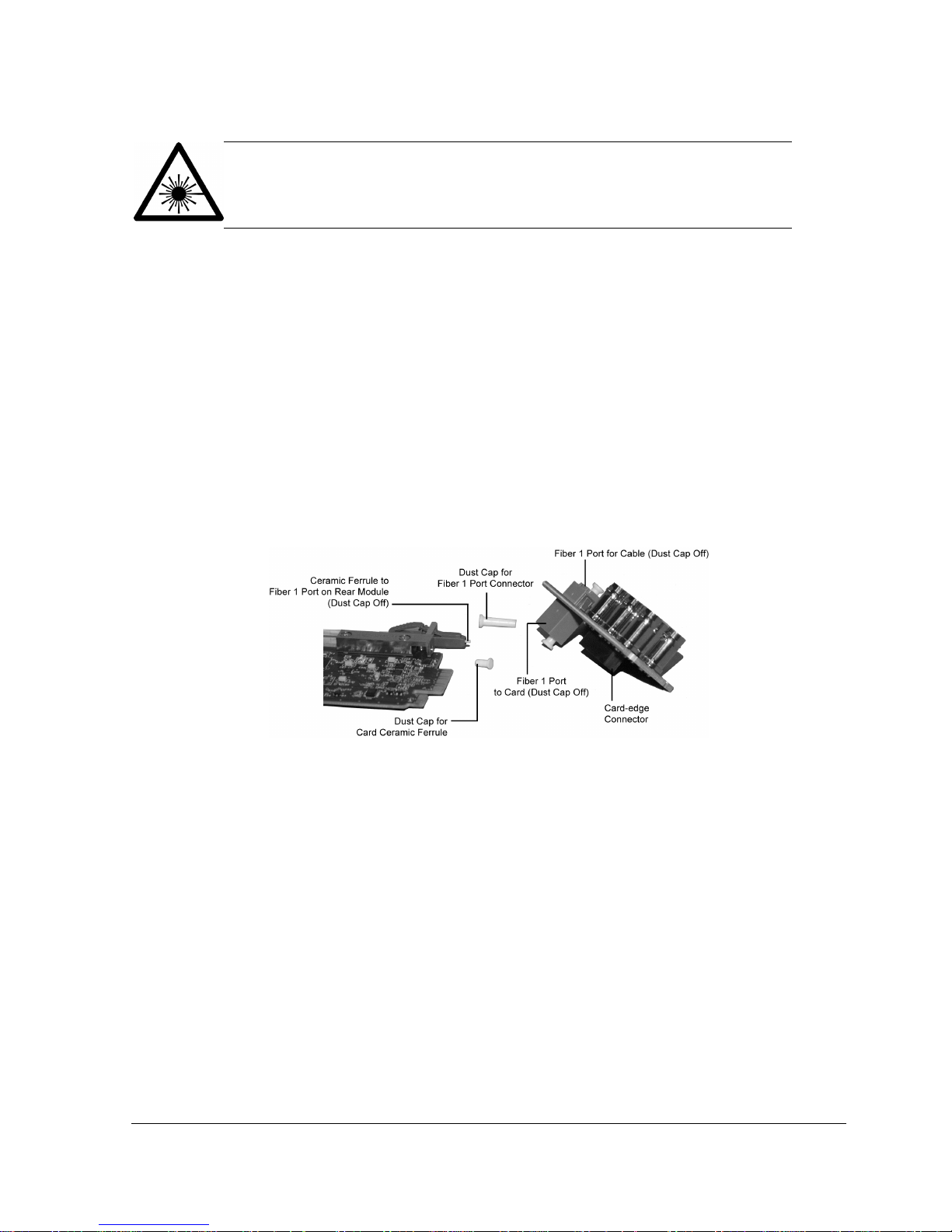
9215-FTx-EM User Manual •••• (V 1.0) Installation •••• 2-3
Caution — Never attempt to look down the barrel of a connected fiber or device
transmitting an optical signal. The transmitted light is not in the visible spectrum and
may cause permanent eye damage. Turn off all laser sources before disconnecting
devices.
Rear Modules for the 9215-FTx-EM
When installing the 9215-FTx-EM in the 8321 series frames, the RM-20-9215-B Full Rear Module is
required. Refer to the section “8321 Series Frame Cabling Overview” for cable designations.
Installing a Rear Modul e
If the Rear Module is already installed, proceed to the section “Installing the 9215-FTx-EM”.
Use the following procedure to install a Rear Module in your 8321 series frame:
1. Locate the card frame slots on the rear of the frame.
2. Remove the Blank Plate from the slot you have chosen for the 9215-FTx-EM installation.
3. Remove the dust cap from the Fiber ports on the Rear Module that faces the interior of
the frame. Refer to Figure 2.1 and Figure 2.2 for dust cap locations.
Figure 2.2 Card Connectors Connectors with Dust Caps Removed
4. Install the bottom of the Rear Module in the Module Seating Slot at the base of the
frame’s back plane.
5. Align the top hole of the Rear Module with the screw on the top-edge of the frame back plane.
6. Using a Phillips screwdriver and the supplied screw, fasten the Rear Module to the back
plane of the frame. Do not over tighten.
7. Ensure proper frame cooling and ventilation by having all rear frame slots covered with
Rear Modules or Blank Plates.
This completes the procedure for installing a Rear Module in your 8321 series frame.
Installing the 9215-FTx-EM
The 9215-FTx-EM uses a single mode, LC/UPC connector to interface with the RM20-9215-B Full
Rear Module. This section outlines how to install the 9215-FTx-EM in a 8321 series frame.

2-4 •••• Installation 9215-FTx-EM User Manual •••• (V 1.0)
Use the following procedure to install the 9215-FTx-EM in a 8321 series frame:
1. Locate the Rear Module you installed in the procedure “Installing a Rear Module”.
2. Ensure that the Rear Module the 8320AR-044 Full Rear Module.
3. Remove the dust caps from the connector on the card end.
• Refer to Figure 2.1 and Figure 2.3 for dust cap locations.
• Refer to the section “Important Laser Safety Measures and Notices” at the
beginning of this manual for safety information when handling fiber optic
components.
Figure 2.3 Card Connectors with Dust Caps Removed
4. Ensure that the exposed surface of the ceramic ferrule of the connectors is clean. Refer to
the section “Working with Fiber Optic Connectors” for cleaning tips.
5. Hold the card by the edges and carefully align the card-edges with the slots in the frame.
6. Fully insert the card into the frame until the rear connection plus is properly seated in the
Rear Module. You will feel a click when the card mates onto the rear module.
7. Affix the supplied Rear Module Label to the BNC area of the Rear Module.
8. Remove the dust cap from the Fiber 1 port (the topmost fiber optic port) on the Rear
Module that faces the exterior of the frame.
9. Ensure the ceramic ferrule of the Fiber 1 port connector is clean..
10. Cable your rear module as outlined in the section “Cabling for the 9215-FTx-EM”.
This completes the procedure for installing the 9215-FTx-EM in a 8321 series frame.

9215-FTx-EM User Manual •••• (V 1.0) Installation •••• 2-5
Cabling for the 9215-FTx-EM
This section provides information for connecting cables to the installed Rear Modules on the 8321s.
Connect the input and output cables according to the following sections.
The 9215-FTx-EM accommodates eight synchronous AES input streams at 48kHz or any asynchronous
AES streams from 32kHz to 96kHz with SRC enabled. Note that SRC should only be used with Pulse
Code Modulation (PCM) digital audio and not any form of compressed signal, such as Dolby®.
The optical connector used to mate the card to the rear module is designed for blind mate optical
connectors. All fiber interfaces are single mode fibers.
Notice — Every time you are required to insert a connector into a device or mating
sleeve, you must clean the connector. All exposed surfaces of the ceramic ferrule must
be clean. Follow your facility practices of cleaning fiber optic connectors.
Connectors must always be inserted into a device or have a dust cap on.
8321 Series Frame Cabling Overview
In the 8321 series frames, the 9215-FTx-EM is used with the RM20-9215-B Full Rear Module. Each
card occupies two slots and provides one SDI input, one SDI output, one fiber output, and eight
unbalanced AES inputs. (Figure 2.4 )
Figure 2.4 Cable Connections for the RM-20-9215-B
Rear Module

2-6 •••• Installation 9215-FTx-EM User Manual •••• (V 1.0)
Software Upgrades for the 9215-FTx-EM
This section provides instructions for installing a license key and upgrading the software for your 9215FTx-EM using the DashBoard Control System™.
Performing Softwar e Upgrades
DashBoard enables you to upload software updages to the 9215-FTx-EM.
Use the following procedure to upload software to the 9215-FTx-EM:
1. Contact Technical Support for the latest software version file.
2. In DashBoard, display the Device tab of the 9215-FTx-EM by double-clicking its status
indicator in the Basic Tree View.
3. From the Device tab, click Upload to display the Select File for upload dialog box.
4. Navigate to the *.bin upload file you wish to upload. DashBoard automatically selects the
last directory that you loaded from.
5. Click Open to display a confirmation dialog box. This dialog box displays the selected
upload file name, type, size, and the file creation date.
6. From the Confirmation dialog box, select one of the following:
• Cancel — Select this option to cancel the upload of the file and return to the Device
View.
• Continue — Select this option to upload the file. While uploading, an Uploading
Progress dialog box opens.
Notice — Clicking the Cancel button while uploading will leave the card in an invalid state. Do
not click Cancel unless the uploading progress has stopped completely for 60 seconds or more.
If upload fails, repeat the upload process from DashBoard. If the upload process fails again, refe
r
to the section “Bootload Button”.
7. Monitor the upgrade progress bar displayed in DashBoard while the software is upgraded
on your 9215-FTx-EM.
8. To complete the upgrade process, you must reboot the card as follows:
Note — The communications processor of the 9215-FTx-EM requires approximately
30 seconds to re-start and re-establish network communications.
• The 9215-FTx-EM automatically saves all your settings before starting the reboot
process.
• The status of all the cards in the frame are grayed out until the reboot process is
complete.
This completes the procedure to upload software to the 9215-FTx-EM.

9215-FTx-EM User Manual •••• (V 1.0) User Controls •••• 3-1
User Controls
In This Chapter
This chapter provides a general overview of the user controls available on the 9215-FTx-EM.
The following topics are discussed:
• Card Overview
• Control and Monitoring Features
• Reference Compatibility
• Operation Notes

3-2 •••• User Controls 9215-FTx-EM User Manual •••• (V 1.0)
Card Overview
This section provides a general overview of the 9215-FTx-EM components. For information on the
LEDs available on the card-edge, refer to the section “Control and Monitoring Fea tures”.
Figure 3.1 9215-FTx-EM — Card-edge Components
1) Funct i on S el ect Switch 3) Four Charact er Di splay 5) Fiber Opti c Connector
2) Mode Select Switch 4) Bootload Button
1. Function Select Switch
Use this switch to select general operation functions and menu items. This switch works in
conjunction with the Mode Select Switch.
2. Mode Select Switch
Use this switch to enable, disable, and select specific configurations within the operational function
modes menu (selected first with the Function Select Switch).
3. Four Character Display
This display is located on the card-edge and reports the menu and options selected using the
Function Select Switch and the Mode Select Switch.
4. Bootload Button
Use this button for factory service in the unlikely event of a complete card failure. Do not press
this button unless instructed to do so by Cobalt Digital Inc. Technical Support personnel.
5. Fiber Optic Connector
The 9215-FTx-EM use a blind mate, single mode, LC/UPC connector to interface with the Full
Rear Module (RM20-9215-B). The rear module is passive, which allows for the 9215-FTx-EM to
be replaced without the need to remove any connected BNC or fiber optic cables.
The fiber optic connector for the card includes a dust cap. The dust cap must stay on at all times
when not installed in a frame. Ensure to keep the fibers end face clean and use the caps to protect
the fiber from scratches and collecting dust.

9215-FTx-EM User Manual •••• (V 1.0) User Controls •••• 3-3
For More Information...
• on using the switches, refer to the section “Card-edge Menu System”.
• on the LEDs located on the card-edge, refer to the section “Status and Selection LEDs on
the 9215-FTx-EM”.
• on handling fiber optic components, refer to the section “Important Laser Safety
Measures and Notices” at the beginning of this manual.
• on using fiber connectors, refer to the section “Working with Fiber Optic Connectors”.

3-4 •••• User Controls 9215-FTx-EM User Manual •••• (V 1.0)
Control and Monitoring Features
This section provides information on the card-edge LEDs for the 9215-FTx-EM. Refer to Figure 3.2
for the location of the LEDs and controls.
Figure 3.2 9215-FTx-EM Card-edge Controls
Status and Selection LEDs on the 9215-FTx-EM
The front-edge of the 9215-FTx-EM has LED indicators for the power, video input status, and
communication activity. Basic LED displays and descriptions are provided in Table 3.1.
Table 3.1 LEDs on the 9215-FTx-EM
LED Color Display and Description
Green
When lit green, this LED indicates that the card is functioning
normal and that no anomalies have been detected. The following
conditions must be satisfied:
• a valid input signal is present
• a valid reference signal is present when a reference is required,
and that the reference standard matches the input standard.
Flashing Green
When flashing green, this LED indicates the bootloader is waiting
for a software upload.
Flashing Green
and Orange
When lit green with flashing orange, this LED indicates there is a
signal error, such as a missing or invalid input or reference.
OK/ERROR
Orange When lit orange, this LED indicates the card is powering on.

9215-FTx-EM User Manual •••• (V 1.0) User Controls •••• 3-5
LED Color Display and Description
Red When lit red, this LED indicates the card is not operational.
Off When off, this LED indicates there is no power to the card.
Green When lit, this LED indicates that the video input is valid.
Flashing Green
When flashing, this LED indicates that video is present, but the
input format is unsupported.
VIDEO OK
Off When unlit, this LED indicates the absence of an input signal.
Green When lit, this LED indicates a valid reference signal.
Flashing Green
When flashing, this LED indicates that the reference signal is
present but the format is invalid.
REF OK
Off
When unlit, this LED indicates that a reference signal is not
present or is not supported.
AES # OK
Yellow
When lit, an LED indicates a valid signal is detected on the
corresponding AES input.

3-6 •••• User Controls 9215-FTx-EM User Manual •••• (V 1.0)
Reference Compatibility
It is important to remember that if you are using Frame 1 or Frame 2 as the reference, the input video
frame rate must match the reference frame rate.
Frame Rate Compatibility
Refer to Table 3.2 for frame rate compatibility.
Table 3.2 Compatible Video Formats
Output
Reference
480i/59.94 720p/59.94 1080i/59.94 576i/50 1080i/50 720p/50
480i/59.94
99999
99
99
99
9
720p/59.94
99999
99
99
99
9
1080i/59.94
99999
99
99
99
9
576i/50
99999
99
99
99
9
720p/50
99999
99
99
99
9
1080i/50
99999
99
99
99
9

9215-FTx-EM User Manual •••• (V 1.0) User Controls •••• 3-7
Operation Notes
This section provides brief notes when operating the 9215-FTx-EM.
Audio Proc Amp Controls
The 9215-FTx-EM includes Processing Amplifiers (Proc Amps) for the audio outputs on the card. Note
that these features are not available when using the card-edge controls.
Proc Amp adjustments are applied in the following order:
1. Sum — This option enables both channels to carry the average of the two input channels
(A+B/2). When the input is summed, the original signals are no longer available for output.
This option only operates with AES input pairs.
2. Delay — This option enables you to adjust the delay of the audio channel. If you have
enabled the Delay Lock feature, changing the delay value for one channel automatically
changes the value for the other channel.
3. Gain — This option allows you to adjust the gain by +/- 20dB in 1dB increments. If you
have enabled the Gain Lock feature, changing the gain value for one channel automatically
changes the value for the other channel.
4. Invert — This option enables you to invert the polarity of the audio signal for the selected
channel.
Minimum Delay Overview
The line buffer stores incoming video in relation to the incoming video clock timing. The video data is
then read out in relation to the reference timing. This allows the input video to be switched between
sources that may not be perfectly timed without timing glitches. Video source timing must remain
within the buffer window to properly switch between sources. Table 3.3 provides information on the
buffer window available depending on how the Minimum Delay feature is configured in DashBoard.
Table 3.3 Minimum Delay
If the option is... Format Minimum Delay Maximum Delay
HD 1/4 line 1/2 line
Disabled
SD 1/4 line 1/2 line
HD 1/64 line 1/32 line
Enabled
SD 1/32 line 1/16 line

3-8 •••• User Controls 9215-FTx-EM User Manual •••• (V 1.0)
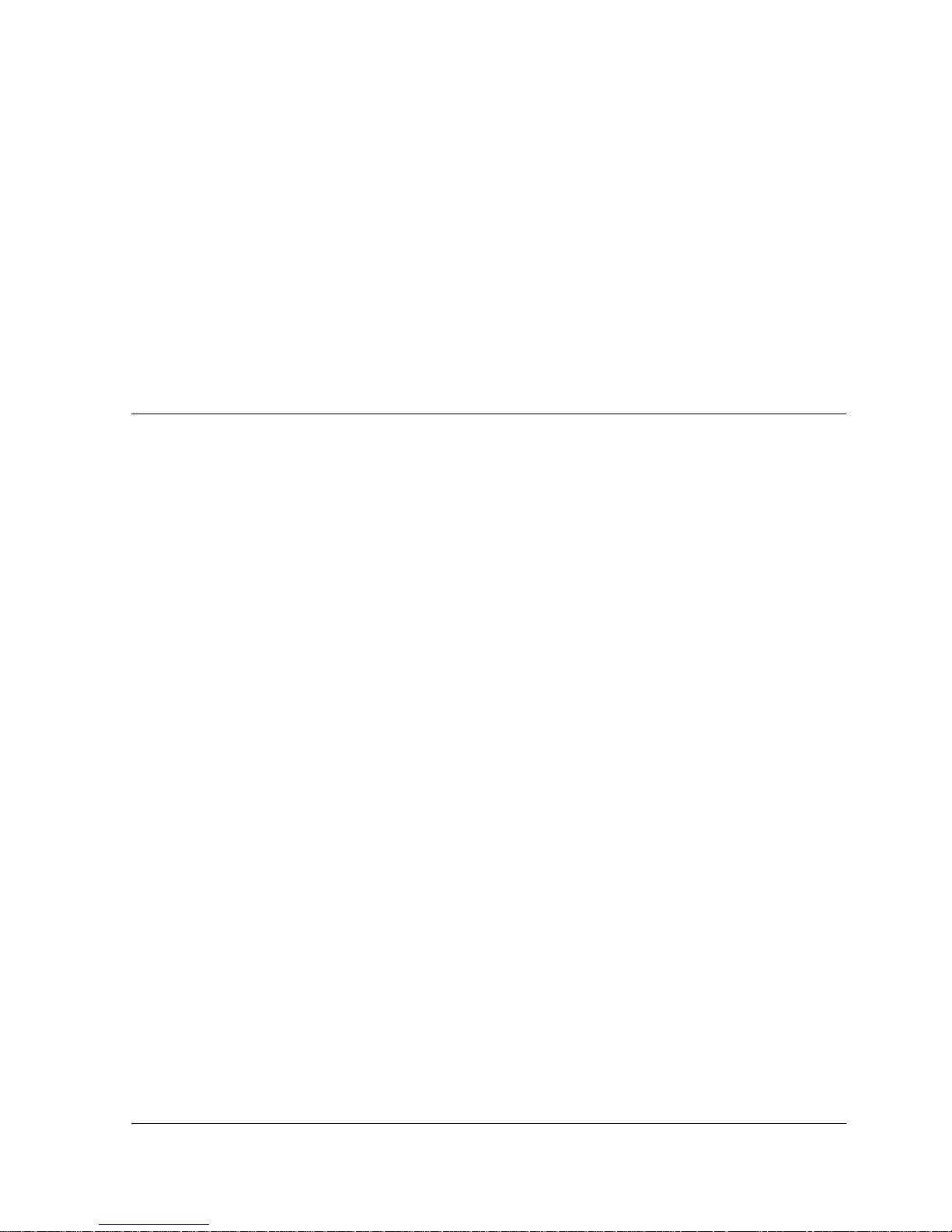
9215-FTx-EM User Manual •••• (V 1.0) Menus •••• 4-1
Menus
In This Chapter
This chapter provides a summary of the menus available for the 9215-FTx-EM.
The following topics are discussed:
• SNMP Monitoring and Control
• DashBoard Menus for the 9215-FTx-EM
• Card-edge Menu System

4-2 •••• Menus 9215-FTx-EM User Manual •••• (V 1.0)
SNMP Monitoring and Control
The Network Controller Card in an 8321 series frame provides optional support for remote monitoring
of your frame and using the Simple Network Management Protocol (SNMP), which is compatible with
many third-party monitoring and control tools.
Refer to your 9215-FTx-EM Management Information Base (MIB) files for a breakdown of SNMP
controls on the cards. Refer to the MFC-8300 Series User Manual for additional information on
SNMP Monitor ing and Control.

9215-FTx-EM User Manual •••• (V 1.0) Menus •••• 4-3
DashBoard Menus for the 9215-FTx-EM
This section briefly summarizes the menus, items, and parameters available from the DashBoard
Control System™ for the 9215-FTx-EM. Parameters marked with an asterisk (*) are the factory default
values.
The DashBoard Control System™ enables you to monitor and control openGear frames and cards from
a computer. DashBoard communicates with other cards in the 8321 series frame through the Network
Controller Card.
Status Tab
Table 4.1 summarizes the Status tab parameters available in DashBoard for the 9215-FTx-EM.
Table 4.1 Status Tab Items
Menu Item Parameters Description
Product 9215-FTx-EM
Supplier Cobalt Digital Inc.
Board Rev ##
Rear Module # Type of rear module in the slot
Board S/N ###### Indicates the card serial number
Software Rev ##.## Indicates the software version
Product
(Readonly)
Firmware Rev #.### Indicates the firmware version
OK
FPGA load invalid
Incomp I/O Module
Current out of spec
Internal Error
SFP Temp Low
SFP Temp High
SFP Power High
SFP Power Low
SFP Tx Fault
HW Status
SFP Not Detected
Indicates the status of the hardware
including the SFP module. Some messages
displayed are dependent on the settings in
the Alarms Enable tab.
Voltage (mV) # Supply Voltage
Hardwar
e (Readonly)
Current (mA) # Current consumption of c ard
Hardwar
e (Readonly)
Optical Module
Temperature (C)
#
Indicates the temperature of the Optical
Module

4-4 •••• Menus 9215-FTx-EM User Manual •••• (V 1.0)
Menu Item Parameters Description
Optical Tx
Wavelength (nm)
# Indicates the wavelength being transmitted
CPU Headroom # Processing power available
RAM Available #/## On-board processing memory available
Uptime (h) #
Displays the number of hours si nce the last
reboot of the card
Configuration Bank # Storage count
OK
No Input
Invalid Format
Incompatible
Non-Sync Video
Group Not Present
Signal Status
Group Channel
Silent
Indicates when the channel is functioning
normally or if anomalies are detected
OK
AES Input Not
Present
Source Missing
Source Async
AES Input Silent
Group 4 Reduced
to 20bit
*
Backup Source
Missing
Audio Status
Backup Source
Async
Indicates the status of the audio source
OK
Indicates that a valid reference source is
present
Signal
(Readonly)
Reference Status
No Ref - Video
The following conditions are occurring:
• Card reference is set to Frame 1 or Frame
2
• A valid reference signal is not present
• Card has gone to Video Timing Mode
*
This parameter indicates that there are more than 3 groups of 24-bit SD embedded audio sources.

9215-FTx-EM User Manual •••• (V 1.0) Menus •••• 4-5
Menu Item Parameters Description
No Ref - Free Run
The following conditions are occurring:
• Card reference is set to Frame 1 or Frame
2
• A valid reference signal is not present
• A valid video signal is not present
• Card has gone to Free Run Mode
Invalid Format Video
Card has detected an invalid
†
reference
format and has switched to Video Timing
Mode
Reference Status
Invalid Format Free Run
The following conditions are occurring:
• Card has detected an invalid
b
reference
format
• Input video is missing or invalid
• Card has switched to Fre e Run Mode
Input Format # Indicates the input video format
Reference Format # Indicates the reference video format
Output Format # Indicates the output video format
OK
Temp High
Temp Low
Rx Power High
Rx Power Low
Rx Fault
Optical Module
Status
Not Detected
Indicates the status of the card Optical
Module
Optical Tx Power
(dBm)
#
Indicates the output power of the Optical
Module
PCM
No Input
PCM-Silent
Non-PCM
Async
Signal
(Readonly)
Embedded A udio
Status - Group #
Mixed
Indicates the presence of input
†
Refer to the section “Reference Compatibility” for a complete list of supported references.

4-6 •••• Menus 9215-FTx-EM User Manual •••• (V 1.0)
Menu Item Parameters Description
PCM
No Input
PCM-Silent
Non-PCM
Async
Signal –
AES
Inputs
(Readonly)
AES #
Mixed
Indicates the presence of input
Setup Menus
Table 4.2 summarizes the Setup Menu options available in DashBoard.
Table 4.2 Setup Menu Items
Menu Item Parameters Description
Frame 1*
Frame 2
Reference
Video
Selects the reference source
Checkbox selected*
Provides the shortest video delay
through the card. When using SD,
the delay is 7us. When using HD,
the delay is 1.5us.
Minimum Delay
Checkbox unselected
The total video delay through the
card will be the values above plus
half a video line
Black
Sets the output to Black in the event
of a loss of video input
Blue
Sets the output to Blue in the event
of a loss of video input
Custom*
Sets the output to a custom color in
the event of a loss of video input.
Use the Y, Cr, and Cb sliders to
configure the color.
Y slider
Sets the luminance component of the
Loss of Input Custom video signal.
Cr slider
Sets the Cr component of the Loss
of Input Custom video signal.
Setup
Loss of Input
Cb slider
Sets the Cb component of the Loss
of Input Custom video signal.

9215-FTx-EM User Manual •••• (V 1.0) Menus •••• 4-7
Menu Item Parameters Description
Test Pattern None
Specifies the type of test pattern to
output
100% Color Bars
Frequency Sweep
Black
Blue
Matrix Pathological
Luma Ramp
Y/C Ramp
Test Pattern
75% SMPTE Bars
Specifies the type of test pattern to
output
20 Bit* Embeds 20bit audio
24 Bit Embeds 24bit audio
SD Audio
Auto
Embeds 20-24bit audio depending
on the source and number of bits
Silence Threshold
(dB)
-96 to 0
Audio below the specified threshold
value is considered silent
Silence Timeout
(sec)
1 to 60
Audio silent for longer than the
specified value raises an alarm
Unlocked*
All menu options are unlocked and
can be edited.
Edit Permission
Locked
All menu items, except this one, are
locked and read-only.
All Audio Reset
Resets the parameters in the
Embedded Audio Outputs tab to
factory defaults
Setup
Factory Defaults
Reset
Resets all parameters to factory
defaults.

4-8 •••• Menus 9215-FTx-EM User Manual •••• (V 1.0)
Input Status Menus
Table 4.3 summarizes the Input Status Menu options available in DashBoard.
Table 4.3 Input Status Menu Items
Menu Item Parameters Description
Input Format (readonly)
#
Displays the format of the video
input
CRC Errors (readonly)
#
Displays the count of the CRC
errors on the video input. This 14bit
counter is reset on loss of video, or
by user request. The counter is nonlatching, and will roll over from
maximum count to zero.
• For SD formats, it displays both
active picture and full frame
errors.
• For HD formats, it displays the
total count of errors.
Error Count Reset Resets the CRC Errors field
PCM
No Input
PCM-Silent
Non-PCM
Async
Embedded Audio Group #
Channel # (read-
only)
Mixed
Displays the status of each group
and channel of embedded audio
Video
Input &
Embed
Word Length (readonly)
#bit
Displays the word length of the
audio in number of bits
PCM
No Input
PCM-Silent
Non-PCM
Async
Ch A Status (readonly)
Mixed
Displays the status of the Channel A
input
Audio –
AES #
Ch B Status (readonly)
Same as above

9215-FTx-EM User Manual •••• (V 1.0) Menus •••• 4-9
Menu Item Parameters Description
Word Length (readonly)
#bit Displays the number of bits of audio
Checkbox selected
The incoming AES signal is
indicating 50/15 or CCiTT J.17
emphasis
Emphasis (readonly)
‡
Checkbox unselected
The incoming AES signal is
indicating no emphasis or the
emphasis is not indicated
Audio –
AES #
Sample Rate (readonly)
#
Displays the sample rate of the AES
input
AES Inputs 1-8 Menus
Table 4.4 summarizes the AES Inputs 1-4 and AES Inputs 5-8 Menus options available in
DashBoard.
Table 4.4 AES Inputs 1-8 Menu Items
Menu Item Parameters Description
Checkbox selected
Both channels will carry the average
of the two input channels (A+B/2).
When the input is summed, the
original signals are no longer
available for output.
Sum
Checkbox unselected* Disables this feature
Off
SRC is not used on an input. Select
this option when using non-PCM
audio data
Sample Rate
Conversion
On* SRC is used on an input
Ch A Delay (ms) 0* to 1000
Adjusts the delay of the channel of
audio
Ch B Delay (ms) Same as above
Checkbox selected
Locks the Delay slider of both
channels together. If the values for
the two channels are different, that
change is maintained when the
channels are locked.
Delay Lock
Checkbox unselected* The Delay slider is unlocked
Ch A Gain (dB) -18 to +18
§
Adjusts the gain of the channel of
audio
AES #
Ch B Gain (dB) Same as above
‡
If the SRC is ON, emphasis of the incoming AES signal is not indicated.
§
The default value is 0.

4-10 •••• Menus 9215-FTx-EM User Manual •••• (V 1.0)
Menu Item Parameters Description
Checkbox selected
Locks the Gain slider of both
channels together. If the values for
the two channels are different, that
change is maintained when the
channels are locked.
Gain Lock
Checkbox unselected* The Gain slider is unlocked
Checkbox selected
Inverts the audio si gnal of the
channel
Ch A Invert
Checkbox unselected* The audio signal is not inverted
Ch B Invert Same as above
Input Reset
Resets the parameters for the
selected input to the default values
AES #
Inputs #-# Reset
Resets the indicated input
parameters to the default values
Embedded Outputs Menus
Table 4.5 summarizes the Embedded Outputs Menu options available in DashBoard.
Table 4.5 Embedded Outputs Menu Items
Menu Item Parameters Description
Checkbox selected*
Enable
Checkbox unselected
Determines if the group is inserted
in the output or not
Mute
Group# Ch#
#Hz Tone
Ch # Source
#kHz Tone
Configures the Primary Source that
is inserted in to the embedded group
if present
Mute
Group# Ch#
AES #
#Hz Tone
Ch # Backup Source
#kHz Tone
Configures the Backup Source that
is inserted when the Primary Source
is unavailable
Group #
Presets Pass
Configures the group source settings
with the original group as the
Primary Source and original group
as the Backup Source

9215-FTx-EM User Manual •••• (V 1.0) Menus •••• 4-11
Menu Item Parameters Description
Insert
Configures the group source settings
with the original group as the
Primary Source, and AES inputs as
the Backup Source
Group #
Presets
Overwrite
Configures the group source settings
with AES inputs as the Primary
Source, and embed as the Backup
Source
Alarm Enables Menus
Table 4.6 summarizes the Alarm Enables Menu options available in DashBoard.
Table 4.6 Alarms Menu Items
Menu Item Parameters Description
Checkbox selected*
Signal Status field reports a loss of
input
No Input
Checkbox unselected Disables the alarm
Checkbox selected*
Input Format field displays an alarm
when the input video is a format that
is not supported
Invalid Input
Checkbox unselected Disables the alarm
Checkbox selected*
Input Format field reports when the
frame rate is not the same as the
reference input
Incompatible Input
Checkbox unselected Disables the alarm
Checkbox selected*
Signal Status field reports if the
video input is asynchronous to the
reference
Non-Sync Video
Checkbox unselected Disables the alarm
Checkbox selected*
Reference Status field reports loss of
input conditions
No Reference
Checkbox unselected Disables the alarm
Checkbox selected*
Reference Format field reports when
the reference is a format that is not
supported
Video
Input &
Reference
Alarm
Invalid Reference
Checkbox unselected Disables the alarm

4-12 •••• Menus 9215-FTx-EM User Manual •••• (V 1.0)
Menu Item Parameters Description
Checkbox selected*
Hardware Status field reports when
a rear module is not compatible with
the card
Hardware
Incompat Rear
Module
Checkbox unselected Disables the alarm
Checkbox selected*
Hardware Status field reports when
the temperature of the SFP module
is not in range (high/low)
Alarm on
Abnormal
Temperature
Checkbox unselected Disables the alarm
Checkbox selected*
Hardware Status field reports when
the power consumption of the SFP
module is not in range (high/low)
Alarm on
Abnormal Power
Checkbox unselected Disables the alarm
Checkbox selected*
Hardware Status field reports when
the optical module is not detected
Optical
Module
Alarms
Alarm on Not
Detected
Checkbox unselected Disables the alarm
Checkbox selected*
Signal Status field reports when a
group is not present on the input
Group not present
Checkbox unselected Disables the alarm
Checkbox selected*
Signal Status field reports when the
specified channel is detected as
silent
Embedded
Input
Audio Group #
Channel # Silent
Checkbox unselected Disables the alarm
Checkbox selected*
Signal Status field reports when the
source for the specified input is not
present
Input no present
Checkbox unselected Disables the alarm
Checkbox selected*
Signal Status field reports when the
specified channel is detected as
silent
AES
Inputs AES #
Channel # Silent
Checkbox unselected Disables the alarm
Checkbox selected*
Embedded Audio Status field
reports when the selected source is
not present or is silent
Source Missing
Checkbox unselected Disables the alarm
Checkbox selected*
Embedded Audio Status field
reports when the selected source is
asynchronous to the input video
Embedded
Outputs Group #
Source Async
Checkbox unselected Disables the alarm
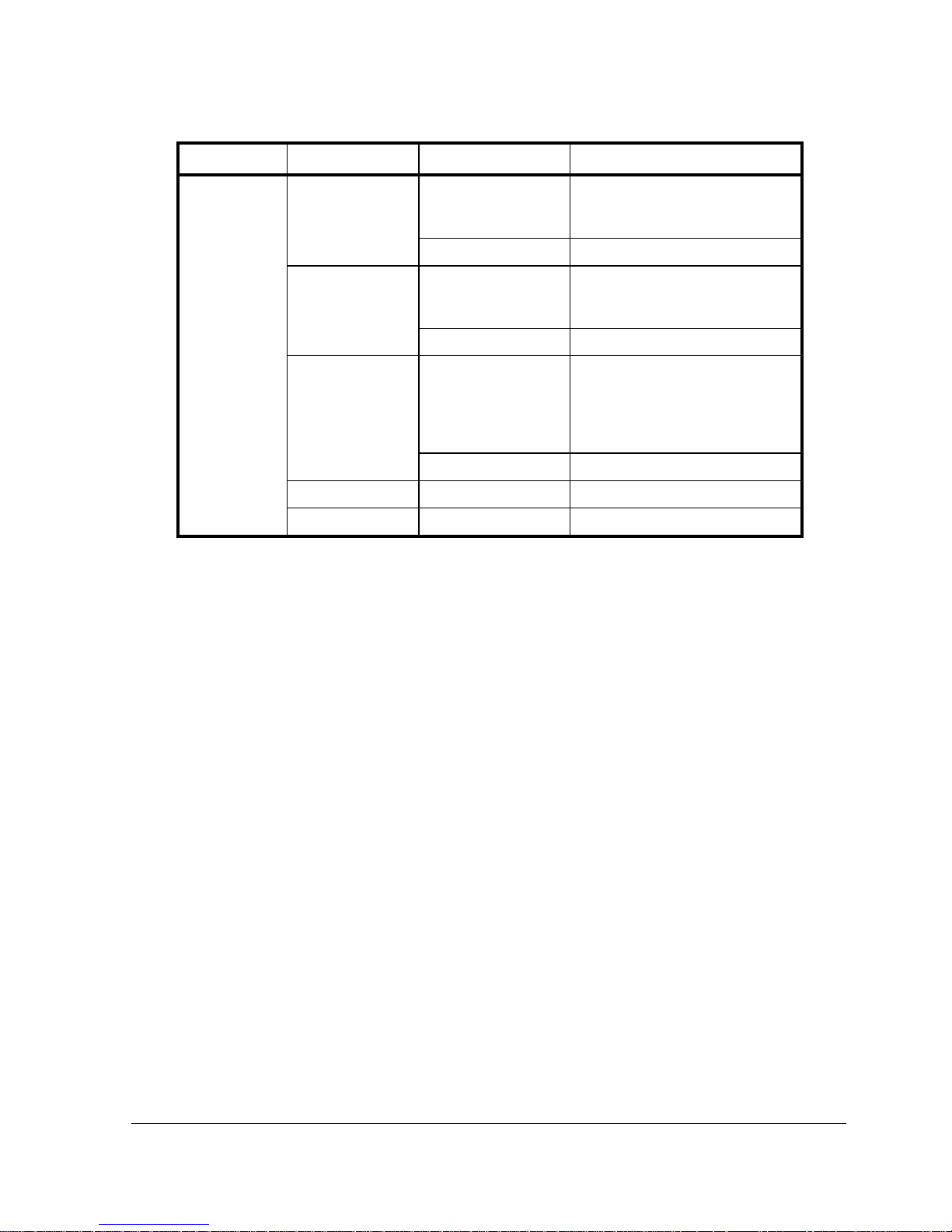
9215-FTx-EM User Manual •••• (V 1.0) Menus •••• 4-13
Menu Item Parameters Description
Checkbox selected*
An alarm is displayed when the
selected Backup Source is not
present or is silent
Backup Source
Missing
Checkbox unselected Disables the alarm
Checkbox selected*
An alarm is displayed when the
selected Backup Source is not
synchronous to the input video
Backup Source
Async
Checkbox unselected Disables the alarm
Checkbox selected*
Audio Status field reports when the
selected configuration would embed
4 groups of 24bit audio in an SD
output. Group 4 is down-sampled to
20bit audio.
SD 24Bit
Checkbox unselected Disables the alarm
All Alarms Set Enables all alarms
Embedded
Outputs Group #
All Alarms Clear Disables all alarms

4-14 •••• Menus 9215-FTx-EM User Manual •••• (V 1.0)
Card-edge Menu System
This section summarizes the Card-edge Menu system of the 9215-FTx-EM and how to navigate the
menus and options using the SW1 and SW2 switches on the 9215-FTx-EM card-edge. A list of the
available menus and parameters is provided in Table 4.7.
Navigation
Use the following procedure to navigate the card-edge menus of the 9215-FTx-EM:
1. Rotate SW1 to the required menu.
2. Toggle SW2 to select the req uired p a r ameter.
This completes the procedure for navigating the card-edge menus of the 9215-FTx-EM.
Note — Do not power down the card before ensuring that all edited parameters are
saved. Saving edited parameters can take up to 10 seconds.
Card-edge Menus
Table 4.7 lists all the menus, and menu items available using the card-edge controls. To activate some
of these parameters, it may be necessary to toggle SW2 in either direction, or it may require that SW2
be held in either direction for a few seconds. Default values are indicated with an asterisk (*). Refer to
the section “Menu Descriptions” for a brief summary of the menus available on the card-edge.
Table 4.7 Card-edge Menus and Items
Menu
Select
Card-Edge Menu
Label
Menu Name
Card-Edge
Item Label
Item Name
0
9215-FTx-EM slot # Home
1
Fact Def Factory Default n/a Factory Default
Fr 1* Frame 1 Reference
Fr 2 Frame 2 Reference
2
Ref Src Reference Source
Vid Video
Black
Blue
3
LOI Loss of Input
Custom*
None*
75% SMPTE Bars
YC Ramp Y/C Ramp
4
Test Patt Test Pattern
L Ramp Luma Ramp

9215-FTx-EM User Manual •••• (V 1.0) Menus •••• 4-15
Menu
Select
Card-Edge Menu
Label
Menu Name
Card-Edge
Item Label
Item Name
Matr Path Matrix Pathological
Blue Flat Field Blue
Black Flat Field Black
Frq Swp Frequency Sweep
100% 100% Full Field Bars
Grp 1 Group 1
Grp 2 Group 2
Grp 3 Group 3
5
Grp Sel Group Select
Grp 4 Group 4
Enabled*
6
Grp Enbl Group Enable
Disabled
Mute
T4k 4kHz Tone
T2k 2kHz Tone
T1k 1kHz Tone
T.5k 500Hz Tone
A1A – A8B AES 1A to AES 8B
7
Ch1 Src Channel 1 Source
G1C1 - G4C4
Group 1, Channel 1 to Group 4,
Channel 4
8
Ch2 Src Channel 2 Source Same as above
9
Ch3 Src Channel 3 Source Same as above
A
Ch4 Src Channel 4 Source Same as above
Mute
B
Ch1 Bkp Channel 1 Backup Source
T4k 4kHz Tone
T2k 2kHz Tone
T1k 1kHz Tone
T.5k 500Hz Tone
B
Ch1 Bkp Channel 1 Backup Source
A1A - A8B AES 1A to AES 8B

4-16 •••• Menus 9215-FTx-EM User Manual •••• (V 1.0)
Menu
Select
Card-Edge Menu
Label
Menu Name
Card-Edge
Item Label
Item Name
G1C1-G4C4
Group 1, Channel 1 to Group 4,
Channel 4
C
Ch2 Bkp Channe l 2 Backup Source Same as above
D
Ch3 Bkp Channe l 3 Backup Source Same as above
E
Ch4 Bkp Channe l 4 Backup Source Same as above
Menu Descriptions
This section briefly summarizes the menu parameters available in the card-edge display of the 9215FTx-EM.
0 — Home
This read-only menu displays the product name and the slot the card is installed in the frame.
1 — Factory Defaults
This function enables you to return all controls to their factory default values.
Use the following procedure to reset the card parameters to factory default values using the card-edge
controls:
1. Rotate SW1 to 1. The Four Character Display displays “Fact Def”.
2. Toggle SW2 down and hold for 3 seconds.
3. Release SW2.
This completes the procedure to reset the card parameters to factory default values.
2 — Reference Source
This menu enables you to select where the card will look for a reference. The choices are Frame
Reference 1 (Fr 1), Frame Reference 2 (Fr 2), and Video (Vid). Refer to the section “Reference
Compatibility” for details.
3 — Loss of Input
Use this menu to select what type of video displays at the system’s outputs when the input video signal
is lost or invalid.
4 — Test Pattern
This menu enables you to specify the type of test pattern to output. Note that this setting is not retained
on power down.
5 — Group Select
This menu enables you to select the embedded group before assigning sources to the channels, enabling
the group, and selecting backup sources. This menu is used in c onjunction with Menus 6 to E.

9215-FTx-EM User Manual •••• (V 1.0) Menus •••• 4-17
6 — Group Enable
Use this menu to determine if the selected group is embedded in the output or not.
7, 8, 9, A — Channel # Source
Use Menus 7 to A to configure the source that is inserted into the embedded group if present. These
menus are used in conjunction with Menu 5 (Group Select). The following are the defa ul t values based
on the group selected:
Group 1 — When Menu 5 is set to Grp1, the default value of Menu 7 is G1C1.
Group 2 — When Menu 5 is set to Grp 2, the default value of Menu 8 is G2C2.
Group 3 — When Menu 5 is set to Grp 3, the default value of Menu 9 is G3C3.
Group 4 — When Menu 5 is set to Grp 4, the default value of Menu A is G4C4.
B, C, D, E — Channel # Backup Source
Use Menus B to E to configure the Backup Source that is inserted when the Primary Source is
unavailable. This menu is used in conjunc tion with Menu 5 (Group Select). The fo llowing are the
default values based on the group selected:
Group 1 — When Menu 5 is set to Grp1, the default value of Menu B is G1C1.
Group 2 — When Menu 5 is set to Grp 2, the default value of Menu C is G2C2.
Group 3 — When Menu 5 is set to Grp 3, the default value of Menu D is G3C3.
Group 4 — When Menu 5 is set to Grp 4, the default value of Menu E is G4C4

4-18 •••• Menus 9215-FTx-EM User Manual •••• (V 1.0)

9215-FTx-EM User Manual •••• (V 1.0) Specifications •••• 5-1
Specifications
In This Chapter
This chapter includes the technical specifications for the 9215-FTx-EM
The following topics are discussed:
• 9215-FTx-EM Technical Specifications
• Channel Status Data Table

5-2 •••• Specifications 9215-FTx-EM User Manual •••• (V 1.0)
9215-FTx-EM Technical Specifications
This section includes the technical specifications** for the 9215-FTx-EM.
Table 5.1 9215-FTx-EM Technical Specifications
Category Parameter Specification
Number of Inputs 1
SDI Data Rates and SMPTE
Standards Accommodated
SMPTE 292M, SMPTE 259M-C
Impedance 75ohm terminating
Return Loss >15dB to 1.485GHz
Cable Length with Equalizer >10dB from 1.485GHz to 2.97GHz
SDI Input
Connector Type >300m of Belden 1694A cable @ 270Mbps
Number of Outputs 1
SMPTE Standards Accommodated SMPTE 259M-C, SMPTE 292M
Nominal Wavelength 1310µ m
Output Power -7dBm to -2dBm
Optical Output
Connector Type Single Mode, LC/UPC
Number of Outputs 1
SDI Data Rates and SMPTE
Standards Accommodated
SMPTE 292M, SMPTE 259M-C
Impedance 75ohm
Return Loss
>15dB to 1.485GHz
>10dB 1.485GHz to 2.97GHz
Signal Level
800mV, ±10%
DC Offset
0V ±50mV
Rise and Fall Time (20-80%)
700ps typical (270Mbps)
120ps typical (1.485Gbps, 2.97Gbps)
Overshoot <10%
SDI Outputs
Connector Type BNC
Number of Inputs 8 AES-3id inputs
Impedance 75ohm
Input Resolution 24bits
AES Inputs
Nominal Signal Level 1 V p-p
Sampling Rate
48kHz compliant with SMPTE 272M-A or any rate
from 20kHz to 96kHz with SRC on
AES Inputs
Connector Type DIN 1.0/2.3
Environmental
Operating Range
5°C to 40°C ambient
Power
Total Power Consumption
<8W
**
Specifications are subject to change without notice.

9215-FTx-EM User Manual •••• (V 1.0) Specifications •••• 5-3

5-4 •••• Specifications 9215-FTx-EM User Manual •••• (V 1.0)
Channel Status Data Table
The following table shows the channel status bit information that is used for all output audio.
Table 5.2 Channel Status Data
Byte Bit Function Transmitted
0
Professional o r Consumer use of Channel Status
Block
Professional (1)
1 Normal Audio or Non-Audio Mode Normal Audio (0)
2-4 Emphasis No Emphasis (100)
5 Lock Indication Locked (0)
0
6-7 Sampling Rate 48kHz (01)
0-3 Channel Mode 2 channel stereo (0001)
1
4-7 User Bit Mode 192-bit (0001)
0-2 Auxiliary Bit Usage 20-bit audio sample, Aux bits undefined (000)
3-5 Sample Word Length 20- or 24-bits (101)2
6-7 Alignment Level Not Indicated (00)
3 0-7 Multi-channel Modes Undefined (0)
0-1 Digital Audio Reference Signal Not a Reference (0)
2 Reserved 0
3-6 Sampling Frequency Not Indicated (0000)
4
7 Sampling Frequency Scaling Flag No Scaling (0)
5 0-7 Reserved Unused (0)
6-9 ASCII Source ID Unused (0)
10-13 ASCII Destination ID Unused (0)
14-17 Local Sample Address Unused (0)
18-21 Time of Day Unused (0)
22 0-7 C data reliability
Only the first 5 Status Bytes are marked as Reliable. All
other Status Bytes are marked as Unreliable.
23 0-7 CRC Calculated CRC
Passing the Status Bytes
The 9215-FTx-EM replaces Channel Status Bytes according to Error! Reference source not found. or
passes Status Bytes through from input to output. The following conditions must be met for Status
Bytes to pass:
• AES inputs must be 48kHz synchronous
• SRC is set to OFF
• Data Word Length in the Channel Status Bytes must match what is embedded

9215-FTx-EM User Manual •••• (V 1.0) Service Information •••• 6-1
Service Information
In This Chapter
This chapter contains the following sections:
• Troubleshooting Checklist
• Warranty and Repair Policy

6-2 •••• Service Information 9215-FTx-EM User Manual •••• (V 1.0)
Troubleshooting Checklist
Routine maintenance to this openGear product is not required. In the event of problems with your
9215-FTx-EM, the following basic troubleshooting checklist may help identify the source of the
problem. If the module still does not appear to be working properly after checking all possible causes,
please contact Technical Support at the numbers listed under the “Contact Us” section at the end of
this manual.
1. Visual Review – Performing a quick visual check may reveal many problems, such
as connectors not properly seated or loose cables. Check the module, the frame, and
any associated peripheral equipment for signs of trouble.
2. Power Check – Check the power indicator LED on the distribution frame front panel
for the presence of power. If the power LED is not illuminated, verify that the power
cable is connected to a power source and that power is available at the power main.
Confirm that the power supplies are fully seated in their slots. If the power LED is
still not illuminated, replace the power supply with one that is verified to work.
3. Reseat the Card in the Frame – Eject the card and reinsert it in the frame.
4. Check Control Settings – Refer to the Installation and Operation sections of the
manual and verify all user-adjustable component settings.
5. Input Signal Status – Verify that source equipment is operating correctly and that a
valid signal is being supplied.
6. Output Signal Path – Verify that destination equipment is operating correctly and
receiving a valid signal.
7. Card Exchange – Exchanging a suspect card with a card that is known to be
working correctly is an efficient method for localizing problems to individual cards.
Bootload Button
In the unlikely event of a complete card failure, you may be instructed by Cobalt Digital Inc. Technical
Support to perform a complete software reload on the 9215-FTx-EM.
Use the following procedure to perform a software reload on the 9215-FTx-EM:
1. Eject the card.
2. Press and hold the Bootload button, while re-inserting the card into the frame.
3. Release the button.
The PWR LED will flash GREEN while the card is waiting for a new software load.
If a new software load is not sent to the card within 60 seconds, the card will attempt to
restart with the last operational software load.
Software can be uploaded to the 9215-FTx-EM via DashBoard. Refer to your DashBoard Control
System Software User Manual for further instructions.

9215-FTx-EM User Manual •••• (V 1.0) Service Information •••• 6-3
Warranty and Repair Policy
Cobalt Digital Inc. Limited Warranty
This product is warranted to be free from defects in material and workmanship for a period of five (5)
years from the date of shipment to the original purchaser, except that 4000, 5000, 6000, 8000 series
power supplies, and Dolby
®
modules (where applicable) are warranted to be free from defects in
material and workmanship for a period of one (1) year.
Cobalt Digital Inc.'s (“Cobalt”) sole obligation under this warranty shall be limited to, at its option, (i)
the repair or (ii) replacement of the product, and the determination of whether a defect is covered under
this limited warranty shall be made at the sole discretion of Cobalt.
This limited warranty applies only to the original end-purchaser of the product, and is not assignable or
transferrable therefrom. This warranty is limited to defects in material and workmanship, and shall not
apply to acts of God, accidents, or negligence on behalf of the purchaser, and shall be voided upon the
misuse, abuse, alteration, or modification of the product. Only Cobalt authorized factory
representatives are authorized to make repairs to the product, and any unauthorized attempt to repair
this product shall immediately void the warranty. Please contact Cobalt Technical Support for more
information.
To facilitate the resolution of warranty related issues, Cobalt recommends registering the product by
completing and returning a product registration form. In the event of a warrantable defect, the
purchaser shall notify Cobalt with a description of the problem, and Cobalt shall provide the purchaser
with a Return Material Authorization (“RMA”). For return, defective products should be double boxed,
and sufficiently protected, in the original packaging, or equivalent, and shipped to the Cobalt Factory
Service Center, postage prepaid and insured for the purchase price. The purchaser should include the
RMA number, description of the problem encountered, date purchased, name of dealer purchased from,
and serial number with the shipment.
Cobalt Digital Inc. Factory Service Center
2406 E. University Avenue Office: (217) 344-1243
Urbana, IL 61802 USA Fax: (217) 344-1245
www.cobaltdigital.com Email: info@cobaltdigital.com
THIS LIMITED WARRANTY IS EXPRESSLY IN LIEU OF ALL OTHER WARRANTIES
EXPRESSED OR IMPLIED, INCLUDING THE WARRANTIES OF MERCHANTABILITY AND
FITNESS FOR A PARTICULAR PURPOSE AND OF ALL OTHER OBLIGATIONS OR
LIABILITIES ON COBALT'S PART. ANY SOFTWARE PROVIDED WITH, OR FOR USE WITH,
THE PRODUCT IS PROVIDED “AS IS.” THE BUYER OF THE PRODUCT ACKNOWLEDGES
THAT NO OTHER REPRESENTATIONS WERE MADE OR RELIED UPON WITH RESPECT TO
THE QUALITY AND FUNCTION OF THE GOODS HEREIN SOLD. COBALT PRODUCTS ARE
NOT AUTHORIZED FOR USE IN LIFE SUPPORT APPLICATIONS.
COBALT'S LIABILITY, WHETHER IN CONTRACT, TORT, WARRANTY, OR OTHERWISE, IS
LIMITED TO THE REPAIR OR REPLACEMENT, AT ITS OPTION, OF ANY DEFECTIVE
PRODUCT, AND SHALL IN NO EVENT INCLUDE SPECIAL, INDIRECT, INCIDENTAL, OR
CONSEQUENTIAL DAMAGES (INCLUDING LOST PROFITS), EVEN IF IT HAS BEEN
ADVISED OF THE POSSIBILITY OF SUCH DAMAGES.


Contact Us
Contact Cobalt Digital Inc.
General Business Office
and Technical Support
217.344.1243
PHONE
Fax
217.344.1245
General Information
Info@cobaltdigital.com
E-MAIL
Sales Information
Sales@cobaltdigital.com
Cobalt Digital Inc.
2406 East University Avenue
Urbana, IL 61802 USA
POSTAL
SERVICE
Visit us at the Cobalt Digital Inc. website.
http://www.cobaltdigital.com/
• Online catalog
• Related products and full product lines
• Trade show information
• Dealer information
• Cobalt Digital Inc. news
