Page 1
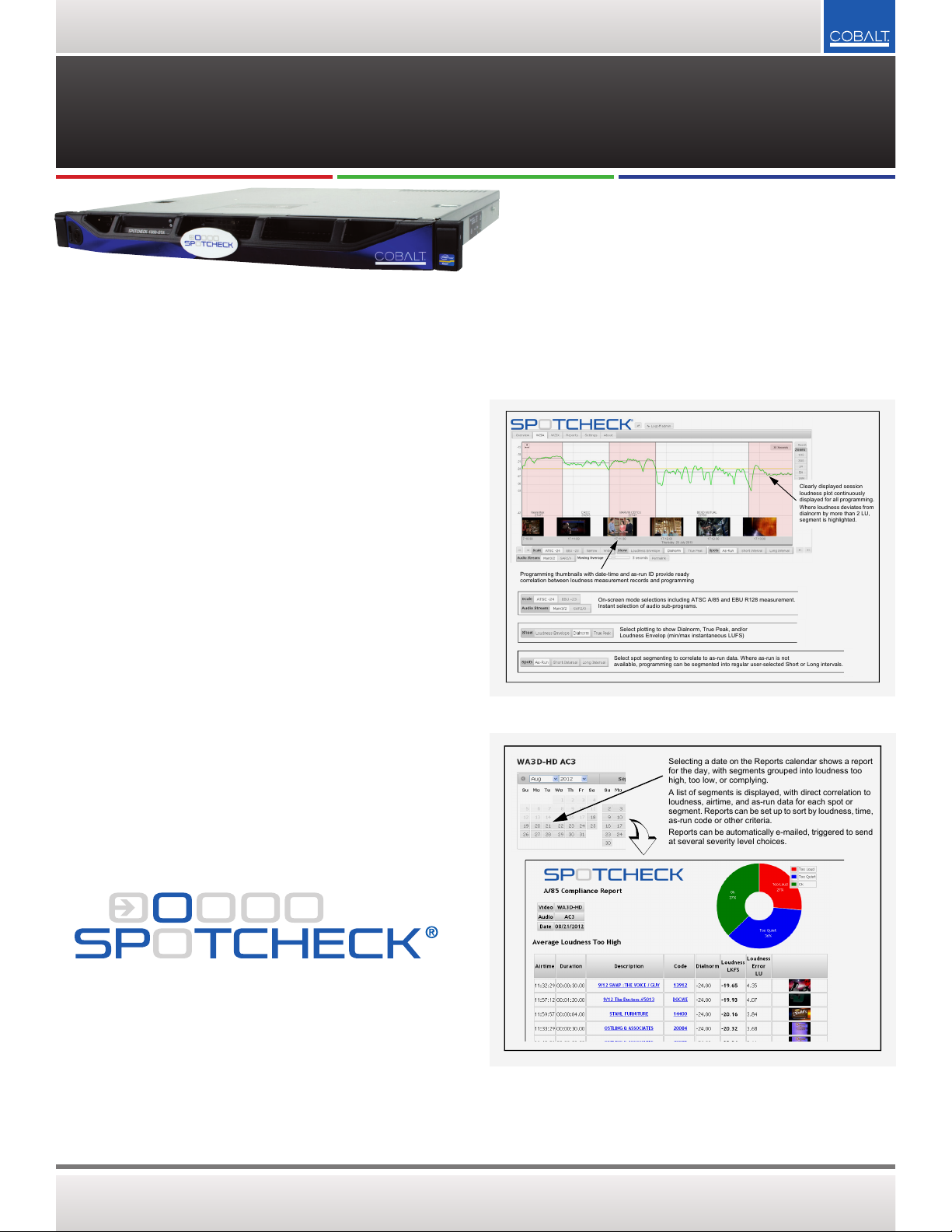
AUDIO LOUDNESS MANAGEMENT
Programming thumbnails with date-time and as-runID provide ready
correlation between loudness measurement records andp r ogramming
Clearly displayed session
loudness plot continuously
displayed for all programming.
Where loudnessdeviates from
dialnorm by more than 2LU ,
segment is highlighted.
On-screen mode selections including ATSC A/85and EBU R128 measurement.
Instant selection of audio sub-programs.
Select plotting to show Dialnorm, TruePeak, and/or
Loudness Envelop (min/max instantaneous LUFS)
Select spot segmenting to correlate toas-run data. Where as-run is not
available, programming can be segmented intoregular user-selected Short or Long intervals.
Selecting a date on the Reports calendar shows a report
for the day, with segments grouped into loudness too
high, too low, or complying.
A list of segments is displayed, with direct correlation to
loudness, airtime, and as-run data for each spot or
segment. Reports can be set up to sort by loudness, time,
as-run code or other criteria.
Reports can be automatically e-mailed, triggered to send
at several severity level choices.
SPOTCHECK® 〉〉 TRANSPORT STREAM COMPLIANCE MONITOR
SpotCheck® provides easy to use, no-guesswork, automatic A/85
and EBU R128 loudness measurement and access to all audio
loudness records. Because SpotCheck® monitors an IP, ASI, or a trans-
mitted over-the-air MPEG stream at the transmit (emission) encode
point, SpotCheck® measures and logs loudness for all programming
emanating from the facility.
Segments can be searched using date – time with the intuitive display
of loudness plots along with date-time-stamped thumbnails of the actual corresponding programming, or can be queried and correlated with
the facility as-run automation list. SpotCheck® readily pinpoints any segments that are out of CALM A/85 or EBU R128 compliance, and conversely helps in documenting compliance should an erroneous complaint
appear.
Options allow even more transport stream/programming analysis. Option
QUALITYCHECK checks for the presence of CEA708/608 closed-captioning, as well as the string content text, and also can detect transport
communication errors as well as frozen/black frame and audio silence,
with Alert Manager sending these alerts to your designated personnel as
simple e-mails. Option AIRCHECK provides easily managed lo-res proxy
downloads of user-selected transport stream segments that can be sent
and viewed over e-mail to recipients with common smart devices and
media players.
Easy to use web user interface provides for easy setup and use. Requiring
no breakout from the MPEG stream and not affecting the emission stream
in any way, SpotCheck® provides an easily integrated, facility-based, superior solution for loudness records and compliance verification.
COBALTDIGITAL.COM US SALES 800 669-1691 / DIRECT +1 217-344-1243 / SALES@COBALTDIGITAL.COM
COBALTDIGITAL.COM US SALES 800 669-1691 / DIRECT +1 217-344-1243 / SALES@COBALTDIGITAL.COM
SPECIFICATIONS SUBJECT TO CHANGE WITHOUT NOTICE. E. & O.E. ©2014 COBALT DIGITAL INC.
SPECIFICATIONS SUBJECT TO CHANGE WITHOUT NOTICE. E. & O.E. ©2011 COBALT DIGITAL INC. 4/2012
Page 2
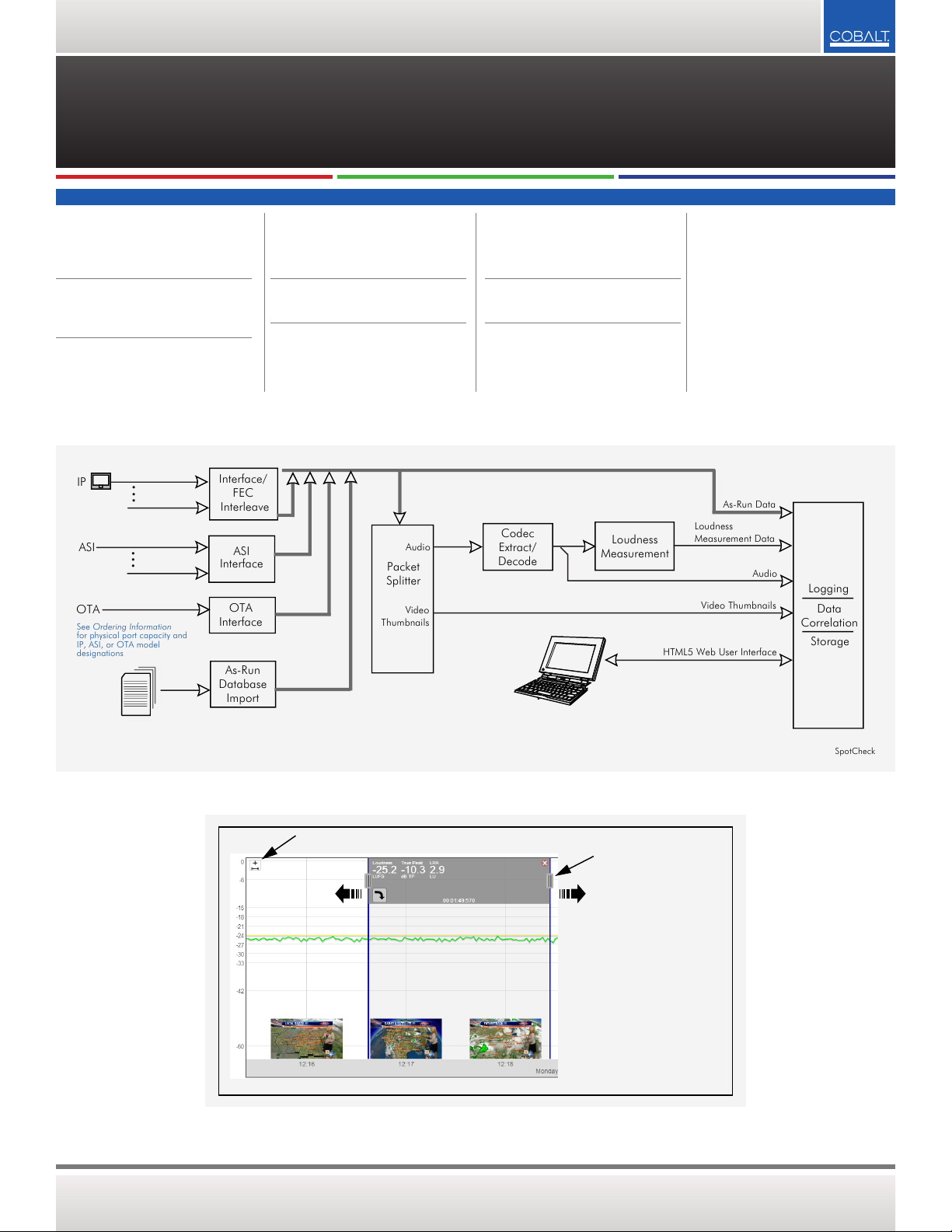
AUDIO LOUDNESS MANAGEMENT
IP
Interface/
FEC
Interleave
Packet
Splitter
Codec
Extract/
Decode
Loudness
Measurement
Video
Thumbnails
Logging
Audio
ASI
ASI
Interface
Loudness
Measurement Data
Audio
As-Run Data
Video Thumbnails
HTML5 Web User Interface
SpotCheck
Data
Correlation
Storage
OTA
OTA
Interface
As-Run
Database
Import
•
•
•
•
•
•
See Ordering Information
for physical port capacity and
IP, ASI, or OTA model
designations
SPOTCHECK® 〉〉 TRANSPORT STREAM COMPLIANCE MONITOR
〉〉 FEATURES
Automated 24/7 loudness measurement
and logging for every programming segment
sent as emission. Full CALM and EBU R128
compliant logging and record access.
Straightforward display of actual loudness
plot and clear OK/non-compliant tagging
of programming segments – no tedious
lists or spreadsheets to analyze
Automatically accounts for program loudness, dialnorm, and DRC effect on audio –
no interpretation of readings or loudness
metadata needed
Cobalt Support Network feature provides,
where desired, a direct VPN connection
between your SpotCheck unit and our
engineering support
Easy data search by date/time range and
as-run data allows rapid and no-hassle
pinpointing to any programming segment
Support for sending loudness alert emails to multiple personnel. User-defined
multiple-level severity escalation.
Full compatibility with MPTS and SPTS
streams
Direct GigE MPEG, ASI, or OTA interface. No
complicated external breakout of signals.
Three year warranty with extension options
available
Robust product support – upgrades and
enhancements field-installed via firmware
upload from our Support web page
Set desired span by dragging
the cursor edges
Clicking the + icon in the plot upper-left
corner opens a cursor-defined region
in which average LKFS, true peak, and
loudness range (LRA) over a sel e c t e d
span is displayed.
This tool can also download a transport
stream interval set by the cursor
boundaries.
US SALES 800 669-1691 / DIRECT +1 217-344-1243 / SALES@COBALTDIGITAL.COMCOBALTDIGITAL.COM
SPECIFICATIONS SUBJECT TO CHANGE WITHOUT NOTICE. E. & O.E. ©2014 COBALT DIGITAL INC.
Page 3

AUDIO LOUDNESS MANAGEMENT
Navigating in thumbnail / loudness plots could not be easier.
• Zoom-out (more segments/time span displayed) or zoom-in (less segments/time span displayed but with greater detail)
simply by rotating scroll wheel on mouse. Use Zoom presets to go to preset spans of 10 seconds to maximum. Zoom
span level is always displayed in upper corner of plot.
• Navigate to most recent or earlier segments simply by dragging mouse left or right. Use buttons onbottom of plot to jump
to earlie
r or later panes, or to go to very beginning or very end of plotting.
Zoom preset
buttons
Current zoom span level
Jump go-to
buttons
SPOTCHECK® 〉〉 TRANSPORT STREAM COMPLIANCE MONITOR
Transport Ma nager Video Streams Grid and Vide o Streams List show all progra ms and status /details within a transport
stream. Click ing on a program op ens a streaming thumbnail display showing status and real-time per-channel audio levels
and detail s.
Each audio subprogram display has a Session tool in
which a loudness session can be sta rted and run for any
interval to provide an instant evaluation of program
loudness. Independent sessions can ber unon any audio
subprogram within a stream.
• Pressing Reset starts the session timer. At this p oint,
session moving-average momentary LUFS, true peak,
and LRA is displayed.
• Pressing Reset again clears thesessio ndata and starts
a new session. A session can be run idefinitely
short as desired.
, or as
COBALTDIGITAL.COM US SALES 800 669-1691 / DIRECT +1 217-344-1243 / SALES@COBALTDIGITAL.COM
SPECIFICATIONS SUBJECT TO CHANGE WITHOUT NOTICE. E. & O.E. ©2014 COBALT DIGITAL INC.
Page 4

AUDIO LOUDNESS MANAGEMENT
SPOTCHECK® 〉〉 TRANSPORT STREAM COMPLIANCE MONITOR
Option QUALITYCHE CK detects transport communi cation er rors as wel l as fro zen/black fr ame and audio si lence. It also
checks f or the presence of CEA708/608 closed-c aptioning.
At the mom ent an error occurs, the error displa y row highligh ts in red (th en fa des to the nor mal backgrou nd color
afte r a few sec onds). Th is is us eful for real-time monito ring and pi npointing trouble shooting of transpor t streams or
programs ex periencin g problems.
Presence of CEA708 and/or CEA608 packets is indicated by the yellow
(CC) 708 or (CC) 608 bands just above the thumbnail images. Zooming
in tighter displays the closed-captioning text (which can be copied and
pasted into a text file if desired).
QUALITYCHECK Alert Manager
allows transport and program
error notification to be f orwarded
as e-mail t o SpotCheck users by
simply d ragging the error
notifica tion int o the user’s
mailbox.
US SALES 800 669-1691 / DIRECT +1 217-344-1243 / SALES@COBALTDIGITAL.COMCOBALTDIGITAL.COM
SPECIFICATIONS SUBJECT TO CHANGE WITHOUT NOTICE. E. & O.E. ©2014 COBALT DIGITAL INC.
Page 5

+ (1) SPOTCHECK-LICENSE-AUDIO-FULL
+ (1) SPOTCHECK-LICENSE-AUDIO-SUBPROGRAM
+ (1) SPOTCHECK-LICENSE-AUDIO-LITE
SpotCheck-1000-IP
Includes one SPOTCHECK-LICENSE-AUDIO-FULL.Provides complete programanalysisforone
program(onevideo PIDplustwo audio PIDs)
Adds complete programanalysisfor second program.2(onevideoPIDplustwoau dioPIDs)
Adds an additional audio subprogram(oneaudio PID)to program .2
Adds basicprogramanalysisforthirdprogram.3 (one videoPID plusone audio PID).Omits as-run
support forthisprogram.
Program .1
(1 vidPID,2audPIDs)
Program .2
(1 vidPID,3audPIDs)
Program .3
(1 vidPID,1audPID
basic analysis)
SpotCheck®Licensing
Adding licenses toS potCheck®allows scalableprovisioning abovethestandardcapacityas
showninthisexample.
SPOTCHECK® 〉〉 TRANSPORT STREAM COMPLIANCE MONITOR
〉〉 SPECIFICATIONS
Physical
SpotCheck-1000
Power: 120/240 VAC, 50/60 Hz, 200 W (max)
Size: 1RU
Depth required: 24 in (61 cm) minimum
SpotCheck-2000
Power: 120/240 VAC, 50/60 Hz, 350 W (max)
Size: 1RU
Depth required: 24 in (61 cm) minimum
Transport Interface
SpotCheck-IP: GigE (1000 Base-T) via RJ-45
SpotCheck-ASI: ASI, 75Ω BNC input
SpotCheck-OTA: 8VSB (RF), female F-connector input
See Ordering Information for port complements and other information.
Loudness Measurement
ATSC A/85 –24 LKFS, EBU R128 –23 LUFS
Formats Supported
Transport: MPEG over IP or ASI, UDP, RTP, SMPTE 2022, FEC wrappers
Multicast: Supports IPV4 multicast and IGMPv2 multicast management
Audio Codecs Supported: Dolby® Digital (AC-3), Dolby® Digital Plus (E-AC-3)
Video Codecs Supported: MPEG2
As-run import: Imports as-run data from common automation systems via
Windows Share or drop/drag into program as-run folders
Control/Monitor Interface
HTML5 web browser via dedicated 10/100/1000 Ethernet port.
Storage Capacity (per SpotCheck® Unit)
SpotCheck-1000, SpotCheck-2000
12 months
〉〉 ORDERING INFORMATION
SPOTCHECK®-1000-IP ATSC A/85 Compliance Monitor for IP Transport Streams. 1 Con-
trol IP Port, 1 Media IP Port. Includes one license of SPOTCHECK-LICENSE-AUDIO-FULL.
Maximum capacity of four programs. 12-month analysis storage.
SPOTCHECK®-1000-ASI ATSC A/85 Compliance Monitor for ASI Transport Streams - 1
Control IP Port, 1 ASI Input Port. Includes one license of SPOTCHECK-LICENSE-AUDIOFULL. Maximum capacity of four programs. 12-month analysis storage.
SPOTCHECK®-1000-OTA ATSC A/85 Compliance Monitor for OTA Transport Streams - 1
Control IP Port, 1 RF Input for over-the-air reception. Includes one license of SPOTCHECKLICENSE-AUDIO-FULL. Maximum capacity of four programs. 12-month analysis storage.
〉〉 ADDITIONAL PROGRAM LICENSES
SPOTCHECK®-LICENSE-AUDIO-FULL Complete program analysis for one program (1 video
PID plus 2 audio PIDs). Each optional additional license adds complete analysis for one
program.
SPOTCHECK®-LICENSE-AUDIO-LITE Program analysis for one program (1 video PID plus
1 audio PID), but omits As-Run support. Available for all SpotCheck®-1000 and SpotCheck®-2016.
SPOTCHECK®-LICENSE-AUDIO-SUBPROGRAM Adds an additional audio subprogram (one
audio PID, such as DVS or SAP) to a FULL or LITE program license. (Available only in conjunction with an already-provisioned SpotCheck®-LICENSE-AUDIO-FULL or SpotCheck®-LICENSEAUDIO-LITE program license.)
SPOTCHECK®-LICENSE-QUALITYCHECK Adds CEA 708/608 presence detect and stream/
program quality checks. (Option is available on a unit basis (one license (max.); adds QUALITYCHECK to entire unit, with all transport streams accommodated).
SPOTCHECK®-LICENSE-AIRCHECK Adds transport stream lo-res proxy download. (Option is
available on a per-program basis).
COBALTDIGITAL.COM US SALES 800 669-1691 / DIRECT +1 217-344-1243 / SALES@COBALTDIGITAL.COM
SPOTCHECK®-2000 ATSC A/85 Compliance Monitor for IP Transport Streams - 1 Control IP
Port, 5 Media IP Ports (ASI support available using option OPT-ASI; 1 ASI port max.). Includes
four licenses of SPOTCHECK-LICENSE-AUDIO-FULL. Maximum capacity of 16 programs. 1RU.
PSU redundancy. Dual power RAID hard drive configuration. 12-month analysis storage.
OPT-ASI Adds a 75Ω BNC ASI input and setup interface to any SpotCheck model.
OPT-OTA Adds an RF OTA input and setup interface to any SpotCheck model.
SPECIFICATIONS SUBJECT TO CHANGE WITHOUT NOTICE. E. & O.E. ©2014 COBALT DIGITAL INC.
