Page 1
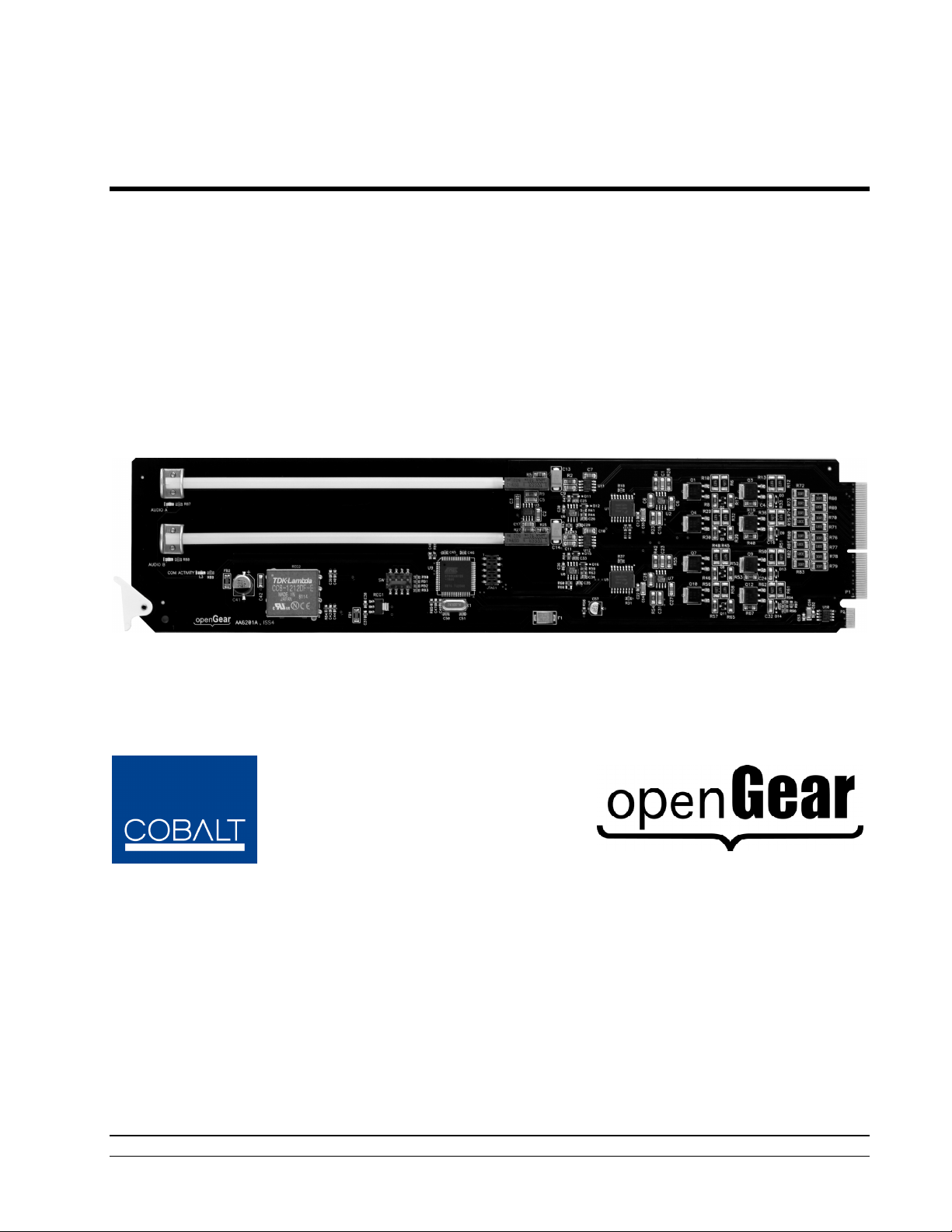
Cobalt Digital Inc.
9241
Universal Analog Audio Distribution Amplifier
Owner’s Manual
Cobalt Part Number: 9241
V.1.7
9241 Manual V.1.7
1/21/2014
Page 2
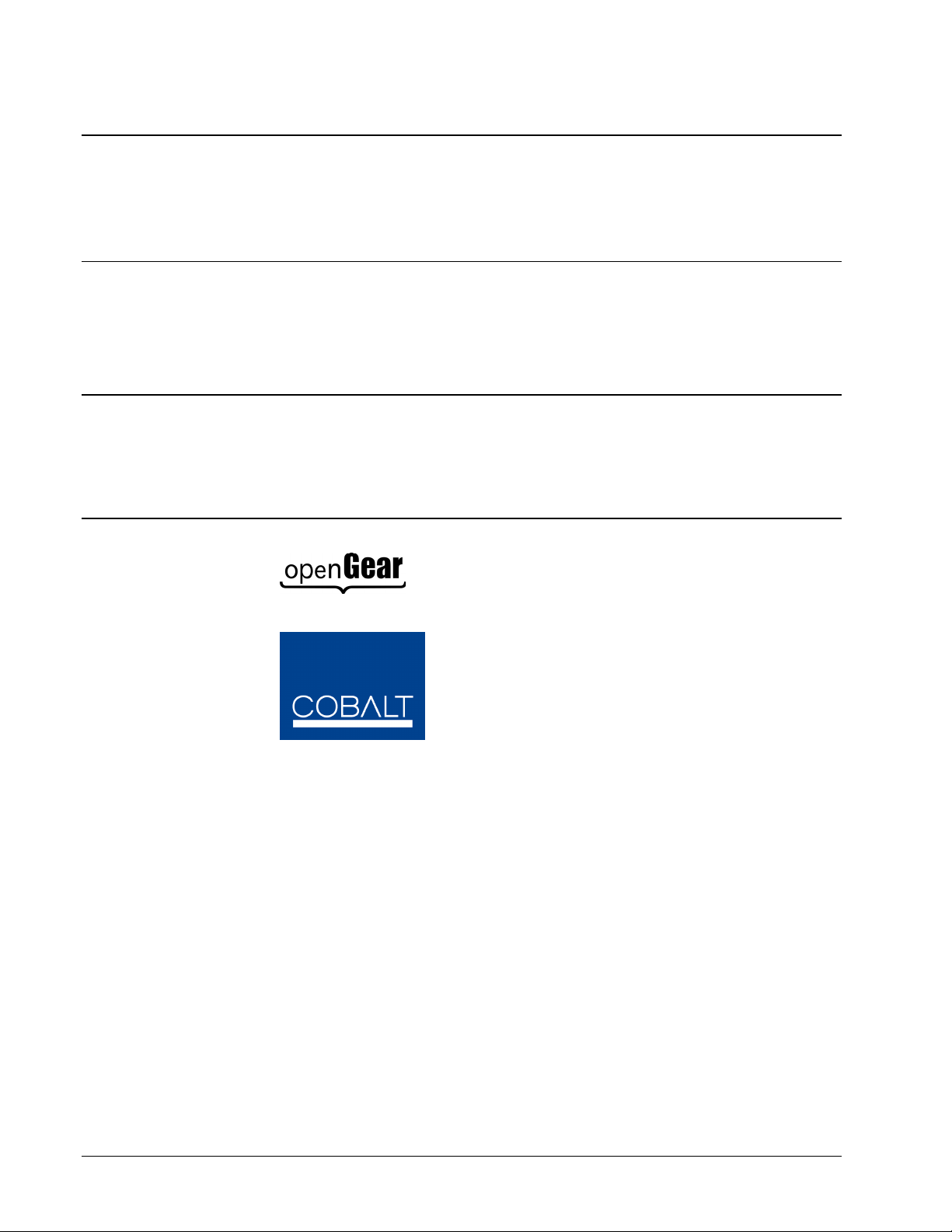
9241 •••• Universal Analog Audio Distribution Amplifier
Cobalt Digital Part Number: 9241
• Version 1.7
• Printed in the USA
The information contained in this Owner’s Manual is subject to change without notice or
obligation.
Copyright
© 2014 Cobalt Digital Inc. All rights reserved.
Contents of this publication may not be reproduced in any form without the written perm ission
of Cobalt Digital Inc. Reproduction or reverse engineering of copyrighted software is
prohibited.
Notice
The material in this manual is furnished for informational use only. It is subject to change
without notice and should not be construed as a com mitment by Cobalt Digital Inc. Cobalt
Digital Inc. assumes no responsibility or liability for errors or inaccuracies that ma y appear in
this manual.
Trademarks
• is a registered trademark of Ross Video Limited.
•
• All other product names and any registered and unregistered trademarks
mentioned in this manual are us ed f or identif ic ation purpos es only and remain the
exclusive property of their respective owners.
is a registered trademark of Cobalt Digital Inc.
2
Page 3
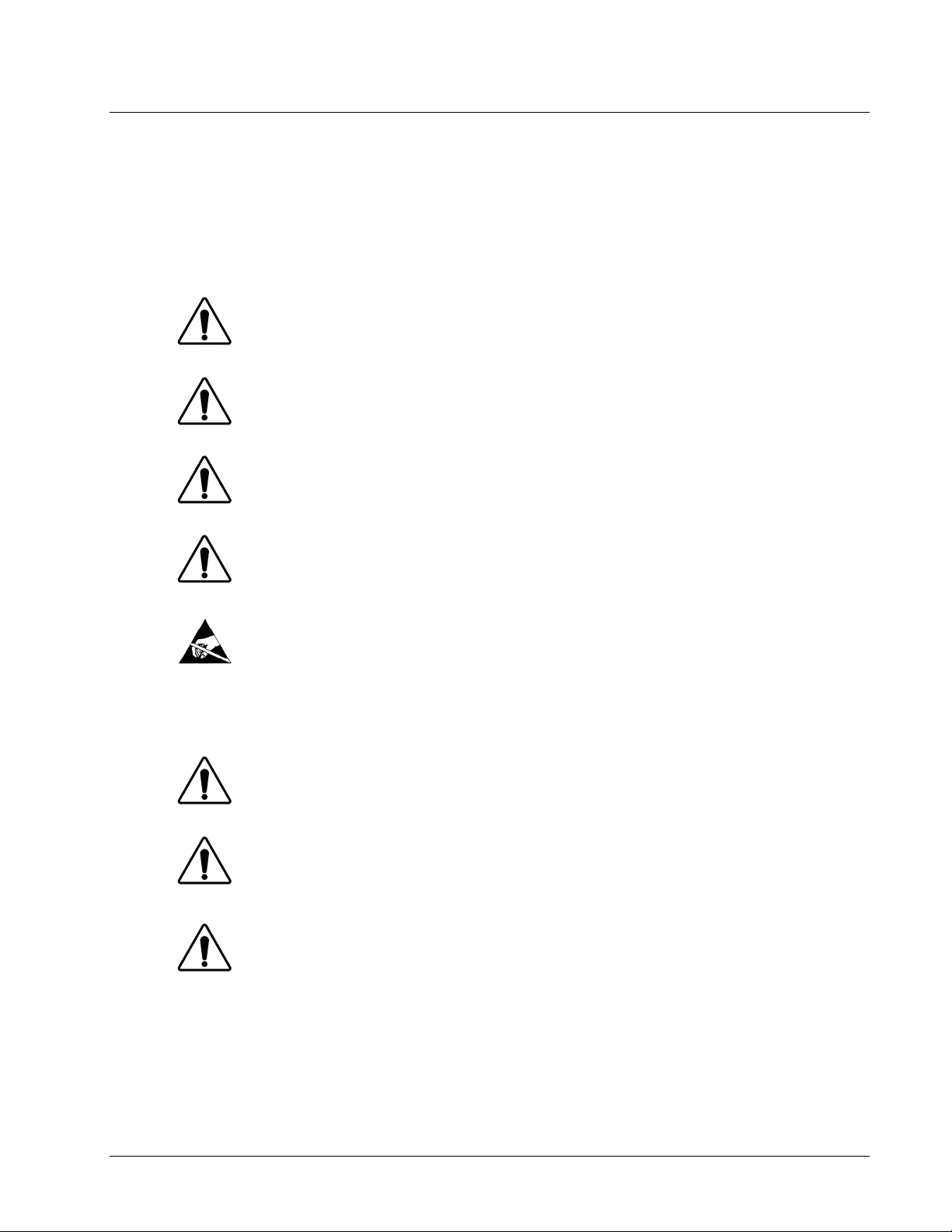
Important Regulatory and Safety Notices
Before using this product and any associated equipment, refer to the “Important Safety
Instructions” listed below so as to avoid personnel injury and to prevent product damage.
Products may require specific equipment, and /or installation procedures be carr ied out to satisf y
certain regulatory compliance requirem ents . Notices have been included in this public ation to call
attention to these Specific requirements.
Symbol Meanings
Warning
Caution
Notice
ESD
Susceptibility
This symbol on the equipment refers you to important operating and
maintenance (servicing) instructions within the Product Manual
Documentation. Failure to heed this inform ation may present a major risk of
damage or injury to persons or equipment.
The symbol with the word “Warning” within the equipment manual indicates
a potentially hazardous situation, which if not avoided, could result in death or
serious injury.
The symbol with the word “Caution” within the equipment manual indic ates a
potentially hazardous situation, which if not avoided, may result in minor or
moderate injury. It may also be used to alert against unsafe practices.
The symbol with the word “Notice” within the equipment manual indicates a
situation, which if not avoided, may result in major or minor equipment
damage or a situation which could place the equipm ent in a non-compliant
operating state.
This symbol is used to alert the user that an electrical or electronic devic e or
assembly is susceptible to damage from an ESD event.
Important Safety Instructions
Caution
Warning
Warning
This product is intended to be a c omponent product of the openGear 8000
series frame. Refer to the openGear 8000 series frame User Manual for
important safety instructions regarding the proper installation and safe
operation of the frame as well as it’s component products.
Certain parts of this equipment nam ely the power supply area still present a
safety hazard, with the power switch in the OFF position. To avoid electrical
shock, disconnect all A/C power cords from the chassis' rear appliance
connectors before servicing this area.
Service barriers within this product are intended to protect the oper ator and
service personnel from hazardous voltages. For continued saf ety, replace all
barriers after any servicing.
This product contains safety critical parts , which if incorrec tly replaced may
present a risk of fire or electrical shock. Components contained within the
product’s power supplies and power supply area, are not intended to be
customer serviced and should be returned to the factory for repair.
To reduce the risk of fire, replacement fuses must be the same type and
rating.
Only use attachments/accessories specified by the manufacturer.
3
Page 4
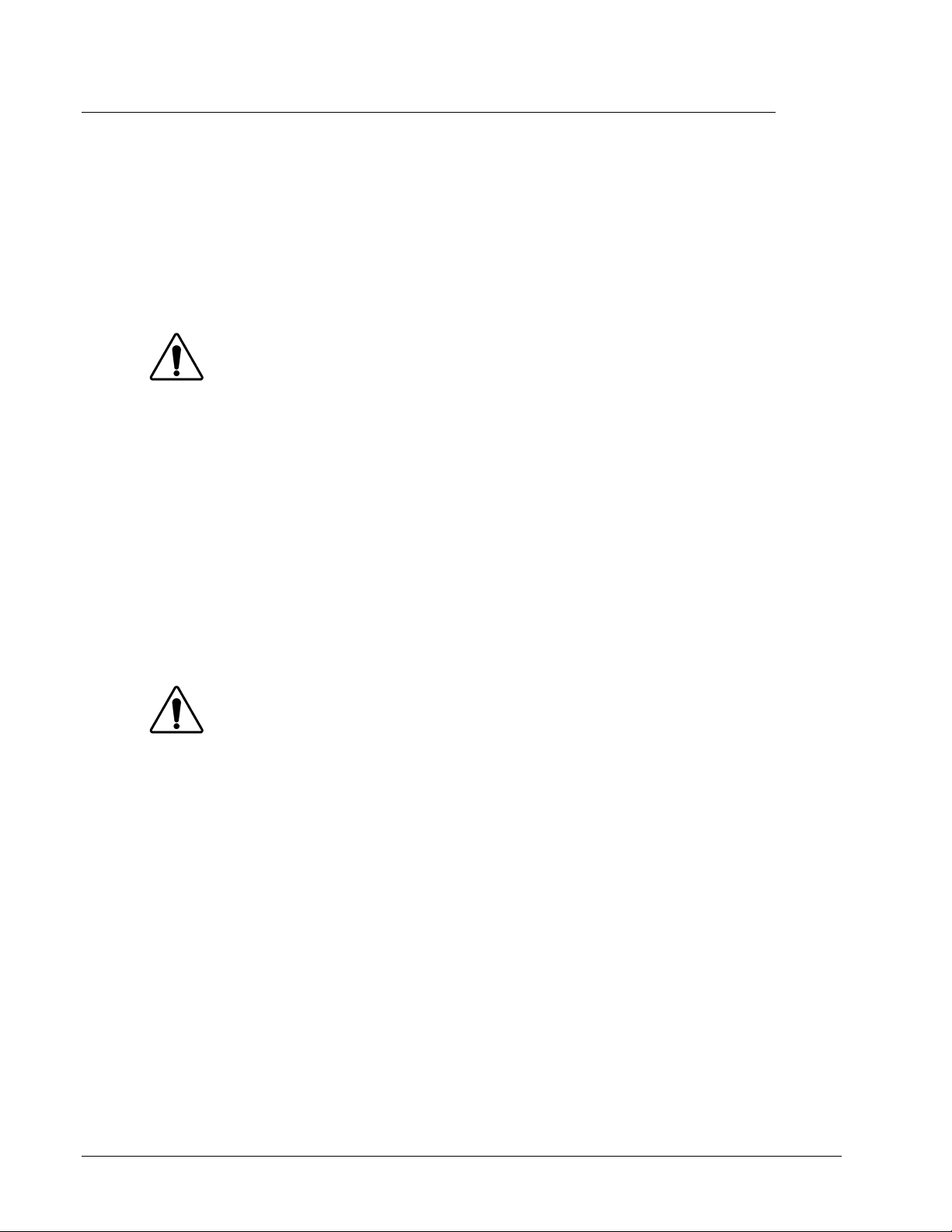
EMC Notices
US FCC Part 15
This equipment has been tes ted and found to c om ply with the limits for a c lass A Digital device, pursuant
to part 15 of the FCC Rules. These lim its are designed to provide reasonable protec tion against harm ful
interference when the equipment is operated in a commer cial environment. This equipment generates,
uses, and can radiate radio frequency energy and, if not installed and used in accordance with the
instruction manual, may cause harmful interference to radio communications. Operation of this
equipment in a residential area is likely to cause harmful interference in which case users will be required
to correct the interference at their own expense.
Notice
Changes or modifications to this equipment not ex pres s ly approved by Cobalt
Digital Inc. could void the user’s authority to operate this equipment.
CANADA
This Class “A” digital apparatus complies with Canadian ICES-003.
Cet appareil numerique de classe “A” est conforme à la norme NMB-003 du Canada.
EUROPE
This equipment is in compliance with the essential requirements and other relevant provisions of CE
Directive 93/68/EEC.
INTERNATIONAL
This equipment has been test ed to CISPR 22:1997 along with amendments A1:2000 and A2:2002 and
found to comply with the limits for a Class A Digital device.
Notice
This is a Class A product. In dom estic environm ents this product ma y cause
radio interference in which case the user may have to take adequate
measures.
Maintenance/User Serviceable Parts
Routine maintenance to this openGear® product is not required. This product contains no user
serviceable parts. If the module does not appear to be working properly, please contact Technical
Support using the numbers listed under the “Contact Us” section on the last page of this manual. All
openGear products are covered by a generous 5-year warranty and will be repaired without charge for
materials or labor within this period. See the “W arranty and Repair Policy” section in this manual for
details.
4
Page 5
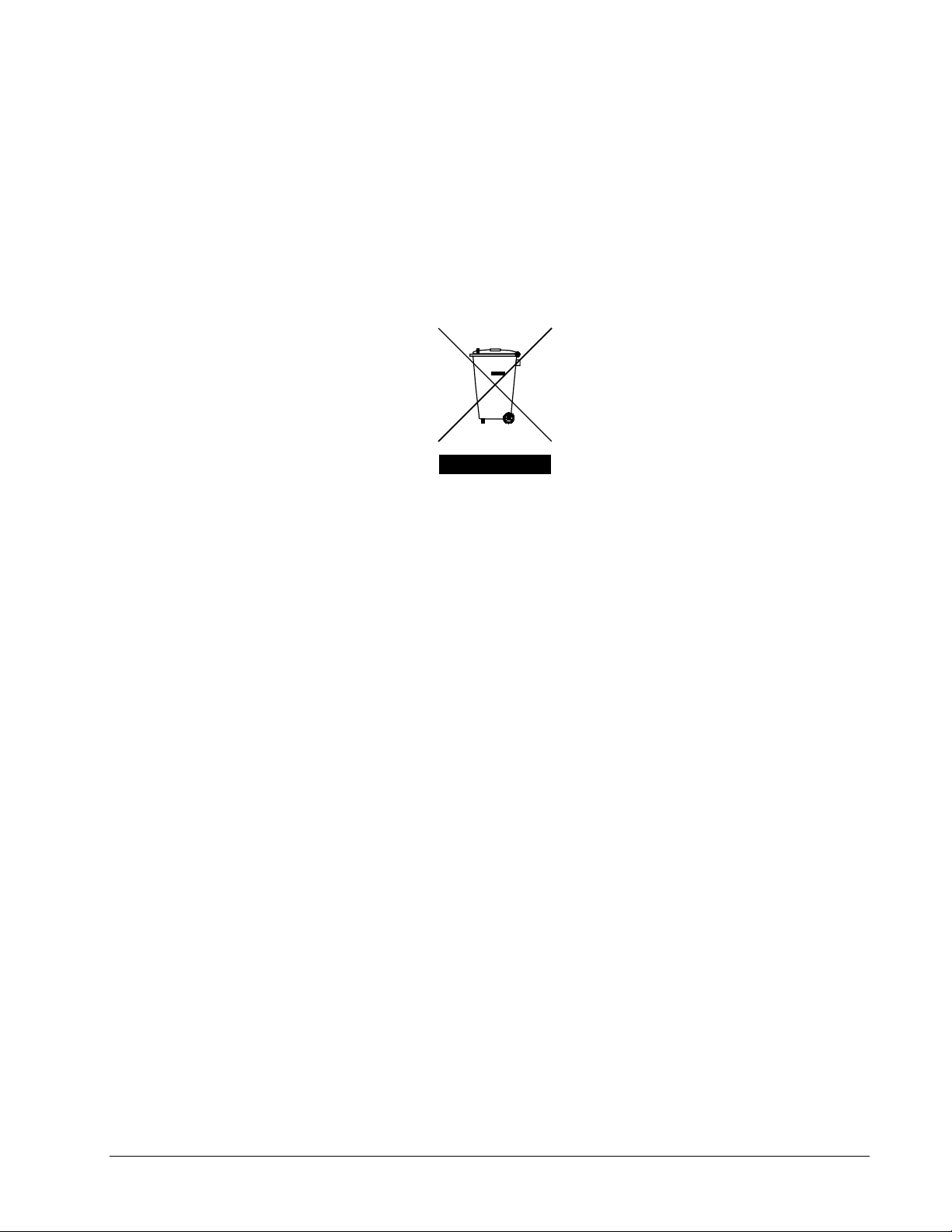
Environmental Information
The equipment th at you purchased requ ired the extractio n and use of natural resources for
its production. It may contain hazardous substances that could impact health and the
environment.
To avoid the potential release of those substances into the envir onment and to diminish the need
for the extraction of natural re sources, Cobalt Digital Inc. encourages you to use the appropriate
take-back system s. T hese s ystems will reuse or recycle m ost of the m aterials f rom your end-of-lif e
equipment in an environmentally friendly and health conscious manner.
The crossed-out wheeled bin symbol invites you to use these systems.
If you need more information on the collection, reus e, and recycling systems, please contact your
local or regional waste administration.
5
Page 6

Introduction
This chapter contains the following sections:
• Overview
• Functional Block Diagram
• Features
• Documentation Terms
Overview
The 9241 is an analog audio distribution amplifier designed f or broadc ast use. It c an be used
as either a mono or two channel (stereo) audio DA. When used as a m ono DA it can provide
eight copies of the single (mono) input signal or four copies each of the two (stereo) inputs.
The 9241 is housed in the openGear 8310-series (10-slot) or 8321-series (20-slot) f rame. If
the frame has an optional network controller card installed, the 9241 can be m onitored and
controlled using the Dashboard remote control software.
Functional Block Diagram
Figure 1. Simplified Block Di agram of the 9241 Functions
6
Page 7

Features
The following features make the 9241 the best solution for analog audio distribution.
• Handles mono or stereo signals
• Has summing capability
• Silence detection
• 5 year warranty
• Fits openGear 8310/8321 series frames
Documentation Terms
The following terms are used throughout this guide:
• “Frame” refers to the 8310 or 8321 frame that houses the 9241 card.
• “Operator” and “User” refer to the person who uses the 9241.
• “Board”, and “Card” refer to the 9241 card itself, including all components
and switches.
7
Page 8

Installation and Setup
This chapter contains the following sections:
• Static Discharge
• Unpacking
• Rear Module Options
• Board Installation
Static Discharge
Whenever handling the 9241 and other r elated equipment, please observe all static dis c harge
precautions as described in the following note:
Static discharge can cause serious damage to sensitive
semiconductor devices. Avoid handling circuit boards in
high static environments such as carpeted areas, and
ESD
Susceptibility
when wearing synthetic fiber clothing. Always exercise
proper grounding precautions when working on circuit
boards and related equipment.
Unpacking
Unpack each 9241 you received from the shipping c ontainer, and check the c ontents against
the packing list to ensure that all item s are included. If any items are missing or damaged,
contact your sales representative or Cobalt Digital Inc. directly.
8
Page 9

Rear Module Installation (Optional)
If you are installing the card into a slot with no rear module, you should have ordered and received one
rear module. You will need to install it in your frame before you can connect cables.
Use the following steps to install a rear module in an openGear
1. Refer to the openGear frame Owner’s Manual, to ensure that the frame is properly
installed according to instructions.
2. On the rear of the frame, locate the card frame slot.
3. As shown in Figure 2, seat the bottom of the rear module in the seating slot at the
base of the frame’s back plane.
frame:
Figure 2. Rear Module Installation
4. Align the top hole of the rear module with the screw hole on the top edge of the
frame back plane.
5. Using a Phillips driver and the supplied screw, fasten the rear module to the frame
back plane. Do not over tighten.
All modules are installed using the same method above.
The following section shows the rear modules available for the 9241.
9
Page 10

Rear Modules
RM20-9241-B RM20-9241-C/S RM20-9241-D/S
The rear modules shown below provides the input/output connections shown. Split rear
modules provide connections for two cards in adjacent slots using one rear module.
Note: Screen legends may not agree with connections shown here. Use the labeling shown
here.
Note: The RM20-9241-C/S and RM20-9241-D/S rear modules are usable only with the 20-slot frame. RM20-9241-B
rear module available for 8310-series (10-slot frame) as part number RM-9241-B.
Figure 3. 9241 Rear Modules
10
Page 11

User Controls
This chapter contains a description of the 9241 user controls:
• LEVEL CONTROLS
• LEDs
• DIP Switch Settings
• Remote Control
.
Figure 4. Card-edge User Controls
Level CH1 and CH2
The level controls are used to adjust the output levels of the 9241. When using the 9241 as a mono
DA CH1 level control is used. When using the card as a stereo DA both CH1 and CH2 controls are
used. These ten turn potentiometers give precise control of the output signal over a 30 dB range.
11
Page 12

LEDs
The front-edge of the card features LEDs that display the status of the input signals.
Descriptions are provided in the following table:
LED Color Location Display and Description
CH1
CH2 Green
COM Green
Green
Top of the
card
Second
from the
top
Third from
the top
When illuminated there is a valid analog signal at input CH1.
When illuminated there is a valid analog signal at input CH2.
When on indicates that communications on the CAN bus is operating
properly
Table 1. Status LED Desc ri pt i ons
12
Page 13

DIP Switch Settings
ON
OFF
Switch Mode
SW1-1, SW1-2
(Audio mode)
SW2
(Power-up defaults)
SW3
(Card edge control
enable)
SW1-1 SW1-2
OFF OFF Stereo DA (Dual 1x4)
OFF ON Mono Mix (Sum CH1 and CH2)
ON OFF Mono DA (CH1 > 1x8)
ON ON Reserved
ON Get card parameters from non volatile memory, ignore
OFF Get card parameters from the DIP switch
ON
OFF
SW1-1 SW1-2 SW 2 SW 3
Figure 5. Card-edge User Controls
dip switch settings. (Configurable with DashBoard
Control system)
Card edge control enabled.
DashBoard control disabled.
Only card status is available on Dashboard. Users are
prevented from changing parameters using DashBoard.
Card edge control disabled.
DashBoard control enabled.
Full, normal DashBoard access and control of all card
controls and parameters.
13
Page 14

REMOTE CONTROL
DashBoard Control
This card may be monitored or controlled by a remote computer through DashBoard the free
configuration monitoring software available to openGear users.
With DashBoard installed on your computer the following menus are available when
interrogating an 9241 card:
MENU ITEM DISPLAY DESCRIPTION
Card Info
(Read
Only)
MENU ITEM DISPLAY DESCRIPTION
Card
Status
(Read
Only)
Product 9241 Product identification code
Name Analog Audio Distribution Amplifier Product functional description
Supplier Cobalt Digital Inc. Manufacturer of the card
Software Rev. ## Two digit software revision code
Web site www.cobaltdigital.com Manufacturer’s web address
Card
Status
Input CH2
Green Dot - OK Card is functioning properly and
appropriate signals are connected
Red Dot - Silence Detected (CH1,
CH2 or both)
Audio detected Audio signal is presentInput CH1
Silence detected Audio signal is not present
Audio detected Audio signal is present
Silence detected Audio signal is not present
Audio signal is not present
MENU ITEM DROP DOWN SELECTION DESCRIPTION
Card
Settings
(Drop down
selection)
Mode
Stereo DA (Dual 1 x 4) Functions as a stereo DA
Signals must be connected to both
inputs
Mono Mix ((CH1 + CH2)/2) Functions as a summing DA
Signals must be connected to both
inputs
Mono DA (CH1 –> 1 x 8) Functions as a mono DA
Input signal connected to CH1
14
Page 15

MENU ITEM DROP DOWN SELECTION DESCRIPTION
Card
Settings
(Drop down
selection)
Silence
Detection Time
Interval
Range from OFF to 45 seconds in 5
second intervals
Sets the time interval allowed for no
signal present or signal below
threshold before alarm is activated
The default is off ie. as soon as signal
falls below threshold alarm is set
Silence
Detection
Threshold
(dBu)
Range from – 20 to -60 dBu in 5 dBu
increments
Sets the threshold below which the
signal is considered lost.
The default is -45 dBu
NOTE:
Once the card settings are set click the SAVE button to save the set-up for that card.
15
Page 16

Specifications
Technical Specifications
INPUT
Input Impedance Greater than 20K Ω balanced
Common Mode Rejection Greater than 80dB, 20Hz to 20kHz
Maximum Input Level +27.5 dBu
PERFORMANCE
Gain -14dB to +18dB continuously variable
Frequency Response ± 0.1dB from 20Hz to 20kHz
Noise Better than -95 dBu, 20Hz to 20kHz at unity g ain
Harmonic Distortion Less than 0.01%
OUTPUT
Maximum Output Level +26 dBu
Output Impedance 60Ω balanced
Output Isolation Greater than 60dB
GENERAL
Power Requirements +12 V,215 mA idling
Dimensions 3.025" high x 12.800" deep
Weight approx.0.115 kg (0.252 lbs)
Cobalt Digital Inc. reserves the right to change performance specifications without prior notice.
16
Page 17

Warranty and Service Information
Warranty and Repair Policy
Cobalt Digital Inc. Limited Warrant y
This product is warranted to be free from defec ts in m aterial and workmanshi p for a period of fi ve (5) years f rom the
date of shipment to t he original purchaser, except that 4000, 5000, 6000, 8000 series power suppl ies, and Dolby®
modules (where applicable) are warranted to be free from defects in mat erial and workmanship for a period of one
(1) year.
Cobalt Digital Inc.' s (“Cobalt”) sole obli gation under this warranty shal l be limi ted to, at it s option, (i) t he repair or (ii)
replacement of the product, and the det erm inat ion of whether a defec t i s c overed under thi s l im it ed warranty shall be
made at the sole disc retion of Cobalt.
This limited warranty applies only to the origi nal end-purchaser of the product , and is not ass ignable or transf errable
therefrom. This warranty is limited to defects in material and workmanship, and shall not apply to acts of God,
accidents, or negligence on behalf of the purchaser, and shall be voided upon the misuse, abuse, al teration, or
modification of the product. Only Cobal t authorized factory representatives are authorized to make repai rs to the
product, and any unauthorized attempt to repair this produc t shall immediately void the warranty. Pleas e contact
Cobalt Technical Support for more information.
To facilitate the resolution of warranty related issues , Cobalt recom m ends registering t he product by com pleting and
returning a product registration form. In the event of a warrantable defect, the purchaser shall notify Cobalt with a
description of the problem , and Cobalt s hall provide t he purchaser with a Return Materi al Aut horization (“RMA”). For
return, defective products should be double boxed, and sufficiently protected, in the original packagi ng, or equivalent,
and shipped to the Cobalt Factory Service Center, postage prepaid and insured for the purchase price. The
purchaser should include the RMA number, description of the problem encountered, date purchased, nam e of deal er
purchased from, and serial number with the shipment.
Cobalt Digital Inc. Factory Service Center
2406 E. University Avenue Office: (217) 344-1243
Urbana, IL 61802 USA Fax: (217) 344-1245
www.cobaltdigit al .com Email: info@cobalt di gi tal.com
THIS LIMITED WARRANTY IS EXPRESSLY IN LIEU OF ALL OTHER WARRANTIES EXPRESSED OR IMPLIED,
INCLUDING THE WA RRANTIES OF MERCHANTA BILITY AND F ITNESS FOR A PARTICULAR PURPOSE AND
OF ALL OTHER OBLIGATIONS OR LIABILITIES ON COBALT'S PART. ANY SOFTWARE PROVIDED WITH, OR
FOR USE WIT H, THE PRODUCT IS PROVIDED “AS IS.” THE BUYER OF T HE PRODUCT ACKNOWLEDGES
THAT NO OTHER REPRESENTATIONS WERE MADE OR RELIED UPON WITH RESPECT TO THE QUALITY
AND FUNCTION OF THE GOODS HEREIN SOLD. COBA LT PRODUCTS ARE NOT AUTHORIZ ED FOR USE IN
LIFE SUPPORT APPLICATIONS.
COBALT'S LIABILIT Y, WHETHER IN CONTRACT, TORT, WARRANTY, OR OTHERW ISE, IS LIMITED TO T HE
REPAIR OR REPLACEMENT, AT ITS OPTION, OF ANY DEFECTIVE PRODUCT, AND SHALL IN NO EVENT
INCLUDE SPECIAL, INDIRECT, INCIDENTAL, OR CONSEQUENTIAL DAMAGES (INCLUDING LOST PROFITS),
EVEN IF IT HAS BEEN ADVISED OF THE POSSIBILITY OF SUCH DAMAGES.
In Case of Problems
Should any problem arise with your openGear 9241, please contact the Cobalt Digital
Technical Support Department. (Contact information is supplied at the end of this
publication.)
A Return Material Authorization number (RMA) will be issued to you, as well as specific
shipping instructions, should you wish our factory to repair your openGear 9241. If required, a
temporary replacement module will be made available at a nominal charge. Any shipping
costs incurred will be the responsibility of you, the customer. All products shipped to you from
Cobalt Digital Inc. will be shipped collect.
The Cobalt Digital Technical Support Department will continue to provide advice on any
product manufactured by Cobalt Digital Systems, beyond the warranty period without charge,
for the life of the equipment.
17
Page 18

Ordering Information
Standard Equipment
• 9241 Universal Analog Audio Distribution Amplifier
Optional Equipment
• 9241-OM Universal Analog Audio Distribution Amplifier Owner's
Manual (additional User Manual)
• RM-9241-B Rear Module (for installation into 8310-C frame)
(Standard Width) 2 Differential Analog Audio In, 8 Differential Analog Audio Outs
• RM20-9241-B Rear Module 20-Slot Frame Rear I/O Module
(Standard Width) 2 Differential Analog Audio In, 8 Differential Analog Audio Outs
• RM20-9241-C/S Rear Module 20-Slot Frame Rear I/O Module (Split)
Dual 1x3 Differential Analog Audio In/Out (connections are per card)
• RM20-9241-D/S Rear Module 20-Slot Frame Rear I/O Module (Split)
Dual 1x4 Differential Analog Audio In/Out (connections are per card)
Your 9241 Distribution Amplifier is a part of the openGear family of products. Cobalt
Digital offers a full line of openGear terminal equipment including distribution,
conversion, monitoring, m uxing, demuxing and proces sing of AES/EBU and HD/SDSDI as well as analog audio and video products.
18
Page 19

Contact Us
Contact our friendly and professional support representatives for the following:
• Name and address of your local dealer
• Product information and pricing
• Technical support
• Upcoming trade show information
General Business
PHONE
Office and Technical
Support
217 • 344 • 1243
Fax
E-MAIL
POSTAL
SERVICE
General Information
Technical Support
Cobalt Digital Inc.
Visit Us
Please visit us at our website for:
• Company information
• Related products and full product lines
• On-line catalog
• Trade show information
• News
www.cobaltdigital.com
217 • 344 • 1245
sales@cobaltdigital.com
support@cobaltdigital.com
2406 E. University Ave.
Urbana, IL 61802
19
