Page 1
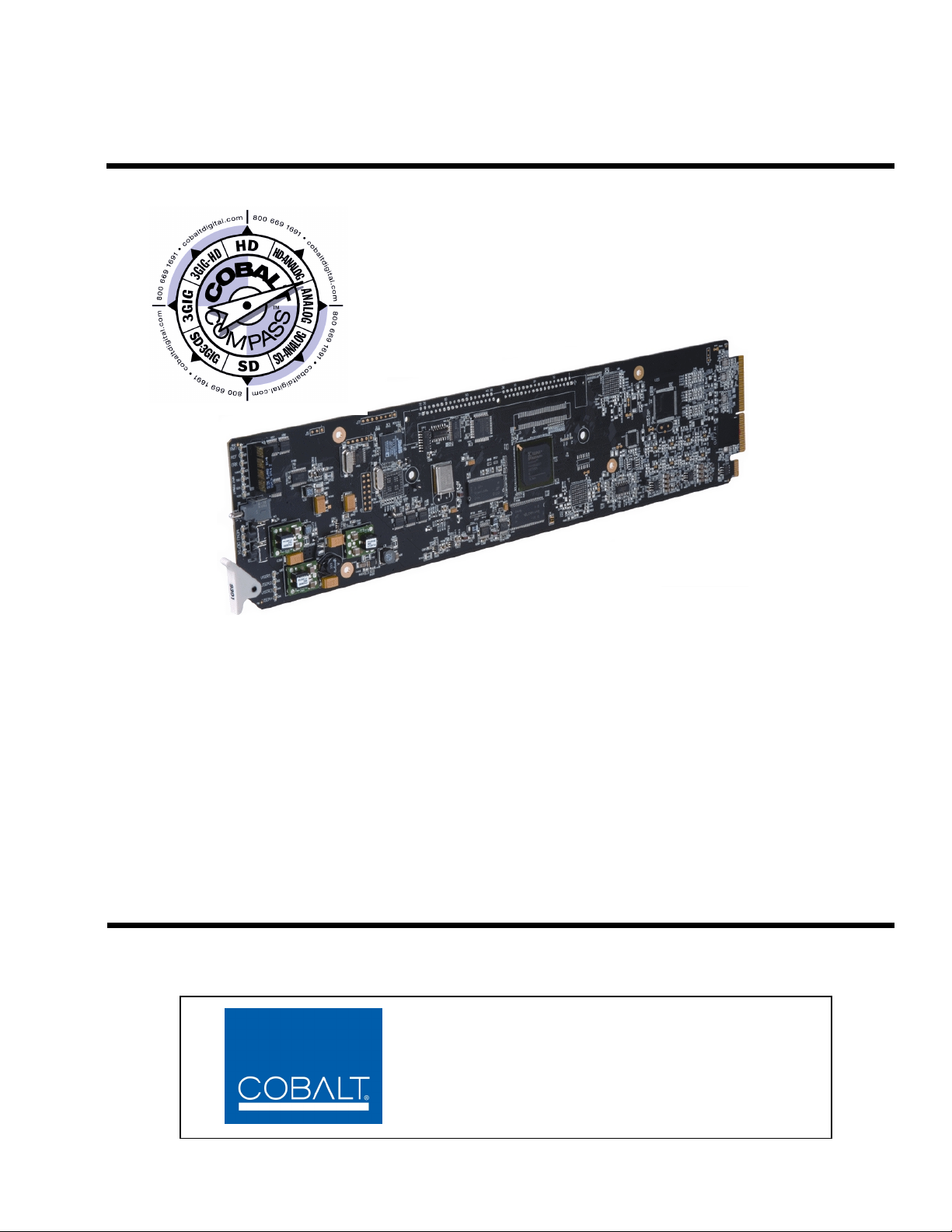
9086-SD
Embedded Audio Loudness Processor
with Audio-Video Delay Correction
Product Manual
Cobalt Digital Inc.
2406 E. University Ave.
Urbana, IL 61802
Voice 217.344.1243 • Fax 217.344.1245
www.cobaltdigital.com
9086-OM (V4.3)
Page 2
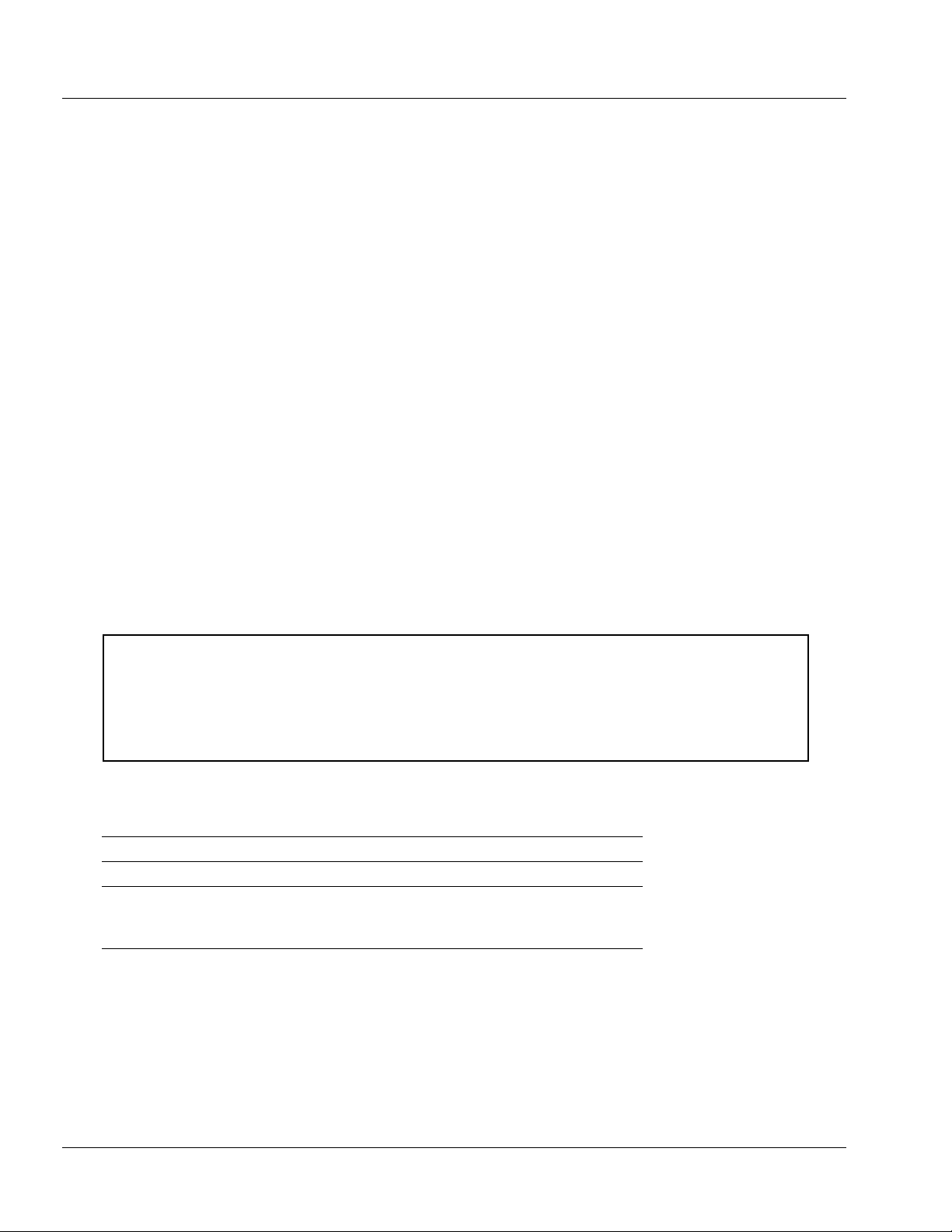
Copyright
©Copyright 2013, Cobalt Digital Inc. All Rights Reserved.
Duplication or distribution of this manual and any information contained within is strictly prohibited without the express written
permission of Coba lt Digital Inc. This manual and a ny information contained within, may not be re produced, distribute d, or
transmitted in any form, or by any means, for any purpose, without the express written permission of Cobalt Digital Inc.
Reproduction or reverse engineering of software used in this device is prohibited.
Disclaimer
The information in this document has been carefully examined and is believed to be entirely reliable. However, no responsibility
is assumed for inaccuracies. Furthermore, C obalt Digit al Inc. res erves the right to ma ke changes to any pro ducts herein to improve
readability, function, or design. Cobalt Digital Inc. does not assume any liability arising out of the application or use of any
product or circuit described herein.
Trademark Information
Cobalt® is a registered trademark of Cobalt Digital Inc.
COMPASS
openGear
Dolby
property of their respective owners.
Linear Acoust ic
algorithms provided under license from Linear Acoustic Inc. Linear Acoustic,Linear Acousti c Inc. Linear Acoustic, the "LA"
symbol, AEROMAX
®
and FUSION3G® are registered trademarks of Cobalt Digital Inc.
®
is a registered trademark of Ross Video Limited. DashBoard™ is a trademark of Ross Video Limited.
®
is a registered trademark of Dolby Laboratories, Inc. Other product names or trademarks appearing in this manual are the
®
is a registered trademark of Linear Acoustic, Inc. Loudness processor licensed feature uses AEROMAX®
®
, UPMAX, AutoMAX, and AutoMAX-II are trademarks of Linear Acoustic Inc. All Rights Reserved.
®
Congratulations o n choo sing t he Coba lt
9086 Embedded Audi o Loudn ess Proc es so r wit h Audio -Video Delay
Correction. The 9086 is part of a full line of modular processing and conversion gear for broadcast TV
environments. The Cobalt Digital Inc. line includes video decoders and encoders, audio embedders and deembedders, distribution amplifiers, format converters, remote control systems and much more. Should you
have questions pertaining to the installation or operation of your 9086, please contact us at the contact
information on the front cover.
Manual No.: 9086-OM
Document Version: V4.3
Release Date: May 28, 2013
Applicable for
Firmware Version
3314
(or greater):
Description of
product/manual
- Revise manual for clarification of stereo loudness
processing mode and post-metering.
changes:
9086-OM (V4.3)
Page 3
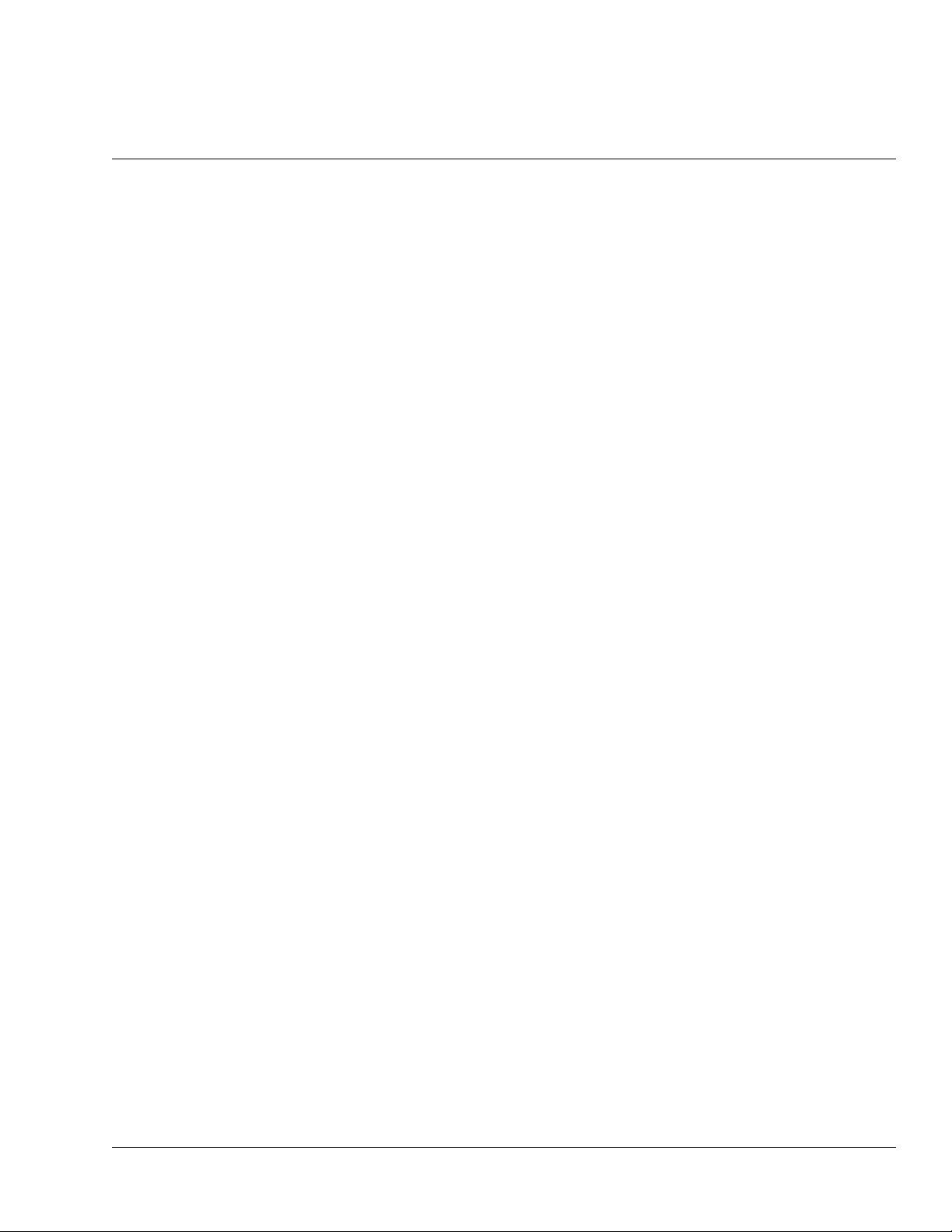
Table of Contents
Chapter 1 Introduction . . . . . . . . . . . . . . . . . . . . . . . . . . . . . . . . . . . . . . . . . . . 1-1
Overview ................................................................................................................ 1-1
9086 Card Software Versions and this Manual...................................................... 1-2
Cobalt Reference Guides........................................................................................ 1-2
Manual Conventions............................................................................................... 1-3
Warnings, Cautions, and Notes .................................................................. 1-3
Labeling Symbol Definitions...................................................................... 1-4
Safety Summary ..................................................................................................... 1-4
Warnings..................................................................................................... 1-4
Cautions...................................................................................................... 1-4
9086 Functional Description .................................................................................. 1-5
9086 Input/Output Formats ........................................................................ 1-5
Video Functions Description...................................................................... 1-7
Audio Processor Description...................................................................... 1-8
Dolby Decoding Option (+DEC).............................................................. 1-11
Dolby Encoding Option (+ENCD or +ENCE)......................................... 1-11
User Control Interface .............................................................................. 1-12
9086 Rear I/O Modules ............................................................................ 1-14
Audio and Video Formats Supported by the 9086................................... 1-15
Technical Specifications....................................................................................... 1-15
Warranty and Service Information ....................................................................... 1-17
Cobalt Digital Inc. Limited Warranty....................................................... 1-17
Contact Cobalt Digital Inc.................................................................................... 1-18
Chapter 2 Installation and Setup . . . . . . . . . . . . . . . . . . . . . . . . . . . . . . . . . . . 2-1
Overview ................................................................................................................ 2-1
Installing the 9086 Into a Frame Slot ..................................................................... 2-1
Installing a Rear I/O Module.................................................................................. 2-3
9086 Rear I/O Modules .............................................................................. 2-4
Setting Up 9086 Network Remote Control ............................................................ 2-6
9086-OM (V4.3) 9086-SD PRODUCT MANUAL i
Page 4

Chapter 3 Operating Instructions . . . . . . . . . . . . . . . . . . . . . . . . . . . . . . . . . . . 3-1
Overview................................................................................................................. 3-1
Control and Display Descriptions........................................................................... 3-1
Function Submenu/Parameter Submenu Overview .................................... 3-2
DashBoard™ User Interface ....................................................................... 3-3
Cobalt® Remote Control Panel User Interfaces .......................................... 3-4
Accessing the 9086 Card via Remote Control........................................................ 3-5
Accessing the 9086 Card Using DashBoard™ ........................................... 3-5
Accessing the 9086 Card Using a Cobalt® Remote Control Panel ............. 3-6
Checking 9086 Card Information............................................................................ 3-7
Ancillary Data Line Number Locations and Ranges .............................................. 3-8
9086 Function Submenu List and Descriptions...................................................... 3-9
Audio Input Controls ................................................................................ 3-10
Video Proc ................................................................................................ 3-11
AFD .......................................................................................................... 3-12
Audio/Video Sync (Framesync Tab) ........................................................ 3-13
Embedded Audio Group 1/2 .................................................................... 3-17
Embedded Audio Group 3/4 .................................................................... 3-20
Audio LKFS Monitor ............................................................................... 3-22
Timecode .................................................................................................. 3-24
Tone Generator ......................................................................................... 3-27
Audio Mixing ........................................................................................... 3-27
Audio Loudness Processing ..................................................................... 3-29
Licensable Features .................................................................................. 3-30
Presets ...................................................................................................... 3-30
Troubleshooting .................................................................................................... 3-33
Error and Failure Indicator Overview....................................................... 3-33
Basic Troubleshooting Checks.................................................................. 3-37
9086 Processing Error Troubleshooting.................................................... 3-38
Troubleshooting Network/Remote Control Errors.................................... 3-40
In Case of Problems .................................................................................. 3-40
Appendix A Loudness Measurement Guidelines and Techniques. . . . . . . . . . A-1
About Loudness Measurement Applied to Program Material ............................... A-1
About Target LKFS Value..................................................................................... A-2
Measurement Techniques For Various Program Material Forms.......................... A-3
Importance of an Anchor Element ............................................................. A-4
Assumptions and Conditions For Meaningful LKFS Measurements........ A-4
Specific Measurement Techniques for Various Material Forms ............... A-6
Modifying LKFS Assessments Using Parametric Settings........................ A-7
ii 9086-SD PRODUCT MANUAL 9086-OM (V4.3)
Page 5
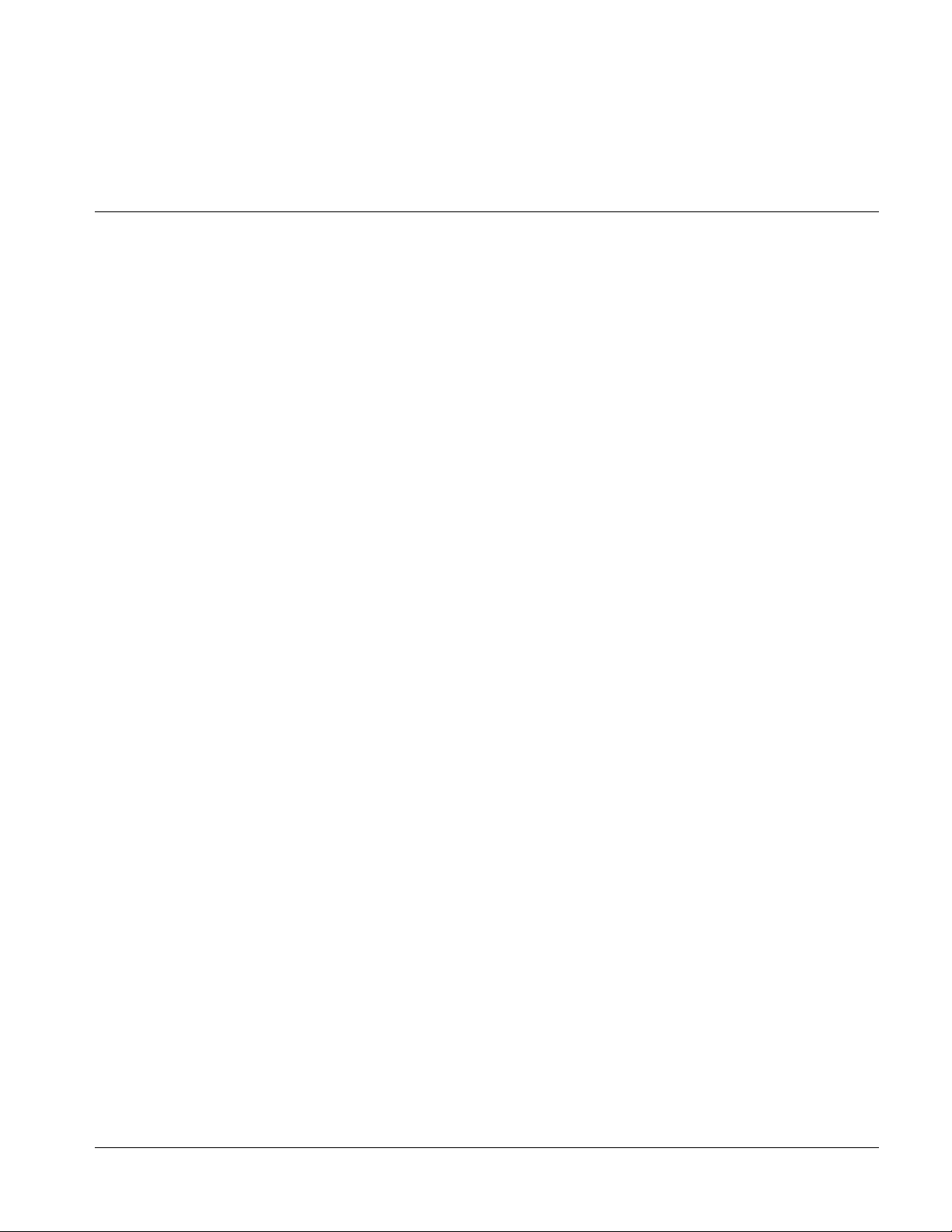
Overview
Chapter 1
Chapter 1 Introduction
This manual provides installation and operating instructions for the 9086
Embedded Audio Loudness Processor with Audio-Video Delay Correction
card (also referred to herein as the “9086”).
This manual consists of the following chapters:
• Chapter 1, “Introduction” – Provid es informa tion about this manual
and what is covered. Als o pr ovi des general information re gar di ng the
9086.
• Chapter 2, “Installation and Setup” – Provides instructions for
installing the 9086 i n a fr ame, and option ally i nsta lling 9086 Rear I/O
Modules.
• Chapter 3, “Operating Instructions” – Provides overviews of
operating controls and instructions for using the 9086.
This chapter contains the following information:
• 9086 Card Software Versions and this Manual (p. 1-2)
• Manual Conventions (p. 1-3)
• Safety Summary (p. 1-4)
• 9086 Functional Description (p. 1-5)
• Technical Spe cification s (p. 1-15)
• Warranty and Service Information (p. 1-17)
• Contact Cobalt Digital Inc. ( p. 1-18)
9086-O M (V4.3) 9086-SD PRODUCT MANUAL 1-1
Page 6
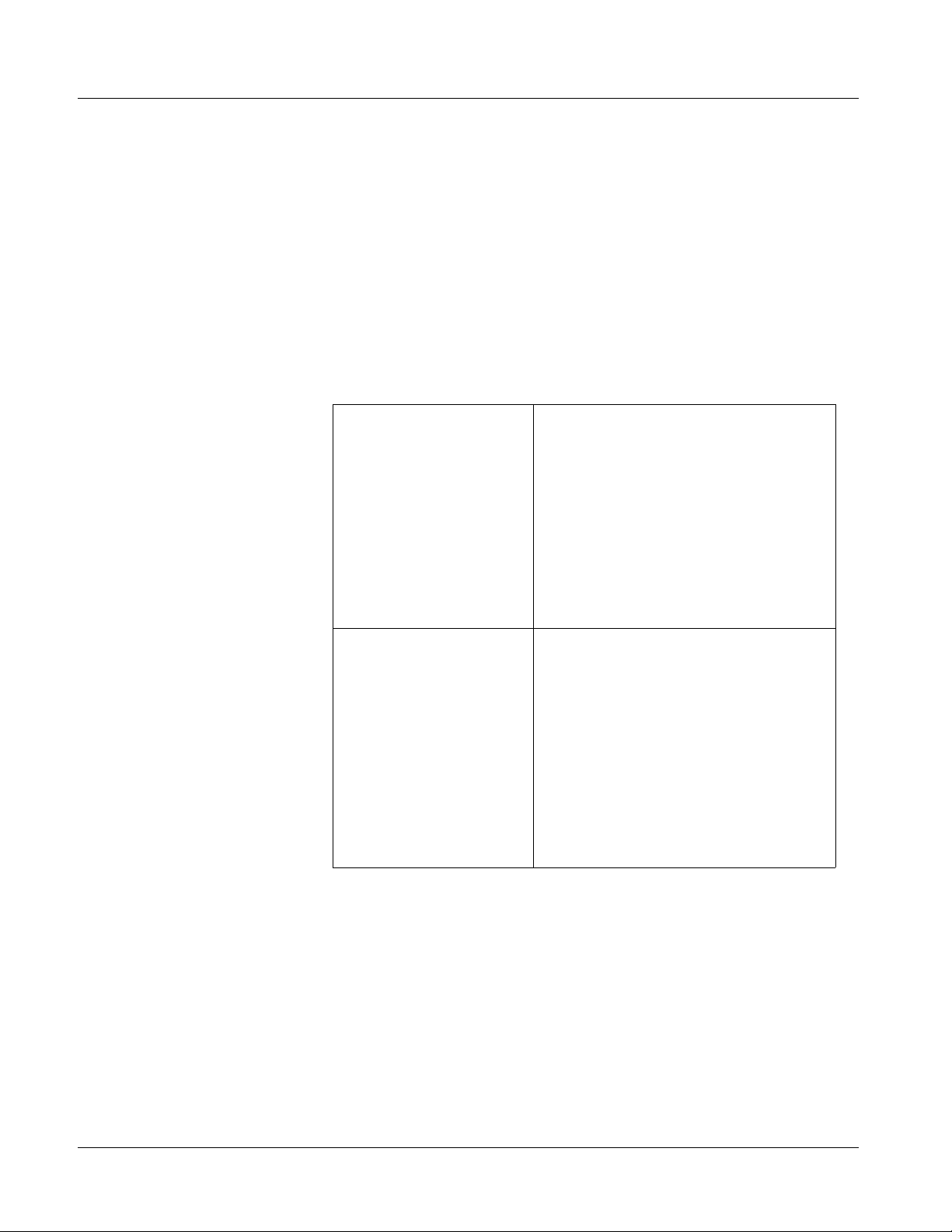
1 9086 Card Software Versions and this Manual
9086 Card Software Versions and this Manual
When applicable, Cobalt Digital Inc. provides for continual product
enhancements through software updates. As such, functions described in this
manual may pertain specifically to cards loaded with a particular software
build.
The Software Version of your card can be ch eck ed by vi ewi ng the Card Inf o
menu in DashBoard™. See Checking 9086 Card Information (p. 3-7) in
Chapter 3, “Operating Instructio ns” for more infor mation. You can then check
our website for the lates t software version currently released for the card as
described below.
Check our website and proceed as follows if your card’s software does not
match the latest versi on:
Card Software earlier than
latest version
Card Software newer than
version in manual
Card is not loaded with the latest software. Not all
functions and/or specified performance described in
this manual may be available.
You can update your card with new Update
software by going to the Support>Firmware link at
www.cobaltdigital.com. Download “Firmware
Update Guide”, which provides simple instructions
for downloading the latest firmware for your card
onto your computer, and then uploading it to your
card through DashBoard™.
Software updates are field-installed without any
need to remove the card from its frame.
A new manual is expediently released whenever a
card’s software is updated and specifications
and/or functionality have changed as compared
to an earlier version (a new manual is not
necessarily released if specifications and/or
functionality have not changed). A manual earlier
than a card’s software version may not completely
or accurately describe all functions available for
your card.
If your card shows features not described in this
manual, you can check for the latest manual (if
applicable) and download it by going to the
Support>Documents>Product Information and
Manuals link at www.cobaltdigital.com.
Cobalt Reference Guides
From the Cobalt® web home page, go to Support>Documents>Reference
Guides
updates, and other topics.
1-2 908 6 -S D P RO D U C T MA N UA L 9086-OM (V4.3)
for easy to use guide s covering network remot e control , card fir mware
Page 7
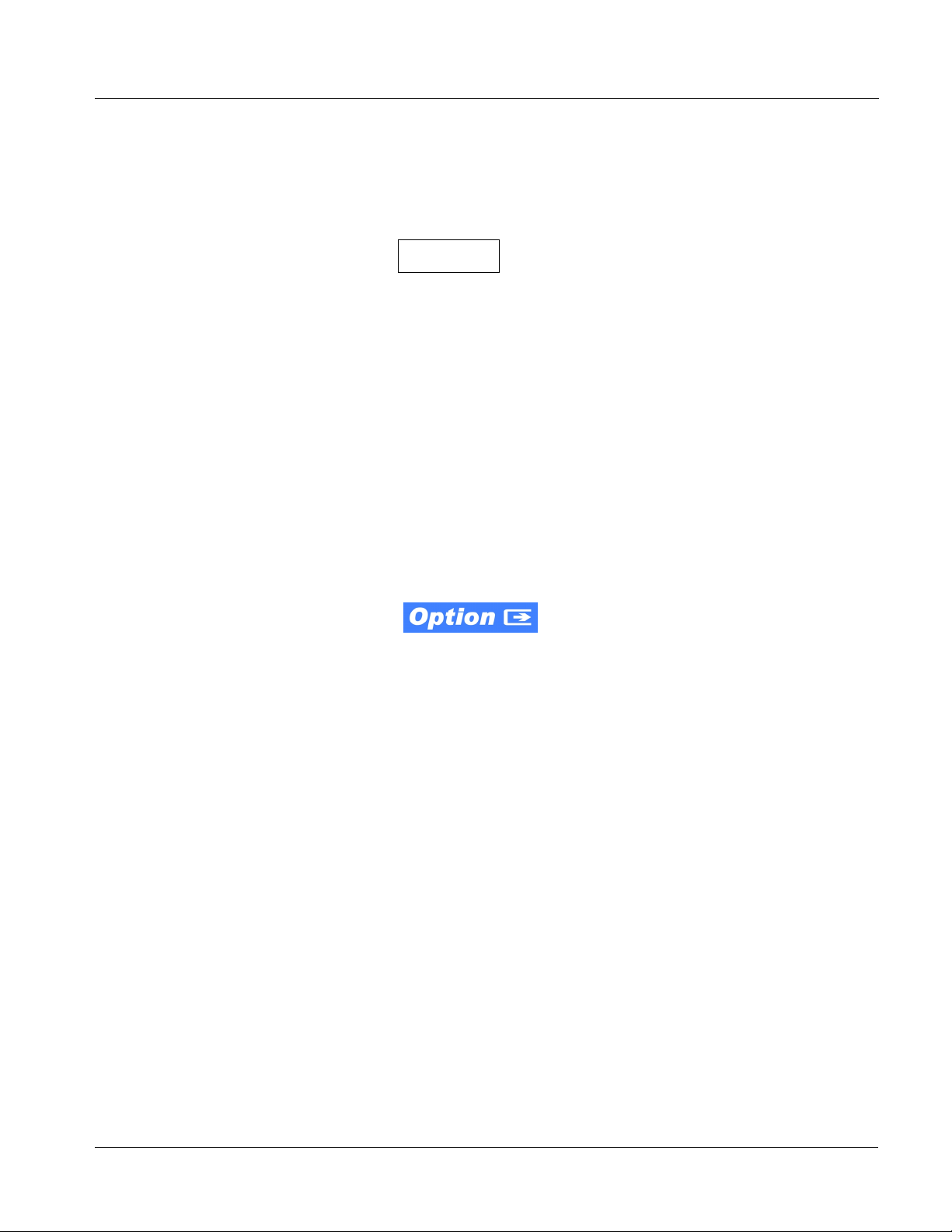
Introduction Manual Conventions
Manual Conventions
In this manual, display messages and connectors are shown using the exact
name shown on the 9086 itself. Examples are provided below.
• Card-edge display messages are shown like this:
Ch01
• Connector names are shown like this: SDI OUT 1
In this manual, the terms below are applicable as follows:
• 9086 refers to the 9086 Embedded Audio Loudness Processor with
Audio-Video Delay Correction card.
• Frame refers to the 8321 (or similar) frame that houses the Cobalt
COMPASS
• Device and/or Card refers to a COMPASS
• System and/or Video System refers to the mix of interconnected
®
cards.
®
card.
production and terminal equipment in which the 9086 and other
COMPASS
®
cards operate.
®
Warnings, Cautions, and Notes
Certain items in this manual are highlighted by special messages. The
definitions are provided bel ow.
Warnings
Warning messages indicate a possible hazard which, if not avoided, could
result in pe rsonal injury or death.
Cautions
Caution messages indicate a problem or incorrect practice which, if not
avoided, could result in improper operation or damage to the product.
Notes
Notes provide supplemental information to the accompanying text. Notes
typically precede the text to which they apply.
• Functions and/or features that are available only as an option are
denoted in th is manual like this:
9086-OM (V4.3) 9086-SD PRODUCT MANUAL 1-3
Page 8
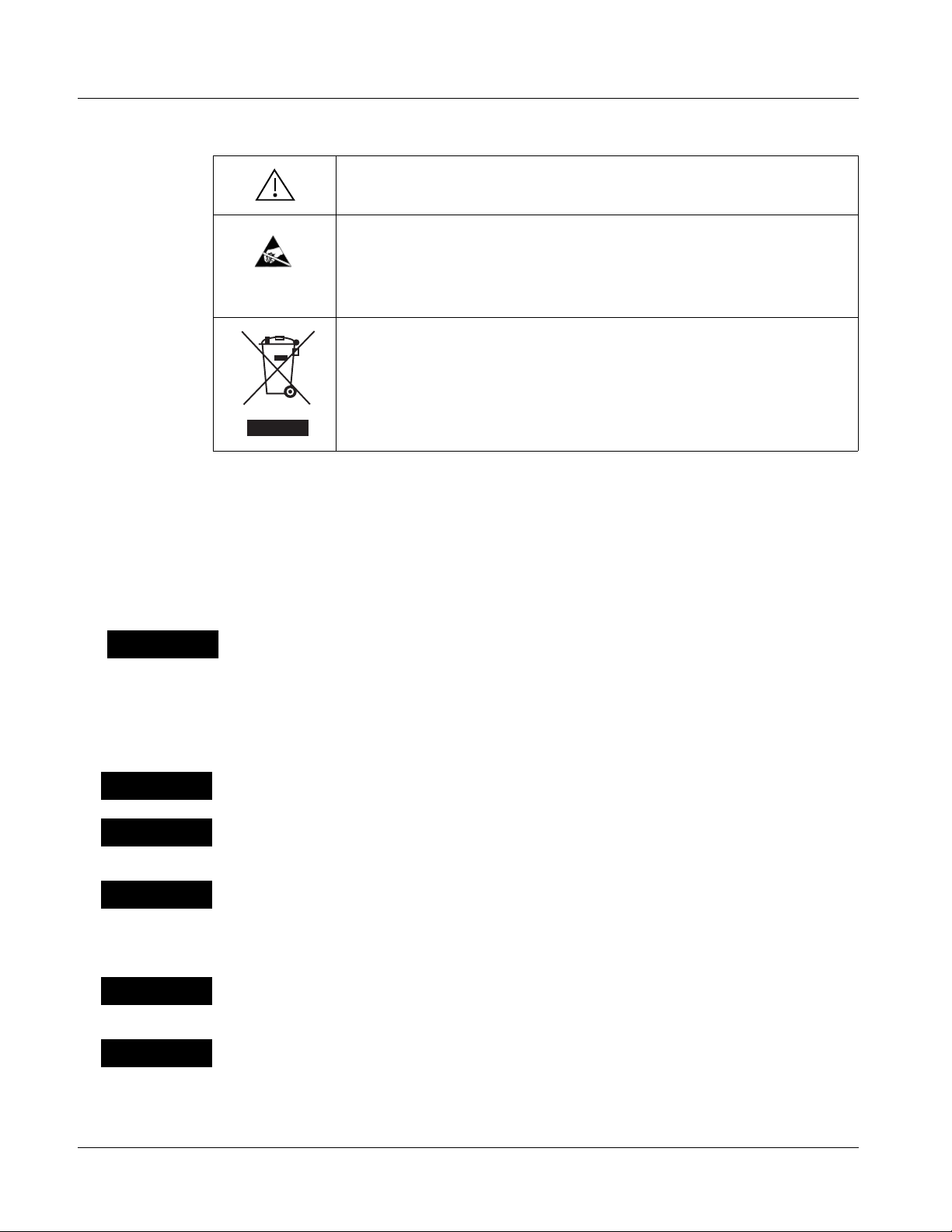
1 Safety Summary
Labeling Symbol Definitions
Attention, consult accompanying documents.
Electronic device or assembly is susceptible to damage from an ESD
event. Han dle only using appropriate ESD prevention practices.
If ESD wrist strap is not available, handle card only by edges and avoid
contact with any connectors or components.
Symbol (WEEE 2002/96/EC)
For product disposal, ensure the following:
• Do not dispose of this product as unsorted municipal waste.
• Collect this product separately.
• Use collection and return systems available to you.
Safety Summary
Warnings
! WARNING !
Cautions
CAUTION
CAUTION
CAUTION
T o redu ce risk of electr ic shock do not remove line voltage service barrier cover on frame
equipment containing an AC power supply. NO USER SERVICEABLE PARTS INSIDE.
REFER SERVICING TO QUALIFIED SERVICE PERSONNEL.
This device is intended for environmentally controlled use only in appropriate video
terminal equipment operating environments.
This product is intended to be a component product of an openGear® frame. Refer to the
openGear frame Owner's Manual for important safety instructions regarding the proper
installation and safe operation of the frame as well as its component products.
Heat and power distribution requirements within a frame may dictate specific slot
placement of cards. Cards with many heat-producing components should be arranged to
avoid areas of excess heat build-up, particularly in frames using only convection cooling.
The 9086 has a moderate power dissipation (15 W max.). As such, avoiding placing the
card adjacent to other cards with similar dissipation values if possible.
CAUTION
CAUTION
1-4 908 6 -S D P RO D U C T MA N UA L 9086-OM (V4.3)
If required, make certain Rear I/O Module(s) is installed before installing the 9086 into the
frame slot. Damage to card and/or Rear I/O Module can occur if module installation is
attempted with card already installed in slot.
If card resists fully engaging in r ear I/O module mating connector, check for alignment and
proper insertion in slot tracks. Damage to card and/or rear I/O module may occur if
improper card insertion is attempted.
Page 9

Introduction 9086 Functional Description
9086 Functional Description
Figure 1-1 shows a functional block diagram of the 9086. The 9086 loudness
processor also includes a full 16-channel audio crosspoint. The 9086 also
handles AFD code detection/insertion and timecode insertion/format
conversion.
Note: Some of the functions described below are available only when using the
9086 Input/Output Formats
Note: The input/output complement listed above represents the maximum capability
DashBoard™, or Cobalt
Panels use r int erf ace s. Re fer to User Con tro l Int erf ace ( p. 1- 12) for us er inter face descriptions.
®
OGCP-9000 or OGCP-9000/CC Remote Control
The 9086 provides the following inputs and outputs:
• Inputs:
• SDI IN – SD-SD I input
• Outputs:
• SDI OUT – four SD-SDI buffered video outputs)
• RCK OUT – four reclocked SD-SDI buffered input copies)
of the 9086. The practical input/output complement is determined by the particular Rear I/O Module used with the 9086. Refer to 9086 Rear I/O Modules
(p. 1-14) for more information.
9086-OM (V4.3) 9086-SD PRODUCT MANUAL 1-5
Page 10
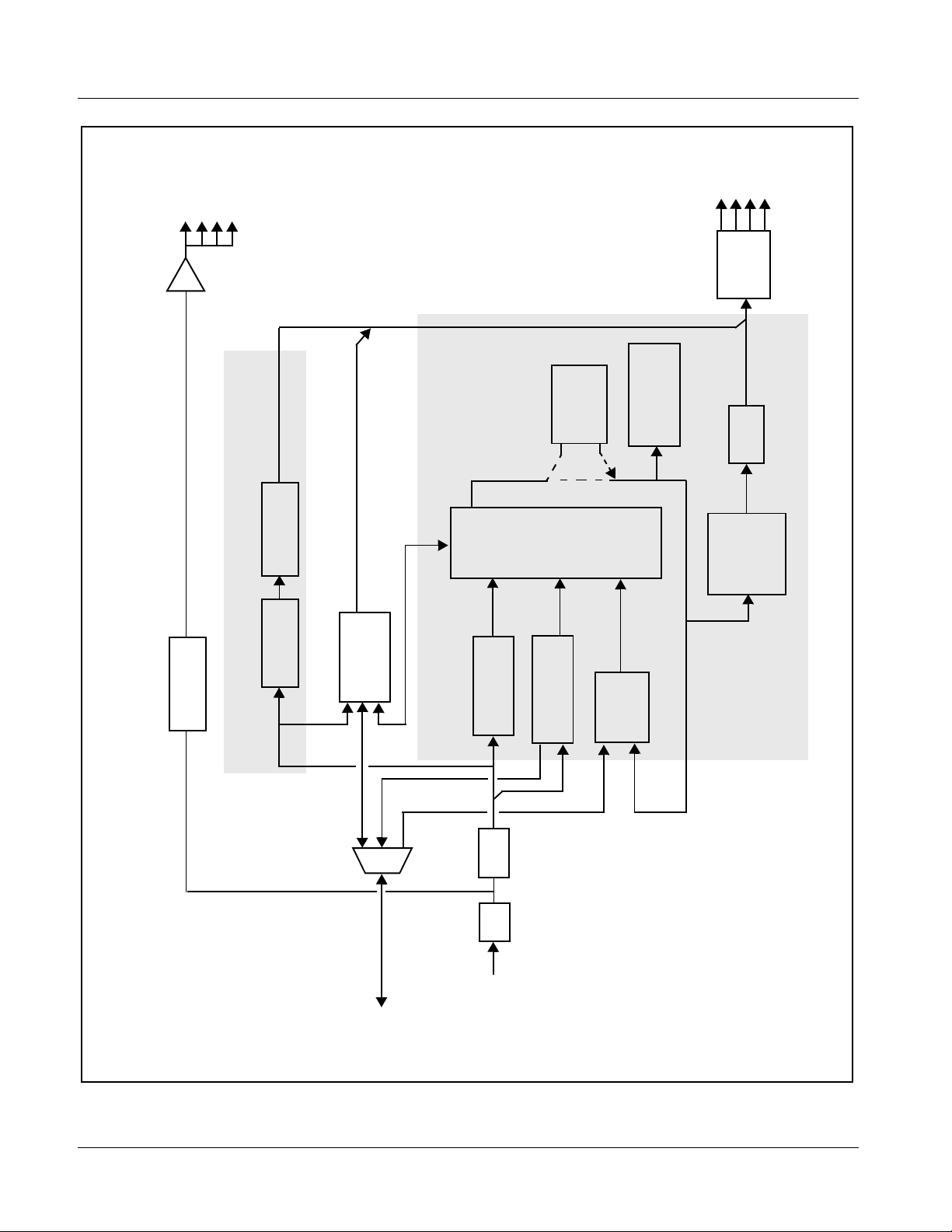
1 9086 Functional Description
RCK OUT
x4
SDI OUT
Cable
Serializer/
Proc
Loudness
Audio DSP
AFD
Insert
VBI Timecode
Audio LTC
Gain
Audio
Control
Routing/
Loudness
Post-Processed
Metering
Audio
Embed
Delay
Correction/
Audio-Video
9086 V4.1BD
Drivers
Offset Adj.
Vid Proc
Reclock
TC
(NOTE 3)
Processing
Audio
Decode
®
De-Embed
(NOTE 3)
Dolby
D
®
(NOTE 3)
Encode
Dolby
Audio Processor
Video Functions
LTC I/O
Meta OUT
Meta IN
De-ser
EQ
RS-485
• LTC IN
• LTC OUT
SDI IN
• Meta I/O
full input/output capability.
Practical input/output signal
availability is determined by Rear
Notes: 1. Signal connections shown depicts
Figure 1-1 9086 Functional Block Diagram
I/O Module used.
adds LTC I/O via audio I/O and
2. Optional +LTC licensable feature
decoder (+DEC)
®
D encoder (+ENCD)
®
RS-485. RS-485 port is
or Dolby
single-usage/shared via user
function selection.
available as option. Decoder and
encoder cannot be concurrently
installed on same card.
3. Optio nal D olby
1-6 908 6 -S D P RO D U C T MA N UA L 9086-OM (V4.3)
Page 11
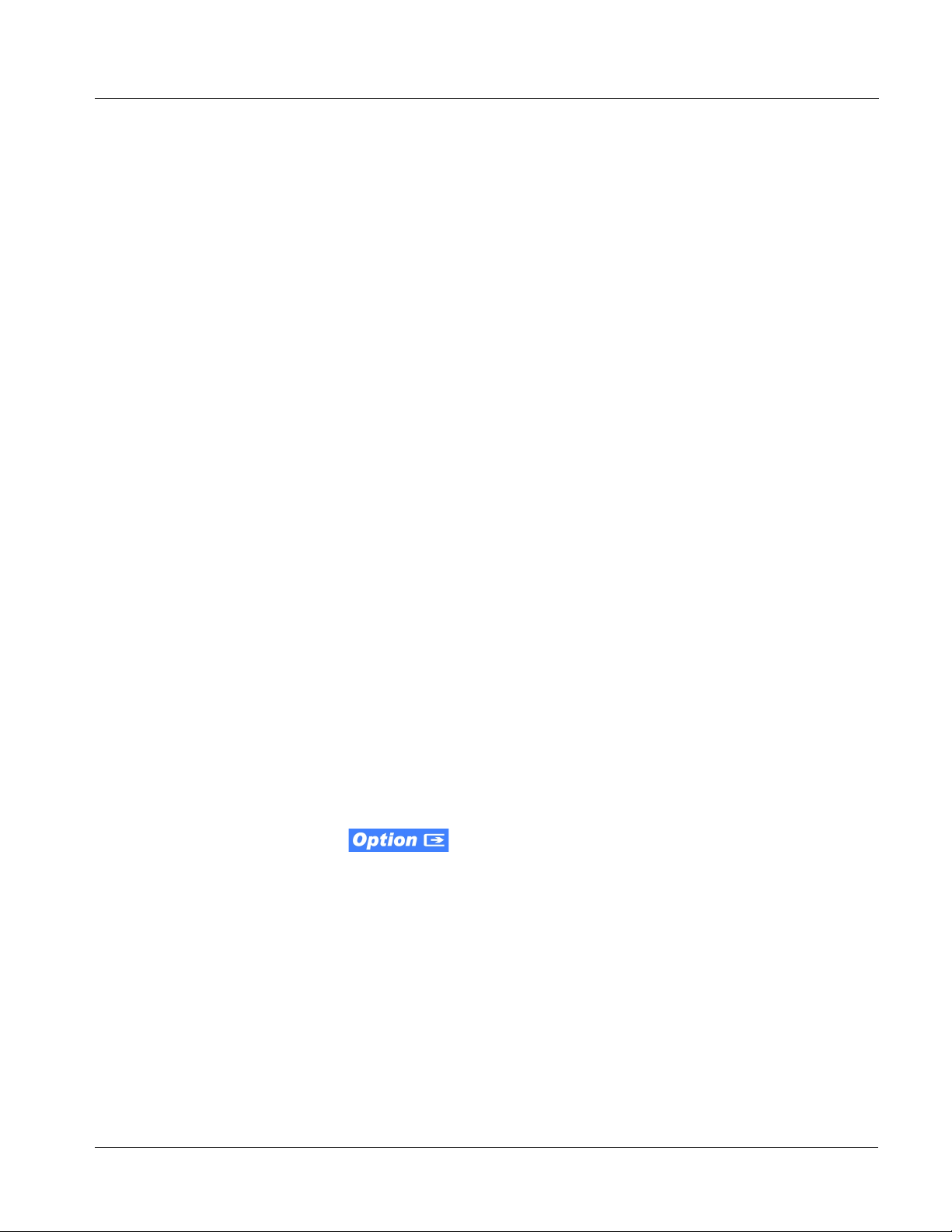
Introduction 9086 Functional Description
Video Functions Description
Video Processor
The 9086 provides full color processing control (luma gain and lift, chroma
saturation, and color phase) of the output video.
AFD Inserter
This function provides for assignment and insertion of AFD codes into the
SDI output video. Using this function, AFD codes in accordance with the
standard 4-bit AFD code designations can be applied to the output video.
This function checks for any existing AFD code within the received video
input. If a code is present, the code is displayed. When used in conjunction
with a separate downstream card capable of providing AFD-directed scaling,
the image can in turn b e scaled in accord ance with th e AFD coding embedd ed
by this card.
The function also allows the selection/changing of the AFD code and
ancillary data line number for the outputted AFD code.
Timecode Processor
(See Figure 1-2.) This fun ct ion provi de s for ext rac ti on of time code data fro m
the input video, and in turn re-insertion of timecode data into the output SDI.
In this manner, timecode data can be preserved, even aft er fo rmat conv ersi on.
The function can monitor the SDI input for supported timecode formats and
then select and prioritize among SDI VITC waveform and SDI ATC_VITC
formats (and audio/RS-485 LTC where licensed; see below). If the preferred
format is detected, the p referred format is used by the card; if the preferred
format is not detected , the card use s other formats (where available) as
desired.
The function also provi des con ver sion be tween va rious timecod e fo rmats a nd
provides independent insertion and line number controls for each SDI
timecode output format.
Option +LTC allows bidirectional transfer and conversion
between VBI formats over SDI and audio LTC, as well as RS-485 LTC.
Audio LTC can be received or sent over a selected embedded channel.
9086-OM (V4.3) 9086-SD PRODUCT MANUAL 1-7
Page 12
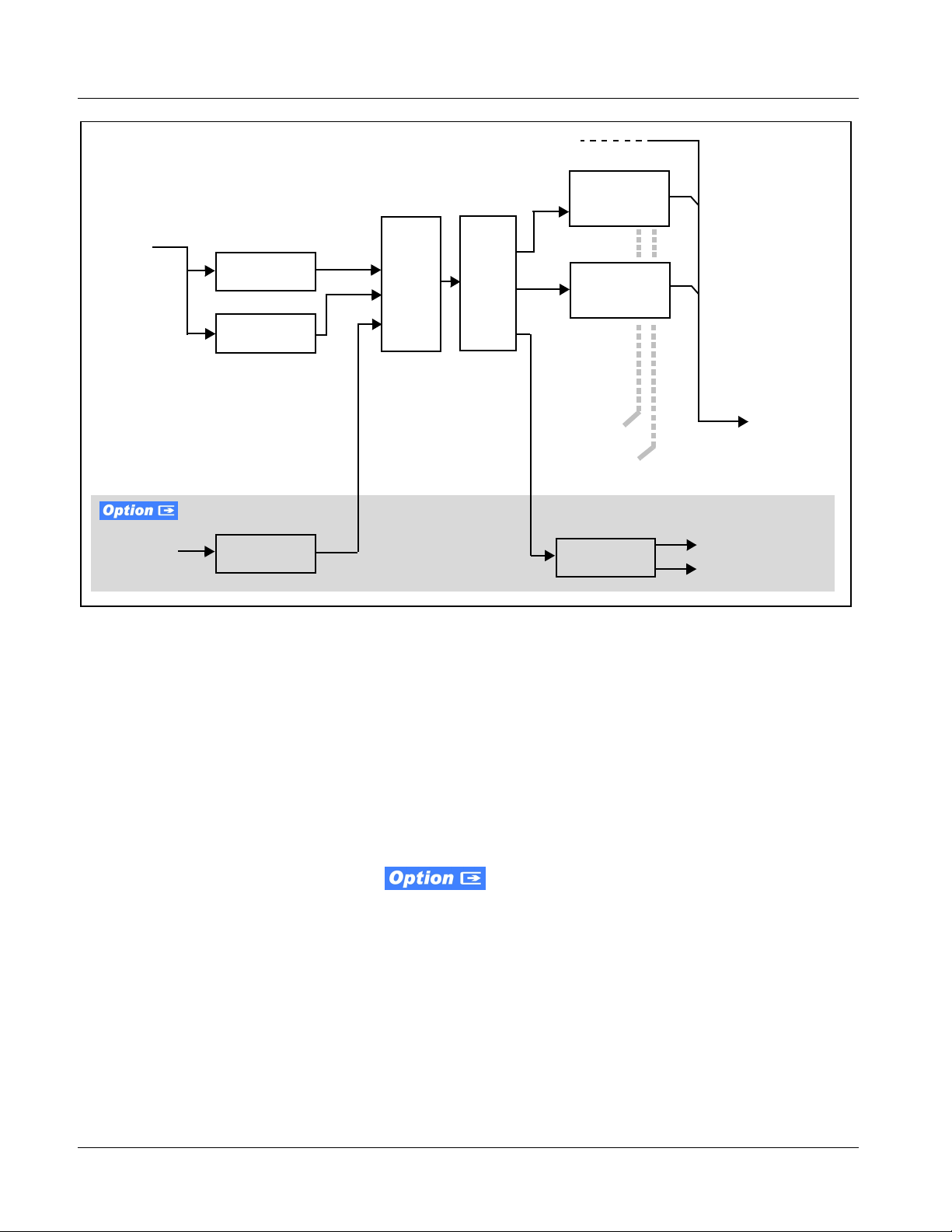
1 9086 Functional Description
SDI
Video
Input
Audio/
RS-485 LTC
SDI VITC
Detect/Extract
SDI ATC_VITC
Detect/Extract
Audio LTC
Select/Extract
Priority/
Select
(From Video Proc)
SD–SDI
Buffer/
Format
SDI VITC
Timecode
Proc/Embed
ATC_VITC
Timecode
Proc/Embed
Insert
Control
Line
Number
Control
Audio/RS-485
LTC Generate
SD–SDI Video
Output
Audio LTC Out
RS-485 LTC Out
Audio Processor Description
Figure 1-2 Timecode Processor
The audio processor operates as an internal audio router. The router function
chooses from the foll owing inputs:
• 16 channels of embedded audio from the SDI video
• Four independent internal tone generators (described below)
• Digital silence (mute) setting
• Internal Down Mix and Mono Mixer outputs (described below)
• Dolby
®
decoder baseband out channels
The router function provides the following audio outputs:
• 16 channels of embedded audio on the SDI output
• Stereo loudness-processed embedded pair
1-8 908 6 -S D P RO D U C T MA N UA L 9086-OM (V4.3)
Page 13
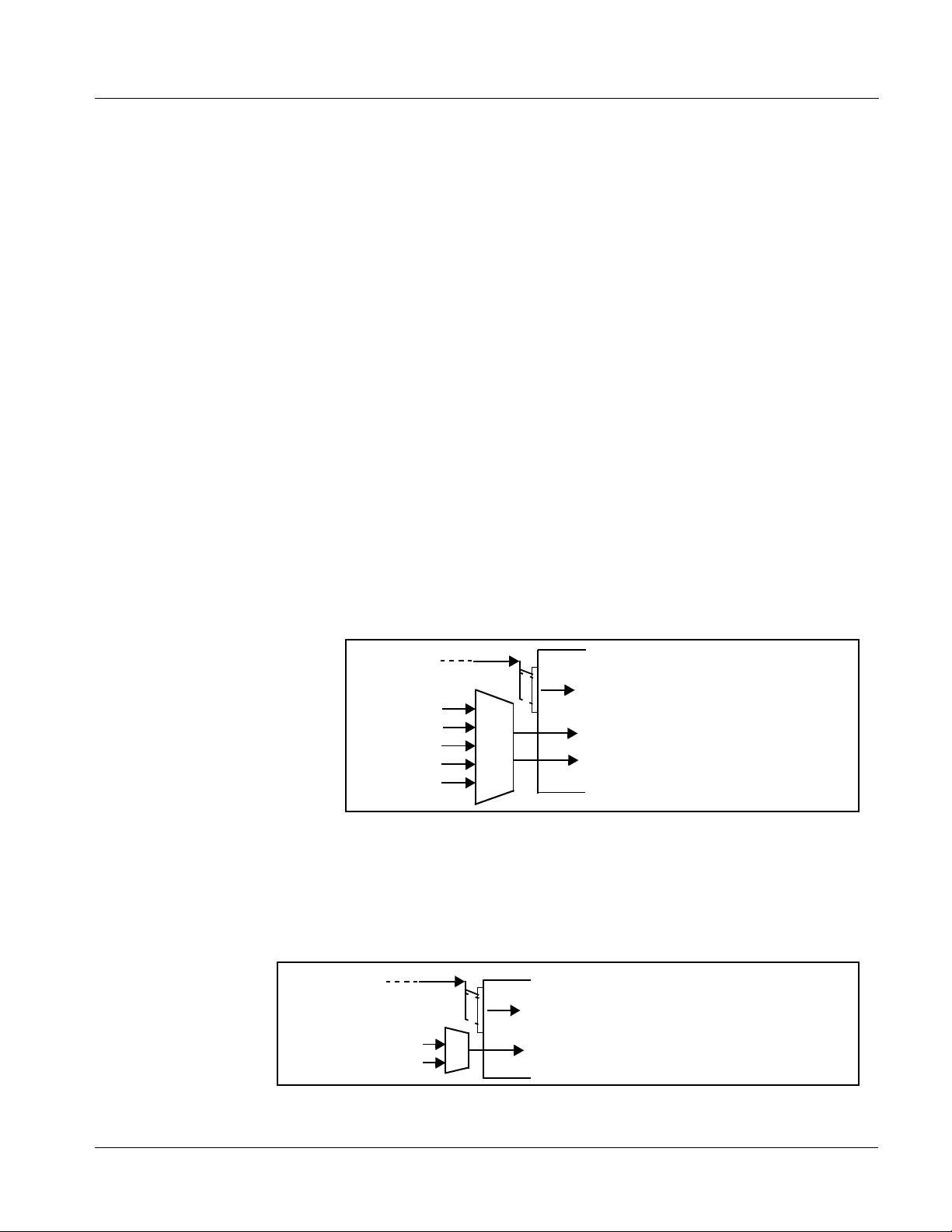
Introduction 9086 Functional Description
The router functi on prov ides up to 16 channels of embedded audio on the SDI
OUT
outputs. The router acts as a full audio cross point. Each of the 16
embedded output channels can receive signal from any one of the 16
embedded input channels, four internal tone generators, or several mixer
outputs. Unused output channels can be mapped to a “Silence” source. Each
output also provides gain adjustment and selectable polarity inversion.
Output audio rates are always 48 kHz locked to output video. (embedded
audio must be nominally 48 kHz input; 32, 44.1, 96, and 192 kHz inputs are
not compatible with the 9086.) Embedded output audio is always precisely
synchronized with the output video.
As set with the default settings, t he routing be tween embedded aud io channels
is basic 1-for-1 for the 16 embedded audio channels (with embedded Ch 1
being embedded to embedded Ch 1 at the SDI output, and so on). Other
sources and/or destinations for each channel are selected using the card edge
controls or a remote control system.
Audio Down Mix and Mono Mix Function
(See Figure 1-3.) The Audio Down Mixer function provides for the selection
of any five embedded audio sourc es serving as Left (
Left Surround (
multiplexed into stereo pair Down Mix Left (
(
DM-R). The resulting stere o pair DM-L and DM-R can in turn be routed and
Ls), and Right Surround (Rs) individual signals to be
DM-L) and Down Mix Right
processed just like any of the other audio sources described earlier.
L), Right (R), Center (C),
Embed Ch 1 - Ch 16
Emb Ch 3
Emb Ch 5
Emb Ch 6
Emb Ch 9
Emb Ch 11
Figure 1-3 Audio Down Mix Functional Block Diagram with Example Sources
L
R
C
Ls
Rs
DM-L
DM-R
The Mono Mixer function (Figure 1-4) generates an additional mono-mixed
channel from two selected embedded input channels serving as left and right
inputs. The resulting mono mix channel is available as an audio source for
any of the 16 destination embedded output channels.
Embed Ch 1 - Ch 16
MONO
Emb Ch 12
Emb Ch 16
L
Σ
R
Figure 1-4 Audio Mono Mix Functional Block Diagram with Example Sources
9086-OM (V4.3) 9086-SD PRODUCT MANUAL 1-9
Page 14
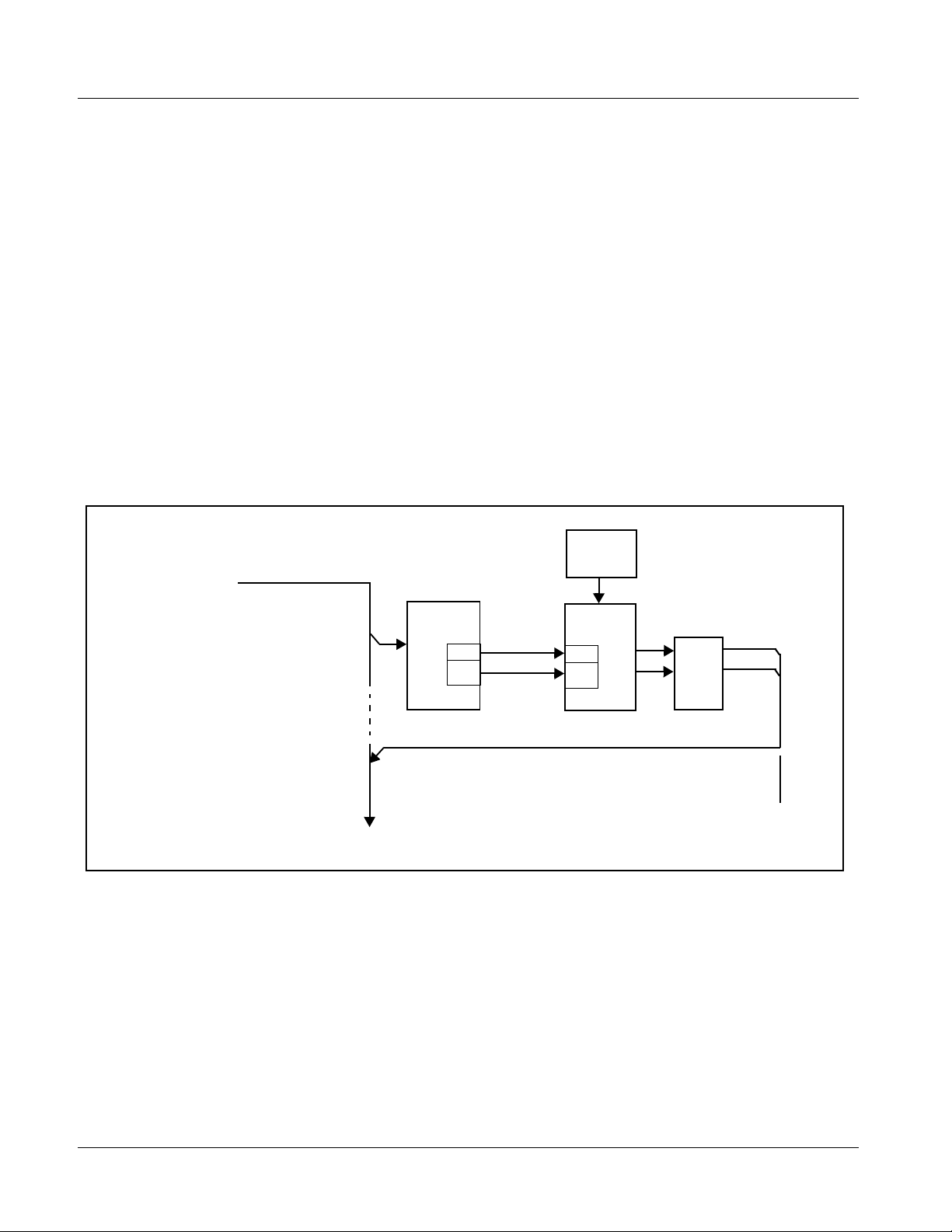
1 9086 Functional Description
Loudness Processor Function
The loudness processor function receivesa stereo pair from the Audio
Routing/Gain Control function (which consists of routed output destination
channels Emb Out Ch 1 thru Ch 16) and performs loudne ss processing on the
selected channels. A loudness processing profile best suited for the program
material can be selected from several loudness processing presets.
Loudness Processing allows selected channels to be applied to the processor
Left (
L) and Right ( R) inputs. Whenever the loudness processor is active
(selected by a user control), it overwrites the stereo pair with the new stereo
loudness processed signal s.
The example in Figure 1-5 shows routing of post-routing embedded output
channels Emb Out Ch 1 and Ch 2 fed through the loudness processor. When
any of the card audio input channels are routed to any combination of
embedded channel destinations, these channels in turn can be routed through
the loudness processor before being sent from the card. A master output gain
control is provided which allows fine adjustment of the overall output level.
From Audio
Routing/Gain
Control
Processing
Emb Ch 1
– Ch 16
>
To Audio
Embed
Input/Output
Select
Emb Out Ch 1
L
Emb Out Ch 2
R
Selected channels Emb Ch 1 / Ch 2 are overwritten with the
loudness processed content.
Preset
Select
Loudness
Processing
L
R
Figure 1-5 Stereo Loudness Processor with Example Sources
Master
Output
Gain
Control
1-10 9086 - S D P R ODUCT MA N U A L 9086-OM (V4.3)
Page 15
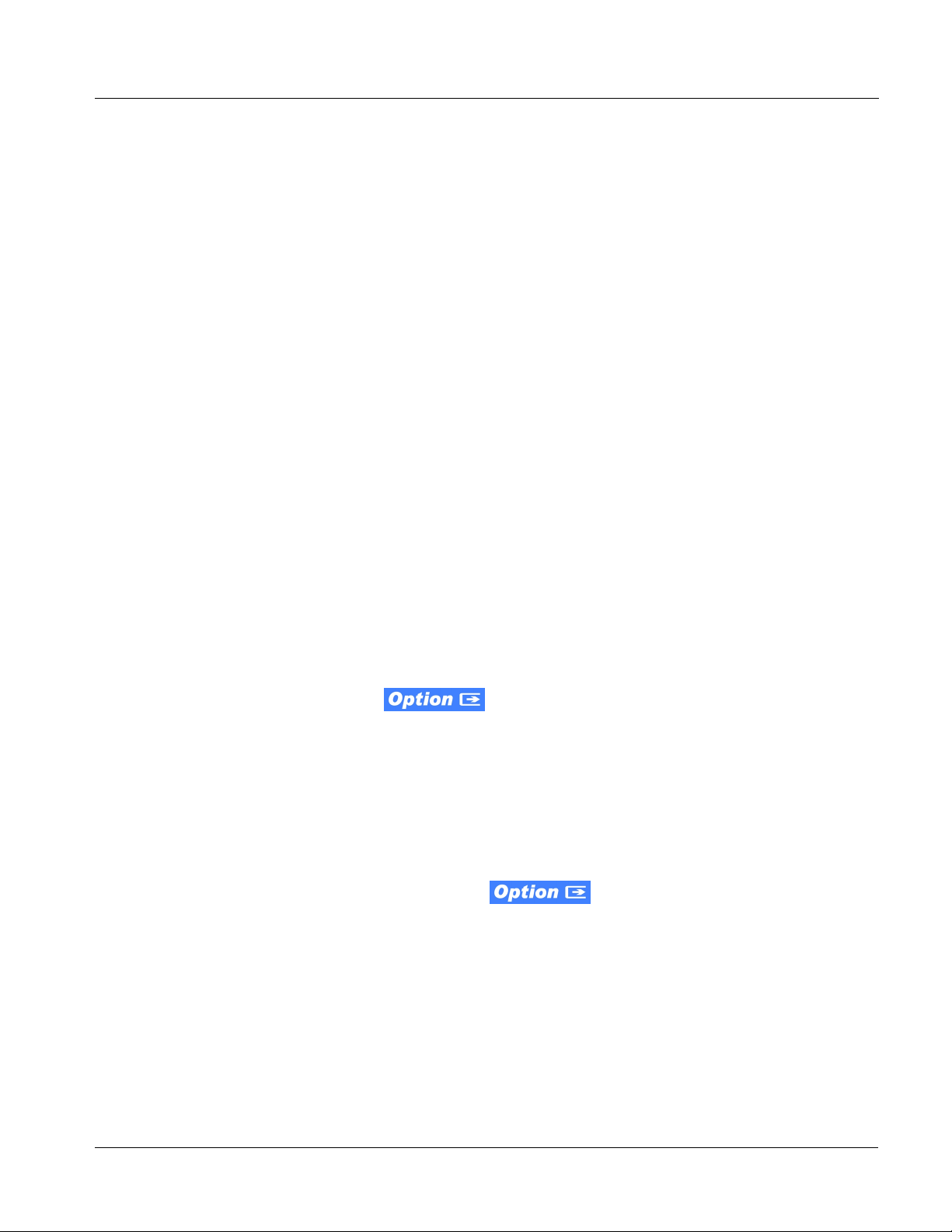
Introduction 9086 Functional Description
Audio Loudness Metering Description
Note: This function provides DashBoard loudness metering and is furnished stan-
dard with this option. OGCP-9000 Loudness Meter Option (+LM) is an
OGCP-9000 Control Panel option that provides advanced loudness metering
functions such as graphing and statistics in conjunction with an OGCP-9000
or WinOGCP Remote Control Panel. +LM option is separate and independent
of this function; refer to catalog or website for more information.
This function monitors selected output (“destination”) channels from the
Audio Routing/Gain Control function and applies signal analysis based on
ITU-R BS.1770-1 – ATSC A/85 criteria to produce an LKFS measurement
and provide indications of under-threshold and over-threshold level
conditions.
The function can monitor any combi na ti on of embe dde d channels selected as
the Left and Right ITU-R BS.1770-1 channels.
The functions provi des a con figurabl e movin g average period for tai loring the
measurement to suit various program material conditions.
Tone Generator Function
The 9086 contains four built-in tone generators (Tone Generator 1 thru Tone
Generator 4). Each of the four tone generators can be set to a different
frequency, and are available as audio sources for t he e mb edde d audio outputs.
18 discrete sine wave frequencies are a vailable, ranging from 50 Hz to 16 kHz
(default frequency is 1.0 kHz).
Dolby Decoding Option (+DEC)
If your 9086 is equipped with Dolby® decoding as an option, refer to
supplement “Dolby Decoding Option (+DEC)” that was shipped with this
manual.
If you need a copy of this supplement, please contact us at the information
provided at the back of this chapter.
Dolby Encoding Option (+ENCD or +ENCE)
If your 9086 is equipped wit h Dol by® Digital or E encoder a s an option, refer
to suppleme nt that was shipped with th is manual.
If you need a copy of this supplement, please contact us at the information
provided at the back of this chapter.
9086-OM (V4.3) 9086-SD PRODUCT MANUAL 1-11
Page 16
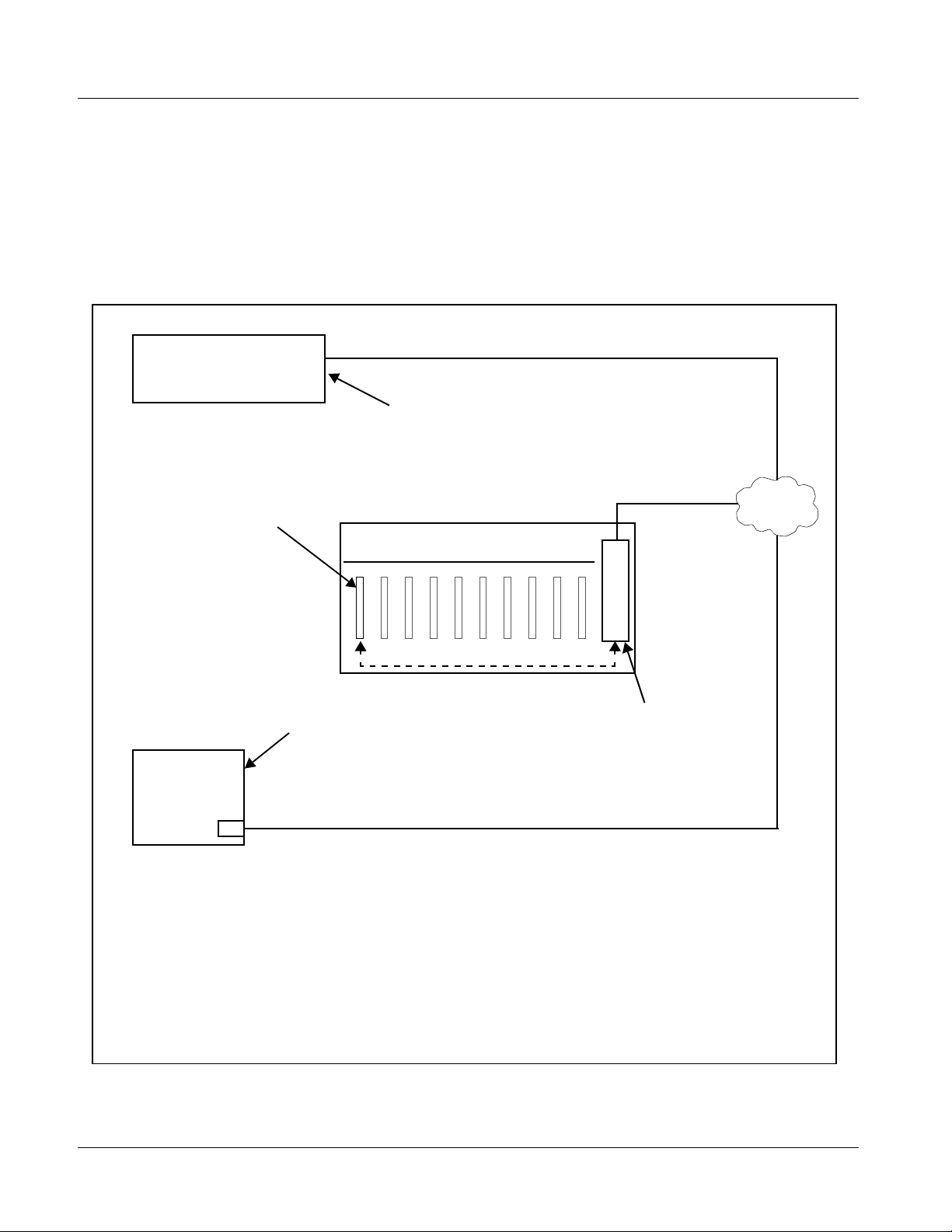
1 9086 Functional Description
User Control Interface
Figure 1-6 shows the user control interface options for the 9086. These
options are individually described below.
Note: All user control interfaces described here are cross-compatible and can oper-
ate together as desired. Where applicable, any control setting change made
using a particular user interface is reflected on any other connected interface.
OGCP-9000/CC Control Panel
OGCP-9000 Control Panel
Card Edge Controls
9086 card can be
controlled using built-in
card edge controls
Computer
with NIC
or
DashBoard™ Remote Control
Using a computer with
DashBoard™ installed, 9086
card can be remotely controlled
over a LAN
Remote Control Panel
Using the Control Panel,
9086 card can be remotely
controlled over a LAN
LAN
20-Slot Frame with Network Controller
Card
In conjunction with a frame equipped
with a Network Controller Card, 9086
card can be remotely controlled over
a LAN
Note: • To communicate with DashBoard™ or a Cobalt® OGCP-9000/CC or OGCP-9000 Control Panel,
the frame must have the optional MFC-8320-N network controller card installed.
• DashBoard™ and the Remote Control Panels provide network control of the 9086 as shown. The
value displayed at any time on the card, or via DashBoard™ or a Control Panel is the actual value
as set on the card, with the current value displayed being the actual value as effected by the card.
Parameter changes made by any of these means are universally accepted by the card (for
example, a change made using the card controls will change the setting displayed on
DashBoard™ and a Control Panel; a change made using DashBoard™ will similarly change the
setting displayed on a Control Panel and the card itself).
Figure 1-6 9086 User Control Interface
1-12 9086 - S D P R ODUCT MA N U A L 9086-OM (V4.3)
Page 17
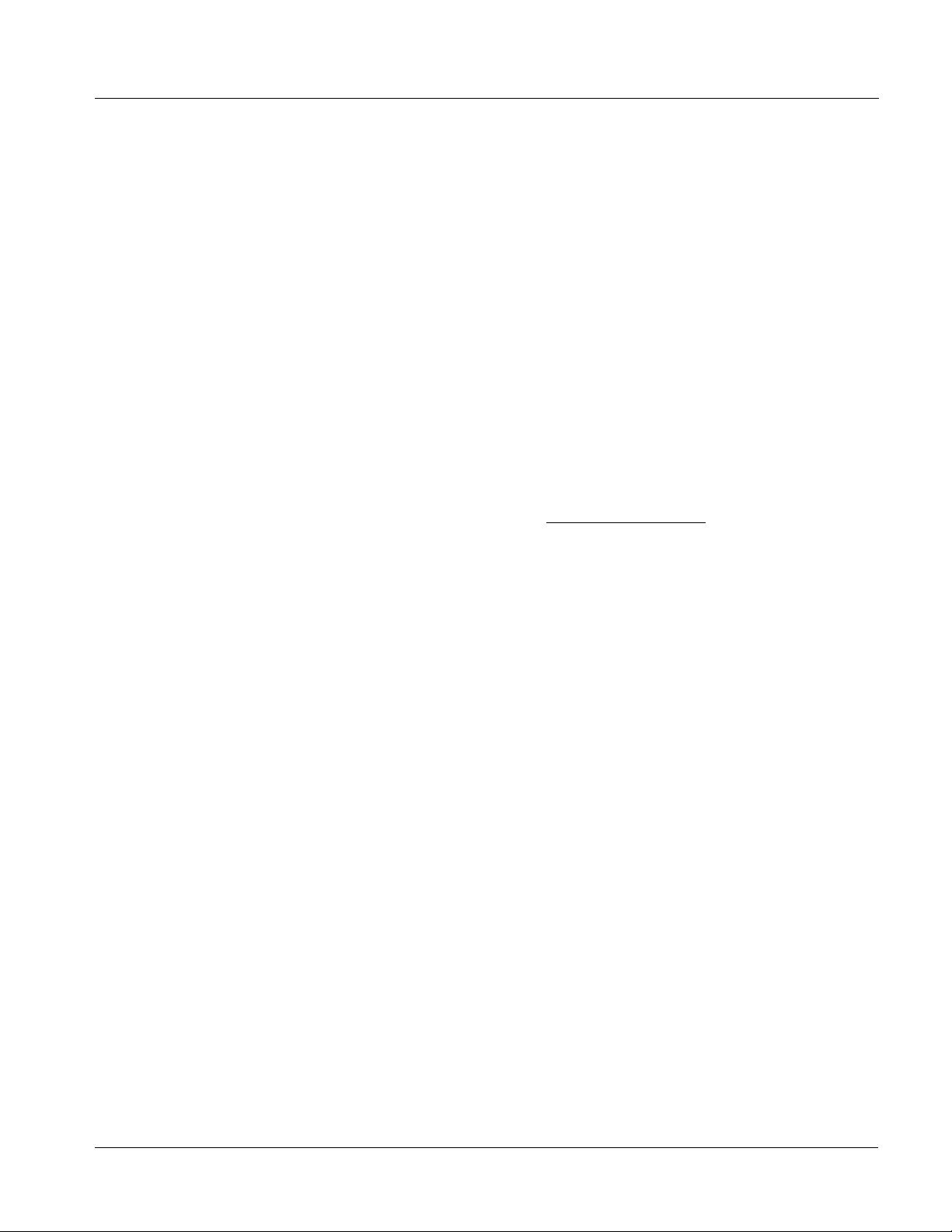
Introduction 9086 Functional Description
• Built-in Card Edge User Interface – Using the built-in card edge
controls and display, card control settings can be set using a front
panel menu which is described in Chapter 3,“Operat ing Inst ruction s”.
Note: Some of the 9086 functions described in this manual are available only when
using the DashBoard™, or Cobalt
Control Panels user interfaces.
• DashBoard™ User Interface – Using DashBoard™, the 9086 and
other cards installed in openGear®
®
OGCP-9000 or OGCP-9000/CC Remote
1
frames such as the Cobalt®
HPF-9000 or 8321 Frame can be controlled from a computer and
monitor.
DashBoard™ allows users to view all frames on a network with
control and monitoring for all populated slots inside a frame. This
simplifies the setup and use of numerous modules in a large
installation and offers the ability to centralize monitoring. Cards
define thei r controllable parameters to DashBoard™, so the control
interface is always up to date.
The DashBoard™ software can be downloaded from the Cobalt
Digital Inc. website: www.cobaltdigital.com
(enter “DashBoard” in
the search window). The DashBoard™ user interface is describe d in
Chapter 3,“Operating Instructions”.
Note: If network remote control is to be used for the frame and the frame has not yet
been set up for remote control, Cobalt
User Guide (PN 9000RCS-RM) provides thorough information and
step-by-step instructions for setting up network remote control of COMPASS
cards using DashBoard™. (Cobalt
Remote Control Panel product manuals have complete instructions for setting
up remote control using a Remote Control Panel.)
Download a copy of this guide by clicking on the Support>Documents>
Reference Guides link at www.cobaltdigital.com and then select DashBoard
Remote Control Setup Guide as a download, or contact Cobalt
Contact Cobalt Digital Inc. (p. 1-18).
®
reference guide Remote Control
®
OGCP-9000 and OGCP-9000/CC
®
as listed in
®
• Cobalt
®
OGCP-9000, OGCP-9000/CC and WinOGCP Remote
Control Panels – The OGCP-9000, OGCP-9000/CC, and W inOGCP
Remote Control Panels conveniently and intuitively provide
parameter monitor and control of the cards within the 20-slot frame.
The remote control panels allow quick and intuitive access to
hundreds of cards in a facility, and can monitor and allow adjustment
of multiple parameters at one time.
The remote contro l panels are totall y compatible with the op enGear
®
control software DashBoard™; any changes made with either system
are reflected on the oth er.
1. openGear® is a registered trademark of Ross Video Limited. DashBoard™ is a trademark of Ross
Video Limit e d .
9086-OM (V4.3) 9086-SD PRODUCT MANUAL 1-13
Page 18
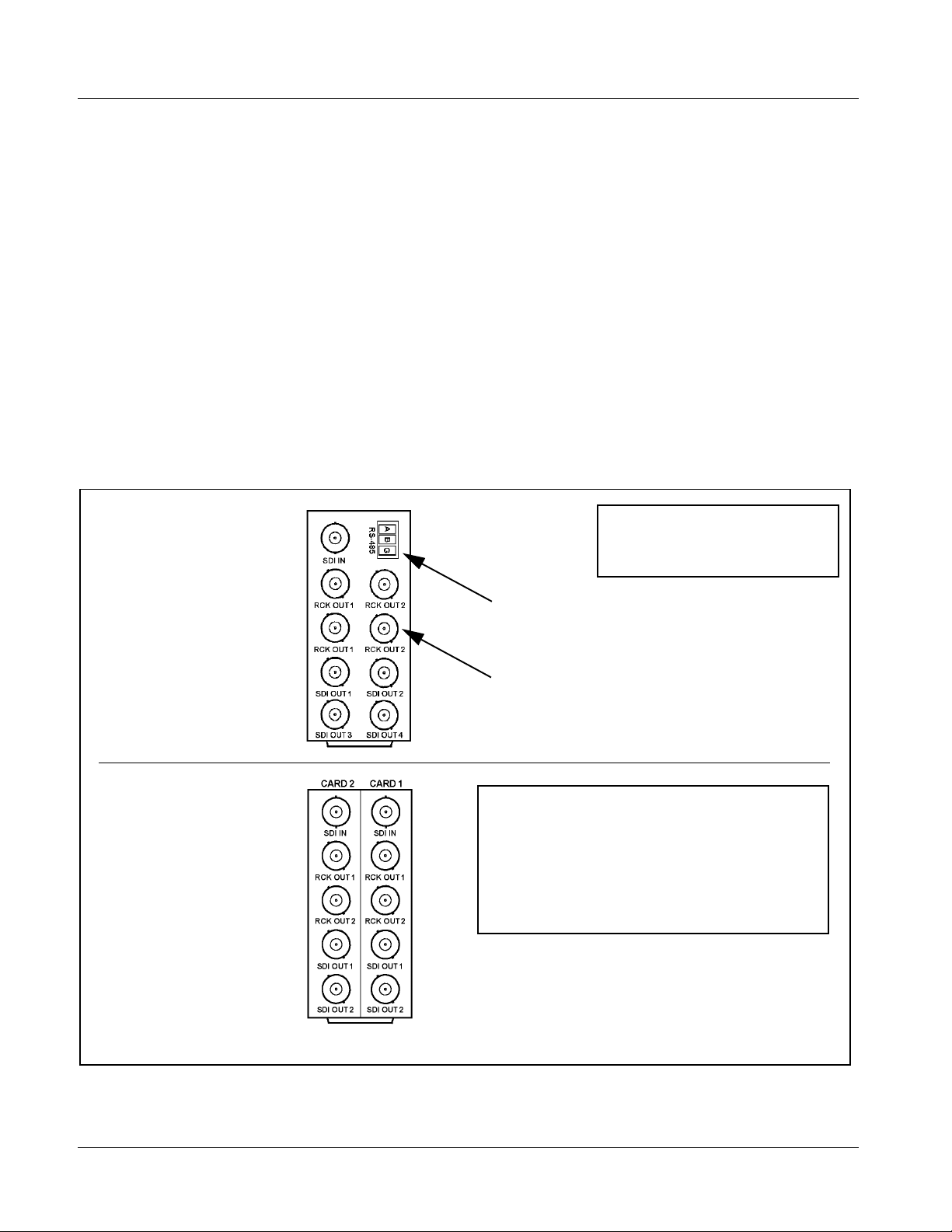
1 9086 Functional Description
9086 Rear I/O Modules
The 9086 physically inter faces to sys tem video and audi o connectio ns using a
Rear I/O Module. Figure 1-7 shows a typical 9086 Rear I/O Module.
All inputs and outputs shown in the 9086 Functional Block Diagram (Figure
1-1) enter and exit the card via the card edge backplane connector. The Rear
I/O Module breaks out the 9086 card edge connections to industry standard
connections that interface with other components and systems in the signal
chain.
In this manner, the inputs and outputs requ ired for a pa rtic ular appli cati on can
be accommodated using a Rear I/O Module that best suits the requirements.
The required input and outputs are broken out to the industry standard
connectors on the Rear I/O Module; the unused inputs and outputs remain
unterminated and not available for use.
The full assortment of 9086 Rear I/O Modules is shown and described in
9086 Rear I/O Modules (p. 2-4) in Chapter 2, “Installation and Setup”.
Viewed from rear, the right column
of BNC connectors accommodates
the right-most card, with the left
column accommodating the
adjacent card to the left.
In this example with two 9086 cards
in slots 1 and 2, the right column
serves 9086, slot 1 and the left
column serves 9086, slot 2.
In this example, an RM-9086-B Rear I/O
Module provides a connection interface
for the signal types shown here.
Phoenix terminal block
connectors for 3-wire
terminations
BNC connectors for
coaxial video signals
Where a maximum of five BNC connections can suit
particular I/O requirements, a “split” Rear I/O Module offers
maximum card density within the frame by accommodating
two cards using a module occupying no more area than a
standard module. The RM-9086-A/S shown here
accommodates the signal complement shown for two
adjacent 9086 cards. (Split modules are identified by “/S” in
the part number.)
Figure 1-7 Typical 9086 Rear I/O Module
1-14 9086 - S D P R ODUCT MA N U A L 9086-OM (V4.3)
Page 19
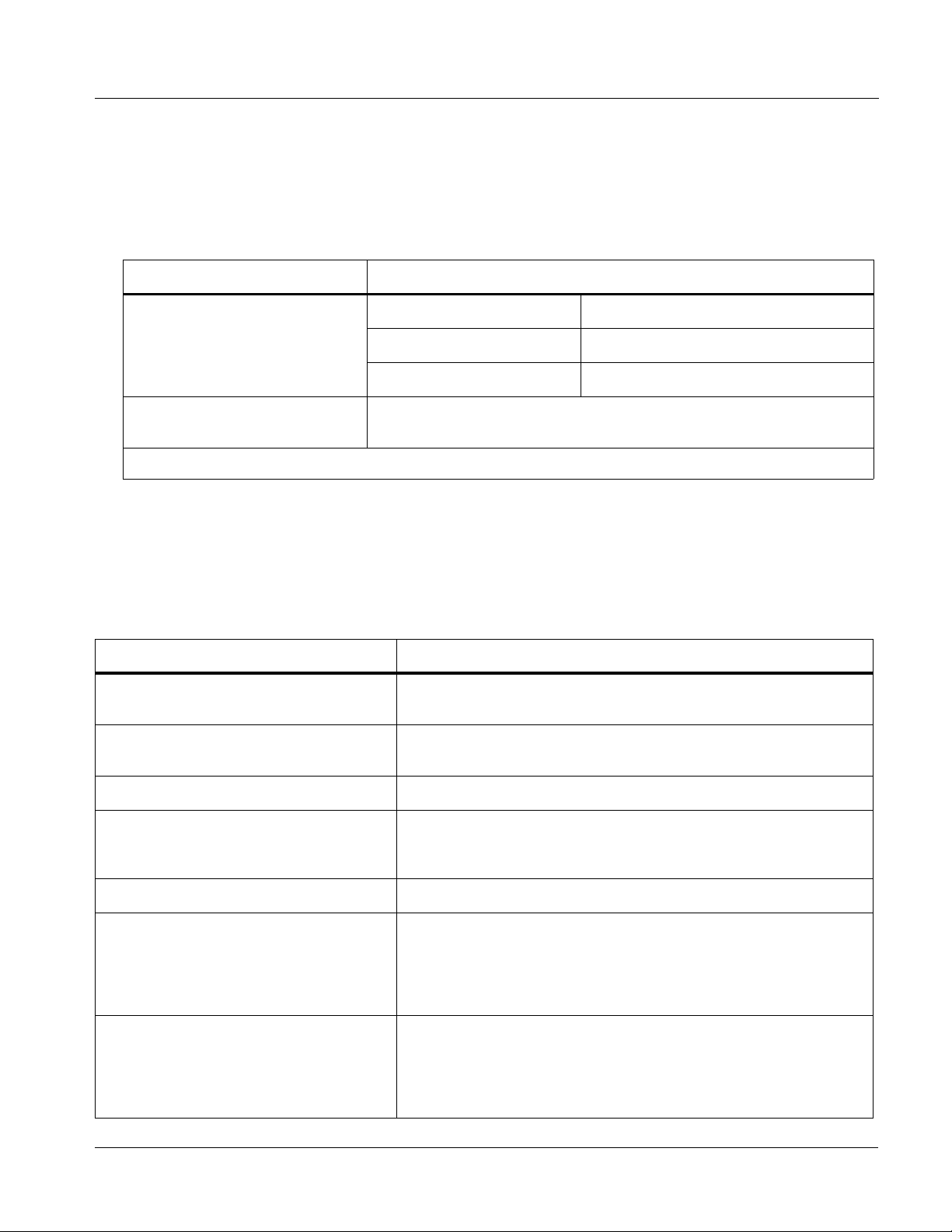
Introduction Technical Specifications
Audio and Video Formats Supported by the 9086
Table 1-1 lists and provides details regarding the audio and video formats
supported by the 9086.
Table 1-1 Supported Audio and Video Formats
Item Description/Specification
Input / Output Video Raster Structure: Frame Rate:
(1)
486i
(1)
575i
Embedded Audio The 9086 supports all four groups (16 channels) of embedded audio at
full 24-bit resolution in both SD (with extended data packets).
(1) All rates displayed as frame rates; interlaced (“i”) field rates are two times the rate value shown.
29.97
25
Technical Specifications
Table 1-2 lists the technical specifications for the 9086 Embedded Audio
Loudness Processor with Audio-Video Delay Correction card.
Table 1-2 Technical Specifica tions
Item Characteristic
Part number, nomenclature 9086-SD/LP 2.0 – SD-SDI Stereo Loudness Processor with
Audio-Video Delay Correction
Installation/usage environment Intended for installation and usage in frame meeting openGear™
modular system definition.
Power consumptio n < 15 Watts maximum
Environmental:
Operating temperature:
Relative humidity (operating or storage):
Frame communication 10/100 Mbps Ethernet with Auto-MDIX.
Indicators Card edge display and indicators as follows:
Controls Card edge switches as follows:
9086-OM (V4.3) 9086-SD PRODUCT MANUAL 1-15
32° – 104° F (0° – 40° C)
< 95%, non-condensing
• 4-character alphanumeric display
• Status/Error LED indicator
• Input For mat LED indic ato r
• Menu Enter pushbutton switch
• Menu Exit pushbutton switch
• Up/down selection toggle switch
Page 20
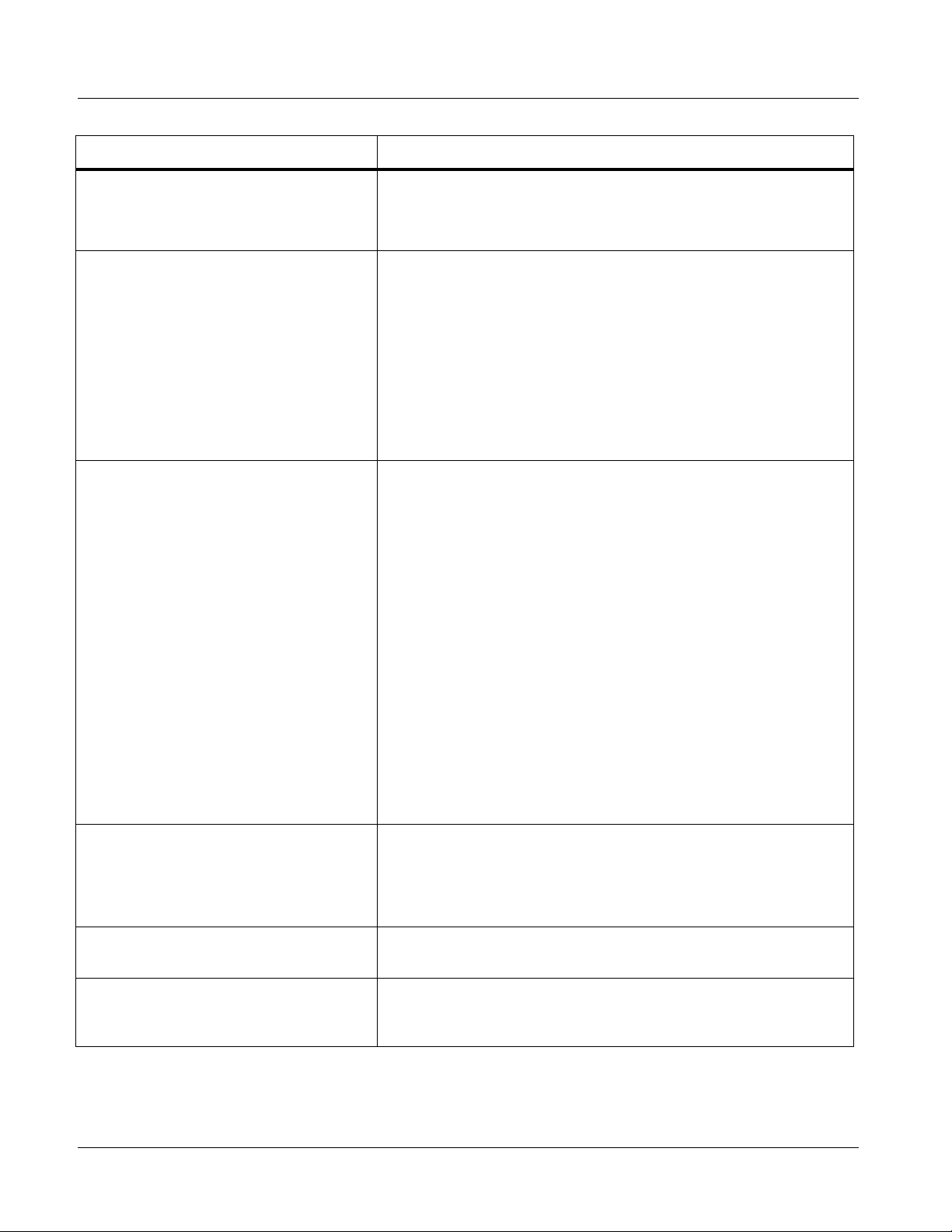
1 Technical Specifications
Table 1-2 Technical Specifications — continued
Item Characteristic
Internal Tone Generators Four built-in tone generators, each configurable for 18 discrete
sine wave frequencies ranging from 50 Hz to 16 kHz.
Generator source signal level is equivalent to -20 dBu.
Serial Digital Video Input Data Rates Supported:
SMPTE 259M-C SD-SDI: 270 Mbps
Impedance:
75 Ω terminating
Equalization (SD):
1000 ft (305 m) Belden 1694A
Return Loss:
> 15 dB at 5 MHz – 1.485 GHz
Serial Digital Video Outputs Number of Outputs:
Four processed SDI BNC per IEC 60169-8 Amendment 2
Pre-Proces sor (Rec locked) Se rial Digi tal
Video Outputs
Audio/RS-485 LTC Support
(+LTC option only)
Impedance:
75 Ω
Return Loss:
> 15 dB at 5 MHz – 270 MHz
Signal Level:
800 mV ± 10%
DC Offset:
0 V ± 50 mV
Jitter (SD):
< 0.10 UI (all outputs)
Overshoot:
< 0.2% of amplitude
Number of Outputs:
Four SDI BNC per IEC 60169-8 Amendment 2
Impedance:
75 Ω
RS-485/embedded PCM equivalent conforming to SMPTE 12M-1;
§ 9.6; RS-485 LTC
®
Dolby
1-16 9086 - S D P R ODUCT MA N U A L 9086-OM (V4.3)
RS485 Metadata Output Metadata extracted from input video (per SMPTE 2020-1-2008) on
RS-485 interface; 3-wire balanced via Phoenix terminal block
connector.
Page 21

Introduction Warranty and Service Information
Warranty and Service Information
Cobalt Digital Inc. Limited Warranty
This product is warranted to be free from defects in material and workmanship for a period of five (5)
years from the date of shipment to the original purchaser, except that 4000, 5000, 6000, 8000 series
power supplies, and Dolby
material and workmanship for a period of one (1) year.
Cobalt Digital Inc.'s (“Cobalt”) sole obligation under this warranty sh all be limited to, at its option, (i)
the repair or (ii) replacement of the produc t, and the det ermination of whether a defect is covered under
this limited warranty shall be made at the sole discretion of Cobalt.
This limited warrant y appl ies on ly t o the origi nal end-pu rchaser of the produ ct, and i s not assign able o r
transferrable therefrom. This warr ant y i s li mited to defects in material and work ma nship, and shall not
apply to acts of God, accidents, or negligence on behalf of the purchaser, and shall be voided upon the
misuse, abuse, alteration, or modification of the product. Only Cobalt authorized factory
representatives are authorized to make repairs to the product, and any unauthorized attempt to repair
this product shall immediately void the warranty. Please contact Cobalt Technical Support for more
information.
®
modules (where applicable) are warranted to be free from defects in
To facilitate the resolut ion of warranty related issues, Cobalt recommends registering the product by
completing and returning a product registration form. In the event of a warrantable defect, the
purchaser shall notify Cobalt with a descripti on of t he p r oble m, an d Cobalt shall provide the pur ch aser
with a Re turn Mate rial Auth oriz ation (“RMA”). For retu rn, defective product s should be double boxed,
and sufficiently protecte d, in the original packa ging, or equivalent, a nd shipped to the Coba lt Factory
Service Center, postage prepaid and insured for the purchase price. The purchaser should include the
RMA number, description of the problem encountered, date purchased, name of dealer purchased
from, and serial number with the shipment.
Cobalt Digital Inc. Factory Service Center
2406 E. University Avenue Office: (217) 344-1243
Urbana, IL 61802 USA Fax: (217) 344-1245
www.cobaltdigital.com Email: info@cobaltdigital.com
THIS LIMITED WARRANTY IS EXPRESSLY IN LIEU OF ALL OTHER WARRANTIES
EXPRESSED OR IMPLIED, INCLUDING THE WARRANTIES OF MERCHANTABILITY AND
FITNESS FOR A PARTICULAR PURPOSE AND OF ALL OTHER OBLIGATIONS OR
LIABILITIES ON COBALT'S PART. ANY SOFTWARE PROVIDED WITH, OR FOR USE WITH,
THE PRODUCT IS PROVIDED “AS IS.” THE BUYER OF THE PRODUCT ACKNOWLEDGES
THAT NO OTHER REPRESENTATIONS WERE MADE OR RELIED UPON W ITH RESPECT TO
THE QUALITY AND FUNCTION OF THE GOODS HEREIN SOLD. COBALT PRODUCTS ARE
NOT AUTHORIZED FOR USE IN LIFE SUPPORT APPLICATIONS.
COBALT'S LIABILITY, WHET HER IN CONTRACT, TORT, WARRANTY, OR OTHERWISE, IS
LIMITED TO THE REPAIR OR REPLACEMENT, AT ITS OPTION, OF ANY DEFECTIV E
PRODUCT, AND SHALL IN NO EVENT INCLUDE SPECIAL, INDIRECT, INCIDENTAL, OR
CONSEQUENTIAL DAMAGES (INCLUDING LOST PROFITS), EVEN IF IT HAS BEEN
ADVISED OF THE POSSIBILITY OF SUCH DAMAGES.
9086-OM (V4.3) 9086-SD PRODUCT MANUAL 1-17
Page 22
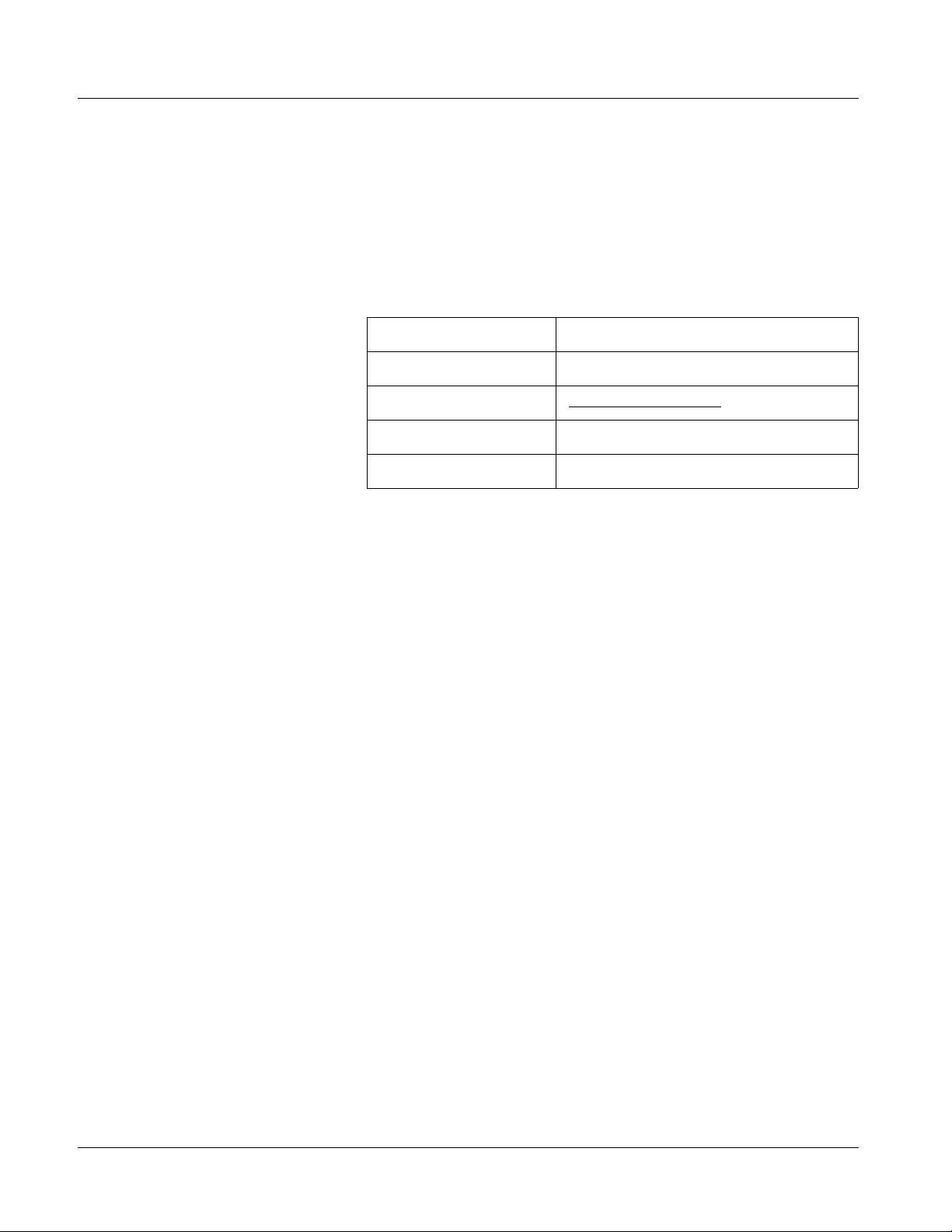
1 Contact Cobalt Digital Inc.
Contact Cobalt Digital Inc.
Feel free to contact our thorough and professional suppo rt repr es entatives for
any of the following:
• Name and address of your local dealer
• Product information and pricing
• Technical support
• Upcoming trade show in formation
Phone: (217) 344-1243
Fax: (217) 344-1245
Web: www.cobaltdigital.com
General Information: info@cobaltdigital.com
Technical Support: support@cobaltdigital.com
1-18 9086 - S D P R ODUCT MA N U A L 9086-OM (V4.3)
Page 23
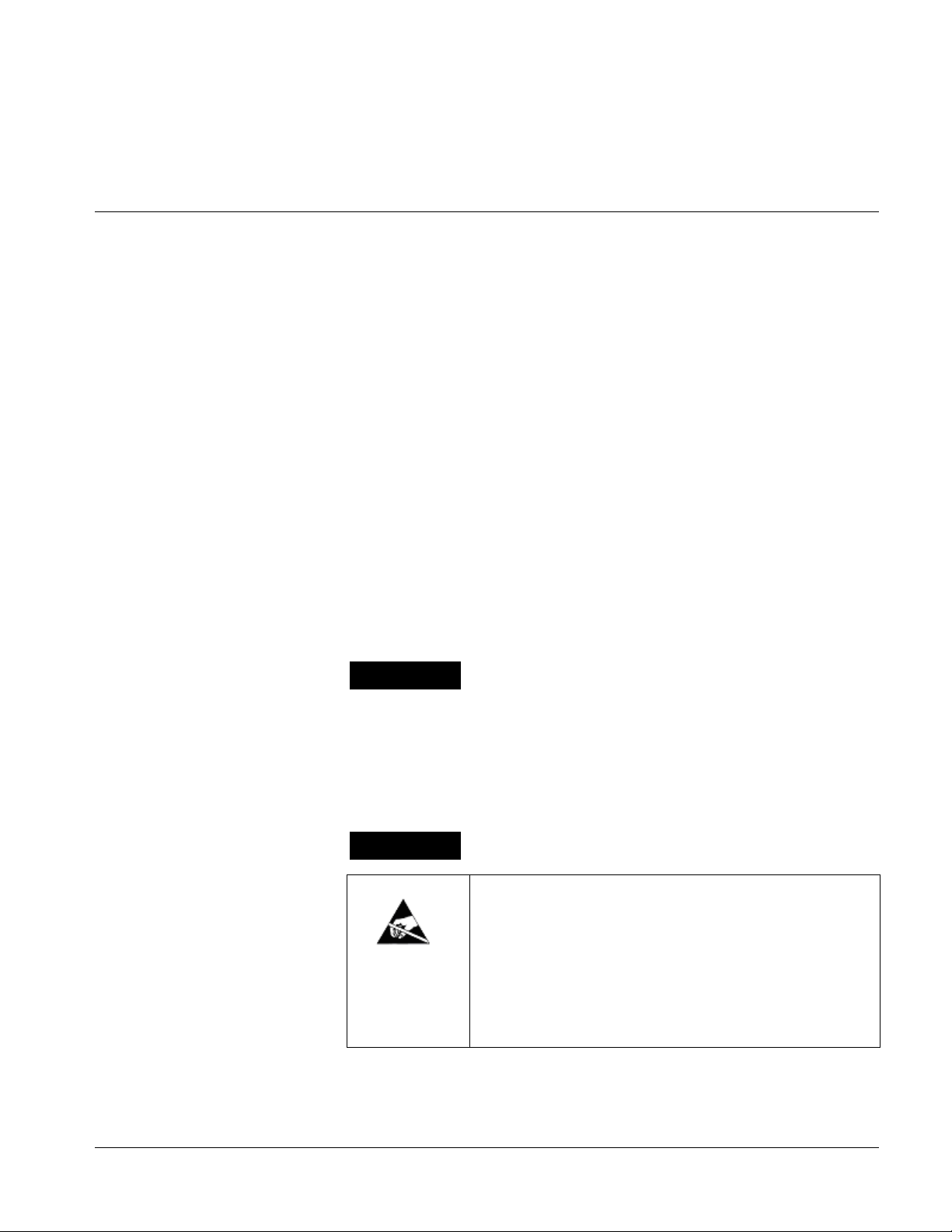
Chapter 2 Installation and Setup
Overview
This chapter contains the following information:
• Installing the 9086 Into a Frame Slot (p. 2-1)
• Installing a Rear I/O Module (p. 2-3)
• Setting Up 9086 Network Remote Control (p. 2-6)
Installing the 9086 Into a Frame Slot
Chapter 2
CAUTION
Heat and power distribution requirements within a frame may dictate specific
slot placement of cards. Cards with many heat-producing compon ents should
be arranged to avoid areas of excess heat build-up, particularly in frames
using only convection cooling. The 9086 has a moderate power dissipation
(15 W max.). As such, avoiding placing the card adjacent to other cards with
similar dissipation values if possible.
CAUTION
This device contains semiconductor devices which are
susceptible to serious damage from Electrostatic
Discharge (ESD). ESD damage may not be immediately
apparent and can affect the long-term reliability of the
device.
Avoid handling circuit boards in high static environments
such as carpeted areas, and when wearing synthetic fiber
clothing. Always use proper ESD handling precautions
and equipment when working on circuit boards and
related equipment.
9086-O M (V4.3) 9086-SD PRODUCT MANUAL 2-1
Page 24
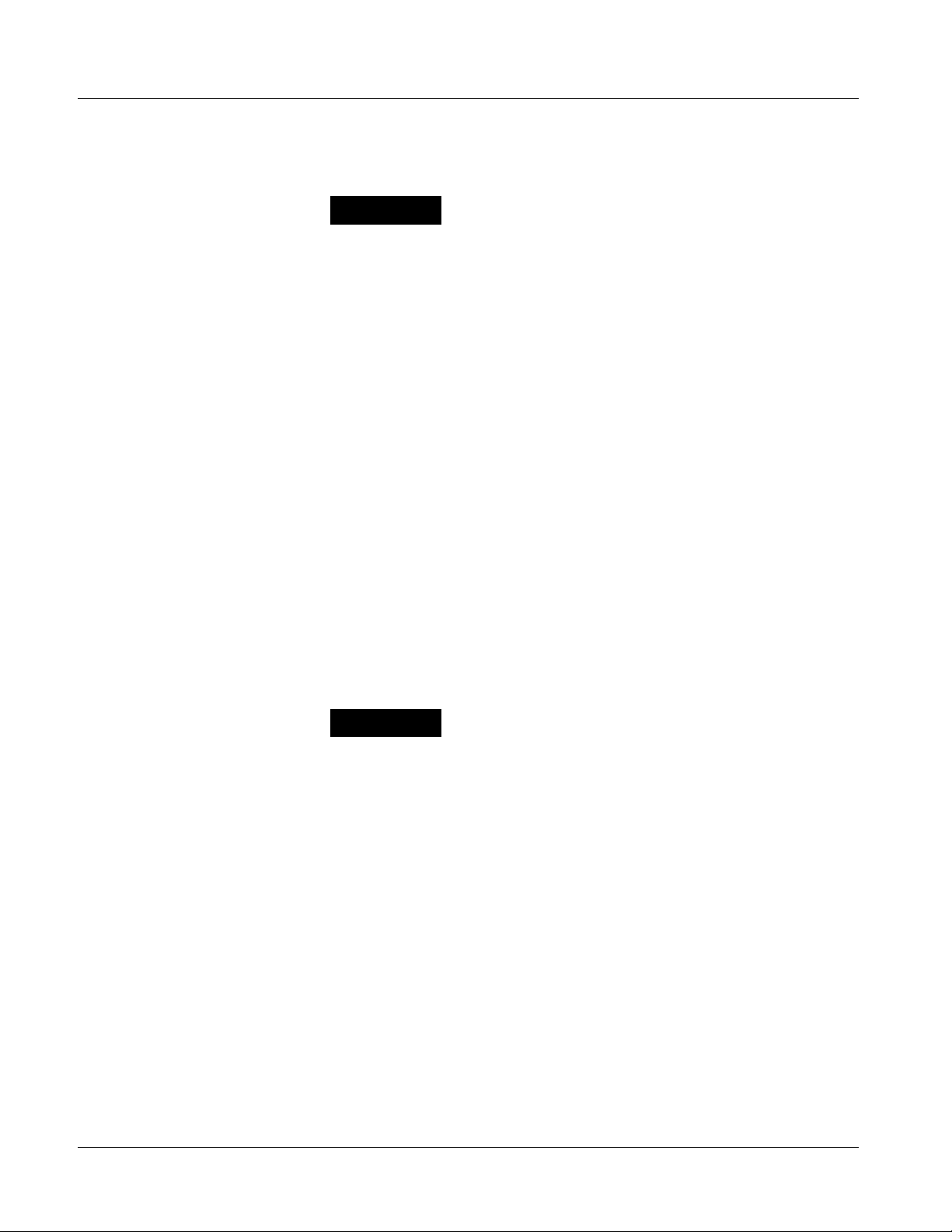
2 Installing the 9086 Into a Frame Slot
Note: If installing the 9086 in a slot with no rear I/O module, a Rear I/O Module
is required before cabling can be connected. Refer to Installing a Rear I/O
Module (p. 2-3) for rear I/O module installation procedure.
CAUTION
If required, make certain Rear I/O Module(s) is installed before installing the
9086 into the frame slot. Damage to card and/or Rear I/O Module can occur if
module installation is attempted with card already installed in slot.
Note: Check the packaging in which the 9086 was shipped for any extra items such
as a Rear I/O Module connection label. In some cases, this label is shipped
with the card and should be installed on the Rear I/O connector bank corresponding to the slot location of the card.
Install the 9086 into a frame slot as follows:
1. Determine the slot in which the 9086 is to be installed.
2. Open the frame front access panel.
3. While holding the card by the card edges, align the card such that the
plastic ejector tab is on the bottom.
4. Align the card with the top and bottom guides of the slot in which the
card is being installed.
5. Gradually slide the ca rd into the slot. When resistance is noticed, g ently
continue pushing the card until its rear printed circuit edge terminals
engage fully into the rear I/O module mating connector.
CAUTION
If card resists fully engaging in rear I/O module mating connector, check for
alignment and proper insertion in slot tracks. Damage to card and/or rear I/O
module may occur if improper card insertion is attempted.
Verify that the card is fully engaged in rear I/O module mating connector.
6.
7. Close the frame front access panel.
8. Connect cabling in accordance with the appropriate diagram shown in
Table 2-1, “9086 Rear I/O Modules” (p. 2-5).
9. Repeat steps 1 through 8 for other 9086 cards.
Note: The 9086 BNC inputs are internally 75-ohm terminated. It is not necessary to
terminate unused BNC inputs or outputs.
Note: External frame sync reference signals are received by the card over a refer-
ence bus on the card frame, and not on any card rear I/O module connectors.
The frame has BNC connectors labeled REF 1 and REF 2 which receive the
reference signal from an external source such as a house distribution.
2-2 908 6 -S D P RO D U C T MA N UA L 9086-OM (V4.3)
Page 25

Installation and Setup Installing a Rear I/O Module
Note: To remove a card, press down on the ejector tab to unseat the card from the
rear I/O module mating connector. Evenly draw the card from its slot.
10. If network remote control is to be used for the frame and the frame has
not yet been set up for remote control, perform setup in accordance with
®
Cobalt
reference guide “COMPASS™ Remote Control User Guide (PN
9000RCS-RM)”.
Note: If installing a card in a frame already equipped for, and connected to
DashBoard™, no network setup is required for the card. The card will be discovered by DashBoard™ and be ready for use.
Installing a Rear I/O Module
Note: This procedure is applicable only if a Rear I/O Module is not currently
installed in the slot where the 9086 is to be installed.
If installing the 9086 in a 8310-C-BNC or 8310-BNC frame (which is
pre-equipped with a 100-BNC rear I/O module installed across the entire
backplane) or a slot already equipped with a suitable I/O module, omit this
procedure.
The full assortment of 9086 Rear I/O Modules is shown and described in
9086 Rear I/O Modules (p. 2-4). Install a Rear I/O Module as follows:
1. On the frame, determine the slot in which the 9086 is to be installed.
2. In the mounting area corresponding to the slot location, install
Rear I/O Module as shown in Figure 2-1.
9086-OM (V4.3) 9086-SD PRODUCT MANUAL 2-3
Page 26

2 Installing a Rear I/O Module
Align and engage mounting tab on Rear
I/O Module with the module seating slot
1
on rear of frame chassis.
DSCN3483A.JPG
Hold top of Rear I/O Module flush against
frame chassis and start the captive screw.
2
Lightly tighten captive screw.
9086 Rear I/O Modules
Note: Rear I/O Modules RM-9086-C and -H occupy two rear
module slot mounting locations and use two captive screws.
Rear I/O Module RM-9086-G occupies three rear module
slot mounting locations and uses three captive screws.
DSCN3487A.JPG
Figure 2-1 Rear I/O Module Installation
Table 2-1 shows and describes the full assortment of Rear I/O Modules
specifically for use with the 9086.
Note: Rear I/O Modules equipped with 3-wire Phoenix connectors are supplied with
removable screw terminal block adapters. For clarity, the adapters are omitted in the drawings below.
2-4 908 6 -S D P RO D U C T MA N UA L 9086-OM (V4.3)
Page 27

Installation and Setup Installing a Rear I/O Module
Table 2-1 9086 Rear I/O Modules
9086 Rear I/O Module Description
RM-9086-A Provides the following connections:
• SDI co axi al input ( SDI IN)
• Four SDI reclocked input copies (RCK OUT)
• Four buffered SDI coaxial outputs (SDI OUT)
RM20-9086-A/S Split Rear Module. Provides each of the following
connections for two 9086 cards:
• SDI co axi al input ( SDI IN)
• Two SDI reclocked input copies (RCK OUT)
• Two SDI coaxial outputs (SDI OUT)
9086-OM (V4.3) 9086-SD PRODUCT MANUAL 2-5
Page 28

2 Setting Up 9086 Network Remote Control
Table 2-1 9086 Rear I/O Modules — continued
9086 Rear I/O Module Description
RM-9086-B Provides the followi ng conne cti ons:
• SDI coaxial input (SDI IN)
• Four SDI reclocked input copies (RCK OUT)
• Four buffered SDI coaxial outputs (SDI OUT)
• Four buffered SDI coaxial outputs (SDI OUT)
Note: On card with +LTC option, this connector
provides RS-485 LTC I/O as well as Dolby
metadata port (selectable using card control).
Setting Up 9086 Network Remote Control
Perform remote control setup in accordance with Cobalt® reference guide
“Remote Control User Guide (PN 9000RCS-RM)”.
Note: • If network remote control is to be used for the frame and the frame has not
yet been set up for remote control, Cobalt
Control User Guide (PN 9000RCS-RM) provides thorough information and
step-by-step instructions for setting up network remote control of
COMPASS™ cards using DashBoard™. (Cobalt
OGCP-9000/CC Remote Control Panel product manuals have complete
instructions for setting up remote control using a Remote Control Panel.)
Download a copy of this guide by clicking on the
Support>Documents>Reference Guides link at www.cobaltdigital.com
and then select DashBoard Remote Control Setup Guide as a download, or
contact Cobalt
• If installing a card in a frame already equipped for, and connected to
DashBoard™, no network setup is required for the card. The card will be discovered by DashBoard™ and be ready for use.
®
as listed in Contact Cobalt Digital Inc. (p. 1-18).
®
reference guide Remote
®
OGCP-9000 and
2-6 908 6 -S D P RO D U C T MA N UA L 9086-OM (V4.3)
Page 29

Overview
Chapter 3
Chapter 3 Operating Instructions
This chapter contains the following information:
If you are already familiar
with using DashBoard or a
Cobalt Remote Control
Panel to control Cobalt
cards, please skip to 9086
Function Submenu Li st and
Descriptions (p. 3-9).
• Control and Display Descriptions (p. 3-1)
• Accessing the 9086 Card via Remote Control (p. 3-5)
• Checking 9086 Card Information (p. 3-7)
• Ancillary Data Line Number Locations and Ranges (p. 3-8)
• 9086 Function Submenu List and Descriptions (p. 3-9)
• Troubleshooting (p. 3-33)
Control and Display Descriptions
This secti on describes the user interface controls, indicators, and displays for
using the 9086 card. The 9086 function s can be acces sed and contr olle d using
any of the user interfaces described here.
The format in which the 9086 functional controls, indicators, and displays
appear and are used varies depending on the user interface being used.
Regardless of the user interface being used, access to the 9086 functions (and
the controls, ind icato rs, an d disp lays r elat ed to a particul ar f uncti on) fo llows a
general arrangement of Function Submenus under which related controls can
be accessed (as described in Function Submenu/Parameter Submenu
Overview below).
Note: DashBoard™ and the Remote Control Panel provide greatly simplified user
interfaces as compared to using the card edge controls. For this reason, it is
strongly recommended that DashBoard™ or a Remote Control Panel be
used for all card applications other than the most basic cases. Card edge
control codes are not included in this manual. If card-edge control is to be
used, obtain a copy of “Manual Supplement – Card-Edge Control Reference
Master List and Instructions for Using Compass
Codes” (989CEC-MS.pdf) at
www.cobaltdigital.com>Support>Documents>Reference Guides.
9086-O M (V4.3) 9086-SD PRODUCT MANUAL 3-1
®
Card-edge (Local) Control
Page 30

3 Control and Display Descriptions
Note: When a setting is changed, settings displayed on DashBoard™ (or a Remote
Control Panel) are the settings as effected by the 9086 card itself and
reported back to the remote control; the value displayed at any time is the
actual value as set on the card.
Function Submenu/Parameter Submenu Overview
The functions and related pa rameters avai lable on the 9086 car d are organ ized
into function submenus, which consist of parameter groups as shown below.
Figure 3-1 shows how the 9086 card an d its submenus ar e orga nized, and also
provides an overview of how navig ation is performed be tween cards, func tion
submenus, and parameters.
If using DashBoard™ or a Remote Control Panel, the
desired 9086 card is first selected.
9086
Submenu a Submenu b
Individual Parameters
Each submenu consists of groups of parameters
related to the function submenu. Using the “Video
Proc” function submenu example, the individual
parameters for this function consist of various v ideo
processor parameters such as Luma Gain, Saturation,
and so on.
Figure 3-1 Function Submenu/Parameter Submenu Overvie w
• • •
The desired function submenu is next
selected.
Function Submenus consist of parameter
groups related to a particular 9086 card
function (for example, “Video Proc”).
Submenu z
3-2 908 6 -S D P RO D U C T MA N UA L 9086-OM (V4.3)
Page 31

Operating Instructions Control and Display Descriptions
DashBoard™ User Interface
(See Figure 3-2.) Th e 9086 fu nction submenus are or gani zed i n DashBoa rd™
using tabs. When a tab is selected, each parametric control or selection list
item associated with the function is displayed. Scalar (numeric) parametric
values can then be adjusted as desired using the GUI slider controls. Items in
a list can then be selected using GUI drop-down lists. (In this manner, the
setting effected using controls and selection lists displayed in DashBoard™
are comparable to the su bmenu ite ms access ed and commi tted using the 9086
card edge c ontrols.)
Typical On/Off
Control
Typical Parametric
Control
Typical Selection
List
DashBoard Tabs
Figure 3-2 Typical DashBoard Tabs and Controls
9086-OM (V4.3) 9086-SD PRODUCT MANUAL 3-3
Page 32

3 Control and Display Descriptions
Cobalt® Remote Control Panel User Interfaces
(See Figure 3-3.) Similar to the function submenu tabs using DashBoard™,
the OGCP-9000 (and OGCP-9000/CC) Remote Control Panels have a Select
Submenu key that is used to display a list of function submenus. From this
list, a control knob on the Control Panel is used to select a function from the
list of displayed function submenu items.
When the desired function submenu is selected, each parametric control or
selection list item associated with the function is displayed. Scalar (numeric)
parametric values can then be adjusted as desired using the control knobs,
which act like a potentiometer. Items in a list can then be selected using the
control knobs which correspondingly act like a rotary switch.
Figure 3-3 shows accessing a function submenu and its parameters (in this
example, “Embedded Audio Output Group 1/2”) using the Control Panel.
Note: Refer to “OGCP-9000 Remote Control Panel User Manual” (PN
OGCP-9000-OM) or “OGCP-9000/CC Remote Control Panel User Manual”
(PN OGCP-9000/CC-OM) for complete instructions on using the Control
Panels.
Embedded Audio Group 1/2
function (among others) is
accessed using the Control
Panel Select Submenu key.
Embedded Audio Group 1/2
function is selected from the
list of functions (submenu
items) using any knob
When the Embedded Audio
Group 1/2 function submenu
is selected, its related
parameters are now
displayed.
In this example, Gain for
Embedded Channel 1 is
adjusted using the
corresponding Gain control
knob.
Figure 3-3 Control Panel Setup of Example Audio Control Function Setup
Ch 1 Gain
20.0 dB
Ch 3 Gain
0.0 dB
9305_CP2A.PNG
Ch 2 Gain
0.0 dB
Ch 1 Gain
0.0 dB
OGCP_GEN.JPG
3-4 908 6 -S D P RO D U C T MA N UA L 9086-OM (V4.3)
Page 33

Operating Instructions Accessing the 9086 Card via Remote Control
Accessing the 9086 Card via Remote Control
Access the 9086 card using DashBoard™ or Cobalt® Remote Control Panel
as described below.
Accessing the 9086 Card Using DashBoard™
1. On the computer connected to the frame LAN, open DashBoard™.
2. As shown below, in the left side Basic View Tree locate the Network
Controller Card associated with the frame containing the 9086 card to be
accessed (in this example, “MFC-8320-N SN: 00108053”).
DB_ACCESS1.PNG
3. As shown below, expand the tree to access the cards within the frame.
Click on the card to be accessed (in this example,
“Slot 7: CDI-9086”).
.
9086_DB_ACCESS2A.PNG
As shown on the next page, when the card is accessed in DashBoard™
its function submenu scree n showing ta bs for eac h functi on is disp layed.
(The particular submenu screen displayed is the previously displayed
screen from the last time the card was accessed by DashBoard™).
9086-OM (V4.3) 9086-SD PRODUCT MANUAL 3-5
Page 34

3 Accessing the 9086 Card via Remote Control
Card Access/Navigation
Tree Pane
Card Info
Pane
Card Function Submenu
and Controls Pane
Accessing the 9086 Card Using a Cobalt® Remote Control Panel
Press the Select Device key and select a card as shown i n the example bel ow.
9086_3366_3392.JPG
This display shows the list
order number of the device that
is ready for selection
This display shows the devices assigned to the Control Panel.
• Rotate any knob to select from the list of devices. The device selected using a knob
is displayed with a reversed background (in this example, “1 9086 - Post 1A
Loudness Processing”).
• Directly enter a device by entering its list number using the numeric keypad, and
then pressing Enter or pressing in any knob).
9086_DB_ACCESS3A3.PNG
3-6 908 6 -S D P RO D U C T MA N UA L 9086-OM (V4.3)
Page 35

Operating Instructions Checking 9086 Card Information
Checking 9086 Card Information
The operating status and software version the card can be checked using
DashBoard™ or the card edge control user interface. Figure 3-4 shows and
describes the 9086 card i nformati on screen usi ng DashBoard™ a nd acces sing
card information using the card edg e control user interfac e.
Note: Proper operating status in DashBoard™ is denoted by green icons for the sta-
tus indicators shown in Figure 3-4. Yellow or red icons respectively indicate
an alert or failure condition. Refer to Troubleshooting (p. 3-33) for corrective
action.
The Tree View shows the cards seen by
DashBoard™. In this example, Frame 1A RCVR 21
is hosting a 9086 card in slot 3.
Software Version Number
Refer to this number to check that documentation
(such as this manual) matches the card’s Software
Version Number. Use this number also when
communicating to Cobalt
®
regarding this card.
Power Consumption and Temperature Displays
This display shows the power consumed by the 9086
for both the +12V and -7.5V rails, as well as key device
temperatures.
Status Displays
These displays show the status the signal being received by the
9086. Green Settings icon shows that any changes made on
DashBoard™ are sucessfully saved on the card’s memory.
Figure 3-4 9086 Card Info Utility
9086_CARD_INFO_ACCESS.PNG
9086-OM (V4.3) 9086-SD PRODUCT MANUAL 3-7
Page 36

3 Ancillary Data Line Number Locations and Ranges
Ancillary Data Line Number Locations and Ranges
Table 3-1 lists typical default output video VANC line number locations for
various ancillary data items that may be passed or handled by the card.
Table 3-1 Typical Ancillary Data Line Number Locations/Ranges
Default Line No. / Range
Item
SD HD
AFD 12 (Note 2) 9 (Note 2)
ATC_VITC 13 (Note 2) 9/8 (Note 2)
®
Dolby
Metadata 13 (Note 2) 13 (Note 2)
SDI VITC Waveform 14/16 (Note 2) —
Closed Captioning 21 (locked) 10 (Note 2)
Notes:
1. The card does not check for conflicts on a given line number. Make certain the selected line is available
and carrying no other data.
2. While range indicated b y d rop -dow n li st o n G UI m ay al lo w a particular range o f ch oi ces , the actual range
is automatically cl amped (limi ted) to c ert ain rang es to preven t inadv ertent con fli ct with a ctive pictu re ar ea
depending on video format. Limiting ranges for various output formats are as follows:
Format Line No. Limiting Format Line No. Limiting Format Line No. Limiting
525i 12-19 720p 9-25 1080p 9-41
625i 9-22 1080i 9-20
Because line number allocation is not standardized for all ancillary items,
consideration should be given to all items when performing set-ups. Figure
3-5 shows an example of improper and corrected VANC allocation within an
HD-SDI stream.
ATC_VITC = 9/8
CC = 10
Dolby Meta data = 13
Card 1
ATC_VITC = 9/ 8
CC = 10
Dolby Metadata = 13
Card 1
AFD Insertion
attempted usin g
VANC line 9
(default)
AFD Insertion
corrected to us e
VANC line 18
ATC_VITC = 9/8
AFD = 9
CC = 10
Dolby Meta data = 13
Card n
ATC_VITC = 9/8
CC = 10
Dolby Metadata = 13
AFD = 18
Card n
Conflict between
ATC_VITC and AFD both
on VANC line 9
Conflict between
ATC_VITC on line 9/8 and
AFD (now on line 18)
resolved
Figure 3-5 Example VANC Line Number Allocation Example
3-8 908 6 -S D P RO D U C T MA N UA L 9086-OM (V4.3)
Page 37

Operating Instructions 9086 Function Submenu List and Descriptions
9086 Function Submenu List and Descriptions
T able 3 -2 indiv iduall y list s and desc ribes ea ch 9086 fu nctio n submenu (“tab”)
and its related list selections, co ntrols, and parameters . Where helpful,
examples showing usage of a function are also provided. Table 3-2 is
primarily based upon using DashBoard™ to access each function and its
corresponding submenus and parameters.
Note: All numeric (scalar) parameters displayed on DashBoard™ can be changed
using the slider controls, arrows, or by numeric keypad entry in the corresponding numeric field. (When using numeric keypad entry, add a return after
the entry to commit the entry.)
On DashBoard™ itself and in Table 3-2, the function submenu items are
organized using tabs as shown below.
The table below provides a quick-reference to the page numbers where each
function submenu item can be found.
Function Submenu Item Page Function Submenu Item Page
Audio Input Controls 3-10 Timecode 3-24
Video Proc 3-11 Tone Generator 3-27
AFD 3-12 Audio Mixing 3-27
Audio/Video Sync (Framesync
Tab)
Embedded Audio Group 1/2 3-17 Licensable Features 3-30
Embedded Audio Group 3/4 3-20 Presets 3-30
Audio LKFS Monitor 3-22
3-13 Audio Loudness Processing 3-29
9086-OM (V4.3) 9086-SD PRODUCT MANUAL 3-9
Page 38

3 9086 Function Submenu List and Descriptions
Table 3-2 9086 Function Submenu List
Displays signal status for the 16 embedded audio
channels. Also provides global unity routing/parameter
Audio Input Controls
control resets.
• Status Displays Individual signal status displays embedded audio channels 1-16 as
•
•
•
• Embedded Unity Channel Selection Selects unity reset of Embedded Audio Group 1/2 and 3/4 controls and
• Apply Audio Channel Selection Applies embedded unity channel selection (as set in the above drop-down
follows:
• Not Present: Indicates embedded channel does not contain
recognized audio PCM data.
Note: Channel displaying Not Present may still carry usable audio
data with Unlocked being displayed due to invalid headers.
• Present, Professional: Indicates embedded channel contains
recognized PCM data.
• Present, Dolby E: Indicates embedded channel contains Dolby
encoded data.
• Present, Dolby Digital: Indicates embedded channel contains
®
Digital encoded data.
Dolby
Note:Dolby status displays shown to the left only occur for valid
re-establishes default 1-to-1 routing as follows:
• Embedded: Routes Embedded Ch 1 thru Ch 16 as sources to
destination channels Embedded Ch 1 thru Embedded Ch 16.
lists). To apply the selections, click the Confirm button. When Confirm is
clicked, a Confirm? pop-up appears, requesting confirmation.
• Click Yes to proceed with the unity reset.
• Click No to reject unity reset.
For any selection following confirm, the destination channel controls are
default reset as follows:
• Gain is to unity
• Phase control is set to Normal
• Channel is set to Unmuted
®
signals meeting SMPTE 337M standard.
Dolby
This card does not perform Dolby
Although the card controls will appear to be usable for this
signal tag, the signal is passed with 1-to-1 routing and all
related gain and polarity controls set to unity.
®
processing on the signal.
®
E
3-10 9086 - S D P R ODUCT MA N U A L 9086-OM (V4.3)
Page 39

Operating Instructions 9086 Function Submenu List and Descriptions
Table 3-2 9086 Function Submenu List — continued
Provides the following Video Proc parametric controls.
• Video Proc Video Proc (On/Off) provides master on/off control of all Video Proc
• Reset to Unity Reset to Unity provides unity reset control of all Video Proc functions.
• Luma Gain Adjusts gain percentage applied to Luma (Y channel).
functions.
• When set to Off, Video Proc is bypassed.
• When set to On, currently displayed parameter settings take effect.
When Confirm is clicked, a Confirm? pop-up appears, requesting
confirmation.
• Click Yes to proceed with the unity reset.
• Click No to reject unity reset.
(0% to 200% range in 0.1% steps; unity = 100%)
Video Proc
• Luma Lift Adjusts lift applied to Luma (Y-channel).
(-100% to 100% range in 0.1% steps; null = 0.0%)
• Color Gain Adjusts gain percentage (saturation)
applied to Chroma (C-channel).
(0% to 200% range in 0.1% steps; unity = 100%)
• Color Phase Adjusts phase angle applied to Chroma.
(-360° to 360° range in 0.1° steps; null = 0°)
• Gang Luma and Color Gain When set to On, changing either the Luma Gain or Color Gain controls
9086-OM (V4.3) 9086-SD PRODUCT MANUAL 3-11
increases or decreases both the Luma and Chroma levels by equal
amounts.
Page 40

3 9086 Function Submenu List and Descriptions
Table 3-2 9086 Function Submenu List — continued
Allows assignment of AFD (Active Format Description)
AFD
Note: This function only marks the SDI output with an AFD code. Actual AFD processing must be performed by a downstream
card or system that recognizes an AFD code assigned here.
• Incoming AFD Displays incoming AFD setting as follows:
codes to the SDI output video.
• If AFD code is present, one of the 1 1, four-bit AFD codes is displayed (as
shown in the example to the left). Also displayed is the VANC line
number of the incoming AFD code.
• I f no AFD setting is present in the video signal, No AFD Present is
displayed.
AFD
• Output Mode Drop-down selection determines action to take in presence or absence of
existing AFD code on input video.
• Output Code Drop-down list assigns desired AFD to output SDI.
4:3 Coded Frame
AFD Code
•
•
•
16:9 Coded Frame
AFD Code
1: AFD codes numbering and definitions conform to SMPTE 2016-1-2007.
2: Image Prot ecte d impl ies pictu re cont ent that must not be cropped by
(1)
Description AFD Code
– No code present 1001 Full frame
0000 Undefined 1010 16:9 (center)
0010 Box 16:9 (top) 1011 14:9 (center)
0011 Box 14:9 (top) 1101 4:3 (with alternate
0100 Box > 16:9 (center) 1110 16:9 (with alternate
1000 Full frame 1111 16:9 (with alternate
(1)
Description AFD Code
– No code present 1001 4:3 (center)
0000 Undefined 1010 16:9 (image
0010 Full frame 1011 14:9 (center)
0011 4:3 (center) 1101 4:3 (with alternate
0100 Box > 16:9 (center) 1110 16:9 (with alternate
1000 Full frame 1111 16:9 (with alternate
conversion processes or display devices. Alternate center formats may
have protected center areas, with areas outside of the protected area not
containing mandatory content.
(1)
(1)
Description
14:9 center)
14:9 center)
4:3 center)
Description
protected)
14:9 center)
14:9 center)
4:3 center)
(2)
(2)
(2)
(2)
(2)
• Output Line Allows selecting the line location of the AFD data within the video signal
Ancillary Data space. (Range is 9 thru 41.)
Note: • Although the output line drop-down will allow any choice within the
9 thru 41 range, the actual range is automatically clamped (limited)
to certain ranges to prevent inadvertent conflict with active picture
area depending on video format. See Ancillary Data Line Number
Locations and Ranges (p. 3-8) for more information.
• The card does not check for conflicts on a given line number.
Make certain the selected line is available and carrying no other
data.
3-12 9086 - S D P R ODUCT MA N U A L 9086-OM (V4.3)
Page 41

Operating Instructions 9086 Function Submenu List and Descriptions
Table 3-2 9086 Function Submenu List — continued
Provides video offset and audio re-sync tools.
Audio/Video Sync (Framesync Tab)
Note: The 9086 framesync function is mainly intended to provide audio/video resyncing (loudness processing induces an
8 msec delay which can be nulled by advancing the audio 8 msec using the Audio Offset from Video control described
below). When loudness processing is enabled, the glitch-free audio resyncing provided by the audio SRC is not
available. To ensure glitch-free audio resyncing, it is recommended that the incoming video be locked to reference
upstream of this card, and to have the framesync on this card set to the corresponding external reference (Reference 1
or Reference 2).
In this manner, the audio SRC is never called upon by the card processing, while setting this card to also use the
external reference allows the framesync function to provide full Freeze to Last Frame or Freeze to Color protection upon
loss of input. If this protection is required without the incoming video being upstream frame synced and with framesync
enable set to an external reference on this card, hard audio resets (and the resulting audio “hits”) must be expected.
• Framesync Enable Disables the Frame Sync function, or selects from choices below.
• Off: Disables Frame Sync function; output video timing matches the
input video timing.
• Reference 1: Allows Frame Sync function to use external
Reference 1 as the reference standard.
• Reference 2: Allows Frame Sync function to use external
Reference 2 as the reference standard.
Note: If Reference 1 or Reference 2 is selected and an
appropriate external reference is not received, the
status portion of DashBoard™, indicating invalid frame sync
reference error. (Additionally, the card edge ERR indicator
illuminates indicating the same.) External reference signals
Reference 1 and Reference 2 are distributed to the card
and other cards via a frame bus.
• Input Video: Uses the input video signal as the
reference standard.
Note: If Input Video is used for framesync, any timing instability
on the input video will result in corresponding instability on
the output video.
indication appears in the Card Info
• Vertical Delay Control
• Horizontal Delay Control
9086-OM (V4.3) 9086-SD PRODUCT MANUAL 3-13
When Framesync is enabled, sets vertical delay (in number of lines of
output video/timing) between the output video and the frame sync
reference.
(Range is -1124 thru 1124 lines.)
Note: Lines refer to lines in the output video format, and not to the
reference format.
When Framesync is enabled, sets (in µsec of output video timing)
horizontal delay between the output video and the frame sync reference.
(Range is -64.000 thru 64.000 µsec)
Note: When an external framesync reference is used, the card will not
produce a framesync reset until the variance between framesync
reference and output video exceeds ± 2 clock periods. Therefore, a
framesync reset will not result if offsets within this window are
applied.
To apply an offset/framesync reset within this window, first apply a
relatively large offset, then apply the target smaller offset.
Example: T o apply a 1-period offset, first apply a 10-period positive
offset and then apply a 9-period negative offset. This results in the
target 1-period offset being applied to the output video.
Page 42

3 9086 Function Submenu List and Descriptions
Table 3-2 9086 Function Submenu List — continued
(continued)
• Minimum Latency Contro l
Minimum Latency Frames Control
• Audio Hard Resync Threshold Control Sets threshold at which hard resync is applied if audio-video offset
When Framesync is enabled, specifies the smallest amount of latency
allowed by the frame sync (latency measurement in output video frames).
The frame sync will not output a frame unless the specified number of
frames are captured in the buffer. The operational latency of the frame
sync is always between the specified minimum latency and
minimum latency plus one fra m e (not one field).
(Maximum range is 0 to 32.)
Note: Due to card memory limits, the maximum available Minimum
Latency Frames is related to the output video format.
For example, with a 1080i59.94 output, the maximum allowed
setting is 5. For a 1080i film (23.98) output, the maximum allowed
setting is 3. Conversely, greater maximum settings are allowed for
SD formats such as 525i59.94, where the practical maximum limit
is 13.
When using this control, be sure to check the Framesync Status
display as follows:
• Latency frames selection within limits.
• Latency frames selection exceeds limits.
exceeds threshold (see below). Hard resync provides fastest snyc-up
suitable for off-air manipulation. Conversely, a threshold setting high
enough to accommodate normal on-air offsets allows on-air resync that is
glitch-free.
(Range is 1.5 to 13.0 frames in 0.1 frame increments)
With offset greater than selected hard resync
threshold, resync is immediately applied.
9
Video:
40 msec
In this example, initial offset of 400 msec (appr. 12 frames) is
above 9 frame threshold and results in immediate hard resync.
Note:In normal operation with Loudness Processing enabled, audio resync, if necessary, is always applied as a hard
resync. Input SRC is disabled when loudness processing is running.
12
t
Audio:
440 msec
3-14 9086 - S D P R ODUCT MA N U A L 9086-OM (V4.3)
Page 43

Operating Instructions 9086 Function Submenu List and Descriptions
Table 3-2 9086 Function Submenu List — continued
(continued)
• Audio Offset Control Adds or reduces (offsets) audio delay from the matching video delay
• Current Audio Delay Display Displays the current input-to-output audio delay (in msec units) as well as
• Video Delay Display Displays the current input-to-output video delay (in msec units) as well as
(audio delay offset setting adds or removes delay in addition to any delay
included by other actions). This control is useful for correcting lip sync
problems when video and audio paths in the chain experience differing
overall delays.
(-575.0 msec to 575.0 msec range; null = 0.0 msec)
Note: Delay offset values of less than approximately 1 frame are
progressively applied by the card to provide a seamless, glitch-free
retiming. However, delay off set values exceeding 1-1/2 f rames may
result in a slight audio discontinuity at the moment when the offset
is applied using this control if the Audio Hard Resync Threshold
control is not at a setting greater than the delay offset.
To prevent this condition during an on-air manipulation, it is
recommended that the Audio Hard Resync Threshold control be
set high enough such that expected delay offsets exceeding 1-1/2
frames are progressively applied.
Note: If using Audio Offset control to perform off-air corrections, it is
recommended to temporarily set the Audio Hard Resync
Threshold control to its minimum setting, thereby allowing the
offset to be assessed and corrected as fast as possible.
in terms of Frames/fractional frame (in number of lines).
in terms of Frames/fractional frame (in number of lines).
• Framesync Status Display Displays the current framesync status as follows:
• Framesync status OK.
• Framesync Enable set to Off.
• Improper or missing framesync reference.
• Latency frames selection exceeds limits.
Note: See Minimum Latency Frames Control (p. 3-14) for more
information about this message.
9086-OM (V4.3) 9086-SD PRODUCT MANUAL 3-15
Page 44

3 9086 Function Submenu List and Descriptions
Table 3-2 9086 Function Submenu List — continued
(continued)
• Loss of Input Signal Selection In the event of input video Loss of Signal (LOS), determines action to be
• Framesync LOS Freeze Color In the event of LOS with Freeze to Color enabled above, sets the image
• Custom Color Hue Adjusts raster hue (phase angle) for custom LOS color.
taken as follows:
• Disable Outputs: Disab le all outputs.
• Freeze Last Frame: Freeze image to last good frame (last frame
having valid SAV and EAV codes).
• Freeze to Color: Freeze image to a color raster (as selected using
Framesync LOS Freeze Color control).
Note: Freeze Last Frame and Freeze to Color choices are functional only
when frame sync is set to lock to valid reference.
raster color from choices shown to the left.
(-360° to 360° range in 0.1° steps; null = 0°)
• Custom Color Saturation Adjusts raster saturation level for custom LOS color.
(0% to 100% range in 0.1% steps)
• Custom Color Y Level Adjusts raster luma level for custom LOS color.
(64 to 940 range)
• Reset/Resync Framesync
Reset Framesync
Reset Framesync resets the frame sync, clearing any buffered audio and
video.
Resync Video and Reference resets the input processing paths for video
and reference.
When Confirm is clicked, a Confirm? pop-up appears, requesting
confirmation.
• Click Yes to reset the frame sync.
• Click No to reject rese t.
Note: These controls are not normally used or required when the card is
receiving a stable, continuous frame sync reference.
3-16 9086 - S D P R ODUCT MA N U A L 9086-OM (V4.3)
Page 45

Operating Instructions 9086 Function Submenu List and Descriptions
Table 3-2 9086 Function Submenu List — continued
Selects the audio source for each embedded audio
channel 1 thru 8 (Embedded Audio Groups 1 and 2).
Embedded Audio Group 1/2
Also provides Gain, Phase Inver t, and Muting contr ol s
for each channel.
The example above shows
various Source selections and
individual audio control settings
for audio sources fed to the
Destination channels
Embedded Ch 1 thru
Embedded Ch 8 in Embedded
Audio Groups 1 and 2, with the
resulting setup (right).
The source-to-destination
correlation shown here is only
an example; any of the sources
on the left can connect to any of
the destinations on the right, or
to Embedded Audio Groups 3
and 4 (not shown here).
Additional sources not shown
here are also available. These
are described on the following
pages.
The controls shown here are
described in detail on the
following pages.
9086-OM (V4.3) 9086-SD PRODUCT MANUAL 3-17
Embedded
Channels 1 – 16
Embed Ch 12
Embed Ch 14
Embed Ch 10
Embed Ch 3
Embed Ch 5
Downmix L
Downmix R
–10 dB
–20 dB
+
–15 dB
+
–10 dB
–
–20 dB
+
–15 dB
+
+
10 dB
–15 dB
TG1
+
Embedded
Audio Group 1
CH1
CH2
CH3
CH4
CH5
CH6
CH7
CH8
Embedded
Audio Group 2
Page 46

3 9086 Function Submenu List and Descriptions
Table 3-2 9086 Function Submenu List — continued
(continued)
• SD Audio Depth Allows option of using 24-bit audio data structure per SMPTE 272M,
• Group Enable When enabled (On), enables the embedding of the corresponding
§3.10 (default is 20-bit per SMPTE 272M, §3.5).
Note: • If 24-bit depth is desired, make certain downstream equipment is
compatible with 24-bit SD audio data.
• Depth control setting applied here affects both Embedded Audio
Group 1/2 and 3/4.
embedded audio group (Embedded Audio Group 1 or Embedded Audio
Group 2).
• Embedded Audio Group 1 consists of embedded channels 1 thru 4.
• Embedded Audio Group 2 consists of embedded channels 5 thru 8.
Two Group Enable buttons correspondingly enable or disable Embedded
Audio Group 1 and Embedded Audio Group 2.
Disabling a group removes the entire group of embedded audio channels
while preserving the settings of the channels belonging to the group.
Note: • Embedded Ch 2 thru Embedded Ch 8 have controls identical to the Source, Gain, Mute, and Phase controls
described here for Embedded Ch 1. Therefore, only the Embedded Ch 1 controls are shown here.
• For each channel, its source and destination should be considered and appropriately set. Unused destination
channels should be set to the Silence selection.
• Embedded Channel Source Using the Source drop-down list, selects the audio input source to be
embedded in the corresponding embedded channel from the choices
described below.
• Embedded Ch 1 thru Ch 16 as Source Embed Ch 1 thru Embed Ch 16 range in Source drop-down list enables
•
•
•
• Do wn Mix Left or Right as Source Down Mix Left and Down Mix Right selections in Source drop-down list
an embedded channel (Ch 1 thru Ch 16) to be the source for the selected
destination Embedded Audio Group channel.
(In this example, Embed Ch 1 (embedded Ch 1) is the source for
destination Embedded Ch 1)
allow either downmixer left or right channel to be the source for the
selected destination Embedded Audio Group channel.
(In this example, the Down Mix Left channel is the source for destination
Embedded Ch 1)
Note: Down Mix Left and Down Mix Right channels are a stereo pair
derived from the L, C, R, Ls, and Rs channel inputs selected using
the Audio Mixing function. The stereo pair consists of basic L/R
PCM signals with no additional encoded information.
Refer to Audio Mixing function description on page 3-27 for more
information.
3-18 9086 - S D P R ODUCT MA N U A L 9086-OM (V4.3)
Page 47

Operating Instructions 9086 Function Submenu List and Descriptions
Table 3-2 9086 Function Submenu List — continued
(continued)
• Mono Mix as Source Mono selection in Source drop-down list allows mono mix content to be
• Tone Generator 1 thru 4 as Source Tone Generator 1 thru Tone Generator 4 range in Source drop-down list
• Silence (Mute) as Source Silence selection in Source drop-down list mutes the selected destination
• Gain (dB) Control Adjusts and displays relative gain (in dB) applied to the corresponding
the source for the selected destination Embedded Audio Group channel.
(In this example, the mono content is the source for destination
Embedded Ch 1)
Note: Mono mix content is set up using Mono Mixer Selection in the
Audio Mixing function). Refer to Audio Mixing function
description on page 3-27 for more information.
enables one of four tone generators (Tone 1 thru Tone 4) to be the source
for the selected destination Embedded Audio Group channel.
(In this example, Tone 1 (tone generator 1) is the source for destination
Embedded Ch 1)
Note: Tone generator frequencies can be independently set for the four
tone generator sources.
Refer to Tone Ge ne r a tor function description on page 3-27 for
more information.
Embedded Audio Group channel. Use this setting for unused
destination channels.
(In this example, silence (muting) is applied to Embedded Ch 1)
destination Embedded Audio Group channel.
(-80 to +40 dB range in 0.1 dB steps; unity = 0.0 dB)
• Mute Control Allows pushbutton On/Off channel muting while saving all other settings.
• Phase Control Selects between Normal and Invert phase (relative to source original
9086-OM (V4.3) 9086-SD PRODUCT MANUAL 3-19
phase) for the destination Embedded Audio Group channel.
Page 48

3 9086 Function Submenu List and Descriptions
Table 3-2 9086 Function Submenu List — continued
Selects the audio source for each embedded audio
Embedded Audio Group 3/4
channel 9 thru 16 (Embedded Audio Groups 3 and 4).
Also provides Gain, Phase Invert, and Muting controls
for each channel.
Embedded
Audio Group 3
CH9
CH10
CH11
CH12
The example above shows
various Source selections and
individual audio control settings
for various audio sources fed to
the Destination channels
Embedded Ch 9 thru
Embedded Ch 16 in Embedded
Audio Groups 3 and 4, with the
Embedded
Channels 1 – 16
Embed Ch 1
Embed Ch 3
Embed Ch 5
15 dB
+
10 dB
+
10 dB
+
Silence
resulting setup (right).
The source-to-destination
correlation shown here is only
an example; any of the sources
on the left can connect to any of
the destinations on the right, or
to Embedded Audio Groups 1
and 2 (not shown here).
Additional sources not shown
here are also available.
Downmix L
Downmix R
TG2
–20 dB
0 dB
+
–20 dB
+
Silence
CH13
CH14
CH15
CH16
Embedded
Audio Group 4
3-20 9086 - S D P R ODUCT MA N U A L 9086-OM (V4.3)
Page 49

Operating Instructions 9086 Function Submenu List and Descriptions
Table 3-2 9086 Function Submenu List — continued
(continued)
• SD Audio Depth Allows option of using 24-bit audio data structure per SMPTE 272M,
• Group Enable
Note: • Embedded Ch 9 thru Embedded Ch 16 have controls that are identical to the Source, Gain, Mute, and Phase controls
described for Embedded Ch 1. Refer to Embedded Audio Group 1/2 on page 3-17 for descriptions of these controls.
• For each channel, its source and destination should be considered and appropriately set. Unused destination channels
should be set to the Silence selection.
§3.10 (default is 20-bit per SMPTE 272M, §3.5).
Note: • If 24-bit depth is desired, make certain downstream equipment is
compatible with 24-bit SD audio data.
• Depth control setting applied here affects both Embedded Audio
Group 1/2 and 3/4.
When enabled (On), enables the embedding of the corresponding
embedded audio group (Embedded Audio Group 3 or Embedded Audio
Group 4).
• Embedded Audio Group 3 consists of embedded channels 9 thru 12.
• Embedded Audio Group 4 consists of embedded channels 13 thru 16.
Two Group Enable buttons correspondingly enable or disable Embedded
Audio Group 3 and Embedded Audio Group 4.
Disabling a group removes the entire group of embedded audio channels
while preserving the settings of the channels belonging to the group.
9086-OM (V4.3) 9086-SD PRODUCT MANUAL 3-21
Page 50

3 9086 Function Submenu List and Descriptions
Table 3-2 9086 Function Submenu List — continued
Provides an ITU-R BS.1770-1 / ATSC A/85 Audio
Audio LKFS Monitor
Note: • See Appendix A, “Loudness Measurement Guidelines and Techniques” for more information about LKFS
parameters and measurement techniques. Read and understand the information in this appendix be fore
changing LKFS paramet e r s from de fault values.
• This function provides DashBoard loudness metering and is furnished standard with this option. OGCP-9000
Loudness Meter Option (+LM) is an OGCP-9000 Control Panel option that provides advanced loudness metering
functions such as graphing and statistics in conjunction with an OGCP-9000 or WinOGCP Remote Control Panel.
+LM option is separate and independent of this function; refer to catalog or website for more information.
Loudness (LKFS) measurement of selected channels.
• Monitor Channel Selection Separate drop-down lists for Left, Right, Center, Left Surround (Ls),
and Right Surround (Rs) for applying any combination of card audio
outputs to each of the five LKFS monitor inputs as shown below.
Note: Set any unused LKFS monitor channel inputs to Silence. For stereo
LKFS monitoring, use the Left and Right channels and set the other inputs
to Silence.
•
•
•
The example below shows selection from various channel sources
applied to the LKFS monitor inputs. Because the LKFS monitor uses
output (post-processed “destination”) channels, LKFS values displayed
can be post-loudness processed values.
LKFS
Emb Ch 1
Emb Ch 2
Silence
Silence
Silence
Monitor
L
R
(C)
(Ls)
(Rs)
LKFS
Value
Display
• Measured Loudness Display
Emb Ch 1 Out
Emb Ch 2 Out
Displays the current aggregate ITU-R BS.1770-1 LKFS loudness for the
selected monitored channels.
Note: -inf LKFS display indicates LKFS monitor is not receiving any
input.
3-22 9086 - S D P R ODUCT MA N U A L 9086-OM (V4.3)
Page 51

Operating Instructions 9086 Function Submenu List and Descriptions
Table 3-2 9086 Function Submenu List — continued
(continued)
• Measurement Window Control Sets the duration (in seconds) that sampling time accumulates before
In this example, the last 3 measurement periods are averaged in each reported LKFS value. This cycle is continually
repeated. The Measurement Window parameter sets the sampling time accumulated before each averaging recalculation.
Session
3rd Report
2nd Report
1st Report
each averaging recalculation (see below)
(0.1 to 30.0 seconds range in 0.1-second steps; default = 10.0 sec)
t (sec)
9086-OM (V4.3) 9086-SD PRODUCT MANUAL 3-23
Page 52

3 9086 Function Submenu List and Descriptions
Table 3-2 9086 Function Submenu List — continued
Provides timecode data extraction from various
sources, and provides formatting and re-insertion
Timecode
Shown below is an example in which received SDI video with SDI VITC waveform timecode is to be converted to SDI
ATC_VITC timecode data. Each Timecode control is fully described on the pages that follow.
controls for inserting the timecode into the output video.
525i 5994
w/ VITC
waveform
A
Noting that the incoming video contains VITC
waveform timecode data (as shown in the status
display), set the Source Priority drop-down lists to
include VITC Waveform timecode data (SDI VITC) as
a choice. This extracts VITC Waveform timecode
data from the incoming video.
In this example, it is desired to provide SDI
B
ATC_VITC timecode data in the SDI output video. As
such, set SD ATC Insertion to Enabled.
525i SDI
w/ VITC
Waveform
9086
SDI VITC
Detect/Extract
525i 5994
w/ ATC_VITC
A
A
Priority/
Select
Buffer/
Format
SDI VITC
Timecode
Proc/Embed
ATC_VITC
Timecode
Proc/Embed
B
SDI ATC_VITC
Detect/Extract
Audio LTC
Detect/Extract
Insert
Control
Number
Control
ATC_VITC Insertion = Enabled; line 13
Line
525i SDI
w/ATC_VITC
3-24 9086 - S D P R ODUCT MA N U A L 9086-OM (V4.3)
Page 53

Operating Instructions 9086 Function Submenu List and Descriptions
Table 3-2 9086 Function Submenu List — continued
(continued)
• Timecode Source Status Displays Displays the current status and contents of the supported timecode
formats shown to the left.
• If a format is receiving timecode data, the current content (timecode
running count and line number) is displayed.
• If a format is not receiving timecode data, Unlocked is displayed.
• If Audio LTC is being received, the timecode running count is
displayed.
• Audio LTC Source selects audio source to be used by card audio
LTC function from Emb Ch 1 thru Ch 16.
Note: Audio LTC Source must be appropriately set for card to
receive and process audio LTC.
• Incoming ATC Packet Removal Control Enables or disables removal of existing input video ATC timecode packets
from the output. This allows removal of undesired existing timecodes from
the output, resulting in a “clean slate” where only desired timecodes are
then re-inserted into the output.
• Source Priority As described here, provides 4-level prioritization of timecode format
choices from choices shown to the left.
Source Priority 1 thru Source Priority 4 select the preferred format to be
used in descending order (i.e., Source Priority 2 selects the second-most
preferred format, and so on. See example below.)
525i
SDI VITC
(1st priority)
Audio LTC
(2nd priority)
SDI IN
TC
SDI
OUT
525i
(w/ SDI_VITC)
SDI VITC
ATC_VITC SD SDI ATC_VITC
Audio LTC
9086-OM (V4.3) 9086-SD PRODUCT MANUAL 3-25
VITC waveform from SD SDI
video input
Audio-based LTC from
selected c ard audio input
channel
In this exam ple, SDI VIT C 1st priority selection selects SDI VITC (received on SDI
input) over audio LTC (received on a selected card audio input channel).
The selected timecode source is embedded on the SDI video output using the
selected line number. In this example, if the SDI VITC on the SDI input becomes
unavailable, the card then uses the audio LTC data received on a selected card
audio input channel.
Page 54

3 9086 Function Submenu List and Descriptions
Table 3-2 9086 Function Submenu List — continued
(continued)
• Output Stat us Dis play Displays the current content and source being used for the timecode data
• Offset Contr ols Allows the current timecode count to be advanced or delayed on the
as follows:
• O utput status OK (in this example, SDI VITC timecode received and
outputted).
• Timecode Insertion button set to Disabled; output insertion disabled.
Note: • If timecode is not available from Source Priority selections
performed, timecode on output reverts to Free Run (internal
count) mode.
• Because the 1’s digit of the display Frames counter goes from 0 to
29, the fractional digit (along with the 1’s digit) indicates frame
count as follows:
0.0 Frame 0
0.1 Frame 1
1.0 Frame 2
1.1 Frame 3
•
•
•
29.1 Frame 59
output video.
• Offset Advance or Delay selects offset advance or delay.
• Offset Field delays or advances or delays timecode by one field.
• Offset Frame delays or advances or delays timecode by up to 5
frames.
Note: Default settings are null, with both controls set at zero as shown.
Note: • Although the output line drop-down on the controls described below will allow a particular range of choices, the actual
range is automatically clamped (limited) to certain ranges to prevent inadvertent conflict with active picture area
depending on video format. See Ancillary Data Line Number Locations and Ranges (p. 3-8) for more information.
• The card does not check for conflicts on a given line number. Make certain the selected line is available and carrying
no other data.
• SD VITC Waveform Insertion Controls For SD output, enables or disables SD VITC waveform timecode insertion
• SD ATC Insertion Control For SD output, enables or disables SD ATC_VITC timecode insertion into
into the output video, and selects the VITC1 and VITC2 line numbers (6
thru 22) where the VITC waveform is inserted.
Note: • If only one output line is to be used, set both controls for the same
line number.
• SD VITC Waveform Insertion control only affects VITC
waveforms inserted (or copied to a new line number) by this
function. An existing VITC waveform on an unscaled SD SDI
stream is not affected by this control and is passed on an SDI
output.
the output video, and selects the line number for ATC_VITC.
3-26 9086 - S D P R ODUCT MA N U A L 9086-OM (V4.3)
Page 55

Operating Instructions 9086 Function Submenu List and Descriptions
Table 3-2 9086 Function Submenu List — continued
(continued)
• ATC_VITC Legacy Support Control When enabled, accommodates equipment requiring ATC_VITC packet in
both fields as a “field 1” packet (non-toggling).
Note: Non-toggling VITC1 and VITC2 packets do not conform to
SMPTE 12M-2-2008 preferences. As such, ATC_VITC Legacy
Support should be enabled only if required by downstream
equipment.
Sets the test tone frequency for each of four tone
generators (T one Generator 1 thru 4).
Tone Generator
• Frequency Selection Lists Selects the frequency for each of the four tone generators. 18 discrete
sine wave frequencies are available, ranging from 50 Hz to 16 kHz
(default frequency is 1.0 kHz).
Note: Unity-gain signal level is equivalent to -20 dBu.
Provides down-mix audio routing selections that
multiplexes any five embedded audio channel sources
Audio Mixing
into a stereo pair (Down Mix Left and Down Mix Right),
or selection o f a ny two audi o so urces to be mono-m i xe d
to serve as a monaural source.
• Down Mixer Selection S eparate drop-down lists for Left, Right, Center, Left Surround (Ls),
and Right Surround (Rs) inputs allow embedded channel (or silence)
audio source selection for each of the five inputs as shown below.
•
•
•
The example below shows selection from various sources and the
resulting stereo pair DM-L and DM-R. The two signals comprising the pair
can be routed and processed the same as any other audio input source.
Embed Ch 1 - Ch 16
Embedded Ch 1
Embedded Ch 2
Embedded Ch 6
Embedded Ch 4
Embedded Ch 5
Note: The stereo pair are basic L/R PCM signals with no additional
encoded information.
L
R
C
Ls
Rs
DM-L
DM-R
9086-OM (V4.3) 9086-SD PRODUCT MANUAL 3-27
Page 56

3 9086 Function Submenu List and Descriptions
Table 3-2 9086 Function Submenu List — continued
(continued)
• Center Mix Ratio Control
• Surround Mix Ratio Control
Adjusts the attenuation ratio of center-channel content from 5-channel
source that is re-applied as Lt and Rt content to the DM-L and DM-R
stereo mix.
• Minimum attenuation setting (-0.0 dB) applies no ratiometric reduction.
Center channel content is restored as in-phase center-channel content
with no attenuation, making center-channel content more predominate in
the overall mix.
• M aximum attenuation setting (-10.0 dB) applies a -10 dB ratiometric
reduction of center-channel content. Center-channel content is restored
as in-phase center-channel content at a -10 dB ratio relative to overall
level, making center-channel content less predominate in the overall
mix.
(0.0 dB to -10.0 dB range in 0.1 dB steps; default = -3 dB)
Note: Default setting of -3.0 dB is recommended to maintain
center-channel predominance in downmix representative to that of
the original source 5-channel mix.
Adjusts the attenuation ratio of surround-channel content from 5-channel
source that is re-applied as Lo and Ro content to the DM-L and DM-R
stereo mix.
• Minimum attenuation setting (-0.0 dB) applies no ratiometric reduction.
Surround-channel content is restored with no attenuation, making Lo
and Ro content more predominate in the overall mix.
• M aximum attenuation setting (-10.0 dB) applies a -10 dB ratiometric
reduction of surround-channel content. Surround-channel content is
restored at a -10 dB ratio relative to overall level, making
surround-channel content less predominate in the overall mix.
(0.0 dB to -10.0 dB range in 0.1 dB steps; default = -3 dB)
Note: Default setting of -3.0 dB is recommended to maintain
surround-channel predominance in downmix representative to that
of the original source 5-channel mix.
• Mono Mixer Selection Separate drop-down lists for Left and Right inputs allow selected
embedded input channels to provide an additional mono-mixed channel.
The resulting mono mix (Mono) is available as an audio source for any of
the destination embedded output channels as shown below.
Emb Ch 1 - Ch 16
Emb Ch 12
Emb Ch 16
Note: Selection of any two channels for mono mixing in no way affects the
source channels themselves.
L
Σ
R
MONO
3-28 9086 - S D P R ODUCT MA N U A L 9086-OM (V4.3)
Page 57

Operating Instructions 9086 Function Submenu List and Descriptions
Table 3-2 9086 Function Submenu List — continued
Provides active loudness processing of selected stereo
Audio Loudness Process ing
channels sent by the card.
• Channel Selection Separate drop-down lists for applying any combination of card audio
• Processing Profile Preset Selection
outputs (Embed Out Ch1 thru Embed Out Ch 16 to each of the loudness
processor inputs.
Note: Set any unused channel inputs to Silence.
Turns loudness processing on and off, and allows selection of preset
loudness profile best suited for the program material and/or model of
processing desired as follows:
• TV 5B General – This is the general, recommended preset for all types
of content. It provides moderate dynamic range compression and is
calibrated to produce audio having an average dialog loudness of
-27 LKFS with no additional output level trim. Use of this preset as an
initial setting is recommended.
• TV 5B Light – Similar to TV 5B General, this preset varies in that
multi-band compression is reduced closer to 2:1, thereby providing a
more gentle action.
Note: This preset sacrifices agility in loudness control in favor of a more
gentle compression profile; this preset may not be suitable for
some material.
• TV 5B Heavy – Similar to TV 5B General, this preset varies in that
multi-band compression is increased for greater level density/adherence
to target at the expense of dynamic range.
• TV 5B Loud – Similar to TV 5B Heavy, but with a louder, more punchy
perception.
• ITU Loud Limit – Utilizes a specially tuned input AGC plus multi-band
and a final limiter to gradually adjust the average program loudness to
an internally set AGC value, with the multi-band and final limiters acting
until the AGC gains control of the level. This preset is most appropriate
for ingest or live program material.
Note: This preset bypasses the multi-band AGC. As such, it has less
ability to manage spectral balance.
• Protection Limit – Bypasses all processing except for final output
limiter, which is set only to prevent overload.
Note: Unless the audio received has already been loudness processed,
this setting is typically not recommended.
• Master Output Gain Control Allows fine adjustment of the overall output gain.
(-20.0 dB to 11 dB range in 0.1 dB steps; default = 0.0 dB)
Note: This control is primarily useful in matching the output level to an
alternate LKFS target level if required. Also, it is useful (where
desired) in matching various Processing Profile presets to have
similar output levels. The loudness processor has a default target
loudness of -24 LKFS.
Note: (USA) ATSC A/85 and the CALM Act (H.R. 1084/S. 2847) requires that when real-time loudness processing is
9086-OM (V4.3) 9086-SD PRODUCT MANUAL 3-29
applied using a fixed target loudness of -24 LKFS, downstream AC-3 encoding must correspondingly use a
fixed dialnorm value of -24. The default target loudness (as set by the loudness processor Master Output Gain
Control) is -24 LKFS. When loudness processing is engaged, make certain AC-3 dialnorm is set as
described here.
Page 58

3 9086 Function Submenu List and Descriptions
Table 3-2 9086 Function Submenu List — continued
Licensable Features
Allows activation of optional licensed features.
Note: For card pre-ordered with licensed feature(s), the activation steps described below are not required; the feature will
already be installed activated. To order features and obtain a license key, contact Cobalt
sales@cobaltdigital.com or at the contact information in Contact Cobalt Digital Inc. in Chapter 1, “Introduction”. Please
provide the “SSN” number of your card (displayed in the Card Info pane) when contacting us for your key.
• License Feature and Key Entry window Act ivat e licensable feature as descr ibed below.
1. Enter the feature key string in the Feature Key box. Press return or
click outside of the box to acknowledge entry.
Note: Entry string is case sensitive. Do not enter any spaces.
2. In the DashBoard™ Card Info pane, wait for the feature identification to
be shown for the card product number (for example, “-UM” appearing
after the card part number) and Valid Key Entered to be displayed.
This indicates the key was correctly entered and recognized by the
card.
Note: If DashBoard™ card function submenu/control pane does not
re-appear, close the card and re-open it.
3. Click and confirm Reboot. When the card function submenu/control
pane appears again, the licensable feature will be available.
Notes: • Applying the licensable feature and its reboot has no effect on
prior settings. All control settings and drop-down selections
are retained.
• A licensable feature can be de-activated using this entry box
by entering the feature string[space]revoke[return].
®
sales at
Allows up to 16 card user set tin gs co nfi gur at ion pres et s
to be saved in a Preset and then recalled (loaded) as
Presets
desired. All current settings (including list selections
and scalar (numeric) control settings such as Gain, etc.)
are saved when a Preset Save is invoked.
The Preset Name field and Preset Save button
allow custom user setting configurations to be
labeled and saved to a Preset for future use.
The Preset Load button and the Selected Preset
drop-down list allow saved presets to be selected
and loaded as desired. When a preset is loaded, it
immediately becomes active with all user settings
now automatically set as directed by the preset.
Saved presets can be uploaded to a computer for
use with other same-model COMPASS™ cards.
Each of the items to the left are described in detail on
the following pages.
3-30 9086 - S D P R ODUCT MA N U A L 9086-OM (V4.3)
Page 59

Operating Instructions 9086 Function Submenu List and Descriptions
Table 3-2 9086 Function Submenu List — continued
(continued)
• Preset Save and Load
• Selected Preset
•
•
•
• Card Name
• Preset Save stores all current card control settings to the currently
selected preset.
(For example, if Preset 1 is selected in the Selected Preset drop-down
list, clicking and confirming Preset Save will then save all current card
control settings to Preset 1)
• Preset Load loads (applies) all card control settings defined by
whatever preset (Preset 1 thru Preset 16) is currently selected in the
Selected Preset drop-down list.
(For example, if Preset 3 is selected in the Selected Preset drop-down
list, clicking and confirming Preset Load will then apply all card control
settings defined in Preset 3)
The above buttons have a Confirm? pop-up that appears, requesting
confirmation.
Note: Applying a change to a preset using the buttons described above
rewrites the previous preset contents with the invoked contents.
Make certain change is desired before confirming preset change.
Selected Preset 1 thru Selected Preset 16 range in drop-down list
selects one of 16 stored presets as ready for Save (being written to) or for
Load (being applied to the card).
Note: The preset names shown to the left are the default (unnamed)
preset names. All 16 presets in this case are loaded identically with
the factory default settings.
Text entry field provides for optional entry of card name, function, etc. (as
shown in this example).
Note: Card name can be 31 ASCII characters maximum.
• Preset Name
With one of 16 presets selected, provides for entry of custom name for the
preset (as shown in example below).
Entering text in Preset
Name field (in this
example, “RCVR21”)
applies custom name to
selected Preset (in this
example, Preset 2)
Note: • Preset name can be seven ASCII characters maximum.
• The Preset ID number does not need to be entered; it is
added automatically.
9086-OM (V4.3) 9086-SD PRODUCT MANUAL 3-31
Page 60

3 9086 Function Submenu List and Descriptions
Table 3-2 9086 Function Submenu List — continued
(continued)
• Reset Current Preset
• Download Presets
Download a presets file to a computer on the card’s DashBoard network to save presets. Preset files stored on a computer can
then be uploaded back to the card.
Note also that a presets file can also be uploaded to other same-model COMPASS
using a single card can be easily applied to other same-model cards without repeating the setup work on the other cards.
Download (save) card presets to a
network computer by clicking
Download
Presets – Save
at the bottom of
the Presets
page.
Browse to a desired
save location (in
this example, My
Documents\Cobalt
Presets).
The file can then be
renamed if desired
(RCVR21 Presets
in this example)
before saving.
Reset Current Preset resets all parameters (including preset custom
name entered) of the currently selected Preset (as displayed in the
Selected Preset field) to factory default settings.
The above button has a Confirm? pop-up that appears, requesting
confirmation.
Download Presets allows all 16 presets to be stored to a specified location
on a network computer for use with other same-model COMPASS™
cards.
®
cards. In this manner, presets built up
Upload (open) card presets from a network
computer by clicking Upload
at the bottom of
DashBoard.
Browse to the location
where the file was saved
on the computer or
drive (in this example,
My Documents\Cobalt
Presets).
Select the desired file
and click Open to load
the file to the card.
To upload presets
saved from one card
to another same-model card, simply click Upload on the
other same-model card’s DashBoard page and repeat the
same steps here.
Note: • Preset transfer between card download and file
upload is on a group basis (i.e., individual presets
cannot be downloaded or uploaded separately).
• After uploading a presets file, engagement of a
desired preset is only assured by pressing the Preset
Load button for a desired preset.
3-32 9086 - S D P R ODUCT MA N U A L 9086-OM (V4.3)
Page 61

Operating Instructions Troubleshooting
Troubleshooting
This section provides general troubleshooting information and specific
symptom/corrective action for the 9086 card. The 9086 card requires no
periodic maintenance in its normal operation; if any error indication (as
described in this section) occurs, use this section to correct the condition.
Error and Failure Indicator Overview
The 9086 card itself and its remote control systems all (to varying degrees)
provide error and failure indications. Depending on how the 9086 card is
being used (i.e, standalone or network controlled through DashBoard™ or a
Remote Control Panel), check all available indications in the event of an error
or failure condition.
The various 9086 card and remote control error and failure indicators are
individually described below.
Note: The descriptions below provide general information for the various status and
error indicators. For specific failures, also use the appropriate subsection
listed below.
• Basic Troubleshooting Checks (p. 3-37)
• 9086 Proc es si ng Err or Troubleshootin g (p. 3-38)
• Troubleshooting Network/Remote Control Errors (p. 3-40)
9086-OM (V4.3) 9086-SD PRODUCT MANUAL 3-33
Page 62

3 Troubleshooting
9086 Card Edge Status/Error Indicators and Display
Figure 3-6 shows and describes the 9086 card edge status indicators and
display. These indicators and the display show status and error conditions
relating to the card itself and remote (network) communications (where
applicable). Because these indicators are part of the card itself and require no
external interface, the indicators are particularly useful in the event of
communications problems with external devices such as network remote
control de vices.
4-Character Alphanumeric Display
RMT
ERR
625
525
Status
Indicators
MENU DEPTH
Input Format
Indicators
Menu Depth
Indicators
Item Function
Alphanumeric
Display
RMT LED Blue LED flashes when 9086 is receiving control message from remote network control (e.g., DashBoard™
ERR LED Red LED illuminates when 9086 unable to lock to input standard.
Input Format
LEDs
Displays 4-digit alphanumeric code indicating status or errors as follows:
• E0XX: Video Errors
• E002: Video Acquiring Lock
• E1XX: Audio Errors
®
or Cobalt
Four blue LEDs indicate the input signal raster format being received and locked onto by the 9086 (625,
525). Continuous cycling of the LEDs indicates the 9086 has not locked onto a particular format (as in the
case of no signal input).
Remote Control Panel)
Figure 3-6 9086 Card Edge Status Indicators and Display
3-34 9086 - S D P R ODUCT MA N U A L 9086-OM (V4.3)
Page 63

Operating Instructions Troubleshooting
DashBoard™ Status/Error Indicators and Displays
Figure 3-7 shows and describes the DashBoard™ status indicators and
displays. These indicator icons and displays show status and error conditions
relating to the 9086 card itself and remote (network) communications.
Indicator Icon or Display Error Description
Red indicator icon in Card Access/Navigation Tree pane shows card with Error
condition (in this example, the Card Access/Navigation Tree pane shows a general
error issued by the 9086 card in slot 7).
Specific errors are displayed in the Card Info pane (in this example “No connection
to device” indicating 9086 card is not connecting to frame/LAN).
If the 9086 card is not connecting to the frame or LAN, all controls are grayed-out (as
shown in the example here).
Gray indicator icon in Card Access/Navigation Tree pane shows card(s) are not
being seen by DashBoard™ due to lack of connection to frame LAN (in this
example, both a 9086 card in slot 7 and the MFC-8320-N Network Controller Card
for its frame in slot 0 are not being seen).
Yellow indicator icon in Card Access/Navigation Tree pane shows card with Alert
condition (in this example, the Card Access/Navigation Tree pane shows a general
alert issued by the MFC-8320-N Network Controller Card).
Clicking the card slot position in the Card Access/Navigation Tree (in this example
Network Controller Card “Slot 0: MFC-8320-N”) opens the Card Info pane for the
selected card. In this example, a “Fan Door Open” specific error is displayed.
Yellow indicator icon in 9086 Card Info pane shows error alert, along with cause for
alert (in this example, the 9086 is receiving no video input, or a video input that is
invalid for the card and/or its current settings).
Figure 3-7 DashBoard™ Status Indicator Icons and Displays
9086-OM (V4.3) 9086-SD PRODUCT MANUAL 3-35
Page 64

3 Troubleshooting
Access Card Info pane s f or specific cards by clicking the card s lot pos it ion in
the Card Access/Navigation Tree pane (as shown in the example in Figure
3-8).
By clicking on “Slot 0: MFC-8320-N”
in this example, Card Info is
displayed for frame Network
Controller Card
By clicking on “Slot 7:
CDI-9086” in this example,
Card Info is shown for 9086
card in slot 7
Status for selected card is
shown here (in this
example, connection OK
and “Fan Door Open”
alert)
Card general information
is displayed in lower
portion of Card Info pane
9086_CARD_INFO_ACCESS.PNG
Status for selected
card is shown here
(in this example, all
indications are OK)
Where applicable,
additional status is
displayed (as shown in
this example)
9086_CARD_INFO_ACCESS_2.PNG
Figure 3-8 Selecting Specific Cards for Card Info Status Display
3-36 9086 - S D P R ODUCT MA N U A L 9086-OM (V4.3)
Page 65

Operating Instructions Troubleshooting
Basic Troubleshooting Checks
Failures of a general nature (affecting many cards and/or functions
simultaneously), or gross inoperability errors are best addressed first by
performing basic checks before proceeding further. Table 3-3 provides basic
system checks that typically locate the source of most general problems. If
required and applicable, perform further troubleshooting in accordance with
the other troubleshooting tables in this section.
Table 3-3 Basic Troubleshooting Checks
Item Checks
Verify power presence and
characteristics
Check Cable connection
secureness and connecting
points
Card seating within slots Make certain all cards are properly seated within its frame slot. (It is best to
Check status indicators and
displays
• On both the frame Network Controller Card and the 9086, in all cases when
power is being properly supplied there is always at least one indicator
illuminated. Any card showing no illuminated indicators should be cause for
concern.
• Check the Power Consumed indications for both the +12 V and -7.5 V
supply rails for the 9086 card. This can be observed using the DashBoard™
Card Info pane, or using the card edge controls and indicators as shown in
Figure 3-4 on page 3-7.
• If either of the rail supplies show no power being consumed, either the
frame power supply, connections, or the 9086 card itself is defective.
• If either of the rail supplies show excessive power being consumed
(see Technical Specifications (p. 1-15) in Chapter 1, “Introduction”), the
9086 card may be defective.
Make certain all cable connections are fully secure (including coaxial cable
attachment to cable ferrules on BNC connectors). Also, make certain all
connecting points are as intended. Make certain the selected connecting
points correlate to the intended card inputs and/or outputs. Cabling mistakes
are especially easy to make when working with large I/O modules.
assure proper seating by ejecting the card and reseating it again.)
On both DashBoard™ and the 9086 card edge indicators, red indications
signify an error condition. If a status indicator signifies an error, proceed to the
following tables in this section for further action.
Troubleshoot by
substitution
9086-OM (V4.3) 9086-SD PRODUCT MANUAL 3-37
All cards within the frame can be hot-swapped, replacing a suspect card or
module with a known-good item.
Page 66

3 Troubleshooting
9086 Processing Error Troubleshooting
Table 3-4 provides 9086 processing troubleshooting information. If the 9086
card exhibits any of the symptoms listed in Table 3-4, follow the
troubleshooting instructions provided.
In the majority of cases, most errors are caused by simple errors where the
9086 is not appropriately set for the type of signal being received by the card.
Note: The error indications shown below are typical for the corresponding error con-
ditions listed. Other error indications not specified here may also be displayed
on DashBoard™ and/or the 9086 card edge status indicators.
Note: Where errors are displayed on both the 9086 card and network remote con-
trols, the respective indicators and displays are individually described in this
section.
Table 3-4 Troubleshooting Processing Errors by Symptom
Symptom Error/Condition Corrective Action
• DashBoard™ shows Video
yellow icon and Input Invalid
message in 9086 Card Info
pane.
• Card edge Input Format LEDs
show continuous cycling.
Video/audio synchronization or
delay noted.
Ancillary dat a (closed caption ing,
timecode, Dolby
AFD) not transferred through
9086.
®
metadata,
• No video input present • Make certain intended video source is
connected to appropriate 9086 card video
input. Make certain BNC cable connections
between frame Rear I/O Module for the card
and signal source are OK.
• Input format not supported • This card does not accept inputs other than
SD 525i5994 or 625i50.
Source synchronization
condition
• Control(s) not enabled • Make certain respective control is set to On
• VANC line number conflict
between two or more
ancillary data items
Use the Audio Offset from Video control to
compensate for video/au dio delay.
Refer to Audio/Video Sync (Framesy nc Tab)
function submenu tab on page 3-13 for more
information.
or Enabled (as appropriate).
• Make certain each ancillary data item to be
passed is assigned a unique line number
(see Ancillary Data Line Number Locations
and Ranges on page 3-8).
3-38 9086 - S D P R ODUCT MA N U A L 9086-OM (V4.3)
Page 67

Operating Instructions Troubleshooting
Table 3-4 Troubleshooting Processing Errors by Symptom — continued
Symptom Error/Condition Corrective Action
Audio signal(s) do not route as
expected.
Parameter control not available
as expected.
Audio not processed or passed
through card.
®
• Embedded audio contains
®
E or Dolby Digital
Dolby
encoded signal
• When a valid Dolby
signal (in accordance with SMPTE 337M) is
detected on an embedded audio signal,
E or Dolby Digital
SRC is automatically bypassed (disabled)
along with gain and polarity controls being
bypassed (even tho ugh controls ma y appear
to be functional). Gain and polarity controls
are not available for this signal type.
Refer to Status displays in Audio Input
Controls function submenu tab on page
3-10 for more information.
• Input audio of type that
cannot be locked by 9086
card
• Embedded audio must be nominal 48 kHz
input.
Although the Status Displays in Audio
Note:
Input Controls function submenu tab will
show audio formats other than “Present,
Professional” as being locked (such as
“Present, Consumer”), in any case the
audio must be at nominal 48 kHz rate for
lock and processing to occur.
• Enable control not turned on • Group Enable butto n for Embedde d Audio
Group 1/2 or Embedded Audio Group 3/4
function submenu must be turned on for
sources to be embedded into respective
embedded channels.
Unusually high LKFS level with
noise in channels.
• Dolby-encoded pair not
recognized by downstream
devices/systems
®
Undecoded Dolby
E or AC-3
channels routed to Audio
Loudness Processor input
channel
• If framesync is enabled and using Input
Video as source, Aud io SRC must be set to
Off to maintain integrity of Dolby pair for
downstream devices.
Encoded Dolby E or AC-3 data cannot be
directly applied to the loudness processor. If
passthrough or other routing is used to pass
the Dolby stream though the card, the output
channels must not be routed through the
loudness processor.
9086-OM (V4.3) 9086-SD PRODUCT MANUAL 3-39
Page 68

3 Troubleshooting
Troubleshooting Network/Remote Control Errors
Refer to Cobalt® reference guide “Remote Control User Guide (PN
9000RCS-RM)” for network/remote control troubleshooting information.
In Case of Problems
Should any problem arise with this product that was not solved by the
information in this section, please contact the Cobalt Digital Inc. Technical
Support Department.
If required, a Return Material Authorization number (RMA) will be issued to
you, as well as specific shipping instructions. If required, a temporary
replacement item will be made available at a nominal charge. Any shipping
costs incurred are the customer’s responsibility. All products shipped to you
from Cobalt Digital Inc. will be shipped collect.
The Cobalt Digital Inc. Technical Support Department will continue to
provide advice on any product manufactured by Cobalt Digital Inc., beyond
the warranty period without charge, for the life of the product.
See Contact Cobalt Digital Inc. (p. 1-18) in Chapter 1, “Introduction“ for
contact in formation.
3-40 9086 - S D P R ODUCT MA N U A L 9086-OM (V4.3)
Page 69

Appendix A
Chapter 1 Loudness Measurement
Guidelines and Techniques
This appendix provi des a conde nsed guide to pract ical t echniques for prope rly
measuring and assessing loudness in various types of program material.
The content here is in general accordance with ATSC A/85, “ATSC
Recommended Practice: Techniques for Establishing and Maintaining Audio
Loudness for Digital Television”. This document is available free of charge
and can be downloaded by going to:
http://www.atsc.org/standards/practices.php
About Loudness Measurement App lied to Program Material
A very useful aspect of th e loudness measurement model i s t hat a t arget and a
measured end-assessment are based upon simple, single-value LKFS
measurements that can be unambiguously displayed and assessed. When
properly performed as described in this appendix, the LKFS measurement
model accommodates reas onable short -ter m loudne ss varia tions i n most t ypes
of professionally produced material without nuisance failure indications or
ambiguous results.
The loudness measurement model specified in ATSC A/85 uses the LKFS
loudness unit to provide the simple, single-unit value that can be used to
assess program material loudness. Basically, before an assessment is
performed, two important initial facets must be considered:
• Target LKFS Value – This is the desired re ading that is to be
observed for a given segment or piece of program material.
• Measurement Technique – Consideration should be given in using
techniques that result in the most meaningful or representative LKFS
measurements. These techniques are described below, along with
techniques suggestions suitable for various types of pr ogr am mat er ia l.
9086-O M (V4.3) 9086-SD PRODUCT MANUAL A-1
Page 70

Appendix A About Target LKFS Value
About Target LKFS Value
(See Figure A-1.) Adherence to a target LKFS value across various program
material (typically from any number of individual, diverse sources) relieves
viewers from having to constantly adjust program volume at their homes in
order to maintain an overall comfortable, desired loudness level. General
guidelines for determining a target LKFS value are as follows:
• Unless specified by a metadata dialnorm value or some other
specified guidance, tar get LKFS should be at or about -27 ± 2.0 LKFS
(that of the typical dialnorm value) across any portion of program
material containing any appreciable audio content (anything other
than dramatically or aesthetically intentional silence).
• Because the LKFS unit of measure is directly derived from the
decibel, a gain change of a given amount modifies measured LKFS
by the same amount. For example, material exhibiting an LKFS of
-12 LKFS can be made to match that of material exhibiting a
-24 LKFS level by reducing the overall level at the source by 12 dB.
• Where local content is to be added to a network-supplied feed (e.g.,
local commercial or programming announcements), care should be
taken that the LKFS level of local content matches that specified by
the metadata dialnorm.
• Dynamic Range Control (DRC) control/management systems by
themselves cannot unconditionally be relied upon to assure proper
LKFS compliance. Many DRC systems use measurement/control
schemes that do not reflec t perc eived l oudness . A system spe cifi ed to
use energy measurement/assessment models reflecting perceived
loudness, such as the Cobalt
®
loudness processing used by this card
(AEROMAX™ licensed from Linear Acoustic™), can reliably
provide DRC to achieve LKFS compliance.
Figure A-1 shows an example of measuring LKFS for an ingest piece and
using the result to as sess an d remedy the l oudness var iation be tween the pi ece
and a dialnorm-specified network feed.
A-2 9086-S D PR O D U CT M A NU A L 9086-OM (V4.3)
Page 71

Appendix A Measurement Techniques For Various Program Material Forms
0
Local
Insertion
LKFS
-18
Local insertion ingest without consideration
of dialnorm results in 6 dB difference from
feed and insertion levels. Viewer is required
to reduce volume to maintain desired level.
Dialnorm
Dialnorm
-24
0
-18
-24
LKFS
LKFS
Feed Local Insertion
Feed
Local Insertion
Feed
Run time
By monitoring LKFS of local insertion ingest
and noting -18 LKFS measured result (vs.
dialnorm target -24 LKFS), 6 dB attenuation
of local insertion piece maintains acceptable
loudness balance between feed and local
insertion.
Feed
Run time
Figure A-1 Balancing LKFS Across Different Material Sources
Measurement Techniques For Various Program Material Forms
Because of the sometimes intentional broad variance of overall levels and
audio density in various types of program material, consideration must be
given in applying techniques that concentrate only on meaningful segments
within a piece where representative LKFS measurements can be obtained.
Currently, a fully automated means of accurate ly assess ing LKFS f or all ca ses
or forms of material has not been specified in ATSC A/85. Therefore,
techniques appropr iate for t he materia l must be applied. Th is sectio n provid es
guidance and examples of properly applied techniques for various cases and
forms of typical program material.
9086-OM (V4.3) 9086-SD PRODUCT MANUAL A-3
Page 72

Appendix A Measurement Techniques For Various Program Material Forms
Importance of an Anchor Element
ATSC A/85 defines an anchor element as the aural element in material that
serves as the item within a group of sounds that assumes a dominant role and
is the “center of attent ion”. For example, in a piece containing relatively
constant dialog (such as a typical commercial), the mix and creative input
would typically position this dialog as the predominate or “anchor” element
in the mix (in terms of both relative level and channel placement). As such, all
other elements would normally have levels that proportionally track and stay
well below that of the anchor element. For example, in program material
consisting of dialog and background sounds or music, the anchor element
would be dialog with other sounds substantially lower in level.
Note that in a given piece, the anchor element can change assignment within
the course of the material (for exa mple, at the end of a comm ercial where
score music or a jingle now may assume the role of creative dominance and
correspondingly become the anchor element).
Assumptions and Conditions For Meaningful LKFS Measurements
Again depending on the material form, meaningful LKFS measurement and
assessment can be very straightforward or, conversely, require some
techniques to help ensure a meaningful assessment is obtained. Very
straightforward assessments can be obtained when the following are present
and/or observed:
• T ypical pr oduction ae sthetics wi th typical post-produ ction refi nement
using moderate, controlled compression and aural content density.
• Consistent audio levels in center channel throughout the piece (e.g.,
dialog or music score).
• Dialog (or equivalent) serving as an anchor element.
• Material containing no excessive periods of unusual loudness or
silence.
• LKFS is intended as a long-term measurement. The shorter the
averaging period, the less representative an assessment is of a given
pice of ingest mate rial . Where fe asibl e, an obser vation should run the
entire length of the inge st material. If the materi al does not contain an
anchor element, the predominate element (e.g., featured music or
obvious effects) should serve as the anchor.
In these cases, the Aud io LKFS Monit or f unction can be used with it s de fault
settings.
Figure A-2 shows an example (using a target LKFS of -24.0) where these
assumptions can be followed, and an example where certain techniques
should be applied in order to obtain a meaningful LKFS assessment.
A-4 9086-S D PR O D U CT M A NU A L 9086-OM (V4.3)
Page 73

Appendix A Measurement Techniques For Various Program Material Forms
60-second Commercial wit h Dialog and Background Music. In this example, predominate dialog in the center channel serves as an anchor element.
Because of the relatively compressed and dense audio content, a simple observation over the course of the material can reliably be used to apply gain
adjustment that correspondingly provides loudness correction.
0
-10
Relatively high density and compression results in fairly
consistent short-term LKFS, leading to an LKFS
measurement that is highly representative of the entire
piece.
HI Limit
Dialnorm
LO Limit
-30
-40
Material Run
Duration (58 sec.)
5-minute Nature Show Act with Narrative/Background Music and Creative-Element Near Silence. In this example, predominate narrative dialog in
the center channel serves as an anchor element, with subordinate elements being music score and ambient soundtrack. However, the piece also contains
a significantly long segment containing only very low-level ambient soundtrack during a nature close-up sequence. This loudness change is creatively
intentional and must be maintained. If this segment is included in the LKFS observation, it can result in an under-representation of overall perceived
loudness. If the gain is increased to compensate for this under-represented LKFS, loudness during periods of narrative/music will be unacceptably high.
As such, proper technique would be to ignore the quiet portion.
Intentionally quiet segment, if included in measurement with
0
no consideration of technique, leads to an LKFS measurement
that is under-representative of the entire piece.
-10
HI Limit
Dialnorm
LO Limit
-30
-40
Material Run
Duration (5 min.)
Figure A-2 LKFS Measurement/Assessment for Various Program Material Forms
9086-OM (V4.3) 9086-SD PRODUCT MANUAL A-5
Page 74

Appendix A Measurement Techniques For Various Program Material Forms
Specific Measurement Techniques for Various Material Forms
Described below are specific techniques and suggestions for various settings
and program material which can be assessed using the Audio LKFS Monitor
function.
Live Production. The Audio LKFS Monitor function can be used in live
production to guide the mixing operator to maintain audio level at an LKFS
reasonably close to that specified by the dialnorm. Where aural activity is
significant (i.e., some sort of anchor element clearly exists), the LKFS
measurement provides a good baseline of target loudness compliance.
Observing LKFS over a 10-second period (appr.) will typically suffice.
Note that in this sett ing, audio may not be always be c ompressed/li mited; very
wide swings in dynamic range are possible. Again, only segments that are
realistically viable in terms of content density, anchor element, and level
amplitude/consistency should be considered for measurement. If repeated or
sustained
“hot” level on the channel or overall mix.
Post-Production. The guidelines for this settings are similar to that used for
live production, except that a LKFS measurement should be observed for
representative segments by cueing and rolling tape, thereby circumventing
quiet segments from influencing the measurement.
LKFS “high” violations are noted, it may be indicative of an overall
Long-Form Finished Material. LKFS observation should be run for as long
a segment as possible, however restricting the observation to representative
portion(s) within an act. A representat ive segment shoul d of course contai n an
anchor element or the next reasonable equivalent. Only absent a
representative anchor element should the unrestricted length of the piece be
observed and considered.
Short-Form Finished Material (e.g., “Commercials”). Typically, this
material will have a clearly discernible anchor element and relatively
consistent loudness density. As long as the material does not have loudness
pauses exceeding half the overall run time (which is typically unlikely), a
simple observation over the course of the material will typically provide a
very reliable LKFS measurement.
A-6 9086-S D PR O D U CT M A NU A L 9086-OM (V4.3)
Page 75

Appendix A Measurement Techniques For Various Program Material Forms
Modifying LKFS Assessments Using Parametric Settings
Measurement Window Setting. (See Figure A -3.) The Measurement
Window parameter sets the sampling time accumulated in each averaging
recalculation. As such, longer periods will include more short-term LKFS
“look-back” values into the moving average. Because the Measurement
Window setting affects averaging that is used in measuring and calculating
the LKFS measurement, changes in this setting will affect LKFS
measurement.
Program Material short-term LKFS
Shorter Measurement Window produces more
responsive averaged LKFS reading, with greater
range variation over the course of sampling.
LKFS
t
Longer Measurement Window produces a more
representative averaged LKFS reading over the
course of sampling, with reduced sensitivity to
short-term LKFS deviations.
Figure A-3 Modifying the Measurement Window Parameter
Long-Form Simplified Measurement. (See Figure A-4.) Post-production
long-form material can in many instances be easily assessed by applying a
rather long
Measurement Window (in this example, 10 seconds). In this
manner, the typically brief loudness variations in professionally produced
material (or breaks between material) will not result in nuisance errors.
However, if the material exhibits a consistent gross deviation from the
selected target LKFS or dialnorm (for example, due to level imbalance
between a network feed and local insertion), the averaging period is
conversely likely to be sufficiently short as to show a level-triggered error
somewhere over the course of the offending material.
9086-OM (V4.3) 9086-SD PRODUCT MANUAL A-7
Page 76

Appendix A Measurement Techniques For Various Program Material Forms
= Very short-term LKFS
= 10-sec averaged LKFS
Dialnorm
t
Interstitial pause between
network feed and local
insertion does not result in
nuisance LKFS low
readings
Figure A-4 Long-Form Simplified Measurement
Consistenty high LKFS local
insertion eventually results
in LKFS high reading
Consistenty low LKFS local
insertion eventually results in
LKFS low reading
A-8 9086-S D PR O D U CT M A NU A L 9086-OM (V4.3)
Page 77

Page 78

Cobalt Digital Inc.
2406 E. University Ave.
Urbana, IL 61802
Voice 217.344.1243 • Fax 217.344.1245
www.cobaltdigital.com
9086-OM (V4.3) Printed in USA
