Coax TVS-5000C Operation Manual
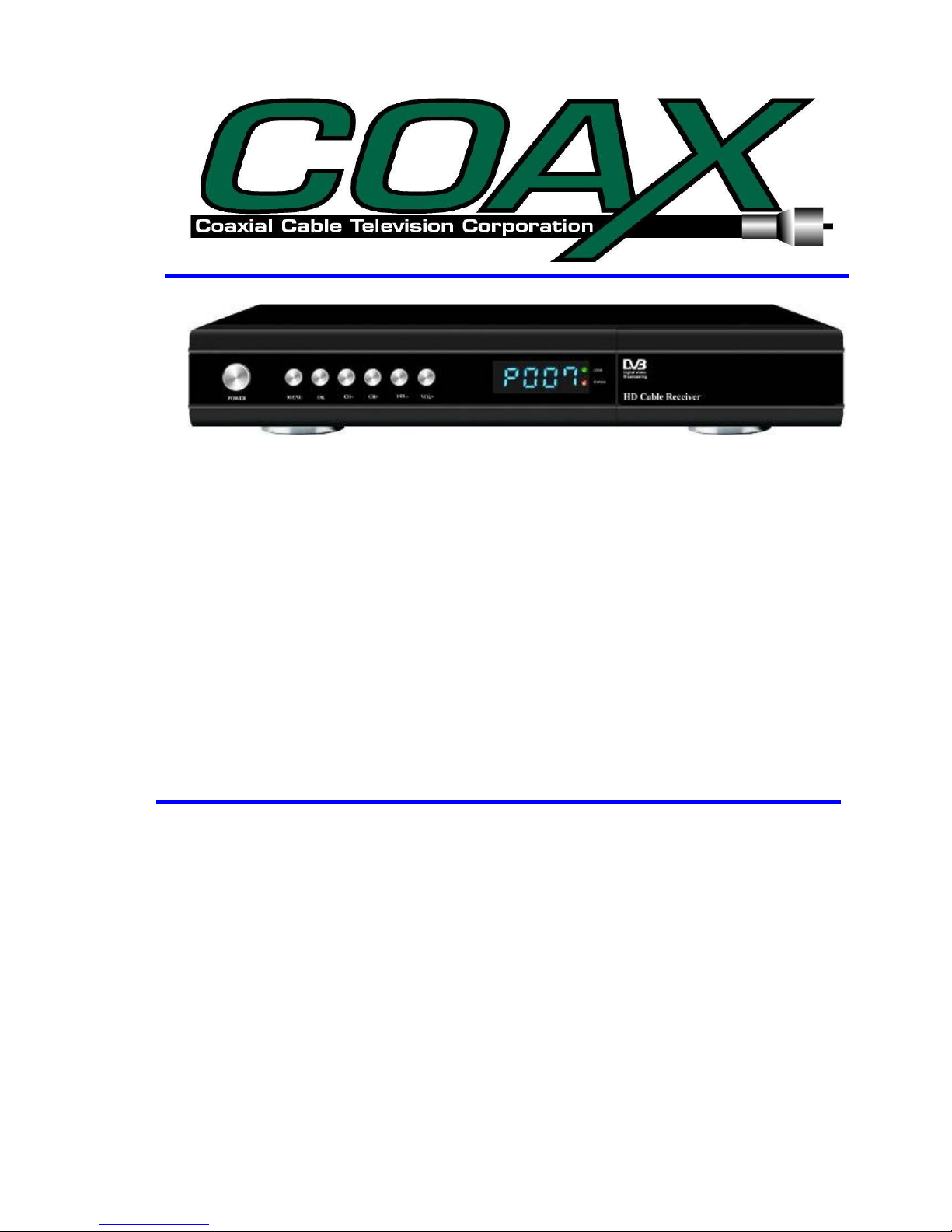
Digital HD Cable Receiver
TVS-5000C
Optional USB PVR
Operation Manual
Version 1.00-E

SAFETY INSTRUCTIONS
Read ALL the safety instructions before first use of your STB.
Power source
The STB power cord needs to be plugged into a working AC outlet.
Safety considerations
Position ALL leads so that they are not likely to be walked on or pinched by things placed on or against them.
Do not use the STB in wet or damp conditions. Do not allow the STB to get wet, i.e.
dripping or splashing, as this may be dangerous. Do not place water filled object, such as vases, on top
of the STB.
Make sure that no naked flame sources, such as candles, are placed on top of the STB.
Ventilation
Any slots and openings on the STB are for ventilation. DO NOT COVER OR BLOCK THEM as it
could lead to overheating.
NEVER let children push anything into the holes or slots on the case.
Servicing
There are no user serviceable parts in your STB. If service is needed:
CALL COAXIAL CABLE TV AT 734-1424 IF YOU HAVE ANY SERVICE ISSUES
Remote Control Battery Disposal
Please ensure batteries from the remote are disposed of safety.
SERIOUS WARNING!
NEVER
power off when the STB is recording, file reading, or playing back a video.
It’s possible to damage the USB drive if your STB has an external USB drive attached.
.
The USB port of TVS-5000C can provide standard power to external USB drive.
DO NOT ADD ANY USB POWER ADAPTER TO STB!!!


4
INDEX
1. GETTING STARTED..................................................................................................................6
1.1 U
SE REMOTE CONTROLLER
.....................................................................................................................6
1.2
REAR PANEL
.............................................................................................................................................7
1.3 C
ONNECTING TO
TV................................................................................................................................8
1.4 R
EMOTE CONTROLLER
.............................................................................................................................8
2. BASIC FUNCTIONS...................................................................................................................9
2.1 P
OWER ON/POWER STANDBY
..................................................................................................................9
2.2 V
OLUME UP/DOWN AND MUTE
...............................................................................................................9
2.3 TV /R
ADIO SWITCH
.................................................................................................................................9
2.4 CHANGE CHANNELS .........................................................................................................................9
2.5 D
ISPLAY
CHANNEL EPG INFORMATION ..........................................................................................9
2.6 PREVIOUS CHANNEL RECALL .......................................................................................................10
2.7 S
WITCH LANGUAGE OF PROGRAMS
.......................................................................................................10
2.8 EPG (E
LECTRONIC PROGRAM GUIDE
) .................................................................................................10
2.9 T
ELETEXT
..............................................................................................................................................10
2.10 S
UBTITLE (CLOSED CAPTIONING)
.........................................................................................................11
2.11 F
AVORITES
............................................................................................................................................11
2.12 RECORDING
(WILL ONLY WORK WHEN EXTERNAL USB DEVICE IS ATTACHED)
...............................11
2.13 M
USIC/MOVIE/PVR PLAYBACK
............................................................................................................13
2.14 D
EFAULT PASSWORD
...........................................................................................................................13
3. MAIN MENU.............................................................................................................................14
4. TV/RADIO..................................................................................................................................15
5. SYSTEM SETTING...................................................................................................................15
5.1 I
NSTALLATION
.......................................................................................................................................16
5.1.1 NIT Search
.........................................................................................................................................16
5.1.2 AUTO Search
.....................................................................................................................................16
5.1.3 Manual Search
...................................................................................................................................16
5.2 CH M
ANAGER
........................................................................................................................................16
5.2.1 TV/Radio Manager
............................................................................................................................17
5.2.2 Delete All
...........................................................................................................................................17
5.3 P
ARENTAL RATING
.................................................................................................................................18
5.3.1 TV/Radio Lock
..................................................................................................................................18
5.3.2 Change PIN Code
...............................................................................................................................18
5.4
ADVANCE SETTING
.................................................................................................................................19
5.4.1 Language Setting
................................................................................................................................19
5.4.2 Audio Setting
.....................................................................................................................................19
5.4.3 Display Setting
...................................................................................................................................20
5.4.4 Video Setting
.....................................................................................................................................20
5.4.5 Aspect Ratio Setting
..........................................................................................................................20
5.4.6 PVR setting
........................................................................................................................................21
5.4.7 PVR File Style
...................................................................................................................................21
5.4.8 PVR File Size
.....................................................................................................................................21

5
5.4.9 Preferred Storage
................................................................................................................................22
5.4.10 PVR File Delete
...............................................................................................................................22
5.4.11 Timeshift
..........................................................................................................................................22
5.4.12 Timeshift Length
..............................................................................................................................23
5.4.13 Timeshift to Record
.........................................................................................................................23
5.4.14 Zoom Mode
......................................................................................................................................23
5.4.15 Factory Reset
...................................................................................................................................24
5.5 S
YSTEM INFO
.........................................................................................................................................24
5.6 S
IGNAL TEST
..........................................................................................................................................24
5.7
CA SETTING
............................................................................................................................................25
5.7.1 Subscription right
...............................................................................................................................25
5.7.2 Parental control
..................................................................................................................................25
5.7.3 Change CA PIN
.................................................................................................................................26
5.7.4 CA message
.......................................................................................................................................26
6. BOOK MANAGER....................................................................................................................26
7. ENTERTAINMENT..................................................................................................................27
7.1 B
OX MAN
..............................................................................................................................................27
7.2 B
URNING TETRIS
....................................................................................................................................27
7.3 H
IT RAT
.................................................................................................................................................28
7.4 GO B
ANG
...............................................................................................................................................28
7.5
SODOKU
................................................................................................................................................29
8. HELP...........................................................................................................................................29
9. MEDIA PLAYER.......................................................................................................................30
9.1 B
ASIC FUNCTIONS
..................................................................................................................................30
9.2 K
EY DEFINITION
....................................................................................................................................30
10. APPENDIX A TECHNICAL SPECIFICATION....................................................32
11. APPENDIX B TROUBLESHOOTING....................................................................33
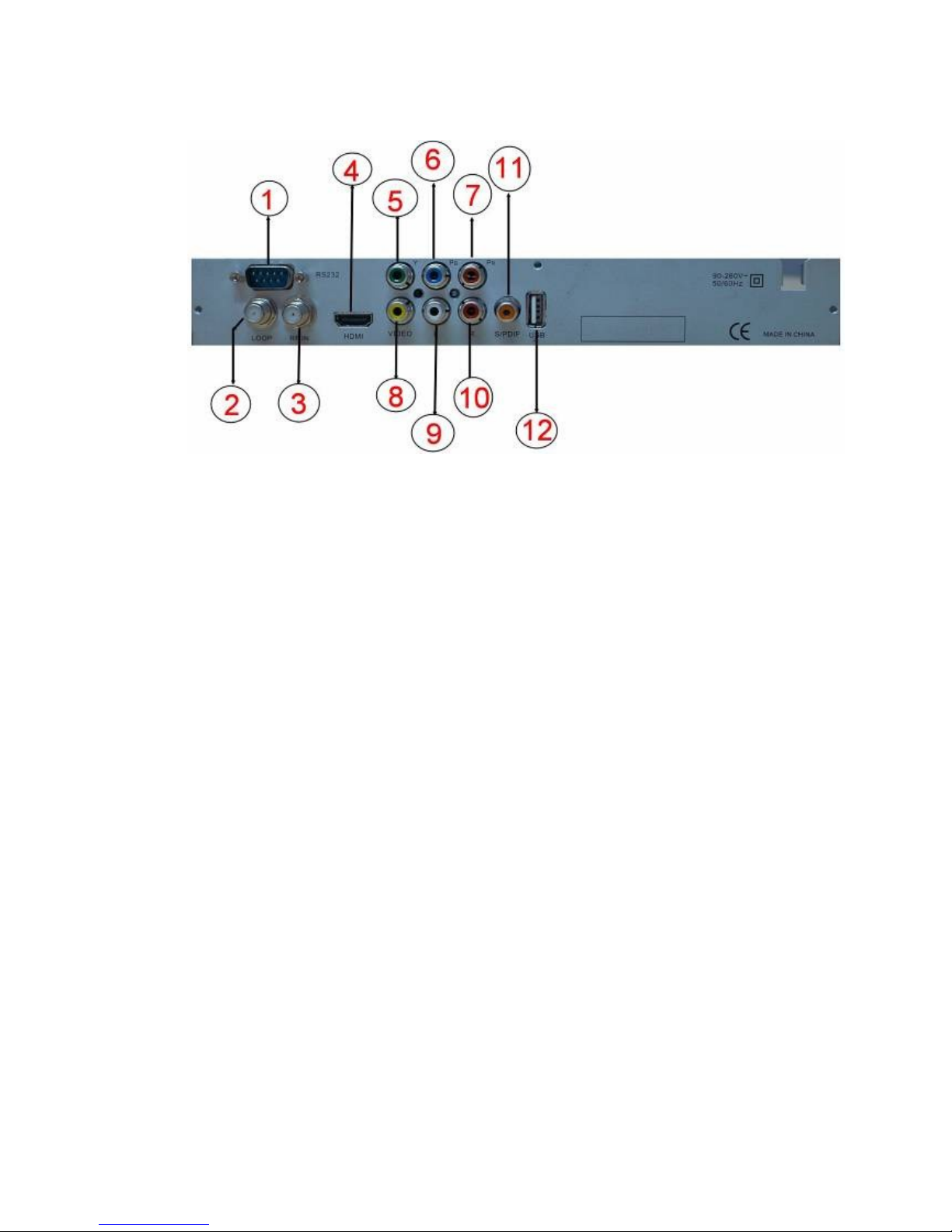
7
1.2
REAL PANEL
Figure 1-1-1 Rear panel of TVS-5000C
○
1
RS232:RS232 port,this port is used for engine.
○
2
LOOP:DO NOT USE!
○
3
RF IN:Connect CABLE to this connector
○
4
HDMI:High Definition Multimedia Interface
○
5
○6○
7
YPbPr:YPBPR is the analog video signal carried by component video cable in
consumer electronics. The green cable carries Y, the blue cable carries PB and the red cable
carries PR.
○
8
Video:RCA Video port, the yellow cable carries the video;
○
9
○
10
L,R:Left Audio port, the white cable carries the Left port; Right Audio port, the red
cable carries the right audio.
○
11
S/PDIF: S/PDIF output, this port can connect HIFI with STB.
○
12
USB: USB2.0 master port to connect External USB mass storage device

8
1.3 C
ONNECTING TO
TV
Note: Before connect this Set Top Box (STB) to other devices, please SHUT DOWN all devices.
Connect the STB with the HDMI cable from the STB to the HDMI jack on the TV set;
Connect a coaxial cable to the set top box “RF IN” connector on its rear panel. ”RF IN” connector
Is the second one from the edge of STB. STB will not work if on wrong connector.
Plug the set top box’s power cord into the AC power socket on the wall. The
set top box starts in a normal state of “playback the program that it received”.
USB: USB master, connecting with External USB mass storage.
S/DIF:
This port can connect HIFI with STB.
IF the STB does “NOT” show a picture – make SURE the TV is set to the proper input – it will be HDMI
1.4 R
EMOTE CONTROLLER
1. POWER: Turns the receiver power on/power standby.
2. MUTE: Mutes the current channel audio.
3. Numeric Key (0-9): You can change channel by input the channel
number directly.
4. FAV: Press to display the favorite List.
5. RECALL: Return previous program
6. TV/RADIO: In TV mode, toggle switch between TV and Radio.
In media mode, PLAY function.
7. MUSIC: Hot key to play compatible music from USB drive.
8. MOVIE: Hot key to play compatible movie from USB drive.
9. PVR: Hot key to play recorded programs from USB drive.
10. || : Play/Pause
11.
口:
Stop
12. >> : Forward.
13. << : Backward.
14. |< : Previous
15 >|: Next.
16 INF (INFO): If you press the INF button once, the EPG data or
Recording information for the highlighted channel will display.
Pressing INF will remove the display. This works the the full screen
EPG also.
17. Pg Up: Page up.
18. Pg Dn: Page down.
19. REC (|<<): In TV mode, record current channel to the USB
device. In the media mode, previous track.
20. UP Arrow: Move Up in menu. Channel up.
21. LEFT Arrow: Move Left in menu. Decrease the audio output level.
22. DOWN Arrow: Move Down in menu. Channel down.
23. RIGHT Arrow: Move Right in menu. Increase the audio output level.
24 .QUIT: Close current active menu and go back to up menu..
25. MENU: Press to access the SYSTEM MENU.
26. EPG: The EPG menu of the current channel is displayed.
27. MAIL: Hot key to enter email menu. Messages from cable company ONLY!
28. TEXT: Hot key to enter Teletext menu. (Not used in USA)
29. SUBT: Used to turn Closed Captioning ON or OFF
30. TRACK: Sets the current channel audio to stereo/left-mono/right-mono.
31. LANG: Choice the program’s voice language (If SAP is available)
32. PTV: Reserved
33. MOSAIC: Reserved
34. FILE: Hot key to enter storage directory
35. EDIT: Reserved
36. TIMER: Reserved
37. HELP: Reserved
38. F1-F4: Function key, reference from menu
39. OK: Confirm key.
Figure 1-2
Remote Control
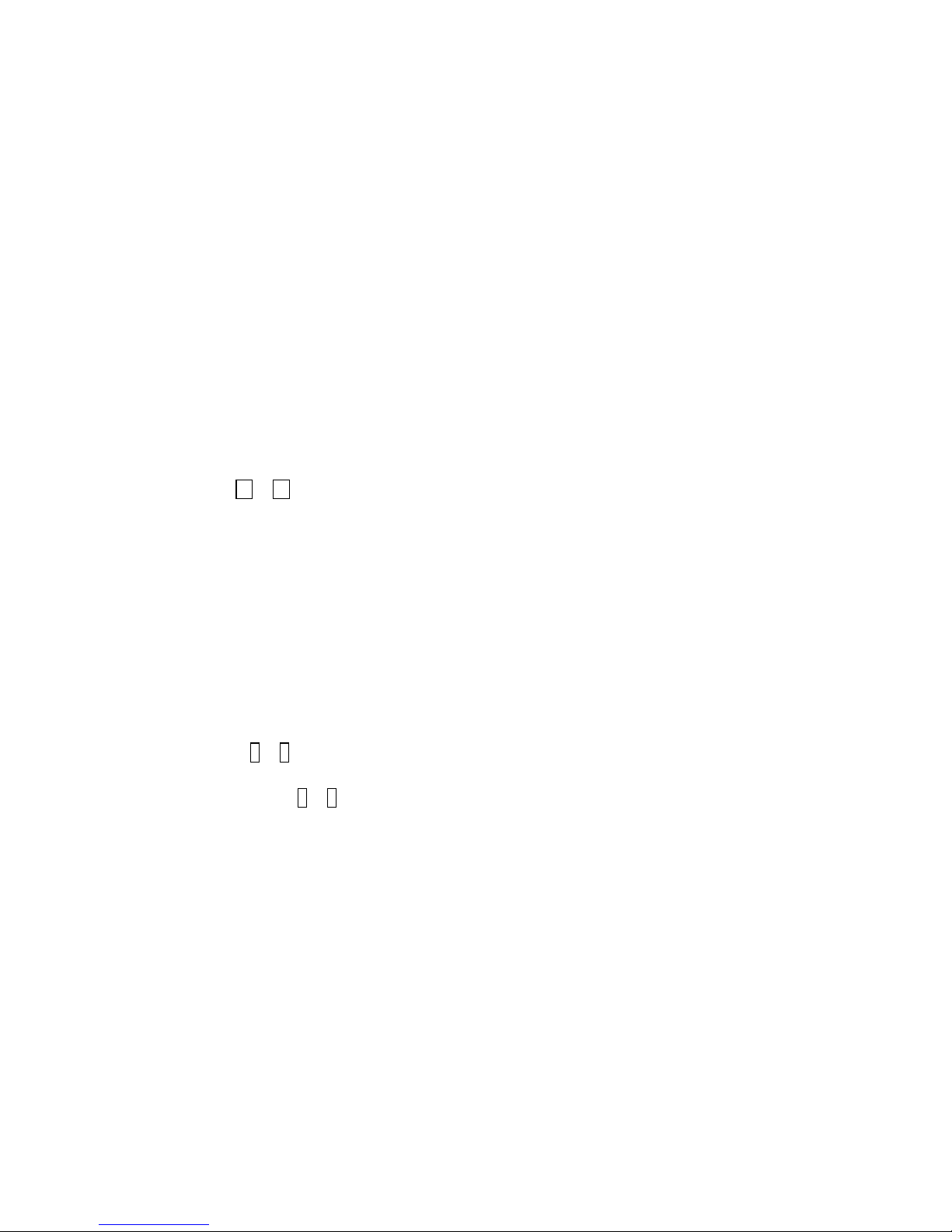
9
2. BASIC FUNCTIONS
2.1 P
OWER ON/POWER STANDBY
The set top box should be connected in the sequence below in order to protect it from damage.
Connect cable to STB
Connect STB to TV set
Connect AC power plug to the STB
Power ON (From the remote)
When the STB is in “STANDBY” mode (will show time on front of STB), press POWER on remote to power on.
Power OFF (From the remote)
When it is running, pressing POWER on the remote will enter into the “STANDBY" mode.
2.2 V
OLUME UP/DOWN AND MUTE
Press ← or → to adjust volume when system is in normal playing mode; and it will show volume bar
on the screen;
Press MUTE to enter mute mode when normally playing and repress MUTE to back the normal
state.
2.3 TV /R
ADIO SWITCH
Press TV/RADIO to switch program when it is in full screen; There are currently no radio channels.
You can switch between TV and Radio via program management.
2.4 Change Channels
Press key ↑ or ↓ to switch to the previous or next program.
If there are favorite programs that have been set up, just press FAV key to enter Favorite program
list and press key ↑ or ↓ to switch to the previous or next of your favorite program.
2.5 D
ISPLAY
Channel EPG Information
Pressing the INF key will show the program information for the current program whether you are just
watching a regular channel, in the EPG, or Recording. Pressing INF a second time will remove the display.
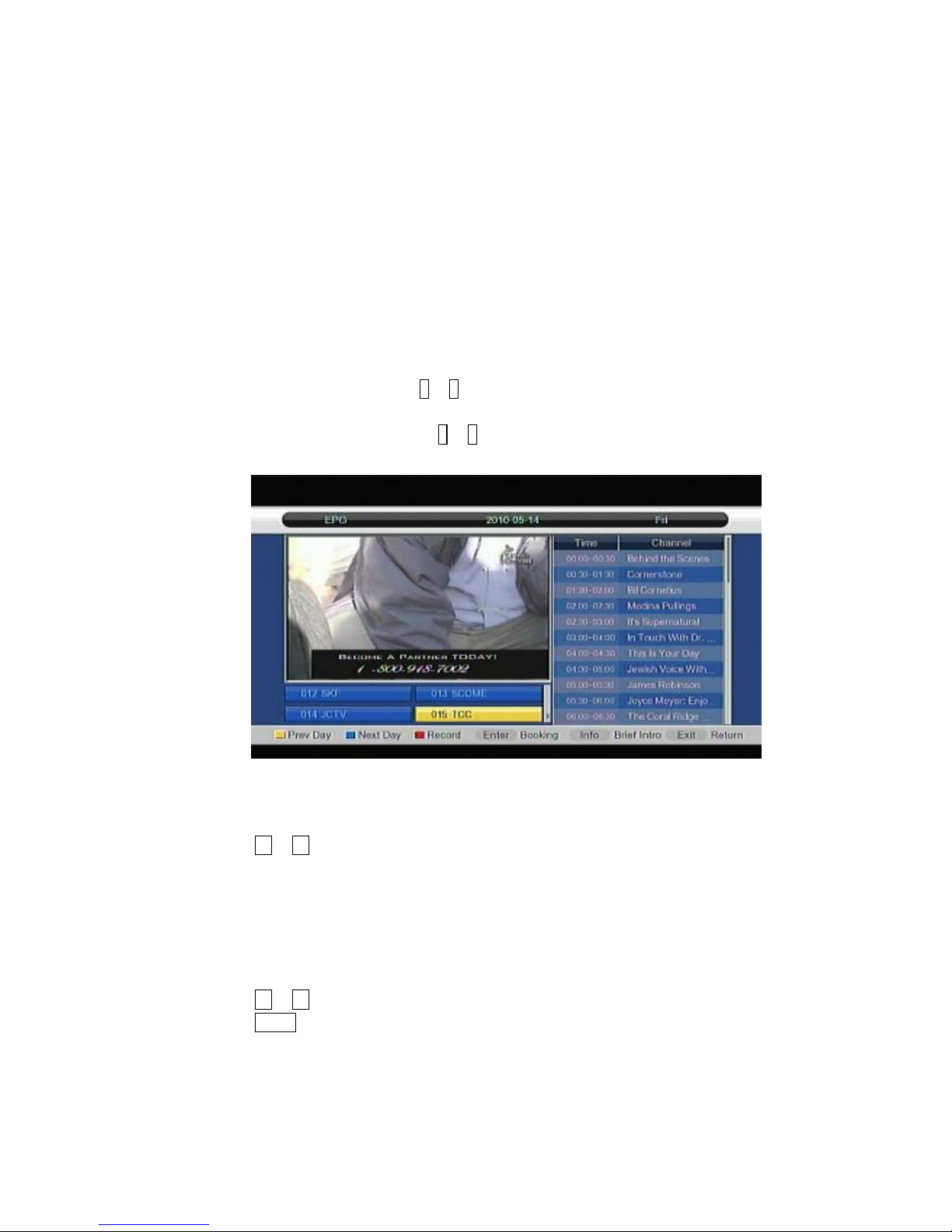
10
2.6 PREVIOUS CHANNEL RECALL
Press RECALL, with no other menus up, to return to the previous channel.
2.7 S
WITCH LANGUAGE OF PROGRAMS.
Press LANGUAGE to switch the language audio of current program. (If SAP available)
2.8 EPG (E
LECTRONIC PROGRAMS GUIDE)
Press key <EPG> on the remote controller to enter EPG page to know more about the programs to be
played. The EPG menu describe as above:
Area 1 shows video ;
Area 2 shows channel list, press ↑ or ↓ to switch between channels;
Area 3 shows key help to operate current menu.
Area 4 shows EPG event list, press ↑ or ↓ to switch between event,;
Area 5 shows time and date list with week and year;
Figure 2-2 Daily EPG menu
In area 4 press INFO to show the current detailed program information ;
Press ← or → to switch between Area 2 and Area 4. You can also just press in the channel number.
2.9 T
ELETEXT (Not used in USA)
If you want to watch teletext, please press <TEXT> on the remote controller to enter Teletext page.
Input three digits to go to corresponding page you want.
Press Up to go to the previous page; while press key <Down> to go to the next page.
Press ← or → to back for 100 pages; while press Right to advance for 100 pages.
Press QUIT key to exit from Teletext.

11
2.10 S
UBTITLE (Closed Captioning)
When resetting STB, the defaulted is Closed Captioning is on. To change this, press the SUBT key and select
Either “OFF” or “CC”
Press ← or
→
key to choose whether to open CC, press
↑
or ↓ key move upward and
downward to choose CC, (CC will be where 'English' is in the pictures below).
Figure 2-3 CC Select/off
2.11 F
AVORITES
Press FAV key to enter FAV menu. This will show channels that have been made a Favorite.
Note: There are no FAV settings in the Radio channel
2.12 R
ECORDING (Will only work when external USB device attached)
There are three ways to record TV program. They are Real Time Recording, EPG Recording, and
Schedule Recording. **NOTE:YOU CAN ONLY RECORD ONE CHANNEL AT A TIME!**
Before you record a TV program, a pop-up caution message will appear if no USB device is attached.
Real Time Recording
In viewing mode press the REC button, you can record current TV program into selected device.
This is Real Time Recording. **NOTE:You can ONLY record the channel you are watching.**
During recording, it will show message “REC”. Press “
口
”, to stop recording.
Figure 2-4 Recording start and stop
To “Timeshift” record (pause live TV) you must have a USB device connected to the unit.
To start the “Timeshift” recording, just press the “Play/Pause” button to start the recording.
Pressing the “Play/Pause” button again will start playing from the time you started recording.
NOTE:It is best to try this BEFORE recording to see if USB device will work properly.
Test USB device with Timeshift recording FIRST. If no errors will work properly for recording.
