CNBuyNet CBNJBLJ7685 User Manual

CnBuyNet.com
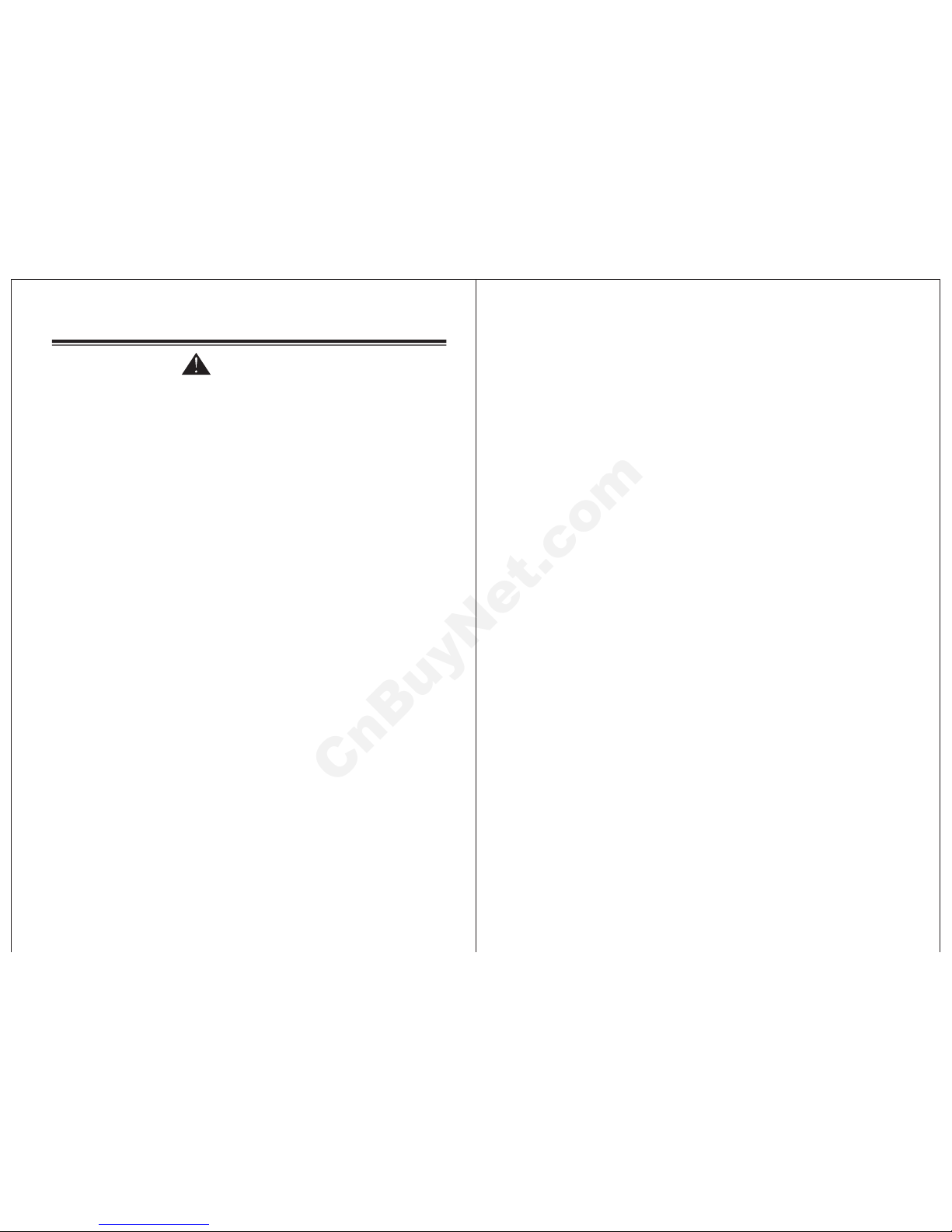
1 .To avoid fire or electric shock, keep the Player away
from rain and humidity.
2.Please do not install the player under direct sunlight,
heat source, high temperature, water, high pressure
and violent vibration.
3.Do not block the air outlet of the fan.
4.If your car has been placed under over high or low
temperature, the player should be operated only after
the temperature inside the car returns normal
temperature.
5.The TV programs, movies and other materials may be
under the protection of copyrights. Unauthorized
copying and downloading may result in infringement
of copyrights and intellectual property rights, for
which this company shall not bear any responsibility,
materials are lost due to the damage of the player.
7.This company shall not provide any compensation if
the player is damaged due to artificial causes, for
example, the operation against the User's Manual.
8.For the safety of passengers and yourself, please do
not watch the video programs while driving the car.
Warning
-1-
CnBuyNet.com
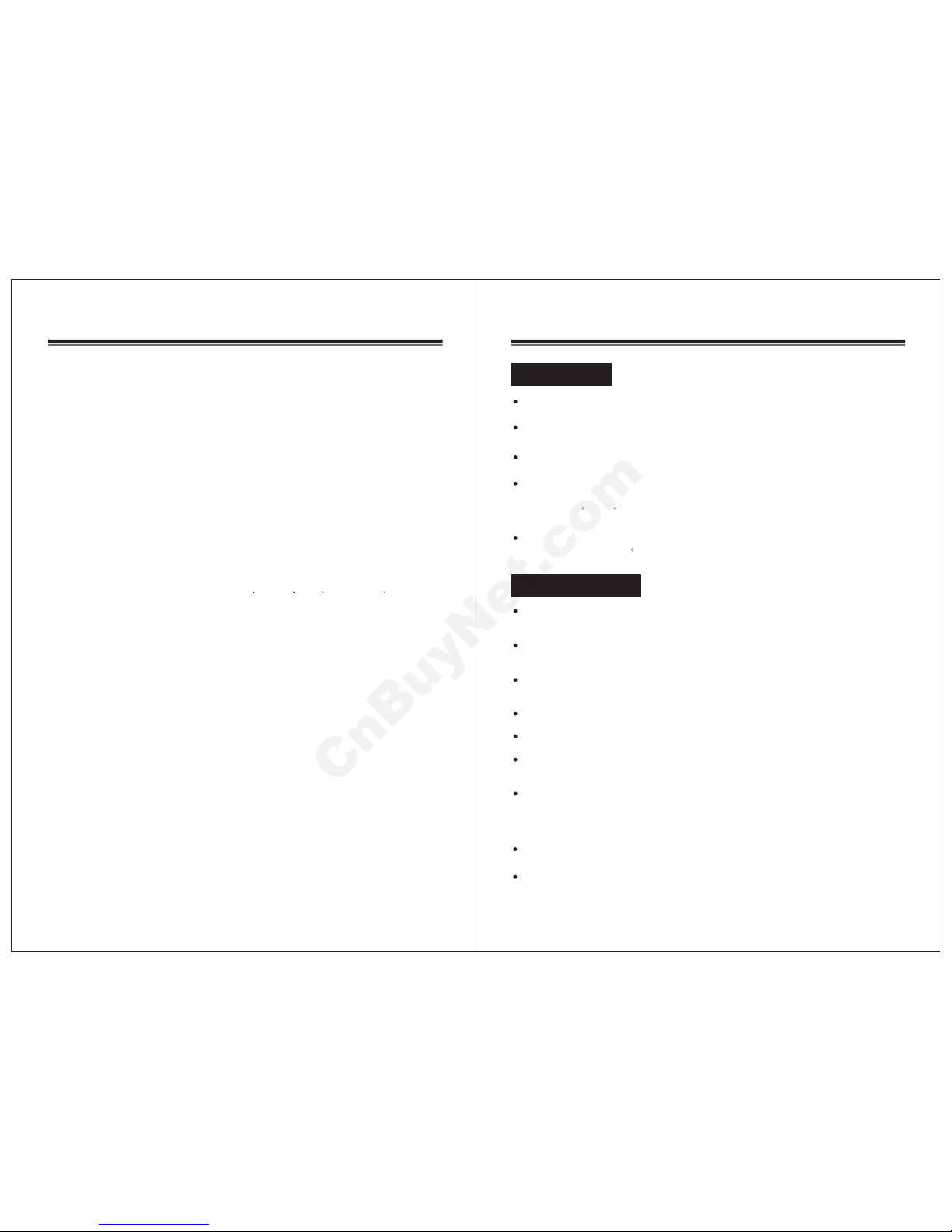
Pr
ps .........................................................................3
Connecting with special terminals .........................................4
Special operation( .....6
......................................................7~8
Operation via equipment
15~18
Operation via touch screen......................................19~24
Main page, ...19
Radio1,Radio2 mode operation intructions........................ 20
TV,DVD mode operation intructions .................................... 21
Bluetooth mode operation intructions .................................22
AV,USB/SD,ipod mode operation intructions .....................23
Audio and video set mode operation intructions.............24
How to install..........................................................25~28
Specifications..............................................................29
Troubleshooting.....................................................30~31
.......................................................................................5
9~10
alibrate screen/Navigation/
Operating Instructions............................................10~15
(Radio DVD TV USV/SD AUX)
............................................................................................
ecautions...............................................................................3
Installation ti
Connect
Remote controller
Parameter setup mode operation intructions
Equipment operation................................................
C USB/SD)
Contents
-2-
Please ignore the contents on remote controller if the functions of remote
controller are not available in the model you use.
Please do not try to reform the player. Otherwise, unexpected accidents may
occur.
If any operation on the Player affects your driving, please stop the car in a
safe place before operating.
Please do not operate this player under extremely high or low temperature.
Before turning on the Player, make sure the temperature inside the car is
between+60 c~-10 c. Temperature over the range may result in abnormal
working.
The fan for the player will be automatically turned on when the surrounding
temperature is over 65 c, if below this temperature, the fan won't act.
Precautions, Installation Tips
Precautions
Installation Tips
This Player is only compatible with negative grounding system with 12V-14V
DC power. Before installation, check whether such a negative grounding
system is set in your car. (Range for voltage protection: 10.8V- 16V)
Before installation, please remove the power from (-) polar of the battery
terminal so as to reduce the chance of damaging the player caused by short
circuit.
Wiring must be done according to the colors indicated on the cables as
specified in the installation guide. Wrong connection may result in player
damage or damage of the car's electric system.
The (-) lead wire of the speaker must be connected to the (-) terminal for the
speaker. Never connect it to the car body nor to other speakers.
Please do not block the ventilation opening or the heat sink to avoid fire
caused by the over heat inside the player.
After the installation and before using the Car Player (including changing the
battery for the car), use a round-head tool (like a ball-point pen) to press the
button 'RESET" on the panel so as to initialize the system.
During installation, if the brake line is not used, it should be grounded.
Otherwise, there will be no video output on the device (no image).
-3-
When installing, please remove sticker on the player housing. Otherwise, it
will affect the heat radiation.
When installing, please remove the protective film on TFT screen to avoid
affecting the operations via touch screen.
CnBuyNet.com

Precautions, Installation Tips And Wiring For Special Terminals
Wiring For Special Terminals
Mute detection terminal
Brake detection terminal
Detection terminal for parking distance control
Antenna controlling terminal
If your car is equipped with a car phone, you should connect the mute detection
terminal to the controlling wire of the car phone. Thus, when you make a call or
answer a call, the Player will automatically enter the mute mode.At the time, a
prompt will be displayed on the LCD screen and TFT screen. If your car is not
equipped with a car phone, you don't need to connect the mute detection
terminal to any controlling wire.
If your car is equipped with a brake controlling wire, you should connect the
brake detection terminal to the brake controlling wire inside the car. Thus, you
can only enjoy music during driving as TFT screen will not display any video
images. In this case, TFT screen will display "WARNING PLEASE DO NOT
WATCH VIDEO PLAYER". If no brake controlling line is installed in your car,
the brake detection terminal should be directly grounded. Thus, you can watch
the video programs no matter when you are driving or the car is stopped.
However, for the sake of safety, please do not watch the video programs during
driving.
If your car is equipped with a parking distance control, you should connect the
detection terminal to that system. Thus, when you back the car, the Player will
enter the park distance control mode so long as it is in on state. At the time,
TFT screen will be automatically stretched out, displaying "BACK LOADING".
Once the parking is completed, TFT screen will return to the original state in 25
seconds. If no parking distance control is installed in your car, you don't need
to connect the detection terminal to any wire.
If the antenna on your car is an automatic extendable antenna, you should
connect the antenna controlling terminal to it. Thus, when you turn on the
power for the Player, the antenna will be automatically extended out; when
you turn off the Player, it will be automatically retracted. If no automatic
retractable antenna is installed in your car, you don't need to connect the
antenna controlling terminal to any wire.
-4-
Amp controlling terminal
If your car is equipped with a car amplifier, you should connect the amp controlling
terminal to the controlling terminal for the amplifier. Thus, when you turn on the
Player, the amplifier will start working for you to enjoy Hi-Fi music. If no amplifier is
installed, you don't need to connect the amp controlling terminal to any wire.
XBS BASS output
MUTE
RADIO ANTENNA
INPUT
RADIO AUTO-ANT 12V+
REAR/L
( )
REAR/L
( )
FRONT/R
( )
FRONT/R
( )
REAR/R
( )
REAR/R
( )
FRONT/L()
FRONT/L
( )
EXT.CONT 12V+
REAR AUDIO OUT/L
REAR AUDIO OUT/R
FRONT AUDIO OUT/R
FRONT AUDIO OUT/L
orange
orange
white
red
green&black
green
gray&black
gray
purple&black
purple
white &black
white
red
white
blue
brown
BATL(+12V
GND BATL
BRAKE
VIDEO OUT 1
VIDEO OUT 2
BACK
ACC
TV ANT INPUT
FUSE 15A
GND BATL
Black
Black
yellow
green
red
orange
yellow
yellow
CONNEC`T
-5-
BACK-VIDEO(IN)
AUX-AUDIO/R(IN)
ipod
AUX-VIDEO(IN)
AUX-AUDIO/L(IN)
ipod connection
line (Optional)
yellow
yellow
red
white
CnBuyNet.com

Special operation
1.Calibrate screen
2.Navigation
Notice: navigation as an optional,if you buy a unit with out navigation,the
GPS in main manu is useless.
3.USB/SD
-6-
Tips:it must be calibrated if botton on screen in average sensitivity or
fingers not in touch with the valid touch botton.
Steps:the unit is play status under DVD/USB/SD mode, long press
button( about 3 seconds),come to calibration page,use something sharp
but soft material touch the cross in screen center, then touch the 4 corner
as the same.
Steps: If you choose navigation,once start the unit you can touch the
button direct to navigation mode or press SRC/POWER button
on the panel. Press Back/ Turn off button to escape navigation mode
or press RC/POWER switch to other mode.(More details please read
navigation brochure)
GPS
Under USB/SD mode,users can choose music direct in list; If need touch
button,you should touch right corner to let it works.
NOTE:
The function will be upgraded renewed continually,extra information
if any differences between practical operation and description in
manual,all depend on the practical operation of this model.Thanks!
REMOTE CONTROLLER
-7-
Title
Sub-T
ENTER
Setup
Angle
Slow
VOL+
SEL
VOL-
ZOOM
MODE
BND
P/N
AMS
RPT
ST
PROG
PBC OSD
GOTO
Audio
SEEK- SEEK+
LOC
RDM
9
(1)Power Switch.
Press this button to open the power supplier,
Press it again to close it
.
(2)MUTE button
Press this button to close the volume output.
(3)Title Button
When the machine is the DVD state, press
This button to get back the top menu.
(
4) Source (function change button)
Press this button to change the volume source
output.
(5)OSD (display prompt) Button
When the machine is playing state, press
this button to express the playing time, residual
time, or all disc time, and residual time.
(6)Seek+ Seek- button
Press this button to search the item by handle.
Can also to choose the upwards item and next
item and fast-forwards/reverse.
(7)VOL+/VOL- (volume control button)
Press this button to adjust the volume loudly
or quiet.
(8)SEL (particularly setting up of Volume
warning) ,Press this button to choose
the mode of particularly setting up of
Volume warning.
(9)BAND(P/N) button,
When the machine is radio state,
press this button to choose the wave
band.When the machine is DVD, VCD
state, press this button to choose the
automatism, PAL or NTSC format.
(10)LOC/RDM (long-district, short range
Play/ random play) Button, When the
Machine is radio state, press this button
To change the long-district, short range
Play. When the machine is DVD, VCD,
CD state, press this button to get the
Random play.
(11)Stop Button
Press this button to stop playing.
(12) Pause button,Press this button
To change the play or pause.
(13)ST/PROG (stereo and unilateral
Track change/ set the programmer
Play) Button,When the machine is
Phe radio state, press this button to
Change the stereo to unilateral track.
When the machine is play back,
Press this button to set the program
Mer to play with STCP.
(14)(0 10+) Numeral Button,
Decimal, for example 19 item, press
1 and 9 button;
Centesimal, for example 120 item:
press 1, 2 and 0 button.
(15)AMS/RPT (Scan automatically
memory/Repeat Playing Item) Button
When the machine is radio state, press
this button to scan and memory the
broadcasting station.When the
machine is playing back, press this
button to repeat playing.
CnBuyNet.com
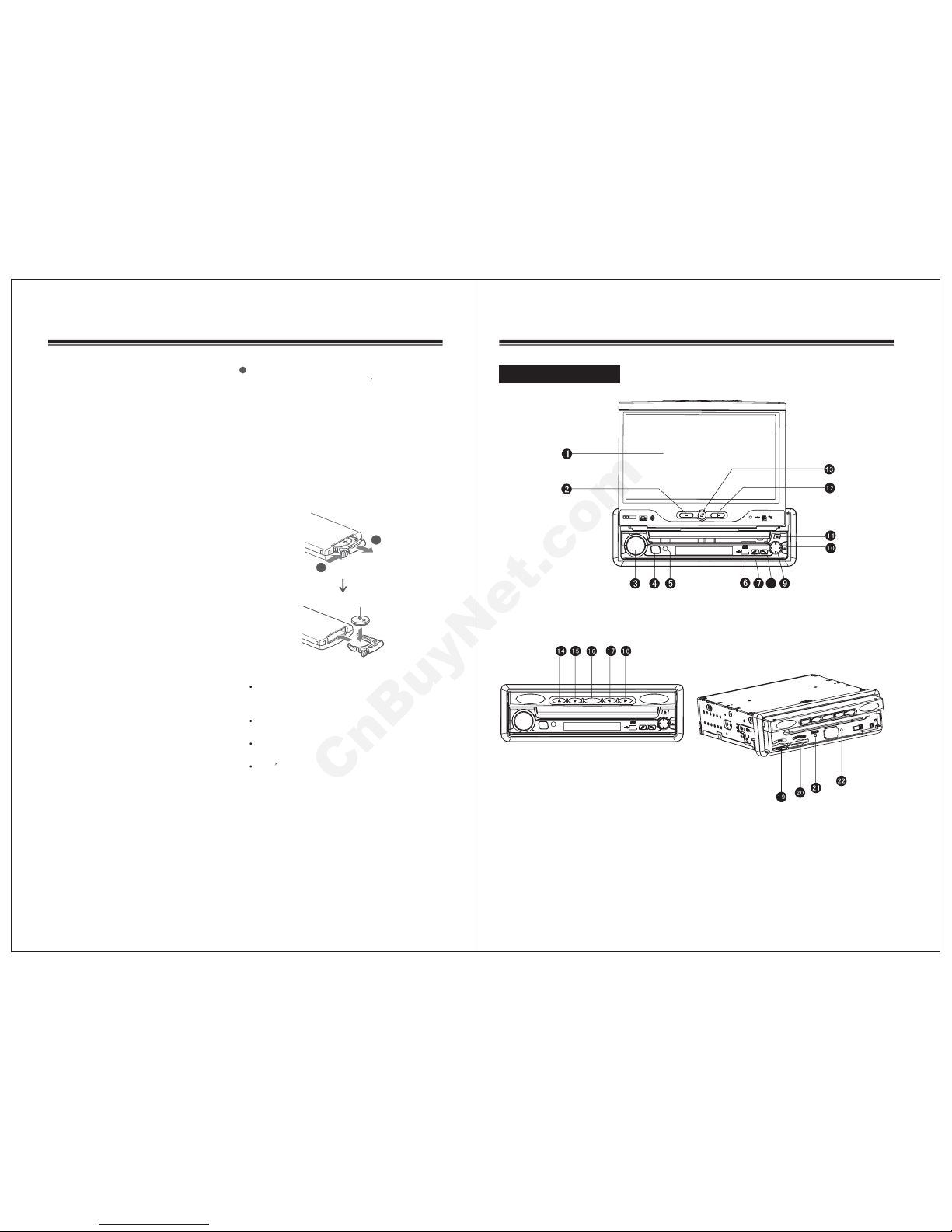
REMOTE CONTROLLER
-8-
(16)Zoom Button
Press the button to blowup the picture.
(17)Audio Button
When the machine is DVD play format,
Press this button to open the dialogue.
When the machine is VCD state, press
This button to choose the left/right track
Or stereo.
(18)SUBTITLE Button
When the machine is DVD state,
Press this button to change the
captions language.
(19)Up/down/left/right ENTER Button
When the machine is DVD state,
Press this button to remove to Up/
Down/left/right, and choose the
Option of menu, and then press the
ENTERbuttontocheckit.
(20)PBC Button
When the machine id VCD state,
Press this button to open all of item,
And cooperate with the numeral
Button to choose it.
(21)GOTO (set the play time) Button,
When the machine is DVD state,
press this button to set the title/
chapter/time;When the machine
is VCD/CD/MP state, press this
button to set the currently item
and time.
(22)SET UP Button, When the machine
is playing back state, press this
button to change different setting
of item.
(23)SLOW (Slow-forwards/reverse)
When the machine is playing state,
press this button can slow-forwards
/reverse.
Battery:
Instead of Battery:
When the controller doesn t work
or the control district become shortly,
please change new batteries.
Generally, a battery can use for one year.
(But according withyour used frequency)
When the battery becomes weak, the range
of the card remote commander becomes
shorter. Replace the battery with a new
CR2025 lithium battery. Use of any other
batterymaypresentariskoffireor
explosion.
1
2
+ sideup
Notice on the lithium battery.
keep the lithium battery out of the reach
of children. Should the battery by
swallowed, immediately consult a doctor.
Wipe the battery with a dry cloth to
assure a good contact.
Be sure to observe the correct polarity
when installing the battery.
Don t hold the battery with metallic
tweezers, otherwise a short circuit.
Equipment operation
Equipment operation
(1)TFT screen
(2) /LOUD(ON/OF)
(3)Volume/SEL
(4)SRC Power/Mode
-
-9-
POWER
SRC
Ent
EVID
O
MUTE
MPEG4/
MP3
BAND
DIVX
/
OPEN/CLOSE
DOLBY
DIGITAL
doi
p
USB
GPS
DMB-TH
DVB-T
Ent
POWER
SRC
7INCH TOUCHTFT LCD
EVID
O
DIVX
BAND
MPEG4
MUTE
MP3
//
8
(5)Remote controller signal receiver
(6)USB port
(7)
(9)Navigation keys
(10)Panel-remove button
Hang up/Refuse/mute
Answer/FM/AM/switch Picture format
(8)
(11)
(12) +/EQ
Eject
CnBuyNet.com
