CNB IJB2000 User Manual

Ver. 1.0
XNET
(IJB2000)
Installation Manual
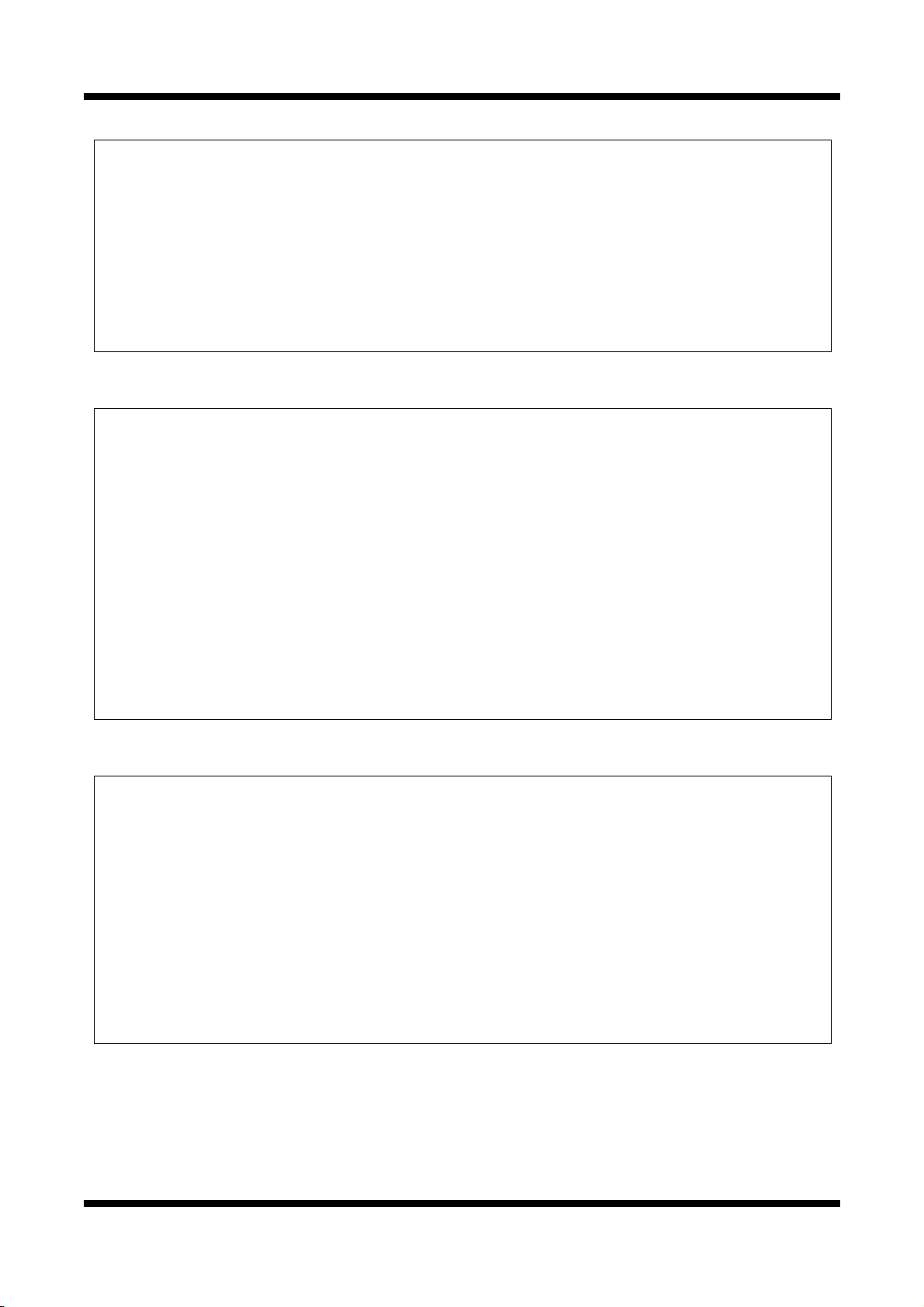
Network Video Server Installation Manual
About this Installation Manual
A compatibility and durability test ensured this product’s high performance.
This installation manual is for XNET Network Video Server users only, and it describes operations
related to XNET Network Video Server.
Please read this manual thoroughly paying attention to cautions and warnings before using the
product even if you have used similar products before.
Important Notices
The copyright of this manual is owned by CNB Technology Inc.
It is illegal to copy and distribute this manual without permission.
Damages caused by use of not suggested parts and misuse will not be applicable for support.
Contact the store or the manufacturer immediately if (you think) there is any problem with the
product.
Contact the store or the manufacturer before disassembling the product for alteration or repair.
XNET is a trademark of CNB Technology Inc.
This product complies for CE (Europe) and FCC (USA) regulations for industrial/home use electrical
device.
INFORMATION
This equipment has been tested and found to comply with the limits for a Class A digital device,
pursuant to Part 15 of the FCC Rules. These limits are designed to provide reasonable protection
against harmful interference when the equipment is operated in a commercial environment. This
equipment generates, uses and can radiate radio frequency energy and, if not installed and used in
accordance with the instruction manual, may cause harmful interference to radio communications.
Operation of this equipment in a residential area is likely to cause harmful interference in which case
the user will be required to correct the interference at his own expense.
2 / 18

Network Video Server Installation Manual
Index
1. About XNET ................................................................................................................................................ 4
1.1. About XNET ......................................................................................................................................... 4
1.2. Features of XNET ............................................................................................................................... 4
1.3. Applications .......................................................................................................................................... 4
2. About the Product ................................................................................................................................. 5
2.1. Contents ............................................................................................................................................... 5
2.2 Product Information ............................................................................................................................. 5
2.3. Functions and designations .............................................................................................................. 6
2.3.1. Outer View ................................................................................................................................... 6
2.3.2. Inner View ................................................................................................................................... 6
2.3.3 Connecting to Alarm devices ........................................................................................................ 8
3. Product Installation ................................................................................................................................. 9
3.1. Hardware Installation .......................................................................................................................... 9
3.1.1. Installation ................................................................................................................................... 9
3.1.2. Connecting the Cable ................................................................................................................ 10
3.2. Installing IP-Installer Software and Configuring IP address ....................................................... 12
3.2.1. About IP-Installer ....................................................................................................................... 12
3.2.2. Configuring IP Address .............................................................................................................. 12
4. Using Web Viewer .................................................................................................................................. 14
4.1. Logging In .......................................................................................................................................... 14
4.2. Web Viewer Page ............................................................................................................................. 14
5. Specifications .......................................................................................................................................... 17
3 / 18

XNET Network Video Server Installation Manual
1. About XNET
11..11.. AAbboouutt XXNNEETT
XNET is an internet based security and surveillance system that is compatible with various network conditions
through easy installation and user interface as well as multi-functional compressor Codec such as MJPEG,
MPEG-4, and H.264. XNET provides stable real-time surveillance by real time video/ audio at D1 level, local
storage for any network problems, and hybrid IP technology that can be used with existing analog CCTV
devices.
11..22.. FFeeaattuurreess ooff XXNNEETT
z Most advanced Video/ Audio compression technology (MJPEG/MPEG-4/H.264, ADPCM/G726)
z Progressive technology - Progressive scan makes the image sharp and clear without ghost effect.
z Hybrid IP Technology - CCTV analog video output can be used for existing analog CCTV devices.
z Transmission of Multi-Codec stream - Live video signal can be compressed to MJPEG or MPEG-4 (or H.264)
and sent to meet various applications of network or user.
z 2-way Audio Communication (Bi-directional voice communication between Client’s PC and XNET)
z Smart Event feature - On the top of motion detection and sensor/alarm feature, pre- and post- alarm
feature allows automated surveillance without an attendant’s monitoring.
z Install/ Operation Wizard - Install/ Operation Wizard not only makes it easy for installers and users, but
also offers a unified installation setup for massive scale installations.
z Up to 3 motion detection areas
z Motion Detection – Alarm output and Video/ Audio data transmission to FTP site or e-mail upon detecting
a motion.
z Supports Various resolutions - NTSC: 704x480, 352x240 PAL: 704x576, 352x288
z RS-485 interface for Remote Pan/Tilt control
z Remote Control over the network for software upgrade
11..33.. AApppplliiccaattiioonnss
z Surveillance (Building, store, factory, parking lot, financial institutions, government buildings, military
facilities, etc.)
z Remote video monitoring (Hospital, kindergarten, traffic monitoring, remote branch office, weather,
environment preservation, and illegal disposal of trash, etc.)
z Real time broadcasting over the internet (Resort facility, parties, festivals, etc), remote business meetings,
and educational trainings, etc.
4 / 18
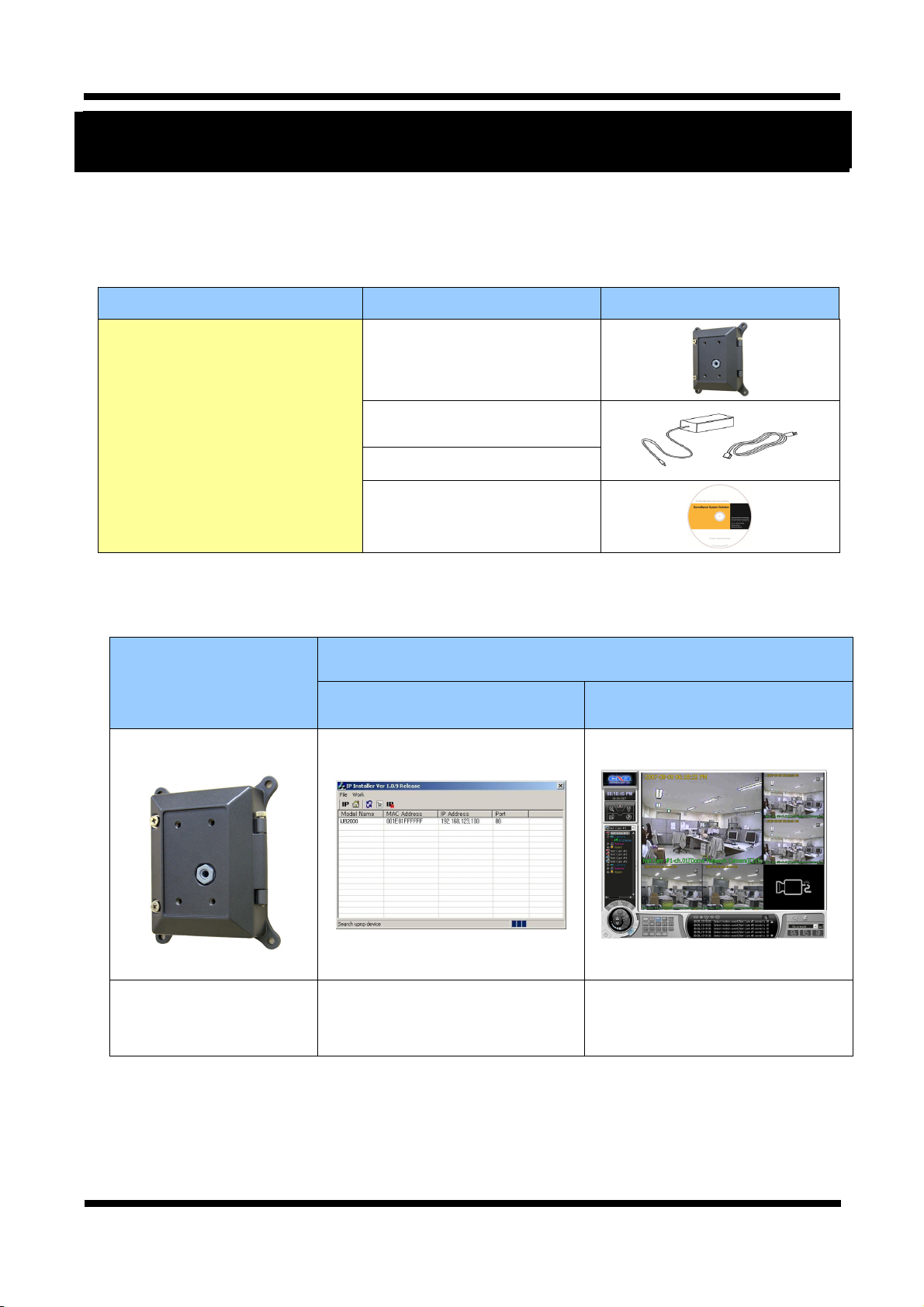
XNET Network Video Server Installation Manual
2. About the Product
22..11.. CCoonntteennttss
Please make sure the following contents are included when you open the package
22..22.. PPrroodduucctt IInnffoorrmmaattiioonn
Contents Description Additional info.
XNET Product Network Video Server
Power adapter
AC power Cord 3 jack cable
CD Software and User’s manual
Input: 100~240VAC 50-60Hz
Output : 12VDC, 5A
XNET
(IJB2000)
IP-Installer
Install CD
.
Viewer Program
(XNET-NVR)
Network Video Server
(Junction Box)
A software that assigns an IP
address to the product
A software that monitors and
records Audio and Video signal from
the device (supports up to 16
channels)
5 / 18
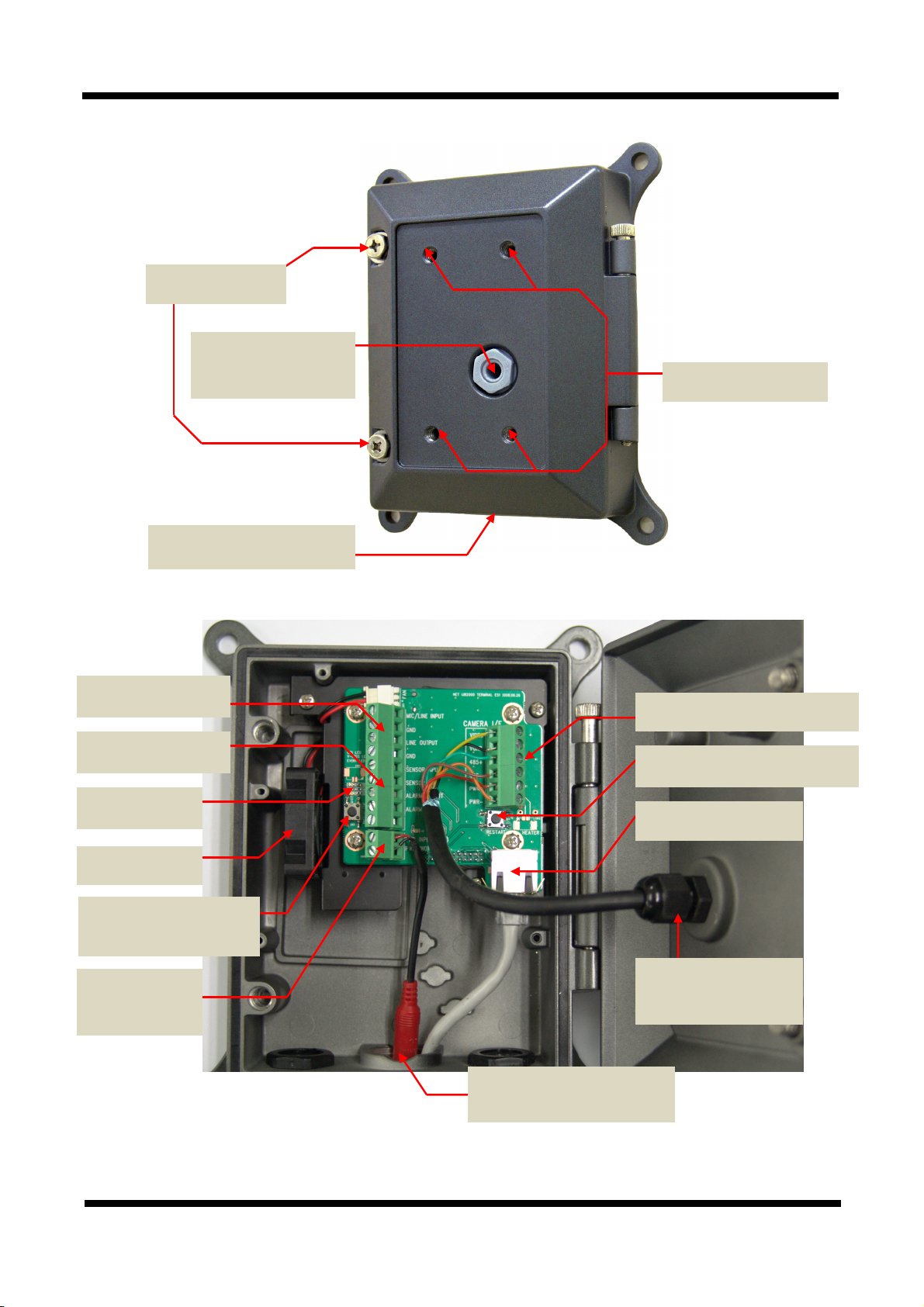
XNET Network Video Server Installation Manual
22..33.. FFuunnccttiioonnss aanndd ddeessiiggnnaattiioonnss
22..33..11.. OOuutteerr VViieeww
Cover Screw
Camera Cable Feed In
Power/Video/ Control
Cable Feed In
Network/Power/Alarm/Audio
Figure 2-1. IJB2000 Outer
Camera Mount Hole
22..33..22.. IInnnneerr VViieeww
Audio Input/ Output
Alarm Input/ Output
Status LED
FAN
Factory Reset Button
Recalls initial factory settings
Power
Connector
Connection Terminal to Camera
Restart Button
Restarts the network Server.
Network Terminal
Camera Cable Feed In
Power/ Video/ Control
Cable Feed In
Network/ Power/ Alarm/ Audio
Figure 2-2. IJB2000 Inside
6 / 18
