CMX Stingray User Manual

Digital Multimedia
Stingray
USER MANUAL
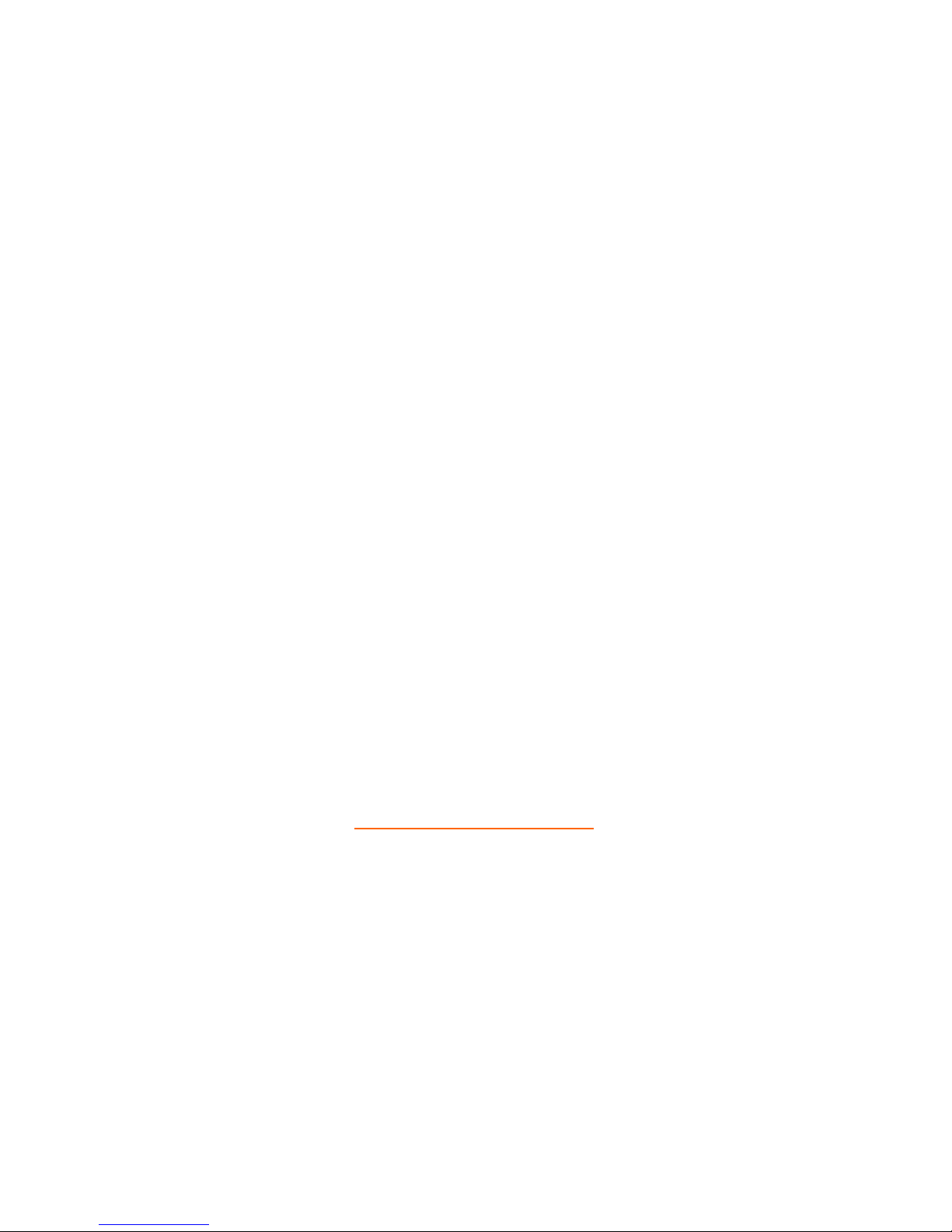
Version 1 Page 2 of 24 cmx® STINGRAY
Dear Customer!
Thank you very much for trusting our brand cmx® and one of our
products.
cmx® Stingray captivates by its elegant design and its easy handling.
This multimedia player belongs to the latest generation of portable digital
devices.
It supports digital music formats, video formats and can be used for digital
recordings as well as for JPEG image viewing and the reading of e-books.
The perfect sound reproduction, its superior reliability and the perfect
design make the cmx® Stingray a real masterpiece.
We want to beautify the digital age even more; enjoy your cmx® Stingray.
Best regards, your
cmx® team
• User manual subject to changes and alterations without prior notice.
• In case the operation of your player does not completely correspond
with the instructions in this user manual, please see the latest product
information on our web site.
www.cmx-electronics.com

Version 1 Page 3 of 24 cmx® STINGRAY
Contents
1. MAIN FEATURES ................................................................................... 4
2. WARNINGS .......................................................................................... 5
3. BUTTONS AND DISPLAY ........................................................................ 6
3.1. KEY FUNCTIONS................................................................................................. 6
3.2. HOLD – KEY LOCK .............................................................................................. 7
3.3. IMPORTANT NOTE FOR THE USE OF TOUCH BUTTONS: .............................................. 7
4. BASIC OPERATION ................................................................................ 8
4.1. CONNECT TO COMPUTER .................................................................................... 8
4.2. BATTERY INDICATOR ........................................................................................... 8
4.3. BATTERY CHARGING MODE ................................................................................. 8
5. MAIN MENU ...................................................................................... 10
6. MUSIC PLAYBACK ............................................................................... 11
7. VIDEO PLAYBACK ............................................................................... 12
8. FM RADIO (OPTIONAL) ....................................................................... 13
9. RECORDING ....................................................................................... 14
9.1. RECORDING MENU .......................................................................................... 14
10. PHOTOS ............................................................................................. 16
11. E-BOOKS ............................................................................................ 17
12. NAVIGATION ...................................................................................... 18
13. SETTINGS ........................................................................................... 19
14. TROUBLESHOOTING ........................................................................... 20
15. TECHNICAL SPECIFICATIONS ............................................................... 23
16. ACCESSORIES ..................................................................................... 24
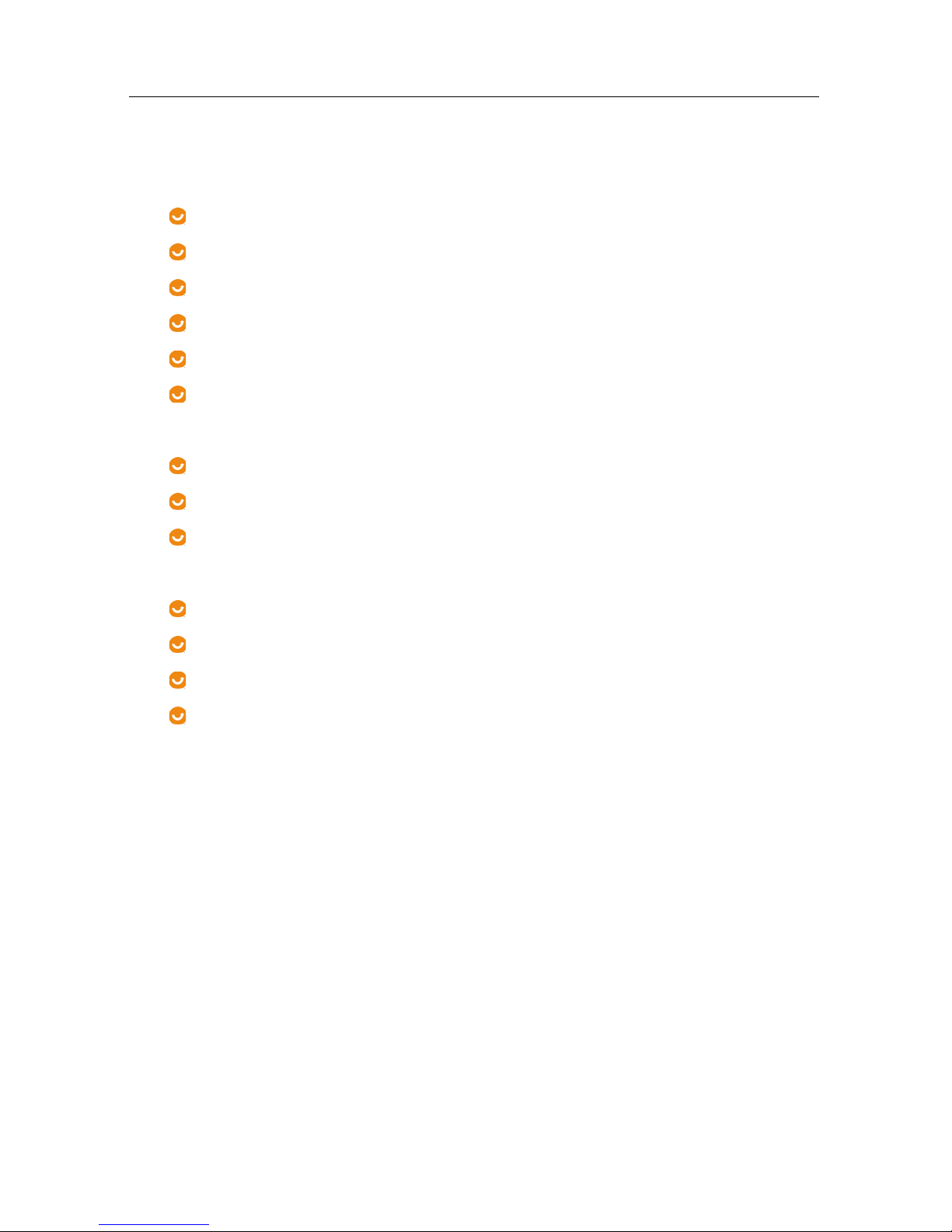
Version 1 Page 4 of 24 cmx® STINGRAY
1. Main Features
160 x 128 pixels, 65k TFT display
Playback formats: MP3, WMA , WAV
Supports video format AVI (compressed)
Supports image browser in JPEG format
Built-in microphone and ultra long recording
With energy saving modes, adjustable brightness and auto off
function
Several EQ settings
Multi language support
Supports WindowsVISTA/Windows98SE/ME, Windows2000,
WindowsXP
USB 2.0 high speed
Supports e-book function
Suitable as portable disc drive
(Optional) FM radio with 20 station memory

Version 1 Page 5 of 24 cmx® STINGRAY
2. Warnings
1᧪ Do not subject the player to high temperature, humidity or dust.
2᧪ Avoid impacts to the player.
3᧪ Turn the player on during charging and then connect it to the USB
port of your computer or to the charger.
4᧪ Recharge the battery, when
A. the battery symbol is not displayed;
B. the unit turns off automatically and turns off after being
switched on;
C. keys do not respond.
5᧪ Do not disconnect or turn off the player during formatting, upload
or download, as this may result in malfunctions.
6᧪ If used as a portable disc drive the data are to be imported and
saved properly in folders. Incorrect use may lead to data loss.
The manufacturer does not take responsibility for any losses.
7᧪ Do not open the player. With problems turn to your dealer.
8᧪ We reserve the right to improve the product, especially modify
specifications and design without prior notice!
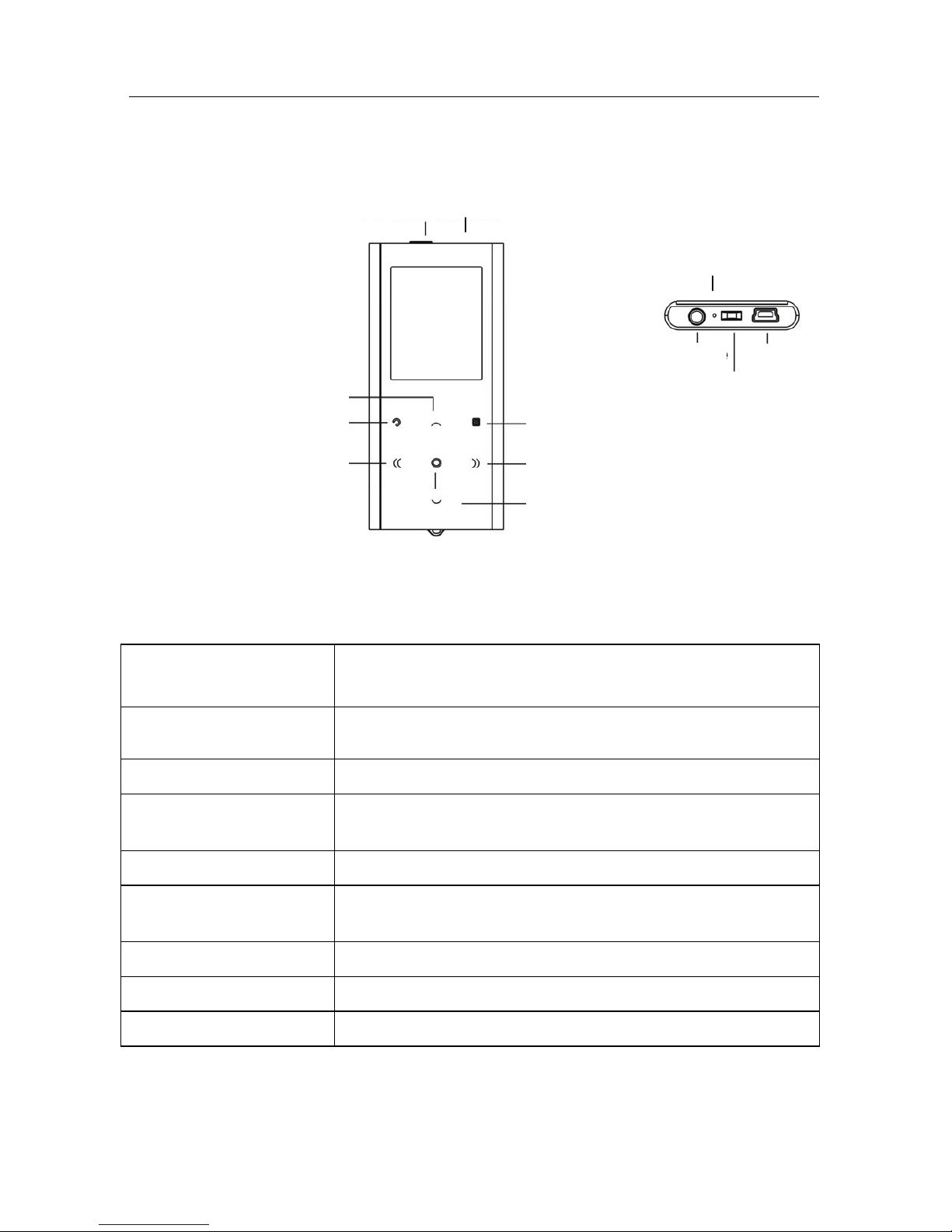
Version 1 Page 6 of 24 cmx® STINGRAY
3. Buttons and Display
3.1. Key Functions
ON/OFF Turn player on/off
HOLD function to lock keys
Vol+ / Up Increase volume and up in the menu
Vol- / Down Decrease volume and down in the menu
Back Back, previous track, in video playback: decrease
volume
Forward Forward, next track, in video playback: increase volume
Enter / Play / Pause Enter in menu, Start / Pause in music and video
playback
Exit Exit, one level back
Menu / Options Access submenus and options
Reset* Reset the unit to factory settings.
*Caution: User settings; data loss may occur!
ON/OFF Reset
Vol+ / Up
Exit
Back
Enter / Play / Pause
Menu / Options
Forward
Vol- / Down
Earphones
USB
Strap
Microphone
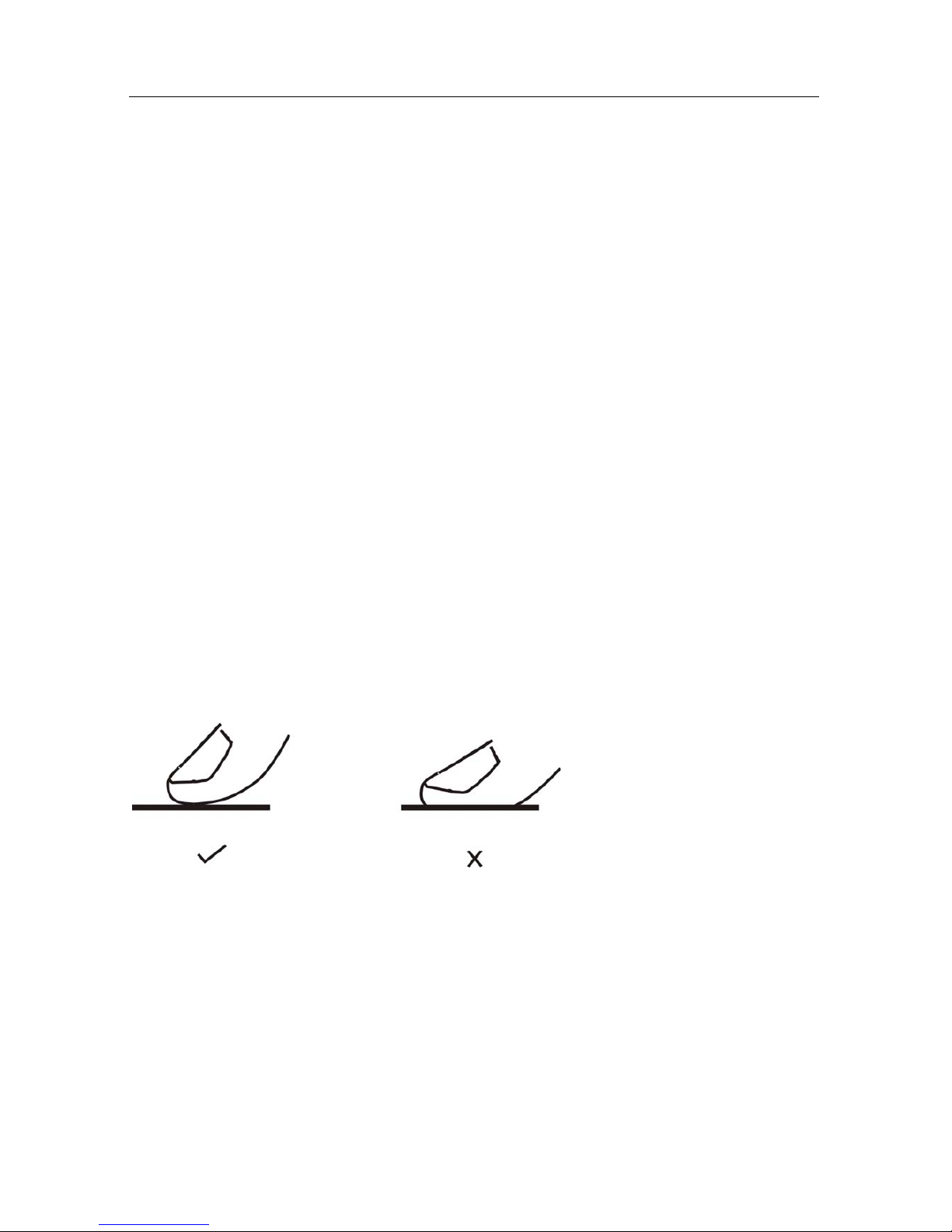
Version 1 Page 7 of 24 cmx® STINGRAY
3.2. Hold – Key Lock
Key lock on: Touch Vol+ and Vol– simultaneously for 2 seconds; the
LOCK icon confirms activated key lock.
Deactivate the key lock the same way; after 2 seconds the LOCK icon will
turn off.
3.3. Important Note for the Use of Touch Buttons:
Touch buttons are extremely sensitive. When touched incorrectly
malfunctions may occur. Please practice the correct touch. Avoid to touch
between two buttons.
Static energy and magnetic fields may activate the touch pads.
This is no malfunction of the player and does not cause any damage.
In this case repeatedly touch the key to return to the proper functions.
Correct operation of the touch pads:
Correct False

Version 1 Page 8 of 24 cmx® STINGRAY
4. Basic Operation
4.1. Connect to Computer
The player comes with a USB2.0 port, supports
Windows98 (driver must be installed),
Windows2000 and higher (no driver installation
necessary), Mac OS 10.3 and higher, Linux 8.0 and
higher. It supports USB power supply and can be
operated without batteries. After connecting to a PC
the screen left is displayed.
4.2. Battery Indicator
This player comes with a built-in rechargeable battery. The battery
indicator shows the capacity.
Full partly charged some charge left empty
The usage time of your player depends on the kind of use and the volume.
The player can save battery capacity by minimizing the display settings
and the backlight.
4.3. Battery Charging Mode
If the battery is exhausted the display shows “Low battery to power off”.
Turn the player off and recharge it via the USB cable at the computer.
