Page 1
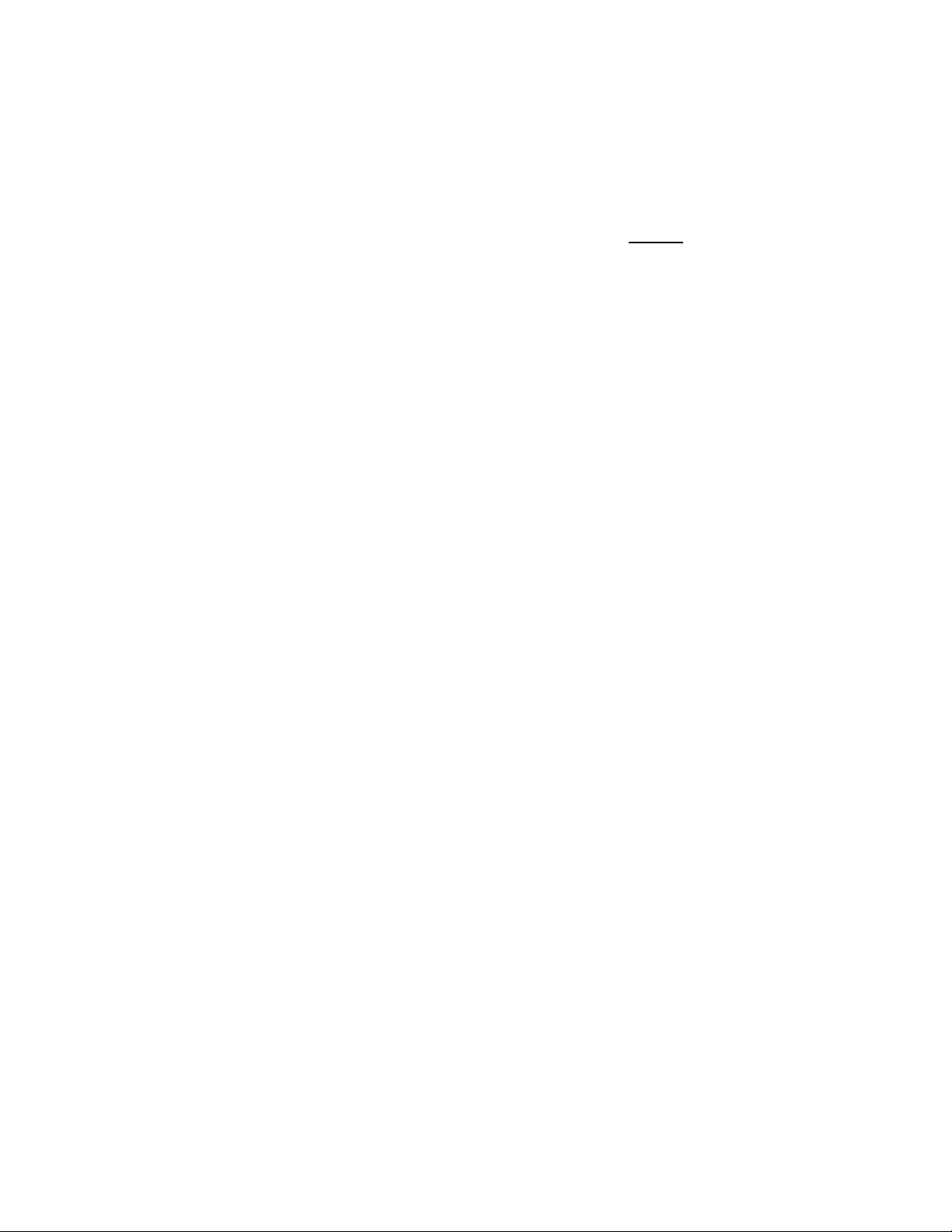
Having CallExtend dial digits to the phone system
p
when it answers a call
On some phone systems, CallExtend must dial digits after going off-hook, in order to
answer a call that is ringing to it. These digits must be dialed before
playing its Main Greeting. This is a rare application that occurs primarily with Cardinal
or ESI Candella phone systems that are in Night Mode.
To program CallExtend this way, dial as shown on a standard touch-tone phone (2500
set) that is connected to CallExtend’s “Admin” port, or while in Remote Programming
Mode:
Dial: 0 5 5
Dial: 0 5 7 to review the digits you entered and make sure they’re correct
lus the digits to be dialed after CallExtend goes off-hook to answer a call: _________________ and #
Note: The “#” in the above programming sequence tells CallExtend that you are done
programming that setting. It does not cause CallExtend to dial “#” when answering calls.
If you want CallExtend to dial a “#” as a digit in its answering sequence, enter ## (two #
signs right in a row) at the point in the sequence where # should be dialed. Each ##
entered this way puts a single “#” into the dialing sequence. You still need to dial the
final “#” as shown above, to indicate that you are done with the programming string.
CallExtend begins
Example: To have CallExtend answer every call by: 1) going off-hook, 2) dialing #0,
and 3) playing its Main Greeting, you would program it as shown:
Dial: 0 5 5 ## 0 # (the ## sequence must be dialed together, without pause)
Dial: 0 5 7 and verify that CallExtend displays shows c 0 and says “pound oh end.”
