Page 1
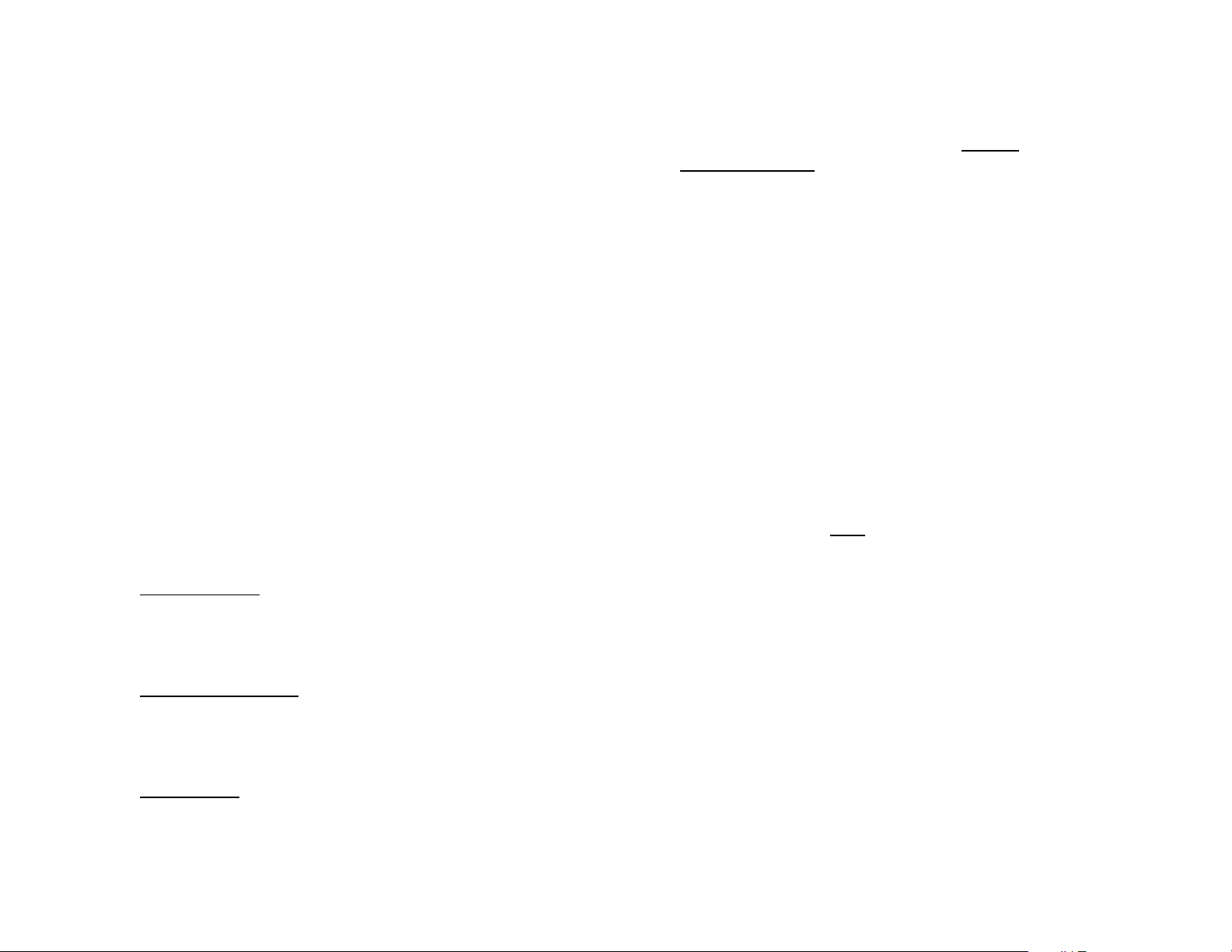
CallExtend Programming Guide
Fill in answers to the following questions before you begin
programming CallExtend. Use this information to complete the
rest of the Programming Guide.
1. What is the length of the hook-flash used by
the phone system to transfer calls?
If the hook-flash is 1/4 second, fill in 1. If the
hook-flash is 1/2 second, fill in 2; if 3/4
second, fill in 3; if 1 second, fill in 4; if 1 1/4
seconds, fill in 5; if 1 1/2 seconds, fill in 6.
2. After CallExtend has played its greeting to a
caller, how many seconds should it wait for the
caller to dial an extension or department digit
(before transferring the call to a receptionist)?
3. Select the supervision mode desired for call
transfers:
Fully supervised - CallExtend sends calls to a
receptionist if the desired extension is busy or
doesn't answer. Fill in the number of rings
(2-9) to consider a call transfer unanswered.
Busy supervision only - CallExtend sends calls
to a receptionist if the desired extension is
busy but not if it rings and isn't answered. To
use busy-only supervision, fill in 1.
Unsupervised
desired extension. CallExtend doesn't check
for a busy signal or answer. Fill in
- all calls are transferred to the
0
.
__________
__________
__________
4. What extension(s) or phone number(s) do you
want to use for the receptionist(s)? At least
one must be used.
Up to seven receptionists can be entered into
CallExtend. Each receptionist extension (or
phone number) can be up to 8 digits long. To
use a longer extension as the receptionist, see
the manual.
5. What digit(s) do your extensions begin with?
The PAGE(S) in CallExtend's memory that
correspond to the digit(s) entered here must
be programmed for the extension length.
6. How many digits long are your extensions?
7. What digit(s) do you want to set up as a
department menu? You can use any digit 1-7
that your extensions don't start with.
The PAGES in CallExtend's memory that
correspond to the digits used for departments
must be programmed. First, a * must be
programmed into the PAGE, and then the
department extensions should be entered.
__________
__________
__________
__________
__________
__________
__________
Page 2
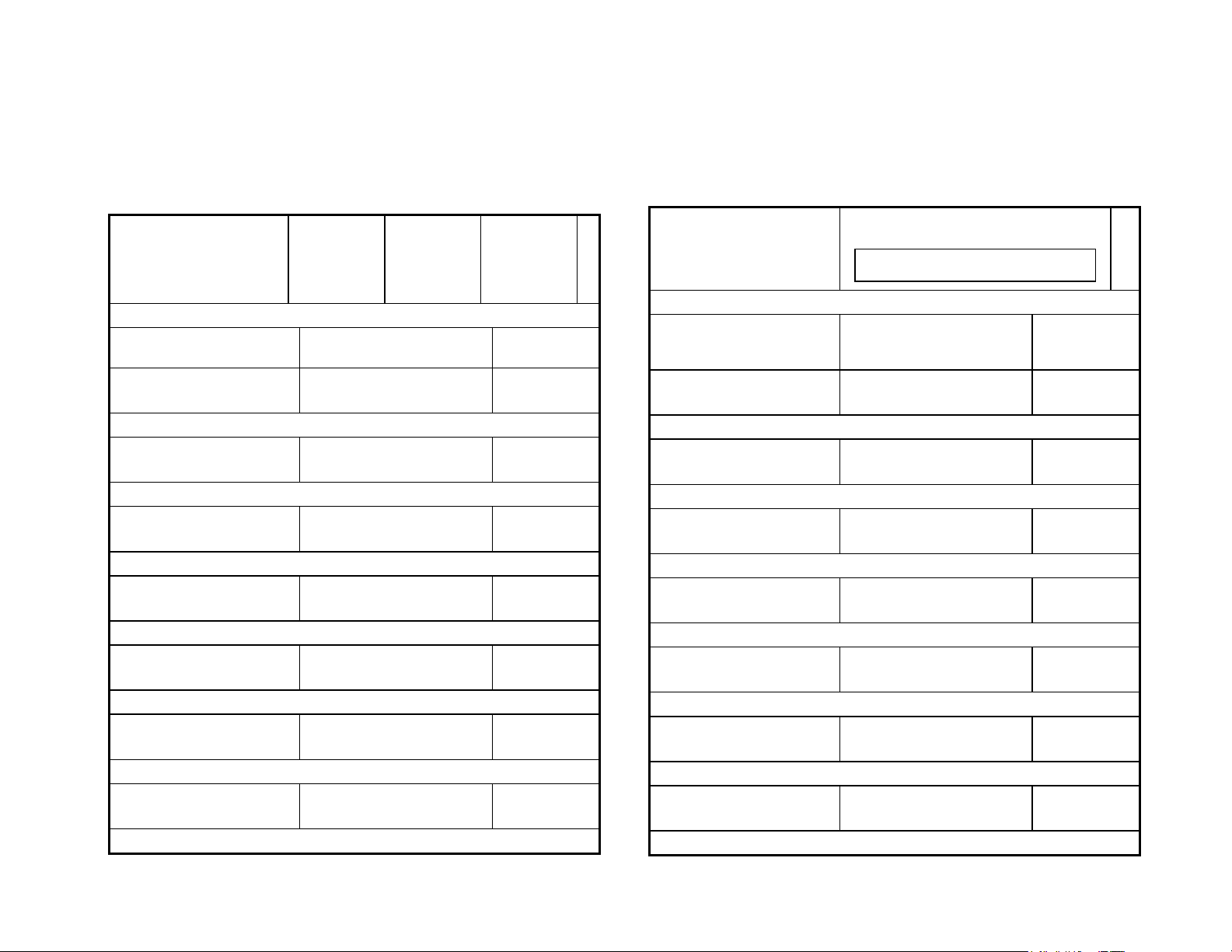
Programming System Settings into CallExtend's PAGE 0:
CallExtend's PAGE 1:
Use the information filled into the questions at the beginning of this Guide and a
touch-tone phone connected to CallExtend's ADMIN port to program as shown:
Dial
0 0 5
until Data display shows d),
plus the values from the
questions shown:
Dial
0 0 7
Dial
0 1 5
Data display shows d), plus:
Dial
0 1 7
Dial
0 2 5
Data display shows d), plus:
Dial
0 2 7
Dial
0 3 5
Data display shows d), plus:
Dial
0 3 7
Dial
0 4 5
Data display shows d), plus:
Dial
0 4 7
Dial
0 5 5
Data display shows d), plus:
Dial
0 5 7
Dial
0 6 5
Data display shows d), plus:
Dial
0 6 7
Dial
0 7 5
Data display shows d), plus:
Dial
0 7 7
(hold
(hold until Data display changes) and verify the data is correct.
(hold until
(hold until Data display changes) and verify the extension.
(hold until
(hold until Data display changes) and verify the extension.
(hold until
(hold until Data display changes) and verify the extension.
(hold until
(hold until Data display changes) and verify the extension.
(hold until
(hold until Data display changes) and verify the extension.
(hold until
(hold until Data display changes) and verify the extension.
(hold until
(hold until Data display changes) and verify the extension.
Question 1 Question 2 Question 3
Fill receptionists from
Question 4 into these spaces:
#
(if shorter
than 8 digits)
#
(if shorter
than 8 digits)
#
(if shorter
than 8 digits)
#
(if shorter
than 8 digits)
#
(if shorter
than 8 digits)
#
(if shorter
than 8 digits)
#
(if shorter
than 8 digits)
#
This PAGE must be programmed if you have extensions that begin with "1" or if
you want to use a "1" in a department menu.
On the ADMIN phone, dial
0 5
display shows d), plus:
Dial
Dial
Data display shows d), plus:
Dial
Dial
Data display shows d), plus:
Dial
Dial
Data display shows d), plus:
Dial
Dial
Data display shows d), plus:
Dial
Dial
Data display shows d), plus:
Dial
Dial
Data display shows d), plus:
Dial
Dial
Data display shows d), plus:
Dial
(hold until Data
1 0 7
1 1 5
1 1 7
1 2 5
1 2 7
1 3 5
1 3 7
1 4 5
1 4 7
1 5 5
1 5 7
1 6 5
1 6 7
1 7 5
1 7 7
(hold until Data display changes) and verify the data is correct.
(hold until
(hold until Data display changes) and verify the extension.
(hold until
(hold until Data display changes) and verify the extension.
(hold until
(hold until Data display changes) and verify the extension.
(hold until
(hold until Data display changes) and verify the extension.
(hold until
(hold until Data display changes) and verify the extension.
(hold until
(hold until Data display changes) and verify the extension.
(hold until
(hold until Data display changes) and verify the extension.
1
extension length from Question 6,
or * if using in a department menu:
If using in a department menu,
fill department extensions into
these spaces:
#
(if shorter
than 8 digits)
#
(if shorter
than 8 digits)
#
(if shorter
than 8 digits)
#
(if shorter
than 8 digits)
#
(if shorter
than 8 digits)
#
(if shorter
than 8 digits)
#
(if shorter
than 8 digits)
#
Page 3

CallExtend's PAGE 2:
CallExtend's PAGE 3:
This PAGE must be programmed if you have extensions that begin with "2" or if
you want to use a "2" in a department menu.
On the ADMIN phone, dial
0 5
display shows d), plus:
Dial
Dial
Data display shows d), plus:
Dial
Dial
Data display shows d), plus:
Dial
Dial
Data display shows d), plus:
Dial
Dial
Data display shows d), plus:
Dial
Dial
Data display shows d), plus:
Dial
Dial
Data display shows d), plus:
Dial
Dial
Data display shows d), plus:
Dial
(hold until Data
2 0 7
2 1 5
2 1 7
2 2 5
2 2 7
2 3 5
2 3 7
2 4 5
2 4 7
2 5 5
2 5 7
2 6 5
2 6 7
2 7 5
2 7 7
(hold until Data display changes) and verify the data is correct.
(hold until
(hold until Data display changes) and verify the extension.
(hold until
(hold until Data display changes) and verify the extension.
(hold until
(hold until Data display changes) and verify the extension.
(hold until
(hold until Data display changes) and verify the extension.
(hold until
(hold until Data display changes) and verify the extension.
(hold until
(hold until Data display changes) and verify the extension.
(hold until
(hold until Data display changes) and verify the extension.
2
extension length from Question 6,
or * if using in a department menu:
If using in a department menu,
fill department extensions into
these spaces:
#
(if shorter
than 8 digits)
#
(if shorter
than 8 digits)
#
(if shorter
than 8 digits)
#
(if shorter
than 8 digits)
#
(if shorter
than 8 digits)
#
(if shorter
than 8 digits)
#
(if shorter
than 8 digits)
#
This PAGE must be programmed if you have extensions that begin with "3" or if
you want to use a "3" in a department menu.
On the ADMIN phone, dial
0 5
display shows d), plus:
Dial
Dial
Data display shows d), plus:
Dial
Dial
Data display shows d), plus:
Dial
Dial
Data display shows d), plus:
Dial
Dial
Data display shows d), plus:
Dial
Dial
Data display shows d), plus:
Dial
Dial
Data display shows d), plus:
Dial
Dial
Data display shows d), plus:
Dial
(hold until Data
3 0 7
3 1 5
3 1 7
3 2 5
3 2 7
3 3 5
3 3 7
3 4 5
3 4 7
3 5 5
3 5 7
3 6 5
3 6 7
3 7 5
3 7 7
(hold until Data display changes) and verify the data is correct.
(hold until
(hold until Data display changes) and verify the extension.
(hold until
(hold until Data display changes) and verify the extension.
(hold until
(hold until Data display changes) and verify the extension.
(hold until
(hold until Data display changes) and verify the extension.
(hold until
(hold until Data display changes) and verify the extension.
(hold until
(hold until Data display changes) and verify the extension.
(hold until
(hold until Data display changes) and verify the extension.
3
extension length from Question 6,
or * if using in a department menu:
If using in a department menu,
fill department extensions into
these spaces:
#
(if shorter
than 8 digits)
#
(if shorter
than 8 digits)
#
(if shorter
than 8 digits)
#
(if shorter
than 8 digits)
#
(if shorter
than 8 digits)
#
(if shorter
than 8 digits)
#
(if shorter
than 8 digits)
#
Page 4

CallExtend's PAGE 4:
CallExtend's PAGE 5:
This PAGE must be programmed if you have extensions that begin with "4" or if
you want to use a "4" in a department menu.
On the ADMIN phone, dial
0 5
display shows d), plus:
Dial
Dial
Data display shows d), plus:
Dial
Dial
Data display shows d), plus:
Dial
Dial
Data display shows d), plus:
Dial
Dial
Data display shows d), plus:
Dial
Dial
Data display shows d), plus:
Dial
Dial
Data display shows d), plus:
Dial
Dial
Data display shows d), plus:
Dial
(hold until Data
4 0 7
4 1 5
4 1 7
4 2 5
4 2 7
4 3 5
4 3 7
4 4 5
4 4 7
4 5 5
4 5 7
4 6 5
4 6 7
4 7 5
4 7 7
(hold until Data display changes) and verify the data is correct.
(hold until
(hold until Data display changes) and verify the extension.
(hold until
(hold until Data display changes) and verify the extension.
(hold until
(hold until Data display changes) and verify the extension.
(hold until
(hold until Data display changes) and verify the extension.
(hold until
(hold until Data display changes) and verify the extension.
(hold until
(hold until Data display changes) and verify the extension.
(hold until
(hold until Data display changes) and verify the extension.
4
extension length from Question 6,
or * if using in a department menu:
If using in a department menu,
fill department extensions into
these spaces:
#
(if shorter
than 8 digits)
#
(if shorter
than 8 digits)
#
(if shorter
than 8 digits)
#
(if shorter
than 8 digits)
#
(if shorter
than 8 digits)
#
(if shorter
than 8 digits)
#
(if shorter
than 8 digits)
#
This PAGE must be programmed if you have extensions that begin with "5" or if
you want to use a "5" in a department menu.
On the ADMIN phone, dial
0 5
display shows d), plus:
Dial
Dial
Data display shows d), plus:
Dial
Dial
Data display shows d), plus:
Dial
Dial
Data display shows d), plus:
Dial
Dial
Data display shows d), plus:
Dial
Dial
Data display shows d), plus:
Dial
Dial
Data display shows d), plus:
Dial
Dial
Data display shows d), plus:
Dial
(hold until Data
5 0 7
5 1 5
5 1 7
5 2 5
5 2 7
5 3 5
5 3 7
5 4 5
5 4 7
5 5 5
5 5 7
5 6 5
5 6 7
5 7 5
5 7 7
(hold until Data display changes) and verify the data is correct.
(hold until
(hold until Data display changes) and verify the extension.
(hold until
(hold until Data display changes) and verify the extension.
(hold until
(hold until Data display changes) and verify the extension.
(hold until
(hold until Data display changes) and verify the extension.
(hold until
(hold until Data display changes) and verify the extension.
(hold until
(hold until Data display changes) and verify the extension.
(hold until
(hold until Data display changes) and verify the extension.
5
extension length from Question 6,
or * if using in a department menu:
If using in a department menu,
fill department extensions into
these spaces:
#
(if shorter
than 8 digits)
#
(if shorter
than 8 digits)
#
(if shorter
than 8 digits)
#
(if shorter
than 8 digits)
#
(if shorter
than 8 digits)
#
(if shorter
than 8 digits)
#
(if shorter
than 8 digits)
#
Page 5

CallExtend's PAGE 6:
CallExtend's PAGE 7:
This PAGE must be programmed if you have extensions that begin with "6" or if
you want to use a "6" in a department menu.
On the ADMIN phone, dial
0 5
display shows d), plus:
Dial
Dial
Data display shows d), plus:
Dial
Dial
Data display shows d), plus:
Dial
Dial
Data display shows d), plus:
Dial
Dial
Data display shows d), plus:
Dial
Dial
Data display shows d), plus:
Dial
Dial
Data display shows d), plus:
Dial
Dial
Data display shows d), plus:
Dial
(hold until Data
6 0 7
6 1 5
6 1 7
6 2 5
6 2 7
6 3 5
6 3 7
6 4 5
6 4 7
6 5 5
6 5 7
6 6 5
6 6 7
6 7 5
6 7 7
(hold until Data display changes) and verify the data is correct.
(hold until
(hold until Data display changes) and verify the extension.
(hold until
(hold until Data display changes) and verify the extension.
(hold until
(hold until Data display changes) and verify the extension.
(hold until
(hold until Data display changes) and verify the extension.
(hold until
(hold until Data display changes) and verify the extension.
(hold until
(hold until Data display changes) and verify the extension.
(hold until
(hold until Data display changes) and verify the extension.
6
extension length from Question 6,
or * if using in a department menu:
If using in a department menu,
fill department extensions into
these spaces:
#
(if shorter
than 8 digits)
#
(if shorter
than 8 digits)
#
(if shorter
than 8 digits)
#
(if shorter
than 8 digits)
#
(if shorter
than 8 digits)
#
(if shorter
than 8 digits)
#
(if shorter
than 8 digits)
#
This PAGE must be programmed if you have extensions that begin with "7" or if
you want to use a "7" in a department menu.
On the ADMIN phone, dial
0 5
display shows d), plus:
Dial
Dial
Data display shows d), plus:
Dial
Dial
Data display shows d), plus:
Dial
Dial
Data display shows d), plus:
Dial
Dial
Data display shows d), plus:
Dial
Dial
Data display shows d), plus:
Dial
Dial
Data display shows d), plus:
Dial
Dial
Data display shows d), plus:
Dial
(hold until Data
7 0 7
7 1 5
7 1 7
7 2 5
7 2 7
7 3 5
7 3 7
7 4 5
7 4 7
7 5 5
7 5 7
7 6 5
7 6 7
7 7 5
7 7 7
(hold until Data display changes) and verify the data is correct.
(hold until
(hold until Data display changes) and verify the extension.
(hold until
(hold until Data display changes) and verify the extension.
(hold until
(hold until Data display changes) and verify the extension.
(hold until
(hold until Data display changes) and verify the extension.
(hold until
(hold until Data display changes) and verify the extension.
(hold until
(hold until Data display changes) and verify the extension.
(hold until
(hold until Data display changes) and verify the extension.
7
extension length from Question 6,
or * if using in a department menu:
If using in a department menu,
fill department extensions into
these spaces:
#
(if shorter
than 8 digits)
#
(if shorter
than 8 digits)
#
(if shorter
than 8 digits)
#
(if shorter
than 8 digits)
#
(if shorter
than 8 digits)
#
(if shorter
than 8 digits)
#
(if shorter
than 8 digits)
#
