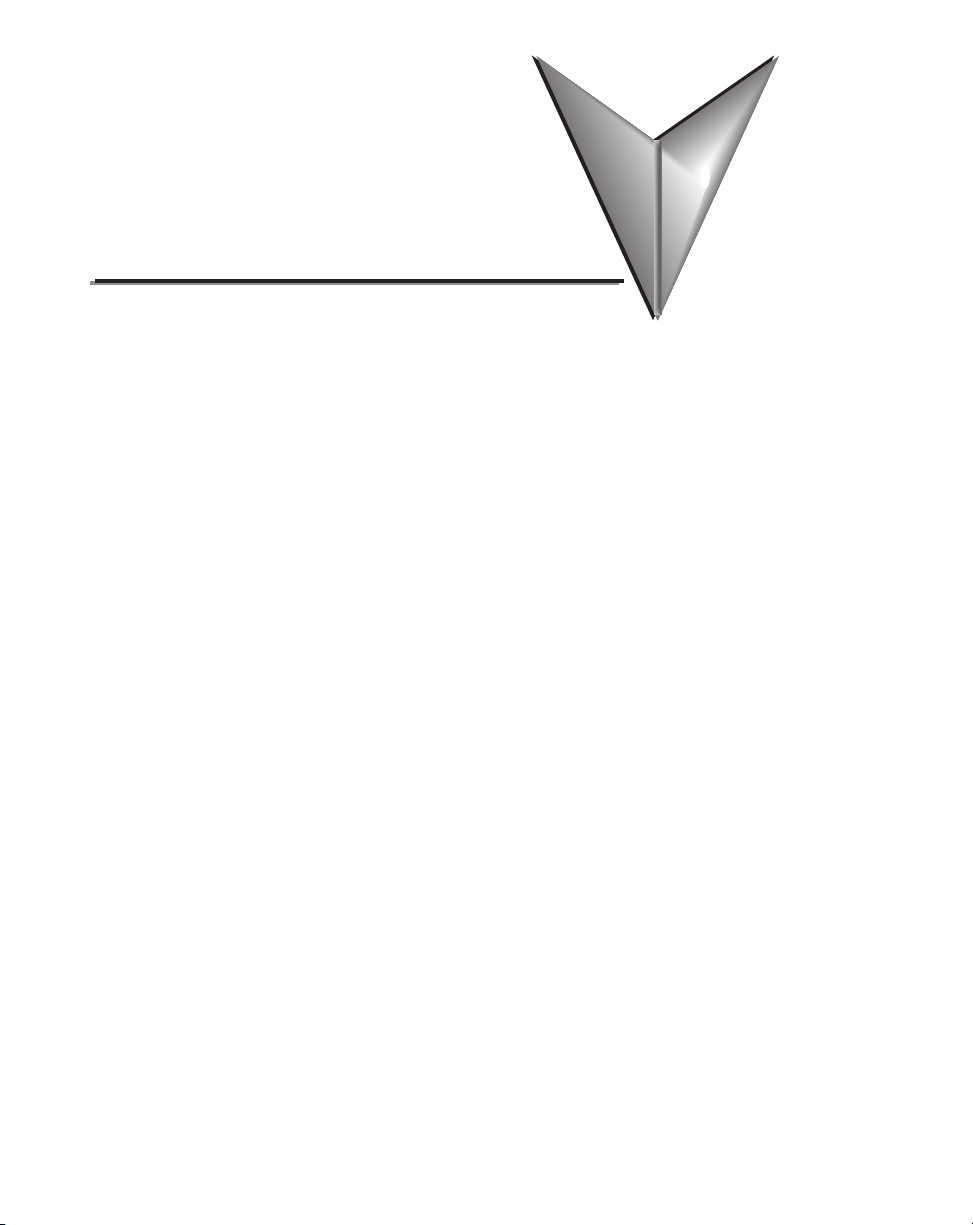
Table of ConTenTs
Chapter 1: Getting Started
Introduction ������������������������������������������������������������������������������������������������������������������ 1-2
The Purpose of this Manual ����������������������������������������������������������������������������������������� 1-2
Supplemental Manuals ������������������������������������������������������������������������������������������������ 1-2
Technical Support �������������������������������������������������������������������������������������������������������1-2
Conventions Used ��������������������������������������������������������������������������������������������������������� 1-3
Key Topics for Each Chapter ����������������������������������������������������������������������������������������1-3
Agency Approvals ��������������������������������������������������������������������������������������������������������� 1-4
Quick Start Steps ����������������������������������������������������������������������������������������������������������1-5
Step 1 – Unpack and Inspect ���������������������������������������������������������������������������������������1-5
Step 2 – Become Familiar with Available Communication Ports �����������������������������������1-6
Step 3 – Install C-more Micro Panel ����������������������������������������������������������������������������1-8
Enclosure Clearances ��������������������������������������������������������������������������������������������������� 1-9
Step 4 – Install the Programming Software and Develop a Project ���������������������������� 1-11
Step 5 – Connect C-more Micro to Computer ����������������������������������������������������������1-12
Step 6 – Provide Power to the C-more Micro Panel ���������������������������������������������������1-14
Step 7 – Accessing the C-more Micro Panel Setup Screens ���������������������������������������1-16
Step 8 – Choose C-more Micro Panel to PLC Protocol & Cables �������������������������������1-17
Step 9 – Connect C-more Micro Panel to PLC ����������������������������������������������������������� 1-19
Chapter 2: Specifications
Available Models �����������������������������������������������������������������������������������������������������������2-2
EA3-S3ML-RN and EA3-S3ML-R Specifications ������������������������������������������������������������2-3
EA3-S3ML and EA3-T4CL Specifications ����������������������������������������������������������������������2-6
EA3-T6CL, EA3-T8CL and EA3-T10CL Specifications ����������������������������������������������������2-9
EA3-S3ML-RN, EA3-S3ML-R, EA3-S3ML Panel Dimensions ���������������������������������������2-12
EA3-T4CL Panel Dimensions ��������������������������������������������������������������������������������������� 2-13
EA3-T6CL Panel Dimensions ��������������������������������������������������������������������������������������� 2-14

Table of Contents
EA3-USER-M
M
EA3-T8CL Panel Dimensions ��������������������������������������������������������������������������������������2-15
EA3-T10CL Panel Dimensions ������������������������������������������������������������������������������������2-16
Communications Ports ����������������������������������������������������������������������������������������������2-17
Chapter 3: Accessories
Accessories �������������������������������������������������������������������������������������������������������������������3-2
C-more Micro Programming Software �����������������������������������������������������������������������3-3
EA-ECOM Ethernet Communication Module ��������������������������������������������������������������3-6
D-SUB 15-pin 90-degree Communication Port Adapter ��������������������������������������������3-7
D-SUB 15-pin to Terminal Block Adapters ������������������������������������������������������������������3-8
Clear Screen Overlay ���������������������������������������������������������������������������������������������������3-9
Chapter 4: Installation & Wiring
Safety Guidelines ���������������������������������������������������������������������������������������������������������4-2
Plan for Safety ������������������������������������������������������������������������������������������������������������4-2
Introduction �����������������������������������������������������������������������������������������������������������������4-3
Panel Cutout Dimensions ��������������������������������������������������������������������������������������������4-4
Enclosure Clearances ��������������������������������������������������������������������������������������������������4-5
Enclosure Clearances ��������������������������������������������������������������������������������������������������4-6
Wiring Guidelines ��������������������������������������������������������������������������������������������������������4-7
Providing Power to the C-more Micro Panel ��������������������������������������������������������������4-7
Chapter 5: System Setup Screens
Introduction �����������������������������������������������������������������������������������������������������������������5-2
Information ����������������������������������������������������������������������������������������������������������������5-2
Setting �����������������������������������������������������������������������������������������������������������������������5-2
Test Menu ������������������������������������������������������������������������������������������������������������������5-2
Accessing the System Setup Screens ��������������������������������������������������������������������������5-3
System Setup Screens Flowchart ��������������������������������������������������������������������������������5-4
Setup Menu �����������������������������������������������������������������������������������������������������������������5-5
Information Menu �������������������������������������������������������������������������������������������������������5-6
Setting Menu ���������������������������������������������������������������������������������������������������������������5-7
Setting – Brightness����������������������������������������������������������������������������������������������������5-7
ii
®
Hardware User Manual, 2nd Ed. Rev.
