Page 1
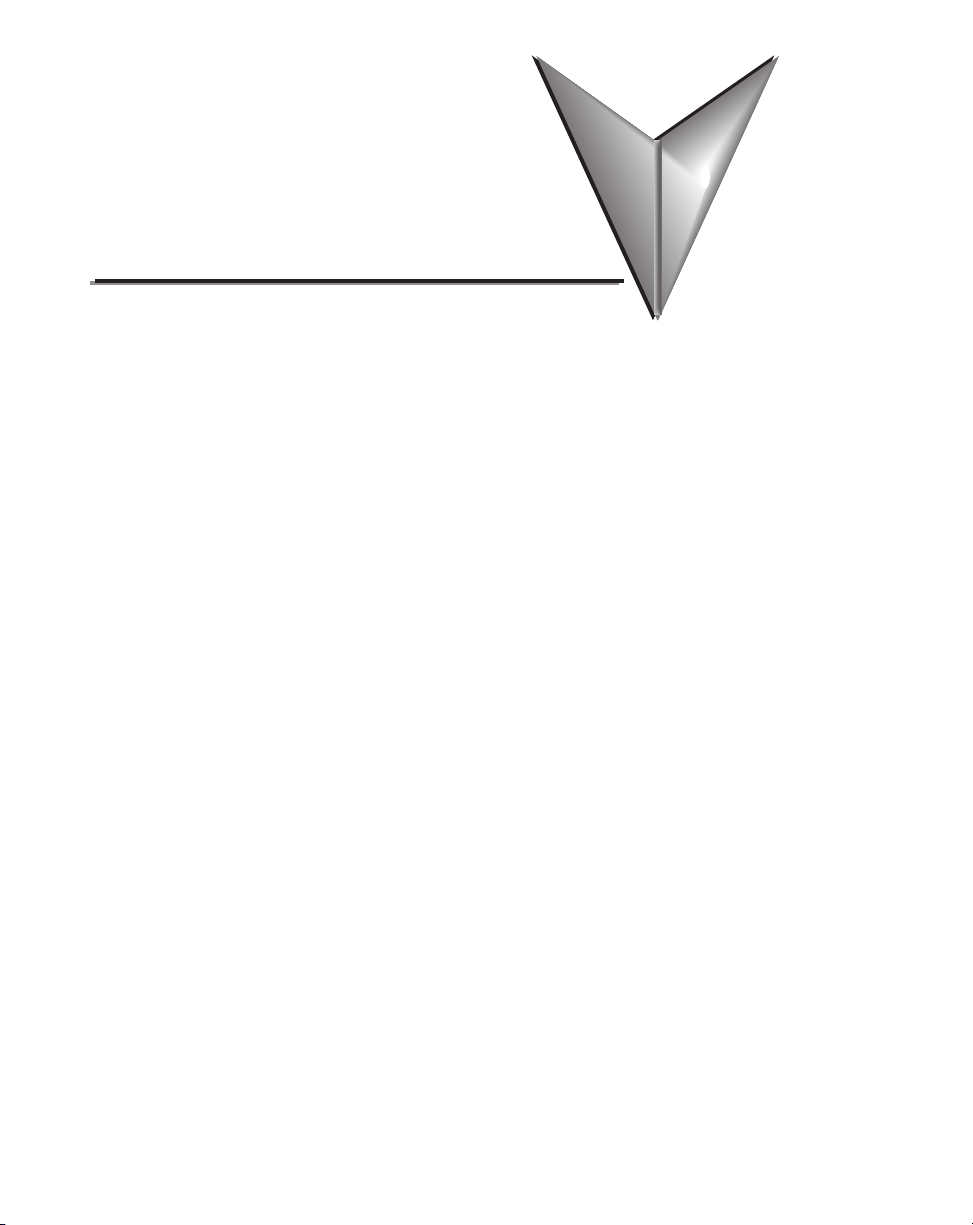
Appendix
Appendix
Appendix
Panel & PlC
error Code Tables
A
A
A
In this Appendix...
Introduction ............................................................................................................... A-2
C-more Touch Panel Error Code Table ..................................................................... A-3
DirectLOGIC – Panel Error Code PLC-499 Explanation ............................................ A-5
DirectLOGIC K-Sequence Protocol – PLC Error Code Table ..................................... A-5
DirectLOGIC DirectNET Protocol – PLC Error Codes ................................................ A-5
Modbus Protocols Error Code P499 Explanation ..................................................... A-6
AutomationDirect CLICK .......................................................................................... A-6
AutomationDirect DirectLOGIC - Modbus (Koyo) ..................................................... A-6
Modicon Modbus RTU ............................................................................................. A-6
Entivity Modbus RTU ................................................................................................ A-6
DirectLOGIC ECOM Protocol – PLC Error Codes ...................................................... A-6
Productivity3000 Error Code P499 ............................................................................ A-7
Allen-Bradley – Panel Error Code PLC-499 Explanation ........................................... A-8
Allen-Bradley Error Code PLC-499 Message Example: ............................................... A-8
Allen-Bradley DF1 & DH485 Protocols – PLC Error Code Tables ............................. A-9
Allen-Bradley DF1 & DH485 Protocols – PLC Error Code Tables ........................... A-10
Allen-Bradley EtherNet/IP Protocol –
Panel Error Code PLC-496, 497 and 498 Explanation ............................................ A-11
Allen-Bradley – EtherNet/IP Protocol – PLC Error Code Tables
ControlLogix, CompactLogix, & FlexLogix ............................................................. A-12
Allen-Bradley – EtherNet/IP Protocol – PLC Error Code Tables
MicroLogix 1100, 1400 & SLC 5/05, both via native Ethernet port;
MicroLogix 1000, 1100, 1200, 1400, 1500, SLC 5/03/04/05, all via ENI Adapter . A-16
Generic EtherNet IP Protocol – PLC Error Codes ................................................... A-21
Page 2
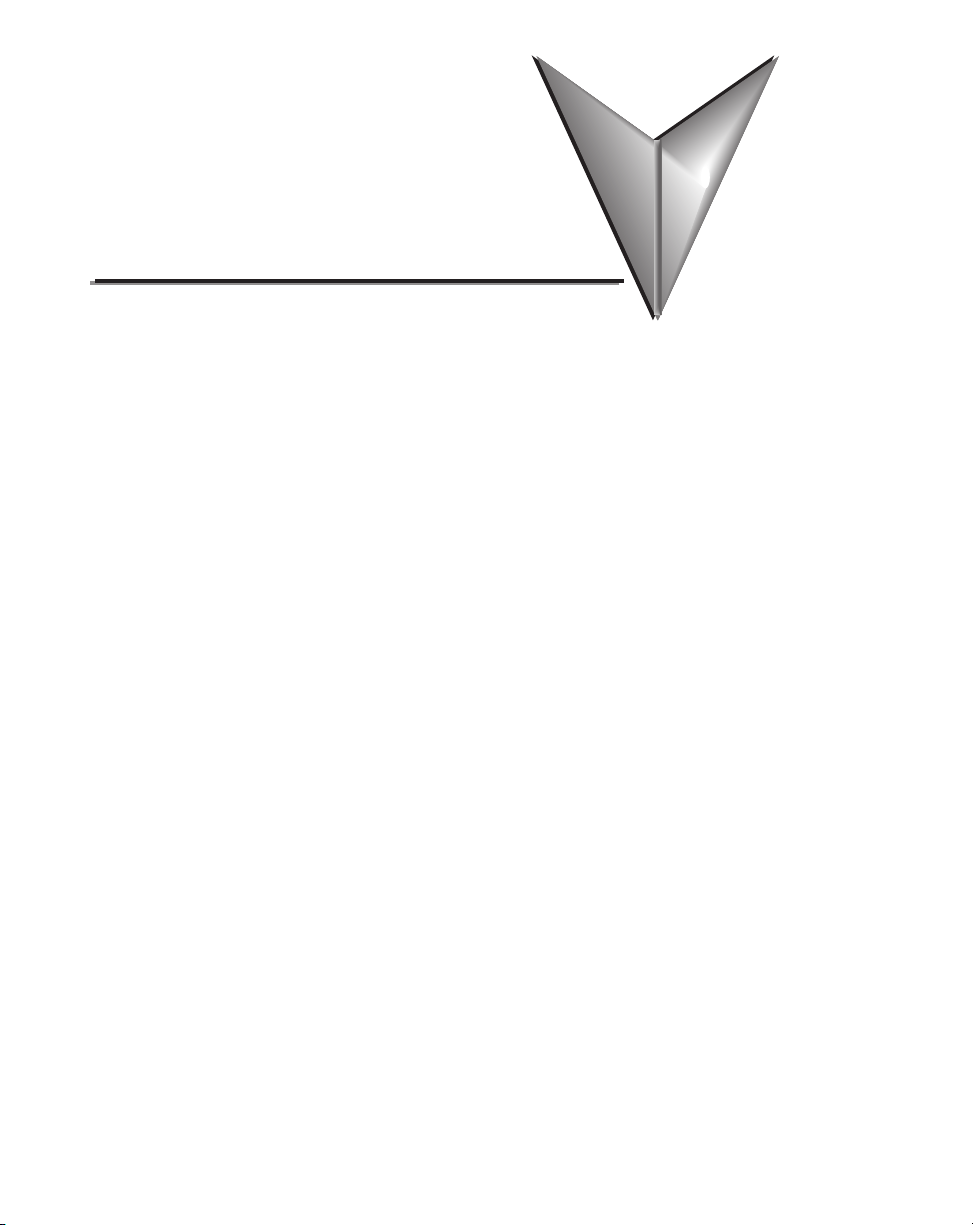
Appendix
Appendix
Appendix
Panel & PlC
error Code Tables
A
A
A
GE 90-30 – Panel Error Code PLC-499 Explanation ................................................ A-22
Mitsubishi FX Protocol – PLC Error Codes .............................................................. A-32
Omron – Panel Error Code PLC-499 Explanation ................................................... A-32
Omron Host Link Protocol – PLC Error Code Table ............................................... A-33
Omron FINS Protocol – PLC Error Code Table ....................................................... A-34
Omron – Panel Error Code P495 Explanation ........................................................ A-37
Omron CS/CJ FINS Ethernet Protocol – PLC Error Code Table .............................. A-38
Siemens – Panel Error Code P499 Explanation....................................................... A-39
Siemens PPI Protocol – PLC Error Code Table ........................................................ A-40
Siemens ISO over TCP Protocol – PLC Error Code Table ....................................... A-41
Page 3

This page intentionally left blank
Page 4
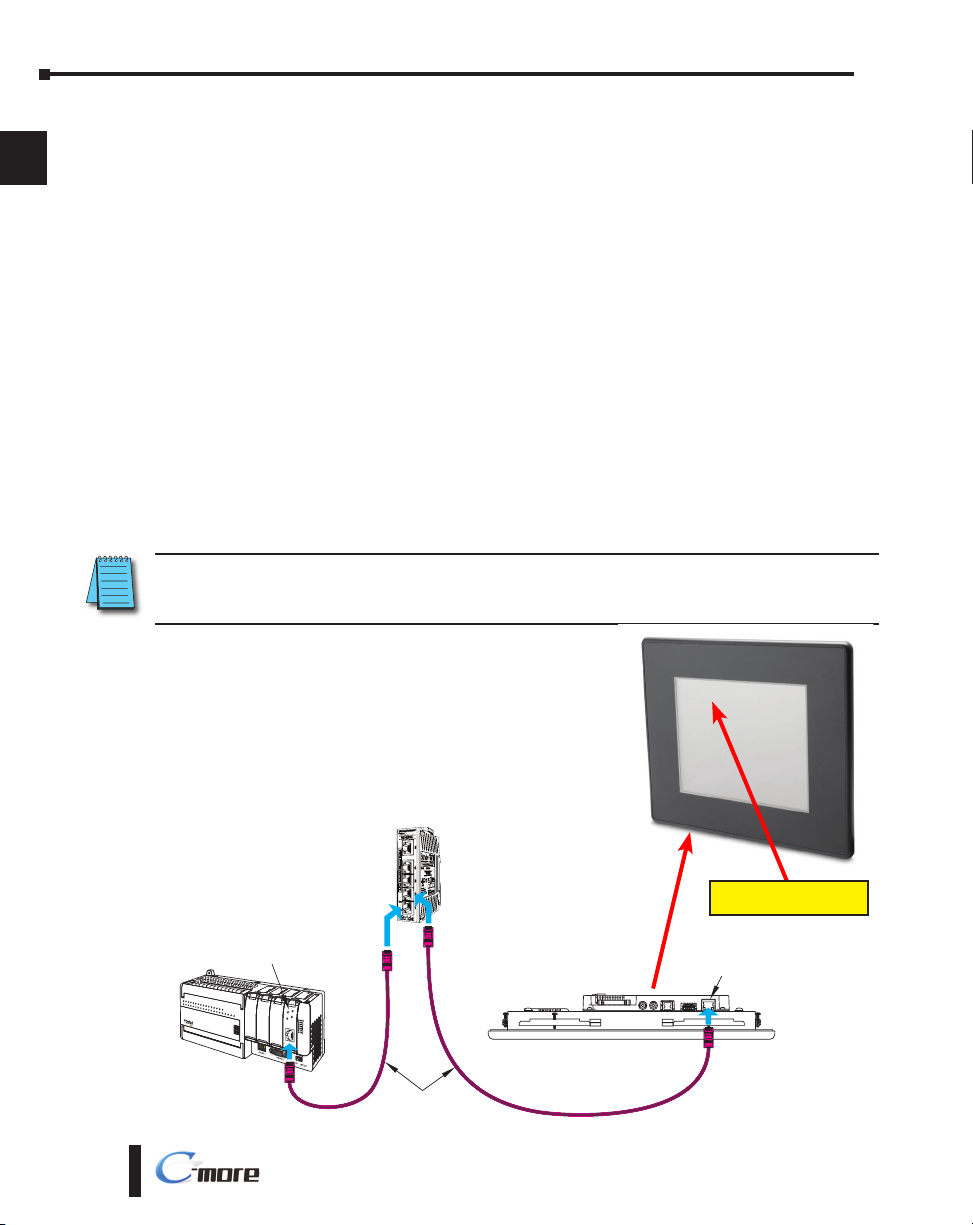
Appendix A: Panel & PLC Error Code Tables
®
Appendix A: Panel & PLC Error Code Tables
Introduction
A
2
3
4
5
6
7
8
9
The C-more family of touch panels is capable of communicating with a wide variety of
Programmable Logic Controllers. C-more is capable of communicating over RS232,
RS422 and RS485 serial networks as well as Ethernet networks. It communicates with all
AutomationDirect PLCs utilizing various protocols. C-more also communicates with other
brands of PLCs by their different protocols. For a complete list of PLCs and protocols, see the
table on page 16 of Chapter 1: Getting Started.
As with any network communications, errors will occur. To make it more simple for the user to
identify the cause of the possible error, we have provided a error code table for all of the possible
errors that C-more can detect.
If a C-more communications error does occur, the error message will appear across the top
of the screen. The C-more touch panel also monitors any errors that are generated by the
various PLCs that are connected to it. If any of the PLC generated errors are detected, they
are displayed across the top of the panel’s display embedded as a hexadecimal value in error
code P499’s message. An explanation of how the specific PLC error is identified in the panel
error code P499 is shown proceeding the specific manufacturer’s PLC error tables. How the
hexadecimal error code value is interrupted is slightly different between manufacturers, so it is
important to check the explanation at the beginning of each manufacturer’s tables.
Note: These PLC error codes are provided by the manufacturer of the related PLC and are subject to change
by the PLC manufacturer. Please refer to the manufacturers documentation for a more complete and up-todate list of error codes.
10
11
12
13
14
A
B
C
D
A-2
All errors are also logged into the panel’s Error log under the
Information tab in the panel’s System Setup Screens and are
identified by the error code number. See Chapter 5: System
Setup Screens for additional details.
If you have difficulty determining the cause of the error,
please refer to Chapter 8: Troubleshooting for some
troubleshooting tips or contact our technical support group
at 770-844-4200 or the 3rd party PLC manufacturer.
Stride™
Ethernet Switch
10/100 Base-T
(such as SE-SW5U)
H0-ECOM/H0-ECOM100
Ethernet Module
DL06 PLC
EA-USER-M Hardware User Manual, 3rd Ed, Rev A, 06/20
1
Ethernet CAT5
Cable - Straight-thru
C-more
Touch Panel
(Bottom View)
STX is not found
C-more Error Message
Ethernet
Port
Page 5
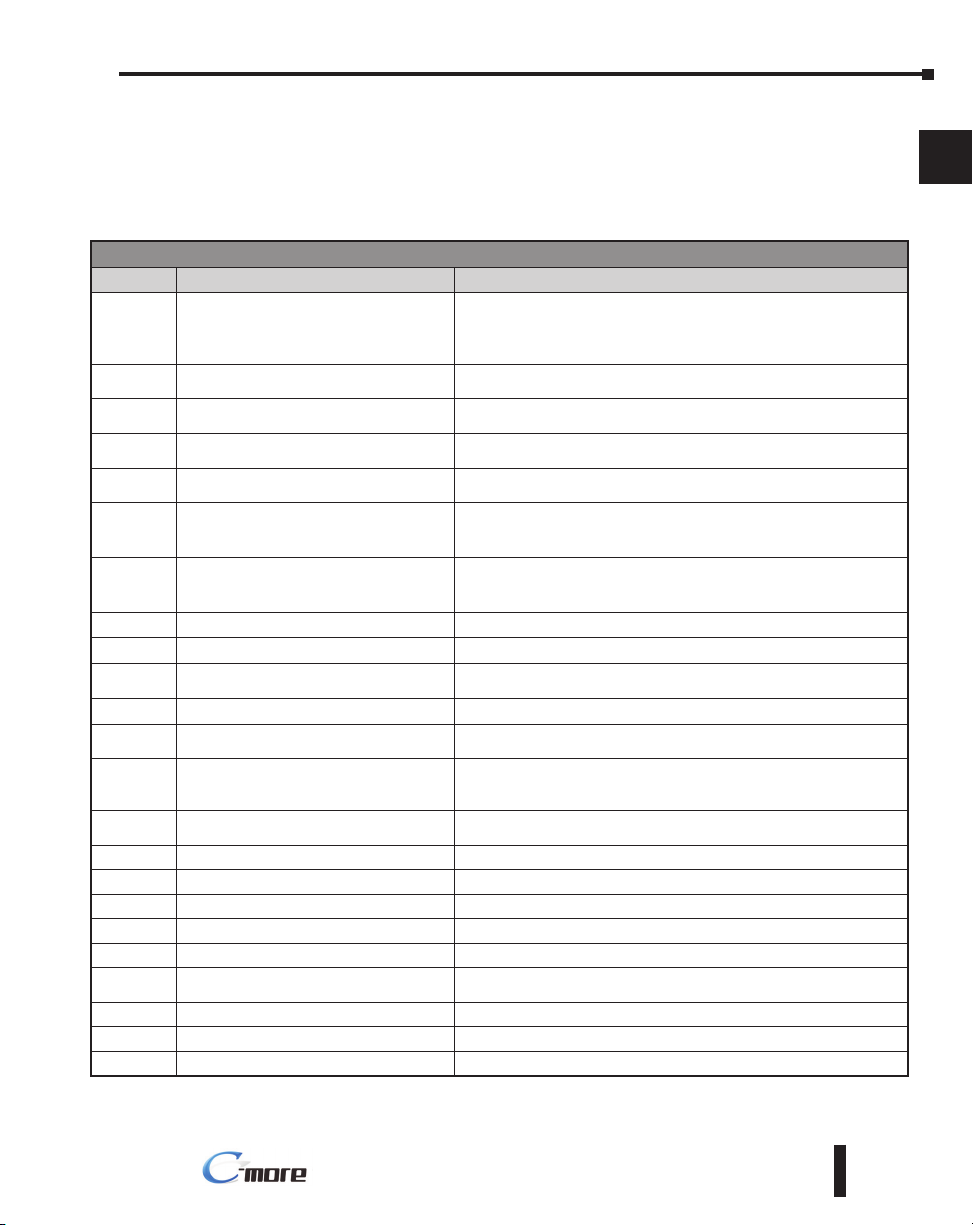
Appendix A: Panel & PLC Error Code Tables
®
Appendix A: Panel & PLC Error Code Tables
C-more Touch Panel Error Code Table
The following table includes all of the error codes and error messages that the panel will display
if the listed cause is detected. All of these errors involve problems that could result with the
panel communicating with the connected PLC. Be aware that not all of the panel errors are
used with each type of PLC that can be connected to the panel.
C-more Touch Panel Error Code Table
Error Code Error Message Cause
PLC Communication Timeout (for single
PLC-001
PLC-002 NAK received from PLC
PLC-003 EOT received from PLC
PLC-004 STX is not found
PLC-005 ETX or ETB is not found
PLC-006 LRC does not match
PLC-007 CRC does not match
PLC-008 Address does not match The address value returned in the data packet from the PLC is incorrect.
PLC-009 Different function code received from PLC The function code returned in the data packet from the PLC is incorrect.
PLC-010 Data size does not match
PLC-011 Invalid value in function code There is an invalid value in the function code.
PLC-012 Invalid command sent to PLC
PLC-013 ENQ received from PLC
PLC-014 Transaction ID does not match
PLC-015 %Device% No device found A PLC device designated as %Device% could not be found.
PLC-016 Data byte communication error 0 byte of data is recieved
PLC-017 Out of address range The touch panel requested a file number larger than 255.
PLC-018 Panel communication timeout The server panel did not respond when using the Panel Pass Through.
PLC-019 Found in parity error by hardware An error detected in the PLC memory.
PLC-020 Can’t open serial port
PLC-021 PLC number does not match The PLC number does not match the PLC number configured.
PLC-022 Can’t reset DCB Unable to reset the data communication bit.
PLC-023 Cable not connected properly Communication cable incorrectly installed.
PLC)
%Device% PLC Communication Timeout
(for multiple PLCs, such as RS-422/485)
C-more Touch Panel Error Code Table continued on the next page.
A timeout occurred after sending a request to the PLC %Device%.
%Device% indicates the device name, such as DEV001.
Example error message for multiple PLCs: DEV001 PLC Communication
Timeout.
A negative acknowledgement (NAK) control code has been generated
during a read/write request.
An End of Transmission (EOT) control code is sent by the PLC in response
to a Read/Write/SetBit request..
A Start of Text (STX) control code was not found in the data packet
received from the PLC.
Neither an End of Text (ETX) nor an End of Transmission Block (ETB)
control code was found in the data packet received from the PLC.
There was an incorrect Longitudinal Redundancy Check (LRC) control
code in the communications packet received from the PLC. This is an
indication that the data in the packet is corrupted.
There was an incorrect Cyclic Redundancy Check (CRC) control code in the
communications packet received from the PLC. This is an indication that
the data in the packet is corrupted.
There are an incorrect number of bytes found in the data packet returned
from the PLC.
There was an invalid command sent to the PLC that wasn’t recognized by
the PLC.
If the data packet does not include a negative acknowledgement (NAK 0x15 value) in the defined packet field, then an enquiry (ENQ) control code
error will be displayed.
This error will be displayed if after checking the Transaction ID Bytes in
the data packet, there is no match to what was requested.
Cannot open the Serial Port. If this error shows on the panel, it indicates
a hardware problem.
A
2
3
4
5
6
7
8
9
10
11
12
13
14
A
B
C
D
EA-USER-M Hardware User Manual, 3rd Ed, Rev A, 06/20
A-3
Page 6
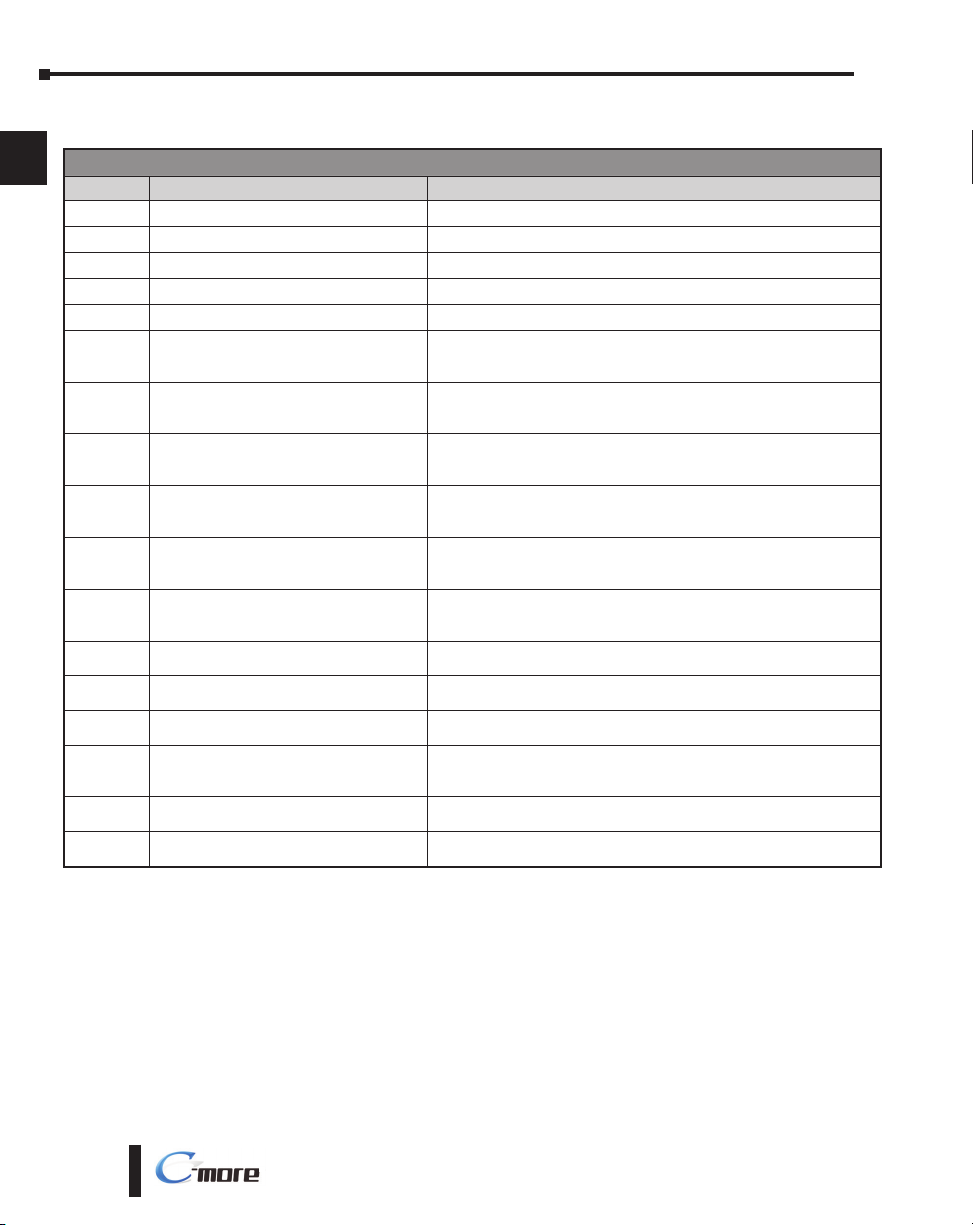
Appendix A: Panel & PLC Error Code Tables
®
Appendix A: Panel & PLC Error Code Tables
C-more Touch Panel Error Code Table (cont’d)
A
2
3
4
Error Code Error Message Cause
PLC-024 Cannot detect other devices on network The panel is not communicating with other devices on the network.
PLC-025 Panel not in polling list
PLC-026 PLC connection timeout A timeout occured after sending a request to the PLC.
PLC-027 Memory type incorrect
PLC-028 PLC failed to respond The PLC failed to respond after sending a request to the PLC.
PLC-495 Omron Ethernet Error
C-more Touch Panel Error Code Table (cont’d)
5
PLC-496 Error code 0xaaaaaaaa returned from PLC
6
PLC-497 Error code 0xaaaaaaaa returned from PLC
7
PLC-498 Error code 0xaaaaaaaa returned from PLC
8
PLC-499 Error code XXXX returned from PLC
9
PLC-500 Cannot write to Serial Port
10
11
12
13
PLC-700 Not enough buffer memory
PLC-701 Access to inaccessible PLC memory
PLC-702 Cannot access by different function code
PLC-703 Write request to PLC Read Only Memory
PLC-704 Bad device-access
PLC-705 Protocol does not match
14
An error code specific to Omron Ethernet with a Value of XXXX has
been returned from the PLC. See the explanation for error code
PLC-495 proceeding the Omron CS/CJ FINS Ethernet error code tables.
Allen-Bradley EtherNET/IP specific. Encapsulation Error.
See the explanation for error code PLC-496 proceeding the AllenBradley EtherNet/IP error code tables.
Allen-Bradley EtherNET/IP specific. CIP Error.
See the explanation for error code PLC-497 proceeding the AllenBradley EtherNet/IP error code tables.
Allen-Bradley EtherNET/IP specific. Service Packet Error.
See the explanation for error code PLC-498 proceeding the AllenBradley EtherNet/IP error code tables.
An error code with a value of XXXX has been returned from the PLC.
See the explanation for error code PLC-499 below for Direct LOGIC and
proceeding each set of PLC error code tables that use this error code.
Data cannot write to the Serial port.
Data was sent to the PLC via the Serial Port.
If this error shows on the Panel, it indicates a Hardware Problem.
There was an error while allocating memory for the read buffer.
When this error is displayed, a memory leak may have occurred.
Request to inaccessible memory from the HMI layer to the PLC protocol
layer. This error is an indication that there is a problem in the HMI layer.
A Read/Write/SetBit request has been sent to an invalid memory area.
This error is an indication that there is a problem in the HMI layer.
A PLC Write request was made to the PLC’s Read-Only memory area.This
error is an indication that there is a problem in the HMI layer or the PLC
protocol layer.
No device (PLC) exists in the server panel or the device name does not
match between the server and client when using the Panel Pass Through.
The protocol for the device does Not match between the server and client
when using the panel pass through.
A
B
C
D
A-4
EA-USER-M Hardware User Manual, 3rd Ed, Rev A, 06/20
Page 7
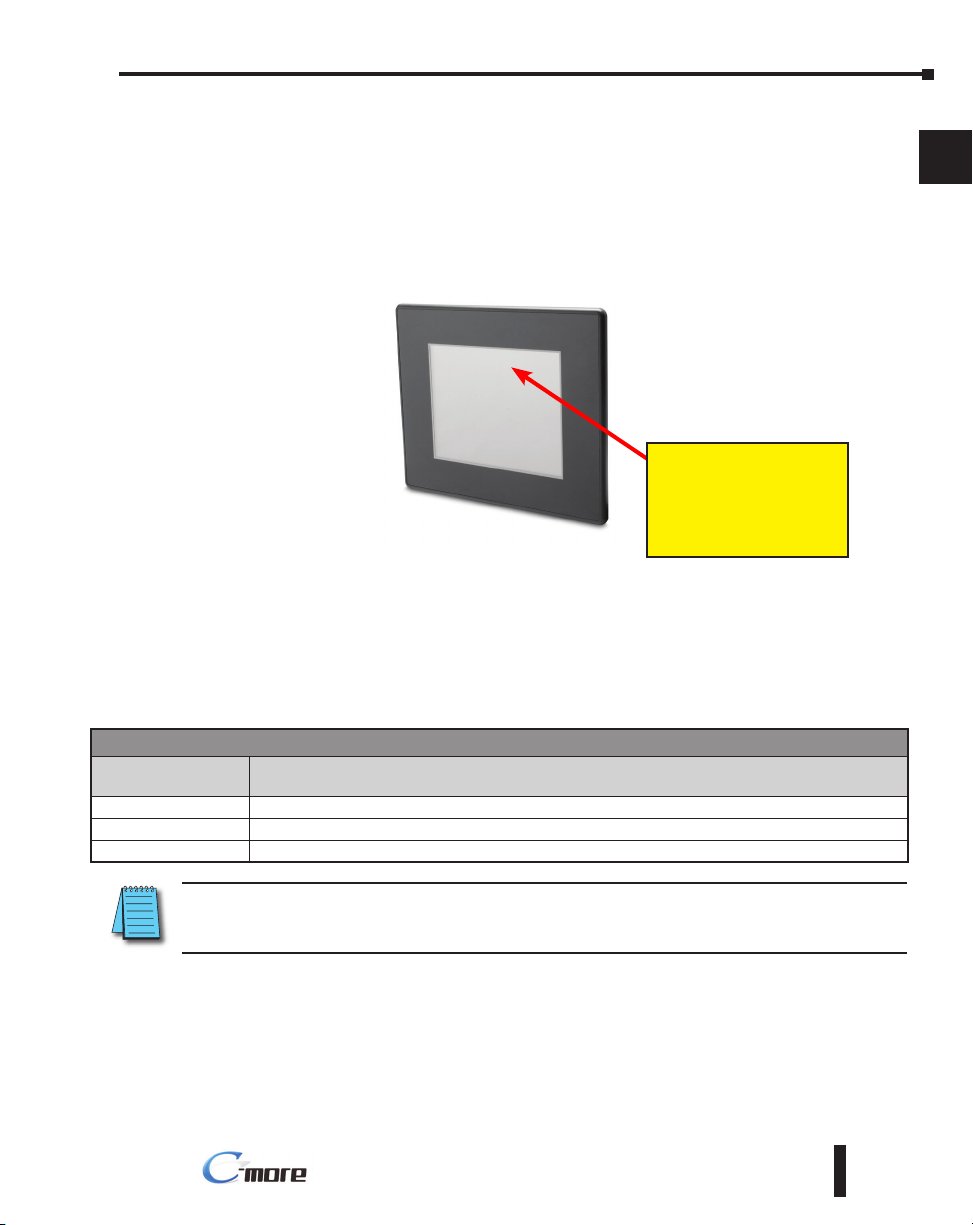
Appendix A: Panel & PLC Error Code Tables
®
Appendix A: Panel & PLC Error Code Tables
DirectLOGIC – Panel Error Code PLC-499 Explanation
The PLC-499 error code is used to show any errors that are generated by the connected PLC.
The PLC-499 error message includes a four digit hexadecimal value embedded in the message.
This value can be looked up in the specific PLC’s error tables to determine the cause of the
error. The possible PLC generated error codes for the DirectLOGIC communication protocol
are represented by a hexadecimal value as shown in the following message example.
Direct LOGIC Error Code PLC-499 Message Example:
Error code 0003 returned from PLC
Panel error code PLC-499
showing a hexadecimal value
of 0003 indicates an “Illegal
data value dependent upon
the request.” PLC error.
A
2
3
4
5
6
7
8
9
DirectLOGIC K-Sequence Protocol – PLC Error Code Table
The following table lists the errors that can be generated by the DirectLOGIC PLC when using
the K-Sequence protocol.
PLC Error Codes for Direct LOGIC – K-Sequence
Panel Error Code
PLC-499 Hex Value
01F8 Error setting value.
020D Error in key mode.
021C Password protected.
Note: The following errors can be generated from the designated PLC, are monitored by the C-more touch
panel, and displayed on the touch panel’s screen as a hexadecimal value in panel error code PLC-499
message, if active. Please refer to the PLC manufacturer’s documentation for additional information.
Description
DirectLOGIC DirectNET Protocol – PLC Error Codes
Only errors as listed in the Touch Panel Error Code Table shown on page A-3 can occur when
using the DirectLOGIC DirectNET protocol, there are no PLC generated errors.
DirectLOGIC error code tables continued on the next page.
EA-USER-M Hardware User Manual, 3rd Ed, Rev A, 06/20
10
11
12
13
14
A
B
C
D
A-5
Page 8
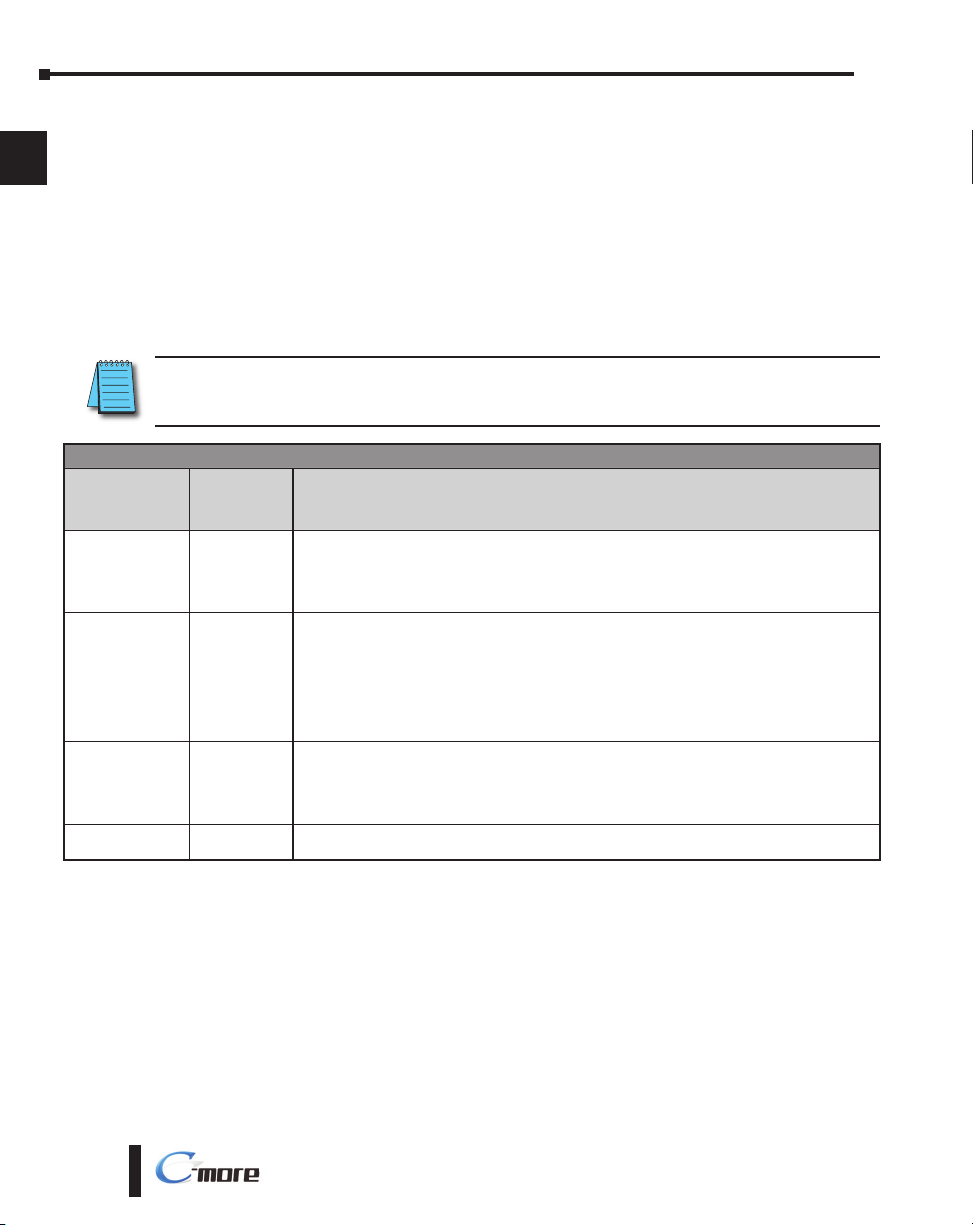
Appendix A: Panel & PLC Error Code Tables
®
Appendix A: Panel & PLC Error Code Tables
Modbus Protocols Error Code P499 Explanation
A
The following table lists the errors that can be generated by the Modbus protocols:
2
3
4
5
6
7
8
9
10
11
12
13
14
AutomationDirect CLICK
AutomationDirect DirectLOGIC - Modbus (Koyo)
Modicon Modbus RTU
Entivity Modbus RTU
Note: The following errors can be generated from the designated PLC, are monitored by the C-more touch
panel, and displayed on the touch panel’s screen as a hexadecimal value in panel error code PLC-499
message, if active. Please refer to the PLC manufacturer’s documentation for additional information.
PLC Error Codes Modbus Protocols
Panel Error Code
P499 Hex Value
0x0001
0x0002
0x0003
0x0004
Name Meaning
The function code received in the query is not an allowable action for the server (or slave). This
ILLEGAL
FUNCTION
ILLEGAL DATA
ADDRESS
ILLEGAL DATA
VALUE
SLAVE DEVICE
FAILURE
may be because the function code is only applicable to newer devices and was not implemented
in the unit selected. It could also indicate that the server (or slave) is in the wrong state to
process a request of this type, for example because it is unconfigured and is being asked to
return registered values.
The data address received in the query is not an allowable address for the server (or slave).
More specifically, the combination of reference number and transfer length is invalid. For a
controller with 100 registers, the PDU addresses the first register as 0, and the last one as 99.
If a request is submitted with a starting register address of 96 and a quantity of registers of 4,
then the request will successfully operate (address-wise at least) on registers 96, 97, 98, 99.
If a request is submitted with a starting register of 96 and a quantity of registers of 5, then the
request will fail with Exception code 0x02 “Illegal Data Address” since it attempts to operate on
registers 96, 97, 98, 99 and 100, and there is no register with address 100.
A value contained in the query data field is not an allowable value for server (or slave). This
indicates a fault in the structure of the remainder of a complex request, such as that the implied
length is incorrect. It specifically does NOT mean that a data item submitted for storage in
a register has a value outside the expectation of the application program, since the Modbus
protocol is unaware of the significance of any particular value of any particular register.
An unrecoverable error occurred while the server (or slave) was attempting to perform the
requested action.
DirectLOGIC ECOM Protocol – PLC Error Codes
A
Only errors as listed in the Touch Panel Error Code Table shown on page A-3 can occur when
B
using the DirectLOGIC ECOM protocol, there are no PLC generated errors.
C
D
A-6
EA-USER-M Hardware User Manual, 3rd Ed, Rev A, 06/20
Page 9
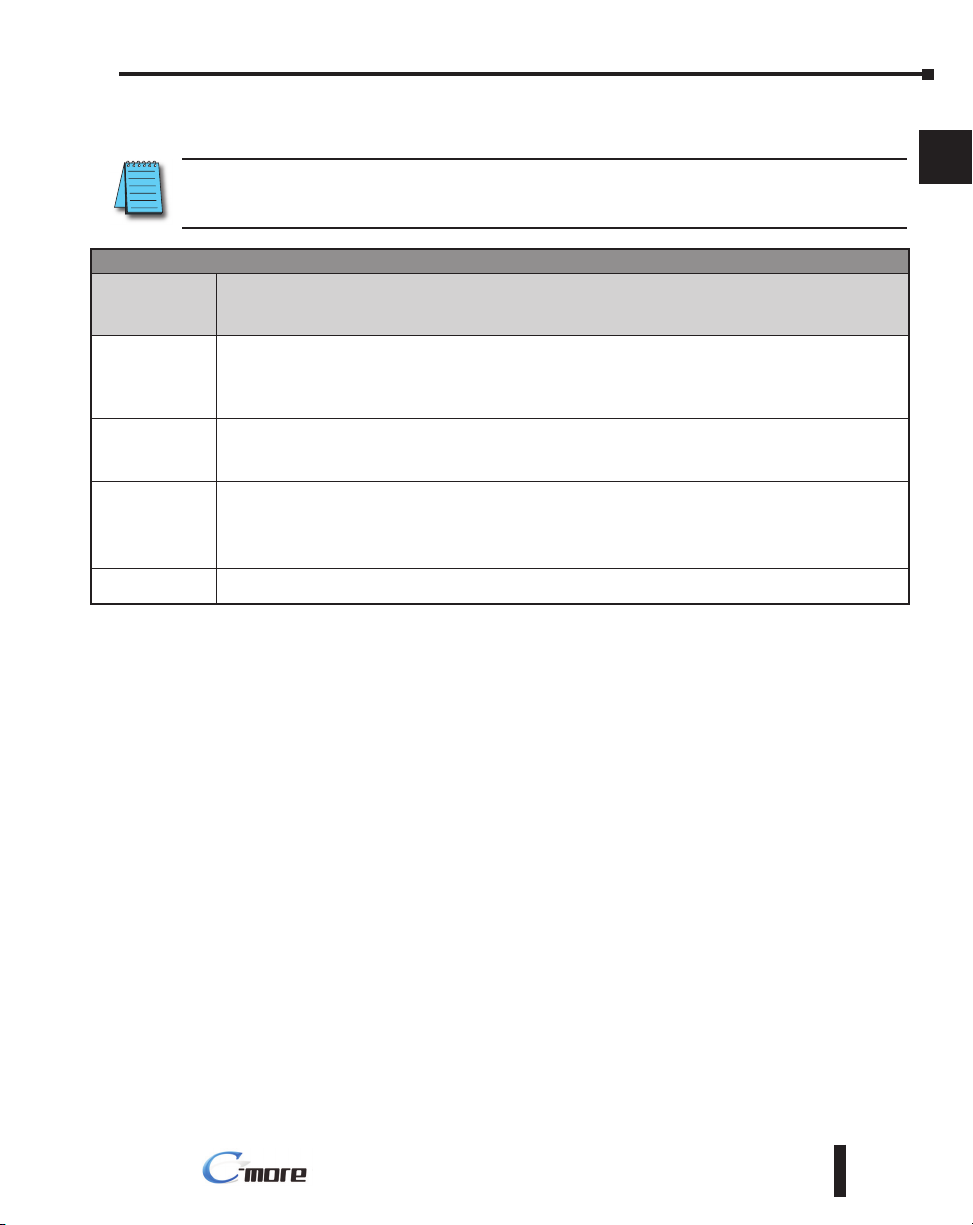
Appendix A: Panel & PLC Error Code Tables
®
Appendix A: Panel & PLC Error Code Tables
Productivity3000 Error Code P499
Note: The following errors can be generated from the designated PLC, are monitored by the C-more touch
panel, and displayed on the touch panel’s screen as a hexadecimal value in panel error code PLC-499
message, if active. Please refer to the PLC manufacturer’s documentation for additional information.
PLC Error Codes for Productivity3000
Panel Error Code
P499 Hex Value
The function code received in the query is not an allowable action for the server (or slave). This may be because
0x0001
0x0002
0x0003
0x0004 An unrecoverable error occurred while the server (or slave) was attempting to perform the requested action.
the function code is only applicable to newer devices and was not implemented in the unit selected. It could also
indicate that the server (or slave) is in the wrong state to process a request of this type, for example because it is
unconfigured and is being asked to return registered values.
Address out of range. Check to make sure that the C-more tag and System ID match the Productivity3000
Programming Software Tag Name and System ID. The project file in the Productivity3000 system and the
imported CSV into C-more must be in sync with each other.
A value contained in the query data field is not an allowable value for the server (or slave). This indicates a fault
in the structure of the remainder of a complex request, such as that the implied length is incorrect. It specifically
does NOT mean that a data item submitted for storage in a register has a value outside the expectation of the
application program, since the Modbus protocol is unaware of the significance of any particular value of any
particular register.
Meaning
A
2
3
4
5
6
7
8
9
10
11
12
13
14
A
B
C
D
EA-USER-M Hardware User Manual, 3rd Ed, Rev A, 06/20
A-7
Page 10
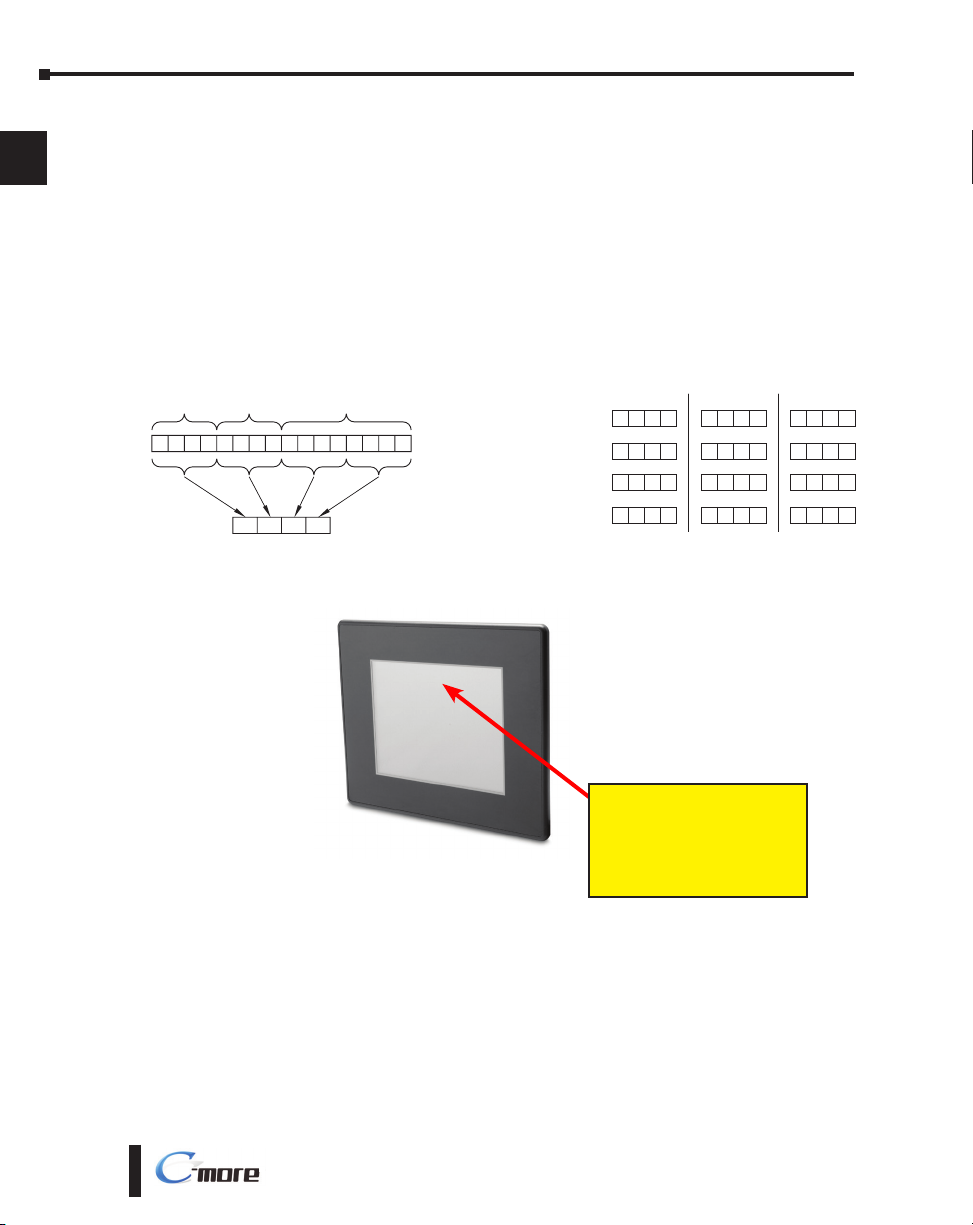
Appendix A: Panel & PLC Error Code Tables
®
AB DF1 and DH485 Protocol Error Code PLC-499 Breakdown
Appendix A: Panel & PLC Error Code Tables
Allen-Bradley – Panel Error Code PLC-499 Explanation
A
2
3
4
The PLC-499 error code is used to show any errors that are generated by the connected
PLC. The PLC-499 error message includes a four digit hexadecimal value embedded in the
message. This value can be looked up in the specific PLC’s error tables to determine the cause
of the error. The possible PLC generated error codes for the Allen-Bradley DF1 and DH485
communication protocols are represented by a hexadecimal value as shown in the following
diagram. Please note that the error code is broken down into three sections. It is possible for
more than one type of PLC error to be displayed in this value.
Allen-Bradley Error Code PLC-499 Message Example:
5
6
7
8
9
10
11
12
13
14
A
Remote
4-7 bits
16-bit
Word
PLC-499 Error Code Message
Displayed Hexadecimal Value
Local
0-3 bits
EXT STS
byte
Example of an EXT STS error
1 7 F 0
hex
1 1 1 0 1 0 0 0 0 0 0 0 1 1 1 1
0 1 2 3 4 5 6 7 8 9 10 11 12 13 14 15
for a “Type mismatch.”
Error code 1700 returned from PLC
AB DF1 and DH485 Protocol – Multiple Error Code Examples
Remote
4-7 bits
Local
0-3 bits
EXT STS
byte
Error PLC-499
Value Displayed
Example 1 Example 2 Example 3
x x x F
+
x x 0 x
+
9 0 x x
=
9 0 0 F
Panel error code PLC-499
showing a hexadecimal value
of 1700 indicates “Illegal
command or format.”and
“Station is offline.” PLC errors.
x x x 1
+
x x 1 x
+
0 0 x x
=
0 0 1 1
x x x F
+
x x 1 x
+
9 0 x x
=
9 0 1 F
B
C
D
A-8
EA-USER-M Hardware User Manual, 3rd Ed, Rev A, 06/20
Page 11
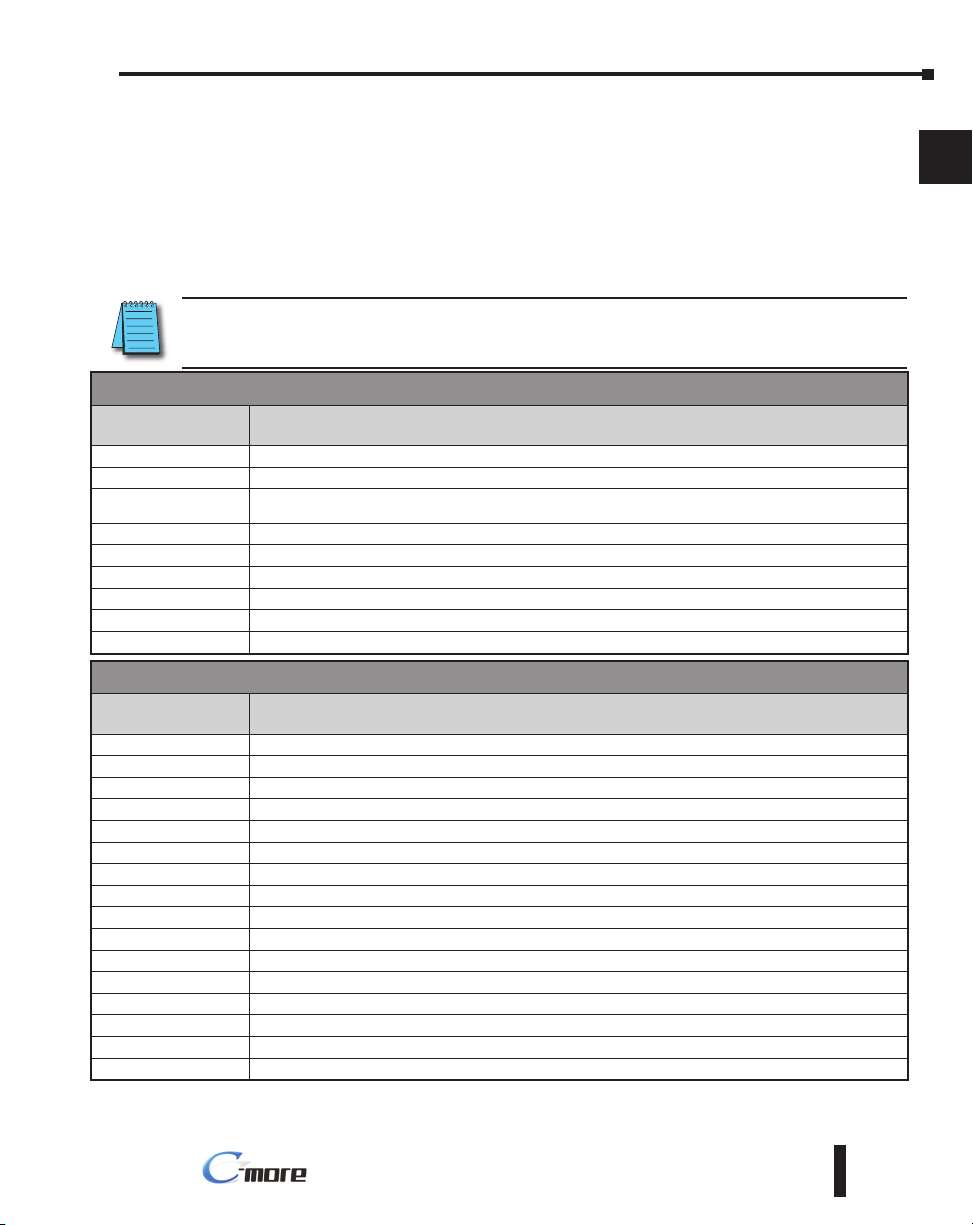
Appendix A: Panel & PLC Error Code Tables
®
Appendix A: Panel & PLC Error Code Tables
Allen-Bradley DF1 & DH485 Protocols – PLC Error Code Tables
The following PLC error code tables cover possible errors that are detected by the panel from
Allen-Bradley PLCs using the DF1 and DH485 protocols. DF1 includes full and half duplex
communications for the MicroLogix 1000, 1100. 1200, 1400, 1500, SLC 5/03, /04, /05,
ControlLogix, CompactLogix and FlexLogix, and full duplex communications for the PLC5.
DH485 includes all MicroLogix and SLC500 PLC’s and any communication connection using
an Allen-Bradley AIC device using the DH485 protocol.
A
2
3
Note: The following errors can be generated from the designated PLC, are monitored by the C-more touch
panel, and displayed on the touch panel’s screen as a hexadecimal value in panel error code PLC-499
message, if active. Please refer to the PLC manufacturer’s documentation for additional information.
PLC Errors for Allen-Bradley DF1 and DH485 Protocols, Local STS Errors (0-3 bits)
Panel Error Code
PLC-499 Hex Value
0x0 Success; no error.
0x1 DST node is out of buffer space.
0x2
0x3 Duplicate token holder detected.
0x4 Local port is disconnected.
0x5 Application layer timed out waiting for response.
0x6 Duplicate node detected.
0x7 Station is offline.
0x8 Hardware fault.
PLC Errors for Allen-Bradley DF1 and DH485 Protocols, Remote STS Errors (4-7 bits)
Panel Error Code
PLC-499 Hex Value
0x0 Success; no error.
0x10 Illegal command or format.
0x20 Host has a problem and will not communicate.
0x30 Remote node host is missing, disconnected, or shut down.
0x40 Host could not complete function due to hardware fault.
0x50 Addressing problem or memory protect rungs.
0x60 Function not allowed due to command protection selection.
0x70 Processor is in Program Mode.
0x80 Compatibility mode file missing or communication zone problem.
0x90 Remote node cannot buffer command.
0xA0 Wait ACK (1775 KA buffer full).
0xB0 Remote node problem due to download.
0xC0 Wait ACK (1775 KA buffer full).
0xD0 not used
0xE0 not used
0xF0 Error code in the EXT STS byte. See the error code table on the next page.
(PLC generated error codes for the Allen-Bradley DF1 protocol continued on the next page.)
Cannot guarantee delivery; link layer.
(The remote node specified does not ACK command.)
Description
Description
4
5
6
7
8
9
10
11
12
13
14
A
B
C
D
EA-USER-M Hardware User Manual, 3rd Ed, Rev A, 06/20
A-9
Page 12
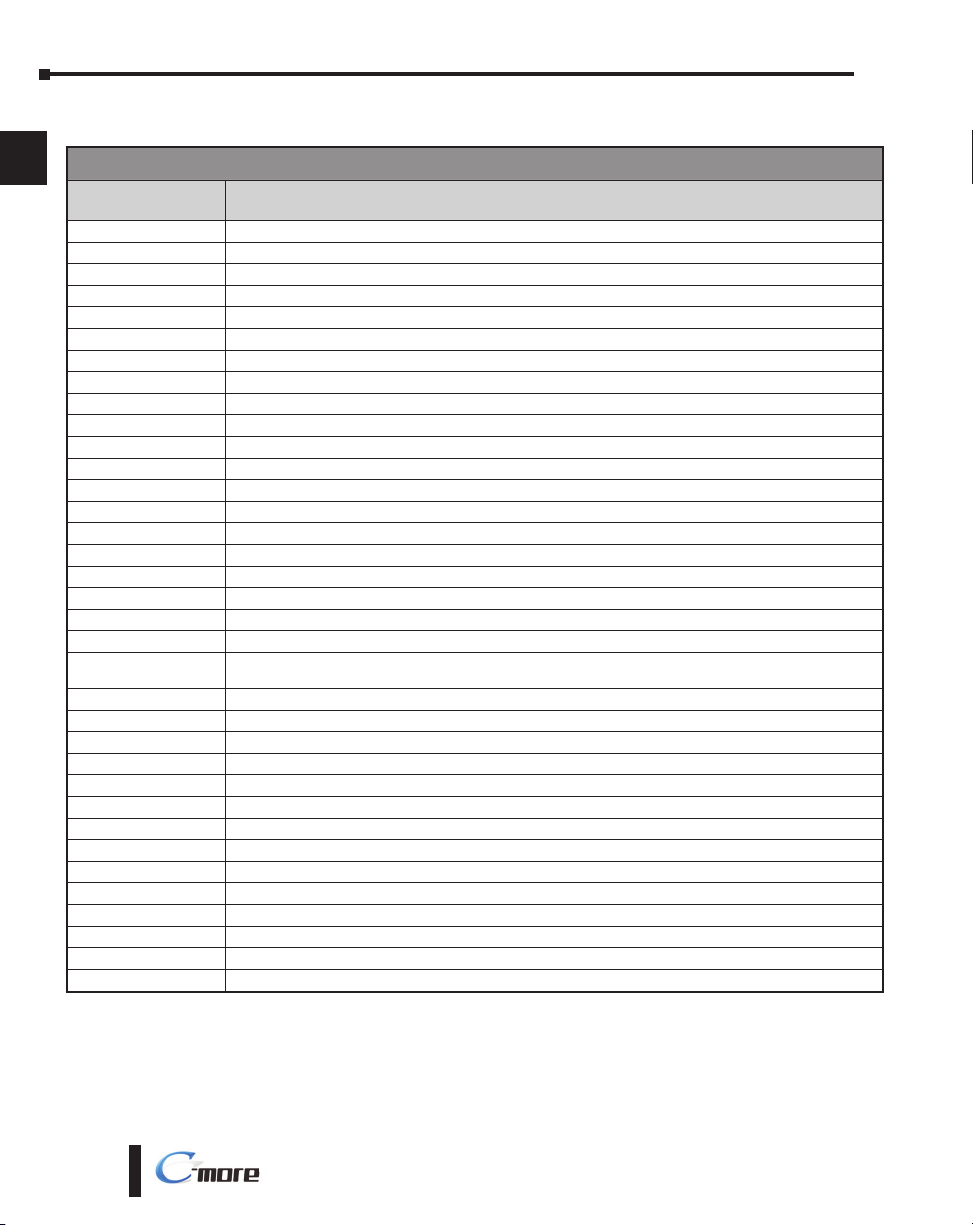
Appendix A: Panel & PLC Error Code Tables
®
Appendix A: Panel & PLC Error Code Tables
Allen-Bradley DF1 & DH485 Protocols – PLC Error Code Tables
A
2
3
4
5
6
7
8
9
10
11
12
13
14
A
B
PLC Errors for Allen-Bradley DF1 and DH485 Protocols, EXT STS Command Code for F0 Command
Panel Error Code
PLC-499 Hex Value
0x0 not used
0x1 A field has an illegal value.
0x2 Fewer levels specified in address than minimum for any address.
0x3 More levels specified in address than system supports.
0x4 Symbol not found.
0x5 Symbol is of improper format.
0x6 Address does not point to something usable.
0x7 File is wrong size.
0x8 Cannot complete request; situation has changed since start of the command.
0x9 Data or file size is too large.
0xA Transaction size plus word address is too large.
0xB Access denied; improper privilege.
0xC Condition cannot be generated; resource is not available.
0xD Condition already exists; resource is readily available.
0xE Command cannot be executed.
0xF Histogram overflow.
0x10 No access.
0x11 Illegal data type.
0x12 Invalid parameter or invalid data.
0x13 Address reference exists to deleted area.
0x14
0x15 Data conversion error.
0x16 Scanner not able to communicate with 1771 rack adapter.
0x17 Type mismatch.
0x18 1771 module response was not valid.
0x19 Duplicated label.
0x22 Remote rack fault.
0x23 Timeout.
0x24 Unknown error.
0x1A File is open; another node owns it.
0x1B Another node is the program owner.
0x1C Disk File is write protectid or otherwise unavailable
0x1D Disk File is being used by another application. Update not performed (offline only).
0x1E Data table element protection violation.
0x1F Temporary internal problem.
Command execution failure for unknown reason;
possible PLC 3 histogram overflow.
Description
C
D
A-10
EA-USER-M Hardware User Manual, 3rd Ed, Rev A, 06/20
Page 13
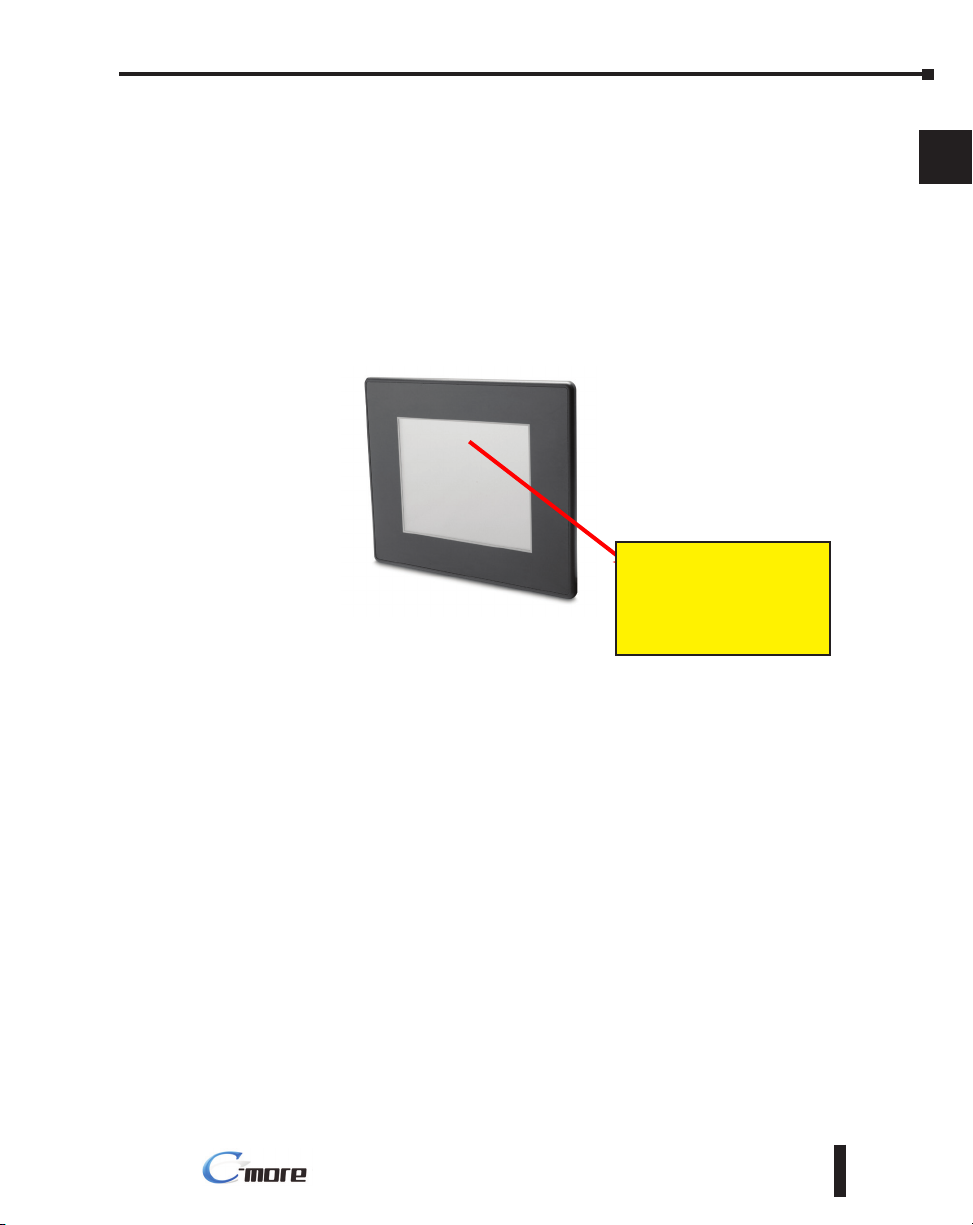
Appendix A: Panel & PLC Error Code Tables
®
Appendix A: Panel & PLC Error Code Tables
Allen-Bradley EtherNet/IP Protocol – Panel Error Code PLC-496, 497 and 498 Explanation
The PLC-496, PLC-497, and PLC-498 error codes are used to show any errors that are
generated by the connected PLC. These error messages include an eight digit hexadecimal
value displayed embedded in the message. This value can be looked up in the specific PLC’s
error tables to determine the cause of the error. The possible PLC generated error codes for the
Allen-Bradley EtherNet/IP communication protocol is represented by a hexadecimal value as
shown in the following message example.
Allen-Bradley Error Code PLC-496, 497, 498 Message Example:
Error code 00000065 returned from PLC
Panel error code PLC-496
showing a hexadecimal value
of 00000065 indicates an “The
target received a message of
invalid length.” PLC error.
A
2
3
4
5
6
7
8
9
10
11
12
13
14
A
B
C
D
EA-USER-M Hardware User Manual, 3rd Ed, Rev A, 06/20
A-11
Page 14

Appendix A: Panel & PLC Error Code Tables
®
Appendix A: Panel & PLC Error Code Tables
Allen-Bradley – EtherNet/IP Protocol – PLC Error Code Tables
A
ControlLogix, CompactLogix, & FlexLogix
2
3
4
The following PLC error code tables cover possible errors that are detected by the panel
from Allen-Bradley PLCs using the EtherNet/IP protocol. This includes all ControlLogix,
CompactLogix and FlexLogix PLCs.
Note: The following errors can be generated from the designated PLC, are monitored by the C-more touch
panel, and displayed on the touch panel’s screen as a hexadecimal value in panel error code PLC-496
message, if active. Please refer to the PLC manufacturer’s documentation for additional information.
5
6
7
8
9
10
11
12
13
14
A
B
C
D
PLC Errors for Allen-Bradley EtherNet/IP Protocol –Encapsulation Errors
(Error code 0xaaaaaaaa returned from the PLC.)
Panel Error Code
PLC-496 Hex Value
0x00000001 The sender issued an invalid or unsupported encapsulation command.
0x00000002
0x00000003 Poorly formed or incorrect data in the data portion of the encapsulation message.
0x00000004 -
0x00000063
0x00000064 An orginator used an invalid session handle when sending an encapsulation message to the target.
0x00000065 The target received a message of invalid length.
0x00000066 -
0x00000068
0x00000069 Unsupported encapsulation protocol revision.
0x0000006a -
0x0000ffff
Panel Error Code
PLC-497 Hex Value
0x010100 Connection Manager: Connection in Use or Duplicate Forward Open.
0x010103 Connection Manager: Transport Class and Trigger combination not supported.
0x010106 Connection Manager: Ownership Conflict.
0x010107 Connection Manager: Connection not found at target application.
0x010108 Connection Manager: Invalid connection type (problem with type or priority).
0x010109 Connection Manager: Invalid connection size.
0x010110 Connection Manager: Device not configured.
0x010111 Connection Manager: RPI not supported. Could also be problem with inactivity timeout.
0x010113 Connection Manager: Connection Manager cannot support any more connections.
0x010114
0x010115 Connection Manager: Product Type in the key segment did not match the device.
0x010116 Connection Manager: Major or minor revision information in the key segment did not match the device.
(PLC generated error codes for the Allen-Bradley EtherNet/IP protocol for ControlLogix,
CompactLogix, and FlexLogix continued on the next page.)
Insufficient memory resources in the receiver to handle the command. You can get this error if the
1761-NET-ENI cannot connect to the PLC serially.
Reserved for legacy (Rockwell Automation).
Reserved for legacy (Rockwell Automation).
Reserved for future expansion.
PLC Errors for Allen-Bradley EtherNet/IP Protocol – CIP Errors
(Error code 0xaaaaaaaa returned from the PLC.)
Connection Manager: Either the vendor ID or the Product Code in the key segment did not match the
device.
Description
Description
A-12
EA-USER-M Hardware User Manual, 3rd Ed, Rev A, 06/20
Page 15

Appendix A: Panel & PLC Error Code Tables
®
Appendix A: Panel & PLC Error Code Tables
Allen-Bradley – EtherNet/IP Protocol – PLC Error Code Tables
ControlLogix, CompactLogix, & FlexLogix (cont’d)
PLC Errors for Allen-Bradley EtherNet/IP Protocol – CIP Errors
(Error code 0xaaaaaaaa returned from the PLC.)
Panel Error Code
PLC-497 Hex Value
0x010117 Connection Manager: Invalid connection point.
0x010118 Connection Manager: Invalid configuration format.
0x010119 Connection Manager: Connection request fails since there is no controlling connection currently open.
0x01011a Connection Manager: Target application cannot support any more connections.
0x01011b Connection Manager: RPI is smaller than the Production Inhibit Time.
0x010203 Connection Manager: Connection cannot be closed since the connection has timed out.
0x010204 Connection Manager: Unconnected Send timed out waiting for a response.
0x010205 Connection Manager: Parameter error in Unconnected send service.
0x010206 Connection Manager: Message too large for Unconnected message service.
0x010207 Connection Manager: Unconnected acknowledge without reply.
0x010301 Connection Manager: No buffer memory available.
0x010302 Connection Manager: Network Bandwidth not available for data.
0x010303 Connection Manager: No Tag filters available.
0x010304 Connection Manager: Not configured to send real-time data.
0x010311 Connection Manager: Port specified in Port segment not available.
0x010312 Connection Manager: Link address specified in port segment not available.
0x010315 Connection Manager: invalid segment type or segment value in path.
0x010316 Connection Manager: Path and Connection not equal in close.
0x010317 Connection Manager: Ether Segment not present or Encoded Value in Network Segment is invalid.
0x010318 Connection Manager: Link address to self invalid.
0x010319 Connection Manager: Resources on Secondary unavailable.
0x01031a Connection Manager: Connection already established.
0x01031b Connection Manager: Direct connection already established.
0x01031c Connection Manager: Miscellaneous.
0x01031d Connection Manager: Redundant connection mismatch.
0x01031e Connection Manager: No more consumer resources available in the producing module.
0x01031f Connection Manager: No connection resources exist for target path.
0x010320 -
0x0107ff
0x020000 Resource unavailable: Connection Manager resources are unavailable to handle service request.
0x030000 Invalid parameter value.
0x040000
0x050000
0x060000 Partial transfer: Only part of the expected data was transferred.
0x070000 Connection lost: The messaging connection was lost.
(PLC generated error codes for the Allen-Bradley EtherNet/IP protocol for ControlLogix,
CompactLogix, and FlexLogix continued on the next page.)
Connection Manager: Vendor specific.
Path segment error: The path segment identifier or the segment syntax was not understood by the
processing node.
Path destination unknown: The path is referencing an object class, instance or structure element that is not
known or is not contained in the processing node.
Description
A
2
3
4
5
6
7
8
9
10
11
12
13
14
A
B
C
D
EA-USER-M Hardware User Manual, 3rd Ed, Rev A, 06/20
A-13
Page 16

Appendix A: Panel & PLC Error Code Tables
®
Appendix A: Panel & PLC Error Code Tables
Allen-Bradley – EtherNet/IP Protocol – PLC Error Code Tables
A
ControlLogix, CompactLogix, & FlexLogix (cont’d)
2
3
4
5
6
7
8
9
10
11
12
13
14
A
B
C
D
PLC Errors for Allen-Bradley EtherNet/IP Protocol – CIP Errors
(Error code 0xaaaaaaaa returned from the PLC.)
Panel Error Code
PLC-497 Hex Value
0x080000
0x090000 Invalid attribute value: Invalid attribute data detected.
0x0a0000
0x0b0000 Already in requested mode/state: The object is already in the mode/state being requested by the service.
0x0c0000 Object state conflict: The object cannot perform the requested service in its current mode/state.
0x0d0000 Object already exists: The requested instance of object to be created already exists.
0x0e0000 Attribute not settable: A request to modify non-modifiable attribute was received.
0x0f0000 Privilege violation: A permission/privilege check failed.
0x100000 Device state conflict: The device’s current mode/state prohibits the execution of the requested service.
0x110000
0x120000
0x130000 Not enough data: The service did not supply enough data to perform the specified operation.
0x140000 Attribute not supported: The attribute specified in the request is not supported.
0x150000 Too much data: The service supplied more data than was expected.
0x160000 Object does not exist: The object specified does not exist in the device.
0x170000
0x180000 No stored attribute data: The attribute data of this object was no saved prior to the requested service.
0x190000 Store operation failure: The attribute data of this object was not saved due to a failure during the attempt.
0x1a0000
0x1b0000
0x1c0000
0x1d0000
0x1e0000 Embedded service error: See Service Packet error list (PLC-498 Error codes) below:
0x1f0000
0x200000
0x210000
0x220000
(PLC generated error codes for the Allen-Bradley EtherNet/IP protocol for ControlLogix,
CompactLogix and FlexLogix continued on the next page.)
Service not supported: The requested service was not implemented or was not defined for this Object
Class/Instance.
Attribute list error: An attribute in the Get_Attribute_List or Set_Attribute_List response has a non-zero
status.
Reply data too large: The data to be transmitted in the response buffer is larger than the allocated response
buffer.
Fragmentation of a primitive value: The service specified an operation that is going to fragment a primitive
data value. For example, trying to send a 2 byte value to a REAL data type (4 byte).
Service fragmentation sequence not in progress: The fragmentation sequence for this service is not
currently active for this data.
Routing failure, request packet too large: The service request packet was too large for transmission on a
network in the path to the destination.
Routing failure, response packet too large: The service reponse packet was too large for transmission on a
network in the path from the destination.
Missing attribute list entry data: The service did not supply an attribute in a list of attributes that was
needed by the service to perform the requested behavior.
Invalid attribute value list: The service is returning the list of attributes supplied with status information for
those attributes that were invalid.
Vendor specific error: A vendor specific error has been encountered. This occurs when none of the
specified errors relate to the error in the device.
Invalid parameter: A parameter associated with the request was invalid. This code is used when a
parameter does meet the requirements defined in an Application Object specification.
Write-once value or medium already written: An attempt was made to write to a write-once-medium that
has already been written or to modify a value that cannot be change once established.
Invalid Reply Received: An invalid reply is received (example: service code sent doesn’t match service code
received.).
Description
A-14
EA-USER-M Hardware User Manual, 3rd Ed, Rev A, 06/20
Page 17

Appendix A: Panel & PLC Error Code Tables
®
Appendix A: Panel & PLC Error Code Tables
Allen-Bradley – EtherNet/IP Protocol – PLC Error Code Tables
ControlLogix, CompactLogix, & FlexLogix (cont’d)
PLC Errors for Allen-Bradley EtherNet/IP Protocol – CIP Errors
(Error code 0xaaaaaaaa returned from the PLC.)
Panel Error Code
PLC-497 Hex Value
0x230000 Reserved by CIP for future extensions.
0x240000 Reserved by CIP for future extensions.
0x250000
0x260000
0x270000 Unexpected attribute in list: An attempt was made to set an attribute that is not able to be set at this time.
0x280000
0x290000 Member not settable: A request to modify a non-modifiable member was received.
0x2a0000
0x2b0000 -
0xcf0000
0xd00000 -
0xff0000
Panel Error Code
PLC-498 Hex Value
0x040000
0x050000 The particular item referenced (usually instance) could not be found.
0x060000 The amount of data requested would not fit into the response buffer. Partial data transfer has occurred.
0x0a0000 An error has occurred trying to process one of the attributes.
0x130000 Not enough command data/parameters were supplied in the command to execute the service requested.
0x1c0000 An insufficient number of attributes were provided compared to the attribute count.
0x260000 The tag name length specified did not match what was in the message.
0xff0521 You have tried to access beyond the end of the data object.
0xff0721 The abbreviated type does not match the data type of the data object.
0xff0421 The beginning offset was beyond the end of the template.
Key failure in path: The key segment was included as the first segment in the path does not match the
destination module. The object specific status shall indicate which part of the key check failed.
Path Size Invalid: The size of the path which was sent with the Service Request is either not large enough
to allow the Request to be routed to an object or too much routing data was included.
Invalid Member ID: The Member ID specified in the request does not exist in the specified Class/Instance/
Attribute.
Group 2 only server general failure: This error code may only be reported by DeviceNet group 2 only
servers with 4K or less code space and only in place of Service not supported, Attribute not supported and
Attribute not settable.
Reserved by CIP for future extensions.
Reserved for Object Class and service errors: This range of error codes is to be used to indicate Object
Class specific errors. Use of this range should only be used when errors in this table don’t accurately reflect
the error encountered.
PLC Errors for Allen-Bradley EtherNet/IP Protocol – Service Packet Errors
(Error code 0xaaaaaaaa returned from the PLC.)
This general status codes that the tag name could not be deciphered. This could mean that the tag name
was entered incorrectly or does not exist in the PLC.
Description
Description
A
2
3
4
5
6
7
8
9
10
11
12
13
14
A
B
C
D
EA-USER-M Hardware User Manual, 3rd Ed, Rev A, 06/20
A-15
Page 18

Appendix A: Panel & PLC Error Code Tables
®
Appendix A: Panel & PLC Error Code Tables
Allen-Bradley – EtherNet/IP Protocol – PLC Error Code Tables
A
MicroLogix 1100, 1400 & SLC 5/05, both via native Ethernet port;
MicroLogix 1000, 1100, 1200, 1400, 1500, SLC 5/03/04/05, all via ENI
2
Adapter
3
4
The following PLC error code tables cover possible errors that are detected by the panel from
Allen-Bradley PLCs using the EtherNet/IP protocol. This includes MicroLogix 1100, 1400 &
SLC 5/05, both using their native Ethernet port, and MicroLogix 1000, 1100, 1200, 1400,
1500, SLC 5/03, 5/04 and 5/05 using an Allen-Bradly ENI Adapter.
5
6
7
8
9
10
11
12
13
14
A
B
C
D
Note: The following errors can be generated from the designated PLC, are monitored by the C-more touch
panel, and displayed on the touch panel’s screen as a hexadecimal value in panel error code PLC-496
message, if active. Please refer to the PLC manufacturer’s documentation for additional information.
PLC Errors for Allen-Bradley EtherNet/IP Protocol –Encapsulation Errors
(Error code 0xaaaaaaaa returned from the PLC.)
Panel Error Code
PLC-496 Hex Value
0x00000001 The sender issued an invalid or unsupported encapsulation command.
0x00000002
0x00000003 Poorly formed or incorrect data in the data portion of the encapsulation message.
0x00000004 -
0x00000063
0x00000064 An orginator used an invalid session handle when sending an encapsulation message to the target.
0x00000065 The target received a message of invalid length.
0x00000066 -
0x00000068
0x00000069 Unsupported encapsulation protocol revision.
0x0000006a -
0x0000ffff
Panel Error Code
PLC-497 Hex Value
0x010100 Connection Manager: Connection in Use or Duplicate Forward Open.
0x010103 Connection Manager: Transport Class and Trigger combination not supported.
0x010106 Connection Manager: Ownership Conflict.
0x010107 Connection Manager: Connection not found at target application.
0x010108 Connection Manager: Invalid connection type (problem with type or priority).
0x010109 Connection Manager: Invalid connection size.
0x010110 Connection Manager: Device not configured.
0x010111 Connection Manager: RPI not supported. Could also be problem with inactivity timeout.
(PLC generated error codes for the Allen-Bradley EtherNet/IP protocol for MicroLogix 1100,
1400, SLC 5/05, or ENI Adapter continued on the next page.)
Insufficient memory resources in the receiver to handle the command. You can get this error if the
1761-NET-ENI cannot connect to the PLC serially.
Reserved for legacy (Rockwell Automation).
Reserved for legacy (Rockwell Automation).
Reserved for future expansion.
PLC Errors for Allen-Bradley EtherNet/IP Protocol – CIP Errors
(Error code 0xaabbbb returned from the PLC.)
Description
Description
A-16
EA-USER-M Hardware User Manual, 3rd Ed, Rev A, 06/20
Page 19

Appendix A: Panel & PLC Error Code Tables
®
Appendix A: Panel & PLC Error Code Tables
Allen-Bradley – EtherNet/IP Protocol – PLC Error Code Tables
MicroLogix 1100, 1400 & SLC 5/05, both via native Ethernet port;
MicroLogix 1000, 1100, 1200, 1400, 1500, SLC 5/03/04/05, all via ENI
Adapter
PLC Errors for Allen-Bradley EtherNet/IP Protocol – CIP Errors
(Error code 0xaabbbb returned from the PLC.)
Panel Error Code
PLC-497 Hex Value
0x010113 Connection Manager: Connection Manager cannot support any more connections.
0x010114
0x010115 Connection Manager: Product Type in the key segment did not match the device.
0x010116 Connection Manager: Major or minor revision information in the key segment did not match the device.
0x010117 Connection Manager: Invalid connection point.
0x010118 Connection Manager: Invalid configuration format.
0x010119 Connection Manager: Connection request fails since there is no controlling connection currently open.
0x01011a Connection Manager: Target application cannot support any more connections.
0x01011b Connection Manager: RPI is smaller than the Production Inhibit Time.
0x010203 Connection Manager: Connection cannot be closed since the connection has timed out.
0x010204 Connection Manager: Unconnected Send timed out waiting for a response.
0x010205 Connection Manager: Parameter error in Unconnected send service.
0x010206 Connection Manager: Message too large for Unconnected message service.
0x010207 Connection Manager: Unconnected acknowledge without reply.
0x010301 Connection Manager: No buffer memory available.
0x010302 Connection Manager: Network Bandwidth not available for data.
0x010303 Connection Manager: No Tag filters available.
0x010304 Connection Manager: Not configured to send real-time data.
0x010311 Connection Manager: Port specified in Port segment not available.
0x010312 Connection Manager: Link address specified in port segment not available.
0x010315 Connection Manager: invalid segment type or segment value in path.
0x010316 Connection Manager: Path and Connection not equal in close.
0x010317 Connection Manager: Ether Segment not present or Encoded Value in Network Segment is invalid.
0x010318 Connection Manager: Link address to self invalid.
0x010319 Connection Manager: Resources on Secondary unavailable.
0x01031a Connection Manager: Connection already established.
0x01031b Connection Manager: Direct connection already established.
0x01031c Connection Manager: Miscellaneous.
0x01031d Connection Manager: Redundant connection mismatch.
0x01031e Connection Manager: No more consumer resources available in the producing module.
0x01031f Connection Manager: No connection resources exist for target path.
0x010320 -
0x0107ff
(PLC generated error codes for the Allen-Bradley EtherNet/IP protocol for MicroLogix 1100,
1400, SLC 5/05, or ENI Adapter continued on the next page.)
Connection Manager: Either the vendor ID or the Product Code in the key segment did not match the
device.
Connection Manager: Vendor specific.
Description
A
2
3
4
5
6
7
8
9
10
11
12
13
14
A
B
C
D
EA-USER-M Hardware User Manual, 3rd Ed, Rev A, 06/20
A-17
Page 20

Appendix A: Panel & PLC Error Code Tables
®
Appendix A: Panel & PLC Error Code Tables
Allen-Bradley – EtherNet/IP Protocol – PLC Error Code Tables
A
MicroLogix 1100, 1400 & SLC 5/05, both via native Ethernet port;
MicroLogix 1000, 1100, 1200, 1400, 1500, SLC 5/03/04/05, all via ENI
2
Adapter
3
4
5
6
7
8
9
10
11
12
13
14
A
B
C
D
Panel Error Code
PLC-497 Hex Value
0x020000 Resource unavailable: Connection Manager resources are unavailable to handle service request.
0x030000 Invalid parameter value.
0x040000
0x050000
0x060000 Partial transfer: Only part of the expected data was transferred.
0x070000 Connection lost: The messaging connection was lost.
0x080000
0x090000 Invalid attribute value: Invalid attribute data detected.
0x0a0000
0x0b0000 Already in requested mode/state: The object is already in the mode/state being requested by the service.
0x0c0000 Object state conflict: The object cannot perform the requested service in its current mode/state.
0x0d0000 Object already exists: The requested instance of object to be created already exists.
0x0e0000 Attribute not settable: A request to modify non-modifiable attribute was received.
0x0f0000 Privilege violation: A permission/privilege check failed.
0x100000 Device state conflict: The device’s current mode/state prohibits the execution of the requested service.
0x110000
0x120000
0x130000 Not enough data: The service did not supply enough data to perform the specified operation.
0x140000 Attribute not supported: The attribute specified in the request is not supported.
0x150000 Too much data: The service supplied more data than was expected.
0x160000 Object does not exist: The object specified does not exist in the device.
0x170000
0x180000 No stored attribute data: The attribute data of this object was no saved prior to the requested service.
0x190000 Store operation failure: The attribute data of this object was not saved due to a failure during the attempt.
0x1a0000
0x1b0000
0x1c0000
(PLC generated error codes for the Allen-Bradley EtherNet/IP protocol for MicroLogix 1100,
1400, SLC 5/05, or ENI Adapter continued on the next page.)
PLC Errors for Allen-Bradley EtherNet/IP Protocol – CIP Errors
(Error code 0xaabbbb returned from the PLC.)
Path segment error: The path segment identifier or the segment syntax was not understood by the
processing node.
Path destination unknown: The path is referencing an object class, instance or structure element that is not
known or is not contained in the processing node.
Service not supported: The requested service was not implemented or was not defined for this Object
Class/Instance.
Attribute list error: An attribute in the Get_Attribute_List or Set_Attribute_List response has a non-zero
status.
Reply data too large: The data to be transmitted in the response buffer is larger than the allocated response
buffer.
Fragmentation of a primitive value: The service specified an operation that is going to fragment a primitive
data value. For example, trying to send a 2 byte value to a REAL data type (4 byte).
Service fragmentation sequence not in progress: The fragmentation sequence for this service is not
currently active for this data.
Routing failure, request packet too large: The service request packet was too large for transmission on a
network in the path to the destination.
Routing failure, response packet too large: The service reponse packet was too large for transmission on a
network in the path from the destination.
Missing attribute list entry data: The service did not supply an attribute in a list of attributes that was
needed by the service to perform the requested behavior.
Description
A-18
EA-USER-M Hardware User Manual, 3rd Ed, Rev A, 06/20
Page 21

Appendix A: Panel & PLC Error Code Tables
®
Appendix A: Panel & PLC Error Code Tables
Allen-Bradley – EtherNet/IP Protocol – PLC Error Code Tables
MicroLogix 1100, 1400 & SLC 5/05, both via native Ethernet port;
MicroLogix 1000, 1100, 1200, 1400, 1500, SLC 5/03/04/05, all via ENI
Adapter
PLC Errors for Allen-Bradley EtherNet/IP Protocol – CIP Errors
(Error code 0xaabbbb returned from the PLC.)
Panel Error Code
PLC-497 Hex Value
0x1d0000
0x1e0000 Embedded service error: See Service Packet error list (PLC-498 Error codes) below:
0x1f0000
0x200000
0x210000
0x220000
0x230000 Reserved by CIP for future extensions.
0x240000 Reserved by CIP for future extensions.
0x250000
0x260000
0x270000 Unexpected attribute in list: An attempt was made to set an attribute that is not able to be set at this time.
0x280000
0x290000 Member not settable: A request to modify a non-modifiable member was received.
0x2a0000
0x2b0000 -
0xcf0000
0xd00000 -
0xff0000
Invalid attribute value list: The service is returning the list of attributes supplied with status information for
those attributes that were invalid.
Vendor specific error: A vendor specific error has been encountered. This occurs when none of the
specified errors relate to the error in the device.
Invalid parameter: A parameter associated with the request was invalid. This code is used when a
parameter does meet the requirements defined in an Application Object specification.
Write-once value or medium already written: An attempt was made to write to a write-once-medium that
has already been written or to modify a value that cannot be change once established.
Invalid Reply Received: An invalid reply is received (example: service code sent doesn’t match service code
received.).
Key failure in path: The key segment was included as the first segment in the path does not match the
destination module. The object specific status shall indicate which part of the key check failed.
Path Size Invalid: The size of the path which was sent with the Service Request is either not large enough
to allow the Request to be routed to an object or too much routing data was included.
Invalid Member ID: The Member ID specified in the request does not exist in the specified Class/Instance/
Attribute.
Group 2 only server general failure: This error code may only be reported by DeviceNet group 2 only
servers with 4K or less code space and only in place of Service not supported, Attribute not supported and
Attribute not settable.
Reserved by CIP for future extensions.
Reserved for Object Class and service errors: This range of error codes is to be used to indicate Object
Class specific errors. Use of this range should only be used when errors in this table don’t accurately reflect
the error encountered.
Description
A
2
3
4
5
6
7
8
9
10
11
12
13
14
(PLC generated error codes for the Allen-Bradley EtherNet/IP protocol for MicroLogix 1100,
SLC 5/05, or ENI Adapter continued on the next page.)
A
B
C
D
EA-USER-M Hardware User Manual, 3rd Ed, Rev A, 06/20
A-19
Page 22

Appendix A: Panel & PLC Error Code Tables
®
Appendix A: Panel & PLC Error Code Tables
Allen-Bradley – EtherNet/IP Protocol – PLC Error Code Tables
MicroLogix 1100, 1400 & SLC 5/05, both via native Ethernet port;
A
MicroLogix 1000, 1100, 1200, 1400, 1500, SLC 5/03/04/05, all via ENI
2
Adapter
3
4
5
6
7
8
9
10
11
12
13
14
A
B
C
D
Panel Error Code
PLC-498 Hex Value
0x010000 DST Node is out of buffer space.
0x020000 Cannot guarantee delivery; link layer (The remote node specified does not ACK command).
0x030000 Duplicate token holder detected.
0x040000 Local port is disconnected.
0x050000 Application layer timed out waiting for response.
0x060000 Duplicate node detected.
0x070000 Station is offline.
0x080000 Hardware fault.
0x100000
0x200000 Host has a problem and will not communicate.
0x300000 Remote node host is missing, disconnected, or shut down.
0x400000 Host could not complete function due to hardware fault.
0x500000 Addressing problem or memory protected rungs.
0x600000 Function not allowed due to command protection selection.
0x700000 Processor is in Program Mode.
0x800000 Compatibility mode file missing or communication zone problem.
0x900000 Remote node cannot buffer command.
0xA00000 Wait ACK (1775 KA buffer full).
0xB00000 Not used.
0xC00000 Not used.
0xD00000 Error code in the EXT STS byte. See the error code table below.
0xE00000 Fewer levels specified in address than minimum for any address.
0xF00300 More levels specified in address than system supports.
0xF00400 Symbol not found.
0xF00500 Symbol is of improper format.
0xF00600 Address does not point to something usable.
0xF00700 File is wrong size.
0xF00800 Cannot complete request, situation has changed since start of the command.
0xF00900 Data or file size is too large.
0xF00900 Transaction size plus word address is too large.
0xF00B00 Access denied; improper privilege. This will occur if data file is set to constant or protected.
0xF00C00 Condition cannot be generated; resource is not available.
0xF00D00 Condition already exists; resource is readily available.
PLC Errors for Allen-Bradley EtherNet/IP Protocol – Service Packet Errors
(Error code 0xaabbbb returned from the PLC.)
Illegal command or format. Typical error received from PLC when addressed requested to the PLC does
not exist. Usually occurs if memory map has not been expanded in PLC to the range requested from panel.
(PLC generated error codes for the Allen-Bradley EtherNet/IP protocol for MicroLogix 1100,
1400, SLC 5/05, or ENI Adapter continued on the next page.)
Description
A-20
EA-USER-M Hardware User Manual, 3rd Ed, Rev A, 06/20
Page 23

Appendix A: Panel & PLC Error Code Tables
®
Appendix A: Panel & PLC Error Code Tables
Allen-Bradley – EtherNet/IP Protocol – PLC Error Code Tables
MicroLogix 1100 , 1400 & SLC 5/05, both via native Ethernet port;
MicroLogix 1000, 1100, 1200, 1400, 1500, SLC 5/03/04/05, all via ENI
Adapter
PLC Errors for Allen-Bradley EtherNet/IP Protocol – Service Packet Errors
(Error code 0xaabbbb returned from the PLC.)
Panel Error Code
PLC-498 Hex Value
0xF00E00 Command cannot be executed.
0xF00F00 Histogram overflow.
0xF01000 No access.
0xF01100 Illegal data type.
0xF01200 Invalid parameter or invalid data.
0xF01300 Address reference exists to deleted area.
0xF01400 Command execution failure for unknown reason; possible histogram overflow.
0xF01500 Data conversion error.
0xF01600 Scanner not able to communicate with 1771 rack adapter.
0xF01700 Type mismatch.
0xF01800 1771 module response was not valid.
0xF01900 Duplicated label.
0xF02200 Remote rack fault.
0xF02300 Timeout.
0xF02400 Unknown error.
0xF01A00 File is open; another node owns it.
0xF01B00 Another node is the program owner.
0xF01C00 Reserved.
0xF01D00 Reserved.
0xF01E00 Data table element protection violation.
0xF01F00 Temporary internal problem.
Description
A
2
3
4
5
6
7
8
9
10
11
12
13
Generic EtherNet IP Protocol – PLC Error Codes
Only errors as listed in the Touch Panel Error Code Table shown on page A-3 can occur when
using the Generic Ethernet IP protocol, there are no PLC generated errors.
EA-USER-M Hardware User Manual, 3rd Ed, Rev A, 06/20
14
A
B
C
D
A-21
Page 24

Appendix A: Panel & PLC Error Code Tables
®
Appendix A: Panel & PLC Error Code Tables
GE 90-30 – Panel Error Code PLC-499 Explanation
A
2
The PLC-499 error code is used to show any errors that are generated by the connected PLC.
The PLC-499 error message includes a four digit hexadecimal value embedded in the message.
This value can be looked up in the specific PLC’s error tables to determine the cause of the
error.The possible PLC generated error codes for the GE 90-30 communication protocol are
represented by a hexadecimal value as shown in the following message example.
3
4
Error code 0013 returned from PLC
5
6
7
8
9
10
11
12
13
14
A
B
C
D
GE 90-30 Error Code PLC-499 Message Example:
Panel error code PLC-499
showing a hexadecimal value
of 0013 indicates an “Port
configurator error.” PLC error.
A-22
EA-USER-M Hardware User Manual, 3rd Ed, Rev A, 06/20
Page 25

Appendix A: Panel & PLC Error Code Tables
®
Appendix A: Panel & PLC Error Code Tables
GE 90-30 SNPX Protocol – PLC Error Code Tables
The following table lists the errors that can be generated by the GE 90-30 PLC when using the
SNPX protocol.
A
Note: The following errors can be generated from the designated PLC, are monitored by the C-more touch
panel, and displayed on the touch panel’s screen as a hexadecimal value in panel error code PLC-499
message, if active. Please refer to the PLC manufacturer’s documentation for additional information.
PLC Errors for GE 90-30 SNPX Protocol (Major)
Panel Error Code
PLC-499 Hex Value
No error Successful completion. (This is the expected completion value in the COMMREQ Status Word.)
0x0002
0x0004 Protocol Sequence Error. The CPU has received a message that is out of order.
0x0005 Service Request Error, the minor error code contains the specific error code.
0x0006 Illegal Mailbox Type. Service request mailbox type is either undefined or unexpected.
0x0007
0x000A SNP DOS Driver Error. The minor error code contains the specific error code.
0x000B
0x000C
0x000D
0x000E
0x000F
0x0013 Port configurator error.
0x0050
0x0051
0x0055
0x0056
0x0057
0x0058
(PLC generated error codes for the GE 90-30 SNPX protocol continued on the next page.)
Insufficient Privilege. For Series 90-70 PLC, the minor error code contains the privilege level required for
the service request.
The PLC CPU’s Service Request Queue is full. The master should retry later. It is recommended that the
master wait a minimum of 10 msec before sending another service request.
Illegal Service Request. The requested service is either not defined or not supported. (This value is returned
in lieu of the actual 01h value passed in the SNP error message, to avoid confusion with the normal
successful COMMREQ completion.)
Local SNP/SNP-X Error. An error occurred within the SNP task in the CMM module in this PLC.
This error may occur in either an SNP master or an SNP slave. The minor error code contains the specific
error code.
Remote SNP Error. An error occurred within the SNP slave task in the CMM module in the remote PLC.
The minor error code contains the specific error code.
Autodial Error. An error occurred while attempting to send a command string to an attached external
modem. The minor error code contains the specific error code.
SNP-X slave error. An error occurred within the SNPX task in the remote slave device. The minor error
code contains the specific error code.
Problem with sending mail to the slave Service Request task.
(Series 90-70 PLC CPUs only)
Problem with getting mail from the slave Service Request task.
(Series 90-70 PLC CPUs only)
Slave SNP task timed out before receiving an SRP response.
(Series 90-70 PLC CPUs only)
Slave SNP task could not find the requested datagram connection.
(Series 90-70 PLC CPUs only)
Slave SNP task encountered an error in trying to write the datagram.
(Series 90-70 PLC CPUs only)
Slave SNP task encountered an error in trying to update the datagram.
(Series 90-70 PLC CPUs only)
Description
2
3
4
5
6
7
8
9
10
11
12
13
14
A
B
C
D
EA-USER-M Hardware User Manual, 3rd Ed, Rev A, 06/20
A-23
Page 26

Appendix A: Panel & PLC Error Code Tables
®
Appendix A: Panel & PLC Error Code Tables
GE 90-30 SNPX Protocol – PLC Error Code Tables (cont’d)
A
2
3
4
5
6
7
8
9
10
11
12
13
14
A
B
C
Panel Error Code
PLC-499 Hex Value
PLC Error 0x010C WAIT-type COMMREQ is not permitted; must use NOW AIT-type.
PLC Error 0x010E Not used
PLC Error 0x010F
PLC Error 0x020C COMMREQ command is not supported.
PLC Error 0x020E The modem command string length exceeds 250 characters.
PLC Error 0x020F
PLC Error 0x0213
PLC Error 0x030C
PLC Error 0x030E
PLC Error 0x030F Invalid slave memory type in X-Request message.
PLC Error 0x0313 Invalid COMMREQ length.
PLC Error 0x040C SNP slave did not respond to Attach message from master.
PLC Error 0x040E
PLC Error 0x040F Invalid slave memory address or range in X-Request message.
PLC Error 0x0413 Invalid COMMREQ status word location.
PLC Error 0x050C
PLC Error 0x050E Response was not received from modem. Check modem and cable.
PLC Error 0x050F
PLC Error 0x0513 Invalid COMMREQ data.
PLC Error 0x060C Master device memory type is not valid in this PLC.
PLC Error 0x060E
PLC Error 0x060F
PLC Error 0x070C Master device memory address or length is zero.
PLC Error 0x070E
PLC Error 0x070F
PLC Errors for GE 90-30 SNPX Protocol (Minor-Major) (cont’d)
The service request code in an X-Request message is unsupported or invalid at this time. This error may
occur if an SNP-X communication session has not been success fully established at the slave device.
Insufficient privilege level in the slave PLC CPU for the requested SNP-X service.
Password protection at PLC CPU may be preventing the requested service.
Unsupported COMMREQ. These errors are only generated when there is no protocol currently being run on
a port, and the port receives a COMMREQ.
(The port may be disabled or an error has occurred in processing a new configuration).
SNP communication is not active. Must initiate a new SNP communication by sending an Attach or Long
Attach COMMREQ.
COMMREQ Data Block Length is too small.
Output command string data is missing or incomplete.
Serial output timeout. The CMM module was unable to transmit the modem autodial output from the serial
port. (May be due to missing CTS signal when the CMM is configured to use hardware flow control.)
Unable to write SNP Status Word to local PLC memory;
may be due to invalid Status Word memory type or address.
Invalid data length in X-Request message.
Data length must be non-zero, and may not exceed decimal 1000 bytes.
Modem responded with BUSY.
Modem is unable to complete the requested connection. The remote modem is already in use; retry the
connection request at a later time.
X-Buffer data length does not match the service request in X-Request message.
The X-Buffer message length is obtained from the Next Message Length field in the X-Request message;
the length of the data within the buffer message is always the message length.
Modem responded with NO CARRIER.
Modem is unable to complete the requested connection.
Check the local and remote modems and the telephone line.
Queue Full indication from Service Request Processor in slave PLC CPU.
The slave is temporarily unable to complete the service request.
The master should try again later. It is recommended that the master wait at least 10 msec before repeating
the X-Request.
Description
D
A-24
(PLC generated error codes for the GE 90-30 SNPX protocol continued on the next page.)
EA-USER-M Hardware User Manual, 3rd Ed, Rev A, 06/20
Page 27

Appendix A: Panel & PLC Error Code Tables
®
Appendix A: Panel & PLC Error Code Tables
GE 90-30 SNPX Protocol – PLC Error Code Tables (cont’d)
PLC Errors for GE 90-30 SNPX Protocol (Minor-Major) (cont’d)
Panel Error Code
PLC-499 Hex Value
0x080C
0x080E
0x080F
0x090C
0x090E
0x0A0C Slave device memory type is missing or not valid.
0x0A0E
0x0B0C Slave device memory address is missing or zero.
0x0B0E
0x0C0C
0x0D0C Invalid Diagnostic Status Word (DSW) starting word or length.
0x0E0C
0x0F0C Invalid Privilege Level. Must be 0 through 4 or -1.
0x100C
0x100F
0x110C
0x120C Invalid fault count. Must be 1-32 for I/O Fault Table, or 1-16 for PLC Fault Table.
0x130C Invalid Set PLC Date/Time mode. Must be 1-4.
0x140C Invalid Set PLC Date/Time date, time, or day-of-week value.
0x150C Unable to retrieve master device PLC time/date from PLC CPU.
0x150F
0x160C
0x170C
0x180C Missing or too many datagram point formats. Must be 1-32.
0x190C Invalid datagram point format data.
Unable to read or write master device memory locations specified in COMMREQ. Usually caused by invalid
memory address for this PLC. SNP message exchange may have taken place.
Modem responded with NO DIALTONE. Modem is unable to complete the requested connection. Check the
modem connections and the telephone line.
Service Request Processor response exceeds 1000 bytes;
the SNP-X slave device cannot return the data in an X-Response message.
(This error applies to CMM module only.)
Master device memory data length exceeds maximum data size of CMM module (2048 bytes). Must use a
smaller data length. Use multiple COMMREQs if total data length exceeds this maximum value.
Modem responded with ERROR. Modem is unable to complete the requested command. Check the modem
command string and modem.
Modem responded with RING, indicating that the modem is being called by another modem. Modem is
unable to complete the requested command. Retry the modem command at a later time.
An unknown response was received from the modem. Modem is unable to complete the requested
command. Check the modem command string and modem. The modem response is expected to be either
CONNECT or OK.
COMMREQ Data Block Length is too small.
(When expected COMMREQ length is 6 words or less. An improper length may cause other minor error
codes 6-11.)
Invalid maximum SNP message data size.
Must be an even value from 42 to 2048.
Invalid Fault Table selector.
Must be 1 for I/O Fault Table, or 2 for PLC Fault Table.
Unexpected Service Request Processor error.
(This error applies to CMM module only; the unexpected SRP error code is saved in the Diagnostic Status
Words in the CMM module.)
Invalid Fault Table starting index.
Must be 1-32 for I/O Fault Table, or 1-16 for PLC.
Requested service is not permitted in a Broadcast request. The master must direct the X-Request message
to a specific SNP-X slave device.
Invalid slave PLC type.
Must be 0 for Series 90-70, or 1 for Series 90-30 or Series 90-20.
Invalid datagram type.
Must be 01h for normal datagram, or 81h (129) for permanent datagram.
Description
A
2
3
4
5
6
7
8
9
10
11
12
13
14
A
B
C
(PLC generated error codes for the GE 90-30 SNPX protocol continued on the next page.)
D
EA-USER-M Hardware User Manual, 3rd Ed, Rev A, 06/20
A-25
Page 28

Appendix A: Panel & PLC Error Code Tables
®
Appendix A: Panel & PLC Error Code Tables
GE 90-30 SNPX Protocol – PLC Error Code Tables (cont’d)
A
2
3
4
5
6
7
8
9
10
11
12
13
14
A
B
Panel Error Code
PLC-499 Hex Value
0x1A0C Datagram area size is too small to include data for all specified point formats.
0x1B0C Invalid number of Control Program Names. Must be 1-8.
0x1C0C
0x1D0C
0x1E0C
0x1F0C
0x200C
0x200F
0x210C
0x210F
0x220C
0x220F
0x230C
0x230F
0x240C
0x250C
0x260C
0x270C
0x280C
0x290C
(PLC generated error codes for the GE 90-30 SNPX protocol continued on the next page.)
PLC Errors for GE 90-30 SNPX Protocol (Minor-Major) (cont’d)
SNP-X Request exceeds maximum data size (1000 bytes).
Must use a smaller data length. Use multiple COMMREQs if necessary.
Invalid SNP-X communication session type.
Must be 0 for a single slave device, or 1 for multiple slave devices.
Illegal destination SNP ID specified for SNP-X slave. Must be 0-7 ASCII characters, plus a terminating
null character (00h). The Null SNP ID (eight bytes of 00h) may be used to specify any single device. The
Broadcast SNP ID (eight bytes of FFh) may be use to specify all slave devices on the serial link.
Destination SNP ID does not match SNP-X session type.
The Broadcast SNP ID is not permitted in a single-slave SNP-X session.
The Null SNP ID is not permitted in a multiple-slave SNP-X session.
Inactivity timeout (T3’). The SNP slave has not received any new SNP messages within the configured T3’
time interval.
Invalid Message Type field in a received X-Request message.
The message type of an X-Request message must be 58h = ’X’.
A Parity error has occurred on an Attach, Attach Response, or Update Real–time Datagram message.
Communications have not been established.
Invalid Next Message Type or Next Message Length field in a received X Request message. If this request
does not use a buffer (0-2 bytes of data), the Next Message Type must be zero. If this request will be
followed with a buffer message (more than 2 byte.)), the Next Message Type must be 54h = ’T’, and the
Next Message Length must specify the length of the X-Buffer message. Valid X-Buffer message lengths are
9-1008 bytes (data length plus 8 bytes).
A BCC (Block Check Code) error has occurred on an Attach, Attach Response, or Update Realtime
Datagram message. Communications have not been established.
Invalid Message Type field in a received X-Buffer message.
The message type of an X-Buffer message must be 54h = ’T’.
A Framing or Overrun serial error has occurred on an Attach, Attach Response, or Update Realtime
Datagram message. Communications have not been established.
Invalid Next Message Type field in a received X-Buffer message. Since an X-Buffer message is never
followed by another message, the Next Message Type must always be zero.
An invalid SNP message type was received when an Attach, Attach Response, or Update Realtime
Datagram message was required. Communications have not been established.
An invalid next message length value was specified in an Attach, Attach Response, or Update Realtime
Datagram message. Communications have not been established.
An unexpected SNP message type was received when an Attach, Attach Response, or Update Realtime
Datagram was required. Communications have not been established.
Another Break was received while SNP slave was waiting for an Attach or Update Realtime Datagram
message.
An SNP message has been sent and retried the maximum number of times.
A maximum of two retries are permitted.
A retry is caused by a NAK from from the remote SNP device.
A received SNP message has been NAKed the maximum number of two times.
The NAKed message may be retransmitted a maximum of two times.
C
Description
D
A-26
EA-USER-M Hardware User Manual, 3rd Ed, Rev A, 06/20
Page 29

Appendix A: Panel & PLC Error Code Tables
®
Appendix A: Panel & PLC Error Code Tables
GE 90-30 SNPX Protocol – PLC Error Code Tables (cont’d)
PLC Errors for GE 90-30 SNPX Protocol (Minor-Major) (cont’d)
Panel Error Code
PLC-499 Hex Value
0x2A0C An unknown message was received when an acknowledge (ACK or NAK) was required.
0x2B0C Sequence Error. An unexpected SNP message type was received.
0x2C0C Received SNP message contains bad next message length value.
0x2D0C
0x2E0C
0x2F0C
0x300C
0x310C SNP slave did not receive a response from the Service Request Processor in the PLC CPU.
0x320C
0x330C An SNP Request or Response was aborted prior to completion due to reception of a Break.
0x340C PLC backplane communications error
0x350C
0x360C
0x370C
0x380C
0x390C
0x400C
0x400D The requested service is not supported by the SNP slave.
0x400F
Acknowledge timeout. An acknowledge (ACK or NAK) was not received within the configured T2 time
interval. A slave device may generate this error if the master device has aborted after maximum response
NAKs and does not NAK the next response retry.
Response timeout. The SNP Master did not receive an SNP Response message within the configured T5’
time interval.
Buffer message timeout. An expected Text Buffer or Connection Data message was not received within the
configured T5’’ time interval.
Serial output timeout. The CMM module was unable to transmit a Break, an SNP message, or SNP
acknowledge (ACK or NAK) from the serial port. (May be due to missing CTS signal when the CMM
module is configured to use hardware flow control.)
COMMREQ timeout.
The COMMREQ did not complete within the configured time interval.
Invalid Piggyback Status data memory type or address.
Communications have not been established.
Invalid SNP Slave SNP ID. Must be a 0-7 ASCII characters, plus a terminating null character (00h). The Null
SNP ID (eight bytes of 00h) may be used to specify any single slave device.
The SNP master has received a response message containing an unexpected data length. Usually indicates
a problem with the remote SNP slave device. May occur when Series 90-70 commands (Task Memory or
Program Block Memory Read/Write) are issued to a Series 90-30 slave device.
Response code in received SNP-X response message does not match expected value. (Response code
must equal the request code +80h.)
SNP-X Response message exceeds maximum data size (decimal 1000 bytes).
Data in the Response is ignored.
A parity error has occurred on an X-Attach Response message when establishing a new SNP-X
communication session. Communications have not been established.
Serial output timeout. The slave was unable to transmit an SNP-X message from the serial port. (May be
due to missing CTS signal when the CMM module is configured to use hardware flow control.)
Description
A
2
3
4
5
6
7
8
9
10
11
12
13
(PLC generated error codes for the GE 90-30 SNPX protocol continued on the next page.)
14
A
B
C
D
EA-USER-M Hardware User Manual, 3rd Ed, Rev A, 06/20
A-27
Page 30

Appendix A: Panel & PLC Error Code Tables
®
Appendix A: Panel & PLC Error Code Tables
GE 90-30 SNPX Protocol – PLC Error Code Tables (cont’d)
A
2
3
4
5
6
7
8
9
10
11
12
13
14
A
B
C
Panel Error Code
PLC-499 Hex Value
0x410C
0x410D
0x410F An SNP-X request was aborted prior to completion due to reception of a Break.
0x420C
0x420D
0x420F An X-Buffer message was received containing greater than 1000 bytes of data. The data is ignored.
0x430C
0x430D
0x430F The SNP-X slave did not receive a response from the Service Request Processor in the PLC CPU.
0x440C
0x440D A datagram error occurred in a Series 90-70 slave device (dual-port error).
0x440F PLC backplane communications error.
0x450C
0x460C
0x500C
0x500F A parity error has occurred in a received X-Attach message.
0x510C
0x510F A framing or overrun error has occurred in a received X-Attach message.
0x520C
0x520F A BCC (Block Check Code) error has occurred in a received X-Attach message.
(PLC generated error codes for the GE 90-30 SNPX protocol continued on the next page.)
PLC Errors for GE 90-30 SNPX Protocol (Minor-Major) (cont’d)
A framing or overrun error has occurred on an X-Attach Response message when establishing a new
SNP-X communication session.
Communications have not been established.
SNP slave on CMM module requires PLC CPU privilege level 2 to operate. The SNP slave has rejected a
request to change to a higher or lower privilege level.
A BCC (Block Check Code) error has occurred on an X-Attach Response message when establishing a new
SNP-X communication session.
Communications have not been established.
SNP Request or Response message exceeds maximum data length of the CMM module. (Total data length
for Mailbox and all following Buffer messages is 2048 bytes.) The master must use a smaller data length.
Use multiple requests if total data length exceeds the maximum value.
An invalid message type was received when an X-Attach Response was required when establishing a new
SNP-X communication session.
Communications have not been established.
Improper Write Datagram message format. Series 90-70 slave devices use a different format for this
message than Series 90-30 or Series 90-20 slave devices. The master must use the proper message
format for this SNP slave device. (The SNP master in the CMMmodule sends this message as part of the
Establish Datagram COMMREQ command. The datagram has been partially established, but is not usable;
the datagram should be cancelled by using the Datagram ID returned by the COMMREQ.)
An invalid next message type value was detected in an X-Attach Response message when establishing a
new SNP-X communication session.
Communications have not been established.
An invalid response code was detected in an X-Attach Response message when establishing a new SNP-X
communication session.
Communications have not been established.
An expected X-Attach Response message was not received within the response timeout interval when
establishing a new SNP-X communication session. The master has retried the X-Attach message twice
without receiving a response.
Communications have not been established.
A parity error has occurred on an X-Attach Response message when re-establishing an existing SNP-X
communication session.
Communications have not been established.
A framing or overrun error has occurred on an X-Attach Response message when re-establishing an
existing SNP-X communication session.
Communications have not been established.
A BCC (Block Check Code) error has occurred on an X-Attach Response message when re-establishing an
existing SNP-X communication session.
Communications have not been established.
D
Description
A-28
EA-USER-M Hardware User Manual, 3rd Ed, Rev A, 06/20
Page 31

Appendix A: Panel & PLC Error Code Tables
®
Appendix A: Panel & PLC Error Code Tables
GE 90-30 SNPX Protocol – PLC Error Code Tables (cont’d)
PLC Errors for GE 90-30 SNPX Protocol (Minor-Major) (cont’d)
Panel Error Code
PLC-499 Hex Value
0x530C
0x530F
0x540C
0x540F
0x550C
0x550F An invalid request code was detected in a received X-Attach message.
0x560C
0x600C A parity error has occurred on an X-Response message.
0x600F A parity error has occurred in a received X-Request message.
0x610C A framing or overrun error has occurred on an X-Response message.
0x610F A framing or overrun error has occurred in a received X-Request message.
0x620C A BCC (Block Check Code) error has occurred on an X-Response message.
0x620F A BCC (Block Check Code) error has occurred in a received X-Request message.
0x630C An invalid message type was received when an X-Response message was required.
0x640C An invalid next message type value was detected in an X-Response message.
0x650C An invalid response code was detected in an X-Response message.
0x660C An expected X-Response message was not received within the response time.
0x700C A parity error has occurred on an Intermediate Response message.
0x700F A parity error has occurred in a received X-Buffer message.
0x710C A framing or overrun error has occurred on an Intermediate Response message.
0x710F A framing or overrun error has occurred in a received X-Buffer message.
0x720C A BCC (Block Check Code) error has occurred on an Intermediate Response message.
0x720F A BCC(Block Check Code) error has occurred in a received X-Buffer message.
0x730C An invalid message type was received when an Intermediate Response message was required.
0x730F An expected X-Buffer message was not received.
0x740C An invalid next message type value was detected in an Intermediate Response message.
0x750C An invalid response code was detected in an Intermediate Response message.
0x760C An expected Intermediate Response message was not received within the response timeout interval.
(PLC generated error codes for the GE 90-30 SNPX protocol continued on the next page.)
An invalid message type was received when an X-Attach Response was required when re-establishing an
existing SNP-X communication session.
Communications have not been established.
An invalid Message Type was received when an X-Attach message was required. (For an X-Attach
message, the message type must be 58h = ’T’.)
An invalid Next Message Type value was detected in an X-Attach Response message when re-establishing
an existing SNP-X communication session.
Communications have not been established.
An invalid Next Message Type value was detected in a received X-Attach message. (For an X-Attach
message, the Next Message Length must be zero.)
An invalid response code was detected in an X-Attach Response message when re-establishing an existing
SNP-X communication session.
Communications have not been established.
An expected X-Attach Response message was not received within the response timeout interval when
re-establishing an existing SNP-X communication session. The master has retried the X-Attach message
twice without receiving a response. Communications have not been established.
Description
A
2
3
4
5
6
7
8
9
10
11
12
13
14
A
B
C
D
EA-USER-M Hardware User Manual, 3rd Ed, Rev A, 06/20
A-29
Page 32

Appendix A: Panel & PLC Error Code Tables
®
Appendix A: Panel & PLC Error Code Tables
GE 90-30 SNPX Protocol – PLC Error Code Tables (cont’d)
A
2
3
4
5
6
7
8
9
10
11
12
13
14
A
B
C
Panel Error Code
PLC-499 Hex Value
0x8D0A Bad DOS Version. Must have DOS 2.0, or later, to support the SNP DOS Driver.
0x8E0A PC Serial port configured for SNP Master driver is not open; no communication can take place.
0x8F0A Out–of–Sequence SNP message. SNP message type received was not the type expected.
0x900A
0x910A
0x920A
0xC105 Invalid block state transition.
0xC205 The OEM key is NULL (inactive).
0xC305 Text length does not match traffic type.
0xC405 Verify with FA Card or EEPROM failed.
0xC505 No task–level Rack/Slot configuration to read or delete.
0xC605 Control Program (CP) tasks exist but requestor not logged into main CP.
0xC705 Passwords are set to inactive and cannot be enabled or disabled.
0xC805 Password(s) already enabled and can not be forced inactive.
0xC905 Login using non–zero buffer size required for block commands.
0xCA05 Device is write–protected.
0xCB05 A comm or write verify error occurred during save or restore.
0xCC05 Data stored on device has been corrupted and is no longer reliable.
0xCD05 Attempt was made to read a device but no data has been stored on it.
0xCE05 Specified device has insufficient memory to handle request.
0xCF05 Specified device is not available in the system (not present).
0xD005 One or more PLC modules configured have unsupported revision.
0xD105 Packet size or total program size does not match input.
0xD205 Invalid write mode parameter.
0xD305 User Program Module (UPM) read or write exceeded block end.
0xD405 Mismatch of configuration checksum.
0xD505 Invalid block name specified in datagram.
0xD605 Total datagram connection memory exceeded.
0xD705 Invalid datagram type specified.
0xD805 Point length not allowed.
0xD905 Transfer type invalid for this Memory Type selector.
0xDA05 Null pointer to data in Memory Type selector.
0xDB05 Invalid Memory Type selector in datagram.
0xDC05 Unable to find connection address.
0xDD05 Unable to locate given datagram connection ID.
0xDE05 Size of datagram connection invalid.
0xDF05 Invalid datagram connection address.
PLC Errors for GE 90-30 SNPX Protocol (Minor-Major) (cont’d)
Bad SNP BCC encountered. Transmission was aborted after maximum retries due to a bad Block Check
Code.
Bad SNP communication. Transmission was aborted after maximum retries due to serial errors (that is,
parity, overrun, or framing errors).
No SNP communication. Either communication has been lost or a communication session has not been
established.
Description
D
A-30
(PLC generated error codes for the GE 90-30 SNPX protocol continued on the next page.)
EA-USER-M Hardware User Manual, 3rd Ed, Rev A, 06/20
Page 33

Appendix A: Panel & PLC Error Code Tables
®
Appendix A: Panel & PLC Error Code Tables
GE 90-30 SNPX Protocol – PLC Error Code Tables (cont’d)
PLC Errors for GE 90-30 SNPX Protocol (Minor-Major) (cont’d)
Panel Error Code
PLC-499 Hex Value
0xE005 Service in process cannot login.
0xE105 No I/O configuration to read or delete.
0xE205 IOS could not delete configuration, or bad type.
0xE305 CPU revision number does not match.
0xE405 Memory Type for this selector does not exist.
0xE505 DOS file area not formatted.
0xE605 CPU model number does not match.
0xE705 Configuration is not valid.
0xE805 No user memory is available to allocate.
0xE905 Memory Type selector not valid in context.
0xEA05 Not logged in to process service request.
0xEB05 Task unable to be deleted.
0xEC05 Task unable to be created.
0xED05 VME bus error encountered.
0xEE05 Could not return block sizes.
0xEF05 Programmer is already attached.
0xF005 Request only valid in stop mode.
0xF105 Request only valid from programmer.
0xF205 Invalid program cannot log in.
0xF305 I/O configuration mismatch.
0xF405 Invalid input parameter in request.
0xF505 Invalid password.
0xF605 Invalid sweep state to set.
0xF705 Required to log in to a task for service.
0xF805 Invalid Task Name referenced.
0xF905 Task address out of range.
0xFA05 Cannot replace I/O module.
0xFB05 Cannot clear I/O configuration.
0xFC05 I/O configuration is invalid.
0xFD05 Unable to perform auto configuration.
0xFE05 No privilege for attempted operation.
0xFF05 Service Request Error has been aborted.
Description
A
2
3
4
5
6
7
8
9
10
11
12
13
14
A
B
C
D
EA-USER-M Hardware User Manual, 3rd Ed, Rev A, 06/20
A-31
Page 34

Appendix A: Panel & PLC Error Code Tables
®
Appendix A: Panel & PLC Error Code Tables
Mitsubishi FX Protocol – PLC Error Codes
A
Only errors as listed in the Touch Panel Error Code Table shown on page A-3 can occur when
using the Mitsubishi FX protocol, there are no PLC generated errors.
2
3
Omron – Panel Error Code PLC-499 Explanation
4
5
The PLC-499 error code is used to show any errors that are generated by the connected PLC.
The PLC-499 error message includes a four digit hexadecimal value embedded in the message.
This value can be looked up in the specific PLC’s error tables to determine the cause of the error.
The possible PLC generated error codes for the Omron Host Link and FINS communication
protocol are represented by a hexadecimal value as shown in the following message example.
6
7
8
9
10
11
12
13
14
A
B
C
Error code 0011 returned from PLC
Omron Error Code PLC-499 Message Example:
Panel error code PLC-499
showing a hexadecimal value
of 0011 indicates an “Framing
error.” PLC error when using
the Omron Host Link protocol.
D
A-32
EA-USER-M Hardware User Manual, 3rd Ed, Rev A, 06/20
Page 35

Appendix A: Panel & PLC Error Code Tables
®
Appendix A: Panel & PLC Error Code Tables
Omron Host Link Protocol – PLC Error Code Table
The following table lists the errors that can be generated by the Omron PLC when using the
Host Link protocol.
A
Note: The following errors can be generated from the designated PLC, are monitored by the C-more touch
panel, and displayed on the touch panel’s screen as a hexadecimal value in panel error code PLC-499
message, if active. Please refer to the PLC manufacturer’s documentation for additional information.
PLC Error Codes for Omron Host Link
Panel Error Code
PLC-499 Hex Value
0x0000 Normal Completion.
0x0001 Not executable in RUN mode.
0x0002 Not executable in MONITOR mode.
0x0003 Not executable with PROM mounted.
0x0004 Address over (data overflow).
0x000B Not executable in PROGRAM mode.
0x000C Not executable in DEBUG mode.
0x000D Not executable in LOCAL mode.
0x0010 Parity error.
0x0011 Framing error.
0x0012 Overrun.
0x0013 FCS error.
0x0014 Format error (parameter length error).
0x0015 Entry number data error (parameter error, data code error, data length error).
0x0016 Instruction not found.
0x0018 Frame length error.
0x0019 Not executable (due to Un-executable error clear, non-registration of I/O table, etc.).
0x0020
0x00A0 Abort due to parity error in transmit data under process.
0x00A1 Abort due to framing error in transmit data under process.
0x00A2 Abort due to overrun in transmit data under process.
0x00A3 Abort due to FCS error in transmit data under process.
0x00A4 Abort due to format error in transmit data under process.
0x00A5 Abort due to frame length error in transmit data under process.
0x00A8 Abort due to entry number data error in transmit data under process.
0x00B0 Un-executable due to program area capacity other than 16k bytes.
I/O table generation impossible (unrecognized remote I/O unit, channel over, duplication of optical
transmitting I/O unit).
Description
2
3
4
5
6
7
8
9
10
11
12
13
14
A
B
C
D
EA-USER-M Hardware User Manual, 3rd Ed, Rev A, 06/20
A-33
Page 36

Appendix A: Panel & PLC Error Code Tables
®
Appendix A: Panel & PLC Error Code Tables
Omron FINS Protocol – PLC Error Code Table
A
The following table lists the errors that can be generated by the Omron PLC when using the
FINS protocol.
2
3
4
5
6
7
8
9
10
11
12
13
14
A
B
C
D
Note: The following errors can be generated from the designated PLC, are monitored by the C-more touch
panel, and displayed on the touch panel’s screen as a hexadecimal value in panel error code PLC-499
message, if active. Please refer to the PLC manufacturer’s documentation for additional information.
PLC Error Codes for Omron FINS
Panel Error Code
PLC-499 Hex Value
0x0000 Normal Completion.
0x0001 Service Canceled.
0x0101 Local Error: Local node not in network.
0x0102 Local Error: Token Timeout.
0x0103 Local Error: Retries Failed.
0x0104 Local Error: Too many send frames.
0x0105 Local Error: Node address range error.
0x0106 Local Error: Node Address Duplication.
0x0201 Destination Node Error: Destination Node not in network.
0x0202 Destination Node Error: Unit Missing.
0x0203 Destination Node Error: Third Node missing.
0x0204 Destination Node Error: Destination Node busy.
0x0205 Destination Node Error: Response Timeout.
0x0301 Controller Error: Communications Controller Error.
0x0302 Controller Error: CPU Unit Error.
0x0303 Controller Error: Controller Error.
0x0304 Controller Error: Unit number Error.
0x0401 Service Unsupported: Undefined Command.
0x0402 Service Unsupported: Not supported by Model/Version.
0x0501 Routing Table Error: Destination address setting error.
0x0502 Routing Table Error: No routing tables.
0x0503 Routing Table Error: Routing table error.
0x0504 Routing Table Error: Too many delays.
0x1001 Command Format Error: Command too long.
0x1002 Command Format Error: Command too short.
0x1003 Command Format Error: Elements/Data don’t match.
0x1004 Command Format Error: Command format error.
0x1005 Command Format Error: Header Error.
0x1101 Parameter Error: Area classification missing.
0x1102 Parameter Error: Access Size Error.
0x1103 Parameter Error: Address range error.
(PLC generated error codes for the Omron FINS protocol continued on the next page.)
Description
A-34
EA-USER-M Hardware User Manual, 3rd Ed, Rev A, 06/20
Page 37

Appendix A: Panel & PLC Error Code Tables
®
Appendix A: Panel & PLC Error Code Tables
Omron FINS Protocol – PLC Error Code Table (cont’d)
PLC Error Codes for Omron FINS
Panel Error Code
PLC-499 Hex Value
0x1104 Parameter Error: Address range exceeded.
0x1106 Parameter Error: Program Missing.
0x1109 Parameter Error: Relational Error.
0x110A Parameter Error: Duplicate Data Access.
0x110B Parameter Error: Response too long.
0x110C Parameter Error: Parameter Error.
0x2002 Read Not Possible: Protected.
0x2003 Read Not Possible: Table missing.
0x2004 Read Not Possible: Data missing.
0x2005 Read Not Possible: Program missing.
0x2006 Read Not Possible: File missing.
0x2007 Read Not Possible: Data mismatch.
0x2101 Write Not Possible: Read Only.
0x2102 Write Not Possible: Protected - cannot write data link table.
0x2103 Write Not Possible: Cannot register.
0x2105 Write Not Possible: Program missing.
0x2106 Write Not Possible: File missing.
0x2107 Write Not Possible: File name already exists.
0x2108 Write Not Possible: Cannot change.
0x2201 Not executable in current mode: Not possible during execution.
0x2202 Not executable in current mode: Not possible while running.
0x2203 Not executable in current mode: Wrong PLC mode (Program).
0x2204 Not executable in current mode: Wrong PLC mode (Debug).
0x2205 Not executable in current mode: Wrong PLC mode (Monitor).
0x2206 Not executable in current mode: Wrong PLC mode (Run).
0x2207 Not executable in current mode: Specified node not polling node.
0x2208 Not executable in current mode: Step cannot be executed.
0x2301 No such device: File device missing.
0x2302 No such device: Missing memory.
0x2303 No such device: Clock missing.
0x2401 Cannot Start/Stop: Table missing.
0x2502 Unit Error: Memory Error.
0x2503 Unit Error: I/O setting Error.
0x2504 Unit Error: Too many I/O points.
0x2505 Unit Error: CPU bus error.
0x2506 Unit Error: I/O Duplication.
Description
A
2
3
4
5
6
7
8
9
10
11
12
13
14
A
B
(PLC generated error codes for the Omron FINS protocol continued on the next page.)
C
D
EA-USER-M Hardware User Manual, 3rd Ed, Rev A, 06/20
A-35
Page 38

Appendix A: Panel & PLC Error Code Tables
®
Appendix A: Panel & PLC Error Code Tables
Omron FINS Protocol – PLC Error Code Table (cont’d)
A
2
3
4
5
6
7
8
9
Panel Error Code
PLC-499 Hex Value
0x2507 Unit Error: I/O bus error.
0x2509 Unit Error: SYSMAC BUS/2 error.
0x250A Unit Error: CPU Bus Unit Error.
0x250D Unit Error: SYSMAC BUS No. duplication.
0x250F Unit Error: Memory Error.
0x2510 Unit Error: SYSMAC BUS terminator missing.
0x2601 Command Error: No protection.
0x2602 Command Error: Incorrect password.
0x2604 Command Error: Protected.
0x2605 Command Error: Service already executing.
0x2606 Command Error: Service stopped.
0x2607 Command Error: No execution right.
0x2608 Command Error: Settings not complete.
0x2609 Command Error: Necessary items not set.
0x260A Command Error: Number already defined.
0x260B Command Error: Error will not clear.
0x3001 Access Right Error: No access right.
0x4001 Abort: Service aborted.
PLC Error Codes for Omron FINS
Description
10
11
12
13
14
A
B
C
D
A-36
EA-USER-M Hardware User Manual, 3rd Ed, Rev A, 06/20
Page 39

Appendix A: Panel & PLC Error Code Tables
®
Appendix A: Panel & PLC Error Code Tables
Omron – Panel Error Code P495 Explanation
The PLC-495 error code is used to show any errors that are generated by the connected PLC.
The PLC-495 error message includes a four digit hexadecimal value embedded in the message.
This value can be looked up in the specific PLC’s error tables to determine the cause of the error.
The possible PLC generated error codes for the Omron CS/CJ FINS ethernet communication
protocol are represented by a hexadecimal value as shown in the following message example.
Error code 0504 returned from PLC
A
2
3
4
5
6
7
Panel error code PLC-495 showing
a hexadecimal value of 0504
indicates a “Routing table error:
Too many relays” PLC error.
8
9
10
11
12
13
14
A
B
C
D
EA-USER-M Hardware User Manual, 3rd Ed, Rev A, 06/20
A-37
Page 40

Appendix A: Panel & PLC Error Code Tables
®
Appendix A: Panel & PLC Error Code Tables
Omron CS/CJ FINS Ethernet Protocol – PLC Error Code Table
A
The following table lists the errors that can be generated by the Omron PLC when using the
CS/CJ FINS Ethernet protocol.
2
3
4
5
6
7
8
9
10
11
12
13
14
A
Note: The following errors can be generated from the designated PLC, are monitored by the C-more touch
panel, and displayed on the touch panel’s screen as a hexadecimal value in panel error code PLC-495
message, if active. Please refer to the PLC manufacturer’s documentation for additional information.
PLC Error Codes for Omron CS/CJ FINS Ethernet
Panel Error Code
PLC-495 Hex Value
0103 Local Error: Send Error from lack of buffer space. Try reducing Ethernet load to the module.
0201 Destination Node Error: IP address of remote node not set correctly.
0202 Destination Node Error: No node with the specified unit address found.
0205 Destination Node Error: Packet corrupted or Response timeout. Try increasing timeout.
0301 Controller Error: Communications controller error.
0302 Controller Error: CPU Unit error. Check error LEDs on PLC. Refer to documentation for that CPU.
0304 Controller Error: Unit number error. Make sure Unit number is not used twice.
0401 Service unsupported: Undefined command.
0501 Routing table error: Destination address setting error. Routing table incorrect.
0502 Routing table error: No routing tables.
0503 Routing table error: Routing table error.
0504 Routing table error: Too many relays.
1001 Command format error: Command too long. Bad packet: check for electrical noise and grounding.
1002 Command format error: Command too short. Bad packet: check for electrical noise and grounding.
1003 Command format error: Elements/data don’t match. Bad packet: check for electrical noise and grounding.
1005
1100 Parameter error: UDP socket number bad.
1101 Parameter error: Address requested does not exist in PLC.
1103 Parameter error: Address area requested in not accessible.
220F Status error: Duplicate Socket error.
2210 Status error: Specified socket not open.
2305 Environment Error: IP address conversion failed. Only encountered when using routing tables.
2307 Environment Error: IP address conversion set for automatic.
2503 Unit error: I/O setting error.
2505 Unit error: CPU bus error.
250A Unit error: CPU Bus Unit error.
Command format error: Header error. This is the error received when station # set in the command does
not match the station # of the Ethernet module.
Description
B
C
D
A-38
EA-USER-M Hardware User Manual, 3rd Ed, Rev A, 06/20
Page 41

Appendix A: Panel & PLC Error Code Tables
®
Appendix A: Panel & PLC Error Code Tables
Siemens – Panel Error Code P499 Explanation
The PLC-499 error code is used to show any errors that are generated by the connected PLC.
The PLC-499 error message includes a four digit hexadecimal value displayed at the end of
the message. This value can be looked up in the specific PLC’s error tables to determine the
cause of the error. The possible PLC generated error codes for the Siemens PPI communication
protocols breakdown into a four digit hexadecimal value as shown in the following message
example.
A
2
3
Siemens Error Code PLC-499 Message Example:
Error code 0x87 02 returned from PLC
Panel error code PLC-499
showing a hexadecimal value of
0x8702 indicates an “Address is
invalid.” PLC error.
4
5
6
7
8
9
10
11
12
13
14
A
B
C
D
EA-USER-M Hardware User Manual, 3rd Ed, Rev A, 06/20
A-39
Page 42

Appendix A: Panel & PLC Error Code Tables
®
Appendix A: Panel & PLC Error Code Tables
Siemens PPI Protocol – PLC Error Code Table
A
2
3
4
5
6
7
8
9
10
11
12
13
14
Panel Error Code
PLC-499 Hex Value
0x0001 Hardware Fault.
0x0003
0x0004 Context not supported.
0x0005
0x0006 Address out of range.
0x0007 Write Data size mismatch.
0x000A Object does not exist: Occurs when trying to request a Data Block that does not exist.
0x8000 Function being used.
0x8001 Action is not allowed in current mode.
0x8101 Hardware fault.
0x8103 Access not allowed.
0x8104 Function not supported.
0x8105 Address invalid.
0x8106 Data Type not supported.
0x8107 Data Type is not consistent with size.
0x810A Object does not exist.
0x8500 PDU Size is incorrect.
0x8702 Address is invalid.
0xD201 Block name syntax error.
0xD202 Error with function parameter.
0xD203 Error with block type.
0xD204 No linked block.
0xD205 Object already exists.
0xD206 Object already exists.
0xD207 Block already used in EPROM.
0xD209 Block does not exist.
0xD20E No Block does not exist.
0xD210 Block number incorrect.
Object access not allowed: Occurs when access to Timer and Counter data type is set to Signed Integer
and not BCD.
Address out of range: Occurs when requesting an address within a Data Block that does not exist or is out
of range.
PLC PDU Header Errors for S7-200 PPI
Description
A
B
C
D
A-40
EA-USER-M Hardware User Manual, 3rd Ed, Rev A, 06/20
Page 43

Appendix A: Panel & PLC Error Code Tables
®
Appendix A: Panel & PLC Error Code Tables
Siemens ISO over TCP Protocol – PLC Error Code Table
PLC PDU Header Errors for S7-200 CPU, S7-300, S7-1200 Ethernet
Panel Error Code
PLC-499 Hex Value
0x0001 Hardware Fault.
0x0003
0x0004 Context not supported.
0x0005
0x0006 Address out of range.
0x0007 Write Data size mismatch.
0x000A Object does not exist: Occurs when trying to request a Data Block that does not exist.
0x8000 Function being used.
0x8001 Action is not allowed in current mode.
0x8101 Hardware fault.
0x8103 Access not allowed.
0x8104 Function not supported.
0x8105 Address invalid.
0x8106 Data Type not supported.
0x8107 Data Type is not consistent with size.
0x810A Object does not exist.
0x8500 PDU Size is incorrect.
0x8702 Address is invalid.
0xD201 Block name syntax error.
0xD202 Error with function parameter.
0xD203 Error with block type.
0xD204 No linked block.
0xD205 Object already exists.
0xD206 Object already exists.
0xD207 Block already used in EPROM.
0xD209 Block does not exist.
0xD20E No Block does not exist.
0xD210 Block number incorrect.
Object access not allowed: Occurs when access to Timer and Counter data type is set to Signed Integer
and not BCD.
Address out of range: Occurs when requesting an address within a Data Block that does not exist or is out
of range.
Description
A
2
3
4
5
6
7
8
9
10
11
12
13
14
A
B
C
D
EA-USER-M Hardware User Manual, 3rd Ed, Rev A, 06/20
A-41
