Page 1
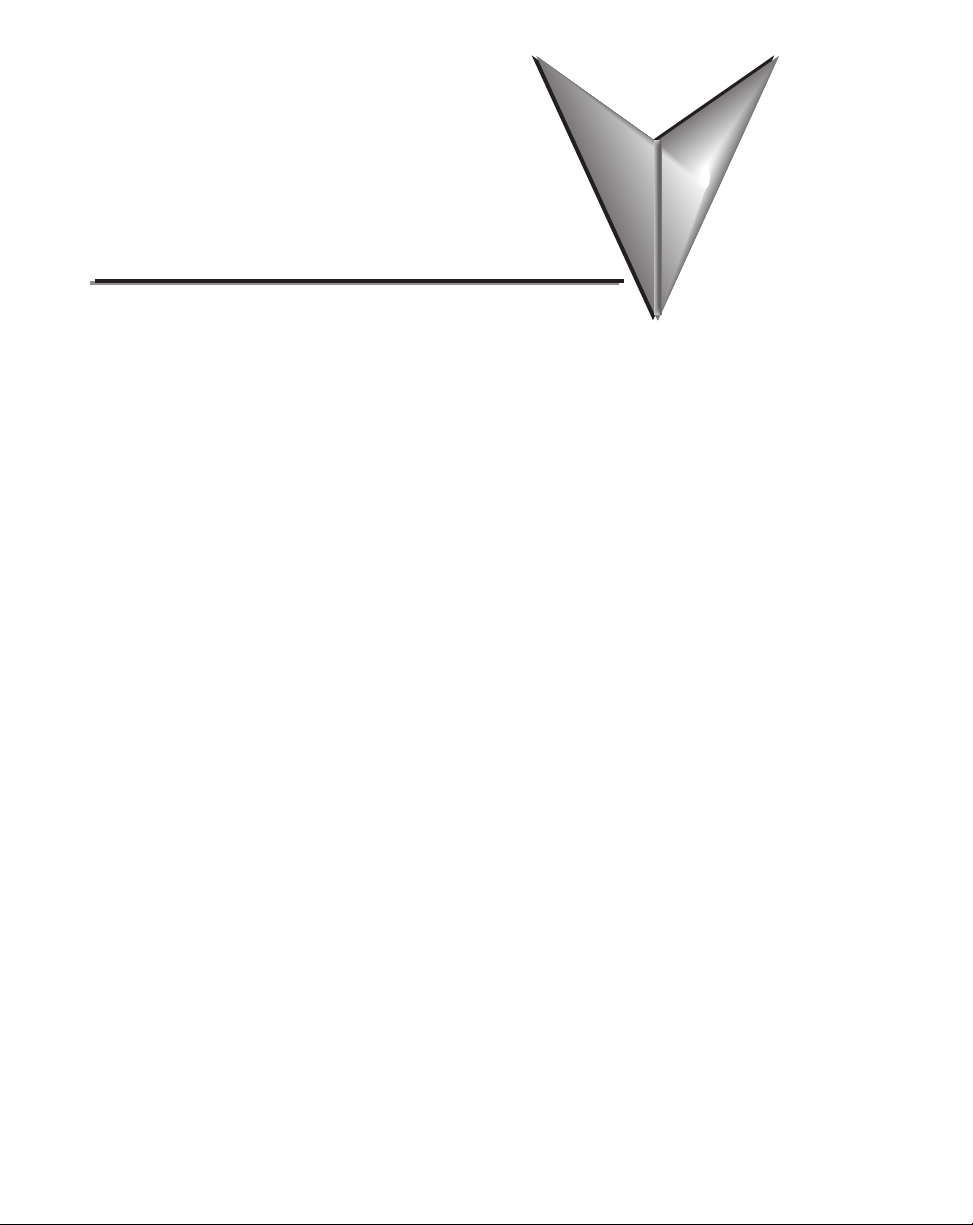
Chapter
C
US
Chapter
Chapter
InstallatIon & WIrIng
4
4
4
In this Chapter...
Safety Guidelines .......................................................................................................... 4-2
Plan for Safety ������������������������������������������������������������������������������������������������������������� 4-2
Introduction .................................................................................................................. 4-3
Panel Cutout Dimensions ............................................................................................. 4-4
Enclosure Clearances ��������������������������������������������������������������������������������������������������� 4-5
Enclosure Clearances ��������������������������������������������������������������������������������������������������� 4-6
Wiring Guidelines ......................................................................................................... 4-7
Providing Power to the C-more Micro Panel ���������������������������������������������������������������4-7
U
R
L
Page 2
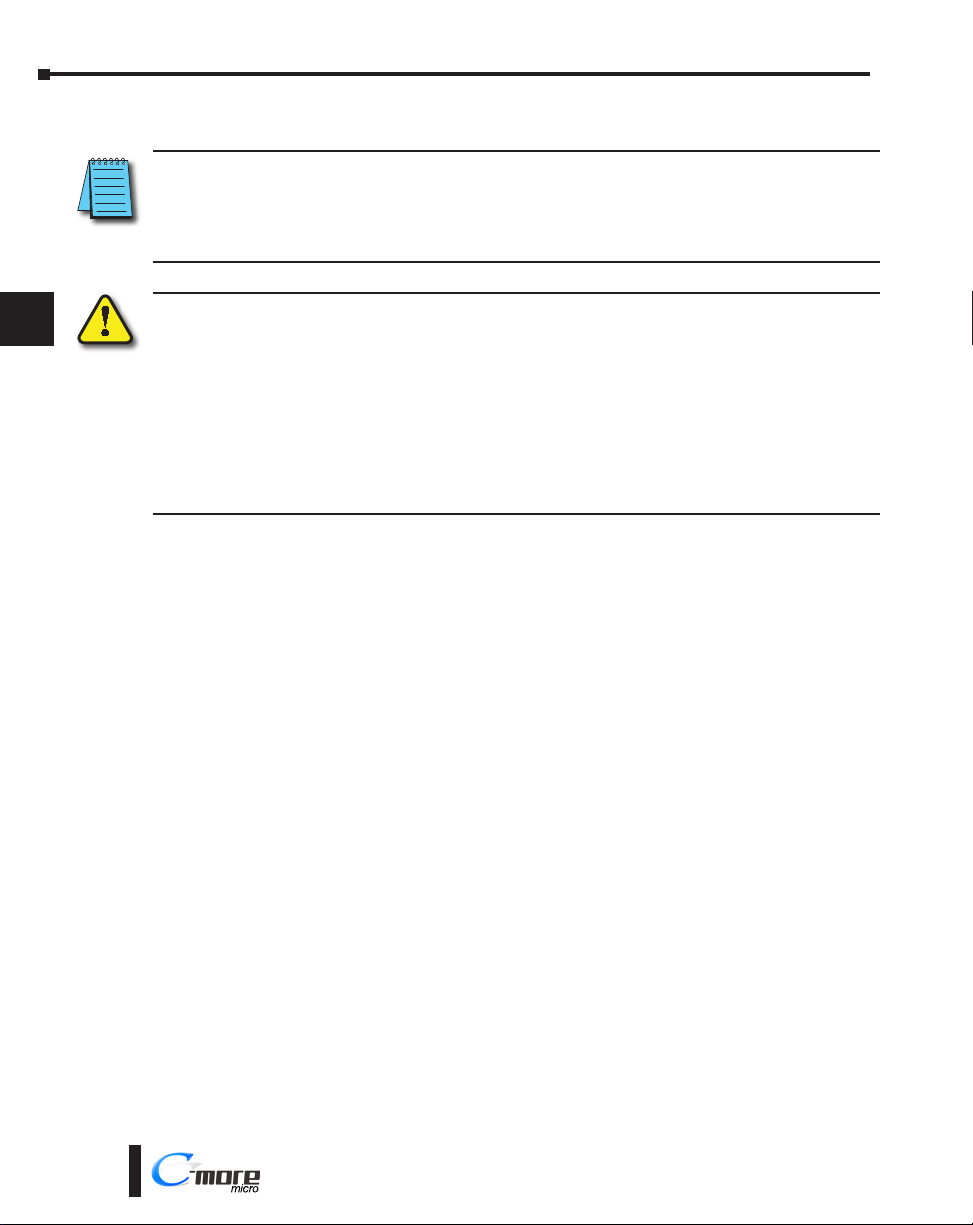
Chapter 4 - Installation & Wiring
EA3-USER-M
M
Safety Guidelines
1
2
3
4
5
6
7
8
9
10
11
12
13
14
A
NOTE: Products with CE marks perform their required functions safely and adhere to relevant standards as
specified by CE directives provided they are used according to their intended purpose and that the instructions in
this manual are adhered to. The protection provided by the equipment may be impaired if this equipment is used in a
manner not specified in this manual. A listing of our international affiliates is available on our Web site:
http://www.automationdirect.com
Warning: Providing a safe operating environment for personnel and equipment is your responsibility
and should be your primary goal during system planning and installation. Automation systems can
fail and may result in situations that can cause serious injury to personnel or damage to equipment.
Do not rely on the automation system alone to provide a safe operating environment. You should use
external electromechanical devices, such as relays or limit switches, that are independent of the PLC
application to provide protection for any part of the system that may cause personal injury or damage.
Every automation application is different, so there may be special requirements for your particular
application. Make sure you follow all national, state, and local government requirements for the proper
installation and use of your equipment.
Plan for Safety
The best way to provide a safe operating environment is to make personnel and equipment
safety part of the planning process. You should examine every aspect of the system to
determine which areas are critical to operator or machine safety. If you are not familiar with
control system installation practices, or your company does not have established installation
guidelines, you should obtain additional information from the following sources.
• NEMA — The National Electrical Manufacturers Association, located in Washington, D.C.
publishes many different documents that discuss standards for industrial control systems. You can
order these publications directly from NEMA. Some of these include:
ICS 1, General Standards for Industrial Control and Systems
ICS 3, Industrial Systems
ICS 6, Enclosures for Industrial Control Systems
• NEC — The National Electrical Code provides regulations concerning the installation and use of
various types of electrical equipment. Copies of the NEC Handbook can often be obtained from
your local electrical equipment distributor or your local library.
• Local and State Agencies — many local governments and state governments have additional
requirements above and beyond those described in the NEC Handbook. Check with your local
Electrical Inspector or Fire Marshall office for information.
B
C
D
4-2
®
Hardware User Manual, 2nd Ed. Rev.
Page 3
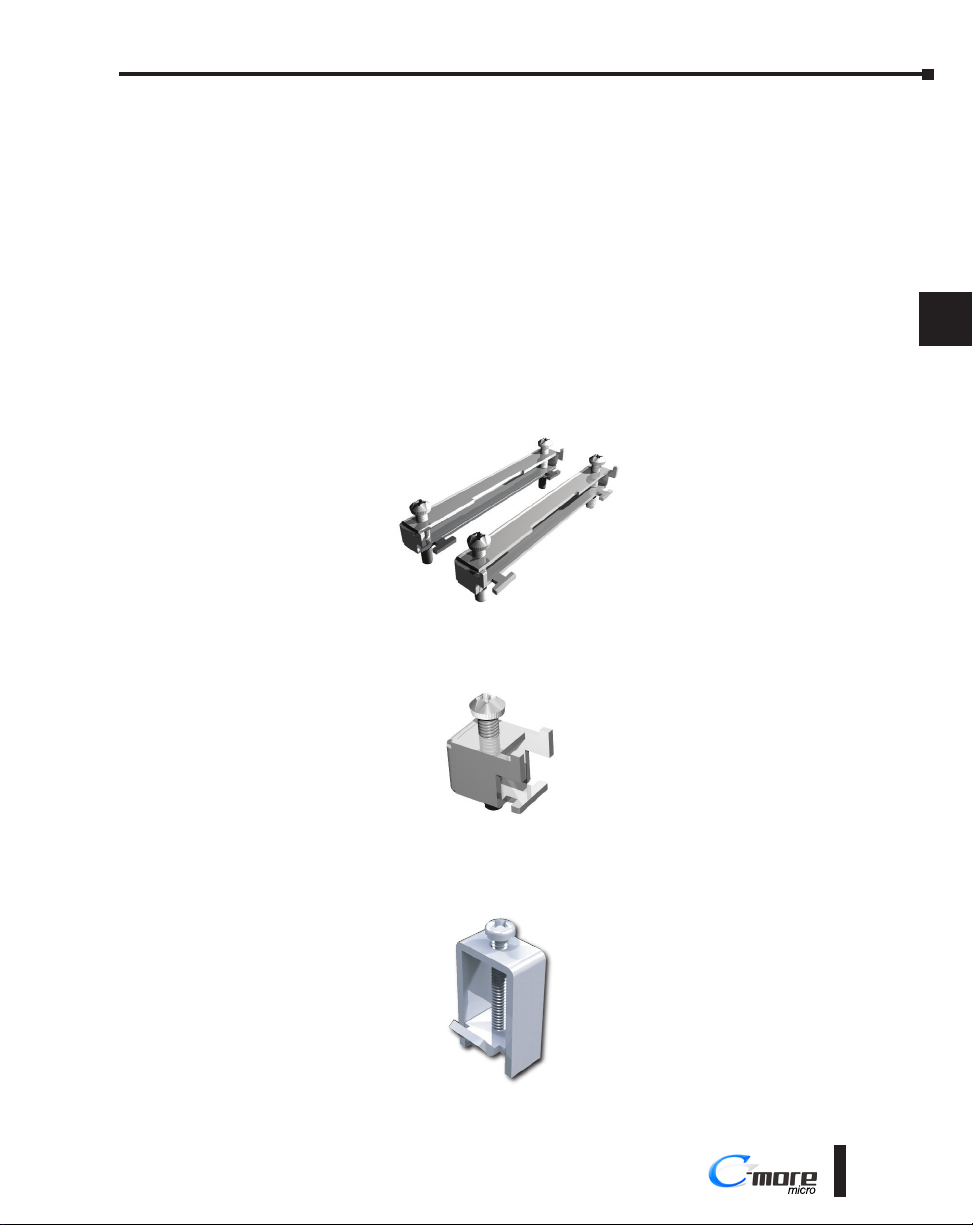
EA3-USER-M
M
Introduction
The installation and wiring of the C-more Micro panels requires selecting an appropriate
location for the touch panel, positioning the cutout dimensions on the surface of the control
cabinet that the panel will be mounted through, securing the touch panel with the provided
mounting clips, tightening the screws to the appropriate torque rating to assure the gasket is
sealing correctly, and finally connecting the appropriate power source to the touch panel.
This chapter covers the proper mounting of the touch panel and connecting power. Once
power is applied to the touch panel, the user will want to read Chapter 5 on the System Setup
Screens in order to become familiar with the touch panel test features and check memory
options.
Chapter 4 - Installation & Wiring
1
2
3
4
Mounting Clips - EA-MG-S3ML-BRK
Models EA3-S3ML-RN, EA3-S3ML-R, EA3-S3ML and EA3-T4CL use
EA-MG-S3ML-BRK mounting clips. Included with the panel are two clips for mounting.
Mounting Clips - EA-MG-BZ2-BRK
Model EA3-T6CL uses EA-MG-BZ2-BRK mounting clips. Included with the panel are four
clips for mounting.
Mounting Clips - EA3-BRK
Models EA3-T8CL and EA3-T10CL use EA3-BRK mounting clips. EA3-T8CL includes four
clips for mounting. EA3-T10CL includes eight mounting clips.
5
6
7
8
9
10
11
12
13
14
A
Hardware User Manual, 2nd Ed. Rev.
B
C
D
®
4-3
Page 4

Chapter 4 - Installation & Wiring
EA3-USER-M
M
Panel Cutout Dimensions
1
2
3
4
The C-more EA3 Series Micro panels are mounted into a cutout through the control cabinet
and secured with mounting clips. Four clips are used to mount models EA3-T6CL and EA3T8CL and eight clips are used with EA3-T10CL. There are slots on each side of the panel’s
long dimension that the two tabs on each mounting clip will match. The mounting clips
are held in place by inserting the tabs into the “T” shaped holes (slots) and then moving the
mounting clip toward the rear of the panel to keep it in place. Next tighten the mounting
clip screws to pull the rear of the panel’s bezel to the control cabinet’s mounting surface. The
screws need to be tightened to the torque rating shown in the illustration below so that the
gasket is compressed to form the proper seal between the panel and cabinet surface.
5
C
6
CUTOUT
OUTLINE
7
A
8
BEZEL
9
C
OUTLINE
10
11
Landscape Mode (Horizontal) Portrait Mode (Vertical)
C C
CUTOUT
B
A
C
B
C
C C
CUTOUT
OUTLINE
BEZEL
OUTLINE
CUTOUT
12
13
14
A
B
C
D
4-4
Cutout Dimensions inches [mm]
EA3-S3ML-RN EA3-S3ML-R EA3-S3ML EA3-T4CL EA3-T6CL EA3-T8CL EA3-T10CL
A
4.02 [102.0] 4.02 [102.0] 4.02 [102.0] 4.02 [102.0] 6.34 [161.0] 9.25 [235.0] 11.91 [302.5]
B
2.76 [70.0] 2.76 [70.0] 2.76 [70.0] 2.76 [70.0] 4.81 [122.2] 7.07 [179.6] 8.92 [226.6]
C
0.24 [6.0] 0.24 [6.0] 0.24 [6.0] 0.36 [9.2] 0.26 [6.6] 0.31 [7.9] 0.31 [7.9]
The enclosure mounting thickness range for the panels is 0.04”–0.2” [1–5 mm].
Mounting Clip
Enclosure
Thickness Range
®
Hardware User Manual, 2nd Ed. Rev.
Mounting Screw Tightening Torque
EA3-S3ML-RN
EA3-S3ML-R
EA3-S3ML
EA3-T4CL
EA3-T6CL
EA3-T8CL
EA3-T10CL
21 - 28 oz·in (0.15 - 0.20 N·m)
63 - 77 oz·in (0.45 - 0.55 N·m)
Page 5
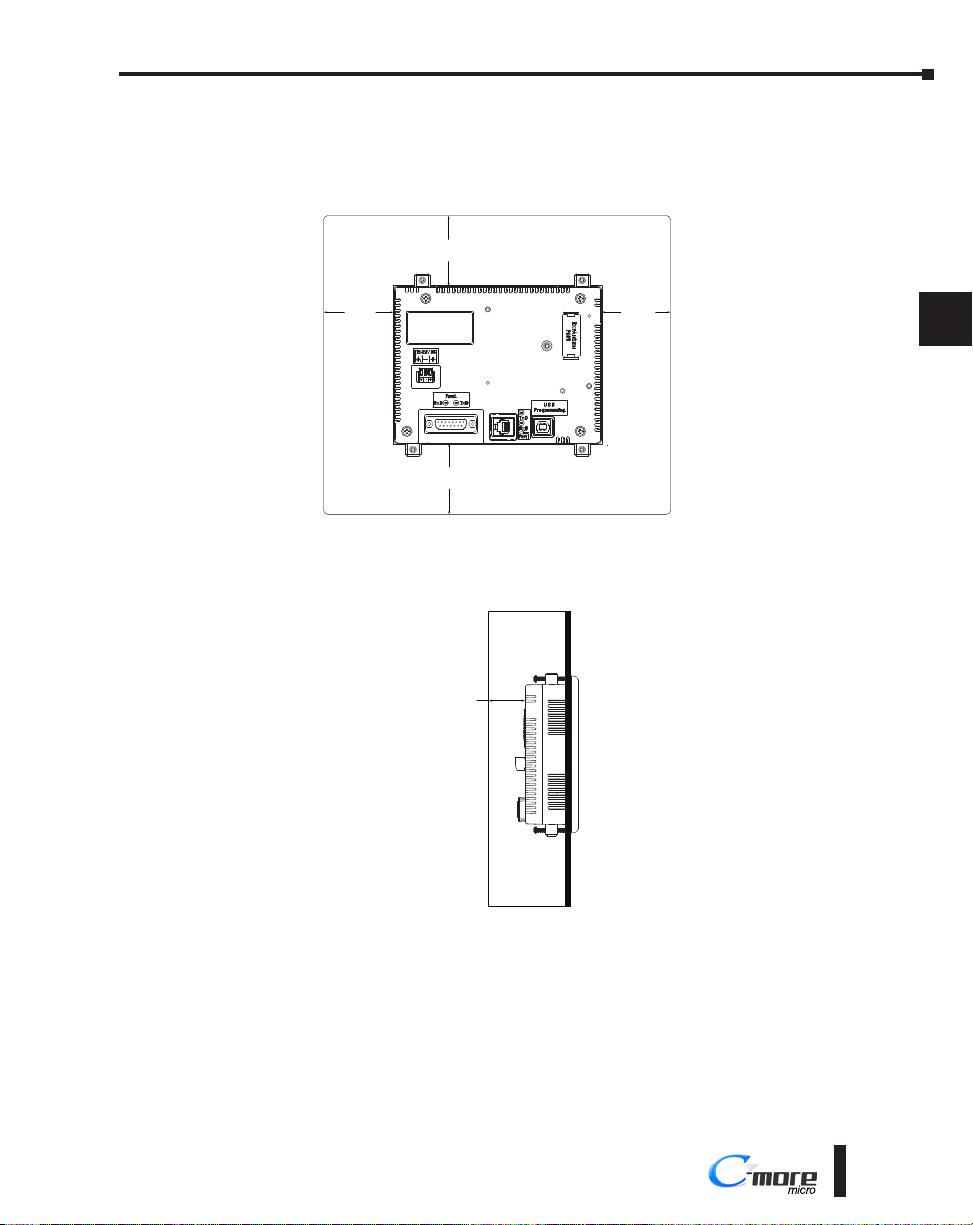
Chapter 4 - Installation & Wiring
EA3-USER-M
M
Enclosure Clearances
EA3-S3ML-RN, EA3-S3ML-R, EA3-S3ML. EA3-T4CL and EA3-T6CL
In all installations, 1.2” [30.0 mm] minimum clearance is required inside an enclosure for
proper ventilation of C-more Micro panels.
Enclosure
1.2”
[30 mm]
1.2”
[30 mm]
1.2”
[30 mm]
1
2
3
4
-+
1.2”
[30 mm]
Rear View
A 1.2” [30.0 mm] minimum clearance is required at the rear of a panel for proper ventilation
of C-more Micro panels.
Enclosure
1.2”
[30.0 mm]
Side View
5
6
7
8
9
10
11
12
13
14
A
Hardware User Manual, 2nd Ed. Rev.
B
C
D
®
4-5
Page 6
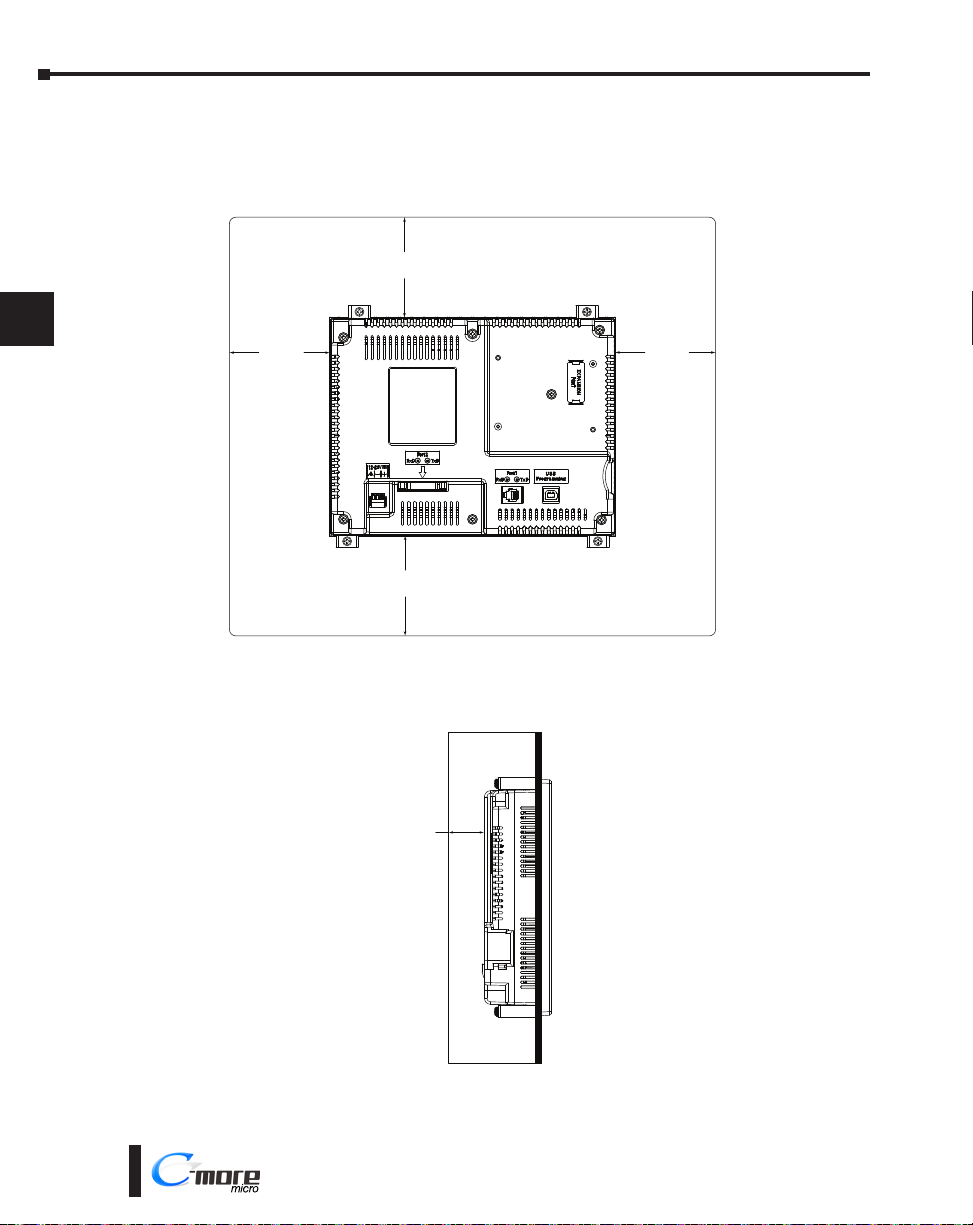
Chapter 4 - Installation & Wiring
EA3-USER-M
M
Enclosure Clearances
1
EA3-T8CL and EA3-T10CL
In all installations, 4.0” [101.6 mm] minimum clearance is required inside an enclosure for
proper ventilation of 8-inch and 10-inch C-more Micro panels.
2
3
4.0”
[101.6 mm]
Enclosure
4
5
6
7
8
9
10
11
12
13
14
4.0”
[101.6 mm]
4.0”
[101.6 mm]
4.0”
[101.6 mm]
Rear View
1.72” [43.7 mm] minimum clearance is required at the rear of a panel for proper ventilation
of 8-inch and 10-inch C-more Micro panels.
Enclosure
1.72”
[43.7 mm]
A
B
C
D
4-6
Side View
®
Hardware User Manual, 2nd Ed. Rev.
Page 7

EA3-USER-M
M
Wiring Guidelines
Warning: To minimize the risk of potential safety problems, you should follow all applicable local
and national codes that regulate the installation and operation of your equipment. These codes vary
from area to area and it is your responsibility to determine which codes should be followed, and to
verify that the equipment, installation, and operation are in compliance with the latest revision of
these codes. Equipment damage or serious injury to personnel can result from the failure to follow all
applicable codes and standards. We do not guarantee the products described in this publication are
suitable for your particular application, nor do we assume any responsibility for your product design,
installation, or operation.
If you have any questions concerning the installation or operation of this equipment, or if you need
additional information, please call us at 1-800-633-0405 or 770-844-4200. This publication is based
on information that was available at the time it was printed. At Automationdirect.com® we constantly
strive to improve our products and services, so we reserve the right to make changes to the products
and/or publications at any time without notice and without obligation. This publication may also discuss
features that may not be available in certain revisions of the product.
Chapter 4 - Installation & Wiring
1
2
3
4
5
6
7
Providing Power to the C-more Micro Panel
EA3-S3ML-RN and EA3-S3ML-R
• EA3-S3ML-RN and EA3-S3ML-R C-more Micro panels are powered during programming from the
PC through the USB to RS-232 Programming Cable Assembly, EA-MG-PGM-CBL.
• During operation, EA3-S3ML-RN and EA3-S3ML-R C-more Micro panels can be powered
from most AutomationDirect PLC’s RJ12 serial communications port by using a DV-1000CBL
communications cable, or a DV-1000CBL communications cable with a FA-15HD 15-pin HD
DSub/RJ12 Adapter connected to a DirectLOGIC PLC’s 15-pin HD communications port (DL06,
D2-250-1 & D2-260) PLCs. See Chapter 6: PLC Communications for additional details.
To PLC
RJ12 Port
1 = Sig GND
2 = +5 VDC
3 = RXD
4 = TXD
5 = not used
6 = Sig GND
Power Supplied to Panel through Cable from AutomationDirect PLC’s,
RJ12 6-pin
Phone Plug
(6P6C)
1 2 3 4 5 6
RS-232C (p/n DV-1000CBL)
10 feet [3.0 m] Maximum
Wiring Diagram
6
GND
4
TXD
3
RXD
2
+5 V
1
GND
8
9
10
11
To C-more
Micro-Graphic
Serial Port 1
12
13
1
GND
3
RXD
4
TXD
5
+5 V
6
GND
RJ12 6-pin
Phone Plug
(6P6C)
1 2 3 4 5 6
1 = Sig GND
2 = not used
3 = RXD
4 = TXD
5 = +5 VDC
6 = Sig GND
14
A
B
C
D
Hardware User Manual, 2nd Ed. Rev.
®
4-7
Page 8

Chapter 4 - Installation & Wiring
EA3-USER-M
M
EA3-S3ML, EA3-T4CL, EA3-T6CL, EA3-T8CL and EA3-T10CL
EA3-S3ML, EA3-T4CL, EA3-T6CL, EA3-T8CL and EA3-T10CL panels are powered by a
1
2.5 Amp @ 12-24 VDC class 2 power source .
2
3
4
5
6
7
8
9
10
11
12
13
14
A
B
C
Supply to Panel:
12–24 VDC
Equipment
Ground
–
+
Required Wire Specification
Supported temperature Over 60 °C
Wire Material Copper
Wire Size 16 - 22 AWG
WARNING: Using a differential power supply and connection the USB to a PC can damage both the
panel and the PC.
2.5A
Power supply wire connection 1.7 lb-in (0.2 Nm)
Recommended Power Supply
Part Number Power
EA3-S3ML-RN
EA3-S3ML-R
EA3-S3ML
EA3-T4CL
EA3-T6CL
EA3-T8CL
EA3-T10CL
N/A N/A
3W
4W
7.5 W
8W
10W
Tightening Torque
Power Supply
PSL-24-010
PSC-24-015
D
4-8
®
Hardware User Manual, 2nd Ed. Rev.
