Page 1
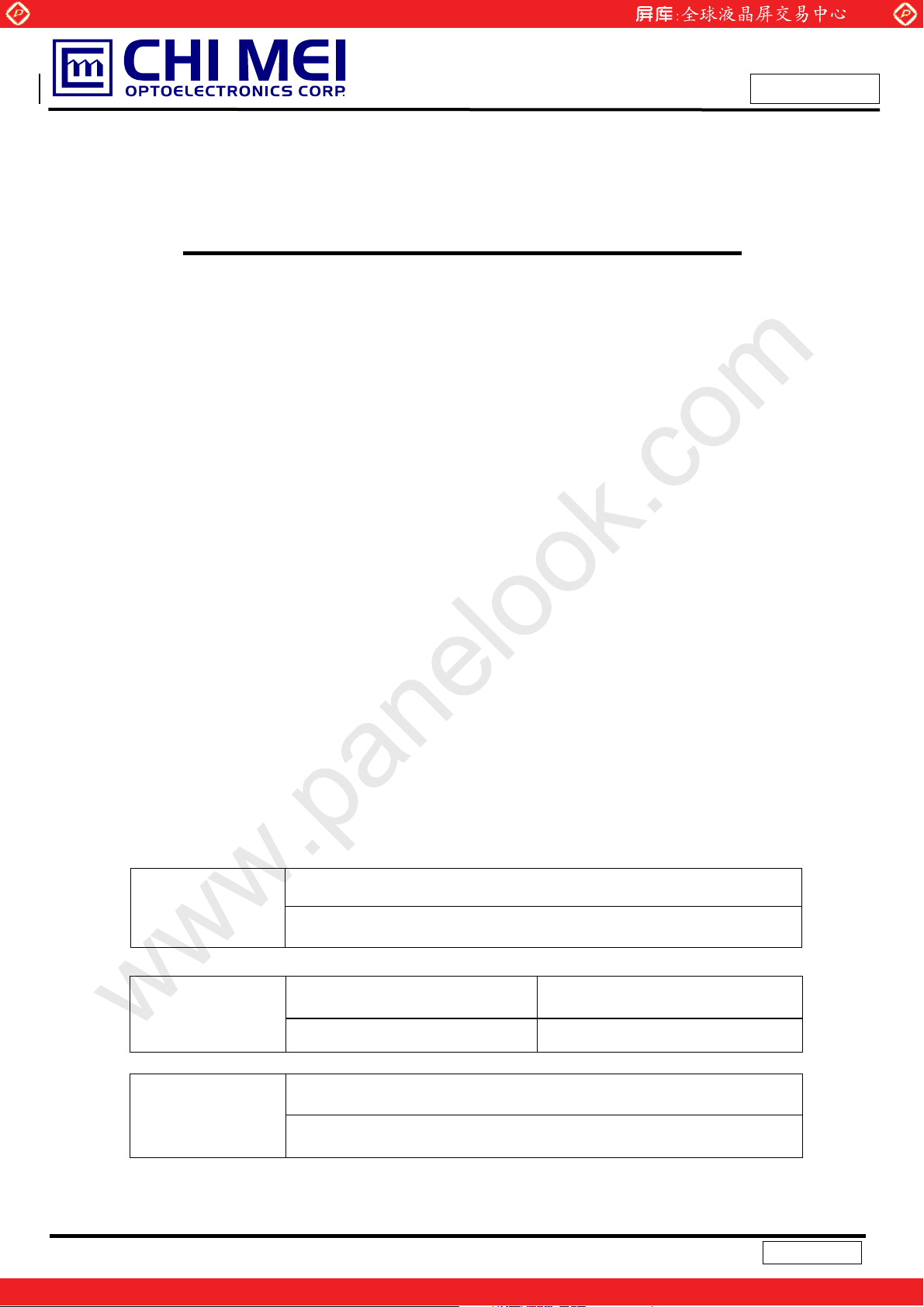
Global LCD Panel Exchange Center
TFT LCD Preliminary Specification
MODEL NO.:V460H1-PH5
www.panelook.com
Issued Date: Jun. 17, 2009
Model No.: V460H1-PH5
Preliminary
TVHD
Approved By
LY Chen
QRA Dept. Product Development Div.
Reviewed By
Hsin-nan Chen WT Lin
LCD TV Marketing and Product Management Div.
Prepared By
Josh Chi Jim Ho
1
One step solution for LCD / PDP / OLED panel application: Datasheet, inventory and accessory!
Version 1.0
www.panelook.com
Page 2

Global LCD Panel Exchange Center
www.panelook.com
Issued Date: Jun. 17, 2009
Model No.: V460H1-PH5
Preliminary
- CONTENTS -
REVISION HISTORY ------------------------------------------------------- 3
1. GENERAL DESCRIPTION
1.1 OVERVIEW
1.2 CHARACTERISTICS
1.3 MECHANICAL SPECIFICATIONS
------------------------------------------------------- 4
2. ABSOLUTE MAXIMUM RATINGS ------------------------------------------------------- 5
2.1 ABSOLUTE RATINGS OF ENVIRONMENT (BASED ON CMO MODULE V460H1-LH5)
2.2 ABSOLUTE RATINGS OF ENVIRONMENT (OPEN CELL)
2.3 ELECTRICAL ABSOLUTE RATINGS (OPEN CELL)
3. ELECTRICAL CHARACTERISTICS ------------------------------------------------------- 7
3.1 TFT LCD OPEN CELL
3.2 RSDS CHARACTERISTICS
4. BLOCK DIAGRAM ------------------------------------------------------- 8
4.1 TFT LCD OPEN CELL
5. INPUT TERMINAL PIN ASSIGNMENT ------------------------------------------------------- 9
6. OPTICAL CHARACTERISTICS ------------------------------------------------------- 11
6.1 TEST CONDITIONS
6.2 OPTICAL SPECIFICATIONS
7. DEFINITION OF LABELS ------------------------------------------------------- 15
7.1 OPEN CELL LABEL
7.2 CARTON LABEL
8. PACKAGING ------------------------------------------------------- 16
8.1 PACKING SPECIFICATIONS
8.2 PACKING METHOD
9. PRECAUTIONS ------------------------------------------------------- 18
9.1 ASSEMBLY AND HANDLING PRECAUTIONS
9.2 SAFETY PRECAUTIONS
10. MECHANICAL DRAWING ------------------------------------------------------- 19
2
One step solution for LCD / PDP / OLED panel application: Datasheet, inventory and accessory!
Version 1.0
www.panelook.com
Page 3
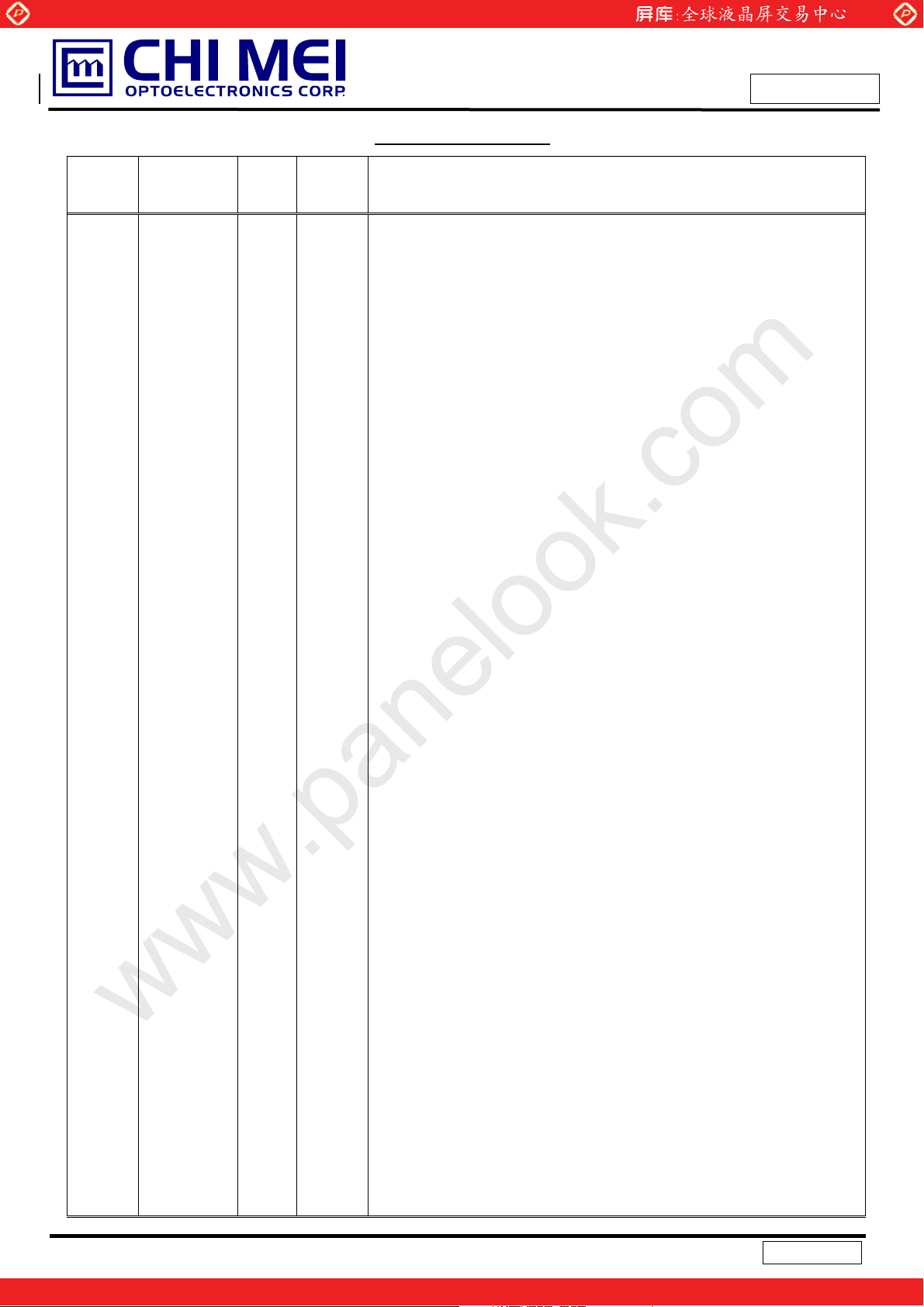
Global LCD Panel Exchange Center
www.panelook.com
Issued Date: Jun. 17, 2009
Model No.: V460H1-PH5
Preliminary
REVISION HISTORY
Version Date
Ver 1.0 Jun.17, 2009 All All Preliminary Specification was first issued.
Page
Section Description
(New)
3
One step solution for LCD / PDP / OLED panel application: Datasheet, inventory and accessory!
Version 1.0
www.panelook.com
Page 4
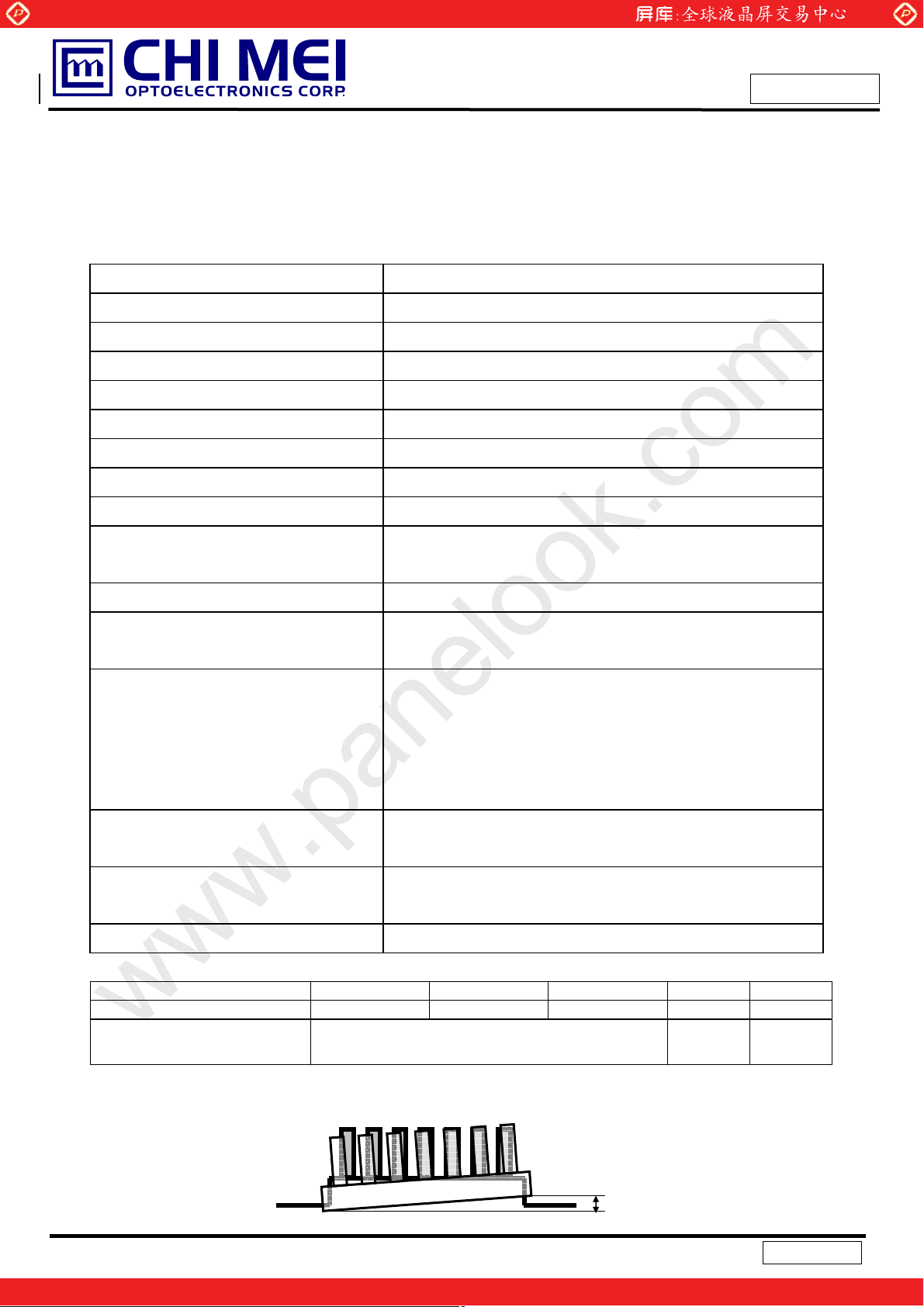
Global LCD Panel Exchange Center
1. GENERAL DESCRIPTION
1.1 OVERVIEW
V460H1- PH5 is a 46” TFT Liquid Crystal Display module. This module supports 1920 x 1080 HDTV format
and can display true 1.073G colors (10bit/color)..
1.2 CHARACTERISTICS
CHARACTERISTICS ITEMS SPECIFICATIONS
Screen Diagonal [in] 46
Pixels [lines] 1920 x 1080
Active Area [mm] 1018.08(H) x 572.67(V) (46” diagonal)
Sub -Pixel Pitch [mm] 0.17675(H) x 0.53025(V)
Pixel Arrangement RGB vertical stripe
Weight [g] TYP. 2560 ʳ
www.panelook.com
Issued Date: Jun. 17, 2009
Model No.: V460H1-PH5
Preliminary
Physical Size [mm] 1056.38(W) x 628.52(H) x 2(D) Typ.
Display Mode Transmissive mode / Normally black
Contrast Ratio
Glass thickness (Array/CF) [mm] 0.7 / 0.7
Viewing Angle (CR>20)
Color Chromaticity
Cell Transparency [и]
Polarizer (CF side)
5000:1 Typ.
(Typical value measured at CMO’s module)
+88/-88(H),+88/-88(V) Typ.
(Typical value measured at CMO’s module)
R=(0.643, 0.323)
G=(0.287, 0.602)
B=(0.148, 0.056)
W=(0.280, 0.290)
(Typical value measured at CMO’s module)
4.4%Typ.
(Typical value measured at CMO’s module)
Super Wide View Glare coating, 1030.18 (H) x 586.37(w)..
Hardness: 3H
Polarizer (TFT side) Super Wide View, 1030.18(H) x 586.37(w).
1.3 MECHANICAL SPECIFICATIONS
Item Min. Typ. Max. Unit Note
Weight - 2490 - g -
I/F connector mounting position
Note (1) Please refer to the attached drawings for more information of front and back outline dimensions.
(2) Connector mounting position
The mounting inclination of the connector makes
the screen center within ±0.5mm as the horizontal.
+/- 0.5mm
4
(2)
One step solution for LCD / PDP / OLED panel application: Datasheet, inventory and accessory!
Version 1.0
www.panelook.com
Page 5
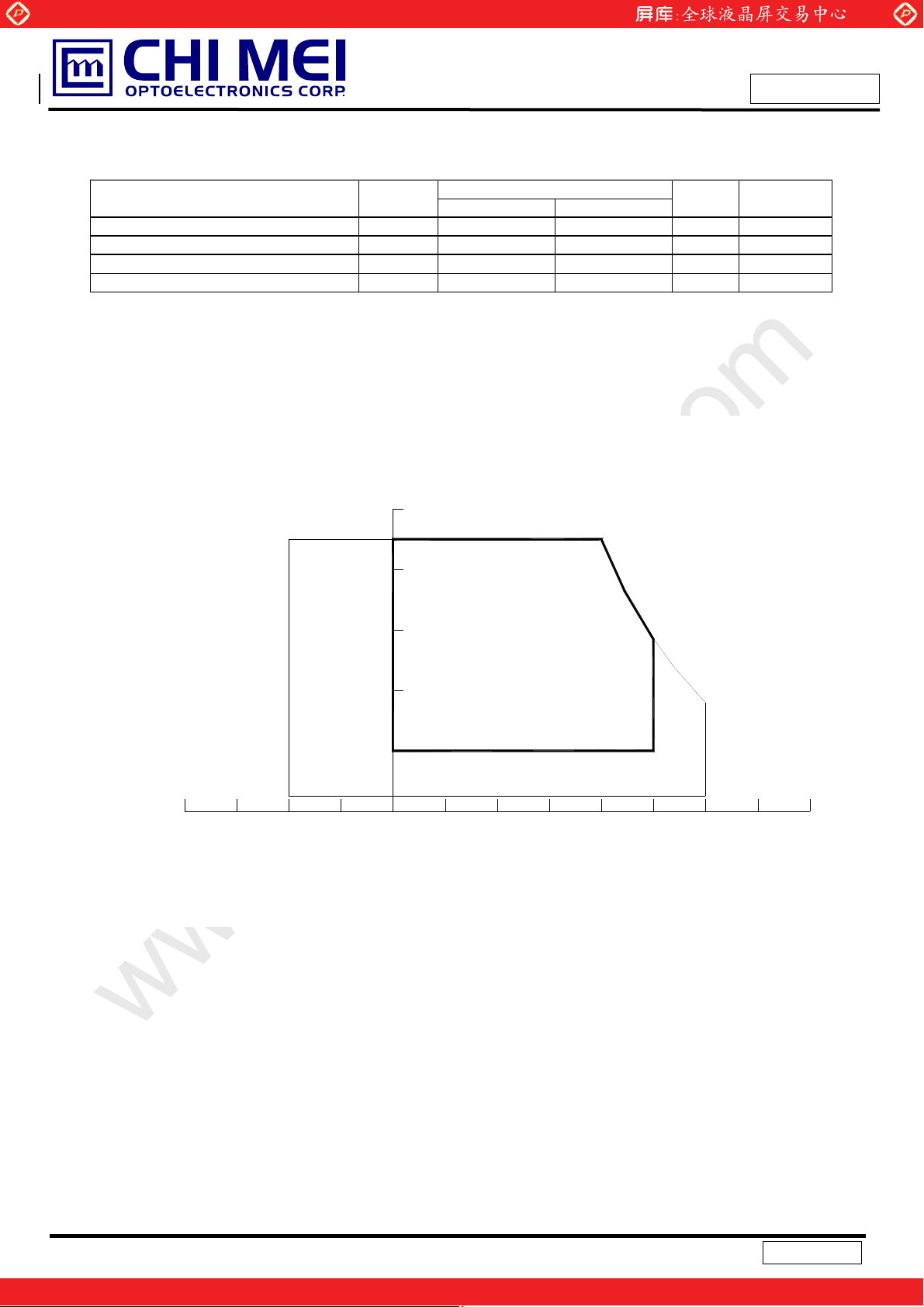
Global LCD Panel Exchange Center
www.panelook.com
Issued Date: Jun. 17, 2009
Model No.: V460H1-PH5
2. ABSOLUTE MAXIMUM RATINGS
2.1 ABSOLUTE RATINGS OF ENVIRONMENT (BASED ON CMO MODULE V460H1-PH1)
Item Symbol
Storage Temperature TST -20 +60 ºC (1), (3)
Operating Ambient Temperature T
Altitude Operating A OP 0 5000 M (3)
Altitude Storage A ST 0 12000 M (3)
Note (1) Temperature and relative humidity range is shown in the figure below.
(a) 90 %RH Max. (Ta Љ 40 ºC).
(b) Wet-bulb temperature should be 39 ºC Max. (Ta > 40 ºC).
(c) No condensation..
OP
Min. Max.
Value
0 50 ºC (1), (2), (3)
Unit Note
Preliminary
Relative Humidity (%RH)
100
90
80
60
Operating Range
40
20
10
Storage Range
Temperature (ºC)
8060-20 40020-40
Note (2) The maximum operating temperature is based on the test condition that the surface temperature of
display area is less than or equal to 65 ºC with LCD module alone in a temperature controlled
chamber. Thermal management should be considered in your product design to prevent the surface
temperature of display area from being over 65 ºC. The range of operating temperature may degrade
in case of improper thermal management in your product design.
Note (3) The rating of environment is base on LCD module. Leave LCD cell alone, this environment condition can’t
be guaranteed. Except LCD cell, the customer has to consider the ability of other parts of LCD module
and LCD module process.
5
One step solution for LCD / PDP / OLED panel application: Datasheet, inventory and accessory!
Version 1.0
www.panelook.com
Page 6
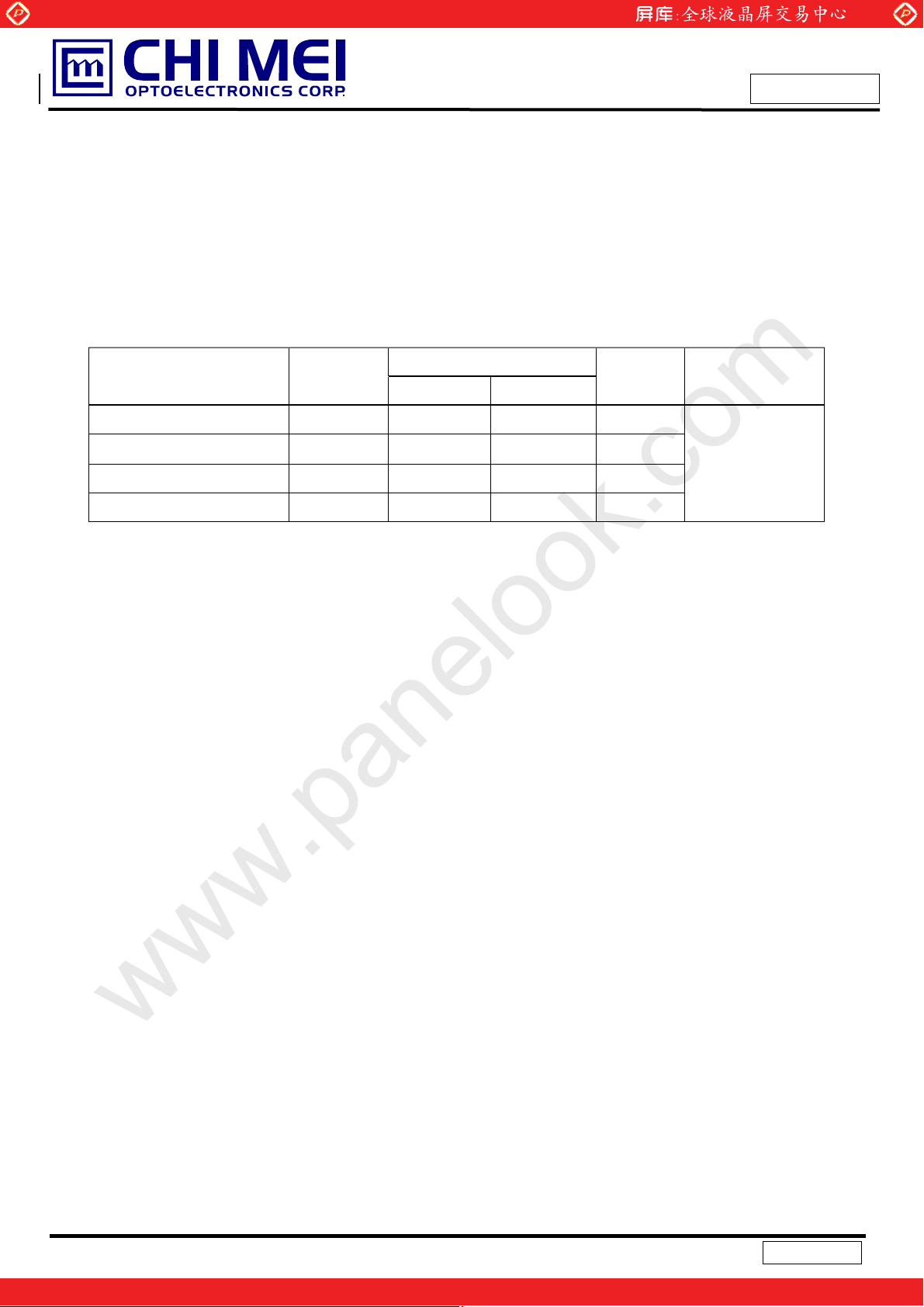
Global LCD Panel Exchange Center
www.panelook.com
2.2 ABSOLUTE RATINGS OF ENVIRONMENT (OPEN CELL)
Storage Condition : With shipping package.
Storage temperature range : 25±5 к
Storage humidity range : 50±10%RH
Shelf life : a month
2.3 ELECTRICAL ABSOLUTE RATINGS (OPEN CELL)
Issued Date: Jun. 17, 2009
Model No.: V460H1-PH5
Preliminary
Item
Power Supply Voltage
Power Supply Voltage
Power Supply Voltage
Logic Input Voltage
Note (1) Permanent damage to the device may occur if maximum values are exceeded. Function operation
should be restricted to the conditions described under Normal Operating Conditions.
Symbol
V
AA
V
GHP
V
GL
V
DD
Value
Unit
Min Max
-0.3 17.9 V
-0.3 32.3 V
-5.7 -0.3 V
-0.3 3.4 V
Note
(1)
6
One step solution for LCD / PDP / OLED panel application: Datasheet, inventory and accessory!
Version 1.0
www.panelook.com
Page 7

Global LCD Panel Exchange Center
3. ELECTRICAL CHARACTERISTICS
3.1 TFT LCD MODULE
(Ta = 25 ± 2 ºC)
Parameter Symbol
www.panelook.com
Issued Date: Jun. 17, 2009
Model No.: V460H1-PH5
Preliminary
Value
Unit Note
Min. Typ. Max.
VGHP
Power Supply Voltage
Power Supply Current
CMOS
interface
Note (1) The module should be always operated within the above ranges.
Input High Threshold Voltage VIH 2.7 3.3 V
Input Low Threshold Voltage VIL 0 0.7 V
VGL
VAA
VDD
IGH
IGL
IAA
I33V
31.3 31.8 32.3 V
-5.7 -5.5 -5.3 V
17.5 17.7 17.9 V
3.2 3.3 3.4 V
- - 50 mA
- - 50 mA
- - 1300 mA
- - 2300 mA
3.2 RSDS CHARACTERISTICS
( Ta = -10~+85 ºC)
Item Symbol Condition
RSDS high input Voltage
RSDS low input Voltage
RSDS common mode input
voltage range
RSDS Input leakage current IDL
Note (1) VCMRSDS = (VCLKP + VCLKN)/2 or VCMRSDS = (VDXXP + VDXXN)/2
Note (2) VDIFFRSDS = VCLKP - VCLKN or VDIFFRSDS = VDXXP - VDXXN
Note (3) VCMRSDS = 1.2V(VDDD = 3.3V)
VDIFFRS
DS
VDIFFRS
DS
VCMRSDSVDIFFRSDS = 200
VCMRSDS = +1.2 V
(1)
VCMRSDS = +1.2 V
(1)
mV (2)
A/BDxxP, A/BDxxN,
A/BCLKP, A/BCLKN
Min Typ Max
100 200 - mV
- -200 -100 mV
VSSD+0.5 Note(3) VSSD-1.2 V
-10 - 10 μA
Value
Unit
7
One step solution for LCD / PDP / OLED panel application: Datasheet, inventory and accessory!
Version 1.0
www.panelook.com
Page 8

Global LCD Panel Exchange Center
4. BLOCK DIAGRAM OF INTERFACE
4.1 TFT LCD OPEN CELL
www.panelook.com
Issued Date: Jun. 17, 2009
Model No.: V460H1-PH5
Preliminary
TFT LCD PANEL
(1920x3x1080)
X(R) Board X(L) Board
PPRSDS signal input
Connector Parts No.: FH31H-80S-0.5SH(06),Hirose connector or compatible
8
One step solution for LCD / PDP / OLED panel application: Datasheet, inventory and accessory!
Version 1.0
www.panelook.com
Page 9

Global LCD Panel Exchange Center
A
A
_
_
y
y
y
y
y
_
y
_
y
A
A
y
A
A
y
A
A
y
A
A
y
y
y
y
y
A
A
y
A
A
y
A
A
y
A
A
y
y
A
A
A
A
A_
A_
V
y
V
y
A
A
V
y
A
A
V
y
VCMV
y
VCMV
y
V
y
V
y
A
A
V
y
A
A
V
y
A
A
www.panelook.com
Issued Date: Jun. 17, 2009
Model No.: V460H1-PH5
5. INPUT TERMINAL PIN ASSIGNMENT
CN1(XL) Connector Pin Assignment
Pin No. Symbol Description Pin No. Symbol Description
1 GND Ground 41
2BD1P
3BD1M
4 GND Ground 44 GM19 Gamma Power suppl
5 N.C. No connection 45 GM18 Gamma Power suppl
6 N.C. No connection 46 GM17 Gamma Power suppl
7 GND Ground 47 GM16 Gamma Power suppl
8BD0P
9BD0M
10
11
12
13
14 BD1P_3 B-Path RSDS data signal 54 GM9 Gamma Power suppl
15 BD1M_3 B-Path RSDS data signal 55 GM8 Gamma Power suppl
16 BD0P_3 B-Path RSDS data signal 56 GM7 Gamma Power suppl
17 BD0M_3 B-Path RSDS data signal 57 GM6 Gamma Power suppl
18
19
20
21
22 BD1P_2 B-Path RSDS data signal 62 GM1 Gamma Power suppl
23 BD1M_2 B-Path RSDS data signal 63 GND Ground
24 BD0P_2 B-Path RSDS data signal 64 TP1 RSDS data latch
25 BD0M_2 B-Path RSDS data signal 65 CKV Scan driver clock
26
27
28 GND Ground 68 STV Scan driver start pulse
29
30
31 GND Ground 71
32
33
34 BD1P_1 B-Path RSDS data signal 74
35 BD1M_1 B-Path RSDS data signal 75
36 BD0P_1 B-Path RSDS data signal 76
37 BD0M_1 B-Path RSDS data signal 77
38
39
40
4 B-Path RSDS data signal 42 GND Ground
4 B-Path RSDS data signal 43 GM20 Gamma Power suppl
4 B-Path RSDS data signal 48 GM15 Gamma Power suppl
4 B-Path RSDS data signal 49 GM14 Gamma Power suppl
D1P_4
D1M_4
D0P_4
D0M_4
D1P_3
D1M_3
D0P_3
D0M_3
D1P_2
D1M_2
CLKP Data driver clock 69 GND Ground
CLKM Data driver clock 70
D0P_2
D0M_2
D1P_1
D1M_1
D0P_1
-Path RSDS data signal 50 GM13 Gamma Power suppl
-Path RSDS data signal 51 GM12 Gamma Power suppl
-Path RSDS data signal 52 GM11 Gamma Power suppl
-Path RSDS data signal 53 GM10 Gamma Power suppl
-Path RSDS data signal 58 GM5 Gamma Power suppl
-Path RSDS data signal 59 GM4 Gamma Power suppl
-Path RSDS data signal 60 GM3 Gamma Power suppl
-Path RSDS data signal 61 GM2 Gamma Power suppl
-Path RSDS data signal 66 OE1 Scan driver output enable 1
-Path RSDS data signal 67 OE2 Scan driver output enable 2
-Path RSDS data signal 72
-Path RSDS data signal 73
-Path RSDS data signal 78
-Path RSDS data signal 79
-Path RSDS data signal 80 GND Ground
D0M_1
DD Logic Power suppl
DD Logic Power suppl
DDA Driver Power suppl
DDA Driver Power suppl
GL Driver Power suppl
GL Driver Power suppl
GH Driver Power suppl
GH Driver Power suppl
-Path RSDS data signal
CM Power suppl
CM Power suppl
Preliminary
9
One step solution for LCD / PDP / OLED panel application: Datasheet, inventory and accessory!
Version 1.0
www.panelook.com
Page 10

Global LCD Panel Exchange Center
y
y
y
A
A
y
A
A
y
A
A
y
A
A
y
y
y
y
y
y
y
y
y
y
y
y
y
y
y
y
A
A
y
A
A
y
A
A
y
A
A
y
y
y
y
y
y
A
A
A
A
A
A
A
A
A
A
A
A
A
A
A
A
www.panelook.com
Issued Date: Jun. 17, 2009
Model No.: V460H1-PH5
CN2(XR) Connector Pin Assignment
Pin No. Symbol Description Pin No. Symbol Description
1 GND Ground 41 BD1M_6 B-Path RSDS data signal
2 VGH Driver Power suppl
3 VGH Driver Power suppl
4 VGL Driver Power suppl
5 VGL Driver Power suppl
6 VCM VCM Power suppl
7 VCM VCM Power suppl
8 VDDA Driver Power suppl
9 VDDA Driver Power suppl
10 VDD Logic Power suppl
11 VDD Logic Power suppl
12 GND Ground 52 GND Ground
13 VSCM VSCM Power suppl
14 TP1 RSDS data latch 54 GM19 Gamma Power suppl
15 STV Scan driver start pulse 55 GM18 Gamma Power suppl
16 CKV Scan driver clock 56 GM17 Gamma Power suppl
17 OE2 Scan driver output enable 2 57 GM16 Gamma Power suppl
18 OE1 Scan driver output enable 1 58 GM15 Gamma Power suppl
19 GND Ground 59 GM14 Gamma Power suppl
20 BD1P_8 B-Path RSDS data signal 60 GM13 Gamma Power suppl
21 BD1M_8 B-Path RSDS data signal 61 GM12 Gamma Power suppl
22 BD0P_8 B-Path RSDS data signal 62 GM11 Gamma Power suppl
23 BD0M_8 B-Path RSDS data signal 63 GM10 Gamma Power suppl
24
25
26
27
28 GND Ground 68 GM5 Gamma Power suppl
29 C_CLKP Data driver clock 69 GM4 Gamma Power suppl
30 C_CLKM Data driver clock 70 GM3 Gamma Power suppl
31 GND Ground 71 GM2 Gamma Power suppl
32 BD1P_7 B-Path RSDS data signal 72 GM1 Gamma Power suppl
33 BD1M_7 B-Path RSDS data signal 73 GND Ground
34 BD0P_7 B-Path RSDS data signal 74
35 BD0M_7 B-Path RSDS data signal 75
36
37
38
39
40 BD1P_6 B-Path RSDS data signal 80 GND Ground
Note (1) C_CN1Ε2 Connector Part No.: FH31H-80S-0.5SH(06),Hirose
D1P_8
D1M_8
D0P_8
D0M_8
D1P_7
D1M_7
D0P_7
D0M_7
-Path RSDS data signal 64 GM9 Gamma Power suppl
-Path RSDS data signal 65 GM8 Gamma Power suppl
-Path RSDS data signal 66 GM7 Gamma Power suppl
-Path RSDS data signal 67 GM6 Gamma Power suppl
-Path RSDS data signal 76 N.C. No connection
-Path RSDS data signal 77 N.C. No connection
-Path RSDS data signal 78
-Path RSDS data signal 79
42 BD0P_6 B-Path RSDS data signal
43 BD0M_6 B-Path RSDS data signal
44
45
46
47
48 BD1P_5 B-Path RSDS data signal
49 BD1M_5 B-Path RSDS data signal
50 BD0P_5 B-Path RSDS data signal
51 BD0M_5 B-Path RSDS data signal
53 GM20 Gamma Power suppl
D1P_6
D1M_6
D0P_6
D0M_6
D1P_5
D1M_5
D0P_5
D0M_5
-Path RSDS data signal
-Path RSDS data signal
-Path RSDS data signal
-Path RSDS data signal
-Path RSDS data signal
-Path RSDS data signal
-Path RSDS data signal
-Path RSDS data signal
Preliminary
10
One step solution for LCD / PDP / OLED panel application: Datasheet, inventory and accessory!
Version 1.0
www.panelook.com
Page 11

Global LCD Panel Exchange Center
6. OPTICAL CHARACTERISTICS
6.1 TEST CONDITIONS
Item Symbol Value Unit
Ambient Temperature Ta
Ambient Humidity Ha
Supply Voltage V
Input Signal According to typical value in "3. ELECTRICAL CHARACTERISTICS"
Lamp Current I
Oscillating Frequency (Inverter) F
Vertical Frame Rate Fr 120 Hz
6.2 OPTICAL SPECIFICATIONS
The relative measurement methods of optical characteristics are shown in 7.2. The following items should be
www.panelook.com
CC
L
W
10.5±0.3
Issued Date: Jun. 17, 2009
Model No.: V460H1-PH5
25±2
50±10
12V V
46±3
Preliminary
o
C
%RH
mA
KHz
measured under the test conditions described in 7.1 and stable environment shown in Note (6).
Item Symbol Condition Min. Typ. Max. Unit Note
Contrast Ratio CR 3800 5000 - - Note (2)
Gray to
Response Time
- 4.5 8 ms Note (3)
gray
cd/
Center Luminance of White L
White Variation
C
δW
450 500 -
m
2
Note (4)
- - 1.3 - Note (7)
Cross Talk CT - - 4 % Note (5)
=0°, θY =0°
θ
Red
Rx 0.634 -
Ry
x
Viewing angle at
0.323
-
normal direction
Gx 0.287 -
Green
0.602
0.056
0.280
Typ.+
0.03
Note (6)
-
-
Color
Chromaticity
Blue
Gy
Bx 0.148 -
Typ.-
0.03
By
Wx
White
Wy
0.290
-
Color Gamut
θx+
72 - % NTSC
80 88 -
Horizontal
Viewing
Angle
θ
-
x
θY+
CR≥20
80 88 -
Deg. Note (1)
80 88 -
Vertical
θ
-
Y
80 88 -
11
One step solution for LCD / PDP / OLED panel application: Datasheet, inventory and accessory!
Version 1.0
www.panelook.com
Page 12

Global LCD Panel Exchange Center
Note (1) Definition of Viewing Angle (θx, θy):
Viewing angles are measured by Eldim EZ-Contrast 160R
www.panelook.com
Issued Date: Jun. 17, 2009
Model No.: V460H1-PH5
Preliminary
Normal
θx = θy = 0º
θy- θy+
θX- = 90º
x-
θx−
6 o’clock
θ
y-
= 90º
y-
Note (2) Definition of Contrast Ratio (CR):
The contrast ratio can be calculated by the following expression.
Contrast Ratio (CR) = L1023 / L0
L1023: Luminance of gray level 1023
L 0: Luminance of gray level 0
CR = CR (5), where CR (X) is corresponding to the Contrast Ratio of the point X at the figure in Note (7)
Note (3) Definition of Gray to Gray Switching Time :
θx+
12 o’clock direction
y+
θ
y+
= 90º
x+
θX+ = 90º
100%
90%
Optical
Response
10%
0%
Gray to gray
switching time
Gray to gray
switching time
Time
The driving signal means the signal of luminance 0%, 20%, 40%, 60%, 80%, 100%.
Gray to gray average time means the average switching time of luminance 0%,20%, 40%, 60%, 80%, 100%
to each other.
12
Version 1.0
One step solution for LCD / PDP / OLED panel application: Datasheet, inventory and accessory!
www.panelook.com
Page 13

Global LCD Panel Exchange Center
A
(
)
A
(
)
(
)
Gray 1023
Note (4) Definition of Luminance of White (LC):
Measure the luminance of gray level 1023 at center point.
= L (5), where L (x) is corresponding to the luminance of the point X at the figure in Note (7).
L
C
Note (5) Definition of Cross Talk (CT):
www.panelook.com
Issued Date: Jun. 17, 2009
Model No.: V460H1-PH5
Preliminary
(D/8,W/2)
Y
A, L
Y
(D/2,7W/8)
A, D
CT = | Y
Where:
(0, 0)
– YA | / YA× 100 (%)
B
= Luminance of measured location without gray level 204 pattern (cd/m2)
Y
A
= Luminance of measured location with gray level 1023 pattern (cd/m2)
Y
B
ctive Area
Gray 0
Y
Y
A, R
D, W
A, U
(D/2,W/8)
(7D/8,W/2)
(D/4,W/4)
(D/8,W/2)
Y
B, L
Y
(D/2,7W/8)
B, D
0, 0
ctive Area
Gray 0
Y
(D/2,W/8)
B, U
Y
B, R
(3D/4,3W/4)
D, W
(7D/8,W/2)
13
One step solution for LCD / PDP / OLED panel application: Datasheet, inventory and accessory!
Version 1.0
www.panelook.com
Page 14

Global LCD Panel Exchange Center
Note (6) Measurement Setup:
The LCD module should be stabilized at given temperature for 1 hour to avoid abrupt temperature
change during measuring. In order to stabilize the luminance, the measurement should be executed
after lighting backlight for 1 hour in a windless room.
LCD Module
LCD Panel
www.panelook.com
Issued Date: Jun. 17, 2009
Model No.: V460H1-PH5
Preliminary
Center of the Screen
Note (7) Definition of White Variation (δW):
Measure the luminance of gray level 1023 at 5 points
δW = Maximum [L (1), L (2), L (3), L (4), L (5)] / Minimum [L (1), L (2), L (3), L (4), L (5)]
Display Color Analyzer
(Minolta CA210)
Light Shield Room
(Ambient Luminance < 2 lux)
Horizontal Line
D
W/4
W/2
W
Vertical Line
3W/4
D/4 D/2 3D/4
1 2
X
5
3 4
Active Area
14
: Test Point
X=1 to 5
Version 1.0
One step solution for LCD / PDP / OLED panel application: Datasheet, inventory and accessory!
www.panelook.com
Page 15

Global LCD Panel Exchange Center
60
5
7. DEFINITION OF LABELS
7.1 OPEN CELL LABEL
The barcode nameplate is pasted on each open cell as illustration for CMO internal control.
7.2 CARTON LABEL
The barcode nameplate is pasted on each box as illustration, and its definitions are as following explanation
www.panelook.com
V4
H1-PH
XXXXXXXXXXXXXX
Issued Date: Jun. 17, 2009
Model No.: V460H1-PH5
Preliminary
(a) Model Name: V460H1– PH5
P.O. NO.
Parts ID.
Carton ID. Quantities 8
XXXXXXXXXXXXXX
Made in Taiwan
(b) Carton ID: CMO internal control
(c) Quantities: 8
15
One step solution for LCD / PDP / OLED panel application: Datasheet, inventory and accessory!
Version 1.0
www.panelook.com
Page 16

Global LCD Panel Exchange Center
8. PACKAGING
8.1 PACKING SPECIFICATIONS
(1) 8 LCD TV Panels / 1 Box
(2) Box dimensions :1238 (L) X 842 (W) X 240(H)
(3) Weight : approximately 38Kg (8 panels per box)
8.2 PACKING METHOD
Figures 9-1 and 9-2 are the packing method
www.panelook.com
Issued Date: Jun. 17, 2009
Model No.: V460H1-PH5
Preliminary
Figure.9-1 packing method
16
One step solution for LCD / PDP / OLED panel application: Datasheet, inventory and accessory!
Version 1.0
www.panelook.com
Page 17

Global LCD Panel Exchange Center
www.panelook.com
Issued Date: Jun. 17, 2009
Model No.: V460H1-PH5
Preliminary
Figure.9-2 packing method
17
One step solution for LCD / PDP / OLED panel application: Datasheet, inventory and accessory!
Version 1.0
www.panelook.com
Page 18

Global LCD Panel Exchange Center
www.panelook.com
Issued Date: Jun. 17, 2009
Model No.: V460H1-PH5
Preliminary
9. PRECAUTIONS
9.1 ASSEMBLY AND HANDLING PRECAUTIONS
(1) Do not apply rough force such as bending or twisting to the product during assembly.
(2) To assemble backlight or install module into user’s system can be only in clean working areas. The dust
and oil may cause electrical short or worsen the polarizer.
(3) It’s not permitted to have pressure or impulse on the module because the LCD panel will be damaged.
(4) Always follow the correct power sequence when the product is connecting and operating. This can
prevent damage to the CMOS LSI chips during latch-up.
(5) Do not pull the I/F connector in or out while the module is operating.
(6) Use a soft dry cloth without chemicals for cleaning, because the surface of polarizer is very soft and easily
scratched.
(7) It is dangerous that moisture come into or contacted the product, because moisture may damage the
product when it is operating.
(8) High temperature or humidity may reduce the performance of module. Please store this product within the
specified storage conditions.
(9) When ambient temperature is lower than 10ºC may reduce the display quality. For example, the response
time will become slowly.
9.2 SAFETY PRECAUTIONS
(1) If the liquid crystal material leaks from the panel, it should be kept away from the eyes or mouth. In case
of contact with hands, skin or clothes, it has to be washed away thoroughly with soap.
(2) After the product’s end of life, it is not harmful in case of normal operation and storage.
18
One step solution for LCD / PDP / OLED panel application: Datasheet, inventory and accessory!
Version 1.0
www.panelook.com
Page 19

Global LCD Panel Exchange Center
10. Mechanical Drawing
www.panelook.com
Issued Date: Jun. 17, 2009
Model No.: V460H1-PH5
Preliminary
ڻႝηިҽԖϦљ
CHI MEI
19
One step solution for LCD / PDP / OLED panel application: Datasheet, inventory and accessory!
Version 1.0
www.panelook.com
Page 20

Global LCD Panel Exchange Center
www.panelook.com
Issued Date: Jun. 17, 2009
Model No.: V460H1-PH5
Preliminary
ڻႝηިҽԖϦљ
CHI MEI
20
One step solution for LCD / PDP / OLED panel application: Datasheet, inventory and accessory!
Version 1.0
www.panelook.com
