CME America BodyGuard 323 Clinician Quick Reference

Clinician Quick Reference
BodyGuardT\\\ 323
Ambulatory Infusion Pump
Using the Extended-Life Rechargeable Battery
Important
• To avoid disrupting infusion therapy, periodically recharge
Extended-Life Rechargeable Battery using Wall Charger.
• If you experience problems with pump operation, do not remove
Extended-Life Rechargeable Battery. Contact the pharmacist.
Approximate Battery Life
At 1000 ml/hr: 20 hrs
At 125 ml/hr: 72 hrs
At 5 ml/hr: 170 hrs
Confirming Battery Charge Status When Pump Running
Info
1. Press twice.
2. Battery Level display will appear.
Info
Battery Level
Empty Full
3. In about 20 seconds, display will return to infusion status.
Confirming Battery Charge Status When Infusion Stopped
Info
1. Press twice.
2. Press to scroll to Review Set-Up command.
3. Press twice to select command.
4. Battery Level display will appear.
Info
0
START
OK
Battery Level
Empty Full
Volume Infused
Program Lock
Review Set up
Change Set up
Recharging Battery
• During pump operation, battery will charge as long as pump is connected to Wall Charger.
• When pump not operating, battery will charge when Wall Charger is plugged into AC power.
• Fully-depleted battery takes 6 hours to recharge. Battery does not need to be empty to charge.
• For Wall Charger instructions see reverse side of this sheet.
Helpful Tips
• To avoid complete loss of power, check battery life each morning.
• When Low Battery alert occurs, connect Wall Charger to pump as soon as possible. You have
about 30 minutes before total loss of battery power.
• If End Battery alarm occurs, infusion will stop. If this happens, turn off pump. Then plug in
Wall Charger. Wait 2 minutes before turning pump on and resuming infusion.
CMEAmerica
TM
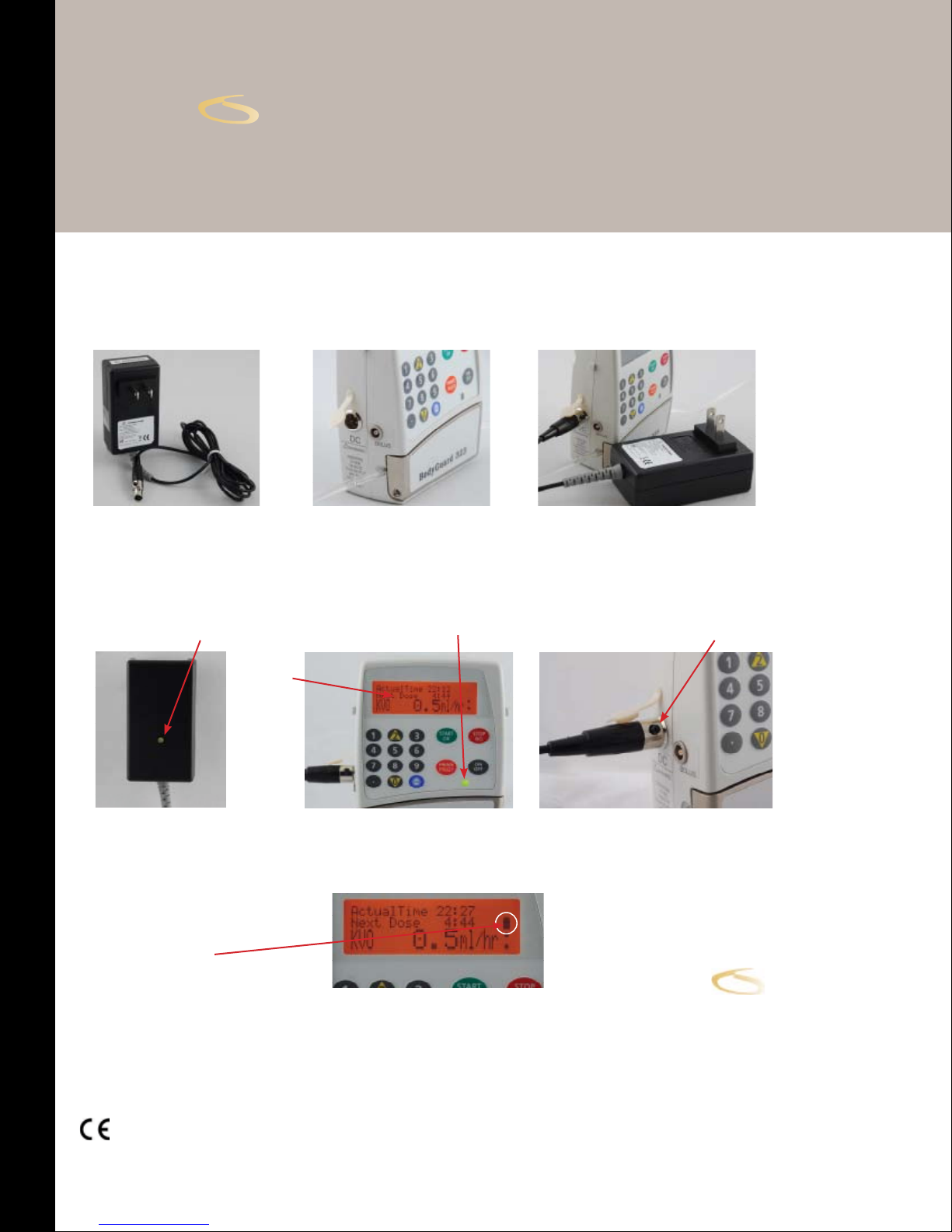
Clinician Quick Reference
BodyGuardTM 323
Ambulatory Infusion Pump
Using the Wall Charger
What’s Required to Power Pump
Wall Charger Pump DC Port Charger-to-Pump Connection
To Confirm Wall Power Is On
Wall Charger light shows red
until pump battery fully
charged. Then light turns green.
Pump
screen
display
remains
lit.
When Wall Power Removed
• Pump screen display remains
lit for short interval.
• Battery symbol will appear on
screen display.
For 24/7 clinical and technical support, call: 877.263.0111
CAUTION: Before use, the user must become thoroughly familiar with the information contained in the device operating instructions.
Note: This Clinician Quick Reference provides a convenient information summary. For complete information on proper use of the BodyGuard
pump refer to the device operating instructions supplied with the product. © 2008 by CME America, LLC. All rights reserved. The following are
trademarks of CME America, LLC: BodyGuard, BodyComm, TSyringePump, the CME America logotype with “swirl” logomark and the tag line
“Drug Delivery Designed for the Way You Deliver Care.” SM-0016 07/2008
Green light flashes on
pump front panel.
To Disconnect Charger From Pump
1. Press and hold black button located on
Wall Charger connector.
2. Pull connector straight out.
CMEAmerica
Drug Delivery Designed for the
Way You Deliver Care
CME America, LLC
14998 W. 6th Ave., Suite 830
Golden, CO 80401 USA
TM
TM
