CMCS Amadeus User Manual
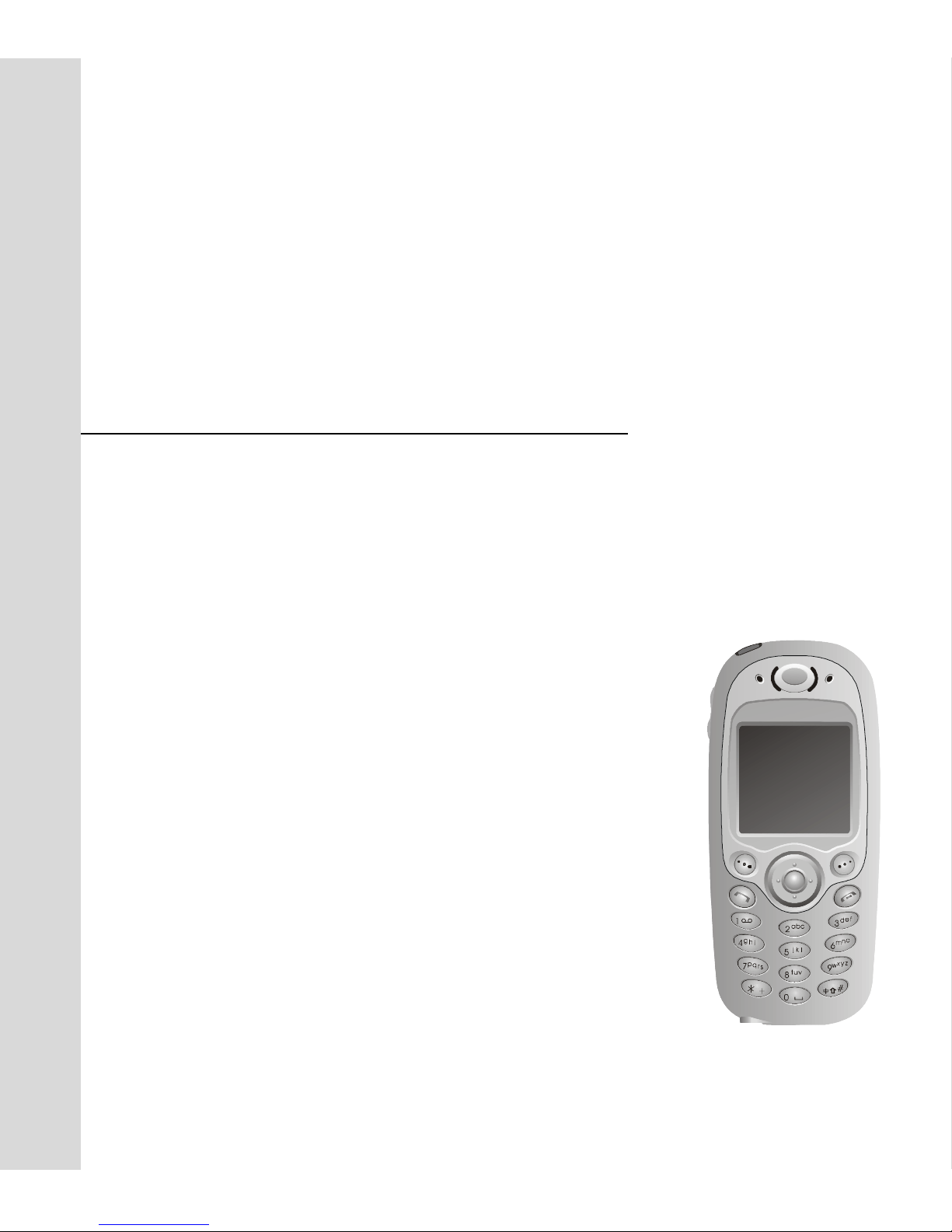
CMCS GSM/GPRS Phone
Amadeus
User Guide


Copyright Statement
Copyright 2003 by CMCS. All rights reserved. No part of this publication may be reproduced, transmitted, transcribed, stored in a retrieval system or translated into any language or computer language,
in any form or by any means, electronic, mechanical, magnetic, optical, chemical, manual or otherwise, without the prior written permission of CMCS.
Disclaimer
CMCS makes no representations or warranties, either expressed or implied, with respect to the contents hereof and specifically disclaims any warranties, merchantability or fitness for any particular purpose. Further, CMCS reserves the right to revise this publication and to make changes from time to
time in the contents hereof without obligation of CMCS to notify any person of such revision or
changes.
ALL INFORMATION IS PROVIDED BY CMCS ON AN "AS IS" BASIS ONLY. CMCS PROVIDES NO REPRESENTATIONS AND WARRANTIES, EXPRESS OR IMPLIED, INCLUDING THE IMPLIED WARRANTIES OF FITNESS FOR A PARTICULAR PURPOSE,
MERCHANTABILITY AND NONINFRINGEMENT.
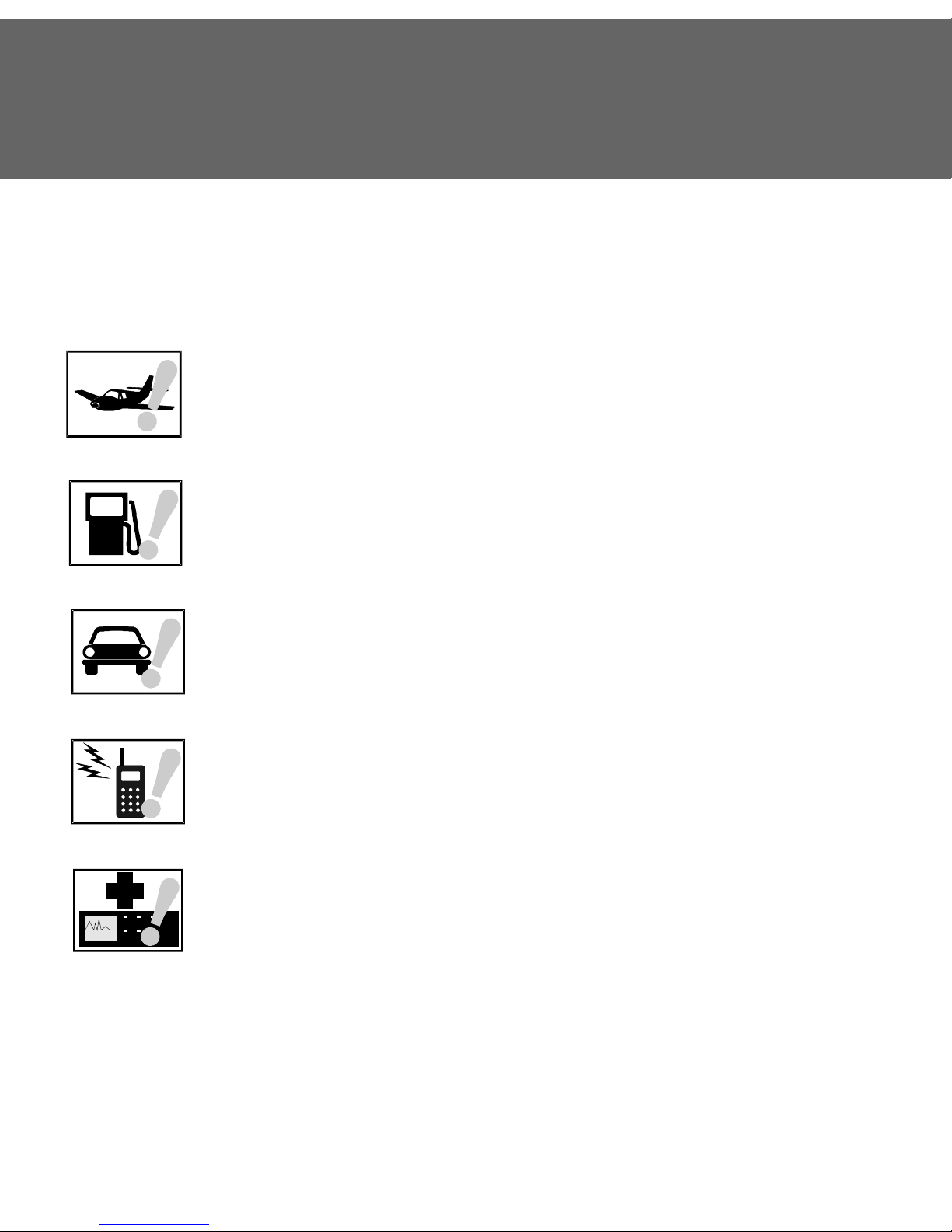
Important Safety Precautions
When using this product, the safety precautions below must be taken against possible legal issues and
damages.
SAFETY IN AIRCRAFT
The interference would be caused by this product to an aircraft's navigation system
and its network. In most countries, using this product on board an airplane is
against the law.
SAFETY FOR ENVIRONMENTS
Do not use this product in gas stations. Also the use of this product is prohibited
in fuel storehouse, chemical plants and locations containing explosives.
SAFETY ON THE ROAD
Vehicle drivers in motion are not permitted to use telephony services with the
handheld device, except in the case of emergency. In some countries, using handfree devices as an alternative is allowed.
SAFETY ABOUT RADIATION
This product should be operated in the suggested normal condition only to ensure
the radiative performance and safety of the interference.
SAFETY FOR MEDICAL EQUIPMENTS
This product may cause malfunctions of medical equipments. In most hospital or
medical centers, use of this product is forbidden.
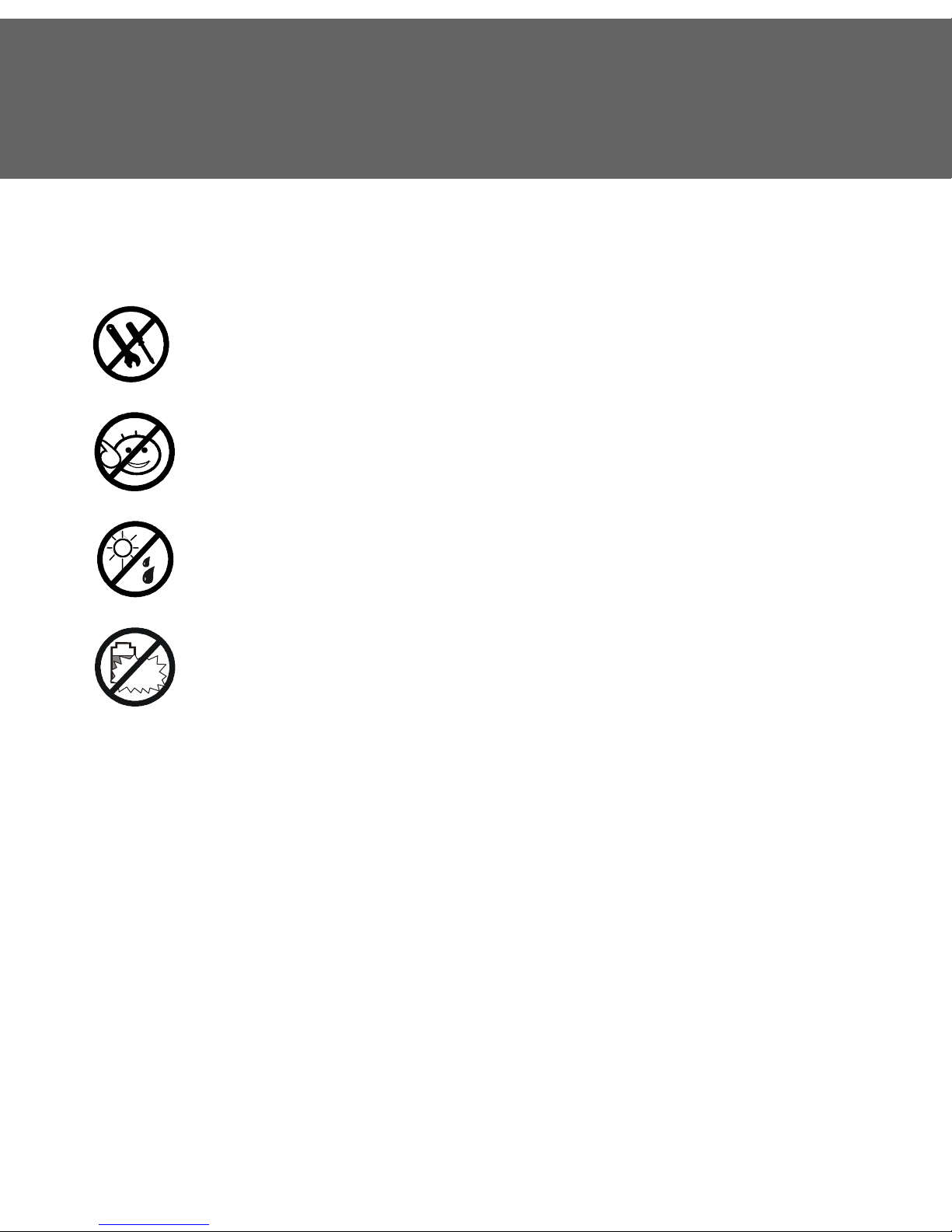
Attention
There are no user serviceable parts inside this product. If this product appears to be
broken, call a qualified service personnel or send this product to your original dealer.
Do not attempt to disassemble or repair this product as it may result in electric shock
or unrecoverable damage to the product itself.
Keep this product out of reach of small children.
Store this product in its protective case in a cool dry place.
Do not throw the battery into fire or other heat source. Dispose of used batteries
according to your local regulations.
CAUTION RISK OF EXPLOSION IF BATTERY IS REPLACED BY AN INCORRECT TYPE.
DISPOSE OF USED BATTERIES ACCORDING TO THE INSTRUCTIONS
Tips When Using
• Avoid using the product near metal structures (for example, large metal furniture or steel frames of a
building). The transmission and reception of signal can be effected by these objects.
• Avoid using the product near strong electromagnetic sources, such as microwave ovens, sound
speakers, TV and radio.
• Avoid using the product right after dramatic change of temperature.
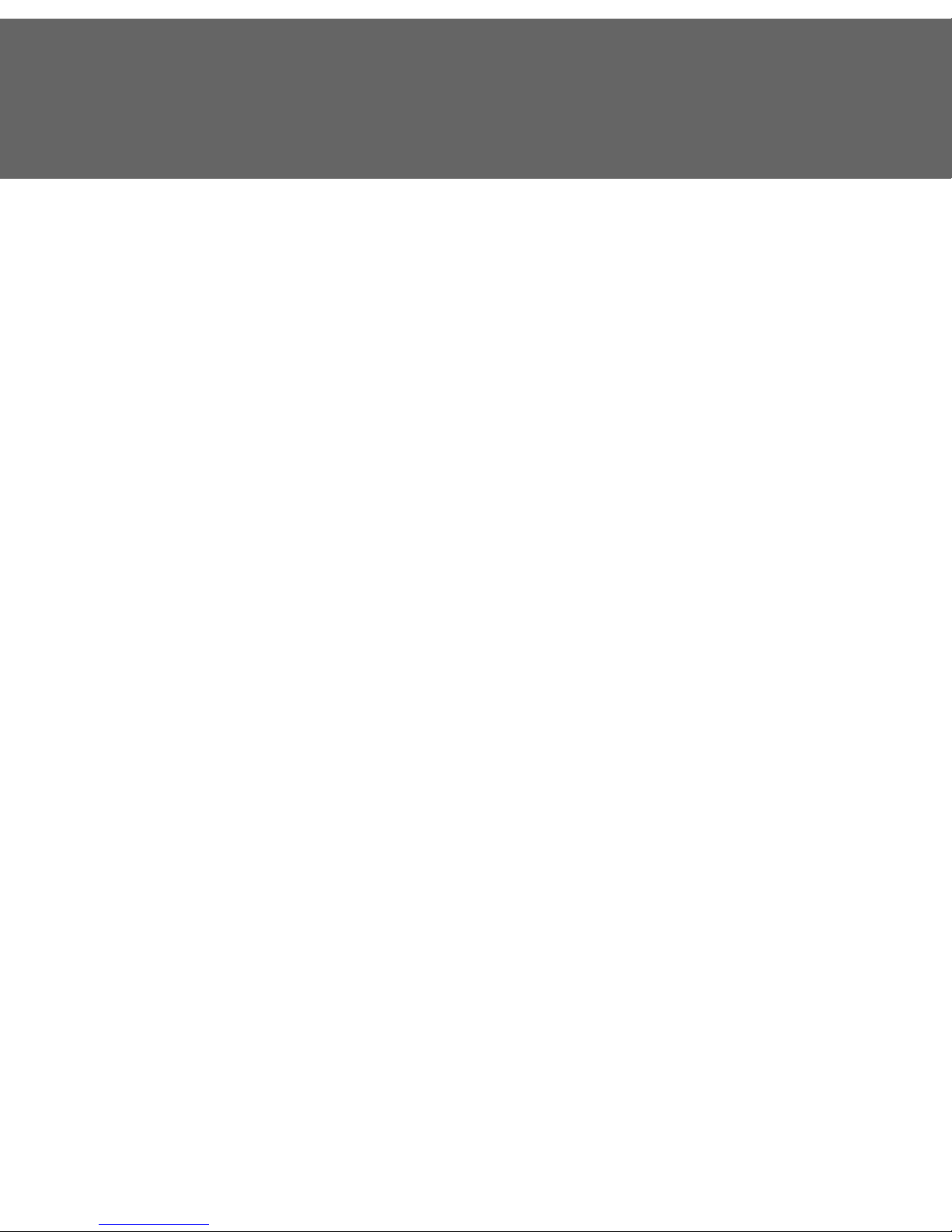
FCC Compliance Statement
This device complies with Part 15 of the FCC Rules. Operation is subject to the following two conditions: (1) this device may not cause harmful interference, and (2) this device must accept any interference received, including interference that may cause undesired operation.
FCC ID: QDJ-0302AMD01
Statement according to FCC part 15.21
Modifications not expressly approved by CMCS could void the user's authority to operate the equipment.
Statement according to FCC part 15.105
NOTE: This equipment has been tested and found to comply with the limits for a Class B digital
device, pursuant to Part 15 of the FCC Rules. These limits are designed to provide reasonable protection against harmful interference in a residential installation. This equipment generates, uses and can
radiate radio frequency energy and, if not installed and used in accordance with the instructions, may
cause harmful interference to radio communications. However, there is no guarantee that interference
will not occur in a particular installation. If this equipment does cause harmful interference to radio or
television reception, which can be determined by turning the equipment off and on, the user is
encouraged to try to correct the interference by one or more of the following measures:
• Reorient or relocate the receiving antenna.
• Increase the separation between the equipment and receiver.
• Connect the equipment into an outlet on a circuit different from that to which the receiver is connected.
• Consult the dealer or an experienced radio/TV technician for help.
RF exposure
Tests for SAR are conducted using standard operating positions specified by the FCC with the phone
transmitting at its highest certified power level in all tested frequency bands. Although the SAR is
determined at the highest certified power level, the actual SAR level of the phone while operation can
be well below the maximum value. This is because the phone is designed to operate at multiple power
levels so as to use only the power required to reach the network. In general, the closer you are to a
wireless base station antenna, the lower the power output.
Before a phone model is available for sale to the public, it must be tested and certified to the FCC that
it does not exceed the limit established by the government-adopted requirement for safe exposure. The
tests are performed in positions and locations (e.g., at the ear and worn on the body) as required by
the FCC for each model. (Body-worn measurements may differ among phone models, depending
upon available accessories and FCC requirements). While there may be differences between the SAR

levels of various phones and at various positions, they all meet the government requirement for safe
exposure.
For body worn operation, to maintain compliance with FCC RF exposure guidelines, use only accessories that contain no metallic components and provide a separation distance of 1.5cm (0.6 inches) to
the body. Use of other accessories may violate FCC RF exposure guidelines and should be avoided.
Health and Safety Information
Exposure to Radio Frequency (RF) Signals
Your wireless phone is a radio transmitter and receiver. It is designed and manufactured not to exceed
the emission limits for exposure to radio frequency (RF) energy set by the Federal Communications
Commission of the U.S. Government. These limits are part of comprehensive guidelines and establish
permitted levels of RF energy for the general population. The guidelines are based on the safety standards previously set by both U.S. and international standards bodies:
* American National Standards Institute (ANSI) IEEE. C95.1-1992
* National Council on Radiation Protection and Measurement (NCRP). Report 86. 1986
* International Commission on Non-Ionizing Radiation Protection (ICNIRP) 1996
* Ministry of Health (Canada), Safety Code 6. The standards include a substantial safety margin
designed to assure the safety of all persons, regardless of age and health.
The exposure standard for wireless mobile phones employs a unit of measurement known as the Spe-
cific Absorption Rate, or SAR. The SAR limit set by the FCC is 1.6W/kg *.
* In the U.S. and Canada, the SAR limit for mobile phones used by the public is 1.6 watts/kg (W/kg) averaged over
one gram of tissue. The standard incorporates a substantial margin of safety to give additional protection for the public
and to account for any variations in.
SAR Information
THIS MODEL DEVICE MEETS THE GOVERNMENT'S REQUIREMENTS FOR
EXPOSURE TO RADIO WAVES.
Your wireless mobile GSM phone is a radio transmitter and receiver. It is designed and manufactured
not to exceed the emission limits for exposure to radio frequency (RF) energy set by the Federal Communications Commission of the U.S. Government. These limits are part of comprehensive guidelines
and establish permitted levels of RF energy for the general population. The guidelines are based on
the safety standards previously set by both U.S. and international standards bodies:
* American National Standards Institute (ANSI) IEEE. C95.1-1992

* National Council on Radiation Protection and Measurement (NCRP). Report 86. 1986
* International Commission on Non-Ionizing Radiation Protection (ICNIRP) 1996
* Ministry of Health (Canada), Safety Code 6. The standards include a substantial safety margin
designed to assure the safety of all persons, regardless of age and health.
The exposure standard for wireless mobile GSM phone employs a unit of measurement known as the
Specific Absorption Rate, or SAR. The SAR limit set by the FCC is 1.6W/kg *.
For body worn operation, this phone has been tested and meets the FCC RF exposure guidelines
when used with an accessory that contains no metal and that position the antenna of the GSM phone
a minimum of 1.5cm from the body. The SAR values of this GSM phone are 1.52mW/g (body) and
0.347mW/g (head). Use of other accessories may not ensure compliance with the FCC RF exposure
guidelines.
The FCC has granted an Equipment Authorization for this model device with all reported SAR levels
evaluated as in compliance with the FCC RF exposure guidelines. SAR information on this model
device is on file with the FCC and can be found under the Display Grant section of http://
www.fcc.gov/oet/fccid after searching on FCC ID QDJ-0302AMD01. Additional information on
Specific Absorption Rates (SAR) can be found on the Cellular Telecommunications & Internet Association (CTIA) web-site at http://www.devicefacts.net.
* In the U.S. and Canada, the SAR limit for mobile GSM phone used by the public is 1.6 watts/kg
(W/kg) averaged over one gram of tissue. The standard incorporates a substantial margin of safety to
give additional protection for the public and to account for any variations in.
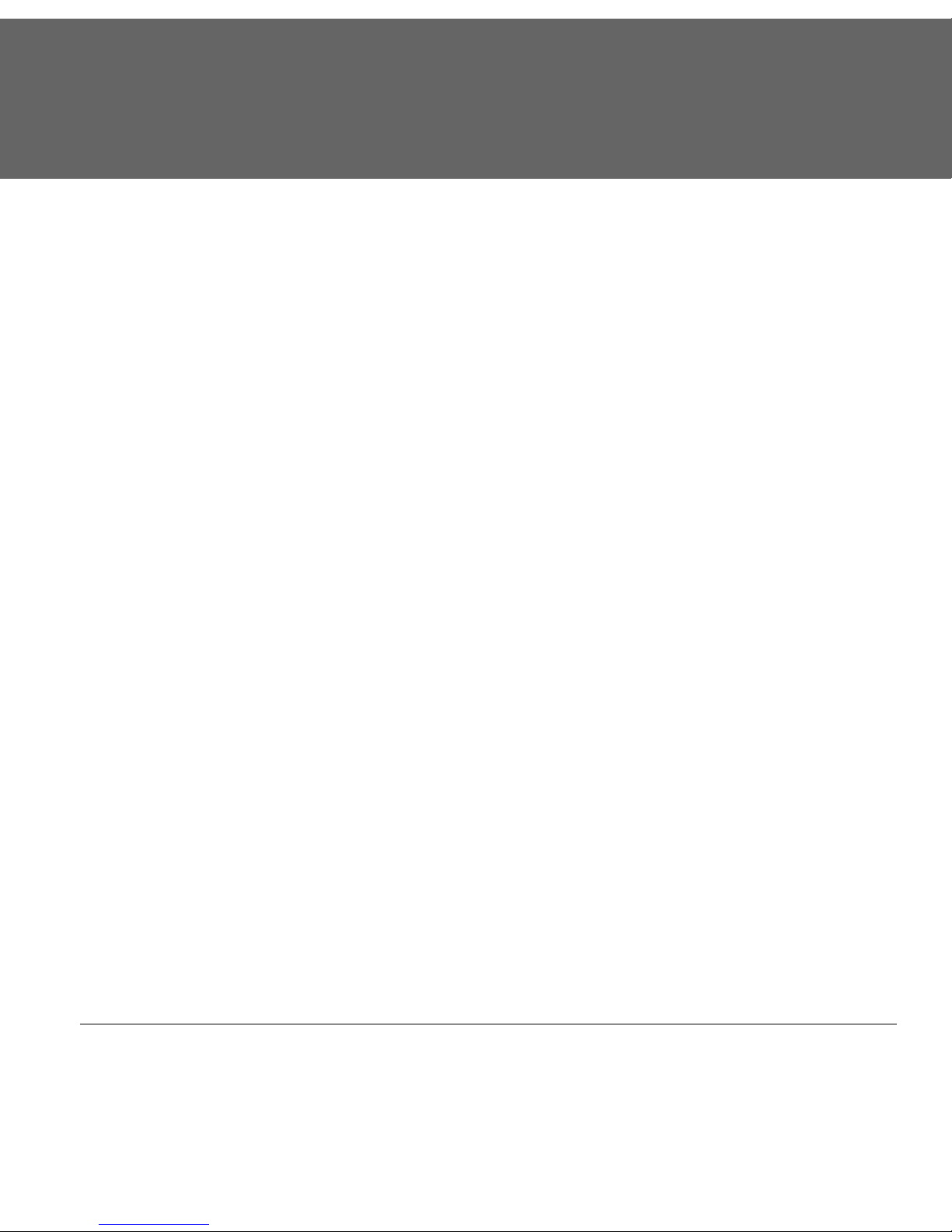
Table of Contents
Making Your First Call ............................................ 1
Installing SIM card ................................................ 2
Installing and charging the battery ....................... 3
Turning on the phone .......................................... 5
Dialing the number .............................................. 6
Ending the call ..................................................... 6
Introduction to Your Phone .................................... 7
Parts of your phone and their names .................... 8
Front view ............................................................ 8
Top view .............................................................. 9
Bottom view ......................................................... 9
Rear view ............................................................. 10
Icons on the screen .............................................. 11
The keys on the phone ......................................... 13
Function keys ...............................13
Alphanumeric keys ........................................ 14
Basic Operations .................................................... 15
Turning on the phone ........................................... 16
Turning off the phone ........................................... 16
Making a call ........................................................ 16
Making an emergency call ..................................... 17
Answering a call ................................................... 18
Ending a call ......................................................... 18
Missed call message ............................................. 18
Adjusting earpiece volume .................................... 18
i

Selecting sound profile ......................................... 18
Options during a call ............................................. 18
Making a new call ................................................. 19
Answering a new incoming call .............................19
Transmitting DTMF tones ...................................... 19
Ending calls .......................................................... 19
Consulting Phone Book .........................................20
Accessing Main Menu ...........................................20
Muting/unmuting the microphone ........................ 20
Holding/unholding a call ......................................20
Listening to your voice mail .................................. 21
Reading messages ................................................ 21
Entering Text ........................................................ 21
Selecting an input mode .......................................22
Entering text ......................................................... 22
Erasing text .......................................................... 23
Using key lock ...................................................... 23
Phone Book ........................................................... 25
Adding a Phone Book entry ................................... 26
Searching for a Phone Book entry ..........................26
Editing a Phone Book entry ................................... 26
Editing name ........................................................26
Editing number .....................................................27
Adding new phone number to existing entries ......27
Changing caller group .......................................... 27
Sending a entry as business card ..........................27
Assigning default phone number .......................... 28
Changing the type of number ............................... 28
Sending messages from Phone Book ..................... 28
ii
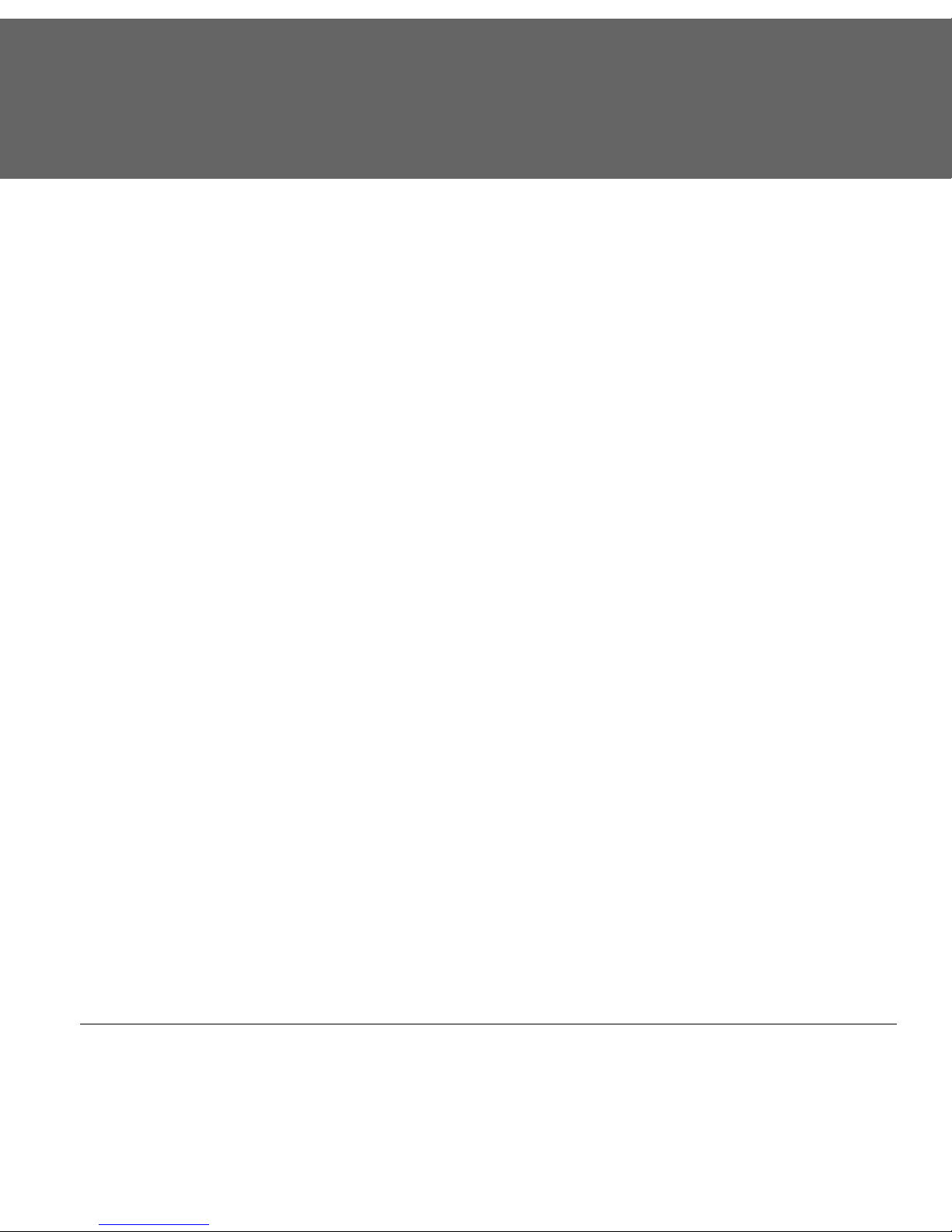
Erasing Phone Book entry ..................................... 28
Copying Phone Book entry .................................... 29
Setting up Speed Dial ............................................ 30
Viewing speed dial number .................................. 30
Changing speed dial number ................................ 30
Erasing speed dial number ................................... 31
Setting up Caller Group ......................................... 31
Changing caller group settings ............................. 31
Changing caller group name .......................... 31
Changing caller group ringtone ..................... 31
Changing caller group graphic ....................... 31
Miscellaneous settings .......................................... 32
Personal number .................................................. 32
Adding a personal number ............................. 32
Editing personal number ................................ 32
Erasing personal number ............................... 32
Your own business card ....................................... 32
Creating your own business card ................... 33
Viewing your business card ........................... 33
Sending your business card ........................... 33
Editing your business card ............................. 33
Erasing your business card ............................ 33
Fixed dial number ................................................ 34
Activating Fixed dial ...................................... 34
Adding new Fixed dial number ...................... 34
Viewing Fixed dial number ............................. 34
Editing Fixed dial number .............................. 34
Erasing Fix dial number ................................. 34
Phone Book memory setting ................................. 35
iii

Selecting Phone Book memory ........................ 35
Checking Phone Book memory status ............. 35
Dialing lo ??? ..................................................35
The Main Menu ...................................................... 36
Overview ....................................................................37
Message .....................................................................38
Writing and sending new messages ....................... 38
Viewing sent messages ......................................... 39
Viewing received messages ................................... 39
Viewing received messages in the Inbox ...............40
Chatroom ............................................................. 41
Opening a new chat session .................................. 41
Options during a chat session ............................... 41
Customizing preset message templates ................ 42
Customizing message template ............................42
Erasing customized message template ..................42
Sending a message from templates ....................... 42
iv
Erasing all messages .............................................42
Text message settings .......................................... 43
Configuring text message setting profiles ............. 43
Using the profile on your SIM card .................. 43
Configuring a new profile ............................... 43
Using a self-configured profile .......................43
Configuring voice mailbox number ....................... 44
Message options ................................................... 44
Message status report .................................... 44
Reply path ...................................................... 44
