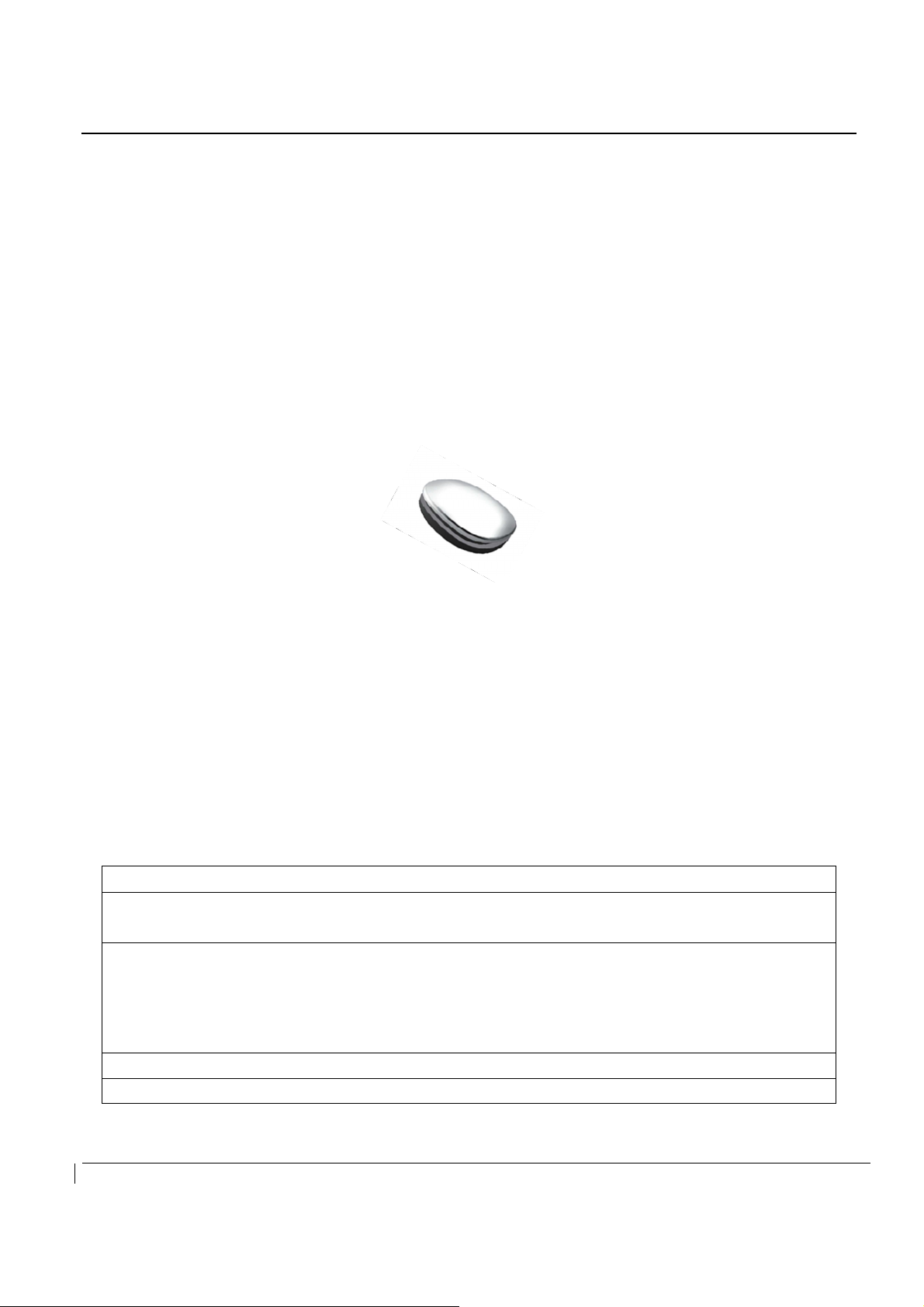
C-MAX Beacon
C
-
MAX
Datasheet
Bluetooth Beacon Broadcast Device
CMP-9304BC01
《Supplier》
Company Name: C-MAX Asia Ltd.,
Address: Unit 117, Liven House,
61-63 King Yip Street,
Kwun Tong, Kowloon,
Hong Kong SAR
Tel: +852-2798-5182
Fax: +852-2798-5379
SPEC No.
C-MAX Beacon
DataSheet
Revision
1.8
State
2018-01-10
C-MAX printed
2018-01-10
Version
English
Page
1 of 8
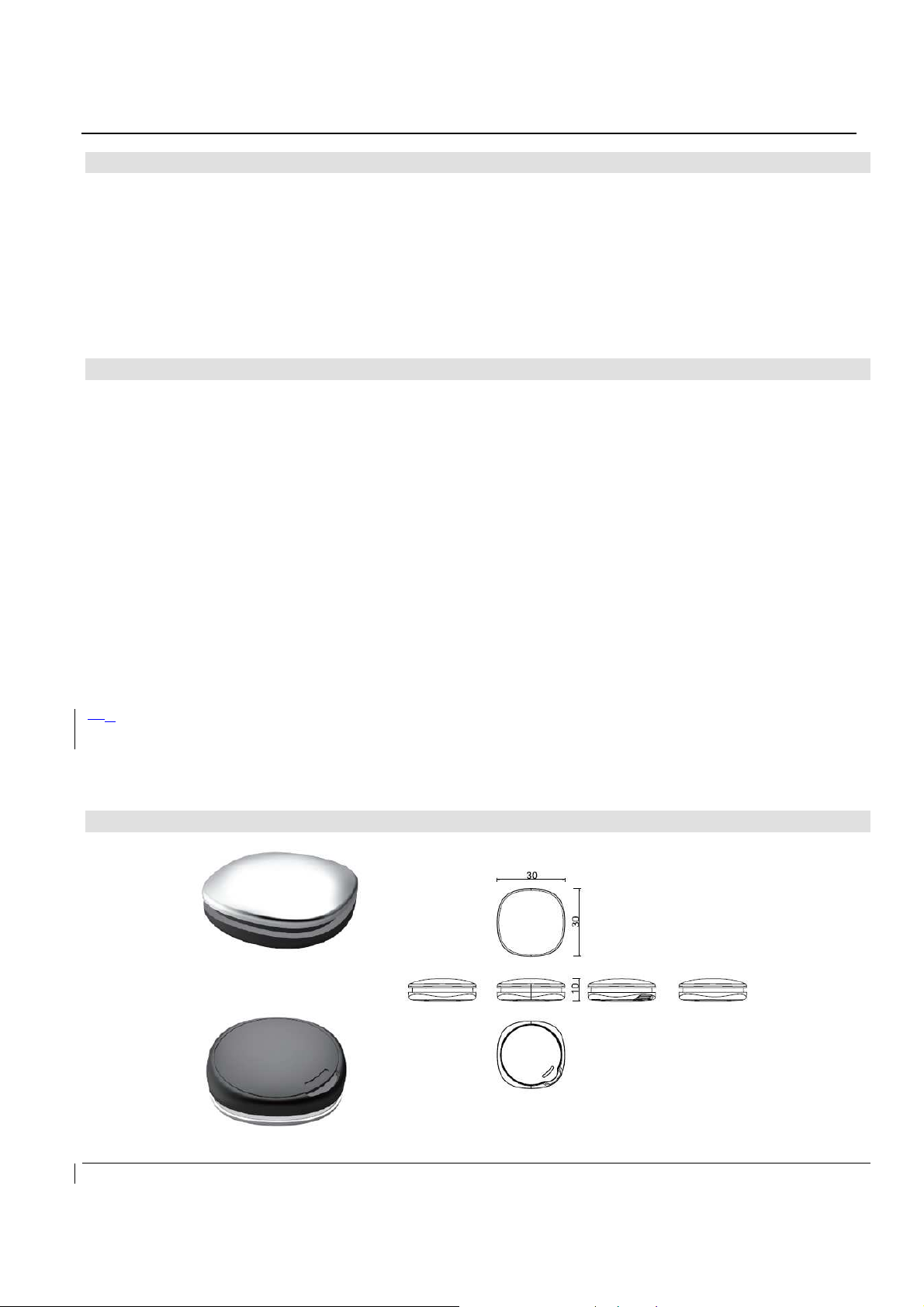
C-MAX Beacon
C
-
MAX
Datasheet
1 Description
The CMP-9304BC01 is a Bluetooth Low-Energy proximity beacon suitable for mass
deployment by system integrators. The module advertises ID data that is compatible with
common beacon standards (UUID, Major ID, and Minor ID).
An supervisor mobile APP is also available from C-MAX for over-the-air beacon settings to
configure parameters such as UUID, Major ID, Minor ID, advertising intervals, measured
power levels and measured power at 1 meter.
1.1 Features
ID packet format includes:
UUID, Major ID, and Minor ID
Output power information
IPX4 water resistant
Beacon interval programmable via mobile APP for flexible power consumption
management. Default interval is 1 second.
Output power programmable via mobile APP for flexible communication distance utilization.
Default upon first time use is 0.4 dBm.
UUID programmable via mobile APP.
Major and Minor IDs programmable via mobile APP to suit user’s self-customization.
Measured power at 1 meter programmable via mobile APP to configure the reference RSSI
at 1 meter distance
1.2 Dimensions (designations in mm)
SPEC No.
C-MAX Beacon
DataSheet
Revision
1.8
State
2018-01-10
C-MAX printed
2018-01-10
Version
English
Page
2 of 8
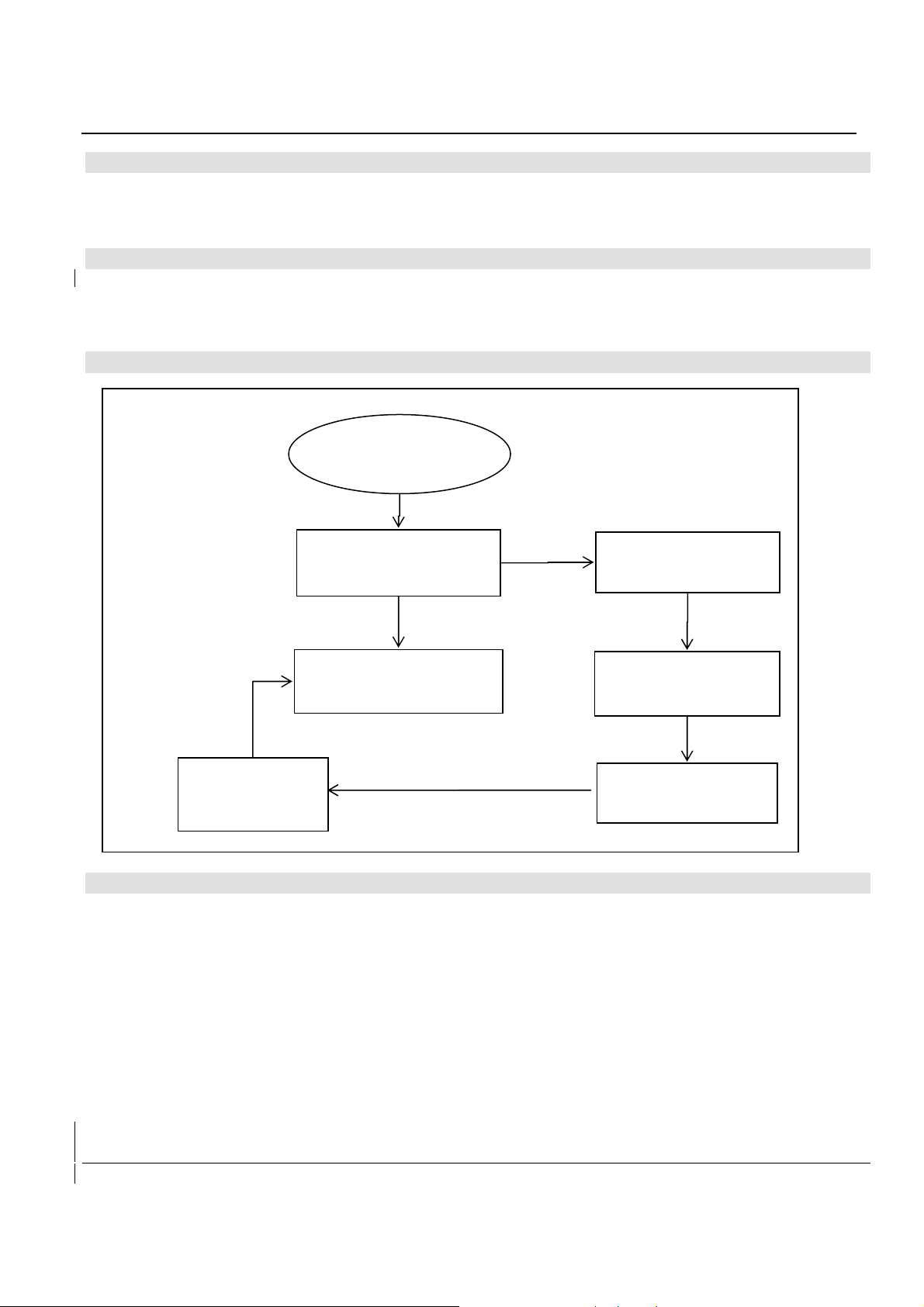
C-MAX Beacon
C
-
MAX
Datasheet
1.3 Bluetooth Address
Bluetooth Address: 0C:F3:EE:XX:XX:XX
2. Operation Manual
Changes or modifications not expressly approved by the party responsible for compliance
could void the user's authority to operate the equipment.
2.1 Operational Flow
User Activation
via mobile APP
(Normal Beacon Mode)
2.2 Initial Activation
Upon first use or after new ID is programmed into the beacon device, the beacon will be in
standby activation mode. The C-MAX Supervisor mobile APP has to be used to activate the
beacon into normal active broadcast mode. Upon launching the APP, selecting USER mode,
input the serial number of the beacon to be activated and then a simple click on “Activate” will
activate the beacon which should be placed next to the Apple mobile device.
Power On
(battery inserted)
Receive Mode
(for ID programming)
after 1 min
timeout
Broadcast Mode
within 1
min
Programmed new ID
via APP
Test Broadcast Mode
(for ID verification)
after 1
min
Sleep Mode
(wait for activation)
If after battery is replaced, the device will remain in receive mode for 1 minute waiting for new
ID to be programmed, if no new ID is programmed, the device will go into normal beacon
mode, without the need for activation.
SPEC No.
C-MAX Beacon
DataSheet
Revision
1.8
State
2018-01-10
C-MAX printed
2018-01-10
Version
English
Page
3 of 8

C-MAX Beacon
C
-
MAX
E2C56DB5
-
DFFB
-
48D2
-
B060
-
D0F5A71096E0
Datasheet
APP configurable device settings
2.3 iBeacon Broadcast
The normal Beacon Advertisement packet will be broadcasted every 1 second or at an interval
set by the user between 100 milliseconds and 10 seconds. The broadcasting packet is
according to the following standard Apple iBeacon format:
The packet consists of :
UUID (16 bytes or 32 hexadecimal characters). By default it is set to C-MAX’s UUID:
E2C56DB5-DFFB-48D2-B060-D0F5A71096E0.
Major ID (2 bytes or 4 hexadecimal characters). By default, it is set to a value of 10000,
unless C-MAX has a list of specific major IDs to be pre-programmed for the customer upon
product shipment.
Minor ID (2 bytes or 4 hexadecimal characters). By default, it is set to a value of 10, unless
C-MAX has a list of specific minor IDs to be pre-programmed for the customer upon
product shipment.
RSSI as at 1m. As adjusted by measured power level at 1 metre distance. This parameter
can be used by a mobile APP for distance computation.
SPEC No.
C-MAX Beacon
DataSheet
Revision
1.8
State
2018-01-10
C-MAX printed
2018-01-10
Version
English
Page
4 of 8

C-MAX Beacon
C
-
MAX
Datasheet
2.4 Battery Level Broadcast
An additional supplement advertisement packet will be broadcasted every 5 mins by default or
at an interval specified by the user within the range of 1 seconds and 3600 seconds. This
allows the mobile APP to check for the battery voltage and alert for battery low conditions.
2.5 Beacon Settings Customization
If the Beacon is configured as “ENABLE PROGRAMMING”, the user can customise his own
beacon parameters including the following:
- Programmable UUID
o 16 bytes, each byte ranging from 0x00 to 0xFF
o Default set = E2C56DB5-DFFB-48D2-B060-D0F5A71096E0
- Programmable Major ID
o Range from 0x0001 to 0xFFFF
o Default set = 10000
- Programmable Minor ID
o Range from 0x0001 to 0xFFFF
o Default set = 10
- Programmable Advertising Interval
o Input range from 600 milliseconds to 10000 milliseconds
- Programmable TX Power Level
o Input range from 2 to 17 with definition as follows:
2 = - 17.9 dBm
3 = - 16.4 dBm
4 = - 14.6 dBm
5 = - 13.1 dBm
6 = - 11.4 dBm
7 = - 9.9 dBm
8 = - 8.4 dBm
9 = - 6.9 dBm
10 = - 5.5 dBm
11 = - 4.0 dBm
12 = - 2.6 dBm
13 = - 1.4 dBm
14 = + 0.4 dBm (default)
15 = + 2.5 dBm
16 = + 4.6 dBm
17 = + 6.2 dBm
SPEC No.
C-MAX Beacon
DataSheet
Revision
1.8
State
2018-01-10
C-MAX printed
2018-01-10
Version
English
Page
5 of 8

C-MAX Beacon
C
-
MAX
Specification
Min Typ Max Units
Condition
Datasheet
- Battery Level Broadcast Interval
o Input range from 1 second to 3600 seconds
o Default set = 300 seconds (that is, 5 minutes)
- Programmable Measured Power at 1 meter
o 2’s complement of the calibrated TxPower, from 0x00 to 0xFF
o Default set = 0xC5 = -59dBm
3. Electrical Characteristics
Operating Voltage 2.3 3.0 3.3 Lithium Coin cell CR2032
battery, 25 °C , 50% humidity
Battery Lifetime
(Before Activation)
50 months CR2032 battery with 220 mAh @
80% capacity
Battery Lifetime
(After Activation)
(0.6 msec broadcast
interval)
Battery Lifetime
(After Activation)
(1 sec broadcast interval)
Beacon Interval 1 sec Default
Output Power Level +0.4 dBm Default
Average Current
(Before Activation)
Average Current
(After Activation)
Range (0dBm) 30 m At default broadcast output
Operating Temperature -20 +60
14 months CR2032 battery with 220 mAh @
80% capacity, Beacon broadcast
interval = 0.6 msec, Output
power = 0.3dBm, 25 °C , 50%
humidity
18 months CR2032 battery with 220 mAh @
80% capacity, Beacon broadcast
interval = 1 sec, Output power =
0.3dBm, 25 °C , 50% humidity
5 uA Scanning for activation
18 uA 0.6 seconds iBeacon broadcast
interval + 20 seconds Battery
Level Advertisement Interval
power and interval, 25 °C , 50%
humidity
°C
3V operating voltage
SPEC No.
C-MAX Beacon
DataSheet
Revision
1.8
State
2018-01-10
C-MAX printed
2018-01-10
Version
English
Page
6 of 8

C-MAX Beacon
C
-
MAX
Accessories Description
Colours Available
Image
Silicone Wrist Band
Plastic Keyfob + Neck Strap
Datasheet
4. Accessories
(CMP-9304BC01-WB)
(CMP-9304BC01-KF)
Black / White Wristband
(-BK / -WH )
Black Keyfob +
Blue strap
(-BL)
5. Important Note
This equipment has been tested and found to comply with the limits for a Class B digital device,
pursuant to part 15 of the FCC Rules. These limits are designed to provide reasonable protection
against harmful interference in a residential installation. This equipment generates, uses and can
radiate radio frequency energy and, if not installed and used in accordance with the instructions,
may cause harmful interference to radio communications. However, there is no guarantee that
interference will not occur in a particular installation. If this equipment does cause harmful
interference to radio or television reception, which can be determined by turning the equipment off
and on, the user is encouraged to try to correct the interference by one or more of the following
measures:
— Reorient or relocate the receiving antenna.
—Increase the separation between the equipment and receiver.
—Connect the equipment into an outlet on circuit different from that to which the receiver is
connected.
—Consult the dealer or an experienced radio/TV technician for help.
5. 1 Important Note
Changes or modifications not expressly approved by the party responsible for compliance could void the
user's authority to operate the equipment.
This device complies with Part 15 of the FCC Rules. Operation is subject to the following two conditions:
(1) this device may not cause harmful interference, and (2) this device must accept any interference
received, including interference that may cause undesired operation.
SPEC No.
C-MAX Beacon
DataSheet
Revision
1.8
State
2018-01-10
C-MAX printed
2018-01-10
Version
English
Page
7 of 8

C-MAX Beacon
C
-
MAX
Datasheet
6. FCC Radiation Exposure Statement
This equipment complies with FCC radiation exposure limit set forth for an uncontrolled environment. This
equipment should be installed and operated with minimum distance 20 cm between the radiator & your body.
Disclaimer of Warranty
Information furnished is believed to be accurate and reliable. However C-MAX assumes no responsibility, neither for the consequences of use
of such information nor for any infringement of patents or other rights of third parties, which may result from its use. Specifications mentioned
in this publication are subject to change without notice. This publication supersedes and replaces all information previously supplied. C-MAX
products are not authorized for use as critical components in life support devices without express written approval of C-MAX.
Note
It is not given warranty that the declared circuits, devices, facilities, components, assembly groups or treatments included herein are free from
legal claims of third parties. The declared data are serving only to description of product. They are not guaranteed properties as defined by
law. The examples are given without obligation and cannot give rise to any liability.
Reprinting this data sheet - or parts of it - is only allowed with a license of the publisher.
C-MAX reserves the right to make changes on this specification without notice at any time.
C-MAX Asia Ltd C-MAX Technology Ltd (Shenzhen)
Unit 117, 1/F., Unit 33H,33/F.,
Liven House, International Trade Commercial Building,
61-63 King Yip Street, 3005 Nanhu Road,
Kwun Tong, Kowloon, HK SAR Luohu District, Shenzhen, PR China,
Tel.: +852-2798-5182 Tel: +86-755-25181858
Fax: +852-2798-5379 Fax: +86-755-25181859
e-mail: enquiry@c-max.com.hk
email: mandy@c-max.com.cn
SPEC No.
C-MAX Beacon
DataSheet
Revision
1.8
State
2018-01-10
C-MAX printed
2018-01-10
Version
English
Page
8 of 8
