Page 1

UVA SENSOR 0388
User’s Guide
CENTRE FOR MICROCOMPUTER APPLICATIONS
http://www.cma-science.nl
Figure 1. UVA sensor 0388
Page 2
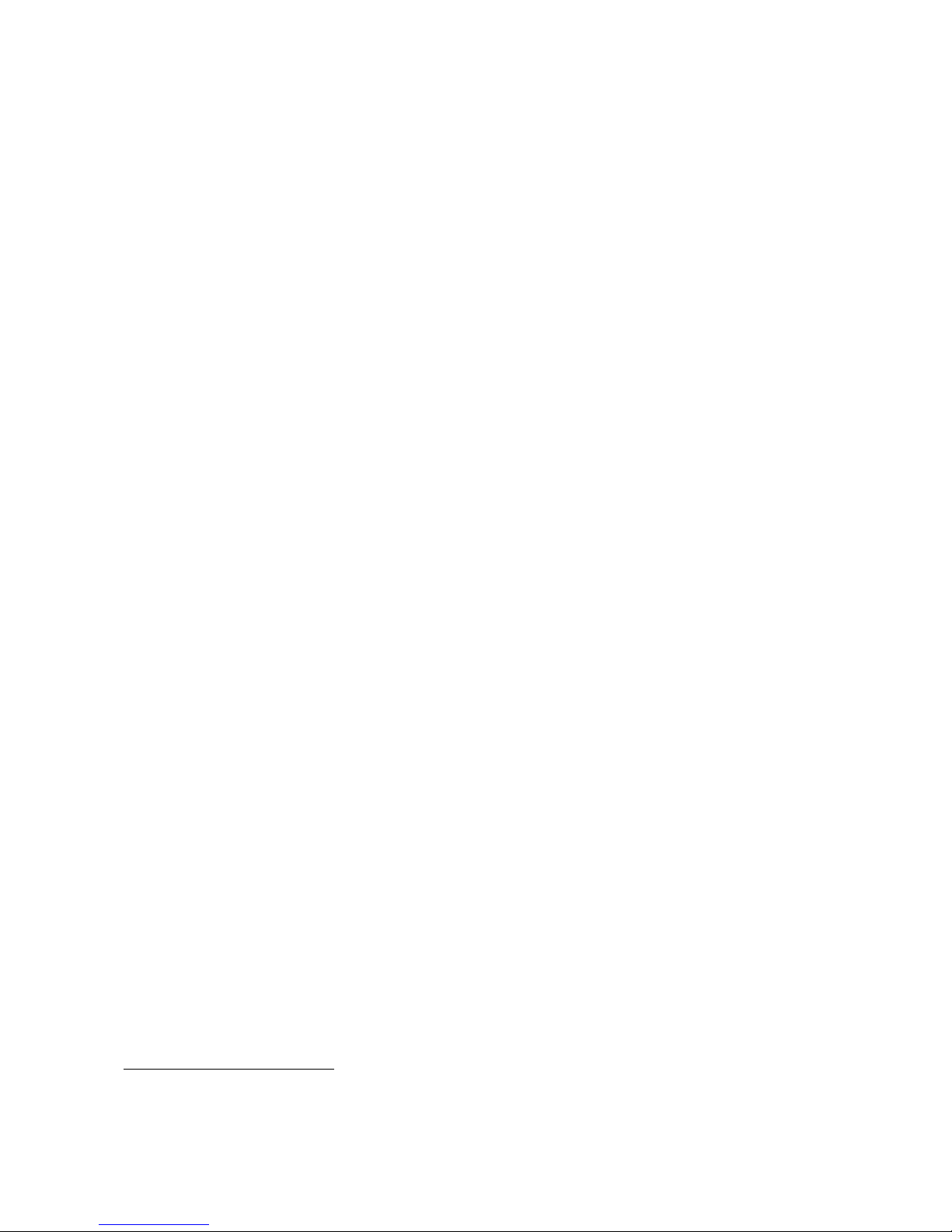
2
Description
The UVA sensor is an ultraviolet light sensor, which primarily responds to UVA
radiation (approx. 320 to 390 nm).
The UVA sensor is built around a broadband UV sensitive silicon photodiode. The
diode produces a current proportional to the UV intensity. A wavelength selective
filter limits light striking the diode to only the UVA region. The signal from the
diode is amplified and sent to the output.
The UVA sensor includes a built-in light diffuser to make the readings somewhat
less sensitive to the orientation of the sensor.
Sensor specifications
The UVA sensor has a memory chip (EEPROM) with information about the sensor.
Through a simple protocol (I2C) the sensor transfers its data: name, quantity, unit
and calibration to the interface1.
UV radiation
The wavelength region from 320 to 400 nm is commonly called UVA radiation, and
280 to 320 nm is called UVB radiation. Wavelengths shorter than 280 nm fall into
the UVC spectrum. The 0388 and 0389 sensors do not respond to UVC radiation.
Plants and animals respond differently to the three types of UV radiation. Although
very harmful to plants and animals, UVC radiation is nearly completely absorbed by
the ozone in the earth’s atmosphere. Some UVB radiation makes it through the
atmosphere, although the degree of absorption depends critically on the angle of the
sun and the amount of ozone along the light path. UVB radiation is thought to be
responsible for reddening of the skin (erythema), cataracts, and skin cancers. UVA
can also cause these effects on human skin, but to a lesser extent. It is generally
agreed that UVB radiation is the primary danger to humans, but increasingly UVA is
being shown to cause delayed, but significant, damage to skin and eyes.
There are several ways of measuring UV light intensity and exposure. The usual
irradiance unit for measurement is mW/cm2, but a simplified UV index system is
also in use. The UV index is actually a forecast, not a measurement. For comparison
with the forecast, some UV sensors can be calibrated in terms of UV index. Since
the UV index includes a wavelength weighting corresponding to the erythemal
action spectrum, only sensors matching the erythemal spectrum can logically be
calibrated in terms of UV index. An erythemally-weighted irradiance measurement
of 0.25 mW/cm2 corresponds to a UV index of 10.
Since the UV sensors allow the separate measurement of UVA and UVB irradiance
(instead of an erythemally weighted average) the individual readings of the sensors
cannot strictly be converted to UV index units. The erythemal action spectrum is
predominately UVB, however, so an estimate of the UV index can be calculated by
1
This is valid for the following interfaces: CMA €Lab, BT inputs of CoachLab II/II+ and ULAB,
TI CBL™and CBL2™, and Vernier LabPro.
Page 3

3
multiplying the UVB sensor reading by a factor of 40 index-cm2/mW, but this is
only an estimate. The UVA sensor reading cannot be used to estimate UV index.
Examples of experiments
• Measure the UV intensity as a function of time throughout the day. Do you need
to worry about sunscreen at 8:00 in the morning?
• Measure the UV transmittance of various sunglasses and regular glasses. Do your
sunglasses protect your eyes from both UVA and UVB? Can you get sunburn
through a car window?
• Measure the UV transmittance of fabrics, both wet and dry. Does a wet T-shirt
provide much solar protection?
Calibration
To collect data you can:
1. Use the calibration supplied by the sensor EEPROM memory.
2. Use the calibration supplied in the standard sensor library of the Coach program.
The sensor name is UVA sensor (0388) (CMA) (0 .. 19700 mW/m2).
3. Calibrate the sensor. It is quite difficult to calibrate a UV sensor to read in
absolute units, since you must have a source of known UV intensity and spectral
distribution. More often you will simply want to calibrate the sensor in terms of a
relative intensity. In that case, you will point the sensor at a UV source (most
often the sun) and define that intensity as 100%. To perform this kind of
calibration, complete the following steps for a two-point calibration:
In Coach, select the sensor you are using in the Standard Sensor Library and drag
it to the position the sensor is connected on the panel, replacing the automatically
detected sensor icon. Right click on the sensor icon and choose “Edit Properties”
Set the unit to “%” and the maximum to 100.
The first point is your zero, with no light striking the sensor. Cover the tip of the
UV sensor with a clean opaque object. Enter 0 (zero) in “Y0” (first calibration
point). Set “X0” of this point to the voltage that is measured (shown in the
dialog).
Now allow full UV intensity to strike the sensor. Since the orientation of the
sensor affects the reading, it is best to hold the sensor in place with a ring stand
or other clamp. To point the sensor directly at the sun, make the shadow of the
sensor tube as small as possible. Enter 100 in “Y1” (second calibration point) and
enter the measured voltage in “X1”.
Page 4

4
Technical data
UV peak sensitivity
1 V per 3940 mW/m2 at 340 nm
Wavelength sensitivity
Approximate 320 to 375 nm half sensitivity points, see
graph below for details:
Resolution using 12-bit ADC
5 mW/m2
Response time
Approximate 2 seconds to reach 95% of final reading
Stored calibration
I (mW/m2) = 3940 * V
out
(V)
Dimensions
Length: 21 cm; diameter: 2 cm
Connection
Right-hand BT (British Telecom) connector
Warranty:
The 0388 UVA sensor is warranted to be free from defects in materials and
workmanship for a period of 12 months from the date of purchase provided that it
has been used under normal laboratory conditions. This warranty does not apply if
the sensor has been damaged by accident or misuse.
Note: This product is to be used for educational purposes only. It is not appropriate
for industrial, medical, research, or commercial applications.
Rev. 1/11/12
