CLS Pixelbar Tri Colore User Manual
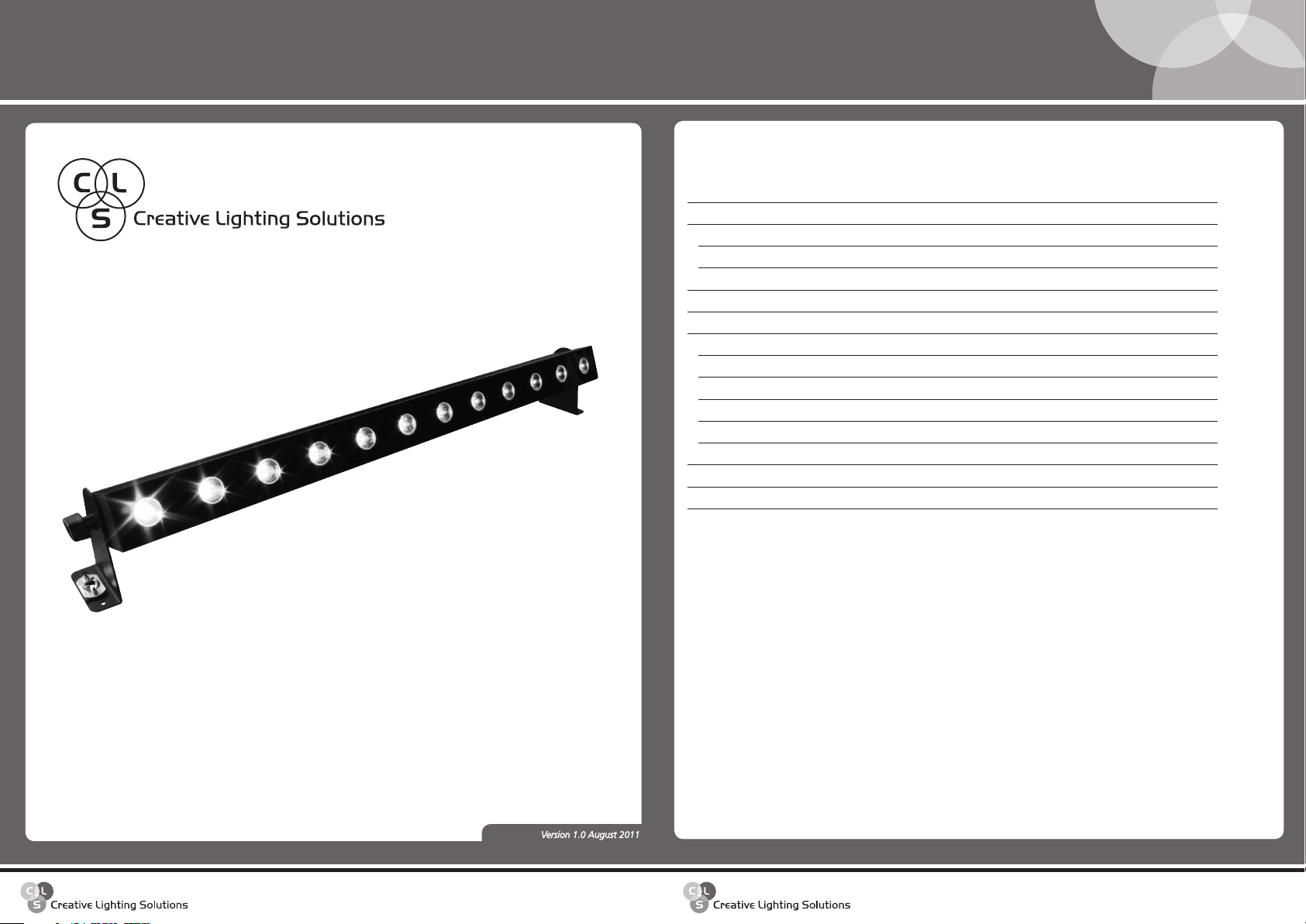
CLS Manuals
CLS Pixelbar Tri Colore
CLS Manuals
CLS Atmosphere LED-panel
INDEX
Index 2
Introduction 3
Included items 3
Optional accessories 3
Safety information 3
Installation 5
Operation 5
DMX address setting 5
DMX group mode 5
Master mode 5
Demo mode 6
Lock functionality 7
Measurements 7
Specifications 7
List of symbols 8
CLS Pixelbar Tri Colore
Version 1.0 August 2011
- 1 -
www.cls-led.com
- 2 -
www.cls-led.com
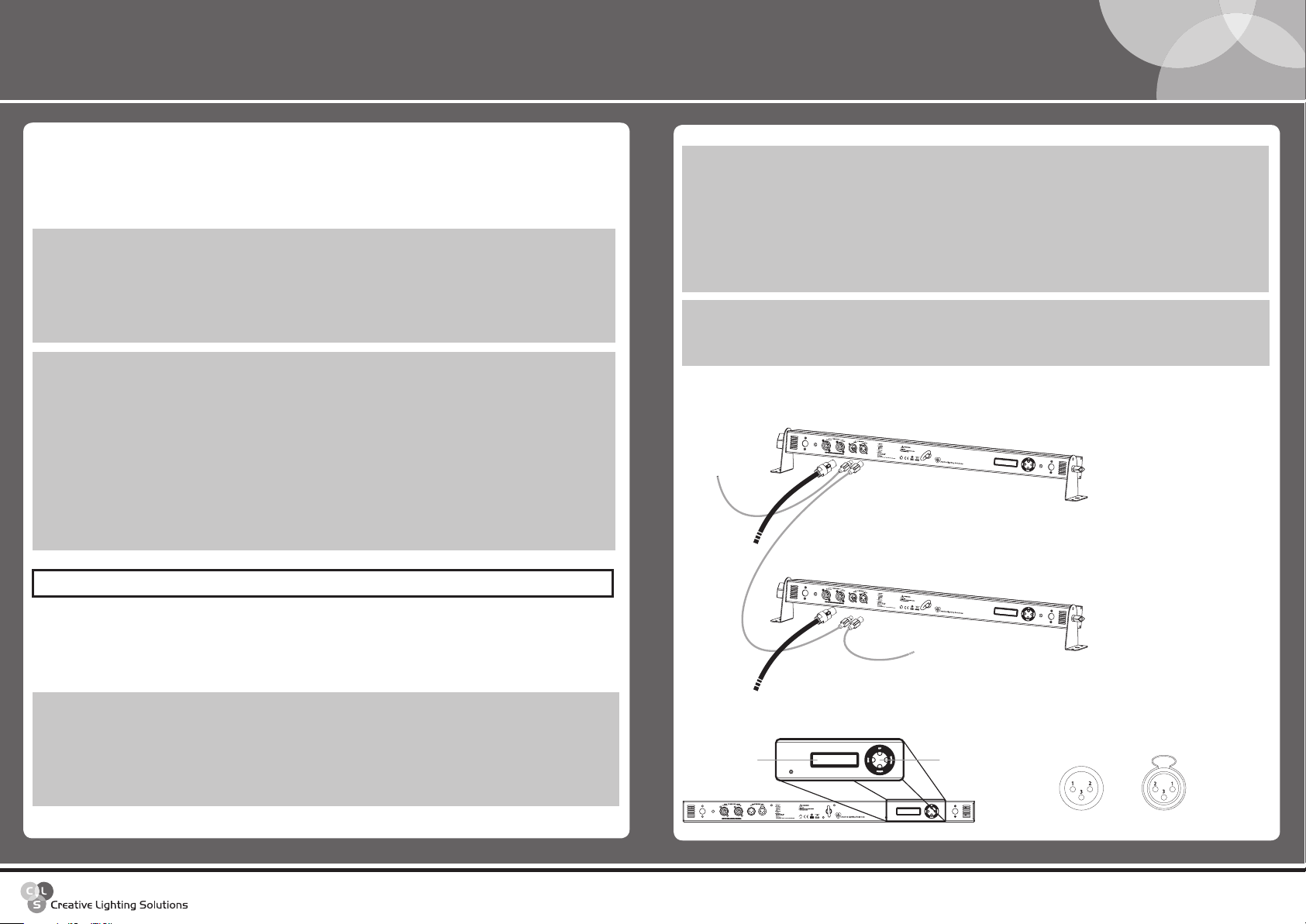
CLS Pixelbar Tri Colore
DMX C ontro ller
DMX I N
DMX O UT
DMX I N DMX O UT
AC in put
100 ~240V / 5 0~60H z
AC in put
100 ~240V / 5 0~60H z
DISPLAY
KEYPAD
1
3
2
1
2
3
1. G ND
2. D-
3. D+
CONNECTOR INFORMATION
DMX OUTDMX IN
INTRODUCTION:
Thank you for selecting the CLS Pixelbar Tri Colore. The CLS Pixelbar Tri Colore is a universal DMXcontrolled luminary that uses 12 RGB in one LEDs to create an even light-output. Its numerous rigging
facilities makes it the perfect choice for rental companies worldwide.
Included items
The CLS Pixelbar Tri Colore is shipped in one package containing the following items:
• 1 CLS Pixelbar Tri Colore (# 875620)
• 1 Neutrik input power connection plug (# 946411)
• 2 floor brackets (# 875750)
• 1 user manual
Optional accessories
• 875750 CLS Pixelbar floor brackets (set of 2 pieces)
• 875760 CLS Pixelbar special G-Clamp with wingbolt, black
• 704811 CLS Pixelbar omega bracket for coupling the Pixelbar
• 911200 CLS Extension cable black XLR male /female 80cm
• 911201 CLS Extension cable black XLR male /female 1.5mtr
• 911203 CLS Extension cable black XLR male /female 3mtr
• 911205 CLS Extension cable black XLR male /female 5mtr
• 911206 CLS Extension cable black XLR male /female 10mtr
• 911207 CLS Extension cable black XLR male /female 15mtr
• 911209 CLS Extension cable black XLR male /female 20mtr
NOTE: It is important to read this manual before you install ore use this product.
Protection from burns and fire
• Provide a clearance of at least 50 mm around the unit.
• Do not install the product near a heat source.
• Do not install the product in a corrosive, flammable or explosive area.
• Do not modify the product, or install other than genuine parts.
• Do not operate the unit if the ambient temperature exceeds 40 °C.
• Do not strare into the LED, this can cause damage to the eyes.
• Operate in a well ventilated area.
Protection from injury due to falls
• Verify that all covers and mounting hardware is securely fastened.
• Block the access below the work area whenever installing or removing the unit.
INSTALLATION
SAFETY INFORMATION
Warning! This product is for professional use only.
Read this manual before powering up or installing the CLS Pixelbar Tri Colore. Follow the
instructions listed below and observe all warnings in this manual.
Protection from electric shock
• Disconnect the power supply from AC power before installing, dismounting or maintaining the unit.
• Make sure all connectors are connected properly.
• Use only a source of AC power that complies with local building and electrical codes.
• Do not expose the unit to rain or moisture.
• Refer all service to a qualified technician.
- 3 -
- 4 -
www.cls-led.com
