CloudWalker 49AF User Manual
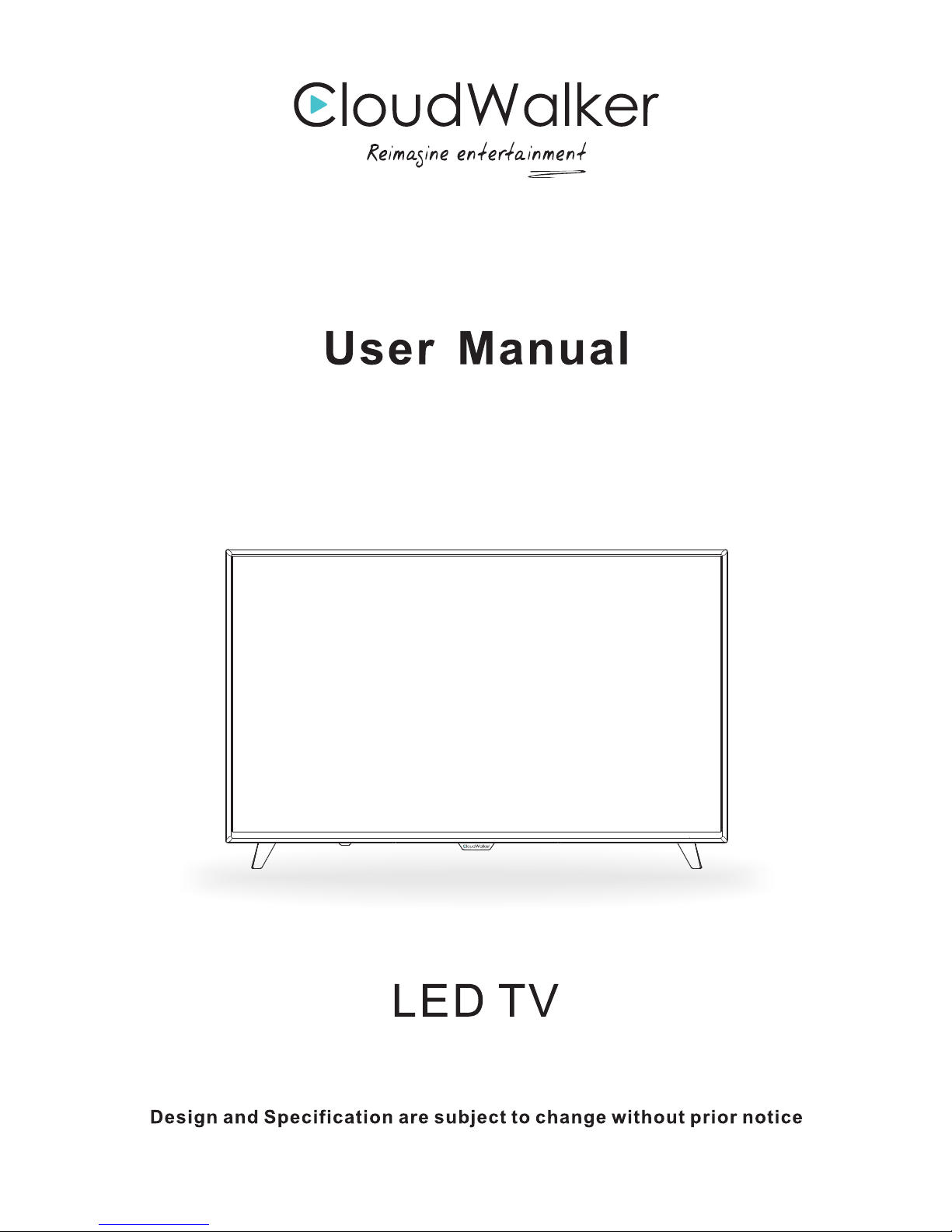
49AF
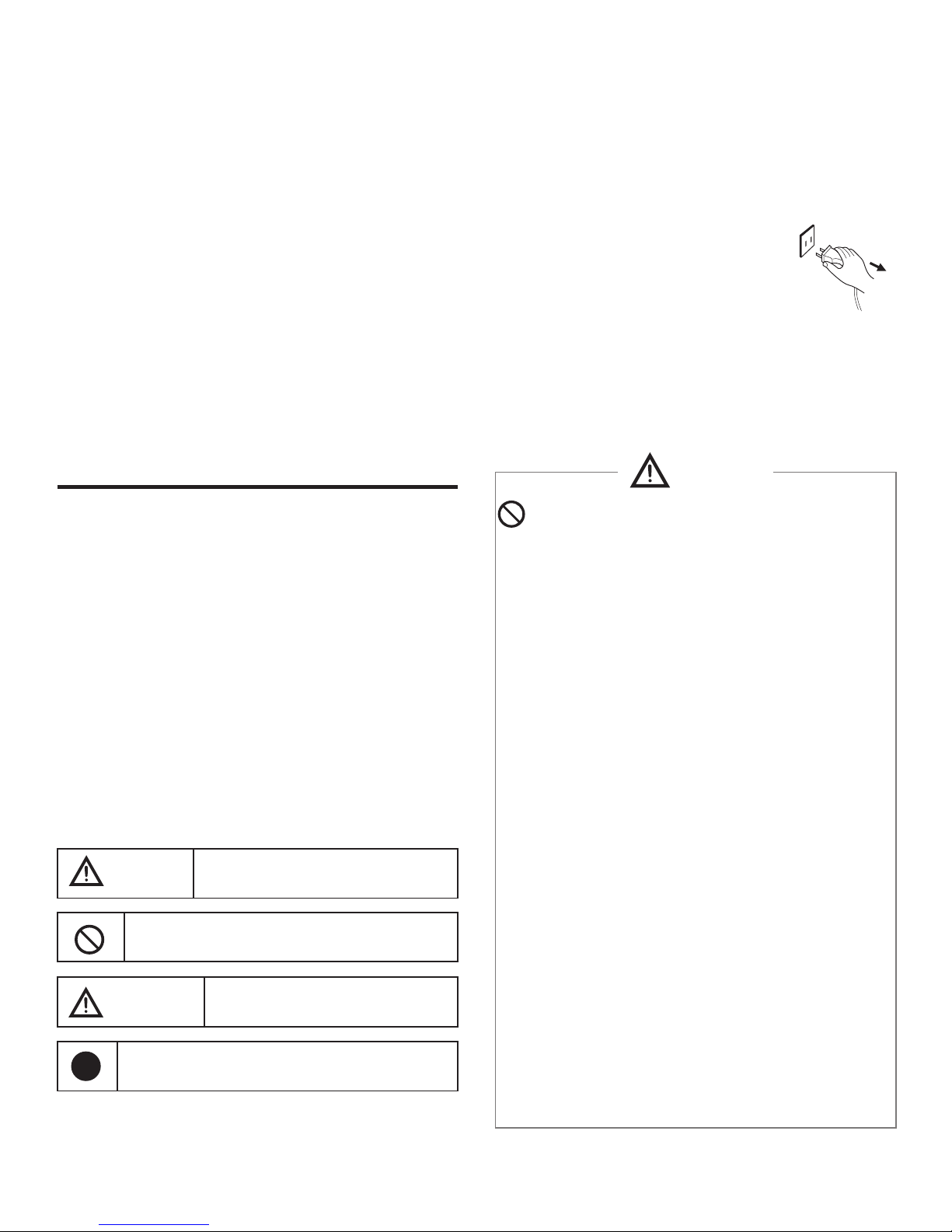
1
Contents
Thanks for choosing the high-performance and
multifunctional intelligent LED TV produced by our
company. This precious thing will bring you better
audiovisual enjoyment. The design of this product has
given consideration to factors affecting personal safety,
and the product itself has gone through strict tests prior
to delivery. However, improper operation may result in
electric shock and fire disaster. To ensure safety,
prolong the service life of this product, and make sure
the best performance of this product can be given full
play to, please read the manual and marking label
carefully before using it and comply with the following
safety instructions. Please keep the user manual for
later use.
Safety Warning and Notice
Warning
Attention
Indicate the behaviors that must be
prohibited
Indicate the operations that must be
performed
May result in casualties
May result in personal injury or
property losses
Under Following Conditions
Power failure or unstable voltage.
Abnormal sound or smell from the device.
AC power cord is damaged.
TV set is damaged due to falling off, knock or
impact.
Any liquid or foreign matters enter
into the TV set.
If coal gas or other flammable gases leak, do not
unplug the power cord of the TV set or other
electric appliances; instead, close the valve of
the gas immediately and open the doors and
windows.
●
●
●
●
●
●
Turn off the TV set immediately,
unplug the power cord from the
power outlet, and contact
authorized maintenance personnel.
● 100- AC,
supply.
● All cables can be connected or pull out
only after power supply is turned off.
● Do not fix the TV set on instable position,
or else it may cause falling off, damage, or
even
● Do not put the TV set in the environment:
1. With direct sunshine, moisture,
overheating, undercooling or heavy
dust;
2. With flammable or explosive substance;
3. With flammable or corrosive gas;
4. In bathroom, kitchen, etc.
● Do not use damaged or improper power
socket, and ensure that the plug and
socket are connected properly.
● Keep the power plug and socket free of
dust and metal pieces.
● Do not damage the power cord:
1. It is prohibited to refit the power cord;
2. Do not put heavy object on the power
cord;
3. Keep the power cord away from heat
source;
4. Do not drag the power cord when
unplugging.
● Do not connect too many appliances to
one power strip, or else it may cause fire
Only use 240V 60/50Hz power
fire.
Warning
Safety Warning and Notice… ………………… ………1
Mounting and Connecting… … … … ……………… …3
Packing list…………………………… ……… ………3
Mounting the TV set… …………… … … ………… …3
Connecting peripheral equipment… … … … … … … 4
Panel Control Keys… ………………… … … … … … …5
Remote Control……… ……… ……… ……… …………5
Basic Operations……… … … ………… … … …………7
Turning on/Standby……… … … … … … … … … … …7
Signal source selection………………………………7
Menu operation description…… ………… …………7
Program scanning……… ……… ……… ……… ……7
USB multimedia function… ……… ………… ………7
Troubleshooting… … … … …… … … … … … … … … …8
Technical Specifications… … … … … … … … … … …8
Base Installation Instructions…… … … … … … … …9
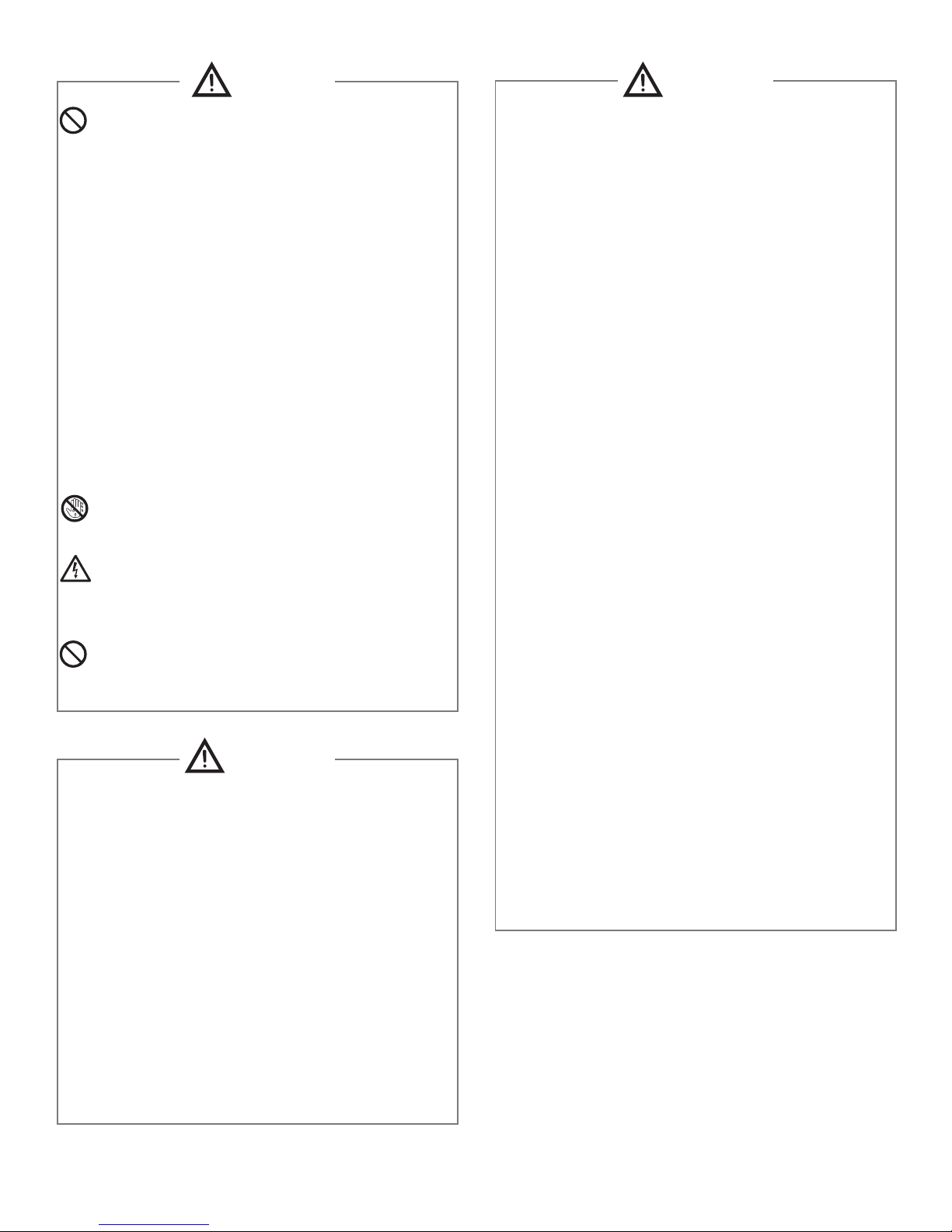
Attention
2
●
●
●
●
●
" "
● Healthy TV watching:
●
●
●
●
To adjust the position or angle of the TV set,
please disconnect all wires and move slowly
to avoid falling off.
Do not rub with hard object, knock at, bend or
squeeze the screen.
Do not use machine immediately after
transfering machine to the places with high
temperature from low temperature, which will
cause fogging inside machine and failures.
If the screen is broken and the liquid
splashes on skin, please wash with clean
water immediately for 15 minutes, and go to
see your doctor.
To carry the TV set with hands, please grasp
the corners and hold the bottom; do not apply
force on the panel.
Displaying the same image for a long time or
active image with fixed words, icons will
leave image persistence on screen which
will not disappear after powering off for a
long time. This undesirable phenomenon is
not covered by warranty.
Unplug the power cord of the device to cut off
the power supply.
If a power plug or appliance coupler is used
as disconnecting device, it should ensure
easy operation.
Power plug shall be connected reliably. Loose
power plugs may cause sparkle and fire.
All the technical specifications in the user
manual and on the packaging are subject to
changes without prior notice. If there is slight
deviation between the user manual and actual
operation, the latter shall prevail.
●
1. Watch in appropriate light; poor light or
long time watching may hurt your eyes.
2. If a headset is used, adjust the volume
appropriate to avoid hurting your hearing.
Warning
●
●
●
●
Do not let children climb onto the TV set.
Keep the small accessories away from
children's reach to avoid swallowing.
If the TV set won't be used for a long time,
please turn off the device and unplug the
power cord.
Before cleaning the TV set, unplug the power
cord and wipe with soft cloth; do not use
chemical reagents and avoid foreign
substances entering into the device. The
incorrect cleaning (such as cleaning fluid,
water, etc) may lead to damage of product's
appearance, erasing products printing
information, even flow into the machine and
damage components, cause machine can not
display.
due to high power consumption.
● Do not let open flame (e.g. lit candle)
approach the TV set, or else it may cause
electric shock or fire.
● Do not put the container filled with water
on the TV set, to avoid electric shock or
fire caused by water drop of splashing.
● Do not penetrate any sharp object, metal
or liquid into the signal connector or air
vents, to avoid short circuit and product
damage as well as electric shock.
● The slots on the case is designed to
release heat so as to assure that all inside
components will not reach an extra high
temperature and can work normally for a
long time. Please do not cover the holes
while place it.
Do not touch the plug with wet hands, or else
it may cause electric shock.
Do not turn on the TV set in thunderstorm
weather; instead, unplug the power plug and
antenna connector to avoid lightning strike.
Do not disassemble the TV set by yourself,
or else it may cause electric shock or fire.
Contact qualified personnel for maintenance.
Attention

3
1. The TV set.
2. User Manual.
3. Remote control.
4. 2 AAA Batteries.
5. Power cord (or attached to TV set).
6. 1 Wall Mount Bracket.
Packing list
Mounting the TV set
Ventilation
Tips on Installation
The TV set should be mounted near the AC power
socket for easy plugging and unplugging.
For your safety, please select appropriate wall
mount bracket or base.
To avoid hurt, it is required to place the TV set on
stable plane, or fix on firm wall.
Ask qualified personnel to mount the TV set on the
wall. Improper mounting may result in instable TV
set.
Do not place the TV set at any place susceptible to
mechanical vibration.
Do not place the TV set at any place that insects
may enter.
Do not mount the TV set against air conditioner, or
else the internal panel of the display may condense
moisture and cause failure.
Do not place the TV set at any place with strong
magnetic field, or else it may be interfered with and
damaged by electromagnetic wave.
●
●
●
●
●
●
●
●
● Please keep this space at least around the TV, as
shown in the figure.
● Do not cover the air vents or insert any object into
the enclosure.
● Do not put the device in limited space, e.g.
bookcase or embedded closet, unless the TV set is
properly ventilated.
Mounting and Connecting
Warning
Never place a television set in an unstable location. A
television set may fall, causing serious personal
injury or death. Many injuries, particularly to children,
can be avoided by taking simple precautions such as:
Using cabinets or stands recommended by the
manufacturer of the television set.
Only using furniture that can safely support the
television set.
Ensuring the television set is not overhanging
the edge of the supporting furniture.
Not placing the television set on tall furniture (for
example, cupboards or bookcases) without
anchoring both the furniture and the television
set to a suitable support.
Not placing the television set on cloth or other
materials that may be located between the
television set and supporting furniture.
Educating children about the dangers of
climbing on furniture to reach the television set
or its controls.
If your existing television set is being retained and
relocated, the same considerations as above should
be applied.
●
●
●
●
●
●
Obstr uct t he air ci rcu latio n
Wal l
10cm
30cm
10cm
10cm
Mount on the wall
7cm
Obstr uct t he air ci rcu latio n
Wal l
Mount on the base
10cm
30cm
10cm
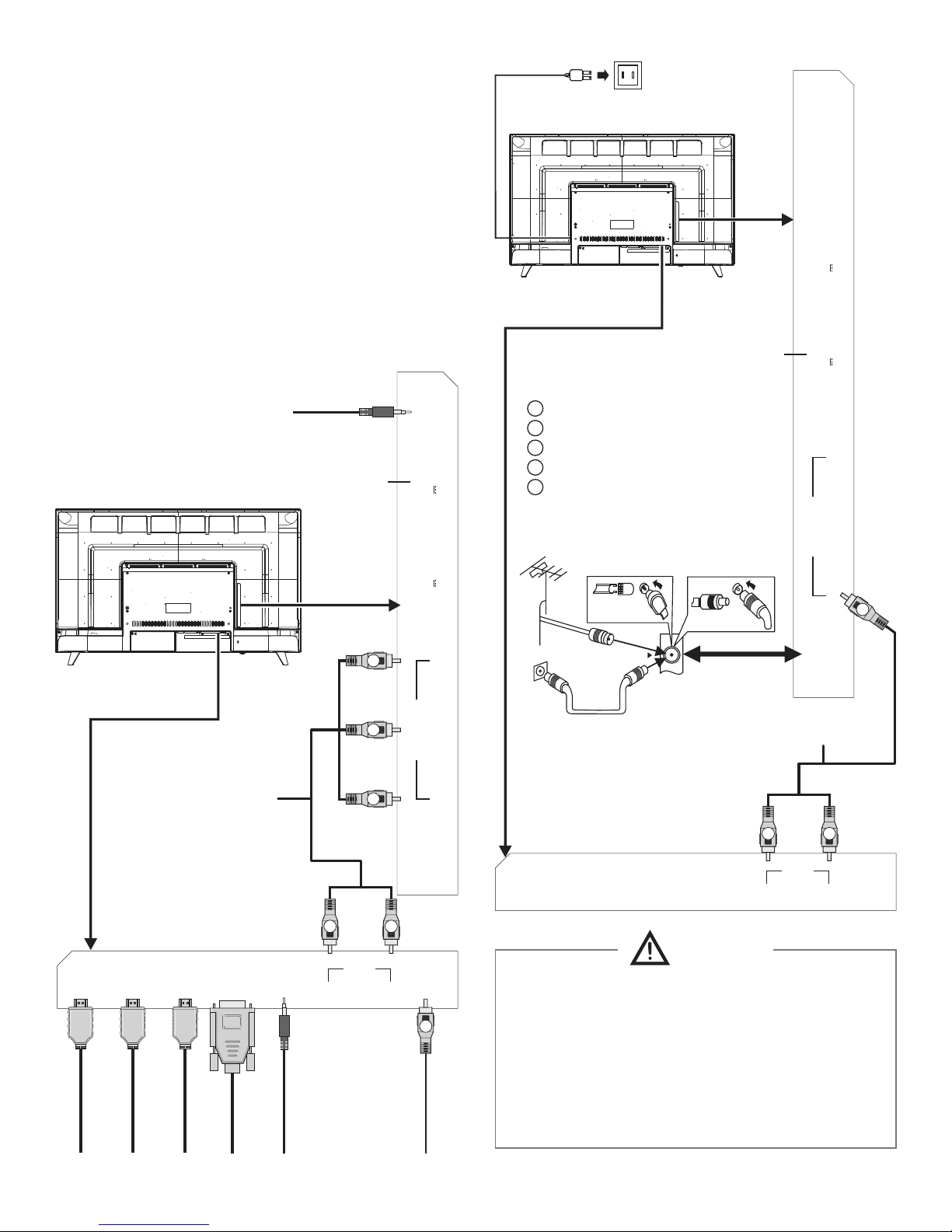
HDMI 1
HDMI 2(ARC)
HDMI 3
VGA
PC AUDIO
AV IN
L R
VIDEO OUT
To power socket
(100-240VAC, 60/50Hz)
Remark:
1.
4. The peripheral equipment and cables described in
this manual should be purchased separately.
USB interfaces support peripheral equipment,
including USB camera, USB mass storage device,
USB mouse, keyboard, etc.
2. The VIDEO and Y signal of the device share same
input interface. AV and COMPONENT share same
audio input interface.
3. When you need to connect the device which support
the ARC function, please select the HDMI-2
interface. (ARC function is optional, and please
refer to the device.)
Connecting peripheral equipment
HDMI 1 Input
PC Input
Y
HDMI 2 Input
HDMI 3 Input
PC Audio Input
Video Output
Audio Output
W
R
COMPONENT Input
USB 2 interface
USB 1 interface
W
R
AV Input
Y
R F
G Green (Y signal c able)
B Blu e (Pb/Cb si gn al cable)
Y Yellow(VI DE O signal ca ble)
W W hi te(AUDI O-L signal cab le )
R Red (AUDI O- R and Pr/Cr s ignal cab les)
Warning
When connecting outdoor antenna to signal port
of the TV set, please turn off the main power
switch of the TV set first. Do not approach the
outdoor antenna to high voltage mains power
line to avoid electric shock. The wired network
antenna connected to this TV set must be
isolated from the protective grounding, or else it
will cause fire or other hazards.
4
G
B
R
HDMI 1
HDMI 2(ARC)
HDMI 3
VGA
PC AUDIO
AV IN
L R
VIDEO OUT
LINE OUT
USB 1
(5V 500mA)
USB 2
(5V 500mA)
Y
Pb Pr
YPBPR IN
RF IN
LINE OUT
USB 1
(5V 500mA)
USB 2
(5V 500mA)
Y
Pb Pr
YPBPR IN
RF IN
