Page 1

RL Series and RSL Series
Remote Control Plates
4
3
2
1
0
MUSIC LEVEL
234
1
5
6
7
8
9
10
RL-1
SOURCE SELECT
5
6
4
3
2
1
0
10
MUSIC LEVEL
7
8
9
345
2
1
SOURCE SELECT
5
6
4
3
2
1
0
10
MUSIC LEVEL
6
7
8
9
RSL 6-
Installation Guide
RL Series and RSL Series Installation Guide v2.0
1
Page 2
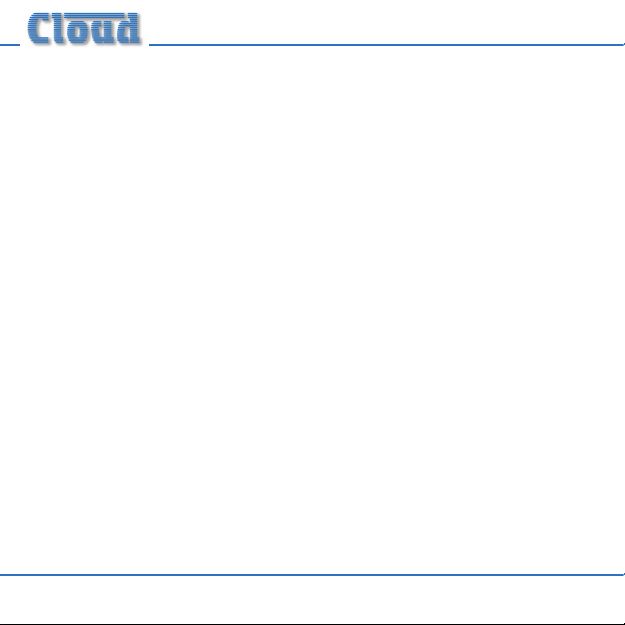
RL Series and RSL Series Installation Guide v2.0
2
Page 3
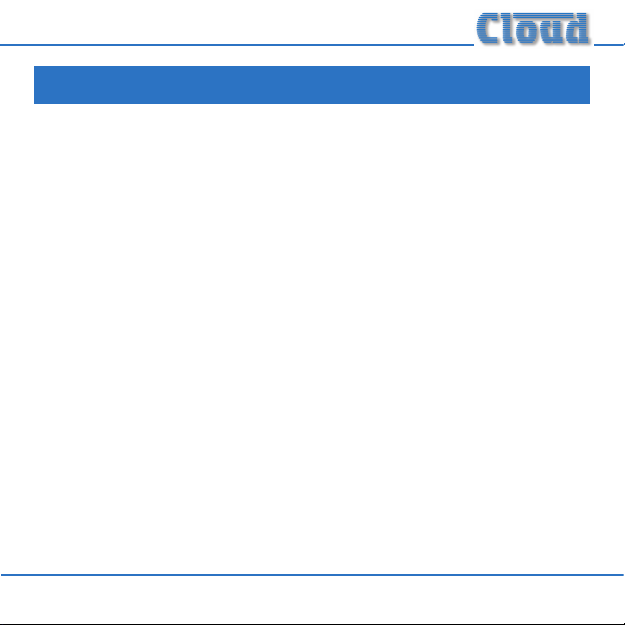
Contents
Introduction ...................................................................4
Remote plate types ................................................................................. 4
Compatible Cloud products.................................................................. 6
Single and multi-channel operation ...................................................... 9
Device conguration .................................................. 11
Wiring details ............................................................. 13
CX163 stereo control options ...........................................................16
Wiring diagrams ..................................................................................... 17
RL Series and RSL Series Installation Guide v2.0
3
Page 4
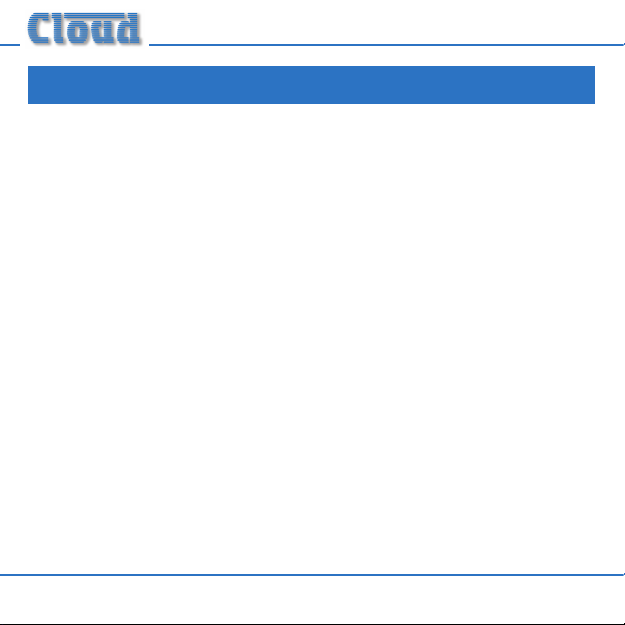
Introduction
Cloud RL Series and RSL Series remote control plates are accessories for
a wide range of Cloud zoners, mixer-ampliers and power ampliers. They
are compatible with all current (relevant) products, and also with numerous
discontinued products.
RL plates adjust the signal level in an audio channel of a Cloud device, and thus
allow audio volume in an area to be controlled locally.
RSL plates provide the same volume control function as RL plates, but
additionally allow remote selection of music source, when used in conjunction
with Cloud devices that have multiple line inputs.
Remote plate types
Functionally, there are three models of remote plate:
• RL-1: provides remote volume control of an audio channel.
• RSL-4: provides remote volume control of an audio channel, and also
remote selection of the music source for that channel, when used with
devices having up to four line inputs.
• RSL-6: as RSL-4, but for use with devices having up to six line inputs.
RL Series and RSL Series Installation Guide v2.0
4
Page 5
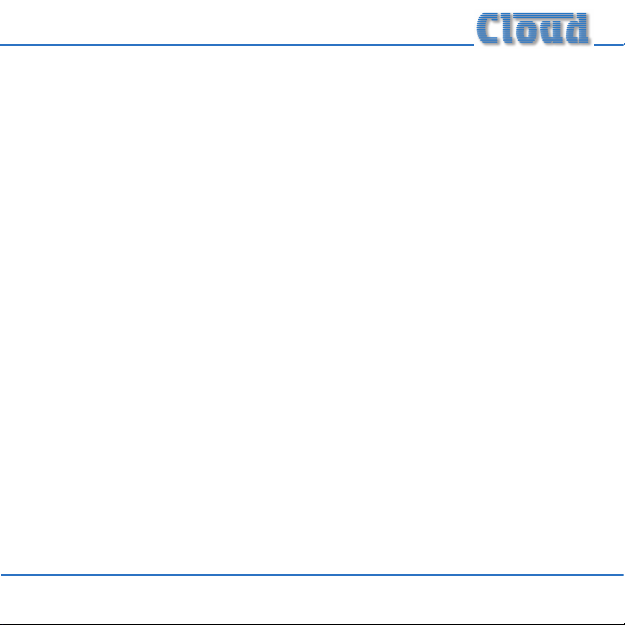
Further, each model is available in three physical sizes:
UK versions:
These are available in black or white nish; the part number is sufxed
‘B’ or ‘W’ respectively. All UK versions of the plates t standard UK-style
single-gang electrical back boxes, either surface-mounting or ush-tting.
Recommended back box depth is 25 mm. Two M3.5 x 20 xing screws are
supplied with each plate.
US versions:
The RL-1A, RSL-4A and RSL-6A are electrically and functionally identical
to the UK versions, but the faceplates have different physical dimensions
(4.51” x 2.76”) which allow them to be mounted into a standard US-style back
box (with vertical orientation). Both black and white nishes are available; the
part numbers are sufxed ‘B’ and ‘W’ respectively.
‘Media’ versions:
The RL-1M, RSL-4M and RSL-6M are electrically and functionally identical
to the UK versions, but are in the form of 50 mm x 50 mm Euro-modules,
which can be tted into either UK or other European back boxes with the
appropriate mounting frame.
RL Series and RSL Series Installation Guide v2.0
5
Page 6

The Media module is secured in place by the four plastic clips; two at the top,
two at the bottom (see diagram below). Both black and white nishes are
available; the part numbers are sufxed ‘B’ and ‘W’ respectively.
NOTE: All information in this manual applies equally to all mechanical versions.
Compatible Cloud products
The table below summarises which current Cloud products are compatible
with each type of plate. For older products, please consult the product’s
Installation Guide, www.cloud.co.uk, or contact Cloud’s Technical Dept.
RL Series and RSL Series Installation Guide v2.0
6
Page 7

PRODUCT
Venue Mixers
Z4II
Z8II
Z4MK3
Z8MK3
Zone Mixers
CX163
CX263
CX261
CX462
Integrated
Mixer-ampliers
MA60
MA60MEDIA
36/50
46/50
46-120
46-120MEDIA
RL-1/1A/1M RSL-4/4A/4M RSL-6/6A/6M
✔ ✔
✔ ✔
✔ ✔
✔ ✔
✔
✔ ✔
✔ ✔
✔ ✔
✔ ✔
✔ ✔
✔ ✔
✔ ✔
✔ ✔
✔ ✔
RL Series and RSL Series Installation Guide v2.0
7
Page 8
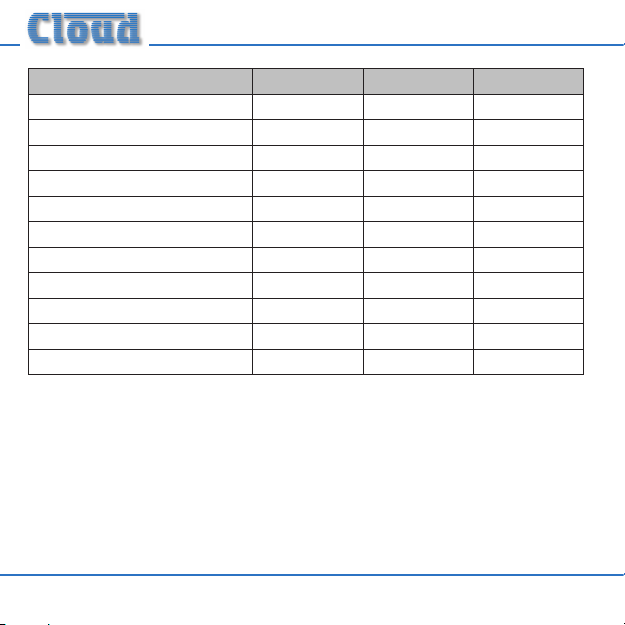
Power ampliers RL-1/1A RSL-4/4A RSL-6/6A
MPA60
MPA120
MPA240
CXV225*
CXV425*
CXA450*
CXA850*
CXA6*
VTX4120
VTX4240
VTX4400
* These models require VCA cards to be installed before they can be used with remote control plates.
Full installation instructions are provided with the VCA card kit, and can also be found in the Installation Guide for
the model.
RL Series and RSL Series Installation Guide v2.0
8
✔ ✔
✔ ✔
✔ ✔
✔
✔
✔
✔
✔
✔
✔
✔
Page 9

Single and multi-channel operation
RL and RSL remote plates are primarily designed to provide remote control
of a single audio channel. A single channel will often correspond to a single
zone or area of a building, and the remote plate will therefore control the
audio in that zone, but see NOTE below. Many of the products listed above
have two or more audio channels; on all such Cloud devices, provision is
made for connecting separate remote control plates to as many channels as
required. (The CX163 stereo zone mixer has a slightly different arrangement;
see Wiring details on page 13 and Wiring diagrams on page 17 and 18 for
further information.)
RL Series and RSL Series Installation Guide v2.0
9
Page 10

NOTE: It is possible to control two or more channels of a Cloud multi-
channel device “in parallel” from a single remote plate; this might be desirable
where, e.g., more than one channel of a mixer-amplier is powering speakers in
the same zone, due to room size.
An RL-1 Series plate may be wired in parallel to more than one channel of an
amplier or zoner, but note that the “law” of the control will differ from that
obeyed when it is used with a single channel. When wired to several channels
in parallel, this may produce an inconvenient “cramping” of the control’s
operation at one end of the range.
RSL-4 and RSL-6 Series remote control plates require modications for multichannel operation. This topic is NOT covered in this manual. Installers requiring
this option should download the appropriate Cloud Technical Note from
www.cloud.co.uk, and carry out the modications described before installing
the plates.
RL Series and RSL Series Installation Guide v2.0
10
Page 11

Device conguration
Most RL/RSL-compatible Cloud products will require minor conguration
changes when remote control plates are installed to ensure correct operation.
RL Series plates:
When adding RL Series remote control plates, it will generally be necessary
to disable the front panel music level control, so that volume may be adjusted
only by the plate. On most units, this is done by operating a rear panel pushbutton switch. However, on devices with multiple music sources, doing this
will also disable the front panel music source control. To maintain control
of music source from the front panel, internal jumpers must be set to the
appropriate position. The products to which this applies are those which
are also compatible with RSL plates (see Compatible Cloud products table on
page 6).
RL Series and RSL Series Installation Guide v2.0
11
Page 12

RSL Series plates:
When adding RSL-4 Series or RSL-6 Series remote control plates, it will
generally be necessary to disable both the front panel music level and source
selection controls, so that full control is via the plate. On most units, this can
be done by operating a rear panel push-button switch.
IMPORTANT: With both types of plate, it is essential that installers check
the Installation Guide for the specic product to which they are connecting
the plates. This will give full details of the conguration procedure. If necessary,
Installation Guides for all products can be found at www.cloud.co.uk.
On multi-channel (or multi-zone) devices, the conguration changes necessary
for remote control are always per-channel or per-zone. Channels (or zones)
to which remote control plates are not tted will operate from the unit’s local
controls in the normal way.
RL Series and RSL Series Installation Guide v2.0
12
Page 13

Wiring details
In most cases, remote control plates connect to their host devices via
per-channel, 3-pin 5 mm-pitch screw terminal connectors on the device’s
rear panel. The only exception is the CX163, which has a 4-pin connector.
The connector will be labelled REMOTE LEVEL, REMOTE LEVEL/
SOURCE, REMOTE MUSIC CONTROL, or something similar,
depending on the device.
On all types of remote control plate, connection at the plate is via a rear 3-pin
screw-terminal connector.
RL Series plates: Connection may be via single- or twin-core screened
cable. RL Series plates can generally be connected to devices that support
remote music source selection with single-core cable, but two-core screened
cable is required when connecting to devices that do not support this.
RSL Series plates: These always require twin-core screened cable.
The use of crimp ferrule-type terminals is recommended for the cable
terminations as this will provide a much more reliable long-term connection.
Recommended maximum cable length is 100 m (328 ft.)
RL Series and RSL Series Installation Guide v2.0
13
Page 14
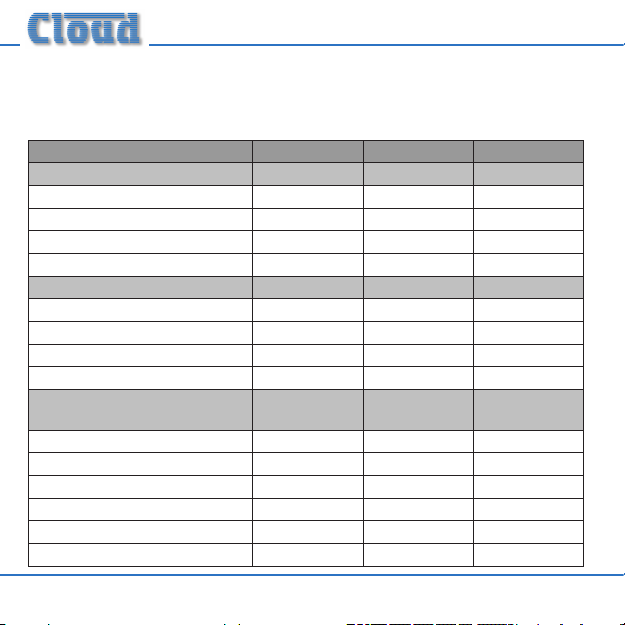
The wiring scheme to be adopted varies between devices. See the table below
to check which of the wiring diagrams on page 17 and 18 should be followed
to connect a particular type of plate to a specic device.
PRODUCT
Venue Mixers
Z4II A E
Z8II A E
Z4MK3 A E
Z8MK3 A E
Zone Mixers
CX163 C or D*
CX263 A E
CX261 A E
CX462 A E
Integrated
Mixer-ampliers
MA60 A E
MA60MEDIA A E
36/50 A E
46/50 A E
46-120 A E
46-120MEDIA A E
RL Series and RSL Series Installation Guide v2.0
14
RL-1/1A/1M RSL-4/4A/4M RSL-6/6A/6M
Page 15

Power ampliers
RL-1/1A/1M RSL-4/4A/4M RSL-6/6A/6M
MPA60 A E
MPA120 A E
MPA240 A E
CXV225 B
CXV425 B
CXA450 B
CXA850 B
CXA6 B
VTX4120 B
VTX4240 B
VTX4400 B
*See “CX613 stereo control options” on page 16.
RL Series and RSL Series Installation Guide v2.0
15
Page 16

CX163 stereo control options
The CX163 is a two-zone stereo mixer and has a different remote control
connector to other Cloud units. When using RL Series remote level control
plates with a CX163, the installer has the option of using a single RL Series
plate to control both left and right channels together (i.e., stereo operation),
or of using two separate RL Series plates to control the left and right channels
independently. For stereo operation, use wiring diagram C. For separate L/R
control, use wiring diagram D.
RL Series and RSL Series Installation Guide v2.0
16
Page 17

Wiring diagrams
RL-1/1A/1M
REMOTE LEVEL CONTROL WIRING
RL-1/1A/1M
123
REMOTE LEVEL CONTROL WIRING
RL-1/1A/1M
123
SINGLE-CORE SCREENED CABLE MAY BE USED
WIRING DIAGRAM A
REMOTE MUSIC
CONTROL
CONNECTOR
123
REMOTE MUSIC
RL-1/1A/1M
CONTROL
CONNECTOR
123
123
REMOTE LEVEL CONTROL WIRING
REMOTE MUSIC
CONTROL
CONNECTOR
123
4
WIRING DIAGRAM B
USE TWO-CORE SCREENED CABLE
USE TWO-CORE SCREENED CABLE
WIRING DIAGRAM C
RL Series and RSL Series Installation Guide v2.0
17
Page 18

RL-1/1A/1M
LEFT CHANNEL
123
RL-1/1A/1M
REMOTE LEVEL CONTROL WIRING
REMOTE MUSIC
CONTROL
CONNECTOR
(CX163 ONLY)
123
4
RIGHT CHANNEL
RL-1/1A/1M
123
WIRING DIAGRAM D
RSL-4/4A/4M
RSL-6/6A/6M
WIRING DIAGRAM E
RL Series and RSL Series Installation Guide v2.0
18
USE TWO-CORE SCREENED CABLE
RSL-4/4A/4M or RSL-6/6A/6M
REMOTE SOURCE & LEVEL CONTROL WIRING
123
or
USE TWO-CORE SCREENED CABLE
REMOTE MUSIC
CONTROL
CONNECTOR
123
Page 19

RL Series and RSL Series Installation Guide v2.0
19
Page 20

Cloud Electronics Limited
Telephone: +44 (0)114 244 7051 Fax: +44 (0)114 242 5462 Web: www.
140 Staniforth Road, Shefeld, S9 3HF. England.
cloud.co.uk E-mail: info@cloud.co.uk
Cloud Electronics USA
2065 Sidewinder Drive, Suite 200, Park City,
Utah 84060. United States of America.
Web: www.cloudusa.pro E-mail: sales@cloudusa.pro
Toll Free: 0855 810 0161
