Page 1
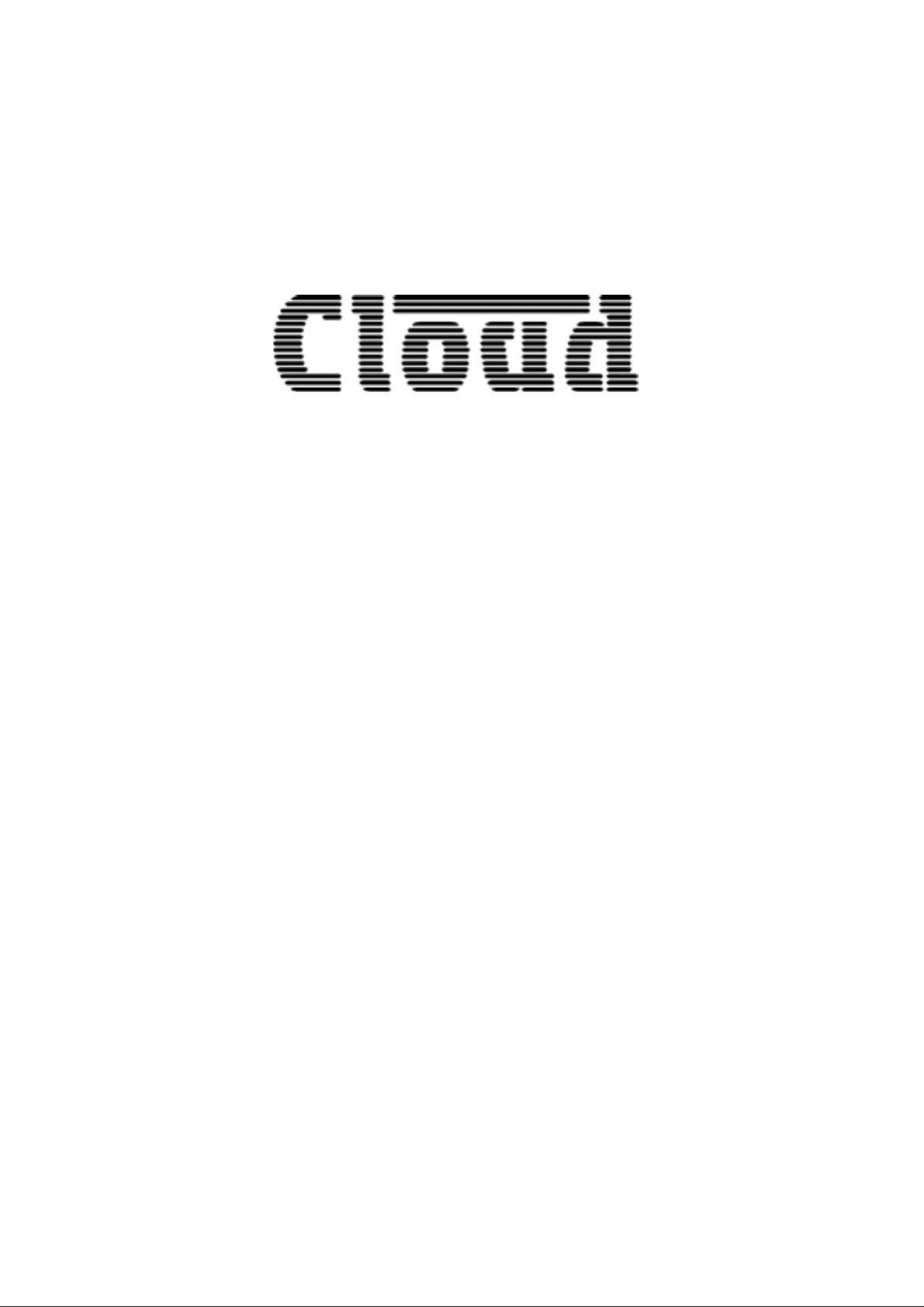
CXM Mixer
Installation & User Guide
Cloud Electronics Limited
140 Staniforth Road, Sheffield, S9 3HF England
Tel +44 (0)114 244 7051
Fax +44 (0)114 242 5462
e-mail
web site http://www.cloud.co.uk
info@cloud.co.uk
Page 2

CXM Technical
Section Page
MANUAL
1
CXM MODULAR MIXER
Technical manual
Contents
1 General
1.01 General Description ........................................................................................ 3
1.02 Main Frame..................................................................................................... 3
1.03 Power Supply...............................................................................................3-4
2 CS1 Stereo Music Module
2.01 CS1 Stereo Music Module .............................................................................. 5
2.02 Input Amplifier Equalisation............................................................................. 5
2.03 Input Specification........................................................................................... 5
2.04 Input Gain........................................................................................................ 5
2.05 Input Select ..................................................................................................... 5
2.06 Sub-Sonic Filter............................................................................................... 5
2.07 Equalisation..................................................................................................... 5
2.08 Stereo / Mono.................................................................................................. 6
2.09 Crossfade Assignment.................................................................................... 6
2.10 Auxiliary sends ................................................................................................ 6
2.11 Balance ........................................................................................................... 6
2.12 PFL (Pre Fade Listen)..................................................................................... 6
2.13 Peak LED........................................................................................................ 6
2.14 Channel Fader ................................................................................................ 6
2.15 Remote Start Switch ....................................................................................... 6
2.16 PCB Jumpers.................................................................................................. 7
........................................................................................................ 3
................................................................... 5
3 CM1 Microphone Module
3.01 Facilities .......................................................................................................... 8
3.02 Input Specification........................................................................................... 8
3.03 Input Select ..................................................................................................... 8
3.04 Input Gain........................................................................................................ 8
3.05 Phantom Powering.......................................................................................... 8
3.06 Equalisation..................................................................................................... 8
3.07 100Hz High Pass Filter ................................................................................... 8
3.08 Equalisation..................................................................................................... 9
3.09 Auxiliary Sends................................................................................................ 9
3.10 Pan Control ..................................................................................................... 9
3.11 PFL (Pre Fade Listen)..................................................................................... 9
3.12 Peak LED........................................................................................................ 9
3.13 Channel Fader................................................................................................. 9
3.14 Channel Mute Switch ...................................................................................... 9
3.15 Channel Insert................................................................................................. 9
3.16 PCB Jumpers................................................................................................ 10
..................................................................... 8
Page 3

CXM Technical
MANUAL
2
4 M2 Master Module
4.01 X-Filter........................................................................................................... 12
4.02 Crossfade...................................................................................................... 12
4.03 Chopfade....................................................................................................... 12
4.04 Signal Routing............................................................................................... 12
4.05 Music Only Output......................................................................................... 12
4.06 Microphone Only Output ............................................................................... 12
4.07 Main Output..............................................................................................12-13
4.08 Output 2......................................................................................................... 13
4.09 AVO............................................................................................................... 13
4.10 Master Auxiliary Sends ................................................................................. 13
4.11 Auxiliary Return............................................................................................. 13
4.12 PFL / Headphone Amplifier........................................................................... 13
4.13 Split Cue........................................................................................................ 13
4.14 PFL Output.................................................................................................... 14
4.15 Remote Music Mute ...................................................................................... 14
4.16 Emergency Signal Input................................................................................ 14
4.17 Mono/Sub-Bass Output................................................................................. 14
4.18 Sound to Light Output ................................................................................... 15
5 CZ1 Zone Module
5.01 Facilities ........................................................................................................ 17
5.02 Zone 1........................................................................................................... 17
5.03 Zone 2........................................................................................................... 17
5.04 Zone 3........................................................................................................... 17
5.05 Retro-fitting the CZ1...................................................................................... 17
................................................................................. 11
.................................................................................. 17
6 General
6.01 Recording from the CXM............................................................................... 19
6.02 Unbalanced Mode......................................................................................... 19
6.03 Earthing......................................................................................................... 19
7 Service and Configuration
7.01 Module Removal ........................................................................................... 20
7.02 Crossfade Replacement................................................................................ 20
...................................................................................................... 19
................................................................ 20
Diagrams
1.20 Panel Template and Cut-Out.......................................................................... 3
1.03 Power Supply Installation................................................................................ 4
2.16 CS1 Stereo Music Module Jumpers............................................................... 7
3.16 CM1 Microphone Module Jumpers............................................................... 10
4.17 M2 Jumper settings....................................................................................... 15
4.00 M2 Rear Panel Connections......................................................................... 16
4.28 CZ1 Zone Module ......................................................................................... 18
WARNING
This technical manual is intended as information and assistance for the technically qualified audio installation
engineer. Some of the data herein could be mis-interpreted by the end user with serious or even disastrous
consequences. For these reasons, this manual should not be left with the CXM mixer after installation, unless the
end user can prove his or her electronic qualification. A 'User's Guide' is provided for operator instruction.
Cloud Electronics Ltd, Sheffield, England
Page 4

CXM Technical
MANUAL
1 General Description
1.01 The Cloud CXM mixer is primarily designed for 'live' discotheque use, yet it is equipped
with such flexible facilities that it may successfully be used in a wide range of applications
such as broadcast and production studios.
The console has advanced specifications and rugged construction. Its compact
dimensions make effective use of limited space such as in DJ booths and small studios.
1.02 The main frame, complete with master module, is available in three sizes, with space for
8, 12, or 16 channel modules. Two different types of input channel modules are available,
one being specifically designed for music programme, the other with features to suit a
microphone input. A stylish angle mounting kit is supplied with the main frame. If desired
this can be discarded to allow flat panel mounting. The 8 module main frame can be 19"
rack mounted and occupies 9U of rack space. See figure 1 for template and cut-out
details.
117mm
OVERALL WIDTH: 8 MODULE - 520mm 12 MODULE - 677mm 16 MODULE - 834mm
3
20.00mm
473mm
NOTE: CLEARANCE OF 150mm BELOW THE MOUNTING LEVEL
SHOULD BE ALLOWED FOR ACCESS TO REAR PANEL CONNECTIONS
NOTE
THE ANGLED MOUNTING KIT CAN BE
SCREWED TO THE MOUNTING SURFACE
PANEL CUT-OUT WIDTH - 8 MODULE MIXER - 444.00mm
PANEL CUT-OUT WIDTH - 12 MODULE MIXER - 601.00mm
PANEL CUT-OUT WIDTH - 16 MODULE MIXER - 758.00mm
PANEL CUT-OUT
DEPTH
(ALL 3 TYPES)
410.00mm
43.00mm
1.03 The PSU 1040 power supply is designed to be surface mounted remotely from the mixer.
The main ± 17.5V DC power rails have a slow rise characteristic to reduce switch on
thumps. In addition, a separate ± 15V DC provides power for headphone amplifiers and
display drivers. Microphone phantom power is provided and can be configured to operate
from + 17.5V DC or + 48V DC. A mains input in the range 220 to 240 volts at 40 - 60 Hz
is required and a moulded mains lead is supplied with the unit. When a fused plug is
fitted, this should have a rating of 1A.
Page 5
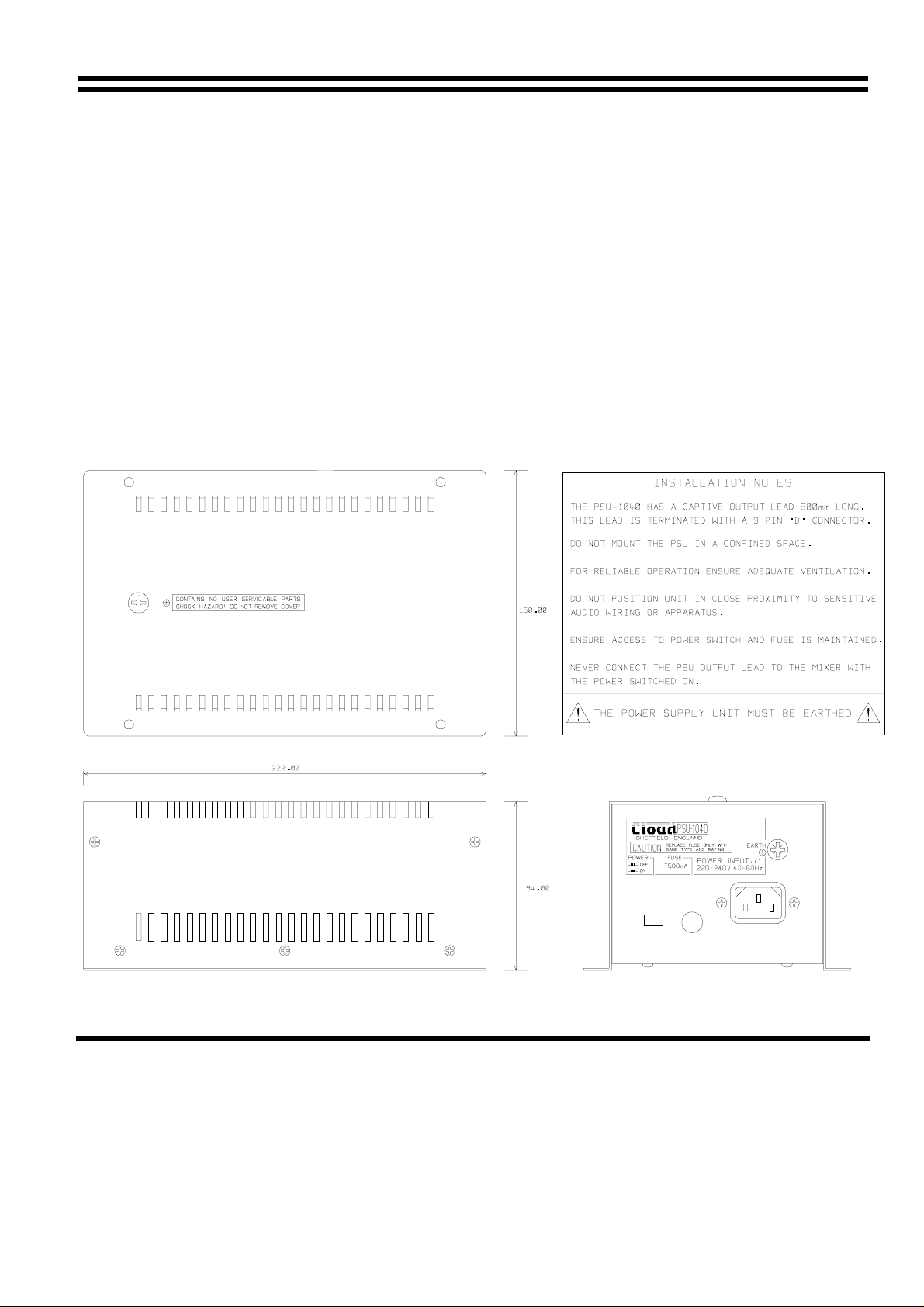
CXM Technical
MANUAL
The PSU 1040 can be modified to operate from a supply of 110 - 120V by removing the
internal link marked '240V' and fitting two adjacent links marked '110 - 120V'. The 220 240V fuse rating of T500mA should be changed to T1A for 110 - 120V operation.
Adequate ventilation must be provided to ensure safe and reliable operation of this power
supply. Remember that the PSU 1040 has a captive output lead, which is 900mm long,
this factor must be considered when positioning the PSU.
The mains earth connection to the PSU should be of the highest specification, not only for
audio quality but for the operator safety aspect, as many of the connected input sources
often rely on the audio mixer for their ground connections, e.g. turntables, microphones,
etc.
4
Page 6
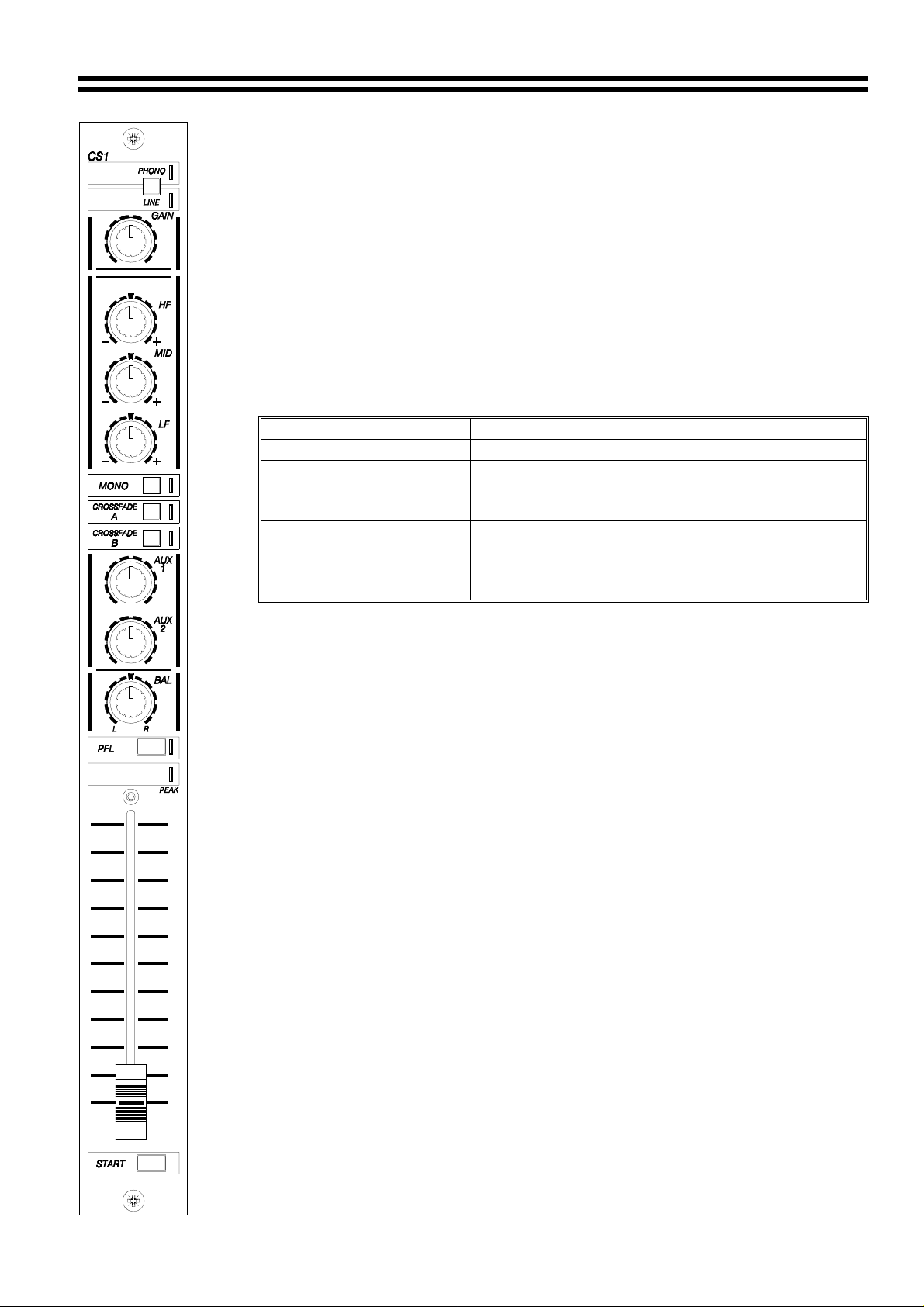
CXM Technical
MANUAL
CS1 Stereo Music Module
2.01 This module contains RIAA equalised phono and line level amplifiers, sub-sonic
filter, equaliser, auxiliary sends, channel fader, crossfade assign, mono switch,
PFL select logic and remote start switch. Inputs are by way of gold plated RCA
phono sockets.
2.02 Input Amplifier Equalisation
Two input amplifiers are fitted. The RIAA equalised phono input has an input
impedance of 47kΩ, loaded with a capacitance of 220pF. The RIAA equalisation
is accurate to within ± 0.5dB 30Hz-20kHz. This input amplifier can be configured
internally with a 3 position jumper. The 3 input options are:
INPUT OPTION DESCRIPTION
RIAA For moving magnet cartridges.
Flat response @ 0dBu For CD players and other ancillaries with outputs
compatible with an input range of-12dBu to
+12dBu
Flat response @ -10dBu For low output ancillaries requiring an input range
of -22dBu to +2dBu. If this option is selected,
consider the possible risk of overload with
incorrect gain settings.
5
2.03 Input Specification
The line amplifier is unbalanced with an input impedance of 47kΩ and a nominal
input sensitivity of 0dBu.
2.04 Input Gain
The gain range for both input amplifiers is trimmed to ±12dB with reference to
the centre (unity gain) point of the gain control.
2.05 Input Select
The input select switch is positioned at the top of the module with LED status
indication. A provision to mark the fascia with input source details is adjacent.
2.06 Sub-Sonic Filter
A permanent sub-sonic filter attenuates signals below 20Hz at a rate of
18dB/oct. This filter is positioned pre-equalisation thus preventing sub-sonic
signals being boosted by the bass control.
2.07 Equalisation
The equaliser has 3 bands, each band having a defined range resulting in a
controlled response outside the audio spectrum. In addition, the range of boost
and cut can be internally configured to operate at ± 12dB or limited to ± 6dB by
simply reversing a single circuit jumper. A second jumper can be used to bypass
the equalisation (see drawing).
The HF control operates at 10kHz, mid at 1200Hz and LF at 50Hz, all 3 controls
have a centre detent for positive neutral setting.
Factory default settings are ± 6dB with equalisation in circuit.
Page 7
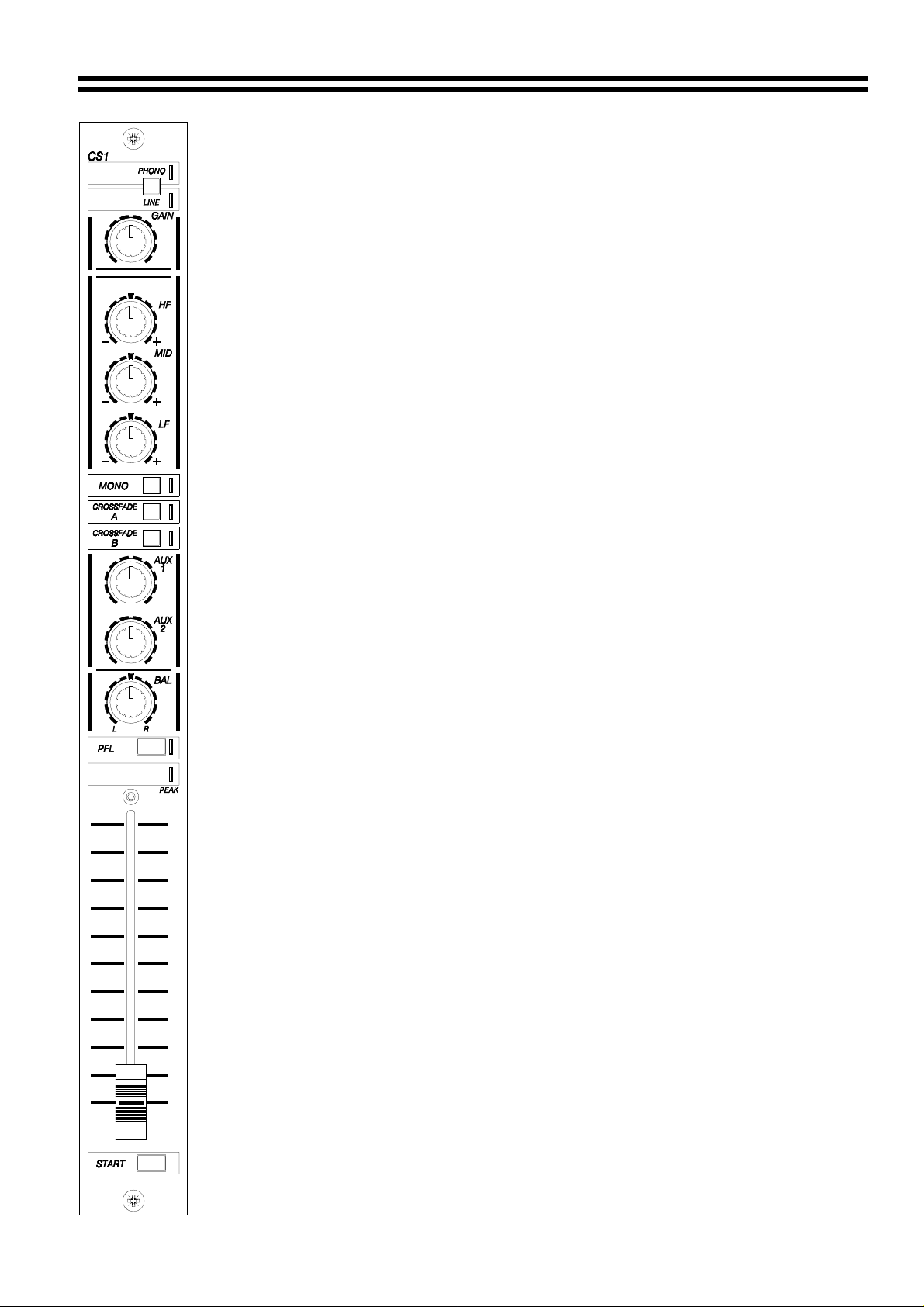
CXM Technical
MANUAL
2.08 Stereo/mono
A mono switch is included and this simply links the two stereo signals, the
adjacent LED illuminates when the signals are linked.
2.09 Crossfade Assignment
Two crossfade assign switches are provided; with both switch A and switch B in
the off position, stereo signals are routed to bypass the crossfade circuitry.
Switch A routes signals to channel A and similarly switch B to channel B;
adjacent LED's indicate the selected channel. The switches are arranged to give
priority to channel A necessitating the release of channel A prior to selecting
channel B. (See 4.01 and 4.02 for details of crossfade and chopfade on master
module).
2.10 Auxiliary Sends
Two auxiliary sends are provided and can be individually configured to operate
in the pre-fade or post-fade mode by simply reversing a single circuit jumper
(see detail). This facility can be used to interface a variety of units for signal
processing, sampling, digital effects or as a flexible extra output facility. Factory
settings configure Aux 1 pre-fade and Aux 2 post-fade.
6
2.11 Balance Control
The balance control operates at -3dB at centre to infinity at extremes, with a
centre detent to aid positive positioning.
2.12 PFL (Pre Fade Listen)
This logic controlled momentary action switch routes the pre-fade signals to the
headphone amplifier and lower stereo LED bargraph display. The selection of a
channel PFL automatically cancels any prior selection. The adjacent LED
indicates status.
2.13 Peak LED
A red LED indicates the peak signal level at the pre-fade point and illuminates at
a level of approximately 4dB below clipping.
2.14 Channel Fader
The channel fader has a slide length of 100mm and an exceptionally smooth
feel. Under normal operating conditions, the fader is used fully open or fully off.
2.15 Remote start switch
A low voltage, fully floating, momentary action switch is fitted as standard. The
contact rating is 30V at 0.1A and is terminated with a 2 pole 3.5mm jack socket.
A latching action switch is available as an option.
Page 8

CXM Technical
MANUAL
7
2.16 PCB Jumpers
The locations of the PCB configuration jumpers can be seen on the
diagram to the left. The list below explains each jumper, its
approximate position and default settings.
J1 Left Phono Input Select, located on overhead PCB, factory set
to RIAA equalisation. 3 possible settings, RIAA, 0dBu or -10dBu.
Unpredictable input gain and EQ will be evident if this jumper
header is missing.
J2 Right Phono Input Select, located on overhead PCB, factory set
to RIAA equalisation. 3 possible settings, RIAA, 0dBu or -10dBu.
Unpredictable input gain and EQ will be evident if this jumper
header is missing. Should always match J1 setting.
J3 EQ Defeat for Left and Right channels, located behind LF
potentiometers, factory set to equalisation in circuit. 2 possible
settings, in or out. If this jumper header is missing the EQ will
always be out of circuit.
J4 EQ Range for Left and Right channels, located behind Mono
push switch, factory set to ±6dB. 2 possible settings, ±6dB or
±12dB. If this jumper header is missing then EQ range will always
be set to ±12dB.
J5 Auxiliary Send 1 Pre / Post Fade, located behind the Aux 1
potentiometer, factory set to Pre Fade. 2 possible settings, Pre or
Post Fade level. If this jumper header is missing then Aux Send 1
will not operate.
J6 Auxiliary Send 2 Pre / Post Fade, located behind the Aux 2
potentiometer, factory set to Pre Fade. 2 possible settings, Pre or
Post Fade level. If this jumper header is missing then Aux Send 2
will not operate.
Page 9

CXM Technical
MANUAL
CM1 Microphone module
3.01 The CM1 module contains a low noise balanced microphone amplifier with line
level switching, a 100Hz high pass filter, 3 band equalisation, line level insert, 2
auxiliary sends, Pan control, PFL select, Peak LED, channel fader and mute
switch.
3.02 The microphone amplifier is an electronically balanced, transformerless design,
configured for optimum low noise performance. The input impedance is greater
than 2kΩ and suitable for microphones in the 200 - 600 Ohm range. A gold
plated 3 pin XLR type connector with latch is located on the rear of the module.
To run the XLR input in an un-balanced mode it is suggested that the pin 3
terminal be shorted to the ground terminal (pin 1) inside the cable plug.
The high level line input is electronically balanced with an input impedance
greater than 20kΩ. A 3 pole 1\4" jack socket on the rear panel is used for the
balanced line input. If it is desirable to use the line input in an unbalanced mode,
a 2 pole 1/4" jack plug can be used.
3.03 Input select switch
This 2 position switch selects either the microphone input or the line input and
has adjacent LED's indicating the selected input.
8
3.04 Input Gain Trim
The microphone input can be varied between 16dB and 54dB of gain. The line
level input has a gain range from -4dB to 34dB.
3.05 Phantom Power
Capacitor microphones can be powered by the 48 volt or 17.5 volt power supply.
A circuit jumper on the module PCB is used to turn the power on and off.
Phantom power must not be used on unbalanced inputs and it is good practice
to disable phantom power when using conventional dynamic microphones as a
potential lead fault could load the supply line. The PSU 1040 is factory set for
48V operation and all CM1 modules leave the factory with phantom power
disabled.
3.06 Equalisation
HF (High Frequency)
This control provides 15dB of boost or cut with a 'shelving' response. A switch
adjacent to the HF control selects the turn over frequency of either 5KHz or
10KHz.
MID (Middle Frequencies)
This control is continuously variable between 300Hz and 5KHz, with 15dB of
boost or cut at the selected frequency.
LF (Low Frequency)
A range of 15dB of boost and cut at 50Hz is provided with a similar 'shelving'
characteristic to that of the HF control.
3.07 100Hz High Pass Filter
A 12dB/octave filter operating at 100Hz. This can be effective in removing low
frequency system rumble, handling noise and other extraneous signals, resulting
in a cleaner vocal response particularly when bass boost is used. A yellow LED
illuminates when the filter is effective.
Page 10

CXM Technical
MANUAL
3.08 The equaliser circuitry can be switched in or out of the signal path by simply
configuring a PCB jumper. This operates independently of the 100Hz high pass
filter.
3.09 Auxiliary Sends
2 auxiliary sends are provided and can be individually configured to operate in
the pre-fade or post-fade mode by simply reversing a PCB jumper (see detail).
This facility can be used to interface a variety of units for signal processing,
sampling digital effects or a flexible extra output facility. Factory settings
configure Aux 1 to be pre-fade and Aux 2 as post-fade.
3.10 Pan Control
This control operates at -3dB at centre, to infinity at the control extremes, with a
centre detent to aid positive central image setting. The pan pot is used to place
the mono signal anywhere within the stereo image.
3.11 PFL (Pre fade listen)
This logic controlled momentary action switch, routes t he pre-fade sign al to the
headphone amplifier and PFL stereo LED bar graph display. The selection of a
channel PFL automatically cancels any prior selection and the adjacent LED
indicates status.
9
3.12 Peak LED
A red LED indicates the peak signal level at the pre-fade point and illuminates at
a level of approximately 4dB below clipping.
3.13 Channel Fader
The channel fader has a slide length of 100mm and an exceptionally smooth
feel. Under normal operating conditions, the fader is used fully open in
conjunction with the mute switch.
3.14 Mute Switch
This momentary action logic controlled switch operates silently and consistently
and can be used to conveniently turn the mic channel on and off. The logic
control can be configured with a PCB jumper to operate the booth output mute
function on the M3 Master Module, or the 'AutoMute' Facility on the CZ1.
This mute function operates post insert and mutes all effect sends and PFL. The
jumper is factory set to the 'off' pos i tion.
3.15 Insert
A 3 pole 1/4" jack socket is provided on the rear panel. This insert point
operates at a level of 0dBu and is situated post EQ, pre-fade. A variety of signal
processing units can be used for single channel effects such as compression
etc. This can also be used as a direct microphone signal output.
Page 11

CXM Technical
MANUAL
10
3.16 PCB Jumpers
The locations of the PCB configuration jumpers can be seen on the
diagram to the left. The list below explains each jumper, its
approximate position and default settings.
Equalisation jumper, located next to the insert jack socket, factory
set in the active position. 2 possible settings; EQ active or
defeated. No output will be possible from this channel if this jumper
header is missing.
Auxiliary Send 1 Pre / Post Fade, located behind the Aux 1
potentiometer, factory set to Pre Fade. 2 possible settings, Pre or
Post Fade level. Aux Send 1 will not function if this jumper header
is missing.
Auxiliary Send 2 Pre / Post Fade, located behind the Aux 2
potentiometer, factory set to Post Fade. 2 possible settings, Pre or
Post Fade level. Aux Send 2 will not function if this jumper header
is missing.
Phantom Power jumper, located above the 34 way buss connector,
factory set to the Off position. If this jumper header is missing then
+48 Volts phantom power will be Off.
Booth Mute/AutoMute jumper, located to the side of the 34 way
buss connector, factory set to the Off position. If this jumper header
is missing then Booth Mute will never function on this channel.
Page 12
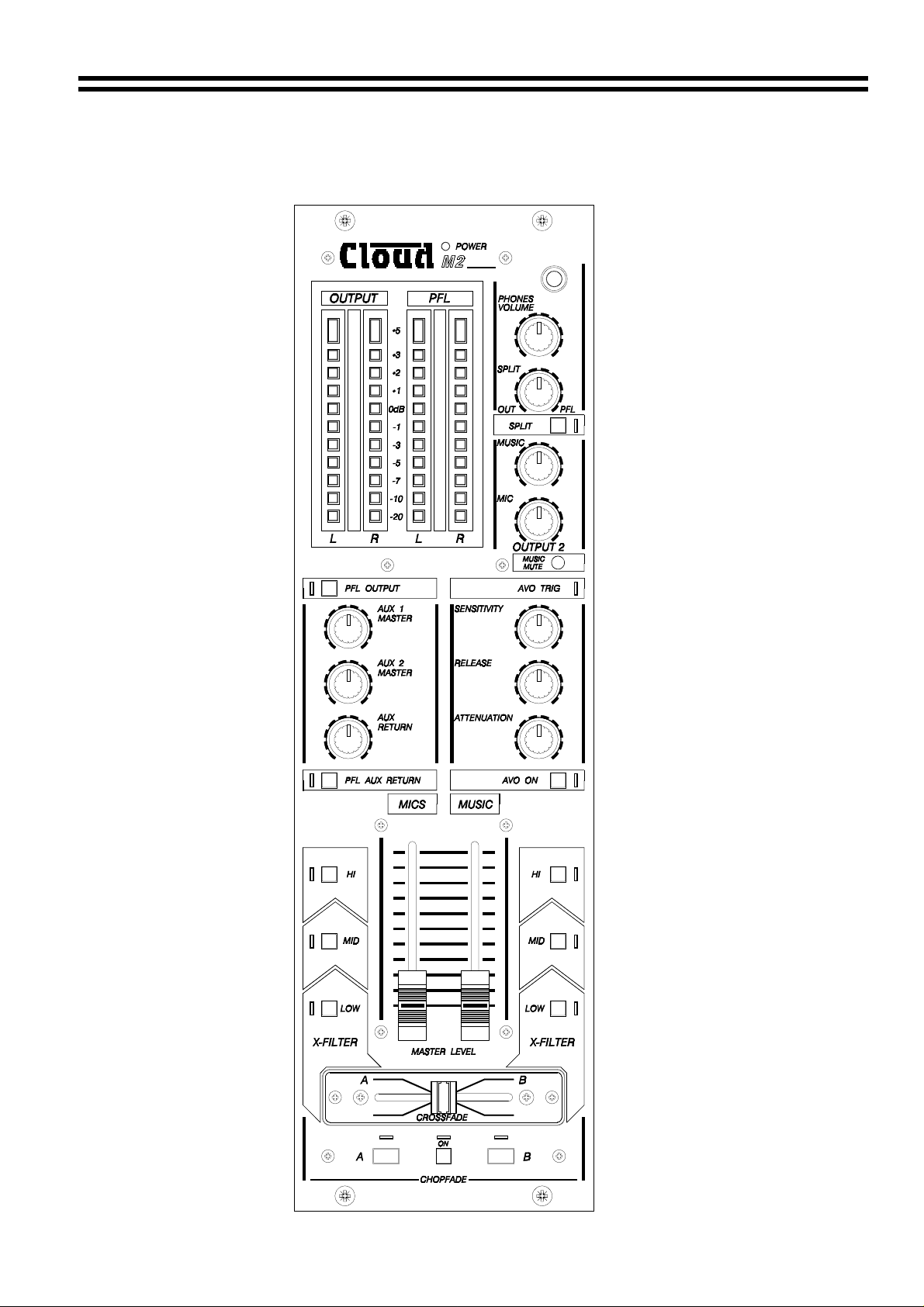
CXM Technical
MANUAL
M2 Master Module
11
Page 13

CXM Technical
4.01 X-Filter
4.02 Crossfade
4.03 Chopfade
MANUAL
When used in conjunction with the crossfade the X-Filter facility on the M2 allows the user
to mix selected bands of frequencies from one crossfade busbar together with selected
frequencies from the other busbar. The three X-Filter buttons on the left-hand side can be
used to remove any combination of top, mid and low frequencies from the signal on the A
busbar. The three buttons on the right provide the same function for the B busbar.
Illumination of the led adjacent to the switch indicates that the band of frequencies has
been ‘cut’.
The A & B music busbars are routed through the X-Filter to the crossfade control circuitry.
This smooth acting 45mm fader can then be used to fade from the A busbar to the B
busbar at the extremity of travel; a centre detent is fitted to allow positive positioning. In
the central position, both A & B busbar signals are operational with no signal loss.
This function uses logic controlled momentary action switches to 'chop' from A busbar
signals to B busbar signals, producing an effect similar to rapidly moving the crossfade
from one extremity to the other. This swift switching is totally silent and a useful tool for
the inventive DJ. The central momentary switch turns the effect on and off, with random
selection. For a positive condition upon switch on, the A or B switch should be depressed
at the time of switching on. Holding both A & B switches will result in both channels
operating, simulating the centre fader position. Note that the X-Filter effects the signals
going to the chopfade as well as the signal going to the crossfade.
12
4.04 M2 Master Module signal routing
The main stereo music busbar is summed with the crossfade output; this combined signal
is then routed to the master music fader and subsequently the music only output. The
microphone busbar is also summed and routed to the master microphone fader and
microphone only output. These two signals are then combined to form the main output
signal. The pre-fade music and mic signals are also sent to the Output 2 level controls,
then summed to provide a secondary output.
The provision of separate mic and music outputs allows the use of the rack mounting CX
Zoner, providing a high degree of flexibility particularly when the mixer and zoner are part
of a complex discotheque sound system. This extends the zone capabilities of the mixer
from the standard two output zones (main output and output 2), giving an additional five
zones. This facility for configuring mic/music levels in up to seven zones and the
capability of reducing the mic level in the booth to reduce feedback are useful facilities.
4.05 Music Only Output
The music only output is fully balanced and uses separate 3 pin XLR type connectors for
left and right outputs which can be used in the unbalanced mode if required, with a 6dB
loss in gain (See 6.02 "Unbalanced Mode"). The rated output of OdBu (775mV) should
interface with most equipment but is primarily intended to connect to the Cloud CX Zoner.
4.06 Microphone Only Output
This microphone only output is controlled by the master microphone fader and uses
separate 3 pin XLR type connectors for the left and right balanced outputs which can be
used in unbalanced mode if required, with a 6dB loss in gain (see 6.02 "Unbalanced
Mode"). The rated output of OdBu (775mV) should interface with most equipment but is
primarily intended to connect to the Cloud CX Zoner.
4.07 Main Output
The main output section has separate faders to control the microphone and music
signals. The "output" LED display constantly monitors the level and is accurately
calibrated if precise control is required. Separate left and right balanced outputs are
provided, using 3 pin XLR type connectors which can be used in the unbalanced mode if
Page 14

CXM Technical
4.08 Output 2
4.09 AVO (Auto Voice Over)
MANUAL
required, with a 6dB loss in gain (see 6.02 Unbalanced Mode). The CXM M2 is designed
to interface with equipment requiring OdBu (775mV) signal level and has both gain and
headroom margins to successfully match a wide range of ancillary equipment.
The output 2 section is primarily intended to provide an extra output zone, as such it is
very similar to the main output. Level control of the mic and music signals is achieved by
means of two independent rotary controls. The main output faders have no control over
the levels on output 2. As with the main output, separate left and right balanced outputs
are provided, using 3 pin XLR type connectors which can be used in the unbalanced
mode if required, with a 6dB loss in gain (see 6.02 Unbalanced mode). Output 2 can be
configured to provide a mono output by means of a latching push switch which is
accessible through a 3mm diameter hole in the rear panel, adjacent to the Output 2
XLRs.
Comprehensive auto voice over is provided and features separate controls for
Attenuation, Release and Sensitivity. The On/Off switch has LED indication and a further
LED illuminates when the operation threshold has been reached. The auto voice over
detects any microphone signal to effect gain reduction on music signals.
13
4.10 Master Auxiliary Sends
These Master controls adjust the overall output signal derived from the channel modules.
With the control in the maximum position a maximum output of 0dBu (775mV) is
available. The balanced stereo output is by way of 1/4" 3 pole jack sockets with a facility
for a mono signal by using the left output socket only. For unbalanced operation a 2 pole
jack plug should be used.
4.11 Auxiliary Return
This stereo input facility is primarily intended to be used for Auxiliary return purposes. The
2 x 1/4" 3 pole jack sockets are used for the balanced inputs and have a sensitivity of 7dBu (350mV) at 20kΩ. The signals are routed to the master music summing amplifier
and are subject to attenuation through the AVO circuit. If more comprehensive control of
the return signal is required, the use of a channel module is customary. There is also no
reason why the Aux return cannot be used as an extra basic input if required. Unbalanced
signals can be connected by simply using a 2 pole jack plug.
4.12 PFL / Headphone Amplifier
All PFL selections are routed to the stereo headphone amplifier and PFL VU display. The
stereo headphone amplifier is extremely powerful, it can deliver over 1 watt per channel
into the optimum load of 32 ohms. If high listening levels are a pre-requisite, we
recommend the use of headphones with an impedance in the range 8 to 60 ohms.
Performance into 600Ω 'phones is more than adequate and a 3 pole 3" jack socket is
provided on both the front and rear panels.
The installer must be aware of health and safety requirements of IEC TC84 regarding
sound pressure level when using headphones.
The use of a 2 pole jack plug should be avoided. The input signal follows the selected
PFL channel.
4.13 Split Cue
It is sometimes required, usually when mixing in sync', to monitor a pre-fade signal with
that of the output signal. This is accomplished in the 'split' mode by routing the 2 signals
to each half of the stereo headphone amp and PFL display. In this mode, a mono mix of
the PFL signal is routed to the left channel with a mono mix of the Main output signal
routed to the right channel. A rotary balance control is provided to compensate for
different signal levels: this control is operational in the split cue mode only.
Page 15

CXM Technical
4.14 PFL Output
4.15 Remote Music Mute
MANUAL
A -2dBu PFL output is provided on a stereo pair of phono sockets. This signal is derived
from the PFL and split cue circuits. The output is identical to the signal on the headphone
output though it is not affected by the phones volume control.
In certain circumstances, there may be a local authority or Fire Service requirement to
mute the Music Signals via a Fire alarm control panel in an alarm condition.
The CXM M2 provides a facility to mute the music signals. The option to mute mic signals
in addition to the music signals is set by means of J2 (see diagram). The mute is
activated by a fully floating pair of contacts in the Fire alarm control panel which close
during an alarm condition. Do not connect any external voltage sources either AC or DC
to the remote music mute connector. Should the alarm panel not have suitable set of
contacts then it is usual to use an auxiliary relay. Do not attempt to modify the fire alarm
circuits unless you are both qualified and authorised to do so.
To indicate that the remote music mute is active, the red LED on the front panel will flash
and any current PFL selection will be cancelled, effectively muting the headphone
amplifier.
Note. It is normal for the music mute to operate for a few seconds when the mixer is
switched on.
14
4.16 Emergency signal input
This facility is provided so that pre recorded evacuation message systems can be
interfaced to the M2, allowing messages to be broadcast over the main sound reenforcement system. It should be noted that it is unlikely that the main sound reenforcement system will meet the regulations necessary for such an application and
therefore this facility should only be used to augment an existing, adequate broadcast
system.
The emergency signal input is a 3 pin XLR, with an adjacent gain control to accommodate
signal levels between +/- 12dBu. The input impedance is 10kOhms. The signal is directly
routed to the output stages of the main output, the music output and output 2 with an
nominal output level of 0dBu. This facility is NOT present on any other M2 outputs
including the outputs of the zone module CZ1. The signal level is not affected by any of
the front panel controls.
In order to prevent unwanted noise from the equipment connected to this input reaching
the outputs under normal operating conditions the signal can be gated by the remote
music mute. This facility can be selected by means of a jumper J1. The default position
for this jumper is ON. When this facility is enabled the emergency signal is only routed to
the outputs when the remote mute is activated. As the emergency signal is routed to the
main outputs it is strongly recommended that this ‘gated mode’ is used, particularly if the
signal source is either low level, noisy, unbalanced or of questionable integrity. Using this
input without the gate is highly likely to raise the noise levels on the outputs.
4.17 Mono/Sub-bass output
This balanced output facility uses a 3 pole 1/4" jack socket and can be configured on the
PCB to operate as a mono full range main output (see diagram) or as a mono sub-bass
output to drive amplifiers with sub-bass enclosures to enhance the lowest frequencies
within the audio spectrum. The output level is 0dBu and the low pass filter operates below
63Hz. A 2 pole jack plug can be used for unbalanced signals. The factory default setting
is the mono full range output.
Page 16

CXM Technical
MANUAL
15
4.18 Sound to Light Output
This fully floating, transformer coupled output facility can be used to trigger sound to light
controllers. The signal is derived from the main output and is rated at +10dBu (2.45V)
with a minimum load of 600Ω. Connection is by way of a 2 pole 1/4" jack socket.
Page 17

CXM Technical
MANUAL
16
M2 Master Module Rear Pa nel Connections
Page 18

CXM Technical
5.01 The CZ1 Module extends the output facilities of the M1 or M2 Master module by providing
5.02 Zone 1
5.03 Zone 2
5.04 Zone 3
MANUAL
CZ1 Zone Module
an extra 3 output zones with independent control of microphone and music levels.
Two faders are provided to independently control the output level of the microphone and
music signals. An internal jumper can be configured to derive the signals either pre
master fader or post master fader and a second jumper is used to set the output to
operate in mono or stereo. Two 3 pin XLR type connectors are used for the balanced
output, rated at OdBu (775mV).
The output can be monitored by selecting the respective PFL select button.
This operates identically to Zone 1 with addition of auxiliary outputs on a pair of RCA type
phono connectors.
Again, 2 faders are provided with signals derived post master fader. The automute facility
can be used to mute the output of Zone 3 when any microphone mute switch is in the
"on" position. To enable the "automute" facility, one or more of the CM1 microphone input
modules must be configured to trigger the mute circuit (see 3.16) and the automute
switch should be in the on position.
17
Zone 3 can also be configured to operate in mono or stereo and provides balanced
outputs via 3 pin XLR type connectors with auxiliary outputs via RCA type phono sockets.
5.05 Fitting the CZ1 to the mixer main frame
The CZ1 zone module connects to the 34 way ribbon cable assembly in much the same
way as other modules. However the CZ1 must be connected to the master module by an
additional 16 way ribbon cable assembly and to facilitate this the CZ1, must be positioned
immediately to the left of the master module.
Proceed as follows:Remove the master module and detach the 34 way ribbon cable.
Fit the 16 way ribbon cable to the socket on the M1 PCB and route the cable by the side
of the crossfade control on the edge of the PCB.
Connect the other end of the 16 way cable to the CZ1 module and install the 2 units
together into the main frame.
Make sure that the 34 way main ribbon cable is firmly connected to the CZ1 and master
module(2 sockets)
Page 19

CXM Technical
MANUAL
CZ1 Zone Module
18
Page 20

CXM Technical
MANUAL
General
6.01 Interfacing a tape deck for recording purposes.
The M2 master module is fitted with a total of two stereo pairs of record output sockets, all using
RCA type phono sockets. One pair carry the main output signal: this output is controlled by the
master faders and the system must be operated normally with master faders open sufficiently to
give a satisfactory recording level. The other pair of record outputs carry music only, pre-master
fader signals. These outputs are not controlled by the master faders and may be used where no
mic signals are required to be recorded.
The M2 modules have additional XLR outputs carrying music only, pre-master fader signals.
These outputs are not controlled by the master faders and may be used where no mic signals
are required.
If Output 2 is not being used for an additional output zone then it’s balanced, pre-master fade
signal offers flexibility as the music and mic signal levels are independently adjustable by means
of the rotary front panel controls.
If a CZ1 zone module is fitted to the CXM mixer, it is possible to use the auxiliary outputs on
Zone 2 or Zone 3 for recording purposes. Possibly the best option would be to use Zone 2 in the
pre-fade mode. The mic and music faders would then control the recording level independently of
the master faders.
19
Finally, if you are really stuck, the aux send facility could be used (in the post-fade mode) but to
keep noise levels to a minimum, only open the channels you intend to use.
6.02 Unbalanced Mode
If it is required to have stereo unbalanced outputs from either the Main or Zone groups, as
opposed to the normal balanced mode, pin 2 should be used for an in phase signal and pin 1 as
ground, note this will give a 6dB reduction in output level. Pin 3 may be used as an output if an
anti-phase signal is required instead. Do not connect either output pin to ground. If any input XLR
connector is also unbalanced, the same phase should be used as hot.
6.03 Earthing
The 0V rail on the CXM mixer is connected to the mains earth via the power supply lead and the
mixer power supply must always be earthed. A green earth terminal is provided on the master
rear panel to earth turntables, etc. If any mains powered input apparatus has it’s own earth
connection to a different point mains point, then earth loop hums might be caused. This 'hum'
can be remedied in several ways. One method is to operate all possible circuitry in the balanced
mode and connect the signal cable screen at the receiving end only. Alternatively, try to re-route
the mains supply of the apparatus to the same point that the CXM power supply is connected to.
Page 21

CXM Technical
MANUAL
Service and Configuration
Access to the inside of the CXM mixer will not normally be required. If any servicing should
become necessary or the factory jumpers need re-configuring, then this should only be carried
out by qualified service personnel.
7.01 Module removal
It may be necessary to remove certain modules to configure the circuitry or routine maintenance
etc.
All modules can be removed from the front, proceed as follows:-
1. Remove all the connections to the rear of the module
2. Remove the 2 black M4 screws located at the top and bottom of the module
3. Carefully lift out the module until the 34 way busbar connector is accessible. Move the 2
retaining clips away from the ribbon cable, this action will automatically eject the
connector. The module can then be removed from the main frame.
If you wish to remove the master module, the adjacent channel module must be removed at the
same time. Similarly if the module adjacent to the master module requires removal, access to the
busbar connector is more easily afforded if the 2nd module is removed first.
To refit the modules, simply proceed in reverse order: it pays to check the alignment of the M4
nuts in the top and bottom extrusions before re-fitting.
Note:
The master module must be positioned on the right side of the main frame; the busbar harness is
not reversible.
20
If all the modules are to be removed, this can be more easily accomplished by removing the steel
busbar cover, this is positioned centrally on the rear of the mixer and is fixed by 4 x M4 screws.
This will allow complete removal of the ribbon busbar harness. Be sure to refit the shake proof
washer to positively ground the cover.
7.02 Crossfade replacement
Replacement crossfade modules are available should it need replacing, for example if it is dirty
or worn. The crossfade unit can be replaced as follows:
1. Remove the 2 outermost screws either side of the fader.
2. Lift out the fader carefully, ensuring that the cables to the fader do not get damaged.
3. Unplug the fader cable from the fader PCB.
4. Reverse the procedure to fit the new fader module.
Page 22

CXM Technical
MANUAL
21
This product conforms to the following European Standards
EN 50081-1:1992
EN 50082-1:1992
EN 60065:1994
:
Safety Considerations
THIS UNIT MUST BE EARTHED. ENSURE THAT THE MAINS POWER SUPPLY PROVIDES AN
EFFECTIVE EARTH CONNECTION USING A THREE WIRE TERMIN ATION.
Caution - Mains Fuse
TO REDUCE THE RISK OF FIRE, REPLACE THE MAINS FUSE ONLY WITH THE SAME TYPE AND
RATING, WHICH MUST BE A CLASS 3, 250V TIME DELAY TYPE, RATED AT 500mA WHERE THE
MAINS INPUT VOLTAGE IS SET TO 230V.±±±± 10% AC FOR A MAINS INPUT VOLTAGE OF 115V
±±±±10% AC, THE FUSE SHOULD BE RATED AT 1A.
THE FUSE BODY SIZE IS 20mm x 5mm.
CAUTION - SERVICING
THIS UNIT CONTAINS NO USER SERVICABLE PARTS. REFER SERVICING TO QUALIFIED
SERVICE PERSONNEL. DO NOT PERFORM SERVICING UNLESS YOU ARE QUALIFIED TO DO
SO.
WARNING
TO REDUCE THE RISK OF FIRE OR ELECTRIC SHOCK, DO NOT EXPOSE THIS UNIT TO RAIN OR
MOISTURE.
25/01/01
