Cloud DX Connected Health Tablet User Manual

Connected
Health
Tablet
User Guide
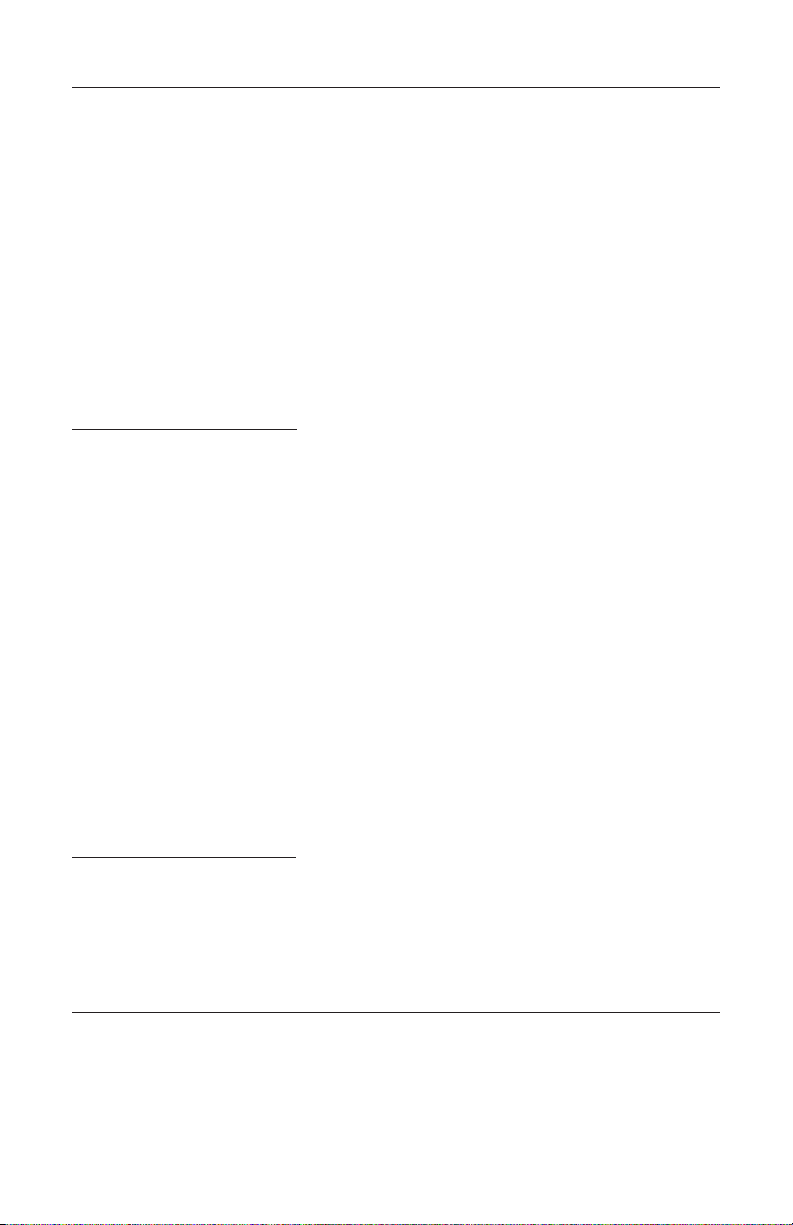
clouddx.com
Connected Health
Android Tablet
User Guide
Please read this manual before operating your device and keep it for future reference.
Intellectual Property
All Intellectual Proper ty, as defi ned below, owned by
or which is otherwise the property of Cloud DX Inc,
or its res pective suppliers relating to the Cloud DX Inc
Connec ted Health Tablet, including but not limited
to, accesso ries, p arts , or soft ware relating th ere to
(the “Clou d DX Inc. Connecte d Health System”), is
proprietary to C loud DX Inc. and prote cted under
federal laws, state/provincial laws, and international
treaty p rovisio ns. Intellectua l Proper ty includes, but is
not limited to, inventions (patentable or unpatentable),
patents , trade secrets, copyrights, software, computer
programs, applications, and related documentation
and other works of authorship. You may not infringe
or other wise violate the rights secured by the
Intellectual Pro pert y. Moreove r, you agree that you
will not (and will not attempt to) modify, prepare
derivative work s of, reverse engineer, decomp ile,
disassemble, or other wise attempt to create source
code from the soft ware. No title to or ownership
in the Intellectual Property is transfer red to you. A ll
applicable rights of the Intellec tual Propert y shall
remain with Cloud DX I nc. and its suppliers.
Disclaimer of Warranties;
Exclusion of Liability
EXCEPT A S SET FORTH IN THE E XPRESS WARRA NTY
CONTAINED ON THE WARR ANT Y PAGE ENCLOSED
WITH THE PRODUC T, THE PURCH ASER TAKES
THE PROD UCT “AS IS”, AND CLOUD DX INC.
MAKES N O EXPRE SS OR IMPLIED WARR ANT Y
OF ANY KIND WHATSOE VER WITH R ESPECT TO
THE PROD UCT, INCLUDING BU T NOT LIMITED
TO THE MERCH ANTABILITY OF T HE PRODUCT
OR ITS FITNESS FOR ANY PART ICULAR PURPOSE
OR USE; TH E DESIG N, CONDITION O R QUALIT Y
OF THE PRO DUCT; THE PER FORMA NCE OF THE
PRODUCT; THE WORKM ANSHIP OF THE PRO DUCT
OR THE COMPONENT S CONTAINED T HEREIN;
OR COMPLI ANCE OF THE PRODU CT WITH THE
REQUIRE MENTS OF ANY LAW, RULE, SPECIFICATION
OR CONTR ACT PERTAINING THERETO. NOTH ING
CONTAINED IN THE INSTRUCTION MANUAL SHALL
BE CONSTRUED TO CRE ATE AN EXPR ESS OR IM PLIED
WARRANTY OF ANY KIND WHATSOEV ER WITH
RESPEC T TO THE PROD UCT. IN ADDITION, CLOUD
DX INC. SHALL NOT BE L IABLE FO R ANY DAM AGES
OF ANY KIND RESULTIN G FROM THE PURCHASE
OR USE OF THE PRODU CT OR ARISING FROM THE
BREACH O F THE EXPRESS WAR RANT Y, INCLUD ING
INCIDENTAL, SPECIAL OR CONSEQUENTIAL
DAMAGES, OR LOSS O F ANTICIPATED PROFIT S OR
BENEFITS.
CLOUD DX INC . IS NOT LIA BLE FOR PER FORMA NCE
ISSUES OR INCOMPATIB ILITI ES CAUSED BY YOUR
EDITIN G OF REGIS TRY SETTIN GS, OR YOU R
MODIFICATION OF OPERATING SYSTEM SOFTWARE.
USING CUSTOM OPER ATING SYS TEM SOFTWARE
MAY CAUSE YOU R DEVICE AND APPLICATION S TO
WORK IMPROPERLY.
Cloud DX Inc.
#834 – 20 Jay Street.
Brooklyn NY, 1121 2
Toll Free Telephone:
1-888-543-0944
www.CloudDX.com
©2016 Cloud DX Inc. All rights reserved.
The Bluetooth
Design”) are reg istered t rademarks and are wholly owned by the Bluetooth SIG.
microSDTM, microS DHCTM, and the microSD lo go are Tradem arks of th e SD Card A ssociation.
Googl e, the Go ogle log o, Android, the An droid lo go, Google Play, and other marks are tra demarks of Goo gle Inc.
Wi-Fi is a registered tradem ark of the Wireless Fidelity Alliance, Inc .
Other company names, pro duct na mes, an d marks mentioned herein are the pro pert y of their respective owners
and may be trademarks or registere d trademarks.
®
word mark, figure m ark (stylized “B Design”), and combination mark (B luetooth word mark and “B
2

Connected Health Tablet
Table of Contents
Section 1: Understanding Your Connected Health Tablet .................4
Hardware Configurations .....................................................4
Front Side Features ........................................................... 4
Side Views................................................................... 4
Back Views .................................................................. 5
Home Screen................................................................ 6
Battery...................................................................... 6
Section 2: Getting Started .............................................7
Turning Your Device On........................................................7
Unlocking your Connected Health Tablet ........................................7
Setting up Wi-Fi.............................................................. 8
Navigating to your Wi-Fi setup screen .......................................... 8
Section 3: Connecting to other devices ............................... 10
Pairing with a Bluetooth Device ............................................... 10
Section 4: Troubleshooting .......................................... 10
Resetting the tablet if it becomes unresponsive . . . . . . . . . . . . . . . . . . . . . . . . . . . . . . . . . 10
If the device will not turn on .................................................. 10
Section 5: Health and Safety Information .............................. 11
FCC Part 15 Information to User .............................................. 11
Battery Use and Safety ....................................................... 11
Cloud DX Inc. Mobile Products and Recycling .................................. 12
Display / Touch-Screen . . . . . . . . . . . . . . . . . . . . . . . . . . . . . . . . . . . . . . . . . . . . . . . . . . . . . . 12
Section 6: Warranty Information...................................... 13
Standard Limited Warranty ................................................... 13
Support .................................................................... 16
3

clouddx.com
Section 1: Understanding Your
Connected Health Tablet
This section outlines key features of your device and describes the screen and the icons
that appear when the device is in use. It also shows how to navigate through the device.
Hardware Configurations
CPU processor speed: 1.2GHz
Memory: 8G
RAM: 1GB
SD card: up to 32GB
Display screen: (Capacitive multi-touch) TFT capacitive touch
Resolution: 1024*600TN
Battery and capacity: rechargeable Built-in polymer batter y, 4000MAh
USB: 2.0
G-sensor
Record: built-in microphone
Operation System: Android 4.4
Video: MKV(H.264HP).AVI.RM/BMVB.FLV.MPEG, etc.
Music: MP3.WMA.APE.FLAC.AAC.AC3.WAV, etc.
Pictures: JPEG.BMP.GIF.PNG.TIF, etc.
Front Side Features
1. Display Screen and port legend.
2. 3.5mm Headset Jack: Plug in for headphones.
3. Microphone: Used for voice recording or video chat.
4. Front-facing Camera Lens: Used when taking
photos or video consults are required.
Side Views
The following items can be found on the sides of your device as illustrated.
5. Memory Card Slot: Install a memor y card for storage of files.
6. Power/Lock Key: Press and hold to turn the device on or o.
Press to lock the device or to wake the screen for unlocking.
4

Connected Health Tablet
7. Volume Key: From a Home screen, press to adjust Master
Volume. During music playback, press to adjust volume.
8. 3.5mm Headset Jack: Plug in for headphones.
9. DC Power Port.
10. USB Accessory Port. This is where you will plug
in your Pulsewave Health Monitor.
11. B ack but ton
Back Views
The following items can be found on the back of your Tablet as illustrated.
12. Camera Lens: Used when taking photos or recording videos.
13. External Speakers: Used in music or video playback,
notification tones, and for other sounds.
7 11
Side
- +
1
Volume Back
Power
Audio
Pulsewave
DC Power
4
Side
2
3
6
8
5
10
9
12
Front
Back
13
5
