Page 1

CloudHD N4 User Manual
CloudHD N4
Satellite Receiver
User Manual
1/18
Page 2

CloudHD N4 User Manual
Start...................................................................................................................................................3
Setup language..................................................................................................................................4
Default password..............................................................................................................................4
Blind Scan Channels.........................................................................................................................5
Setup Internet....................................................................................................................................6
Setup Wifi.................................................................................................................................8
Setup Cccam/Newcamd....................................................................................................................8
Edit/Active Cccam/Newcamd account...................................................................................11
Edit biss/Softcam....................................................................................................................12
Activate IKS...................................................................................................................................13
Activate JSCAM.....................................................................................................................13
Activate XCAM......................................................................................................................14
Active Youporn...............................................................................................................................15
Upgrade Software...........................................................................................................................16
Upload/Save Channel list................................................................................................................17
Load DB file...........................................................................................................................18
Save DB file............................................................................................................................18
2/18
Page 3
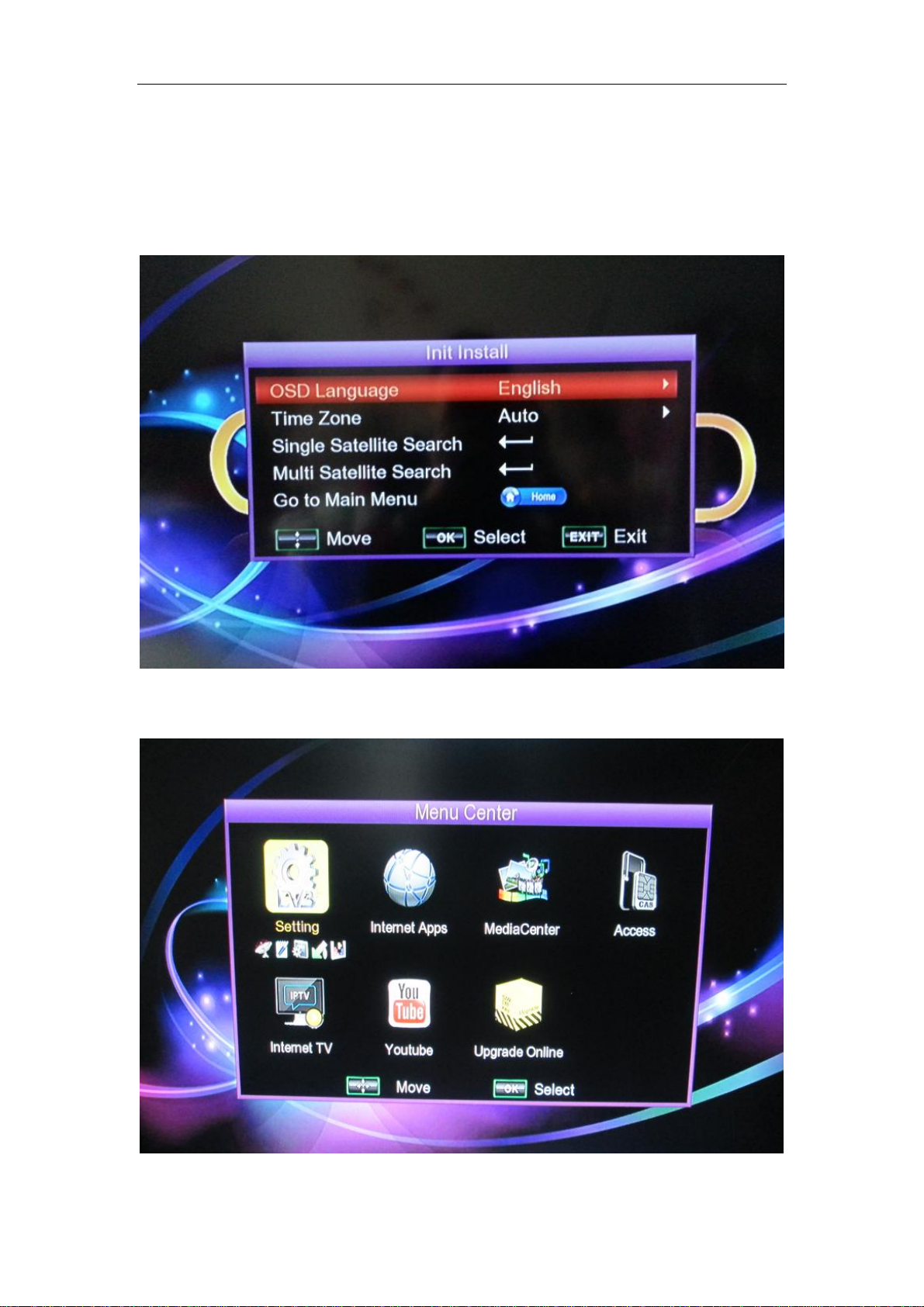
CloudHD N4 User Manual
Start
Power on CloudHD N4 box,the sreen display
Press Exit and press Menu key,display
3/18
Page 4
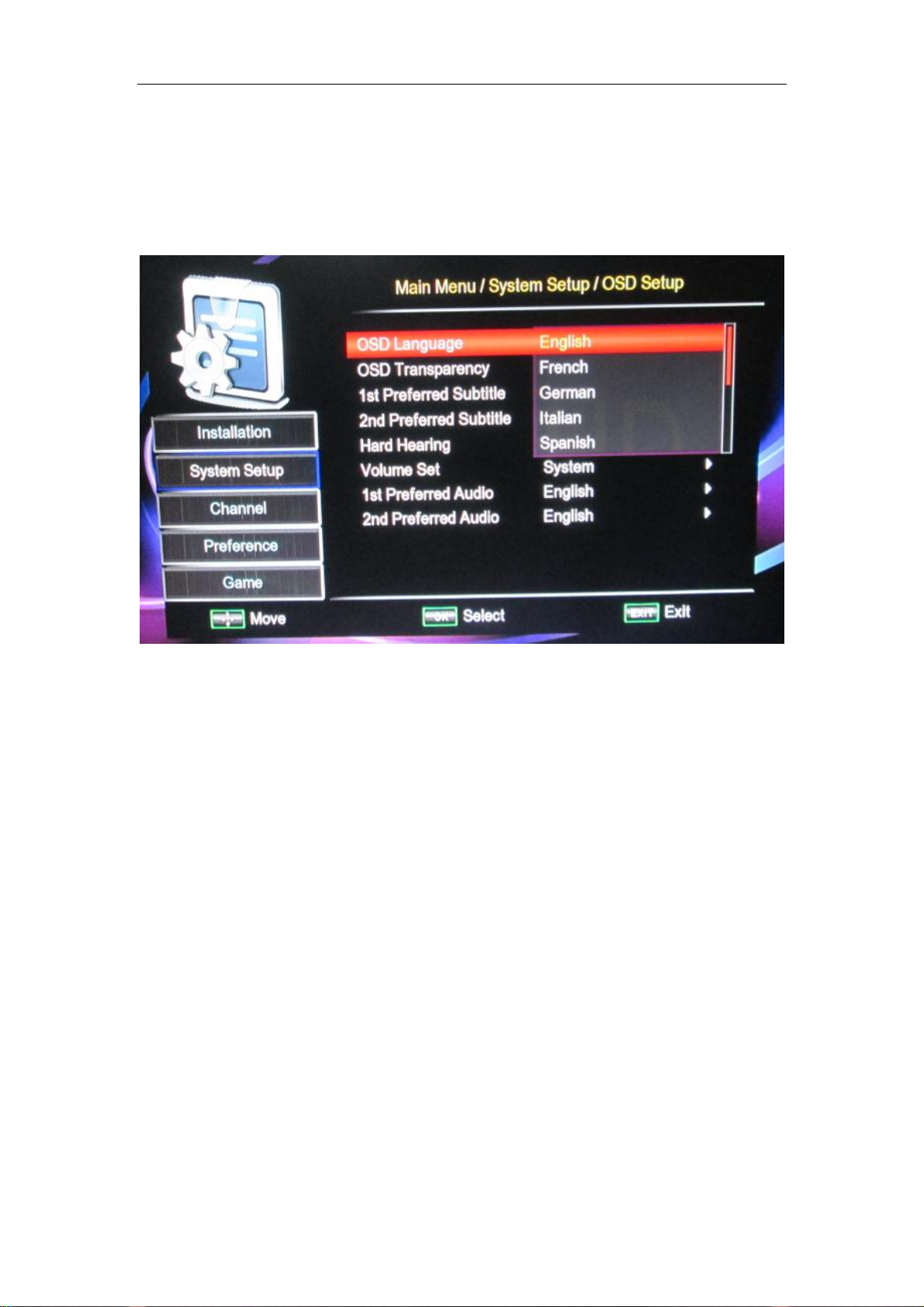
CloudHD N4 User Manual
Setup language
Menu->System Setup->OSD Language
Default password
When screen ask you input the password,it’s 0000
4/18
Page 5
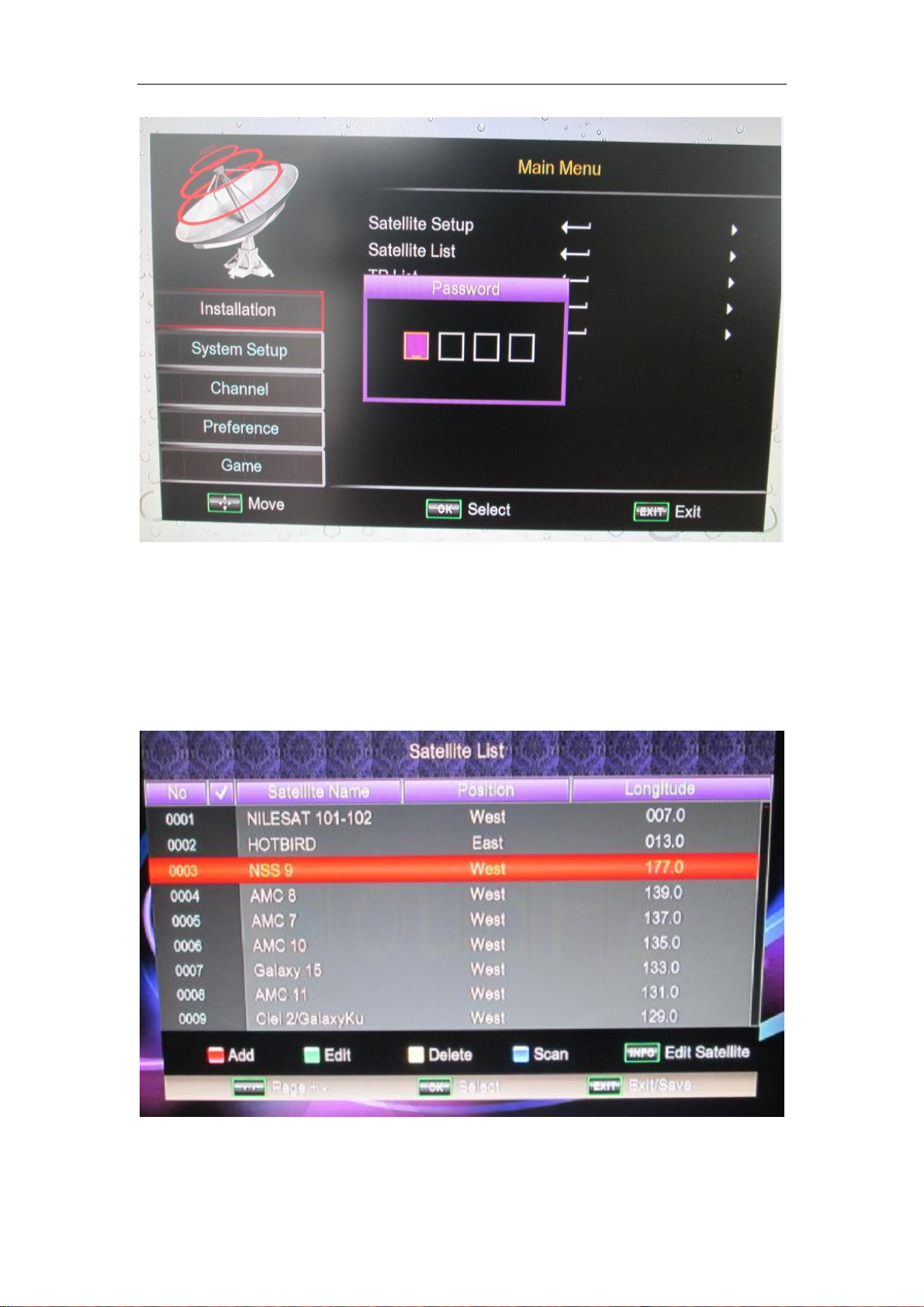
CloudHD N4 User Manual
Blind Scan Channels
Enter Menu->Installation->Satellite list
Select one satellite in the list,press Blue key to Scan function
5/18
Page 6
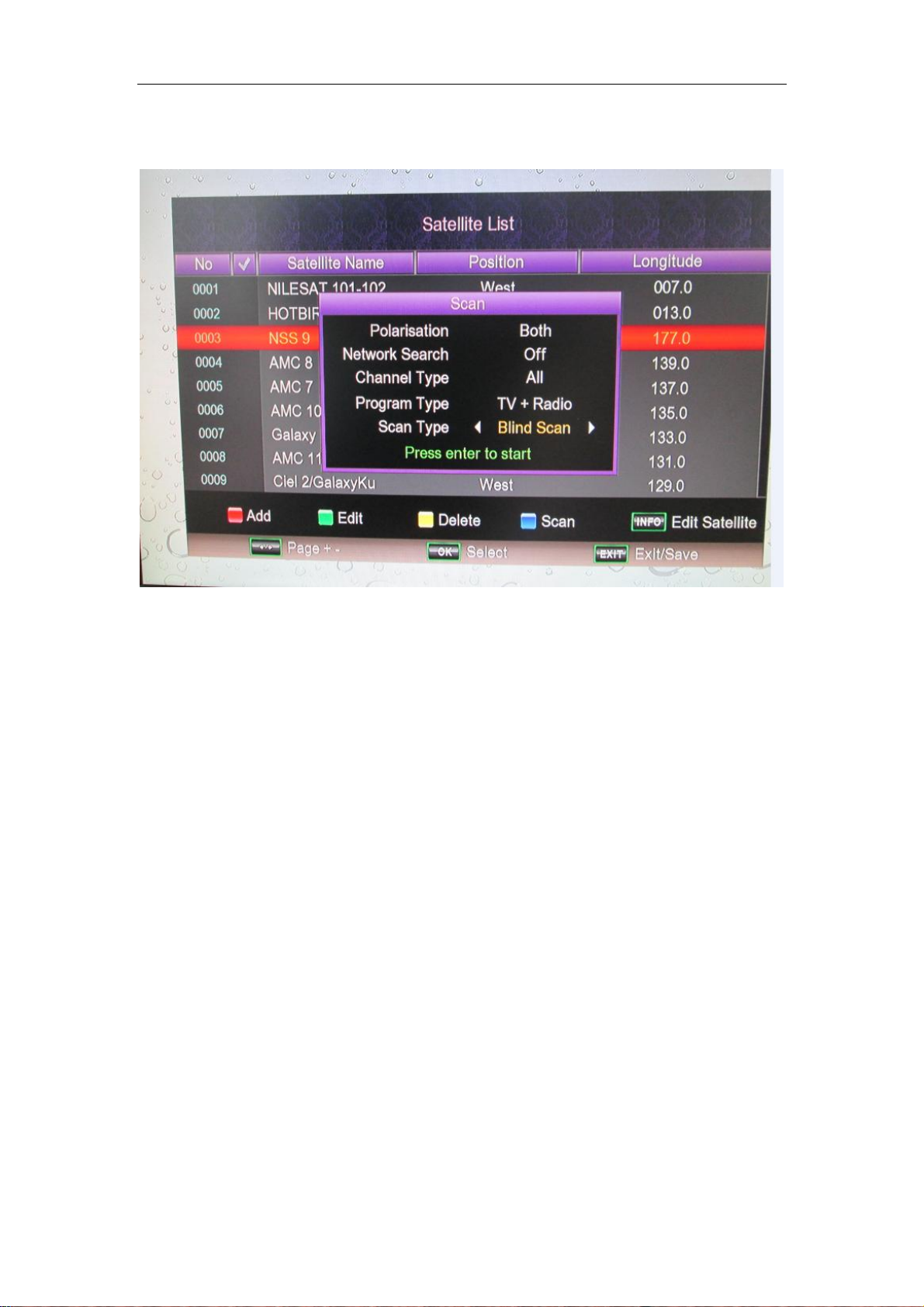
CloudHD N4 User Manual
Select one satellite in the list,press Blue key to Scan function
In the Scan Type option,pls select Blind Scan,press Ok.All channels will
downloard,press Exit and OK menu to save.
Setup Internet
Enter Menu->System Setup->Network Setup
6/18
Page 7

CloudHD N4 User Manual
Enter Link Type to choose Internet type,if you select Wifi Network need
input Access point and password,if choose Ethernet Network pls connect
internet cable to RJ45 port.
7/18
Page 8

CloudHD N4 User Manual
Setup Wifi
Enter Menu->System Setup->Network Setup->Config to select the wifi
Access Point,press OK,input the password.
Setup Cccam/Newcamd
Enter Menu->System Setup->Access Control
8/18
Page 9

CloudHD N4 User Manual
Copy the Cccam.cfg file to usb stick,if you don’t know what’s Cccam.cfg
pls google or ask the seller,plug the usb stick to usb port,enter Upload
File By USB
9/18
Page 10

CloudHD N4 User Manual
Enter Cccam.cfg menu
Press OK menu,press BLUE key to Load File.After that it will say ok
means loaded the Cccam.cfg
10/18
Page 11

CloudHD N4 User Manual
Edit/Active Cccam/Newcamd account
Enter Access Control->Cccam Client Setup
Enter Cccam.cfg Edit
11/18
Page 12

CloudHD N4 User Manual
Select any one account,press RED key to edit,OK menu to Active.
Edit biss/Softcam
Enter Menu->System Setup->Access Control->Upload File By USB
Enter the Softcam.key.
12/18
Page 13

CloudHD N4 User Manual
Activate IKS
We send you JSCAM or XCAM code,you may input the code to the
box,pls note:One IKS code just for one box,can not activate on the second
box.
Activate JSCAM
Enter Menu->System Setup->Access Control->Jscam Setup
input the Jscam code and Enable to ON,then press EXIT.
13/18
Page 14

CloudHD N4 User Manual
Activate XCAM
Enter Menu->System Setup->Access Control->Xcam Setup
Input the PIN CODE and press RED key to Activate,then press EXIT.
14/18
Page 15

Active Youporn
Enter Internet APP
CloudHD N4 User Manual
15/18
Page 16

CloudHD N4 User Manual
Press remote number 1506 to Active/Hidden Youporn
Upgrade Software
Copy the .bin software file to usb stick,plug usb stick into usb port,enter
Menu-> Preference->SW Upgrade
16/18
Page 17

Enter USB/Card Upgrade
CloudHD N4 User Manual
Select the .bin file and press OK,pls DO NOT power off box during
upgrading,it’s very important!!
Upload/Save Channel list
Menu->Channel->Load/Save DB
17/18
Page 18

CloudHD N4 User Manual
Load DB file
Copy the channel list file .bin file to usb stick,plug usb stick to usb
port.Enter Load/Save DB,select the .bin file and press OK to load.
Save DB file
Press Green Key on remote to save to file to usb stick,the name like
Defaul……bin
18/18
