Page 1
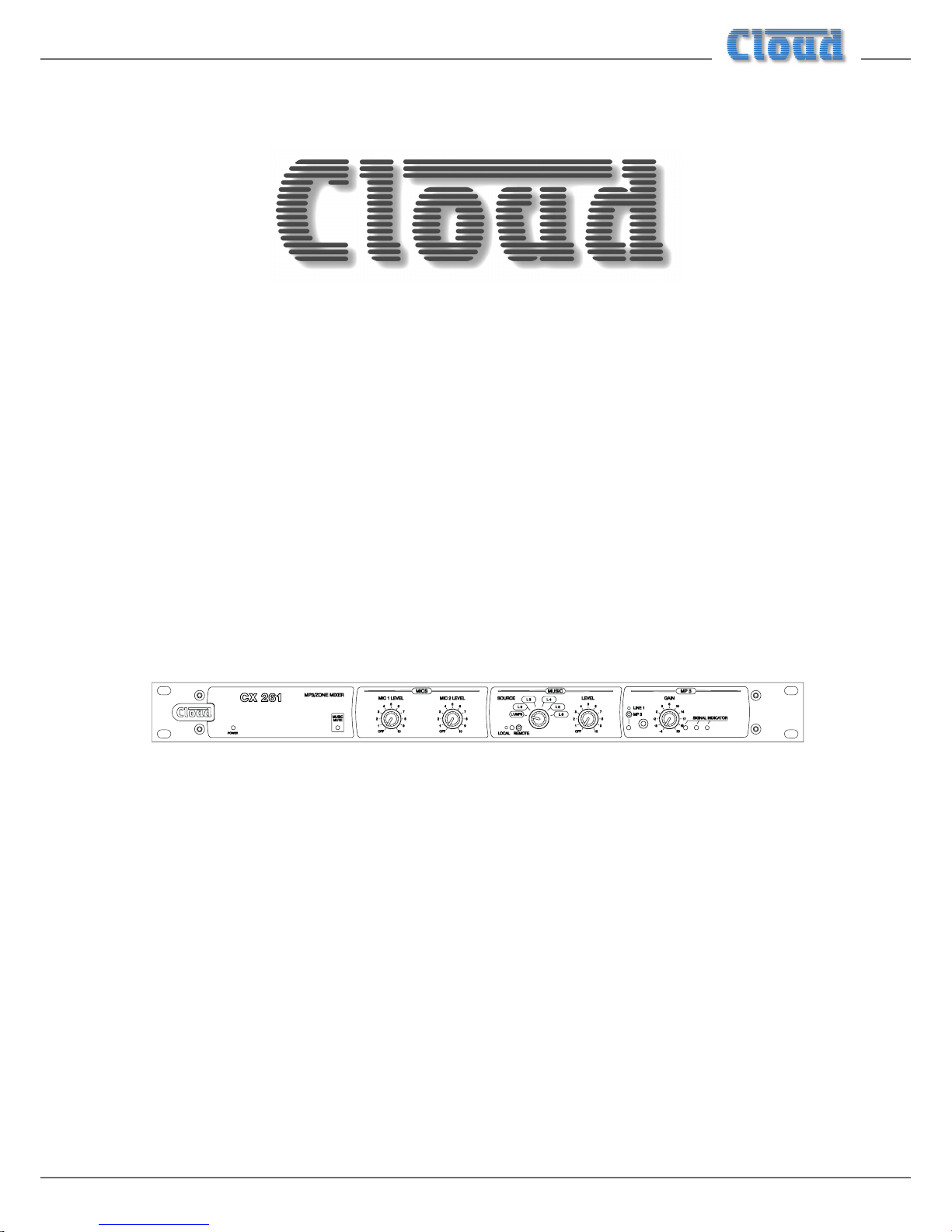
CX261 Installation and User Guide v1.5
CX261
MP3/Zone Mixer
Installation and User Guide
Page 2

CX261 Installation and User Guide v1.5
2
Contents
SAFETY INFORMATION ............................................................................................................. 4
Important Safety Instructions ..................................................................................................................................... 4
Conformities ................................................................................................................................................................... 4
Safety Considerations and Information .................................................................................................................... 5
OVERVIEW ..................................................................................................................................... 6
Introduction .................................................................................................................................................................... 6
What’s in the box .......................................................................................................................................................... 6
Main Features .................................................................................................................................................................. 6
BLOCK DIAGRAM ........................................................................................................................ 7
DESCRIPTION OF FRONT PANEL ............................................................................................ 8
DESCRIPTION OF REAR PANEL ............................................................................................... 9
INSTALLATION ........................................................................................................................... 10
Hardware Considerations .........................................................................................................................................10
Power Supply ................................................................................................................................................................ 10
Fuses and ratings .......................................................................................................................................................10
System Connections ...................................................................................................................................................10
Music Sources ............................................................................................................................................................10
Front panel MP3 input ............................................................................................................................................. 11
Microphone inputs ...................................................................................................................................................11
Paging Access Control ............................................................................................................................................. 11
Main Output ..............................................................................................................................................................12
MOH/Auxiliary Output ........................................................................................................................................... 12
Music Control ...........................................................................................................................................................12
Music Mute .................................................................................................................................................................13
SETTING UP & OPERATION .................................................................................................... 14
Music Inputs .................................................................................................................................................................. 14
Gain & level ................................................................................................................................................................ 14
Front panel MP3 input ............................................................................................................................................. 14
Local/remote control ............................................................................................................................................... 14
Music EQ .................................................................................................................................................................... 15
Music Limiter ............................................................................................................................................................. 15
Microphone Inputs ......................................................................................................................................................15
Phantom Power .........................................................................................................................................................15
Gain & level ................................................................................................................................................................ 15
EQ ................................................................................................................................................................................ 15
High Pass Filter ..........................................................................................................................................................15
Microphone Limiter ................................................................................................................................................. 16
Use of Mic 1 input with a telephone system ......................................................................................................16
Page 3

CX261 Installation and User Guide v1.5
3
Main Outputs ................................................................................................................................................................ 16
Stereo/mono operation ..........................................................................................................................................16
MOH/Auxiliary Output ........................................................................................................................................... 16
Source Selection .......................................................................................................................................................16
Priorities ........................................................................................................................................................................16
Line 6 priority ............................................................................................................................................................16
Microphone Priorities ..............................................................................................................................................17
Microphone Over Music Priority .......................................................................................................................... 17
Mic 1 Over Mic 2 Priority ......................................................................................................................................17
OPTIONS AND ADDITIONAL INFORMATION..................................................................... 18
RL-1 Series and RSL-6 Series remote control plates – general considerations ............................................18
Control of music source and level via external DC ......................................................................................... 18
Fitting loudspeaker EQ cards .................................................................................................................................... 19
APPENDIX ................................................................................................................................... 20
PCB jumper location and settings ............................................................................................................................20
Ground loops ...............................................................................................................................................................21
EMC considerations .................................................................................................................................................... 21
Technical Specications ..............................................................................................................................................22
Page 4
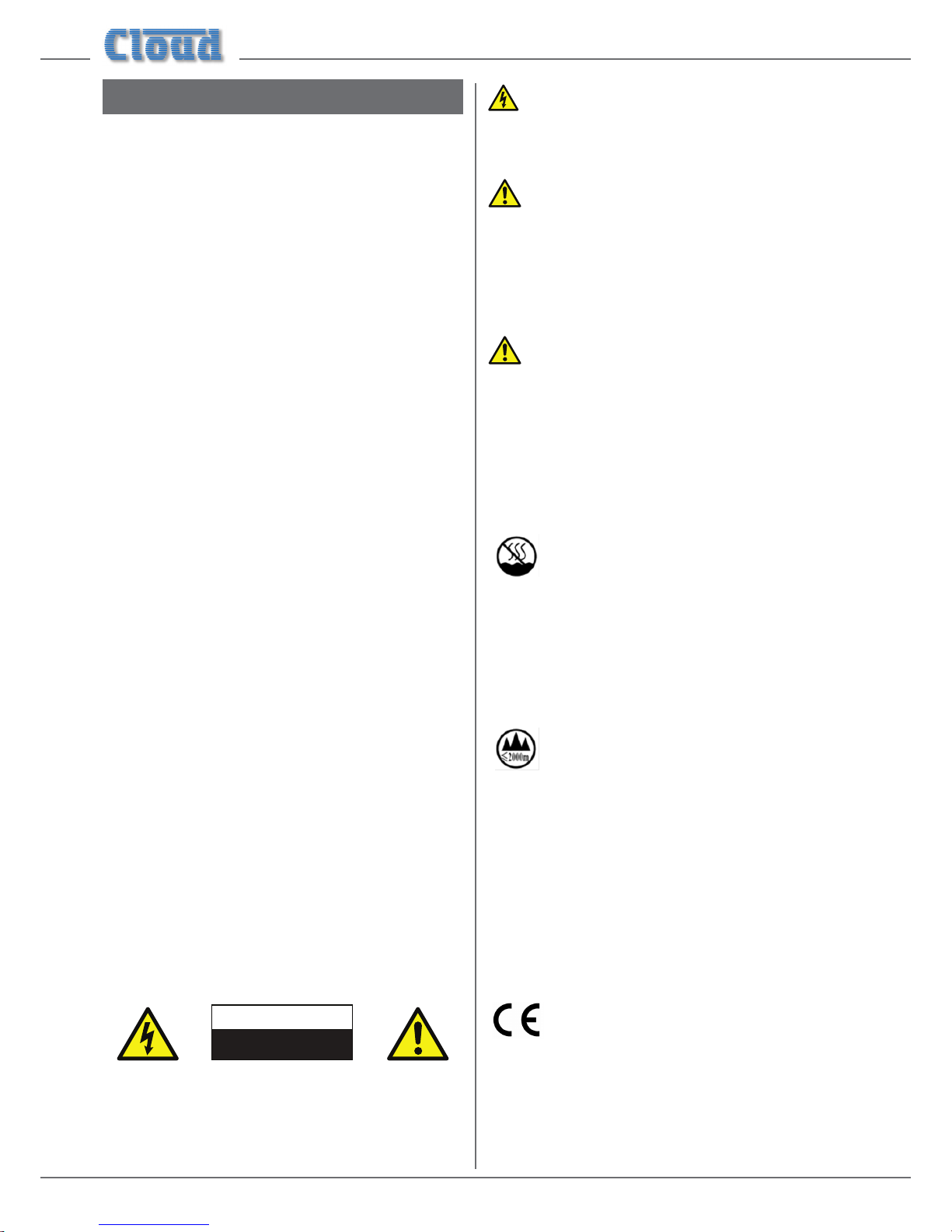
CX261 Installation and User Guide v1.5
4
Safety Information
Important Safety Instructions
Read these instructions.
• Keep these instructions.
• Heed all warnings.
• Follow all instructions.
• Do not use this apparatus near water.
• Clean only with dry cloth.
• Do not block any ventilation openings. Install in
accordance with the manufacturer’s instructions.
• Do not install near any heat sources such as radiators,
heat registers, stoves, or other apparatus (including
ampliers) that produce heat.
• Do not defeat the safety purpose of the polarized or
grounding-type plug. A polarized plug has two blades
with one wider than the other. A grounding type plug
has two blades and a third grounding prong. The wide
blade or the third prong are provided for your safety. If
the provided plug does not t into your outlet, consult
an electrician for replacement of the obsolete outlet.
• Protect the power cord from being walked on or
pinched particularly at plugs, convenience receptacles,
and the point where they exit from the apparatus.
• Only use attachments/accessories specied by the
manufacturer.
• Use only with the cart, stand, tripod, bracket, or
table specied by the manufacturer, or sold with the
apparatus. When a cart is used, use caution when moving
the cart/apparatus combination to avoid injury from tipover.
• Unplug this apparatus during lightning storms or when
unused for long periods of time.
• Refer all servicing to qualied service personnel.
Servicing is required when the apparatus has been
damaged in any way, such as power-supply cord or plug
is damaged, liquid has been spilled or objects have fallen
into the apparatus, the apparatus has been exposed to
rain or moisture, does not operate normally, or has
been dropped.
WARNING:
To reduce the risk of re or electric shock, do not expose this
appliance to rain or moisture.
CAUTION:
Use of controls or adjustments or performance of procedures
other than those specied may result in hazardous radiation
exposure.
CAUTION
RISK OF ELECTRIC SHOCK
DO NOT OPEN
WARNING: SHOCK HAZARD - DO NOT OPEN
AVIS: RISQUE DE CHOQUE ÉLECTRIQUE - NE PAS OUVRIR
The lightning ash with the arrowhead symbol within
an equilateral triangle, is intended to alert you to the
presence of uninsulated dangerous voltages within the
product’s enclosure that may be of sufcient magnitude to
constitute a risk of electric shock.
The exclamation point within an equilateral triangle is
intended to alert the user to the presence of important
operating and maintenance (servicing) instructions in the
literature accompanying the appliance.
Un point d’exclamation dans un triangle équilatéral est destiné
à alerter l’utilisateur de la présence d’instructions importantes
sur le fonctionnement et l’entretien (la réparation) dans la
documentation accompagnant l’appareil.
The mains plug is used as the disconnect device and it
should remain readily accessible during intended use. In
order to electrically isolate the apparatus from the mains, the
mains plug should be completely removed from the mains
outlet socket.
La prise du secteur ne doit pas être obstruée ou doit être
facilement accessible pendant son utilisation. Pour être
complètement déconnecté de l’alimentation d’entrée, la prise
doit être débranchée du secteur.
Meaning of the label: Evaluation for apparatus only
based on temperate climate condition, therefore it’s
the only operating condition applied for the
equipment .There may be some potential safety hazard if the
equipment is used in tropical climate region.
L’évaluation pour les appareils est basée dans une condition
climatique tempérée, donc c’est la seule condition de
fonctionnement à appliquer pour l’appareil. Il peut y avoir un
risque potentiel pour la sécurité si l’équipement est utilisé
dans une région climatique tropical.
Meaning of the label: Evaluation for apparatus only
based on altitude not exceeding 2000 m, therefore
it’s the only operating condition applied for the
equipment .There may be some potential safety hazard if the
equipment is used at altitude above 2000 m.
L’évaluation pour les appareils est basée uniquement sur une
altitude inférieure à 2000 m, donc c’est la seule condition de
fonctionnement à appliquer pour l’appareil. Il peut y avoir un
risque potentiel pour la sécurité si l’équipement est utilisé
avec une altitude au-dessus de 2000 m.
Conformities
This product conforms to the following European EMC
Standards: BS EN 55103-1:2009, BS EN 55103-2:2009
This product has been tested for use in commercial
and light industrial environments. If the unit is used
in controlled EMC environments, the urban
outdoors, heavy industrial environments or close to railways,
transmitters, overhead power lines, etc., the performance of
the unit may be degraded.
The product conforms to the following European electrical
safety standard: BS EN 60065:2012
Page 5
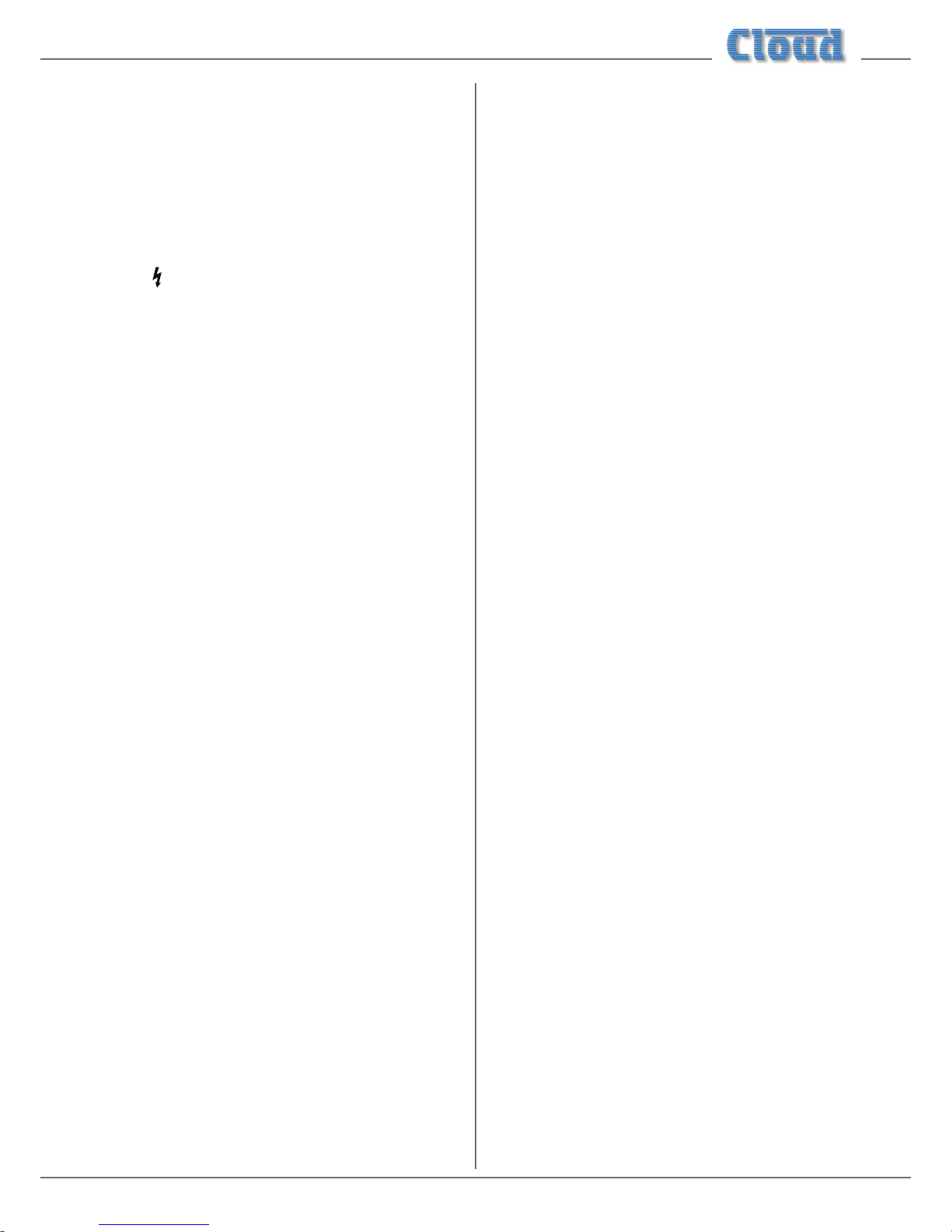
CX261 Installation and User Guide v1.5
5
Safety Considerations and
Information
The unit must be earthed. Ensure that the mains power
supply provides an effective earth connection using a threewire termination.
CAUTION – High Voltages
Do not touch any part or terminal carrying the hazardous live
symbol while power is supplied to the unit.
Terminals to which the hazardous live symbol refers require
installation by a qualied person.
CAUTION - Mains Fuse
Replace the mains fuse only with the same type and rating as
marked on the rear panel.
Fuse type: T1AH 250 V
Fuse rating: 1 A
Fuse Size: 20 mm x 5 mm.
CAUTION – Servicing
The unit contains no user serviceable parts. Refer servicing to
qualied service personnel. Do not perform servicing unless
you are qualied to do so.
Disconnect the power cable from the unit before removing
the top panel and do not make any internal adjustments with
the unit switched on.
Only reassemble the unit using bolts/screws identical to the
original parts.
Page 6
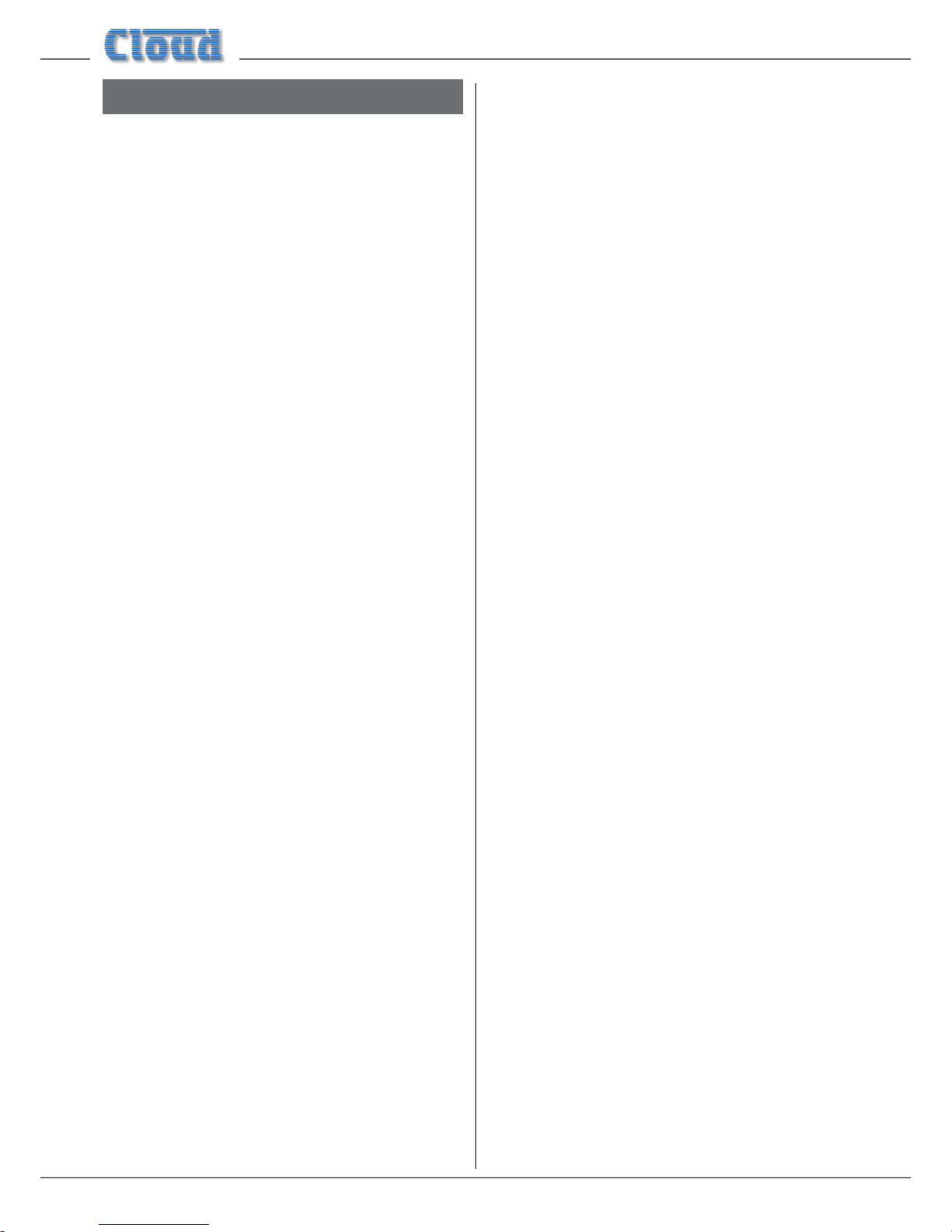
CX261 Installation and User Guide v1.5
6
OVERVIEW
Introduction
The Cloud CX261 is a 1U rack-mounting stereo audio mixer
intended for use in multi-use areas where simple control of
high-quality background music needs to be combined with a
exible range of paging options.
The CX261 mixes any one of six stereo line inputs with one
or two microphone inputs. Separate controls for music and
mic levels are provided, and music source selection and level
may be controlled remotely if wished, either using standard
Cloud remote control plates, or from an AV control system
(e.g., Crestron, AMX, etc.). As well as the main output, there
is a transformer-isolated mono auxiliary output which is
suitable for providing a MOH (Music On Hold) output to a
telephone system.
The mixer may be congured to operate with most paging
systems: either mic input may be activated by voice (VOX)
or short-to-ground access connections, and MIC 1 may have
priority over MIC 2 if wished. Also, one line input may have
priority over any other selected to facilitate connection of a
digital sound store or similar device.
A front panel 3.5 mm jack input permits easy connection of a
portable MP3 player, laptop or similar, with independent level
control.
A switchable isolating transformer congures MIC 1 input
for direct connection to a telephone system, enabling paging
messages to originate from an extension.
EQ cards to suit various installed-sound loudspeakers may be
tted to either or both channels.
A Music Mute input is provided to allow external systems
such as re alarm panels to disable background music in the
event of an emergency. This is a function that may be required
by Local Authority regulations.
What’s in the box
Unpack the CX261 and its accessories with care. It is always a
good idea to store all packaging (if practical), in case you ever
need to return the unit to your Cloud dealer for any reason.
As well as this manual, the shipping carton should contain
the items listed below. Please contact your Cloud dealer
immediately if any of them are missing or damaged.
• Cloud CX261 Zone Mixer
• IEC mains lead (AC cord) with moulded plug appropriate
to the territory
• Set of mating connectors for all rear panel screw-terminal
connectors
Main Features
• Stereo mic/line mixer for installed audio applications
• Six (unbalanced) stereo line inputs with individual gain
controls
• Two electronically balanced mic inputs
• Front panel control of music source/level and both mic
levels
• Front panel input (3.5 mm jack) for MP3 player, etc., with
gain control (overrides rear panel LINE 1 input) and
LED level indication
• Separate HF & LF EQ adjustments for music and mic
sources
• Bi-colour LEDs to aid mic gain adjustment
• MIC 1 input congurable as transformer-isolated line
input (with separate gain control) for connection to
phone system
• MIC 1 priority over MIC 2 (selectable)
• Short-to-ground access connector or VOX-triggered
voice-over-music priority on both MIC 1 and MIC 2
inputs
• Selectable LINE 6 priority with choice of release times
• Music Mute control input (N/O or N/C) for interface to
emergency system
• Compatible with standard Cloud remote control plates:
RL-1 Series (music level) and RSL-6 Series (music level
and source selection)
• Electronically-balanced stereo main output
• Mixer can be congured by internal jumper for mono
operation
• Transformer-isolated mono auxiliary output for use with
telephone MOH systems
• Aux output source selection (internal jumper) – follows
main output or always LINE 2
• Optional speaker EQ cards available
• 1U 19” rack mounting unit
Page 7
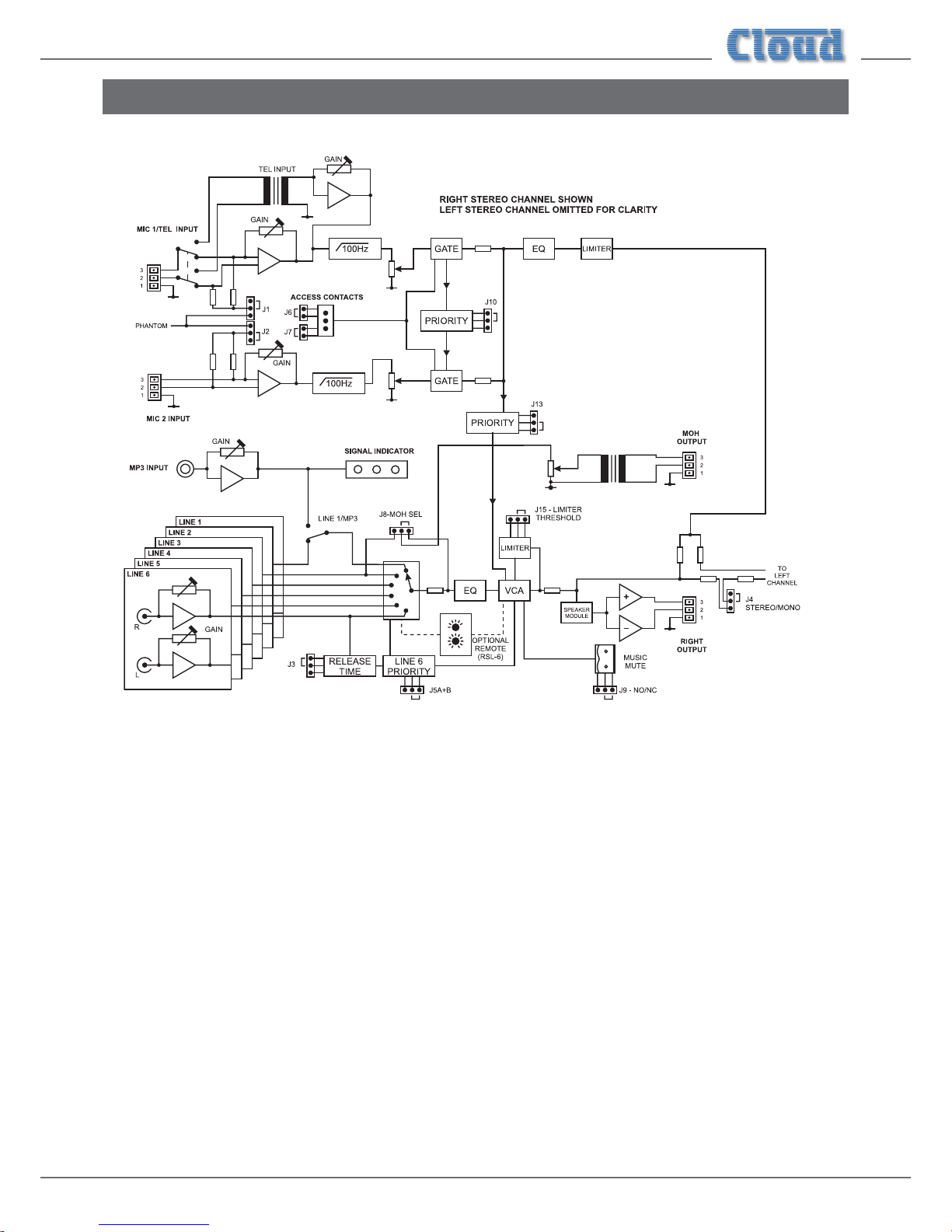
CX261 Installation and User Guide v1.5
7
Block Diagram
Page 8
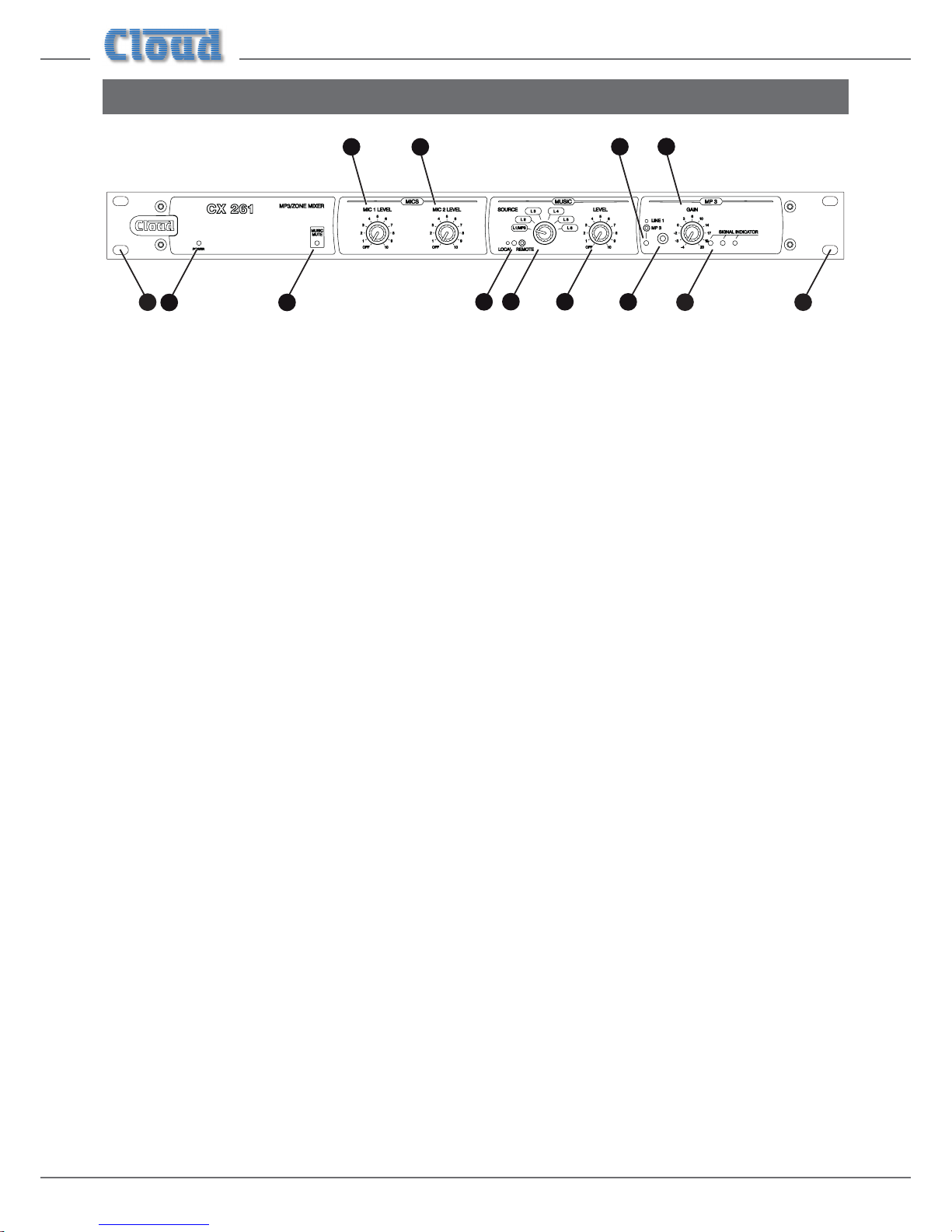
CX261 Installation and User Guide v1.5
8
Description of front panel
1
2
3
4
10
11
7 12
5
6
8
9
1
12
1. MUSIC SOURCE – selects one of Music inputs L1 to L6.
2. MUSIC LEVEL – adjusts level of selected Music input.
3. LOCAL/REMOTE LED – indicates (green) when remote source selection is enabled.
4. MP3 input – 3.5 mm stereo jack socket for connection of non-permanent external source.
5. MP3 GAIN – adjusts gain of the MP3 input.
6. LINE 1/MP3 LED – indicates (green) when the MP3 input is enabled.
7. SIGNAL INDICATOR – 3 LEDs (green/yellow/red) indicating level of MP3 input.
8. MIC 1 LEVEL – adjusts level of Mic input 1.
9. MIC 2 LEVEL – adjusts level of Mic input 2.
10. MUSIC MUTE – indicates (red) when external Music Mute is active.
11. POWER – green LED, conrms power is applied to the unit.
12. Rack mounting ears – the unit may be rack-mounted in a standard 19” equipment rack. It requires 1U of rack height.
Page 9

CX261 Installation and User Guide v1.5
9
Description of rear panel
5
5
6
8
9
1
2
3
4
10
11
7
12 13
14 15 16 17 18
19
1. LINE 1 to LINE 6 – stereo line inputs for music sources.
2. GAIN – gain trims for each line input.
3. LF & HF MUSIC EQ – low and high frequency EQ adjustment for music channel.
4. RCA/MP3 – push-button switch: press in to replace LINE1 RCA connectors with front panel MP3 input.
5. MIC 1 and MIC 2 – balanced mic inputs.
6. GAIN – gain trims for each mic input.
7. LF & HF MICS EQ – low and high frequency EQ adjustment for mic channel.
8. MICS LEDs – bicolour LEDs to aid mic level adjustment.
9. MIC/TEL – push-button switch: press in to recongure MIC 1 input for use with telephone system.
10. TEL GAIN – MIC 1 input gain adjustment in TEL mode.
11. LEFT & RIGHT OUTPUTS – balanced main L & R outputs.
12. MOH OUTPUT – balanced auxiliary output for use with MOH systems.
13. MOH LEVEL – level control for MOH output.
14. Access control connector – external paging control inputs for MIC 1 (M1) and MIC 2 (M2)
15. RSL-6 – remote music control connector for RL-1 or RSL-6 remote control plates.
16. LOC/REM – disables front panel controls when remote control is in use.
17. MUTE CONTACTS – emergency control input for muting music source.
18. IEC mains input.
19. Mains fuse.
Page 10

CX261 Installation and User Guide v1.5
10
INSTALLATION
Hardware Considerations
The CX261 Zone Mixer is built in a 1U-high 19” rack mount
enclosure. It is recommended that the Zone Mixer is installed
in a 19” rack wherever possible. The unit is approx. 150 mm
deep, but 250 mm of rack depth should be available to allow
for rear connectors and cabling.
The CX261 has low power consumption and there should
be no thermal problems. Other equipment may be installed
above or below the CX261.
The choice of location will be dictated by the specics of the
system and building layout. It is recommended that wherever
possible, the CX261 should be mounted in an equipment rack
along with as many of the music sources (CD players, music
servers, TV receiver boxes, etc.) and audio power ampliers
(driving the zone loudspeakers) as practical.
When deciding the Zone Mixer’s location, bear in mind that
access to it will probably be required even if a full complement
of remote controls is being tted as part of the system, as
some adjustments can only be made on the mixer itself.
Power Supply
The CX261 is tted with a Universal power supply which can
operate on mains voltages from 85 to 253 V. An IEC mains
cable with a plug appropriate for your country is supplied. The
unit’s power consumption is 10.1 W.
Fuses and ratings
The only user-accessible fuse is an AC mains fuse on the
rear panel. Only replace a fuse with one of exactly the
same type. The fuse rating is 1 A; the type is a T1AH, size
20 x 5 mm, with high breaking capacity.
System Connections
Music Sources
Connect the system’s various music sources to inputs LINE 1
to LINE 6. The inputs are unbalanced, on standard RCA jacks
(phono sockets). All six inputs are stereo, with separate L and
R connectors. The left and right channels remain separate for
the main stereo output but are summed to mono for the
Aux/MOH output. If connecting a mono source with only
a single output, it may be connected to either the left or
the right input (but see “Stereo/mono operation” on page
16 re conguring main output for mono operation). The
sensitivity range available should allow most standard items
of audio equipment such as computers/tablets, music servers
and media receivers, etc., to operate at a satisfactory level.
Note that Line 6 input can be congured to have priority over
any other music source, see “Line 6 priority” on page 16;
Line 1’s rear panel input can be disabled in favour of the front
panel MP3 input, see “Front panel MP3 input” on page 11.
Provided the music source is adjacent to the Zone Mixer,
normal phono-phono (or 3.5 mm jack-to-phono leads can be
used). Always avoid using pre-made leads of an unnecessary
length.
If it is necessary to connect an item of source equipment
with a balanced output, the ideal method is to use a balancing
transformer between the source and the unbalanced input.
Suitable audio transformers, which should have a ratio of 1:1,
are readily available from major audio component suppliers.
The transformer(s) should be mounted as close to the Zone
Mixer as practical, and housed in a screened enclosure if
they are not individually screened. The preferred connection
method is shown below.
LEFT
+
-
SCN
Unbalanced
inputs
SCN
LEFT
+
-
SCN
Audio balancing transformers
RIGHT
+
-
SCN
Unbalanced
inputs
SCN
RIGHT
+
-
SCN
pi
n1ground
pi
n2hot
pi
n3cold
Balanced outputs (XLRs):
12
3
12
3
If transformers are not available, a balanced source may feed
an unbalanced input directly as long as care is taken over how
the connections are made. A variety of design techniques are
in use to implement balanced outputs in audio equipment,
and some designs require different wiring protocols to others.
Installers are advised to check the manuals with each item
for guidance on how the outputs should be connected to an
unbalanced input.
However, the wiring methods shown below will work in a
large number of cases:
Unbalanced
inputs
LEFT
RIGHT
+
+
-
-
SCN
SCN
+
+
-
-
SCN
SCN
When using twin-and-screen
cable, join ‘cold’ to screen at
CX261 end
LEFT
RIGHT
pin 1 ground
pin 2 hot
pin 3 cold
Balanced outputs (XLRs):
1
2
3
1
2
3
Page 11

CX261 Installation and User Guide v1.5
11
Front panel MP3 input
To facilitate easy connection of digital audio devices such as
portable MP3 players or laptop computers, a 3.5 mm stereo
jack socket is provided on the CX261’s front panel ([4] at
“Description of front panel” on page 8).
The MP3 input replaces Line input 1, and will only operate
if the MUSIC SOURCE switch is set to L1/MP3. The front
panel MP3 jack socket is selected instead of the rear panel
LINE 1 phono sockets by setting the RCA/MP3 switch on
the rear panel ([4] at “Description of rear panel” on page 9)
to MP3. A green LED on the front panel ([6] at “Description
of front panel” on page 8) illuminates to conrm the
selection. When the MP3 input is selected, the music source
connected to LINE 1 will no longer be available.
Microphone inputs
MIC 1 and MIC 2 inputs are intended for the direct
connection of microphones. They are electronically balanced
and transformerless with an input impedance of greater than
2 kohms and optimised for use with microphones of 200 to
600 ohms impedance. The screw terminal input connectors
should be wired thus:
PIN CONNECTION
1 Screen
2 Signal ‘-’ (cold)
3 Signal ‘+’ (hot)
Unbalanced microphones may be used by connecting pin 2
to pin 1 (cable screen) in the mating (male) screw-terminal
connector. 12 V phantom power is available, see “Phantom
Power” on page 15.
Each mic input may be routed to the main output at any
level. All microphone announcements automatically reduce
the music level in that zone while the announcement is in
progress; MIC 1 input also has priority over MIC 2 input
(see “Microphone Over Music Priority” on page 17 for full
details.)
Use of Mic 1 input with telephone system
MIC 1 input on the CX261 may be recongured to accept
an audio input directly from a compatible telephone system.
This permits announcements to be made from some (or any)
internal telephone extensions in a building. Not all telephone
systems are suitable for this application, and the system
documentation should be consulted in detail to ensure
compatibility.
In TEL mode, full galvanic isolation is provided between the
CX261 and the telephone system. The audio (or “paging”)
output of the phone system should be connected to the
MIC 1 input in the normal way. The impedance of the input in
TEL mode is 600 ohms; this should be suitable for the majority
of telephone systems. If the telephone system requires a high
input impedance, internal jumper J16 may be removed to
provide an input impedance of 48 kohms. See page 20 for
location of internal jumpers.
The TEL GAIN preset gain control ([10] at page 9)
should be adjusted with a test call from the telephone system.
Note that the front panel MIC 1 LEVEL control is still
operational.
Paging Access Control
Access control for both microphone inputs is provided to
allow the CX261 to be interfaced to single-zone paging
mics such as the Cloud PM1. The access contacts work on
the short-to-ground system, which is compatible with the
majority of paging microphones.
The CX261 is shipped with the access control input disabled
for both microphone inputs. This allows immediate use with
standard microphones not tted with PTT (Press-to-Talk)
switches. If external access control is required, the internal
jumpers J6 (Mic 1) and J7 (Mic 2) must rst be removed. See
page 20 for location of the jumpers.
The access control input is a 3-pin 5 mm-pitch screw terminal
connector on the rear panel ([14] at page 9). Mic input 1
becomes active when M1 is connected to 0V; Mic input 2
becomes active when M2 is connected to 0V.
0V M1 M2
Activate Mic input 1
A
ctivate Mic input 2
Part of external
paging mics
Access contacts
See also the section “Priorities” for further information on
the use of the CX261 with paging microphones.
Page 12

CX261 Installation and User Guide v1.5
12
Main Output
Connect the inputs of the power ampliers feeding the
loudspeakers for each zone to the LEFT and RIGHT
OUTPUT connectors. Note that the main output is stereo
by default; it may be recongured to operate in mono by
moving internal PCB jumper J4 (see page 20). The outputs
are balanced and will drive input impedances down to
600 ohms. Nominal output level is 0 dBu (775 mV). The
output is designed to drive professional/industrial power
ampliers with balanced inputs (typically on XLRs). In this
case, wire as the diagram below. Note that the screen can
be left unconnected at the source end if earth loops are a
problem.
1
3
+
-
+
-
SCN
pin1 ground
pin2 hot
pin3 cold
Balanced inputs (XLRs):
12
3
2
SCSCN
CX261 Balanced output:
pin 1 ground
pin 2 cold
pin 3 hot
The screen connection at the
zone end may be omitted if it
helps reduce earth loops
Ampliers with unbalanced inputs:
If audio ampliers with unbalanced inputs are being used (e.g.,
hi- ampliers), the following wiring should be adopted:
1
3
+
+
2
SCSCN
CX261 Balanced output:
pin 1 ground
pin 2 cold
pin 3 hot
When using single-core cable,
don’t connect ‘cold’ at the
CX261
Unbalanced input (e.g. phono)
1
3
+
+
-
2
SCSCN
CX261 Balanced output:
pin 1 ground
pin 2 cold
pin 3 hot
Unbalanced input (e.g., phono)
When using twin-and-screen
cable, don’t connect the screen
at the amplifier end.
-
MOH/Auxiliary Output
The MOH (Music On Hold), or auxiliary output, provides a
transformer-isolated L+R mono sum of the music channel.
This is intended to provide a continuous music feed for use
with a telephone system. If it is not required for this, it may be
used as a auxiliary mono output for another suitable purpose.
However, it should be noted that a xed LF lter reduces
bass frequencies from this output to optimise it for use with
telephone systems. The microphone inputs are not mixed into
this output, so that internal paging announcements are not
heard by telephone callers. This fact should be borne in mind
if the output is used for some other purpose.
The output is a 3-pin 3.5 mm-pitch screw terminal connector
on the rear panel ([12] at page 9). The output level is
-6 dBu (nominal) and is suitable for driving 600 ohm loads.
The output is transformer-coupled to provide full galvanic
isolation from a telephone system. Because of this, pin 2
(cold/-) must always be connected. If wiring to an unbalanced
input, the convention shown below should be followed:
123
CX261 MOH/Aux output:
pin 1 ground
pin 2 cold
pin 3 hot
++
SCN SCN
Unbalanced input (e.g., phono)
Music Control
Like many other Cloud products, the CX261 allows remote
control of music level and source selection. Cloud remote
control plates from the RL-1 Series (music level only) and
RSL-6 Series (music level and source selection) provide an
elegant solution, though control via a DC voltage from thirdparty systems is also possible (see “Control of music source
and level via external DC” on page 18).
Both types of remote control plate connect via the RSL-6
port (see [15] on “Description of rear panel” on page 9).
This connector is a 3-pin 5 mm-pitch screw terminal type.
Using single-core cable.
Using twin-core cable.
Page 13

CX261 Installation and User Guide v1.5
13
Connecting an RL-1 Series remote control plate
Wire the remote control plate as shown below. Either
single-core screened or twin-and-screen cable may be used;
in the case of the latter, ignore one of the cores. Maximum
reliable cable run is 100 m.
123
RSL-6
PORT
123
REMOTE LEVEL CONTROL WIRING
RL-1
SINGLE-CORE SCREENED CABLE MAY BE USED
Before the RL-1 will operate, the RSL-6 port must be enabled
by setting the adjacent LOC/REM push-button switch ([16]
on page 9) to REM (i.e., pressing it in). In this setting, the
front panel MUSIC LEVEL and SOURCE controls become
inoperative. As music source selection will still be required
from the mixer’s front panel when an RL-1 is in use, the REM
setting may be overridden for the source selection control
only by moving internal jumper J14 to FR on the internal PCB.
See page 20 for location of internal jumpers.
Connecting an RSL-6 Series remote control plate
Wire the remote control plate as shown below. Twin-andscreen cable should be used. Maximum reliable cable run is
100 m.
123
REMOTE SOURCE & LEVEL CONTROL WIRING
RSL-6
USE TWO-CORE SCREENED CABLE
123
RSL-6
PORT
Before the RSL-6 will operate, the RSL-6 port must be
enabled by setting the adjacent LOC/REM push-button
switch ([16] on page 9) to REM (i.e., pressing it in). In
this setting, the front panel MUSIC LEVEL and SOURCE
controls become inoperative.
Music Mute
External muting of music is available at the MUTE
CONTACTS connector ([17] at “Description of rear
panel” on page 9). National or Local Authority regulations
governing such systems may require that normal programme
material (i.e., music) should be muted in an emergency, to
ensure that any emergency messages are clearly audible.
The Music Mute input is on a 2-pin 5 mm-pitch screw-terminal
connector. It should be connected to the appropriate alarm
output on whichever building management system registers
the alarm (typically the Fire System). The alarm output must
be volt-free; if no such output is available, an intermediate
relay or other isolation device must be installed between the
alarm output and the Music Mute input.
The Mute input can be set to operate on either normally
open (N/O) or normally closed (N/C) contacts via an internal
jumper (see “PCB jumper location and settings” on page 20).
The factory default setting is N/O, thus requiring a shortcircuit to be applied across the two pins of the connector for
muting to occur.
Visual indication of muting being activated is given by the
MUSIC MUTE LED on the front panel.
12
MUSIC MUTE
INPUT
RELAY
NORMALLY OPEN (N/O)
CONNECTION
12
MUSIC MUTE
INPUT
RELAY
NORMALLY CLOSED (N/C)
CONNECTION
Page 14

CX261 Installation and User Guide v1.5
14
SETTING UP & OPERATION
Music Inputs
Gain & level
To avoid dramatic changes in volume when switching between
sources, the CX261’s music inputs are provided with preset
gain trim controls ([2] on “Description of rear panel” on
page 9). These vary the input sensitivity from -12 dBu to
+12 dBu (approx. 200 mV to 3.1 V). When setting the system
up, play audio from all the sources in use and listen to them
one at a time at a reasonable volume. Taking a source of
“average” volume as the reference, the gain controls of the
others should be adjusted so that there is no appreciable
difference in volume between any of the sources. (With
a typical music source, setting the gain on its channel to
mid-way is a good starting point.) Note that consideration
may need to be given to the type of programme in use,
particularly if one or more sources are TV sound.
In normal operation, the music level is set with the MUSIC
LEVEL control on the front panel ([2] on “Description of
front panel” on page 8). This control will not be operative
if the rear panel LOC/REM push-button is set to REM. When
setting the audio system up, set the gain controls (if any) on
the power amplier(s) to minimum, then turn the MUSIC
LEVEL control on the mixer to maximum. Then increase the
zone volume by turning up the power amplier gain until it is
as loud as will be required in normal use. This method ensures
that excessive volumes will not be possible with the mixer’s
operational controls.
Note that the setting of the MUSIC LEVEL control has no
effect on microphone or paging volume.
Front panel MP3 input
The MP3 input is enabled by setting the rear
panel LINE 1/MP3 switch to MP3, and then selecting
LINE 1/MP3 on the front panel MUSIC SOURCE selector
switch. To allow for the wide range of signal levels which may
be encountered from portable audio devices, the MP3 input is
provided with its own level control and signal level LEDs ([5]
and [7] respectively at page 8). The range of sensitivity
adjustment is from -20 dBu (with the control fully clockwise,
at “20”) to +4 dBu (with the control fully anticlockwise at
“-4”).
Three LEDs are tted to the front panel to aid level adjustment.
The LEDs illuminate at the levels shown in the table:
LED LEVEL
Green -21 dBu
Yellow -6 dBu
Red +1 dBu
With an MP3 player (or other source) connected to the MP3
input and playing, and the MP3 input selected, the level control
should be adjusted so that the green and yellow LEDs are on
more or less continuously and the red LED only on during the
louder passages.
Local/remote control
If an RL-1 or RSL-6 Series remote control plate is in use,
the rear panel LOC/REM push-button must be set to REM
(button in) for the remote control to be operative and for the
corresponding front panel controls to be disabled. If remote
control is not required, the switch should be left at LOC
(button out).
The setting of the internal PCB jumper J14 is also relevant.
The default setting for this jumper is SW. This means that
music source selection for the zone will be determined by
the zone’s rear panel LOC/REM switch position: it will be via
the front panel MUSIC SOURCE control when it is set to
LOC and via a remote plate or other external control when
it is set to REM. If J14 is moved to its alternative setting of FR,
the source selection will always be made with the front panel
control whatever is connected at the rear panel or the setting
of the LOC/REM switch. If external control of music level
only (i.e., not source selection) is required, the jumper should
be set to FR and the LOC/REM switch to REM.
The diagrams below summarise the options:
SWITCH = LOC/REM (OUT)
J14 = SW
SWITCH = LOC/REM (OUT)
J14 = SW
SWITCH = LOC/REM (IN)
J14 = FR
SWITCH = LOC/REM (IN)
J14 = SW
Page 15

CX261 Installation and User Guide v1.5
15
Music EQ
Treble and bass equalisation for the music signal is provided via
rear panel pre-set MUSIC EQ controls ([3] at “Description
of rear panel” on page 9). This allows the installer to tailor
the response of the Zone Mixer’s music channels to suit the
acoustics and loudspeakers in each zone. The EQ controls are
marked HF and LF; the HF control has a range of +/-10 dB
at 10 kHz and the LF control a range of +/-10 dB at 50 Hz.
A at frequency response is achieved by positioning the slots
on the controls in the horizontal plane.
Note that the MUSIC EQ controls do not affect the music
signal at the MOH/Auxiliary output.
Music Limiter
The music channel of the CX261 incorporates a limiter
circuit to help prevent inadvertent overloading of subsequent
power amplier input stages and ultimately, the installed
loudspeakers. The limiter has no external controls. If the
music input gain and level controls are set correctly, the
limiter action should be inaudible on normal programme
material, with no compression artefacts.
The threshold of the music limiter is factory set at 0 dBu,
thus signal peaks above this level will be limited. A higher
threshold of +6 dBu can be set by moving internal jumper
J15 (see “PCB jumper location and settings” on page 20
for jumper location); this will give improved delity, and may
be appropriate if the installer is condent about the dynamic
range of the programme material.
If there is dynamics control elsewhere in the system
(e.g., in the form of an external compressor/limiter or within a
DSP-based unit), or if limiting is considered undesirable,
the limiter may be by-passed by removing J15 from the
PCB header.
Microphone Inputs
Phantom Power
Each microphone input has 12 V phantom power available.
This will be adequate to power a wide range of condenser
microphones. (Some “studio quality” mics may require a
higher phantom voltage and thus necessitate an external
PSU.) To enable phantom power at the mic inputs, the internal
PCB jumpers J1 (Mic 1) and/or J2 (Mic 2) should be moved to
their ON positions. See “PCB jumper location and settings”
on page 20 for jumper locations.
Phantom power should NOT be enabled if dynamic
microphones are to be used.
Gain & level
Each microphone input is provided with a rear panel preset
GAIN control ([6] at page 9). A wide range of gain is
available (10 to 50 dB), and there should be no problem in
obtaining a satisfactory level from any normal microphone.
Immediately below each GAIN control is a bi-colour (green/
red) LED ([8] at page 9) which monitors input signal level.
These can be used to adjust the GAIN preset. During an
announcement made in a normal speaking voice, adjust the
GAIN control so that the LED (for the mic input in use)
illuminates green fairly steadily. An occasional red ash is
acceptable, but If red shows persistently, turn the GAIN
control down slightly. Note that a signal level of -24 dBu is
required to trigger the green LED while a level of 0 dBu will
initiate limiter action (see “Microphone Limiter” on page
16), which may have an audible effect on audio quality.
In normal operation, the mic level in each zone is set with the
MIC 1 LEVEL and MIC 2 LEVEL controls on the front
panel ([8] & [9] on “Description of front panel” on page 8).
EQ
Two-band equalisation adjustment is provided for the
microphone signals: note that these affect both MIC 1 and
MIC 2 inputs. The MICS EQ pre-set controls are on the rear
panel ([7] at “Description of front panel” on page 8). The
equalisation is optimised for the tonal correction of speech
signals: the HF control provides +/-10 dB at 5 kHz whilst
the LF control provides +/10 dB at 100 Hz. A at frequency
response is achieved by positioning the slots on the controls
in the horizontal plane.
High Pass Filter
Each mic input has a xed 100 Hz high-pass lter to remove
the lowest frequencies. This helps to reduce the effects of
breath blasts and microphone handling noise. The lter is
always in circuit.
Page 16

CX261 Installation and User Guide v1.5
16
Microphone Limiter
The microphone channel incorporates a limiter circuit to
prevent amplier and speaker overloading and also to help
maintain more constant speech volume when the system is
used by different announcers. The limiter is set to restrict the
mic signals to a nominal 0 dBu, and if the mic gain and level
are set correctly, should be inaudible in operation on normal
speech. There are no internal or external controls.
Use of Mic 1 input with a telephone
system
MIC 1 input may be recongured to accept an audio input
directly from a compatible telephone system.
The MIC/TEL button on the rear panel ([9] at page 9)
should be in the TEL position (in) for this application. This
inserts a transformer in series with the input connector to
provide full electrical isolation from the telephone system,
together with an independent gain control stage.
The TEL GAIN preset gain control ([10] at page 9)
should be adjusted with a test call from the telephone system.
Note that the front panel MIC 1 LEVEL control is still
operational.
Main Outputs
In normal operation, the music level will be set by the front
panel MUSIC LEVEL control, or by a corresponding control
on a remote plate. Follow the procedure described previously
(page 15) to adjust the music level in each zone.
Stereo/mono operation
The CX261 is a 2-channel device, and is intended to be used
where full stereo reproduction of music sources is desirable. If
the installation does not require full stereo operation (which
will generally be dictated by room layout and loudspeaker
placement), mono mode should be selected. Mono mode
is enabled by moving internal jumper J4 from STEREO to
MONO.
In mono mode, the LEFT and RIGHT outputs will carry
identical programme at the same level. Either or both may be
used as wished.
Note that stereo music sources should still be connected to
both L and R line inputs in the normal way. However, when
mono operation is enabled, any mono music sources may be
connected to either L or R only.
MOH/Auxiliary Output
The signal level at the MOH/Aux output can be set
independently, via the rear panel preset MOH LEVEL
control ([13] at page 9). The output level is zero with the
control fully anticlockwise. Note that the signal at this output
is NOT altered by the front panel MUSIC LEVEL control
or the rear panel MUSIC EQ preset adjustments.
Source Selection
If the output is to be used as an auxiliary mono feed, it will
generally need to follow the normal music source selection.
This is the factory default conguration. If Music Priority is
enabled (see “Line 6 priority”), the MOH/Auxiliary output
will switch to Line 6 along with the main outputs if the input
becomes active.
However, when in use as an MOH source, it is generally
more desirable for the music source (typically a CD jukebox
or music server) to remain constant, and not vary with the
front panel MUSIC SOURCE control. For this purpose, the
source for the auxiliary/MOH output can be altered, by moving
internal jumper J8 from SEL to LINE 2. The music source
that is intended to provide the Music On Hold programme
should be connected to LINE 2. See “PCB jumper location
and settings” on page 20 for location of the internal jumper.
In either case no microphone signals are present at the
MOH/auxiliary output, thus announcements made via the
microphone inputs do NOT interrupt music programme at
this output, regardless of any priority settings.
Priorities
The CX261 offers several options for determining what
happens to music signals when announcements are made. The
options are selected via internal jumpers, and should be set
to suit the requirements of the installation when the system
is installed. See page 20 for location of the internal jumpers.
Line 6 priority
Line input 6 can be set to have priority over other music
inputs. When set, the CX261 will automatically switch the
music source to Line 6 when the signal level at Line 6 input
exceeds -30 dBu (approx.) The input set by the source
selection switch is temporarily deselected until the signal at
Line 6 input stops, when it resumes, smoothly increasing in
level to its former volume. The restoration time is selectable,
options are 3, 6 or 12 seconds.
This facility is useful with sources such as spot announcement
players, jukeboxes, digital sound stores or similar, as audio
from these sources will always automatically replace any
previously selected programme for its duration.
Music Priority is set by moving internal jumpers J5A and
J5B from OFF to ON. See page 20 for location of internal
jumpers.
The factory default restoration time is 3 seconds. This may be
too short in some cases; for example, if a jukebox was to take
Page 17

CX261 Installation and User Guide v1.5
17
more than 3 seconds between the end of one track and the
start of the next. In such a case, longer restoration times of 6
or 12 seconds may be set to ensure that the CX261 does not
revert back to the selected music source in between tracks.
Restoration time is set by internal jumper J3. Moving the
jumper position on the 3-pin header changes the restoration
time from 3 s to 6 s; removing the jumper altogether sets a
time of 12 s. See “Microphone Over Music Priority” below for
more information.
Note that Music Priority applies to both the main outputs and
the MOH/Auxiliary output.
Microphone Priorities
The microphone inputs on the CX261 may be congured so
that when they are in use, they take priority over the music
programme; additionally, Mic input 1 may be set to take
priority over Mic input 2.
There are two methods of triggering the microphone
priority circuitry: signal detection (AVO) or via the zone
access contacts on the rear panel (ACC). The choice is made
by internal jumpers J11 (Mic input 1) and J12 (Mic input 2);
note the two mic inputs may be set differently if wished.
See page 20 for location of the jumpers.
The factory default is for both mic inputs to be set to AVO
(Automatic Voice-Over). In this mode, the priority circuit is
triggered by the presence of a signal at the microphone input.
The alternative ACC jumper setting triggers the priority by
contact closure when the access contacts are enabled. ACC
priority should only be selected when a suitable paging
microphone is used.
Note that priority detection may be disabled by removing
J11/J12. In this state, the mic channels will still operate
normally, but music programme will remain at full level, and
the two mic inputs will be mixed together if both are active
simultaneously.
Microphone Over Music Priority
The priority circuitry is congured at the factory to mute
the music programme when an announcement is made.
At the completion of the announcement, the music ramps
back up to its original level over a time period of 3, 6 or 12
seconds, according to the setting of J3. The muting action can
be overridden by moving internal jumper J13 from the ON
position to the OFF. See page 20 for location of internal
jumpers.
Mic 1 Over Mic 2 Priority
In installations where both mic inputs are being used, it
is possible for announcements to clash if the mics are
active simultaneously. By default, the CX261 allows both
microphones to access the system simultaneously. MIC 1
may be given priority over MIC 2 by moving internal jumper
J10 from the OFF position to the ON. (See page 20 for
location of internal jumpers.) Then, if MIC 1 is already making
an announcement, MIC 2 will not be able to access the
system. Also, if MIC 2 is making an announcement and MIC 1
then becomes active, MIC 2’s announcement will be curtailed
and MIC 1’s will take over.
Page 18

CX261 Installation and User Guide v1.5
18
OPTIONS AND ADDITIONAL INFORMATION
RL-1 Series and RSL-6 Series remote control plates – general considerations
Cloud RL-1 Series and RSL-6 Series remote control plates are available in three form factors: two t single-gang UK or American
electrical back boxes respectively, while the third is a 50 x 50 mm “Media” module, suitable for “Euro-module” mounting frames
available in most European countries. Back boxes of either the recessed type or surface-mounting type may be used, providing
they are at least 25 mm deep.
Each plate should be connected to the rear panel RSL-6 port using single- or twin-core screened cable as described at “Music
Control” on page 12. The plate terminations are conventional screw terminals and the RSL-6 port on the mixer is a 3-pin
5 mm-pitch screw terminal connector.
The remote control plates are passive and thus do not draw any signicant current from the mixer.
Control of music source and level via external DC
It may be necessary in some installations to adjust the music level and select music source from an external control system
(e.g., Crestron, AMX, etc.). If the RSL-6 port is not required for an RL-1 or RSL-6 Series remote control plate, it may be used
to receive DC voltages from the external system to effect these adjustments.
Both music source selection and level can be controlled over their full ranges with a DC voltage of 0 to +10 V. The pinout of
the RSL-6 port is as follows:
PIN USE
1 0 V ref.
2 Music level control (0 to +10 V)
3 Music source selection (0 to +10 V)
REMOTE
PORT
1
2
3
+12 V
0 V
MUSIC VCA
MUSIC SOURCE
SELECT
4k7
15k
CONTROL
SYSTEM
0 V REF
LEVEL CONTROL
SOURCE CONTROL
CX261
NOTE: If the control voltage source is not isolated from the power earth, there is a small risk of creating a ‘ground loop’ by
linking the mixer technical ground (0 V) to the ground (0 V) of the equipment supplying the control voltages. To minimise this
risk, we suggest that all pieces of equipment be in close proximity, and supplied from the same power outlet.
Page 19

CX261 Installation and User Guide v1.5
19
Music level
Music level in a zone may be varied over its full range by applying a DC voltage of between 0 and +10 V to pin 2, the 0 V reference
being connected to Pin 1. 0 V on pin 2 corresponds to full level and +10 V will produce maximum attenuation. Between these
two voltages, the rate of attenuation is approximately 165 mV/dB.
Note that there is an internal 4k7 “pull-up” resistor between pin 2 and the internal +12 V rail. If pin 2 is left “oating”, this
pull-up will result in full attenuation. The output impedance of the control voltage source should be low enough to overcome
the effect of this resistor.
Music source
Music source for a zone may be controlled by applying various DC voltages of between 0 and +10 V to pin 3, the 0 V reference
being connected to pin 1. 0 V at pin 3 will select Line input 6 and between +7.5 and +9 V will select Line input 1. The other line
inputs will be selected with intermediate voltages. Taking pin 3 above +9 V will deselect all inputs, making the zone effectively
‘off’ for music.
The table below lists the DC voltages required at pin 3 to select each line input. The third column is the value of a resistor which
should be connected between pins 1 and 3 to permanently ‘force’ a zone to a particular line input.
INPUT DC VOLTAGE RESISTOR VALUE
OFF >+9.0 V
Line 1 +7.5 V 16k
Line 2 +6.0 V 11k
Line 3 +4.5 V 6k8
Line 4 +3.0 V 3k9
Line 5 +1.5 V 1k8
Line 6 0 V short-circuit
Note that there is an internal 15k “pull-up” resistor between pin 3 and the internal +12 V rail. If pin 3 is left “oating”, this
pull-up will cause ‘OFF’ to be selected. The output impedance of the control voltage source should be low enough to overcome
the effect of this resistor.
Fitting loudspeaker EQ cards
The CX261 is compatible with various popular installed-sound loudspeakers; a single-channel loudspeaker equalisation module
may be tted in the left or right channel of the main output (either or both) to optimise the frequency response of the channel
to the loudspeaker type being used. Note that there is no provision for tting an equalisation module to the MOH/Auxiliary
output.
Please check the Cloud website (www.cloud.co.uk/accessories) for makes and models of loudspeakers for which EQ cards are
available.
1. Switch off the power and isolate the CX261 from the mains.
2. Remove the top panel (6 screws).
3. Plug the equalisation module onto its connector; note that the connector has two notches on one side which engage with
lugs on the module’s mating connector to ensure correct orientation.
4. Replace the top panel.
See the Appendix section “PCB jumper locations and settings” at page 20 for further details. Replace the top cover with the
original screws after tting.
Page 20

CX261 Installation and User Guide v1.5
20
APPENDIX
PCB jumper location and settings
The CX261 has various internal PCB-mounted jumpers, the setting of which may require alteration during installation. The table
below lists each switch and jumper and its purpose, together with the factory default setting.
JUMPER
FUNCTION SETTINGS DEFAULT
J1 Mic 1 phantom power
OFF: Mic phantom power OFF
ON: Mic phantom power ON
OFF
J2 Mic 2 phantom power
J3 Priority release time
3S: 3 seconds. release time
6S: 6 seconds release time
ABSENT: 12 seconds release time
3S
J4 Mono/stereo operation
MONO: L&R music inputs are summed
STEREO: normal operation
STEREO
J5 (A&B) L6 priority (left & right)
OFF: no priority – normal operation
ON: L6 has VOX-triggered priority over other sources
OFF
J6 MIC 1 access bypass
PRESENT: MIC 1 always active
ABSENT – use M1 pin on access port to activate MIC 1
PRESENT
J7 MIC 2 access bypass
PRESENT: MIC 2 always active
ABSENT – use M1 pin on access port to activate MIC 2
PRESENT
J8 MOH source select
SEL: MOH/Auxiliary output follows music source selection
L2: MOH/Auxiliary output is always LINE 2
SEL
J9 Music Mute conguration
NO: external contact closure required for muting
NC: external contact opening required for muting
NO
J10 MIC 1 over MIC 2 priority
OFF: Mics have equal priority
ON: MIC 1 has priority over MIC 2
OFF
J11 MIC 1 priority trigger
AVO: MIC 1 priority triggered by announcement (VOX)
ACC: MIC 1 priority triggered by contact closure
ABSENT: no MIC 1 priority: music remains at full level during announcements
AVO
J12 MIC 2 priority trigger
AVO: MIC 2 priority triggered by announcement (VOX)
ACC: MIC 2 priority triggered by contact closure
ABSENT: no MIC 2 priority: music remains at full level during announcements
AVO
J13 Mic over music priority
OFF: music remains during announcement
ON: music mutes during announcement
ON
J14 REM mode source selection
FR: permits front panel source selection in REM mode
SW: front panel source selection disabled in REM mode
SW
J15 Music limiter threshold
0dBu: music level limited to 0 dBu
+6dBu: music level limited to +6 dBu
ABSENT: No music limiting action
0dBu
J16 TEL input impedance
PRESENT: Mic 1 input impedance 600 ohms
ABSENT: Mic 1 input impedance 48 kohms
PRESENT
* J5 consists of two jumpers; they should be moved as a pair
Page 21

CX261 Installation and User Guide v1.5
21
The diagram below shows the locations of the CX261’s internal PCB jumpers (not to scale).
If any jumpers need to be changed, turn the Zone Mixer off and disconnect it from the mains. Undo the 6 screws securing
the top cover of the unit and remove it. Use a pair of small pliers to gently remove the jumpers from the PCB headers and
reposition them as required.
The diagram also shows the locations of the socket for the optional loudspeaker EQ cards.
SUB-BOARD
SUB-BOARD
J7J7J9 J6
J14
J8
J15
J11 J13 J12 J10
J4
J3
J5A
J5B
J1
J2
J16
LOUDSPEAKER
EQ MODULE
CONNECTOR -
LEFT CHANNEL
LOUDSPEAKER
EQ MODULE
CONNECTOR -
RIGHT CHANNEL
FRONT OF UNIT
KEY
2-pin header; jumper may
be present or absent
3-pin header: jumper may be
positioned on pins 1 & 2, or pins 2 & 3
Black end indicates
factory default setting
Motherboard jumper locations
Ground loops
If, despite your best efforts, the completed sound system ‘hums’ you probably have a ‘ground loop’. The offending signal source
can often be identied by setting the volume control to minimum, then disconnecting the input leads (both left & right channels)
on each line input until the ‘hum’ disappears. This problem is often caused by terminating a screened input cable into a signal
source positioned a signicant distance from the mixer. A good way of avoiding this potential problem is to use signal sources
(CD players and the like) that are double insulated with no connection to the mains supply earth. If a signal feed were derived
from a second mixer (a club or microphone mixer for example) it would be perfectly normal to expect this to be earthed; we
suggest that a transformer be used to isolate the signal and prevent a noisy loop (see “Music Sources” on page 10).
EMC considerations
The Cloud CX261 fully conforms to the relevant electromagnetic compatibility (EMC) standards and is technically well behaved;
you should experience no operational problems and under normal circumstances, no special precautions need to be taken.
If the unit is to be used within close proximity to potential sources of HF disturbance such as high power communications
transmitters, radar stations and the like, the performance of the mixer may be reduced; we suggest that the microphone cable
screen be connected to the equipment chassis and the line input leads are kept as short as possible.
Page 22

CX261 Installation and User Guide v1.5
22
Technical Specications
Line Inputs:
Frequency response 20 Hz to 22 kHz, +0/-0.5 dB
Distortion <0.05% typical @ 1 kHz
Sensitivity 0.775 V (0 dBu), +/-12 dB
Input gain control range 24 dB
Input impedance 48 kohms
Headroom >20 dB
Noise -88 dB typical, 20 Hz to 22 kHz
Equalisation LF: +/-10 dB @ 50 Hz; HF: +/-10 dB @ 10 kHz
MP3 input:
Frequency response 20 Hz to 20 kHz, +/-0.5 dB
Distortion <0.05% @ 1 kHz
Sensitivity -20 dBu to +4 dBu
Input gain control range 24 dB
Microphone Inputs:
Frequency response -3 dB @ 100 Hz (lter) to 20 kHz, +/-0.5 dB
Distortion <0.05%, 20 Hz to 22 kHz
Sensitivity -10 dBu to -50 dBu
Gain range 40 dB
Input impedance >2 kohms (balanced)
Common mode rejection >70 dB @ 1 kHz
Headroom >20 dB
Noise -125 dB EIN, 20 Hz to 22 kHz, 150 ohms source
Equalisation LF: +/-10 dB @ 100 Hz; HF: +/-10 dB @ 5 kHz
Telephone Input:
Frequency response -3 dB @ 100 Hz (lter); <-0.5 dB @ 20 kHz
Distortion <0.05%, 200 Hz to 22 kHz
Sensitivity -20 dBu to +4 dBu
Input Gain control range 24 dB
Outputs:
Main MOH/Auxiliary
Output level (nominal) 0 dBu -6 dBu
Output level (max.) +20 dBu 0 dBu
Minimum load impedance 1.2 kohms 600 ohms
General:
Power input 85 V to 253 V AC, 50/60 Hz
Current consumption 46.5 mA at 240 V
Fuse rating 1 A
Fuse type T1A, 20 x 5 mm
Dimensions (WxHxD)
482.6 mm x 44 mm (1U) x 152.5 mm
19” x 1.73” (1U) x 6”
Weight
2.13 kg
4.69 lb
Page 23

CX261 Installation and User Guide v1.5
23
Page 24

www.cloud.co.uk www.cloudusa.pro
