Page 1
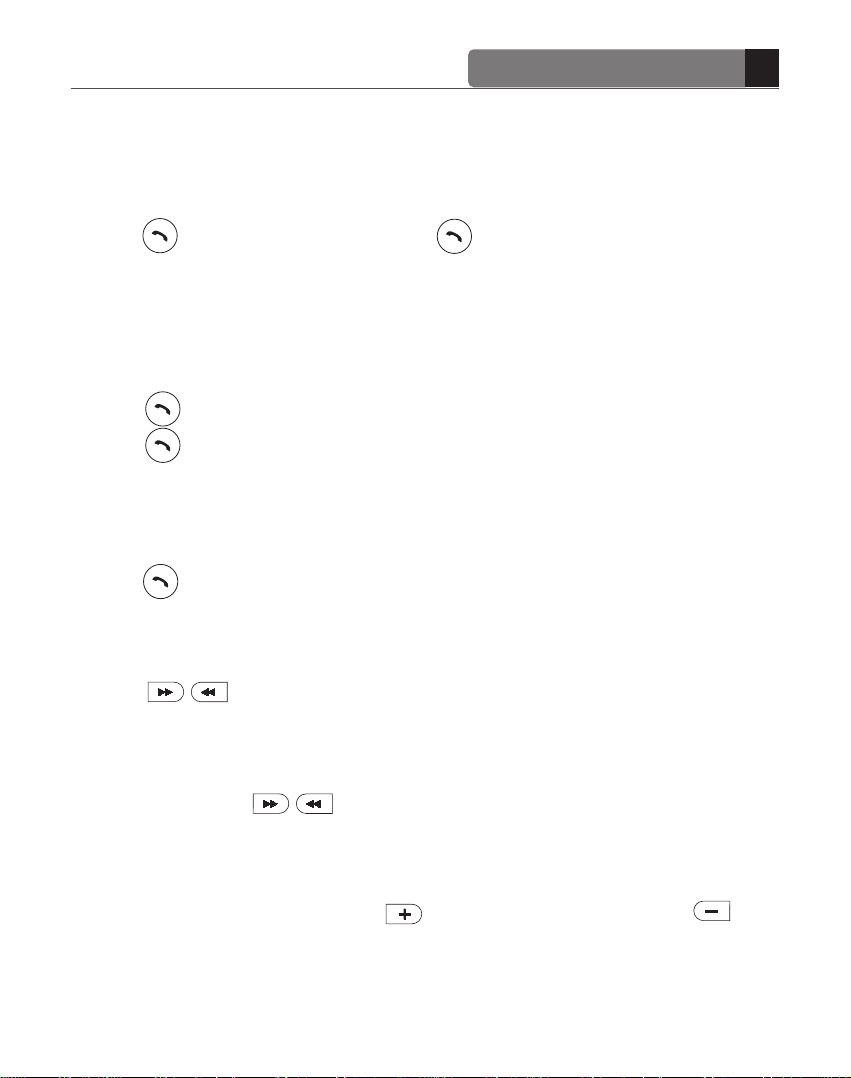
How to use
[Listening music]
To start play
Press for once briefly (Press once again when the play
lists shows up depending on the features of different models of
mobile phones or MP3 players).
To pause
Press for once briefly when playing music (Or you have to
press for twice briefly to pause depending on the features
of different models of mobile phones or MP3 players).
To stop
Press for 1 s when playing music.
Skip one track forward/back
Press / shortly when playing music or pausing.
Fast forward/rewind
Press and hold / when playing music or pausing.
Volume control
Briefly press the volume up or volume down button in
order to control the speaker volume. Sixteen levels of volume
control are available.
13
Page 2
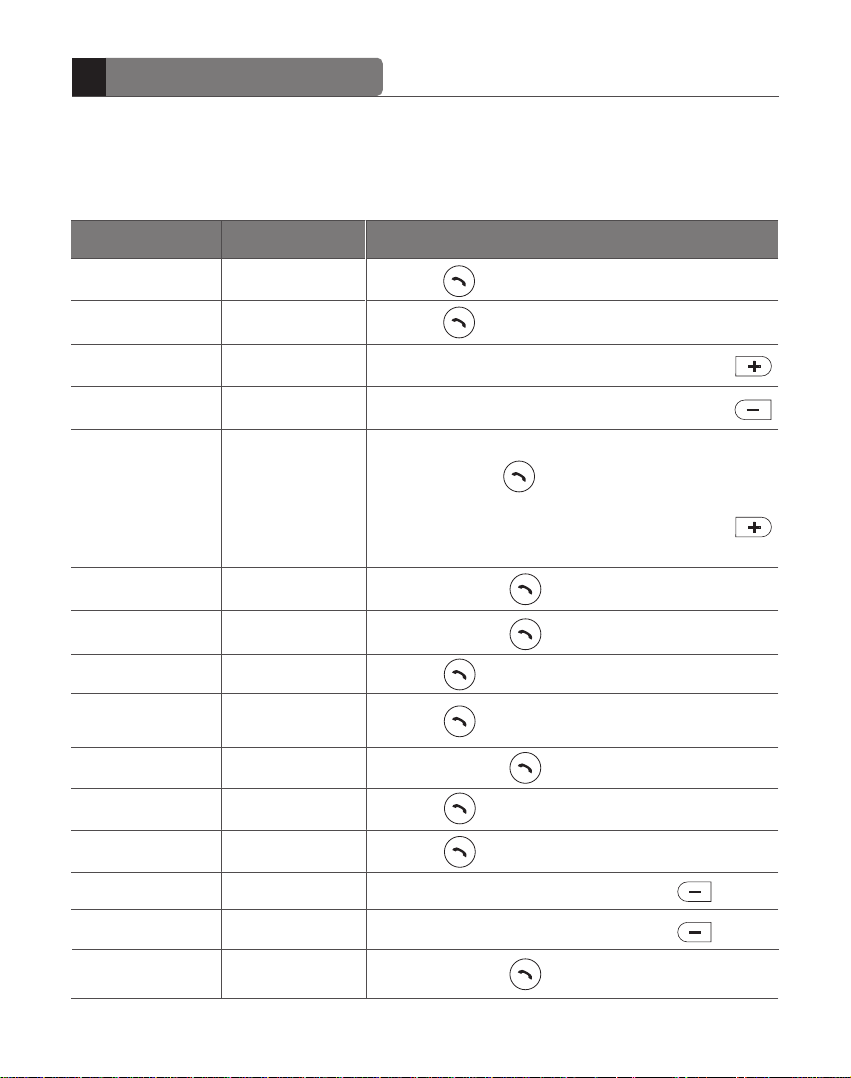
How to use
[Summary of button functions]
Function Action
Power on
Power off
Volume up
Volume down
Transferring
a call
Answering a call
Ending a call
Call waiting
Last number
redialing
Voice dialing
Call reject
Headset status
Power off
Power on
Talking
Talking
Talking
Ringing
Talking
Talking
Idle
Idle
Ringing
Press for 2 s
Press for 5 s
Briefly press the volume up button
Briefly press the volume up button
- From the mobile phone to the headset:
Briefly press once
- From the headset to the mobile phone:
Press and hold the volume up button
for 5 s
Briefly press
Briefly press
Press for 1 s
Press for 1 s
Briefly press
Press for 1 s
Pairing
Mute on
Mute off
Play music
14
Power off
Talking
Mute
Idle
Press for 5 s
Press the volume down button for 5 s
Press the volume down button for 5 s
Briefly press
Page 3
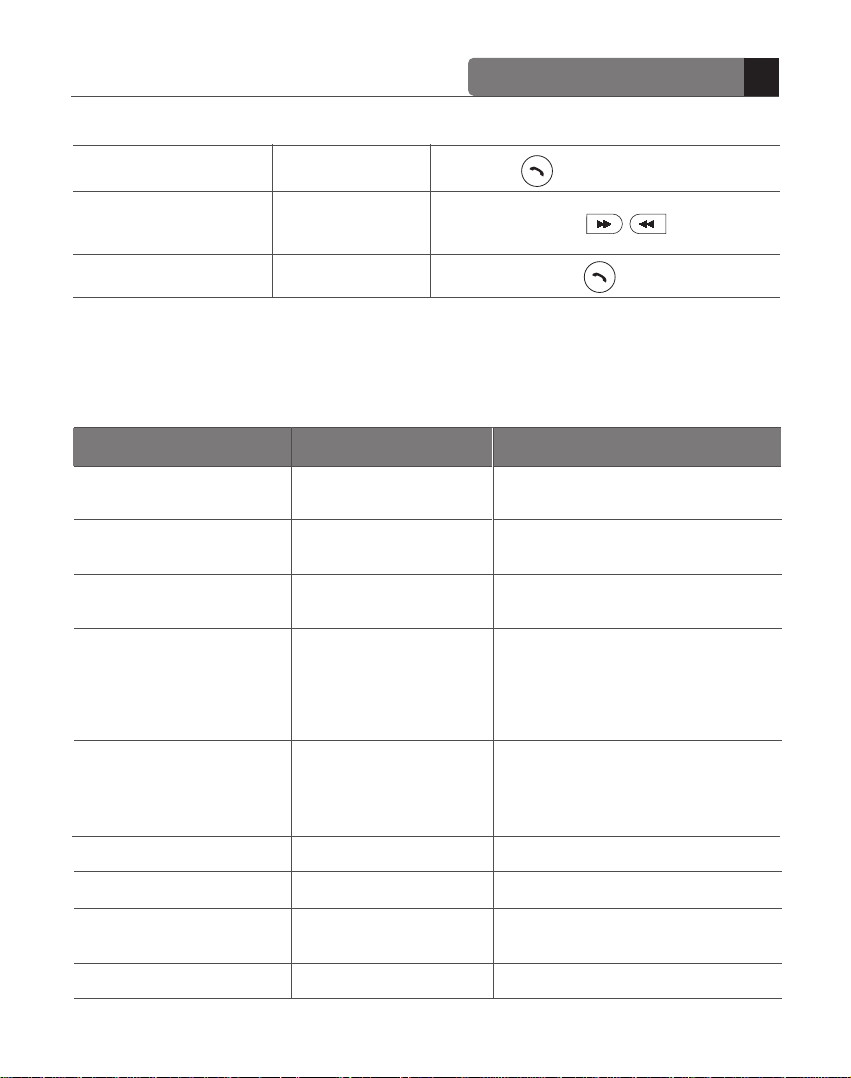
How to use
Stop music
Skip one track
forward/back
Pause music
Music playing
Music playing
Music playing
Press for 1 s.
Briefly press / briefly
Briefly press
[LED indication and signal sound]
Function
Power on
Power off
Pairing
When the headset and
mobile phone is
connected and when
the user is talking on
the headset
Unintentional loss of
connection
(until the connection is
recovered)
Signal Sound
Booting tone
Shutdown tone
Beeps twice
No beep
Beeps periodi-
cally
Status of LED
The LED flashes blue 5
times rapidly
The LED flashes blue 5
times rapidly
The LED flash red and
blue in turn continuously
The LED flashes blue
twice every 5 s
The LED flashes purple
(blue and red) once
every 5 s
Charging
Charging completed
Battery power is low
Function
No beep
No beep
Beeps periodi-
cally
Signal Sound
The red LED is on
The red LED is off
The blue LED turns red
Status of LED
15
Page 4
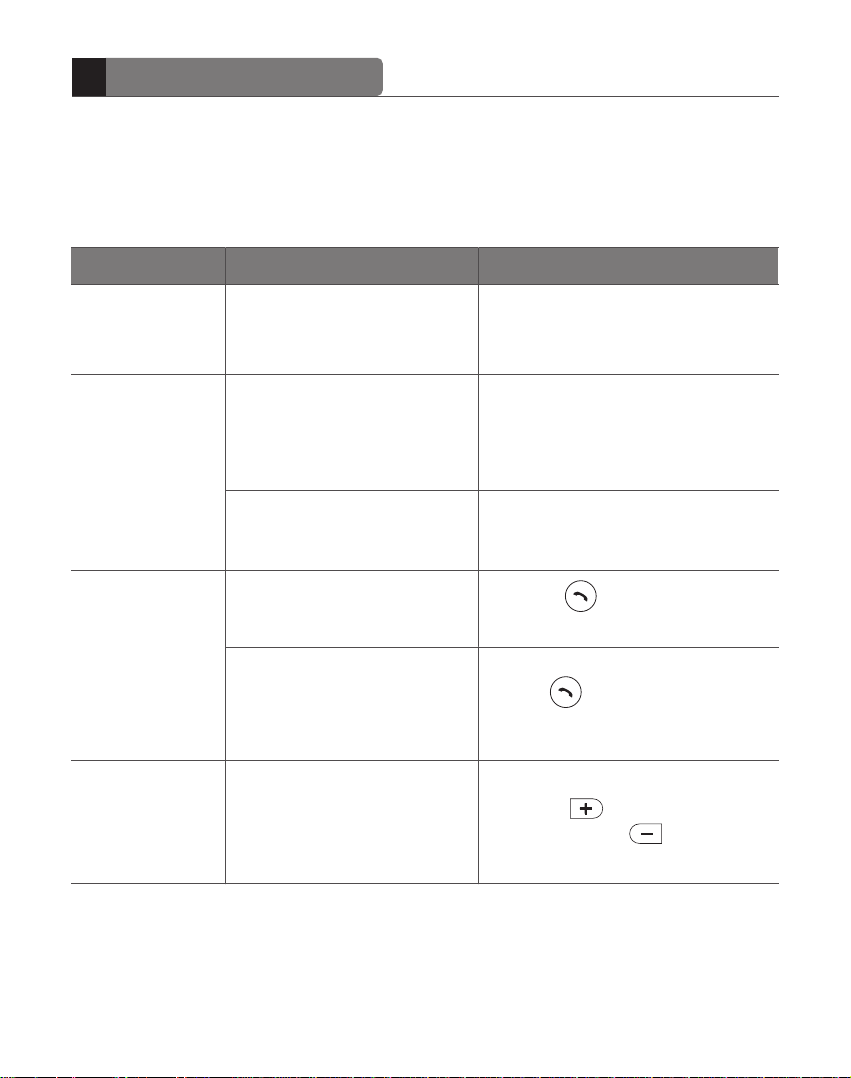
Supplement
[Troubleshooting]
Status Corrective action
Headset does
not turn on
Unable to
communicate
Check whether the
battery of the HCM-100
headset is charged
Check whether your
mobile phone supports
the “headset” and/or
“hands-free” profile(s)
To check
Charge the battery
Your mobile phone should
support “headset” and/or
“hands-free” profile(s) to
use the HCS-100
using the
headset
Unable to
pair the
HCM-100
headset with
a Bluetooth
mobile phone
Extremely
low or loud
speaker
volume
Check whether the
battery is fully charged
Check whether the
headset is on
Check whether the
headset is in the pairing
mode
Check the speaker
volume
Charge the battery if the
battery power is low
Press for 2 s to turn
on the headset
With power off, press and
hold for at least 5 s to
place the HCM-100 in the
pairing mode
Press either the volume up
button or the volume
down button to control
the volume accordingly
16
Page 5
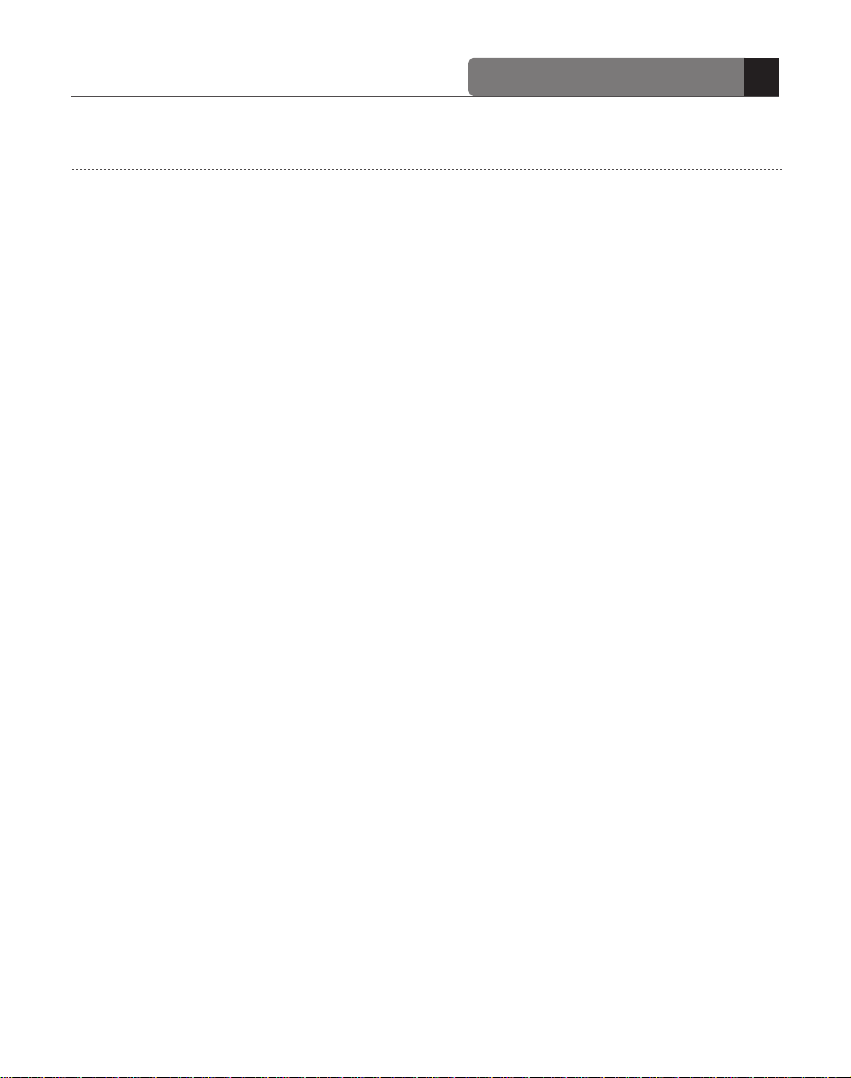
Supplement
17
Page 6

Supplement
[Cautions]
1. Do not drop the unit from
a height.
3. Do not expose this unit
directly to water, alcohol,
benzene, etc. for cleaning.
5. Do not place this unit near
flammables.
2. Do not modify, repair, or
take apart this unit.
4. Do not expose this unit
directly to flammables.
6. Protect this unit from
humidity and dust.
18
Page 7

Supplement
7. Do not place a heavy object on
this unit.
Changes or modifications not expressly approved by the
party responsible for compliance could void the user’s
authority to operate the equipment..
There is a risk of explosion if the battery is replaced by an
incorrect type.
The ear loop is made of durable plastic that does not break
but bend. However, frequent bending of the ear loop is not
recommended.
In order to ensure the best performance and to prevent
any damage to or misuse of the HCM-100 unit, please
read the complete information provided in this user
manual carefully prior to using it.
Any modifications or changes in this manual due to
typographical errors or inaccuracies in the stated
information shall only be made by Clipcomm Inc.
19
Page 8

Supplement
[Additional information]
The cover range of wireless communication is within a maxi-
mum of 10 m and the conditions vary according to obstacles.
The HCS-100 enables you to connect cordlessly with
Bluetooth audio devices and Bluetooth compatible mobile
phones that support the headset/hands-free profile(s) or
A2DP and AVRCP. The HCS-100 is not able to use with
analogue home phone.
As it operates in the same frequency range, the HCM-100
can be affected by the devices that operate in the ISM band
(2.402 GHz ~ 2.480 GHz), for example, wireless LAN,
microwave devices, medical appliances, etc. Therefore, in
order to ensure proper operation, the HCS-100 headset
should be away from these devices.
Please turn off your headset in an area with a potentially
explosive atmosphere (oil warehouse, explosive warehouse,
etc.). In rare occurrences, this headset could generate sparks.
This could lead to an explosion or fire, which could result in
bodily injury. Therefore, follow the warning notices in those
areas carefully.
If handled properly, a rechargeable battery can have a long
service life. A new battery or one that has not been used for a
long period of time could have reduced capacity the first few
times it is used.
20
Page 9

Supplement
[Standards and specifications]
Name of product
Bluetooth specification
Supported profiles
Frequency
Transmitting output
Cover range
Standby time
Talk time
Music streaming time
Charging time
Operation temperature
Charger rated voltage input
A wireless device for wireless data communication system (HCS-100)
V 2.0
Headset and hands-free profiles,
A2DP and AVRCP
2.402 GHz ~ 2.480 GHz (ISM band)
Class 2
Within 10 m/33 ft
Up to 550 h
Up to 15 h
Up to 10 h
Approximately 2.5 h
–10°C ~ 55°C
AC 100 V ~ 220 V, 50 Hz ~ 60 Hz
Dimension/Weight
Input voltage/current
35.5(D) × 12.5 (H) mm/35 g
(5 V 1.0A )
*The standard usage time of the battery can vary depending
on the usage condition of the mobile phone.
21
Page 10

Supplement
[Limited warranty]
Subject to the conditions of this limited warranty, Clipcomm Inc.
warrants this product as follows based upon the compensation
regulations for damage by users.
Should your product require warranty service, please contact the
dealer from whom the product was purchased.
Product Name
Purchase Date
Serial No.
Bluetooth Stereo
Headset
Model Name
Dealer
Purchase Price
HCS-100
[Free service]
If the product malfunctions in spite of proper usage, the warranty is
valid only within the limited warranty period of one (1) year from the
original purchase date. This warranty includes free repair or replacement. Please present the purchase receipt to the dealer for verification of the purchase date.
[Charged service]
After the limited warranty period has expired.
Any malfunction due to misuse, repair, or modification by the user.
Malfunction caused by improper power use.
Malfunction due to natural disasters such as fire, floods, lightning, etc.
Once the lifetimes of the expendable parts have ended.
22
Page 11

Supplement
FCC NOTICE TO USERS:
This device complies with part 15 of the FCC Rules. Operation is subject to the
following two conditions: (1) This device may not cause harmful interference, and (2) this
device must accept any interference received, including interference that may cause
undesired operation.
Users are not permitted to make changes or modify the device in any way. Changes or
modifications not expressly approved by Clipcomm Inc. will void the user’s authority to
operate the equipment.
This equipment has been tested and found to comply with the limits for a Class B digital
device, pursuant to Part 15 of the FCC Rules. These limits are designed to provide reasonable protection against harmful interference in a residential installation. This equipment
generates, uses and can radiate radio frequency energy and, if not installed and used in
accordance with the instructions, may cause harmful interference to radio communications.
However, there is no guarantee that interference will not occur in a particular installation. If
this equipment does cause harmful interference to radio or television reception, which can
be determined by turning the equipment off and on, the user is encouraged to try to correct
the interference by one or more of the following measures:
Reorient or relocate the receiving antenna.
Increase the separation between the equipment and receiver.
Connect the equipment into an outlet on a circuit different from that to which the receiver
is connected.
Consult the dealer or an experienced radio/TV technical for help.
The user must place the base 8” (20 cm) or more from any personnel in order to comply
with FCC RF exposure requirements.
FCC ID: UXZHCS100
23
Page 12

MEMO
24
Page 13

Page 14

Bluetooth Stereo Headset HCS-100 User manual
