Clinton VX10, Vandal X VX10 Instruction Manual
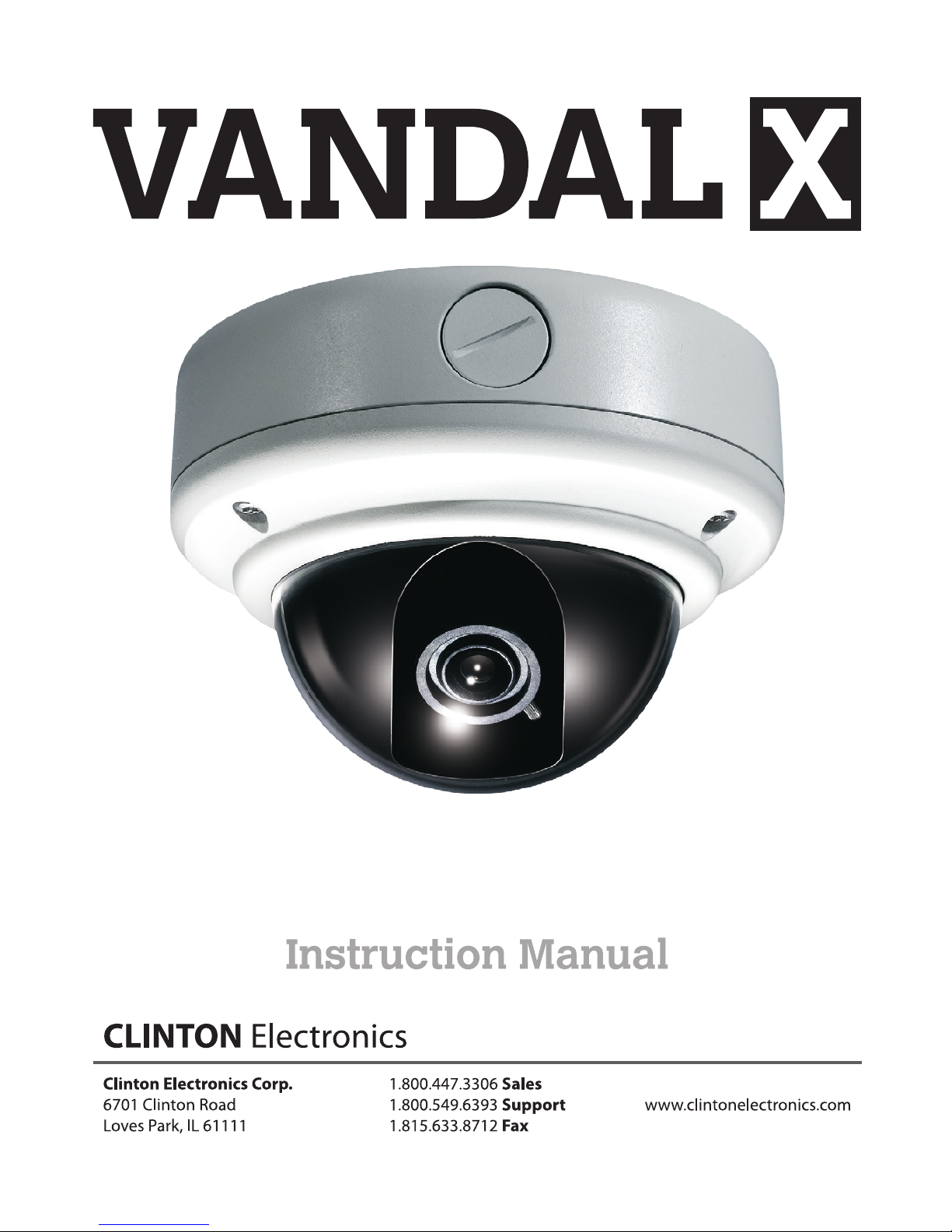
VX10
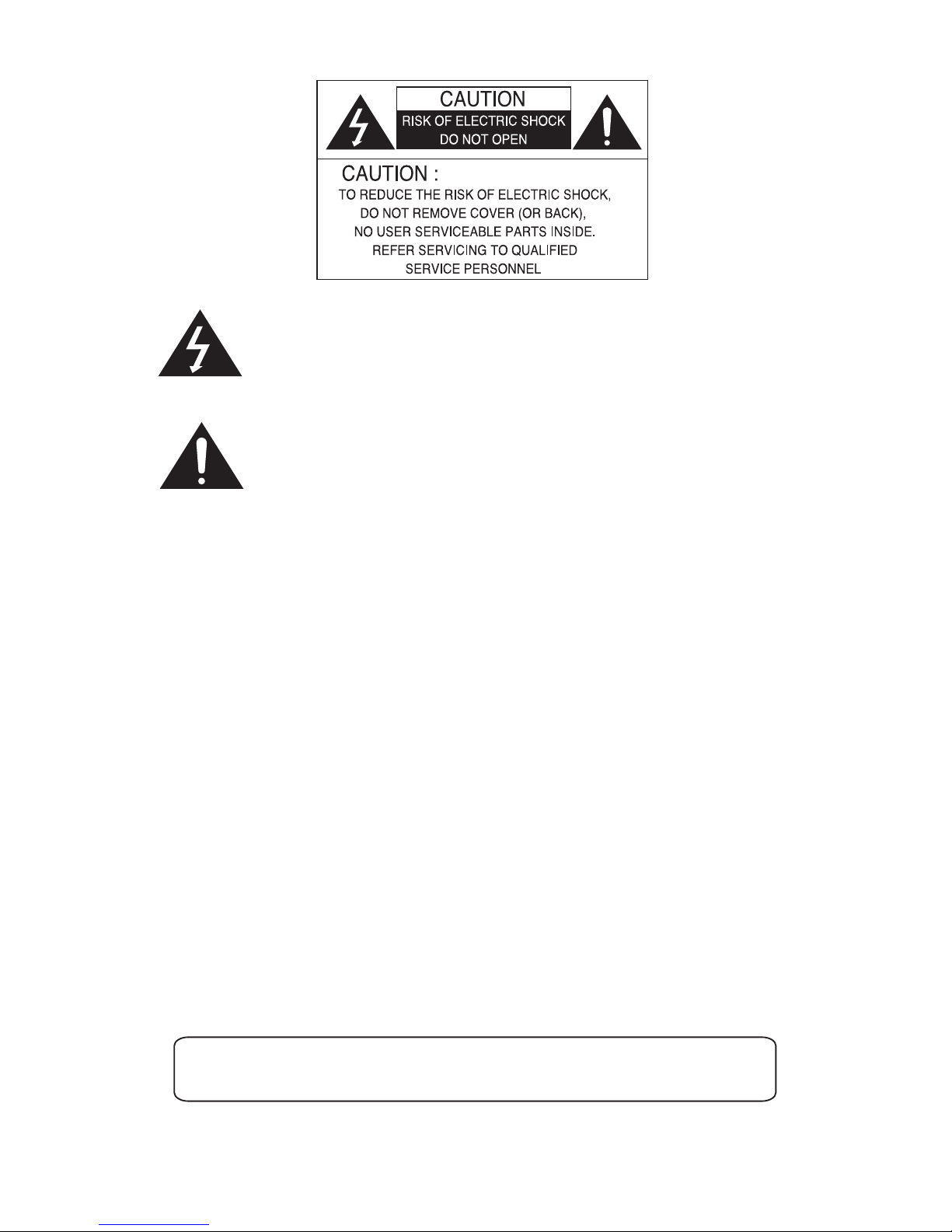
Sales: 1-800-447-3306 Support: 1-800-549-6393 www.clintonelectronics.com
The lightning ash with an arrowhead symbol, within an equilateral
triangle is intended to alert the user to the presence of uninsulated
dangerous voltage within the product’s enclosure that may be of
sucient magnitude to constitute a risk of electric shock to persons.
The exclamation point within an equilateral triangle is intended to alert
the user to the presence of important operating and maintenance
(servicing) instructions in the literature accompanying the appliance.
INFORMATION - This equipment has been tested and found to comply with
limits for a Class A digital device, pursuant to part 15 of the FCC Rules.
These limits are designed to provide reasonable protection against harmful
interference when the equipment is operated in a commercial environment.
This equipment generates, uses, and can radiate radio frequency energy
and, if not installed and used in accordance with the instruction manual, may
cause harmful interference to radio communications.
Operation of this equipment in a residential area is likely to cause harmful
interference in which case the user will be required to correct the interference at his own expense.
WARNING - Changes or modications not expressly approved by the
manufacturer could void the user’s authority to operate the equipment.
CAUTION : To prevent electric shock and risk of re hazards:
u Do NOT use power sources other than that specied.
u Do NOT expose this appliance to rain or moisture.
This installation should be made by a qualied service person and
should conform to all local codes.

USER’S MANUAL
IMPORTANT SAFETY INSTRUCTIONS
1 ) R ead t h e . s n o i t c u r t s n i e s
2 ) K eep these instruct .snoi
3 ) H eed . s g n i n r a w l l a
4) Follow all instructions.
5) Do not use this apparatus nea . r e t a w r
6) Clean only with dry c .htol
7 )
Do not block any ventilation openings. Install in accordance with the manufacturer’s instructions.
8) Do not install near any heat sources such as radiators, heat registers, stoves, or other
apparatus (including
amplifiers) that produce heat.
9) Do not defeat the safety purpose of the polarized or grounding-type plug. A polarized plug
has two blades with one wider than the other. A grounding type plug has two blades and a
third
grounding prong. The wide blade or the third prong are provided for your safety. If the provided
plug does not fit into your outlet. Consult an electrician for replacement of the obsolute outlet.
-
13 U ) nplug this apparatus during lightning storms or when unused for long periods of time.
14 o t g n i c i v r e s l l a r e f e R ) qualified service personnel. Servicing is required when the apparatus
has been damaged in any way, such as power-supply cord or plug is damaged, liquid has
been moisture, does not operate normally, or has been dropped.
10) Protect the power cord from being walked on or pinched particularly at plugs, conveniance
repeptacles, and the point where they exit from the apparatus.
Only use attachments/accessories specified by the manufacturer.
Use only with the cart, stand, tripod, bracket, or table specified by the manufacturer, or sold
with the apparatus. When a cart is used, use caution when moving the cart/apparatus combination
to avoid injury from tip-over.
11)
12)
UL Safety Fulllment

Table of Contents
Warning 1
Precautions 2
Components 4
Installation 5
n Opening the Case
n Mounting the Camera
n Reassemble the Camera
Adjustment 10
Specications 11
Dimension (inches) 12
Sales: 1-800-447-3306 Support: 1-800-549-6393 www.clintonelectronics.com
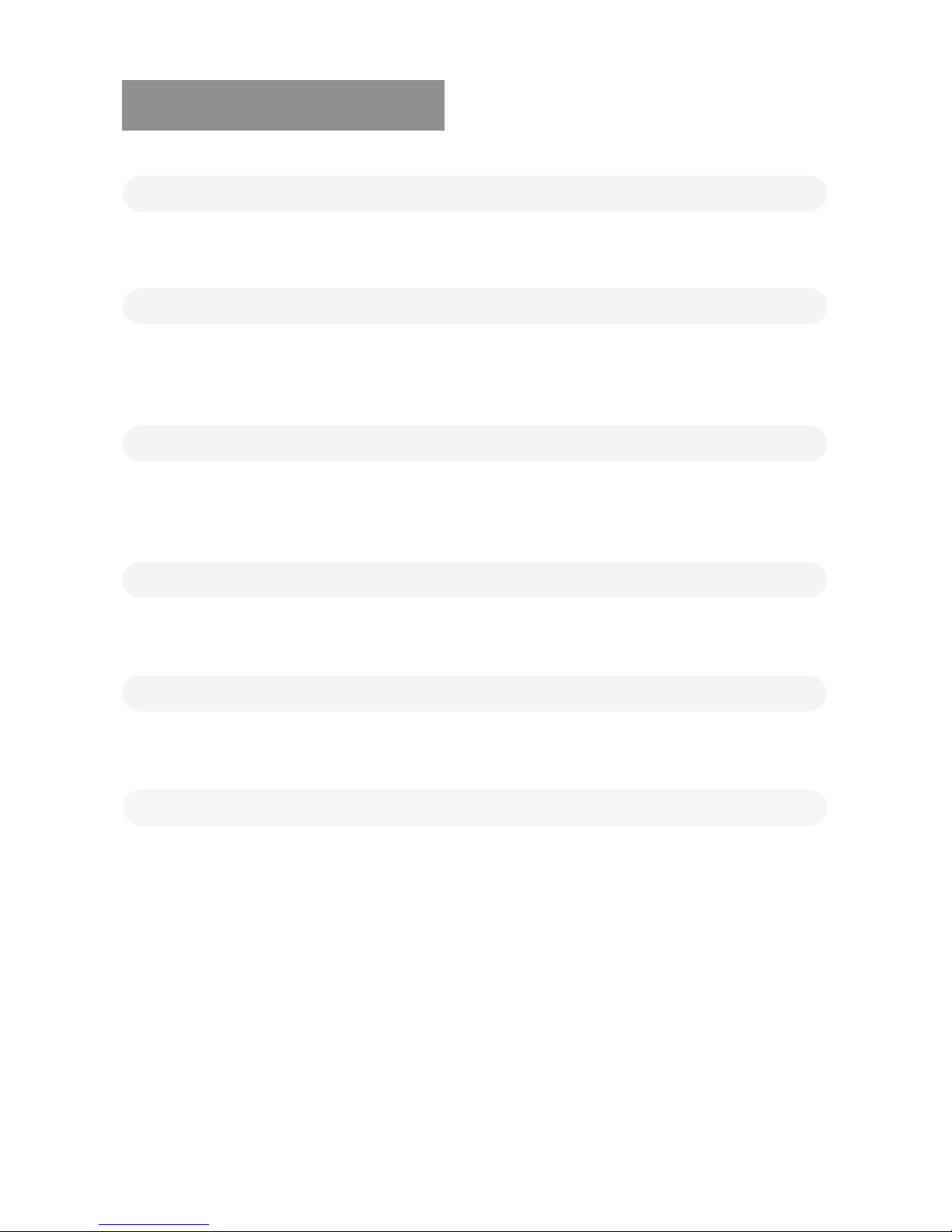
Contact an authorised technician to carry out the inspection.
If the camera emits smoke or is unusually hot for a long period, a re may be
caused.
If the camera is installed on an inappropriate surface, it may fall and cause
injury.
It could cause an electric shock.
It may result in an electric shock or other hazards.
It may result in a re or other hazards.
Warning
The camera requires periodic inspection.
Stop using your camera when you nd it malfunctioning.
Do not install the camera on a surface that can not support it.
Do not hold plug with wet hands.
Do not dis-assemble the camera.
Do not use the camera close to a gas or oil leak.
Sales: 1-800-447-3306 Support: 1-800-549-6393 www.clintonelectronics.com
1

Only use the camera under conditions Severe lighting change or icker can
where temperatures are between cause the camera to work improperly.
-20°F ~ 122°F. Be especially careful to
provide ventilation when operating
under high temperatures.
This is one of the most important
parts of the camera. Be careful not to
leave ngerprints on the lens cover.
Do not install the camera in
extreme temperature conditions.
Do not install the camera under
unstable lighting conditions.
Do not touch the front lens of the
camera.
Precautions
Sales: 1-800-447-3306 Support: 1-800-549-6393 www.clintonelectronics.com
2
