Clint Freya FR14B User Manual
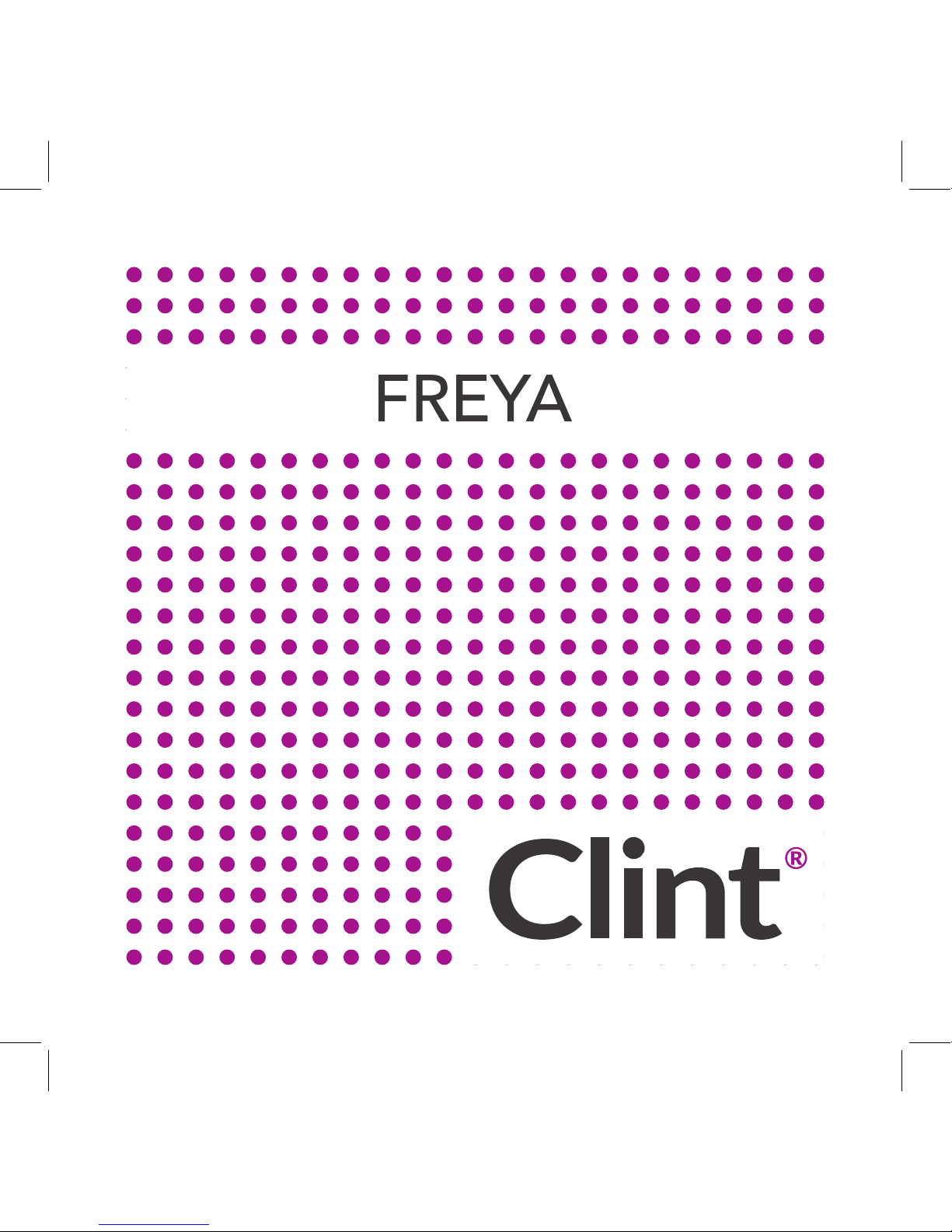
ENGLISH
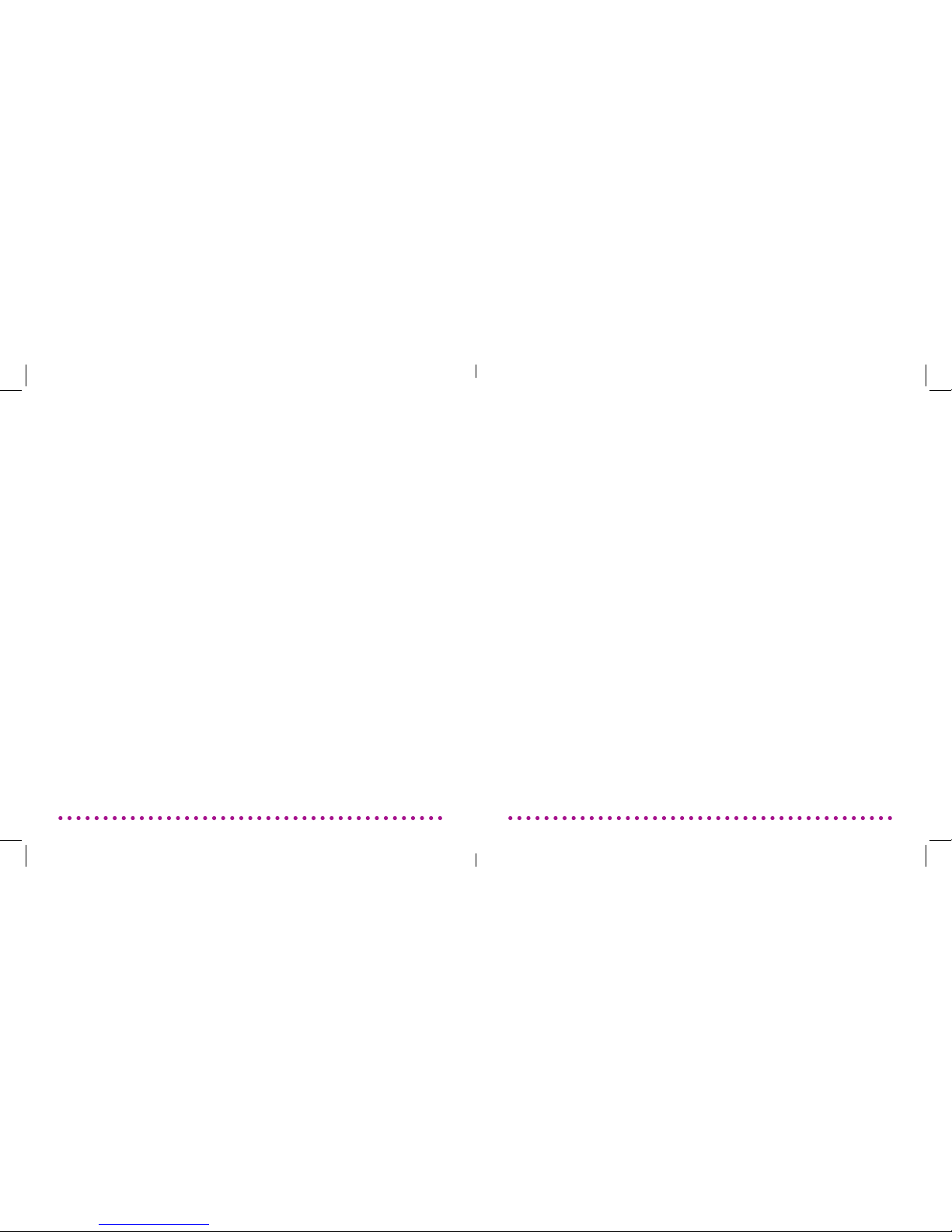
THANK YOU FOR BUYING
FREYA - A CLINT SPEAKER
Welcome to the world of Clint Asgard speakers.
Designed and developed with elegance and simplicity
as key factors by Danish designer Phillip Bodum.
Our Asgard speakers are all wireless speakers to be
used with Wi-Fi or Bluetooth technology.
Enjoy the divine sound performance from our Asgard
range. We hope you will be thrilled for many years.
Enjoy,
Brian Larsen
CEO, Clint Digital
User Guide Rev. 1.0.3 for Clint FREYA - Model: FR14B
We accept no liability for printing errors. Specications are
subject to change without notice - Clint Digital 2014.
21
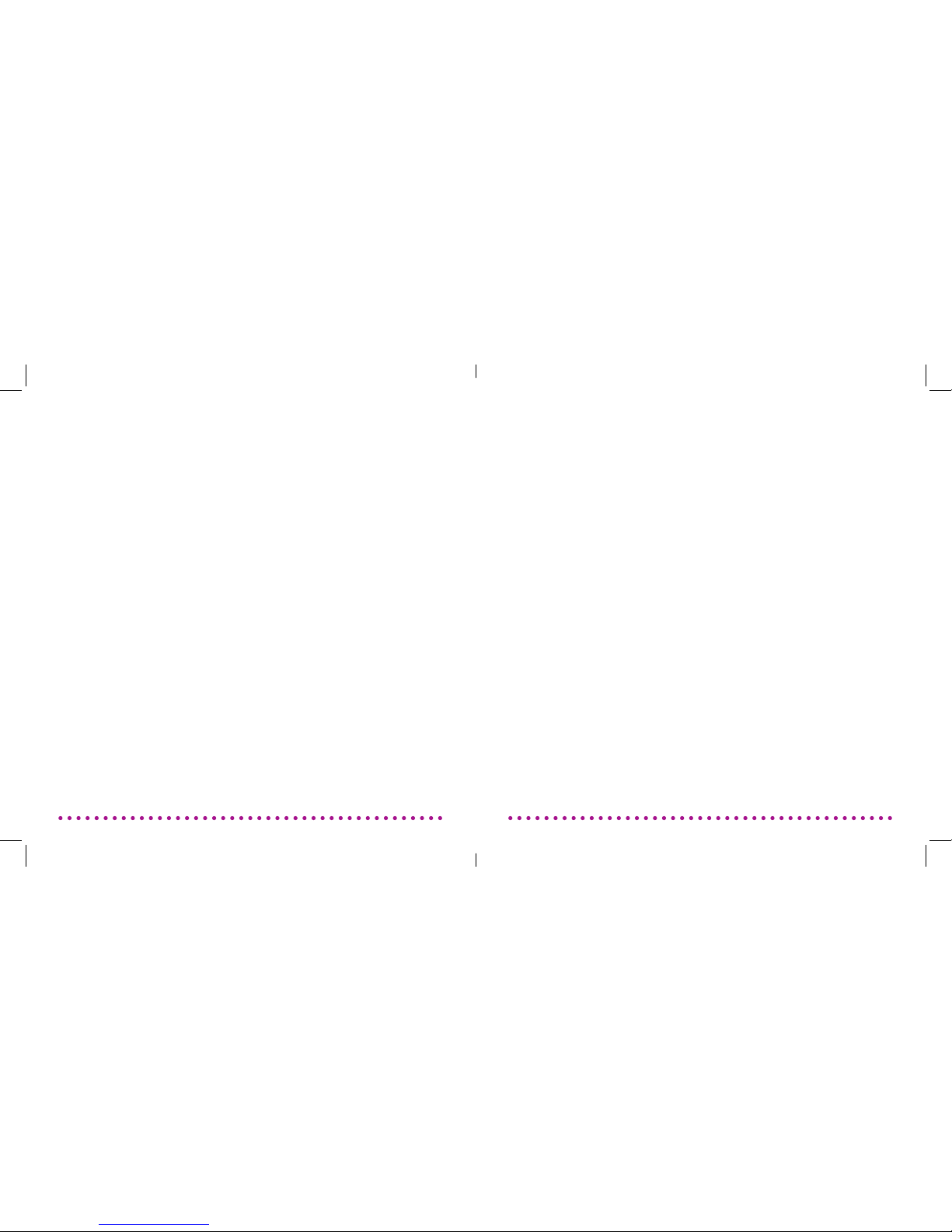
If you want to read about: Continued
1. What is in the box........................
2. How to setup FREYA.................
3. Connecting FREYA.......................
• Bluetooth Setup..................
• Stereo Pairing....................
4. The buttons on FREYA..........
• Volume Up / Down.................
• Play / Pause............................
• Next / Previous.......................
• Reset......................................
5. LED Description....................
6. Playback.....................................
• Bluetooth...............................
• AUX Line-In...........................
7. Warranty & Main Spec...............
8. Safety Information.....................
9. Compliance Information.......
10. Power Saving Information..
6
7-8
9
9-10
11-12
13-14
15
15
15
16
17-18
19
19
20
21
22
23-26
27-28
USER GUIDE - INDEX USER GUIDE - INDEX
43
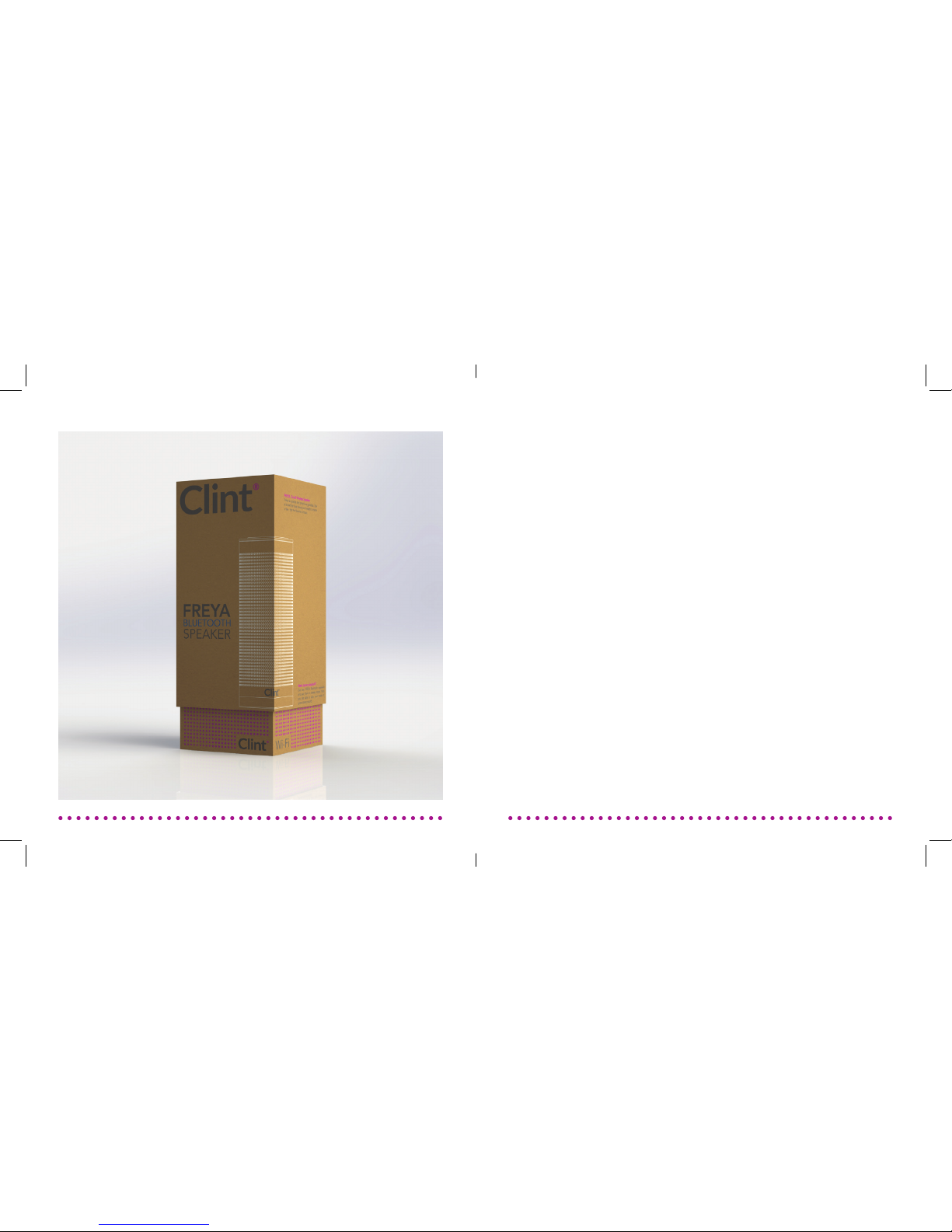
IN THE BOX
What accessories are included
with your FREYA purchase?
65
1 x FREYA - Danish designed wireless Bluetooth speaker
1 x AUX cable so you can listen to music via analog cable.
1 x AC/DC power supply so you can charge and use FREYA
1 x User guide so you can learn how to use your FREYA speaker
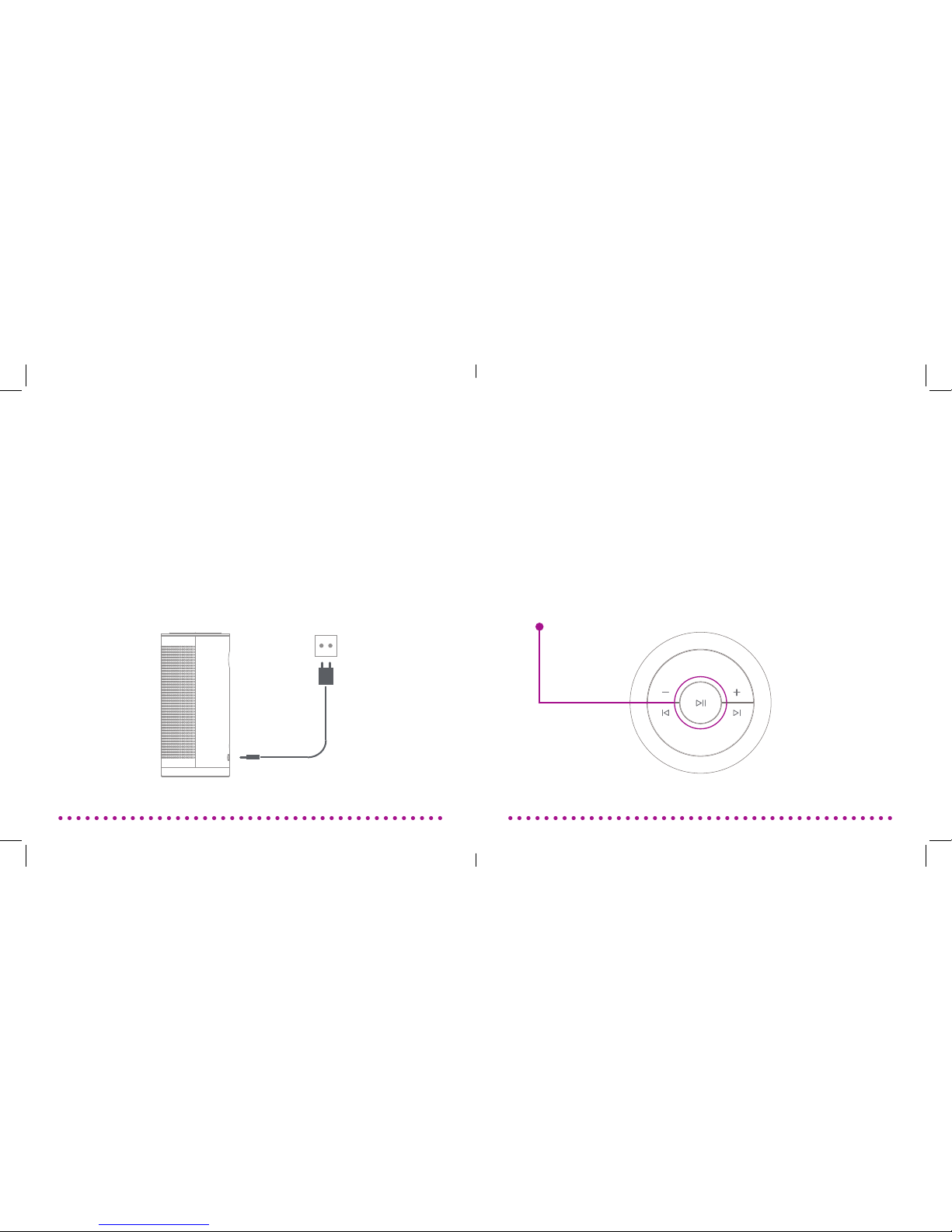
SETUP
1. Connect the included power supply with a wall outlet
and then to the back of FREYA to start charging.
2. A small LED light on the rear will light up indicating
charging status.
Note: Your device will fully charge in approx. 3 hours,
which we recommend before the rst use. (Battery
lifespan will vary according to usage)
Charging: Power On:
1. Press “PLAY/PAUSE“ and FREYA will power on.
2. Freya will say “Waiting for connection”.
3. Four white LED’s will ash twice to indicate that FREYA is
starting up and trying to establish a previous connection (if any).
How to get started with FREYA
SETUP
How to get started with FREYA
87

GET CONNECTED TO FREYA
How to make a connection to FREYA How to make a connection to FREYA
1. Power up your FREYA and it will try to
establish the previous connection (if any),
FREYA will say ”Waiting for connection”
and the four white LEDs are ashing twice.
If a connection is successful FREYA will say
”Your device is now connected” and the
four white LEDs will go to breathing. Also
FREYA will show a purple LED to indicate
it is connected as a standalone speaker
(mono).
2. If a connection cannot be established
FREYA will say ”Please reconnect your
device” and the four white LEDs will ash
twice to indicate there is no connection.
Now you have 2 options:
Getting started:
GET CONNECTED TO FREYA
1. Open the Bluetooth settings on your
device (eg. PC, iPhone, MAC) and nd
your FREYA speaker on the list.
2. Choose FREYA on the list to establish
the connection. If successful FREYA will
say: ”Your device is now connected”.
1. Press and hold VOL- and VOL+
buttons simultaniously for 3-4 seconds
to set FREYA into ”Discovering mode”.
Freya will say “Please reconnect your
device”
2. Now you should be able to see FREYA
on your Bluetooth device list.
3. Choose FREYA on the list to pair your
device with FREYA. If successful FREYA
will say: ”Your device is now connected”.
A) If this is your rst time:
B) If you have already made
a connection before:
109
Hold for 4 secs.
