Page 1
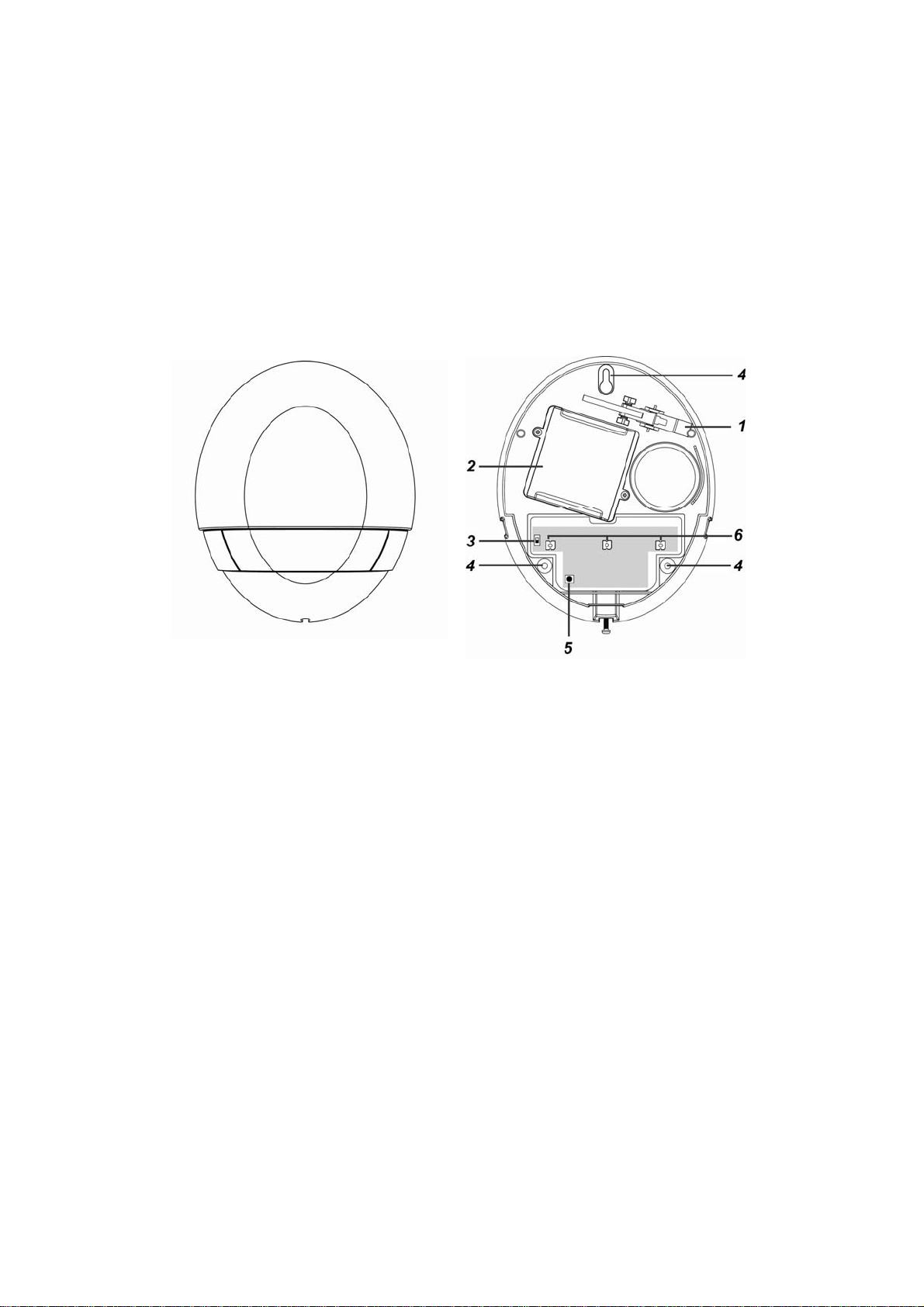
BX-32ZW Outdoor Bellbox
Introduction
BX-32ZW is a Z-Wave Outdoor Bellbox. It is capable of raising alarm upon receiving alarm signal from
the Z-Wave network when an alarm is activated. During the alarm, the Bellbox will sound alarm with its
built-in siren and also flash the strobe light to attract attention.
The Bellbox is a Z-Wave enabled device and is fully compatible with any Z-Wave enabled network.
Z-Wave is a wireless communication protocol that uses a low-power RF radio. By taking advantage of
the Z-Wave mesh network, commands can be transmitted to their destination via intermediary “listening”
Z-Wave products.
Parts Identification
1. Tamper Switch
The Tamper switch will be activated when the Bellbox is removed from mounted surface, or it cover
opened.
2. Battery Compartment
The Bellbox is powered by two 1.5V D-Cell alkaline battery.
3. Battery Switch
The battery switch is used when battery is installed in the Outdoor Bellbox. To power on/off the
Outdoor Bellbox, switch the ON/OFF button.
4. Mounting Holes x 3
5. Function Button
- Press the button 3 times within 1.5 seconds to send a learn code.
- Press and hold the button for 10 seconds, Refer to Removing Device (Exclusion) for details.
6. LED 3 & 2 & 1 (From left to right)
1
Page 2
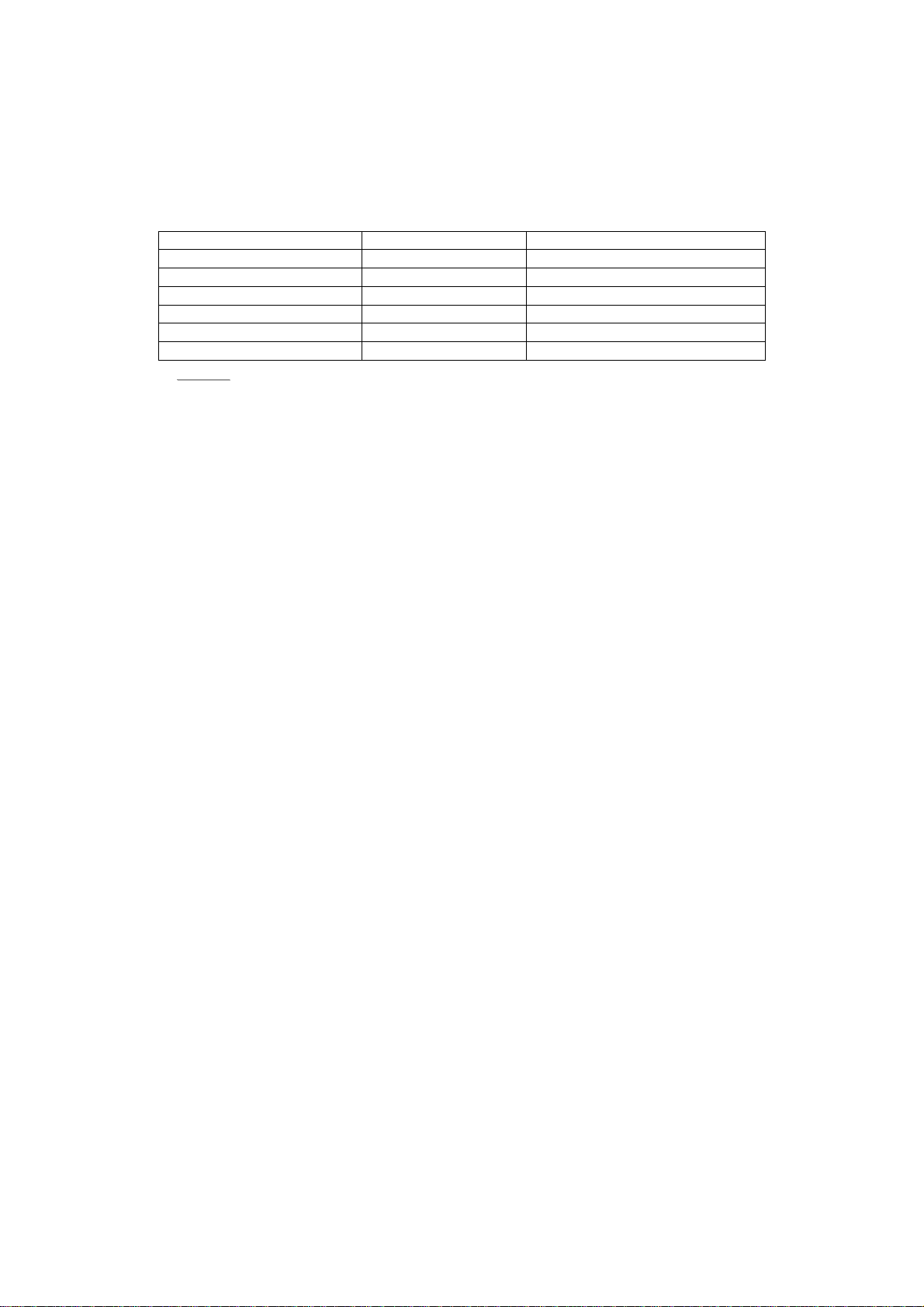
Features
z LLEEDD SSttrroobbee LLiigghh
1. The strobe light includes 3 LEDs (From right to left: LED 3-> LED 2->LED 1).
Refer to below table for LED and siren beep for status indication.
Arm 1 beep All 3 LED flash once
Home 1 beeps All 3 LED flash once
Disarm 2 beep Sequentially flash for 1 cycle
Entry/Exit Count Down 1 beep per second None
Door Chime 2 tone beeps None
Alarm in Memory 5 beeps None
>
<<NNOOTTEE>
t
t
SSiirreenn AAuuddiioo
SSttrroobbee lliigghhtt iinnddiiccaattiioonn
) Arm/Home/Disarm LED and siren beep behaviour are the same under fault conditions
(Tamper Fault/Low Battery).
z
z
AAllaarrmm AAccttiivvaattiioonn
When an alarm is activated, the Bellbox will activate its siren and strobe light according to different
alarm type:
z Burglar and Emergency alarm: Continuous alarm, all LED flashes.
z Fire alarm: 2-second alarm with1-second interval, all LED flashes.
z
z
AAllaarrmm LLeennggtthh SSeettttiinngg
When the Bellbox receives an alarm signal via Z-Wave network, it will activate siren and strobe
light according to the alarm length set by the system control panel (default is 10 minutes).
z
z
BBaatttteerryy aanndd LLooww BBaatttteerryy DDeetteeccttiioonn
The Bellbox uses two 1.5V alkaline D-cell batteries as its power source. With the battery, use the
battery switch to power on/off the Bellbox manually.
The Bellbox features Low Battery Detection function. When the battery voltage is low, the Bellbox
will transmit Low Battery signal to the coordinator in Z-Wave network.
The Bellbox will report its battery percentage to the Control Panel respectively at 100%, 75%,
50%, 25%, 10%. If the battery voltage is low (10%), a Low Battery signal will be sent to the
Control Panel to notify the user.
When changing battery, after removing the old battery, press the Tamper Switch twice to fully
discharge before inserting new battery.
z
z
TTaammppeerr PPrrootteeccttiioonn
The Bellbox is protected by a tamper switch which is compressed against the mounting surface
when mounted. Whenever the Bellbox is removed from mounted locatio n, or its cover opened, the
tamper switch will be activated and the Bellbox will send a tamper open signal t o remind the user of
the condition and activate an alarm immediately.
z
z
AAddddiinngg DDeevviiccee ((IInncclluussiioonn))
This product can be included and operated in any Z-Wave network with other Z-Wave certified
devices from other manufactures and/or other applications. All non-battery operated nodes within
the network will act as repeaters regardless of vendor to increase reliability of the net work .
z Insert the two 1.5V D-Cell alkaline batter ies into the battery compartment connecting the
correct polarity as shown on the battery compartment lid.
z The Bellbox will emit a 2-tone beep.
z Put the Z-Wave gateway or control panel into Inclusion or Learning mode (please refer
to the Z-Wave gateway or control panel manual).
z Within 1.5 seconds, press the Function Button 3 times.
z Refer to the operation manual of the Z-Wave gateway or control panel to complete the
learn-in process.
z If the sensor has already been included (learnt) into another Z-Wave Gateway/Control
Panel, or if the sensor is unable to be learnt into the current Z-Wave Gateway/Control
Panel, please exclude it first (see Exclusion) before attempting to include it into the
current Z-Wave Gateway/Control Panel.
2
Page 3

z
z
RReemmoovviinngg DDeevviiccee ((EExxcclluussiioonn))
The Bellbox must be removed from existing Z-Wave network before being included into anoth er.
There are two methods available to exclude a device.
Exclusion Mode
z Put the Z-Wave gateway or control panel into Exclusion mode (please refer to the
Z-Wave gateway or control panel manual).
z Within 1.5 seconds, press the F unction Button 3 times and the Bellbox will be removed
from the Z-Wave network.
Factory Reset
(Only use factory reset when network Control Panel/Gateway is missing or inoperable).
z Press and hold the Function button of the S moke Detector for 10 s econds to factory reset
with all LED flashes once.
>
<<NNOOTTEE>
) Factory resetting the Bellbox will restore it to factory default settings (excluded from the
Z-Wave network). The Z-Wave gateway or control panel will still keep its Z-Wave settings.
Please refer to the gateway or control panel manual on how to remove the Bellbox’s
Z-Wave settings.
z
z
RRaannggee TTeesstt
To test whether the device is able to communicate with the Z-Wave gateway or control panel:
z Put the gateway / panel into range test mode (Walk Test).
z Press the Function Button on the device.
z The gateway / panel should display if the dev i ce is within the operation ra nge (ple ase refer
to the operation manual of the gateway / panel).
z Z-Wave Sleep Mode
z The Bellbox will enter Z-Wave Sleep mode (to conserve power) after waking up for a short
period of time (~10 seconds). While in Z-Wave sleep mode, Z-Wave gateways or control
panels are unable to send commands to the Bellbox.
z To program the Bellbox, please send command(s) to the Bellbox within the wake-up
period.
Installation
z
z
IInnssttaallllaattiioonn GGuuiiddeelliinnee
z The Bellbox is designed with a waterproof case to be mou nted on
external wall of your house.
z When mounting the Bellbox, mount as high as possible for its siren
and strobe light to attract attention when an alarm is activated.
z The Bellbox is designed to be mounte d on a flat surface with fi xing
screws and plugs provided.
z The base has 3 mounting holes for you to screw the Bellb ox onto
the wall.
z
z
MMoouunnttiinngg tthhee BBeellllbbooxx
1. Find the location where the Bellbox is to be mounted.
2. Remove the Top cover by releasing the bottom screw using a
Philips screwdriver and pulling the outer case out carefully.
3. Hold the Bellbox at the position where it will be mounted.
4. Check whether BX has a strong enough signal with the Control
Panel by putting the Control Panel into Walk Test mode (please
refer to Control Panel manual). Press the Function Button check
whether the signal is strong enough (please refer to Control Panel
manual for signal strength).
5. If you are satisfied with the signal strength, remove the Bellbox
from mounting location.
6. Identify the 3 mounting holes, mount and fix the Bellbox on the
wall using the large screws and wall plugs provided. Secure the
screws using a Philips screwdriver. Make sure the Tamper Switch
is fully depressed against the wall.
3
Page 4

>
<<NNOOTTEE>
) The tamper switch is secured with a button at the back of the base. When the siren is
pulled off from the wall, button will be released, the alarm will be activated. Ensure the
button is fully depressed when the siren is mounted. If there is a gap, pack with a suitable
spacing material.
7. Replace the Top cover by hooking the top of the Top cover onto the top of the base. Push the
bottom of the Top cover onto the base and tighten the bottom screw using a Philips screwdriver.
8. Check if the installation is successful by testing from the Control Panel by arming and disarming
function.
9. The installation is now completed.
z
z
ZZ--WWaavvee IInnffoorrmmaattiioonn
Device Type: On/Off Power Switch
Role Type: Always On Slave (AOS)
Command Class Support/Control
Mandatory CC Support: Association CC, v2 or newer
Association Group Information CC
Binary Switch CC
Battery CC
Device Reset Locally CC
Manufacturer Specific CC
Notification CC
Powerlevel CC
Version CC, v2 or newer
Z-Wave Plus Info CC
Recommended CC Support: Firmware Update Metadata CC
z
z
ZZ--WWaavvee’’ss GGrroouuppss ((AAssssoocciiaattiioonn CCoommmmaanndd CCllaassss VVeerrssiioonn 22))
The Door Contact can be set to send reports to associated Z-Wave devices. It supports one
association groups with five nodes each.
Group 1 for “LifeLine”:
Binary Switch CC (SWITCH_BINARY_REPORT)
Notification CC,V4 (COMMAND_CLASS_NOTIFICATION)
Battery CC (COMMAND_CLASS_BASIC)
Device Reset Locally CC
Federal Communication Commission Interference Statement
This equipment has been tested and found to comply with the limits for a Class B
digital device, pursuant to Part 15 of the FCC Rules. These limits are designed to
provide reasonable protection against harmful interference in a residential
installation.
This equipment generates, uses and can radiate radio frequency energy and, if not
installed and used in accordance with the instructions, may cause harmful
interference to radio communications. However, there is no guarantee that
interference will not occur in a particular installation. If this equipment does cause
harmful interference to radio or television reception, which can be determined by
turning the equipment off and on, the user is encouraged to try to correct the
interference by one of the following measures:
. Reorient or relocate the receiving antenna.
. Increase the separation between the equipment and receiver.
. Connect the equipment into an outlet on a circuit different from that to which the
4
Page 5

receiver is connected.
. Consult the dealer or an experienced radio/TV technician for help.
FCC Caution: To assure continued compliance, any changes or modifications not
expressly approved by the party responsible for compliance could void the user's
authority to operate this equipment. (Example - use only shielded interface cables
when connecting to computer or peripheral devices).
This device complies with Part 15 of the FCC Rules. Operation is subject to the
following two conditions:
(1) This device may not cause harmful interference, and
(2) This device must accept any interference received, including interference that
may cause undesired operation.
5
