Page 1
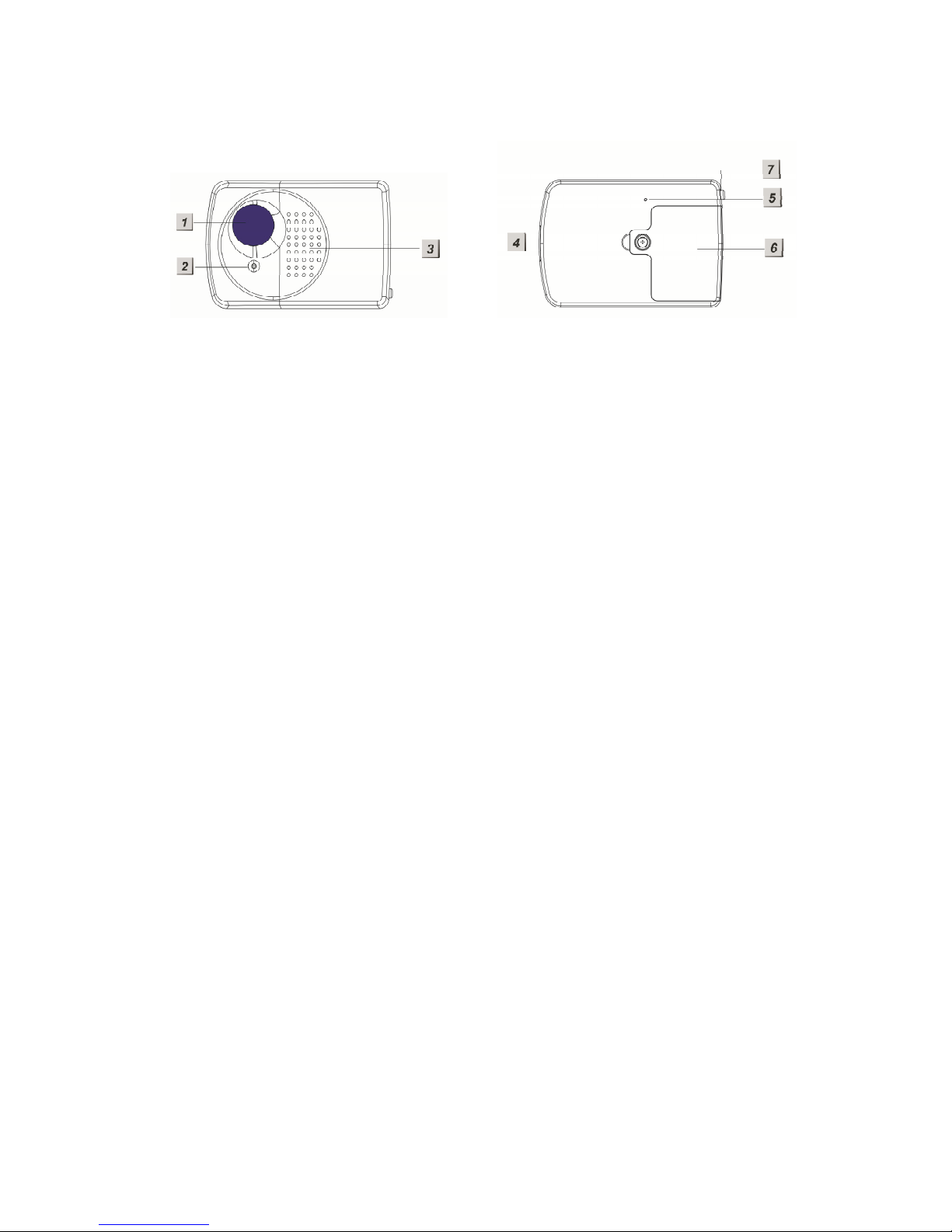
1
Voice Reach Talking Pendant ((WWTTRRVVSS))
I. Identifying the Parts
11.. AAccttiivvee//PPeennddaanntt BBuuttttoonn
Press the Active Button once will activate the Control Panel, causing it to dial
emergency call or alarm. Once the button is pressed, the Green LED lights on for 3
sec and then becomes flashing to indicate alarm signal transmission to the Control
Panel is in progress. During signal transmission, the WTRVS will emit continuous
beeps.
When the Control Panel receives the signal from WTRVS, its red light will go on. It
will then dial the Central Monitoring Station and wait for command. Once the Central
Monitoring Station acknowledges the signal, a remote two-way voice communication
channel will be opened with the WTRVS.
When there is an incoming phone call, you can press the Active Button to answer it.
If the two way communication is enabled, WTRVS will stop emitting beeps. WTRVS
will open a remote two-way voice communication for 30 minutes.
To terminate both the reporting and the two-way communication, press and hold the
Active Button for 8 sec.
22.. DDuuaall CCoolloouurr RReedd && GGrreeeenn LLEEDD
LED OFF: In Standby Mode
RED LED ON: Registering WTRVS to the Control Panel
RED & GREEN LED FLASH: Transmitting signal to the Control Panel
GREEN LED ON: Receives learning signal from the Control Panel
33.. SSppeeaakkeerr
44.. LLaannyyaarrdd LLoooopp
55.. MMiiccrroopphhoonnee
66.. CCRR22 33VV LLiitthhiiuumm BBaatttteerryy
77.. LLooww BBaatttteerryy DDeetteeccttiioonn BBuuttttoonn
Press the Low Battery Detection button to test WTRVS’s battery status while
WTRVS is in the stand by mode. If WTRVS emits 3 short beeps after pressing the
button, it indicates that WTRVS is in the low battery status. If not, it means WTRVS’s
voltage is in the normal state.
If WTRVS is detected in the low battery status, when you press WTRVS to dial an
emergency call or alarm, the Red LED will go on for 3 seconds and WTRVS will emit
continuous raipd beeps.
You are not allowed to test the battery status during two-way communication mode
or the period of triggering the emergency alarm.
Page 2

2
II. Learn In WTRVS
For Medical Panel (CTC-1041RV/CTC-1052RV):
Step 1. Please refer to the Control Panel manual and put the Control Panel into Learning
Mode.
Step 2. Press & hold WTRVS ACTIVE/PENDANT button for 5 seconds. The WTRVS’s
Green LED will turn to Red. When hearing a long beep, release the WTRVS button.
The WTRVS is now in the learn mode.
Step 3. Press and hold the reset button on the Control Panel for 20 seconds and meanwhile
the WTRVS’s LED will turn from RED, then blink green to steady green. When you
hear two beeps and then one long beep emitted from the Control Panel, release the
RESET button from the Control Panel. The learning process now is successful.
<<NNOOTTEE>>
It is prohibited to learn-in another or the same WTRVS twice, unless the previously
learnt WTRVS is removed first.
Step 4. To check if the WTRVS is successfully learnt in, press the WTRVS ACTIVE button. If
you hear 6 continuous beeps from WTRVS and meanwhile the Control Panel respond
two shorts beeps respectively, it indicates that the WTRVS is successfully learnt in. If
you don’t hear any corresponding beep from Control Panel after pressing the WTRVS
ACTIVE button, it indicates that the learning process fails. Turn the Pedant off and
repeat the steps mentioned above until you hear the Control Panel’s corresponding
beeps.
Step 5. Exit the Control Panel out of Learning Mode. The Learning process is now complete.
<<NNOOTTEE>>
Re-learning is only required if the WTRVS is removed, but not required after battery
replacement. To remove WTRV, you have to remove it from the Control Panel first and
then reset it to factory default.
FFOORR AALLAARRMM PPAANNEELL OORR CCTTCC--11006688RRVV:
:
Step 1. Please refer to the Control Panel manual and put the Control Panel into the learning
mode.
Step 2. Press & hold WTRVS ACTIVE/PENDANT button for 5 seconds. The WTRVS’s
Green LED will turn to Red. When hearing a long beep, release the WTRVS button.
The WTRVS is now in the learn mode.
Step 3. After 5 to 20 seconds, the Control Panel will display a message of WTRVS,
indicating the Control Panel receives a learn code form WTRVS. The WTRVS’s LED
will turn from Red, then blink green to steady green. Press the Ok button on the main
unit or configuration webpage to learn in WTRVS.
<<NNOOTTEE>>
It is prohibited to learn-in another or the same WTRVS twice, unless the previously
learnt WTRVS is removed first.
Step 4. To check if the WTRVS is successfully learnt in, enable the Control Panel to get into
the Walk Test Mode first and press the WTRVS ACTIVE button. If you hear 6
continuous beeps from WTRVS and meanwhile the Control Panel responds a
ding-dong sound, showing WTRV message on LCD or configuration webpage
respectively. It indicates that the WTRVS is successfully learnt in. If not, the
learning process fails. Reset WTRVS first and then repeat Step 2 accordingly.
Step 5. Exit the Control Panel out of Learning Mode. The Learning process is now complete.
Page 3

3
<<NNOOTTEE>>
Re-learning is only required if the WTRVS is removed, but not required after battery
replacement. To remove WTRVS, you have to remove it from the Control Panel first
and then reset it to factory default.
III. Battery
The Wrist Transmitter uses one CR2 3V lithium battery as its power source. Please note:
ALWAYS replace battery with the correct size and voltage.
Press the Low Battery Detection Button to test the battery voltage. If the battery voltage is
low, WTRVS will respond for 3 short beeps. If the battery voltage is normal, WTRVS will
not emit beeps.
<<NNOOTTEE>>
It is prohibited to learn-in the WTRVS to the Control Panel when the WTRVS is in low
battery status.
You are not allowed to test the battery status during the two-way communication mode
or the period of triggering emergency alarm.
To replace the battery:
1. Unscrew the battery cover.
2. Remove the old battery and press the Low Battery Detection Button once.
3. Put a new battery into the battery compartment.
4. Screw the battery cover back.
IV. Factory Default
To return WTRVS to factory default, you have to press and hold the Active/Pendant Button on
WTRVS until WTRVS’s light turning from green, red and to orange finally.
Page 4

4
Changes or modifications to the equipment not expressly approved by the party responsible for compliance could
void the user's authority to operate the equipment.
This device complies with FCC RF Radiation Exposure limits set forth for an uncontrolled Environment. This
device must not be co-located or operated in conjunction with any other antenna or transmitter.
NOTE: This equipment has been tested and found to comply with the limits for a Class B digital device, pursuant
to Part 15 of the FCC Rules. These limits are designed to provide reasonable protection against harmful
interference in a residential installation. This equipment generates, uses and can radiate radio frequency energy
and, if not installed and used in accordance with the instructions, may cause harmful interference to radio
communications. However, there is no guarantee that interference will not occur in a particular installation.
If this equipment does cause harmful interference to radio or television reception, which can be determined by
turning the equipment off and on, the user is encouraged to try to correct the interference by one or more of the
following measures:
-- Reorient or relocate the receiving antenna.
-- Increase the separation between the equipment and receiver.
-- Connect the equipment into an outlet on a circuit different from that to which the receiver is connected.
-- Consult the dealer or an experienced radio/TV technician for help.
This device complies with Industry Canada licence-exempt RSS standard(s). Operation is subject to the
following two conditions: (1) this device may not cause interference, and (2) this device must accept any
interference, including interference that may cause undesired operation of the device.
Le présent appareil est conforme aux CNR d'Industrie Canada applicables aux appareils radio
exempts de licence. L'exploitation est autorisée aux deux conditions suivantes : (1) l'appareil ne
doit pas produire de brouillage, et (2) l'utilisateur de l'appareil doit accepter tout brouillage
radioélectrique subi, même si le brouillage est susceptible d'en compromettre le fonctionnement.
