ClimateMaster iGate ATC32U02 Basic Operation Manual
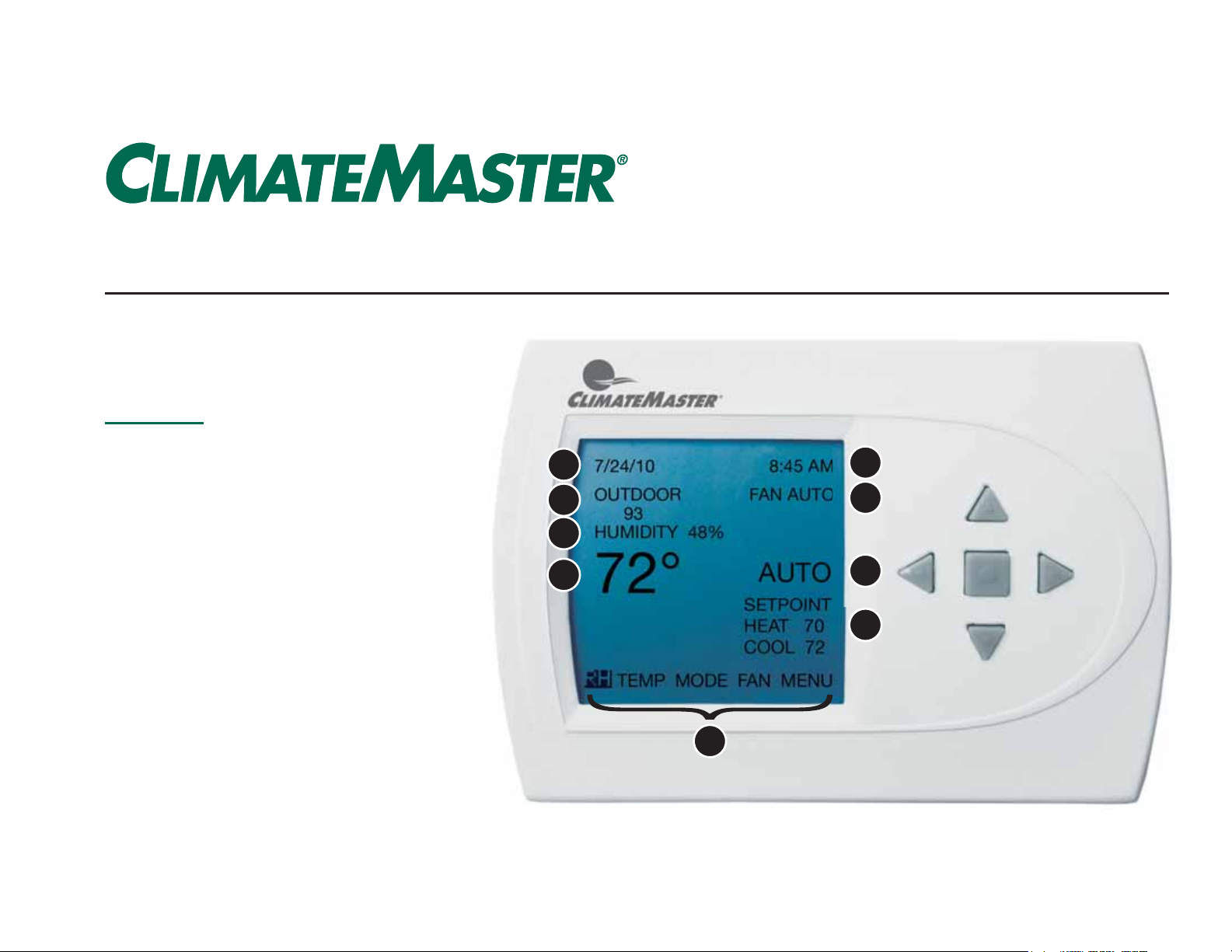
ATC32U02 Basic Operation Guide
iGate™ Communicating Programmable Thermostat
Display
1 Date
2 Outdoor Temperature (Optional)
3 Current Humidity Level
1
2
5
6
4 Indoor Temperature
5 Time
6 Fan Mode
7 Operating Mode
Off, Cool, Heat, Emergency Heat
8 Temperature Setpoints
9 User Options
3
4
7
{
8
9
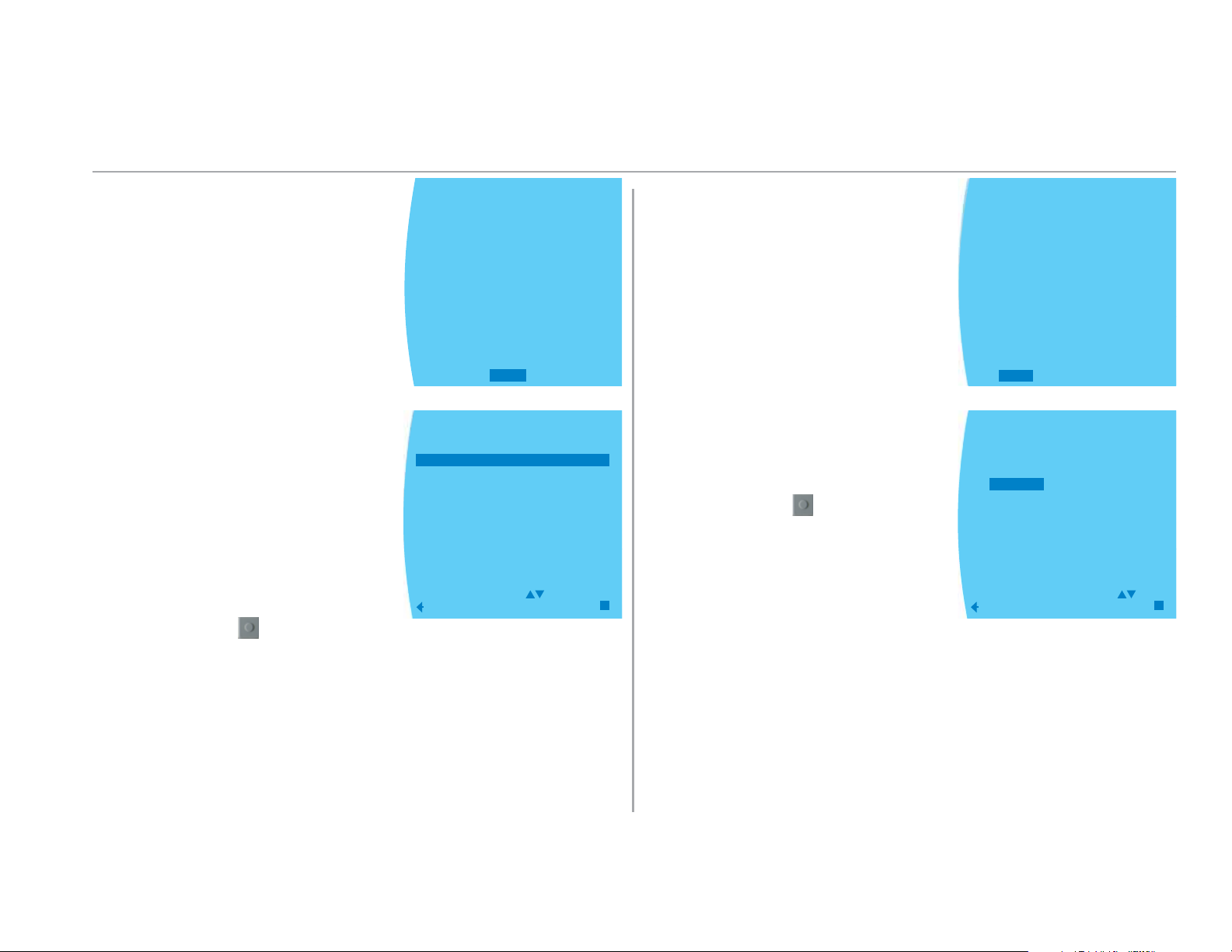
Select Mode
Change Temperature Setpoints
• From the main menu select Mode
Select one of the following:
• OFF - Turns unit off
• AUTO - Automatically cool or heat
based on setpoint
• COOL - Cool down to the cool set-
point temperature
• HEAT - Heat up to the heat setpoint
temperature
• EMERGENCY HEAT - Turn on backup
heating source to heat up to heat
setpoint temperature (optional)
Select enter button
to save settings
10/13/1 1 8:27 AM
FAN AUTO
RH 41%
HUMID ON
°
69
RH
TEMP
OPERATING MODE MENU
OFF
AUTO
COOL
HEAT
EMERGENCY
CHANGE
PREVIOUS
MODE
HEAT
MODE
AUTO
SETPOINT
HEAT 62
COOL 82
FAN
MENU
SAVE
Use left-right arrow keys to select TEMP
Use left-right arrow keys to select HEAT
or COOL
Once selected, use up-down arrow
keys to change temperature setpoint
(desired temperature)
Select enter button
to save settings
10/13/1 1 8:25 AM
FAN AUTO
RH 41%
HUMID ON
°
68
RH
TEMP
TEMPERATURE
UNTIL 5:00 PM
HEAT
AUTO
SETPOINT
HEAT 62
COOL 82
FAN
MODE
HOLD THIS
COOL
°
70
CHANGE
PREVIOUS
SET
74
TEMP
SAVE
MENU
°
1
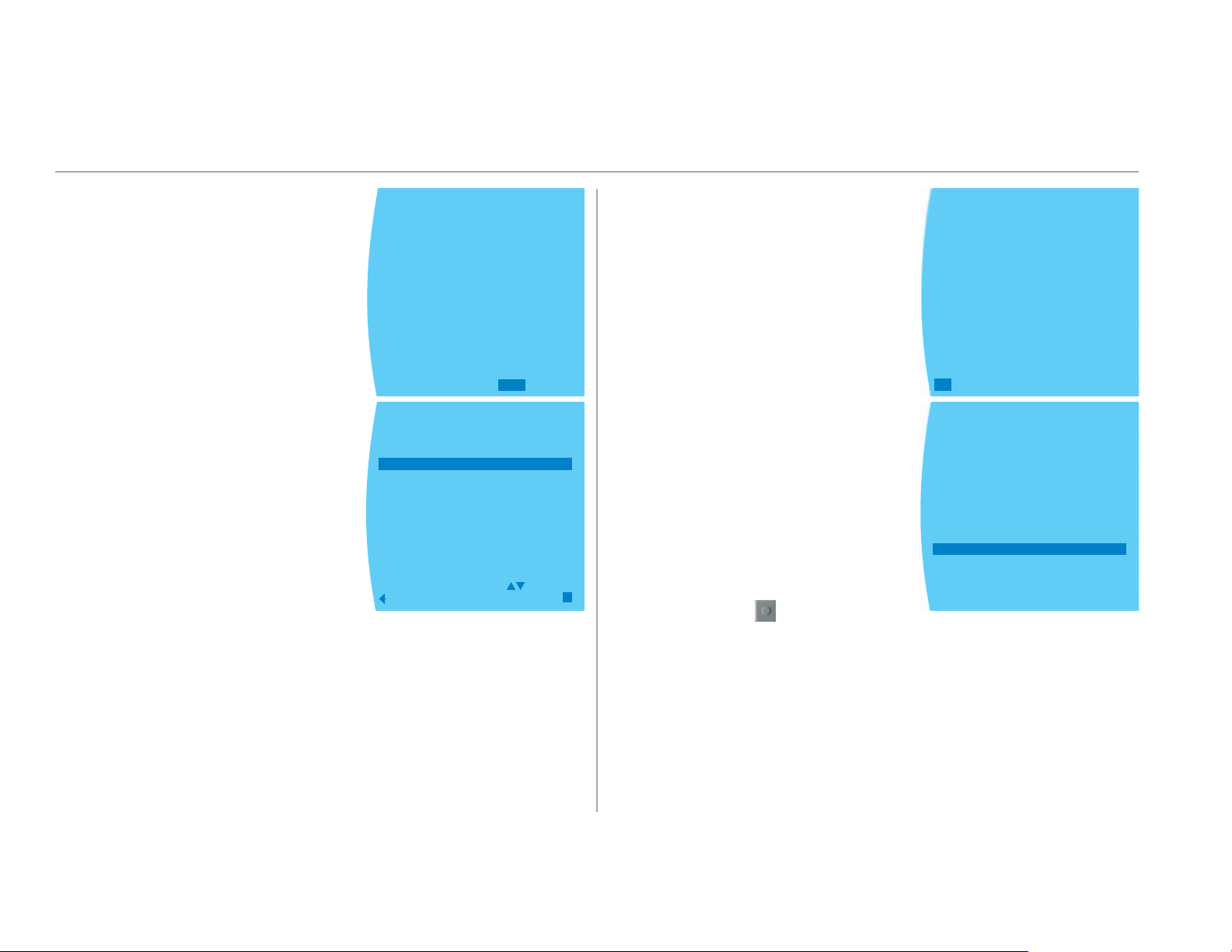
Select Fan Mode Select Humidity Level
Use left-right arrow keys to select FAN
Select one of the following:
• AUTO - Runs when the unit is heat-
ing/cooling
• CONTINUOUS ON - Runs all the
time, regardless if it is heating/
cooling
• PROGRAMMED FAN - Follows daily/
weekly schedule (see section on
daily/weekly schedule)
10/13/1 1 8:27 AM
FAN AUTO
RH 40%
°
69
RH
TEMP
FAN MENU
AUTO
CONTINUOUS ON
PROGRAMMED FAN
SELECT OPTION
PREVIOUS
MODE
HEAT
OFF
FAN
SAVE
MENU
Use left-right arrow keys to select RH
Select on of the following:
• HUMIDITY SETTING - Desired humid-
ity when trying to humidify the
space (in heating mode, for example; only if humidifi er is installed)
• DEHUMID SETTING (OPTIONAL) -
Desired humidity when trying to
remove humidity from the space (in
cooling mode, for example)
Select enter button
to save settings
10/12/11 5:22 PM
FAN AUTO
RH 38%
HUMID ON
°
70
TEMP
RH
HUMIDITY CONTROL
SETPOINT
HEAT 70
COOL 78
MODE
AUTO
MENU
FAN
%
42
HUMIDITY
HUMIDITY SETTING 40%
DEHUMID SETTING 60%
2
