CLIMATEC CLT4 Handbook
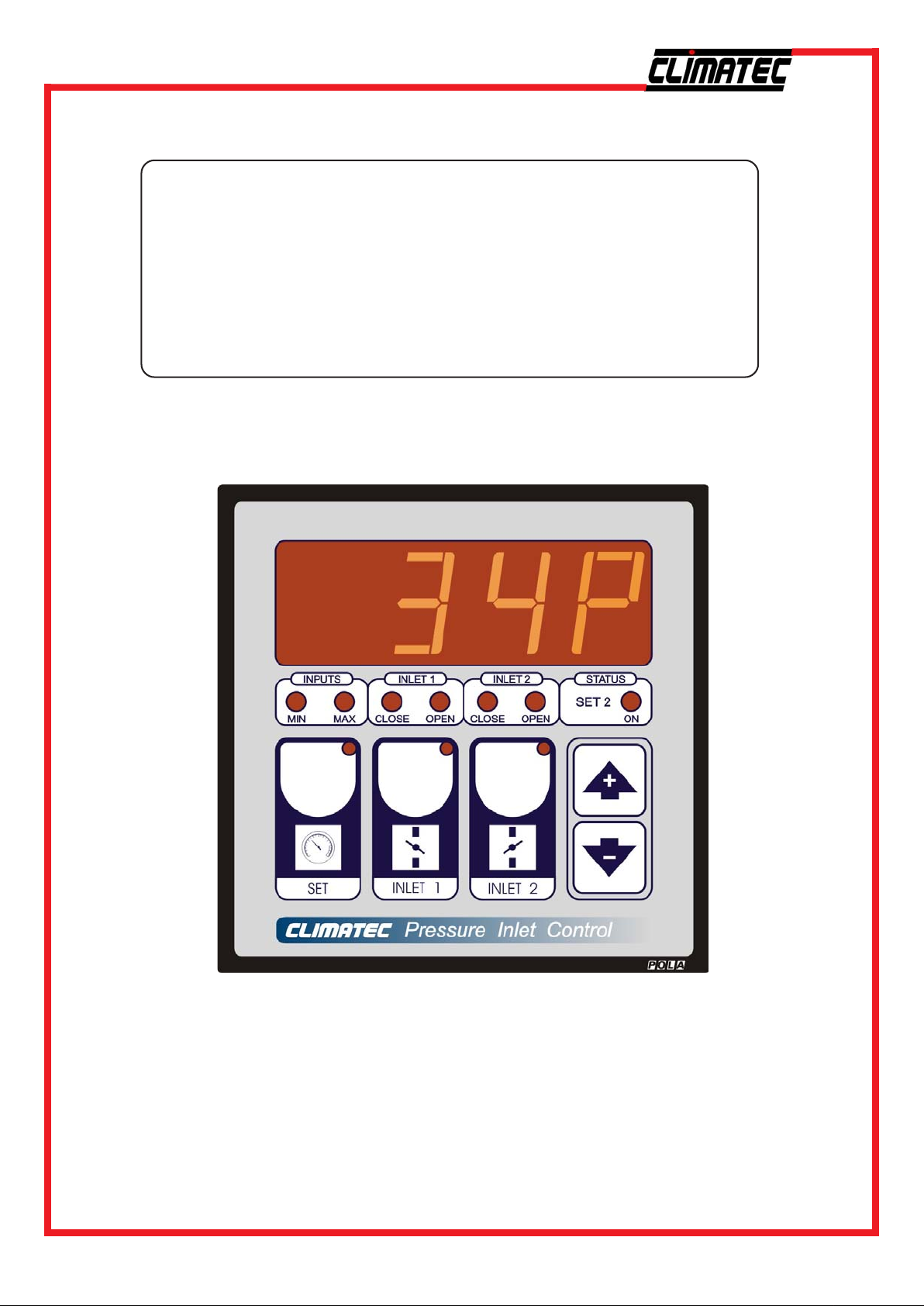
CLIMATEC
Pressure Inlet Controller
CLT4
Version 4.0
HANDBOOK
1
Climatec Systems Ltd Old Wharf Industrial Estate Ledbury Herefordshire HR8 2JQ Tel 01531 631161 Fax 01531 631165 Email climatec@climatec.co.uk
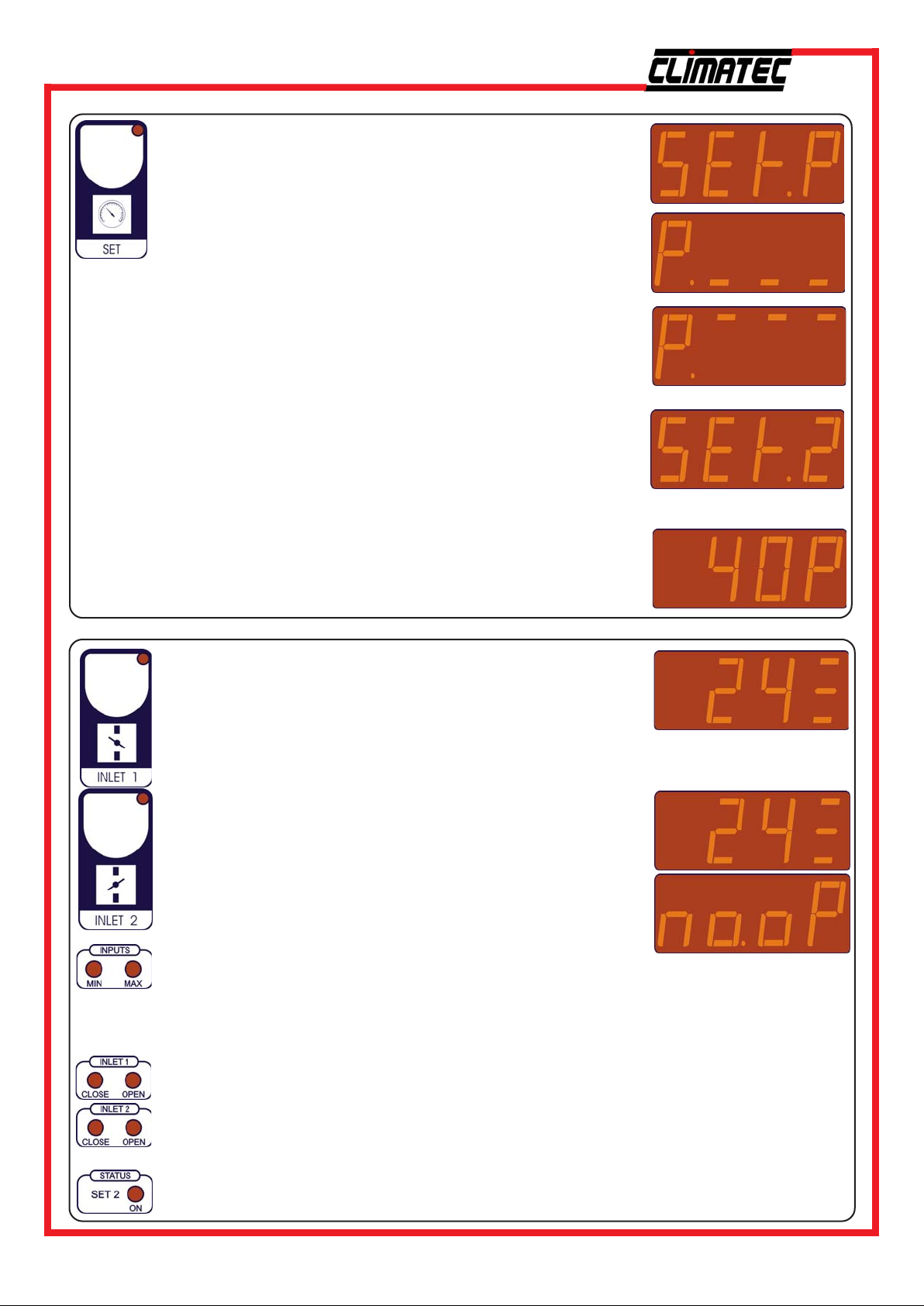
MAIN SETTINGS (RUN MODE)
Press SET.
Display will change to show the set pressure.
Press + or - to adjust.
Press SET again.
Display will change to show the minimum inlet position.
Press + or - to adjust.
(This setting is only used when the Minimum Input contact is open.)
Press SET again.
Display will change to show the maximum inlet position.
Press + or - to adjust.
(This setting is only used when the Maximum Input contact is open.)
Press SET again.
Display will change to show the SEt.2 pressure setting.
Press + or - to adjust.
This setting is controlled based upon an external signal from, for
example a HP1 1 thermost at. This can provide a “cold outside temperature” pressure setting.
(This setting is only used when the SEt.2 Input contact is closed.)
VIEWING
Press SET again to return to the current pressure reading.
Press INLET 1.
INLET 1 button indicator will illuminate and the display will
change to show the current position of inlet 1.
Press INLET 2.
INLET 2 button indicator will illuminate and the display will
change to show the current position of inlet 2.
If INLET 2 is disabled (n.inL=1 (see COSt settings)) and INLET 2
is pressed the display will change to indicate no operation:
These lamps illuminate to indicate the control condition.
When MIN is lit this indicates that the minimum set position is active. When this light is
not lit the minimum set position is set at 0%
When MAX is lit this indicates that the maximum set position is active. When this light is
not lit the maximum set position is set at 100%.
These lamps illuminate to show the current state of the inlet control.
When CLOSE is lit this indicates that the controller is closing the inlet.
When OPEN is lit this indicates that the controller is opening the inlet.
This lamp is illuminated when the SEt.2 Input Contact is made. When this lamps is lit
the controller runs the inlets to the SEt.2 pressure setting (See MAIN SETTINGS).
2
Climatec Systems Ltd Old Wharf Industrial Estate Ledbury Herefordshire HR8 2JQ Tel 01531 631161 Fax 01531 631165 Email climatec@climatec.co.uk
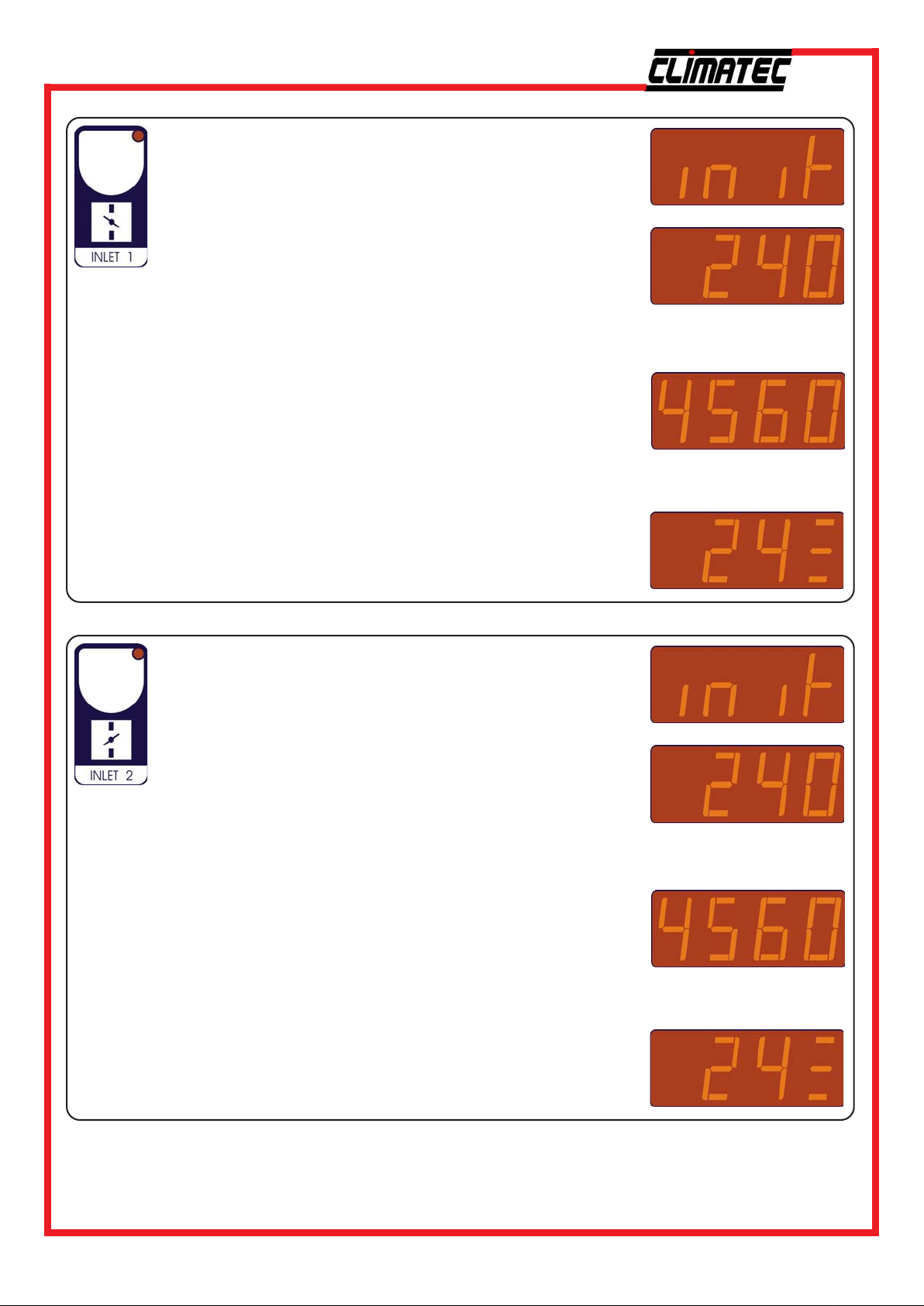
INLET 1 POTENTIOMETER CALIBRATION PROCEDURE
Press and hold INLET 1.
Display will change to show the start of the calibration procedure:
Continue to hold INLET 1 until the display changes to read the
potentiometer readout:
Release INLET 1.
The controller will drive the inlet fully closed (ensure that the
auto-manual switch is in the auto position).
When the inlets are in the fully closed position and the
potentiometer readout has stopped moving press INLET 1.
The controller will drive the inlet fully open.
When the inlets are in the fully open position and the
potentiometer readout has stopped moving press INLET 1.
The calibration procedure is complete.
The display will change to show the current inlet position.
INLET 2 POTENTIOMETER CALIBRATION PROCEDURE
Press and hold INLET 2.
Display will change to show the start of the calibration procedure:
Continue to hold INLET 2 until the display changes to read the
potentiometer readout:
Release INLET 2.
The controller will drive the inlet fully closed (ensure that the
auto-manual switch is in the auto position).
When the inlets are in the fully closed position and the
potentiometer readout has stopped moving press INLET 2.
The controller will drive the inlet fully open.
When the inlets are in the fully open position and the
potentiometer readout has stopped moving press INLET 2.
The calibration procedure is complete.
The display will change to show the current inlet position.
3
Climatec Systems Ltd Old Wharf Industrial Estate Ledbury Herefordshire HR8 2JQ Tel 01531 631161 Fax 01531 631165 Email climatec@climatec.co.uk
