Page 1

ongratulations on your purchase of the 3-Door Programmable Garage Door
Receiver with ACG (Anti-CodeGrabbing™). You can use your existing
C
Clifford ACG remote control(s) to individually command up to 3 separate garage
door openers and/or electric gate(s) (note: this product will not work with older
Clifford remote controls). You can even use the same remote control to command
various low-voltage devices in your home (such as a home security system) as well
as control Clifford ACG vehicle security system(s) and accessories on your
automobile(s).
What is code-grabbing?
Your existing garage door remote control transmits the same digital code every
time you press the button. So thieves now use a code-grabber, a device that
literally records, from hundreds of feet away, the code sent by your garage door
transmitter. When you have left, they just use the code-grabber to retransmit the
code and activate your garage door opener.
Thieves have been using this same code-grabbing technology to disarm car
alarms. So Clifford Electronics, the world leader in auto security technology,
developed Anti-CodeGrabbing: ACG. Clifford’s ACG remote controls NEVER
transmit the same code twice. Each time you use your Clifford ACG remote
control, it randomly changes the code.
How to connect the 3-Door Programmable Garage Door
Receiver to your garage door opener(s)
1. Unplug the power cord(s) of the garage door opener(s).
2. If the opener uses an external receiver module, disconnect its terminals as
shown in diagram 1.
3. If the opener uses an internal receiver module, perform the Detuning the
Opener’s Receiver
4. Mount the 3-Door Programmable Receiver above the garage door as shown
in diagram 1.
NOTE: Do not mount the receiver module over or near metal. Doing so
will reduce remote control range.
procedure on page 3.
1
Page 2
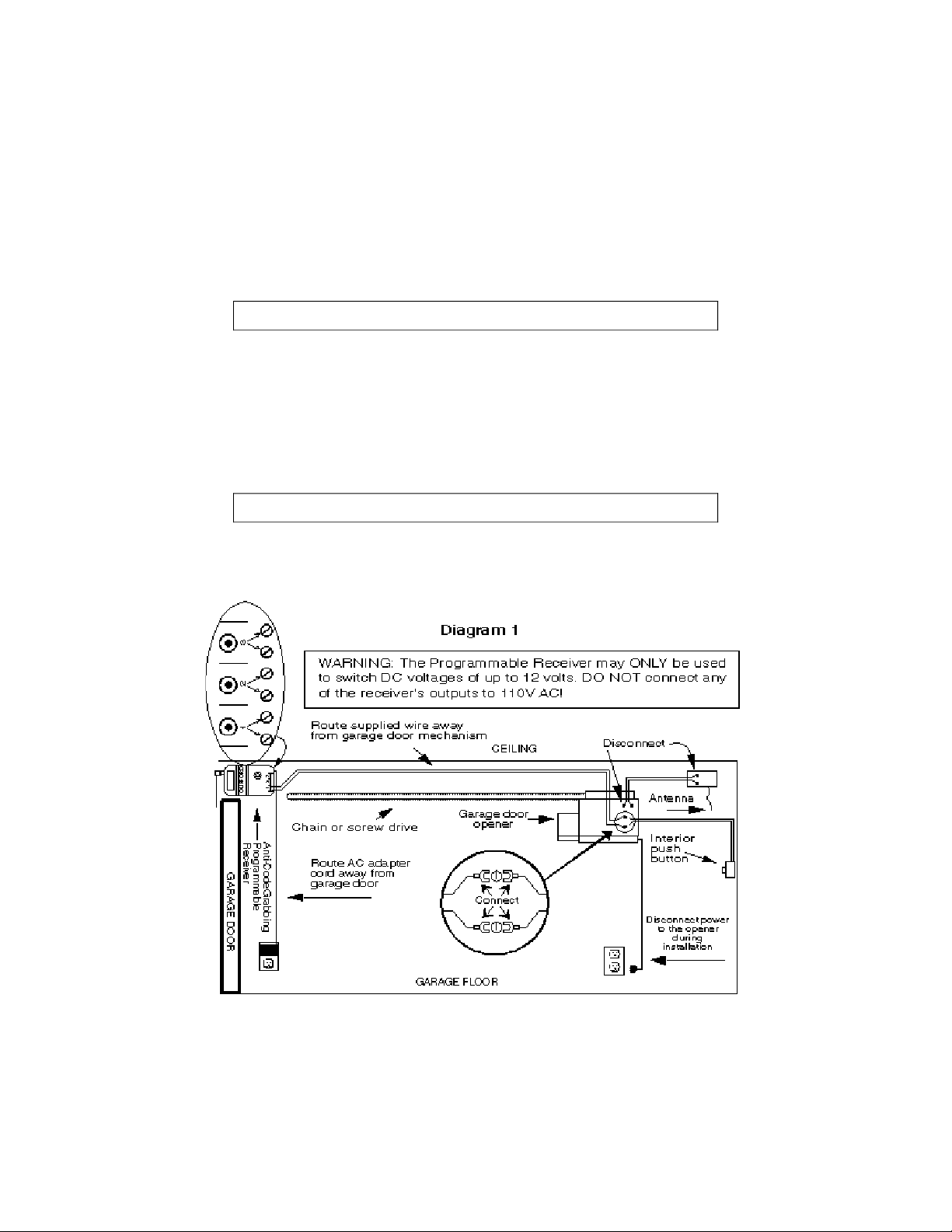
5. For Garage Door #1: Connect one of the three supplied brown, twin-lead
wires to the two screws under the “1” on the 3-Door Programmable Receiver.
NOTE: Keep all wires away from the garage door and drive mechanism.
6. Attach the other end of the twin-lead wire to the same screws used for the
interior push button control, as shown in diagram 1.
7. If you wish to control a second or even a third garage door with the same
receiver, repeat steps 5 and 6 for garage door opener #2 and #3 using the two
screws noted for opener #2 and #3 on the 3-Door Programmable Receiver.
8. Plug the AC adapter into a wall outlet and plug its connector into the bottom
of the 3-Door Programmable Receiver.
NOTE: Keep the cord away from the garage door and drive mechanism.
9. Reconnect the garage door opener’s power cord.
Attach the supplied whip antenna to the connector on the 3-Door
10.
Programmable Receiver.
2
Page 3
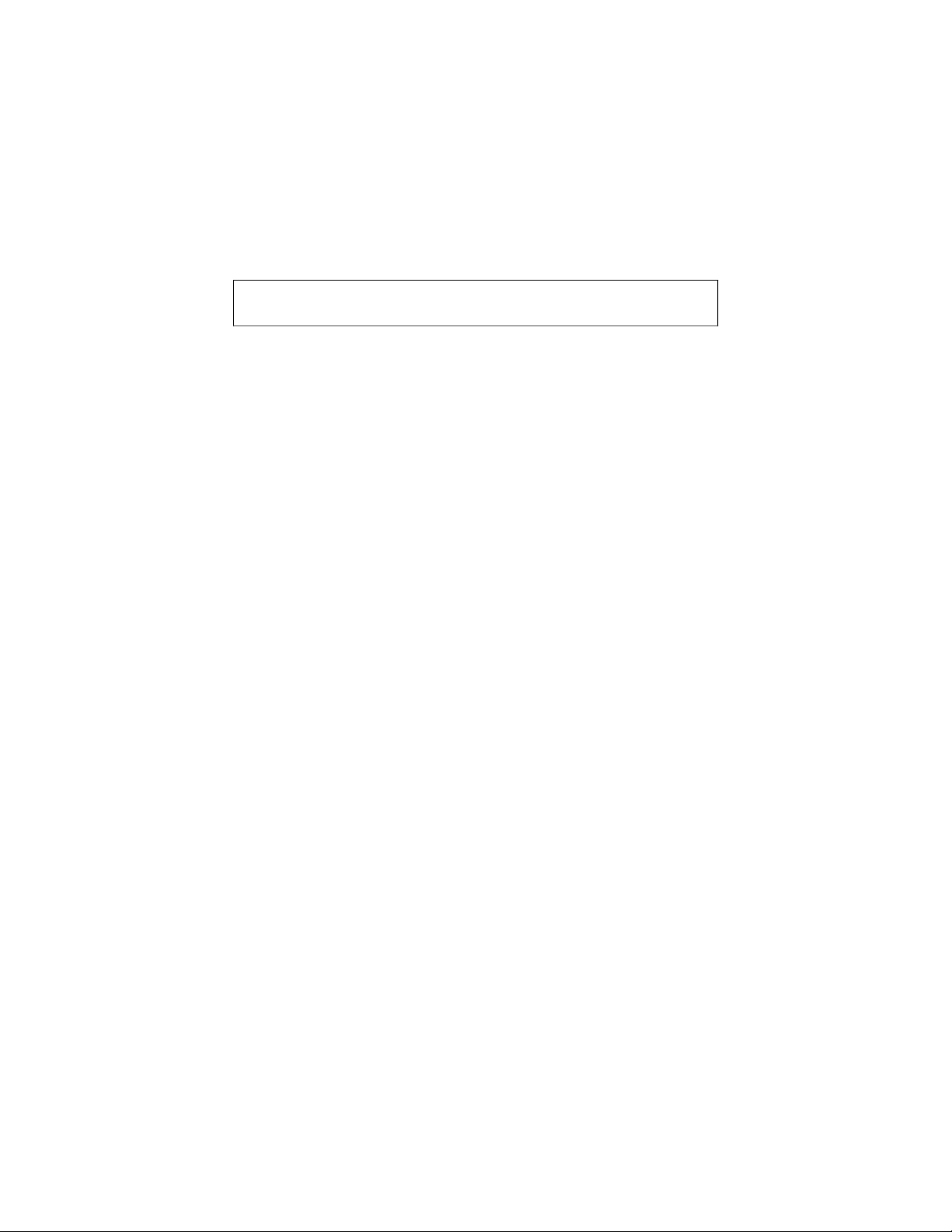
Detuning the electric garage door’s existing receiver
Skip this section if your garage door opener has an external receiver or
if your garage door opener never had a remote control.
The garage door opener’s original receiver must be disconnected or “detuned” to
make it impervious to “scanners.” (Burglars use scanners to rapidly transmit one
garage door remote control code after another, often activating the garage door
opener in a matter of seconds. Unless you detune the existing receiver, your
garage door opener will still retain the original remote control code and will open
the door when a scanner transmits that code.) To detune a garage door receiver,
perform the following:
1. Unplug the garage door opener’s power cord.
2. There are two types of receivers: external and built-in. If your opener uses an
external receiver, you should have already disconnected its terminals as part
of the installation procedure (page 1, step 2).
3. If your garage door opener does not have an external receiver, you must
detune its built-in receiver. Near the garage door opener’s antenna wire, you
will find its tuning device(s). You may need to remove the opener’s outer
housing in order to access the circuit board.
4. Most receivers use “tuning slugs.” It may be necessary to poke through a
decal in order to gain access to the tuning slug holes (as illustrated in
diagram 2).
• On some openers, the tuning slugs may be located on the exposed printed
circuit board (diagram 3).
• Use the supplied tool to turn the inner core counterclockwise until it can
be removed (diagram 4).
• If the receiver uses a “tuning capacitor,” use a screwdriver to turn the
screw 1/4-turn in either direction (diagram 5).
• On a Genie “Genius” type opener, peel back the label on the circuit board
and rotate the screw a quarter-turn in either direction (diagram 6).
5. Reconnect power to the garage door opener and activate the
original
control. The opener should NOT respond. Repeat steps 1-5 for garage
door/gate openers #2 and #3, if applicable.
remote
3
Page 4

4
Page 5

How to use your keychain remote control
Clifford Electronics makes two types of
Anti-CodeGrabbing remote controls. The 3-channel
Clifford remote control illustrated to the right and a
12-channel remote control illustrated below. The
3-button/3-channel remote control can command three
different items, while the 4-button/12-channel model
can command the Programmable Receiver’s three
different channels plus up to nine other functions of
additional Programmable Receivers and/or Clifford
vehicle security systems and accessories on your vehicle(s).
You select and transmit the channels in the
following manner:
To transmit either channel 1, 2, 3 or 4: Just
press either button 1, 2, 3 or 4. For
instance, to transmit channel 3, press
button 3. While you transmit, the LED
indicator will blink once every second:
this indicates level 1.
To transmit either channel 5, 6, 7 or 8: Press the LevelShift button once. This shifts
buttons 1–4 to level 2 (channels 5–8). Then press the desired button
7 seconds
then press button 1. While you transmit, you’ll notice that the LED indicator blinks
twice, pauses, blinks twice, etc.: this indicates level 2.
To transmit channel 9, 10, 11 or 12: Press the LevelShift button twice. This shifts
buttons 1–4 to level 3 (channels 9–12). Then press the corresponding button within
the next 7 seconds. For instance, to transmit channel 12, press the LevelShift button
twice, then press button 4. While you transmit, you’ll notice that the LED blinks
three times, pauses, blinks three times, etc.: this indicates level 3.
. For instance, to transmit channel 5, press the LevelShift button once,
within the next
NOTE: One second after you stop transmitting level 2 or level 3 (channels
5–12), the remote control automatically returns to level 1 (channels 1–4).
5
Page 6

How to program Clifford ACG remote controls into the
3-Door Programmable Garage Door Receiver
Your 3-Door Programmable Receiver can recognize as many as 8 different
Clifford remote controls with Anti-CodeGrabbing (ACG). Please note that this
product will not work with older Clifford remote controls. ACG Remote controls
are available from your local Clifford dealer or you may call the Clifford
Customer Service Department toll-free at (800) 824-3208.
To Add a new ACG Remote Control to the Programmable Receiver:
1. To control output 1, tap the blue button on the face of the 3-Door
Programmable Receiver until the red LED for output 1 illuminates.
2. Press the Clifford ACG remote control button (or channel) that you want to
use to activate garage door opener #1. Release the remote control button
when the LED turns off to indicate that the receiver has stored the transmitted
channel in its non-volatile memory.
3. To control a second garage door opener, tap the blue button on the 3-Door
Programmable Receiver until the indicator light for output 2 illuminates.
4. Transmit the channel you want to use to activate garage door opener #2.
Immediately release the button when the Programmable Receiver’s red LED
turns off. Output 2 is now programmed.
5. To program a third garage door opener, tap the blue button on the 3-Door
Programmable Receiver until the indicator light for output 3 illuminates.
6. Transmit the channel you want to use to activate garage door opener #3.
Immediately release the button when the Programmable Receiver’s red LED
turns off. Output 3 is now programmed.
How to delete a lost or stolen remote control
If you wish to delete a lost or stolen remote control, you need to “push” its code
out of the receiver’s memory. Doing so is simple. Just repeat steps 1-6 above for
a total of 8 times with your current remote control. If you are using two remote
controls, repeat steps 1-6 four times for each. If using more than two remote
controls, program each so that the total adds up to eight.
6
Page 7

Using a 3-Door Programmable Garage Door Receiver to control
other electronic devices in the home
With the help of an electrician, you can use your 3-Door Programmable Receiver
to control a number of low-voltage electronic devices in your home, such as
low-power “Malibu-type” exterior lighting systems, home security systems,
certain spa heaters, and other non-AC, switch-controlled items. To control these
devices, the 3-Door Programmable Receiver’s outputs can be set to provide a
latched ground signal instead of a pulse.
How to switch the receiver output(s) from pulsed to latched
1. Repeatedly tap the button on the face of the Programmable Receiver until the
LED illuminates next to the output number that you wish to be with a latched
output.
2. Press and hold for at least 5 seconds the button on the Clifford remote
control. The LED will blink twice, then turn off to indicate that output will
provide a latched ground signal.
3. Repeat steps 1 and 2 for any other outputs that will have a latched output.
How to switch an output from latched to pulsed:
1. Repeatedly tap the button on the face of the Programmable Receiver until the
LED illuminates next to the output you wish to use.
2. Press the button on the Clifford remote control. Release it as soon as the LED
turns off.
Remote controls and remote control batteries are available from
your local Authorized Clifford Dealer or you may call the Clifford
Customer Service Department toll-free at (8OO) 824-32O8.
© Copyright Clifford Electronics, Inc., 1995 31-014B/ACGOM/495
