Page 1
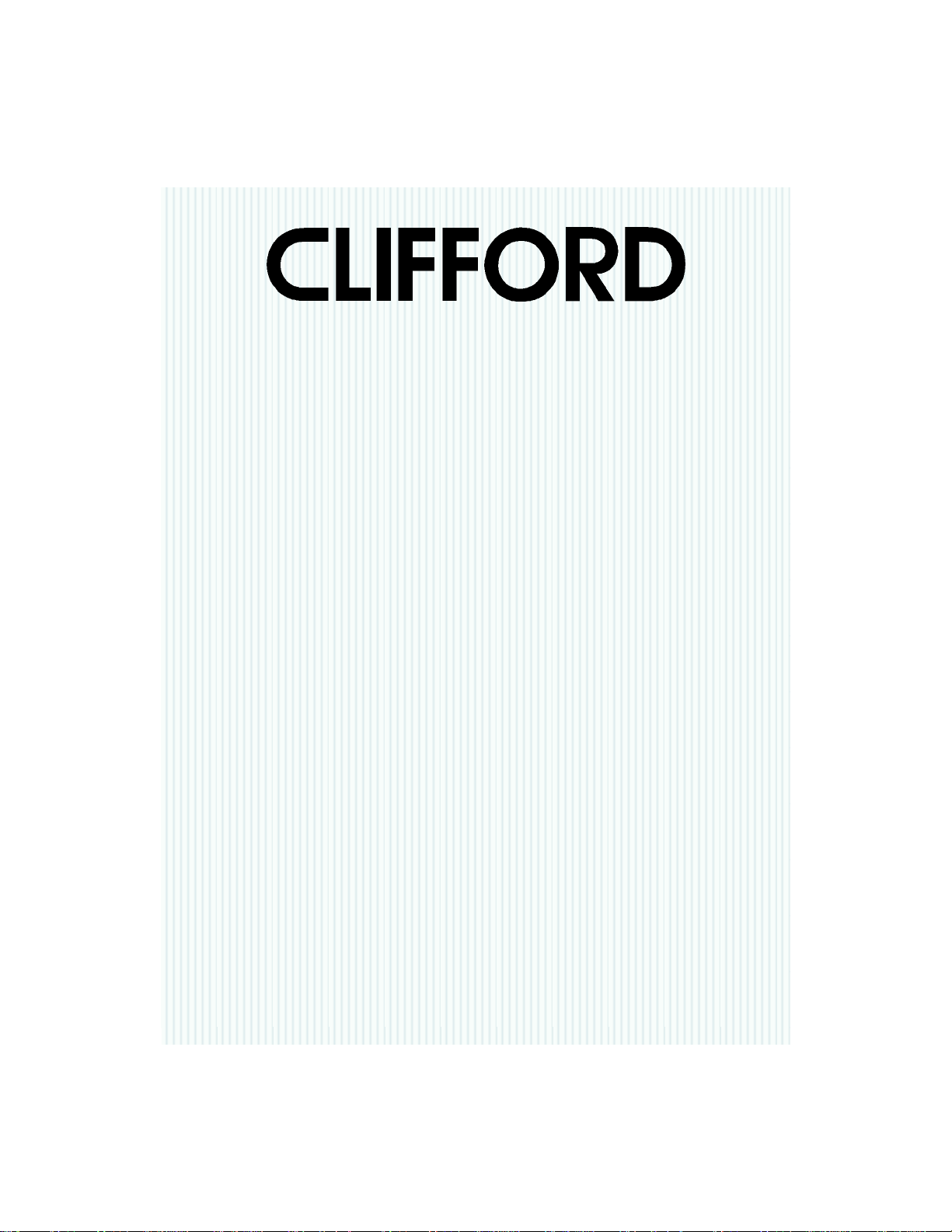
World-ClassAutoSecurity
TM
bULLET
Owner’sManual
Page 2

Standard Features . . . . . . . . . . . . . . . . . . . . . . . . . . . . . . . . . 2
Using Your Bullet Security System . . . . . . . . . . . . . . . . . . . . . . . . 3
Premier™ 4-Button/8-Channel Remote Controls . . . . . . . . . . . . . . . 3
How to Interpret the Chirps and Parking Light Flashes . . . . . . . . . . . 4
How to Interpret the LED Status Indicator . . . . . . . . . . . . . . . . . . 4
Headlight Reminder . . . . . . . . . . . . . . . . . . . . . . . . . . . . . . . 4
Secured Valet Mode . . . . . . . . . . . . . . . . . . . . . . . . . . . . . . 5
To turn ON the valet mode: . . . . . . . . . . . . . . . . . . . . . . . . . 5
To turn OFF the valet mode: . . . . . . . . . . . . . . . . . . . . . . . . 5
Keyless Entry in Valet Mode: . . . . . . . . . . . . . . . . . . . . . . . . 5
Enhanced AutoArming™ . . . . . . . . . . . . . . . . . . . . . . . . . . . . 5
AutoArming Enable/Disable: . . . . . . . . . . . . . . . . . . . . . . . . 5
Visual Acknowledgment: . . . . . . . . . . . . . . . . . . . . . . . . . . 5
AutoArm & Lock: . . . . . . . . . . . . . . . . . . . . . . . . . . . . . . 5
Smart AutoTesting™ . . . . . . . . . . . . . . . . . . . . . . . . . . . . . . 6
Specific Malfunction Identification . . . . . . . . . . . . . . . . . . . . . 6
Automatic Malfunction Bypass . . . . . . . . . . . . . . . . . . . . . . . . 6
TotalRecall™ . . . . . . . . . . . . . . . . . . . . . . . . . . . . . . . . . . 6
FACT™— False Alarm Control and Test . . . . . . . . . . . . . . . . . . . . 7
Tampering Warning . . . . . . . . . . . . . . . . . . . . . . . . . . . . . . . 7
Smart Prior Intrusion Attempt Alert . . . . . . . . . . . . . . . . . . . . . . 7
AutoLock/AutoUnLock . . . . . . . . . . . . . . . . . . . . . . . . . . . . . 7
Siren Duration . . . . . . . . . . . . . . . . . . . . . . . . . . . . . . . . . . 7
AntiScan . . . . . . . . . . . . . . . . . . . . . . . . . . . . . . . . . . . . . 8
Automatic Starter Interrupt . . . . . . . . . . . . . . . . . . . . . . . . . . 8
Multi-Level Chirp Control . . . . . . . . . . . . . . . . . . . . . . . . . . . . 8
Chirp Volume Control . . . . . . . . . . . . . . . . . . . . . . . . . . . . 8
Extended Chirp Silencing . . . . . . . . . . . . . . . . . . . . . . . . . . 8
Short-Term Chirp Muting . . . . . . . . . . . . . . . . . . . . . . . . . . 8
One-Time Remote Chirp Muting . . . . . . . . . . . . . . . . . . . . . . 8
Remote Headlight Activation OR Window/Sunroof Closure . . . . . . . . . 8
User-Selectable Features . . . . . . . . . . . . . . . . . . . . . . . . . . . . . 9
User-Programmable Remote Controls . . . . . . . . . . . . . . . . . . . 11
To Erase Unwanted Remote Control Codes . . . . . . . . . . . . . . . . 11
Table of Contents
1
Page 3

● FACT™ — False Alarm Control and Test — eliminates recurring false alarms
Standard Features
● Lifetime Warranty
● $3,OOO Theft Protection Guarantee (see guarantee card for details)
● A pair of Premier™ 4-Button/8-Channel Remote Controls with more than 4 billion
digital codes
● AntiScan™ — blocks electronic scanners from disarming the alarm
● Multiple-Car Control — allows you to command several alarms with the same remote
● MultiRemote™ Recognition — useful for other drivers, since the system will ac-
cept up to 4 Clifford remote controls of any types or codes
● Smart Trunk Release Capability — electronic interlock ensures that the trunk can
be remotely opened only when the alarm is disarmed
● Remote Headlight Activation Capability — illuminates your way safely to or from
your car
● Remote Window and Sunroof Closure Capability* — remotely close the windows
● SoftChirps™ — select from soft or full volume arm/disarm chirping
● Triple-Mode Chirp Silencing
Long-Term Chirp Silencing
One-Cycle Chirp Muting
Remote Controlled Chirp Muting
●
SmartDoors™
Remote Door Locking/Unlocking — lock/unlock the car doors with the remote control
AutoLock™ — automatically locks the doors when the engine is started
AutoUnLock™ — automatically unlocks the doors when the ignition is turned “off”
Keyless Entry in Valet Mode — allows for remote door locking/unlocking even in valet mode
●
Built-In Parking Light Flasher — visually confirms alarm status from a distance
● Headlight Reminder When Ignition is Turned Off — you’ll never again leave the
headlights on
● Smart AutoTesting™ — automatically tests for any malfunction
● Malfunction AutoBypass™ — will advise you of any malfunction, then bypasses it
● TotalRecall™ — stores identity of any trigger or sensor activated
● Enhanced AutoArming™
AutoArming Enable/Disable — allows you to enable or disable AutoArming any time
Visual Parking Light Acknowledgment — visually confirms AutoArming
User-Selectable AutoArm & Lock — allows you to select whether the doors will lock when the
system is automatically armed
●
Dual-Level Tampering Warnings — for maximum protection and minimum nuisance
● Smart Prior Intrusion Attempt Alert — identifies attempted intrusion point
● High-Output Six-Sound Siren — 125dB siren with six different alarm sound patterns
● Fault-Proof Starter Interrupt — immobilizes the vehicle while the system is armed
● LED Status Indicator — provides visual confirmation of alarm status
● Magnetic Resonance Sensor™ — the best vibration/impact sensor
● Remote Panic Feature — for your own personal safety even away from the car
● Hood/Trunk Trigger Input — to provide total perimeter protection
● Secured Valet Mode — bypass alarm when car is valet parked or serviced
*On various models of BMW, Jaguar, Mercedes Benz and Volkswagen.
2
Page 4
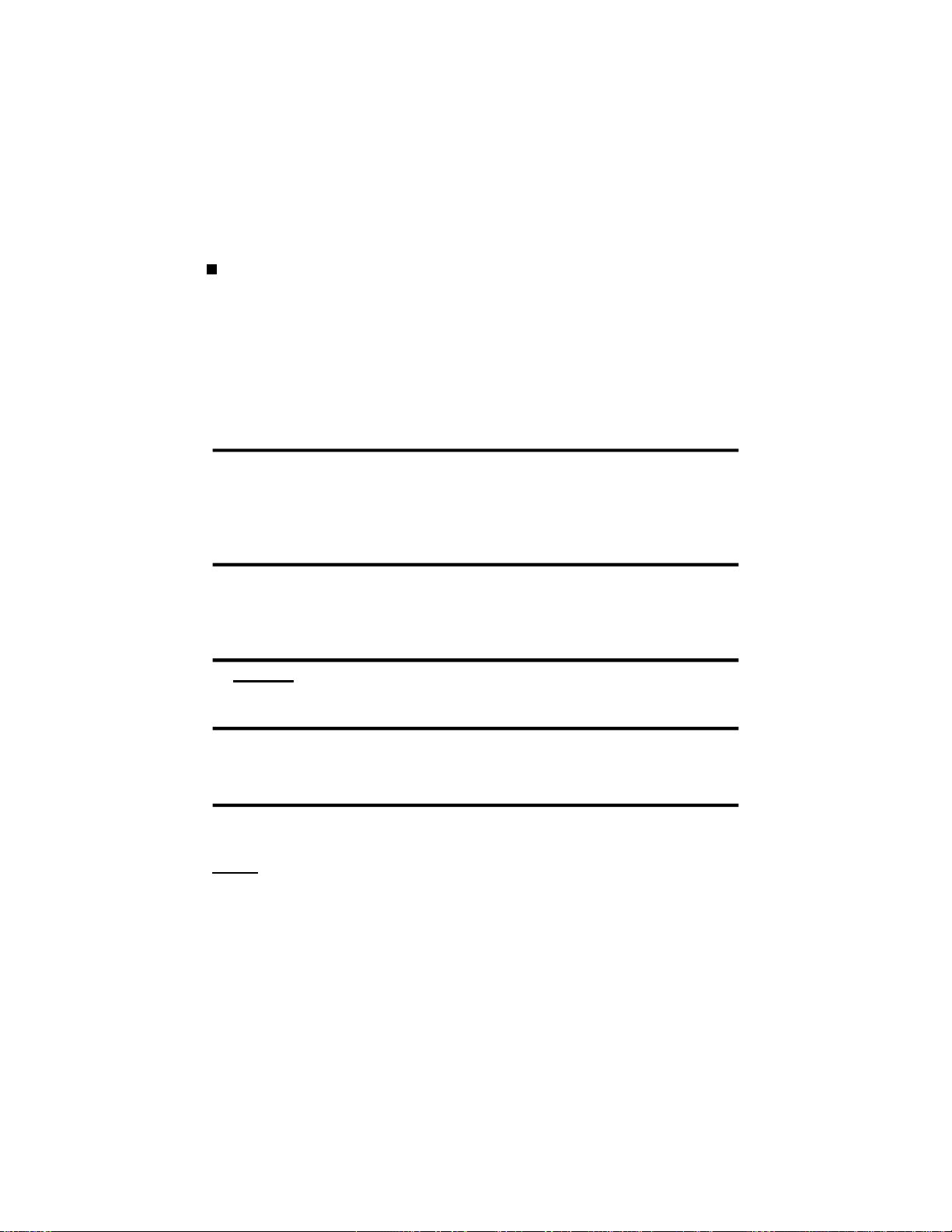
Using Your Bullet Security System
Premier™ 4-Button/8-Channel Remote Controls
The Premier 4-button/8-channel remote control is a miniature radio transmitter with
a range of up to 100 feet. Obstructions, interference or a weak battery will reduce the
range. Your remote control is the key to your security system. You will use it to
arm or disarm the system, lock or unlock the doors, activate its panic feature or
control options such as a remote trunk release or IntelliStart™ remote engine starter.
With the red switch in the UP position, buttons I-IV transmit channels 1-4; in the
DOWN position, they transmit channels 5-8. These additional channels can be used to
control Clifford systems and accessories on your other vehicle(s).
TO ARM
THE SYSTEM. . . . . .
Press button I once. You will hear two chirps and the parking
lights will flash twice. The dashboard LED will flash repeatedly and the car doors will automatically lock. Any attempt to
break into the vehicle will immediately disable the starter,
sound the six-sound siren and flash the parking lights.
TO DISARM
THE SYSTEM. . . . . .
Press button I again. One chirp and one flash of the parking
lights will confirm disarming. In addition, the car doors will
automatically unlock and the interior lights will turn on and
stay on for 30 seconds or until you start the engine.
TO SILENTLY
ARM OR DISARM
THE SYSTEM. . . . . .
TO ACTIVATE
THE PANIC
FEATURE. . . . . . . . .
TO ACTIVATE AN
OPTION WHEN
THE ALARM IS
ARMED . . . . . . . . . .
★ Turn on the headlights for any duration between 1 second and 2.5 minutes (fac-
tory setting is 30 seconds; to change duration, see pages 9-10) OR . . .
★ Fully close all the power windows and sunroof on various vehicle makes, includ-
ing certain Jaguar, BMW, Mercedes Benz and Volkswagen vehicles.
Press button III. The system will arm or disarm with all the indications noted above except the chirp acknowledgments.
Press button I for 3 seconds. The lights will flash repeatedly
and the six-sound siren will blare for 30 or 60 seconds (userselectable), or until you press button I again to turn it off.
Button II controls an electronic interlock that allows you to
separately command two different options: one when your sys-
tem is armed and another when it is disarmed. For instance,
pressing button II while the alarm is armed will either:
3
Page 5

TO ACTIVATE AN
OPTION WHEN
THE ALARM IS
DISARMED . . . . . . .
As noted on the previous page, button II can control yet another option when the system is disarmed. If you have one of
the following options installed, pressing button II while the
alarm is disarmed will either:
★ Remotely open the trunk OR . . .
★ Remotely open the fuel-filler door.
TO ACTIVATE AN
OPTION
REGARDLESS OF
ALARM STATE . . . . .
Button IV and channels 5-8 (red switch down) can activate other
options, such as ta remote engine starter accessory, electric garage door or one or more other Clifford-equipped vehicle(s).
How to Interpret the Chirps and Parking Light Flashes
When you press the remote control buttons, the system will respond with chirps (unless
you have the chirp muting feature turned on) and flashes the parking lights to indicate
the system status. The meaning of these chirp/flash acknowledgments is as follows:
Chirps and flashes Meaning
1
2
2 and then 4
3
4
Armed and there is a sensor malfunction (see Smart AutoTesting)
Alarm is disarmed and there was an intrusion attempt (see Smart Prior Intrusion Attempt)
Armed and there is a trigger malfunction (see Smart AutoTesting)
Alarm is disarmed
Alarm is armed
How to Interpret the LED Status Indicator
The LED on your car’s dashboard or console will inform you of the system status:
LED Condition Meaning
Off
On
Flashing
Pause between flashes
Either a malfunction or an intrusion was attempted
System is disarmed
Secured valet mode
System is armed
Headlight Reminder
If you turn the ignition off and open your door without having turned off the
headlights, you will be reminded to turn them off with
warning, you will hear the chirps even if you have the chirp muting feature turned
on.) If you prefer, you may turn off the Headlight Reminder feature. See the
User-Selectable Features
section on pages 9-10.
4
four chirps
. (Since this is a
Page 6

Secured Valet Mode
Whenever the alarm is put in secured valet mode, all of the alarm functions are
bypassed since it prevents AutoArming and accidental activation of the alarm.
You should use the valet mode whenever your car is either to be serviced by
mechanics, handed over to car wash personnel or driven by valet attendants. It
also comes in handy if you ever lose your remote control or its battery dies. If you
have the AutoArming feature set on, when fueling your car, either put the alarm in
valet mode or leave the driver’s door open (the system will not AutoArm if a door
is open). Be sure to ask your installer to show you where the valet switch is
located.
To turn ON the valet mode:
1. Insert your ignition key and turn it to the “ON” position, or start the engine.
2. Flip the valet switch.
3. The LED will glow continuously to indicate that the alarm is in valet mode.
To turn OFF the valet mode:
1. Insert your ignition key and turn it to the “ON” position, or start the engine.
2. Flip the valet switch.
3. The LED will turn off to indicate that the alarm is in normal operating mode.
Keyless Entry in Valet Mode: Even if valet mode “on”, you will still be able
to remotely control all the convenience features. For instance, simply press button I as if you were arming or disarming and your car’s doors will lock or unlock. You can also use buttons II and IV to activate other options.
Enhanced AutoArming™
If you forget to remotely arm the system, it will arm itself automatically (“passively”)
30 seconds after the vehicle doors are closed. If you re-open any door(s) within the
30-second countdown, AutoArming will restart from the beginning once all doors
are closed. This ensures you’ll never accidentally leave your vehicle unprotected.
Bullet includes all these Enhanced AutoArming features:
AutoArming Enable/Disable: If you prefer, you may deactivate or reactivate
AutoArming. To do, see
Visual Acknowledgment: Five seconds after you exit the vehicle and close
all the doors, the parking lights will flash twice to confirm that the AutoArming
countdown is progressing. Then, 25 seconds later, the system will AutoArm.
AutoArm & Lock: To ensure you can’t accidentally lock your keys inside the
car, the system is factory-set not to lock the doors upon AutoArming. To
change this setting, see User-Selectable Features on pages 9-10.
NOTE: To prevent AutoArming of the system when fueling the vehicle, either
enable valet mode or leave one of the doors open (the system AutoArms 30
seconds after all doors are closed).
User-Selectable Features
on pages 9-10.
5
Page 7

Smart AutoTesting™
Each time you remotely arm your vehicle, it will perform a series of tests on all
triggers and sensors. If a
trigger
malfunction is found, you will be visually and
audibly alerted immediately with 4 chirps and flashes instead of the usual 2. If a
sensor
is malfunctioning, you will receive the usual 2 chirps and flashes, then,
few seconds later, there will be 4 chirps and flashes.
Specific Malfunction Identification: The system not only tells you if the prob-
lem is a trigger or sensor, but it can also indicate the specific trigger or sensor
that is malfunctioning. This feature saves you time and money since your installer won’t have to spend hours trying to determine where the problem is.
Here’s how it works:
1. You receive the 4-chirp/4-flash signal upon remote disarming.
2. The LED indicator inside the vehicle will be flashing, pause, then repeat.
3. Count the number of blinks in one cycle between pauses (for your convenience, the blink cycle repeats 5 times) and refer to the chart below:
Number of LED blinks between pauses Malfunction
1 blink
2 blinks
3 blinks
Vibration/impact sensor or optional sensor
Door trigger
Trunk or hood trigger
Automatic Malfunction Bypass
To provide the utmost protection even if a system component malfunctions, the
system will automatically bypass the faulty point and arm all other triggers and
sensors until you can have the system serviced by your local Authorized Dealer.
a
TotalRecall™
The system’s non-volatile memory records the identity of the last activated or
malfunctioning trigger or sensor, which allows your installer to instantly track down a
malfunction and save you servicing costs. To identify the trigger or sensor held in
the system’s non-volatile memory, simply perform the following procedure:
1. With the ignition OFF, flick the valet switch to one side.
2. Press button I to “arm” the system, then again to “disarm.”
3. The LED will blink several times, pause, then repeat the blink cycle 4 times.
4. Count the number of blinks in one cycle and refer to the chart that follows:
Number of LED blinks per cycle Trigger/Sensor that Last Activated or Malfunctioned
1 blink
2 blinks
3 blinks
Magnetic Resonance Sensor
Door trigger
Trunk or hood trigger
6
Page 8

FACT™— False Alarm Control and Test
With FACT, you’ll never experience repeated false alarms. If your six-sound siren
goes off, DO NOT remotely disarm the system while the siren sounds; allow it to
run for the full siren duration. Before sounding the siren a second time, the system
automatically checks for another activated trigger. Should the siren sound again,
you will know for sure that someone is tampering with your vehicle. (To disable
FACT, see User-Selectable Features on pages 9-10.)
Dual-Mode Tampering Warning
Normally, the system immediately sounds its six-sound siren at the first inkling of
an intrusion attempt. However, you may set the system to issue a rapid five-chirp
warning whenever the system detects tampering to the exterior of your vehicle. If
there is any further tampering within the next 30 seconds, or if a door, the hood or
trunk is opened at any time, your system will sound a continuous 125dB
six-sound siren blast. To select the mode of your choice, see User-Selectable
Features on pages 9-10.
NOTE:Turning on the Tampering Warning feature overrides the FACT feature, and vice-versa.
Smart Prior Intrusion Attempt Alert
When you remotely disarm, if you hear 3 chirps instead of the usual one chirp it
means that a trigger or sensor was activated in your absence. When you enter the
vehicle, the LED will blink several times, pause, then repeat the blink cycle 4
more times. Count the number of blinks in one cycle and refer to the chart below:
Number of LED blinks per cycle after disarming Trigger/Sensor Activated
1 blink
2 blinks
3 blinks
Magnetic Resonance Sensor
Door trigger
Trunk or hood trigger
AutoLock/AutoUnLock
For your safety and that of your passengers, the system automatically locks the doors
when you turn on the ignition switch to start the engine and unlocks them once the
ignition is turned off. If you prefer, you may turn off the AutoLock/AutoUnLock
feature. See the User-Selectable Features section on pages 9-10.
Siren Duration
When the system detects an intrusion attempt, the alarm is set to sound for 30
seconds. However, if you prefer, you may change it to 60 seconds. See the
User-Selectable Features section on pages 9-10.
7
Page 9

AntiScan
Car thieves use electronic scanners that rapidly transmit one remote control code
after another to defeat ordinary alarms. AntiScan prevents scanners from
disarming your system.
Automatic Fault-Proof Starter Interrupt
The system automatically prevents engine starting while the system is armed but
allows you to start it even in the unlikely event of a full system failure (other
manufacturer’s alarms may leave you stranded).
Multi-Level Chirp Control
Whenever you wish, you may lower the volume or completely silence the system’s
arm/disarm chirps. The short-term and one-time chirp muting capabilities are
especially valuable when parking late at night in a quiet residential area. You have
several choices:
Chirp Volume Control: Lets you lower the volume of the chirps or restore
them to full volume. See User-Selectable Features on pages 9-10.
Extended Chirp Silencing: Lets you completely silence the chirps until you
wish to restore them. See User-Selectable Features on pages 9-10.
Short-Term Chirp Muting: Lets you silence the chirps for a single arm-and-
disarm cycle. To enable short-term chirp muting, simply turn the vehicle’s ignition switch rapidly ON then OFF. The next time you arm and later disarm the
system, there will be no chirps. After which, the chirps are restored.
One-Time Remote Chirp Muting: The most simple of all. To remotely arm or
disarm the alarm silently, press button III on the remote control.
Remote Headlight Activation OR Window/Sunroof Closure
The system’s built-in timer can control one of two great features when the system
is in its armed state (these features require optional wiring):
Remote Controlled Headlight Activation
★
★ Remote Controlled Window/Sunroof Closure (available only on certain vehicles)
Please see page 4: “To Activate an Option when the Alarm is Armed.” If connected
to the headlights, you may set the timer duration to any interval between 1 second and
2.5 minutes. See the User-Selectable Features section on pages 9-10.
WARNING:
If your built-in timer controls window/sunroof closure in your car
DO NOT change the timer setting! This requires installer-only programming.
Changing the value will adversely effect operation and may cause damage.
OR
8
Page 10

Your Bullet vehicle security system allows you to set many of its features to your
User-Selectable Features
own personal preferences. We have made the programming procedures very
simple: to make a change, you just flick the valet switch a few times.
The system comes from the factory with all of its features pre-programmed as noted
in the table below and on page 10. To change any of the settings, use the
procedure noted. To restore the feature to its factory setting, just repeat the
procedure:
1. Select the feature you wish to program from the table on the following
pages. Note the number of flicks and chirps associated with that feature.
2. Insert your ignition key and turn it to the “ON” position.
3. Immediately flick the valet switch back and forth, counting the number of
chirps you hear. Stop when you reach the appropriate number of chirps
4. If noted, do the “secondary action.”
5. You will hear one or more chirps (as noted in the “program completion confirmation" section) to confirm that you have changed the feature setting.
Turn the ignition off.
6. Repeat steps 1-5 for any other features you wish to program.
Programming Table for User-Selectable Features
Feature
AutoArming
AutoArm
& Lock
Arm/Disarm
Chirp Confir-
mation
Chirp
Volume
Headlights
On Reminder
AutoLock/
AutoUnLock
Factory
setting
ON
OFF
ON
Full
Volume
ON
ON
# of
flicks &
chirps
4
5
6
7
8
9
Secondary
action
—
—
—
—
—
—
Program
completion
confirmation
1 chirp 3
seconds after
last step
1 chirp 3
seconds after
last step
1 chirp 3
seconds after
last step
1 chirp 3
seconds after
last step
1 chirp 3
seconds after
last step
1 chirp 3
seconds after
last step
Result
Change state from
ON to OFF or vice-versa
Change state from
ON to OFF or vice-versa
Change state from
ON to OFF or vice-versa
Changes state from
LOUD to SOFT volume or
vice-versa
Change state from
ON to OFF or vice-versa
Change state from
ON to OFF or vice-versa
9
Page 11

Feature
Siren
Duration
Tampering
Warning
FACT —
False Alarm
Control and
Test
Add a New
Remote to
Channel 1
(arm/disarm)
Add a New
Remote to
Channel 2
(optional re-
mote
accessory)
Add a New
Remote to
Channel 3 (si-
lent arm/dis-
arm)
Add a New
Remote to
Channel 4
(optional
remote
accessory)
Built-In
✱
Timer
Factory
setting
30 sec.
OFF
ON
—
—
—
—
30 sec.
# of
flicks &
chirps
10
11
12
13
14
15
16
17
Secondary
action
—
—
—
Press remote control button I
(switch UP)
Press remote control button II
(switch UP)
Press remote control buttons III
(switch UP)
Press remote control button IV
(switch UP)
3 seconds later, 1 chirp will
indicate that the timer has
started. When the desired
interval has passed,
turn off the ignition key.
Program
completion
confirmation
1 chirp 3
seconds after
last step
1 chirp 3
seconds after
last step
1 chirp 3
seconds after
last tap
1 chirp
2 chirps
3 chirps
4 chirps
—
Result
Change duration from 30
to 60 seconds or vice-versa
Change state from
OFF to ON or vice-versa
Change state from
OFF to ON or vice-versa
Button I/channel 1 code of
new remote control has
been memorized
Button II/channel 2 code of
new remote control
has been memorized
Button I+2/channel 3 code
of new remote control
has been memorized
Button I/channel 4 code of
new remote control
has been memorized
Set to any interval between
1 second and 2.5 minutes
✱ WARNING: If your built-in timer controls window/sunroof closure in your car
DO NOT change the timer setting! This requires installer-only programming.
Changing the value will adversely effect operation and may cause damage.
10
Page 12

User-Programmable Remote Controls
Your system will respond to as many as four remote controls regardless of each
remote control’s individual digital coding. Thus, you can buy additional remote
controls, including the super-high-security 4.3-billion-code Premier™ remote
controls, from any Authorized Clifford Dealer. To add a new remote control to the
system, use the procedures noted in the User-Selectable Features section on pages
9-10.
To Erase Unwanted Remote Control Codes
If your remote control is ever lost or stolen, you can erase its digital codes from
the system memory to make sure that the missing remote control can never be
used to disarm your system. Just use the Add a New Remote procedures noted in
User-Selectable Features
the
if you have one remote control remaining, program it four times; if you have two
remote controls, program each twice).
section on pages 9-10 for a total of four times (e.g.,
© Copyright Clifford Electronics, Inc., 1993 31-067B/BULOM/193
