Page 1
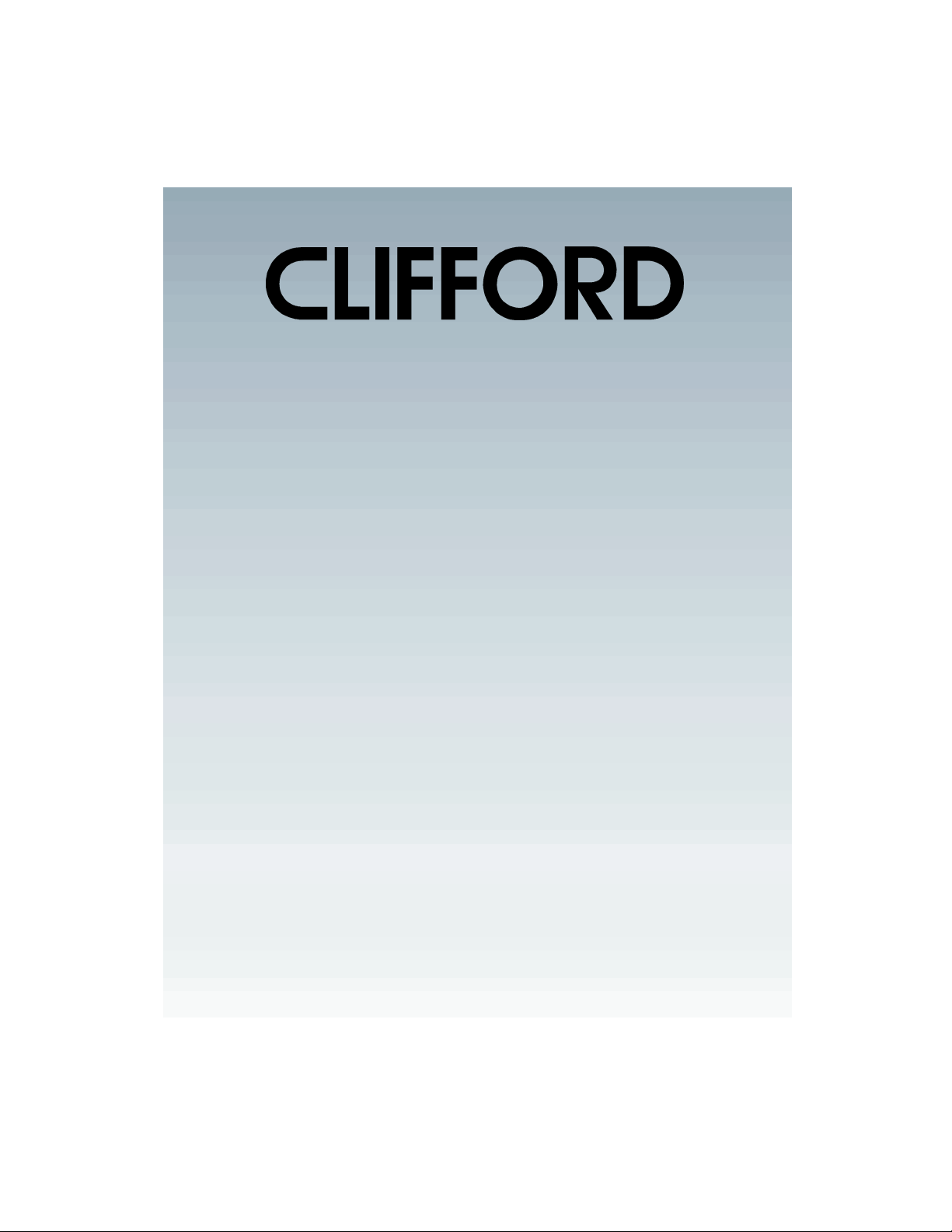
World-ClassAutoSecurity
TM
AvantGuard
Owner'sManual
III
Page 2
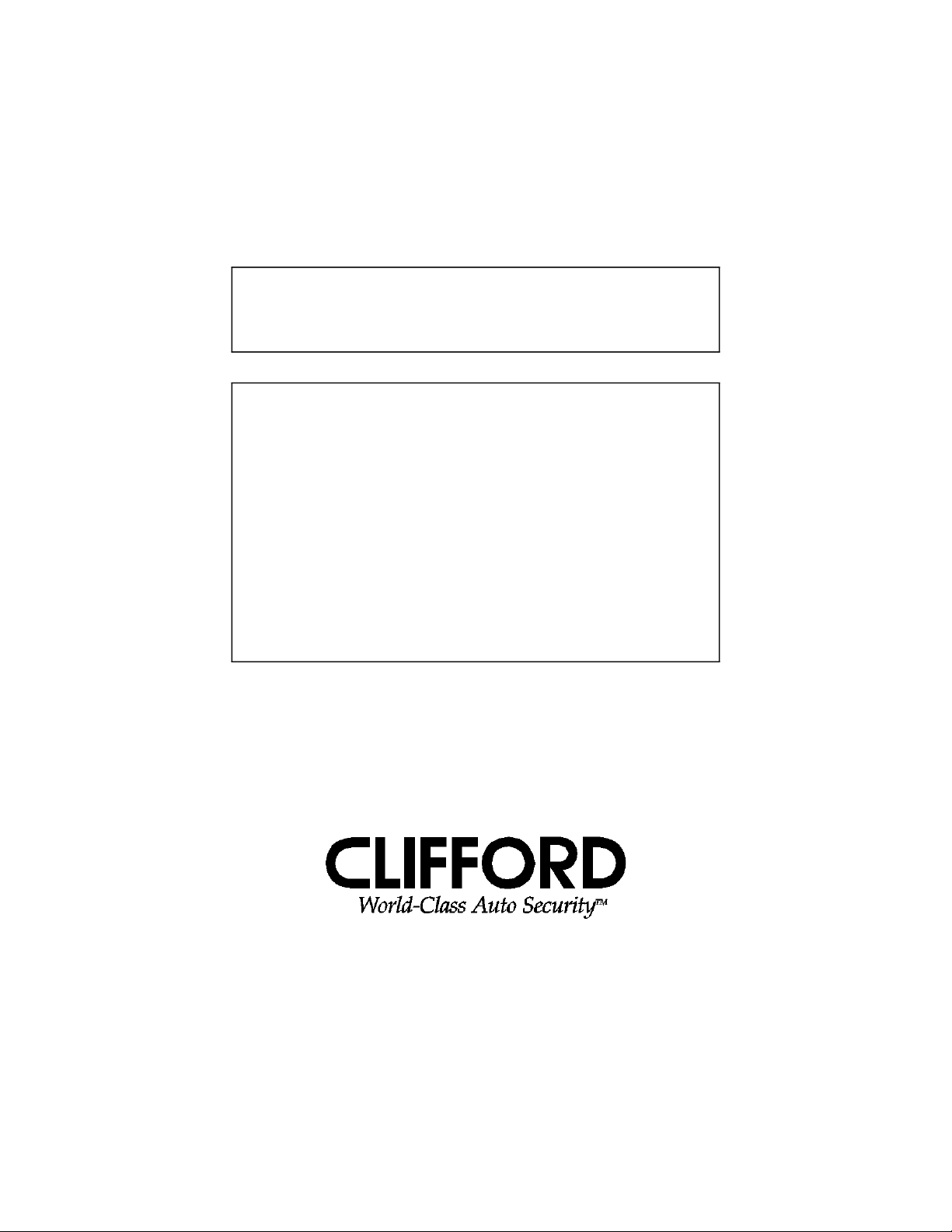
WARNING
The AvantGuard III system is designed to be used ONLY on a fuel-injected, petrol
or diesel powered vehicle with an automatic transmission. Installing
AvantGuard III on a vehicle that has a manual transmission poses an EXTREME
SAFETY RISK! Never install a Clifford remote engine starting product on a manual
transmission vehicle.
Always exercise good judgment and common sense when using the
remote starter:
• NEVER remotely start the vehicle in an enclosed area without sufficient ventilation.
• NEVER allow children access to the remote controls.
• NEVER engage the ShortStop nor one or both AutoStart features if the
vehicle is in an enclosed area without adequate ventilation.
• NEVER remotely start or use the ShortStop feature with a person or
pet in the car (exhaust fumes may leak into the passenger compartment).
• In case of transmission slippage, NEVER remotely start the engine if
you or someone else is directly behind or in front of the vehicle.
The AvantGuard III system is covered by
one or more of the following Clifford Electronics U.S.A. patents:
4,158,874; 4,233,642; 4,327,444; 4,383,242; 4,430,685; 4,845,464;
4,887,064; 4,890,108; 4,922,224; 4,997,053; 5,081,667; 5,146,215;
5,157,375, 5,467,070 and other patents pending.
Page 3

Table of Contents
Standard Features of the AvantGuard III . . . . . . . . . . . . . . . . . . . 4
Remote Engine Starting Features . . . . . . . . . . . . . . . . . . . . . . . . . . . . 5
Security and Additional Convenience Features . . . . . . . . . . . . . . . . . . . 6
Welcome . . . . . . . . . . . . . . . . . . . . . . . . . . . . . . . . . . . . 13
Your 4-button/16-channel remote controls . . . . . . . . . . . . . . . . . 14
How to use your keychain remote control . . . . . . . . . . . . . . . . . . . . . . 14
What each button/channel does . . . . . . . . . . . . . . . . . . . . . . . . . . 15
How to interpret the chirps and side light flashes . . . . . . . . . . . . . . 17
Anti-CodeGrabbing (ACG) with Random Code Encryption . . . . . . . . 17
Extended accessory power . . . . . . . . . . . . . . . . . . . . . . . . . . 18
AutoArming . . . . . . . . . . . . . . . . . . . . . . . . . . . . . . . . . . . 18
AutoArming enable/disable . . . . . . . . . . . . . . . . . . . . . . . . . . . . . 18
Visual acknowledgment . . . . . . . . . . . . . . . . . . . . . . . . . . . . . . . 18
AutoArm & Lock . . . . . . . . . . . . . . . . . . . . . . . . . . . . . . . . . . . . 18
User-selectable entry delay . . . . . . . . . . . . . . . . . . . . . . . . . . . . . 18
Instant AutoArming bypass . . . . . . . . . . . . . . . . . . . . . . . . . . . . . . 18
UltraSecure Coded Valet Mode . . . . . . . . . . . . . . . . . . . . . . . 18
Your secret valet code . . . . . . . . . . . . . . . . . . . . . . . . . . . . . . . . 18
Definitions . . . . . . . . . . . . . . . . . . . . . . . . . . . . . . . . . . . . . . . 19
To enable valet mode . . . . . . . . . . . . . . . . . . . . . . . . . . . . . . . . 19
To exit valet mode . . . . . . . . . . . . . . . . . . . . . . . . . . . . . . . . . . 19
Remote controlled valet mode entry and exit . . . . . . . . . . . . . . . . . . . 19
Keyless entry in valet mode . . . . . . . . . . . . . . . . . . . . . . . . . . . . . 19
Setting your own secret valet code . . . . . . . . . . . . . . . . . . . . . . . . . 20
Example . . . . . . . . . . . . . . . . . . . . . . . . . . . . . . . . . . . . . . . 20
1
Page 4

Table of Contents (cont.)
Remote controlled seat positioning . . . . . . . . . . . . . . . . . . . . . 20
Dual sensors . . . . . . . . . . . . . . . . . . . . . . . . . . . . . . . . . . . 21
Remote controlled sensor adjustments . . . . . . . . . . . . . . . . . . . . . . . 21
Remote controlled override of one or both sensor zones . . . . . . . . . . . . . 22
How to interpret the LED status indicator . . . . . . . . . . . . . . . . . . . 22
Automatic battery-saving mode . . . . . . . . . . . . . . . . . . . . . . . . . . . 22
NightVision . . . . . . . . . . . . . . . . . . . . . . . . . . . . . . . . . . . 23
FACT— False Alarm Control and Test . . . . . . . . . . . . . . . . . . . . . 23
Smart AutoTesting . . . . . . . . . . . . . . . . . . . . . . . . . . . . . . . 24
Specific malfunction identification . . . . . . . . . . . . . . . . . . . . . . . . . . 24
Automatic malfunction bypass . . . . . . . . . . . . . . . . . . . . . . . . 24
Multiple-event TotalRecall . . . . . . . . . . . . . . . . . . . . . . . . . . 24
Smart prior intrusion attempt alert . . . . . . . . . . . . . . . . . . . . . . 25
AutoLock and AutoUnLock . . . . . . . . . . . . . . . . . . . . . . . . . . 25
Smart boot release option . . . . . . . . . . . . . . . . . . . . . . . . . . . 25
Smart Self-Powered Medallion Siren with Digital ComLink . . . . . . . . . 25
Unbreachable Digital ComLink . . . . . . . . . . . . . . . . . . . . . . . . . . . . 25
Smart-charging . . . . . . . . . . . . . . . . . . . . . . . . . . . . . . . . . . . . 25
Automatic low battery warning . . . . . . . . . . . . . . . . . . . . . . . . . . . . 25
Personalised Siren Sounds . . . . . . . . . . . . . . . . . . . . . . . . . . . . . . . 26
Long-term chirp silencing . . . . . . . . . . . . . . . . . . . . . . . . . . . . . . . 26
Remote controlled chirp muting . . . . . . . . . . . . . . . . . . . . . . . . . . . 26
2
Page 5

Table of Contents (cont.)
QuietChirps . . . . . . . . . . . . . . . . . . . . . . . . . . . . . . . . . . . . . . . 26
Siren duration . . . . . . . . . . . . . . . . . . . . . . . . . . . . . . . . . . . . . 26
Automatic Noise Abatement . . . . . . . . . . . . . . . . . . . . . . . . . . . . . 26
Adding new remote controls . . . . . . . . . . . . . . . . . . . . . . . . . 26
How to erase lost or stolen remote controls . . . . . . . . . . . . . . . . . 26
SmartPowerUp II . . . . . . . . . . . . . . . . . . . . . . . . . . . . . . . . 27
Remote Engine Starting . . . . . . . . . . . . . . . . . . . . . . . . . . . . 28
How to remotely start/shutdown the engine . . . . . . . . . . . . . . . . . . . . 28
Diesel compatibility . . . . . . . . . . . . . . . . . . . . . . . . . . . . . . . . . . 28
To drive the vehicle . . . . . . . . . . . . . . . . . . . . . . . . . . . . . . . . . . 28
The AutoStart features . . . . . . . . . . . . . . . . . . . . . . . . . . . . . 29
ShortStop . . . . . . . . . . . . . . . . . . . . . . . . . . . . . . . . . . . . 29
Remote Starting DOs and DON’Ts . . . . . . . . . . . . . . . . . . . . . . . 30
User-selectable features . . . . . . . . . . . . . . . . . . . . . . . . . . . 31
How to change a user-selectable feature . . . . . . . . . . . . . . . . . . . . . . 31
Step-by-step programming instructions . . . . . . . . . . . . . . . . . . . 31
EXAMPLE 1:
Turn off siren sound number 2 . . . . . . . . . . . . . . . . . . . . . 32
EXAMPLE 2: Turn off siren sounds 4 and 6, then turn on QuietChirps . . . . . . . 32
Reset all features . . . . . . . . . . . . . . . . . . . . . . . . . . . . . . . . 33
Table of User-Selectable Features . . . . . . . . . . . . . . . . . . . . . 34-35
3
Page 6
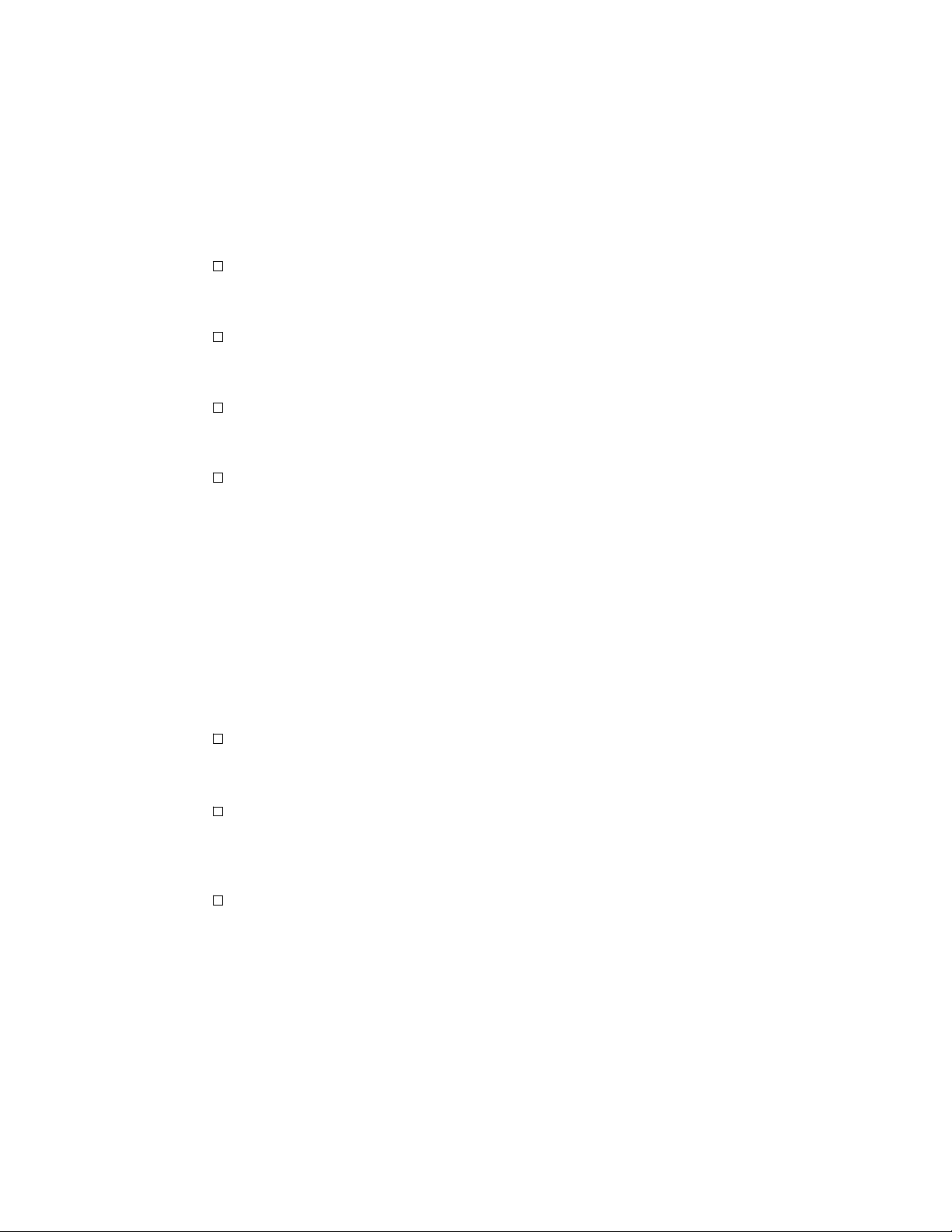
Standard Features of the AvantGuard III
✔
Lifetime Warranty — For as long as you own the vehicle, Clifford Electronics
will repair or replace the control unit and remote controls free of charge (see
warranty card for full details).
✔ FACT—False Alarm Control and Test — One of many patented Clifford
innovations, FACT
alarms.
✔
A Pair of 4-Button/16-Channel Remote Controls — Fingertip command
from a distance. Each remote has a unique high-gloss rosewood finish that
looks as smart as the electronics inside.
✔ Anti-CodeGrabbing (ACG) with Random Code Encryption— Today’s
criminals are shifting from code scanning to a new, more efficient method of
electronic thievery: “code-grabbing.” When you use a car alarm remote, it
transmits a digital code to the alarm. A thief with a code-grabber can record that
code from hundreds of metres away, then play it back when you’re gone to
disarm the alarm and unlock the doors. Within seconds, your car is just
another theft statistic. Fortunately, Clifford’s Anti-CodeGrabbing (ACG)
randomly changes the transmitted code every time you press any of the
remote control buttons. And since these codes are selected by the system’s
microprocessor from an electronic file containing several trillion codes, the
remote control
unit
NEVER accepts the same code twice. That makes code-grabbing useless
against Clifford systems.
absolutely, positively puts an end to recurring false
NEVER sends the same code twice, and the system control
✔
Maximum Range — AvantGuard III’s ElectroLoop Antenna maximises
remote control range.
Remote Engine Starting Features
✔
Remote Engine Starting— Just a press of a button safely starts and idles your
vehicle’s engine for up to 30 minutes for maximum heating/cooling of the
passenger compartment. The side lights flash and then stay on while the
engine idles for clear, on-going visual confirmation from a distance.
✔ Automatic Safety Checks — Ensures that all of the following safety
conditions are met or your vehicle will not be remotely started:
• Transmission must be in park
• Engine and ignition must be off
• Engine must not be overheated
• Bonnet must be closed
4
Page 7
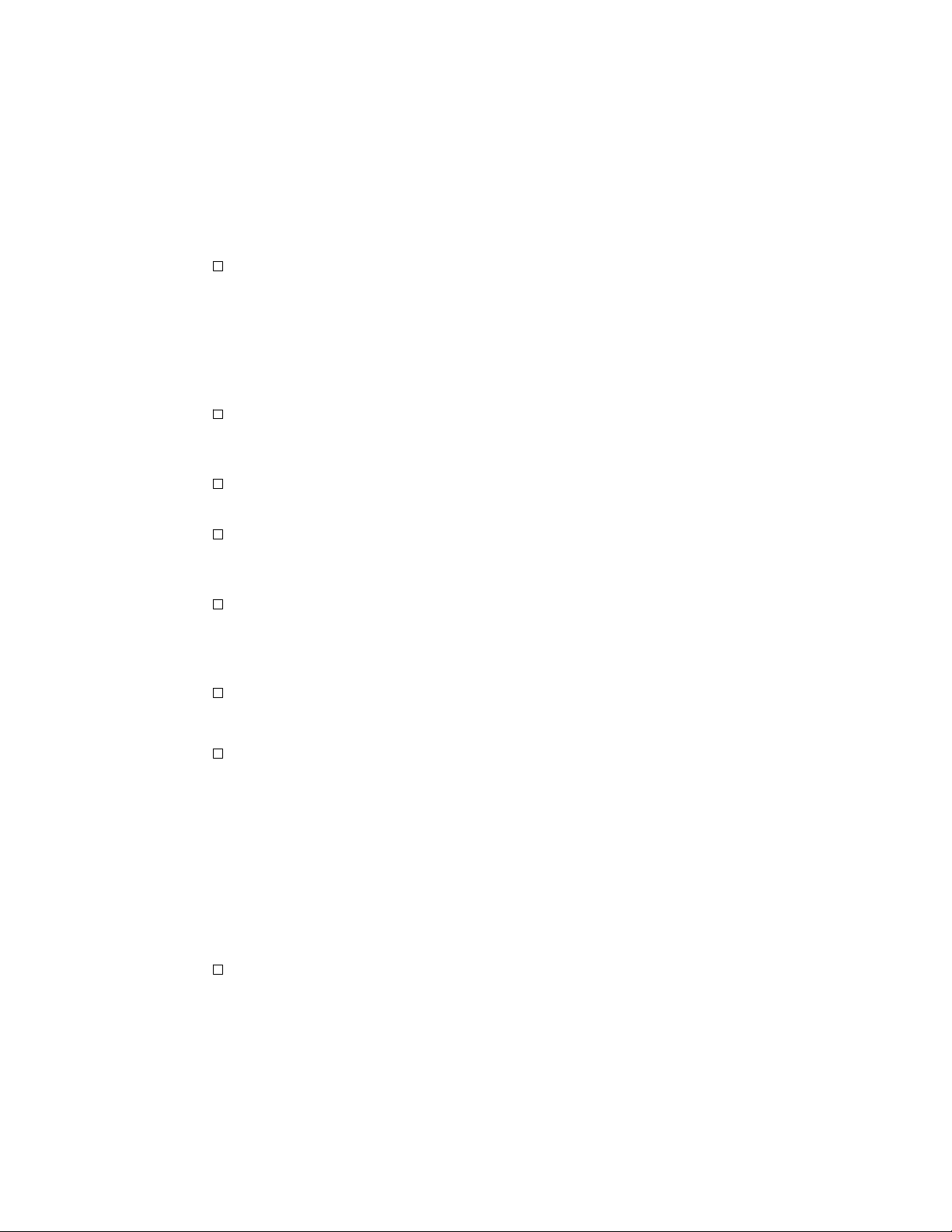
Remote Engine Starting Features
✔
Anti-Theft Measures — If the alarm is triggered, the system immediately shuts
(cont.)
down the engine, and immobilises the starter motor and ignition system. Even if
the system is disarmed, the engine will be shut down if any of the following occur:
• The transmission is moved out of the “PARK” position
• The brake pedal is pressed
• Engine RPM exceeds a certain threshold
• The bonnet is opened
✔ Cold Weather Cranking — Cranks the engine for up to 10 seconds or until it
starts, whichever occurs first. If the engine does not start, or starts and then
stalls, the system will try to restart the engine up to two additional times.
✔ AutoShutDown— Automatically shuts down the engine after 30 minutes.
This extended runtime provides the maximum heating/cooling effect.
✔ StarterGuard— Prevents accidental grinding of the starter motor if you
inadvertently turn the ignition switch to the starter position while the engine
is running under the control of the AvantGuard III.
✔
ShortStop — Now you won’t need to shut off the engine when stopping at a
convenience store or making a delivery. Just a press on the remote control
while the engine is still running and you can remove the keys, exit, remotely
lock the doors and arm the alarm
without
shutting down the engine.
✔ Petrol & Diesel Compatibility— The AvantGuard III works with any
automatic transmission vehicle that has either a petrol or diesel engine (diesel
engine vehicles require an optional adapter).
✔ AutoStart Features— AvantGuard III provides these AutoStart features:
n Battery Mode — You may command the system to continually monitor the vehicle
battery when you are going to be away for an extended period of time. If the voltage
drops below a preset level, the system will automatically start the engine and
recharge the battery. It shuts down the engine once the battery is properly charged
or after 30 minutes, whichever occurs first. If needed, the process will repeat every
eight hours. AutoStart is automatically canceled as soon as the vehicle is driven.
n Temperature Mode — You may set the AvantGuard III to AutoStart your vehicle
if the engine temperature drops below 15°F (-9°C).
n Dual-Mode — You may set the system to monitor both the temperature and the
voltage and, if either one is needed, the system will AutoStart the engine.
✔ Automatic Transmission Required— The AvantGuard III is intended
exclusively for automatic transmission vehicles.
5
Page 8
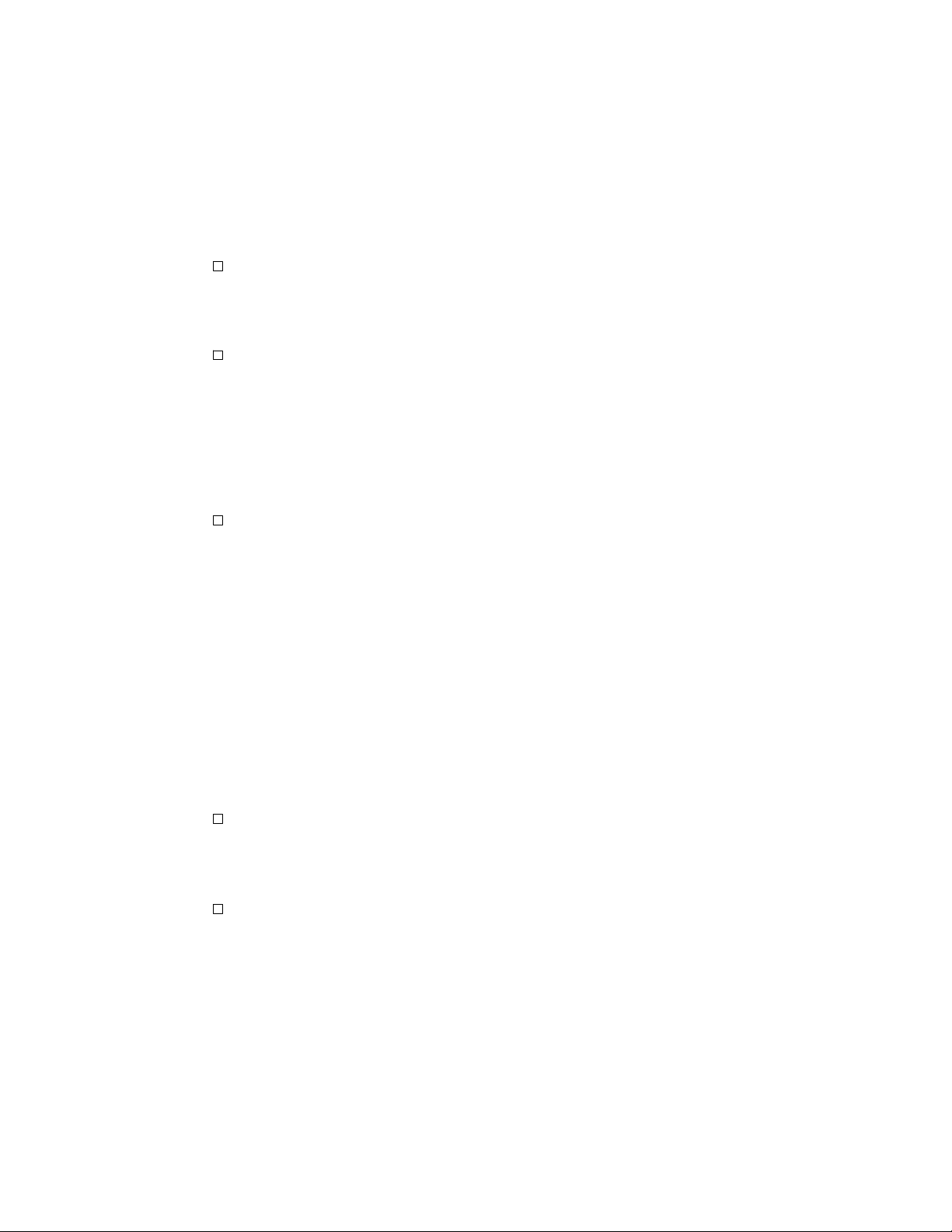
Security and Additional Convenience Features
✔
Built-In Two-Point AutoImmobiliser — For the utmost in theft prevention, two
AutoImmobilisation relays interrupt both the starter and ignition while the
system is armed. Even if a thief were to pull all the fuses or cut all the wires,
both the starter and ignition remain immobilised.
✔ Remote Controlled Seat Positioning — When you remotely disarm, your
AvantGuard III will automatically activate your vehicle’s memory seat
setting. You can assign any one of up to four memory seat settings to each of
up to four different remote controls. For instance, when disarmed with your
remote control, AvantGuard III automatically activates the vehicle’s memory
seat position #1; when disarmed with your spouse’s remote control, memory
position #2 is automatically activated, and so on in any combination you wish
using up to four different remotes and four different memory positions.
✔ UltraSecure Coded Valet Mode — Other alarms use a “hidden” valet switch
any thief can find within seconds to turn off the alarm. In contrast, Clifford’s
UltraSecure Coded Valet Mode provides remarkable security utilising an
attractive console-mounted switch. This switch is easy to use and allows you
to set your own personal code with up to 1,000 different possibilities. And,
any time you wish, you can change your code. No thief can breach the
security of Clifford’s coded valet switch even if he tries entering codes at
random. Why? Because after three incorrect codes are entered, the system
immediately sounds its siren, flashes the indicator lights, shuts down the
engine (if it was remotely started), immobilises the vehicle’s starter and
ignition systems and ignores for a certain time any more code entry attempts .
. . even if the thief were to actually stumble onto your secret code!
n Remote Controlled Valet Mode — With just a press of a button on your remote
control, you can enter or exit valet mode. Side light flashes visually confirm valet
mode entry and exit.
✔ Extended Accessory Power — After you park and turn off the ignition, the
AvantGuard III will continue to provide power to your vehicle’s power
windows, car stereo and any other components on the vehicle’s accessory line
until one of the doors is opened or for five minutes, whichever occurs first.
✔ Full-Time Remote Panic with Automatic Door Locking and Unlocking — If you
ever feel threatened, a press on the remote will sound the siren, flash the parking
lights and unlock the doors of your parked car for quick entry without fumbling
with the keys. If you ever need to panic the system while driving, the siren will
sound, the lights will flash and the doors will lock to shield you from the assailant.
6
Page 9

Security and Additional Convenience Features
✔
Smart Self-Powered Siren with Unbreachable Digital ComLink —
(cont.)
Continuous two-way digital communication between the system’s control
unit and the siren assures that if, at any time, the system fuse is pulled or any
siren wire is cut while the system is armed, the siren will instantly activate
for five minutes. Yet when the system is disarmed and power is interrupted,
the siren will remain silent.
n Smart Self-Powered Circuitry — Unlike other battery-backed sirens, the
AvantGuard III siren only draws power for its internal battery while you’re driving,
so it can’t drain the battery of your parked car like all other battery backup sirens.
n Automatic Low Battery Warning — The siren will audibly warn you if its back-up
battery voltage is low or if its internal battery fails to hold a charge.
n Personalised Siren Sounds — You may select any combination of 6 different
sound patterns for unmistakable recognition from a distance. So if you hear a siren
at a distance, you will know for sure whether or not it is your car.
n Ultra-Reliability — Clifford Electronics’ unique design and rugged construction
ensure that the Smart Self-Powered MultiSound Medallion Siren delivers 10 times
the reliability of conventional sirens.
n User-Selectable Siren Duration — Your choice of a 30- or 60-second siren blast
when the alarm is triggered.
n Patented Automatic Noise Abatement — Automatically limits alarm sounding
to no more than five minutes even if a door is left open in the wake of an intrusion
attempt, then automatically resets and re-arms.
✔ Remote Door Locking/Unlocking — No more fumbling with the keys in the
dark or bad weather! One press of a button on the remote simultaneously arms
the system and locks the doors. Another press disarms and unlocks.
n
User-Selectable AutoLock with Smart ReLocking and User-Selectable RPM
Dependence
15-20 mph). If a passenger enters or exits your car while the engine is running,
AvantGuard III automatically relocks the doors after you accelerate. If you prefer,
you can set the system to automatically lock the doors the instant the ignition is
turned on, or you can turn off the AutoLock feature entirely.
n User-Selectable AutoUnLock — Automatically unlocks the doors when the
ignition is turned off (this feature is user-selectable regardless of the AutoLock
setting).
n Deluxe Remote Keyless Entry in Valet Mode — You may use the remote control
to lock and unlock the car doors, start the engine and activate accessories even
while the system is in valet mode.
— Automatically locks the doors after you start driving (at about
7
Page 10
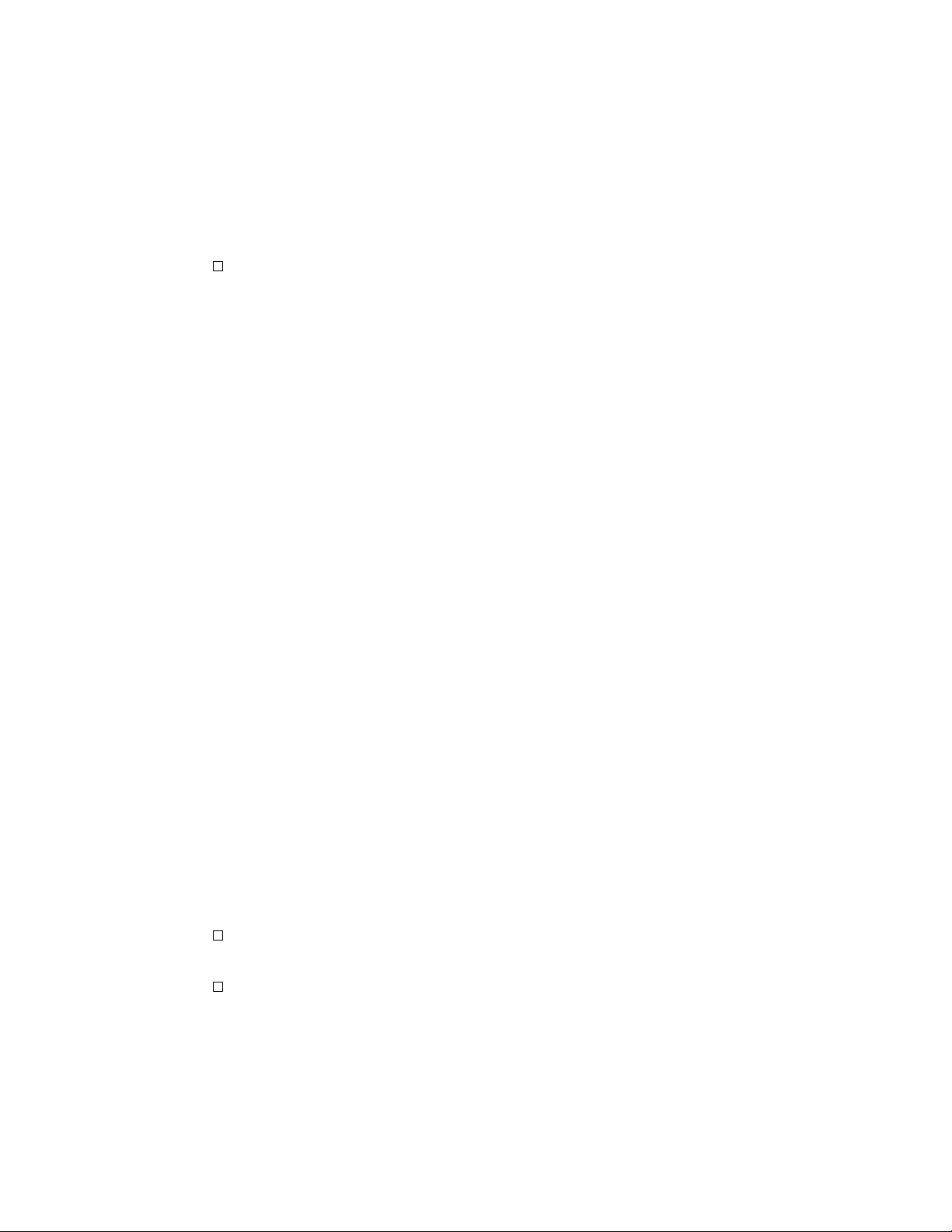
Security and Additional Convenience Features
✔
A Pair of Remotely Adjustable Dual-Zone Sensors — Both a Digital
(cont.)
Dual-Zone Proximity Sensor IV and a Dual-Zone Piezo Sensor giving four
times the protection.
n Digital Dual-Zone Proximity Sensor IV — The two sensor zones provide full
perimeter protection: If someone is lurking near your car, the system sounds a
one-second warning tone, but if a thief leans into the passenger compartment
through an open window, the system instantly blasts the siren, flashes the side
lights and immobilises the starter and ignition system. You can adjust, test and set
sensitivity of each zone of this efficient microprocessor-controlled passenger
compartment sensor via a few presses on the remote control. To minimise current
draw, this new-generation radar sensor uses only 30% of the power required by
other radar sensors, yet provides better sensitivity and far more precise
discrimination between genuine threats to your vehicle and everyday
environmental conditions that cause other radar sensors to false alarm.
n Dual-Zone Piezo Sensor — Just like the Digital Dual-Zone Proximity Sensor IV,
you can adjust and test sensitivity of each zone of this all-electronic
vibration/impact sensor via the remote. Unlike other vibration/impact sensors, the
sensitivity of the Dual-Zone Piezo Sensor stays where you set it regardless of time
or temperature. The warning zone of the Dual-Zone Piezo Sensor has a different
sound than that of the Dual-Zone Proximity Sensor for distinct identification.
n Tonal Confirmation of Remote Sensor Adjustments — For the utmost in sensitivity
adjustment ease and instant feedback, just press a few buttons on the remote to
adjust the sensitivity of each zone of each of the two system sensors.
there is to it! Higher and higher pitched tones confirm each sensitivity increase,
lower and lower tones confirm each decrease.
n 32/16-Step Incremental Sensitivity — For fine-tuning accuracy, each of the two
zones of the Digital Dual-Zone Proximity Sensor IV has a 32-step adjustment
range, as does the alarm zone of the Dual-Zone Piezo Sensor. The Piezo Sensor’s
less critical warning zone utilises 16 steps for adjustment speed and accuracy.
n
Adjust and Test Unobtrusively — No repeated arming and disarming, and no siren
wailing. You set, adjust and test sensitivity of each sensor and each sensor zone
without activating the alarm!
n
Remote Override of Each Proximity Sensor Zone — One press of a button on the
remote control overrides the Proximity Sensor IV’s perimeter warning zone when
you need to park in an area with heavy pedestrian traffic. A second press turns off
both zones for those times when you must leave a passenger or pet in the vehicle.
That’s all
✔ SilentNight — This user-selectable feature automatically silences the normal
arm and disarm chirps at night, restores them in daylight.
✔ QuietChirp— User-selectable soft or full-volume arm/disarm chirps.
8
Page 11
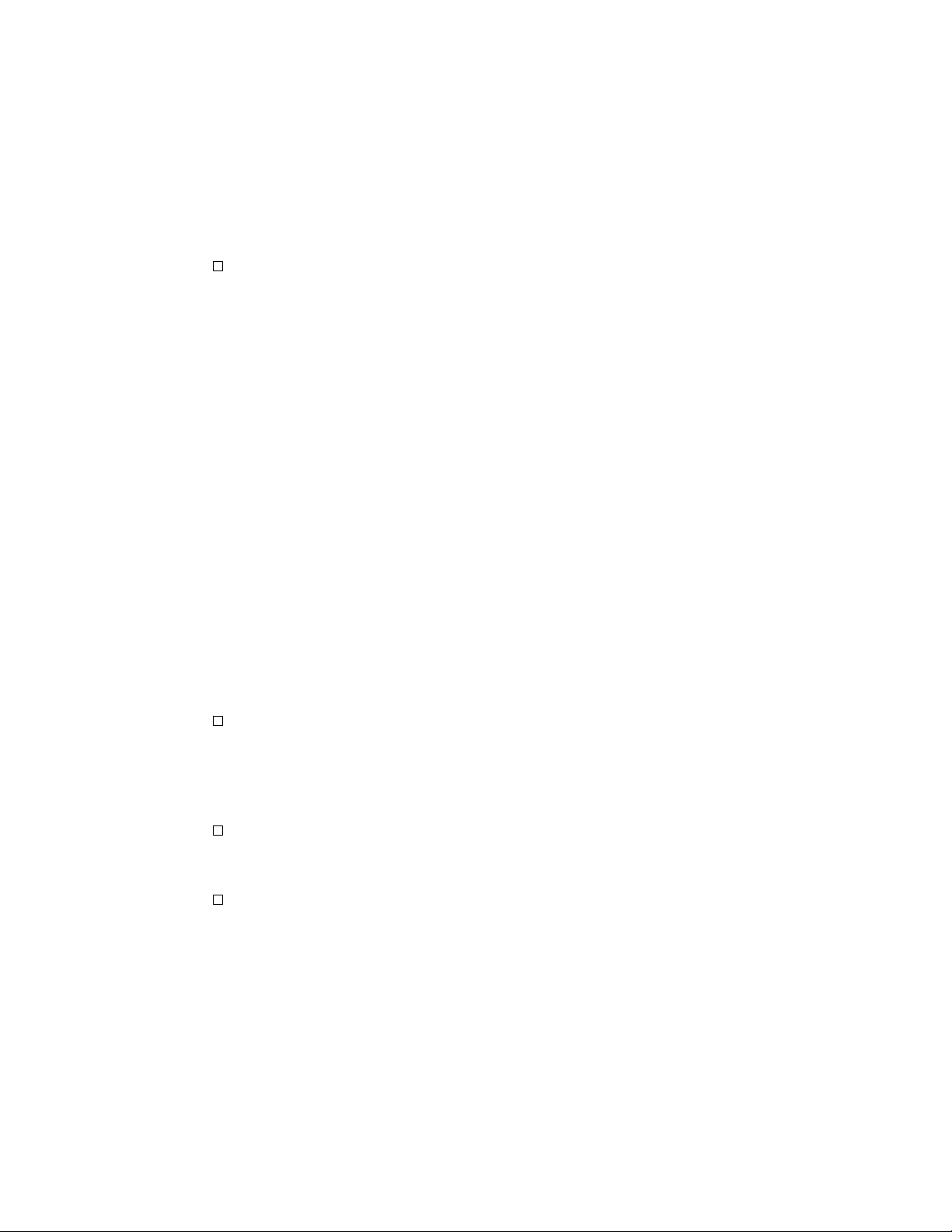
Security and Additional Convenience Features
✔
User-Selectable NightVision Headlight Automation — All electronics for
(cont.)
this popular accessory are built-in to provide all these great features:
n Safety Above All — You’ll never again accidentally drive in the dark without the
headlights on nor forget to turn the headlights off after parking. For your safety
and that of other motorists, when driving at twilight, the car’s headlights
automatically turn on at dusk and switch off at dawn.
n Precision Activation — The headlights are turned on or off only when necessary.
Briefly driving under a dark overpass in daylight or quickly passing through a
brightly lit area at night
n User-Selectable Automatic Post-Parking Illumination — For your safety when
parking at night, the headlights will stay on for your choice of any duration
between one second and 2 minutes (factory preset to 30 seconds) to light your way
in the dark. If you prefer not to have any post-parking illumination, but do want all
the other NightVision features, this one particular feature can be programmed off.
n Complete User Control — The NightVision circuitry enhances headlight
operation without interfering with normal operation. At any time, you may use the
vehicle’s headlight switch to override NightVision and turn on the headlights even
in broad daylight.
n RainCheck — When the windscreen wipers are turned on, the AvantGuard III
automatically turns on the headlights to increase your vehicle’s visibility to all
other drivers on the road. And you’ll never have to worry about accidentally
leaving the headlights on after parking.
n
Built-In Remote Headlight Activation — Just a press on the remote instantly turns
on the headlights for any duration you wish between one second and two minutes.
will not
cause the headlights to switch on and off.
✔ Dual-Mode Chirp Silencing— When you remotely arm or disarm, the siren
“chirps”
and the side lights flash to confirm system status. Whenever you
wish, just a press on the remote will arm and disarm the system silently. It’s
perfect when parking at night in a quiet residential area. Or, if you prefer, you
can turn off the chirps on a long-term basis until you wish to turn them back on.
✔ One-Step Reset of All User Features— A simple procedure using the
PlainView switch allows you to reset all user programmable features (except
programmed remotes and your secret valet code) to their factory presets.
✔ Built-In Side Light Flasher — The side lights flash to confirm arming,
disarming, AutoArming countdown, remote valet entry and exit as well as
remote engine starting. For ongoing visual confirmation of engine idling, the
side lights stay on.
9
Page 12

Security and Additional Convenience Features
✔
Remote Controlled Courtesy Lighting — For your safety and convenience,
(cont.)
when you remotely disarm your AvantGuard III, the interior lights turn on and
stay on until you turn on the ignition or for 30 seconds, whichever occurs first.
✔
Remote Window/Sunroof Closure Capability — If your vehicle can close the
power windows/sunroof via the driver’s door key (including several models
of Mercedes Benz, BMW, Volkswagen and Jaguar), the system’s integrated
timer and an optional relay can be used to automatically close the power
windows and sunroof every time you arm the system with your remote control.
✔
Smart Remote Boot Release Capability — An electronic interlock assures
that the optional remote boot release can be activated only when the system is
disarmed. To further prevent any possibility of unintentional opening of the
boot, the interlock also makes sure that the boot release cannot be remotely
activated while driving.
✔
Enhanced User-Selectable AutoArming — Automatically arms itself
“passively” if you forget to arm it with the remote control.
n AutoArming Enable/Disable — You may disable or re-enable the AutoArming
feature with just a few flicks of a switch.
n AutoArm & Lock — You may set the system to automatically lock the doors every
time the system AutoArms.
n Visual Indication — Two side light flashes signal that the 30-second countdown
to AutoArming has started.
n User-Selectable 15-Second Entry Delay — If you ever temporarily lose the use of
your remote controls, an entry delay allows you to enter the vehicle and turn on
the ignition without sounding the siren.
n Instant AutoArm Bypass — Just a quick turn of the ignition switch bypasses
AutoArming for one cycle — perfect when fueling the vehicle. AutoArming is
automatically restored the next time you park.
✔ Advanced CMOS Microcomputers — Multiple, very large scale integration
(VLSI) microprocessors command all system functions more than 1,000,000
times per second, yet they draw less power than the vehicle’s clock.
✔ Patented Remote Control Code Learning with MultiRemote Recognition —
Just a few flicks of a switch lets you match to the system up to 4 different
16-channel Clifford remote controls. Just as easily, a lost or stolen remote
control can be deleted from the system memory.
10
Page 13

Security and Additional Convenience Features
✔
Patented Smart AutoTesting— Automatically tests all triggers and sensors
(cont.)
every time you remotely arm and warns you if you accidentally arm the
system with the bonnet, boot or a door ajar. If there is a genuine trigger or
sensor malfunction, the system will specifically identify the problem, thereby
eliminating time-consuming and costly trouble-shooting.
✔ Patented Malfunction AutoBypass with Automatic Monitoring — In the
unlikely event of a trigger or sensor malfunction, AvantGuard III will
automatically bypass the malfunction and arm all other points to continue
relentless protection of the vehicle. If you simply left the bonnet, boot or a
door open when you armed, just close it and the system will again monitor
that trigger point.
✔
Multiple-Event TotalRecall— The AvantGuard III’s memory stores the
identity of the last eight trigger and sensor activations. This provides an
invaluable diagnostic means, since, whenever you wish, the system will
visually identify the activated triggers and sensors in reverse chronological
order.
✔
Patented Smart Prior Intrusion Attempt Alert — When you return to your
vehicle and disarm your AvantGuard III, a special chirp and side light flash
sequence will audibly and visually alert you from a distance if an intrusion
attempt was foiled while you were away. Your AvantGuard III will even
identify the specific trigger or sensor that detected the intrusion attempt.
✔ Multiple-Car Control — You can interface your 16-channel remote controls
with Clifford ACG systems on up to seven of your other vehicles.
✔ High-Luminescence LED Status Indicator with Automatic Battery-Saving
Mode
— Adds visual deterrence and identifies system status. To conserve
vehicle battery power (since the LED draws more current than the control
unit), if the system has remained continuously armed for 48 hours, the flash
rate will automatically slow to half the normal rate. If left continuously
armed for 96 hours, the flash rate will slow to one-quarter the normal rate.
✔
Multiple Sensor/Trigger Inputs— Separate inputs for two sensors as well as
separate inputs for the doors, boot and bonnet allow for precise trigger/sensor
identification.
11
Page 14

Security and Additional Convenience Features
✔
Full-Time Programming Access— You can easily change the status of dozens
(cont.)
of user-selectable features at any time, even while driving. Clear, audible
signals confirm each feature selection and setting.
✔
Patented SmartPowerUp II — When power to the system is disconnected, the
system’s non-volatile memory always remembers the last state (armed,
disarmed or valet mode) and returns to that state when power is restored. So
if a thief disconnects the power, the Smart Self Powered Medallion Siren will
instantly sound and the starter and ignition systems will remain immobilised.
If the thief then restores power in an attempt to start the car, the system will
re-arm and again sound the siren, flash the side lights and continue its
immobilisation of the starter and ignition until you can retrieve your vehicle
and disarm the system via your remote control or by entering your secret
valet code.
12
Page 15

Welcome to the world of high-technology
vehicle security and convenience
ongratulations on the purchase of your AvantGuard III vehicle
C
security/convenience system. Clifford Electronics has long been
recognised as the world’s leading manufacturer of high-technology vehicle
security systems and accessories. In fact, Clifford Electronics holds more
patents than all other vehicle security manufacturers combined. Buying
Clifford has always meant buying the best, and nowhere is our commitment
to technological innovation, reliability and quality more evident than in the
astounding top-of-the-range AvantGuard III.
Your AvantGuard III is loaded with protective features and lifestyle
conveni-ence benefits that other car alarm companies don’t even have on their
wish lists, let alone their alarms. Remote engine starting is the most obvious
and most convenient feature of your AvantGuard III, especially on those
blisteringly hot summer days and frigid winter mornings. But there’s also
Anti-CodeGrabbing (ACG) that fights off the latest and most onerous threat
from high-tech thieves. A thief equipped with a code-grabber can record with
total impunity the codes of any car alarm’s remote control from up to several
hundred metres away. As soon as the driver arms his or her alarm and walks
away, the thief simply plays back the code, instantly disarming the alarm and
unlocking the doors. It’s like giving the thief your car keys. Code-grabbing
will instantly defeat other brands of remote controlled car alarms, regardless
of whether they are equipped with “anti-scanning” or “trillions of remote
control codes” — but Clifford’s ACG feature stops them dead in their tracks.
AvantGuard III’s unique PlainView Coded Valet Switch ensures that no thief
or joy-rider can turn off your AvantGuard III like they can with all other car
alarm brands. For total freedom from incorrectly adjusted sensors, there’s
remote controlled adjustment of the system’s dual-zone radar sensor and
dual-zone vibration/impact sensor. Plus there’s remote controlled valet mode,
remote controlled sensor zone override, selectable automatic engine starting
if your car battery starts to die or the engine temperature drops below
freezing, complete headlight automation with remote headlight activation,
user-programmable MultiSound Medallion Siren that will blare even if a
thief disconnects power to your AvantGuard III or even cuts all the siren
wires, smart automatic locking/unlocking if you ever “panic” the system,
full-time programming access (even while driving), and much, much more.
Yet despite all the sophistication, the AvantGuard III is amazingly easy to
use: never more difficult than a few flicks of a switch or a press of a button
on one of your miniature keychain remote controls.
13
Page 16

Your 4-button/16-channel remote controls
The 4-button/16-channel rosewood-style remote controls are ultra-sophisticated
miniature radio transmitters powered by a tiny 12-volt battery. A weak remote control
battery will reduce the remote’s range. Electrical interference and even sunspots can
interrupt the signal from your remote to the system. If this happens, repeatedly press the
button (this works better than holding the button down). You will use your remote
control to arm and disarm the system, start and stop the engine, lock and unlock the
doors, activate the panic feature, adjust the sensors, enable/exit valet mode, turn on the
headlights, override one or both zones of the radar sensor and command options such as
a remote boot release, garage door interface, and/or other options.
How to use your keychain remote control
Your remote control can individually command up to 16 different system functions and
options. It’s like having a TV with 16 channels. You change channels (functions) with your
keychain remote control. But instead of putting 16 buttons on the remote control, we made it
easy: First, the button you use the most — button 1 to arm, disarm, lock and unlock — is
larger than the others. Buttons 2, 3 and 4 are the smaller buttons to the right, below and left
of button 1. The LevelShift button on the side of the remote control allows you to select
channels 5–16:
n To transmit either channel 1, 2, 3 or 4:
Just press either button 1, 2, 3 or 4. For
instance, to transmit channel 3, press
button 3. While you transmit, the LED
indicator will flash once every second:
this indicates level 1.
n To transmit either channel 5, 6, 7 or 8:
Press the LevelShift button once. This
shifts buttons 1–4 to level 2 (channels
5–8). Then press the desired button
within the next 7 seconds. For instance, to transmit channel 5, press the LevelShift
button once, then press button 1. While you transmit, you’ll notice that the LED
indicator flashes twice, pauses, flashes twice, etc.: this indicates level 2.
n To transmit channel 9, 10, 11 or 12: Press the LevelShift button twice. This shifts
buttons 1–4 to level 3 (channels 9–12). Then press the corresponding button
within the next 7 seconds. For instance, to transmit channel 10, press the LevelShift
button twice, then press button 2. While you transmit, you’ll notice that the LED
flashes three times, pauses, flashes three times, etc.: this indicates level 3.
n To transmit channel 13, 14, 15 or 16: Press the LevelShift button three times then
press the corresponding button. For instance, to transmit channel 15, press the
LevelShift button twice, then press button 3. While you transmit, you’ll notice that the
LED flashes four times, pauses, flashes four times, etc.: this indicates level 4.
NOTE: One second after you stop transmitting level 2, 3 or 4 (channels 5–16), the
remote control automatically returns to level 1 (channels 1–4).
14
Page 17

What each button/channel does
Your AvantGuard III remote controls come pre-programmed so that certain channels
command certain functions. The following chart indicates what each remote control
channel number does, and how to transmit each channel number.
Factory settings of the 16 remote control channels
Transmitting
channel
number:
1
2
3
4
5
6
7
8
9
10
11
12
13
14
15
16
Causes the system to:
arm or disarm and lock or unlock the doors no — 1
pop the boot* (if the system is disarmed)
AND
turn on the headlights (if the system is armed)
silently arm or disarm no — 3
activate an optional accessory or, on some vehicles, automatically
close the windows and sunroof when you remotely arm*
remotely start or shutdown the engine yes once 1
activate optional accessory or control a Clifford system on another car yes once 2
activate optional accessory or control a Clifford system on another car yes once 3
activate optional accessory or control a Clifford system on another car yes once 4
remotely enter or exit valet mode (see page 19) yes twice 1
remotely turn off one or both Proximity Sensor zones
if the system is armed (see page 22)
AND
turn on the AutoStart mode previously selected
if the system is disarmed (see page 29)
remotely adjust sensitivity of the Proximity Sensor’s
passenger compartment alarm zone (see page 21)
remotely adjust sensitivity of the Proximity Sensor’s
exterior warning zone (see page 21)
activate optional accessory or control a Clifford system on another car yes
activate optional accessory or control a Clifford system on another car yes
remotely adjust sensitivity of the Piezo Sensor’s
primary alarm zone (see page 21)
remotely adjust sensitivity of the Piezo Sensor’s
secondary warning zone (see page 21)
Press the
LevelShift
button?
* May require additional wiring.
How
button
many
number
times?
no — 2
no — 4
yes twice 2
yes twice 3
yes twice 4
three
times
three
times
three
yes
times
three
yes
times
Press
1
2
3
4
15
Page 18

TO ARM
THE SYSTEM . . . . . . .
Press button 1 (channel 1) once. You will hear
two chirps
and the
side lights will flash twice. The dashboard LED will flash
repeatedly and the car doors will automatically lock. On certain
vehicles, if so wired, the power windows and sunroof will
automatically close.
TO DISARM
THE SYSTEM . . . . . . .
TO SILENTLY
ARM OR DISARM
THE SYSTEM . . . . . . .
TO ACTIVATE
THE PANIC
FEATURE . . . . . . . . . .
TO REMOTELY
TURN ON THE
HEADLIGHTS . . . . . .
TO REMOTELY
OPEN THE
TRUNK RELEASE . . . .
Press button 1 (channel 1) again.
One chirp
and one side light
flash confirms disarming. The doors will unlock and the interior
lights will turn on and stay on for 30 seconds or until you start the
engine, whichever occurs first. In addition, the system automatically
adjusts the driving position to the settings you have programmed
into your car’s memory seat button (see page 20 for further details).
Press button 3 (channel 3). Your AvantGuard III system will arm
or disarm with all the indications noted above except for the chirp
acknowledgments.
Press button 1 for three seconds. The lights will flash repeatedly
and the siren will blare for 30 or 60 seconds (user-selectable), or
until you press button 1 again to turn it off. If the ignition is on
(indicating you are in the car), the doors will automatically lock to
prevent an assailant from entering. If the ignition is off, the doors
will unlock, allowing you to enter without fumbling with your keys.
Button 2 (channel 2) controls an electronic interlock that lets you
separately command
two
options with the same channel:
the system is armed and another when disarmed
while the alarm is
armed
will turn on the headlights for any
. Pressing button 2
one when
duration you wish between one second and two minutes (factory
setting is 30 seconds; see
User-selectable features
on pages 31-35).
Button 2 (channel 2) can control an optional remote boot release
when the system is
disarmed
will open the boot if you have this option installed.
disarmed
. Pressing button 2 while the alarm is
TO REMOTELY
START OR
SHUTDOWN
THE ENGINE . . . . . . . .
Before attempting to remotely start the engine, please read the
sections Remote Engine Starting and Remote Starting DOs and
DON’Ts on pages 28-30. Channel 5 (LevelShift once, then button
1) instructs your AvantGuard III to remotely start your vehicle’s
engine and any preset accessories (or to shut the engine down if it
is already running under the control of your AvantGuard III).
The side lights will flash twice to acknowledge your command,
then will light and stay lit while the engine idles for on-going
confirmation.
16
Page 19

TO ACTIVATE
OTHER OPTIONS
REGARDLESS OF
ALARM STATE. . . . . . .
Button 4 (channel 4) and channels 5–8 and 13–14 (see
use your keychain remote control
on page 14) can activate
How to
accessories such as remote power window control, electric garage
door and entry gate opener(s), Clifford ACG systems on your
other vehicles, etc.
What about
channels
9 – 12, 15 & 16? . . . . .
Channels 9 through 12 and 15 and 16 control remote valet mode
entry/exit (see page 19) , remote override of one or both zones of the
system’s Proximity Sensor (see page 22), AutoStart (see page 28),
and remote adjustment of each of the two system sensors (see page
21).
How to interpret the chirps and side light flashes
When you use the remote control, the system responds with chirps (unless the chirp muting
feature is turned on) and side light flashes. These chirp/flash acknowledgments mean:
Chirps and/or flashes Meaning
1
2
2 and then 4
3
4
Your system is disarmed or you have remotely exited valet mode (see page 19)
Your system is armed or you have remotely engaged valet mode (see page 19) or you
have signaled the system to start the engine (see Remote Engine Starting on page 28)
Armed but there is a door ajar (if there was a 5-sec. delay) or one of the sensors is
malfunctioning (if there was a 10-sec. delay) (see Smart AutoTesting on page 24)
Disarmed but there was an intrusion attempt while you were away
(see Smart prior intrusion attempt on page 25)
Armed but the bonnet or boot is ajar (see Smart AutoTesting on page 24),
or confirms remote override of the Proximity Sensor zone(s)
(see Remote controlled override of one or both Proximity Sensor zones on page 22)
Anti-CodeGrabbing (ACG) with Random Code Encryption
A Clifford exclusive that protects you and your automobile from the most effective and
onerous car stealing device ever used by car thieves — a code-grabber. Code-grabbers
are far more effective and efficient than scanners. Unlike scanners that sequentially
transmit one digital code after another until they hit the correct code to disarm the alarm
(a process that may take minutes to years depending on the system’s total number of
codes), code-grabbers literally record, from hundreds of metres away, the code sent by
your car alarm remote control. Then the thief simply plays back the code when you’re
gone, instantly disarming the alarm and unlocking the doors. It’s like giving the thief
your car keys. Non-Clifford alarms can be defeated that easily. In contrast, Clifford
systems with ACG use complex digital signal processing and unbreachable encryption
to randomly change the digital code every time you use the remote control. Your remote
will
never
transmit the same code twice, and the control unit will
never
accept the same
code twice. Thus the code recorded and played back by the thief’s code-grabber will
never be accepted by your AvantGuard III.
17
Page 20

Extended accessory power
How many times have you parked and turned off the ignition only to realise that you
forgot to close one of the power windows? Now your AvantGuard III will
continue
to
power your vehicle’s power windows, car stereo and other accessories even after you
park and turn off the ignition, withdrawing power only when you open the driver’s door.
AutoArming
If this feature is enabled and you forget to remotely arm, the system will automatically arm
itself 30 seconds after all the doors are closed. For your convenience, if you re-open any
door(s) within the 30-second countdown, AutoArming will restart from the beginning
once all doors are closed. Your AvantGuard III has these additional AutoArming features:
n AutoArming enable/disable: If you prefer, you may deactivate or reactivate the
AutoArming feature. See
n Visual acknowledgment: Five seconds after you exit the vehicle and close all the
User-selectable features
on pages 31-35.
doors, the side lights will flash twice to confirm that the AutoArming countdown
is progressing. Then, 25 seconds later, the system will AutoArm.
n AutoArm & Lock: To ensure you can’t accidentally lock your keys inside the car,
the system is factory-set not to lock the doors upon AutoArming. To change this
setting, see
n User-selectable entry delay: If you temporarily lose the use of your remote
User-selectable features
on pages 31-35.
controls, you may turn on the 15-second entry delay feature. This allows you to
enter the car and silently disarm the system by turning on the ignition within 15
seconds of opening the door. See User-selectable features on pages 31-35.
n Instant AutoArming bypass: Prevents AutoArming when fueling the vehicle and
other times when you wish to temporarily bypass AutoArming. To activate Instant
AutoArming Bypass, rapidly turn the ignition switch to “ON” then “OFF.” You
will hear a single siren chirp to confirm that the system will not AutoArm. The
system will revert to its normal operating mode when you next start the engine.
UltraSecure Coded Valet Mode
Your secret valet code
In seconds, thieves can disable all other alarm brands by hotwiring the ignition and flicking
an easy to find “hidden” valet switch. Your system has safeguards that absolutely ensure a
thief cannot enable the valet mode as a way of “turning off” your system. How? To enable
valet mode, the driver must first enter a secret valet code on the PlainView switch. Your
code will be a 1-to-3-digit number of your choosing. Each digit can be any number from
1 to 9. Whenever the system is in valet mode, it overrides AutoArming (see above) and
all the security features are turned off. At various times, you will need to switch the
system off. For instance, when having your car serviced, washed or parked by a valet.
Your factory-set valet code is the single digit “2.”
Remember: When your car will be driven by someone else (such as a mechanic),
you MUST engage the valet mode, otherwise your car will be immobilised
NOTE: If you temporarily lose the use of your remote controls, you can disarm
the system by enabling valet mode.
18
Page 21

Definitions
n Digit: A digit is defined as any number from 1 to 9, inclusive.
n Valet code: A valet code may be 1 to 3 digits:
A one-digit code=X=any number between 1-9
A two-digit code=XY=any number between 11-99 (excluding numbers with zeros)
A three-digit code=XYZ=any number between 111-999 (excluding numbers with zeros)
Remember, no code can have a zero.
n
PlainView switch: A rocker switch mounted on the dashboard or console. The
switch has three positions:
1.) Latched 2.) Centre 3.) Spring-loaded momentary.
When you press the latched side, the switch remains in its pressed position. When
you press the momentary side, the switch bounces back to the centre position.
n Entering a digit: To enter a digit, you tap (press and release) on the momentary
side of the PlainView switch the number of times corresponding to the numeral of
the digit to be entered, followed by pressing to the latched side, then returning the
switch to its centre position.
n Entering a code: If your code has only one digit, enter the code as described in
“Entering a digit.” If your code has more than one digit, just repeat the above for
each digit of your code.
To enable valet mode
1. Turn the ignition switch to its “ON” position or start the engine.
2. Enter your secret valet code on the PlainView switch.
3. You now have 5 seconds to press the latched position to enter valet mode. The
system’s LED will glow continually for on-going visual confirmation of valet mode.
To exit valet mode
1. Turn the ignition switch to its “ON” position or start the engine.
2. Flick the switch back to its centre position. The LED will turn off to confirm that the
system is now in its normal operating mode.
Remote controlled valet mode entry and exit
You can even enable or exit valet mode with your remote control simply by transmitting
channel 9 (LevelShift twice, then button 1). In addition to the above indications, two
side light flashes will confirm that you have remotely enabled valet mode, while a single
flash confirms exiting of valet mode.
Keyless entry in valet mode
Even if valet mode is enabled, you can still use the remote control to command the
system’s convenience features. For instance, simply press button 1 (channel 1) as if you
were disarming and the doors will unlock (confirmed by one side light flash) and the
interior lights will turn on. Press button 1 again and the doors lock (confirmed by two
side light flashes). You can also use the other channels to start the engine and activate
options such as a remote boot release.
19
Page 22

Setting your own secret valet code
Since all Clifford systems have the same factory-set valet code, it is highly advisable
that you set your own valet code. You may choose any 1-, 2-, or 3-digit code that does
not have any zeros. You can also change your valet code whenever you want. Simply
write down the 1-to-3 digit code you wish to use (remember, no zeros in the code), then
refer to the User-selectable features section on pages 31-35.
Example
Let’s say you want to set your valet code to 31. To do so, you would do the following:
1. From the Table of user-selectable features on pages 34 and 35, you would note that
the “set a new secret valet code” feature is in column 4, row 6.
2. Enter program mode by turning on the ignition, entering your current valet code, then
pressing the PlainView switch to its momentary side for 3 seconds until you hear a chirp.
3. Select column 4 by moving the switch between latched and centre 4 times, i.e.:
latched, centre, latched, centre, latched, centre, latched, centre. After a brief pause,
you will hear 4 chirps to confirm that you have selected column 4.
4. Select row 6 by pressing and releasing the momentary side of the switch 6 times. To
help you count, you will hear a chirp each time you press the momentary side.
5. Immediately flip the switch to the latched position.
6. Enter you new code. To enter 31 as your new code, you would press the switch in this
manner: momentary, momentary, momentary, latched (you’ll hear 3 chirps to confirm
the first digit), momentary, latched (1 chirp to confirm the second digit), centre.
7. Wait 3 seconds until you hear 2 chirps, indicating the new code has been accepted.
8. Turn off the ignition to exit program mode (you’ll hear a 3-chirp confirmation).
9. VERY IMPORTANT: You must immediately test your new secret valet code:
Turn on the ignition, enter your new code, then flip the switch to its latched position.
The LED will illuminate. If it does not, the new code you programmed and the one you
just entered do not match.
In such a case, the system will revert to the previous code.
Remote controlled seat positioning
If your vehicle is equipped with power memory seats, the AvantGuard III can
automatically adjust the driving position to your requirements before you even enter the
vehicle. Just remotely disarm and AvantGuard III will automatically activate the
vehicle’s factory memory seat setting. What’s more, AvantGuard III lets you define
which remote control activates which memory position. That means when you disarm
with your remote, the system will adjust the seating position to your settings. When your
spouse disarms with the other remote, the seating position will automatically adjust to
your spouse’s settings. In other words, when you disarm with remote #1, AvantGuard III
will automatically activate the vehicle’s memory seat position #1; when disarmed with
remote #2, memory position #2 is activated, and so on in any combination you wish
using up to four different remote controls and four different memory positions.
The two remote controls that came with your AvantGuard III have been preset to
activate your vehicle’s memory positions #1 and #2. You can change the assignments of
these two remote controls and/or associate additional remote controls with other
memory positions. See
User-Selectable Features
20
on pages 31-35.
Page 23

Dual sensors
Your AvantGuard III system has both a Digital Dual-Zone Proximity Sensor IV and a
Dual-Zone Piezo Sensor.
The Digital Dual-Zone Proximity Sensor IV is a microprocessor-controlled passenger
compartment radar sensor that provides full perimeter protection: If someone is lurking
near your car, the sensor’s exterior warning zone will trigger the system to sound a
one-second warning tone, but if a thief actually leans into the passenger compartment
through an open window or tries to cut through a soft-top, the sensor instantly triggers
the system to blast the siren, flash the side lights and immobilise the starter and ignition
system. What’s more, thanks to Clifford Electronics’ advanced engineering, this
new-generation radar sensor uses only 30% of the power required by other radar sensors
(so it won’t drain your car battery), yet provides better sensitivity and far more precise
discrimination between genuine threats to your vehicle and everyday environmental
conditions that cause other radar sensors to false alarm.
The Dual-Zone Piezo Sensor is an all-electronic vibration/impact sensor. If someone
forcefully leans on your parked vehicle or lightly taps the bumper while parking, the
Piezo Sensor’s warning zone will cause the system to issue a warning (a different sound
than that triggered by the Proximity Sensor, so you can easily distinguish between the
two). However, if there is any genuine intrusion-related tampering, the Piezo sensor will
instantly trigger the system to blast the siren, flash the side lights and immobilise the
starter and ignition system. Unlike other vibration/impact sensors, the sensitivity
settings of the Dual-Zone Piezo Sensor are impervious to temperature variations.
Both sensors are completely adjustable by you with just a few presses on your remote
control. This makes it particularly easy to reduce the sensitivity a few steps when, for
instance, in a vibration-prone parking area such as a busy road with large trucks and
buses passing close to your vehicle.
Remote controlled sensor adjustments
Unlike other alarm sensors, you can adjust sensitivity of the two system sensors
electronically without tools and without even knowing where they are mounted! If the
setting(s) of the Dual-Zone Proximity Sensor IV and/or Dual-Zone Piezo Sensor are
either too sensitive or not sensitive enough, you may individually test and adjust the
settings of each zone. To make adjustments, just use the following procedure:
1. Disarm the system with the remote control, open the driver’s window (if adjusting
the Proximity Sensor), then select the sensor and sensor zone you wish to adjust:
a. Proximity Sensor interior alarm zone: Transmit channel 11 (LevelShift twice,
then button 3).
Proximity Sensor exterior warning zone:
b.
Transmit channel 12 (LevelShift twice,
then button 4).
c. Piezo Sensor primary alarm zone: Transmit channel 15 (LevelShift three times,
then button 3).
Piezo Sensor secondary warning zone:
d.
Transmit channel 16 (LevelShift three
times, then button 4).
2. To test the current sensitivity setting of the sensor zone you selected:
21
Page 24

a. Proximity Sensor alarm zone: Lean into the passenger compartment. You’ll hear
a chirp when the zone detects your presence. Ideally, it should chirp when you
lean over the driver’s seat, but remain silent as you lean toward the window.
b. Proximity Sensor warning zone: Lean toward the driver’s window. You’ll hear a
chirp when the zone detects your presence. Ideally, it should chirp only when you
move within one foot of the vehicle, as a thief would do to see what was inside.
c. Piezo Sensor alarm zone: Firmly “thump” the top of the window pillar. You will
hear a chirp if the strike was firm enough to trigger the alarm zone of the sensor.
d. Piezo Sensor warning zone: “Thump” the top of the window pillar with
somewhat less force than noted above. You will hear a chirp if the strike was firm
enough to trigger the warning zone of the sensor.
3. If you are not satisfied with the detection level and wish to increase sensitivity, press
button 2 on your remote control. To decrease it, press button 4. Each time you increase
sensitivity, the siren will chirp in higher and higher pitched tones to confirm the higher
sensitivity setting. Conversely, lower and lower tones confirm each sensitivity decrease.
Three normal tone chirps indicate minimum and maximum settings. There are 32
sensitivity levels for each of the Proximity Sensor’s two zones; the alarm zone of the
Piezo Sensor also has 32 levels, while the less critical warning zone has 16 steps.
4. Repeat steps 2 and 3 until you are satisfied with the sensitivity, then press button 1
to record the new sensitivity setting and exit the sensor test/adjust mode (you’ll hear
three chirps to confirm exit). You may now either repeat steps 1–4 for the other
sensor and/or sensor zone, or press button 1 again to arm the system.
Sound complicated? It really isn’t, there’s just a lot of explanation of what’s happening
with each step. All you really have to do is the actions noted in bold type. Give it a try.
Remote controlled override of one or both sensor zones
Transmitting channel 10 within 10 seconds of arming the system will override the
exterior warning zone of the Proximity Sensor (you’ll see 4 side light flashes to confirm
the zone override). This is useful when parking in an area with heavy pedestrian traffic.
Transmitting channel 10 again within the 10 second period will override both zones of
the sensor for those times when you must leave a passenger or pet in the vehicle. The
sensor zones are automatically restored the next time you arm the system.
How to interpret the LED status indicator
The LED on your car’s dashboard or console will inform you of the system status:
LED Condition Meaning
Off
On
Flashing
Pause between flashes
Automatic battery-saving mode
System is disarmed and in normal operating mode (i.e., valet mode is off)
Valet mode is on, the vehicle can be driven or serviced without having to disarm
System is armed and protecting your vehicle
Either a malfunction occurred or an intrusion was attempted (see pages 24-25)
To conserve vehicle battery power (the LED draws more current than the entire control
unit) if the system has remained continuously armed for 48 hours, the flash rate will
automatically slow to half the normal rate. After 96 hours, it slows to one-quarter.
22
Page 25

NightVision
All of the following NightVision Headlight Automation features are built into your
AvantGuard III:
n User-selectability: You may turn the NightVision features on or off whenever you
wish (see
n When driving at dusk: The system automatically turns on the headlights.
n
When driving at dawn: The system automatically turns off the headlights.
n Precision activation: NightVision automatically and unerringly turns the
User-Selectable Features
on pages 31-35).
headlights on or off only when necessary. For instance, if it is dark when the car’s
engine is started with the key, NightVision instantly turns on the headlights (if the
engine was remotely started, the headlights will instantly turn on when you turn
your key to the “ON” position). However, when the vehicle is driven under an
overpass in daylight, the headlights will not turn on. Even more importantly, when
passing through a very brightly lit area at night, the headlights will not switch off.
However, if you drive into a dark parking structure during the day, NightVision
will turn on the headlights within five seconds of entering the structure.
n When you park your car at night: NightVision keeps the headlights on for any
duration of your choice between 1 sec. and 2 min. (factory preset to 30 sec.; to
change the duration, see User-selectable features on pages 31-35) after you turn
off the engine to light your path away from the vehicle. If you prefer you can turn
off the post-parking illumination feature and still retain all the other NightVision
features (see
n SilentNight: If you wish, you can set the system to automatically silence the
User-selectable features
on pages 31-35).
normal arm/disarm chirps at night, yet sound them when you remotely arm and
disarm in daylight. See User-selectable features on pages 31-35.
n RainCheck— rainy day safety feature: When you turn on the windscreen wipers
— day or night — NightVision automatically turns on the headlights and keeps
them on for as long as the wipers are on. This feature delivers an extra margin of
driving safety since it increases the vehicle’s visibility to all other drivers on the
road. This is a real battery-saving feature since you don’t need to remember to turn
off the headlights after driving in the rain during daylight hours.
n
Manual control of headlights: If you wish to manually turn on the headlights,
simply turn on your vehicle’s headlight switch.
FACT— False Alarm Control and Test
With FACT, you’ll never experience repeated false alarms. If the MultiSound Medallion
Siren goes off, DO NOT remotely disarm the system; allow it to run for the full siren
duration of 30 or 60 seconds (user-selectable). Before sounding the siren a second time,
the system automatically checks for another activated trigger to verify that an intrusion
is in progress. Should the siren sound again, you will know for sure that someone is
tampering with your vehicle. (To disable FACT, see User-selectable features on pages
31-35.)
23
Page 26

Smart AutoTesting
Each time you remotely arm the system, it tests all triggers and sensors. If the
boot
is open when you remotely arm, the system will
immediately
alert you of the
bonnet or
problem by sounding 4 chirps and 4 side light flashes instead of the usual 2 and 2. If a
door is ajar, you will receive the usual 2 chirps and flashes, then, 5 seconds later, there
will be 4 chirps and 4 flashes (the door ajar warning will not work on vehicles that have
delayed or dimming courtesy lights). If a sensor is malfunctioning, you will receive the
usual 2 chirps and 2 flashes, then, 10 seconds later, there will be 4 chirps and 4 flashes.
NOTE: Since this is a warning indication, you will hear the 4 chirps even if you
are using the chirp muting feature.
n
Specific malfunction identification: The system can indicate the
specific
trigger or
sensor that is malfunctioning. If you receive the 4-chirp/4-flash signal upon remote
arming, perform the following to identify the malfunctioning trigger or sensor:
1. Remotely disarm, then turn on the ignition. The LED status indicator inside your
vehicle will be flashing, pause, then repeat.
2. Count the number of flashes in one cycle between pauses (for your convenience, the
flash cycle repeats a total of 5 times) and refer to the chart below:
Number of LED flashes between pauses Sensor/trigger indication
1 flash
2 flashes
3 flashes*
4 flashes
5 flashes
* If your vehicle has a factory-installed feature that turns off or dims the interior courtesy lights
several seconds after you exit the vehicle, the system cannot provide this feature.
Proximity Sensor
Piezo sensor
Door trigger*
Boot trigger
Bonnet trigger
Automatic malfunction bypass
To provide the utmost protection even if a system component malfunctions, the system
will automatically bypass any faulty point and arm all other triggers and sensors to
provide the utmost possible protection until you can have the system serviced by your
local Authorised Clifford Dealer. If you accidentally armed the system with the bonnet,
boot or a door open, just close the open point and the system will again monitor that point.
Multiple-event TotalRecall
The system’s memory records the identity of the last eight activated or malfunctioning
triggers and sensors, which allows your installer to instantly track down malfunctions. To
identify the triggers and sensors held in the system’s memory, use the following procedure:
1. With the ignition OFF, flick the PlainView valet switch to its latched side.
2. Press button 1 to “arm” the system, then again to “disarm.”
3. The LED will flash 1–5 times to indicate the most recently activated point, pause,
flash 1–5 times to indicate the next most recently activated point, and so on.
4. Write down the number of flashes between pauses and refer to the chart above.
24
Page 27

Smart prior intrusion attempt alert
If you hear three chirps when you remotely disarm, it means that a trigger or sensor was
activated in your absence. When you enter the vehicle and turn on the ignition, the LED
will flash 1–5 times, pause, then repeat the flash cycle 4 more times. Count the number
of flashes in one cycle and refer to the chart on page 24
AutoLock and AutoUnLock
For your safety and that of your passengers, the doors automatically lock when you start
driving at about 15-20 mph, and automatically unlock when you park the vehicle and
turn the ignition off. To suit your preferences, you may turn off
either or both
the
AutoLock and/or AutoUnLock features. What’s more, if you prefer to have the system
AutoLock the doors the instant the ignition switch is turned on, you may do so. See
User-Selectable Features on pages 31-35.
Smart boot release option
If the remote boot release feature was installed, you may use the remote control’s button
2 to remotely pop the boot. Your AvantGuard III has a built-in electronic interlock to
prevent unintentional activation of the remote boot release when you drive, or when the
system is armed.
Smart Self-Powered Medallion Siren with Digital ComLink
This siren has its own built-in back-up battery, so even if a thief cuts all the wires, the
siren will continue to wail. Furthermore, this unique Clifford-designed and
manufactured siren delivers 10 times the long-term reliability of “generic” sirens and
provides all these important additional enhancements:
n
Unbreachable Digital ComLink: Clifford Electronics’ ingenious Digital ComLink is
a serial communications link that ensures that — if the system fuse is pulled, or if
power to the system is interrupted, or if any siren wire is tampered with while the
system is armed — the siren will instantly activate for five minutes. However, if the
system is disarmed or in valet mode (see page 18) and power is interrupted for
authorised
servicing, the siren will remain silent. This eliminates the need for a special
separate shutoff key common to other battery-backed sirens (which one can rarely ever
find when one really needs it). This ingenious Clifford feature guards against any
possibility of a thief tampering with the system.
n Smart-charging: Other battery-backed sirens continually draw charging current
from your vehicle’s battery. In time, this can drain the car’s battery. Clifford’s
Smart Self-Powered Medallion Siren only draws charging current while the
vehicle’s ignition is on, i.e., while you’re driving. This prevents battery drain.
n Low battery warning: If at any time the siren’s back-up battery voltage is low or it
fails to hold its charge, the normal arm and disarm chirps will be muted to alert
you of the problem. Once the back-up battery is charged, the chirps will
automatically be restored.
25
Page 28

n Personalised Siren Sounds: Most alarm sirens have a single “warble” tone. A few
offer “six-tone” sirens that cannot be adjusted or require destruction of circuit
wires to change the sounds (the change is permanent and cannot be changed
again). Your AvantGuard III siren is different. As shipped from the factory, it
sounds six different alarm sounds. However, you may turn any of the six sounds
on or off to create a different combination of sound patterns. In all, there are 64
different combinations. You may set your own Personalised Siren Sounds so if
you hear a siren at a distance, you will know for sure whether or not it is your car.
User-selectable features
See
n Long-term chirp silencing: Whenever you wish, you may silence your
on pages 31-35.
AvantGuard III’s arm/disarm chirps until you wish to restore them. The indicator
light flashes will continue to provide visual confirmation of remote controlled arming
and disarming. See the User-Selectable Features section on pages 31-35.
n
Remote controlled chirp muting: This feature is especially valuable when parking
late at night in a quiet residential area. To arm or disarm silently, simply press
button 3 on your remote control instead of the usual button 1.
n QuietChirps: You can control the volume of the normal arm and disarm chirps. As
shipped from the factory, your system issues full-volume chirp confirmations. If
you prefer, you may reduce the chirp volume to a level that is clearly audible, yet
less obtrusive. See the User-selectable features section on pages 31-35.
n Siren duration: When the system detects an intrusion attempt, the alarm is set to
sound for 30 seconds. However, if you prefer, you may change it to 60 seconds.
See the User-Selectable Features section on pages 31-35.
n Automatic Noise Abatement: To ensure against battery drain and towing of the
vehicle due to noise pollution, the siren will sound for no more than five siren
duration cycles even if a door is left open in the wake of an intrusion. The system
then automatically resets, rearms and monitors all other points to provide the
utmost possible protection.
Adding new remote controls
For other drivers in your family, you can buy additional 16-channel remote controls
any
from
Clifford Dealer and program them into the system yourself. Each AvantGuard
III will respond to as many as four 16-channel remote controls, and you can also
program them into Clifford ACG systems on your other vehicles. To add a new remote
control to the system, use the procedures noted in the User-selectable features section
on pages 31-35.
How to erase lost or stolen remote controls
If one of your remote controls is ever lost or stolen, you can remove it from the system
memory to make sure that the missing remote control can never be used to disarm your
system. To do so, use the “Erase all channels” feature (feature column 2, row 6 on the
Table of user-selectable features on pages 34-35). This will clear all remote control codes
from the system memory. Then simply program each remaining and/or replacement
remote control as noted in the User-selectable features section on pages 31-35.
26
Page 29

SmartPowerUp II
If power to the system is ever removed, SmartPowerUp II ensures the system will
automatically restore itself to its previous state when power is restored. So if a thief
disconnects the power and then restores it in an attempt to start the car, the system will
re-arm and instantly sound the siren while immobilising the vehicle. If your vehicle is to
be serviced by a mechanic, just put the system in valet mode via the remote control (see
Remote Controlled Valet Mode Entry and Exit on page 19. If the mechanic needs to
interrupt power, your system will automatically return to its valet mode state when
power is restored; there will be no alarm activation and no need to provide your
mechanic with your remote control and instructions on how to use it.
27
Page 30

Remote Engine Starting
How to remotely start/shutdown the engine
WARNING: Always exercise caution and common sense when using the remote
starting feature. Never remotely start the engine or engage the AutoStart feature when
the vehicle is parked in an enclosed area without adequate ventilation. Never allow
children to play with the remote control.
Whenever you remotely start the engine, the AvantGuard III rapidly makes a series of
safety checks before attempting to crank the starter motor. It will:
• Verify that the engine or ignition switch is not already on.
• Verify that the engine is not overheated.
• Verify that no one is in the vehicle pressing the brake pedal.
• Verify that the bonnet is closed.
To remotely start the engine, transmit channel 5 (LevelShift once, then button 1). All of
the following will occur:
• You will see two side light flashes to confirm startup initiation. (NOTE: four
flashes indicate a fault condition, e.g., the bonnet is open).
• The engine and all preset accessories (air conditioner, heater, defroster, etc.)
will start and run.
• While the engine idles, the side lights will remain illuminated for on-going
visual confirmation.
When the engine is running under the control of your AvantGuard III, you may, if you
wish, shut down the engine by again transmitting channel 5.
Diesel compatibility
If your vehicle has a diesel engine, your AvantGuard III will activate the engine’s
glowplugs for 20 seconds before actually starting the engine.
To drive the vehicle
1. Disarm and unlock the doors by pressing button 1 on the remote control. The side
lights will flash off once and the interior lights will turn on.
2. Enter the vehicle and close the door, but do not press the brake pedal nor move the
transmission out of park.
3. Insert your key and turn the ignition switch to its “ON” position (don’t worry if you
turn the switch all the way to the “START” position; the system’s StarterGuard
feature will prevent you from accidentally grinding the starter motor while the engine
is running under the AvantGuard III’s control). The interior lights will turn off and, if
it is dark, the headlights will turn on.
4. Press the brake pedal. The system is now disengaged and your vehicle will operate as
usual.
NOTE: As an anti-theft measure, if someone presses the brake pedal or moves
the transmission out of park BEFORE turning the ignition switch to the “ON”
position, the AvantGuard III will immediately shut down the engine.
28
Page 31

The AutoStart features
Your AvantGuard III has two AutoStart features:
n AutoStart Battery Mode: This is an especially valuable feature when you need to
leave your vehicle parked for an extended period of time. If engaged, the system
will continually monitor the voltage level of the vehicle battery while you are
away. If the voltage drops below a preset level, the system will automatically start
the engine and recharge the battery (to conserve battery power, the AvantGuard III
will not activate the side lights nor any preset accessories in this mode). Likewise,
the system automatically shuts down the engine once the battery is properly
charged or after 30 minutes, whichever occurs first. If needed, the process will
repeat every eight hours until the battery is properly charged. AutoStart Battery
Mode is automatically canceled as soon as you drive your car.
n AutoStart Temperature Mode: You may set AvantGuard III to AutoStart the
vehicle if the temperature drops below 15°F (-9°C). The engine will idle for 30
minutes or until you enter and drive the vehicle, whichever occurs first. AutoStart
Temperature Mode is automatically canceled as soon as you drive your car.
n AutoStart Dual Mode: This mode selection instructs the system to monitor both the
battery voltage and temperature. Thus either condition will trigger AutoStart.
AutoStart is a two step process. You first select the AutoStart mode you want the system
to use. You will later (this can be moments or months later) use your remote control to
command the system to use the AutoStart mode you previously selected:
1. Use the programming procedure noted on pages 31-35 (column 4, row 4) to select
either AutoStart Battery Mode, AutoStart Temperature Mode or AutoStart Dual-Mode.
2. Disarm the system with button 1, then transmit channel 10 (LevelShift twice, then
button 2). The side lights will flash twice to acknowledge that the system is now in
the AutoStart mode you selected in step 1.
3. Press button 1 to arm the system. Your AvantGuard III will remain in AutoStart
mode until you next drive the vehicle.
ShortStop
This is a great feature when you need to make a stop at a convenience store or to make a
quick delivery. Rather than shutting down the engine and then restarting it moments
later, ShortStop lets you remove your car keys from the ignition switch without shutting
down the engine. You may then exit and remotely arm the system while the engine
continues to idle. To use the ShortStop feature, use the following procedure:
1. Park the vehicle being sure to place the transmission in its park position and set the
hand brake.
2. Make sure you are not touching the brake pedal, then transmit channel 5 as if you
were remotely starting the engine (two side light flashes will confirm this action).
3. Turn the ignition off and remove your keys. The engine will continue to idle.
4. Exit the vehicle and arm the system with button 1 on the remote control. The engine
will continue to idle under the control of your AvantGuard III for up to 30 minutes.
5. When you have completed your errand, just use the normal procedure noted in the To
drive the vehicle section on page 28.
29
Page 32

Remote Starting DOs and DON’Ts
Park in an open, well-ventilated area.
•
Always engage the parking brake.
•
DOs
Make sure you put the transmission in PARK
•
shutting down the
before
engine.
• Set the air conditioner, heater, defroster and other accessories to the
desired levels.
• Turn on your vehicle’s “recirculate” feature to warm/cool the interior
more efficiently.
Before engaging one or both AutoStart features, make sure the petrol
•
tank is full.
DON’Ts
You must always exercise good judgment
and common sense when using the remote starter:
• NEVER remotely start the vehicle in an enclosed area without
sufficient ventilation.
NEVER allow children access to the remote controls.
•
NEVER engage the ShortStop nor one or both AutoStart features if the
•
vehicle is in an enclosed area without adequate ventilation.
• NEVER remotely start or use the ShortStop feature with a person or
pet in the car (exhaust fumes may leak into the passenger
compartment).
In case of transmission slippage, NEVER remotely start the engine if
•
you or someone else is directly behind or in front of the vehicle.
30
Page 33

User-selectable features
Your AvantGuard III allows you to set many of its features to your own personal
preferences. Although the system’s programming capabilities are very extensive, we
have made the programming procedures very simple: to make a change, you just flick
the PlainView switch a few times. Once you’ve changed a few settings, you’ll find that
programming AvantGuard III is so easy that you can even do it while driving! The
system comes with all of its features pre-programmed as noted by the bold type in the
Table of user-selectable features on pages 34-35. To change any of the settings, use the
steps noted below. To restore the feature to its factory setting, just repeat the procedure
or use the
How to change a user-selectable feature:
Briefly, here’s how it will work:
That’s all there is to it! After you enter the feature’s column and row numbers, you’ll
pause for a second and hear either one chirp to indicate that the feature has been turned
off, or two chirps if turned on. It’s easy once you’ve done it. Try the examples on page
32 to get the hang of it.
Reset all features
option (see page 33):
• You will pick a feature from the Table on pages 34-35, noting the feature’s
column and row numbers.
• First you’ll need to get into program mode by entering your valet code (see pages
18-19). After you have entered your valet code, press and hold the momentary
side of the PlainView switch until you hear a chirp. You’re now in the “Feature
Select” position.
• Next you’ll press the latched side of the switch a number of times identical to the
column number. Lastly, you will press the momentary side of the switch a number
of times corresponding to the row number.
Step-by-step programming instructions
1. Refer to the Table of user-selectable features and make note of the column (across)
number and the row (down) number of the feature(s) you wish to program.
2. Turn on the ignition, or start the engine (skip this step if the engine is running).
3. Enter your valet code (see pages 18-19), then press and hold the PlainView switch
to its momentary side for about 3 seconds until you hear a siren chirp (the system
LED will also turn on to indicate that the system is in programming mode.) You are
now in the “Feature Select” position at the top left of the table.
Select the feature column:
4.
Toggle the switch in and out of the latched position the
same number of times as the column number of the selected feature (NOTE: each
latched-to-centre motion is counted as one). Pause. You will hear the same number
of chirps as the column number you have selected, audibly confirming your selection.
5. Select the feature row: Press and release the momentary side the same number of
times as the feature’s row number. You’ll will hear a chirp each time you press.
6. If there is a
NOTE for the selected feature, perform the actions noted.
7. Pause. You will hear either one or two chirps: Two chirps = ON, one chirp = OFF.
8. You may select another feature, or you may exit program mode:
a. To select another feature in that column, repeat step 5 within the next 10 seconds
(after 10 seconds, 3 chirps mean you are now back in the “Feature Select” position).
31
Page 34

b. To select a different feature column, go to step 4.
c. To exit program mode, turn the ignition off (you’ll hear 3 chirps and the LED will
turn off to indicate exit of programming mode). If driving, just wait 60 seconds
and the system will automatically exit program mode.
EXAMPLE 1: Turn off siren sound number 2:
You can turn each of the siren’s six different sound patterns on and off as you wish to
create you own custom sound (see the
Personalised Siren Sounds
section on page 26 for
more information) To turn off “Sound 2” you’ll note that “Sound 2” is in column 1, row
2 of the table on pages 34-35. The “
on” in bold type indicates the factory setting. The
following example will turn that one sound off:
1. To enter program mode, turn on the ignition, enter your valet code (as noted on
pages 18-19), then
hold
the switch in its
momentary
position until you hear a
chirp.
2. Select column 1 by pressing latched and then back to centre (wait for the one
chirp to confirm column 1). To select row 2, press momentary twice (you’ll hear a
chirp each time you press the momentary side).
3. After a brief pause, you’ll hear one chirp to confirm that sound #2 is now off.
4. Turn the ignition off. You’ll hear 3 chirps, confirming automatic exit from the
programming mode. You’re done!
If you make an error, just turn off the ignition and start again. To turn siren sound 2 back
on, just repeat steps 1–4. In step 3, you’ll hear two chirps to confirm that siren sound 2
has been turned back on. Remember, one chirp = off, two chirps = on.
NOTE: You have 10 seconds to enter the row number after selecting the column number.
If you wait too long, the system jumps back to the “Feature Select” position (this is indicated
with 3 chirps). If you wait another 60 seconds, the system will exit program mode.
Example 2
In
below, you’ll learn how easy it is to change the settings of several different
features in just one session, without having to repeatedly turn the ignition on and off:
EXAMPLE 2: Turn off siren sounds 4 and 6, then turn on QuietChirps:
This time, we will change the settings of three different features in just one
programming session: We will turn off sounds 4 and 6 and turn on the QuietChirps
feature (see page 26). Here’s all you have to do:
1. Enter program mode as previously noted (ignition on, enter your valet code, press
the momentary side until you here a chirp).
2. Since sound 4 is in column 1, row 4 of the Table, you will have to enter the
latched side once and the momentary side four times. Therefore, move the switch
to the latched position and back to centre. Wait for a single chirp to confirm the
selection of column 1. Within 10 seconds, press and release the momentary side of
the switch 4 successive times. You will hear a chirp after each single press. These
chirps will help you count the number of presses. After a brief pause, you’ll hear 1
chirp to confirm that sound 4 is now off.
3. Since sound 6 is in column 1, row 6 and is in the same column as you just entered
for sound 4, there is no need in this case to again select column 1. Therefore, you
can go right away to the row selection (momentary side of the switch). Now,
within 10 seconds, press the momentary side six times to jump to row 6. After a
brief pause, you’ll hear 1 chirp to confirm that sound 6 is now off.
32
Page 35

4. Now look up the location on the table of QuietChirps. Note that it’s in column 3,
row 5
(latched, centre, latched, centre, latched, centre, wait for the 3-chirp/column
3 confirmation, then 5 momentary presses). After a brief pause, you’ll hear two
chirps to confirm that the QuietChirps feature is now on.
5. To exit the program mode, turn the
ignition off
. You’ll hear 3 chirps to confirm
program mode exit.
You just made three programming changes in only five steps. Easy, isn’t it? Notice
again that in step 3 on the previous page you did not have to re-select column 1. If you
don’t touch the switch, the system
stays
in the column for 10 seconds to allow you to
select any other feature(s) in the same column without having to re-enter the column
number. Of course, you can select a new column at any time.
If you wait more than 10 seconds, the system automatically jumps back to the “Feature
Select” position. This is the “stand-by” position: ready for entry of a new programming
selection. If no action is taken for the next 60 seconds, the system automatically exits
program mode, perfect if you make a few programming changes while driving.
Reset all features
Whenever you wish, you may reset all the user-selectable features to their factory
settings (factory settings are noted in bold type on the Table of User-Selectable
Features). Doing so will reset all user-selectable features except your current valet code,
nor will it erase the remote controls programmed into your system (to do this, use the
column 2, row 6 Erase all remotes feature).
To reset all other user-selectable features, use the following procedure:
1. Turn on the ignition, or start the engine (skip this step if the engine is running).
2. Enter your valet code (see pages 18-19), then press and continue holding the
PlainView switch to its momentary side for about 10 seconds. You will first hear a
chirp (after about 3 seconds ) to indicate that the system is in program mode.
Continue holding to the momentary side. After about 10 seconds you will hear 4
rapid chirps, indicating that all user-selectable features except the valet code and
remotes have been reset to their factory settings.
33
Page 36

Table of user-selectable features: 1 chirp = OFF, two chirps = ON
Feature Select
Row 1
1st momentary
Row 2
2nd momentary
Row 3
3rd momentary
Row 4
4th momentary
Row 5
5th momentary
Row 6
6th momentary
✱ WARNING: If the system automatically closes the power windows and sunroof when you remotely arm, DO NOT CHANGE THIS SETTING: It requires installer-only adjustment. Changing the duration may cause damage.
The grey cells indicate a feature that requires programming only by a qualified installer. DO NOT change any of the installer-only settings.
NOTE 1: Transmit the appropriate channel of the new remote control. You will hear the
Column 1
1st latched
Sound 1: on/off
info on page 26
Sound 2: on/off
info on page 26
Sound 3: on/off
info on page 26
Sound 4: on/off
info on page 26
Sound 5: on/off
info on page 26
Sound 6: on/off
info on page 26
same number of chirps as the channel selected (e.g., 3 chirps for channel 3) to confirm
programming of that channel.
NOTE 2:
When you hear one chirp, all remote control channels will have been erased
from the system memory. You must now add the new and/or existing remote controls
to the system (i.e., program channels 1–5 of each remote control).
NOTE 3: Press button 4 to turn AutoStart off (1-chirp confirmation), press button 1 to
select AutoStart battery mode (2-chirp confirmation), press button 2 to select AutoStart
temperature mode (3-chirp confirmation), press button 3 to select AutoStart dual mode
(4-chirp confirmation). This selects the AutoStart mode. To engage AutoStart, you will
later transmit channel 10 while the system is disarmed (see page 29 for more information).
NOTE 4: Immediately flip the switch to its latched position
a. Enter the new code that you wish to use. The system will sound the same number
of chirps as the digit you choose when you move the switch to the latched side
(e.g., if the first digit is 4, you’ll hear four chirps when you press the latched side).
b. Make sure to return the switch to its center position when complete.
Column 2
2nd latched
Add new remote to channel 1
info on page 15 NOTE 1
Add new remote to channel 2
info on page 15
Add new remote to channel 3
info on page 15 NOTE 1
Add new remote to channel 4
info on page 15 NOTE 1
Add new remote to channel 5
info on page 15 NOTE 1
Erase all channels
info on page 26 NOTE 2
NOTE 1
, then:
Column 3
3rd latched
AutoLock: on/off
info on page 25
AutoUnLock: on/off
info on page 25
FACT: on/off
info on page 23
AutoActivate channel 4 timed
accessory upon remote arming
this feature is for installers only
QuietChirps: on/off
info on page 26
Long-term chirp silencing: on/off
info on page 26
Column 4
4th latched
AutoArming: on/off
info on page 18
AutoArm & Lock: on/off
info on page 18
15-second entry delay: on/off
info on page 18
AutoStart: battery mode/
temperature mode/dual mode/off
(2/3/4/1 chirps)
Siren duration: 60/30 seconds
(1/2 chirps) info on page 26
Set a new secret valet code
info on page 20 NOTE 4
NOTE 3
Post-parking and remote headlight
info on pages 15 and 23
(30sec) info on page 15 NOTE 5
this feature is for installers only
Column 5
5th latched
NightVision: off/on but no
post-parking illumination/on
(1/2/3 chirps) info on page 23
duration: 1sec–2.0min (
SilentNight: on/off
info on page 23
✱ Channel 4 timer: 1sec-2.0min
Channel 4 output type:
pulsed/timed/latched
30sec
NOTE 5
NOT USED
Column 6
6th latched
Use this remote to activate which
memory seat position?
info on page 20 NOTE 6
Door ajar warning/delayed
)
this feature is for installers only
this feature is for installers only
this feature is for installers only
courtesy lights
RPM-activated AutoLock: on/off
info on page 25
RPM programming
this feature is for installers only
Lock pulse duration: 3sec/1sec
Diesel/gasoline fuel injection
c. Wait 3 seconds until you hear 2 chirps, confirming the new code has been accepted.
d. Turn the ignition off. You’ll hear 3 chirps and the LED will turn off.
e. VERY IMPORTANT: You must immediately test your new valet code: Turn
the ignition on, enter your new code, then flip the switch to its latched position.
The LED will illuminate. If it does not, the new code you programmed and the one
you just entered do not match. The system has reverted to the previous code.
NOTE 5: The timer starts as soon as you select this feature. When the duration you wish
has been reached, press remote control button 1. You’ll hear two chirps to confirm the
new duration.
NOTE 6: After you select this feature, take the remote control you will be using and
press either button 1, 2, 3 or 4 to select the vehicle’s memory seat position 1, 2, 3 or 4,
respectively, that has been set up for your driving comfort. For a second driver, select
this feature, take the
other
remote control and press either button 1, 2, 3 or 4 to select
the vehicle’s memory seat position 1, 2, 3 or 4, respectively, that has been set for the
secondary driver. You may do this with up to four different remote controls and up to
four different memory seat positions, in any combination.
34 35
© Copyright Clifford Electronics, Inc., 1997 31-707B/AG3OM/597
