Page 1
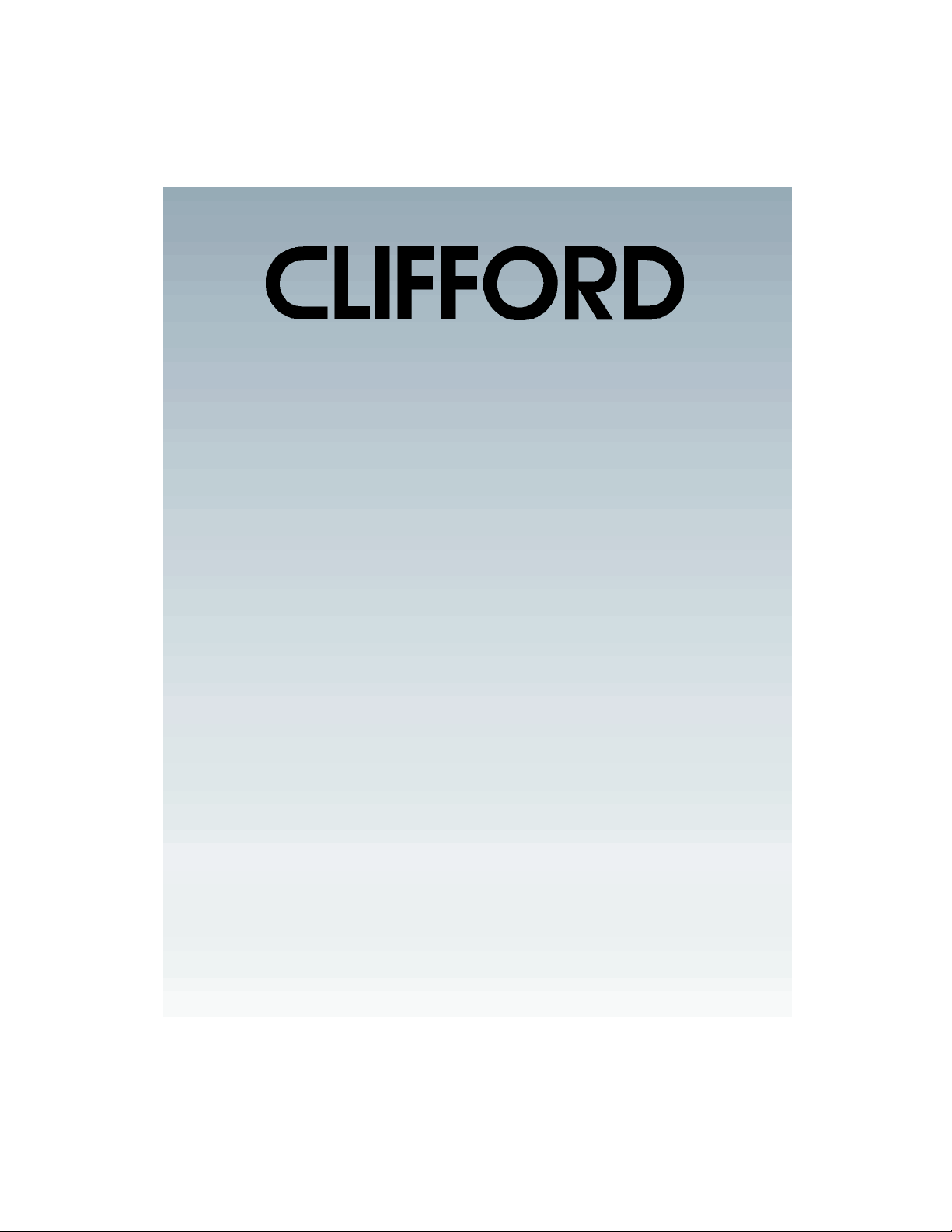
World-ClassAutoSecurity
TM
AvantGuard
II
Owner'sManual
Page 2

Page 3

Table of Contents
EXTREMELY IMPORTANT NOTICE . . . . . . . . . . . . . . . . . . . . . . . . . . . 2
WARNING . . . . . . . . . . . . . . . . . . . . . . . . . . . . . . . . . . . . . . . 2
How to Operate the Premier™ Remote Control . . . . . . . . . . . . . . . . . . 3
How to Disarm the System with the Remote Control . . . . . . . . . . . . . . . 3
How to Arm the System with the Remote Control . . . . . . . . . . . . . . . . 4
How to Panic the System . . . . . . . . . . . . . . . . . . . . . . . . . . . . . . 4
How to Remotely Control Accessories and/or Other Clifford Systems . . . . . 4
Valet Mode . . . . . . . . . . . . . . . . . . . . . . . . . . . . . . . . . . . . . . 5
How to Enable Valet Mode . . . . . . . . . . . . . . . . . . . . . . . . . . . . . 5
How to Exit Valet Mode . . . . . . . . . . . . . . . . . . . . . . . . . . . . . . . 5
AutoLock™ and AutoUnLock™ . . . . . . . . . . . . . . . . . . . . . . . . . . . 5
What to Do If You Inadvertently Cause the Alarm to Sound . . . . . . . . . . . . 5
FACT™—False Alarm Control and Test . . . . . . . . . . . . . . . . . . . . . . . 5
Smart AntiScan™ . . . . . . . . . . . . . . . . . . . . . . . . . . . . . . . . . . . 5
Smart AutoArming™ . . . . . . . . . . . . . . . . . . . . . . . . . . . . . . . . . 6
Smart AutoDiagnostics™ . . . . . . . . . . . . . . . . . . . . . . . . . . . . . . . 6
Malfunction AutoBypass™ . . . . . . . . . . . . . . . . . . . . . . . . . . . . . . 6
Prior Intrusion Attempt Alert . . . . . . . . . . . . . . . . . . . . . . . . . . . . . 7
Multicolor LED Status Indicator . . . . . . . . . . . . . . . . . . . . . . . . . . . . 7
“Chirp” Muting . . . . . . . . . . . . . . . . . . . . . . . . . . . . . . . . . . . . 7
SmartSiren™ . . . . . . . . . . . . . . . . . . . . . . . . . . . . . . . . . . . . . . 8
What Do the Chirps and Flashes Mean? . . . . . . . . . . . . . . . . . . . . . . 8
SmartPowerUp™ . . . . . . . . . . . . . . . . . . . . . . . . . . . . . . . . . . . 8
Remote Engine Starting . . . . . . . . . . . . . . . . . . . . . . . . . . . . . . . 9
How to Remotely Start the Engine . . . . . . . . . . . . . . . . . . . . . . . . . . 9
Driving the Vehicle After Remote Starting . . . . . . . . . . . . . . . . . . . . . . 9
The AutoStart™ Feature . . . . . . . . . . . . . . . . . . . . . . . . . . . . . . . 9
How to Engage AutoStart . . . . . . . . . . . . . . . . . . . . . . . . . . . . . . 10
Remote Starter Do’s and Don’ts . . . . . . . . . . . . . . . . . . . . . . . . . . 10
How to Program Your AvantGuard II . . . . . . . . . . . . . . . . . . . . . . . . 11
How to Change Siren Duration . . . . . . . . . . . . . . . . . . . . . . . . . 11
How to Set Your Own Personalized Siren Sound . . . . . . . . . . . . . . . . 12
How to Adjust Sensitivity of the Optional OmniSensor . . . . . . . . . . . . . 13
How to Enable/Disable FACT . . . . . . . . . . . . . . . . . . . . . . . . . . 13
How to Enable/Disable AutoLock and AutoUnLock . . . . . . . . . . . . . . 14
How to Enable/Disable Smart AutoArming . . . . . . . . . . . . . . . . . . 14
How to Set the Smart AutoArming Entry Delay . . . . . . . . . . . . . . . . . 15
How to Add a New Remote Control . . . . . . . . . . . . . . . . . . . . . . 15
How to Delete the Code of a Lost or Stolen Remote Control . . . . . . . . . 16
Quick Programming Guide . . . . . . . . . . . . . . . . . . . . . . . . . . . . 17
1
Page 4
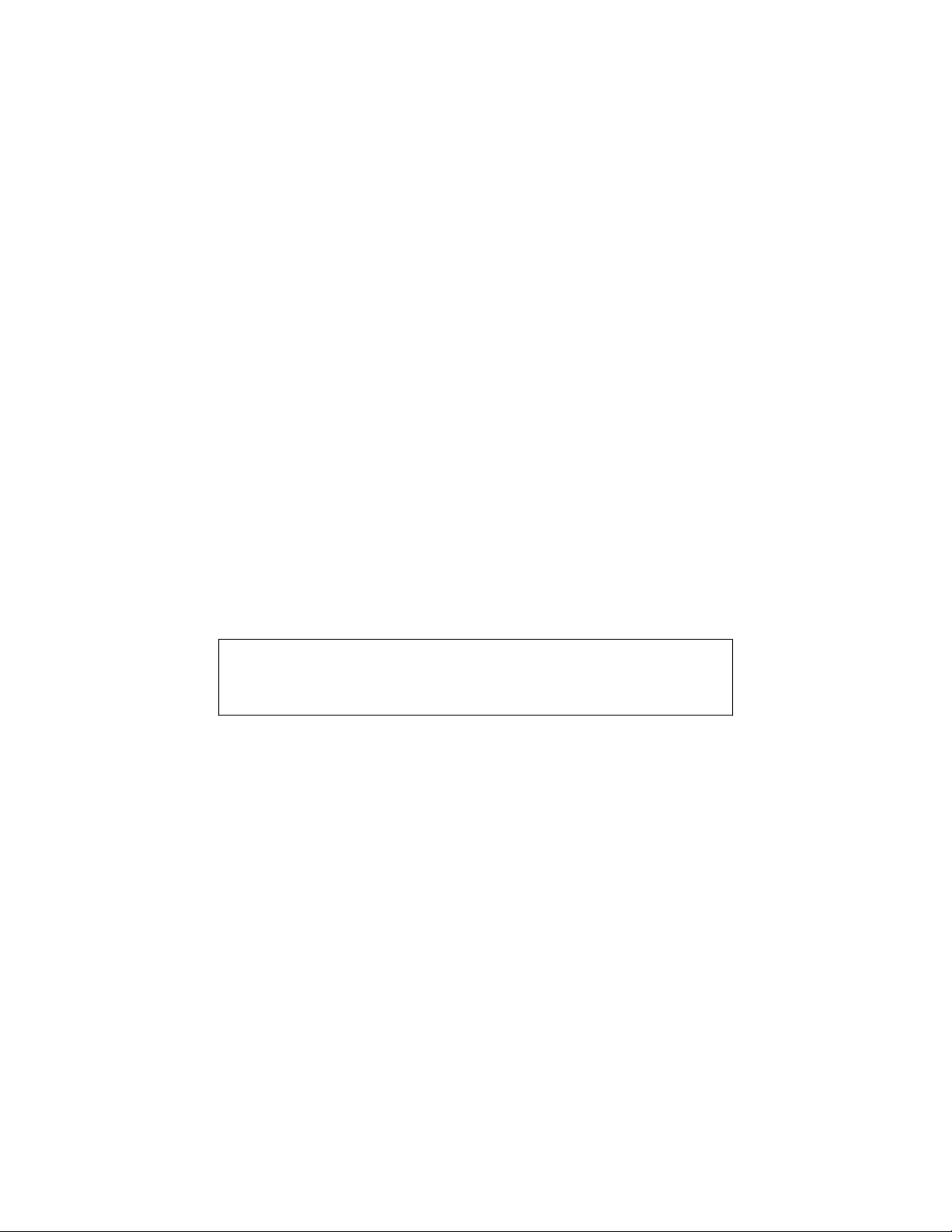
EXTREMELY IMPORTANT NOTICE
If the AvantGuard II’s control unit is removed from the vehicle for any reason, the
supplied RED jumper wire MUST BE CONNECTED to pins #8 and #11 of the
PIGTAIL connector.
WARNING
1. The AvantGuard II is designed to be used only on a gasoline-powered, fuel-injected
vehicle with automatic transmission. If attempts are made to install the remote
starter on a vehicle with a manual transmission, the artificial intelligence of the
system will detect this and will render the system inoperative. The control unit
will not respond to attempts at reactivation and will have to be returned to Clifford
Electronics. There is a charge of $50 for this service.
2. If the vehicle is to be serviced, remove the 5-amp fuse from its holder connected
to the positive (+) terminal of the vehicle battery (leave the 30-amp fuse in place).
When servicing is complete, TURN THE IGNITION KEY ON, then firmly reinsert
the 5-amp fuse.
Always exercise caution and common sense when using the remote starter:
NEVER start the vehicle in an enclosed area without sufficient ventilation.
NEVER allow children access to the remote control.
NOTE: You must shift the transmission into DRIVE for at least 3 seconds if the
ignition has been turned on and off more then 10 consecutive times and/or
the engine has been remotely started more than 10 consecutive times.
Failure to do so will render the system inoperative.
ongratulations on your purchase of the Clifford AvantGuard II, the
world’s most advanced vehicle security and remote engine starter
C
in vehicle security with amazingly innovative remote engine starting features to achieve the pinnacle in driver convenience, comfort and safety. Yet
despite the expansive wealth of stunning features, you will find the
AvantGuard II to be wonderfully user-friendly. Customizing the AvantGuard
II to meet your exact needs is as easy as a few flicks of a switch, but even
that simple effort is not required. The system comes from Clifford Electronics
completely preset and preprogrammed, so commanding it is no more difficult
than pressing a button on the Premier™ remote control.
system. The AvantGuard II masterfully combines the state-of-the-art
2
Page 5

How to Operate the Premier™ 4x8 Remote Control
The Premier 4-button/8-channel, 4-billion code remote control provides incredibly
high digital code security to give you the ultimate in protection against professional
thieves using digital code scanners. Even a thief equipped with the most sophisticated scanning device would need more then 19 years to decipher your system’s
security code.
What’s more, the remote control’s four buttons and eight different channels enables
you to remotely command any aspect of the AvantGuard II and its optional accessories. It is also capable of controlling AvantGuard II, IntelliGuard Series and Clifford
Nova, Delta IV and Ace II systems and accessories on other vehicles you own — up
to a total of eight with just one remote control.
With the remote control microswitch in the up position, buttons I-IV transmit
channels 1-4; in the down position, the same buttons transmit channels 5-8.
The remote control has a typical range of 300 feet. Certain factors—such as terrain,
physical obstructions, weather conditions or a weak remote control battery—may
effect the range. Button I (channel 1) will arm/disarm and simultaneously lock/unlock the car doors for you and your passengers. If you press button I (channel 1) for
3 seconds, it will sound the siren and flash the parking and interior lights (see How
to Panic the System, page 4). Button II (channel 2) will start or shut down the engine
and all preset accessories. Optionally, channels 3-8 can individually command
SmartWindows II, a remote trunk release, electric garage doors and/or Clifford
systems on your other vehicles. Ask your Authorized Clifford Dealer about these
options.
How to Disarm the System with the Remote Control
With the remote control microswitch in the up position, button I (channel 1) will
always arm or disarm the system:
1. Press remote control button I/channel 1.
2. Simultaneously, several actions will take place to confirm remote disarming:
•The siren will chirp once, providing audible confirmation from a distance. (If
you prefer, you can turn off the chirp acknowledgements (see page 7 for details).
•The parking lights will flash once, providing visual confirmation from a
distance.
•The car doors will automatically unlock for you and your passengers.
•For your safety and convenience, the interior courtesy light will turn on if the
engine is off, allowing you, at night, to check inside the car before entering.
•The MultiColor LED inside the car will turn off. (The LED will begins flashing
green when the interior light turns off, indicating you have 30 seconds to enter
the vehicle or it will automatically re-arm; see Smart AutoArming on page 6.)
3. Release button I as soon as you observe any of the above actions.
4. Enter the vehicle. For your convenience, the interior light will remain on until
you start the engine, or for 30 seconds, whichever occurs first.
3
Page 6

How to Arm the System with the Remote Control
1. Press remote control button I/channel 1.
2. Simultaneously, several actions will take place to confirm remote disarming:
•The siren will chirp twice providing audible confirmation from a distance. (If
you prefer, you can turn off the chirp acknowledgements (see page 7 for details).
•The parking lights will flash twice, providing visual confirmation from a
distance.
•The car doors will automatically lock.
•The windows/sunroof will close automatically if your vehicle is equipped with
the optional SmartWindows II accessory.
•The Multicolor LED inside the car will begin flashing red.
3. Release button I as soon as you observe any of the above actions.
How to Panic the System
As an added safety measure, AvantGuard II is designed to respond if you ever face
harassment and are within transmittal range of the vehicle. Simply press button I
continuously for 3 seconds. The siren will sound, the parking lights will flash and
the interior dome light will flash, calling attention from passersby.
How to Remotely Control Accessories and/or Other Clifford Systems
To activate accessories such as SmartWindows II, a remote trunk release, one or
more Garage Door Programmable Receiver(s) and/or your other vehicle(s) equipped
with AvantGuard II, IntelliGuard or Clifford Nova, Delta IV or Ace II system(s),
simply press the assigned button.
For example, with the requisite optional accessories, your Premier 4x8 remote
control can separately and independently command all of the following functions:
With the remote control microswitch in the up position:
•Button I (channel 1) will arm, disarm and panic your security system.
•Button II (channel 2) will remotely start or shut down the engine.
•Button III (channel 3) will remotely pop the trunk.
•Button IV (channel 4) will remotely roll-down or vent the power windows.
With the remote control microswitch in the down position:
•Button I (channel 5) will activate your electric garage door.
•Button II (channel 6) will arm, disarm and panic an AvantGuard II (or other
Clifford vehicle security system) on your second car.
•Button III (channel 7) will remotely start or shut down the engine on your second
car.
•Button IV (channel 8) will remotely pop the trunk on your second car.
You may reassign the buttons/channels any time you wish (see page 15 for details).
4
Page 7
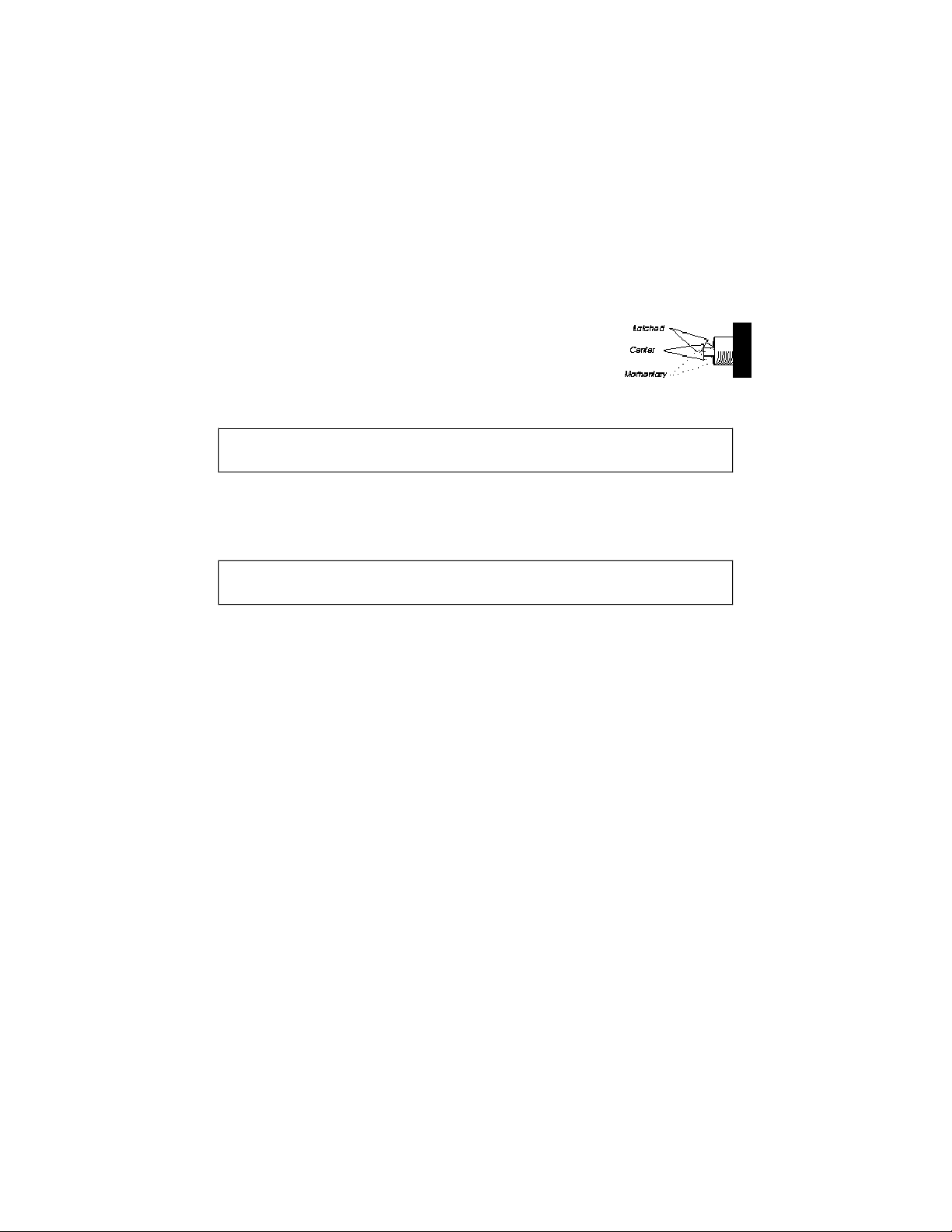
Valet Mode
Whenever your vehicle is to be serviced, washed or valet parked, you must use the
valet mode to disarm the system and override its Smart AutoArming feature.
How to Enable Valet Mode
1. Insert your key and turn the ignition to the “ON” position.
2. Flip the valet/program switch to its latched (non-momen-
tary) position.
3. The LED will light in red and remain on, confirming the system is in valet mode.
4. You may now turn the ignition off and remove your key.
NOTE: If you temporarily lose the use of your remote control, you can disarm
the system by enabling valet mode.
How to Exit Valet Mode
1. Insert your key and turn the ignition to the “ON” position.
2. Flip the valet/program switch to its center position.
3. The LED will turn off, confirming the system is in normal operating mode.
NOTE: In valet mode, the remote control will still lock/unlock the doors, start
the engine and command options (e.g., remote trunk release, etc.).
AutoLock™ and AutoUnLock™
For your safety, the system automatically locks your car doors 5 seconds after you
shift the transmission into Drive. Conversely, the doors automatically unlock after
you turn the ignition off. If you prefer, you may turn this feature off (see page 14).
What to Do If You Inadvertently Cause the Alarm to Sound
If you unintentionally alarm the system, simply press button I (channel 1) on your
remote control or enable the valet mode.
FACT™—False Alarm Control and Test
With the unique FACT feature, you’ll never experience repeated false alarms. If your
siren goes off, do not remotely disarm the system; allow it to run for the full siren duration
(30 seconds or whatever duration you programmed). The system automatically checks
for another activated trigger before sounding the siren a second time. If the siren sounds
again, you will know for sure that someone is tampering with your vehicle.
Smart AntiScan™
Thieves can disarm run-of-the-mill car alarms with a “scanner” that rapidly transmits
one remote control code after another. Yet even the most sophisticated scanner would
need more than 19 years to decipher Premier remote control’s 4.3-billion-codes.
Even if you add a basic (16,000-code) remote, Smart AntiScan will detect any scanner,
block the codes it generates, sound the siren and flash the parking lights.
5
Page 8

Smart AutoArming™
If you forget to arm your system with the remote control, it will arm itself automatically 30 seconds after the vehicle doors are closed. (The Multicolor LED will blink
green for visual confirmation of the 30-second Smart AutoArming countdown). If you
re-open any door(s) within the 30-second countdown, the AutoArming process will
restart from the beginning once all doors are closed.
Whenever the system AutoArms, an entry delay (factory preset to 15 seconds) will
be in effect when you return. This allows you to disarm the system before the alarm
sounds if you lose the use of your remote control. To disarm without the remote
control after the system has AutoArmed, simply enter the vehicle and turn on the
ignition switch within 15 seconds.You may set the entry delay to any interval
between 1 and 59 seconds. In fact, if you wish, you may eliminate the entry delay
and the Smart AutoArming feature altogether (see page 15).
NOTE: When the system arms automatically, the doors will not lock. This will
prevent you from being locked out of the car while your keys remain inside.
NOTE: To prevent AutoArming when fueling the vehicle, either enable the
valet mode (see page 5) or leave one of the doors open.
Smart AutoDiagnostics™
The AvantGuard II will automatically and instantly perform a comprehensive test
of all system triggers and sensors every time you arm the system. In the rare event
that a trigger malfunctions, the system will alert you of the problem by immedi-
ately issuing four chirps and four flashes of the parking lights instead of the
usual two chirps and two flashes. If one of the sensors malfunctions, the system will
issue the usual 2 chirps and 2 flashes, then 5 seconds later the system will issue
four chirps and four flashes.
Smart AutoDiagnostics will even identify the specific defect to reduce trouble-shooting
time. To identify a defect, disarm the system. The Multicolor LED will blink in red
1-4 times, pause for one second, then repeat the cycle four more times. Count the
number of blinks in one of the 5 cycles and use the table below to identify the defect.
LED Indication Malfunction
1 blink Magnetic Resonance Sensor
2 blinks Optional Proximity Sensor and/or IntelliSensor 3-D
4 blinks Hood or Trunk Trigger
Malfunction AutoBypass™
Once Smart AutoDiagnostics identifies a malfunctioning trigger or sensor it will
instantly activate the Malfunction AutoBypass feature, which will automatically
override any malfunction and arm all other triggers and sensors. Your vehicle will
never be without some measure of protection.
6
Page 9

Prior Intrusion Attempt Alert
If the alarm sounded while you were away, when you remotely disarm the system
will issue three chirps and three flashes of the parking lights. You’ll note that the
Multicolor LED will blink in red 1-7 times, pause for one second then repeat the
cycle four more time. Count the number of red blinks in any one of the 5 cycles and
use the table below to identify the trigger or sensor that detected the attempt.
LED Indication Tripped Trigger or Sensor
1 blink Magnetic Resonance Sensor
2 blinks Optional Proximity Sensor and/or IntelliSensor 3-D
4 blinks Hood or Trunk Trigger
7 blinks Scan Attempt (see Smart AntiScan on page 5)
Multicolor LED Status Indicator
The Multicolor LED Status Indicator confirms system status:
LED Indication System Status
Off System is disarmed, you may enter the vehicle
On (red) Valet or programming mode
Flashing (red) System is armed and protecting your vehicle
Flashing (green) 30-second AutoArming Countdown
“Chirp” Muting
If and when you desire, you may silence the chirp confirmations, allowing for only
silent, parking light arm/disarm confirmation (of course, if an intrusion attempt
occurs, the SmartSiren will sound). You have two choices:
•You may disable the chirps until you wish to enable the chirps again.
•Disable the chirps for only one arm and disarm cycle.
For long-term chirp muting/restoration, use the following procedure:
1. Turn the ignition key to the “ON” position.
2. Within 10 seconds, press and hold the valet/program switch to its momentary
position until you hear a siren chirp, then release. The LED will light in red and
stay lit, confirming that the system is in program mode.
3. Tap the valet/chirp-mute switch to its momentary position 2 times.
4. Flip the switch to its latched position, then back to center. You will hear 2
confirmation chirps.
5. Tap the switch to its momentary position 4 times.
6. Flip the switch to its latched position, then back to center. You will hear 4
confirmation chirps.
a. To turn the chirps off: Tap the switch to its momentary position.
7
Page 10

b. To turn the chirps on: Flick the switch to its latched position, then back to center.
c. You will hear 3 chirps to confirm chirp muting or restoration.
7. Turn the ignition off. You will hear 3 chirps to confirm exiting of program mode.
One-Cycle Chirp Muting: This is particularly useful when parking in a quiet
residential area. Just rapidly turn the ignition on and off. When you next arm, and
later disarm, there will be no chirps. After that, the chirps are automatically restored.
SmartSiren™
The SmartSiren not only sounds when an intrusion attempt is detected, but it allows
you to program your own siren duration from 1 second to 5 minutes (for your
convenience, siren duration is factory preset to 30 seconds). What’s more, when you
hear your siren you will know that it is your car since you can program SmartSiren
to sound your own personalized sound pattern. See pages 10-11 for details.
Even if a door is left open in the wake of an intrusion, the SmartSiren will sound no
more than five cycles of the siren duration, ensuring against excessive battery drain
or the vehicle being towed due to noise pollution. It will then automatically override
the door trigger and re-arm, providing your vehicle with uninterrupted protection.
What Do the Chirps and Flashes Mean?
When you remotely arm or disarm the system, the siren will chirp and the parking
lights will flash. The following table explains the meaning of the chirp/flash signals:
Chirp/Flash Indication System Status
1 chirp/1 flash System has been disarmed by remote.
2 chirps/2 flashes System has been armed by remote.
3 chirps/3 flashes System has been disarmed and the alarm sounded while
4 chirps/4 flashes
immediately upon
remote arming
4 chirps/4 flashes
5 sec. after remote
arming
you were away (refer to the Prior Intrusion Attempt Alert
section on page 7).
System has been armed by remote, but there is a trigger
malfunction (refer to the Smart AutoDiagnostics section on
page 6). The system is armed and the trigger/sensor defect
has been automatically bypassed.
System has been armed by remote, but one of the sensors
is active (refer to the Smart AutoDiagnostics section on
page 6). The system is armed and the sensor input has been
automatically bypassed.
8
Page 11

Remote Engine Starting
How to Remotely Start the Engine
Remote control button II (channel 2) will remotely start (or shut down) the engine:
1. With the remote control microswitch in the up position, press and hold button II
(channel 2) until you see your vehicle’s parking lights flash twice. (NOTE: A single
flash indicates a fault condition, e.g., the transmission is not in “PARK”).
2. Once the engine starts, the parking lights will be on for as long as the engine is
running.
3. If the engine starts and then stalls, the system will automatically make up to two
more attempts to start the vehicle.
4. The engine and all preset accessories (heater, defroster, air conditioner, etc.) will
run for up to 20 minutes. If you do not enter and drive the vehicle within 20
minutes, your AvantGuard II will automatically shut down the engine. If you wish,
you can shut down the engine, or restart it, by pressing again on button II (channel
2) of the remote control.
Driving the Vehicle After Remote Starting
1. Insert the ignition key and turn the switch to the “ON” position. (Don’t worry if
you turn the switch all the way to “START,” the system’s StarterGuard™ feature
will prevent the starter from grinding while the engine is running under the
control of your AvantGuard II.)
2. Press the brake pedal and/or shift the transmission out of “PARK.”
3. The AvantGuard II is now disengaged and your vehicle will operate as usual.
NOTE: For security reasons, if you press the brake pedal or shift the transmission out of “PARK” BEFORE you turn the ignition on, the AvantGuard II will
immediately shut down the engine.
The AutoStart™ Feature
Whenever you wish, you can set your AvantGuard II to automatically start the
engine if the vehicle battery voltage drops too low. This is especially valuable when
you need to leave the vehicle parked for an extended period of time, particularly in
cold weather. The AvantGuard II will automatically shut down the engine once the
battery is properly charged or after 30 minutes, whichever occurs first. If need be,
this process will automatically repeat every eight hours until the battery is properly
charged. Your car is safe and sound since it can’t be driven by an intruder even while
the engine is running.
For the utmost in user-friendliness, you don’t have to do a thing to turn off the
AutoStart feature. AutoStart is automatically canceled whenever you start the
engine with either your remote control or ignition key (or if a fault is detected).
9
Page 12

How to Engage AutoStart
1. Make sure that the gas tank is at least half full. To conserve battery power, make
sure the air conditioner, radio and all other accessories are turned off.
2. Insert your ignition key and turn the switch to the “ON” position.
3. Within 10 seconds, press and hold the valet/program switch to its momentary
position until you hear 1 chirp, then release the switch. The LED will light in red
and stay lit, confirming that the system is now in program mode.
4. Tap the switch to its momentary position 1 time.
5. Flip the switch to its latched position, then back to center. You will hear 1 chirp.
6. Tap the switch to its momentary position 1 time.
7. Flip the switch to its latched position, then back to center. You will hear 1 chirp.
8. Tap the switch to its momentary position, then release. You will hear 3 chirps to
confirm that AutoStart has been engaged.
9. Turn the ignition key to the “OFF” position. The siren will chirp 3 times and the
LED will turn off to confirm that the system has exited program mode.
10. Exit and arm the system with remote control button I (channel 1).
Remote Starter Do’s and Don’ts
DO
•Park the vehicle in an open, well-ventilated area.
•Before exiting the vehicle, set the air conditioner, heater, defroster and other
accessories to the desired levels.
•Set the air conditioner or heater to the “Recirculate” (rather than “fresh”) position.
This will warm/cool the interior more efficiently.
•Make sure the transmission is in “PARK”, the hood is closed and the alarm is
armed before leaving the vehicle.
•When remotely starting, hold button II until the parking lights flash twice.
•Before engaging the AutoStart feature, make sure the gas tank is at least half-full
and all accessories are off.
•For servicing, pull the 5-amp fuse attached to the positive [+] post of the vehicle
battery). After servicing is complete, turn on the ignition then reinsert the fuse.
DON’T
•NEVER allow children to play with the remote control.
•NEVER start the engine if the vehicle is parked in a poorly ventilated area.
•NEVER remotely start the engine with a person or pet in the car (exhaust fumes
may leak into the passenger compartment).
•NEVER remotely start and restart the engine (or turn the ignition on and off)
more than 10 consecutive times without turning the ignition on and placing the
transmission in “DRIVE” for at least 3 seconds.
10
Page 13

How to Program Your AvantGuard II
NOTE: A Quick Programming Guide is on pages 17-19. However, if you are
programming the system for the first time, we strongly recommend that you
follow the detailed instructions in the specific sections that follow before
attempting to use the guide.
or your convenience, everything was preprogrammed for you at the
Clifford Electronics factory. If, however, you would like to set your
F
so is as simple as a few flicks of a switch.
How to Change Siren Duration
Siren duration is the period of time the siren will sound when
the system detects an intrusion attempt. Siren duration is
factory preprogrammed for 30 seconds. You may change the
siren duration to any time interval from 1 second to 5 minutes. To program siren
duration, use the following procedure:
1. Turn ignition to the ON position.
2. Within 10 seconds, press and hold the valet/program switch to its momentary
3. Tap the switch to its momentary position 2 times.
4. Flip the switch to its latched position, then back to center. You will hear 2
5. Tap the switch to its momentary position 2 times.
6. Flip the switch to its latched position, then back to center. You will hear 2
7. Flip the switch to its latched position. You will hear 1 chirp to confirm that the
8. When the desired duration is achieved, flip the switch to its center position.
9. You will hear 3 chirps to confirm that you’ve programmed siren duration. Either
AvantGuard II to meet you own specific needs and preferences, doing
NOTE: If you wish to program more than one feature at a time, you do not
need to exit and re-enter the program mode for each feature separately.
Simply leave the ignition on after programming the first feature and continue
with STEP 3 of the next feature you wish. When all programming is complete,
place the switch in its center position, then turn off the ignition.
(spring-loaded) position until you hear 1 chirp, then release the switch. The LED
will light in red and stay lit, confirming that the system is now in program mode.
chirps.
chirps.
siren duration timer has been started. Leave the switch in the latched position
for the desired duration.
proceed to step 3 of the next feature you wish to program, or turn the ignition off
to exit program mode (you will hear 3 chirps and the LED will turn off to confirm
that the system has exited program mode).
11
Page 14

How to Set Your Own Personalized Siren Sound
You can program a unique code of siren chirps to recognize your system at a distance..
Your Personalized Siren Sound will consist of any combination of eight or less dot
(short) and/or dash (long) siren pulsating sounds. A dot is a 1/4-second siren chirp.
A dash is a 3/4-second chirp. A short pause of a 1/4-second is automatically inserted
between each dot or dash, or you can enter one or more 3/4-second pauses for a more
distinctive sound. When the alarm sounds, will issue its normal tone for 2.5 seconds
then will “call out” your Personalized Siren Sound and alternate between them. First
select and write down your desired sequence of eight or less dots, dashes and pauses.
Then write out the matching TAP/HOLD/LATCHED sequence as described below:
To program a dot TAP the valet/program switch to its momentary side
To program a dash HOLD to the momentary side for 2 seconds
Normal 1/4-sec. pause Is automatically inserted after each dot and dash
Long 3/4-sec. pause Flip to the LATCHED side
Dash, dash, long pause, dot, long pause, dot, dash
Example
would “translate” to
HOLD, HOLD, LATCHED, TAP, LATCHED, TAP, HOLD
You are now ready to program your Personalized Siren Sound:
1. Turn ignition to the ON position.
2. Within 10 seconds, press and hold the valet/program switch to its momentary
(spring-loaded) position until you hear 1 chirp, then release the switch. The LED
will light in red and stay lit, confirming that the system is now in program mode.
3. Tap the switch to its momentary position 2 times.
4. Flip the switch to its latched position, then back to center. You will hear 2
chirps.
5. Tap the switch to its momentary position 3 times.
6. Flip the switch to its latched position, then back to center. You will hear 3
chirps.
7. Enter your TAP/HOLD/LATCHED sequence. After each TAP and HOLD, the
system will respond with a siren chirp.
8. If your Personalized Siren Sound has a total of 8 dots and/or dashes, you will hear
3 chirps after the final TAP or HOLD to confirm you’ve programmed your
Personalized Siren Sound. Either proceed to step 3 of the next feature you wish
to program, or turn the ignition off to exit program mode (you will hear 3 chirps
and the LED will turn off to confirm that the system has exited program mode).
9. If you have less than 8 dots and/or dashes in your code, simply turn the ignition
to the OFF position when you are done. You will hear 3 chirps and the LED will
turn off to confirm you’ve programmed your Personalized Siren Sound and that
the system has exited program mode. If you wish to program another feature,
proceed to step 1 of that feature.
12
Page 15

How to Adjust Sensitivity of the Optional OmniSensor
You can easily increase or decrease the sensitivity of the optional OmniSensor any
time, any place, without tools and without even knowing where to sensor is mounted.
To change sensitivity of the optional OmniSensor, use the following procedure:
1. Turn ignition to the ON position.
2. Within 10 seconds, press and hold the valet/program switch to its momentary
(spring-loaded) position until you hear 1 chirp, then release the switch. The LED
will light in red and stay lit, confirming that the system is now in program mode.
3. Tap the switch to its momentary position 1 time.
4. Flip the switch to its latched position, then back to center. You will hear 1 chirp.
5. Tap the switch to its momentary position 1 time.
6. Flip the switch to its latched position, then back to center. You will hear 1 chirp.
7. Flip the switch to its latched position, then back to the center position. You will
hear 3 chirps.
8. Turn the ignition off (you will hear 3 chirps and the LED will turn off).
9. When the beeping stops, gently “thump” the windshield with your fist (DO NOT
strike the windshield from inside the car). Strike gently for high sensitivity, harder
for low sensitivity (a gentle strike is recommended). You will hear 1 chirp to
confirm the impact characteristics have been registered.
10. Arm the system with the remote control, wait at least 5 seconds, then strike the
vehicle again with somewhat more force. The alarm should sound. If it does not,
carefully repeat steps 1 through 10.
How to Enable/Disable FACT
FACT eliminates recurring false alarms (see page 5). FACT is factory enabled, and
we highly recommend you leave it that way. To disable or re-enable the FACT feature,
use the following procedure:
1. Turn ignition to the ON position.
2. Within 10 seconds, press and hold the valet/program switch to its momentary
(spring-loaded) position until you hear 1 chirp, then release the switch. The LED
will light in red and stay lit, confirming that the system is now in program mode.
3. Tap the switch to its momentary position 2 times.
4. Flip the switch to its latched position, then back to center. You will hear 2
chirps.
5. Tap the switch to its momentary position 1 time.
6. Flip the switch to its latched position, then back to center. You will hear 1 chirp.
a. To enable: Flip the switch to its latched position, then back to center.
b. To disable: Tap the switch to its momentary position, then release.
7. You will hear 3 chirps to confirm you’ve enabled or disabled FACT. Either proceed
step 3
to
program mode (you will hear 3 chirps and the LED will turn off to confirm that
the system has exited program mode).
of the next feature you wish to program, or turn the ignition off to exit
13
Page 16

How to Enable/Disable AutoLock and AutoUnLock
The system automatically locks your car doors 5 seconds after you shift the transmission into Drive. Conversely, the doors automatically unlock after you turn the
ignition off. To disable or re-enable this feature, use the following procedure:
1. Turn ignition to the ON position.
2. Within 10 seconds, press and hold the valet/program switch to its momentary
(spring-loaded) position until you hear 1 chirp, then release the switch. The LED
will light in red and stay lit, confirming that the system is now in program mode.
3. Tap the switch to its momentary position 1 time.
4. Flip the switch to its latched position, then back to center. You will hear 1 chirp.
5. Tap the switch to its momentary position 2 times.
6. Flip the switch to its latched position, then back to center. You will hear 2
chirps.
a. To enable: Flip the switch to its latched position, then back to center.
b. To disable: Tap the switch to its momentary position, then release.
7. You will hear 3 chirps to confirm you’ve enabled or disabled Smart AutoArming.
Either proceed to step 3 of the next feature you wish to program, or turn the
ignition off to exit program mode (you will hear 3 chirps and the LED will turn
off to confirm that the system has exited program mode).
How to Enable/Disable Smart AutoArming
Smart AutoArming automatically (“passively”) arms the system if you forget to arm
it with the remote control (see page 6 for complete details). To disable or re-enable
the Smart AutoArming feature, use the following procedure:
1. Turn ignition to the ON position.
2. Within 10 seconds, press and hold the valet/program switch to its momentary
(spring-loaded) position until you hear 1 chirp, then release the switch. The LED
will light in red and stay lit, confirming that the system is now in program mode.
3. Tap the switch to its momentary position 1 time.
4. Flip the switch to its latched position, then back to center. You will hear 1 chirp.
5. Tap the switch to its momentary position 3 times.
6. Flip the switch to its latched position, then back to center. You will hear 3
chirps.
a. To enable: Flip the switch to its latched position, then back to center.
b. To disable: Tap the switch to its momentary position, then release.
7. You will hear 3 chirps to confirm you’ve enabled or disabled Smart AutoArming.
Either proceed to
ignition off to exit program mode (you will hear 3 chirps and the LED will turn
off to confirm that the system has exited program mode).
step 3
of the next feature you wish to program, or turn the
14
Page 17

How to Set the Smart AutoArming Entry Delay
Entry delay is programmable from 1 to 59 seconds (factory preset to 15 seconds). For
security reasons, the entry delay should be just enough time for you to open the door
and turn on the ignition. To set a new entry delay, use the following procedure:
1. Turn ignition to the ON position.
2. Within 10 seconds, press and hold the valet/program switch to its momentary
(spring-loaded) position until you hear 1 chirp, then release the switch. The LED
will light in red and stay lit, confirming that the system is now in program mode.
3. Tap the switch to its momentary position 2 times.
4. Flip the switch to its latched position, then back to center. You will hear 2
chirps.
5. Tap the switch to its momentary position 2 times.
6. Flip the switch to its latched position, then back to center. You will hear 2
chirps.
7. Press and hold the switch to its momentary position. You will hear 1 chirp.
Continue holding the switch for the desired entry delay, then release.
8. You will hear 3 chirps to confirm the new entry delay. Either proceed to step 3 of
the next feature you wish to program, or turn the ignition switch off to exit
program mode (you will hear 3 chirps and the LED will turn off to confirm that
the system has exited program mode).
How to Add a New Remote Control
Your AvantGuard II can function with as many as eight differently coded remote
controls. To add any type of Clifford remote control, use the following procedure:
1. Turn ignition to the ON position.
2. Within 10 seconds, press and hold the valet/program switch to its momentary
(spring-loaded) position until you hear 1 chirp, then release the switch. The LED
will light in red and stay lit, confirming that the system is now in program mode.
3. How to Program Button I/Channel 1:
a. Tap the switch to its momentary position 3 times.
b. Flip the switch to its latched position, then back to center. You will hear 3
chirps.
c. Tap the switch to its momentary position 1 time.
d. Flip the switch to latched position, then back to center. You will hear 1 chirp.
e. With the switch in the center position, press button I on you remote control.
You will hear 3 chirps to confirm that the new button I code has been added.
f. To program button II/channel 2, go to step 4. Otherwise go to step 3 of the next
feature you wish to program, or turn the ignition off (you will hear 3 chirps
and the LED will turn off to confirm that the system has exited program mode).
4. How to Program Button II/Channel 2: For remote engine starting/shutdown:
a. Tap the switch to its momentary position 3 times.
For arming/disarming the security system:
15
Page 18

b. Flip the switch to its latched position, then back to center. You will hear 3
chirps.
c. Tap the switch to its momentary position 1 time.
d. Flip the switch to its latched position, then back to center. You will hear 1
chirp.
e. Flip the switch to its latched position, then press button II on your remote.
You will hear 3 chirps to confirm that the new button II code has been added.
f. To program button III/channel 3, go to step 5. Otherwise go to
feature you wish to program or turn the ignition off (you will hear 3 chirps and
the LED will turn off to confirm the system has exited program mode).
5. How to Program Button III/Channel 3: The system’s channel 3 output may be used
to remotely command an optional system accessory (such as SmartWindows II).
a. Tap the switch to its momentary position 3 times.
b. Flip the switch to its latched position, then back to center. You will hear 3
chirps.
c. Tap the switch to its momentary position 2 times.
d. Flip the switch to its latched position, then back to center. You will hear 2
chirps.
e. With the switch in the center position, press button III on your remote. You
will hear 3 chirps to confirm that the new button III code has been added.
f. To program button IV/channel 4, go to step 6. Otherwise go to step 3 of the next
feature you wish to program or turn the ignition off (you will hear 3 chirps and
the LED will turn off to confirm the system has exited program mode).
6. How to Program Button IV/Channel 4: The system’s channel 4 output may be used
to remotely command an optional system accessory (such as a remote trunk release).
a. Tap the switch to its momentary position 3 times.
b. Flip the switch to its latched position, then back to center. You will hear 3
chirps.
c. Tap the switch to its momentary position 2 times.
d. Flip the switch to its latched position, then back to center. You will hear 2
chirps.
e. Flip the switch to its latched position, then press button IV on your remote.
You will hear 3 chirps to confirm that the new button IV code has been added.
f. Either proceed to step 3 of the next feature you wish to program, or turn the
ignition off to exit program mode (you will hear 3 chirps and the LED will turn
off to confirm the system has exited program mode).
step 3
of the next
How to Delete the Code of a Lost or Stolen Remote Control
To delete the code of a lost or stolen remote control, you must do so by pushing the old
digital code out of the memory slots. Doing so is easy: Simply program button I of
your current remote control into the system 8 times (see How to Add a New Remote
Control on page 15). If you have two remote controls, program each 4 times. If using
three or more remote controls, program all of them so that the total adds up to 8.
16
Page 19

Quick Programming Guide
Once you are familiar with the AvantGuard II programming procedures, you may
use this quick guide to make programming changes.
IMPORTANT: DO NOT use this guide unless you have programmed the
AvantGuard II before. If you have never programmed the system before,
you should refer first to the detailed programming instructions in the
appropriate section of How To Program Your AvantGuard II.
1. Turn ignition on, then, within 10 seconds, press and hold the valet/program
switch to its momentary side until you hear 1 chirp. The
LED will light, indicating the system is in program mode.
2. Select the feature you wish to program from the charts on
the following pages.
3. Flip the valet/program switch in the exact sequence and positions as noted on
the chart. Be sure to listen for the confirmation chirps where noted. (If you don’t
hear the indicated number of chirps, turn the ignition off and start over.)
4. If you wish to program another feature, perform the sequence for that feature.
Otherwise, turn the ignition off to exit program mode (you will hear 3 chirps
and the LED will turn off to confirm that the system has exited program mode).
M = Momentary position L = Latched Position C = Center Position
Programmable
Feature
Smart
AutoArming
Long-Term
Chirp Muting
FACT
(False Alarm
Control
and Test
)
Parameter Action
Enable
Disable
Entry delay
Enable
(no chirps)
Disable
(normal chirps)
Enable
Disable
Flick switch to
Number of chirps 1 3 3
Flick switch to M L C M M M L C M
Number of chirps 1 3 3
Flick switch to
Number of chirps 2 2 1 3
Flick switch to
Number of chirps
Flick switch to
Number of chirps 2 4 3
Flick switch to
Number of chirps 2 1 3
Flick switch to
Number of chirps 2 1 3
Step Number
1 2 3 4 5 6 7 8 9 10 11 12 13 14
M L C M M M L C L
M M L C M M L C M1C
M M L C M M M M L C M
2 4 3
M M L C M M M M L C L
M M L C M L C L
M M L C M L C M
1 Hold in momentary position for desired length of entry delay.
17
Page 20

Programmable
Feature
Personalized
Siren Sound
Siren duration
Optional
OmniSensor
Add a new
remote control
Parameter Action
Any pattern
of up to 8 dots
and/or dashes
From 1 second
to 5 minutes
Sensor
Sensitivity
Channel 1
(arm/disarm)
Channel 2
(accessory)
Channel 3
(accessory)
Channel 4
(accessory)
Flick switch to
Number of chirps 2 3 3
Special instructions
Flick switch to
Number of chirps 2 2 1 3
Flick switch to M L C M L C L C
Number of chirps 1 1 3
Special instructions
Flick switch to
Number of chirps 3 1 3
Special instructions
Flick switch to
Number of chirps 3 1 3
Special instructions
Flick switch to
Number of chirps 3 2 3
Special instructions
Flick switch to
Number of chirps
Special instructions
Step Number
1 2 3 4 5 6 7 8 9 10 11 12 13 14
M M L C M M M L C
2
M M L C M M L C L4C
5
6 7
M M M L C M L C
8
M M M L C M L C L
9
M M M L C M M L C
10
M M M L C M M L C L
3 2 3
11
2 Enter your TAP/HOLD/LATCHED sequence.
3 If you code has exactly 8 dots/dashes, you will hear 3 chirps after the 8th TAP or
HOLD to confirm programming completion. If your code has less than 8 dots/dashes,
turn off the ignition key after the final TAP or HOLD.
4
Leave the switch in latched position for the desired siren duration, then flip to center.
5 Simultaneously, 10 seconds of low-level beeping will begin.
6 Turn off the ignition key.
7
a) Exit and wait for OmniSensor beeping to stop.
b) Gently “thump” the windshield and listen for a long-beep confirmation.
c) Wait 20 seconds for 6 beeps, confirming sensor programming completion.
d) Arm with the remote control,
wait 5 seconds,
then test.
8 Press remote control button I/channel 1.
9 Press remote control button II/channel 2.
10
Press remote control button III/channel 3.
11 Press remote control button IV/channel 4.
3
3
18
Page 21

Programmable
Feature
AutoLock and
AutoUnLock
AutoStart Enable
Parameter Action
Enable
Disable
Flick switch to
Number of chirps 1 2 3
Flick switch to
Number of chirps
Flick switch to
Number of chirps 1 1 3 3
Special instructions
Step Number
1 2 3 4 5 6 7 8 9 10 11 12 13 14
M L C M M L C L C
M L C M M L C M
1 2 3
M L C M L C M C
12 13
12 Turn the ignition off to exit program mode.
13 The AutoStart feature will automatically disengage whenever the engine is started
with either the remote control or the car key — or if a fault is detected while
AutoStart is engaged (e.g., the transmission is not in the Park position.
All Clifford automotive security systems
are designed, developed and manufactured
in the USA to the most rigorous standards
© Copyright Clifford Electronics, Inc., 1992
70-243C/80-1212/AG2OM Made in USA—1/92
