CLF Lighting Apollo User Manual
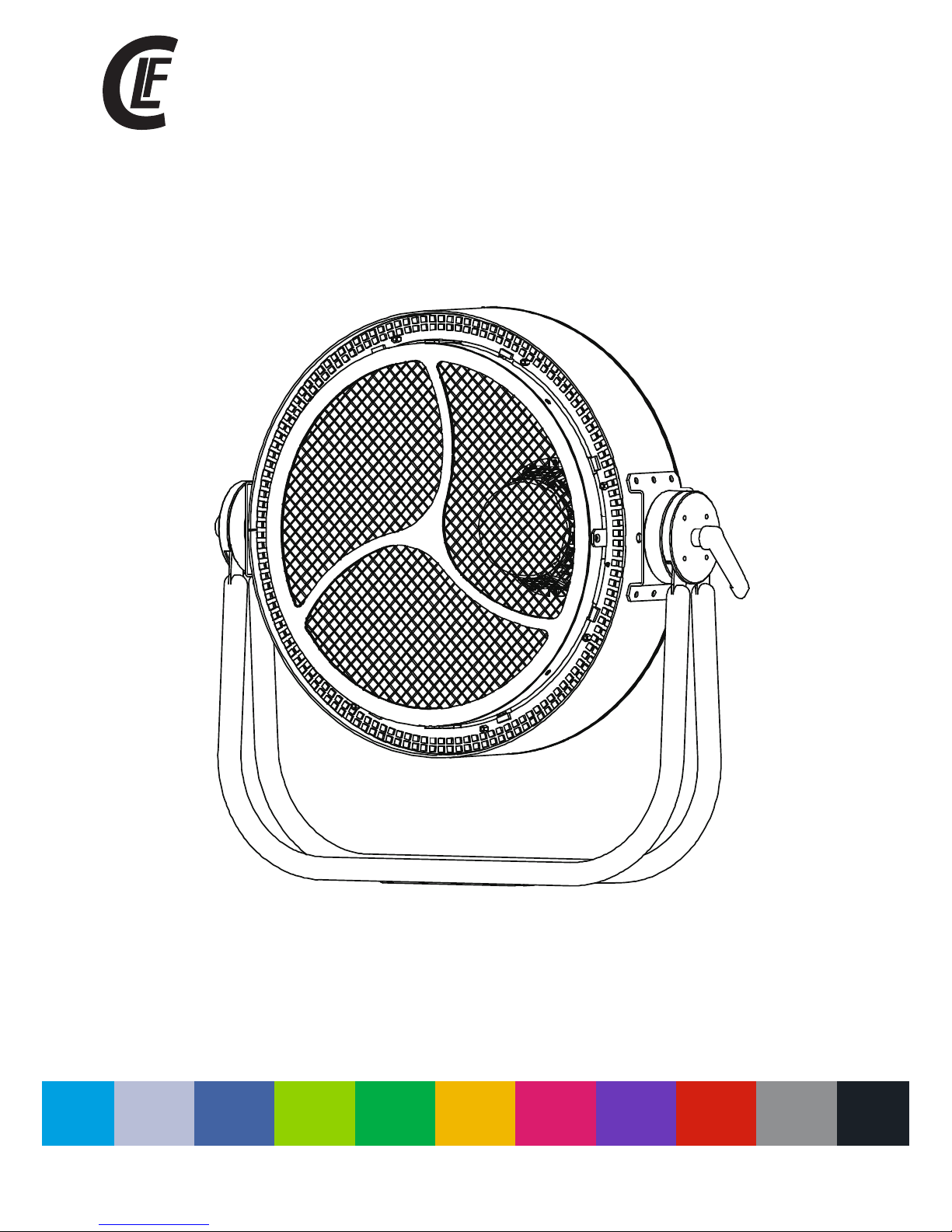
manual
WWW.CLF-LIGHTING.COM V1.0 AUGUST 2018
Apollo

table of CONTENTS
Dimensions 1
Safety Instruction 2
Fixture overview 4
Introduction 5
AC Power 5
Power voltage 5
Power cables 6
Relaying power to other devices 6
Data link 6
Tips for reliable data transmission 6
Physical installation 7
Fastening the xture to a at surface 7
Outdoor IP-rated xtures 8
Fixtures temperature specication 8
Setup 9
Control panel and menu navigation 9
DMX address setting 9
Control mode 10
Control panel 11
DMX protocol 2CH, 7 CH & 16 CH 12
DMX protocol 51 CH 13
DMX protocol 55 CH 14
DMX protocol 64 CH 16
Exploded view 18
Specifications 19
WWW.CLF-LIGHTING.COM
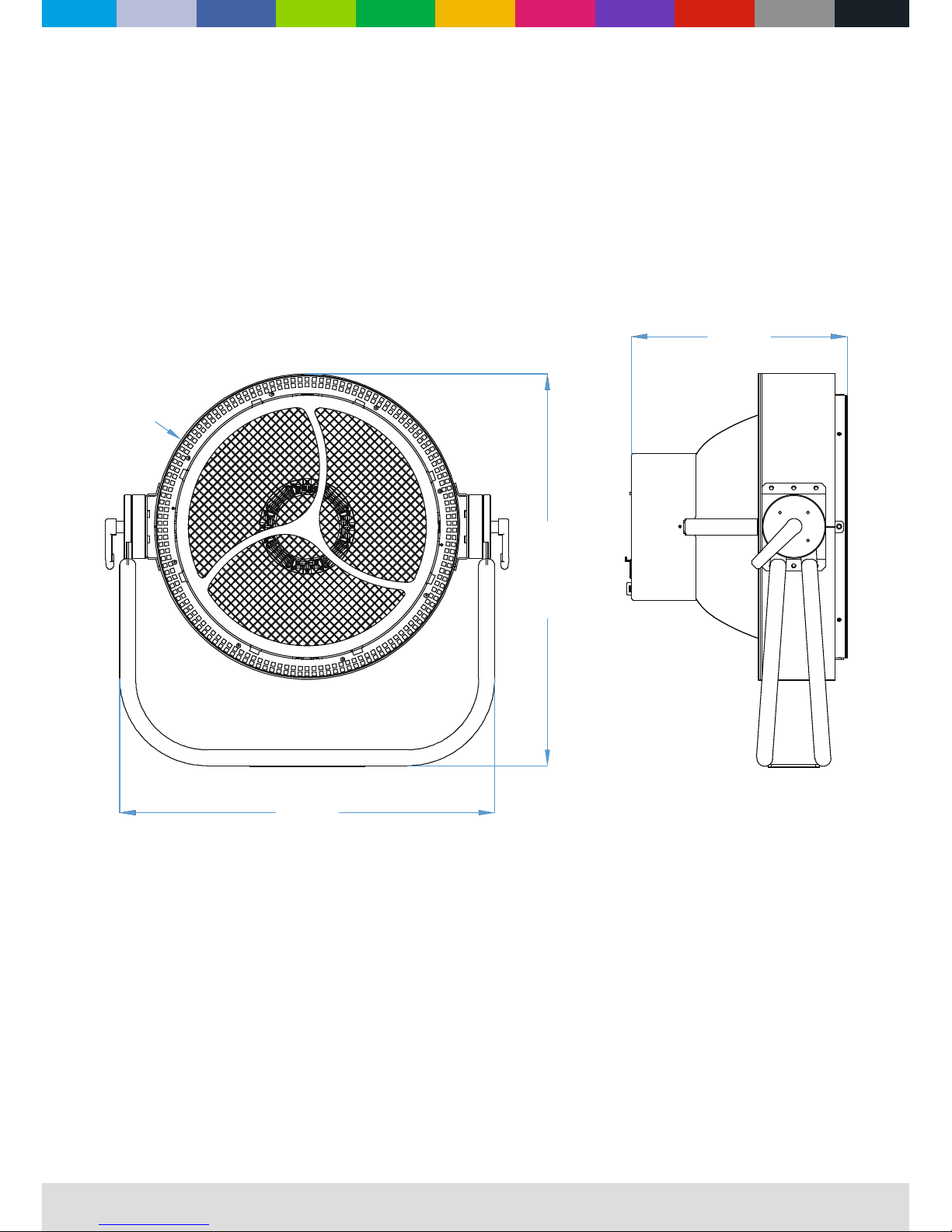
Dimensions
All dimensions are in millimeters
WWW.CLF-LIGHTING.COM
1
271
493.33
472
Ø 385
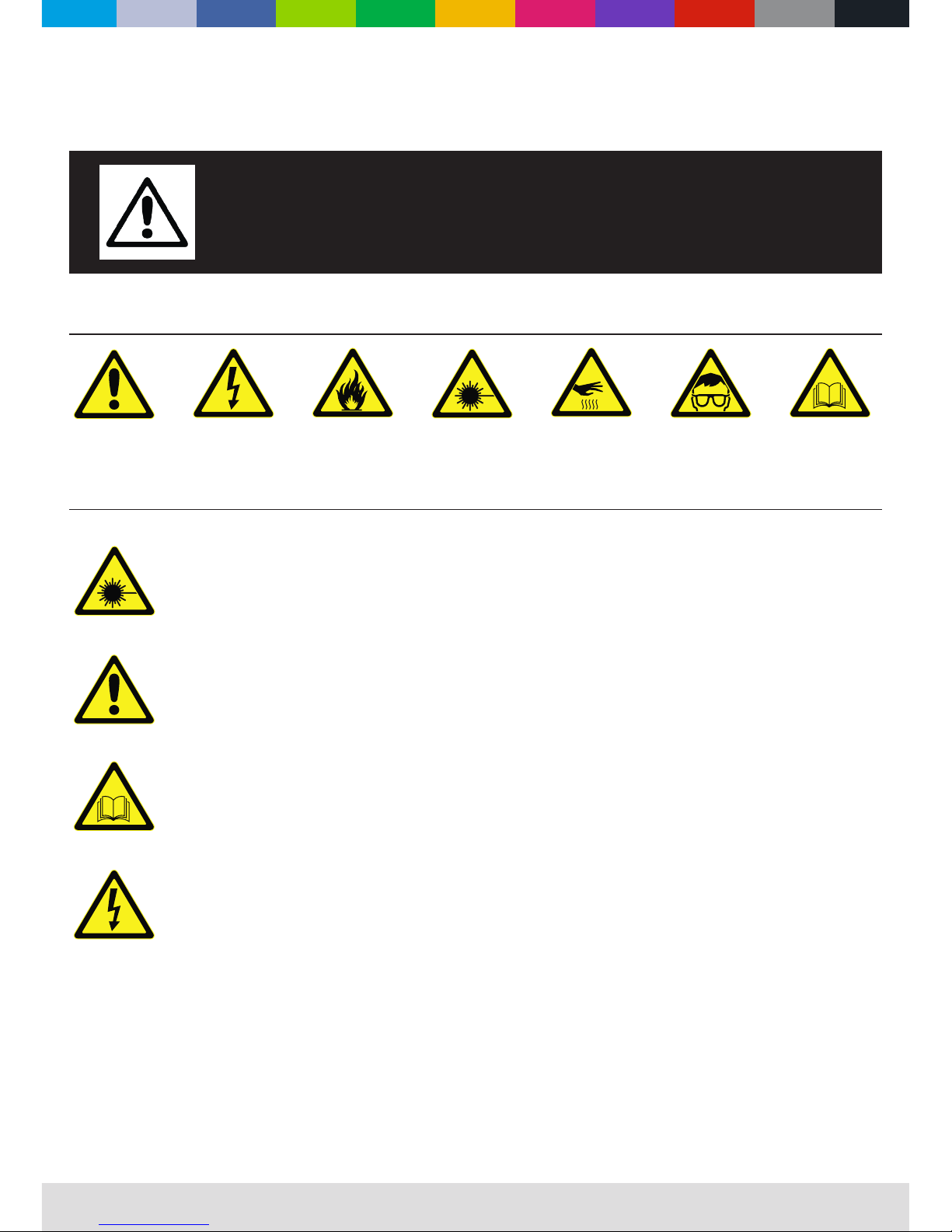
Safety Instruction
WWW.CLF-LIGHTING.COM
2
WARNING!
Read the safety precautions in this section before
installing, powering, operating or servicing this
product.
The following symbols are used to identify important safety information on the product and in this manual:
DANGER!
Safety hazard.
Risk of severe
injury or death.
DANGER!
Hazardous
voltage. Risk of
lethal or severe
electric shock.
WARNING!
Fire hazard.
WARNING!
LED light
emission. Risk of
eye injury.
WARNING!
Burn hazard. Hot
surface. Do not
touch.
WARNING!
Wear protective
eyewear.
WARNING!
Refer to user
manual.
Warning! Risk Group 3 (high risk) LED product according to EN 62471. Do not look into the beam at a
distance of less than 8.3 meters from the front surface of the product. Do not view the light output with optical
instruments or any device that may concentrate the beam.
This product is for professional use only. It is not for household use.
This product presents risks of severe injury or death due to re and burn hazards, electric shock and falls.
Read this manual before installing, powering or servicing the xture, follow the safety precautions listed below and
observe all warnings in this manual and printed on the xture. If you have questions about how to operate the xture
safely, please contact your supplier.
PROTECTION FROM ELECTRIC SHOCK
• Disconnect the xture from AC power before removing or installing any cover or part and when not in use.
• Always ground (earth) the xture electrically.
• Use only a source of AC power that complies with local building and electrical codes and has both overload and
ground-fault (earth-fault) protection.
• Before using the xture, check that all power distribution equipment and cables are in perfect condition and rated
for the current requirements of all connected devices.
• Power input and throughput cables must be rated 20 A minimum, have three conductors 1.5 mm² (16 AWG)
minimum conductor size and an outer cable diameter of 5 - 15 mm. Cables must be hard usage type (SJT or
equivalent) and heat-resistant to 90° C minimum.
• Use only PowerCON TRUE 1
®
cable connectors to connect to power input sockets. Use only PowerCON TRUE 1
®
cable connectors to connect to power through put sockets.
• Isolate the xture from power immediately if the power plug or any seal, cover, cable, or other component is
damaged, defective, deformed, wet or showing signs of overheating. Do not reapply power until repairs have been
completed.
• Refer any service operation not described in this manual to a qualied technician.
• Socket outlets used to supply xture xtures with power or external power switches must be located near the
xtures and easily accessible so that the xtures can easily be disconnected from power.
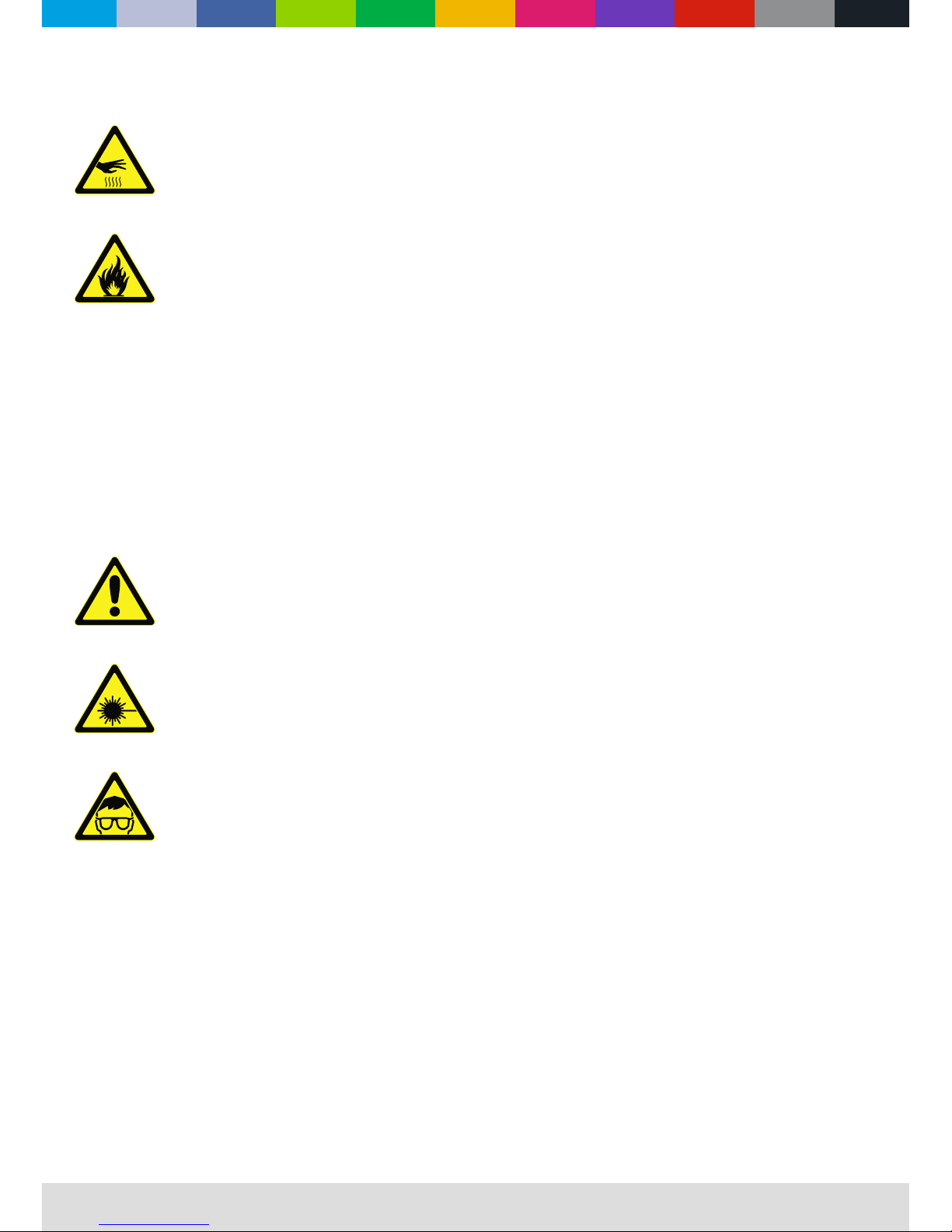
WWW.CLF-LIGHTING.COM
3
PROTECTION FROM BURNS AND FIRE
• The exterior of the xture becomes hot during use. Avoid contact by persons and materials.
Allow the xture to cool for at least 5 minutes before handling.
• Keep all combustible materials (e.g. fabric, wood, paper) at least 100 mm away from the xture.
• Keep ammable materials well away from the xture.
• Ensure that there is free and unobstructed airow around the xture.
• Do not illuminate surfaces within 200 mm of the xture.
• Do not attempt to bypass thermostatic switches or fuses.
• If you relay power from one xture to another using power throughput sockets, do not connect more than ten
xture xtures in total to each other in an interconnected chain.
• Connect only other xture xtures to xture power throughput sockets.
• Do not connect any other type of device to these sockets.
• Do not stick lters, masks or other materials onto any optical component.
• Do not modify the xture in any way not described in this manual.
PROTECTION FROM INJURY
• Do not look continuously at LEDs from a distance of less than 3 meters from the front surface of the xture without
protective eyewear such as shade 4-5 welding goggles. At less than this distance, the LED emission can cause
eye injury or irritation. At distances of 3 meters and above, light output is harmless to the naked eye provided that
the eye’s natural aversion response is not overcome.
• Do not look at LEDs with magniers, telescopes, binoculars or similar optical instruments that may concentrate the
light output.
• Ensure that persons are not looking at the LEDs from within 8.3 meters when the product lights up suddenly.
This can happen when power is applied, when the product receives a DMX signal, or when SERVICE menu items
are selected.
• Fasten the xture securely to a xed surface or structure when in use. The xture is not portable when installed.
• Ensure that any supporting structure and/or hardware used can hold at least 10 times the weight of all the devices
they support.
• Allow enough clearance around the head to ensure that it cannot collide with an object or another xture when it
moves.
• Check that all external covers and rigging hardware are securely fastened.
• Block access below the work area and work from a stable platform whenever installing, servicing or moving the
xture.
• Do not operate the xture with missing or damaged covers, shields or any optical component.
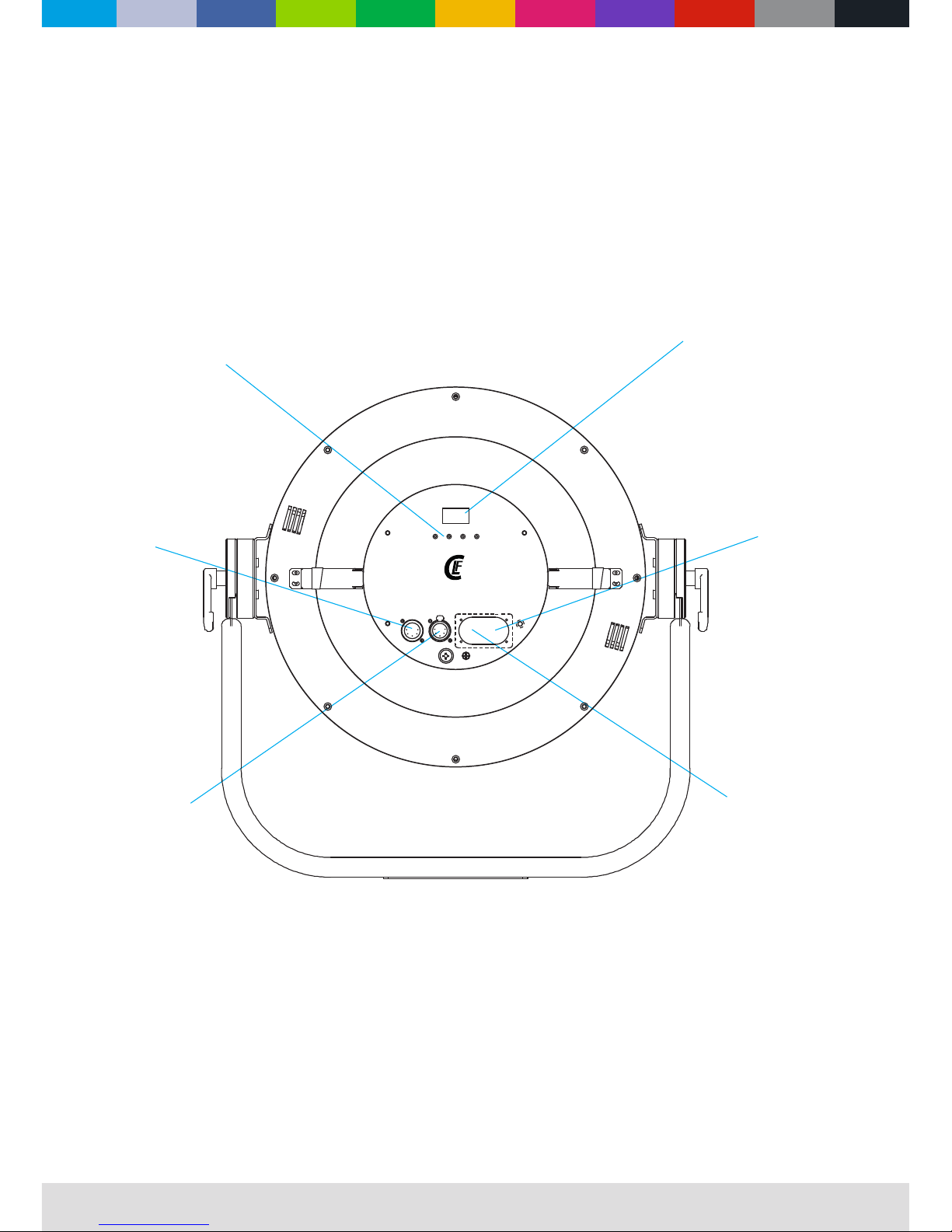
WWW.CLF-LIGHTING.COM
4
Fixture overview
5P DMX output
Control buttons
5P DMX input
LCD display
AC mains power input
AC mains power output
apollo
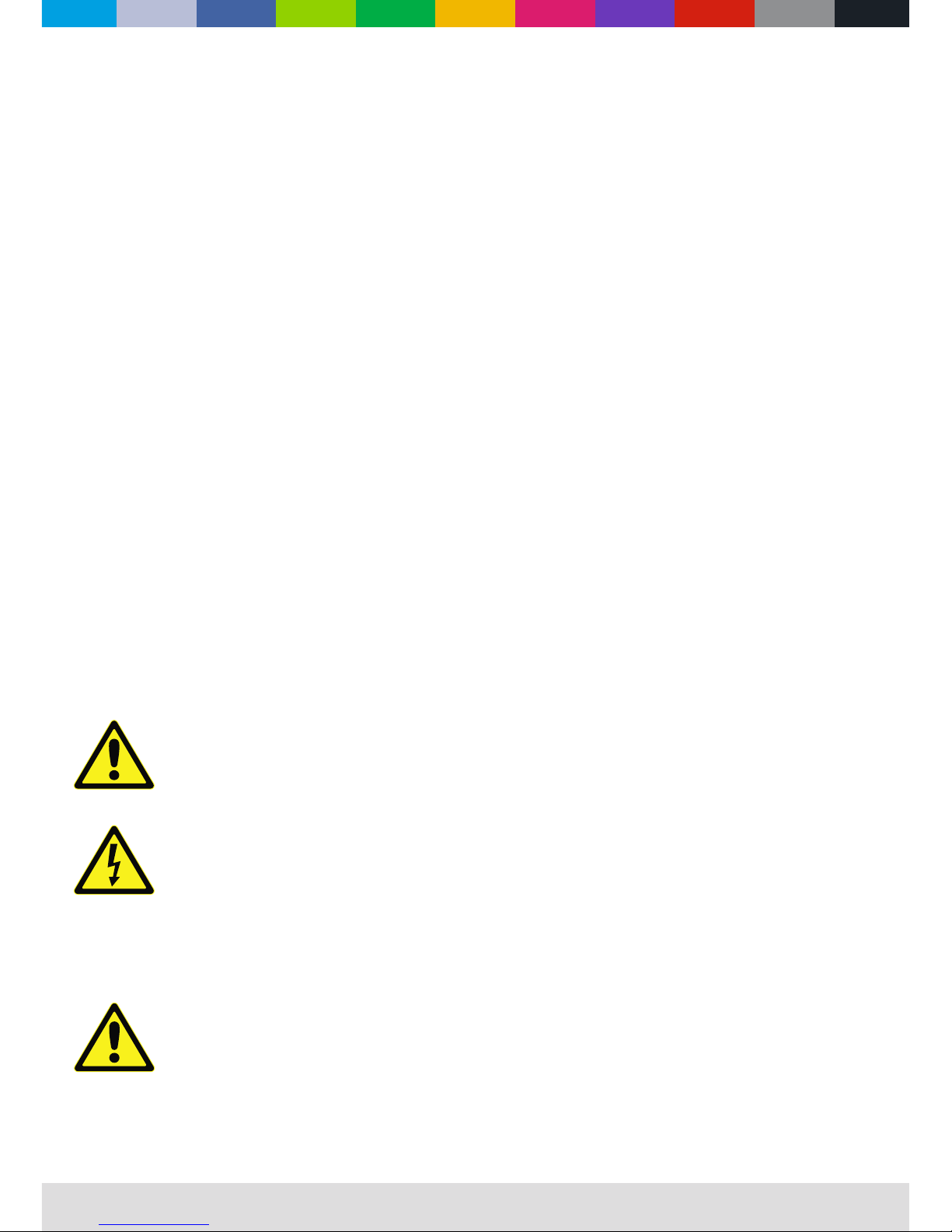
WWW.CLF-LIGHTING.COM
5
Introduction
RETRO STYLE LED Fixture
Affordable lighting essential
■ RGB center eect
■ Warm white center eects
■ Outer RGB ring
■ PowerCON TRUE 1 in and out
■ 5 pin DMX
Using for the rst time
Warning! Read “Safety Information” before installing, powering, operating or servicing the xture. Before applying power to the
xture:
Check that the local AC mains power source is within the xture’s power voltage and frequency ranges.
See “Power cables and power plug” on page 6. Install a PowerCON TRUE 1 ® power input connector power cable.
AC Power
Warning! Read “Safety Information” starting on before connecting the xtures to AC mains power.
Warning! For protection from electric shock, the xture must be grounded (earthed). The power
distributioncircuit must be equipped with a fuse or circuit breaker and ground-fault (earth-fault) protection.
Warning! Socket outlets or external power switches used to supply the xture with power must be located near
the xture and easily accessible so that the xtures can easily be disconnected from power.
Important! Do not insert or remove live PowerCON TRUE 1 connectors to apply or cut power, as this may cause
arcing at the terminals that will damage the connectors.
Important! Do not use an external dimming system to supply power to the xture, as this may cause damage to
the xture that is not covered by the product warranty.
The xture can be hard-wired to a electrical installation if you want to install it permanently, or a power plug that is
suitable for the local power outlets can be installed on the power cable.
Power voltage
Warning! Check that the voltage range specied on the xtures serial number label matches the local AC mains power
voltage before applying power to the xture.
The xtures accepts AC mains power at 100-240 V nominal, 50/60 Hz. Do not apply AC mains power to the xture at any
other voltage than specied.
