CLF BEAM 6 User Manual

manual
V1.0 NOVEMBER 2017WWW.CLF-LIGHTING.COM
beam 6

WWW.CLF-LIGHTING.COM
2
Safety instructions 3
Fixture overview 4
Dimensions 4
Photometric data 5
Physical installation 5
Mounting 6
Power and signal connection 7
Power connection 8
Control mode 9
Circuit connecting diagrtam 9
Onboard control menu 10
DMX protocol 14
Cleaning and maintenance 16
Specications 16
table of CONTENTS

WWW.CLF-LIGHTING.COM
3
Safety instructions
Safety instructions
The following symbols ar e us ed t o id en ti fy i mp or ta nt s af et y in fo rm at io n on t he p ro du ct and in this manual:
WARNING!
Read the safety precautions in this section before
installing, powering, operating or servicing this
product
DANGE R!
Safet y hazar d.
Risk of s evere
injur y or deat h.
DANGE R!
Hazar dous
volta ge. Ris k of
letha l or seve re
elect ric sho ck.
WAR NING!
Fire ha zard.
WAR NING!
LED lig ht
emiss ion. Ri sk of
eye inj ury.
WAR NING!
Burn ha zard. H ot
surfa ce. Do no t
touch .
WAR NING!
Wea r pr ote ctive
eyewe ar.
WAR NING!
Refer t o user
m
anual .
WARNING!
Read the safety precautions in this section before
installing, powering, operating or servicing this
product
WARNING!
To guarantee proper and consistent operation, it is important to follow the
guidelines in this manual. The manufacturer will not accept responsibility for
damages resulting from the misuse of this xture due to the disregard of the information printed in this manual.
In order to ensure the xture could operate normally, the ambient temperature must not exceed 38°C and 0°C. Under
normal conditions, the highest sectional surface temperature will be up to 60°C.
The xture is designed with electric shock protection. The xture should be connected to a power supply system with
earth grounding. The xture’s ground cable should be connected with the ground cable of the power supply system as
well.
When the isolation is damaged please ask the manufacturer, distributor or a professional mechanic for a new power
cable as replacement in order to avoid dangerous situations.
Never open the xture while power is connected.
Never look directly into the light source. You risk injury to your eyes, which may cause blindness.
Please be aware that damages caused by modications to the device are not subject to warranty.

WWW.CLF-LIGHTING.COM
4
xture overview
operation panel
dimensions
operation panel
dimensional drawings
155
268
226
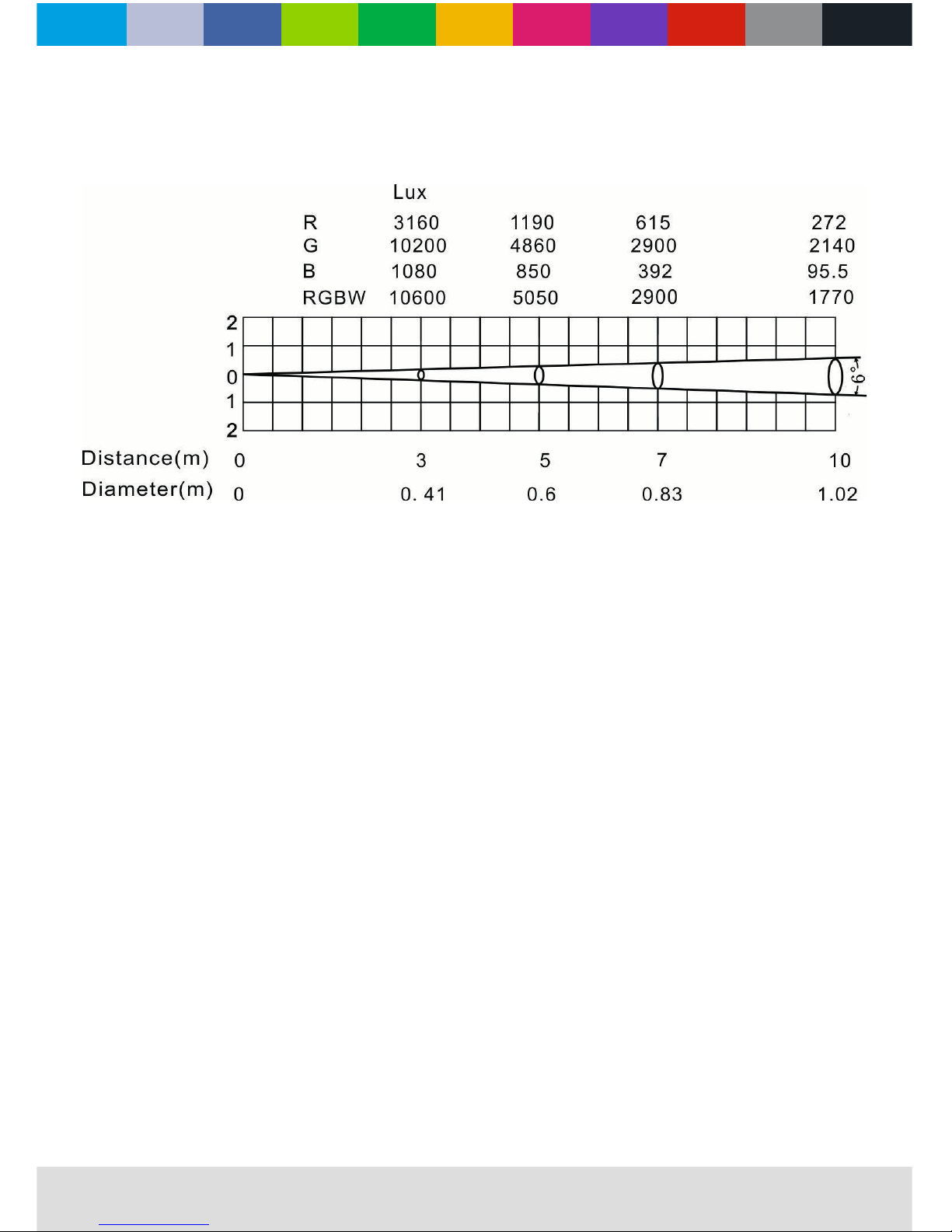
WWW.CLF-LIGHTING.COM
5
photometric data
photometric data
physical installation
CAUTION:
Before mounting the xture to any surface, make sure that the installation area can hold a minimum point load of 10 times the device’s
weight. Fixture installation must always be secured with a secondary safety attachment, such as an appropriate safety cable.
To avoid injury, never stand directly below the device when mounting, removing, or servicing the xture.
MOUNTING POINTS:
Overhead mounting requires experience, including calculating working load limits, knowledge of the installation material being used and
periodic safety inspection of all installation materials and the xture. If you don’t have these qualications, do not attempt the installation
yourself. Wrong installation can result in injuries. Be sure to complete all rigging and installation procedures before connecting the main
power cord to the appropriate wall outlet.

WWW.CLF-LIGHTING.COM
6
MOUNTING:
The xture is operational in any mounting position. Be sure the xture is kept at least 50cm away from any ammable materials (decoration
etc.).
When mounted with a clamp, always use and install the supplied safety cable as a safety measure to prevent accidents.
Quicklock
