Page 1
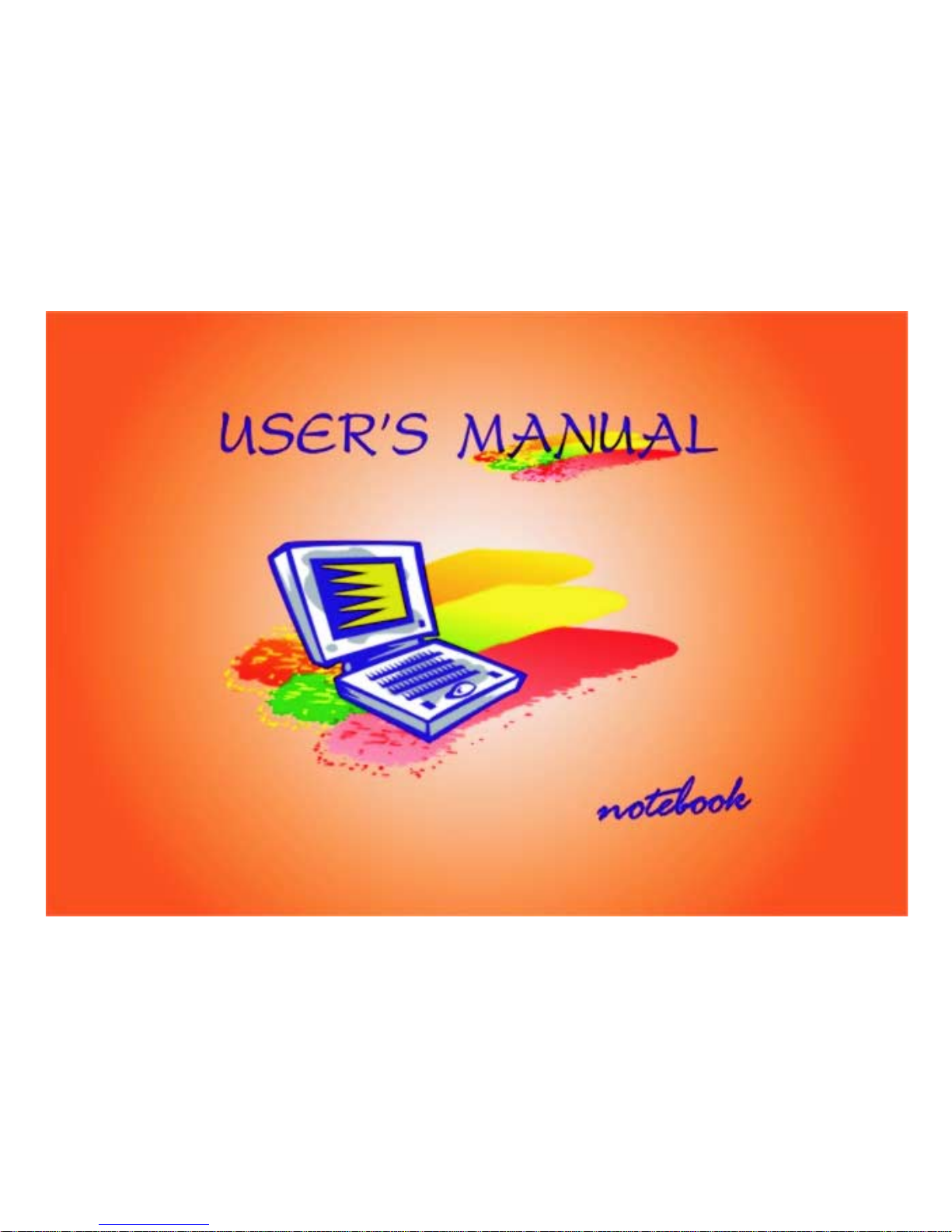
Page 2

Notice
The company reserves the right to revise this publication or to change its contents without notice.
Information contained herein is for reference only and does not constitute a commitment on the part
of the manufacturer or any subsequent vendor. They assume no responsibility or liability for any
errors or inaccuracies that may appear in this publication nor are they in anyway responsible for
any loss or damage resulting from the use (or misuse) of this publication.
This publication and any accompanying software may not, in whole or in part, be reproduced, translated, transmitted or reduced to any machine readable form without prior consent from the vendor,
manufacturer or creators of this publication, except for copies kept by the user for backup purposes.
Brand and product names mentioned in this publication may or may not be copyrights and/or registered trademarks of their respective companies. They are mentioned for identification purposes only
and are not intended as an endorsement of that product or its manufacturer.
©December, 2000
Page 3
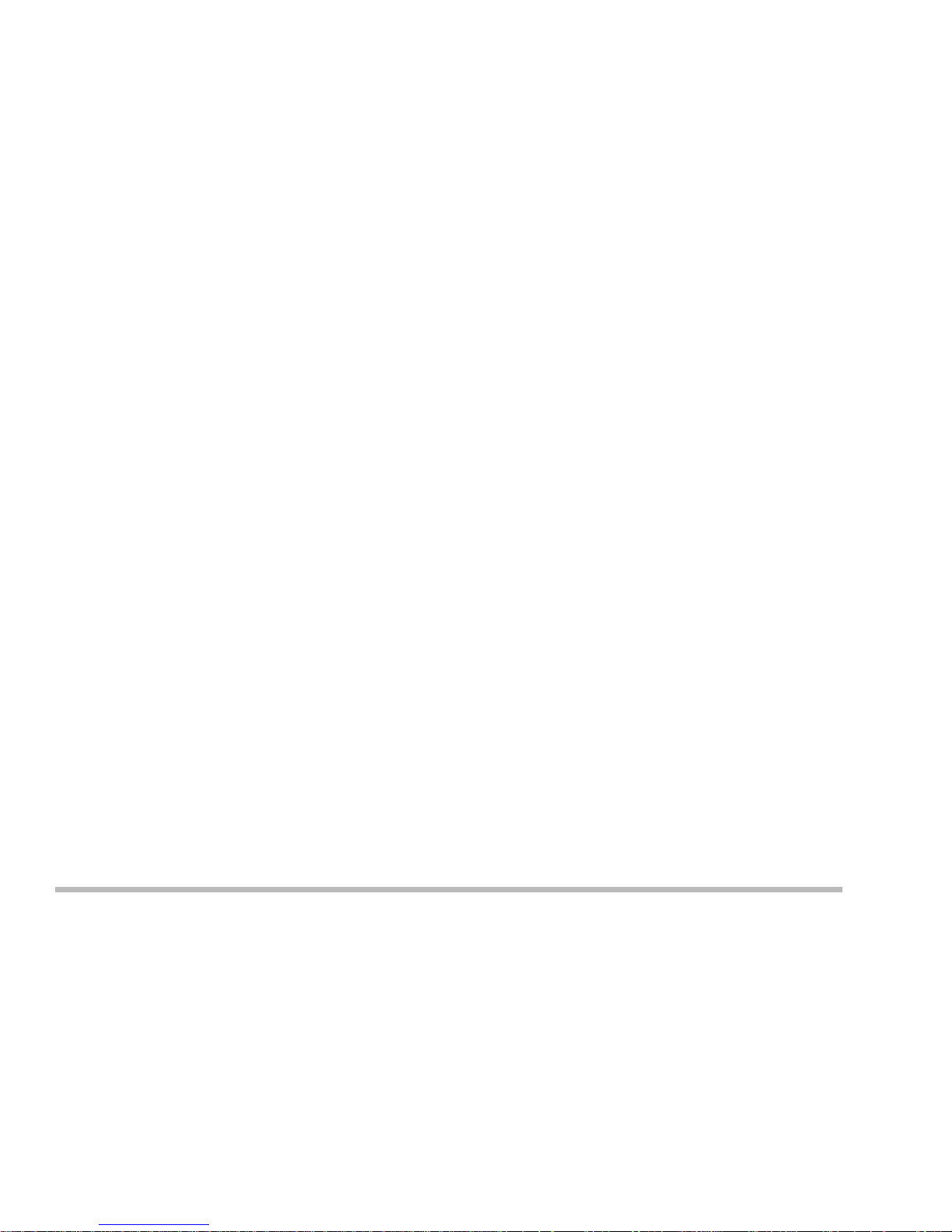
Trademarks
This product incorporates copyright protection technology that is protected by method claims of
certain U.S. patents and other intellectual property rights owned by Macrovision Corporation and
other rights owners. Use of this copyright protection technology must be authorized by Macrovision
Corporation, and is intended for home or other limited viewing uses only unless otherwise authorized by Macrovision Corporation. Reverse engineering or disassembly is prohibited.
Intel and Pentium are registered trademarks of Intel Corporation.
MS-DOS, Windows, Windows 95, Windows Me, Windows 98, Windows 2000 and Windows
NT are registered trademarks of Microsoft Corporation.
Page 4

Federal Communications Commission (FCC) Statement
This Equipment has been tested and found to comply with the limits for a Class B digital device, pursuant to
Part 15 of the FCC rules. These limits are designed to provide reasonable protection against harmful
interference in a residential installation. This equipment generates, uses and can radiate radio frequency
energy and, if not installed and used in accordance with the instructions, may cause harmful interference to
radio communications. However, there is no guarantee that interference will not occur in a particular inst allation. If this equipment does cause harmful interference to radio or television reception, which can be
determined by turning the equipment off and on, the user is encouraged to try to correct the interference by
one or more of the following measures:
- Reorient or relocate the receiving antenna.
- Increase the separation between the equipment and receiver .
- Connect the equipment into an outlet on a circuit different from that to which the receiver is connected.
- Consult the dealer or an experienced radio/TV technician for help.
Warning:
[ A shielded-type power cord is required in order to meet FCC emission limits and also to prevent interference to the nearby radio and television reception. It is essential that only the supplied power cord be
used. ]
[ Use only shielded cables to connect I/O devices to this equipment. ]
Y ou are cautioned that changes or modifications not expressly approved by the party responsible for compliance could void your authority to operate the equipment.
[ ]: depend on EUT condition.
Page 5
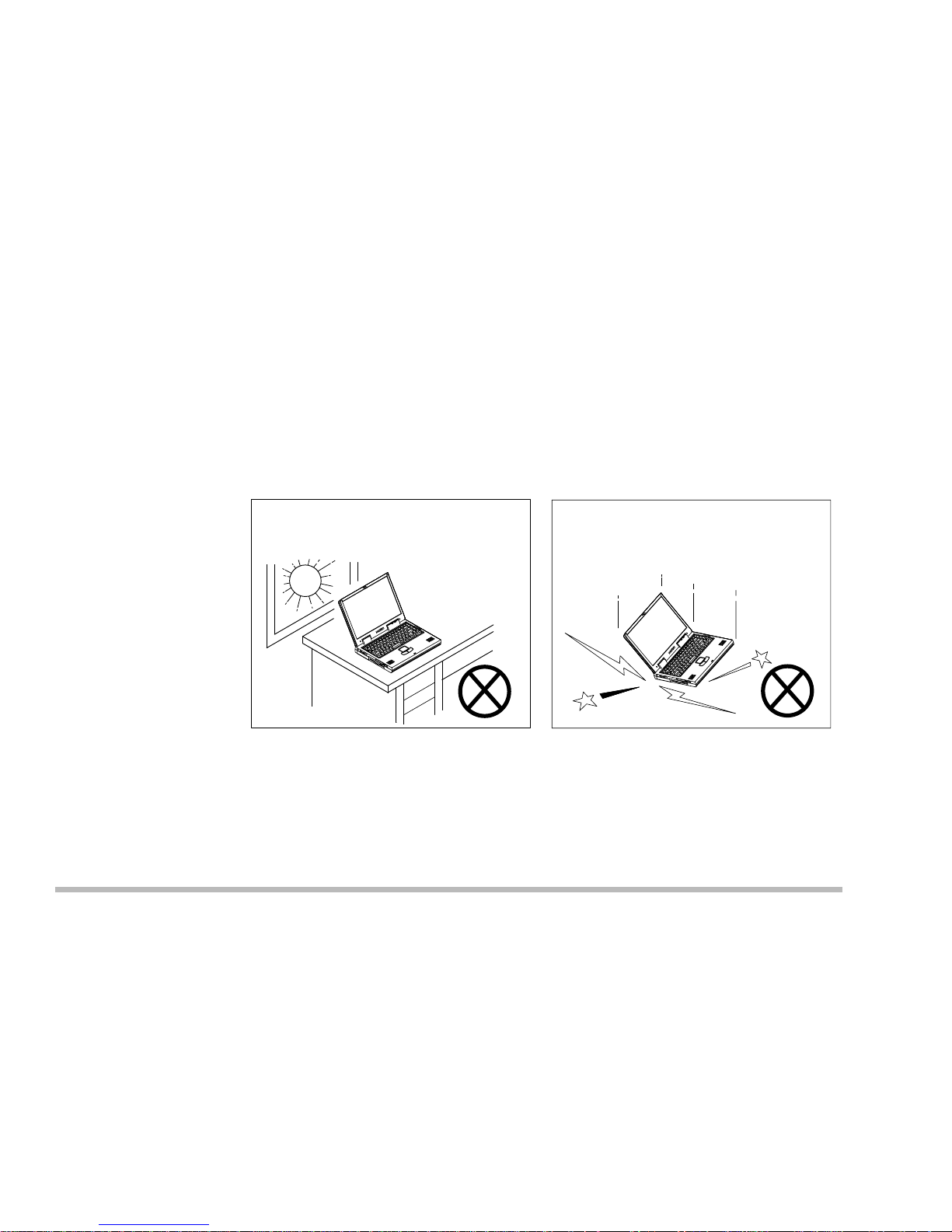
Safety Instructions
As with any other piece of precision electronic equipment, proper care and operation of your notebook computer will prolong its use. Help your notebook
computer last longer by following the advice in this section:
Handling the Computer
Do not expose it to excessive heat or
direct sunlight.
Do not expose your notebook computer to any shock or vibration.
Page 6
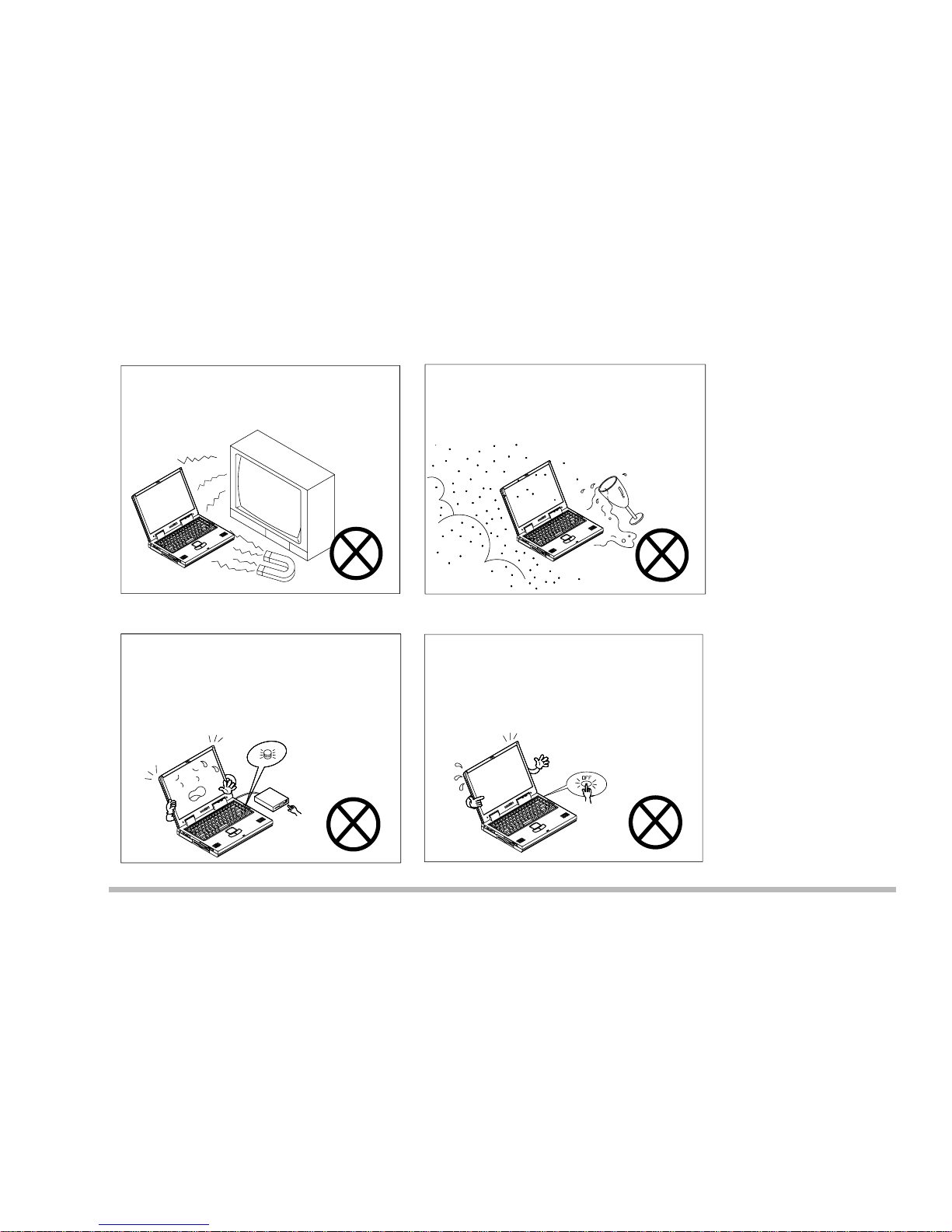
Do not expose it to strong magnetic
fields.
Do not leave it in a place where
foreign matter or moisture may
affect the system.
Do not turn off any peripheral
devices when the computer is on.
Do not turn off the power until you
properly shutdown all programs.
Page 7
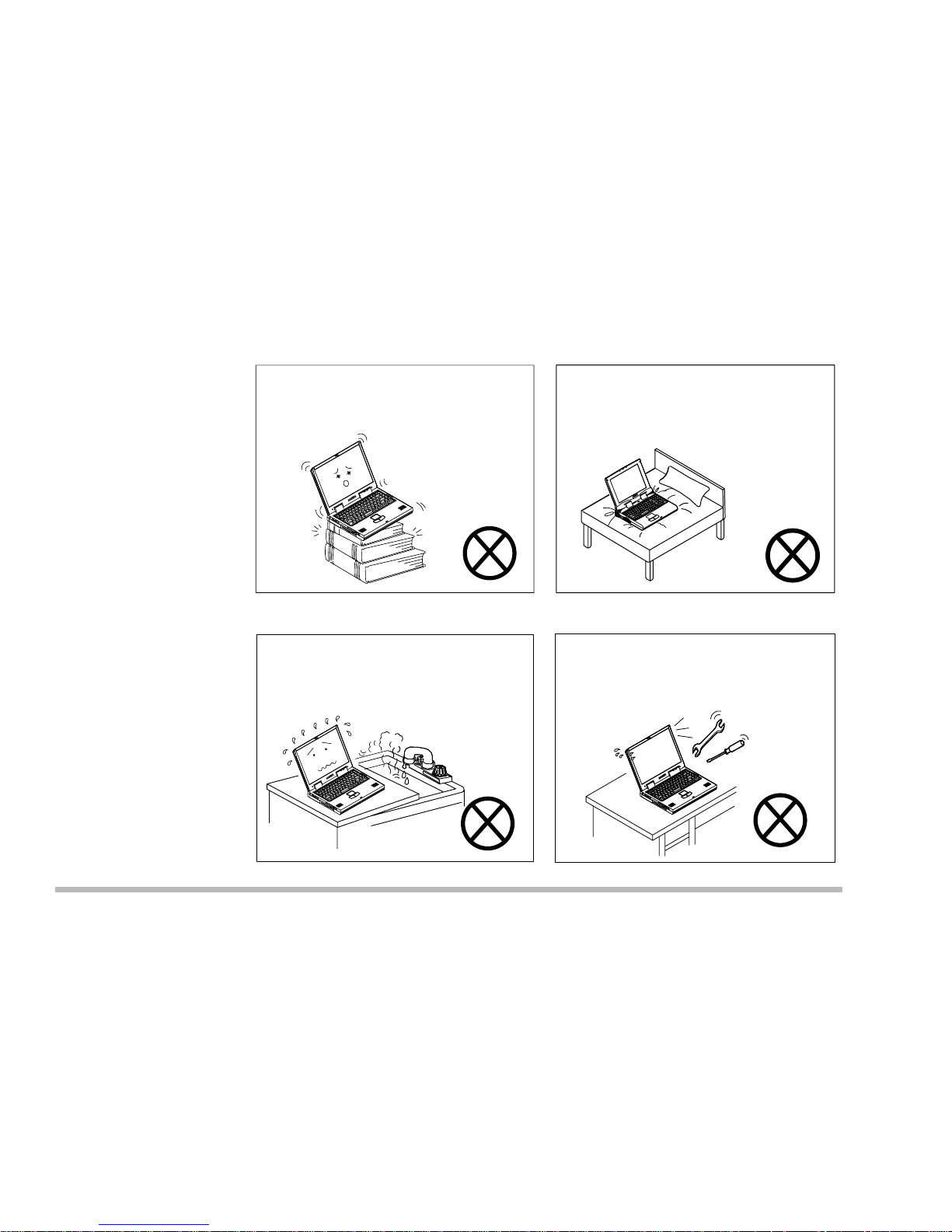
Do not place the computer on an
unstable surface.
Do not place the computer on any
surface which will block the vents.
Don’t use or store the computer in
a humid environment.
Do not disassemble the computer
by yourself.
Page 8
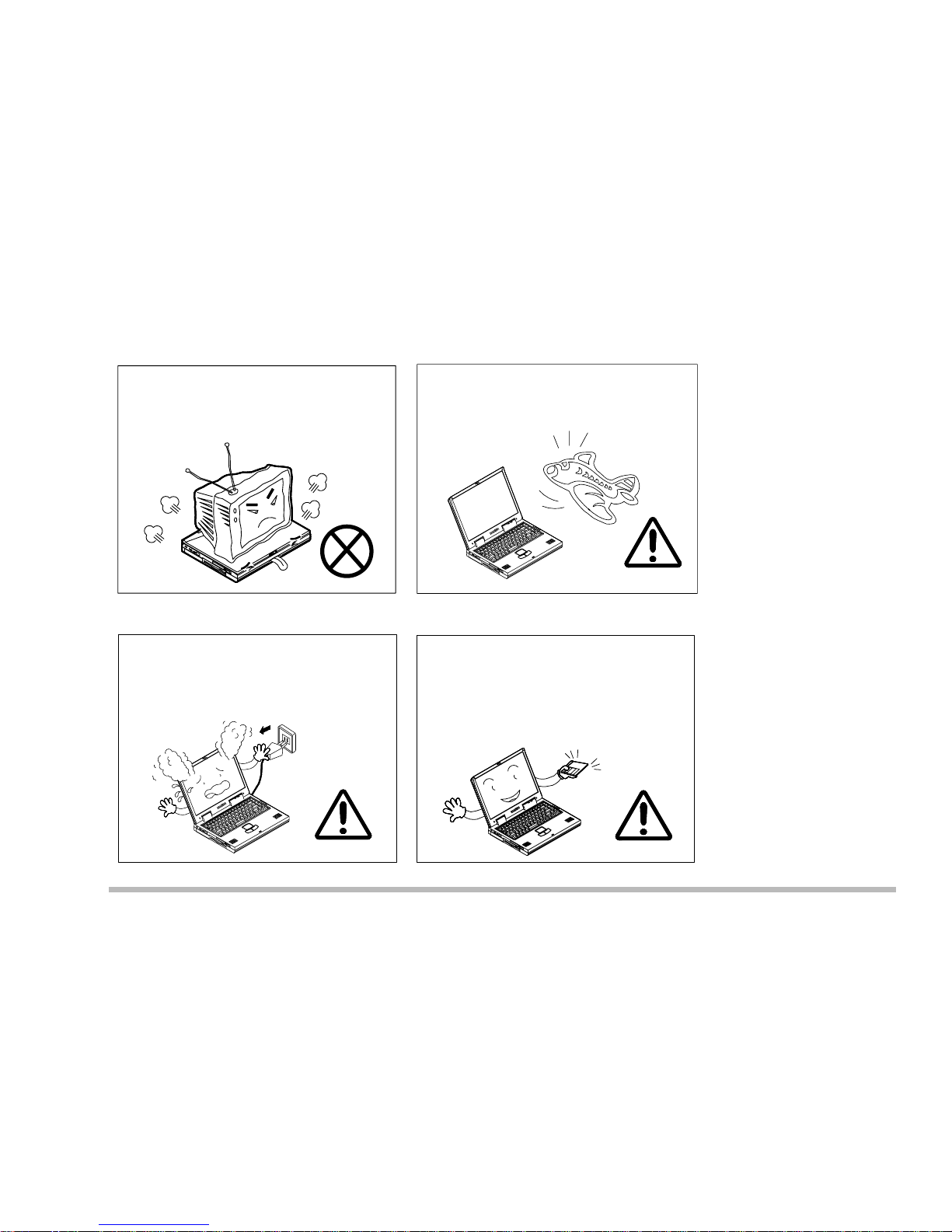
Do not place anything heavy on the
computer.
When traveling by air, follow the
airline’s instructions for in-flight
use.
If there is an unusual odor, heat or
smoke coming from your computer,
unplug the cord.
Perform routine maintenance on
your computer.
Page 9
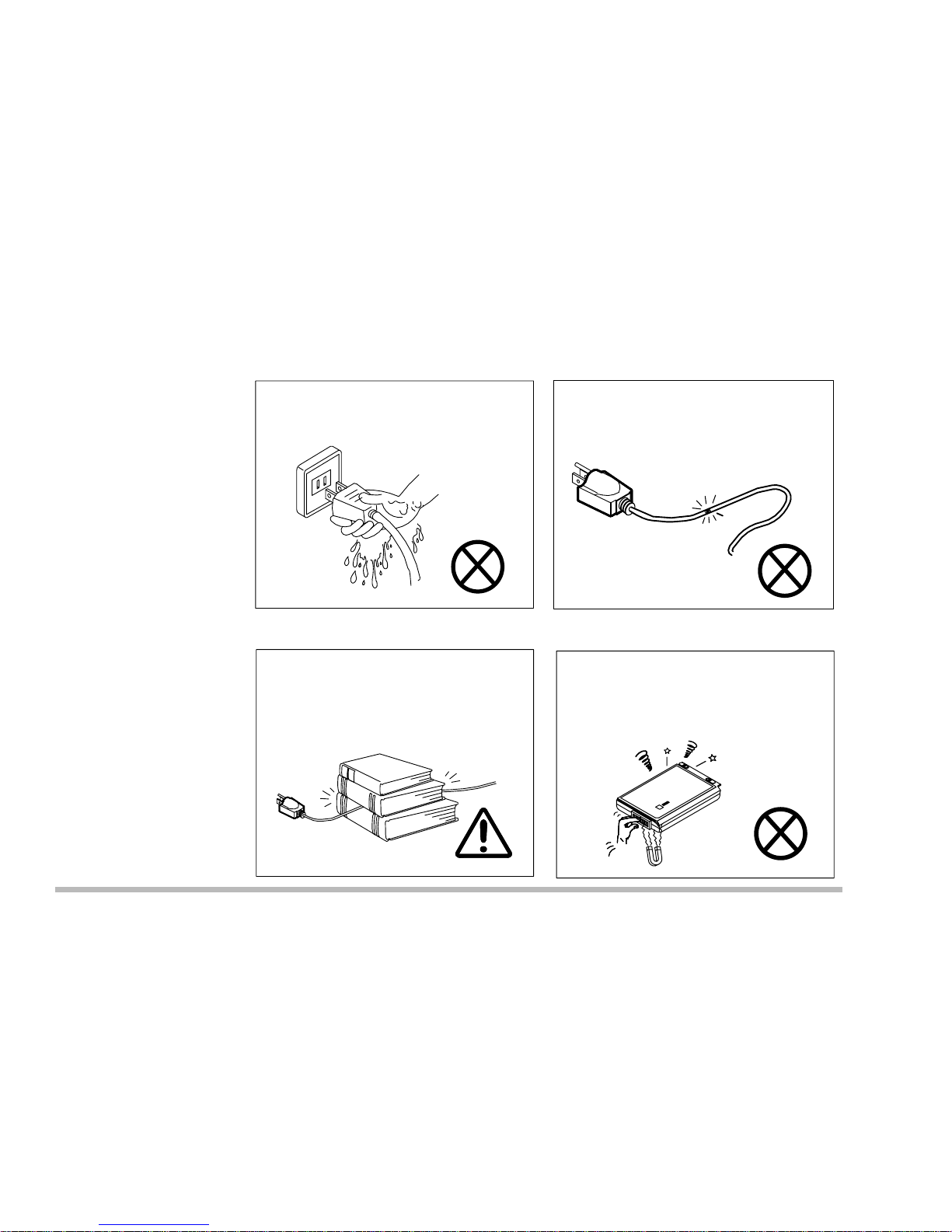
Handling of the Power Cord & Battery
Do not plug in the power cord if you
are wet.
Do not use the power cord if it is
broken.
Do not place heavy objects on the
power cord.
Do not touch the battery contacts
with your hands or any metal
objects.
Page 10
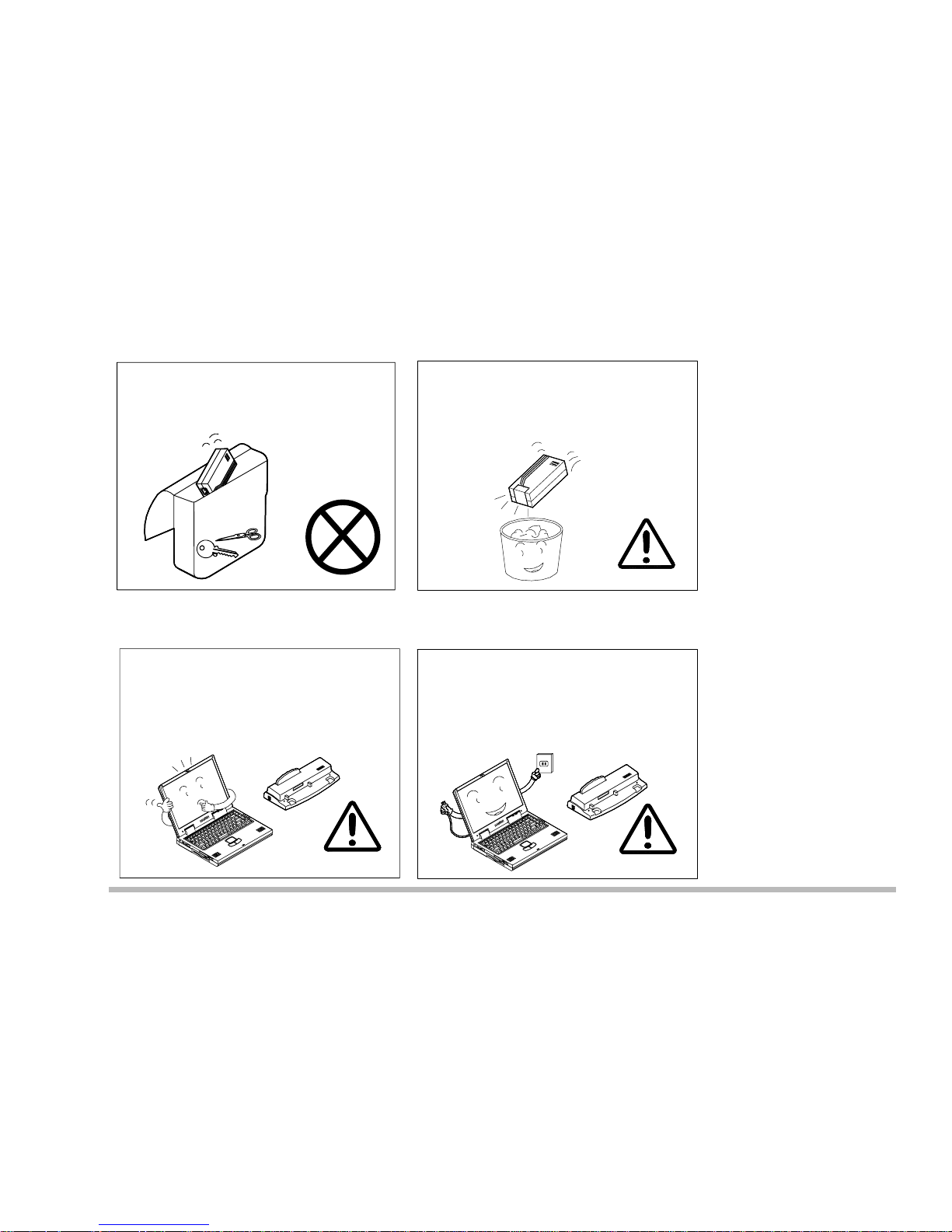
Handling Peripheral Devices
Use only approved brands of
peripheral devices.
Unplug the power cord before
attaching any peripheral devices.
Keep the battery away from
metal appliances.
Affix tape to the battery contacts
before diposing of the battery.
Page 11
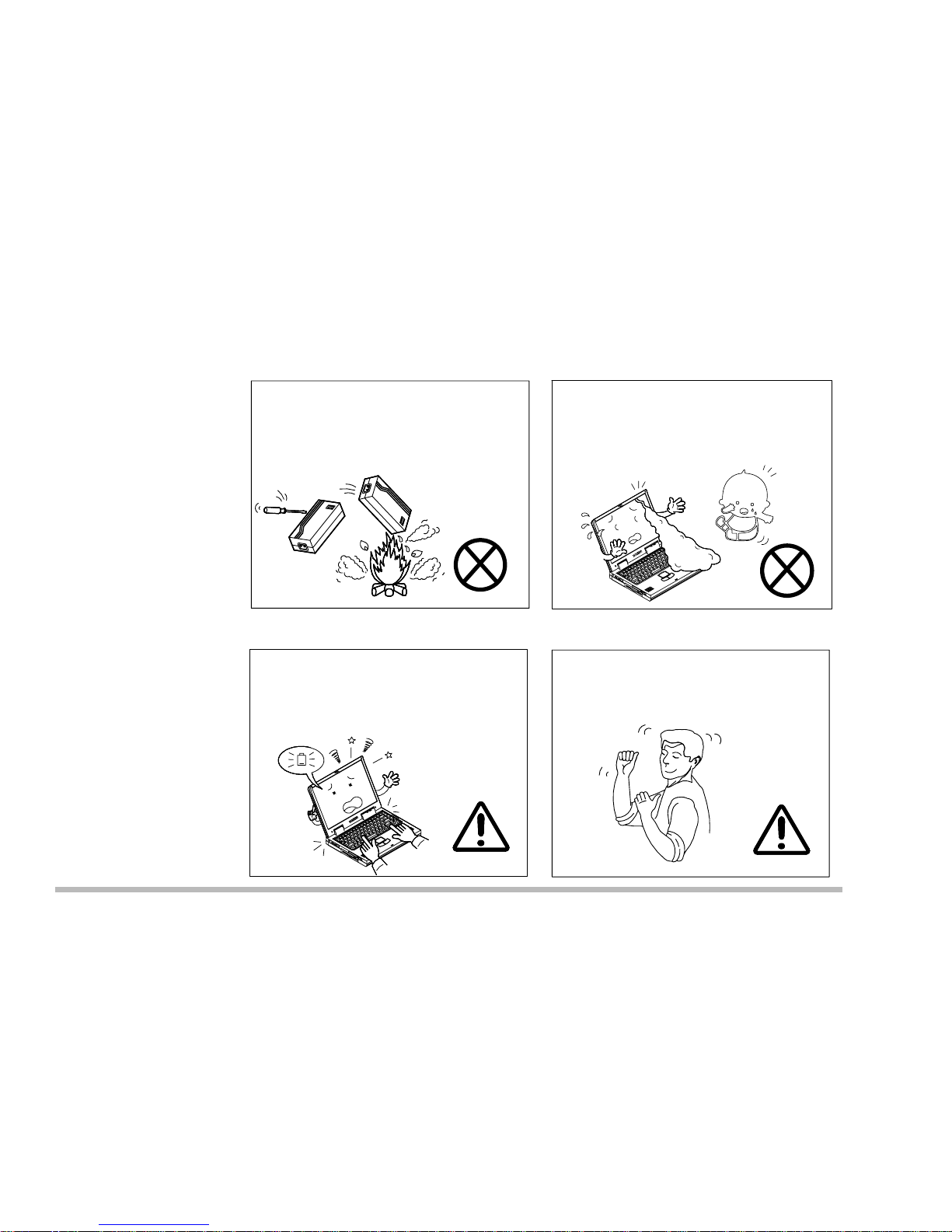
Other reminders
Remember to periodically save your
data. Data may be lost if the battery is depleted.
Take periodic breaks if you are
using the computer for long periods of time.
Do not throw the computer or
accessories into a fire.
Do not touch the poisonous
liquid if the LCD panel breaks.
Page 12
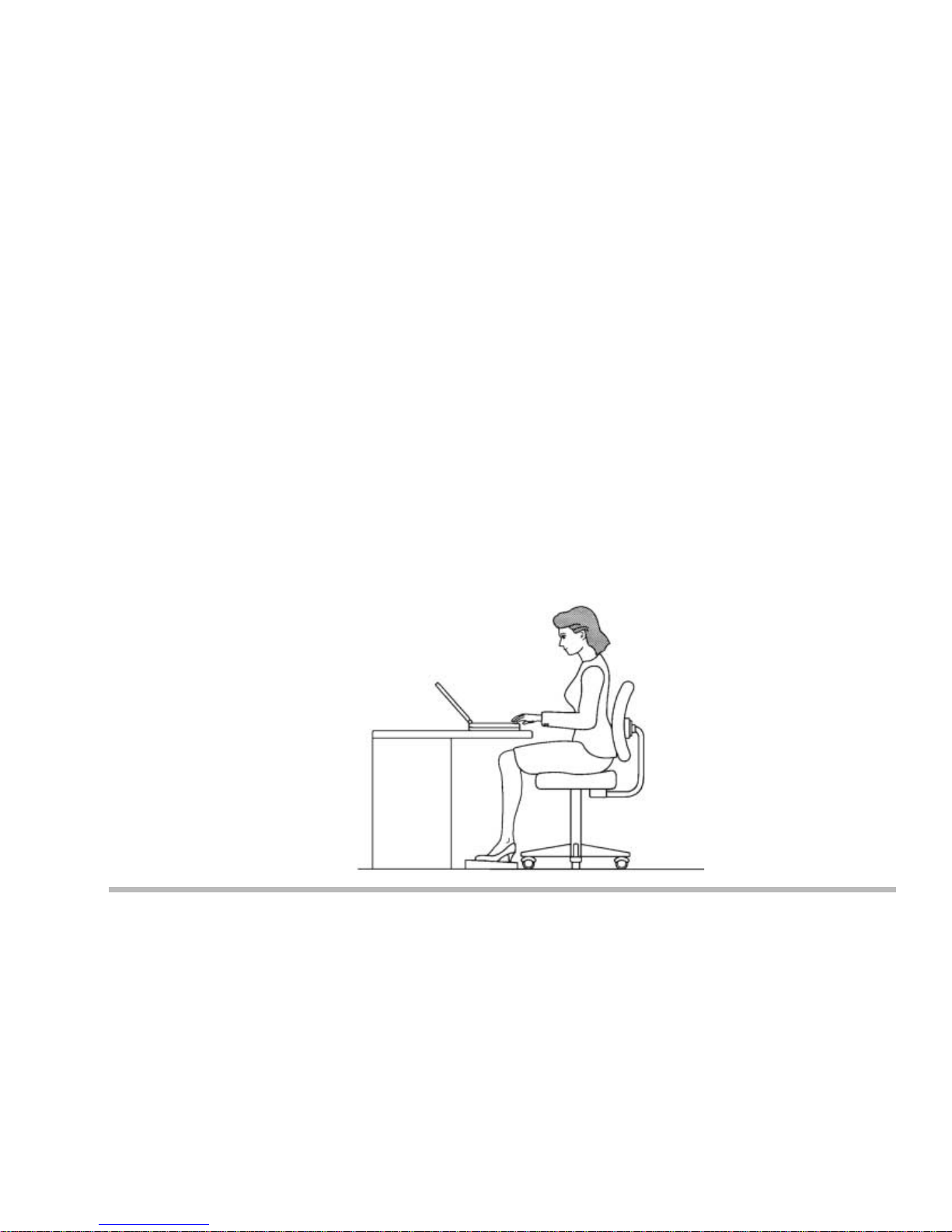
Developing Good Work Habits
Developing good work habits is important if you need to work in front of the
computer for long periods of time. Improper work habits can result in discomfort or serious injury from repetitive strain to your hands, wrists or other joints.
The following are some tips to reduce the strain:
– Adjust the height of the chair and/or desk so that the keyboard is at or
slightly below the level of your elbow. Keep your forearms, wrists, and
hands in a relaxed position.
– Your knees should be slightly higher than your hips. Place your feet flat
on the floor or on a footrest if necessary.
– Use a chair with a back
and adjust it to support
your lower back comfortably.
– Sit straight so that your
knees, hips and elbows
form approximately 90
degree angles when you
are working.
Page 13
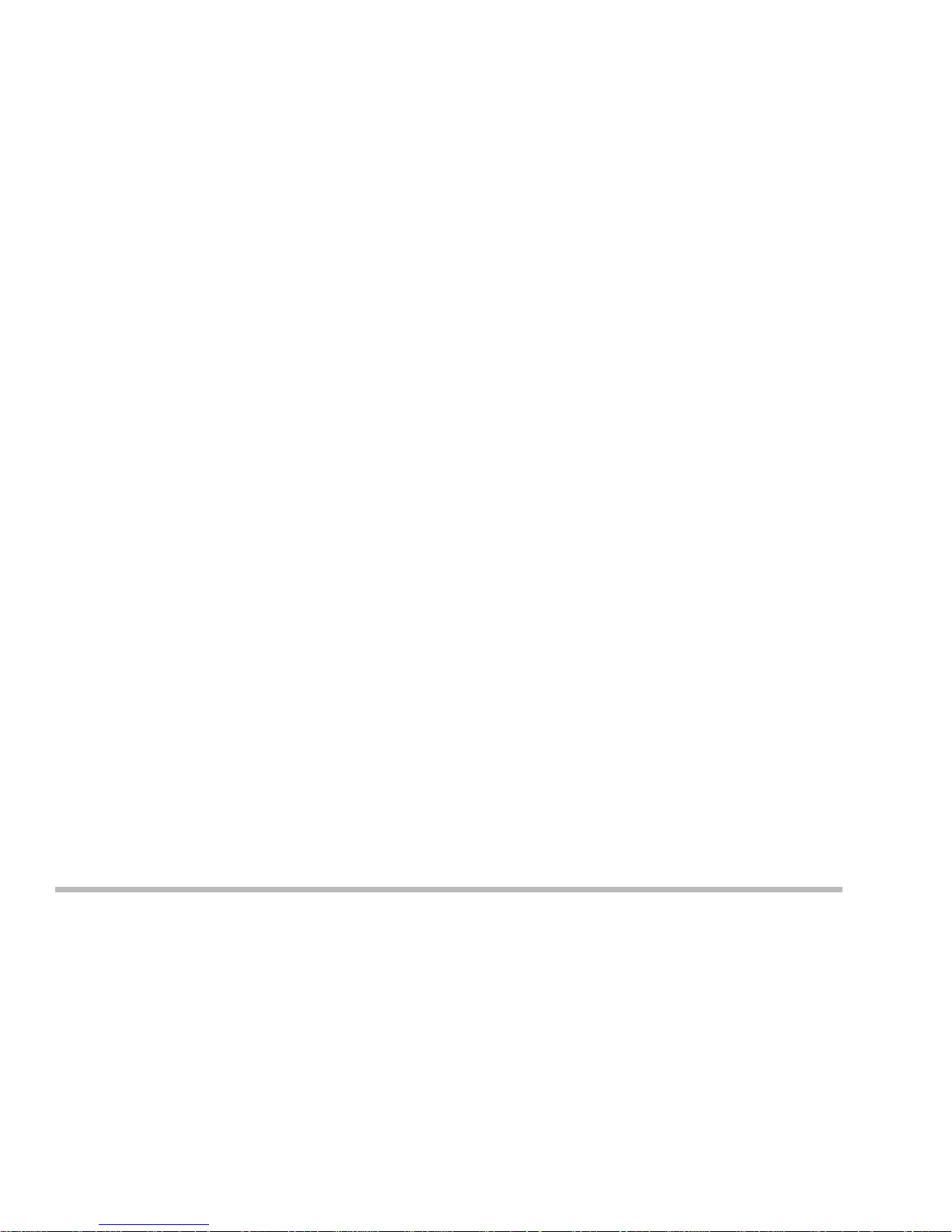
Remember to:
– Alter your posture frequently.
– Stretch and exercise your body several times a day.
– Take periodic breaks when you work at the computer for long periods of
time. Frequent and short breaks are better than fewer and longer
breaks.
Lighting
Proper lighting and comfortable display viewing angle can reduce eye strain
and muscle fatigue in your neck and shoulders.
– Position the display to avoid glare or reflections from overhead lighting
or outside sources of light.
– Keep the display screen clean and set the brightness and contrast to
levels that allow you to see the screen clearly.
– Position the display directly in front of you at a comfortable viewing
distance.
– Adjust the display viewing angle to find the best position.
Page 14

Contents
Chapter 1. Getting to know your computer.........1-1
Checking the Items .................................................. 1-2
Top view with LCD display closed........................... 1 - 3
Top View with Display Open ................................... 1-4
LCD Display ............................................................. 1-5
Microphone .............................................................. 1-5
LED Status Indicators ............................................... 1-5
Three Hot-key Buttons............................................... 1-5
Power Button ............................................................ 1-5
Keyboard.................................................................. 1-6
Stereo S peakers ....................................................... 1-6
TrackPad and Buttons............................................... 1-6
LED Power Indicators ............................................... 1-6
Right Side View........................................................ 1-7
5.25" CD-ROM or DVD-ROM Drive ........................... 1-7
Vent.......................................................................... 1-7
Security Slot ............................................................. 1-7
Attaching a security lock ....................................... 1- 8
Rear View ................................................................. 1-9
DC-in Jack ............................................................... 1-9
PS/2 T ype Port ......................................................... 1-9
Page 15

Parallel Port .............................................................. 1-9
Vent........................................................................ 1-10
External Monitor (CRT) Port .................................... 1-10
Dual USB Ports....................................................... 1-10
TV out..................................................................... 1-10
IEEE 1394.............................................................. 1-11
LAN Jack/Phone Jack ............................................ 1-11
Left Side View........................................................ 1-12
Microphone-in Jack ................................................ 1-12
Speaker-out Jack.................................................... 1-12
Audio V olume Control.............................................. 1-13
PC Card Slot .......................................................... 1-13
Infrared Port........................................................... 1-13
3.5" FDD (Floppy Disk Drive).................................. 1-13
Bottom View........................................................... 1-14
RAM Cover ........................................................... 1-14
Battery Pack Cover.............................................. 1-14
Peripheral devices................................................ 1-15
Chapter 2. Using the Computer.............................2-1
The Power Sources .................................................. 2-2
AC Power Adapter ................................................. 2-2
Battery.................................................................... 2-3
Recharging by AC Power......................................................2-4
Proper Handling of the Battery Pack .....................................2-4
Turning on the Computer........................................ 2-5
Page 16
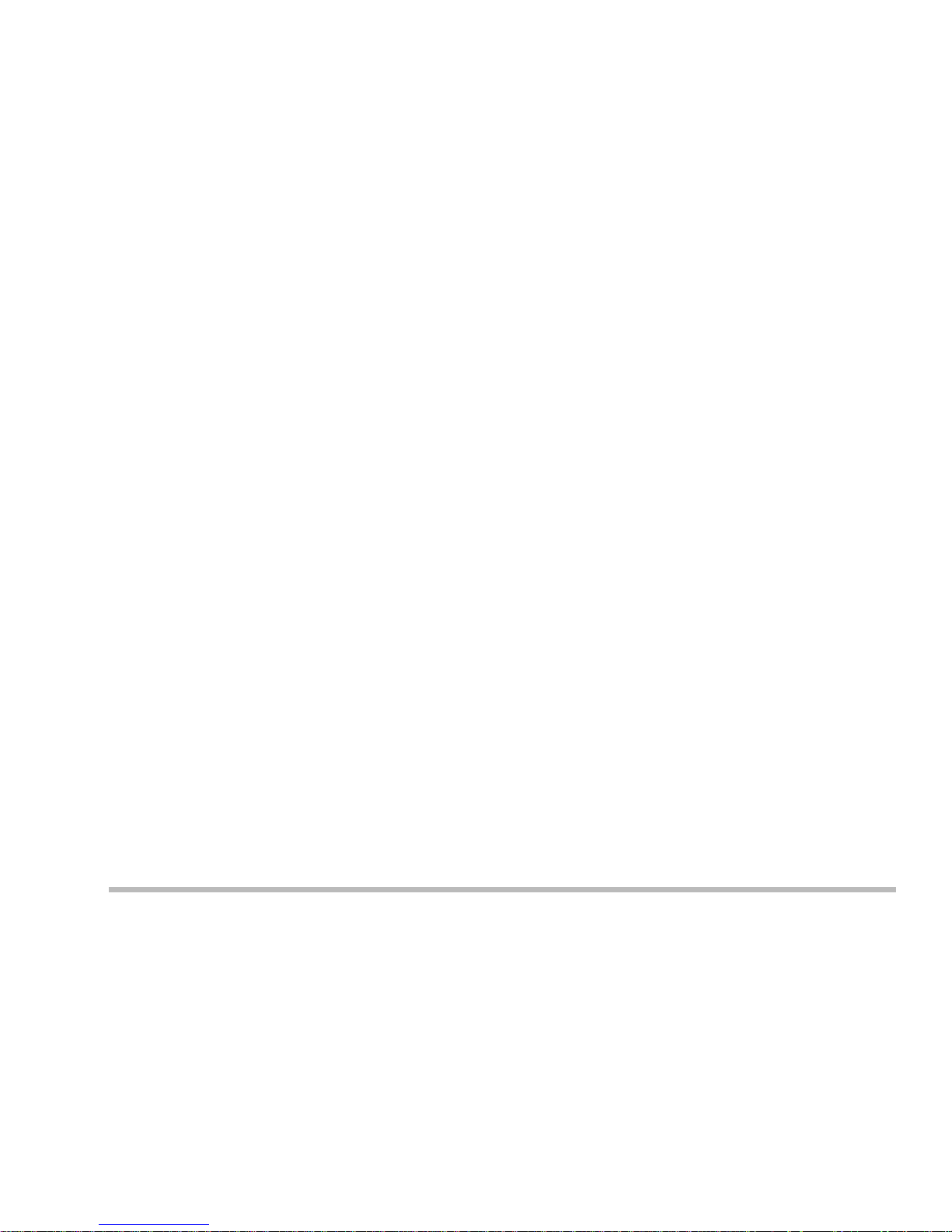
LED Indicators....................................................... 2-5
LED Power Indicators ...........................................................2-6
LED Status Indicators ...........................................................2-7
The Hard Disk Drive (HDD).................................... 2-8
Removing the HDD ................................................ 2-8
Inserting the HDD ............................................... 2-10
The Floppy Disk Drive (FDD)................................ 2-11
Inserting \ Removing Diskettes.......................... 2-11
The CD-ROM/DVD-ROM ....................................... 2-12
Loading Compact Discs.......................................... 2-12
Handling CDs or DVDs ........................................ 2-13
The PC Card Slot ................................................... 2-14
Inserting PC Cards .............................................. 2-14
Removing PC Cards ............................................. 2-14
PC Card Problem in Windows 98......................... 2-15
Hot Keys................................................................. 2-16
Three Hot-Key Buttons ....................................... 2-16
Programming the Hot Keys................................. 2-17
Function Keys......................................................... 2-18
The Numeric Keypad ............................................. 2-19
Chapter 3. Power and Battery Information .......3-1
Power Management ................................................. 3-1
Advanced Configuration and
Power Interface (ACPI) ......................................... 3-1
Advanced Power Management (APM 1.2)............. 3-1
Page 17
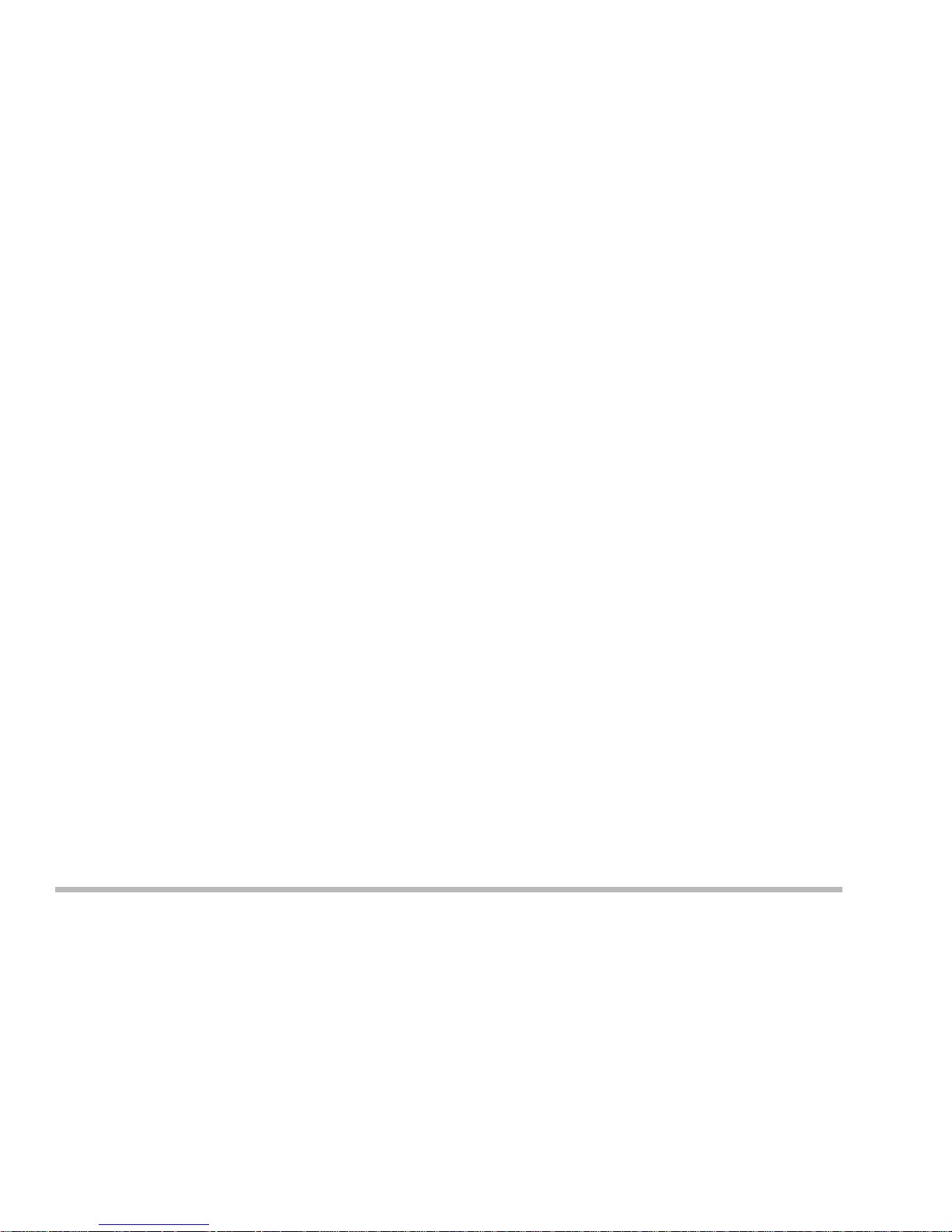
Conserving power through
individual components: .......................................... 3-2
Conserving power throughout
the whole system:................................................... 3-2
Suspend and Resume............................................. 3-2
Setting the Power Management functions............ 3- 4
Creating a partition on your hard drive ..................................3-5
Battery Information................................................. 3-6
Chapter 4. Upgrading the Computer ....................4-1
Replacing the HDD .................................................. 4-2
Upgrading the Memory............................................ 4-4
A: Removing a memory module............................. 4-5
B: Installing a Memory Module ............................. 4-7
C: Setting the SW6 Jumper Switch ...................... 4-8
Upgrading the Processor ....................................... 4-10
Chapter 5. BIOS Utilities.......................................5 - 1
Power On Self Test (POST) ................................... 5 - 2
POST Message: Normal Operation ..................... 5 - 2
POST Message: Error Detected .......................... 5 - 3
System Configuration Utility ................................ 5 - 4
Information in the
System Configuration Utility (SCU) ................... 5 - 4
Initiating the System Configuration Utility ....... 5 - 5
Working with the Menu Bar................................ 5 - 6
System Configuration Utility Options ................ 5 - 8
Page 18
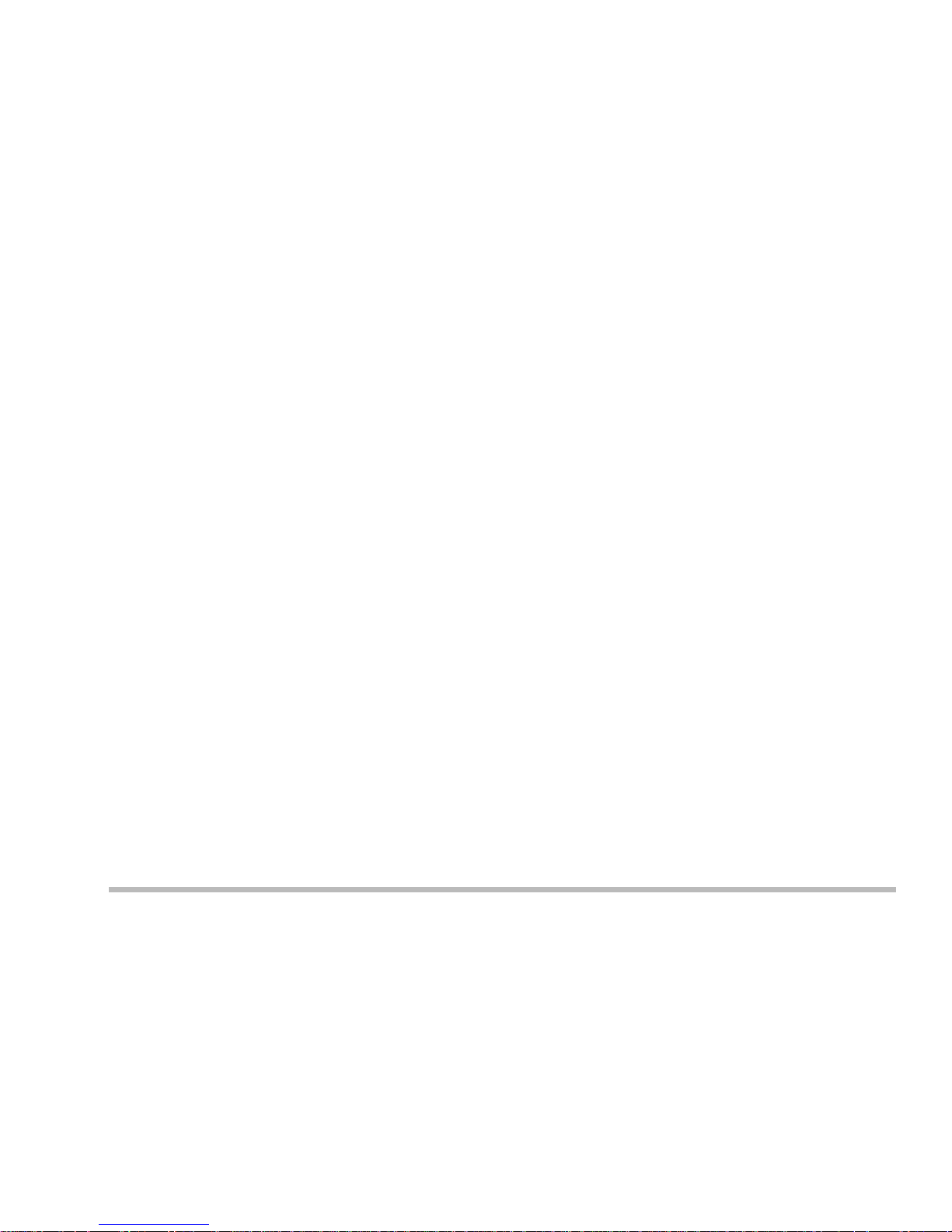
St artup Menu.......................................................................5 - 8
Memory Menu ................................................................... 5 - 11
Disks Menu .......................................................................5 - 12
Components Menu............................................................5 - 13
Power Menu...................................................................... 5 - 16
Exit Menu ..........................................................................5 - 18
SCU Screen samples.......................................... 5 - 19
Startup Screen..................................................................5 - 19
Memory Screen.................................................................5 - 19
Disks Screen ....................................................................5 - 20
Components Screen.........................................................5 - 20
Power Screen ...................................................................5 - 21
Exit Screen .......................................................................5 - 21
Chapter 6. Driver and OS installation..................6-1
Before installing Windows OS................................. 6-2
Installing Windows 98 SE (for reference only)....... 6-3
Installing Windows Me (for reference only) ........... 6-4
Installing Windows 2000 (for reference only)......... 6-5
Installing Drivers in Windows 98 SE ...................... 6-7
Step 1: Installing the VGA Driver......................... 6-7
Step 2: Installing the Audio Driver ....................... 6-7
Step 3: Installing the Hot Key Driver................... 6-8
Step 4: Installing the LAN Driver......................... 6-9
Step 5: Installing the PCMCIA Driver (Optional) 6- 9
Step 6: Installing the Modem Driver (Optional). 6-10
Installing Drivers in Windows Me......................... 6-12
Step 1: Installing the VGA Driver....................... 6-12
Page 19
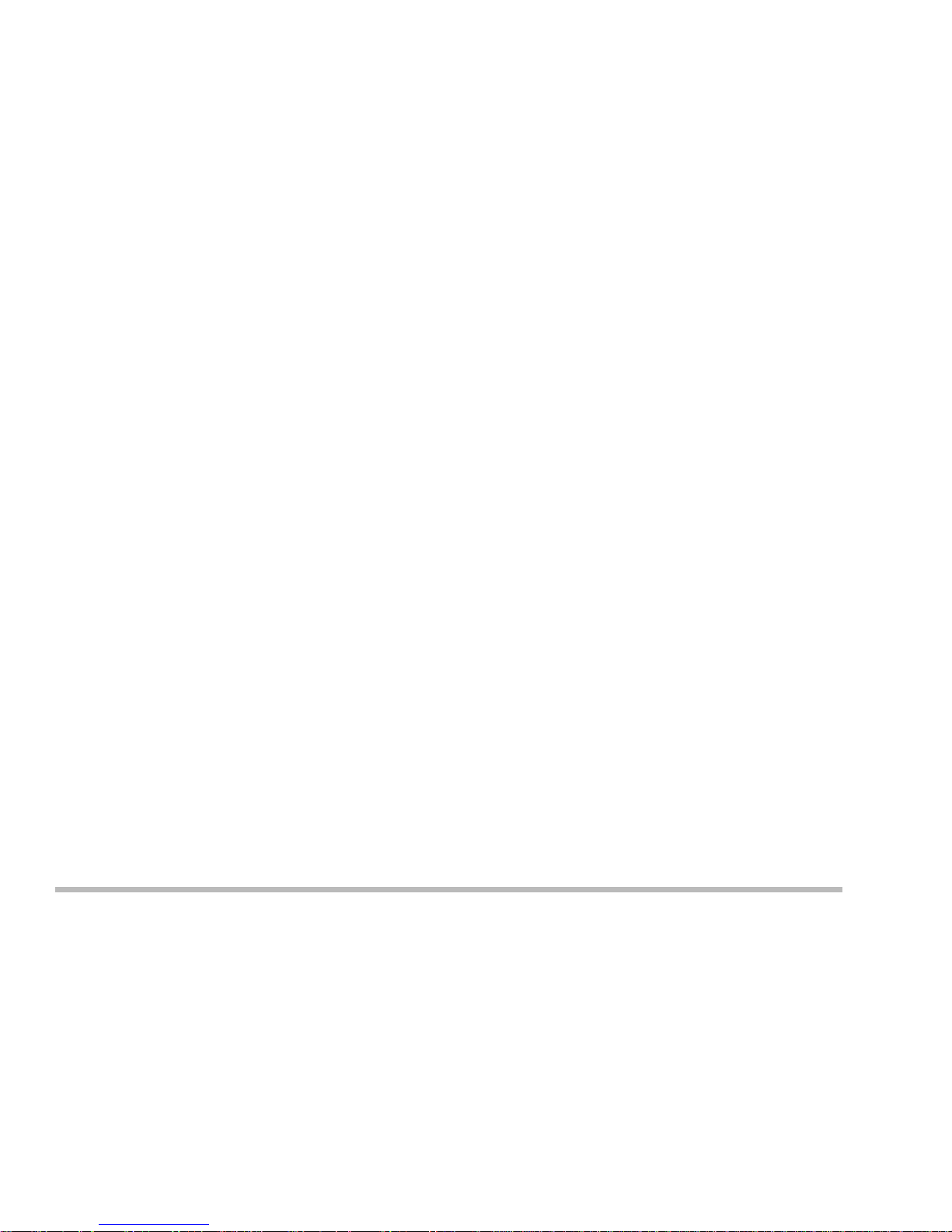
Step 2: Installing the Audio Driver ..................... 6-12
Step 3: Installing the Hot Key Driver................. 6-13
Step 4: Installing the LAN Driver....................... 6-14
Step 5: Installing the Modem Driver (Optional). 6-14
Installing Drivers in Windows 2000 ...................... 6-16
Step 1: Installing the SiSIDE Utility .................. 6-16
Step 2: Installing the VGA Driver....................... 6-16
Step 3: Installing the Audio Driver ..................... 6-17
Step 4: Installing the Hot Key Driver................. 6-17
Step 5: Installing the LAN Driver....................... 6-17
Step 6: Installing the Modem Driver (Optional). 6-18
Installing Drivers in Windows NT4.0.................... 6-20
Step 1: Installing the VGA Driver....................... 6-20
Step 2: Installing the Audio Driver ..................... 6-20
Step 3: Installing the Hot Key Driver................. 6-21
Step 4: Installing the LAN Driver....................... 6-21
Step 5: Installing the Modem Driver (Optional). 6-22
Chapter 7. Troubleshooting....................................7-1
Audio....................................................................... 7-2
Battery.................................................................... 7-2
Boot Password........................................................ 7-4
CD........................................................................... 7-4
Floppy Disk Drive (FDD) ....................................... 7-6
Hard Disk Drive (HDD) ......................................... 7-7
Page 20
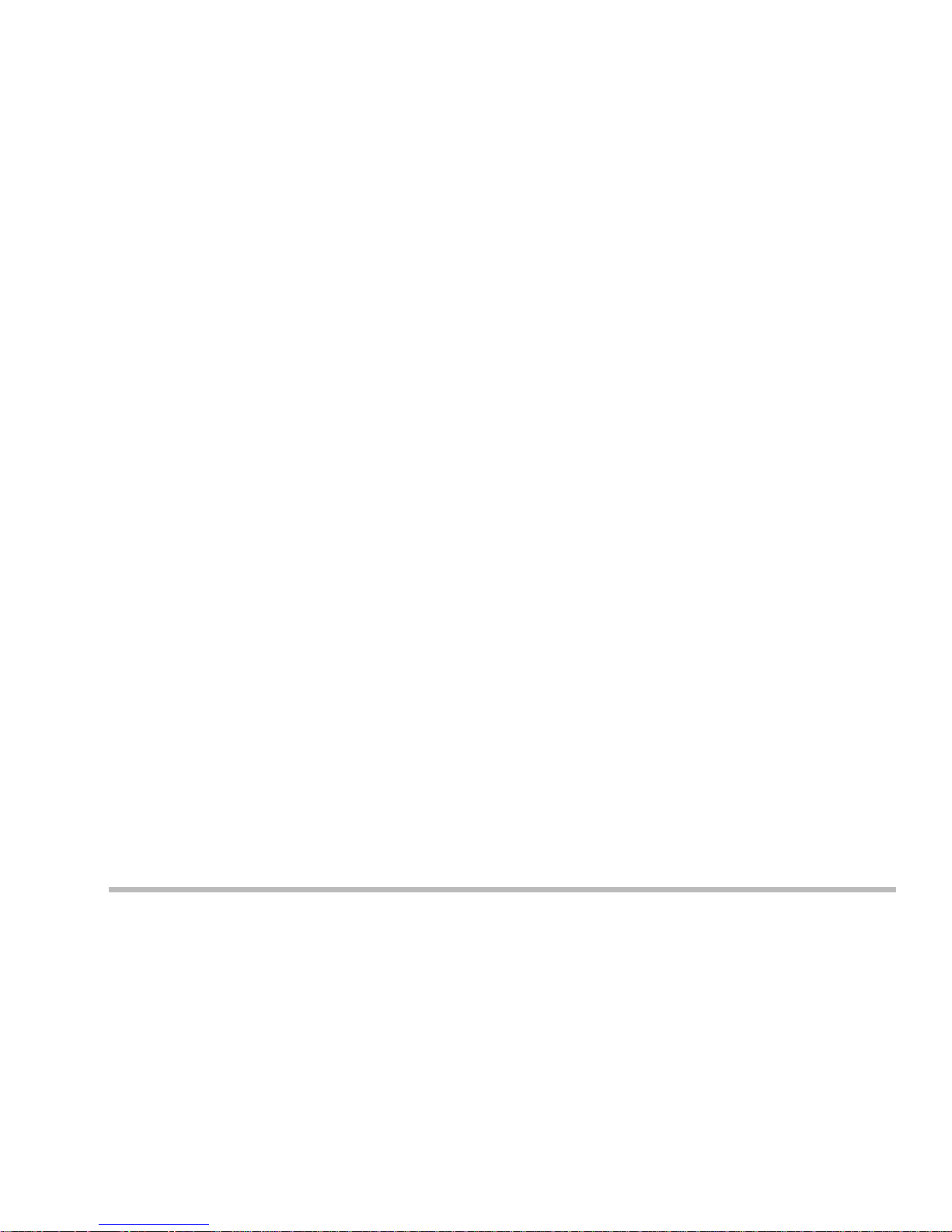
Hardware Installation............................................ 7-7
LCD Panel............................................................... 7-8
Microphone In-Jack ............................................... 7-8
Memory Module ..................................................... 7-9
PC Card ................................................................ 7-10
Power.................................................................... 7-10
Printer .................................................................. 7-11
Appendix A. Specifications .................................... A-1
Glossary
Page 21

Page 22
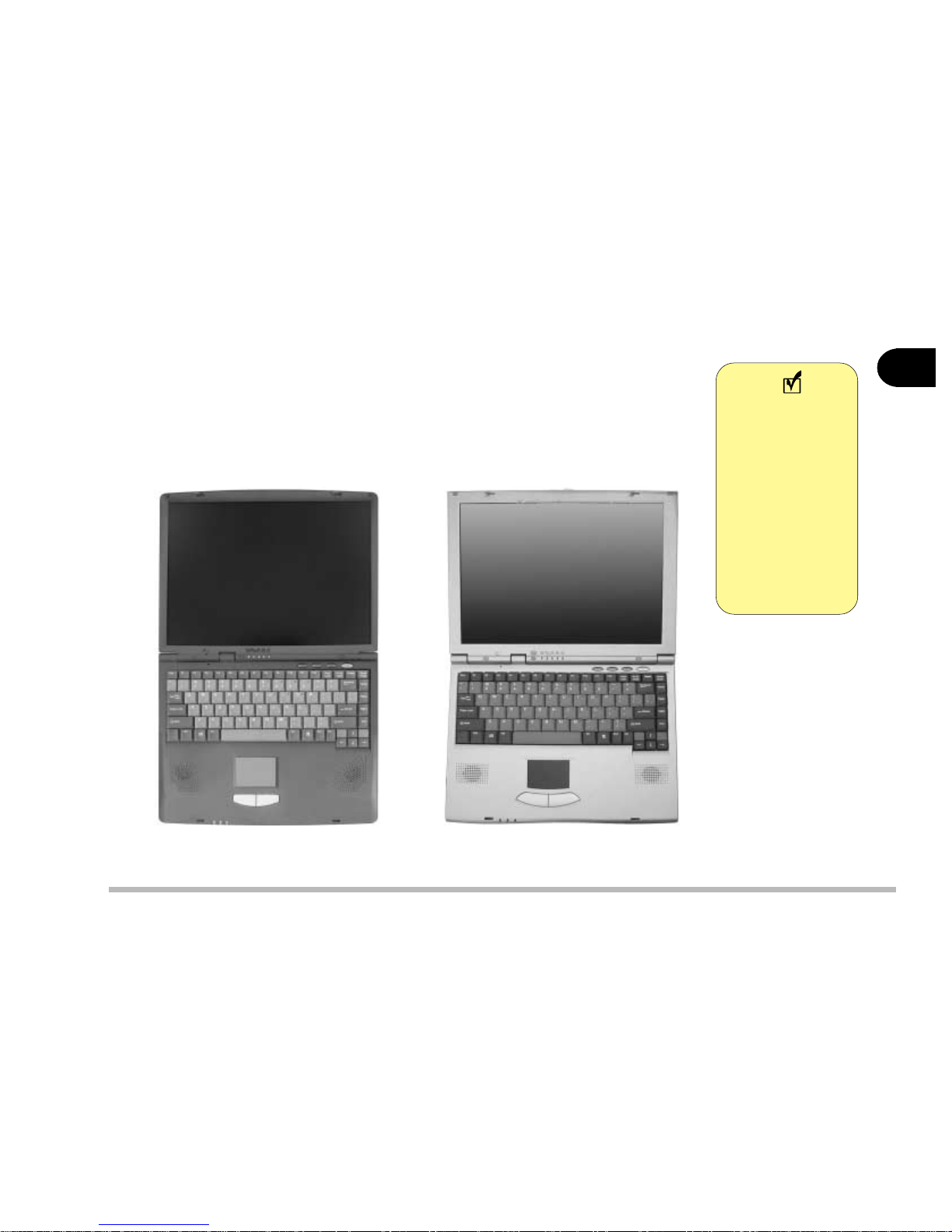
1 - 1
Getting to know your computer
1
Chapter 1. Getting to know your computer
In this chapter you will become familiar with the basic functions and components of your notebook computer and possibilities for expansion.
This chapter includes:
Checking the Items, Views, Peripheral devices.
Note
This manual
refers to the two
notebook models
pictured on this
page.
The models vary
slightly in external design. Photos used throughout this manual
are of Model A.
Model A Model B
Page 23
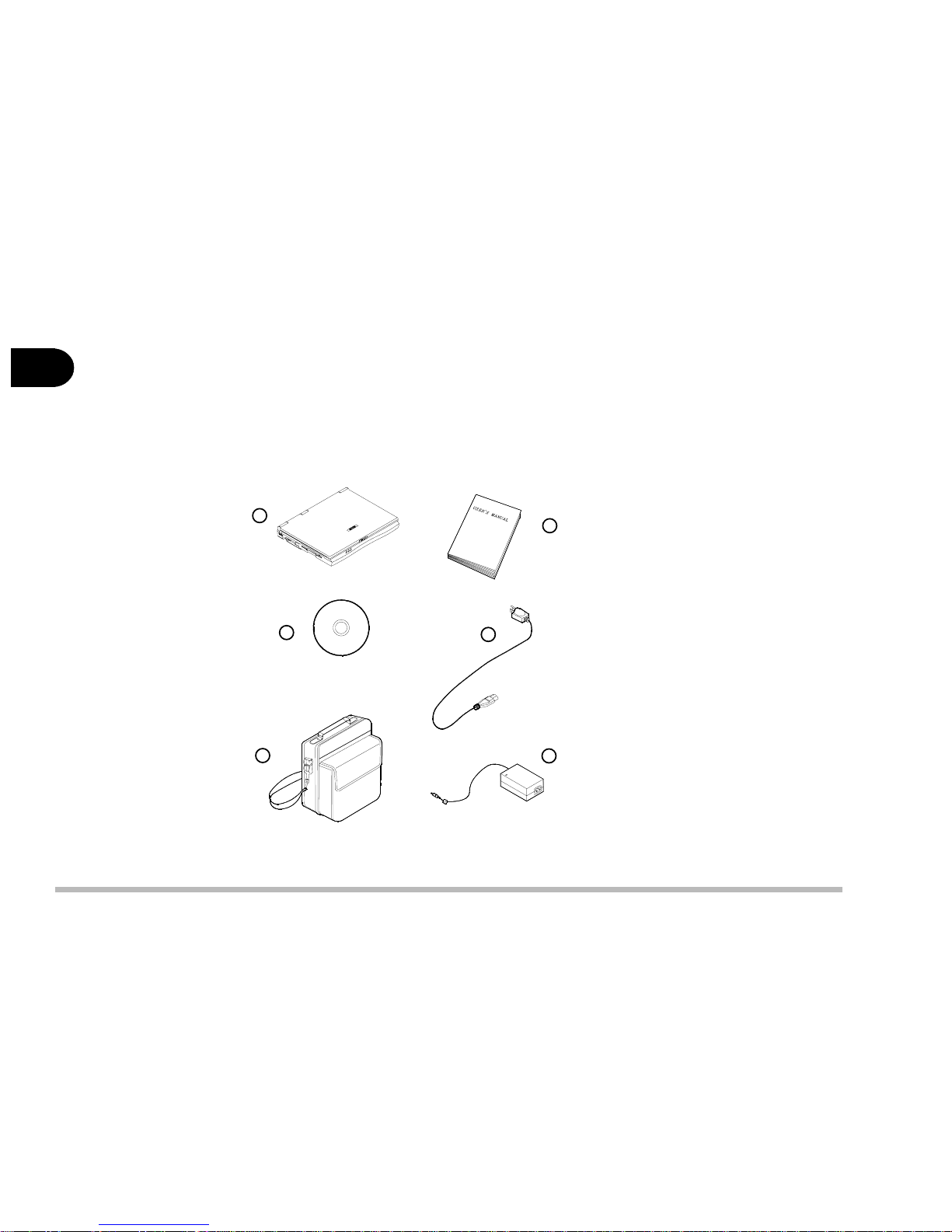
1 - 2
1
User’s Manual
Checking the Items
Carefully remove everything from the box and check the items one by one. If
any item is missing or damaged contact your dealer immediately.
You should have a:
1. Notebook Computer
2. User’s Manual
3. Driver Utilities CD
4. Power Cord
5. Carrying Bag
6. Power Adapter and a Battery
Pack (installed inside the computer)
2
3
4
5
6
1
figure 1-1
Page 24
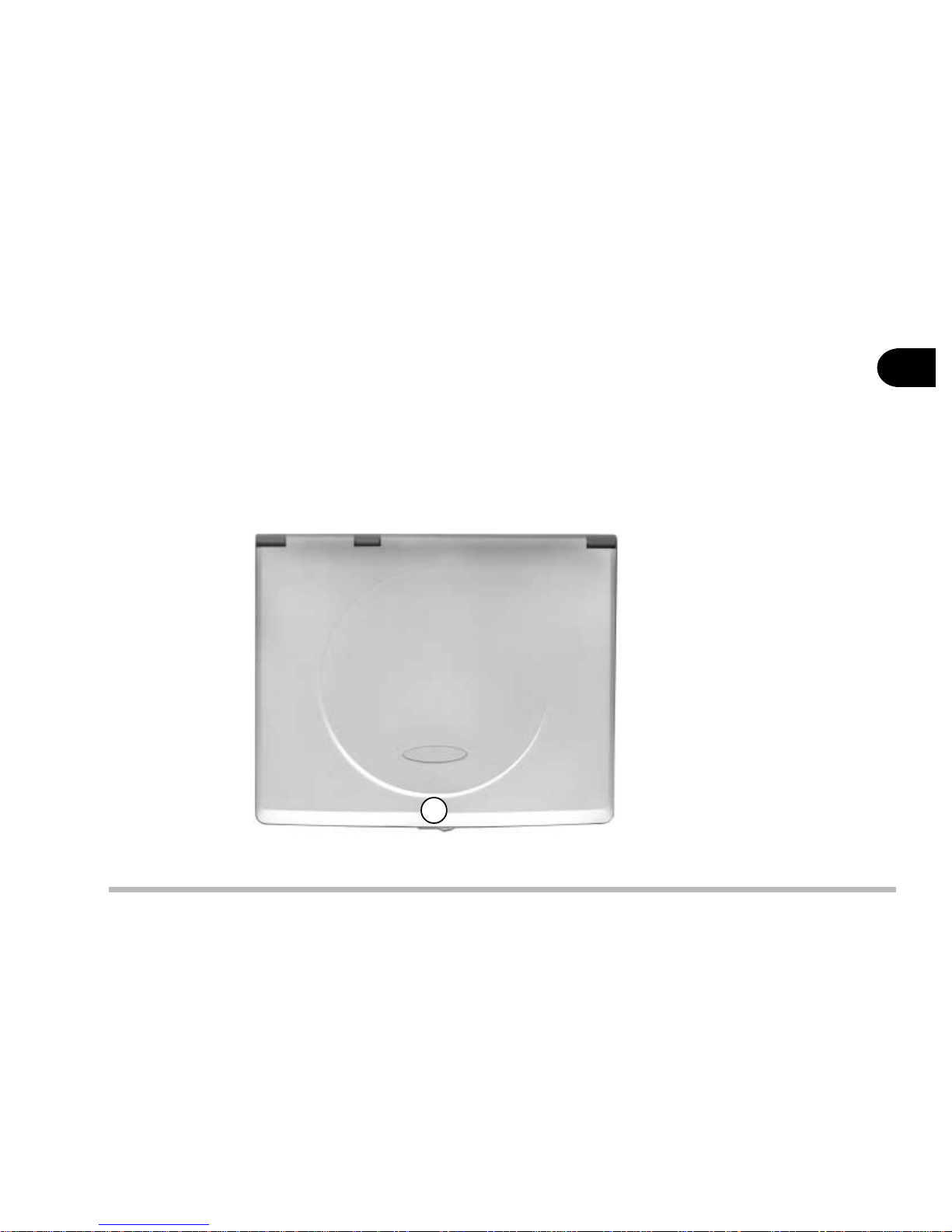
1 - 3
Getting to know your computer
1
T op view with LCD display closed
To open the LCD display:
1) Place the computer on a stable surface.
2) Move the cover latch to the right to release the top cover.
3) Lift the top cover to reveal the LCD panel and keyboard.
4) Adjust the LCD panel to a comfortable viewing angle.
1. Cover latch
1
figure 1-2
Page 25
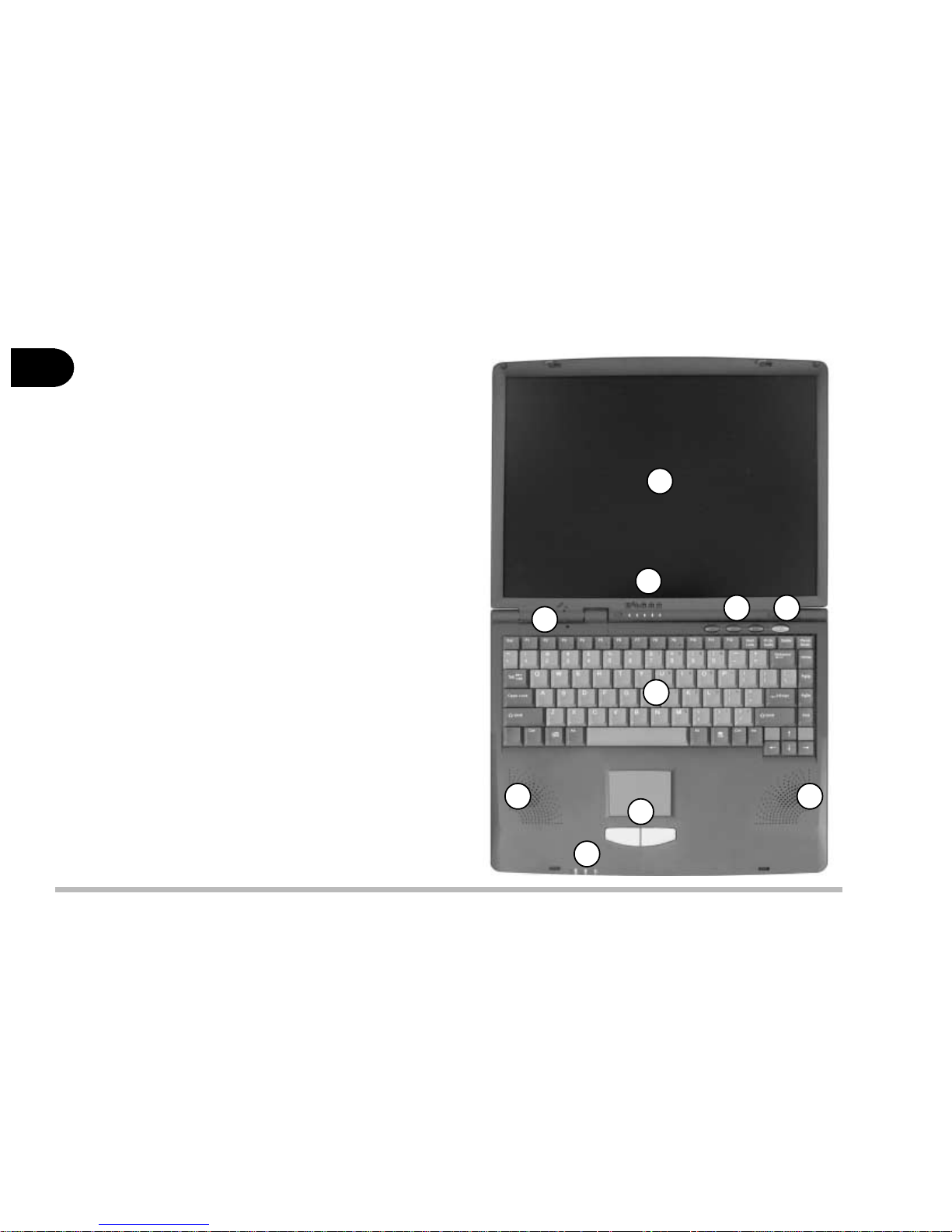
1 - 4
1
User’s Manual
T op V iew with Display
Open
1. LCD display
2. Microphone (built-in)
3. LED status indicators
4. Three hot-key buttons
5. Power button
6. Keyboard
7. Stereo speakers
8. TrackPad and buttons
9. LED power indicators
1
2
3
4
6
7
8
9
5
7
figure 1-3
Page 26

1 - 5
Getting to know your computer
1
LCD Display
The Notebook comes with a TFT LCD (Liquid Crystal Display) display.
Depending on the model and configuration you have purchased, the display can be either a 13.3” or 14.1” XGA TFT color panel.
Microphone
Record on your notebook computer with this built-in microphone.
LED Status Indicators
Display the system's operational status. Refer to Chapter 2 LED Status
Indicators for more information.
Three Hot-key Buttons
Three hot keys give you easy access to the Internet, e-mail and an application of your choice. To learn how to set the buttons refer to Chapter 2.
Power Button
Press this button to turn your notebook computer on or off. The Power
Button can also be used as a Suspend/Resume button when pressed less
than four seconds (if configured appropriately in the System Configuration Utility, refer to Chapter 5 for more details).
Note
After turning the
computer off wait
at least 5 seconds
before turning it
on again.
Page 27
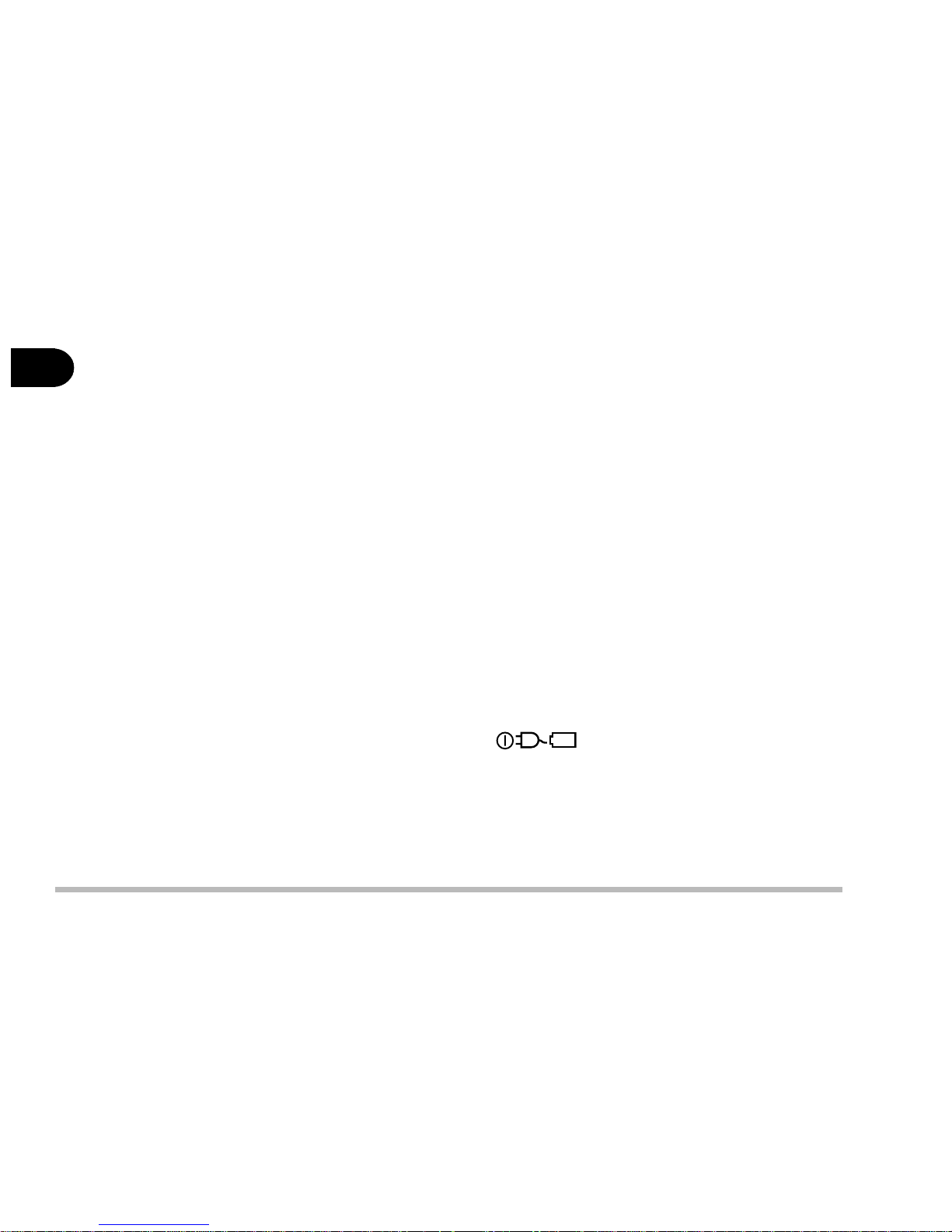
1 - 6
1
User’s Manual
Keyboard
An A4-Size Win98 keyboard with an embedded numeric keypad. It has
many of the same features as a full-sized desktop keyboard and can easily
be replaced with a non-English keyboard should you desire.
Stereo Speakers
Two built-in speakers provide rich, stereo sound.
TrackPad and Buttons
The pointing device features a sensitive glide pad for precise movements.
It functions the same way as a two-button mouse: the right touch pad
button is the same as the right mouse button; the left touch pad button is
the same as the left mouse button.
LED Power Indicators
Display the current power source and power source status of the computer.
For more information please refer to Chapter 2 LED Power Indicators.
Page 28
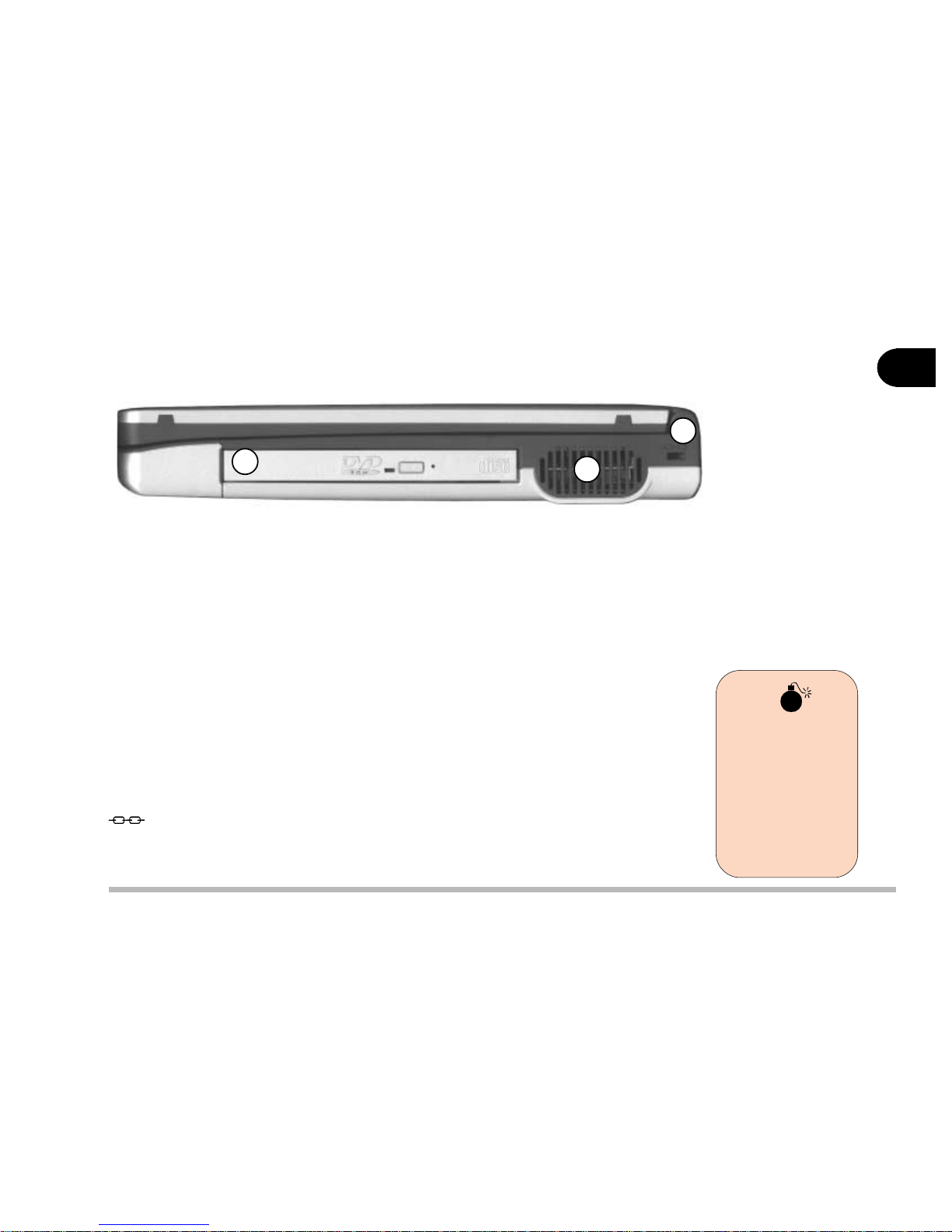
1 - 7
Getting to know your computer
1
5.25" CD-ROM or DVD-ROM Drive
A 24X-speed 5.25” CD-ROM drive or a DVD-ROM drive (12.7mm height)
is standard depending on the model and configuration you purchased.
For more information on using the CD-ROM or DVD-ROM please refer to
Chapter 2.
Vent
Enables airflow to prevent the notebook from overheating.
Security Slot
To prevent possible theft a lock can be attached to this slot. Locks can be
purchased at any computer store.
Right Side View
1. CD-ROM/DVD-ROM 2. Vent 3. Security Slot
figure 1-4
3
2
1
Warning
To prevent your
computer from
overheating,
make sure noth-
ing blocks the
vent while the
computer is in
use.
Page 29
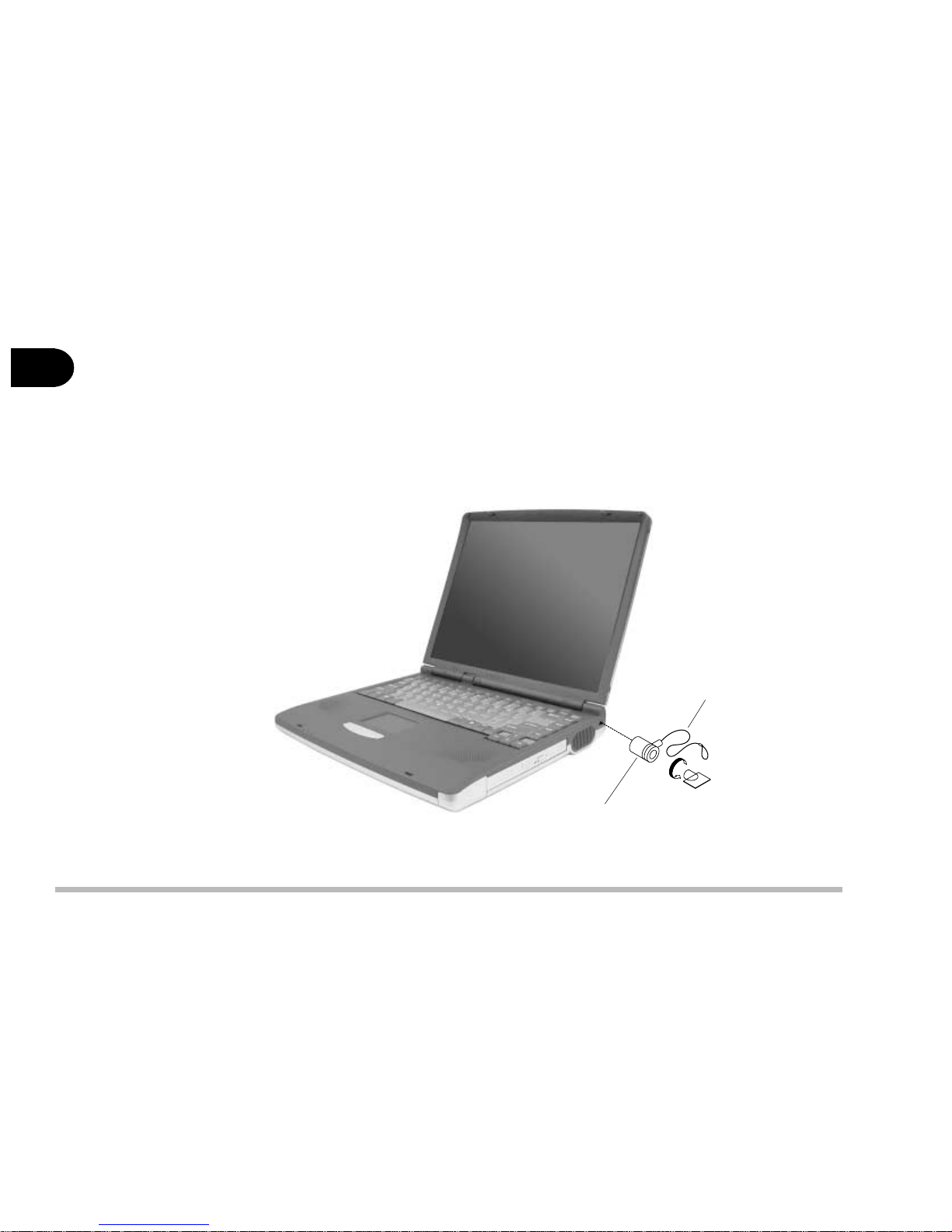
1 - 8
1
User’s Manual
Attaching a security lock
To install the security lock, wrap the cable around a desk or other immovable
object, then insert the locking device into the slot located on the right side of the
computer.
figure 1-5
security lock
security lock cable
Page 30
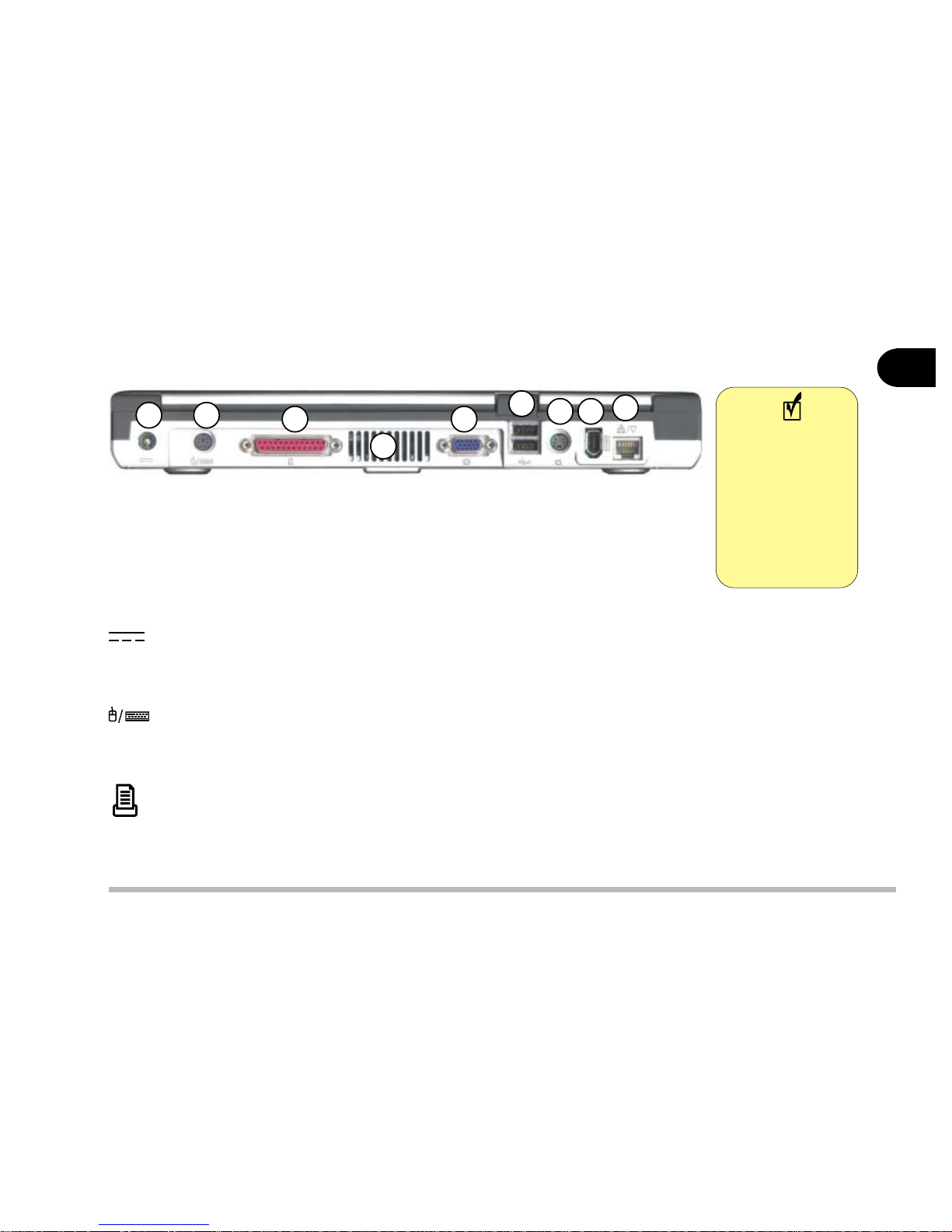
1 - 9
Getting to know your computer
1
Rear View
1. DC-in jack
2.PS/2 type port
3. Parallel port
4. Vent
5.External monitor
(CRT) port
6. Dual USB ports
7. TV out
8. IEEE 1394 port
9. LAN/Phone jack
DC-in Jack
Plug the supplied AC adapter into this jack to power your notebook.
PS/2 Type Port
To connect an external PS/2 type mouse or keyboard.
Parallel Port
This parallel port supports ECP (Extended Capabilities Port) and EPP
(Enhanced Parallel Port) 1.7/1.9 modes.
figure 1-6
1 2
3
4
6
7 8
9
5
Note
Refer to tables 11a and 1-1b at
the end of this
chapter for a list
of peripheral
devices that can
be connected to
the computer.
Page 31

1 - 10
1
User’s Manual
Vent
Enables airflow to prevent the notebook from overheating.
External Monitor (CRT) Port
Connect an external CRT monitor to this port to allow simultaneous
display on the LCD display and external CRT monitor.
Dual USB Ports
A hardware interface for low-speed peripherals such as the keyboard,
mouse, joystick, scanner, printer and telephony devices. It allows everything to be plugged in and unplugged without turning the system off
TV out
Connect your television to your computer and view DVD’s, VCD’s or anything else your computer can display. You will need an S-Video cable to
make the connection which is easily found at any audio or computer store.
Warning
To prevent your
computer from
overheating,
make sure noth-
ing blocks the
vent while the
computer is in
use.
Page 32

1 - 11
Getting to know your computer
1
IEEE 1394
Allows high speed connection to various peripheral devices, such as an
external disk drive or a digital camera.
LAN Jack/Phone Jack
Supports integrated LAN and modem functions.
Page 33

1 - 12
1
User’s Manual
Microphone-in Jack
A microphone can be connected to your notebook via this jack. You can
also use this for S/PDIF (Sony/Philips Digital Interface Format) output,
which allows you to connect your DVD-capable PC to a Dolby AC-3 compatible receiver giving you surround sound. To switch from microphonein to S/PDIF output or S/PDIF output to microphone-in, you will need to
use the SCU. Refer to the Startup Menu in Chapter 5 for information.
Speaker-out Jack
Headphones or speakers can be connected through this jack.
Left Side View
1. Microphone-in jack
2. Speaker-out jack
3. Audio volume control
4. PC card slot
5. Infrared port
6. Floppy disk drive
1 2
3
4
5
6
figure 1-7
Note
The S/PDIF
output feature is
available only in
Windows 98 and
Windows Me.
Refer to Chapter
6 for installation
instructions and
settings.
Note
Refer to tables 11a and 1-1b at
the end of this
chapter for a list
of peripheral
devices that can
be connected to
the computer.
Page 34

1 - 13
Getting to know your computer
1
Audio Volume Control
Adjust the audio volume with this knob. Audio volume can also be adjusted in the operating system.
PC Card Slot
A Type-II PC card slot which also supports CardBus mode. Refer to
Chapter 2 for more information on the PC Card slot.
Infrared Port
Allows wireless communications with an infrared-compatible device. The
Infrared port supports IrDA (HPSIR) 1.1, FIR and ASKIR (Sharp standard) mode. For further information, please refer to the manual of the
infrared device you wish to connect.
3.5" FDD (Floppy Disk Drive)
A 3.5”, 3-mode, 1.44 MB fixed floppy disk drive. For more information on
using the floppy disk drive, please refer to Chapter 2.
Page 35

1 - 14
1
User’s Manual
Bottom View
RAM Cover
The cover secures the installed RAM modules. For further information on
removing or inserting the RAM modules, please refer to Chapter 4.
Battery Pack Cover
The cover secures the battery pack in its bay.
1. RAM Cover 2. Battery Cover
1
figure 1-8
2
Page 36

1 - 15
Getting to know your computer
1
Peripheral devices
Peripheral devices can be added to the notebook through the ports, jacks and
slots on the back and left side of the computer. If you plan on attaching many
peripherals at once, you can choose to connect the different devices through
different ports.
Refer to table 1-1a and table 1-1b on the following pages which list the ports
and the devices that can be used.
Peripheral Devices include:
– Audio input: microphone.
– Audio output: S/PDIF, Speakers, Headphones.
– External drives: CD-ROM, CD-RW, Floppy Disk Drives, MO Drives, Zip
Drives, LS120 Drives.
– Pointing devices: Trackballs, trackpads, touchpads.
– Other: Printers, scanners, PDAs, digital cameras, game controllers, key-
boards.
Note
Because peripheral devices are
constantly being
improved the
information in
these tables is
subject to change.
Page 37

1 - 16
1
User’s Manual
*
Your notebook
will only accept
IEEE 1394 devices which have
their own power
source.
**
Audio output is
only possible with
S/PDIF enabled.
When S/PDIF is
enabled you
cannot use the
microphone-in
for audio input.
oiduA
tupnI
oiduA
tuptuo
latigid
llits
aremac
latigid
oediv
aremac
lanretxe
sevird
emag
srellortnoc
draobyek
2/SP X
lellaraPX
BSUXXX
*4931EEEI XXX
**nI-enohporciMXX
tuo-rekaepSX
derarfnI
draCCPX
Device
Port
table 1-1a
Page 38

1 - 17
Getting to know your computer
1
*
Your notebook
will only accept
IEEE1394 devices which have
their own power
source.
medom
esuom
rehtoro
gnitniop
ecived
rehto
skoobeton
ADP retnirp rennacs
2/SPX
lellaraPXXX
BSUXX XXX
*4931EEEIX XX
nI-enohporciM
tuo-rekaepS
derarfnIXX
draCCPX
Device
Port
table 1-1b
Page 39

Notes:
Page 40

2 - 1
Using the computer
2
Chapter 2. Using the Computer
Your notebook computer can be used almost anywhere, in the home, office, or
on the road. To learn more about your computer, please read this chapter.
This chapter includes:
– The Power Sources
– Turning on the Computer
– The Hard Disk Drive
– The Floppy Disk Drive
– The CD-ROM/DVD-ROM
– The PC Card Slot
– The Hot Keys
– The Numeric Keypad
Page 41

2 - 2
User’s Manual
2
figure 2-1
The Power Sources
The computer can be powered by either an AC adapter or a battery pack depending on where you want to use it.
AC Power Adapter
Use only the power adapter that comes with your computer. An incorrect type
of power adapter will cause damage to the computer and its components.
1) Plug the power adapter cord into the DC-in jack on the rear panel of the
computer.
2) Connect the power adapter
with the power cord.
3) Plug the power
cord into a properly grounded
outlet.
Page 42

2 - 3
Using the computer
2
Battery
The battery allows you to use your notebook computer while you are on the
road or an electrical outlet is unavailable. Battery life varies depending on the
applications and the configuration you're using. To increase battery life, let the
battery discharge completely before recharging.
We recommend leaving the battery inside the notebook at all times. For more
information on the battery, please refer to Chapter 3.
1. battery cover
1
figure 2-2
Note
Don’t remove the
battery pack from
the computer
unless it is damaged and needs to
be replaced.
Page 43

2 - 4
User’s Manual
2
Recharging by AC Power
The battery pack automatically recharges when plugged into an electrical
outlet. If the computer is powered on and in use it will take several hours to
fully recharge the battery. When the computer is turned off but plugged into
an electrical outlet, battery charge time is less. (Refer to LED Power Indicators
in this chapter for information on the battery charge status.)
Proper Handling of the Battery Pack
- DO NOT disassemble the battery pack under any circumstances.
- DO NOT expose the battery to fire or high temperatures, it may explode.
- DO NOT connect the metal terminals (+, -) together. (For more information on
how to maintain the battery pack, refer to Chapter 3.)
Page 44

2 - 5
Using the computer
2
Power
button
figure 2-3
Turning on the Computer
Now you are ready to begin using your new notebook computer. To turn it on
simply press the power button in the top right of the front panel (figure 2-3) .
The Power Button can also be used as a Suspend/Resume hot-key button if
pressed less than four seconds and appropriately configured in the SCU.
(Please refer to Chapter 5, BIOS Utilities, for
more information.)
LED Indicators
There are two sets of LED indicators (LED Power Indicators and LED Status Indicators) on your computer that will display helpful information about
the current status of the computer.
Page 45

2 - 6
User’s Manual
2
LED Power Indicators
table 2-1
LED power indicatorsfigure 2-4
Note
When the battery
is critically low,
immediately
connect the AC
adapter to the
computer or save
your work; otherwise, the unsaved
data will be lost
when power is
depleted.
nocI
roloC noitpircseD
neerG.nodenrutsiretupmocehT
neerGgniknilB
dnepsusderugifnocehtderetnesahmetsysehT
.edom
wolleY.llufsirewopyrettabronideggulpsirewopCA
wolleYgniknilB.degrahcgniebsiyrettabehT
thgiloN
sirewopyrettabrodesugniebsirewopCA
.lamron
wolleYgniknilBwolyllacitircsirewoPyrettaB
Page 46

2 - 7
Using the computer
2
LED Status Indicators
Once your computer is on and in use, the
LED status indicators will display the
system's operational status.
figure 2-5
table 2-2
nocI roloC noitpircseD
neerG.desseccagniebsievirdksidyppolF
neerG
gniebsievirdMOR-DVD/MOR-DC/ksiddrahehT
.dessecca
neerG.detavitcasikcoLmuN
neerG.detavitcasikcoLspaC
neerG.detavitcasikcoLllorcS
Note
To enable/disable
the Scroll Lock
feature, press the
Fn and Scr Lk
key simultaneously.
Page 47

2 - 8
User’s Manual
2
The Hard Disk Drive (HDD)
The hard disk drive is used to store your data internally in the notebook computer. It is mounted in a removable case and can be taken out to accommodate
other 2.5” IDE hard disk drives with a height of 9.5 mm or 12.7 mm. The system supports DMA mode 2, PIO mode 4, and ATA-33/ATA-66/ATA-100 IDE
HDD.
Removing the HDD
1) Turn off the computer.
2) Press the four keyboard latches at the
top of the keyboard to
elevate the keyboard
from its normal position (figure 2-6)
figure 2-6
Warning
Before removing
the HDD, please
check with your
dealer to find out
if this will VOID
your warranty.
Page 48

2 - 9
Using the computer
2
2
3
figure 2-8
1
1. HDD
2. HDD tab
3. HDD connector
figure 2-7a
U
U
3) Carefully raise and set the keyboard aside and
locate the HDD (figure 2-7a).
4) Unscrew the 3 screws(A, B, C) holding the
HDD on the mainboard (figure 2-7b) .
5) Lift the HDD out of the computer by pulling on
the HDD tab (figure 2-8).
figure 2-7b
A
C
B
Page 49

2 - 10
User’s Manual
2
Inserting the HDD
(with no HDD currently installed)
1) Place the HDD into the computer in its appropriate spot, making sure to
align the HDD connector with the socket on the mainboard (figure 2-9).
2) Connect the HDD connector securely to the mainboard by gently pressing
the HDD on to the mainboard.
3) Insert and tighten the 3 screws which hold the HDD on the mainboard.
4) Reinstall the keyboard.
1. HDD
2. HDD tab
3. HDD connector
4. HDD socket on mainboard.
1
2
figure 2-9
3
4
Page 50

2 - 11
Using the computer
2
Eject button
figure 2-10
The Floppy Disk Drive (FDD)
The computer is equipped with a fixed 1.44 MB, 3.5” floppy disk drive module.
It is usually designated drive A by default and can be used as a boot device if
properly set in the SCU (please refer to Chapter 5, BIOS Utilities).
Inserting \ Removing Diskettes
When using the floppy drive, always insert your
floppy diskette with the label-side facing up. To
remove the inserted diskette, press the eject
button on the top-right corner of the floppy
drive.
Page 51

2 - 12
User’s Manual
2
The CD-ROM/DVD-ROM
The CD-ROM/DVD-ROM is a 24X speed 5.25” drive. It is usually labeled drive
D and may be used as a boot device if properly set in the SCU (please refer to
Chapter 5, BIOS Utilities).
Loading Compact Discs
To insert a CD disk, press the Open Button and carefully place a CD disk onto
the Disc tray with label-side facing up (see below). Push the CD tray in and you
are ready to start. The Busy Indicator will light up while data is being accessed
or while an audio CD is playing. If power is unexpectedly interrupted, insert an
object such as a straightened
paper clip into the emergency
eject hole to open the tray.
1. Disc tray
2. Busy indicator
3. Open button
4. Emergency eject hole
2
3
4
CD tray
1
2
4
DVD tray
3
figure 2-11
Warning
When manually
ejecting a CD
disk, DO NOT
use a sharpened
pencil or similar
object that may
break and become
lodged in the
hole.
Page 52

2 - 13
Using the computer
2
Handling CDs or DVDs
Proper handling of your CDs will prevent them from being damaged. Please
follow the advice listed below to make sure that the data stored on your CDROM / DVD-ROM disks can be accessed.
Remember to:
- Hold the CD or DVD by the edges; do not touch the surface of the disc.
- Use a clean, soft, dry cloth to remove dust or fingerprints.
- Do not write on the surface with a pen.
- Do not attach paper or other materials to the surface of the disk.
- Do not store or place the CD or DVD in high-temperature areas.
- Do not use benzene, thinner, or other cleaners to clean the CD or DVD.
- Do not bend the CD or DVD.
- Do not drop or subject the CD or DVD to shock.
Page 53

2 - 14
User’s Manual
2
The PC Card Slot
The computer is equipped with one PC card slot (previously referred to as
PCMCIA). The slot can support either one 3.3V/5V type II PC card or one 3.3V
CardBus card (PC Card 95). For information on what devices are supported by
the PC Card Slot, please refer to table 1-1 in Chapter 1.
Inserting PC Cards
Align the PC card with the slot and push the card in until it locks into place.
Removing PC Cards
To remove a PC card,
simply press the eject
button next to the
slot.
1. Eject button
2. PC card partially
inserted in slot
1
2
figure 2-12
Page 54

2 - 15
Using the computer
2
After installation of Windows 98 or Windows 98 Second Edition, you
may find that the PC cards are not working normally and you may
have noticed one or more of the following:
- An exclamation mark appears in the PC card driver in Device
Manager
- PC cards don’t work at all
- PC card controllers are not enumerated
- PC card controllers are disabled on power-up
- PC card controllers are disabled when you resume the
computer from Suspend mode
This is a problem caused by Microsoft Windows 98 (Second Edition).
To resolve the problem, immediately after installing Windows 98SE
install the program file PCI.vxd to update your system driver. The
PCI.vxd driver is supplied by your computer dealer.
For more information on this, refer to the Microsoft article “CardBus
Device Not Enumerated with TI 14xx or 44xx CardBus Controllers”
(Article ID Q233017) which can be found on Microsoft’s web site.
PC Card Problem in Windows 98
Page 55

2 - 16
User’s Manual
2
figure 2-13
Hot Keys
The computer provides you
with two sets of hot keys: three
hot-key buttons on the computer and the function key
combinations on the keyboard.
Three Hot-Key Buttons
The computer offers three hot-key buttons for quick one button access to the
Internet, e-mail or a user-defined application. To use the user-defined hot key,
you need to install the Hot-Key driver. Refer to Chapter 6 for driver installation steps.
yeKtoH noitcnuF
.xobliam-eehtetavitcA
.resworbtenretniehtetavitcA
rof,noitacilppadeificeps-resuehtetavitcA
.lecxErodroWtfosorciMeht,elpmaxe
table 2-3
Page 56

2 - 17
Using the computer
2
Programming the Hot Keys
After installing the hot key driver, you may have to configure or change the
driver settings. To configure the driver, right click the Hot key driver icon
on the task bar and the following menu will appear.
To program the user-defined hot key, you must configure “Application 1.”
To configure and specify an application for Application 1, you must:
1) Select Application 1 and press Enter. A dialog box will appear on the
screen.
2) Go to the directory where the desirable application program exists
3) Click on the program file.
4) Choose Open.
The hot key is now set to execute that program.
Hot-key Driver Menu
Page 57

2 - 18
User’s Manual
2
table 2-4
syeK noitpircseD
csE+nFetatsemuser/dnepsusneewtebelggoT
3F+nFyalpsidDCLdnapxE
5F+nFffo/nooiduanruT
6F+nFTRCdnaDCL/DCL/TRCneewtebelggoT
9F+nFssenthgirbDCLesaerceD
01F+nFssenthgirbDCLesaercnI
Function Keys
On the bottom-left of
the keyboard is the
Fn key or Function
key. The Fn key
allows you to change
operational features
instantly. To use the
following functions,
press and hold the Fn key; then press the appropriate function key
(Esc, F3, F5, etc....) located at the top of your keyboard.
figure 2-14
Page 58

2 - 19
Using the computer
2
The Numeric Keypad
The keyboard has an embedded numerical keypad for easy numeric data input.
The keypad stands out by its blue typeface.
To use the keypad simply:
• Activate the Num Lock feature by pressing the Num Lock key.
• Press Fn + the desired number keys.
figure 2-15
Page 59

Notes:
Page 60

3 - 1
Power and Battery Information
3
Chapter 3. Power and Battery Information
Power Management
To conserve power, especially when using the battery, your notebook computer
has two types of power management available; ACPI and APM.
Advanced Configuration and Power Interface (ACPI)
The ACPI interface provides the computer with enhanced power saving techniques and gives the operating system (OS) direct control over the power and
thermal states of devices and processors. For example, it enables the OS to set
devices into low-power states based on user settings and information from applications. ACPI is available in Windows 98, Windows 98SE, Windows Me and
Windows 2000. ACPI is the more recent of the two power management types
available and the one you use with a Windows operating system.
Advanced Power Management (APM 1.2)
APM is an older type of power management which is set in the system BIOS,
currently APM is available on this machine for users who are interested in
running DOS or Linux.
Power management conserves power by controlling individual components of
the computer (the monitor and hard disk drive) or the whole system.
Information on
setting the APM
options can be
found in Chapter
5, Power Menu.
Note
Note
Power management functions
will vary slightly
depending on
your operating
system. For more
information it is
best to refer to the
user’s manual of
your operating
system.
Page 61

3 - 2
User’s Manual
3
Conserving power through individual components:
Hard Disk Standby
The computer's hard disk drive motor will be turned off if the hard disk drive
has not been accessed for a specified period of time. If the system reads or
writes data, the hard disk motor will be turned back on. You can set this in the
control panel of your OS or in the SCU.
Monitor Standby
To conserve power, you can set the monitor to turn off after a specified time.
This is done in the operating system.
Conserving power throughout the whole system:
Suspend and Resume
With this function you can stop the notebook’s operation and restart where you
left off. This system features two suspend mode levels:
A: Standby
B: Hibernate
A: Standby
Standby saves the least amount of power, but takes the shortest time to return
Hard Disk
Standby can be
set in the SCU
and the operating
system you are
using. The SCU
settings will
override the operating system
settings.
Note
Note
To learn more
about power
management
settings in the
SCU, refer to
Chapter 5, Power
Menu.
Page 62

3 - 3
Power and Battery Information
3
to full operation. During Standby the hard disk is turned off, and the CPU is
made to idle at its slowest speed. All open applications are retained in memory.
When you are not using your computer for a certain length of time, which you
specify in the operating system, it will enter Standby mode to save power.
The system can resume from Standby mode by:
· Pressing any keyboard key
· Pressing the power button
· An incoming call to your modem
· Alarm resume is enabled and expires
B: Hibernate *
Hibernate uses no power and saves all of your information on a part of the
HDD. It saves the maximum power but takes the longest time to return to full
operation. You can set your notebook to automatically enter Hibernate mode
when the battery power is almost depleted. This prevents losing any data due
to loss of power.
The system will resume from Hibernate mode by:
· Pressing the power button
· Alarm resume (month/day/hour/minute)
*
If you are using
Windows 98 or
Windows 98SE
you must first
create a partition
on your hard
drive in order to
use this power
management
function. Infor-
mation is avail-
able in table 3-1
on page 3-5.
Page 63

3 - 4
User’s Manual
3
Setting the Power Management functions
You can set the power management functions either in the SCU (for APM and
hard disk standby), or the operating system (for ACPI). To learn more about
what power management settings are available and how to configure them it is
best that you refer to your operating system’s user guide.
For more information on setting the hard disk standby or any other power
management functions in the SCU (for users of APM), please refer to the Power
Menu in Chapter 5.
If both the Windows OS power management settings and the SCU power management settings are configured, The Windows OS power management
settings will override those set in the SCU EXCEPT for hard disk
standby.
Page 64

3 - 5
Power and Battery Information
3
table 3-1
To use Suspend to Disk or Hibernate with Windows 98 or Windows
98SE , you must create a partition on your hard disk drive (HDD). The
instructions are as follows:
Attention: You must partition your hard drive prior to installing
the operating system.
While in DOS mode:
1) Use the FDISK program to delete all hard disk partitions if any already exist on the drive.
2) Go to Drive A: or the CD-ROM drive depending on the location of the
0VMAKFIL file (the file comes with the enclosed utilities CD but you
can copy it to a floppy disk if you prefer working with the floppy
drive).
3) Execute the file as follows
:\>0VMAKFIL -Pn
n must be the amount of RAM you already have or intend to
have.
Creating a partition on your hard drive
Warning
If you increase the
system memory to
a value larger
than your partition you must
repartition the
HDD.
3rd Party software may be
available which
allows you to
partition or increase the partition size of your
HDD after the
operating system
has been installed. Check the
documentation
carefully.
Note
Page 65

3 - 6
User’s Manual
3
Battery Information
Please follow these simple guidelines to get the best use out of your battery.
New Battery:
Always use a new battery before recharging it.
Battery Life:
Battery life may be shortened through improper maintenance. To optimize the life and improve the performance of your battery, fully discharge
and recharge the battery at least once every 30 days.
Battery FAQ
How do I completely discharge the battery ?
Use the computer with battery power until it shuts down due to a low
battery. Don’t turn off the computer by yourself even when you see a
message or hear beeps that indicate the battery is critically low, just let
the computer use up all of the battery power and shut down on its own.
How do I fully charge the battery ?
When charging the battery, don’t stop until the LED charging indicator
light stops flashing.
Page 66

3 - 7
Power and Battery Information
3
How do I maintain the battery ?
Completely discharge and charge the battery at least once every 30 days
or after about 20 partial discharges.
Conserving Battery Power
Display brightness
The LCD display consumes a lot of power, so setting the brightness level
to low will save power.
Applications and external devices
Different applications and external devices consume battery power even
when they are not being used.
To conserve battery power we recommend:
· Closing modem or communication applications when they are not
being used.
· Removing any unused PC Cards from the computer. PC Cards quickly
use up battery power even if the system enters Suspend mode.
· Removing any unnecessary external devices from the computer.
Page 67

3 - 8
User’s Manual
3
Removing the Battery
We recommend that you don’t
remove the battery, but if it is
necessary you need to do the
following:
1) Remove the two screws
holding the battery lock in
place.
2) Remove the battery cover.
3) Disconnect the battery from
the main computer.
4) Slide the battery out.
1. screw holes
2. battery cover
3. battery connector socket
4. battery connector
5. battery
1
2
1
figure 3-1
3
figure 3-2
4
5
Page 68

4 - 1
Upgrading the Computer
4
Chapter 4. Upgrading the Computer
This chapter contains the information on upgrading the computer. Follow the
steps outlined to make the desired upgrades. If you have any trouble or problems you can contact your dealer for further help. Before you begin you will
need:
- A small crosshead or Phillips screwdriver
- A small regular screw driver
- An antistatic wrist strap
Before working with or repairing the internal components you will need to wear
an antistatic wrist strap to ground yourself because static electricity may damage the components.
The chapter includes:
– Replacing the HDD
– Upgrading the Memory
– Upgrading the Processor
Page 69

4 - 2
User’s Manual
4
Connector board
HDD
HDD case
figure 4-1
Replacing the HDD
1) Remove the HDD along with its case from the computer (refer to Removing the HDD on pages 2-8 to 2-9 for details).
2) Remove the two screws on the HDD connector board.
3) Gently disconnect the HDD connector board from the HDD being careful
not to bend any pins.
4) Remove the two screws on each
side of the case.
5) Slowly remove the HDD
from the case.
6) Place a new HDD into the
case.
7) Hold the HDD firmly in
place with two screws on
each side.
Warning
Before removing
the HDD, please
check with your
dealer to find out
if this will VOID
your warranty.
Page 70

4 - 3
Upgrading the Computer
4
8) Attach the HDD connector board to the HDD being careful not to bend any
pins.
9) Screw the HDD connector board on to the HDD.
10) Place the HDD into the computer (refer to Inserting the HDD in Chapter 2 for details).
Page 71

4 - 4
User’s Manual
4
Upgrading the Memory
The computer has two memory sockets for 144-pin Small Outline Dual In-line
Memory Modules (SO-DIMM) and supports both PC-100/PC-133 SDRAM. The
main memory can be expanded up to 512 MB with one or two memory modules
using the different combinations listed below:
The total memory size is automatically detected by the POST routine once you
turn on your computer.
Note
If you are using
two memory
modules in your
computer we
strongly recommend using
memory modules
of the same size.
Note
If you are using 2
memory modules,
they must be of
the same type,
either both must
be PC-100 or both
must be PC-133.
1knaB
)tib46(
2knaB
)tib46(
rewoP eziSlatoT
BM23ytpme
V3.3
BM23
BM23BM23BM46
BM46ytpmeBM46
BM46BM46BM821
BM821ytpmeBM821
BM821BM821BM652
BM652ytpmeBM652
BM652BM652BM215
table 4-1
Page 72

4 - 5
Upgrading the Computer
4
To upgrade the memory in your notebook please perform the following steps:
A: Removing a memory module (if present).
B: Insert a new memory module.
C: Set the SW6 jumper switch.
– Remove the keyboard.
– Locate and set the SW6 jumper switch.
– Replace the keyboard.
A: Removing a memory module
1) Turn off the computer.
2) Turn the computer over.
3) Remove the screw from the RAM
cover.
1. RAM cover
1
figure 4-2
Page 73

4 - 6
User’s Manual
4
4) Locate the memory sockets.
5) Gently pull the two latches outward
on the sides of the memory socket
(figure 4-3).
6) The module will pop up.
7) Remove the memory module as
shown (figure 4-4).
1. memory module
2. memory socket
3. latches
figure 4-4
3 3
1
2
figure 4-3
Page 74

4 - 7
Upgrading the Computer
4
B: Installing a Memory Module
1) Turn off the computer.
2) Turn the computer over.
3) Unscrew and remove the RAM cover (fig-
ure 4-2).
4) Insert the memory module at a slight angle
about 45° and fit its connectors firmly into
the memory slot (figure 4-6).
5) Press down on the two edges of the
memory module and lock it into place
(figure 4-7).
6) Reinstall the RAM cover.
1. memory connectors
2. memory socket
1
figure 4-5
figure 4-7
figure 4-6
2
Note
Make sure the
memory connectors go into the
memory socket
when you are
installing the
memory modules.
Page 75

4 - 8
User’s Manual
4
C: Setting the SW6 Jumper Switch
1) Turn off the computer.
2) Remove the keyboard by pressing the 4 latches at the top (figure 4-8) and
gently lifting it out of the notebook.
3) Place the keyboard as shown
(figure 4-9).
figure 4-8
figure 4-9
1
1. SW6 jumper switch
Note
Step C is only
necessary if your
new memory
module is a different type than
your previous one.
If the previous
memory module
was a PC-100
and the new
module is a PC133 or vice-versa,
then you must
proceed with
Step C. Otherwise skip this
Step.
Page 76

4 - 9
Upgrading the Computer
4
4) Locate the SW6 jumper switch
(figure 4-9) or (figure 4-10 ).
5) Set the SW6 jumper switch according to table 4-2.
1. SW6 jumper switch
1
figure 4-10
6) Reinstall the keyboard.
SW6 Jumper Switch Settings
table 4-2
UPC MARDS 1-6WS 2-6WS 3-6WS 4-6WS 5-6WS 6-6WS
66331-CPFFOFFOFFOFFONONO
66001-CPFFOFFOFFOFFONOFFO
001001-CPNOFFOFFOFFONOFFO
001331-CPNOFFONOFFONOFFO
331331-CPNONONOFFONOFFO
Page 77

4 - 10
User’s Manual
4
Upgrading the Processor
If you want to upgrade your computer by replacing the existing processor with
a faster one you will need to contact your customer service representative. We
recommend that you do not attempt to do this yourself since if done incorrectly
you may damage the processor or mainboard.
Page 78

5 - 1
BIOS Utilities
5
Chapter 5. BIOS Utilities
In this chapter you will learn about the Power On Self Test (POST) and how to
configure the system parameters using the System Configuration Utility (SCU).
The chapter includes:
– Power On Self Test (POST)
– System Configuration Utilities
– Features of the SCU
- Startup Menu
- Memory Menu
- Disks Menu
- Components Menu
- Power Menu
- Exit Menu
– SCU Screen samples
Page 79

5 - 2
User’s Guide
5
Power On Self Test (POST)
The system BIOS (Basic Input/Output System)
performs a series of tests on the system memory
and key computer components every time the
computer is powered on. These tests are called the
Power On Self Test (POST). Should an error exist,
the POST routine may halt execution (depending
on the problem). If no error exists, the POST will
initialize the BIOS configuration, and boot (start)
the operating system.
POST Message: Normal Operation
You will see the following screen if no error exists
after the POST is performed:
SystemSoft MobilePRO BIOS Version 1.01
(2482-00)-(R1.XX.prXX)
Copyright 1983-1996 SystemSoft Corp. All
Rights Reserved
500 MHz Celeron with MMX CPU
CPU Microcode Update Rev 007h Complete
L2 Cache: 128 KB Installed
8 MB Video RAM
SystemSoft Plug-n-Play BIOS ver 1.17.01
Base Memory 000640 KB
Extended Memory 056320 KB
Total Memory 057344 KB
Shared Memory 008192 KB
Auto Detecting IDE Devices[Done]
<CTRL-ALT-S> to enter System Configuration
Utility
INITIALIZING BOOT CD-ROM - CD-224E
INITIALIZING 2nd ATAPI - None
Page 80

5 - 3
BIOS Utilities
5
POST Message: Error Detected
If an error is detected, you will see the following
WARNING message. You may press the F1 key
to continue, or press the Ctrl-Alt-S keys simultaneously to enter the System Configuration Utility.
SystemSoft MobilePRO BIOS Version 1.01
(2482-00)-(R1.XX.prXX)
Copyright 1983-1996 SystemSoft Corp. All
Rights Reserved
500 MHz Celeron with MMX CPU
CPU Microcode Update Rev 007h Complete
L2 Cache: 128 KB Installed
8 MB Video RAM
SystemSoft Plug-n-Play BIOS ver 1.17.01
Base Memory 000640 KB
Extended Memory 056320 KB
Total Memory 057344 KB
Shared Memory 008192 KB
WARNING - FLOPPY DISK TRACK 0 FAILED
Auto Detecting IDE Devices[Done]
<CTRL-ALT-S> to enter System Configuration
Utility
INITIALIZING BOOT CD-ROM - CD-224E
INITIALIZING 2nd ATAPI - None
<CTRL-ALT-S> to enter System Configuration
Utility
Press F1 to Continue
Page 81

5 - 4
User’s Guide
5
System Configuration Utility
The System Configuration Utility (SCU) can be used to set your notebook’s
system parameters. The system date and time, power settings and other functions are you set in the SCU. The settings are stored in a nonvolatile batterybacked CMOS RAM. This simply means that your settings are saved even
when the notebook is turned off.
Information in the System Configuration Utility (SCU)
Here is a list of the system settings which may be changed within the SCU.
table 5-1
uneM smetIuneM
putratS
yrettaBelbanE,yalpsiD,eciveDtooB,tooBtsaF,emiTdnaetaD
,peeBnOrewoPelbanE,edoMdnapxeDCLelbanE,peeBwoL
latigidFIDP/SelbanE,ogolMEOyalpsiD,troppuSSOPNPelbanE
.drowssaPUCS,drowssaPtooB,tuptuo
yromeM.yromeMderahSAGV
sksiD.sgnitteSEDI,sevirDetteksiD
stnenopmoC
,kcolmuNdraobyeK,troPesuoM2/SP,troPTPL,stroPMOC
edoMVT,taepeRdraobyeK
rewoP
,gnivaSrewoPmuideM,gnivaSrewoPwoL,gnivaSrewoPelbanE
,remiTemuseR,slortnoCdnepsuS,ezimotsuC,gnivaSrewoPhgiH
.dnepsuSwoLyrettaBelbanE,emuseRgniRMEDOMelbanE
tixE
,sgnitteSerotseR,sgnitteStluafeD,)evaSoN(tixE,tixEdnaevaS
.ofnInoisreV
Page 82

5 - 5
BIOS Utilities
5
Initiating the System Configuration Utility
The System Configuration Utility (SCU) can be accessed by pressing the Ctrl,
Alt, and S keys simultaneously when you turn on your computer and see this
message:
<CTRL-ALT-S> to enter System Configuration Utility
This message lasts only a few seconds and if you don’t respond in time, the
computer will initiate the boot process. If you were unable to enter the SCU,
you must reboot the system and try again.
Notebook screen as it appears when you enter the SCU.
Note
During startup, if
your computer
has a logo screen
or picture appear
instead of the
POST screen,
wait until a cursor appears in the
top right corner
before hitting
<CTRL-ALT-S>
to enter the SCU.
Page 83

5 - 6
User’s Guide
5
Working with the Menu Bar
Use these keys to begin working in the SCU.
table 5-2
syeK noitcA
tlA.rabunemehtsthgilhgiH
(worratfeL ç)
(worrathgiR è)
sretteldethgilhgiH
.noitporabunemastceleS
nottubesuomtfeL
(worranwoD ê)
rabecapS
retnE
.noitporabunemehtsnepO
nottubesuomthgiR
csE
.noitcatnerrucslecnaC
Page 84

5 - 7
BIOS Utilities
5
table 5-3
syeK noitcA
baT.rehtonaotdrocerenomorfsevoM
(sworrapU/nwoD ê () é).dleifafoeulavehtsegnahC
rabecapS.dleifastceleS
retnE
:esoohcotuoyswollA
.segnahcynaevasot>KO<
.segnahcynaerongiot>lecnaC<
csE.neercstnerrucehtstiuQ
Working with the Pull-down Menu
Once your desired menu bar item is highlighted, press Enter or the down arrow
(ê) to see the pulldown menu items.
You move about the
pull-down menu
with these keys:
table 5-4
syeK noitcA
(sworrapU/nwoD ê () é)
sretteldethgilhgiH
.metiunemnwodllupastceleS
retnE
.noitcnufdeificepsehtselbasiD/selbanE
(A ü .delbanesinoitcnufehtsetacidni)
csE
sevasdnaunemnwodllupehtsesolC
.segnahceht
Some pull-down menu options have an arrow to the right of the entry.
Choose these options by pressing Enter and another screen will be displayed.
Navigate the new
screen with the
following keys:
Page 85

5 - 8
User’s Guide
5
System Configuration Utility Options
Startup Menu
table 5-5a
metI noitpO/gnitteS noitcnuF
dnaetaD
emiT
raeY/htnoM/yaD
dnoceS/etuniM/ruoH
.emitdnaetadehtteS
tooBtsaF
elbanE
ehttoobylkciuqdnaezilaitinI
niatrecgnippiksybmetsys
.stsetcitsongaid
elbasiD.tooBtsaFehtelbasiD
eciveDtooB
tooBts1
eciveD
CksiDdraH
rofeciohcts1s’metsysehtyficepS
.evirdtoobeht
MOR-DC
evirD
AetteksiD
tooBdn2
eciveD
CksiDdraH
rofeciohcdn2s’metsysehtyficepS
.evirdtoobeht
MOR-DC
evirD
AetteksiD
tooBdr3
eciveD
CksiDdraH
rofeciohcdr3s’metsysehtyficepS
.evirdtoobeht
MOR-DC
evirD
AetteksiD
Note
Sample screens of
the various SCU
options are shown
on pages 19 to 21.
Page 86

5 - 9
BIOS Utilities
5
Startup Menu (continued)
table 5-5b
metI noitpO/gnitteS noitcnuF
yalpsiD
DCL.lenapDCLs’metsysehtetavitcA
TRC.rotinomlanretxenaetavitcA
TRC+DCL
ehtdnaDCLehthtobetavitcA
.TRC
elbanE
woLyrettaB
peeB
elbanE
lliwspeebgninrawfoseiresA
sirewopyrettabehtnehwdnuos
.wol
elbasiD.evobaehtelbasiD
DCLelbanE
edoMdnapxE
elbanE
eritneehtllifotyalpsidehthctertS
.lenapDCLehtfoneercs
elbasiD.evobaehtelbasiD
elbanE
nOrewoP
peeB
elbanEpeeBnOrewoPelbanE
elbasiDpeeBnOrewoPelbasiD
PNPelbanE
troppuSSO
elbanEtroppuSSOPNPelbanE
elbasiDtroppuSSOPNPelbasiD
Page 87

5 - 10
User’s Guide
5
Startup Menu (continued)
table 5-5c
metI noitpO/gnitteS noitcnuF
MEOyalpsiD
ogol
elbanE
ehtyalpsidoterutaefehtelbanE
.toobmetsysgnirudogolMEO
elbasiD
ehtyalpsidoterutaefehtelbasiD
.toobmetsysgnirudogolMEO
elbanE
latigidFIDP/S
tuptuo
elbanE.tuptuolatigidFIDP/SelbanE
elbasiD.tuptuolatigidFIDP/SelbasiD
tooB
drowssaP
nO-rewoPdloretnE
drowssaP
ehtgnitoobrofdrowssapateS
aretneohwsresuylnO.retupmoc
ehttoobnacdrowssaptcerroc
.metsys
nO-rewoPwenretnE
drowssaP
nO-rewoPwenyfireV
drowssaP
-rewoPotdrowssaPelbanE
nO
UCS
drowssaP
drowssaPpU-teSdloretnE
ehtgniyfidomrofdrowssapateS
ehtretneohwsresuylnO.UCS
ehtegnahcnacdrowssaptcerroc
.UCS
drowssaPpU-teSwenretnE
drowssaPpU-teSwenyfireV
pU-teSotdrowssaPelbanE
Warning
If you choose to
set a boot password, NEVER
forget your password, the consequences could be
serious. If you
cannot remember
your boot password you must
contact your
vendor and you
may lose all of the
information on
your HDD.
Page 88

5 - 11
BIOS Utilities
5
Memory Menu
Important: The value for VGA shared memory must be less than the
amount of RAM in your computer!
In the SCU utility you are able to set the value for the VGA Shared Memory.
The default is 8MB. If you choose to set the VGA Shared Memory to the maxi-
mum of 64MB YOU MUST have more than 64MB of RAM in your computer. If
the VGA Shared Memory equals the amount of RAM you will be unable to boot
your computer. The only way to correct this error and be able to boot your
computer again would be to add more RAM.
table 5-6
metI snoitpO/sgnitteS noitcnuF
derahSAGV
yromeM
BM8
ezisyromemderahsAGVehttceleS
BM61
BM23
BM46
Page 89

5 - 12
User’s Guide
5
Disks Menu
table 5-7
metI noitpO/gnitteS noitcnuF
sevirDetteksiDAevirD
enoN
rofepytevirdehtyficepS
.Aevirdetteksideht
BM44.1
sgnitteSEDI
DDHyramirP
delbanEevirD
EDIdecnahneelbanE
.sgnittes
rotceSelpitluM
edoM
edoMOIP
-DVD/MOR-DC
MOR
delbanEevirD
edoMOIP
AMDUEDI
001/66/33
noitcnuF
elbanE
EDIelbasiDroelbanE
001/66/33-AMDartlU
.noitcnuf)001/66/33-ATA(
elbasiD
O/ItiB23EDI
elbanE
tib-23elbasiDroelbanE
neewtebsnoitacinummoc
.rellortnocEDIdnaUPC
elbasiD
Page 90

5 - 13
BIOS Utilities
5
Components Menu
table 5-8a
metI noitpO/gnitteS noitcnuF
stroPMOC
O/IBMOC
sgnittes
enoN
&3MOC(.noitarugifnocBMOCehtyficepS
.)SOPnP-nondnaedomSODrofylno4MOC
4QRI,8F3,1MOC
3QRI,8F2,2MOC
01QRI,8E3,3MOC
11QRI,8E2,4MOC
gnittesedoM
BMOCrof
)05561(lamroN
.erawdrahBMOCehtenifeD
)RISPH(ADrI
RIKSA
RITSAF
gnittesAMD
RITSAFrof
0AMD
.noitarugifnocAMDRItsaFehtyficepS
1AMD
3AMD
Page 91

5 - 14
User’s Guide
5
Components Menu (cont’d)
table 5-8b
metI noitpO/gnitteS noitcnuF
troPTPL
troP
sserddA
enoN
.noitarugifnoctropTPLehtyficepS
,873rddA,1TPL
7QRI
,872rddA,2TPL
5QRI
,CB3rddA,3TPL
7QRI
troP
noitinifeD
)scinortneC(TAdradnatS
)2/SP(lanoitcerid-iB
)PPE(lellaraPdecnahcnE
)PCE(seitilibapaCdednetxE
gnittesAMD
PCErof
edom
1AMD
.noitarugifnocAMDPCEehtyficepS
3AMD
epyTPPE
7.1PPE
.epytPPEehtyficepS
9.1PPE
2/SP
troPesuoM
elbanE
lanretxenarodapkcarts'metsysehtelbanE
.esuom2/SP
elbasiD
nafiesuom2/SProdapkcartehtelbasiD
.tropAMOCotdetcennocsiesuomlanretxe
Page 92

5 - 15
BIOS Utilities
5
Components Menu (cont’d)
table 5-8c
metI noitpO/gnitteS noitcnuF
draobyeK
kcolmuN
elbanE
tafforonosikcoLmuNrehtehwyficepS
.emittoobmetsys
elbasiD
draobyeK
taepeR
taepeRyeK
etaR
spc2
ahcihwta)dnocesrepsretcarahc(etarehT
.desserpelihwstaeperyek
spc6
spc01
spc51
spc02
spc03
yaleDyeK
ces4/1
ssaplliwtaht)sdnoces(emitfotnuomaehT
.taeperotstratsyekdesserparetfa
ces2/1
ces4/3
ces1
edoMVT
sedoMVT
noitceleS
CSTN
otdnetniuoydradnatsnoisiveletehttceleS
.troptuo-VTehthtiwesu
LAP
Page 93

5 - 16
User’s Guide
5
Power Menu
table 5-9a
metI noitpO/gnitteS noitcnuF
gnivaSrewoPelbanE
elbanE
.serutaefgnivasrewopllaelbasiD/elbanE
elbasiD
gnivaSrewoPwoL
elbanE
dnaecnamrofrepmumixamnistlusergnittessihT
.efilyrettabtsetrohseht
elbasiD
rewoPmuideM
gnivaS
elbanE
dnaecnamrofrepetaredomnistlusergnittessihT
.efilyrettab
elbasiD
gnivaSrewoPhgiH
elbanE
dnaecnamrofrepmuminimnistlusergnittessihT
.efilyrettabtsegnoleht
elbasiD
ezimotsuC
ksiD
ybdnatS
ceS5
tonsitifiedomybdnatsretnelliwksiddrahehT
ksiddraH.doirepdeificepsehtnihtiwdessecca
sievirdksidehtnehwderotsereblliwrewop
.dessecca
ceS01
ceS02
ceS03
niM1
niM5
niM01
nOsyawlA
Page 94

5 - 17
BIOS Utilities
5
Power menu (cont’d)
table 5-9b
**
In the mechanical-off state the
system can only
resume from
suspend mode by
pressing the
power button.
*
The power button
acts as a suspend/resume
button for switching the system
between a working state and the
suspend mode.
metI noitpO/gnitteS noitcnuF
slortnoCdnepsuS
rewoP
nottuB
*noitcnuF
rewoP
ffO/nO
metsysehtnrutotdesusinottubrewopehT
.fforono
/dnepsuS
emuseR
nahteromrofnottubrewopehtsserpuoyfI
ehtretnelliwretupmocehtsdnocesruof
rewopehtsserpuoyfI.etats**ffolacinahcem
retupmocehtsdnocesruofnahtsselrofnottub
deificepsevahuoyepytdnepsusehtretnelliw
.UCSehtni
dnepsuS
epyT
otdnepsuS
ksiD
rewoprofedomdnepsusehtyficepS
.tnemeganam
derewoP
no
dnepsuS
remiTemuseR
mralA
emuseR
elbanE
dnepsusderugifnocehtmorfsemusermetsyS
.seripxeremitmralaemuserehtnehwedom
elbasiD.evobaehtelbasiD
emuseR
etuniM/ruoH/yaD/htnoM
emitdeificepsehttaemuserlliwmetsysehT
.)etunimdnaruoh,yad,htnom(
gniRMEDOMelbanE
emuseR
elbanE
edomSOProRTSmorfmetsysehtemuseR
hcihw(detcetedsignirmedomanehw
lairesehtotdetcennocebdluohsmedom
.)trop
elbasiD.evobaehtelbasiD
woLyrettaBelbanE
dnepsuS
elbanE
ksidotmetsysehtdnepsusyllacitamotuA
.noitidnocyrettabwolanopu
elbasiD.evobaehtelbasiD
Page 95

5 - 18
User’s Guide
5
Exit Menu
table 5-10
metI noitcnuF
tixEdnaevaS.metsysehttooberdnasgnittestnerrucehtevaS
)evaSoN(tixE.segnahcynagnivastuohtiwtixE
tluafeD
sgnitteS
.)MORnidnuofsenolanigiroeht(sgnittestluafedehterotseR
erotseR
sgnitteS
.senosuoiverpehtotputestnerrucehterotseR
ofnInoisreV.noitamrofninoisrevSOIBtnerrucehtwohS
Page 96

5 - 19
BIOS Utilities
5
SCU Screen samples
Memory Screen
Startup Screen
Page 97

5 - 20
User’s Guide
5
Disks Screen
Components Screen
Page 98

5 - 21
BIOS Utilities
5
Power Screen
Exit Screen
Page 99

Notes:
Page 100

6 - 1
Driver and OS installation
6
Chapter 6. Driver and OS installation
This chapter provides step-by-step instructions for installing device drivers and
utilities, for more detailed information please refer to your operating system's
manual or the product manual supplied with the device you wish to install. The
information here has been designed for users with basic computer knowledge
though inexperienced users may also find this section helpful. (In this chapter,
we assume the CD-ROM drive as drive D.)
– Before installing Windows
– Installing Windows 98 SE (For reference only)
– Installing Windows Me (For reference only)
– Installing Windows 2000 (For reference only)
– Installing Drivers in Windows 98 SE
– Installing Drivers in Windows Me
– Installing Drivers in Windows 2000
– Installing Drivers in Windows NT4.0
