Clevo N150RF1, N150RF1-G Service Manual
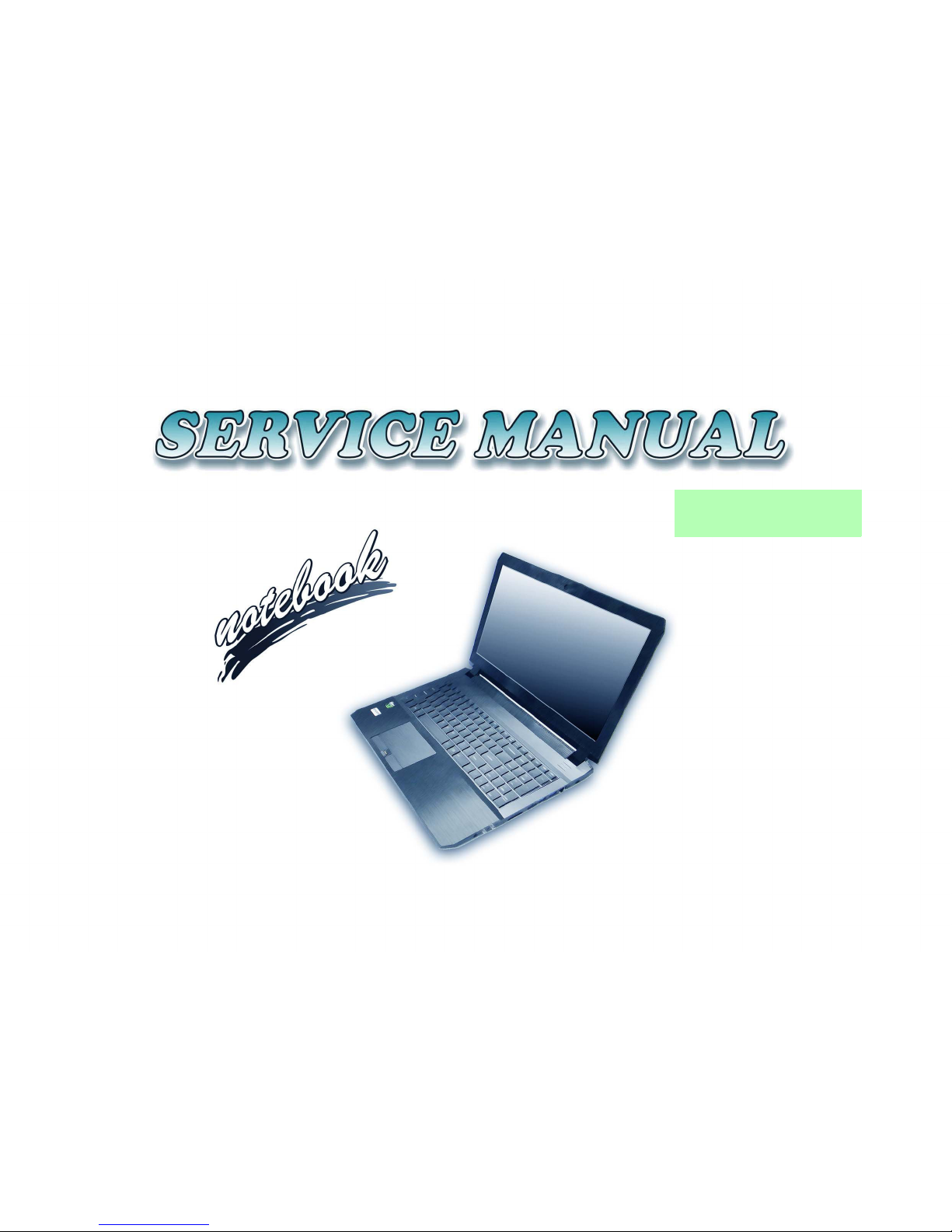
N150RF1 / N150RF1-G
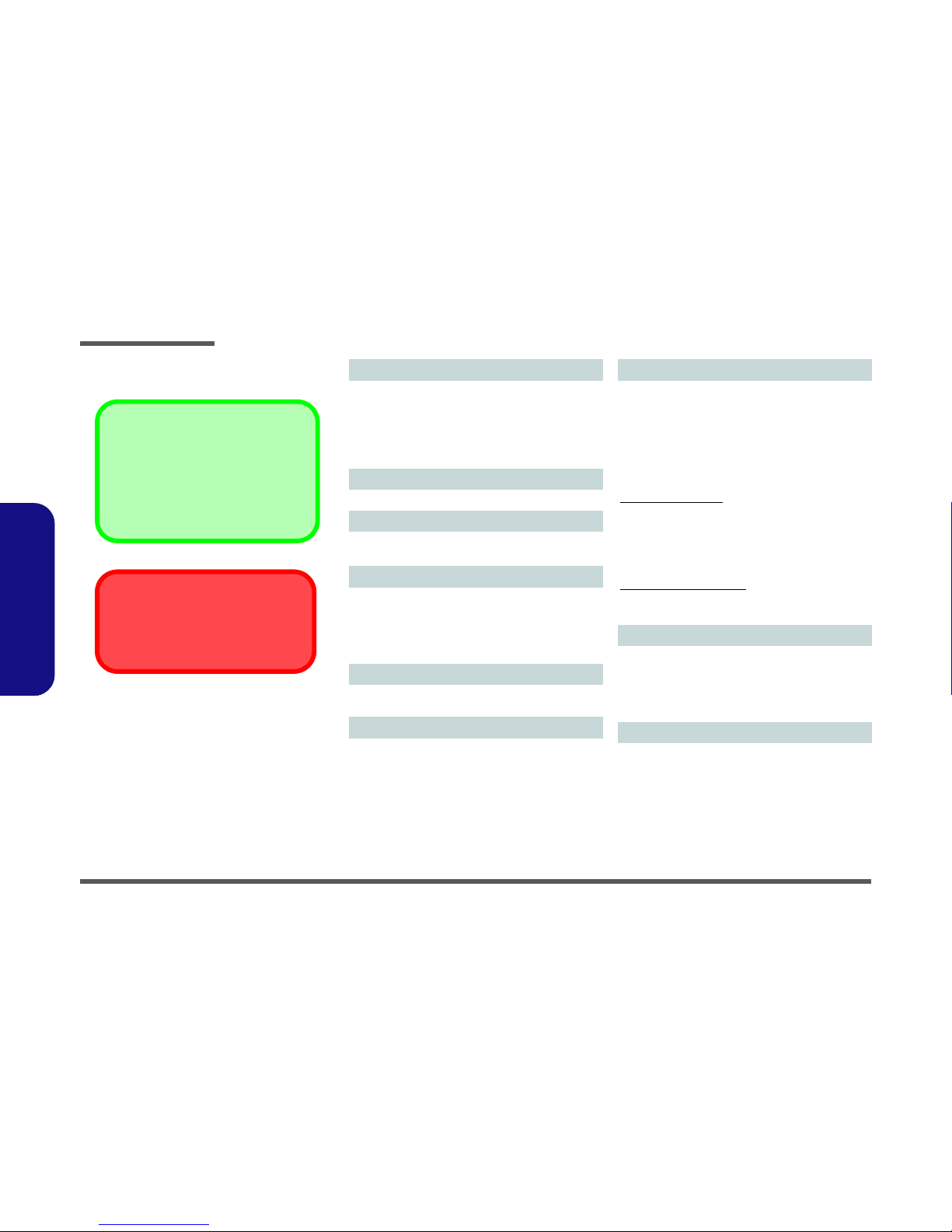
Introduction
1 - 2 Specifications
1.Introduction
Specifications
Latest Specification Information
The specifications listed here are correct at the
time of sending them to the press. Certain items
(particularly processor types/speeds) may be
changed, delayed or updated due to the manufacturer's release schedule. Check with your
service center for more details.
CPU
The CPU is not a user serviceable part. Accessing the CPU in any way may violate your
warranty.
Processor Options
Intel® Core™ i7 Processor
i7-6700HQ (2.60GHz)
6MB Smart Cache, 14nm, DDR4-2133MHz, TDP 45W
Intel® Core™ i5 Processor
i5-6440HQ (2.60GHz), i5-6300HQ (2.30GHz)
6MB Smart Cache, 14nm, DDR4-2133MHz, TDP 45W
Core Logic
Intel® HM170 Chipset
BIOS
64Mb SPI Flash ROM
AMI BIOS
Memory
Two 260 Pin SO-DIMM Sockets Supporting DDR4 2133MHz
Memory
Memory Expandable up to 32GB
(The real memory operating frequency depends on the FSB
of the processor.)
LCD Options
15.6" (39.62cm), 16:9, QFHD (3840x2160)/FHD
(1920x1080)
Storage
One Changeable 2.5" 9.5mm/7.0mm (h) SATA HDD/SSD
(Factory Option) One 9.5mm(h) Optical Device Type Drive
(Super Multi Drive)
Or
(Factory Option) 2.5" 7.0mm 2nd HDD/SSD caddy
(Factory Option) One M.2 SATA/PCIe Gen3 x4 Solid State
Drive (SSD)
Video Adapter
Microsoft Hybrid Graphics Mode or Discrete Graphics
Mode
Supports up to 4 Active Displays
Supports NVIDIA Surround View via HDMI x 1 and MiniDP x2
Supports NVIDIA G-SYNC Technolgy in dGPU Mode
Virtual Reality Ready
Intel Integrated GPU
Intel® HD Graphics 530
Dynamic Frequency
Intel Dynamic Video Memory Technology
Microsoft DirectX®12 Compatible
NVIDIA® Discrete GPU
NVIDIA® GeForce GTX 965M
4GB GDDR5 Video RAM
Microsoft DirectX®12 Compatible
Audio
High Definition Audio Compliant Interface
2 * Built-In Speakers
ANSP™ 3D sound technology on headphone output
Built-In Array Microphone
Sound Blaster
™
Cinema 2
Security
Security (Kensington® Type) Lock Slot
BIOS Password
(Factory Option) Fingerprint Reader
(Factory Option) TPM v2.0
Intel PTT for systems without hardware TPM

Introduction
Specifications 1 - 3
1.Introduction
Keyboard
Full-size Winkey Illuminated White-LED Keyboard (with
numeric keypad)
Pointing Device
Built-in Touchpad
Card Reader
Embedded Multi-In-1 Card Reader
MMC (MultiMedia Card) / RS MMC
SD (Secure Digital) / Mini SD / SDHC/ SDXC
M.2 Slots
Slot 1 for Combo WLAN and Bluetooth
Slot 2 for SATA/PCIe Gen3 x4 SSD
(Factory Option) Slot 3 for 3G/4G Module
Interface
Three USB 3.0 (USB 3.1 Gen 1) Ports
One USB 3.1 (Gen 2 - Type C) Port
Two Mini DisplayPorts 1.2
One HDMI-Out Port
One Headphone-Out Jack
One Microphone-In Jack
One S/PDIF Out Jack
One RJ-45 LAN Jack
One DC-in Jack
Communication
Built-In Gigabit Ethernet LAN
2.0M FHD PC Camera Module
(Factory Option) M.2 3G or 4G Module
WLAN/ Bluetooth M.2 Modules:
(Factory Option) Intel® Wireless-AC 8260 Wireless LAN
(802.11ac) + Bluetooth 4.1
(Factory Option) Intel® Wireless-AC 3165 Wireless LAN
(802.11ac) + Bluetooth 4.0
(Factory Option) Intel® Wireless-N 7265 Wireless LAN
(802.11b/g/n) + Bluetooth 4.0
(Factory Option) Qualcomm® Atheros Killer™ Wireless-AC
1535 Wireless LAN (802.11ac) + Bluetooth 4.1
(Factory Option) Third-Party Wireless LAN (802.11b/g/n) +
Bluetooth 4.0
Environmental Spec
Temperature
Operating: 5°C - 35°C
Non-Operating: -20°C - 60°C
Relative Humidity
Operating: 20% - 80%
Non-Operating: 10% - 90%
Power
Full Range AC/DC Adapter
AC Input: 100 - 240V, 50 - 60Hz
DC Output: 19.5V, 6.15A (120W)
Built-in 6 Cell Smart Lithium-Ion Battery Pack, 62WH
Dimensions & Weight
385mm (w) * 268mm (d) * 28.5mm (h)
2.5kg (Barebone with 62WH Battery)
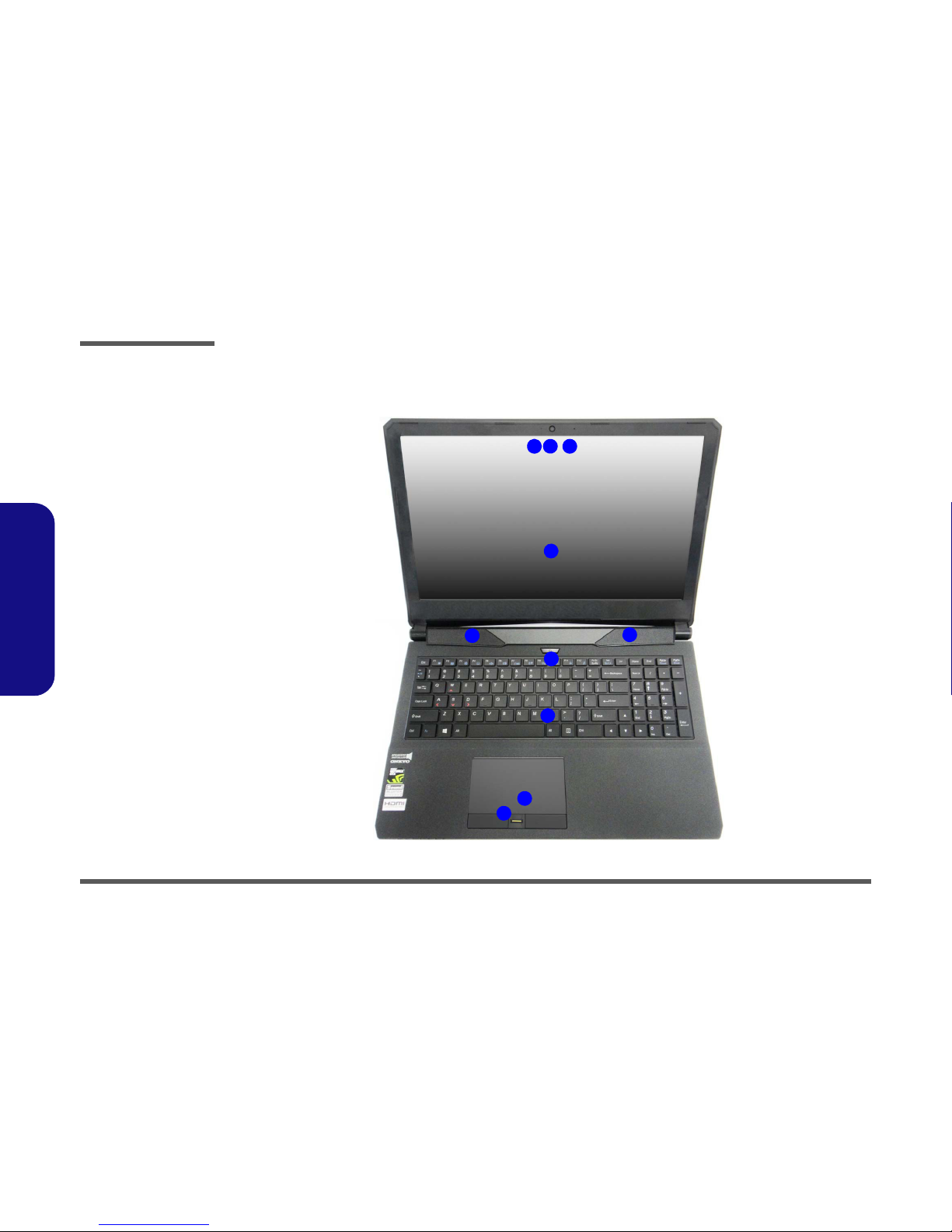
Introduction
1 - 4 External Locator - Top View with LCD Panel Open
1.Introduction
External Locator - Top View with LCD Panel Open
Figure 1
Top View
1. PC Camera
2. *PC Camera LED
*When the PC
camera is in use,
the LED will be
illuminated.
3. Microphone
4. LCD
5. Speakers
6. Power Button
7. Keyboard
8. Touchpad &
Buttons
9. Fingerprint
Reader (Optional)
2 1
8
7
6
5
4
5
3
9

Introduction
External Locator - Front & Right Side Views 1 - 5
1.Introduction
External Locator - Front & Right Side Views
Figure 2
Front View
1. LED Indicators
Figure 3
Right Side View
1. USIM Card
Reader (for 3G/
4G USIM Cards)
2. Multi-in-1 Card
Reader
3. USB 3.1 Port
4. External Monitor
Port
5. RJ-45 LAN Jack
FRONT VIEW
1
RIGHT SIDE VIEW
1
2
3
5
4
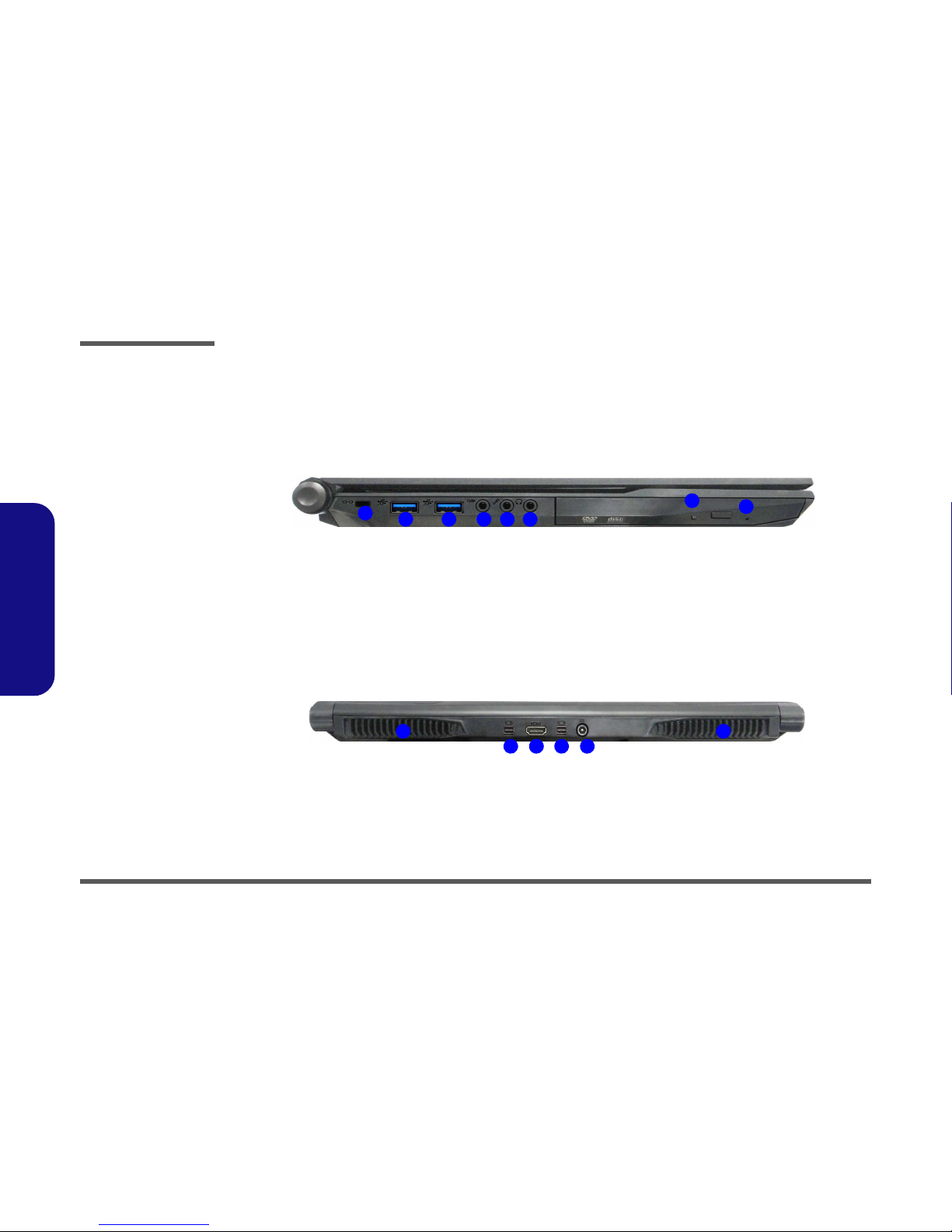
Introduction
1 - 6 External Locator - Left Side & Rear View
1.Introduction
External Locator - Left Side & Rear View
/
Figure 4
Left Side View
1. Security Lock Slot
2. USB 3.0 Ports
3. S/PDIF-Out Jack
4. Microphone-In
Jack
5. Headphone-Out
Jack
6. Optical Device
Drive Bay
7. Emergency Eject
Hole
LEFT SIDE VIEW
1
2 3 4
6
2
7
5
Figure 5
Rear View
1. Vent
2. Mini Display Ports
3. HDMI-Out Port
4. DC-In Jack
REAR VIEW
1
2 312 4

Introduction
External Locator - Bottom View 1 - 7
1.Introduction
External Locator - Bottom View
Figure 6
Bottom View
1. Vent
2. Battery
Overheating
To prevent your computer from overheating, make sure nothing blocks any vent
while the computer is
in use.
1
1
2
1
