Page 1
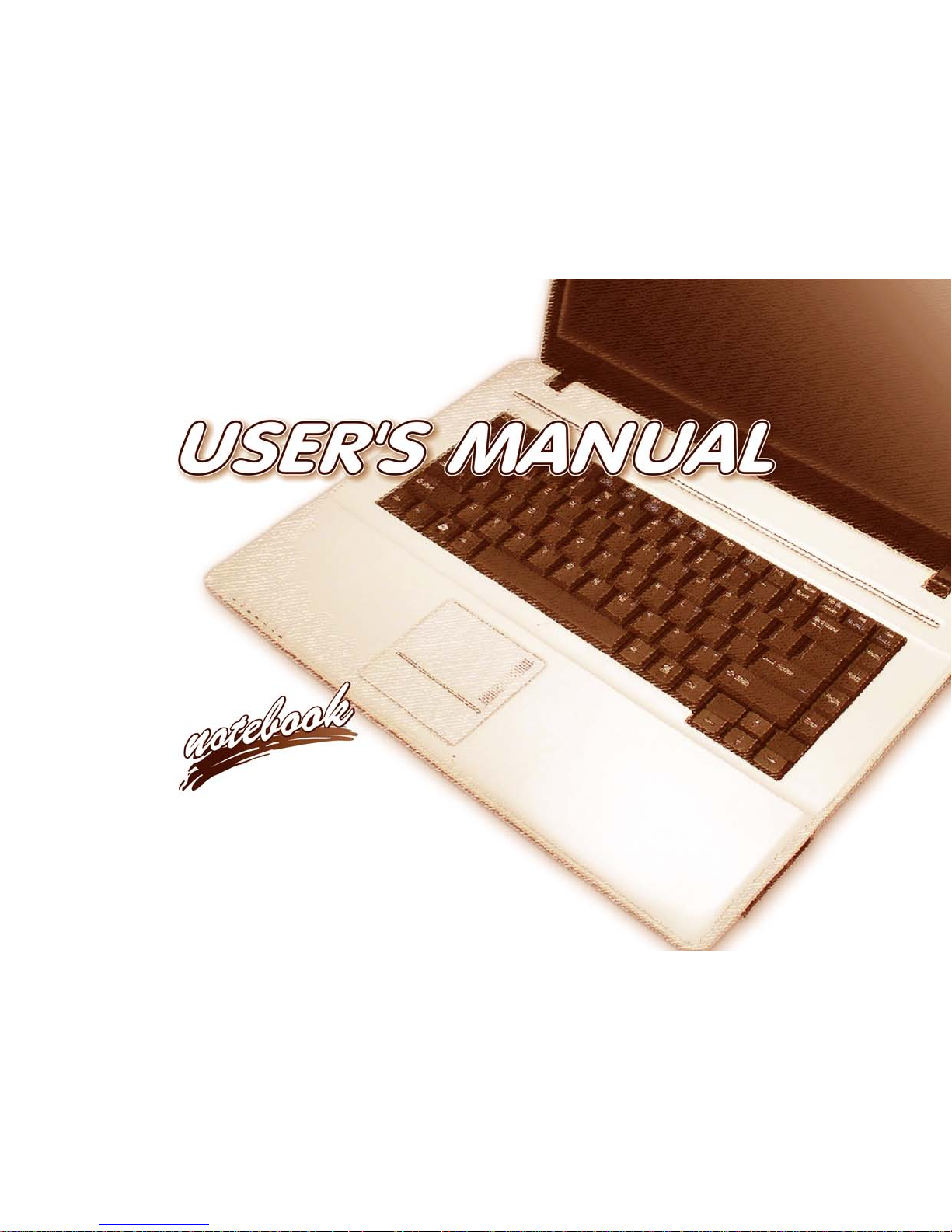
V09.6.10
Page 2

Page 3
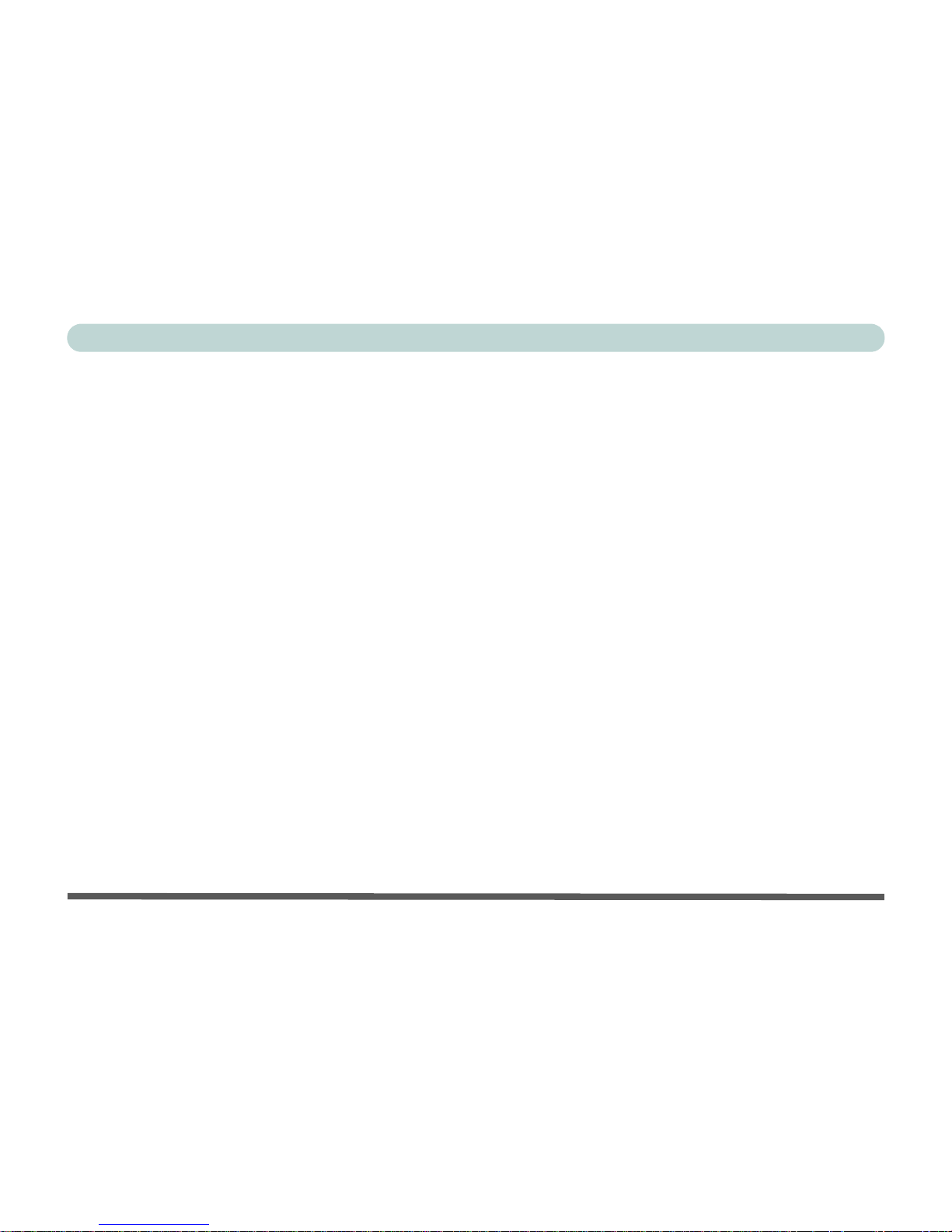
I
Preface
Notice
The company reserves the right to revise this publication or to change its contents without notice. Information
contained herein is for reference only and does not constitute a commitment on the part of the manufacturer or
any subsequent vendor. They assume no responsibility or liability for any errors or inaccuracies that may appear
in this publication nor are they in anyway responsible for any loss or damage resulting from the use (or misuse)
of this publication.
This publication and any accompanying software may not, in whole or in part, be reproduced, translated, transmitted or reduced to any machine readable form without prior consent from the vendor, manufacturer or creators
of this publication, except for copies kept by the user for backup purposes.
Brand and product names mentioned in this publication may or may not be copyrights and/or registered trademarks of their respective companies. They are mentioned for identification purposes only and are not intended
as an endorsement of that product or its manufacturer.
©September 2009
Trademarks
This product incorporates copyright protection technology that is protected by method claims of certain U.S. patents and other intellectual property rights owned by Macrovision Corporation and other rights owners. Use of
this copyright protection technology must be authorized by Macrovision Corporation, and is intended fo r home
or other limited viewing uses only unless otherwise authorized by Macrovision Corporation. Reverse engineering or disassembly is prohibited.
Intel and Intel Core are trademarks/registered trademarks of Intel Corporation.
Page 4
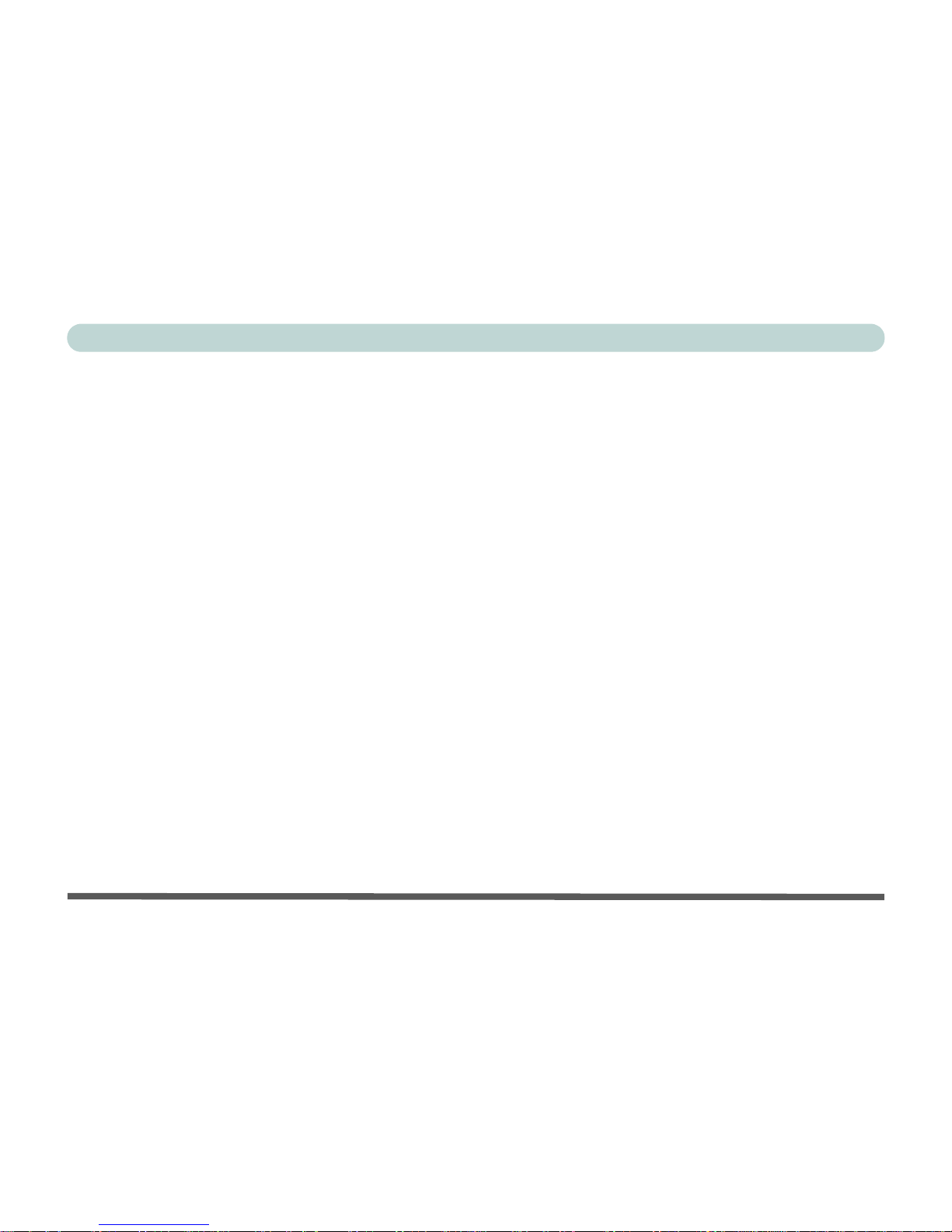
II
Preface
FCC Statement
(Federal Communications Commission)
You are cautioned that changes or modifications not expressly approved by the party responsible for comp liance
could void the user's authority to operate the equipment.
This equipment has been tested and found to comply with the limits for a Class B digital device, pursuant to Part
15 of the FCC Rules. These limits are designed to provide reasonable protection against harmful interference in
a residential installation. This equipment generates, uses and can radiate radio frequency energy and, if not installed and used in accordance with the instructions, may cause harmful interference to radio communications.
However, there is no guarantee that interference will not occur in a particular installation. If this equipment does
cause harmful interference to radio or television reception, which can be determined by turning the equipment
off and on, the user is encouraged to try to correct the interference by one or more of the following measures:
• Re orient or relocate the receiving antenna.
• Increase the separation between the equipment and receiver.
• Connect the equipment into an outlet on a circuit different from that to which the receiver is connected.
• Consult the service representative or an experie nc ed radio/TV technician for help.
Operation is subject to the following two conditions:
1. This device may not cause interference.
And
2. This device must accept any interference, including interference that may cause undesired operation of the
device.
Page 5
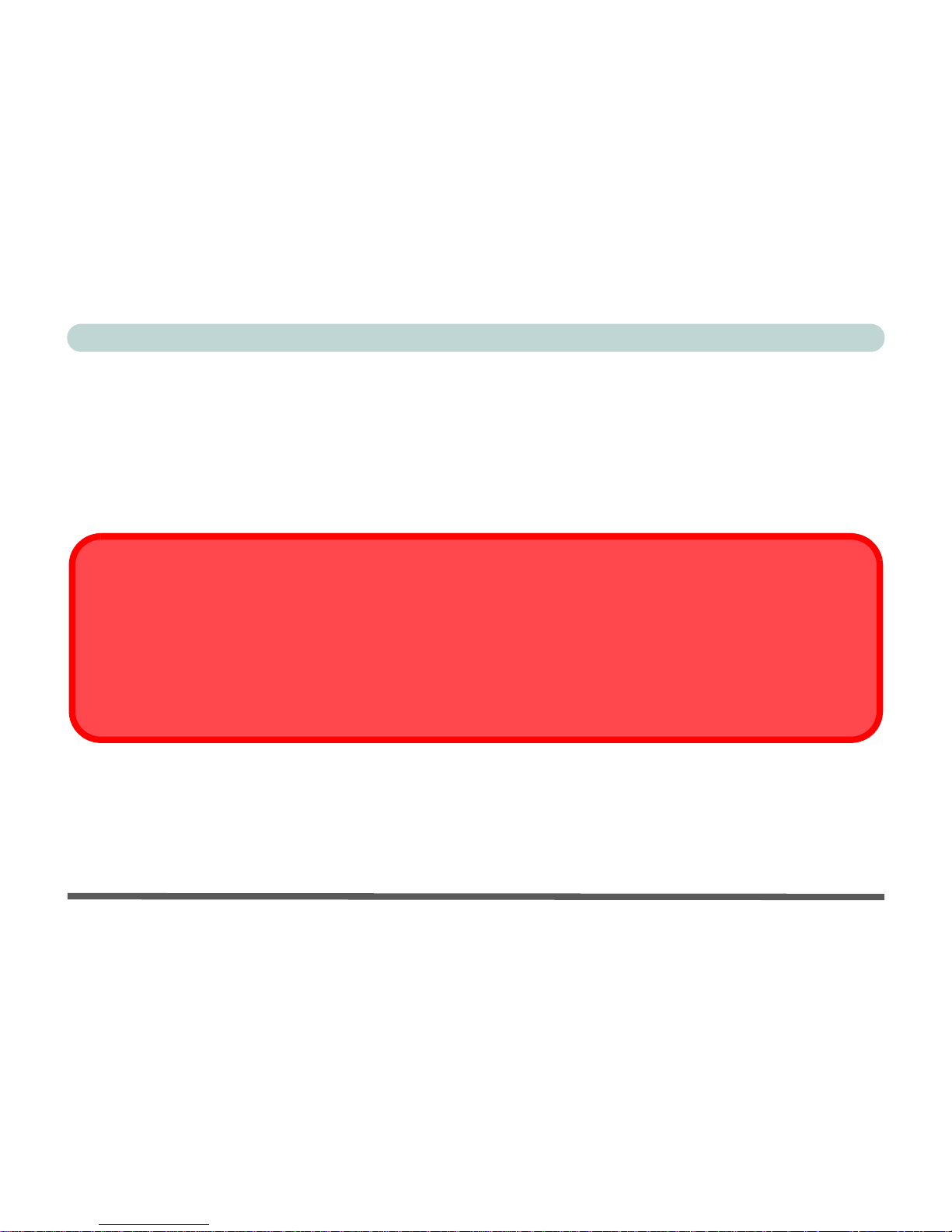
III
Preface
FCC RF Radiation Exposure Statement:
1. This Transmitter must not be co-located or operating in conjunction with any other antenna or transmitter.
2. This equipment complies with FCC RF radiation exposure limits set forth for an uncontrolled environment. This
equipment should be installed and operated with a minimum distance of 20 centimeters between the radiator
and your body.
Warning
Use only shielded cables to connect I/O devices to this equipment. You are cautioned that changes or modifications not expressly approved by the manufacturer for compliance with the above standard s could void your authority to operate the
equipment.
If your purchase option includes both Wireless LAN and 3.75G/HSPA modules, then the appropri ate antennas will be installed. Note that In order to comply with FCC RF exposure compliance requ irements, the antenna must not be co-locate d
or operate in conjunction with any other antenna or transmitter.
Page 6
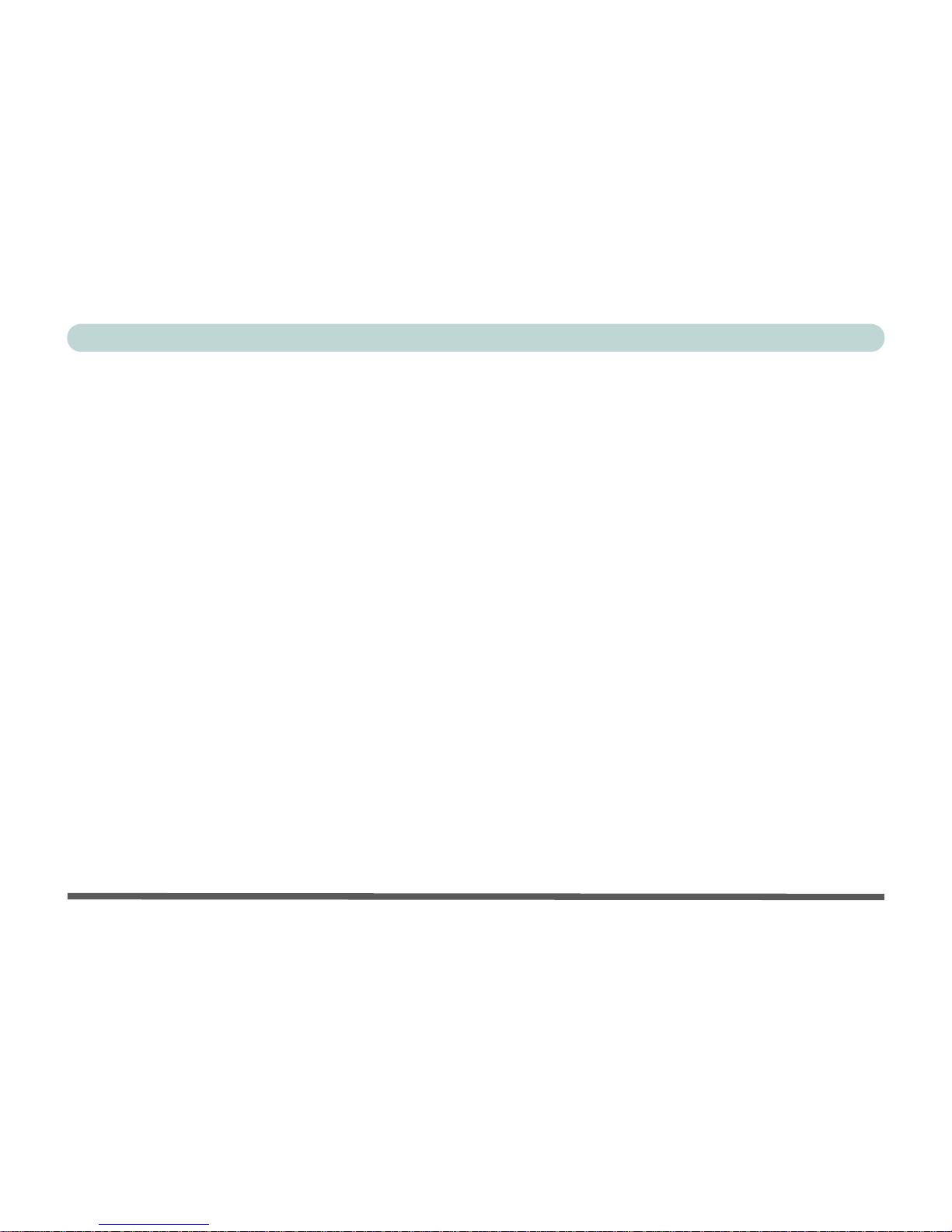
IV
Preface
IMPORTANT SAFETY INSTRUCTIONS
Follow basic safety precautions, including those listed below, to reduce the risk of fire, electric shock, and injury
to persons when using any electrical equipment:
1. Do not use this product near water, for example near a bath tub, wash bowl, kitche n sink or laundry tub, in a wet
basement or near a swimming pool.
2. Avoid using this eq uipment with a telephone line (other than a cordless type) during an electrical storm. There
may be a remote risk of electrical shock from lightning.
3. Do not use the telephone to report a gas leak in the vicinity of the leak.
4. Use only the power cord and batteries indicated in this manual. Do not dispose of batteries in a fire. They may
explode. Check with local codes for possible special disposal instructions.
5. This product is intended to be supplied by a Listed Power Unit with an AC Input of 100 - 240V, 50 - 60Hz, DC
Output of 19V, 3.42A (65 Watts) minimum AC/DC Adapter for Model A & B computers, OR 19V, 4.74A (90
Watts) minimum AC/DC Adapter for Model C, D, E & F computers.
CAUTION
Always disconnect all telephone lines from the wall outlet before servicing or disassembling this equipment.
TO REDUCE THE RISK OF FIRE, USE ONLY NO. 26 AWG OR LARGER,
TELECOMMUNICATION LINE CORD
This Computer’s Optical Device is a Laser Class 1 Product
Page 7

V
Preface
Instructions for Care and Operation
The notebook computer is quite rugged, but it can be damaged. To prevent this, follow these suggestions:
1. Don’t drop it, or expose it to shock. If the computer falls, the case and the components could be damaged.
2. Keep it dry, and don’t overheat it. Keep the computer and powe r supply away from any kind of heating ele-
ment. This is an electrical appliance. If water or any other liquid gets into it, the computer could be badly damaged.
Do not expose the computer
to any shock or vibration.
Do not place it on an unstable
surface.
Do not place anything heavy
on the computer.
Do not expose it to excessive
heat or direct sunlight.
Do not leave it in a place
where foreign matter or moisture may affect the system.
Don’t use or store the computer in a humid environment.
Do not place the computer on
any surface that will block the
Vents/Fan Intakes.
Page 8

VI
Preface
3. Avoid interference. Keep the computer away from high capacity transformers, electric motors, and other
strong magnetic fields. These can hinder proper performance and damage your data.
4. Follow the proper workin g proc edu res for the comput er. Shut the computer down properly and don ’t forge t
to save your work. Remember to periodically save your data as data may be lost if the battery is depleted.
5. Take care when using peripheral devices.
Do not turn off the power
until you properly shut down
all programs.
Do not turn off any peripheral
devices when the computer is
on.
Do not disassemble the computer by yourself.
Perform routine maintenance
on your computer.
Use only approved brands of
peripherals.
Unplug the power cord befor e
attaching peripheral devices.
Page 9
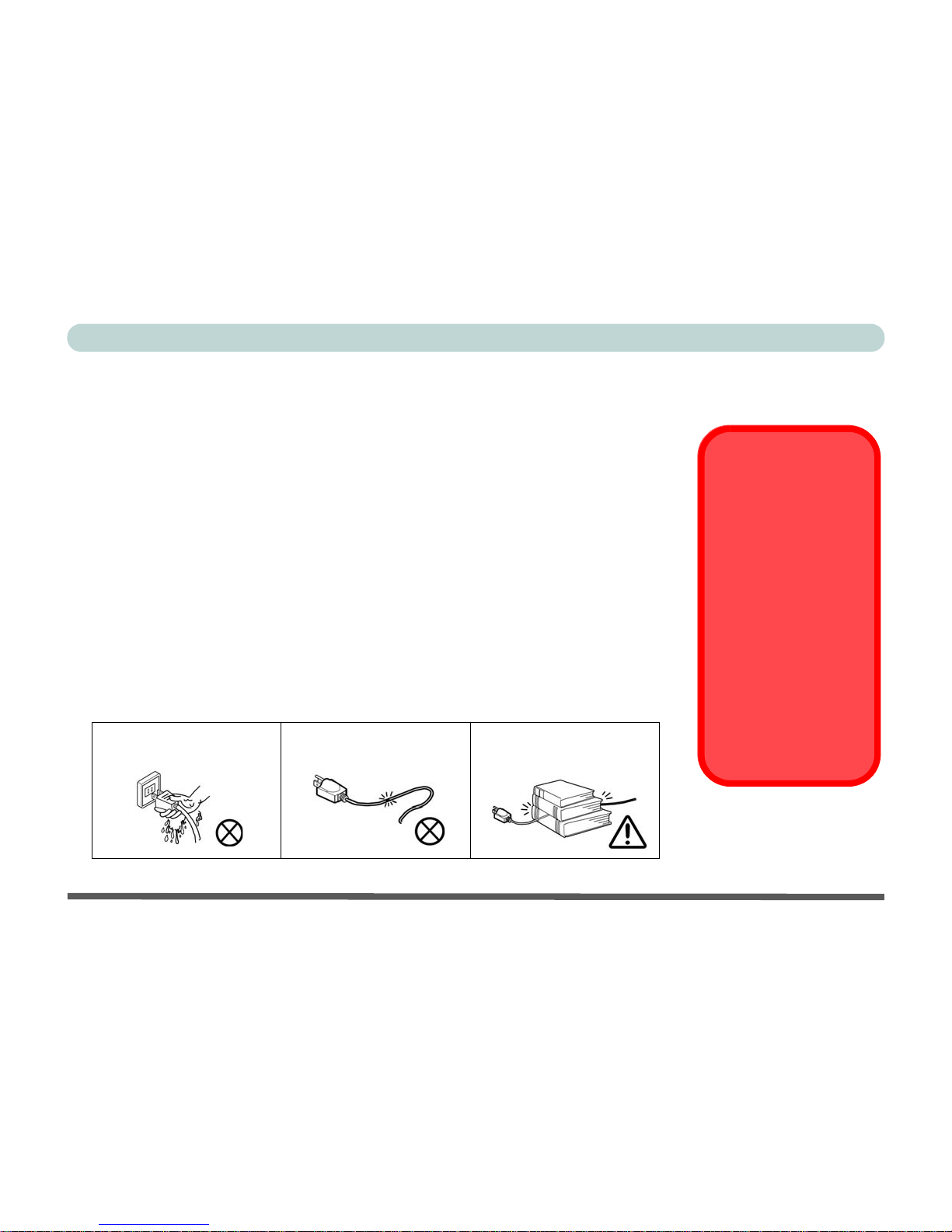
VII
Preface
Power Safety
The computer has specific power requirements:
• Only use a power adapter approved for use with this computer.
• Your AC/DC adapter may be designed for international travel but it still requires a
steady , uninte rrupted power suppl y. If you are unsure of your local power specifications,
consult your service representative or local power company.
• The power adapter may have either a 2-prong or a 3-prong grounded plug. The third
prong is an important safety feature; do not defeat its purpose. If you do not have access
to a compatible outlet, have a qualified electrician install one.
• When you want to unplug the power cord, be sure to disconnect it by the plug head, not
by its wire.
• Make sure the socket and any extension cord(s) you use can support the total current
load of all the connected devices.
• Before cleaning the computer, make sure it is disconnected from any external power
supplies (i.e. AC/DC adapter or car adapter).
Do not plug in the power
cord if you are wet.
Do not use the power cord if
it is broken.
Do not place heavy objects
on the power cord.
Power Safety
Warning
Before you undertake
any upgrade procedures, make sure that
you have turned off the
power, and disconnected all peripherals
and cables (including
telephone lines). It is
advisable to also remove your battery in
order to prevent accidentally turning the
machine on.
Page 10
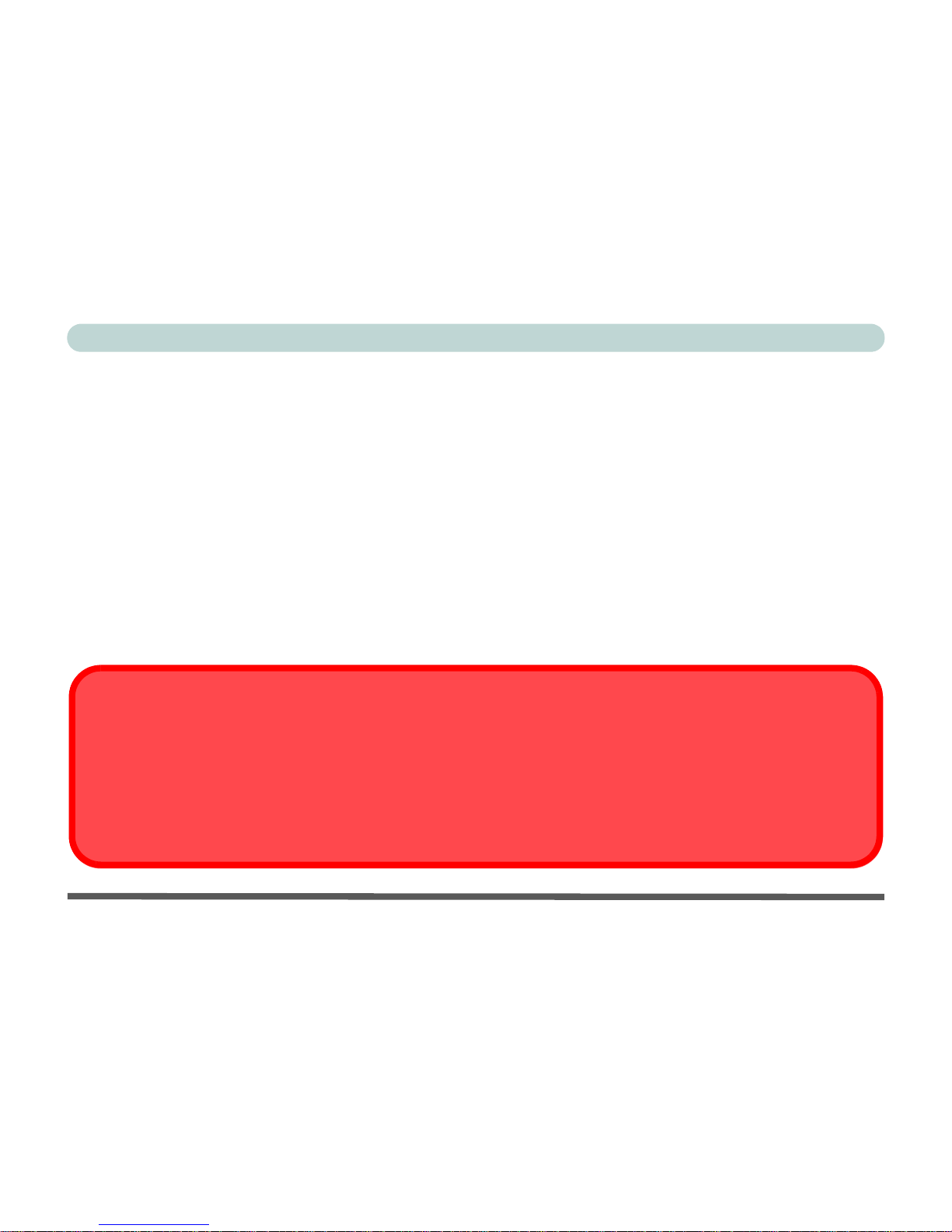
VIII
Preface
Battery Precautions
• Only use batteries designed for this computer. The wrong battery type may explode, leak or damage the computer.
• Do not remove any batteries from the computer while it is powered on.
• Do not continue to use a battery that has been dropped, or that appears damaged (e.g. bent or twisted) in any way . Even
if the computer continues to work with a damaged battery in place, it may cause circuit damage, which may possibly
result in fire.
• Recharge the batteries using the notebook’s system. Incorrect recharging may make the battery explode.
• Do not try to repair a battery pack. Refer any battery pack repa ir or replacemen t to your servi ce represent ative or qual-
ified service personnel.
• Keep children away from, and promptly dispose of a damaged battery. Always dispose of batteries carefully. Batteries
may explode or leak if exposed to fire, or improperly handled or discarded.
• Keep the battery away from metal appliances.
• Affix tape to the battery contacts before disposing of the battery.
• Do not touch the battery contacts with your hands or metal objects.
Battery Disposal & Caution
The product that you have purchased contains a rechargeable battery. The battery is recyclable. At the end of its useful life,
under various state and local laws, it may be illegal to dispose of this battery in to the municipal waste stream. Check with
your local solid waste officials for details in your area for recycling options or proper disposal.
Danger of explosion if battery is incorrectly replaced. Replace only with the same or equivalen t type recommended by the
manufacturer. Discard used battery according to the manufacturer’s instructions.
Page 11
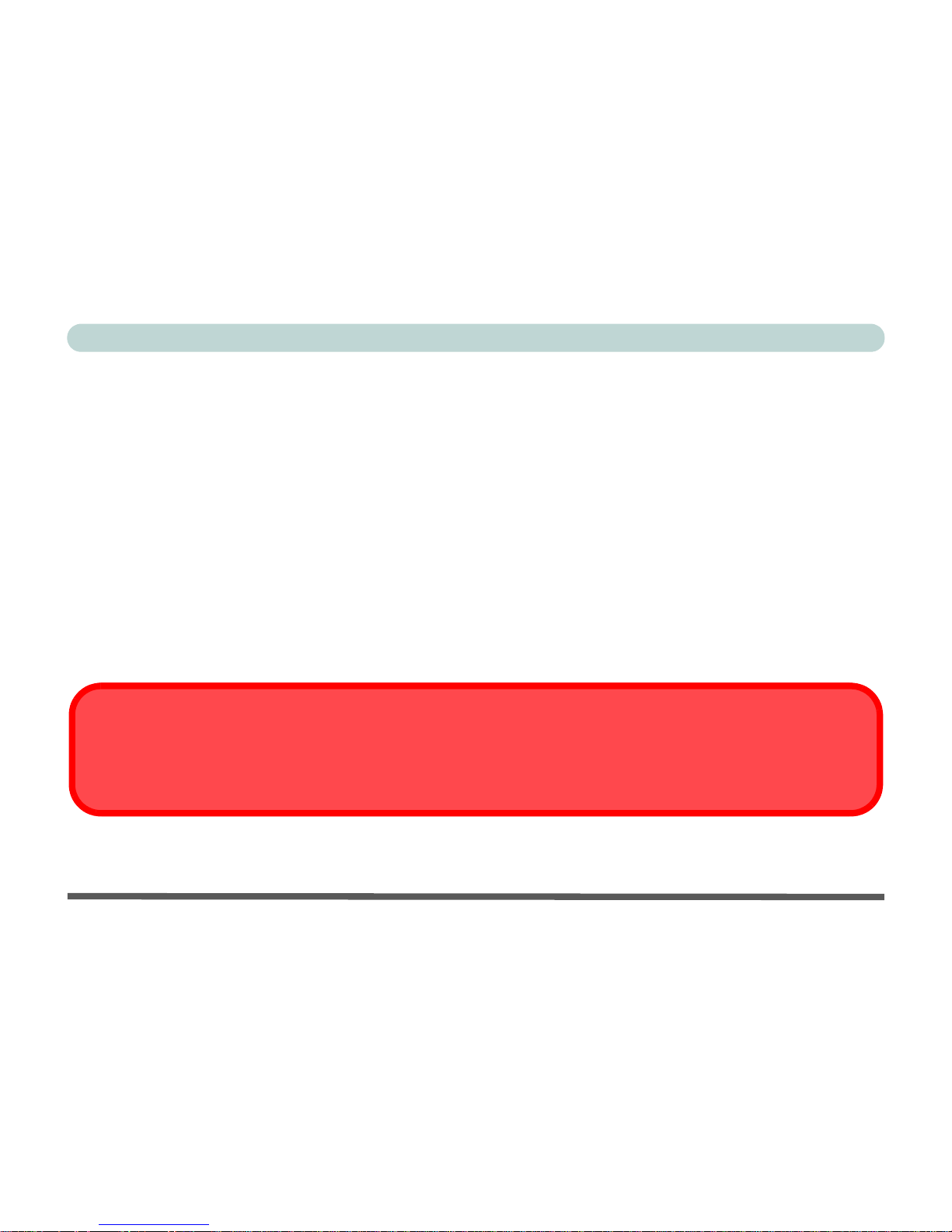
IX
Preface
Cleaning
Do not apply cleaner directly to the computer; use a soft clean cloth.
Do not use volatile (petroleum distillates) or abrasive cleaners on any part of the computer.
Servicing
Do not attempt to service the computer yourself. Doing so may violate your warranty and expose you and the
computer to electric shock. Refer all servicing to authorized service personnel. Unplug the computer from the
power supply. Then refer servicing to qualified service personnel under any of the following conditions:
• When the power cord or AC/DC adapter is damaged or frayed.
• If the computer has been exposed to rain or other liquids.
• If the computer does not work normally when you follow the operating instructions.
• If the computer has been dropped or damaged (do not touch the poisonous liquid if the LCD panel breaks).
• If there is an unusual odor, heat or smoke coming from your computer.
Removal Warning
When removing any cover(s) and screw(s) for the purposes of device upgrade, remember to replace the cover(s) and
screw(s) before turning the computer on.
Page 12
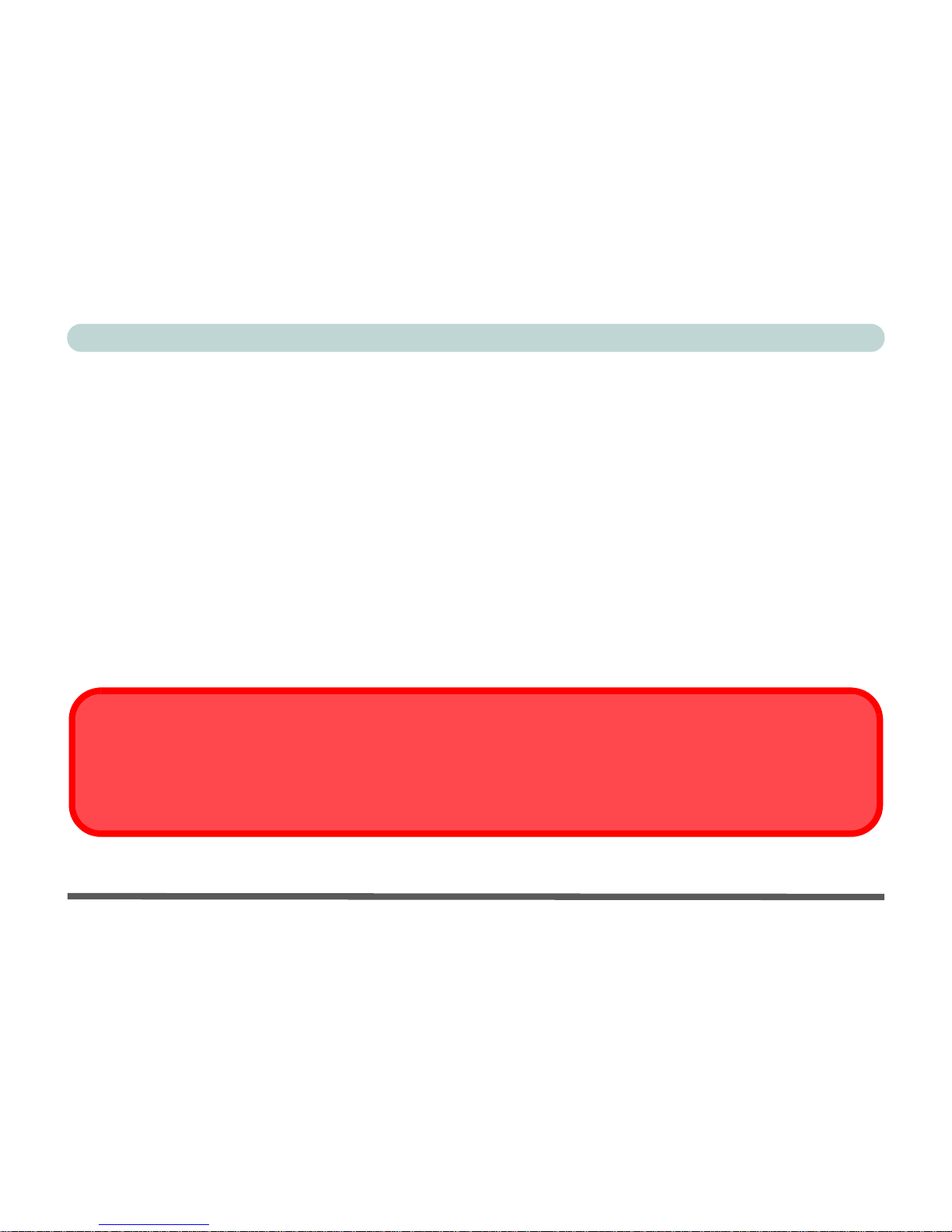
X
Preface
Travel Considerations
Packing
As you get ready for your trip, run through this list to make sure the system is ready to go:
1. Check that the battery pack and any spares are fully charged.
2. Power off the computer and peripherals.
3. Close the display panel and make sure it’s latched.
4. Disconnect the AC/DC adapter and cables. Stow them in the carrying bag.
5. The AC/DC adapter uses volt ages from 100 to 240 volt s so you won’t need a second volt age adapter. However ,
check with your travel agent to see if you need any socket adapters.
6. Put the notebook in its ca rrying bag and secure it with the bag’s straps.
7. If you’re taking any peripherals (e.g. a printer, mouse or digital camera), pack them and those devices’ adapters
and/or cables.
8. Anticipate customs - Some jurisdictions may have import restrictions or req uire proof of ownersh ip for both hard -
ware and software. Make sure your documents are prepared.
Power Off Before Traveling
Make sure that your notebook is completely powered off before putting it into a travel bag (or any such container). Putting a
notebook which is powered on in a travel bag may cause the vent(s)/fan intake(s)/outlet(s) to be blocke d. To prevent your
computer from overheating make sure nothing blocks the vent(s)/fan intake(s)/outlet(s) while the computer is in use.
Page 13
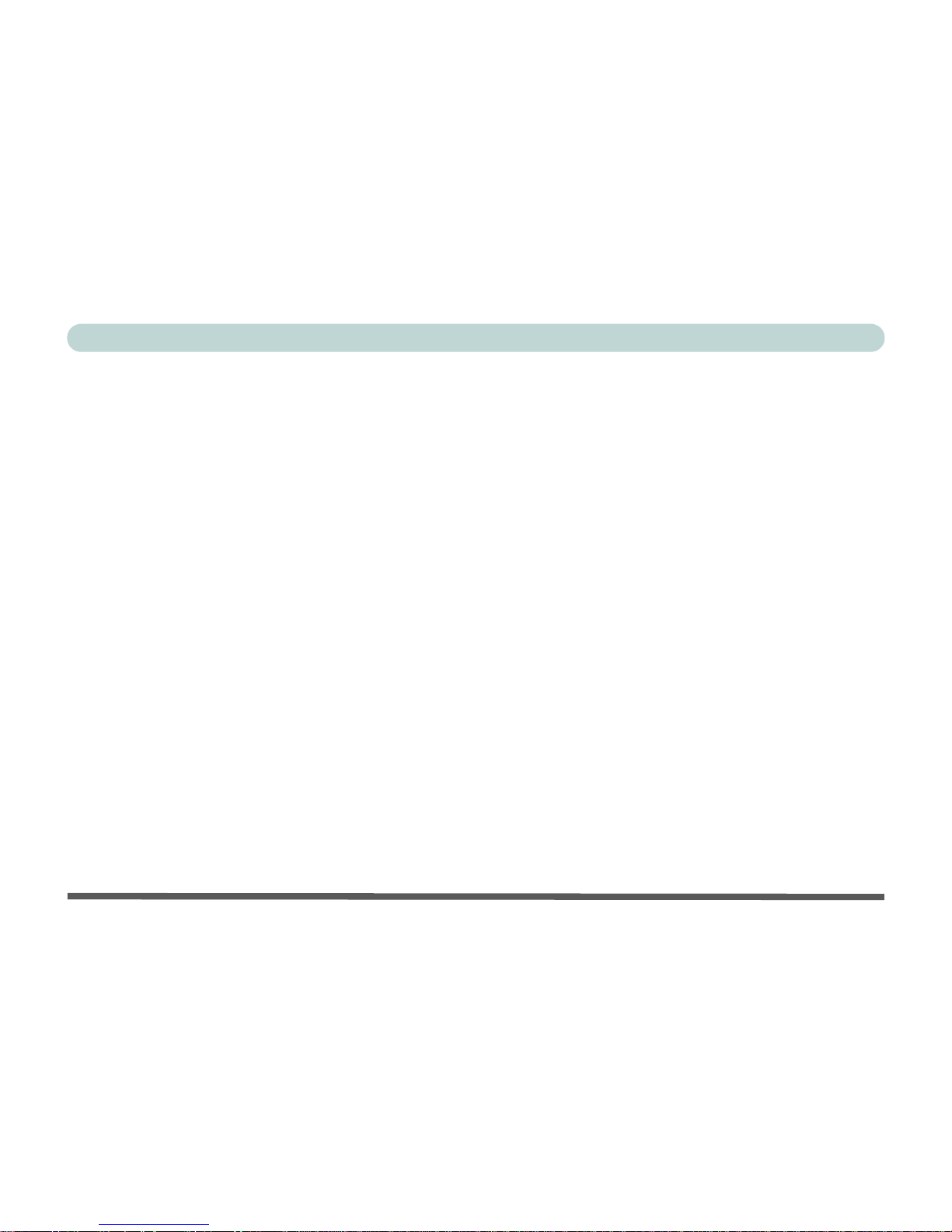
XI
Preface
On the Road
In addition to the general safety and maintenance suggestions in this preface, and Chapter 8: Troubleshooting,
keep these points in mind:
Hand-carry the notebook - For security, don’t let it out of your sight. In some areas, computer theft is very
common. Don’t check it with normal luggage. Baggage handlers may not be sufficiently careful. Avoid knocking the computer against hard objects.
Beware of Electromagnetic fields - Devices such as metal detectors & X-ray machines can damage the computer, hard disk, floppy disks, and other media. They may also destroy any stored data - Pass your computer and
disks around the devices. Ask security officials to hand-inspect them (you may be asked to turn it on). Note:
Some airports also scan luggage with these devices.
Fly safely - Most airlines have regulations about the use of computers and other electronic devices in flight.
These restrictions are for your safety, follow them. If you stow the notebook in an overhead compartment, make
sure it’s secure. Contents may shift and/or fall out when the compartment is opened.
Get power where you can - If an electrical outlet is available, use the AC/DC adapter and keep your battery(ies)
charged.
Keep it dry - If you move quickly from a cold to a warm location, water vapor can condense inside the computer.
Wait a few minutes before turning it on so that any moisture can evaporate.
Page 14
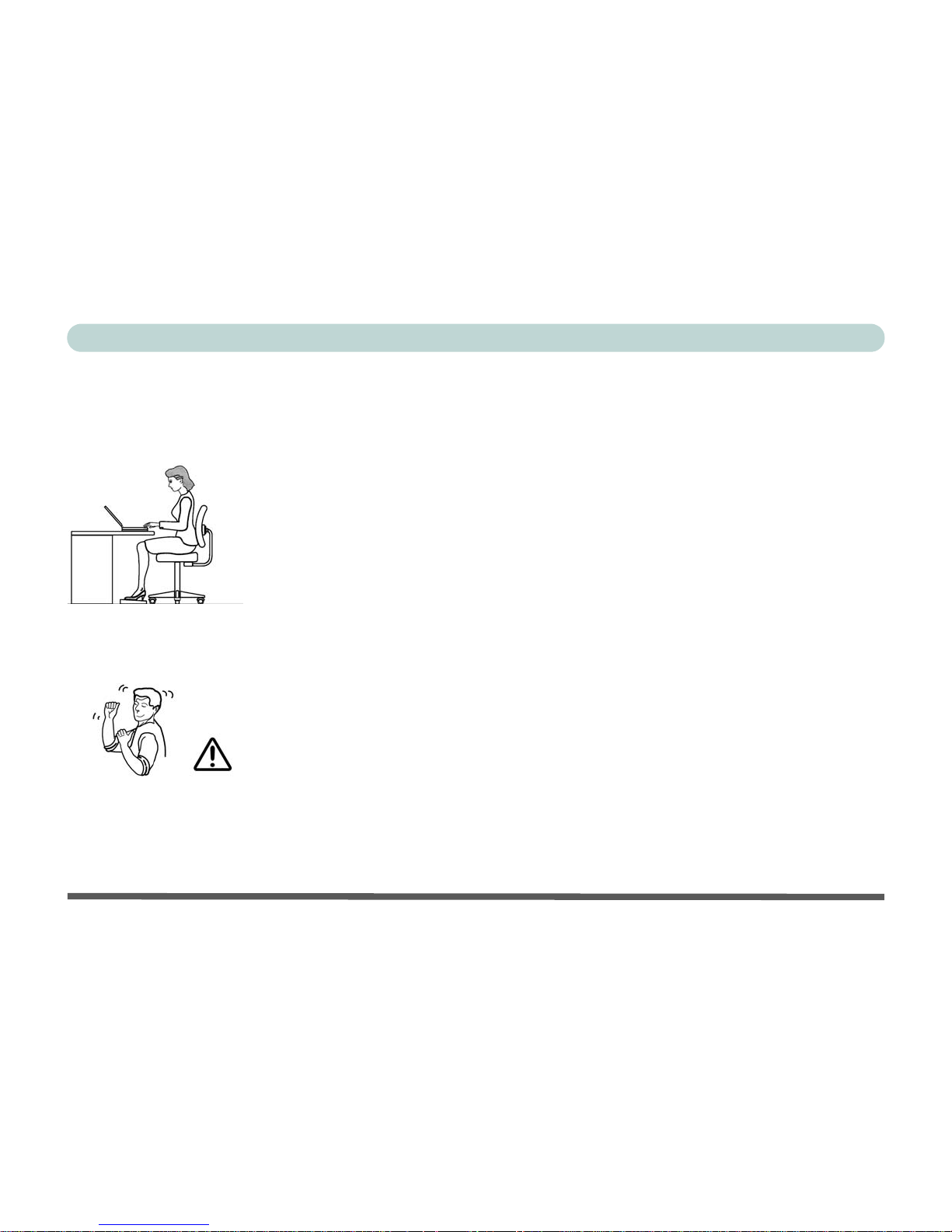
XII
Preface
Developing Good Work Habits
Developing good work habits is important if you need to work in fron t of the computer for long periods of time.
Improper work habits can result in discomfort or serious injury from repetitive strain to your hands, wrists or
other joints. The following are some tips to reduce the strain:
• Adjust the height of the chair and/or desk so that the keyboard is at or slightly below the
level of your elbow. Keep your forearms, wrists, and hands in a relaxed position.
• Your knees should be slightly higher th an your hips. Place yo ur feet flat on the floor or on
a footrest if necessary.
• Use a chair with a back and adjust it to support your lower back comfortably.
• Sit straight so that your knees, hips and elbows form approximately 90-degree angles
when you are working.
• Take periodic breaks if you are using the computer for long periods of time.
Remember to:
• Alter your posture frequently.
• Stretch and exercise your body several times a day.
• Take periodic breaks when you work at the computer for long periods of time. Frequent
and short breaks are better than fewer and longer breaks.
Page 15
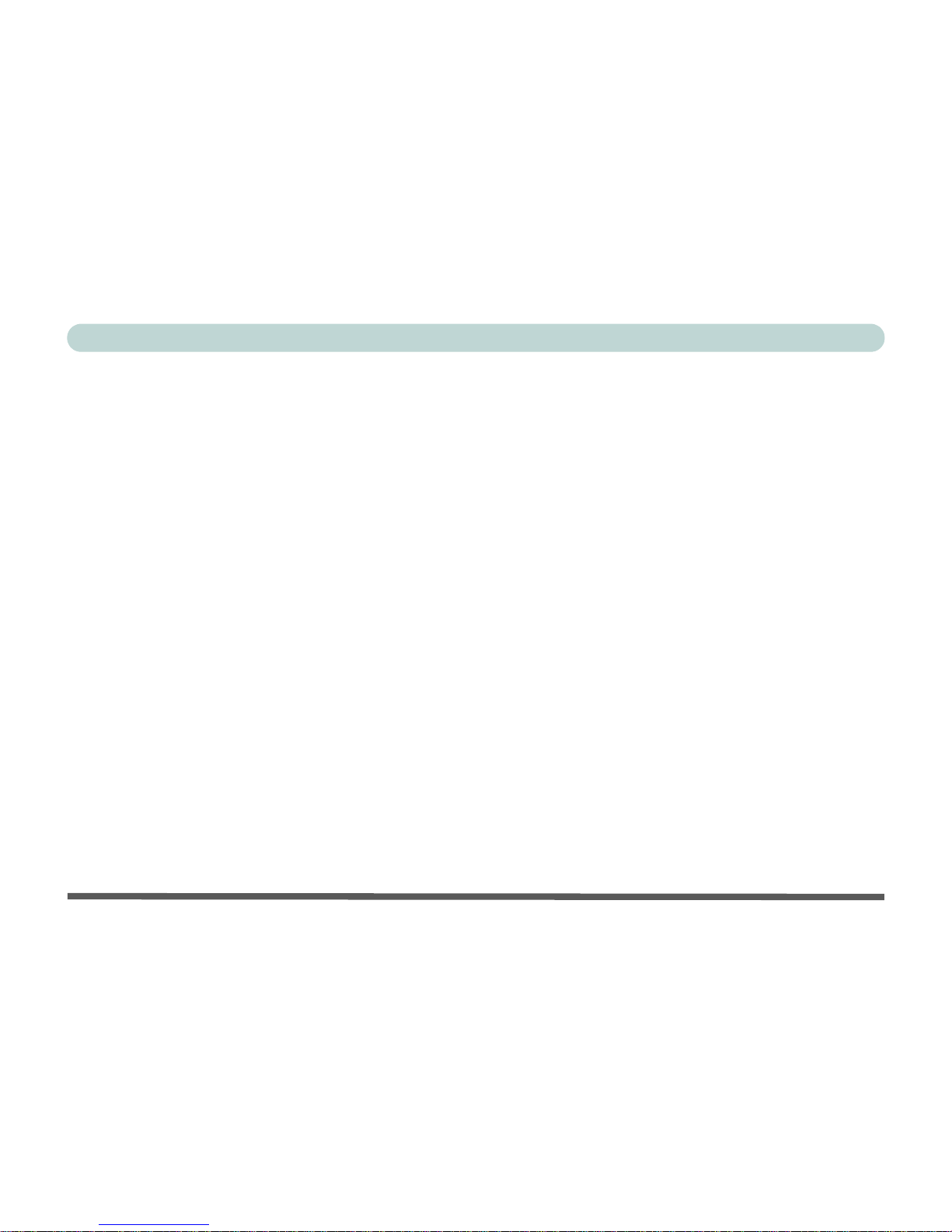
XIII
Preface
Lighting
Proper lighting and comfortable display viewing angle can reduce eye strain and muscle fatigue in your neck and
shoulders.
• Position the display to avoid glare or reflections from overhead lighting or outside sources of light .
• Keep the display screen clean and set the brightness and contrast to levels that allow you to see the screen clearly.
• Position the display directly in front o f you at a comfortable viewing distance.
• Adjust the display-viewing angle to find the best position.
LCD Screen Care
To prevent image persistence on LCD monitors (caused by the continuous display of graphics on the screen for
an extended period of time) take the following precautions:
• Set the Windows Power Plans to turn the screen off after a few minutes of screen idl e time.
• Use a rotating, moving or blank screen saver (this prevents an image from being displayed too lo ng).
• Rotate desktop background images every few days.
• Turn the monitor off when the system is not in use.
Page 16

XIV
Preface
Page 17
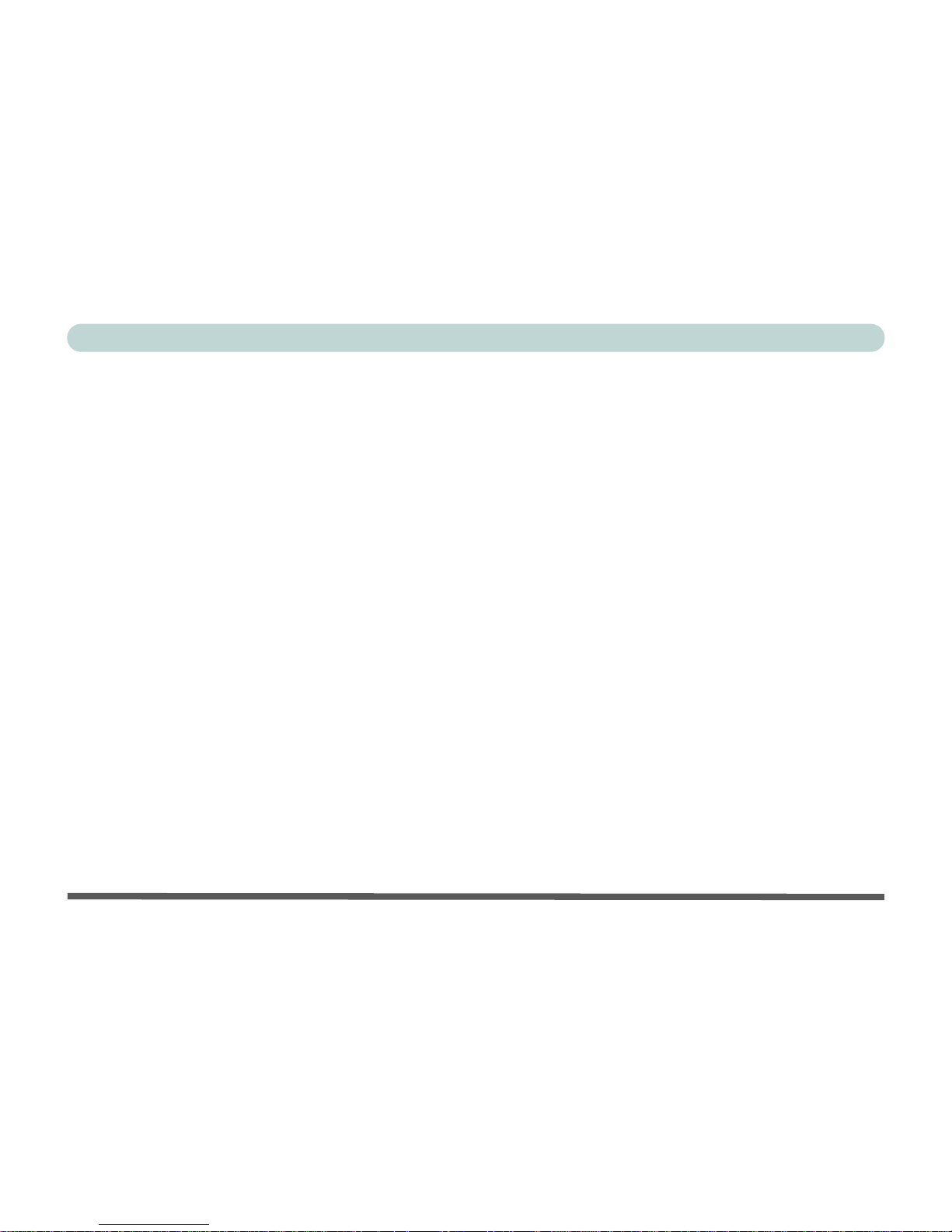
XV
Preface
Contents
Notice ................................................................................. I
FCC Statement .............................................................II
FCC RF Radiation Exposure Statement: ................... III
Instructions for Care and Operation ........................... V
Power Safety .............................................................VII
Battery Precautions ................................................. VIII
Cleaning ..................................................................... IX
Servicing .................................................................... IX
Travel Considerations .................................................X
Quick Start Guide
Overview ........................................................................1-1
Advanced Users ...........................................................1-2
Beginners and Not-So-Advanced Users ......................1-2
Warning Boxes ............................................................1-2
Not Included ................................................................1-3
Model Differences .......................................................1-4
System Software ..........................................................1-5
Operating System Setup ................................................1-6
System Startup ...............................................................1-7
System Map: LCD Panel Open - Models A & C ...........1-8
System Map: LCD Panel Open - Models B & D ...........1-9
System Map: LCD Panel Open - Models E & F .........1-10
LED Indicators ..........................................................1-11
Hot Key Buttons ..........................................................1-12
Keyboard - Models A - D ............................................1-13
Keyboard - Models E & F ............................................1-14
Function/Hot Key Indicators .......................................1-15
System Map: Front & Left Views ................................1-16
System Map: Right & Rear Views .............................. 1-17
System Map: Bottom View - Models A - D ................1-19
System Map: Bottom View - Models E & F ...............1-20
Windows Vista Start Menu & Control Panel ...............1-21
Video Features .............................................................1-22
Display Settings & Video Control Panel ...................1-23
Power Options ............................................ ..................1-24
Features & Components
Overview ........................................................................2-1
Hard Disk Drive .............................................................2-2
Optical (CD/DVD) Device ............................................2-3
Loading Discs ..............................................................2-3
Handling CDs or DVDs ...............................................2-4
DVD Regional Codes ..................................................2-5
7-in-1 Card Reader .........................................................2-6
ExpressCard Slot ............................................................2-7
Page 18
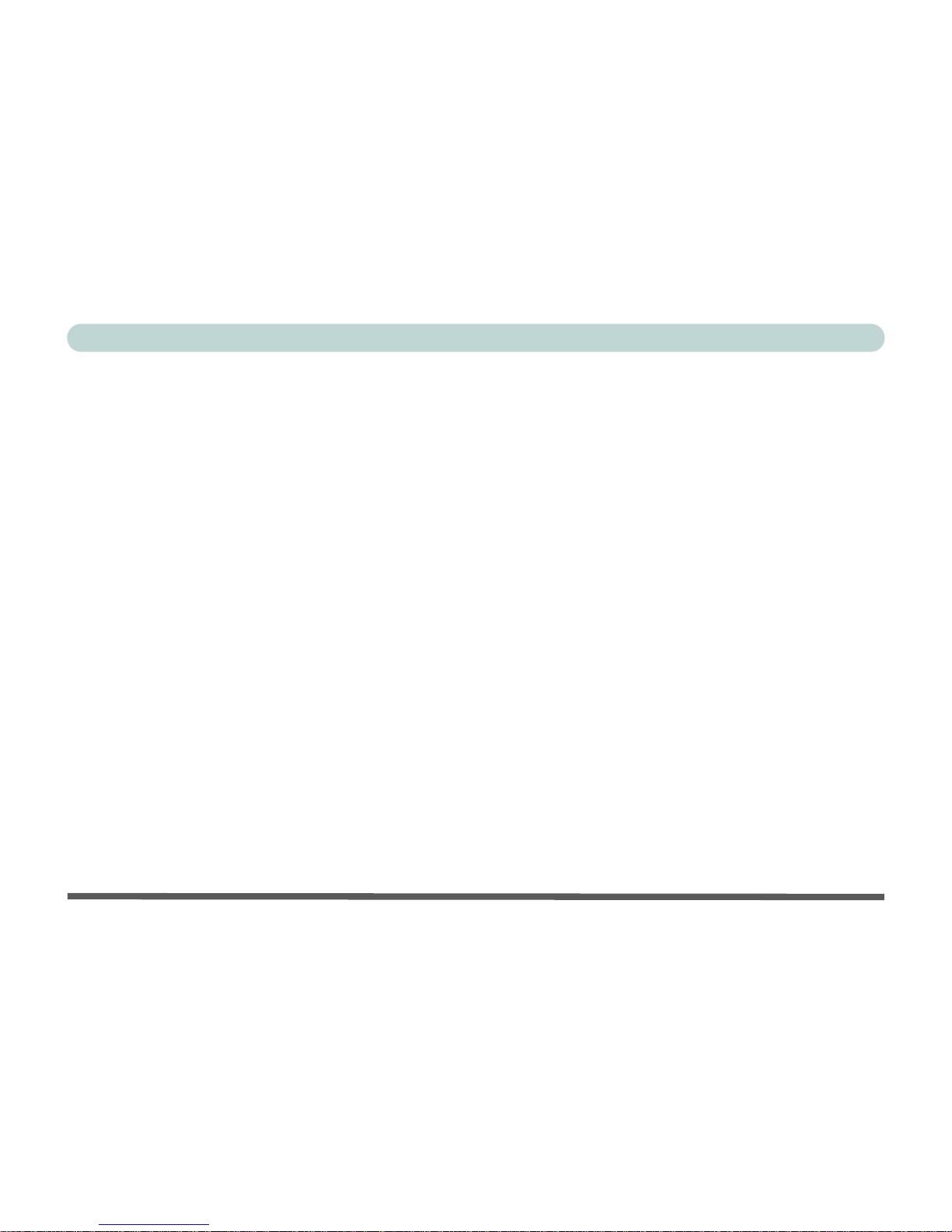
XVI
Preface
Inserting and Removing ExpressCards .......................2-7
TouchPad and Buttons/Mouse .......................................2-8
Audio Features ...............................................................2-9
Adding a Printer ...........................................................2-10
USB Printer ..............................................................2-10
Parallel Printer ..........................................................2-10
Power Management
Overview ........................................................................3-1
The Power Sources .......................................... .... ..........3-2
AC/DC Adapter .......... .... .... .... .....................................3-2
Battery .........................................................................3-2
Turning on the Computer ...............................................3-3
Power Plans ...................................................................3-4
Power-Saving States ......................................................3-6
Sleep ...........................................................................3-6
Hibernate ....................................................................3-7
Shut Down ..................................................................3-7
Configuring the Power Buttons .....................................3-8
Resuming Operation ...................................................3-9
Battery Information .....................................................3-10
Battery Power ...........................................................3-10
Conserving Battery Power .........................................3-11
Battery Life ................................................................3-12
New Battery ..............................................................3-12
Recharging the Battery with the AC/DC Adapter .....3-12
Proper handling of the Battery Pack .........................3-13
Battery FAQ ..............................................................3-14
Drivers & Utilities
What to Install ................................................................4-1
Module Driver Installation ..........................................4-1
Driver Installation ..........................................................4-2
Updating/Reinstalling Individual Drivers ...................4-4
User Account Control (Win Vista) ..............................4-4
Windows Security Message .........................................4-4
New Hardware Found ..................................................4-4
Driver Installation Procedure .......................................4-5
Chipset ........................................................................ 4-5
Video ..........................................................................4-5
Audio ..........................................................................4-6
Modem ........................................................................ 4-6
LAN ............................................................................4 -6
TouchPad .................................................................... 4-6
CardReader ................................................................. 4-6
Hot Key ......................................................................4-6
e-SATA Support .........................................................4-7
Optional Drivers ..........................................................4-8
PC Camera Module ....................................................4-8
3.75G/HSPA Module .................................................4-8
Page 19
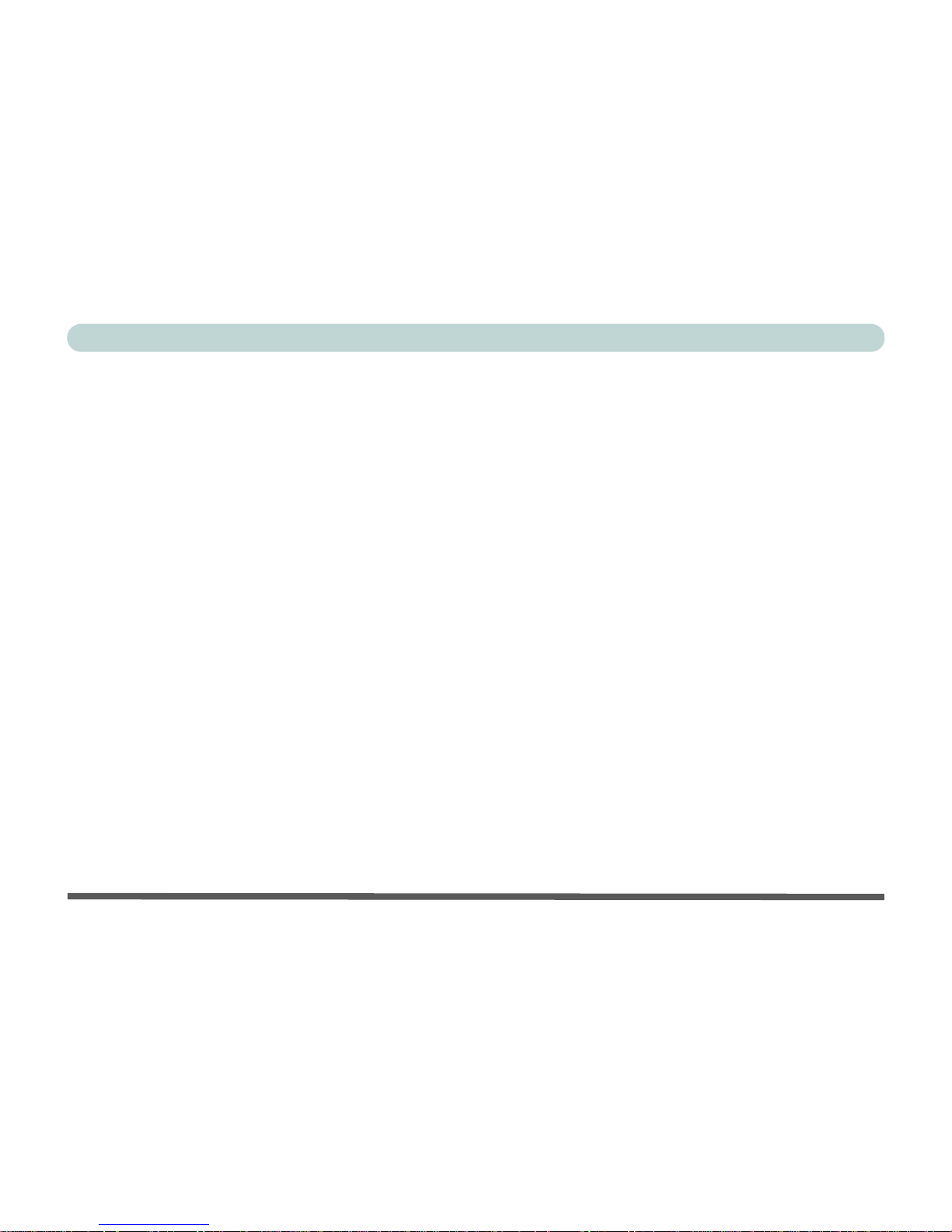
XVII
Preface
Wireless LAN Module ...............................................4-8
Intel Turbo Memory Technology Driver ....................4-9
Fingerprint Reader Module ........................................4-9
BIOS Utilities
Overview ........................................................................5-1
The Power-On Self Test (POST) ................................... 5-2
Failing the POST .........................................................5-3
Fatal Errors .................................................................5-3
Non-Fatal Errors .........................................................5-3
The Setup Program ........................................................5-4
Entering Setup .............................................................5-4
Setup Screens ...............................................................5-5
Main Menu .....................................................................5-6
System Time & Date (Main Menu) ...............................5-6
SATA Port 1/2/4 (Main Menu) ......................................5-7
System/Extended Memory: (Main Menu) .....................5-7
Advanced Menu .............................................................5-8
Advanced Chipset Control (Advanced Menu) ..............5-8
Installed O/S (Advanced Menu) ....................................5-9
SATA Mode Selection (Advanced Menu) ....................5-9
DFOROM (Robson) Support (Advanced Menu >
SATA Mode Selection) ...............................................5-10
Legacy USB Support: (Advanced Menu) ....................5-10
Boot-time Diagnostic Screen: (Advanced Menu) ........5-10
Legacy OS Boot: (Advanced Menu) ...........................5-10
Reset Configuration Data: (Advanced Menu) .............5-11
Power On Boot Beep (Advanced Menu) .....................5-11
Battery Low Alarm Beep: (Advanced Menu) ..............5-11
Security Menu ..............................................................5-12
Set Supervisor Password (Security Menu) ..................5-12
Set User Password (Security Menu) ............................5-13
Fixed disk boot sector: (Security Menu) ......................5-13
Password on boot: (Security Menu) .............................5-13
Boot Menu ...................................................................5-14
Exit Menu ....................................................................5-15
Upgrading The Computer
Overview ........................................................................6-1
When Not to Upgrade ..................................................6-2
Removing the Battery ....................................................6-3
Upgrading the Hard Disk Drive .....................................6-4
Upgrading the Optical (CD/DVD) Device ....................6-7
Upgrading the System Memory (RAM) ........................6-9
3.75G/HSPA and WLAN Module Location ..............6-13
Modules & Options
Overview ........................................................................7-1
Bluetooth Module ..........................................................7-2
Bluetooth Configuration in Windows Vista ...............7-3
Page 20
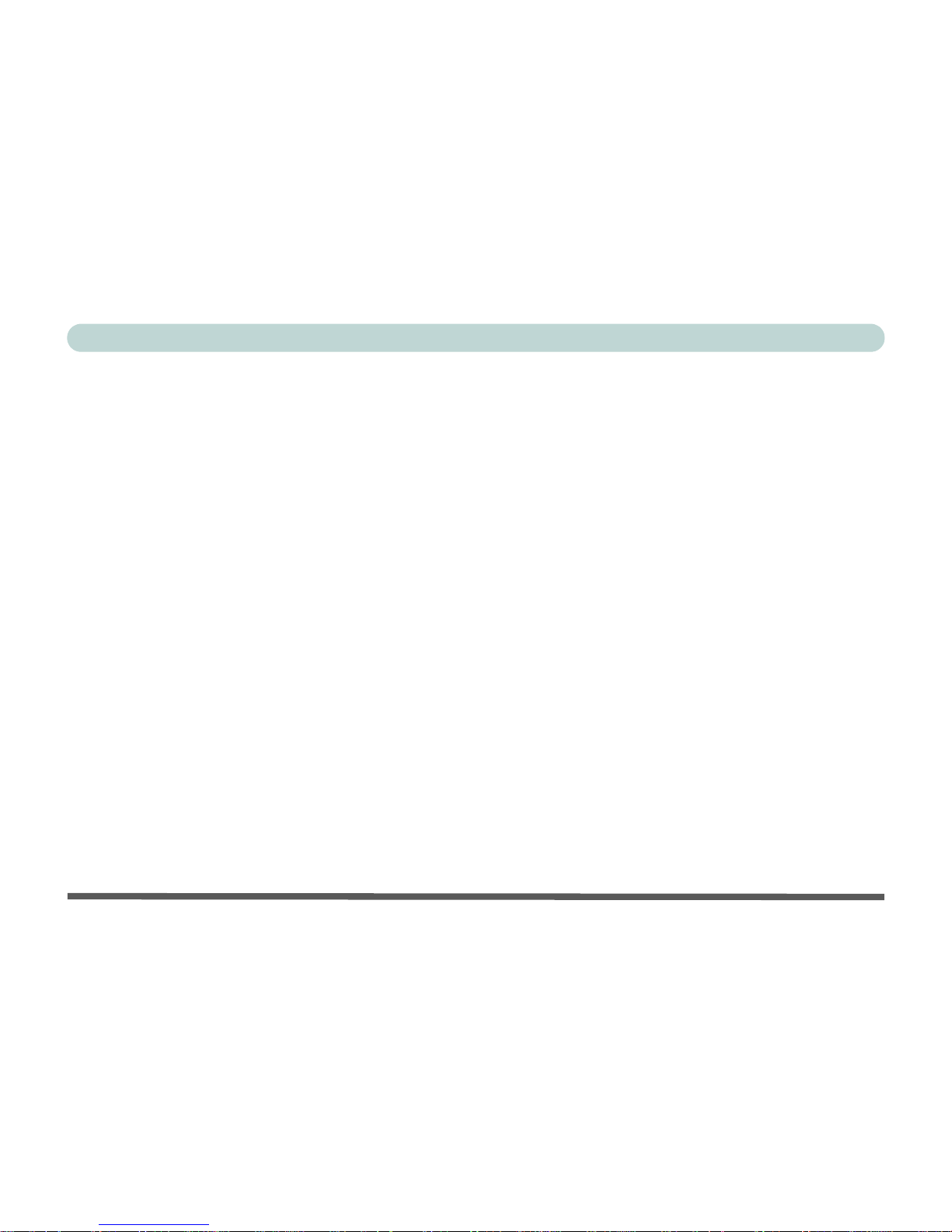
XVIII
Preface
PC Camera Module ........................................................7-7
PC Camera Driver Installation ...................................7-8
3.75G/HSPA Module ...................................................7-16
3G Watcher Application ............................................7-20
3G Watcher Application Installation ........................7-20
Setting Up a Carrier Profile ......................................7-21
Short Messaging Service ..........................................7-26
HSPA Modem Interface ............................................7-27
HSPA Modem Interface Installation ........................7-27
HSPA Modem Interface ...........................................7-28
Adding a Profile .......................................................7-30
Contacts .................................................................... 7-32
Messages ...................................................................7-33
Settings .....................................................................7-34
Mobile Partner ...........................................................7-36
Mobile Partner Application Installation ...................7-36
Mobile Partner Application ...................................... 7-37
Profile Management .................................................7-37
Wireless LAN Module .................................................7-41
Intel® Wi-Fi Link 5100/5300/1000 Series
Driver Installation .....................................................7-42
3rd Party 802.11b/g Driver Installation ....................7-42
Connecting to a Wireless Network ............................7-43
Intel® My WiFi Installation & Configuration ..........7-46
Intel® Wi-Fi Link 5100/5300/1000 Series
My WiFi Driver Installation .....................................7-47
Windows Mobility Center ...........................................D-58
Intel Turbo Memory Module .......................................7-59
Intel Turbo Memory & Matrix Storage Setup and
Driver Installation .....................................................7-59
Fingerprint Reader Module ..........................................7-65
Fingerprint Reader Driver Installation .....................7-65
User Enrollment ........................................................7-66
Fingerprint Control Center Features .........................7-70
Troubleshooting
Overview ........................................................................8-1
Basic Hints and Tips ......................................................8-2
Backup and General Maintenance .................................8-3
Viruses ...........................................................................8-4
Upgrading and Adding New Hardware/Software .......... 8-5
Problems and Possible Solutions ...................................8-7
Screen Resolution Error ...............................................8-13
Interface (Ports & Jacks)
Overview ....................................................................... A-1
Notebook Ports and Jacks .............................................A-2
Page 21
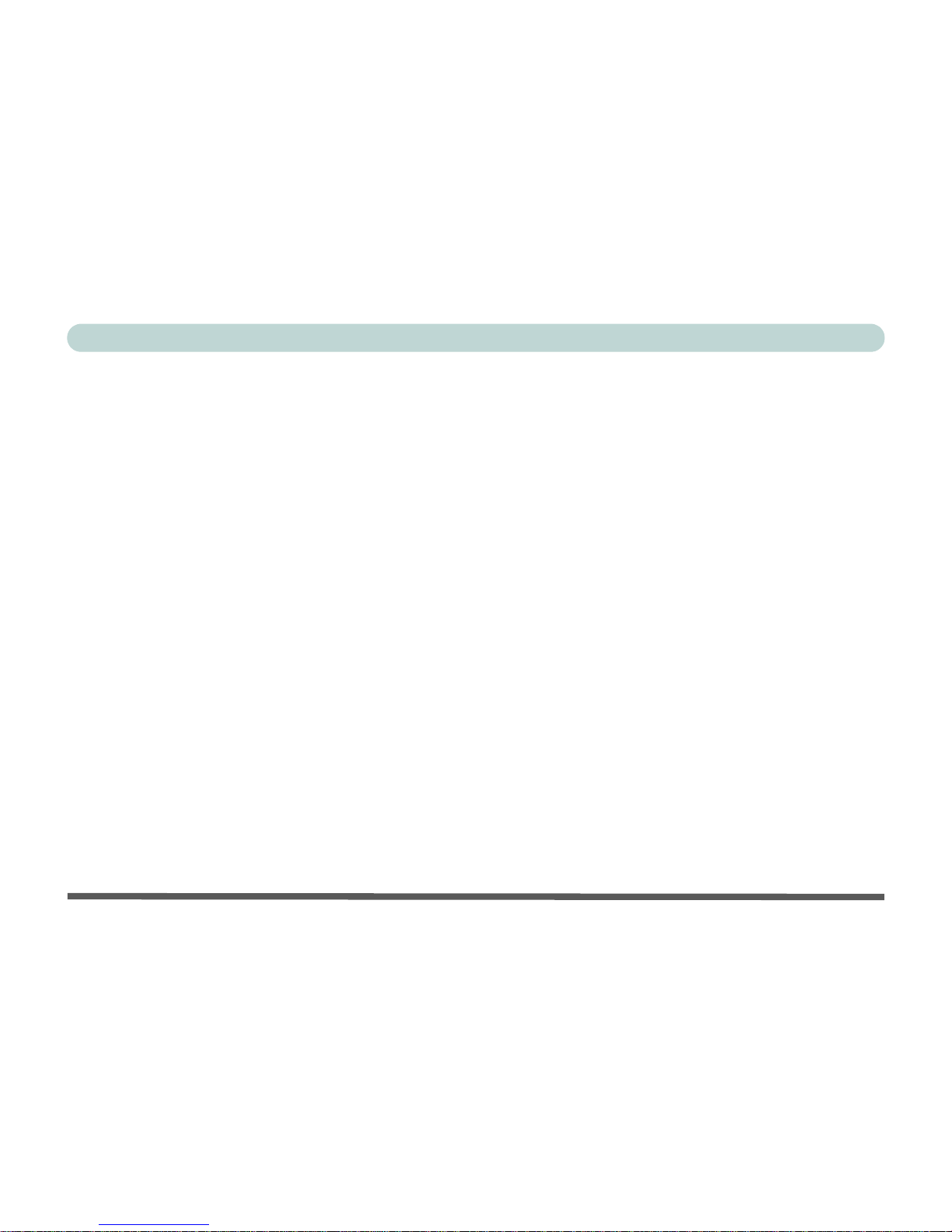
XIX
Preface
Intel Video Driver Controls
Intel Video Driver Installation ...................................... B-1
Video ......................................................................... B-1
Dynamic Video Memory Technology .......................... B-2
Intel Graphics Properties .............................................. B-3
Scheme Options ............................................................B-5
Attaching Other Displays .............................................B-6
HDMI Audio Configuration ......................................... B-8
Display Modes ............................................................B-10
Intel Clear Video Technology ....................................B-15
NVIDIA Video Driver Controls
NVIDIA Video Driver Installation ............................... C-1
NVIDIA Control Panel .................................................C-2
Attaching Other Displays .............................................C-5
Configuring an External Display in Windows Vista .... C-5
Configuring an External Display using the
NVIDIA Control Panel .................................................C-6
HDMI Audio Configuration ......................................... C-7
Windows Audio Setup for HDMI .................................C -7
HDMI Notes ................................................................. C-8
HDMI Video Configuration .........................................C-8
Display Modes ..............................................................C-9
Single Display Mode ....................................................C-9
Clone Mode .................................................................. C-9
Dualview Mode .............................................................C-9
Using New Display Detected to Enable
Extended Mode ...........................................................C-10
Using Display Settings to Enable
Extended Mode ...........................................................C-11
Specifications
Processor ....................................................................... D-2
Core Logic ....................................................................D-2
LCD ..............................................................................D-3
Video Adapter ...............................................................D-3
Memory ......................................................................... D-3
Security ......................................................................... D-3
BIOS .............................................................................D-3
Storage ..........................................................................D-4
Audio ............................................................................D-4
Keyboard & Pointing Device ........................................D-4
Interface ........................................................................D-4
Card Reader ..................................................................D-4
ExpressCard Slot ...........................................................D-4
Mini-Card Slots .............................................................D-4
Communication .............................................................D-5
Power Management ......................................................D-5
Power ............................................................................D-5
Battery ........................................................................... D-5
Page 22
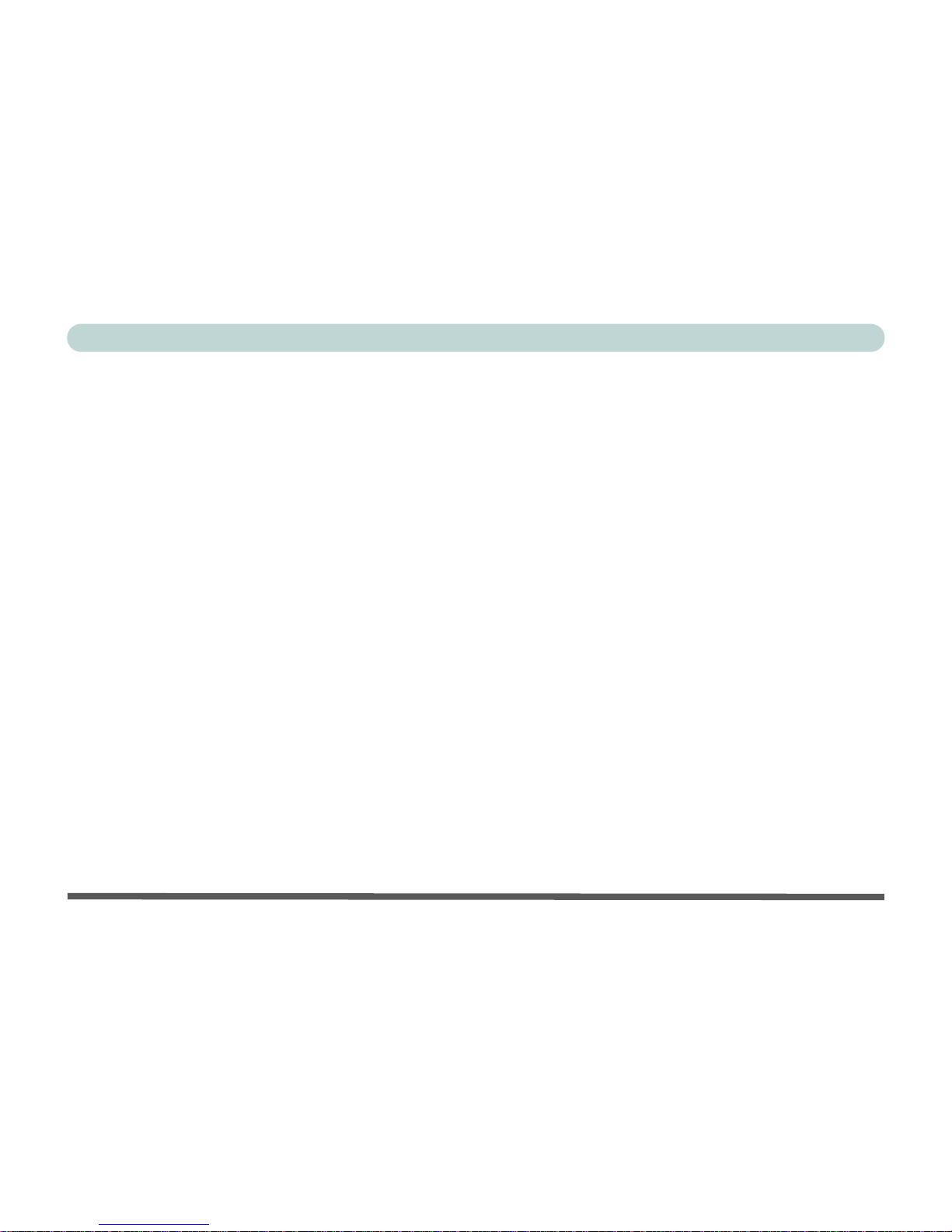
XX
Preface
Environmental Spec ......................................................D-6
Dimensions ................................................................... D-6
& Weight ......................................................................D-6
Optional ........................................................................D-7
Windows XP Information
DVD Regional Codes ................................................... E-2
Windows XP Start Menu & Control Panel ................... E-3
TouchPad and Buttons/Mouse ...................................... E-4
Function Keys/Hot Key Indicators ............................... E-5
Audio Features .............................................................. E-6
Video Features .............................................................. E-7
Display Properties & Intel Utility Manager/
NVIDIA Control Panel .................................................E-8
Intel GMA Driver Controls .......................................... E-9
Dynamic Video Memory Technology ........................ E-10
Display Devices & Options ........................................ E-10
Attaching Other Displays (Intel GMA) ........... ........... E-11
NVIDIA Video Driver Controls ................................. E-15
Display Devices and Modes (NVIDIA) ..................... E-16
Attaching Other Displays (NVIDIA) ..........................E-17
HDMI Audio Configuration ....................................... E-19
Power Management Features ...................................... E-21
Advanced Configuration and Power Interface ........... E-21
The Power Sources .......................................... .... ....... E-22
AC/DC Adapter ..........................................................E-22
Battery .........................................................................E-22
Turning on the Computer ............................................E-23
Power Schemes ...........................................................E-24
System Power Options ................................................ E-26
Hibernate Mode vs. Shutdown .................................... E-26
Stand by Mode vs. Hibernate Mode ...........................E-26
Stand by ......................................................................E-27
Hibernate .....................................................................E-27
Configuring the Power Button ....................................E-28
Battery Information ..................................................... E-29
New Battery ................................................................E-29
Battery Life .................................................................E-29
Recharging the Battery with the AC/DC Adapter ......E-30
Proper handling of the Battery Pack ...........................E-31
Battery FAQ ................................................................ E-32
Driver Installation .......................................................E-33
Updating/Reinstalling Individual Drivers ...................E-34
Driver Installation Procedure ...................................... E-35
Found New Hardware Wizard ....................................E-35
Chipset ........................................................................ E-35
Audio ..........................................................................E-35
Video ...........................................................................E-36
Modem ........................................................................ E-36
LAN ............................................................................ E-36
Page 23
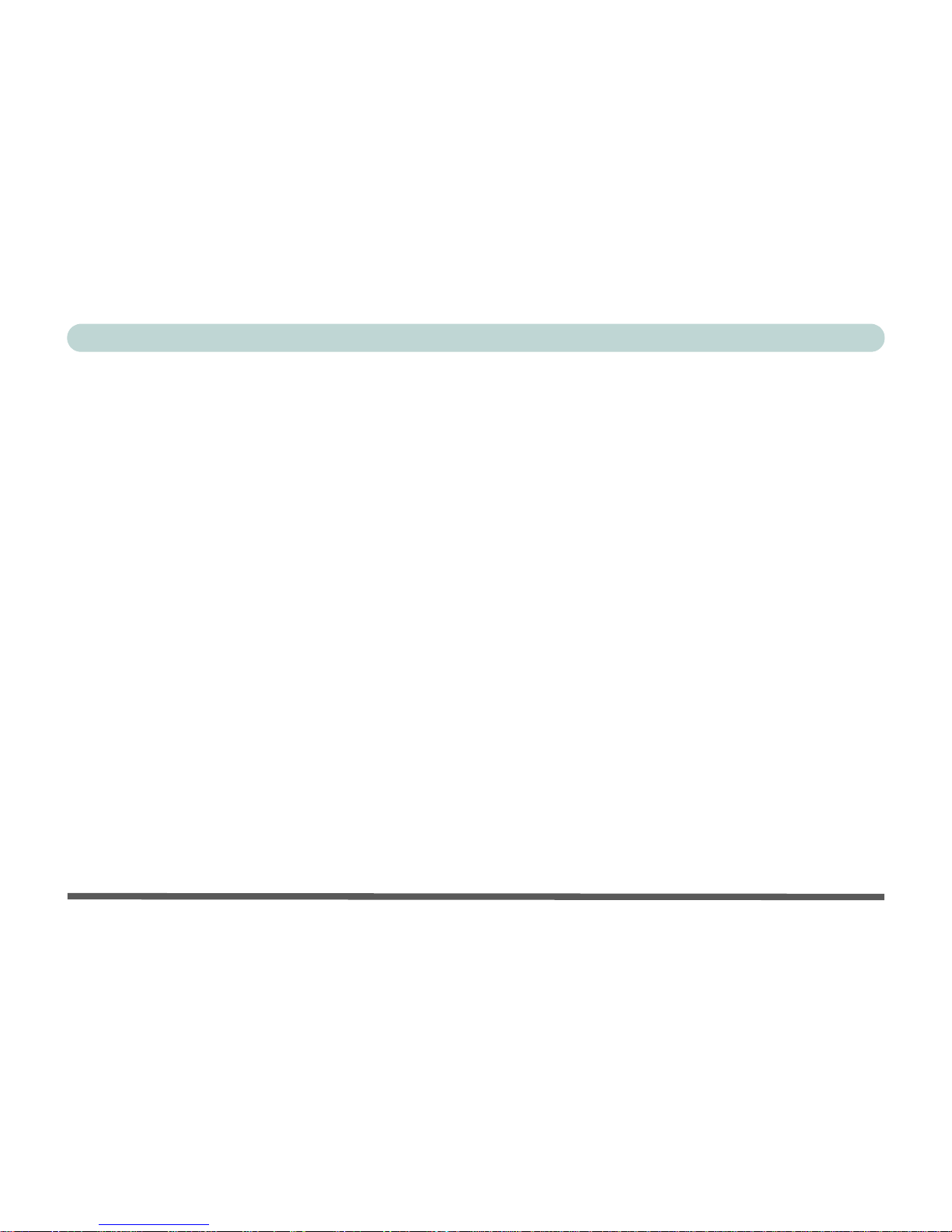
XXI
Preface
TouchPad .................................................................... E-36
CardReader ................................................................. E-36
Hot Key ....................................................................... E-37
Module Drivers ........................................................... E-37
Bluetooth Module ....................................................... E-38
Bluetooth Configuration in Windows XP ...................E-40
To Add a Bluetooth Device ........................................E-41
PC Camera Module ..................................................... E-43
PC Camera Driver Installation .................................... E-43
3.75G/HSPA Module .................................................. E-49
3G Watcher Application Installation ..........................E-51
HSPA Modem Interface Installation ..........................E-52
Mobile Partner Application Installation ..................... E-53
WLAN Module ........................................................... E-54
Intel WLAN Driver Installation ..................................E-55
3rd Party 802.11b/g WLAN Driver Installation ......... E-57
Fingerprint Reader Module .........................................E-58
Fingerprint Reader Driver Installation ........................ E-58
User Enrollment ..........................................................E-59
Fingerprint Control Center Features ........................ E-61
Windows 7 Information
Operating System Setup ................................................F-2
DVD Regional Codes ....................................................F-3
Windows 7 Start Menu & Control Panel .......................F-4
LED Indicators ...............................................................F-5
Function/Hot Key Indicators .........................................F-6
Video Features ...............................................................F-7
Screen Resolution ..........................................................F-8
Attaching Other Displays ...............................................F-9
The Power Sources ......................................................F-13
AC/DC Adapter ...........................................................F-13
Battery ..........................................................................F-13
Turning On the Computer ............................................F-14
Power Plans ..................................................................F-15
Power-Saving States ....................................................F-17
Sleep .............................................................................F-17
Hibernate ......................................................................F-18
Shut down .......................................... ..........................F-18
Configuring the Power Buttons ...................................F-19
Resuming Operation ....................................................F-20
Battery Information ......................................................F-21
Battery Power ..............................................................F-21
Conserving Battery Power ...........................................F-22
Battery Life ..................................................................F-23
New Battery .................................................................F-23
Recharging the Battery with the AC/DC Adapter .......F-23
Proper handling of the Battery Pack ............................F-24
Battery FAQ .................................................................F-25
Driver Installation ........................................................F-27
Page 24
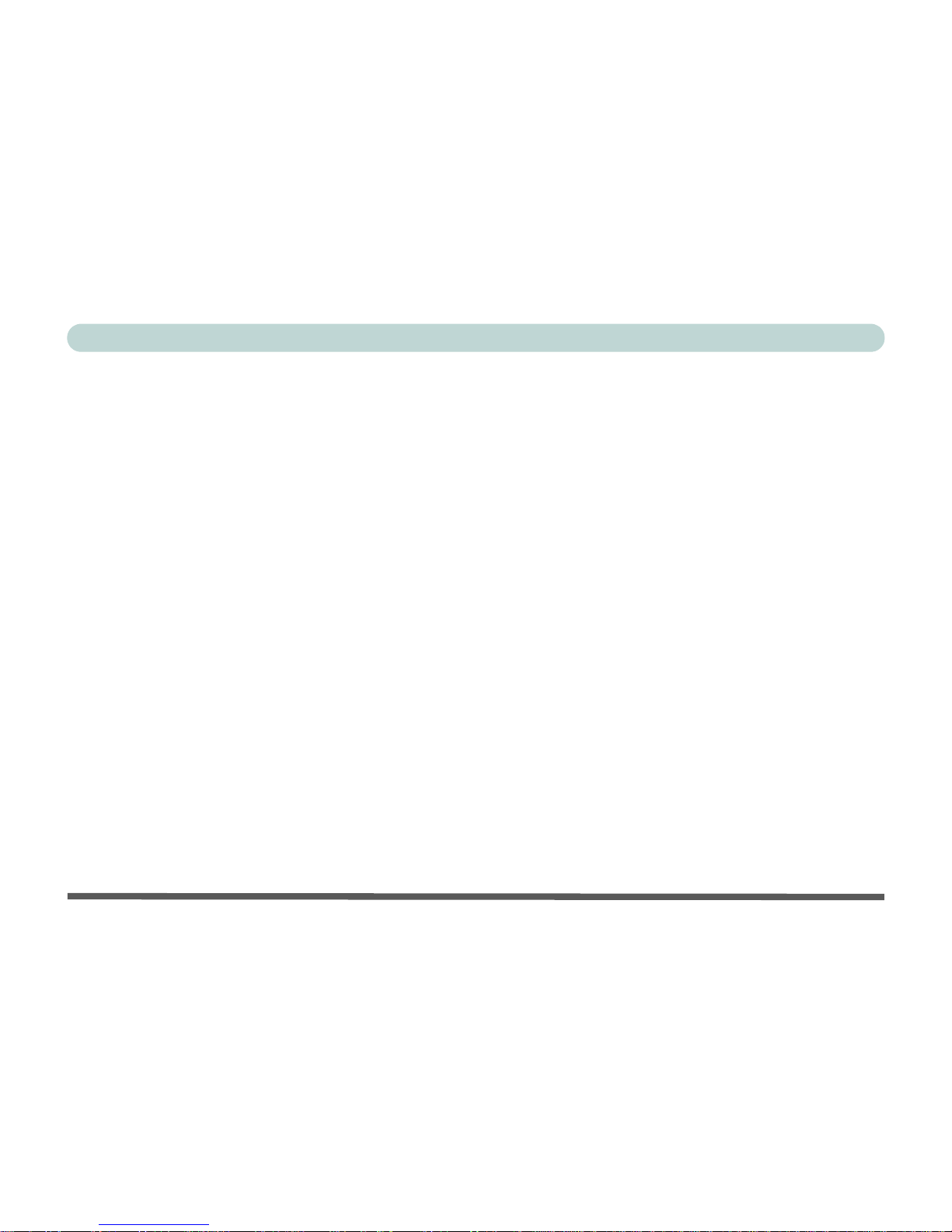
XXII
Preface
Updating/Reinstalling Individual Drivers ....................F-29
Driver Installation Procedure .......................................F-29
Video ............................................................................F-30
Audio ...........................................................................F-30
Modem .........................................................................F-30
LAN .............................................................................F-30
TouchPad .....................................................................F-30
CardReader ..................................................................F-31
Hot Key ........................................................................ F-31
e-SATA Support ..........................................................F-31
Optional Drivers ..........................................................F-32
Wireless LAN Module (Win 7) ...................................F-33
PC Camera Module (Win 7) ........................................F-33
3.75G/HSPA Module ...................................................F-33
Intel Turbo Memory Technology Driver .....................F-33
Fingerprint Reader Module ..........................................F-33
Bluetooth Module (Win 7) ...........................................F-34
Bluetooth Configuration in Windows 7 .......................F-35
Wireless LAN Module (Win 7) ...................................F-39
Intel® Wi-Fi Link Series Driver Installation ...............F-40
3rd Party 802.11b/g/n Driver Installation ....................F-40
Connecting to a Wireless Network .............................. F-41
Windows Mobility Center ...........................................F-44
PC Camera Module (Win 7) ........................................F-45
PC Camera Driver Installation .....................................F-45
3.75G/HSPA Module ...................................................F-51
Intel Turbo Memory Module (Win 7) ..........................F-53
Intel Turbo Memory & Matrix Storage Setup and Driver In-
stallation .......................................................................F-54
Fingerprint Reader Module (Win 7) .............. ..............F-59
Fingerprint Reader Driver Installation .........................F-59
User Enrollment ...........................................................F-60
Page 25
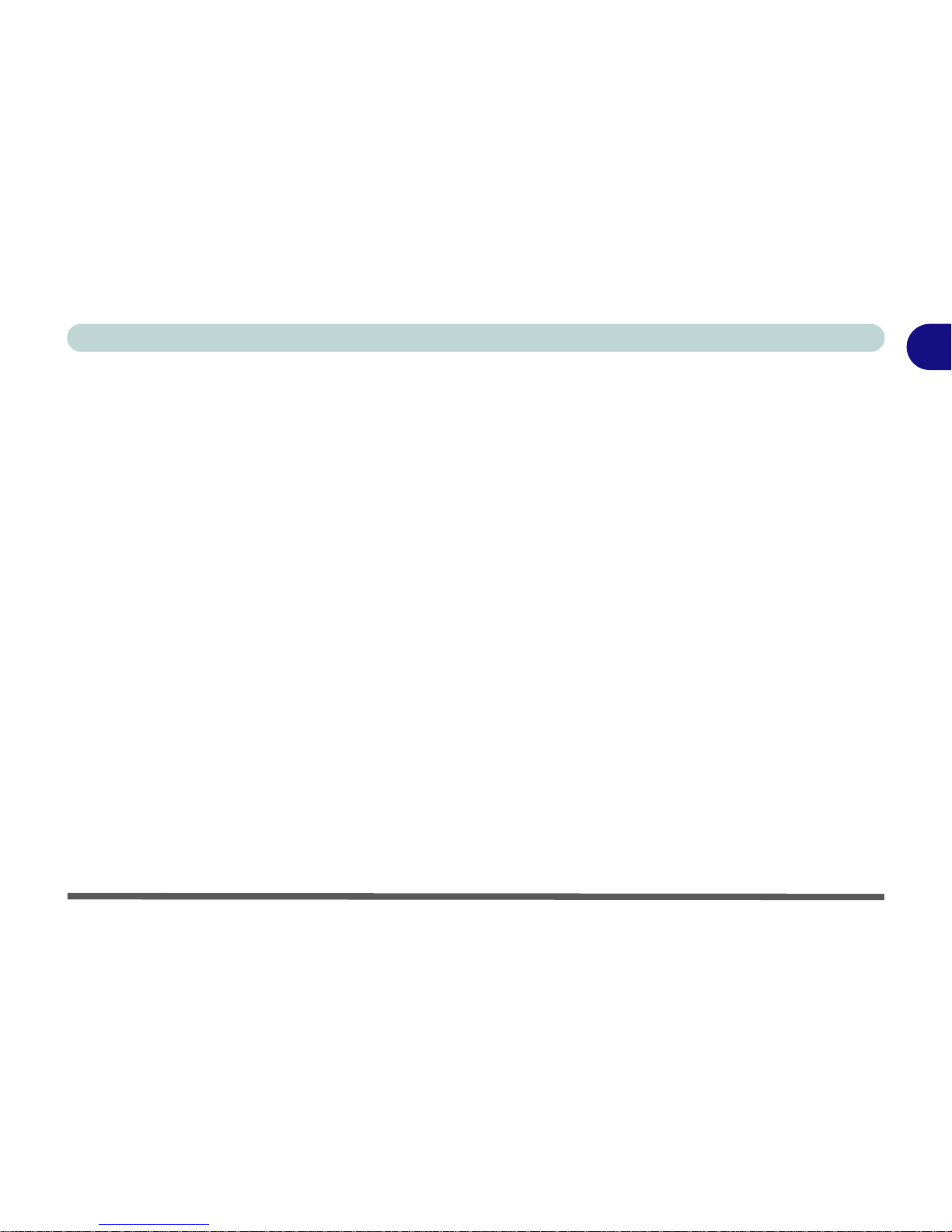
Overview 1 - 1
Quick Start Guide
1
Chapter 1: Quick Start Guide
Overview
This Quick Start Guide is a brief introduction to the basic features of your computer, to navigating around the
computer and to getting your system started. The remainder of the manual covers the following:
• Chapter 2 A guide to using some of the main features of the computer e.g. the storage devices (hard disk,
optical device, 7-in-1 card reader, ExpressCard/34/54), TouchPad & Mouse, Audio & Printer.
• Chapter 3 The computer’s power saving options.
• Chapter 4 The installation of the drivers and utilities essential to the operation or improvement of some of the
computer’s subsystems.
• Chapter 5 An outline of the computer’s built-in software or BIOS (Basic Input Output System).
• Chapter 6 Instructions for upgrading your computer.
• Chapter 7 A quick guide to the computer’s Fingerprint, Bluetooth, Wireless LAN, PC Camera and 3.75G/
HSPA modules (some of which may be optional depending on your purchase configuration).
• Chapter 8 A troubleshooting guide.
• Appendix A Definitions of the interface, ports/jacks which allow your computer to communicate with external
devices.
• Appendix B Information on the Intel Video driver controls.
• Appendix C Information on the NVIDIA Video driver controls.
• Appendix D The computer’s specification.
• Appendix E Information on the Windows XP OS.
• Appendix F Information on the Windows 7 OS.
Page 26

1 - 2 Overview
Quick Start Guide
1
Advanced Users
If you are an advanced user you may skip over most of this Quick Start Guide. However you may find it useful
to refer to “What to Install” on page 4 - 1, “BIOS Utilities” on page 5 - 1 and “Upgrading The Computer” on
page 6 - 1 in the reminder of the User’s Manual. You may also find the notes marked with a
of interest to you.
Beginners and Not-So-Advanced Users
If you are new to computers (or do not have an advanced knowledge of them) then
the information contained in the Quick Start Guide should be enough to get you up
and running. Eventually you should try to look through all the documentation (more
detailed descriptions of the functions, setup and system controls are covered in the
remainder of the User’s Manual), but do not worry if you do not understand everything the first time. Keep this manual nearby and refer to it to learn as you go. You
may find it useful to refer to the notes marked with a
as indicated in the margin.
For a more detailed description of any of the interface ports and jacks see “Interface
(Ports & Jacks)” on page A - 1.
Warning Boxes
No matter what your level please pay careful attention to the warning and safety information indicated by the
symbol. Also please note the safety and handling instructions as indicated in the Preface.
Notes
Check the light colored
boxes with the mark
above to find detailed information about the computer’s features.
Page 27
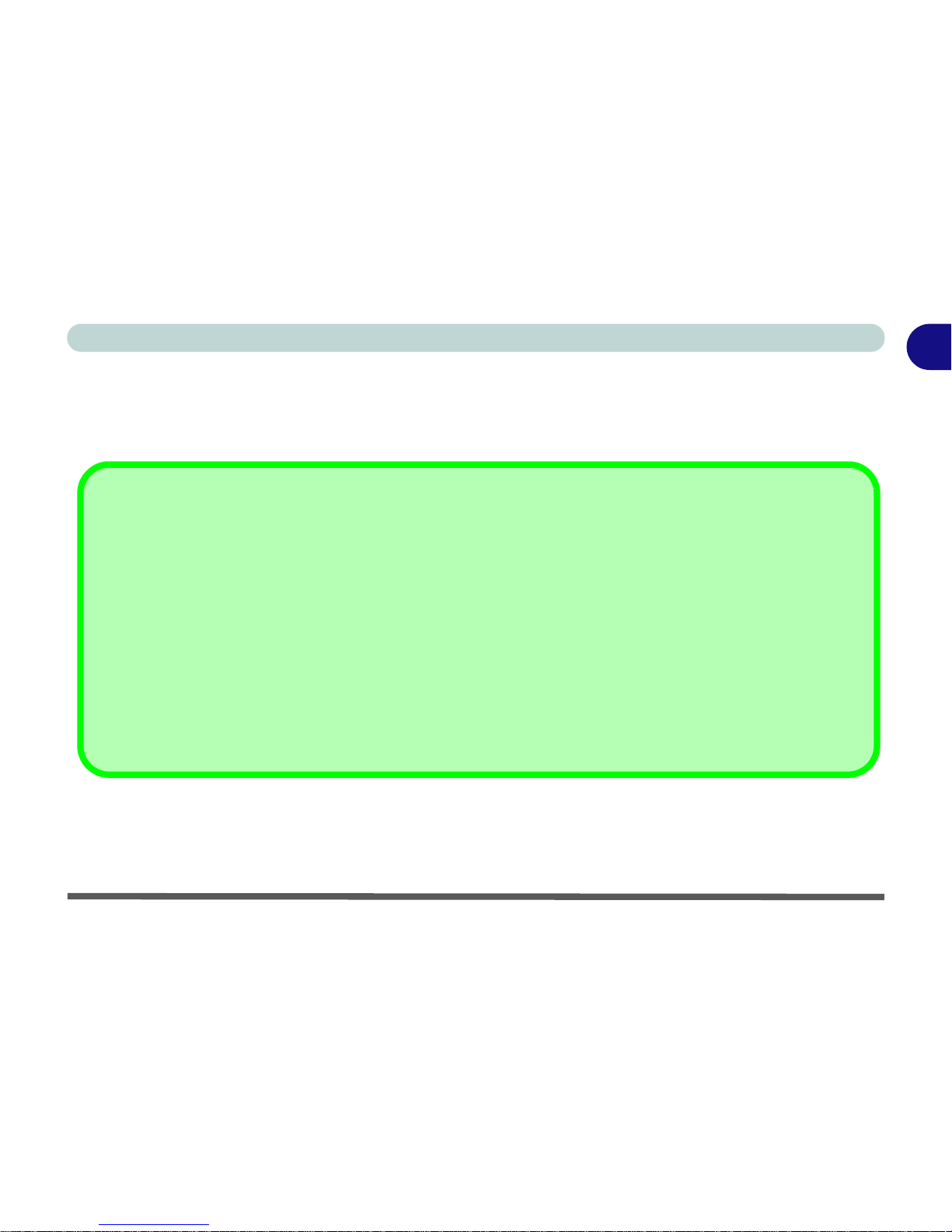
Overview 1 - 3
Quick Start Guide
1
Not Included
Operating Systems (e.g. Windows Vista/Windows XP/Windows 7) and applications (e.g. word processing,
spreadsheet and database programs) have their own manuals, so please consult the appropriate manuals.
Drivers
If you are installing new system software, or are re-configuring your computer for a different system, you will need to install
the drivers listed in “Drivers & Utilities” on page 4 - 1. Drivers are programs which act as an interface between the computer and a hardware component e.g. a wireless network module. It is very important that you install the drivers in the order
listed. You will be unable to use most advanced controls until the necessary drivers and utilities are properly installed. If
your system hasn’t been properly configured (your service representative may have already done that for you); refer to
Chapter 4 for installation instructions.
Ports and Jacks
See “Notebook Ports and Jacks” on page A - 2 for a description of the interface (ports & jacks) which allow your computer to communicate with external devices, connect to the internet etc.
Page 28
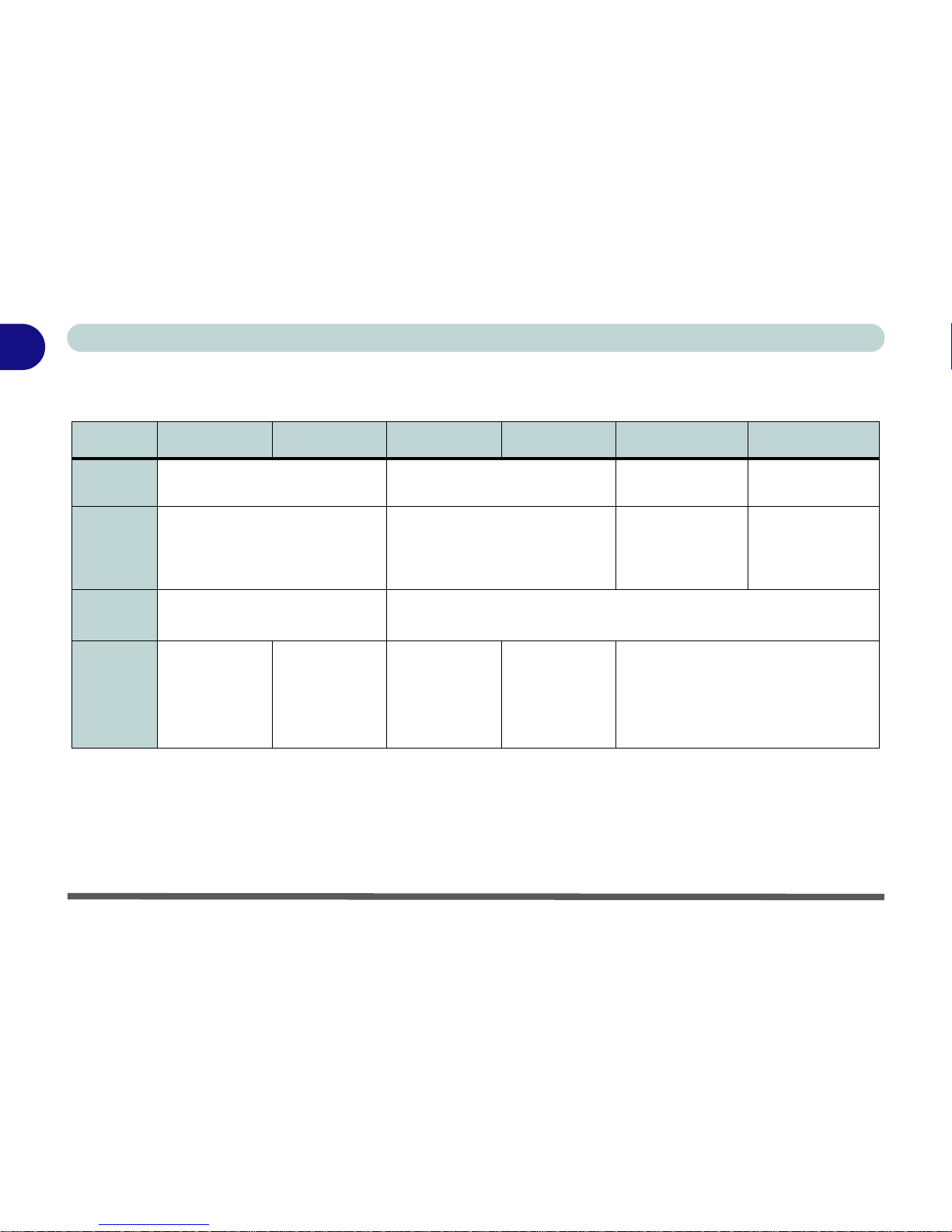
1 - 4 Overview
Quick Start Guide
1
Model Differences
This notebook series includes six different model types. The models di ffer as indicated in the table below.
Table 1 - 1 - Model Differences
Feature Model A Model B Model C Model D Model E Model F
Core Logic
Intel(R) GM45 + ICH9M Chipset Intel(R) PM45 + ICH9M Chipset
Intel(R) GM45 +
ICH9M Chipset
Intel(R) PM45 +
ICH9M Chipset
Video
Adapter
Intel Integrated Video System
(
Internal On Chip
)
NVIDIA Discrete Video System
(External On Board)
Intel Integrated
Video System
(
Internal On Chip
)
NVIDIA Discrete
Video System
(External On
Board)
AC/DC
Adapter
65W (DC Output 19V, 3.42A) 90W (DC Output 19V, 4.74A)
Display
Type
Supported
14.1" WXGA/
WXGA+ Glare
Type TFT LCD
15.4" WXGA/
WXGA+/
WSXGA +
Glare Type
TFT LCD
14.1" WXGA/
WXGA+ Glare
Type TFT LCD
15.4" WXGA/
WXGA+/
WSXGA +
Glare Type
TFT LCD
15.6" HD 16:9
TFT LCD
Page 29
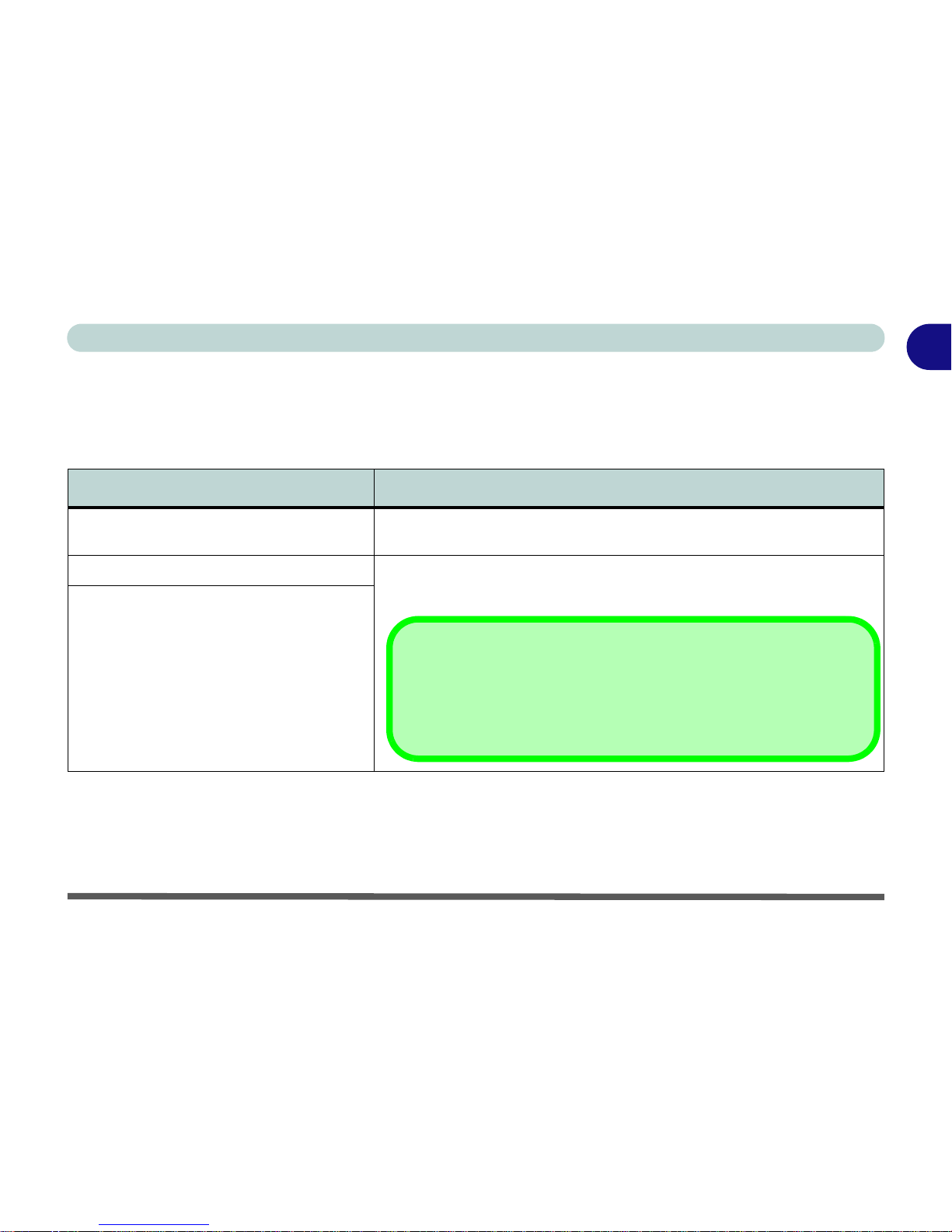
Overview 1 - 5
Quick Start Guide
1
System Software
Your computer may already come with system software pre-installed. Where this is not the case, or where you
are re-configuring your computer for a different system, you will find the following operating systems are supported.
Table 1 - 2 - Operating Systems Supported
*Note: For information on the Windows XP (with Service Pack 3) OS or Windows 7 OS see “Windows XP In-
formation” on page E - 1/“Windows 7 Information” on page F - 1.
Operating System & Version Note
*Windows XP - With Service Pack 3
In order to run Windows XP without limitations or decreased performance,
your computer requires a minimum 512MB of system memory (RAM)
Windows Vista - With Service Pack 2 In order to run Windows Vista/Windows 7 without limitations or decreased
performance, your computer requires a minimum 1GB of system memory
(RAM).
*Windows 7
Windows Vista Service Pack 2
Make sure you install Windows Vista Service Pack 2 (or a Windows Vista ver sion which includes Service Pack 2) before installing any drivers. Go to the Microsoft website for download details, or contact your service center.
Page 30
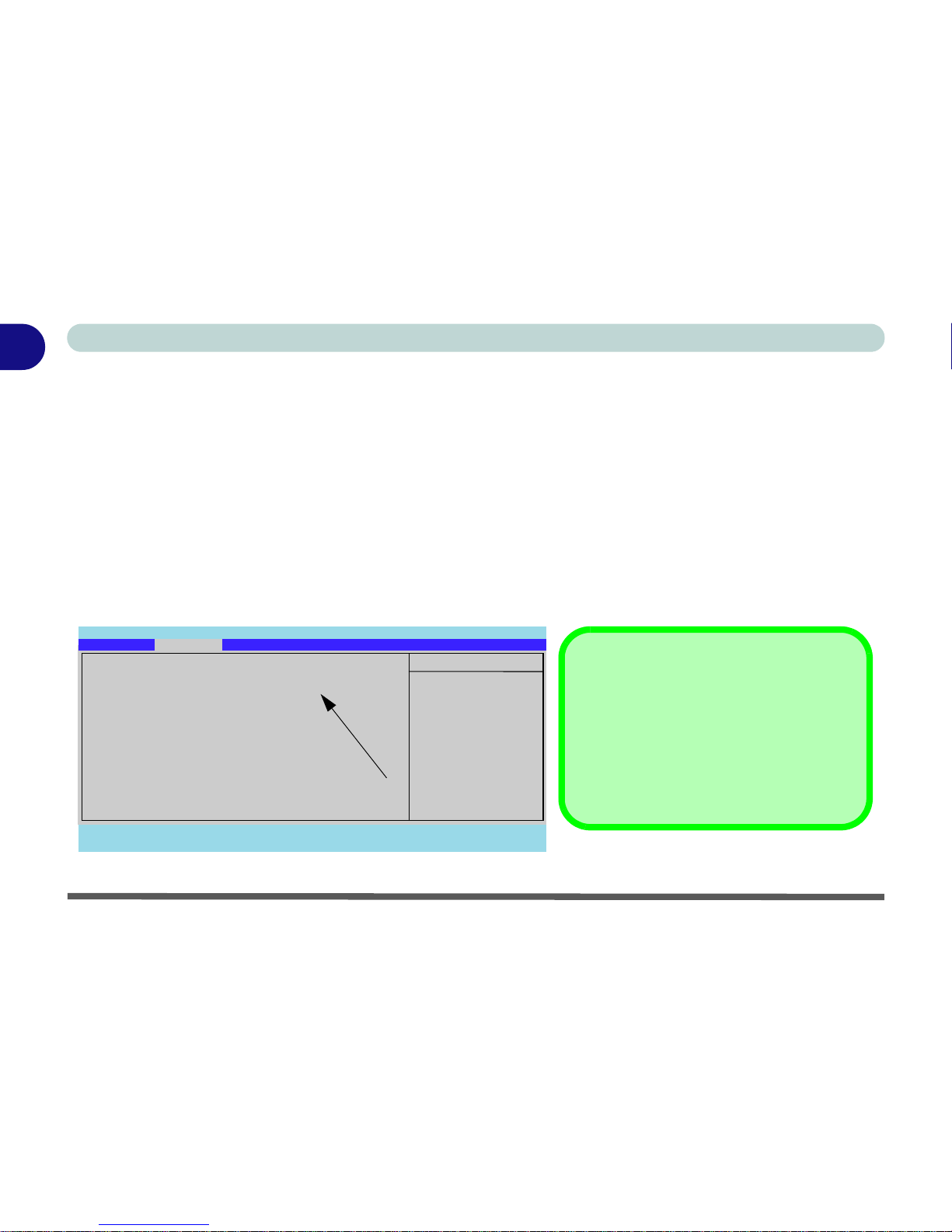
1 - 6 Operating System Setup
Quick Start Guide
1
Operating System Setup
If you are installing new system software, or are re-configuring your computer for a different sy stem, make sure
you configure the appropriate OS setting in the BIOS before installing a new operating system (Note: If you have
installed the Windows Vista/Windows 7 operating system with AHCI mode enabled, DO NOT disable AHCI
mode or you will need to reinstall the Windows Vista/Windows 7 OS).
1. Start-up the computer and press <F2> to enter the BIOS.
2. Go to the Advanced menu, select “Installed O/S” and make sure the appropriate operating system is
selected.
3. Go to the Exit menu and select “Exit Saving Changes” (or press F10 and select “Yes” then press
Enter) and press Enter to exit the BIOS and reboot the computer.
Figure 1 - 1 - Advanced BIOS Menu
Main AAdvanced Security Boot Exit
F1 Help Select Item -/+ Change Values F9 Setup Defaults
Esc Exit Select Menu Enter Select Sub-Menu F10 Save and Exit
Item Specific Help
Advanced
Select options for
Advanced Chipset
features.
Phoenix SecureCore(tm) Setup Utility
Advanced Chipset Control
Installed O/S: [Vista / Win 7]
SATA Mode Selection: [AHCI]
DFOROM (Robson) Support: [Enabled]
Legacy USB Support: [Enabled]
Boot-time Diagnostic Screen: [Disabled]
Legacy OS Boot: [Enabled]
Reset Configuration Data: [No]
Power On Boot Beep [Disabled]
Battery Low Alarm Beep [Disabled]
Only available if Windows Vista/Win 7
is selected as the O/S.
SATA Mode Selection
Make sure that you have selected the appropriate SATA Mode Selection for your hard
disk. If you have installed the Vista/Win 7 O/S
with AHCI or IDE mode selected, do not
change the setting (otherwise you will need to
reinstall your O/S).
Page 31

System Startup 1 - 7
Quick Start Guide
1
System Startup
1. Remove all packing materials.
2. Place the computer on a stable surface.
3. Securely attach any peripherals you want to use with the notebook (e.g. keyboard and mouse) to their ports.
4. Attach the AC/DC adapter to the DC-In jack on the left of the computer, then plug the AC power cord into an
outlet, and connect the AC power cord to the AC/DC adapter.
5. Use one hand to raise the
lid/LCD to a comfortable viewing angle (do not exceed 120 degrees);
use the other
hand (as illustrated in Figure 1 - 2 below) to support the base of the computer (Note: Never lift the computer by
the lid/LCD).
Figure 1 - 2 - Opening the Lid/LCD/Computer with AC/DC Adapter Plugged-In
Shutdown
Note that you should always shut your computer down by choosing the Shut Down command from the Lock Button Menu
in Windows Vista. This will help prevent hard disk or system problems.
120
°
Page 32
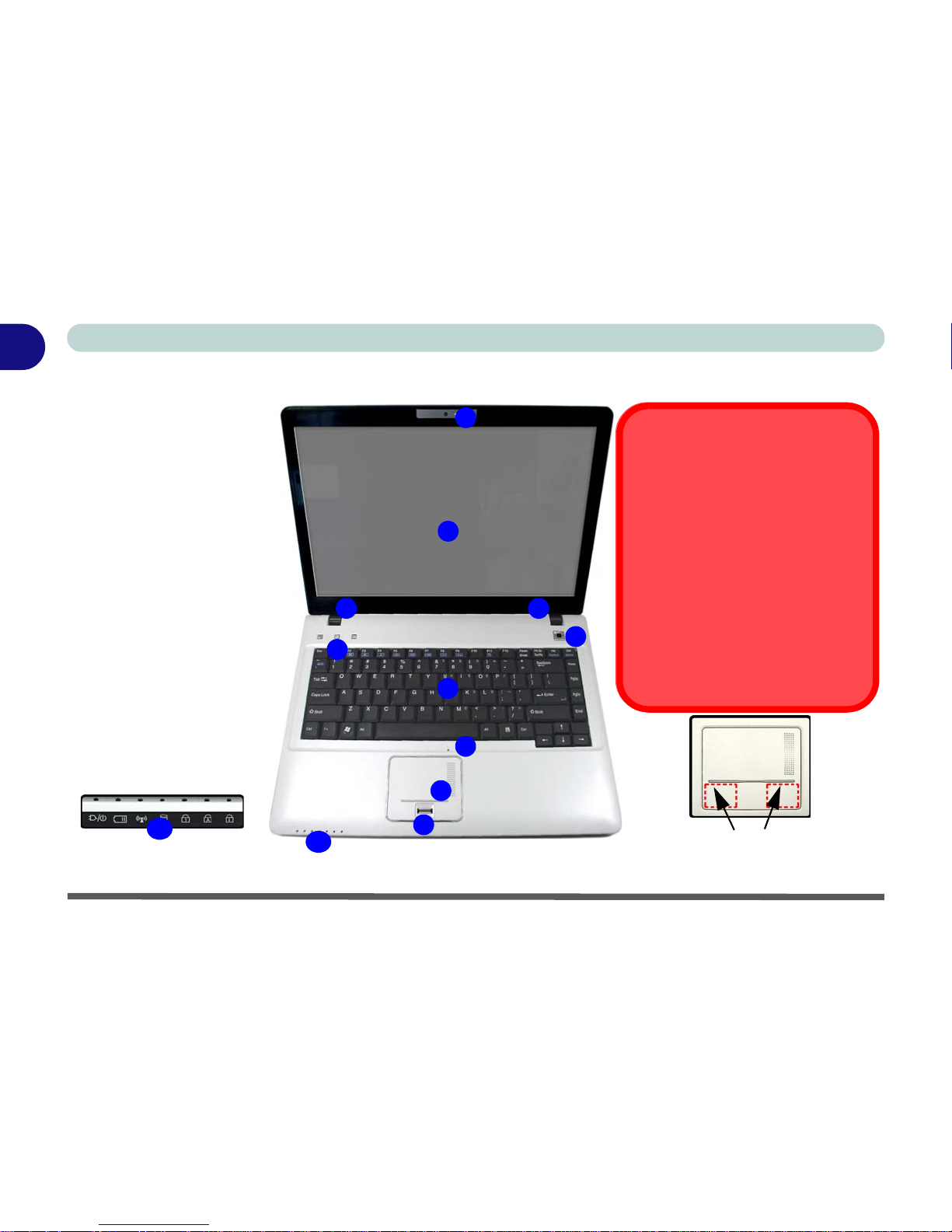
1 - 8 System Map: LCD Panel Open - Models A & C
Quick Start Guide
1
System Map: LCD Panel Open - Models A & C
Figure 1 - 3
LCD Panel Open
(Model A & C
Computers)
1. Built-In PC Camera
(
Optional
)
2. LCD
3. Speakers
4. Power Button
5. Hot Key Buttons
6. Keyboard
7. Built-In Microphone
8. Touchpad &
Buttons
9. Fingerprint Module
(Optional)
10. LED Indicators
10
2
5
1
7
8
4
6
9
33
Wireless Device
Operation Aboard Aircraft
The use of any portable electronic transmission devices aboard aircraft is usually
prohibited. Make sure the module(s) are
OFF if you are using the computer
aboard aircraft.
Use the key combinations to toggle power to the 3.75G/HSPA/WLAN/Bluetooth
modules, and check the LED indicator
icon to see if the modules are powered
on or not (see Table 1 - 5, on page 1 -
15/ Table 1 - 3, on page 1 - 11).
10
TouchPad button
(valid operation area)
Page 33
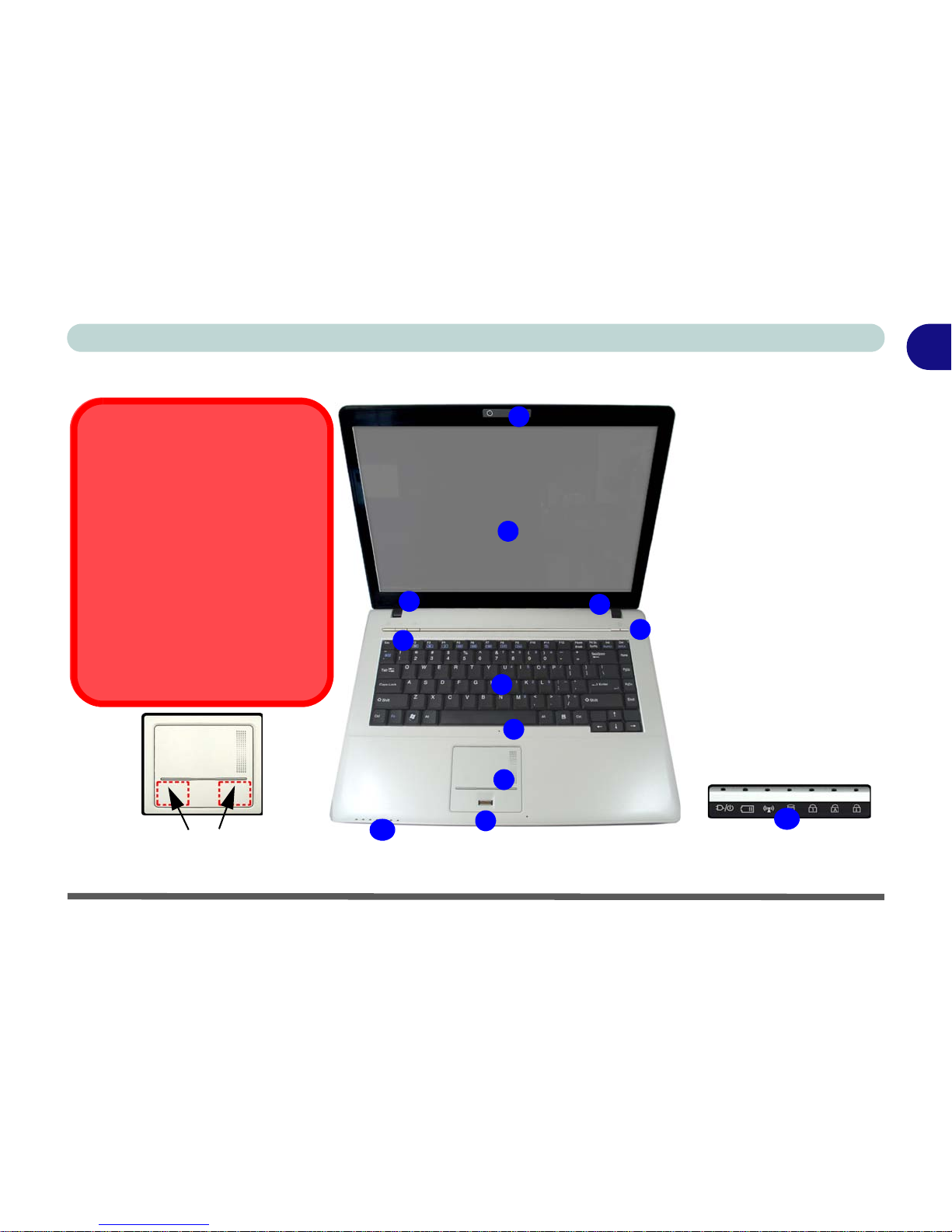
System Map: LCD Panel Open - Models B & D 1 - 9
Quick Start Guide
1
System Map: LCD Panel Open - Models B & D
Figure 1 - 4
LCD Panel Open
(Model B & D
Computers)
1. Built-In PC Camera
(
Optional
)
2. LCD
3. Speakers
4. Power Button
5. Hot Key Buttons
6. Keyboard
7. Built-In Microphone
8. Touchpad &
Buttons
9. Fingerprint Module
(Optional)
10. LED Indicators
10
2
5
1
7
8
4
6
9
3
3
10
Wireless Device
Operation Aboard Aircraft
The use of any portable electronic transmission devices aboard aircraft is usually
prohibited. Make sure the module(s) are
OFF if you are using the computer
aboard aircraft.
Use the key combinations to toggle power to the 3.75G/HSPA/WLAN/Bluetooth
modules, and check the LED indicator
icon to see if the modules are powered
on or not (see Table 1 - 5, on page 1 -
15/ Table 1 - 3, on page 1 - 11).
TouchPad button
(valid operation area)
Page 34
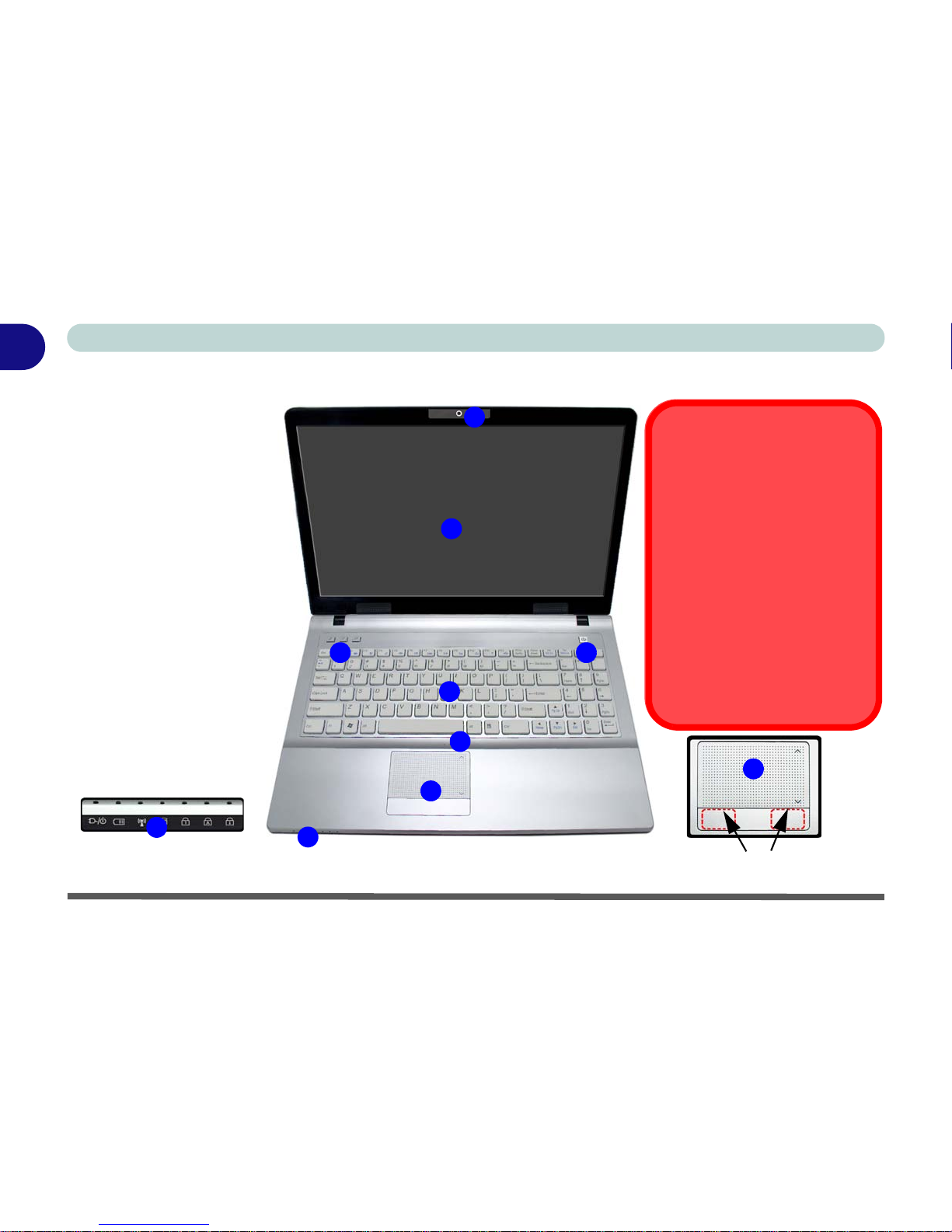
1 - 10 System Map: LCD Panel Open - Models E & F
Quick Start Guide
1
System Map: LCD Panel Open - Models E & F
Figure 1 - 5
LCD Panel Open
(Model E & F
Computers)
1. Built-In PC Camera
(
Optional
)
2. LCD
3. Power Button
4. Hot Key Buttons
5. Keyboard
6. Built-In Microphone
7. Touchpad &
Buttons
8. LED Indicators
Note: The Optional Fingerprint Reader module is
optional not pictured here,
but is available as an option for Model E & F computers.
8
2
4
1
6
7
3
5
Wireless Device
Operation Aboard Aircraft
The use of any portable electronic
transmission devices aboard aircraft is usually prohibited. Make
sure the module(s) are OFF if you
are using the computer aboard aircraft.
Use the key combinations to toggle
power to the 3.75G/HSPA/WLAN/
Bluetooth modules, and check the
LED indicator icon to see if the
modules are powered on or not
(see Table 1 - 5, on page 1 - 15/
Table 1 - 3, on page 1 - 11).
Touchpad Buttons (valid operation area)
7
8
Page 35
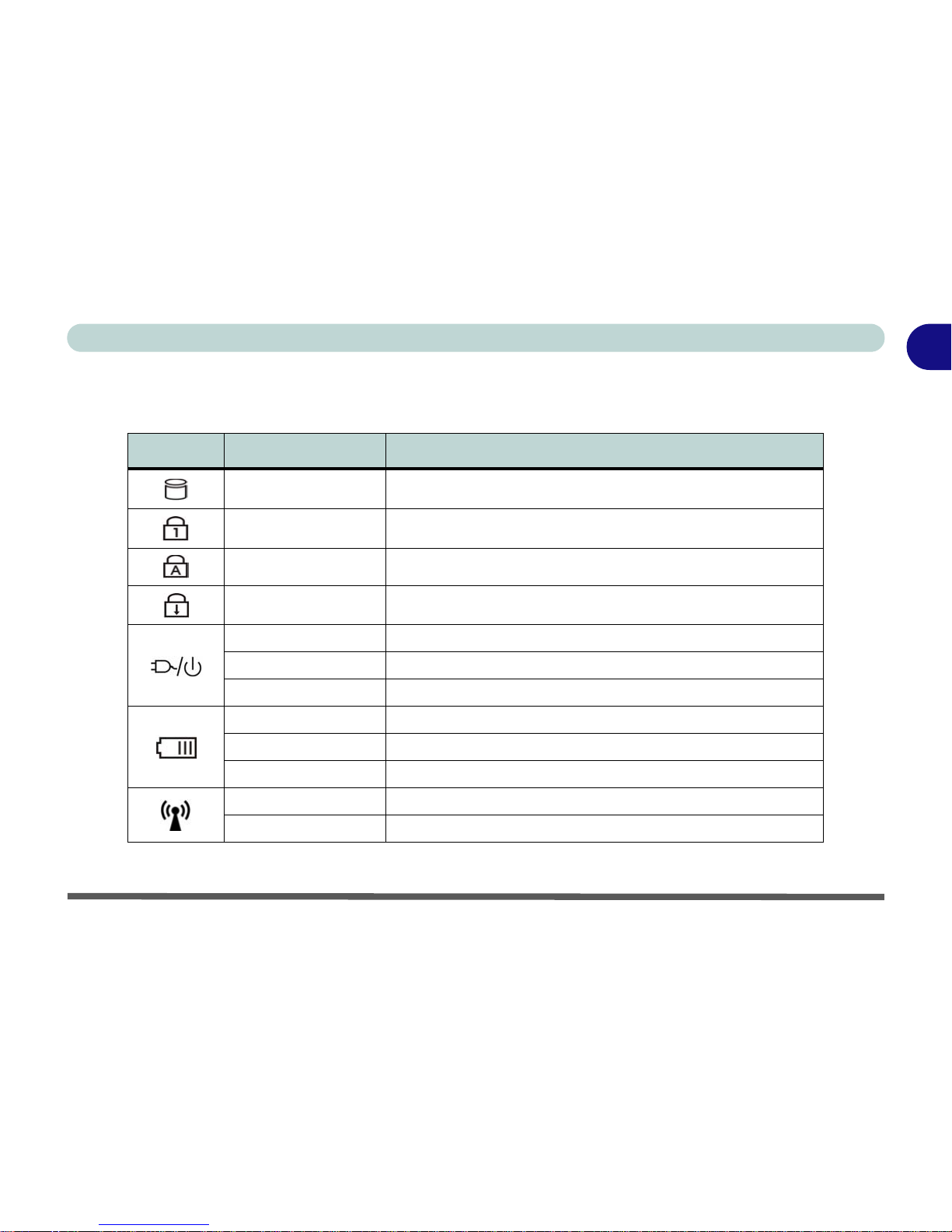
System Map: LCD Panel Open - Models E & F 1 - 11
Quick Start Guide
1
LED Indicators
The LED indicators on the computer display helpful information about the current status of the computer.
Table 1 - 3 - LED Indicators
Icon Color Description
Green Hard Disk Activity
Green Number Lock Activated
Green Caps Lock Activated
Green Scroll Lock Activated (to activate press Fn & Scr Lk)
Orange DC Power is Plugged In
Green The Computer is On
Blinking Green The Computer is in Sleep Mode
Orange The Batter y is Char ging
Green The Battery is Fully Charged
Blinking Orange The Battery Has Reached Critically Low Power Status
Green The (optional) Wireless LAN Module is Powered On
Orange The (optional) Bluetooth Module is Powered On
Page 36
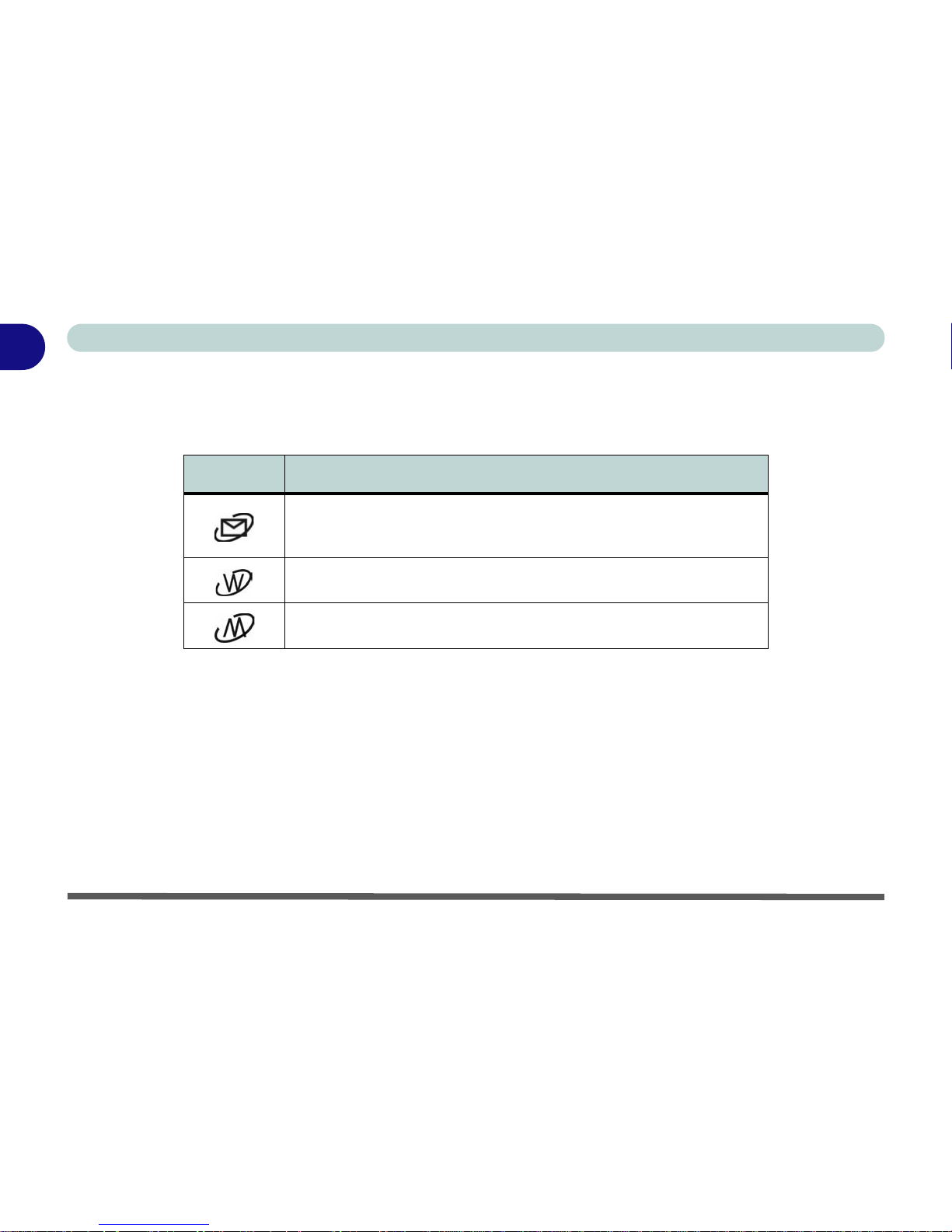
1 - 12 Hot Key Buttons
Quick Start Guide
1
Hot Key Buttons
These buttons give instant access to the default Internet browser and e-mail program, and allow you to toggle
the Silent Mode on/off with one quick button press.
Table 1 - 4 - Hot Key Buttons
*When enabled, Silent Mode will reduce fan noise and save power consumption. Note this may reduce computer performance.
Hot Key Function
Activate the Default E-Mail Browser (Note that In Windows 7 without Outlook/
Outlook Express installed this button has no function. If Outlook/Outlook Express
are installed then the button will activate the application)
Activate the Default Internet Program
Toggle *Silent Mode (for power saving)
Page 37
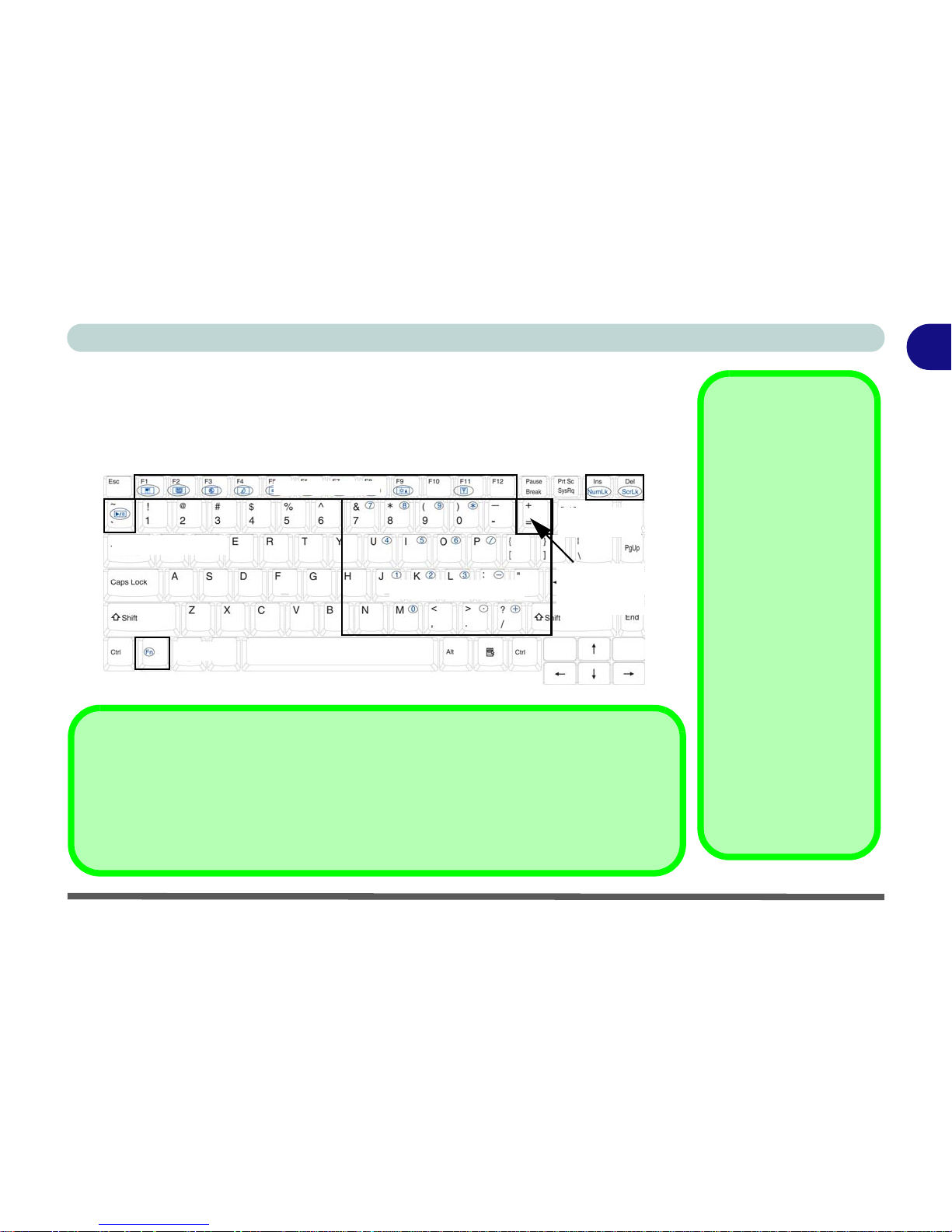
Keyboard - Models A - D 1 - 13
Quick Start Guide
1
Keyboard - Models A - D
The keyboard has a numerical keypad for easy numeric data input, and features function keys to allow you to change operational features instantly. See Table 1 - 5, on
page 1 - 15 for full function key combination details.
Figure 1 - 6 - Keyboard - Models A - D
Other Keyboards
If your keyboard is
damaged or you just
want to make a
change, you can use
any standard USB keyboard. The system will
detect and enable it
automatically. However special functions/
hot-keys unique to the
system’s regular keyboard may not work.
NumLk & ScrLk
Hold down the Fn Key
and either NumLk or
ScrLk to enable number or scroll lock, and
check the LED indicator for status.
Numerical Keypad
Play/Pause Key
Function Keys
Toggle Key
3.75G/HSPA
Module Power
NumLk &
ScrLk Keys
Fn Key
Special Characters
Some software applications allow the number-keys to be used with Alt to produce special
characters. These special characters can only be produced by us ing the numeric keypad.
Regular number keys (in the upper row of the keyboard) will not work. Make sure that Num-
Lk is on.
Page 38

1 - 14 Keyboard - Models E & F
Quick Start Guide
1
Keyboard - Models E & F
The keyboard (Models E & F) has a numerical keypad on the right for easy numeric data input, and features function keys to allow you to change operational features instantly. See Table 1 - 5, on page 1 - 15 for full function
key combination details.
Figure 1 - 7 - Keyboard - Models E & F
Numerical Keypad
Play/Pause Key
Function Keys
NumLk &
ScrLk Keys
Fn Key
Toggle Key
3.75G/HSPA
Module/Power
Page 39
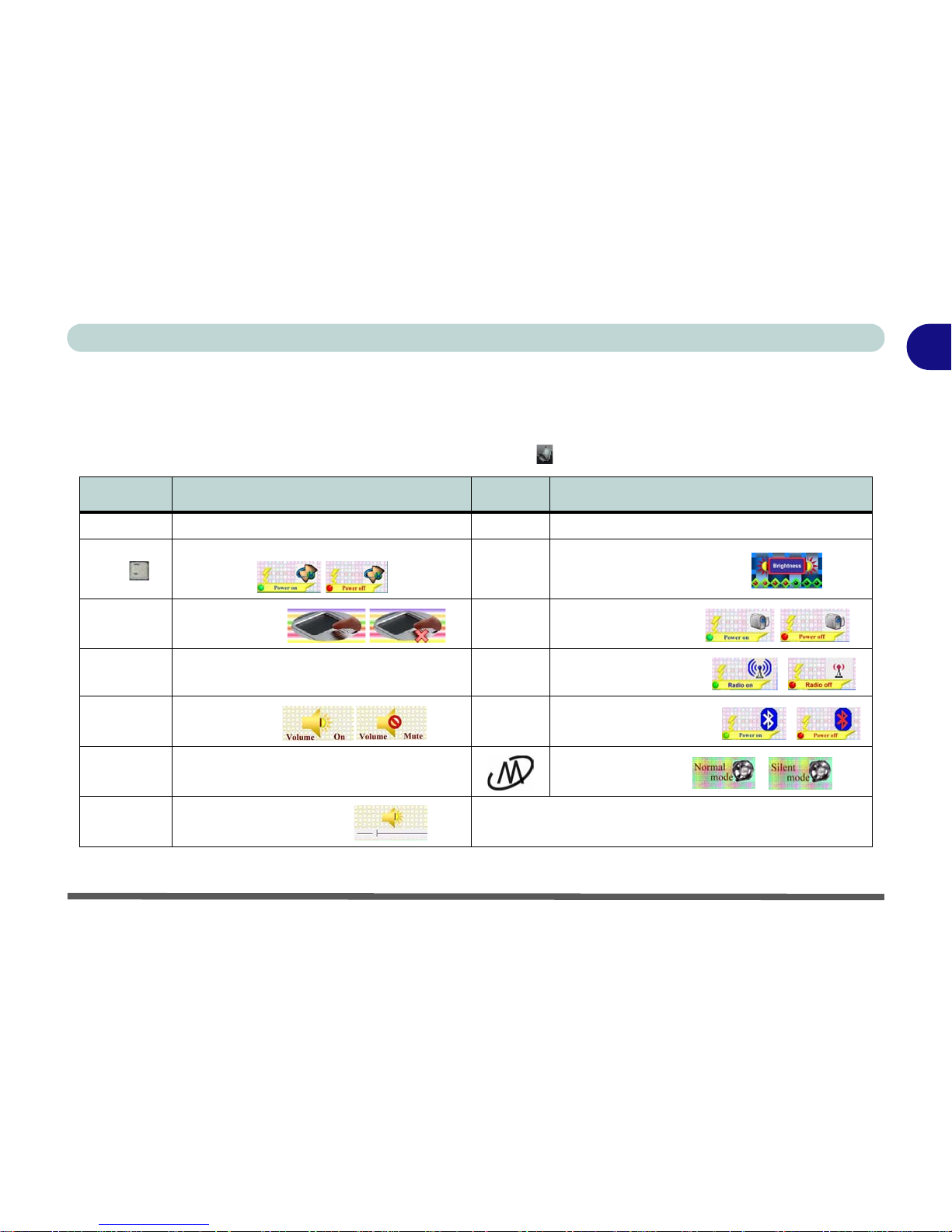
Function/Hot Key Indicators 1 - 15
Quick Start Guide
1
Function/Hot Key Indicators
The function keys (F1 - F12 etc.) will act as hot keys when pressed while the Fn key is held down. In addition
to the basic function key combinations; visual indicators are available when the hot key utility is installed (see
“Hot Key” on page 4 - 6). When the driver is installed, an icon will appear in the taskbar.
Table 1 - 5 - Function & Hot Key Indicators
Keys Function Keys Function
Fn + ~ Play/Pause (in Audio/Video Programs) Fn + F7 Display Toggle
Fn +
3.75G/HSPA Module Power Toggle
Fn + F8/F9
Brightness Decrease/Increase
Fn + F1
TouchPad Toggle
Fn + F10
PC Camera Power Toggle
Fn + F2
Turn LCD Backlight Off
(Press a key to or use TouchPad to turn on)
Fn + F11
WLAN Module Power Toggle
Fn + F3
Mute Toggle
Fn + F12
Bluetooth Module Power Toggle
Fn + F4 Sleep Toggle
*Silent Mode Toggle
Fn + F5/F6
Volume Decrease/Increase
*When enabled, Silent Mode will reduce fan noise and save power
consumption. Note this ma y re d uce computer performance.
Page 40
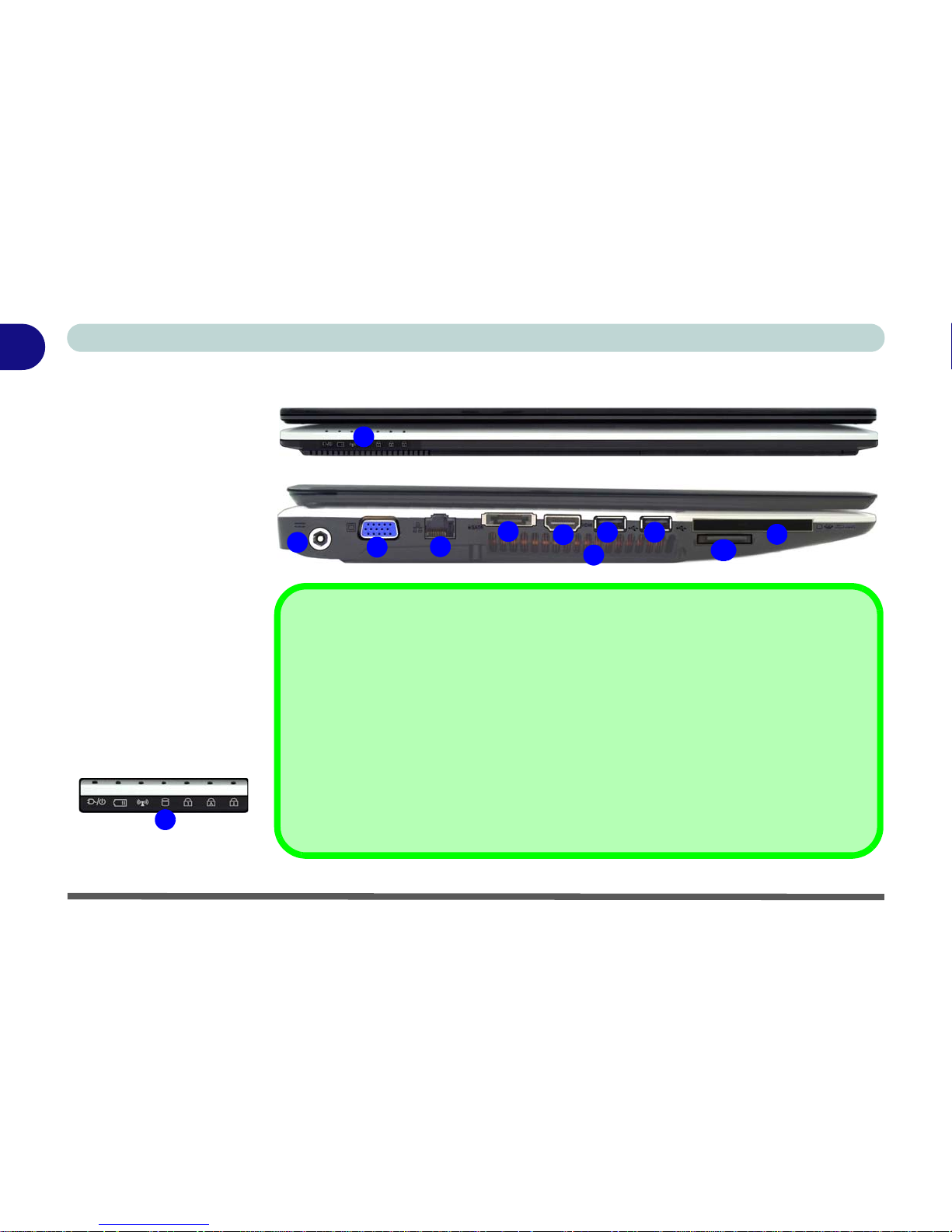
1 - 16 System Map: Front & Left Views
Quick Start Guide
1
System Map: Front & Left Views
Figure 1 - 8
Front & Left Views
1. LED Power & Communication Indicators
2. DC-In Jack
3. External Monitor
Port
4. RJ-45 LAN Jack
5. e-SATA Port (see
sidebar)
6. HDMI-Out Port
7. Vent/Fan Intake/
Outlet
8. 2 * USB 2.0 Ports
9. ExpressCard Slot
(see page 2 - 7)
10. 7-in-1 Card Reader
1
2
5
4
1
6
3
7-in-1 Card Reader
The card reader allows you to use the most popular digital storage card formats:
MMC (MultiMedia Card) / SD (Secure Digital) / MS (Memory Stick) /
MS Pro (Memory Stick Pro) / MS Duo (requires PC adapter) /
Mini SD (requires PC adapter) / RS MMC (requires PC adapter)
\
e-SATA Port
Note that the Intel Matrix Storage driver is required to enable the e-SATA port (see
“e-SATA Port Support” on page 7 - 59).
7
8
9
10
8
Page 41
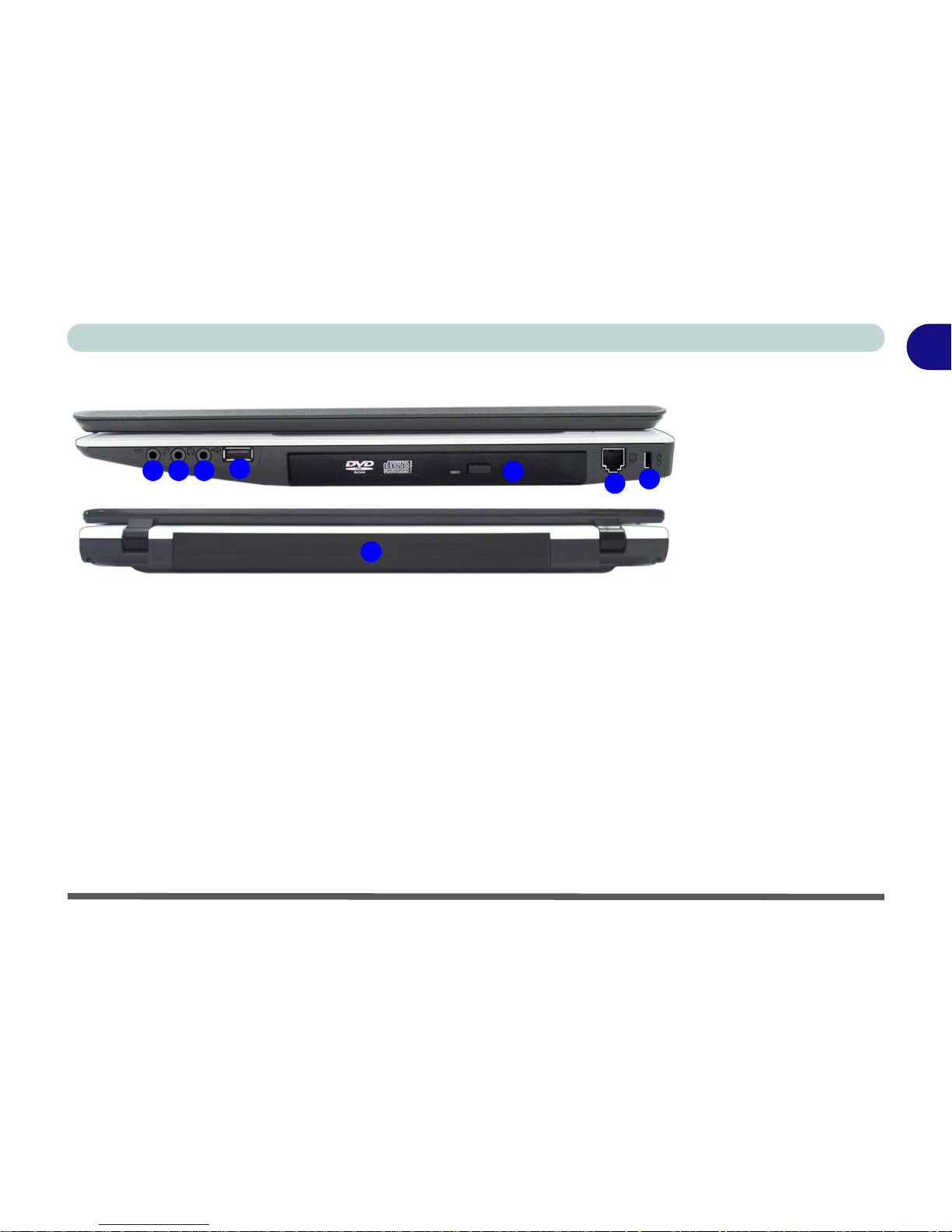
System Map: Right & Rear Views 1 - 17
Quick Start Guide
1
System Map: Right & Rear Views
Figure 1 - 9
Right & Rear Views
1. S/PDIF-Out Jack
2. Microphone-In Jack
3. Headphone-Out
Jack
4. USB 2.0 Port
5. Optical Device
Drive Bay (for CD/
DVD Device - see
page 2 - 3)
6. RJ-11 Phone Jack
7. Security Lock Slot
8. Battery
152
4
8
3
6
7
Page 42

1 - 18 System Map: Right & Rear Views
Quick Start Guide
1
Disk Eject Warning
Don’t try to eject a CD/DVD while the system is accessing it. This may cause the system to “crash”. Stop
the disk first then eject it, or press the stop button
twice.
CD/DVD Emergency Eject
If you need to manually eject a CD/DVD (e.g. due to
an unexpected power interruption) you may push the
end of a straightened paper clip into the emergency
eject hole. Do not use a sharpened pencil or any object that may break and become lodged in the hole.
Don’t try to remove a floppy disk/CD/DVD while the
system is accessing it. This may cause the system to
“crash”.
Changing DVD Regional Codes
Go to the Control Panel and double-click Device
Manager (Hardware and Sound), then click th e +
next to DVD/CD-ROM drives. Double-click on the
DVD-ROM device to bring up the Properties dialog
box, and select the DVD Region (tab) to bring up the
control panel to allow you to adjust the regional code
(see “DVD Regional Codes” on page 2 - 5).
DVD region detection is device dependent, not OSdependent. You can select your module’s region
code 5 times. The fifth selection is permanent. This
cannot be altered even if you change your operating
system or you use the module in another computer.
Page 43

System Map: Bottom View - Models A - D 1 - 19
Quick Start Guide
1
System Map: Bottom View - Models A - D
Figure 1 - 10
Bottom View
(Models A - D)
1. Battery
2. Bluetooth Module
Cover
3. RAM & CPU Bay
Cover
4. Vent/Fan Intake/
Outlet
5. Hard Disk Bay
Cover
6. 3.75G/HSPA
USIM Card
Location
2
3
1
Battery Information
Always completely discharge, then fully
charge, a new battery before using it. Completely discharge and charge the battery at
least once every 30 days or after about 20
partial discharges. See “Battery Informa-
tion” on page 3 - 10 for full instructions.
4
4
5
6
CPU
The CPU is not a user serviceable part. Accessing the CPU in any way, may violate
your warranty.
Overheating
To prevent your computer from overheating
make sure nothing blocks the Vent/Fan Intake while the computer is in use.
2
3
1
4
4
5
6
4
Model A & C
Computers
Model B & D
Computers
Page 44

1 - 20 System Map: Bottom View - Models E & F
Quick Start Guide
1
System Map: Bottom View - Models E & F
Figure 1 - 11
Bottom View
(Models E & F
Computers)
1. Battery
2. RAM & CPU Bay
Cover
3. Vent/Fan Intake/
Outlet
4. Hard Disk Bay
Cover
Note: the 3.75G/HSPA
USIM Card is located under the RAM & CPU Bay
Cover.
2
3
1
4
3
3
Battery Information
Always completely discharge, then fully charge, a
new battery before using it.
Completely discharge and
charge the battery at least
once every 30 days or after
about 20 partial discharges.
See “Battery Information”
on page 3 - 10 for full in-
structions.
CPU
The CPU is not a user serviceable part.
Overheating
To prevent your computer from overheating make sure nothing blocks the Vent/Fan Intake
while the computer is in use.
Page 45

Windows Vista Start Menu & Control Panel 1 - 21
Quick Start Guide
1
Windows Vista Start Menu & Control Panel
Most of the control panels, utilities and programs within Windows Vista (and most other Windows versions) are
accessed from the Start menu. When you install programs and utilities they will be installed on your hard disk
drive, and a shortcut will usually be placed in the Start menu and/or the desktop. Right-click the Start menu
icon , and then select Properties if you want to customize the appearance of the Start menu.
In many instances throughout this manual you will see an instruction to open the Control Panel. The Control
Panel is accessed from the Start menu, and it allows you to configure the settings for most of the key features
in Windows (e.g. power, video, network, audio etc.). Windows Vista provides basic controls for many of the fea-
tures, however many new controls are added (or existing ones are enhanced) when you install the drivers listed
in Table 4 - 1, on page 4 - 3. To see all controls it may be necessary to toggle to Classic View on.
Figure 1 - 12 - Start Menu & Control Panel
Click here to toggle Classic View
Page 46

1 - 22 Video Features
Quick Start Guide
1
Video Features
This computer features two different (either Intel integrated video for Model A, B & E computers or NVIDIA
discrete video for Models C, D & F computers) video options. You can switch display devices, and configure
display options, from the Display Settings control panel (in Personalization) in Windows Vista.
To access Display Settings in Windows Vista:
1. Click Start, and click Control Panel (or point to Settings and click Control Panel).
2. Click Adjust screen resolution under the Appearance and Personalization menu (or double-click
Personalization > Display Settings).
3. Move the slider to the preferred setting in Resolution: (Figure 1 - 13 on page 1 - 23).
4. Click the arrow, and scroll to the preferred setting In Colors: (Figure 1 - 13 on page 1 - 23).
To access the Intel GMA Driver for Mobile Control Panel (Models A, B & E):
1. The Intel GMA control panel can be accessed by clicking the ico n in the taskbar and selecting Graphics
Properties from the menu (or from the Intel GMA Driver for Mobile Control Panel in the Windows control
panel).
To access the NVIDIA Control Panel (Models C, D & F):
1. The NVIDIA Control Panel can be accessed by right-clicking the desktop, and then clicking NVIDIA Control
Panel (or from the NVIDIA Control Panel in the Windows control panel).
1
2
Page 47

Video Features 1 - 23
Quick Start Guide
1
Display Settings & Video Control Panel
Figure 1 - 13 - Display Settings & Video Control Panel
2
1
1
2
Page 48
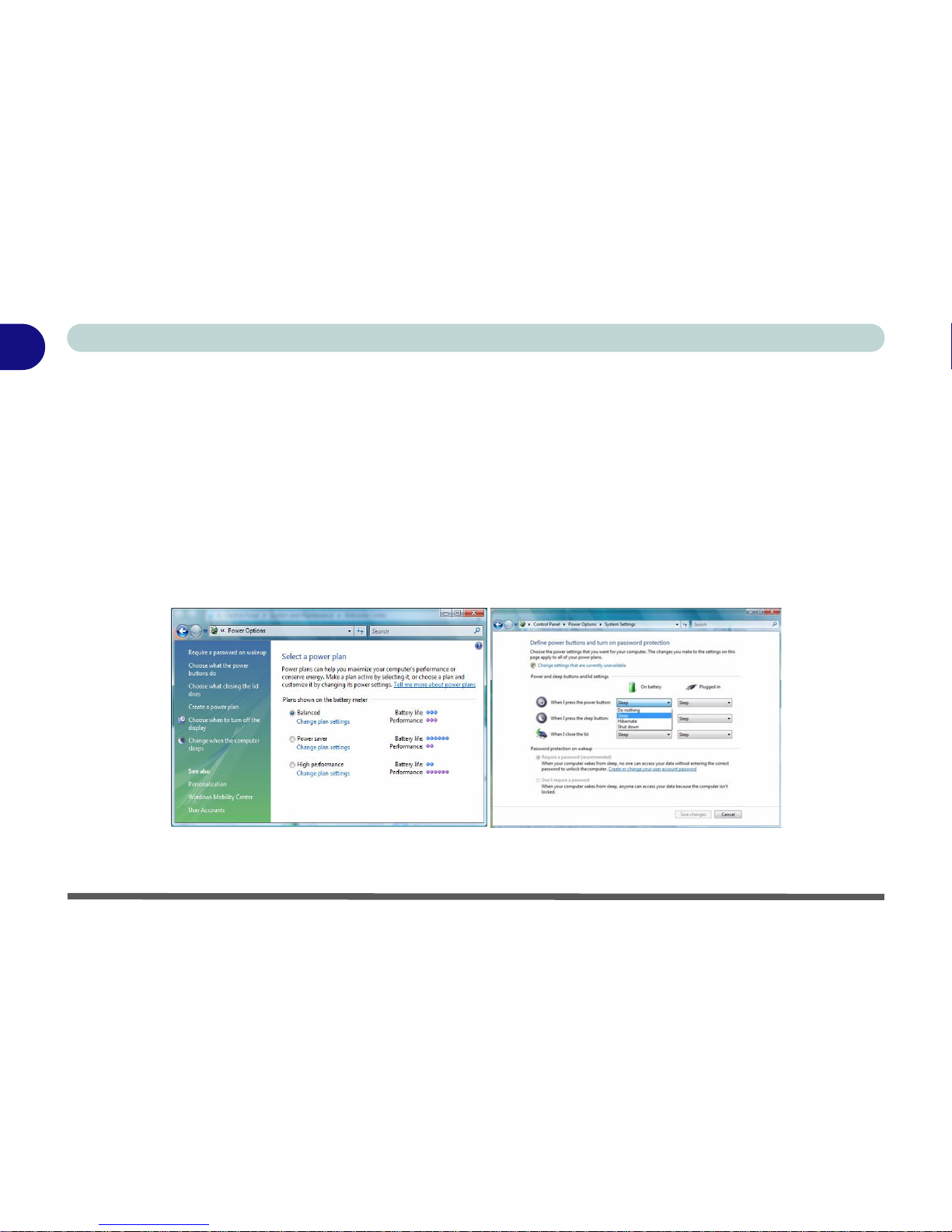
1 - 24 Power Options
Quick Start Guide
1
Power Options
The Power Options (Hardware and Sound menu) control panel icon in Windows (see page 1 - 20 ) allows you
to configure power management features for your computer. You can conserve power by means of power plans
and configure the options for the power button, sleep button, computer lid (when closed), display and sleep
mode from the left menu. Note that the Power saver plan may have an affect on computer performance.
Click to select one of the existing plans, or click Create a power plan in the left menu and select the options to
create a new plan. Click Change Plan Settings and click Change advanced power settings to access further con-
figuration options.
Pay attention to the instructions on battery care in “Battery Information” on page 3 - 10.
Figure 1 - 14 - Power Options
Note: Sleep is the default power saving state in Windows Vista
Page 49
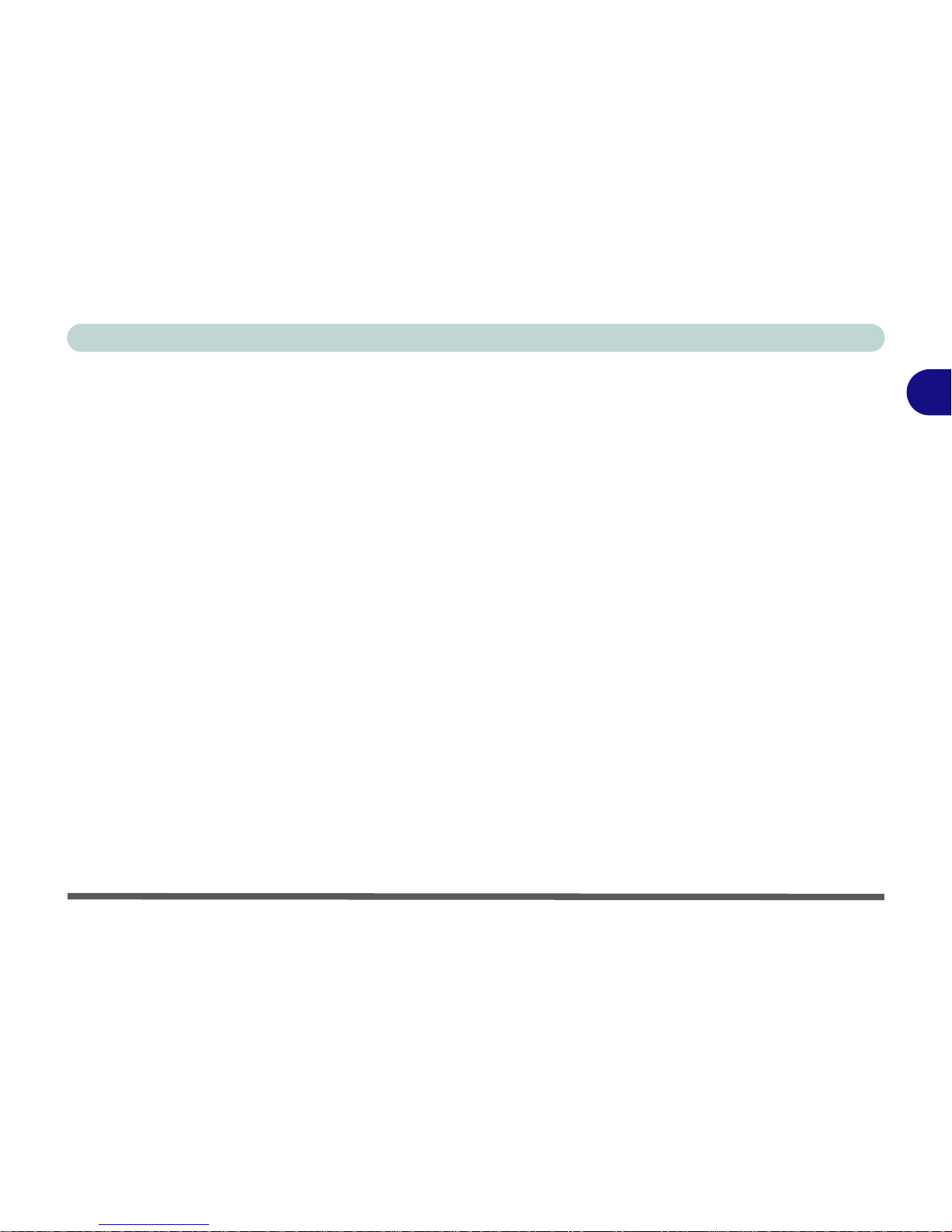
Features & Components
Overview 2 - 1
2
Chapter 2: Features & Components
Overview
Read this chapter to learn more about the following main features and components
of the computer:
•Hard Disk Drive
• Optical (CD/DVD) Device
• 7-in-1 Card Reader
• ExpressCard Slot
• TouchPad and Buttons/Mouse
• Audio Features
Page 50
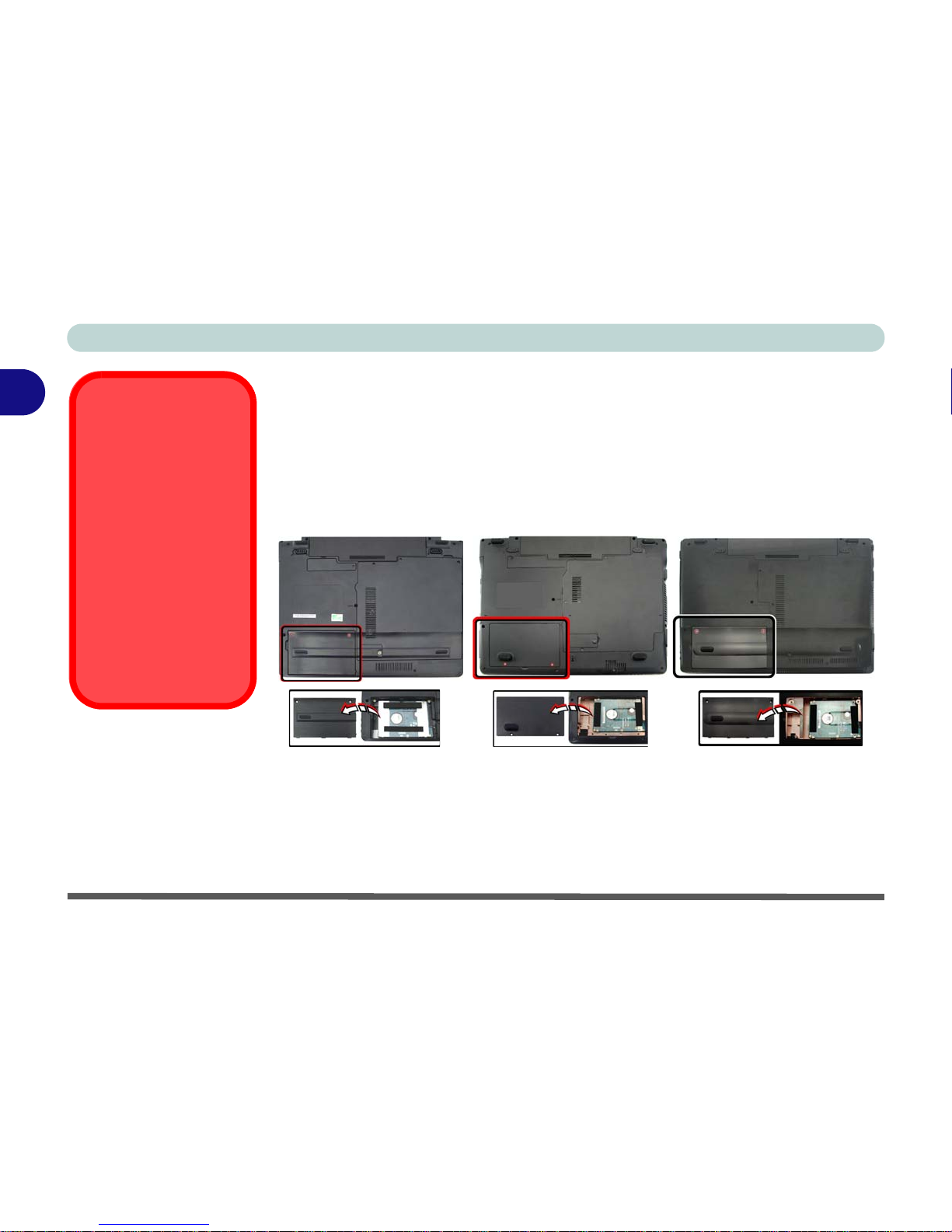
Features & Components
2 - 2 Hard Disk Drive
2
Hard Disk Drive
The hard disk drive is used to store your data in the computer. The hard disk can be
taken out to accommodate other 2.5" serial (SATA) hard disk drives (see “Storage”
on page D - 4) with a height of 9.5 mm.
The hard disk is accessible from the bottom of your computer as seen below. For further details see “Upgrading the Hard Disk Drive” on page 6 - 4.
Power Safety
Before attempting to access any of the internal
components of your
computer please ensure
that the machine is not
connected to the AC
power, and that the machine is turned off. Also
ensure that all peripheral cables, including
phone lines, are disconnected from the computer.
Figure 2 - 1
Hard Disk Location
Models A & C Models B & D Models E & F
Page 51

Features & Components
Optical (CD/DVD) Device 2 - 3
2
Optical (CD/DVD) Device
There is a bay for a 5.25" optical (CD/DVD) device (12.7mm height). The actual device will depend on the module you purchased (see “Storage” on page D - 4). The
optical device is usually labeled “Drive D:” and may be used as a boot device if
properly set in the BIOS (see “Boot Menu” on page 5 - 14).
Loading Discs
To insert a CD/DVD, press the open button and carefully place a CD/DVD onto
the disc tray with label-side facing up (use just enough force for the disc to click onto
the tray’s spindle). Gently push the CD/DVD tray in until its lock “clicks” and you
are ready to start. The busy indicator will light up while data is being accessed,
or while an audio/video CD, or DVD, is playing. If power is unexpectedly interrupted, insert an object such as a straightened paper clip into the emergency eject hole
to open the tray.
Sound Volume
Adjustment
How high the sound volume can be set depends
on the setting of the volume control within Win-
dows. Click the Volume
icon on the taskbar to
check the setting (see
“Audio Features” on
page 2 - 9).
Figure 2 - 2
Optical Device
1
2
3
1
2
3
Page 52
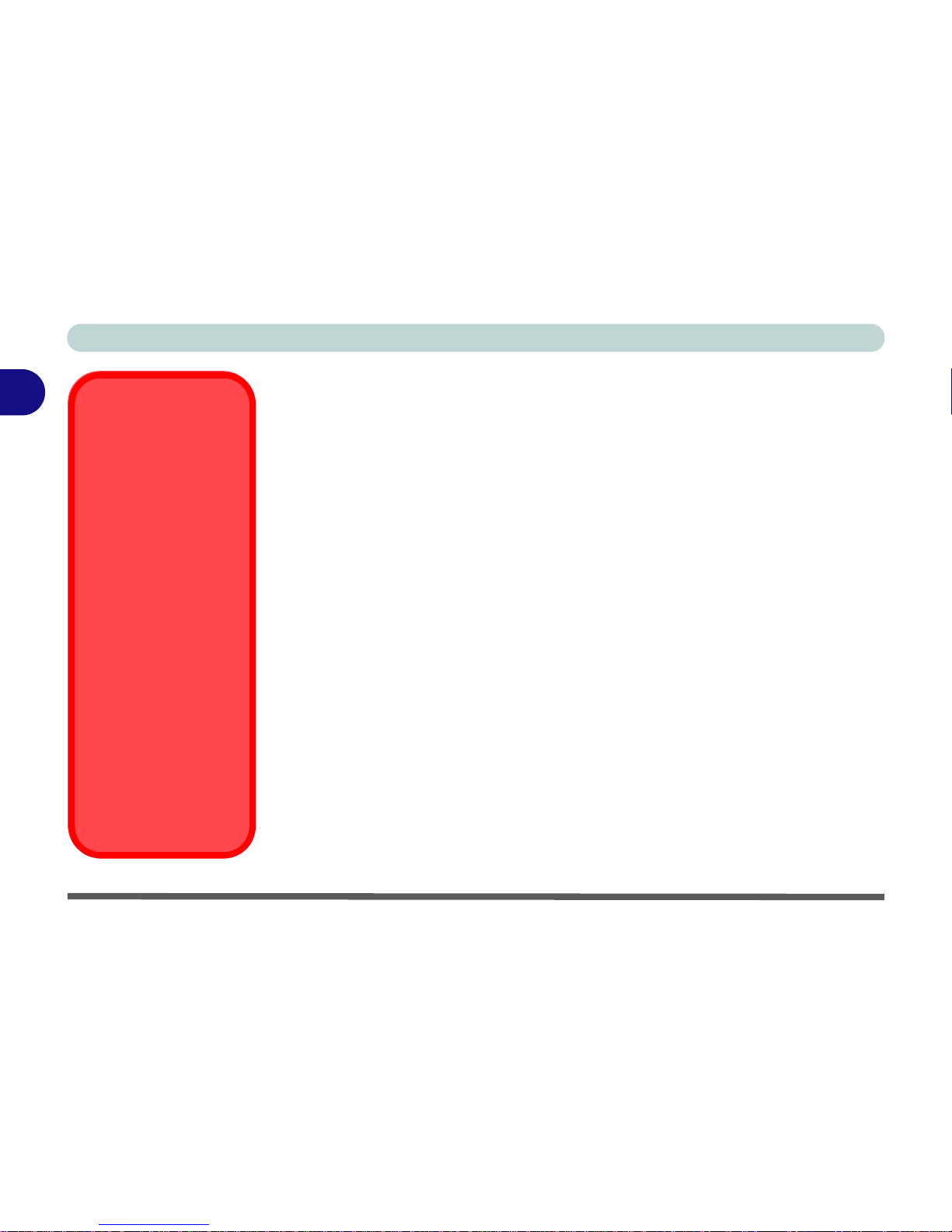
Features & Components
2 - 4 Optical (CD/DVD) Device
2
Handling CDs or DVDs
Proper handling of your CDs/DVDs will prevent them from being damaged. Please
follow the advice below to make sure that the data stored on your CDs/DVDs can be
accessed.
Note the following:
• Hold the CD or DVD by the edges; do not touch the surface of the disc.
• Use a clean, soft, dry cloth to remove dust or fingerprints.
• Do not write on the surface with a pen.
• Do not attach paper or other materials to the surface of the disc.
• Do not store or place the CD or DVD in high-temperature areas.
• Do not use benzene, thinner, or other cleaners to clean the CD or DVD.
• Do not bend the CD or DVD.
• Do not drop or subject the CD or DVD to shock.
CD Emergency Eject
If you need to manually
eject a CD (e.g. due to
an unexpected power
interruption) you may
push the end of a
straightened paper clip
into the emergency eject
hole. However please
do NOT use a sharpened pencil or similar
object that may break
and become lodged in
the hole.
Disk Eject Warning
Don’t try to remove a
CD/DVD while the system is accessing it. This
may cause the system
to “crash”.
Page 53

Features & Components
Optical (CD/DVD) Device 2 - 5
2
DVD Regional Codes
To change the DVD regional codes see “Changing DVD Regional Codes” on
page 1 - 18.
.
DVD Regional Coding
Region Geographical Location
1 USA, Canada
2
Western Europe, Japan, South
Africa, Middle East & Egypt
3
South-East Asia, Taiwan, South
Korea, The Philippines, Indonesia,
Hong Kong
4
South & Central America, Mexico,
Australia, New Zealand
5
N Korea, Russia, Eastern Europe,
India & Most of Africa
6China
Table 2 - 1
DVD Regional Coding
Page 54

Features & Components
2 - 6 7-in-1 Card Reader
2
7-in-1 Card Reader
The card reader allows you to use some of the latest digital storage cards. Push the
card into the slot and it will appear as a removable device, and can be accessed in
the same way as your hard disk (s). Make sure you install the Card Reader driver
(see “CardReader” on page 4 - 6).
*Note: The PC adapters are usually supplied with these cards.
Card Reader Cover
Make sure you keep the
rubber cover provided in
the card reader when
not in use. This will help
prevent foreign objects
and/or dust getting in to
the card reader.
Figure 2 - 3
Right View
1. Card Reader
• MMC (MultiMedia Card)
• SD (Secure Digital)
• MS (Memory Stick)
• MS Pro (Memory Stick Pro)
• MS Duo (requires PC adapter*)
• Mini SD (requires PC adapter*)
• RS MMC (requires PC adapter*)
1
Page 55
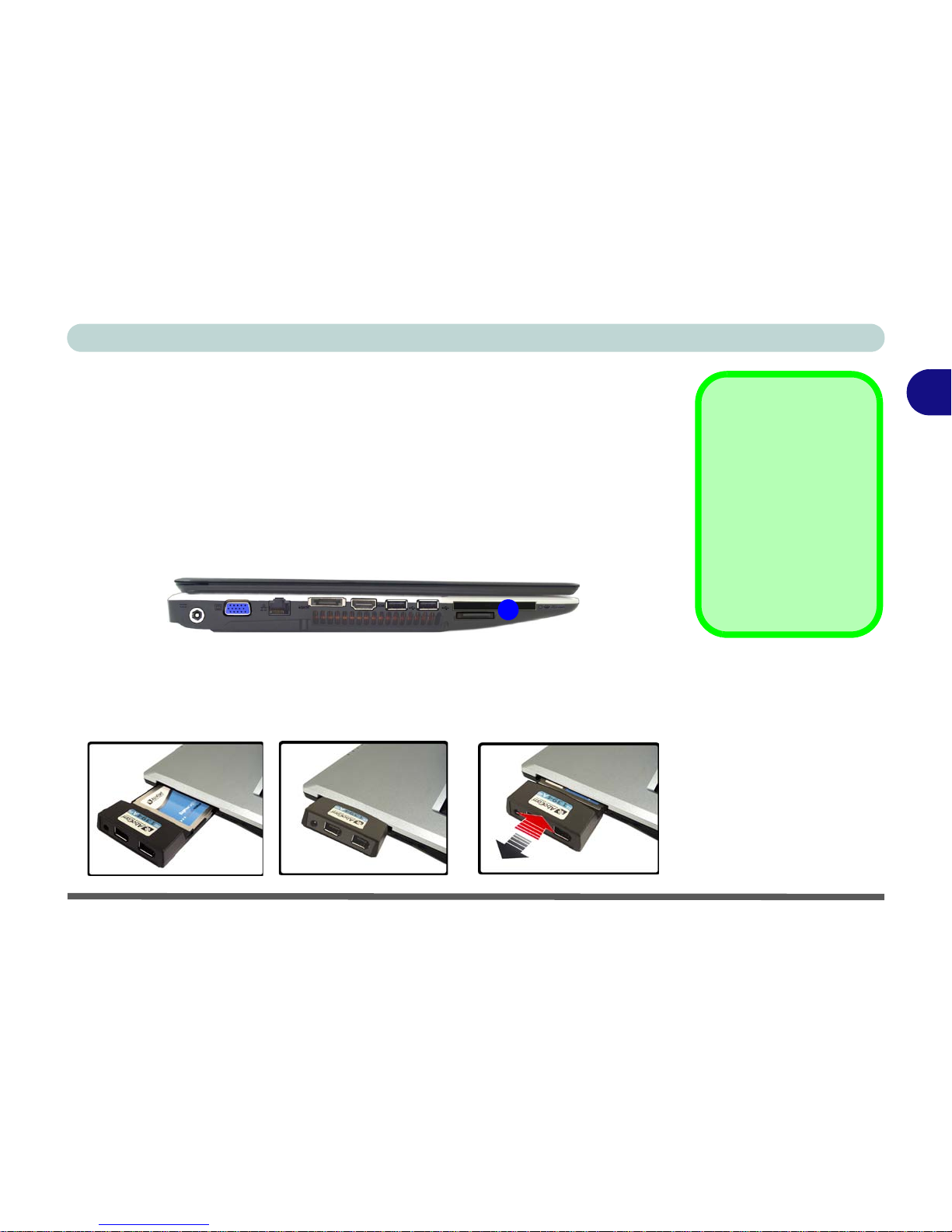
Features & Components
ExpressCard Slot 2 - 7
2
ExpressCard Slot
The computer is equipped with an ExpressCard/34/54 slot that reads Express Card/
34 and ExpressCard/54 formats. ExpressCards are the successors to PCMCIA (PC
Cards). Make sure you install the Card Reader driver
(see
“CardReader” on page 4
- 6
).
ExpressCard/54 is used for applications which require a larger interface slot, e.g.
CompactFlash card reader. The number denotes the card width; 54mm for the Express Card/54 and 34mm for the ExpressCard/34.
Inserting and Removing ExpressCards
• Align the ExpressCard with the slot and push it in until it locks into place (as
pictured in the generic figure below).
• To remove an ExpressCard, simply press the card to eject it.
ExpressCard
Slot Cover
Make sure you keep the
rubber cover provided in
the ExpressCard slot
when not in use. This
will help prevent foreign
objects and/or dust getting in to the ExpressCard Slot.
Figure 2 - 4
Left View
1. Express Card
Slot
Figure 2 - 5
Inserting &
Removing Express
Cards
1
Page 56
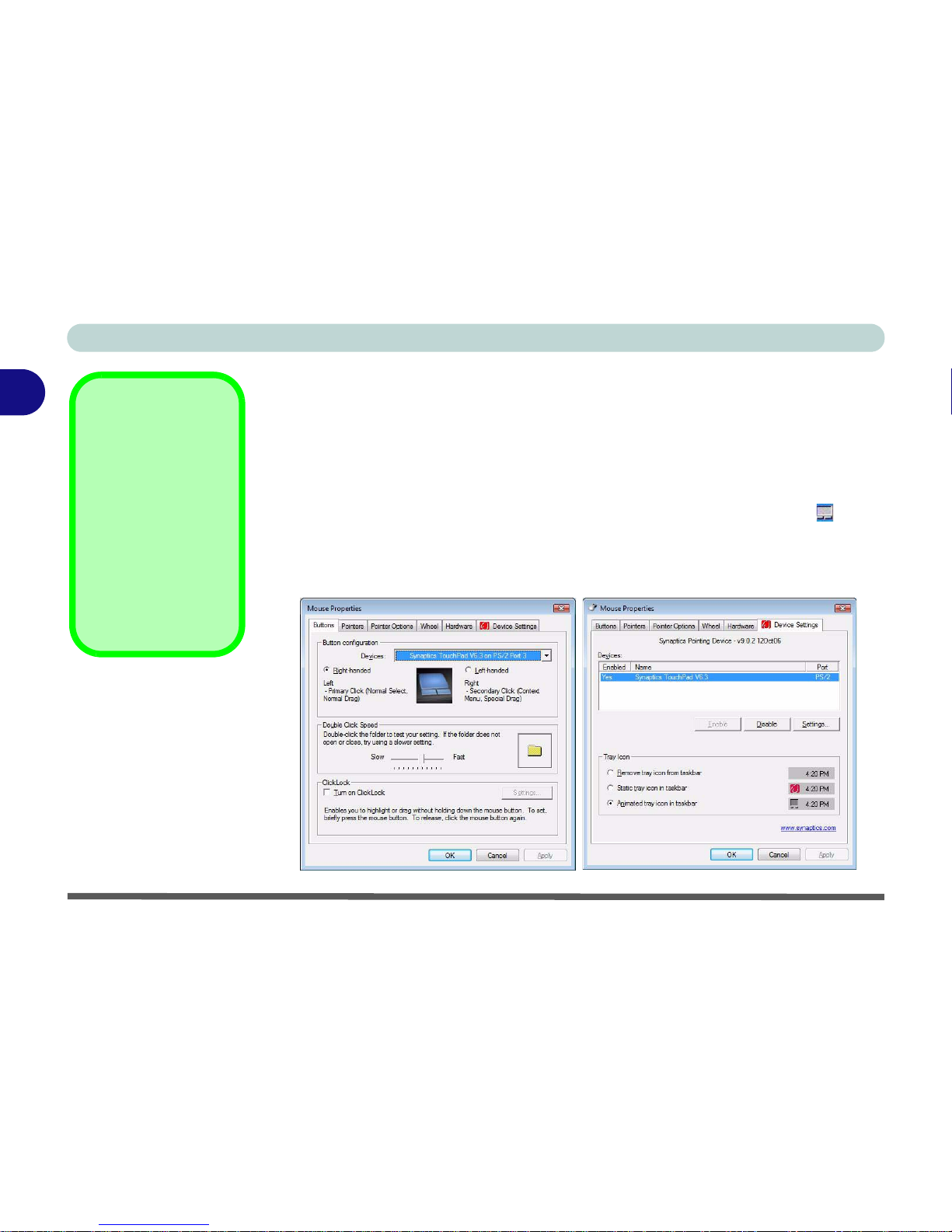
Features & Components
2 - 8 TouchPad and Buttons/Mouse
2
TouchPad and Buttons/Mouse
The TouchPad is an alternative to the mouse; however, you can also add a mouse to
your computer through one of the USB ports. The TouchPad buttons function in
much the same way as a two-button mouse (see pages 1 - 8/1 - 9).
Once you have installed the TouchPad driver (see “TouchPad” on page 4 - 6) you
can configure the functions by double-clicking the TouchPad driver icon on the
taskbar. You may then configure the TouchPad tapping, buttons, scrolling, pointer
motion and sensitivity options to your preferences. You will find further information
at www.synaptics.com.
Mouse Driver
If you are using an external mouse your operating system may be
able to auto-configure
your mouse during its
installation or only enable its basic functions.
Be sure to check the
device’s user documentation for details.
Figure 2 - 6
Mouse Properties
Page 57

Features & Components
Audio Features 2 - 9
2
Audio Features
You can configure the audio options on your computer from the Sound control
panel in Windows, or from the Realtek HD Audio Manager icon in the taskbar/
control panel (right-click the taskbar icon to bring up an audio menu). The volume
may also be adjusted by means of the Fn + F5/F6 key combination.
Sound Volume
Adjustment
The sound volume level
is set using the volume
control within Windows
(and the volume function keys on the computer). Click the volume
icon in the taskbar to
check the setting.
Figure 2 - 7
Realtek Audio
Manager
Right-click the icon
to access the menu
above.
Page 58

Features & Components
2 - 10 Adding a Printer
2
Adding a Printer
The most commonly used peripheral is a printer. The following conventions will
help you to add a printer; however it is always best to refer to the printer manual for
specific instructions and configuration options.
USB Printer
Most current printers have a USB interface connection. You may use any one of the
ports to connect the printer.
Install Instructions:
1. Set up the printer according to its instructions (unp acking, p aper tr ay, toner/ink cartridge etc.).
2. Turn ON the computer.
3. Tu rn ON the printer.
4. Connect the printer’s USB cable to one of the USB ports on the computer.
5. Windows will identify the printer and either load one of its own drivers or ask you
to supply one. Follow the on-screen instructions.
Parallel Printer
This is still a very common type of printer. The install instructions are in the sidebar,
however you will need to purchase a parallel to USB converter.
Parallel Printer
After setting up the printer attach the parallel cable to the printer.
Connect the printer’s
parallel cable to the Parallel to USB converter,
and then plug the converter into the USB port.
Turn ON the printer,
then turn ON the computer.
Windows will identify the
printer and either load
one of its own drivers or
ask you to supply one.
Follow the on-screen instructions.
Page 59
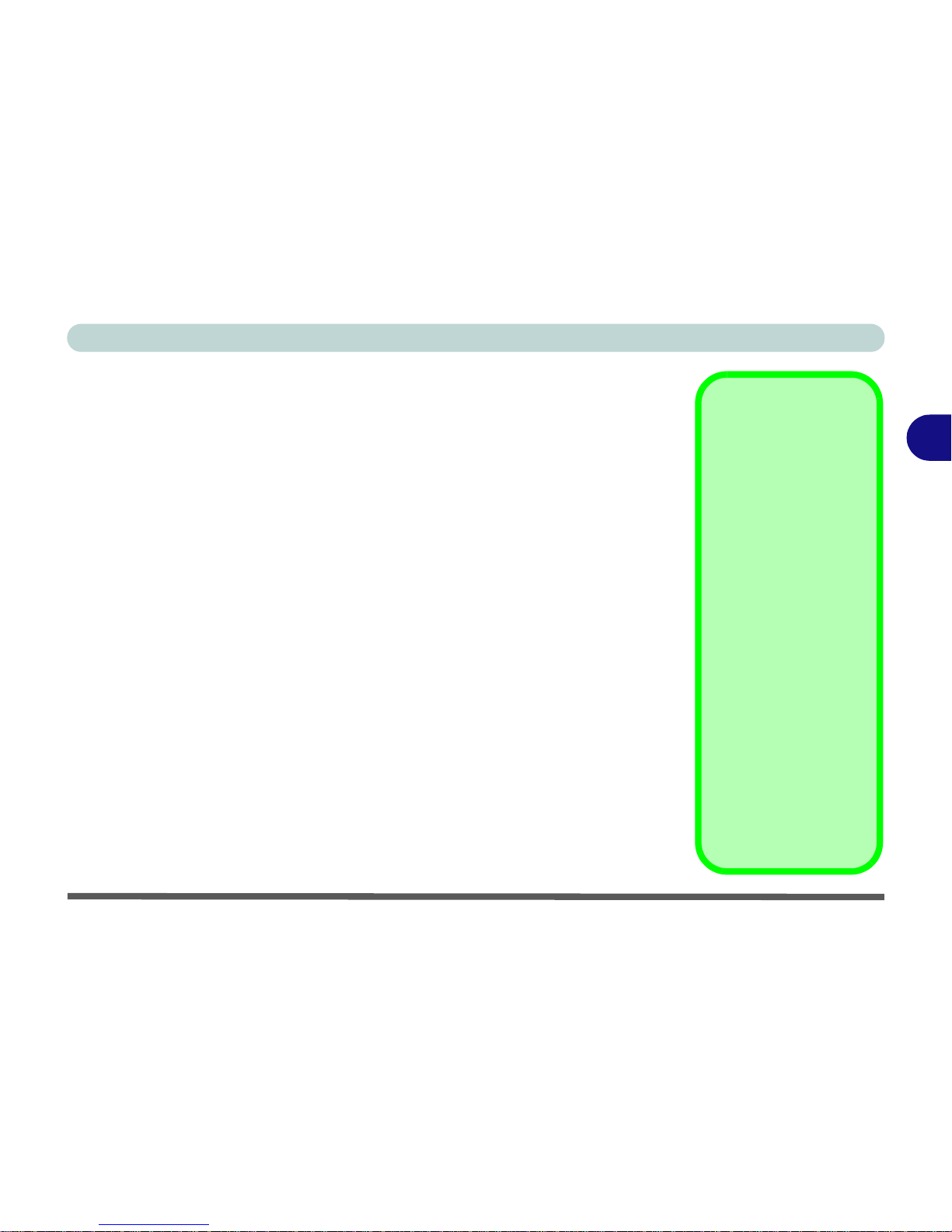
Power Management
Overview 3 - 1
3
Chapter 3: Power Management
Overview
To conserve power, especially when using the battery, your computer power management conserves power by controlling individual components of the computer
(the monitor and hard disk drive) or the whole system. This chapter covers:
• The Power Sources
• Turning on the Computer
• Power Plans
• Power-Saving States
• Configuring the Power Buttons
• Battery Information
The computer uses enhanced power saving techniques to give the operating system
(OS) direct control over the power and thermal states of devices and processors. For
example, this enables the OS to set devices into low-power states based on user settings and information from applications.
OS Note
Power management
functions will vary slightly depending on your
operating system. For
more information it is
best to refer to the user’s
manual of your operating system.
(Note: All pictures used
on the following pages
are from the Windows
Vista OS.)
Hibernate Mode In
Windows Vista SP1
If you are using Windows Vista SP1 with
4GB RAM installed, see
page 8 - 12 for information on Hibernate.
Page 60

Power Management
3 - 2 The Power Sources
3
The Power Sources
The computer can be powered by either an AC/DC adapter or a battery pack.
AC/DC Adapter
Use only the AC/DC adapter that comes with your computer. The wrong type of AC/
DC adapter will damage the computer and its components.
1. Attach the AC/DC adapter to the DC-in jack on the left of the computer.
2. Plug the AC power cord into an outlet, and then conne ct the AC power co rd to the
AC/DC adapter.
3. Raise the lid/LCD to a comfortable viewing angle.
4. Press the power button to turn “On”.
Battery
The battery allows you to use your computer while you are on the road or when an
electrical outlet is unavailable. Battery life varies depending on the applications and
the configuration you're using. To increase battery life, let the battery discharge
completely before recharging (see “How do I completely discharge the battery?”
on page 3 - 14).
We recommend that you do not remove the battery. For more information on the battery, please refer to “Battery Information” on page 3 - 10.
Page 61

Power Management
Turning on the Computer 3 - 3
3
Turning on the Computer
Now you are ready to begin using your computer. To turn it on simply press the power button on the front panel.
When the computer is on, you can use the power button as a Sleep/Hibernate hotkey button when it is pressed for less than 4 seconds (pressing and holding the power
button for longer than this will force the computer to shut down). Use Power Op-
tions (Hardware and Sound menu) control panel in Windows Vista to configure
this feature.
Shut Down
Note that you should always shut your computer down by choosing the
Shut Down command
from the Lock Button
Menu in Windows Vis-
ta. This will help prevent
hard disk or system
problems.
Forced Off
If the system “hangs”, and the Ctrl + Alt + Del key combination doesn’t work, press the power button for 4 seconds, or longer, to force the system to turn itself off.
Power Button Sleep
Sleep is the default power mode when the power button is pressed for less than 4 seconds.
You may configure the options for the power button from the Power Options (Hardware
and Sound menu) control panel in Windows Vista (see your OS’s documentation, or
“Configuring the Power Buttons” on page 3 - 8 for details).
Page 62

Power Management
3 - 4 Po wer Plans
3
Power Plans
The computer can be configured to conserve power by means of power plans. You
can use (or modify) an existing power plan, or create a new one.
The settings may be adjusted to set the display to turn off after a specified time, and
to send the computer into Sleep after a period of inactivity.
Click Change plan settings and then click Change advanced power settings to access further configuration options in Advanced Settings.
Resuming
Operation
See Table 3 - 1, on
page 3 - 9 for informa-
tion on how to resume
from a power-saving
state.
Password
It is recommended that
you enable a password
on system resume in order to protect your data.
Figure 3 - 1
Power Plan
Advanced Settings
Page 63

Power Management
Power Plans3-5
3
Each Windows power plan will also adjust the processor performance of your machine in order to save power. This is worth bearing in mind if you are experiencing
any reduced performance (especially under DC/battery power).
Choose High performance for maximum performance when the computer is powered from an AC power source. Choose the Power saver (bear in mind that this
scheme may slow down the overall performance of the computer in order to save
power) for maximum power saving when the computer is battery (DC power) powered.
Figure 3 - 2
Power Plans
Page 64
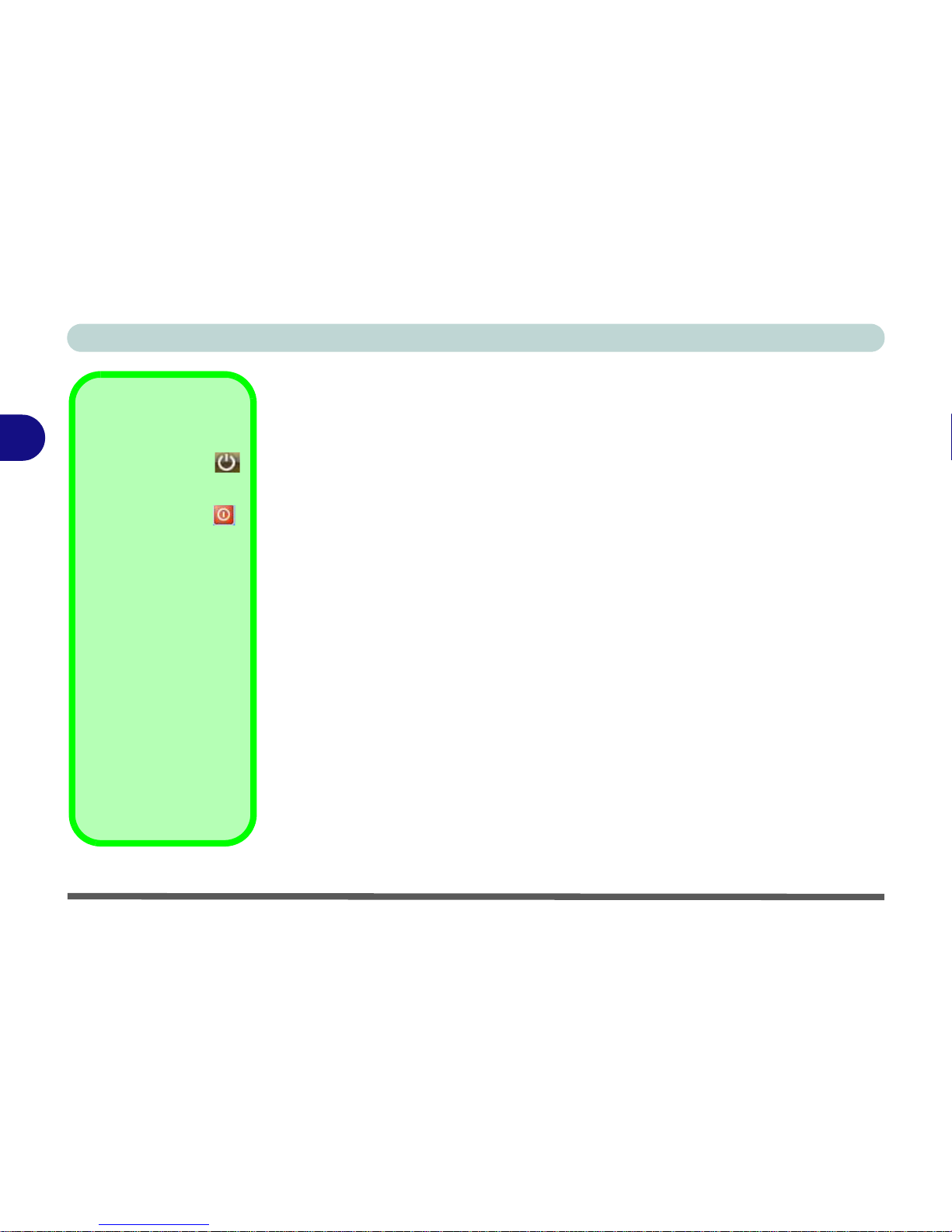
Power Management
3 - 6 Power-Saving States
3
Power-Saving States
You can use power-saving states to stop the computer’s operation and restart where
you left off. Sleep is the default power-saving state in Windows Vista.
Earlier versions of Windows used Stand By and Hibernate as system power-saving
states. Windows Vista combines the features of Stand By and Hibernate into the default Sleep power-saving state.
Sleep
In Sleep all of your work, settings and preferences are saved to memory before the
system sleeps. When you are not using your computer for a certain length of time,
which you specify in the operating system, it will enter Sleep to save power.
The PC wakes from Sleep within seconds and will return you to where you last left
off (what was on your desktop) without reopening the application(s) and file(s) you
last used.
If your mobile PC in Sleep is running on battery power the system will use only a
minimum amount of power. After an extended period the system will save all the
information to the hard disk and shut the computer do wn before the battery becomes
depleted.
Power Button
The Power Button
in the Start Menu (in
Classic View use the
Shut Down button )
can be used to send the
computer into a powersaving state.
Sleep Mode &
Mobile PC Battery
A mobile PC in Sleep
uses very little battery
power.
After an extended period of time the computer
will save any open documents and applications
to hard disk.
Page 65

Power Management
Power-Saving States 3 - 7
3
Hibernate
Hibernate uses the least amount of power of all the power-saving states and saves
all of your information on a part of the hard disk before it turns the system off. If a
power failure occurs the system can restore your work from the hard disk; if a power
failure occurs when work is saved only to memory, then the work will be lost. Hi-
bernate will also return you to where you last left off within seconds. You should
put your mobile PC into Hibernate if you will not use the computer for a period of
time, and will not have the chance to charge the battery.
Shut Down
You should shut down the computer if you plan to install new hardware (don’t forget to remove the battery and follow all the safety instructions in Chapter 6), plan
to be away from the computer for several days, or you do not need it to wake up and
run a scheduled task. Returning to full operation from shut down takes longer than
from Sleep or Hibernate.
Hibernate Mode In
Windows Vista SP1
If you are using Windows Vista SP1 with
4GB RAM installed, see
page 8 - 12 for information on Hibernate.
Figure 3 - 3
Lock Button Menu
Page 66
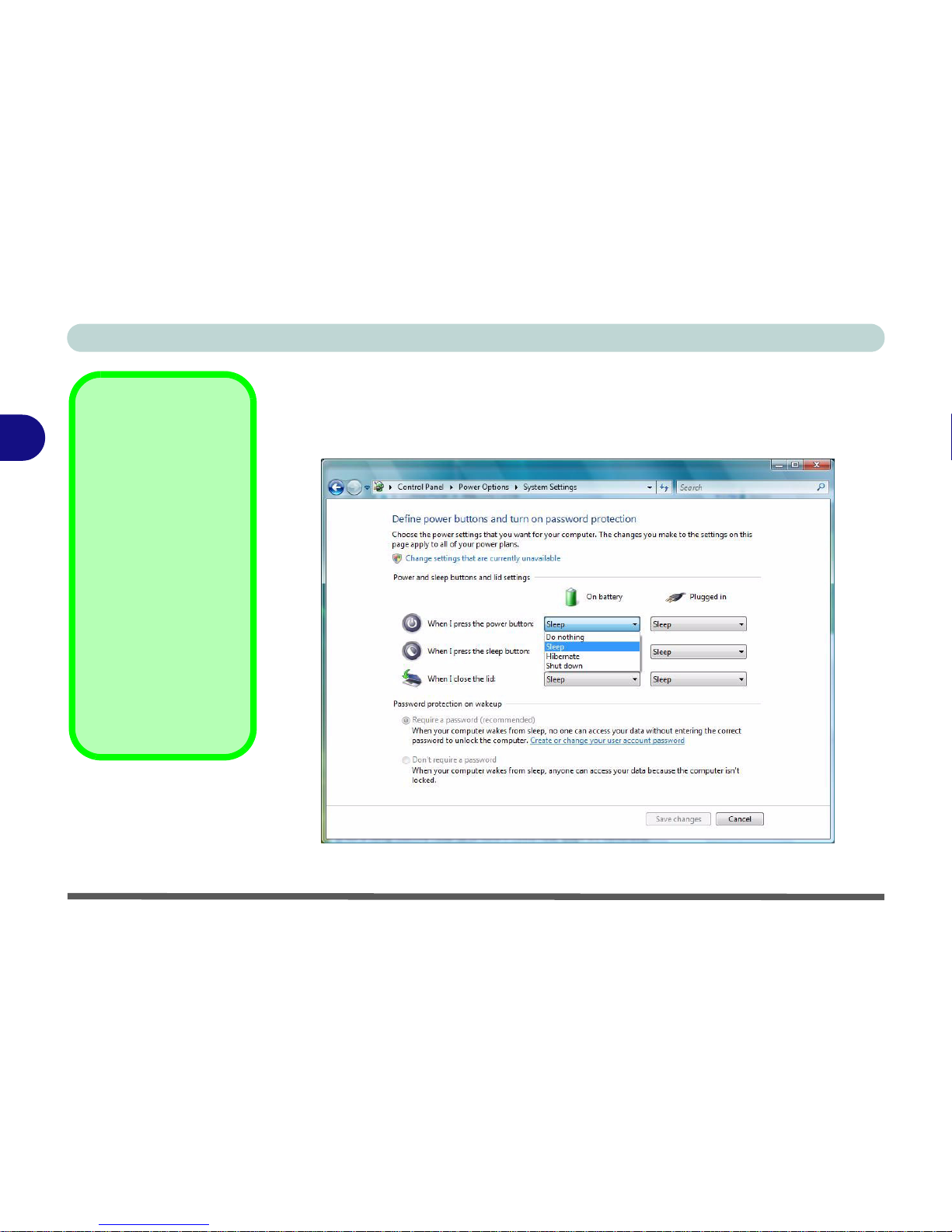
Power Management
3 - 8 Configuring the Power Buttons
3
Configuring the Power Buttons
The power/sleep button (Fn + F4 key combo) and closed lid may be set to send the
computer in to a power-saving state.
Password
Protection
It is recommended that
you enable a password
on wake up in order to
protect your data.
However you can disable this setting from the
Power Options menu
by clicking Require a
password on wakeup
in the left menu, and selecting the options (click
Change settings that
are currently unavailable).
Figure 3 - 4
Power Options
Define Power
Buttons
Page 67
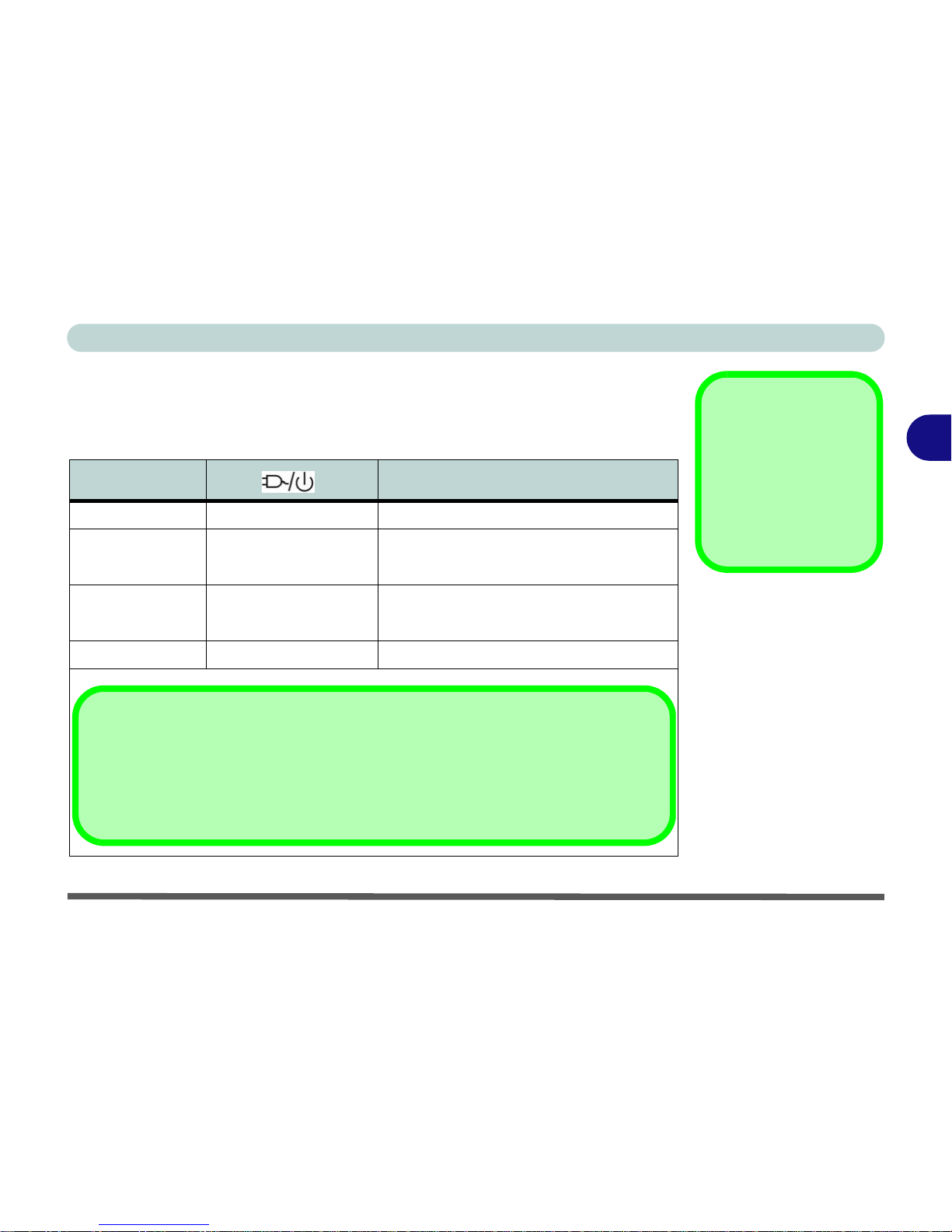
Power Management
Configuring the Power Buttons 3 - 9
3
Resuming Operation
You can resume operation from power-saving states by pressing the power button,
or in some cases pressing the sleep button (Fn + F4 key combo).
Power Status
Icon Color
To Resume
Power Off Off Press the Power Button
Sleep Blinking Green
Press the Power Button
Press the Sleep Button (Fn + F4 Key Combo)
Hibernate
Off (battery)
Press the Power Button
Orange (AC/DC adapter)
Display Turned Off Green Press a Key or Move the Mouse/Touchpad
Closing the Lid
If you have chosen to
send the computer to
Sleep when the lid is
closed, raising the lid
will wake the system up.
Table 3 - 1
Resuming
Operation
Power Button
When the computer is on, you can use the power button as a Sleep/Hibernate/Shut Down
hot key button when it is pressed for less than 4 seconds (pressing and holding the power
button for longer than this will force the computer to shut down).
Page 68

Power Management
3 - 10 Battery Information
3
Battery Information
Please follow these simple guidelines to get the best use out of your battery.
Battery Power
Your computer’s battery power is dependent upon many factors, including the programs you are running, and peripheral devices attached. You can set actions to be
taken (e.g. Shut down, Hibernate etc.), and set critical and low battery levels from
power plan Advanced Settings (see Figure 3 - 1 on page 3 - 4).
Click the battery icon in the taskbar to see the current battery level and charge
status.
Low Battery
Warning
When the battery is critically low, immediately
connect the AC/DC
adapter to the computer
or save your work, otherwise, the unsaved
data will be lost when
the power is depleted.
Figure 3 - 5
Battery Icon
(Taskbar) & Battery
Advanced Settings
Page 69
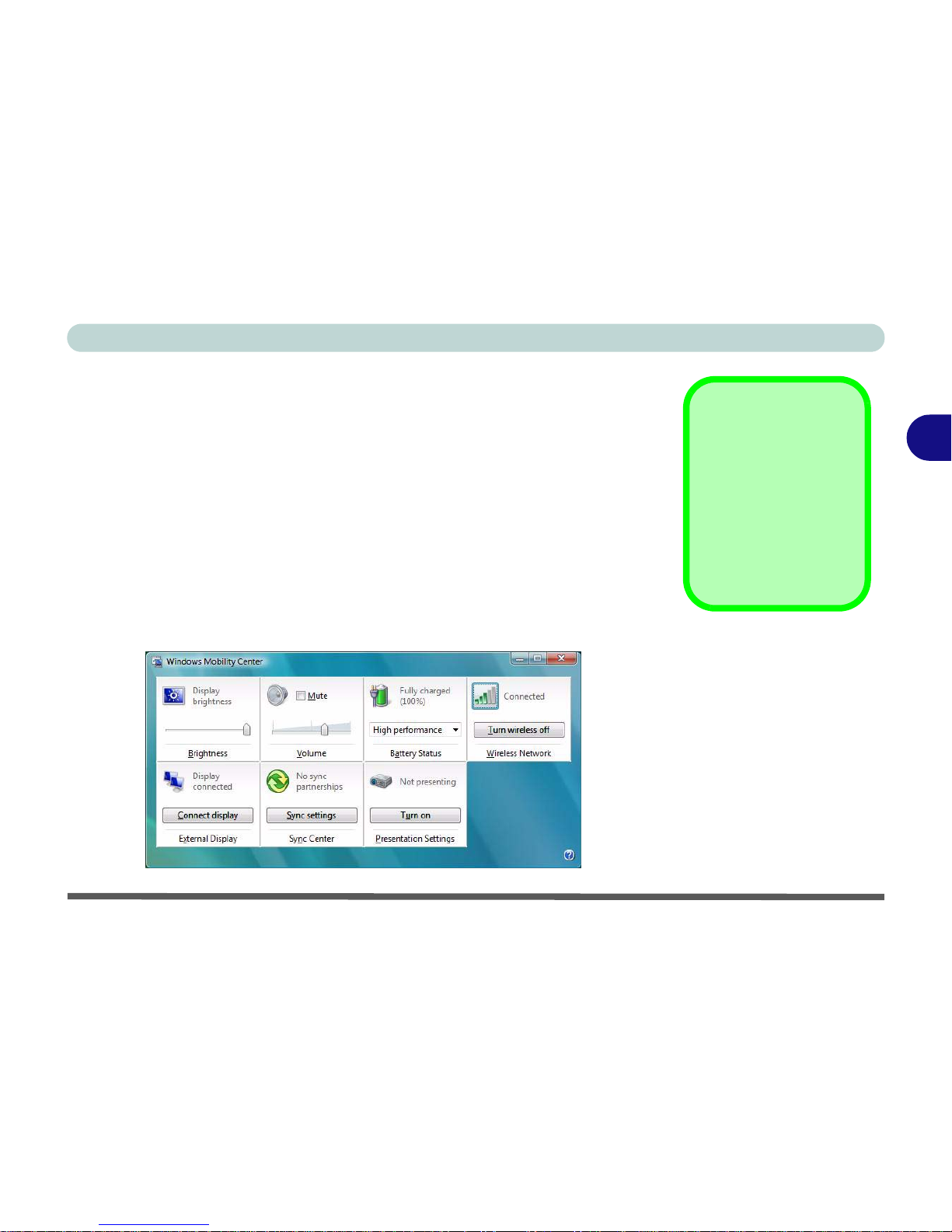
Power Management
Battery Information 3 - 11
3
Conserving Battery Power
•Use a power plan that conserves power (e.g Power saver), however note that
this may have an affect on computer performance.
• Lower the brightness level of the LCD display. The system will decrease LCD
brightness slightly to save power when it is not powered by the AC/DC adapter.
• Reduce the amount of time before the display is turned off.
• Close wireless, Bluetooth, modem or communication applications when they are
not being used.
• Disconnect/remove any unnecessary external devices e.g. USB devices,
ExpressCards etc.
Windows Mobility
Center
The Windows Mobility
Center control panel
provides an easy point
of access for information
on battery status, power
plans used etc.
Figure 3 - 6
Windows Mobility
Center
Page 70
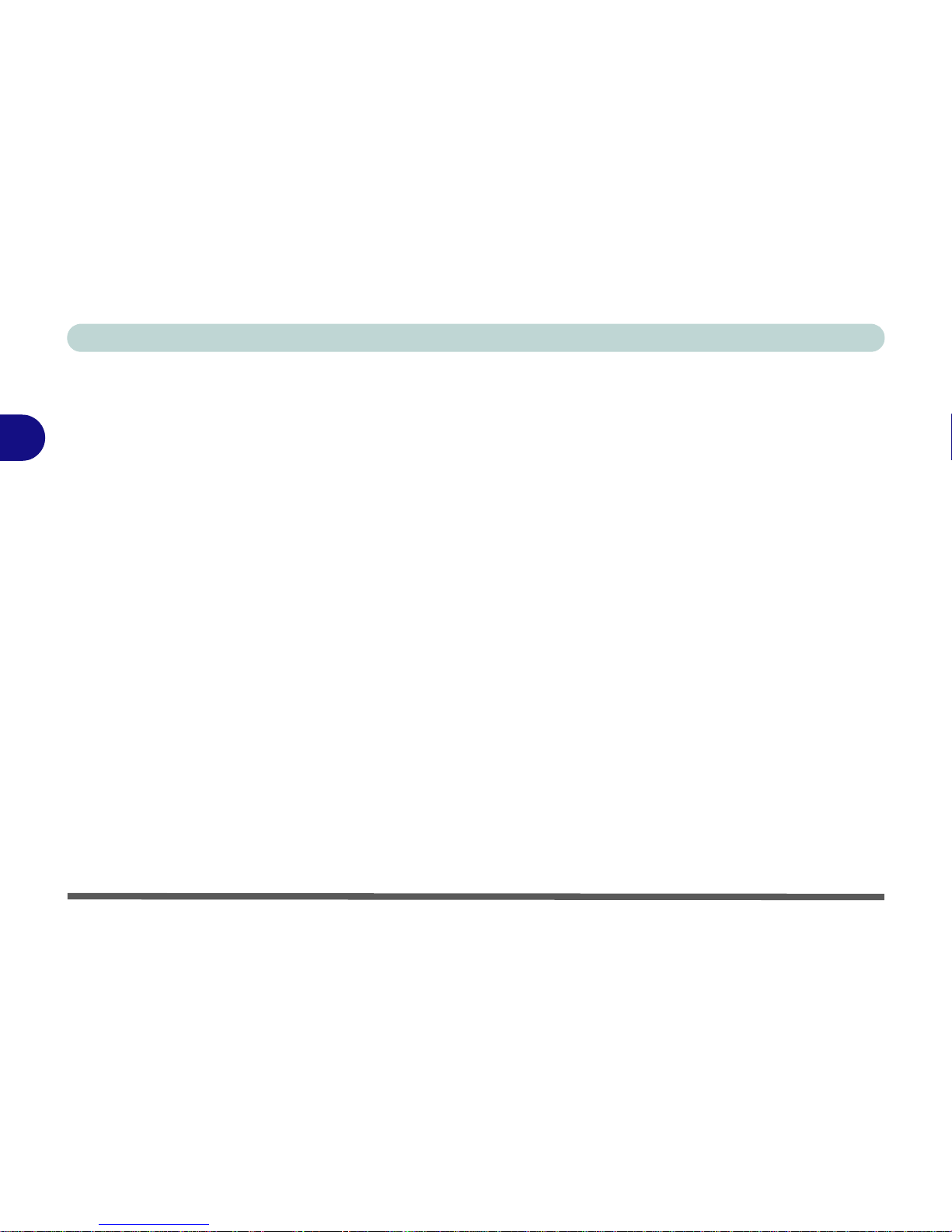
Power Management
3 - 12 Battery Information
3
Battery Life
Battery life may be shortened through improper maintenance. To optimize the life
and improve its performance, fully discharge and recharge the battery at least
once every 30 days.
We recommend that you do not remove the battery yourself. If you do need to remove the battery for any reason see “Removing the Battery” on page 6 - 3.
New Battery
Always completely discharge, then fully charge, a new battery (see “Battery FAQ”
on page 3 - 14 for instructions on how to do this).
Recharging the Battery with the AC/DC Adapter
The battery pack automatically recharges when the AC/DC adapter is attached and
plugged into an electrical outlet. If the computer is powered on, and in use, it will
take several hours to fully recharge the battery. When the computer is turned off but
plugged into an electrical outlet, battery charge time is less. (Refer to “System Map:
LCD Panel Open - Models E & F” on page 1 - 10 for information on the battery
charge status, and to “Battery Information” on page 3 - 10 for more information on
how to maintain and properly recharge the battery pack.)
Page 71
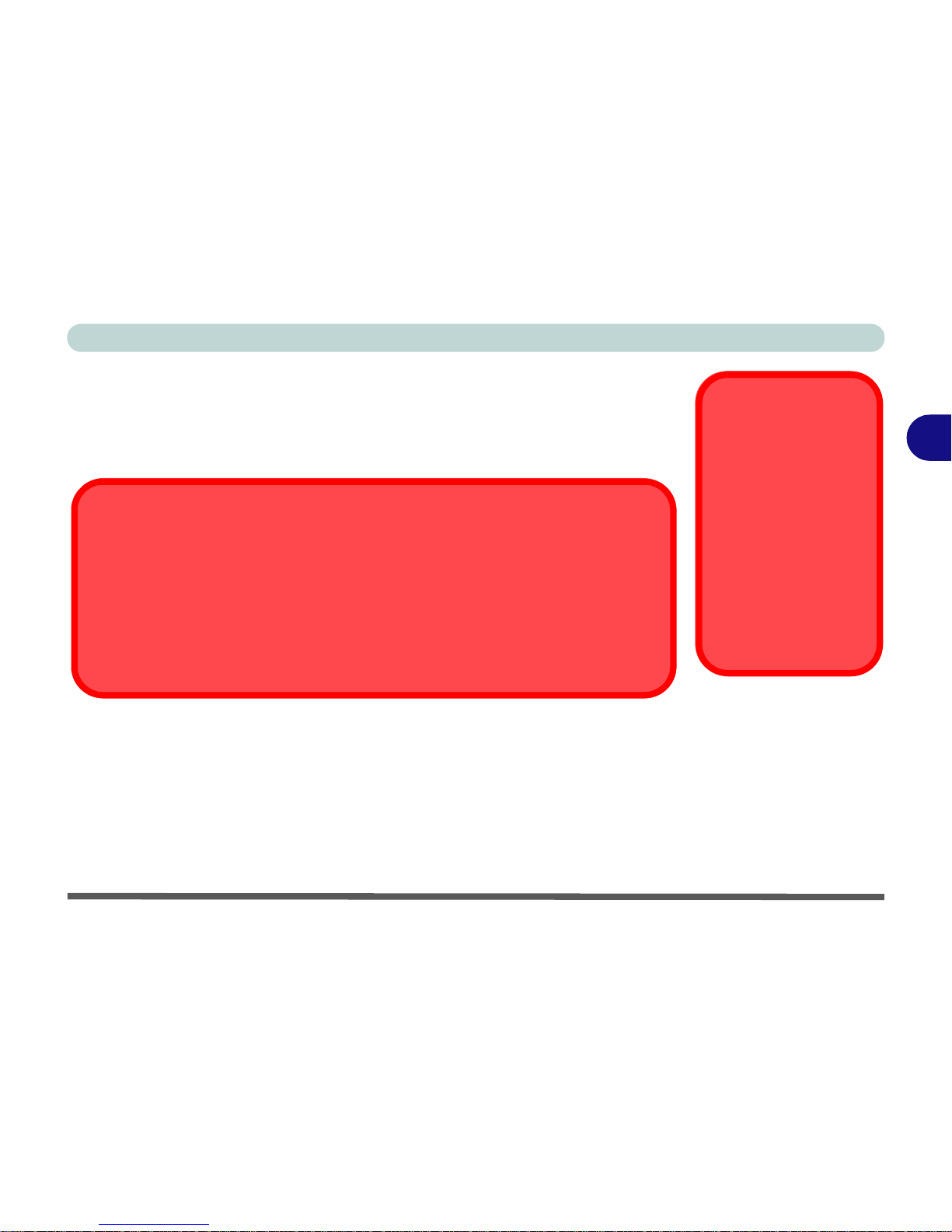
Power Management
Battery Information 3 - 13
3
Proper handling of the Battery Pack
• DO NOT disassemble the battery pack under any circumstances
• DO NOT expose the battery to fire or high temperatures, it may explode
• DO NOT connect the metal terminals (+, -) to each other
Caution
Danger of explosion if
battery is incorrectly replaced.
Replace only with the
same or equivalent type
recommended by the
manufacturer. Discard
used battery according
to the manufacturer’s instructions.
Damaged Battery Warning
Should you notice any physical defects (e.g. the battery is bent ou t of shape after being
dropped), or any unusual smells emanating from the notebook battery, shut your computer
down immediately and contact your service center. If the battery has been d roppe d we do
not recommend using it any further, as even if the computer continues to work with a damaged battery in place, it may cause circuit damage, which may possibly result in fire . It is
recommended that you replace your computer battery every two years.
Page 72

Power Management
3 - 14 Battery Information
3
Battery FAQ
How do I completely discharge the battery?
Use the computer with battery power until it shuts down due to a low battery. Don’t
turn off the computer even if a message indicates the battery is critically low, just let
the computer use up all of the battery power and shut down on its own.
1. Save and close all files and applications.
2. Create a power plan for discharging the batter y and set all the options to Never.
3. Click Change plan settings (after saving it) and click Change advanced power
settings.
Figure 3 - 7
Power Plan Create
Page 73

Power Management
Battery Information 3 - 15
3
4. Scroll down to Battery and click + to expand the battery options.
5. Choose the options below (click Yes if a warning appears):
• Low battery levels = 0%
• Critical battery Levels = 0%
• Low battery action = Do Nothing
• Critical battery action (On battery) = Shut Down
• Critical battery action (Plugged in) = Do Nothing
Figure 3 - 8
Power Options
Advanced Settings -
Battery
Page 74

Power Management
3 - 16 Battery Information
3
How do I fully charge the battery?
When charging the battery, don’t stop until the LED charging indicator light changes
from orange to green.
How do I maintain the battery?
Completely discharge and charge the battery at least once every 30 days or after
about 20 partial discharges.
Page 75

Drivers & Utilities
What to Install 4 - 1
4
Chapter 4: Drivers & Utilities
This chapter deals with installing the drivers and utilities essential to the operation or improvement of some
of the computer’s subsystems. The system takes advantage of some newer hardware components for
which the latest versions of most available operating
systems haven’t built in drivers and utilities. Thus,
some of the system components won’t be auto-configured with an appropriate driver or utility during operating system installation. Instead, you need to
manually install some system-required drivers and
utilities.
What to Install
The Device Drivers & Utilities + User’s Manual disc
contains the drivers and utilities necessary for the
proper operation of the computer.
Table 4 - 1, on page 4 - 3 lists what you need to install
and it is very important that the drivers are in-
stalled in the order indicated (see “Driver Installa-
tion” on page E - 33 for Windows XP information/see
“Driver Installation” on page F - 27 for Windows 7
information).
Module Driver Installation
The procedures for installing drivers for the PC Camera, 3.75G/HSPA, Wireless LAN, Intel Turbo
Memory (and Intel Matrix Storage), and FingerPrint modules are provided in “Modules & Options”
on page 7 - 1.
Make sure any modules (e.g. PC Camera, WLAN or
3.75G/HSPA) are ON before installing the appropriate
driver.
Page 76

Drivers & Utilities
4 - 2 Driver Installation
4
Driver Installation
Insert the Device Drivers & Utilities + User’s Manual
disc and click Install Drivers/Option Drivers (button).
If you wish to install the drivers manually see overleaf
for the driver path information
.
Figure 4 - 1 - Drivers Installer Screen 1
1. Check the driver installation order from Table 4 - 1,
on page 4 - 3 (the drivers must be installed in
this order) which is the same as that listed in the
Drivers Installer menu below.
2. Click to select the driver you wish to install, after
installing each driver it will become grayed out (if
you need to reinstall any driver, click the Unlock
button).
3. Follow the instructions for each individual driver
installation procedure as listed on the following
pages.
Figure 4 - 2 - Drivers Installer Screen 2
Page 77

Drivers & Utilities
Driver Installation 4 - 3
4
Table 4 - 1 - Driver Installation
Manual Driver Installation
Click Browse CD (button) in the Drivers Installer ap-
plication and browse to the executable file in the appropriate driver folder.
Windows Update
After installing all the drivers make sure you enable
Windows Update in order to get all the latest security
updates etc. (all updates will include the latest hotfixes
from Microsoft). See “Windows Update” on page 4 -
7 for instructions.
Driver - Windows Vista Service Pack 2 Page
Chipset Page 4 - 5
Video Page 4 - 5
Audio Page 4 - 6
Modem Page 4 - 6
LAN Page 4 - 6
TouchPad Page 4 - 6
CardReader Page 4 - 6
Hot Key Page 4 - 6
e-SATA Port Support Page 7 - 59
PC Camera Module Page 7 - 8
3.75G/HSPA Module Page 7 - 16
Wireless LAN Module Page 7 - 42
Intel Turbo Memory Module Page 7 - 59
Fingerprint Reader Module Page 7 - 65
Windows Vista Service Pack 2
Make sure you install Windows Vista Service Pack 2
(or a Windows Vista version which includes Service
Pack 2) before installing any drivers. Go to the Microsoft website for download details, or contact your service
center.
Page 78

Drivers & Utilities
4 - 4 Driver Installation
4
Updating/Reinstalling Individual Drivers
If you wish to update/reinstall individual drivers it
may be necessary to uninstall the original driver.To do
this go to the Control Panel in the Windows OS and
double-click the Programs and Features icon (Pro-
grams > Uninstall a program). Click to select the
driver (if it is not listed see below) and click Uninstall,
and then follow the on screen prompts (it may be necessary to restart the computer). Reinstall the driver as
outlined in this chapter.
If the driver is not listed in the Programs and Fea-
tures menu:
1. Click Start, and click Control Panel (or point to
Settings and click Control Panel).
2. Double-click Device Manager (Hardware and
Sound > Device Manager).
3. Double-click the device you wish to update/reinstall
the driver for (you may need to click “+” to expand
the selection).
4. Click Driver (tab) and click the Update Driver or
Uninstall button and follow the on screen prompts.
User Account Control (Win Vista)
If a User Account Control prompt appears as part of
the driver installation procedure, click Continue or
Allow, and follow the installation procedure as directed.
Windows Security Message
If you receive a Windows Security message as part of
the driver installation process. Just click “Install this
driver software anyway” or Install to continue the in-
stallation procedure.
You will receive this message in cases where the driver has been released after the version of Windows you
are currently using. All the drivers provided will have
already received certification for Windows.
New Hardware Found
If you see the message “New Hardware Found” during the installation procedure (other than when out-
lined in the driver install procedure), click Cancel
to close the window, and follow the installation procedure.
Page 79

Drivers & Utilities
Driver Installation 4 - 5
4
Driver Installation Procedure
Insert the Device Drivers & Utilities + User’s Manual
disc and click Install Drivers (button).
Chipset
1. Click 1.Install Chipset Driver > Yes.
2. Click Next > Yes > Next > Next.
3. Click Finish to restart the computer.
Video
1. Click 2.Install Video Driver > Yes.
Models A, B & E (Intel):
2. Click Next > Yes > Next > Next.
3. Click Finish to restart the computer.
4. After the computer has restarted click Start,
and click Control Panel (or point to Settings
and click Control Panel).
5. Double-click Performance Information and
Tools (in System and Maintenance).
6. Click “Update my score”.
7. The computer will take a few minutes to assess
the CPU performance.
8. Close the control panel.
Models C, D & F (NVIDIA):
1. Click Next > Next.
2. Click Finish to restart the computer.
Driver Installation General Guidelines
The driver installation procedures outlined in this Chapter (and
in Chapter 7 Options & Modules), are accurate at the time of
going to press.
Drivers are always subject to upgrade and revision so the exact procedure for certain drivers may differ slightly. As a general guide follow the default on screen instructions for each
driver (e.g. Next > Next > Finish) unless you are an advanced
user. In many cases a restart is required to install the driver.
Make sure any modules (e.g. PC Camera, WLAN or 3.75G/
HSPA) are ON before installing the appropriate driver.
Page 80
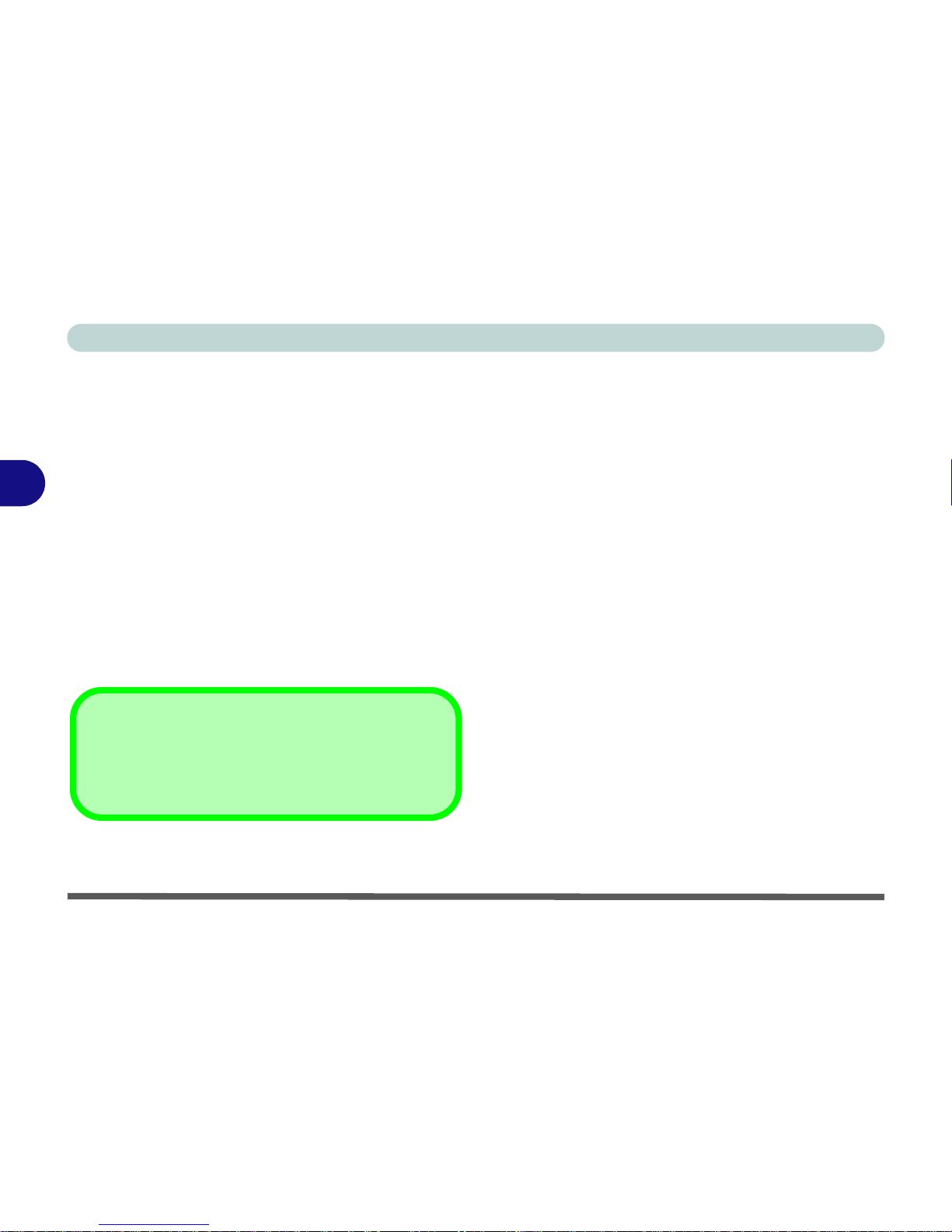
Drivers & Utilities
4 - 6 Driver Installation
4
Audio
1. Click 3.Install Audio Driver > Yes.
2. Click Next.
3. Click Finish to restart the computer.
Modem
1. Click 4.Install Modem Driver > Yes.
2. Click OK.
3. Click OK to restart the computer.
OR
4. Click 4.Install Modem Driver > Yes.
5. Click OK.
6. The modem is ready for dial-up configuration.
LAN
1. Click 5.Install LAN Driver > Yes.
2. Click Next > Install.
3. Click Finish.
4. The network settings can now be configured.
TouchPad
1. Click 6.Install Touchpad Driver > Yes.
2. Click Next.
3. Click Finish > Restart Now to restart the computer.
CardReader
1. Click 7.Install Cardreader Driver > Yes.
2. Click Next > Install.
3. Click Finish.
Hot Key
1. Click 8.Install Hotkey Driver > Yes.
2. Click Next > Install.
3. Click Finish > Finish to restart the computer.
Modem Country Selection
Go to the Phone and Modem Options con trol panel (Hardware and Sound) and make sure the modem country selection
is appropriate for you.
Page 81
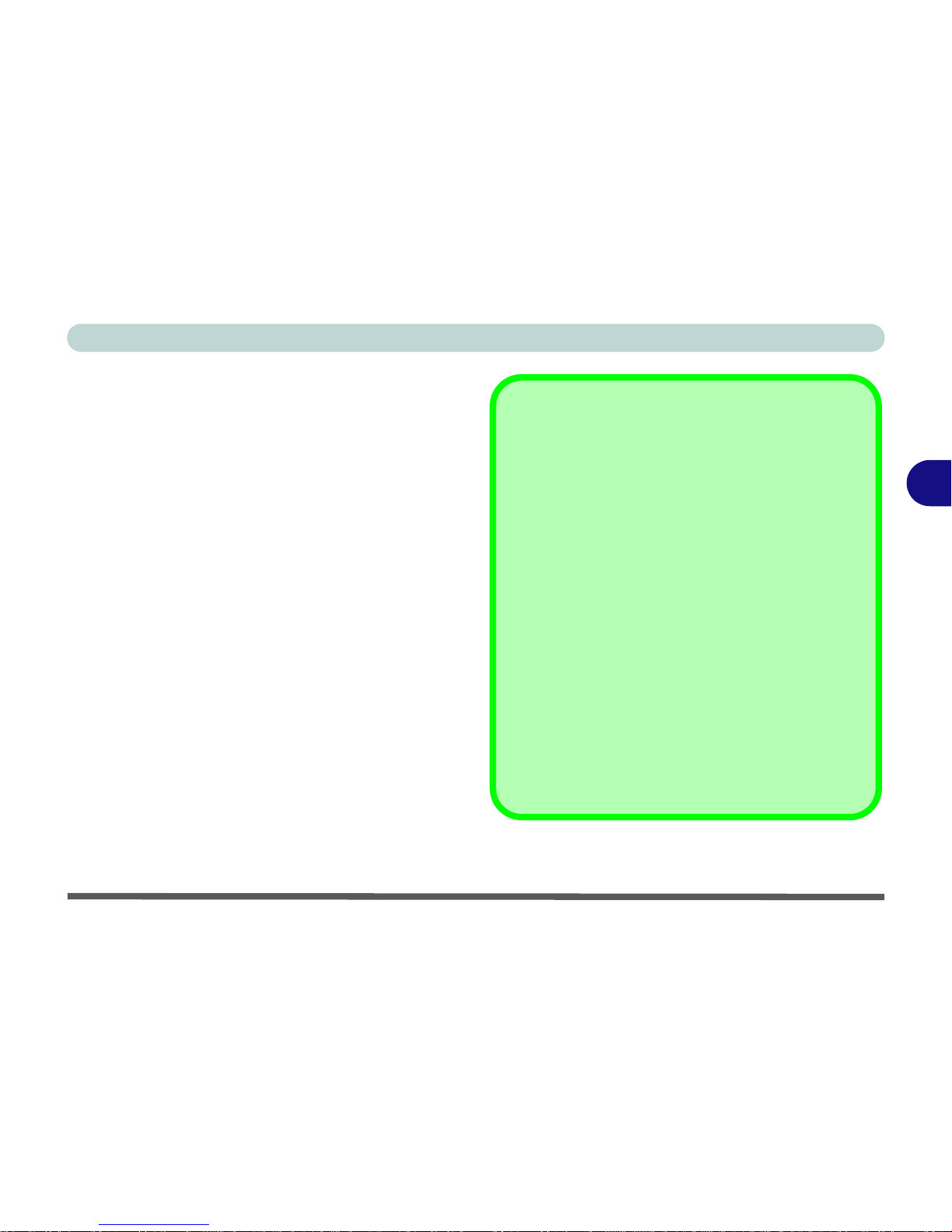
Drivers & Utilities
Driver Installation 4 - 7
4
e-SATA Support
See “Intel Turbo Memory & Matrix Storage Setup
and Driver Installation” on page 7 - 59 for instruc-
tions on installing this driver to enable the e-SATA
port.
Windows Update
After installing all the drivers make sure you enable Windows Update in order to get all the latest security up-
dates etc. (all updates will include the latest hotfixes
from Microsoft).
To enable Windows Update make sure you are con-
nected to the internet:
1. Click Start, and click Control Panel (or point
to Settings and click Control Panel).
2. Click Check for updates (Security), or
double-click Security Center and click
Windows Update.
3. Double-click Check for updates (button).
4. The computer will now check for updates
(you need to be connected to the internet).
5. Click Install now (button) to install the
updates.
Page 82

Drivers & Utilities
4 - 8 Driver Installation
4
Optional Drivers
See the pages indicated for the driver installation procedures for any modules included in your purchase option.
Figure 4 - 3 - Drivers Installer - Option Drivers Menu
Bluetooth Module
Note: The operating system is the default setting for
Bluetooth control in Windows Vista, and does not re-
quire a driver. See “Bluetooth Module” on page 7 - 2
for configuration instructions.
PC Camera Module
See the introduction in “PC Camera Module” on
page 7 - 7, and check the installation procedure.
3.75G/HSPA Module
See the introduction in “3.75G/HSPA Module” on
page 7 - 16, and check the installation procedure.
Wireless LAN Module
See the introduction in “Wireless LAN Module” on
page 7 - 41, and check the installation procedure.
Page 83
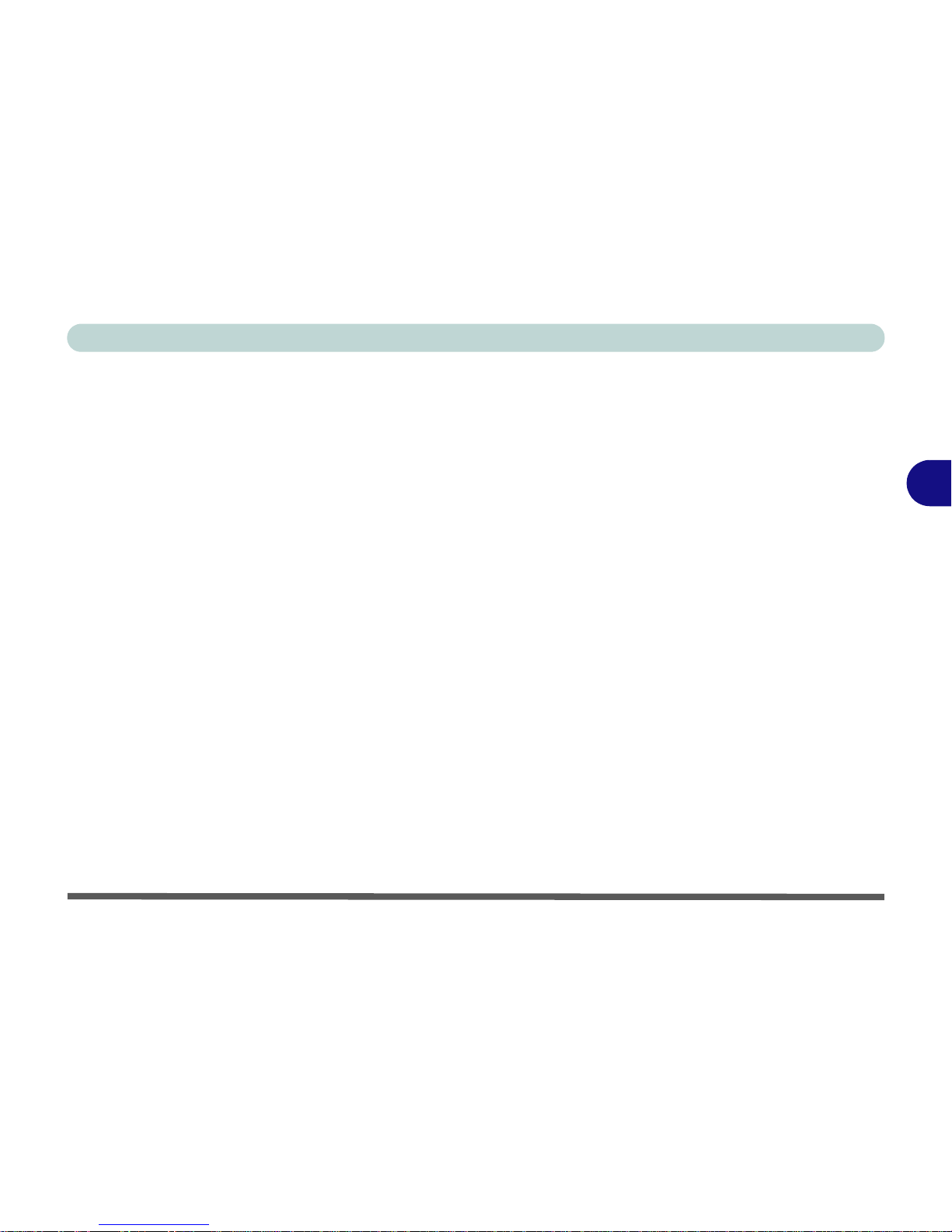
Drivers & Utilities
Driver Installation 4 - 9
4
Intel Turbo Memory Technology Driver
See the introduction in “Intel Turbo Memory Mod-
ule” on page 7 - 59, and check the installation proce-
dure. Note this driver is also required to enable
support for the e-SATA port.
Fingerprint Reader Module
See the introduction in “Fingerprint Reader Module”
on page 7 - 65, and check the installation procedure.
Page 84

Drivers & Utilities
4-10
4
Page 85

BIOS Utilities
Overview 5 - 1
5
Chapter 5: BIOS Utilities
Overview
This chapter gives a brief introduction to the computer’s built-in software:
Diagnostics: The POST (Power-On Self Test)
Configuration: The Setup utility
If your computer has never been set up, or you are mak ing important chan ges to the
system (e.g. hard disk setup), then you should review this chapter first and note the
original settings found in Setup. Even if you are a beginner, keep a record of the settings you find and any changes you make. This information could be useful if your
system ever needs servicing.
There is one general rule: Don’t make any changes unless you are sure of what you
are doing. Many of the settings are required by the system, and changing them could
cause it to become unstable or worse. If you have any doubts, consult your service
representative.
BIOS Screens
Note that the BIOS
screens pictured on
these pages are intended for guidance in setting up your system’s
BIOS.
BIOS versions are subject to constant change
and revision, therefore
your computer’s actual
screens may appear
slightly different from
those pictured on these
pages.
Page 86

BIOS Utilities
5 - 2 The Power-On Self Test (POST)
5
The Power-On Self Test (POST)
Each time you turn on the computer, the system takes a few seconds to conduct a
POST, including a quick test of the on-board RAM (memory).
As the POST proceeds, the computer will tell you if there is anything wrong. If there
is a problem that prevents the system from booting, it will display a system summary
and prompt you to run Setup.
If there are no problems, the Setup prompt will disappear and the system will load
the operating system. Once that starts, you can’t get into Setup without rebooting.
POST Screen
1.BIOS information
2.CPU type
3.Memory status
4.Enter Setup prompt
appears only during
POST
Note:
The
POST
screen
as pictured right is for
guideline purposes only.
The
POST
screen on
your computer may appear slightly different. If
you disable the
Boot-
time Diagnostic Screen
,
the POST screen will not
appear.
Figure 5 - 1
POST Screen
Phoenix TrustedCore(tm) NB
Copyright 1985-2006 Phoenix Technologies Ltd.
All Rights Reserved
Bios Revision: ********
KBC/EC Firmware Revision: ********
CPU=1Processors Detected, Cores per Processor = 2
Intel(R) Core(TM)2 Duo CPU T5450 @ 1.66GHz
1918M System RAM Passed
2048 KB L2 Cache
System BIOS shadowed
ATAPI CD-ROM: Optiarc CD-RW CRX880A
Fixed Disk 0: FUJITSU MHW2080BH PL
Mouse intialized
Press <F2> to enter SETUP
1
2
3
4
Page 87

BIOS Utilities
The Power-On Self Test (POST) 5 - 3
5
Failing the POST
Errors can be detected during the POST. There are two categories, “fatal” and “nonfatal”.
Fatal Errors
These stop the boot process and usually indicate there is something seriously wrong
with your system. Take the computer to your service representative or authorized
service center as soon as possible.
Non-Fatal Errors
This kind of error still allows you to boot. You will get a message identifying the
problem (make a note of this message!) followed by the prompt:
• Press <F1> to resume
• <F2> to enter Setup
Press F1 to see if the boot process can continue. It may work, without the correct
configuration.
Press F2 to run the Setup program and try to correct the problem. If you still get an
error message after you change the setting, or if the “cure” seems even worse, call
for help.
Page 88

BIOS Utilities
5 - 4 The Setup Program
5
The Setup Program
The Phoenix Setup program tells the system how to configure itself and manage ba-
sic features and subsystems (e.g. port configuration).
Entering Setup
To enter Setup, turn on the computer and press F2 during the POST. The prompt
(Press F2 to Enter Setup) seen on page 5 - 2 is usually present for a few seconds
after you turn on the system. If you get a “Keyboard Error”, (usually because you
pressed F2 too quickly) just press F2 again.
If the computer is already on, reboot using the Ctrl + Alt + Delete combination and
then hold down F2 when prompted. The Setup main menu will appear.
BIOS Settings
Warning
Incorrect settings can
cause your system to
malfunction. To correct
mistakes, return to Set-
up and restore the Setup Defaults with <F9>.
Page 89
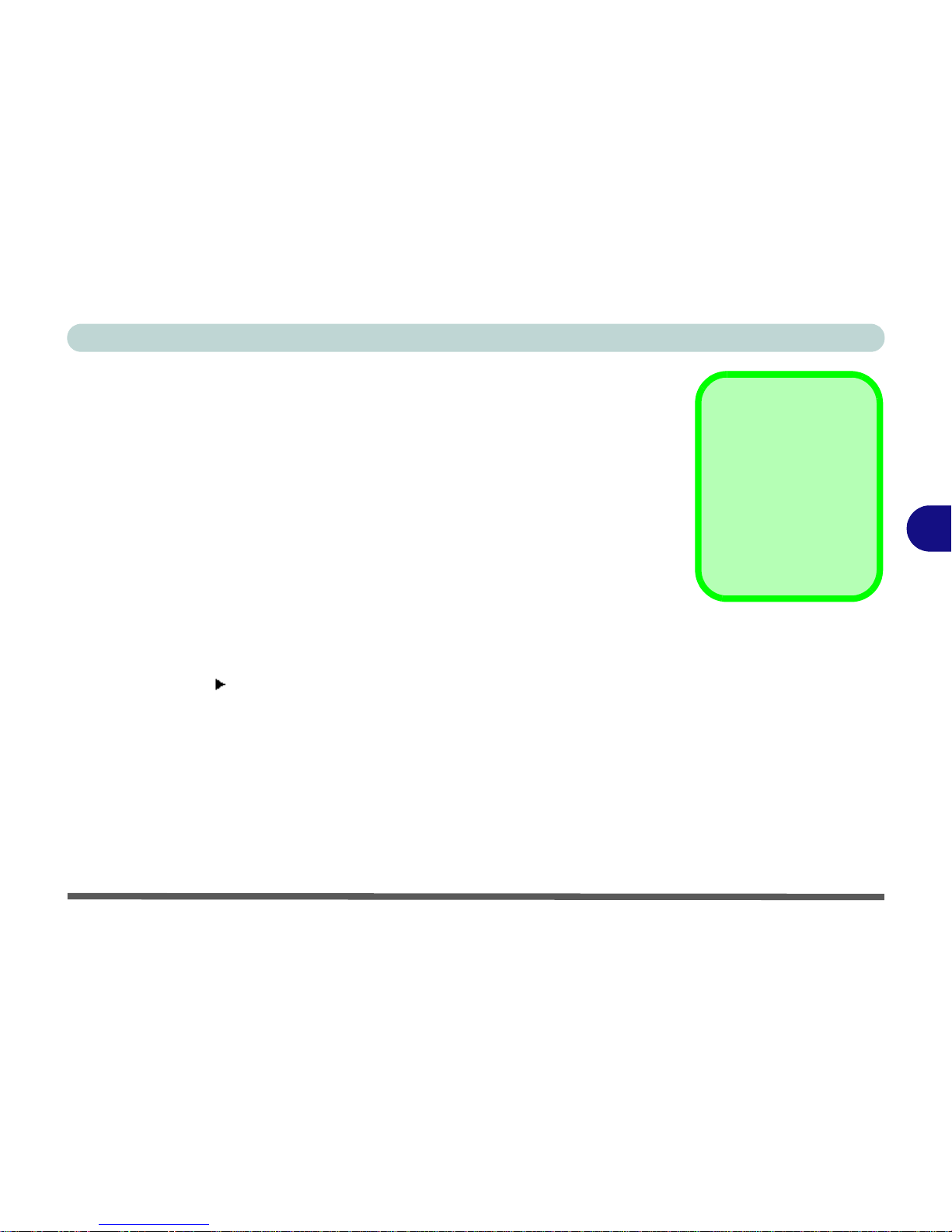
BIOS Utilities
The Setup Program 5 - 5
5
Setup Screens
The following pages contain additional advice on portions of the Setup.
Along the top of the screen is a menu bar with menu headings. When you select a
heading, a new screen appears. Scroll through the features listed on each screen to
make changes to Setup.
Instructions on how to navigate each screen are in the box along the bottom of the
screen. If these tools are confusing, press F1 to call up a General Help screen, and
then use the arrow keys to scroll up or down the page.
The Item Specific Help on the right side of each screen explains the highlighted
item and has useful messages about its options.
If you see an arrow next to an item, press Enter to go to a sub-menu on that subject. The sub-menu screen that appears has a similar layout, but the Enter key may
execute a command.
Setup Menus
The Setup menus
shown in this section are
for reference only. Your
computer’s menus will
indicate the configuration appropriate for your
model and options.
Page 90

BIOS Utilities
5-6Main Menu
5
Main Menu
System Time & Date (Main Menu)
The hour setting uses the 24-hour system (i.e., ØØ = midnight; 13 = 1 pm). If you
can change the date and time settings in your operating system, you will also change
these settings. Some applications may also alter data files to reflect these changes.
Figure 5 - 2
Main Menu
Main Advanced Security Boot Exit
F1 Help Select Item -/+ Change Values F9 Setup Defaults
Esc Exit Select Menu Enter Select Sub-Menu F10 Save and Exit
Item Specific Help
<Tab>, <Shift Tab>, or
<Enter> selects field.
Main
System Time: [22:12:05]
System Date: [04/18/2008]
SATA Port 1 [FUJITSU MHW2080BH PL]
SATA Port 2 [Optiarc DVD RW AD-75]
SATA Port 4 [None]
System Memory: 640 KB
Extended Memory: 1011 MB
BIOS Revision: ********
KBC/EC Firmware Revision: ********
Phoenix SecureCore(tm) Setup Utility
Page 91
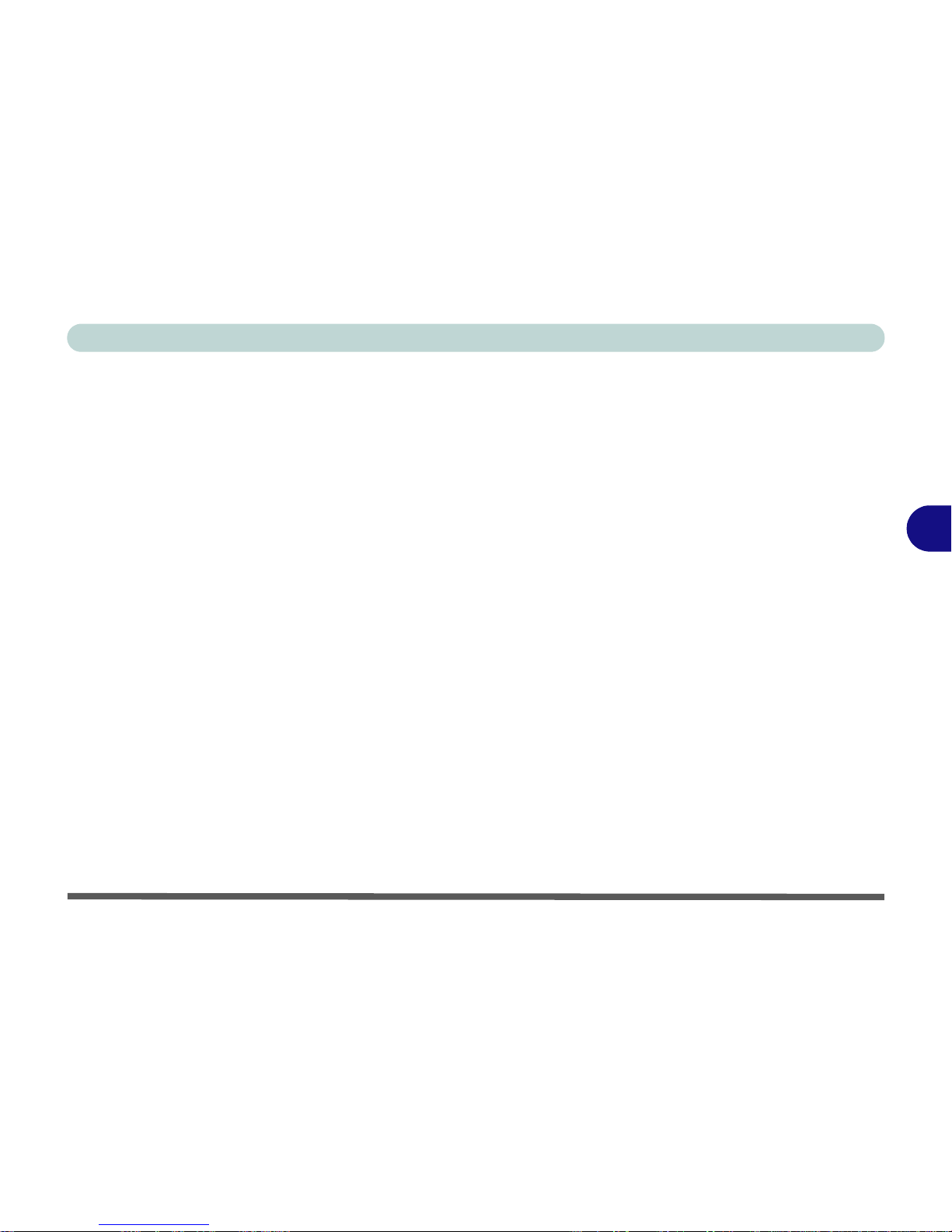
BIOS Utilities
Main Menu 5 - 7
5
SATA Port 1/2/4 (Main Menu)
Pressing Enter opens the sub-menu to show the configuration of a hard disk or optical device drive on the computer’s SATA Ports. Use the Auto (Type:) setting to
have the items configured automatically for you.
System/Extended Memory: (Main Menu)
This item contains information on the system memory, and is not user configurable.
The system will auto detect the amount of memory installed.
Page 92

BIOS Utilities
5 - 8 Advanced Menu
5
Advanced Menu
Advanced Chipset Control (Advanced Menu)
Pressing Enter here will access the sub-menu that allows you to enable/disable the
automatic detection of any attached display (this can be disabled for power saving
purposes).
Figure 5 - 3
Advanced Menu
SATA Mode & eSata
Port
The eSATA port only
supports hot-swapping if
you have selected AHCI
mode in SATA Mode
Selection.
If you have selected IDE
mode, then hot-swapping devices connected
to the eSATA port is not
supported.
Intel Turbo Memory
Select AHCI mode in
Sata Mode Selection if
you have included an In-
tel Turbo Memory
module in your purchase configuration.
Main AAdvanced Security Boot Exit
F1 Help Select Item -/+ Change Values F9 Setup Defaults
Esc Exit Select Menu Enter Select Sub-Menu F10 Save and Exit
Item Specific Help
Advanced
Select options for
Advanced Chipset
features.
Phoenix SecureCore(tm) Setup Utility
Advanced Chipset Control
Installed O/S: [Vista / Win 7]
SATA Mode Selection: [AHCI]
DFOROM (Robson) Support: [Enabled]
Legacy USB Support: [Enabled]
Boot-time Diagnostic Screen: [Disabled]
Legacy OS Boot: [Enabled]
Reset Configuration Data: [No]
Power On Boot Beep [Disabled]
Battery Low Alarm Beep [Disabled]
Only available if Windows Vista/Win 7
is selected as the O/S.
Page 93

BIOS Utilities
Advanced Menu 5 - 9
5
Installed O/S (Advanced Menu)
This setting tells the computer what kind of operating system you’re using. Make
sure you choose the correct setting for your O/S in order to prevent system problems.
Note: If you select the Vista/Win7 O/S then the SATA Mode Selection menu will
become available. If you are installing the Windows XP O/S make sure you have set
the appropriate operating system here in order to prevent system problems.
SATA Mode Selection (Advanced Menu)
This menu is only available if you select the Vista/Win7 O/S as your operating sy stem. You can configure SATA (Serial ATA) control to operate in either IDE (native/
compatible) or AHCI (Advanced Host Controller Interface) modes from this menu.
The SATA mode should be set to AHCI mode for this system (unless you are sure
your hard disk can only operate in IDE mode). If you are unsure of the mode your
hard disk supports contact your service center. Note the following:
• If you have installed the Windows Vista/Windows 7 O/S with AHCI enabled,
DO NOT disable it (see sidebar).
•The SATA mode should be set to AHCI if you have included an Intel Turbo
Memory (Robson) NAND flash memory card module
in your purchase option.
•The SATA mode should be set to AHCI to support eSATA port hot-swapping.
SATA Mode Selection
If you have installed the
Windows Vista/ Windows
7 operating system with
AHCI mode enabled (default setting), DO NOT disable AHCI mode (if you
wish to disable AHCI mode
you will need to reinstall the
Windows Vista/ Windows
7 OS).
Intel Turbo Memory
Select AHCI mode in Sata
Mode Selection if you have
included an Intel Turbo
Memory module in your
purchase configuration.
You should then enable
support for Intel Turbo
Memory from DFOROM
(Robson) Support (see
page 5 - 10).
Page 94

BIOS Utilities
5 - 10 Advanced Menu
5
DFOROM (Robson) Support (Advanced Menu > SATA Mode Selection)
This item will only be available if you have selected AHCI in SATA Mode Selec-
tion. The option should be enabled only if you have included an optional Intel Turbo Memory Module in your purchase configuration. You should then install the
driver as per the instructions in “Intel Turbo Memory & Matrix Storage Setup and
Driver Installation” on page 7 - 59.
Legacy USB Support: (Advanced Menu)
Choose “Enabled” if you intend to use USB devices in systems which do not normally support USB functionality (e.g. DOS). The default setting is “Enabled” and
does not need to be changed if you intend to use your USB devices in Windows.
Boot-time Diagnostic Screen: (Advanced Menu)
Use this menu item to enable/disable the Boot-time Diagnostic Screen.
Legacy OS Boot: (Advanced Menu)
Enable this item to support only system boot from the Legacy OS (e.g Windows Vista/Windows 7/Windows XP). If disabled the system will attempt to boot from the EFI
(Extensible Firmware Interface) before the Legacy OS.
Page 95

BIOS Utilities
Advanced Menu 5 - 11
5
Reset Configuration Data: (Advanced Menu)
This item is set to No as default. You can change the setting to Yes if you have installed a new add-on which has reconfigured the system, resulting in such a serious
system conflict that the operating system is unable to boot.
Power On Boot Beep (Advanced Menu)
Use this menu item to enable/disable the beep as the computer starts up.
Battery Low Alarm Beep: (Advanced Menu)
Use this menu item to enable/disable the battery low alarm beep.
Page 96
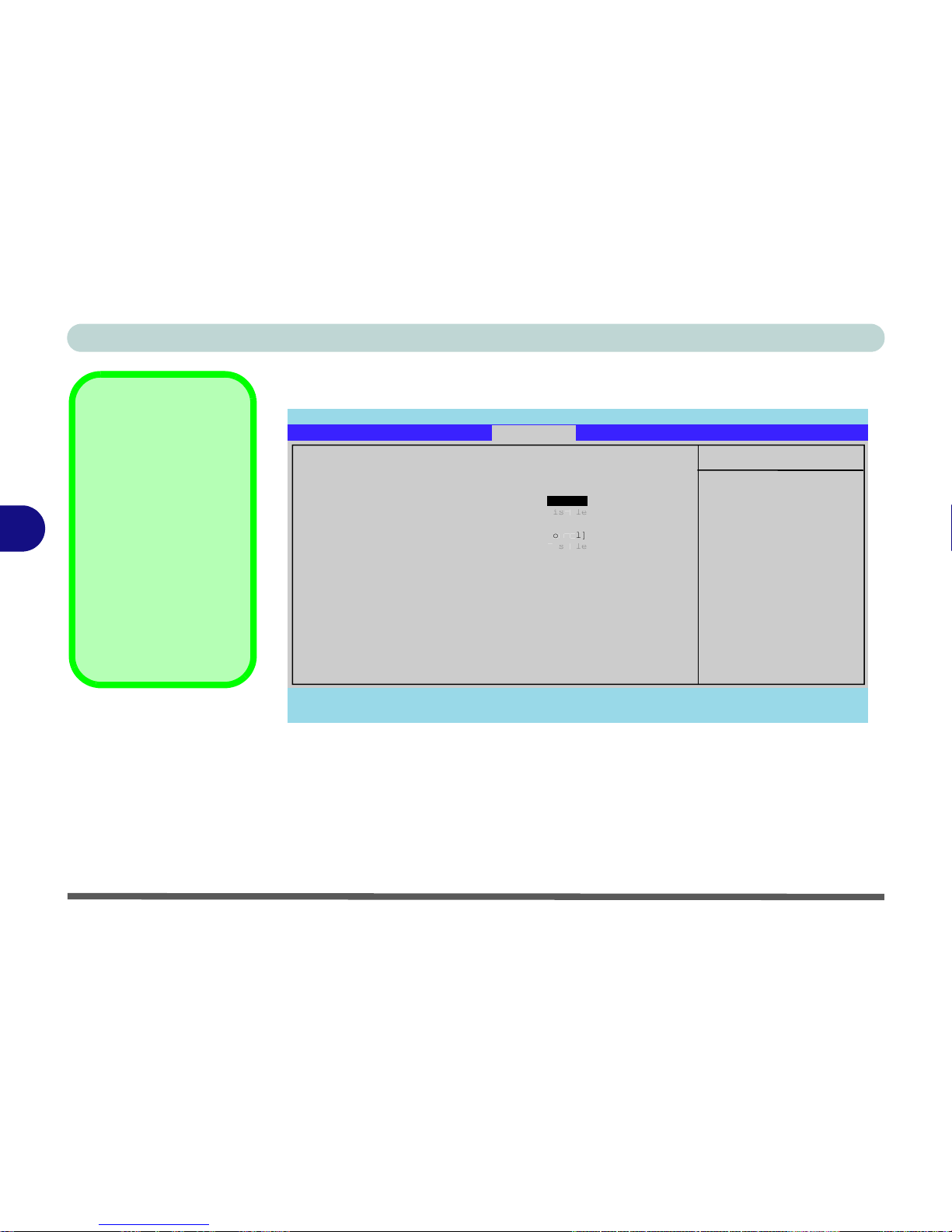
BIOS Utilities
5 - 12 Security Menu
5
Security Menu
Set Supervisor Password (Security Menu)
You can set a password for access to the Phoenix Setup Utility. This will not affect
access to the computer OS, (only the Phoenix Setup Utility).
Security Menu
The changes you
make here affect the
access to the Setup
utility itself, and also
access to your machine as it boots up after you turn it on.
These settings do not
affect your machine or
network passwords
which will be set in
your software OS.
Figure 5 - 4
Security Menu
Main Advanced SSeeccuurriittyyBoot Exit
F1 Help áâ Select Item -/+ Change Values F9 Setup Defaults
Esc Exit ßà Select Menu Enter Select uSub-Menu F10 Save and Exit
Item Specific Help
Supervisor Password
controls access to the
setup utility.
Security
Phoenix SecureCore(tm) Setup Utility
Supervisor Password Is: Clear
User Password Is: Clear
Set Supervisor Password [Enabled]
Set User Password [
sabed
]
Fixed disk boot sector: [
o
a
Password on boot: [Di
b
]
Page 97

BIOS Utilities
Security Menu 5 - 13
5
Set User Password (Security Menu)
You can set a password for user mode access to the PhoenixBIOS Setup Utility.
This will not affect access to the computer OS, (only the Setup utility) unless you
choose to set a Password on Boot (see below). Many menu items in the Phoenix-
BIOS Setup Utility cannot be modified in user mode. You can only set the user
password after you have set the supervisor password.
Fixed disk boot sector: (Security Menu)
If you choose “Write-Protect” this will protect against viruses being written to the
hard disk boot sector (this is not a substitute for installing an anti-virus program - see
“Viruses” on page 8 - 4).
Password on boot: (Security Menu)
Specify whether or not a password should be entered to boot the computer (you may
only set a password on boot if a supervisor password is enabled). If “Enabled”
is selected, only users who enter a correct password can boot the system (see the
warning in the sidebar). The default setting is “Disabled”.
Password Warning
If you set a boot password (Password on boot
is “Enabled“), NEVER
forget your password.
The consequences of
this could be serious. If
you cannot remember
your boot password you
must contact your vendor and you may lose all
of the information on
your hard disk.
Note: To clear existing
passwords press Enter
and type the existing
password, then press
Enter for the new password (without typing any
password entry) and
Enter again to confirm
the password clearance.
Page 98
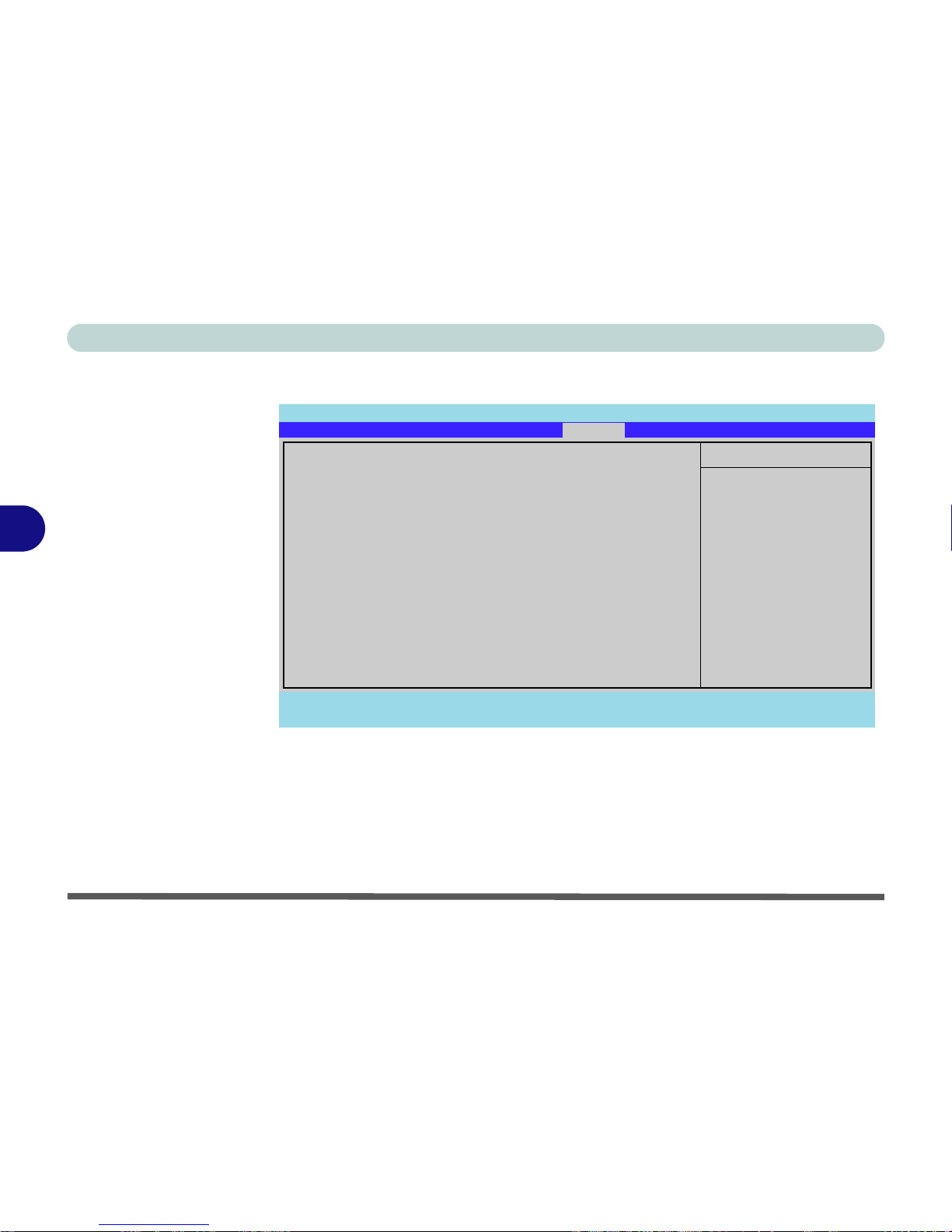
BIOS Utilities
5 - 14 Boot Menu
5
Boot Menu
When you turn the computer on it will look for an operating system (e.g. Windows
Vista) from the devices listed in this menu, and in this priority order. If it cannot
find the operating system on that device, it will try to load it from the next device in
the order specified in the Boot priority order. Item specific help on the right is
available to help you move devices up and down the order.
Figure 5 - 5
Boot Menu
Phoenix SecureCore(tm) Setup Utility
F1 Help Select Item -/+ Change Values F9 Setup Defaults
Esc Exit Select Menu Enter Select Sub-Menu F10 Save and Exit
Item Specific Help
Keys used to view or
configure devices:
Up and Down arrows
select a device.
<+> and <-> moves
the device up or down.
<f> and <r> specifies
the device fixed or
removable.
<x> exclude or include
the device to boot.
<Shift + 1> enables or
disables a device.
<1 - 4> loads default
Boot priority order:
1: IDE CD: TSSTcorp CDDVDW TS-L633A-(
2: USB CDROM:
3: IDE HDD: FUJITSU MHY2120BH-(PM)
4: USB KEY:
5: USB HDD:
6: IDE FDC:
7: PCI BEV: Realtek Boot Agent
8:
Excluded from boot order:
: USB ZIP:
: USB LS120:
: PCI SCSI:
: Other USB:
:PCI:
Main Advanced Security
Boot
Exit
Page 99

BIOS Utilities
Exit Menu 5 - 15
5
Exit Menu
Choosing to Discard Changes, or Exit Discarding Changes, will wipe out any
changes you have made to the Setup. You can also choose to restore the original Set-
up defaults that will return the Setup to its original state, and erase any previous
changes you have made in a previous session.
Figure 5 - 6
Exit Menu
F1 Help Select Item -/+ Change Values F9 Setup Defaults
Esc Exit Select Menu Enter Select Sub-Menu F10 Save and Exit
Item Specific Help
Exit System Setup and
save your changes to
CMOS.
Exit Saving Changes
Exit Discarding Changes
Load Setup Defaults
Discard Changes
Save Changes
Main Advanced Security Boot
Exit
Phoenix SecureCore(tm) Setup Utility
Page 100
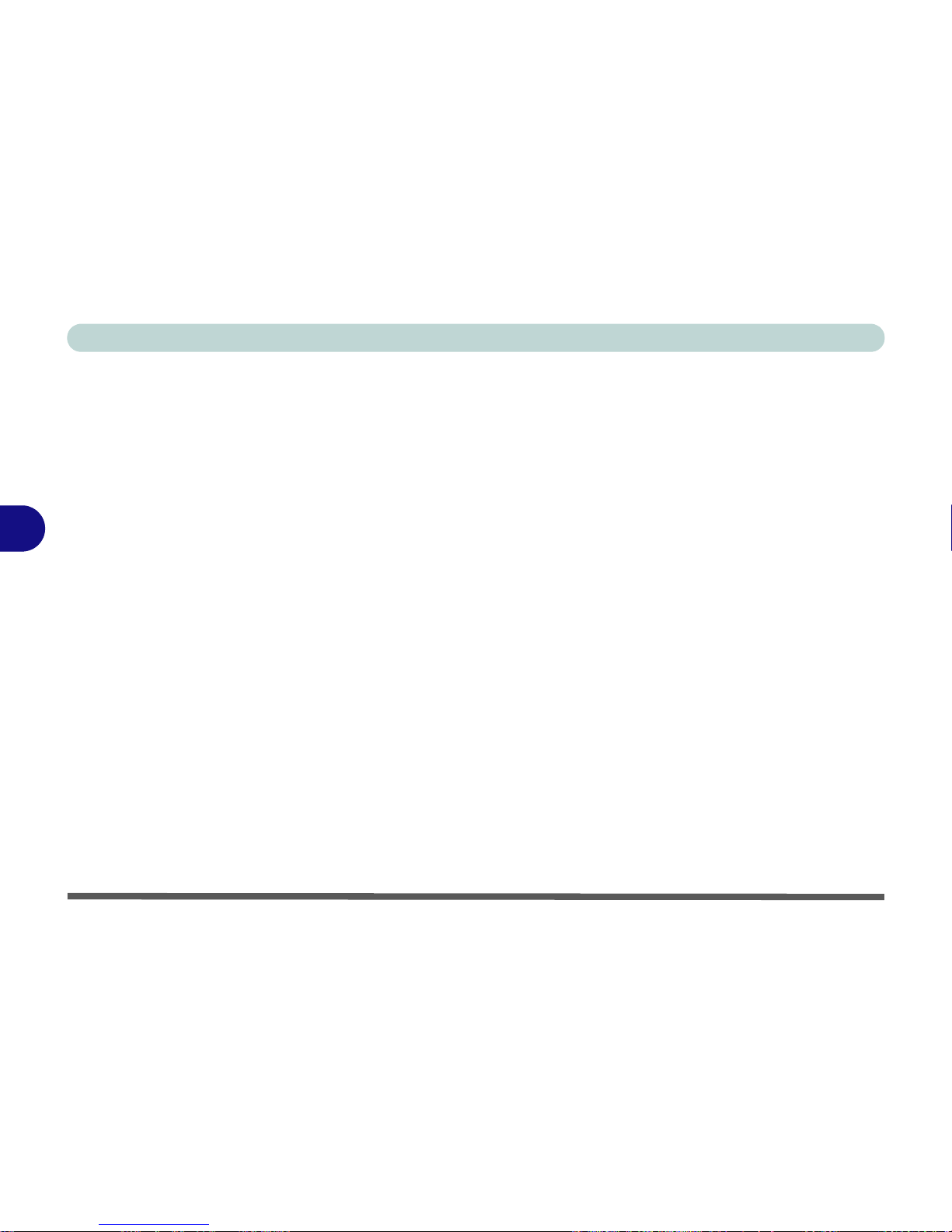
BIOS Utilities
5-16
5
