Page 1
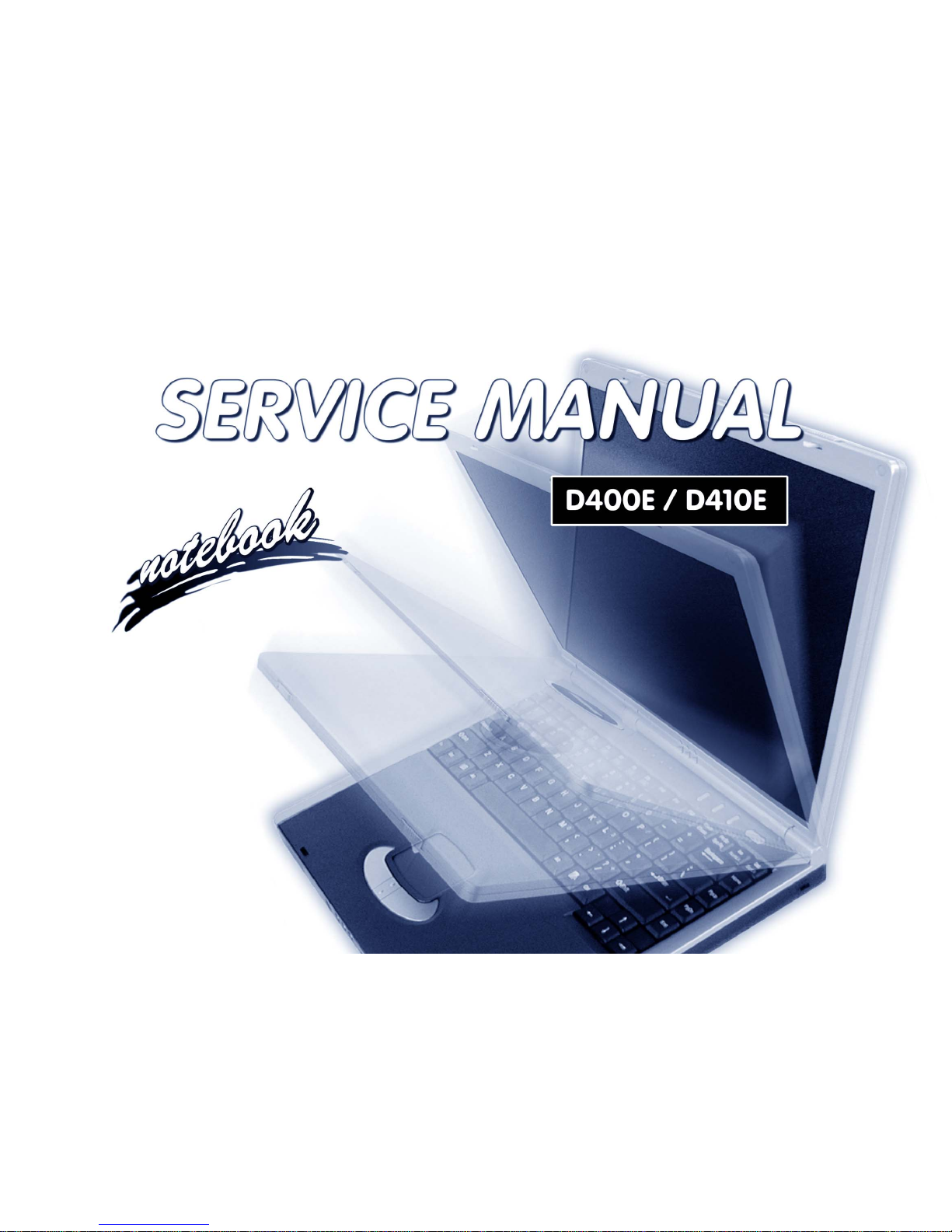
Page 2
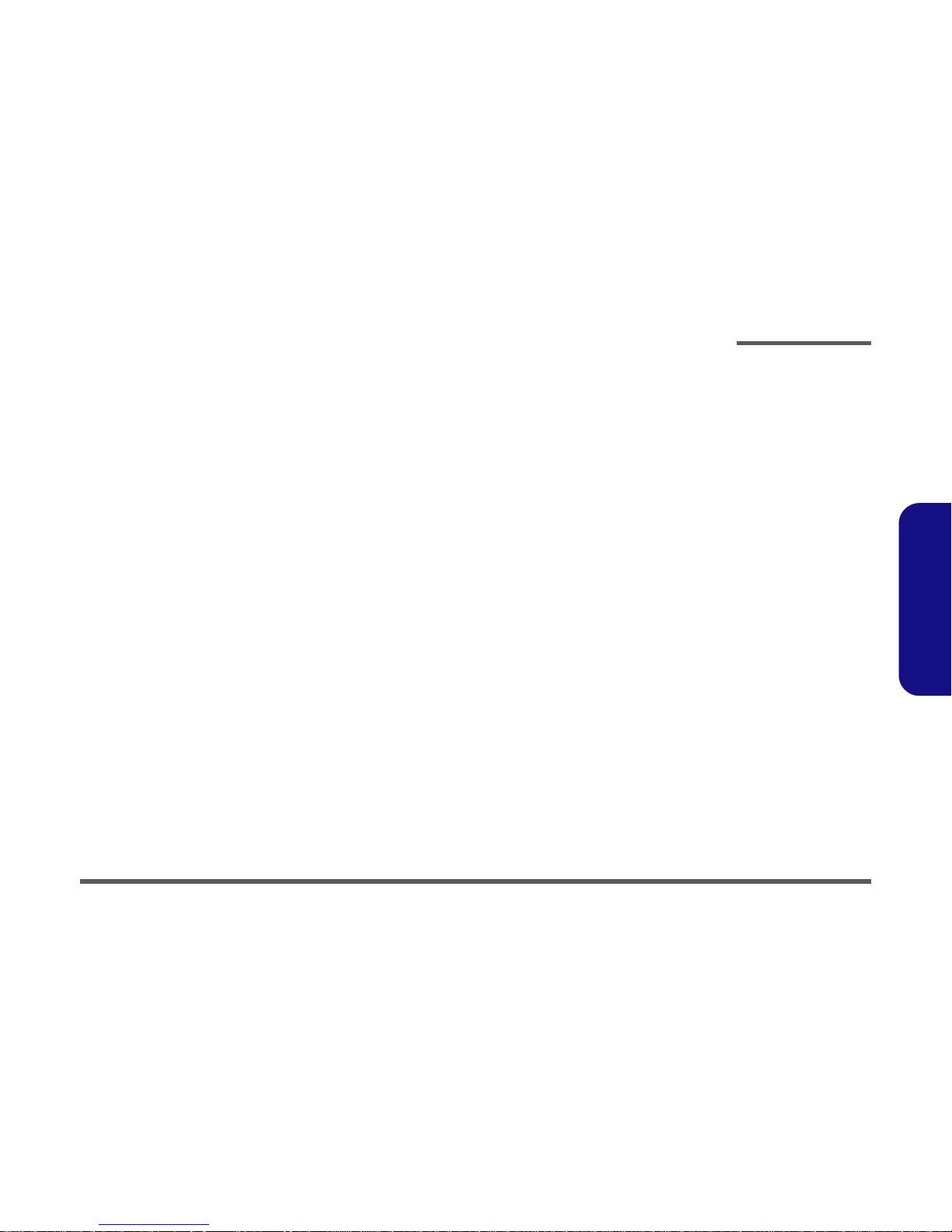
Preface
I
Preface
Notebook Computer
D400E/D410E
Service Manual
Page 3
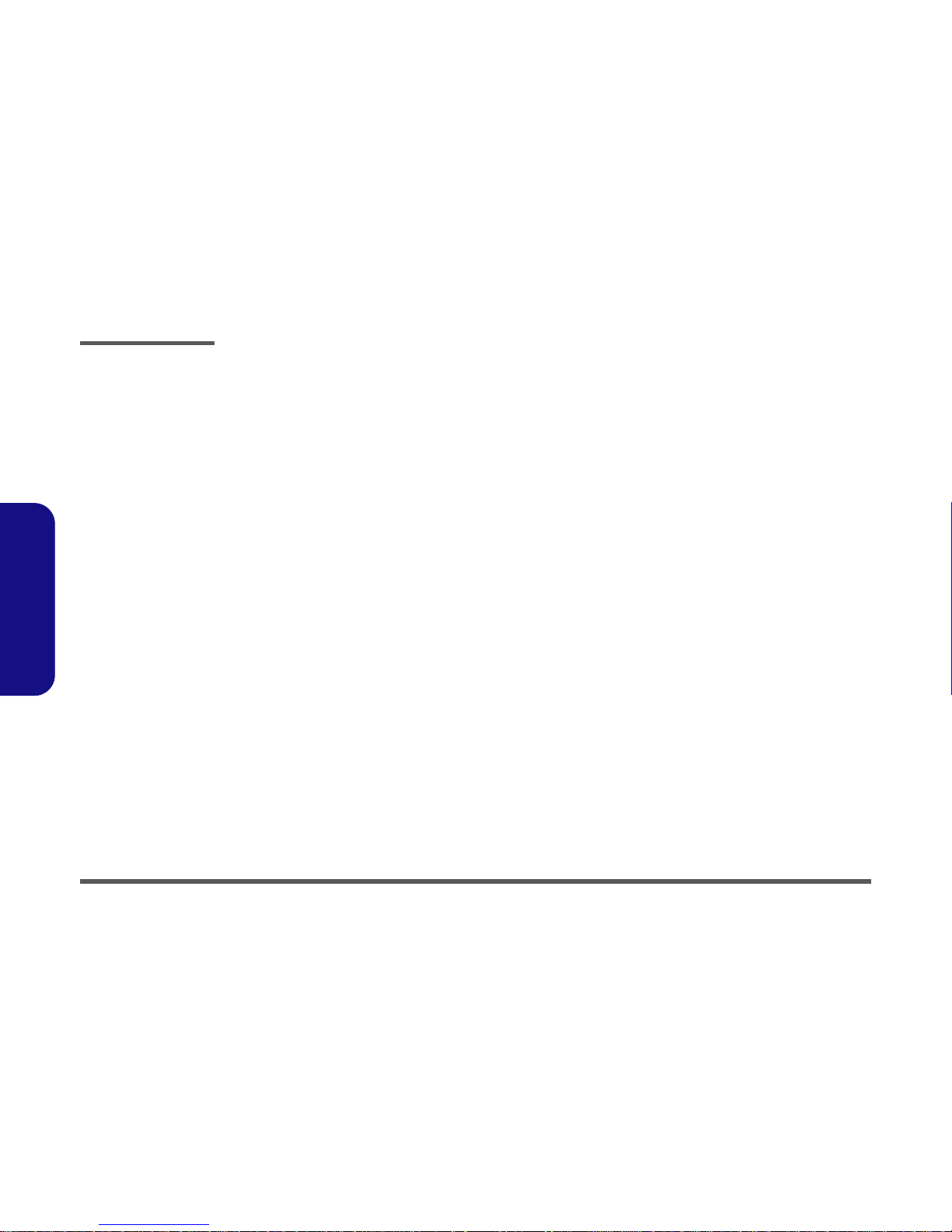
Preface
II
Preface
Notice
The company reserves the right to revise this publication or to change its contents without notice. Information contained
herein is for reference only and does not constitute a commitment on the part of the manufacturer or any subsequent vendor. They assume no responsibility or liability for any errors or inaccuracies that may appear in this publication nor are
they in anyway responsible for any loss or damage resulting from the use (or misuse) of this publication.
This publication and any accompanying software may not, in whole or in part, be reproduced, translated, transmitted or
reduced to any machine readable form without prior consent from the vendor, manufacturer or creators of this publication, except for copies kept by the user for backup purposes.
Brand and product names mentioned in this publication may or may not be copyrights and/or registered trademarks of
their respective companies. They are mentioned for identification purposes only and are not intended as an endorsement
of that product or its manufacturer.
Version 1.0
June 2003
Trademarks
Intel® and Pentium® are registered trademarks of Intel Corporation.
Windows® is a registered trademark of Microsoft Corporation.
Other brand and product names are trademarks and./or registered trademarks of their respective companies.
Page 4
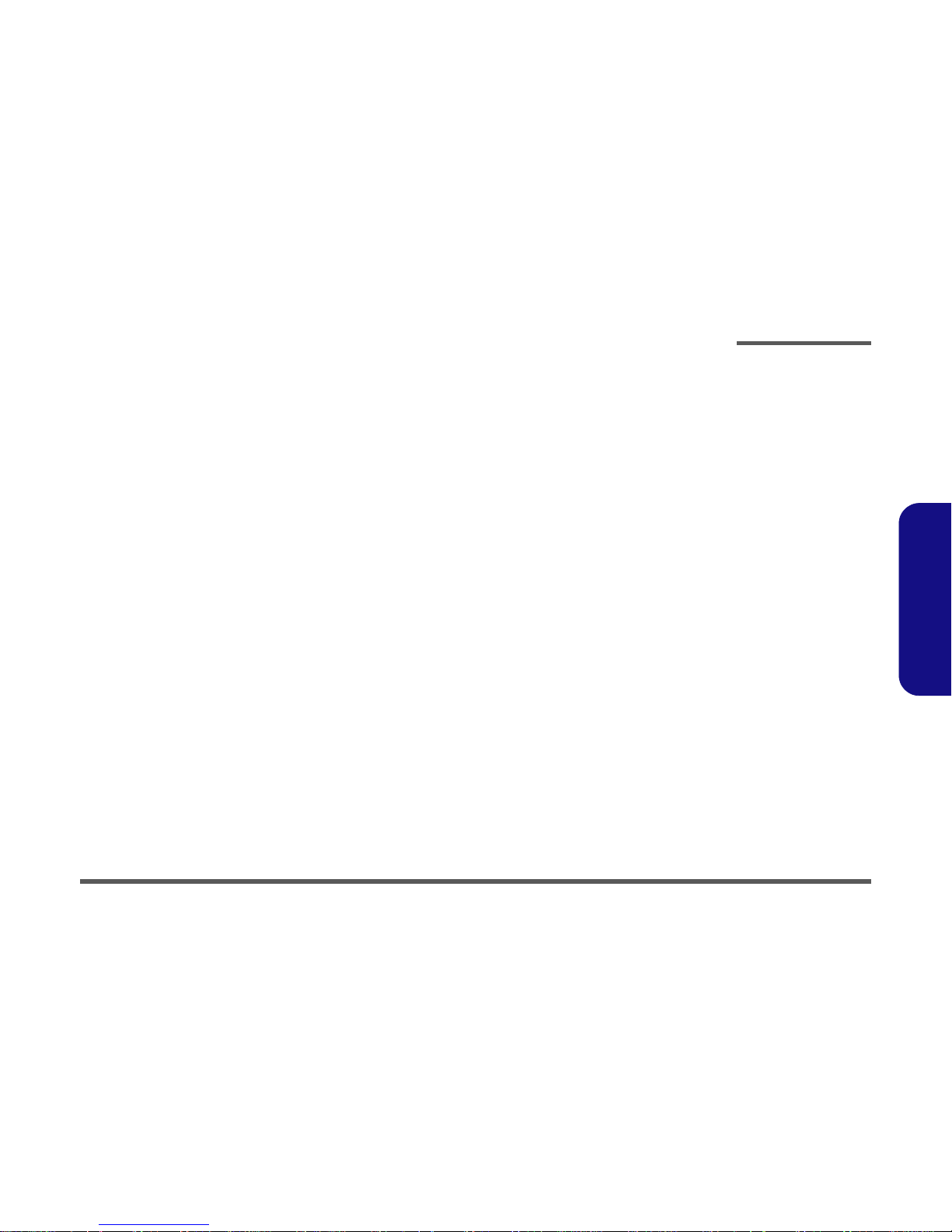
Preface
III
Preface
About this Manual
This manual is intended for service personnel who have completed sufficient training to undertake the maintenance and
inspection of personal computers.
It is organized to allow you to look up basic information for servicing and/or upgrading components of the D400E/
D410E series notebook PC.
The following information is included:
Chapter 1, Introduction, provides general information about the location of system elements and their specifications.
Chapter 2, Disassembly, provides step-by-step instructions for disassembling parts and subsystems and how to upgrade
elements of the system.
Appendix A, Part Lists
Appendix B, Schematic Diagrams
Appendix C, Updating the FLASH ROM BIOS
Page 5
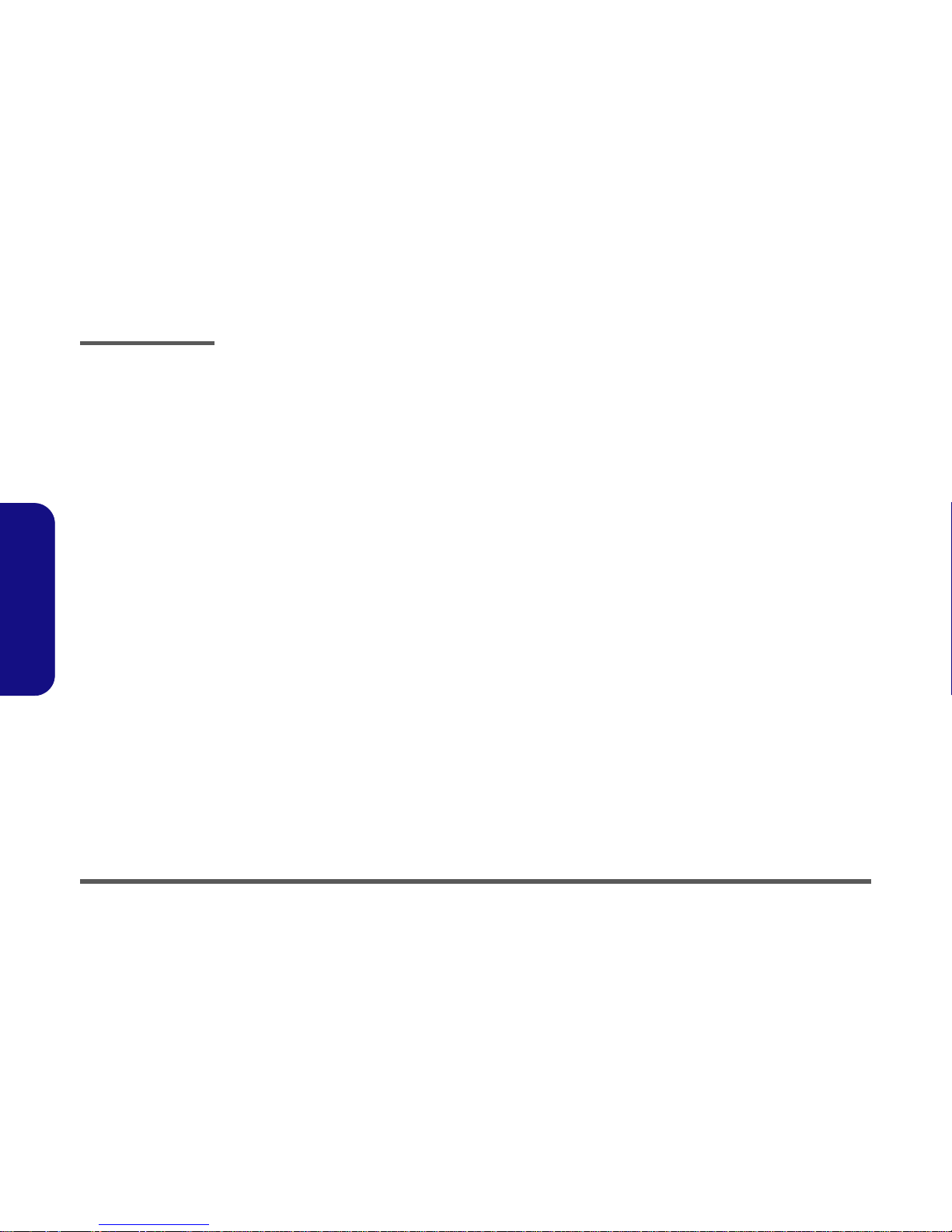
Preface
IV
Preface
IMPORTANT SAFETY INSTRUCTIONS
When using your telephone equipment, basic safety precautions should always be followed to reduce the risk of fire, electric shock and injury to persons, including the following:
1. Do not use this product near water, for example near a bath tub, wash bowl, kitchen sink or laundry tub, in a wet
basement or near a swimming pool.
2. Avoid using a telephone (other than a cordless type) during an electrical storm. There may be a remote risk of electrical shock from lightning.
3. Do not use the telephone to report a gas leak in the vicinity of the leak.
4. Use only the power cord and batteries indicated in this manual. Do not dispose of batteries in a fire. They may
explode. Check with local codes for possible special disposal instructions.
5. This product is intended to be supplied by a Listed Power Unit (DC Output 20V, 6A).
CAUTION
Always disconnect all telephone lines from the wall outlet before servicing or disassembling this equipment.
TO REDUCE THE RISK OF FIRE, USE ONLY NO. 26 AWG OR LARGER,
TELECOMMUNICATION LINE CORD
Page 6
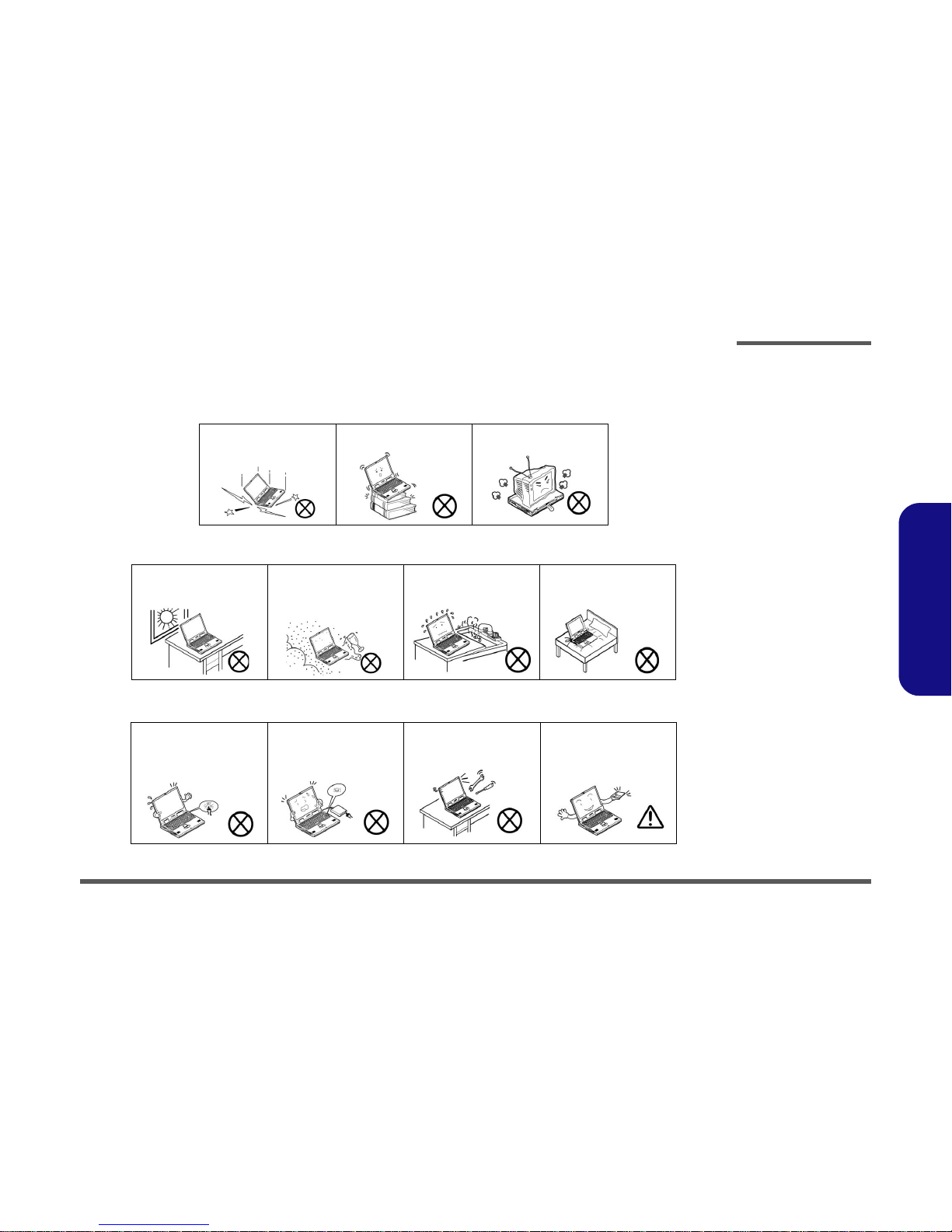
Preface
V
Preface
Instructions for Care and Operation
The notebook computer is quite rugged, but it can be damaged. To prevent this, follow these suggestions:
1. Don’t drop it, or expose it to shock. If the computer falls, the case and the components could be damaged.
2. Keep it dry, and don’t overheat it. Keep the computer and power supply away from any kind of heating element. This
is an electrical appliance. If water or any other liquid gets into it, the computer could be badly damaged.
3. Follow the proper working procedures for the computer. Shut the computer down properly and don’t forget to save
your work. Remember to periodically save your data as data may be lost if the battery is depleted.
Do not expose the computer
to any shock or vibration.
Do not place it on an unstable
surface.
Do not place anything heavy
on the computer.
Do not expose it to excessive
heat or direct sunlight.
Do not leave it in a place
where foreign matter or moisture may affect the system.
Don’t use or store the computer in a humid environment.
Do not place the computer on
any surface which will block
the vents.
Do not turn off the power
until you properly shut down
all programs.
Do not turn off any peripheral
devices when the computer is
on.
Do not disassemble the computer by yourself.
Perform routine maintenance
on your computer.
Page 7
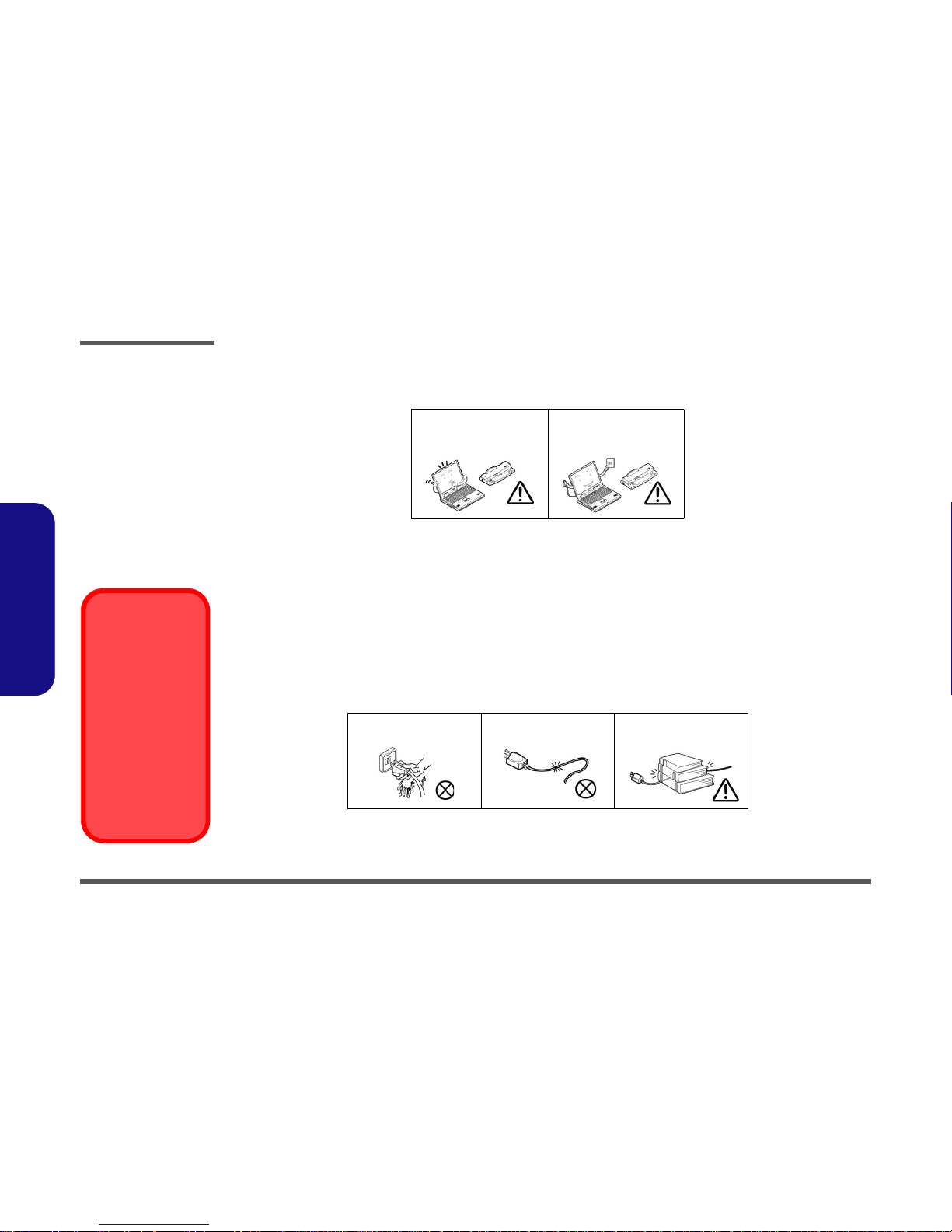
Preface
VI
Preface
4. Avoid interference. Keep the computer away from high capacity transformers, electric motors, and other strong magnetic fields. These can hinder proper performance and damage your data.
5. Take care when using peripheral devices.
Power Safety
The computer has specific power requirements:
• Only use a power adapter approved for use with this computer.
• Your AC adapter may be designed for international travel but it still requires a steady, uninterrupted power supply. If you are
unsure of your local power specifications, consult your service representative or local power company.
• The power adapter may have either a 2-prong or a 3-prong grounded plug. The third prong is an important safety feature; do
not defeat its purpose. If you do not have access to a compatible outlet, have a qualified electrician install one.
• When you want to unplug the power cord, be sure to disconnect it by the plug head, not by its wire.
• Make sure the socket and any extension cord(s) you use can support the total current load of all the connected devices.
• Before cleaning the computer, make sure it is disconnected from any external power supplies.
Use only approved brands of
peripherals.
Unplug the power cord before
attaching peripheral devices.
Do not plug in the power
cord if you are wet.
Do not use the power cord if
it is broken.
Do not place heavy objects
on the power cord.
Power Safety
Warning
Before you undertake
any upgrade procedures, make sure that
you have turned off the
power, and disconnected all peripherals
and cables (including
telephone lines). It is
advisable to also remove your battery in
order to prevent accidentally turning the
machine on.
Page 8
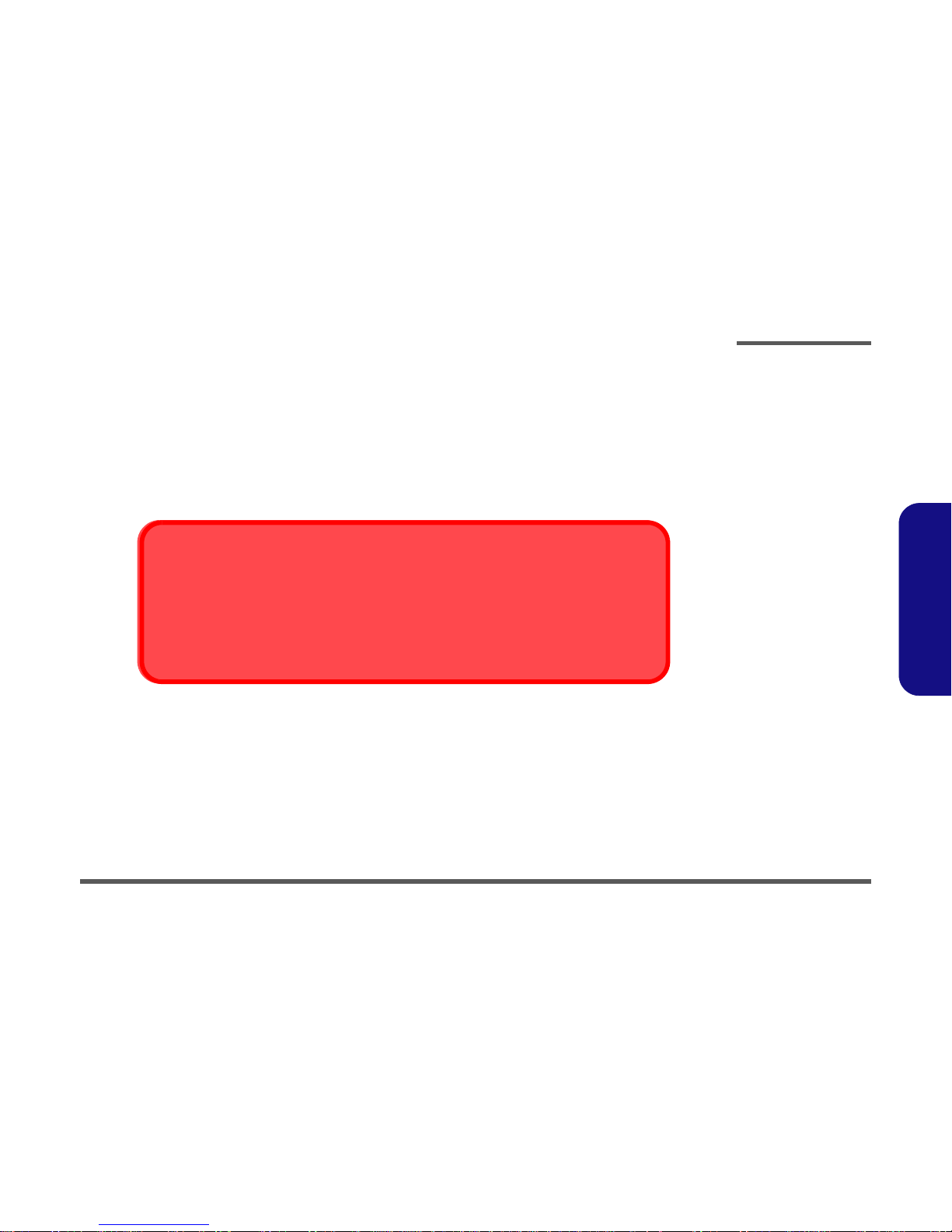
Preface
VII
Preface
Battery Precautions
• Only use batteries designed for this computer. The wrong battery type may explode, leak or damage the computer.
• Recharge the batteries using the notebook’s system. Incorrect recharging may make the battery explode.
• Do not try to repair a battery pack. Refer any battery pack repair or replacement to your service representative or qualified service
personnel.
• Keep children away from, and promptly dispose of a damaged battery. Always dispose of batteries carefully. Batteries may explode
or leak if exposed to fire, or improperly handled or discarded.
• Keep the battery away from metal appliances.
• Affix tape to the battery contacts before disposing of the battery.
• Do not touch the battery contacts with your hands or metal objects.
Battery Disposal
The product that you have purchased contains a rechargeable battery. The battery is recyclable. At the end of
its useful life, under various state and local laws, it may be illegal to dispose of this battery into the municipal
waste stream. Check with your local solid waste officials for details in your area for recycling options or proper
disposal.
Caution
Danger of explosion if battery is incorrectly replaced. Replace only with the same or equivalent type recommended by the manufacturer. Discard used battery according to the manufacturer’s instructions.
Page 9

Preface
VIII
Preface
Related Documents
You may also need to consult the following manual for additional information:
User’s Manual on CD
This describes the notebook PC’s features and the procedures for operating the computer and its ROM-based setup program. It also describes the installation and operation of the utility programs provided with the notebook PC.
Page 10
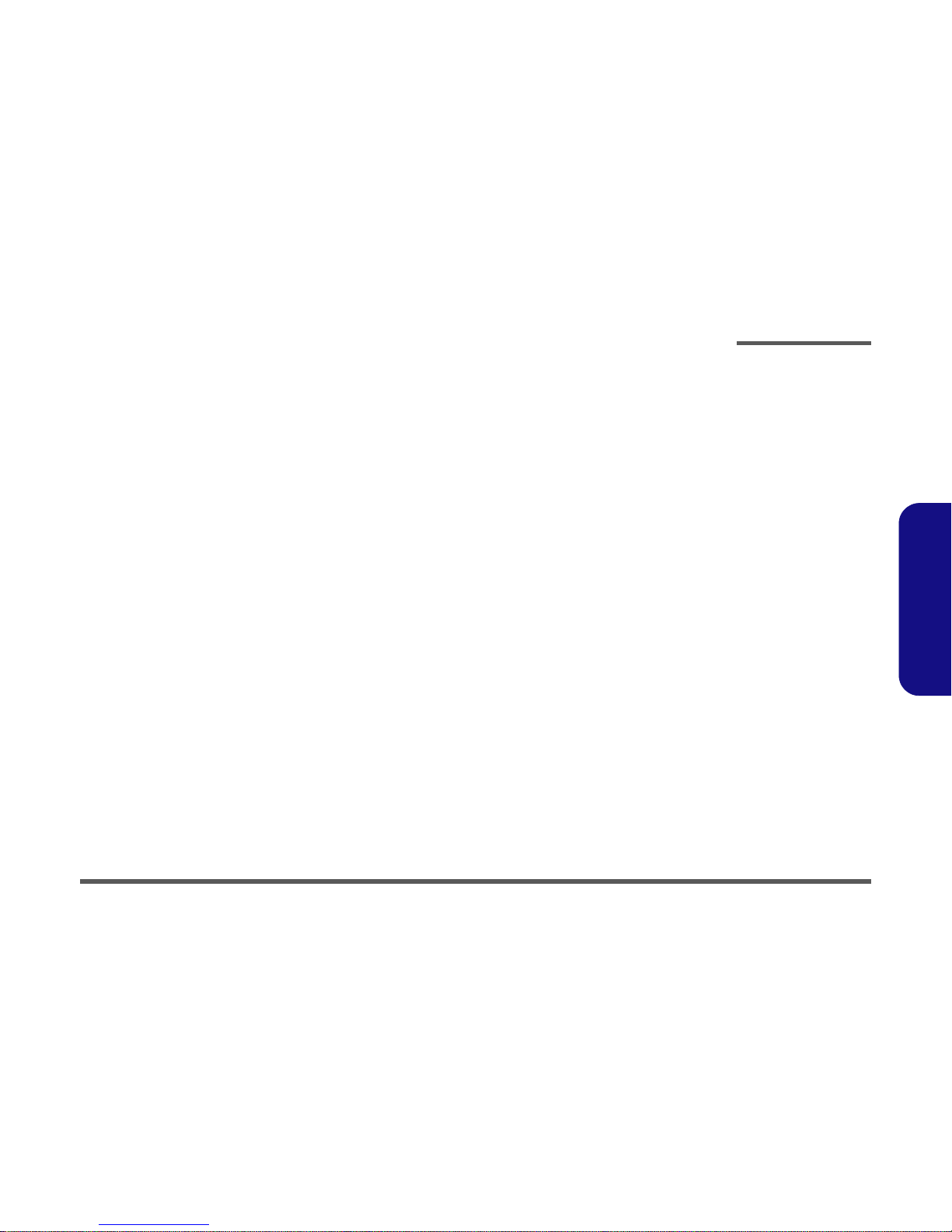
Preface
IX
Preface
Contents
Introduction ..............................................1-1
Overview .........................................................................................1-1
System Specifications .....................................................................1-2
Processor .........................................................................................1-2
Core Logic ....................................................................................... 1-2
Security ............................................................................................1-2
Memory ...........................................................................................1-2
BIOS ................................................................................................1-2
LCD Options ...................................................................................1-2
Display ............................................................................................1-3
Storage Devices ............................................................................... 1-3
Audio ...............................................................................................1-3
Keyboard .........................................................................................1-4
Interface ...........................................................................................1-4
PC Card ...........................................................................................1-4
Communication ...............................................................................1-4
Power Management ......................................................................... 1-5
Power ...............................................................................................1-5
Environmental Spec ........................................................................1-5
Physical Dimensions .......................................................................1-5
Weight .............................................................................................1-5
Optional ...........................................................................................1-6
Design Differences ..........................................................................1-6
External Locator - Top View ..........................................................1-7
External Locator - Front & Left Side Views ................................... 1-8
External Locator - Right Side & Rear Views .................................. 1-9
External Locator - Bottom View ...................................................1-10
Mainboard Overview - Top (Key Parts) .......................................1-11
Mainboard Overview - Bottom (Key Parts) ..................................1-12
Mainboard Overview - Top (Connectors) .....................................1-13
Mainboard Overview - Bottom (Connectors) ............................... 1-14
Disassembly ...............................................2-1
Overview ......................................................................................... 2-1
Maintenance Tools .......................................................................... 2-2
Connections .................................................................................... 2-2
Maintenance Precautions ................................................................ 2-3
Cleaning .......................................................................................... 2-3
Disassembly Steps .......................................................................... 2-4
Removing the Battery ..................................................................... 2-8
Removing the Hard Disk Drive ...................................................... 2-9
Hard Disk Upgrade Process ............................................................ 2-9
Removing the System Memory (RAM) ....................................... 2-10
Memory Upgrade Process ............................................................. 2-10
Removing the CD Device ............................................................. 2-12
Removing the Bluetooth Module .................................................. 2-14
Removing the Wireless LAN Module .......................................... 2-15
Removing the Processor ............................................................... 2-16
Removing the Keyboard ............................................................... 2-18
Removing the Keyboard Shielding Plate ...................................... 2-19
Removing the LCD and Top Case ................................................ 2-20
Removing the TouchPad and Click Board ................................... 2-22
Removing the Switch Board ......................................................... 2-23
Removing the Modem .................................................................. 2-24
Removing the Speakers ................................................................ 2-25
Removing the Mainboard ............................................................. 2-26
Removing the Fan Unit ................................................................. 2-27
Removing the Floppy Disk Drive Assembly ................................ 2-28
Removing the PC Card Assembly ................................................ 2-29
Removing the LCD Front Panel Module ...................................... 2-30
Removing the Inverter .................................................................. 2-31
Page 11
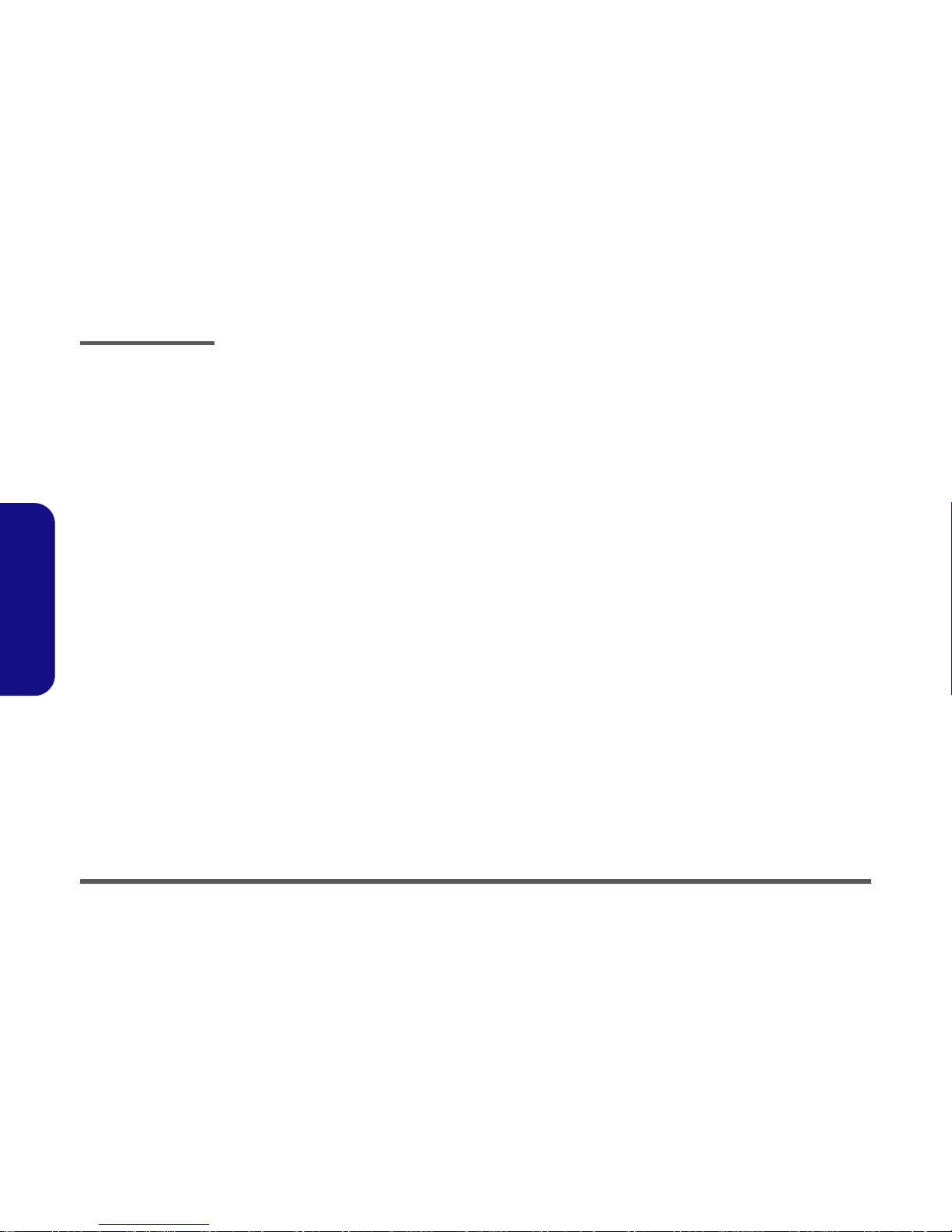
Preface
X
Preface
Removing the PC Video Camera Module ..................................... 2-32
Removing the LCD Module ..........................................................2-33
Part Lists ..................................................A-1
Part List Illustration Location ........................................................A-2
Top (D400E) ..................................................................................A-3
Bottom (D400E) ............................................................................. A-4
LCD 14" (D400E) ..........................................................................A-5
LCD 15" (D400E) ..........................................................................A-6
CD-ROM Drive (D400E) ............................................................... A-7
CD-RW Drive (D400E) .................................................................A-8
Combo Drive (D400E) ................................................................... A-9
DVD-ROM Drive (D400E) .......................................................... A-10
Floppy Disk Drive (D400E) ......................................................... A-11
Hard Disk Drive (D400E) ............................................................A-12
Top (D410E) ................................................................................A-13
Bottom (D410E) ........................................................................... A-14
LCD 14" (D410E) ........................................................................A-15
LCD 15" (D410E) ........................................................................A-16
CD-ROM Drive (D410E) ............................................................. A-17
CD-RW Drive (D410E) ...............................................................A-18
Combo Drive (D410E) ................................................................. A-19
DVD-ROM Drive (D410E) .......................................................... A-20
Floppy Disk Drive (D410E) ......................................................... A-21
Hard Disk Drive (D410E) ............................................................A-22
Schematic Diagrams................................. B-1
System Block Diagram ................................................................... B-2
Socket 478 1 of 2 ............................................................................ B-3
Socket 478 & ITP 2 of 2 ................................................................. B-4
Clock Generator ............................................................................. B-5
M645DX (Host/AGP) 1 of 4 .......................................................... B-6
M645DX (Memory for DDR) 2 of 4 .............................................. B-7
M645DX (& CRT Out) 3 of 4 ........................................................B-8
M645DX (Power) 4 of 4 .................................................................B-9
DDR Memory DIMM ...................................................................B-10
DDR SSTL-2 Termination ...........................................................B-11
LVDS Interface (SiS302LV) ........................................................B-12
Panel Con & LED Indicator .........................................................B-13
962 (PCI/IDE/HyperZip) 1 of 4 ....................................................B-14
962 (Misc Signals) 2 of 4 ..............................................................B-15
962 (USB I/F) 3 of 4 .....................................................................B-16
962 (Power & RTC) 4 of 4 ...........................................................B-17
HDD/Combo Connector ...............................................................B-18
USB Port .......................................................................................B-19
PCMCIA ENE CB1410 ................................................................B-20
PCMCIA Power ............................................................................B-21
1394 PHY TSB41LV01 ................................................................B-22
LPC Super I/O ..............................................................................B-23
LPT/COM Port .............................................................................B-24
LPC H8 .........................................................................................B-25
LAN RTL8100BL ........................................................................B-26
Audio Codec ALC201A ...............................................................B-27
Audio Out & Off Board Connectors .............................................B-28
System Power Control ..................................................................B-29
Fan Control and SpeedStep ..........................................................B-30
Mobility M9-P ..............................................................................B-31
Mobility M9-P MEM A/B ............................................................B-32
VGA DRAM 1 of 2 ......................................................................B-33
VGA DRAM 1 of 2 - Termination ...............................................B-34
VGA DRAM 2 of 2 ......................................................................B-35
Mobility M9-P POW ....................................................................B-36
VCORE .........................................................................................B-37
DDR Power ...................................................................................B-38
System Power ...............................................................................B-39
Page 12
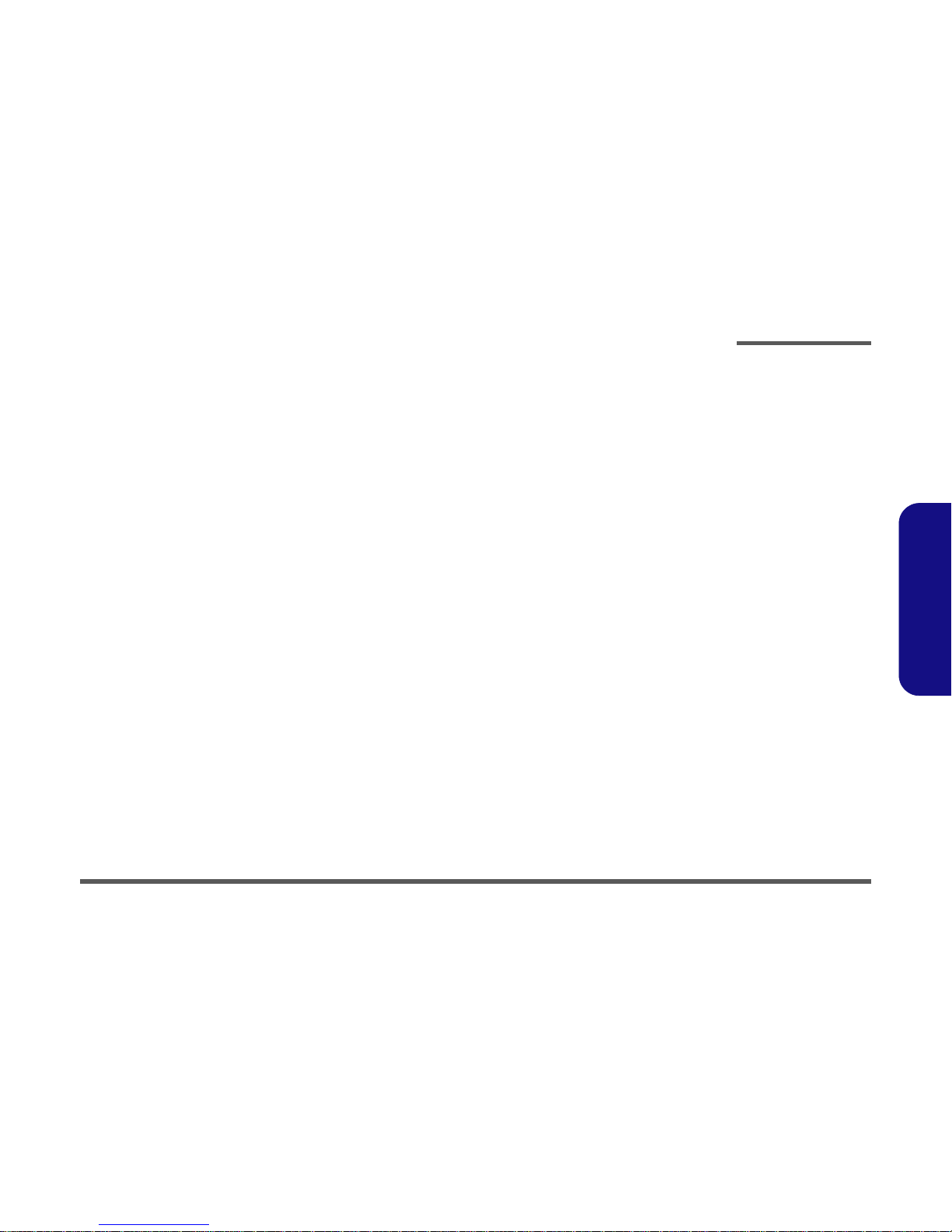
Preface
XI
Preface
Charger ......................................................................................... B-40
SW Board and HotKey ................................................................. B-41
TouchPad and Switch Board ........................................................ B-42
Updating the FLASH ROM BIOS......... C-1
Page 13
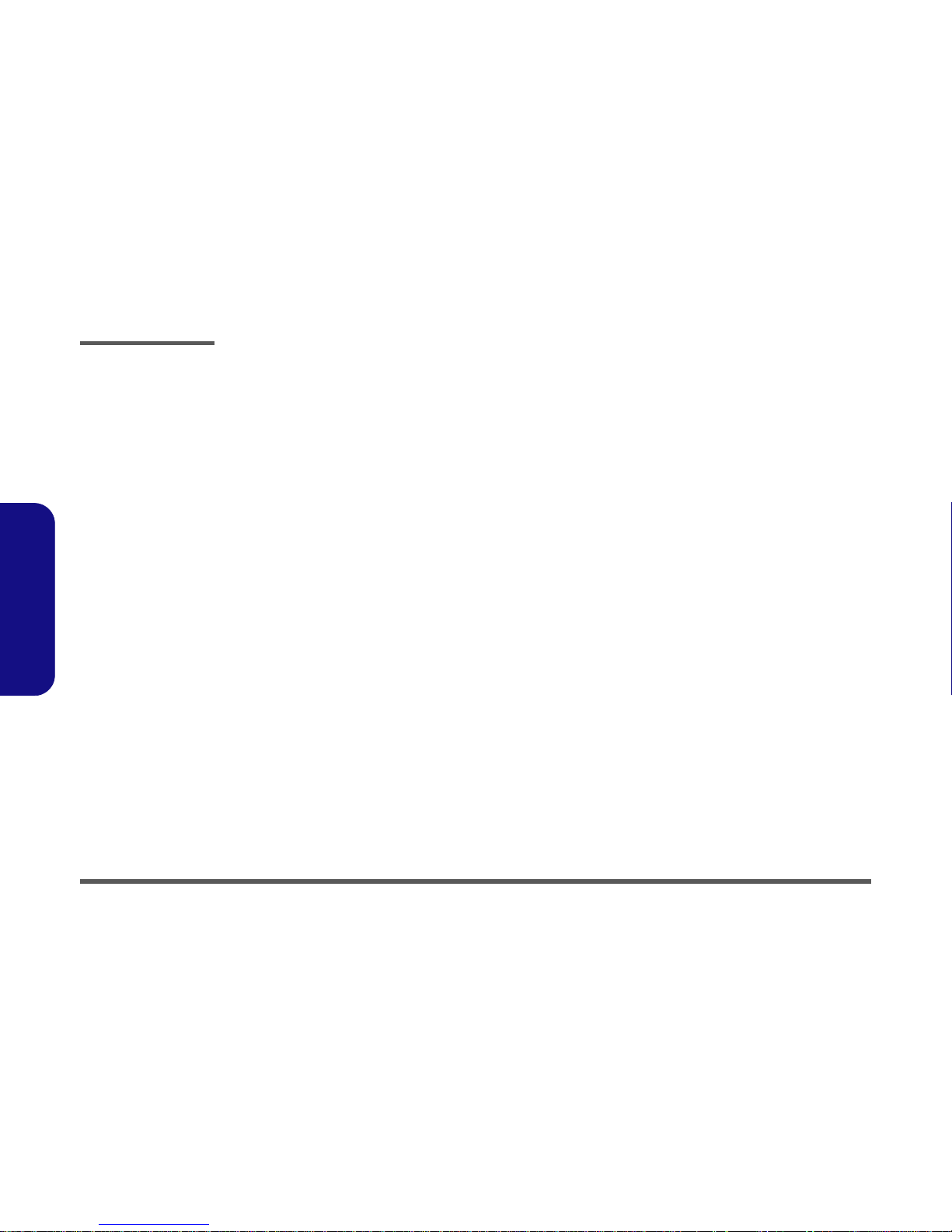
Preface
XII
Preface
Page 14
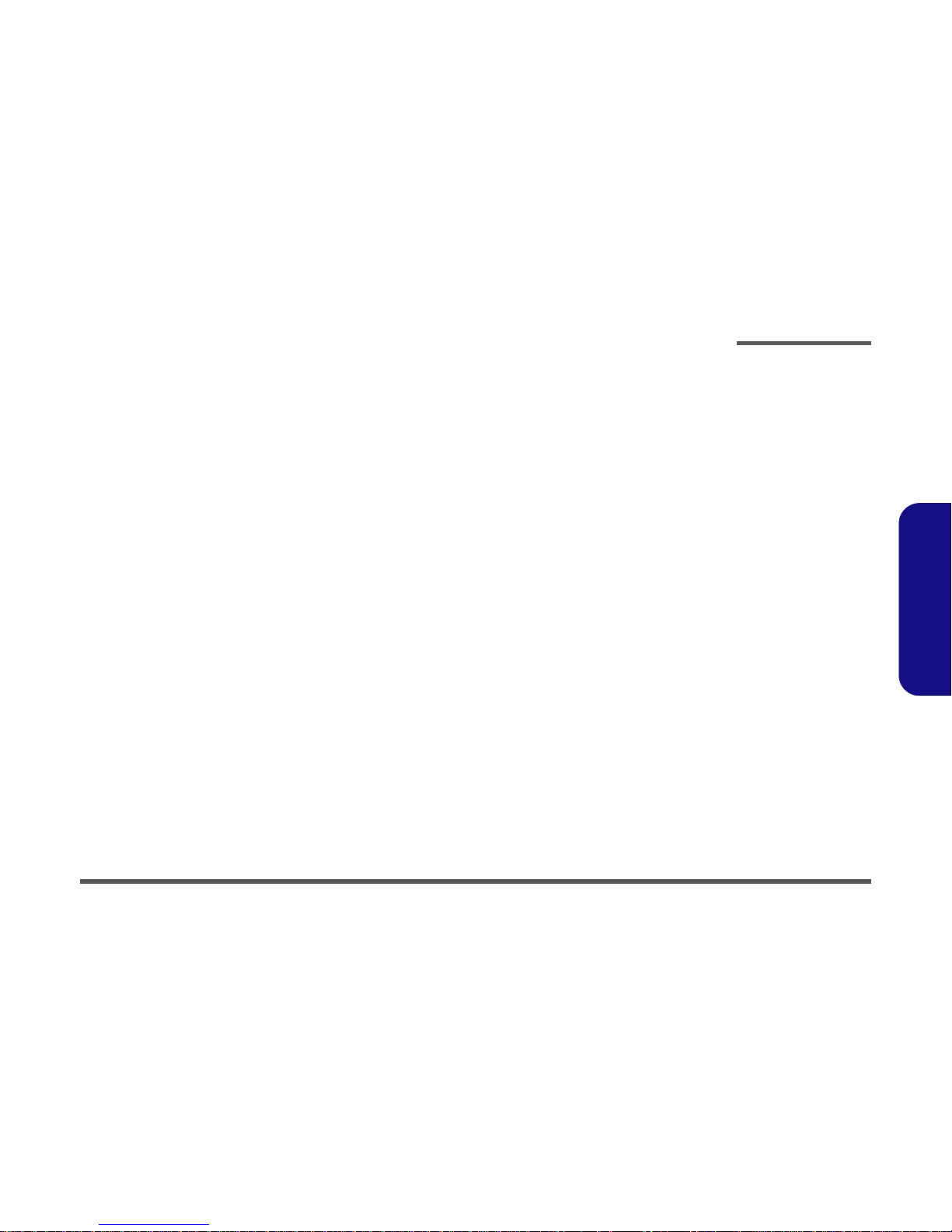
Introduction
Overview 1 - 1
1.Introduction
1: Introduction
Overview
This manual covers the information you need to service or upgrade the D400E/D410E series notebook computer. Information about operating the computer (e.g. getting started, and the Setup utility) is in the User’s Manual. Information
about drivers (e.g. VGA & audio) is also found in User’s Manual. That manual is shipped with the computer.
Operating systems (e.g. DOS, Windows 9x, Windows NT 4.0, Windows 2000, Windows XP, OS/2 Warp, UNIX, etc.) have
their own manuals as do application software (e.g. word processing and database programs). If you have questions about
those programs, you should consult those manuals.
The D400E/D410E series notebook is designed to be upgradeable. See “Disassembly” on page 2 - 1 for a detailed description of the upgrade procedures for each specific component. Please note the warning and safety information indicated by the “” symbol.
The balance of this chapter reviews the computer’s technical specifications and features.
Page 15
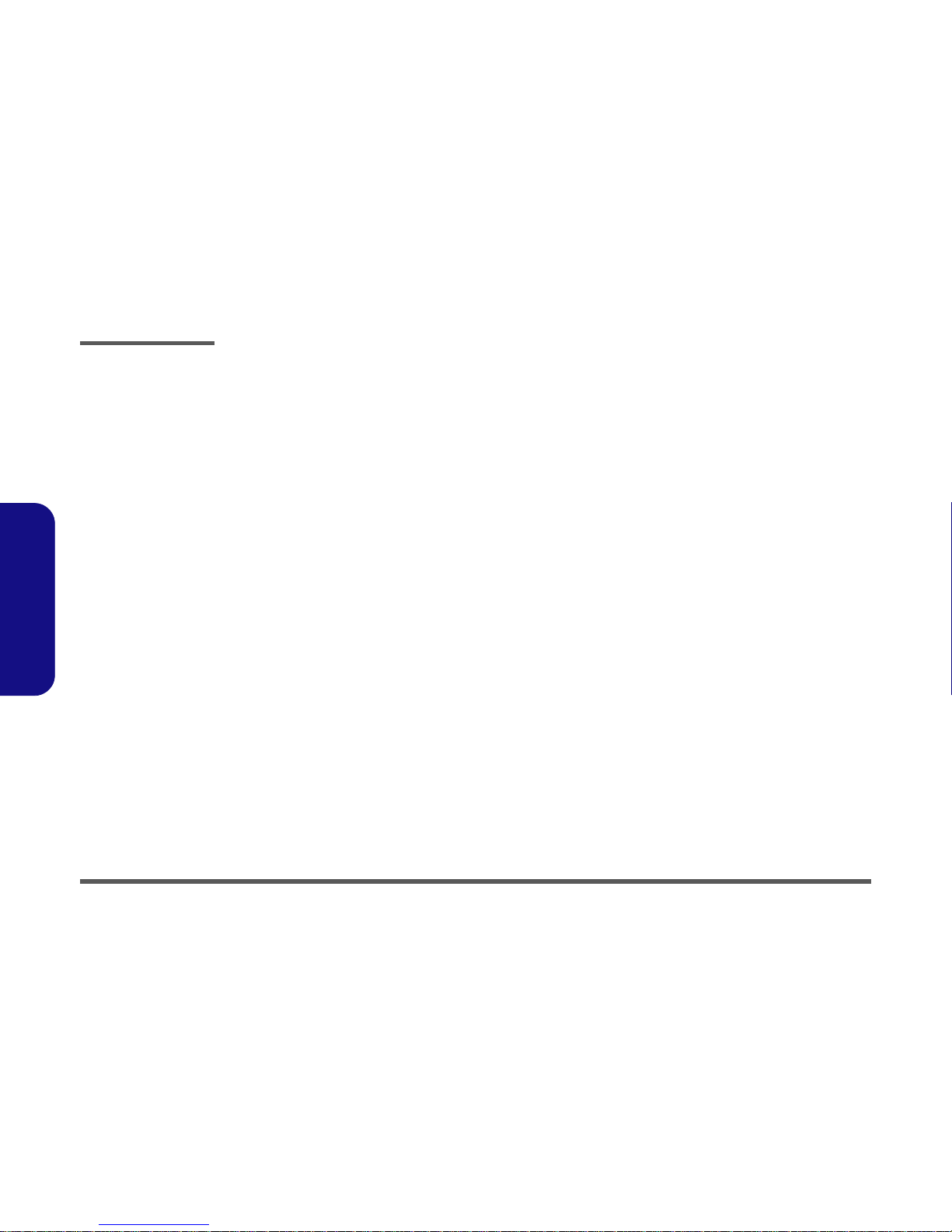
Introduction
1 - 2 System Specifications
1.Introduction
System Specifications
Processor
• Intel Pentium 4 Processor - (478-pin) FC-PGA2 package
(
µ0.13) 0.13 Micron Process Technology, 512KB L2 Cache & 400MHz FSB - 2.0/ 2.2/ 2.4/ 2.5 /2.6 GHz
(
µ0.13) 0.13 Micron Process Technology, 512KB L2 Cache & 533MHz FSB - 2.26/ 2.4/ 2.53/ 2.66/ 2.8/ 3.06 GHz
• Intel Celeron Processor - (478-pin) FC-PGA2 package
(
µ0.18) 0.18 Micron Process Technology, 128KB L2 Cache & 400MHz FSB - 1.7/ 1.8/ 2.0/ 2.1/ 2.2 GHz
Core Logic
• SIS M645DX + 962 Chipset + ATI M9
Security
• Security (Kensington® Type) Lock
• BIOS Password
Memory
• Two 200-pin DDR SODIMM sockets, supporting DDR SDRAM SODIMM (2.5V) - DDR 200/ DDR 266 compliant
• Memory expandable up to 1024MB (128/256/512MB SODIMM Modules)
BIOS
• One 512KB Flash ROM
•Phoenix BIOS
LCD Options
• 14.1" XGA TFT (1024*768)
• 15.0" XGA TFT (1024*768)
• 15.0" SXGA+ TFT (1400*1050)
Page 16
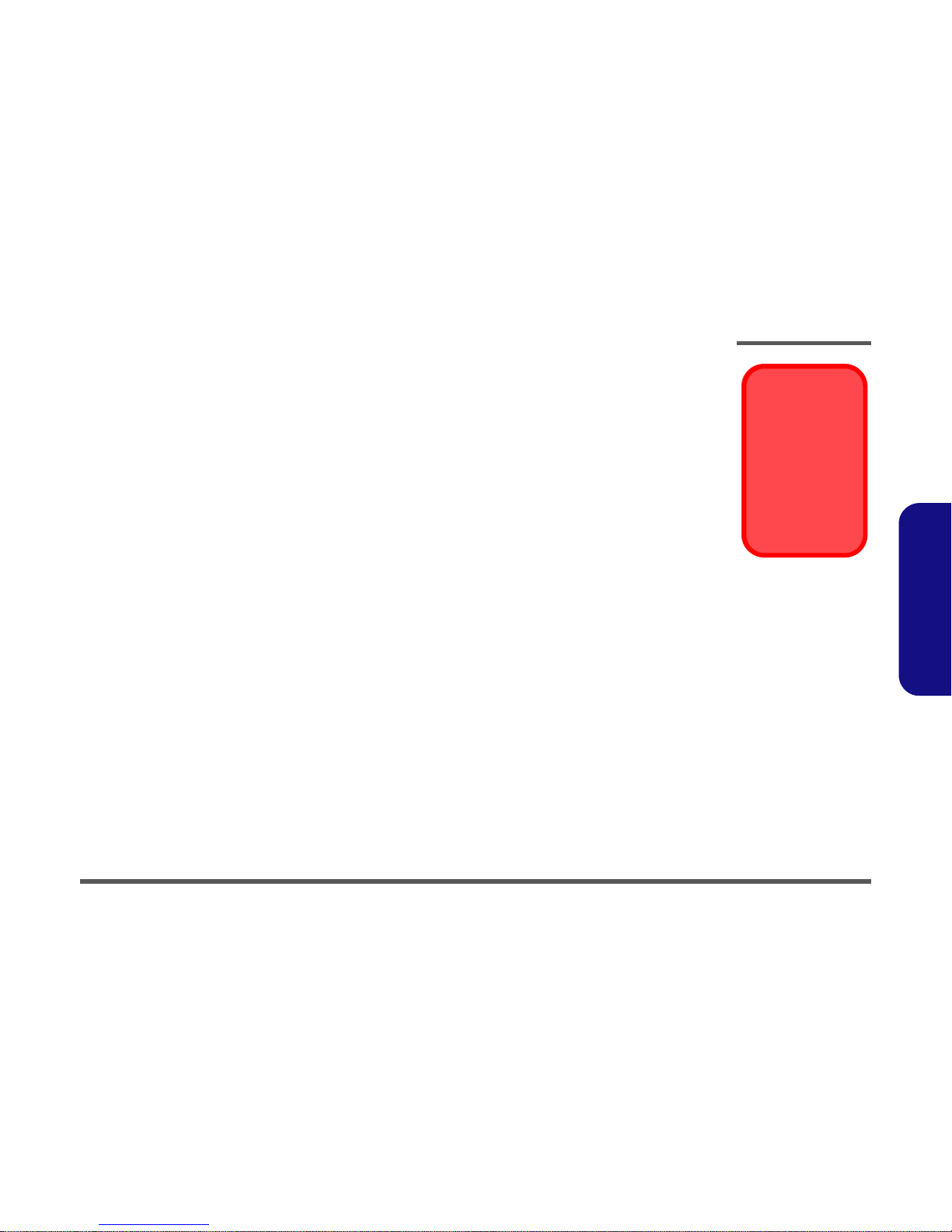
Introduction
System Specifications 1 - 3
1.Introduction
Display
• ATI Mobility Radeon 9000 high performance chip
• Support AGP™ 4X
• Integrated 128-bit 2D/3D Graphics Accelerator
Advanced HW accelerator for DVD playback
Fully Direct X 8.0 compliant graphics engine
• External memory up to 64MB DDR SGRAM on-board
• Dual-View display monitor
Storage Devices
•3.5" 3-mode Floppy Disk Drive
• Easy changeable 2.5" 9.5 mm (h) Hard Disk Drive
Supporting Master mode IDE
Supports PIO mode 4
ATA-33/66/100/133
Ultra DMA
• 12.7mm(h) Device Bay for ONE of the following drive configuration options:
•CD-ROM
•DVD-ROM
•CD-RW
•DVD-RW
• Combo CD-RW + DVD-ROM
Audio
• AC'97 2.1 compliant interface
• 3D stereo enhanced sound system
• Compatible with Sound-Blaster PRO™
• S/P DIF Digital output (5.1 CH) for DVD content and stereo audio
• Microphone-in jack
• Headphone-out jack
• Built-in microphone
• 2 built-in speakers (1 watt 35 * 16 mm)
Video Memory
The system allocates
or "shares" a portion of
system memory for
video use. "Shared"
memory is user-configurable via the SCU.
The default setting is
set to 32MB.
Page 17
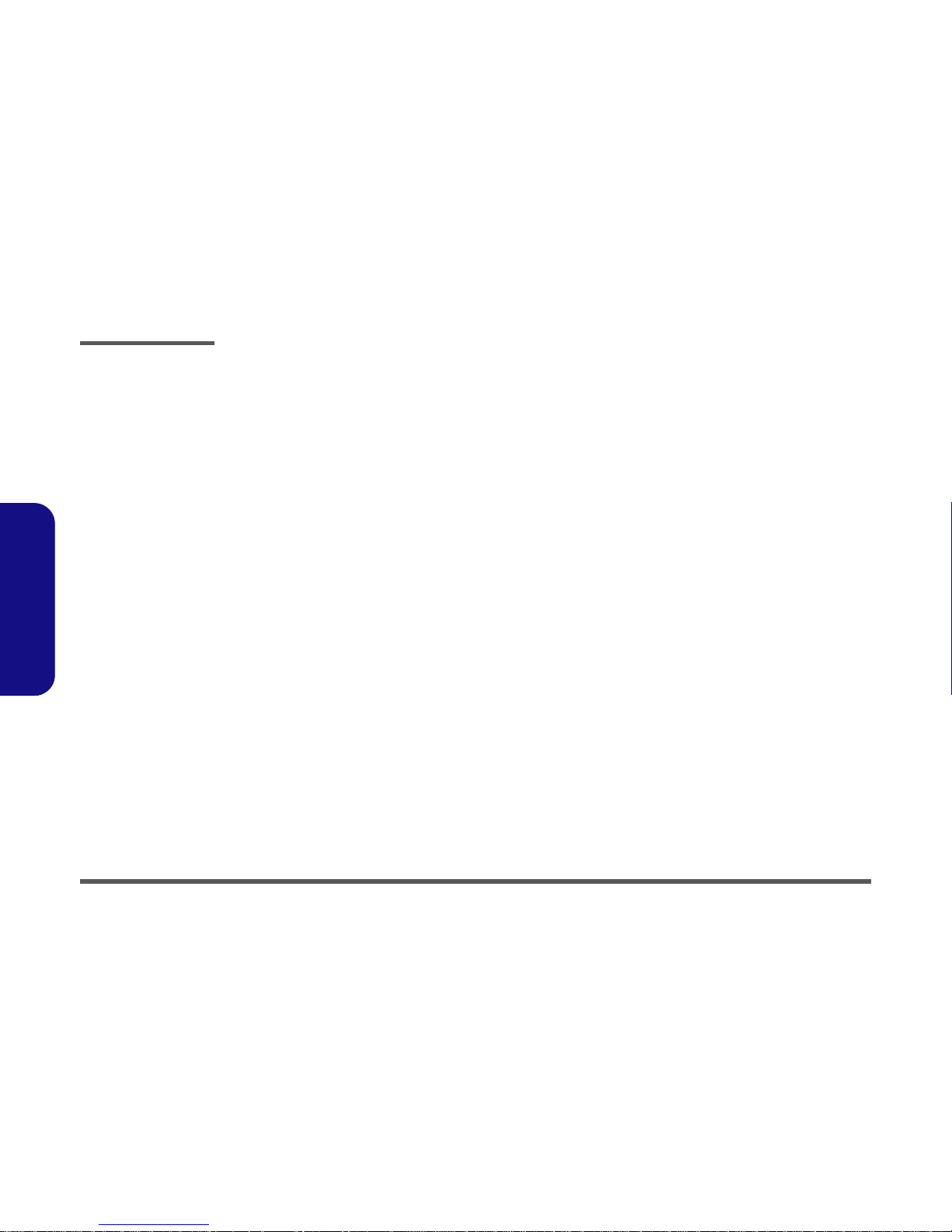
Introduction
1 - 4 System Specifications
1.Introduction
Keyboard
• “Win Key” keyboard
Interface
• Built-in TouchPad (scrolling key functionality integrated)
• Three USB 2.0/1.1 ports
• One Mini-IEEE 1394 port
• One S-Video jack for TV output
• One serial port
• One parallel port (LPT1), supporting ECP / EPP
• Infrared transceiver IrDA 1.1 FIR/SIR/ASKIR
• One external CRT monitor port
• One PS/2 port
• One speaker-out/headphone-out jack
• One microphone-in jack
• One RJ-11 jack for modem
• One RJ-45 jack for 100M/10M LAN
• One S/P DIF out port
• One DC-in jack
• Wireless Device On/Off switch
PC Card
• One type II PCMCIA 3.3V/5V socket supporting CardBus
Communication
• Wireless Infrared transfer IrDA 1.1 compliant, 1cm - 1M operating distance, 115.2K bps SIR/ 4Mbps FIR
• 10/100Mb Ethernet LAN built-in
• V.90 & V.92 compliant 56K MDC modem
• 802.11b wireless LAN module (available as a factory option)
• Bluetooth module (available as a factory option)
• Built-in PC Video Camera module (available as a factory option)
Page 18
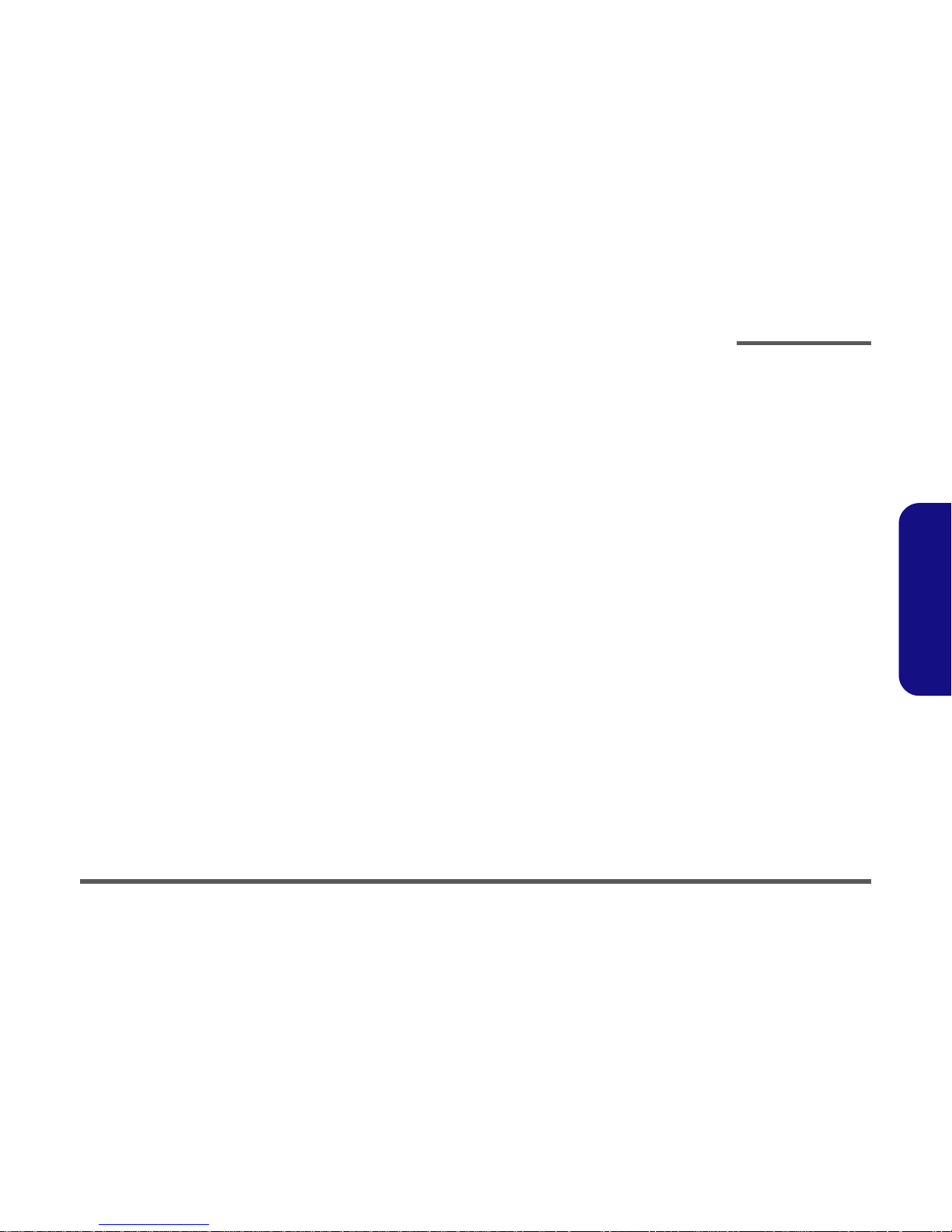
Introduction
System Specifications 1 - 5
1.Introduction
Power Management
• Supports ACPI v1.0b
• Supports Hibernate mode
• Supports Standby mode
• Supports battery low sleep
• Supports resume from modem ring
Power
• Full range AC adapter
• AC-Input 100~240V, 50~60Hz
• DC Output 20V, 6A (120W)
• Supports one removable Smart Li-Ion battery 220mAh/8 cell
Environmental Spec
• Temperature
Operating: 5
°C ~ 35°C (w/o packing)
Non-Operating: -20
°C ~ 60°C (packing)
• Relative Humidity
Operating: 20% ~ 80%
Non-Operating: 10% ~ 90%
Physical Dimensions
• 329 (w) x 275 (d) x 36.5 (h) mm
Weight
• 2.8 Kg (-50/+250g) w/o battery
Page 19

Introduction
1 - 6 System Specifications
1.Introduction
Optional
• DVD-ROM Drive
• CD-RW Drive
• Combination Drive
• Software DVD player
• Wireless LAN module
• Bluetooth module
• PC Video Camera
Design Differences
This manual refers to the two notebook designs pictured below. The designs vary slightly in external design. Photographs
used throughout this manual are of Design I.
Figure 1
Design Differences
Design I
Design II
Page 20
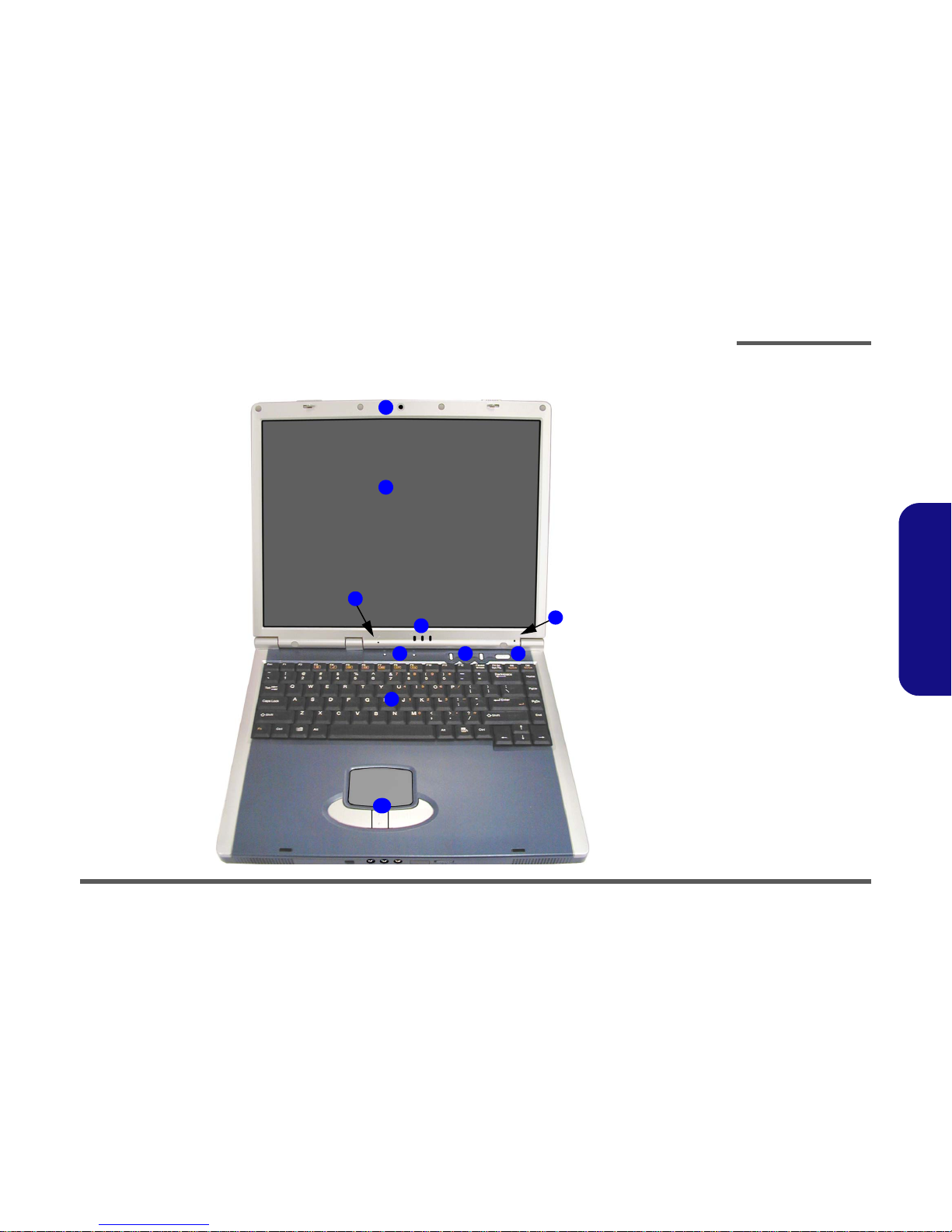
Introduction
External Locator - Top View 1 - 7
1.Introduction
External Locator - Top View
Figure 2
Top View
1. Optional Built-in
PC Camera
2. LCD
3. Built-In
Microphone
4. LED Power &
Communication
Indicators
5. LED Status
Indicators
6. AP-Key buttons
7. Close Cover/Lid
Switch
8. Power Button
9. Keyboard
10. TouchPad and
Buttons
2
6
4
5
7
1
8
3
9
10
Page 21
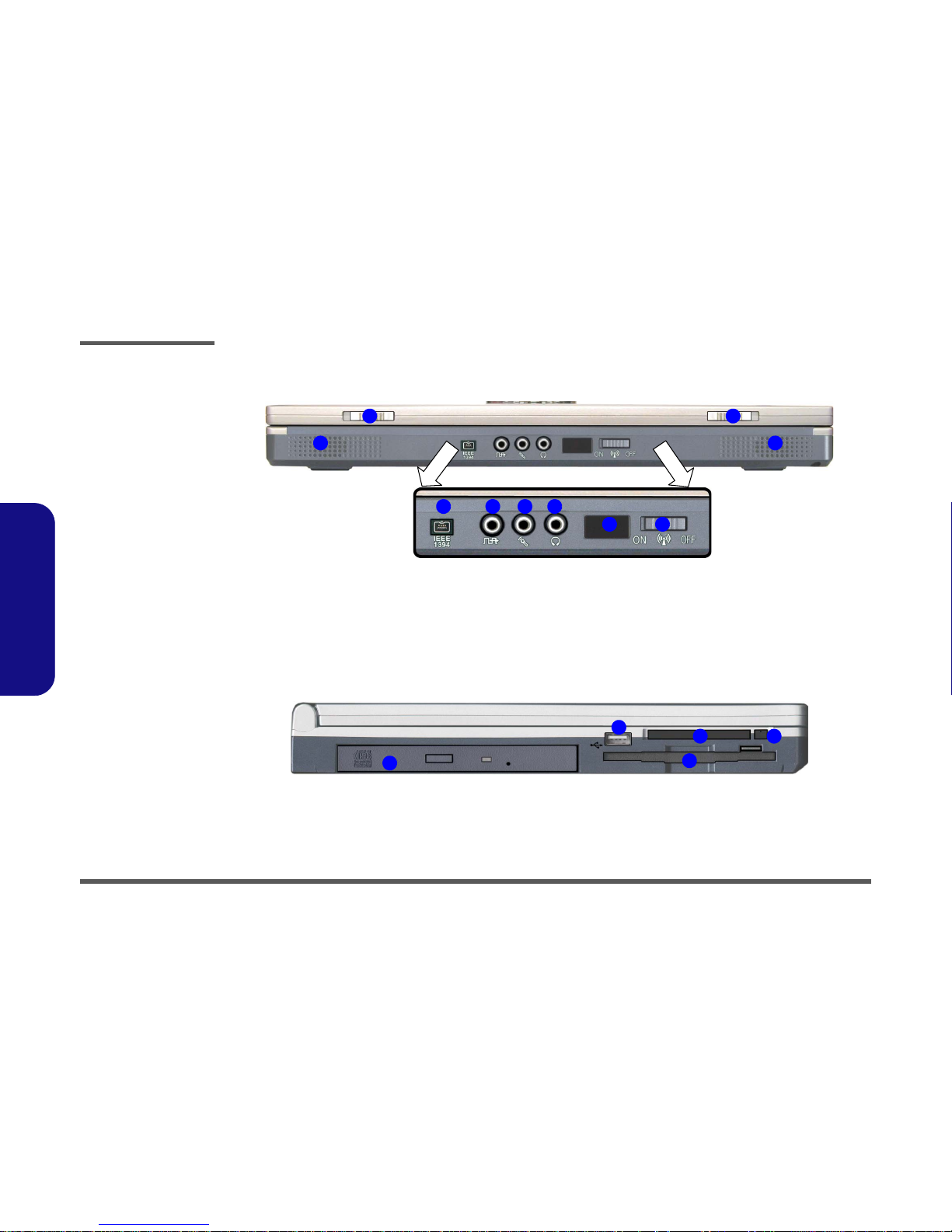
Introduction
1 - 8 External Locator - Front & Left Side Views
1.Introduction
External Locator - Front & Left Side Views
Figure 3
Front View
1. LCD Latches
2. Mini IEEE 1394
Port
3. S/P DIF Out Port
4. Microphone Jack
5. Headphone Jack
6. Infrared
Transceiver
7. Wireless Device
ON/OFF Switch
8. Built-In Speakers
4 5
6 7
1
2
1
3
8 8
Figure 4
Left Side View
1. CD-ROM Bezel or
CD-ROM Device
2. USB 2.0/1.1 Port
3. Floppy Disk Drive
4. PC Card/ PCMCIA
Slot
5. PC Card/PCMCIA
Slot Eject Buttons
3
4
1
5
2
Page 22

Introduction
External Locator - Right Side & Rear Views 1 - 9
1.Introduction
External Locator - Right Side & Rear Views
1
Figure 5
Right Side View
1. Security Lock Slot
Figure 6
Rear View
1. Vent
2. DC-In Jack
3. 2 * USB 2.0/1.1
Ports
4. External Monitor
(CRT) Port
5. Parallel Port
6. Serial Port
7. S-Video-Out Port
8. PS/2 Type Port
9. RJ-11 Phone Jack
10. RJ-45 LAN Jack
3
4 5 6 7 8 9
10
1
2
Page 23
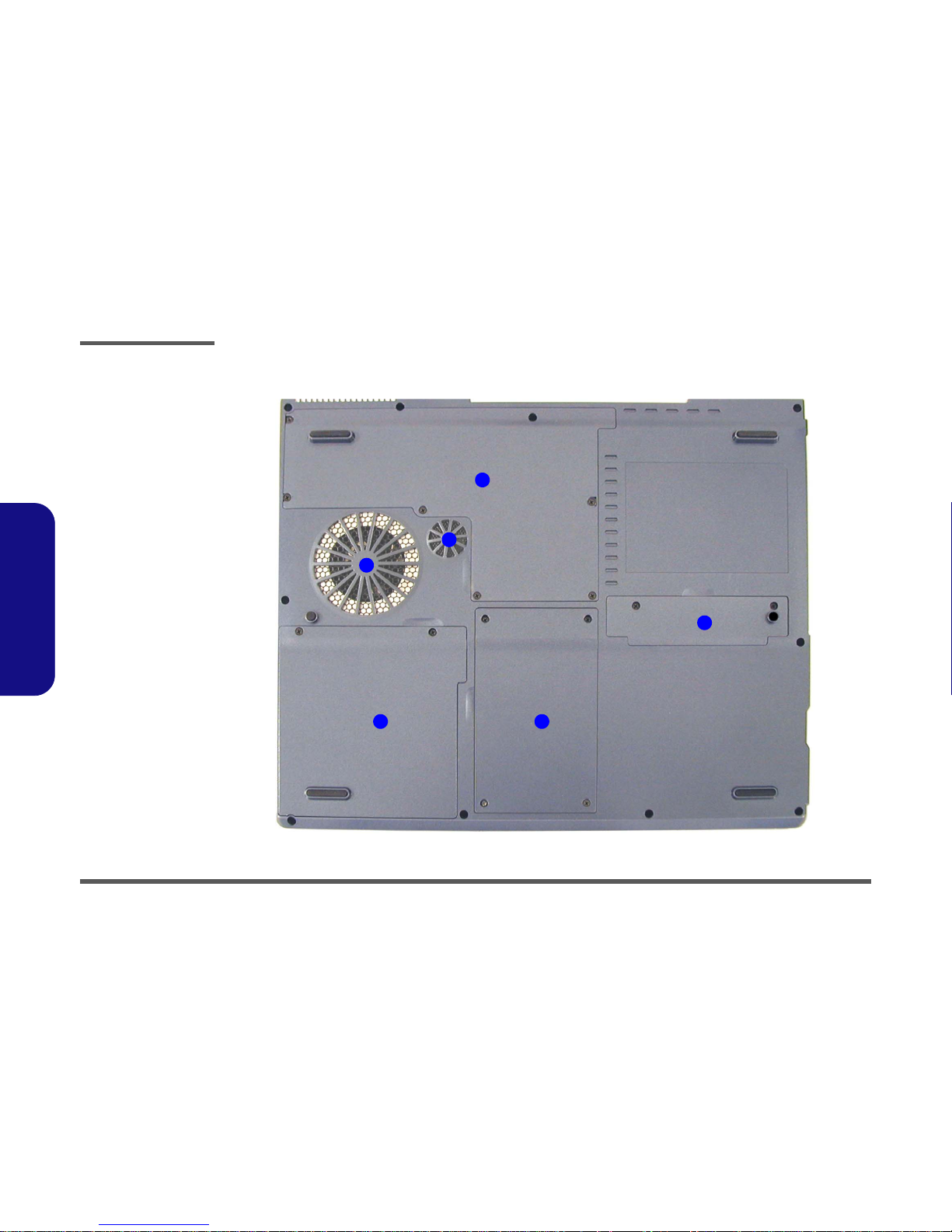
Introduction
1 - 10 External Locator - Bottom View
1.Introduction
External Locator - Bottom View
Figure 7
Bottom View
1. Vent/Fan Intake
2. Battery Cover
3. Hard Disk Cover
4. Bluetooth
Module Cover
5. CPU, Heatsink,
DDR, Wireless
LAN Cover
Note: The RAM and
optional Wireless
LAN module are located under the CPU
Heatsink Cover
1
1
2
4
5
3
Page 24
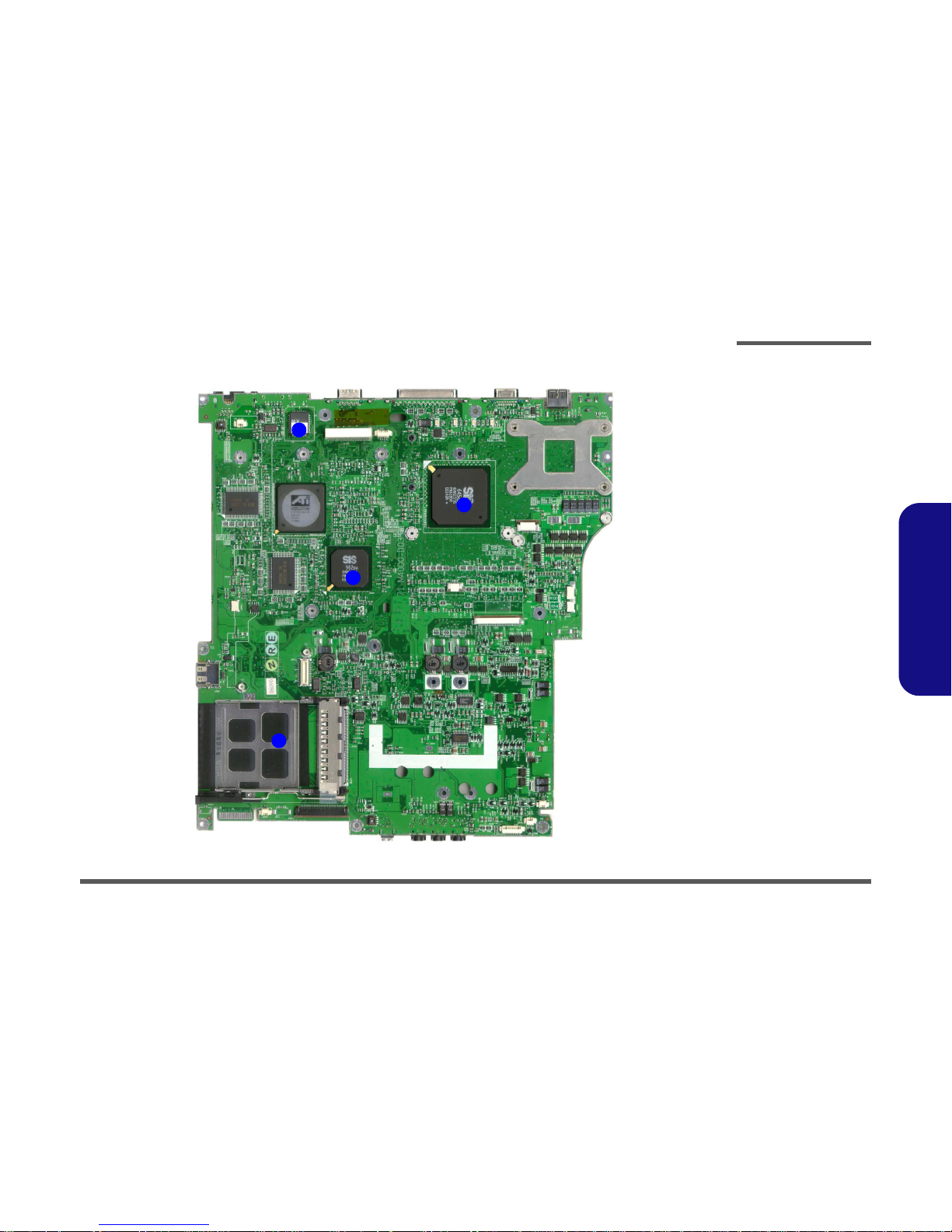
Introduction
Mainboard Overview - Top (Key Parts) 1 - 11
1.Introduction
Mainboard Overview - Top (Key Parts)
Figure 8
Mainboard Top
Key Parts
1. PC Card
Assembly
2. Northbridge - SiS
M650
3. Southbridge - SiS
962
4. Flash BIOS ROM
1
2
3
4
Page 25
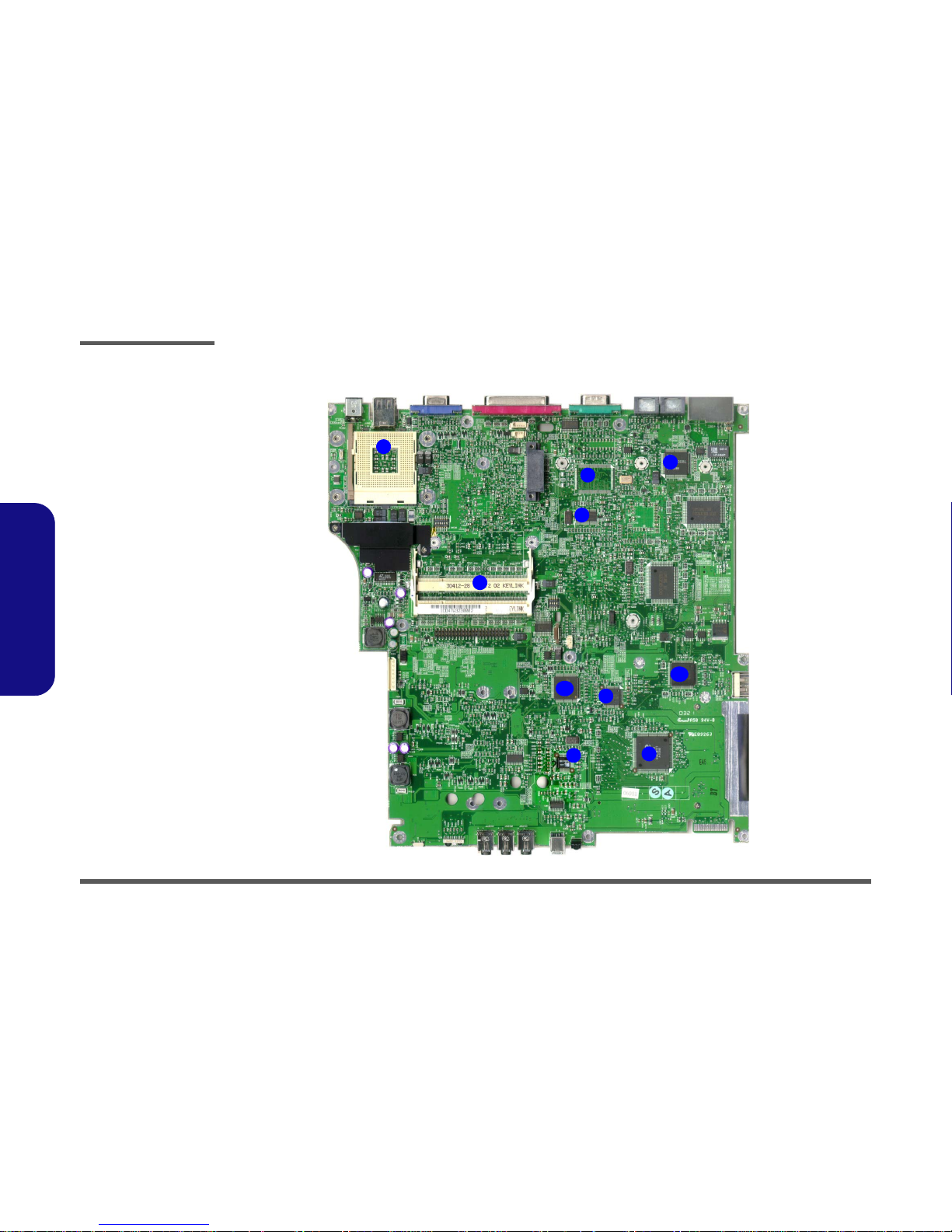
Introduction
1 - 12 Mainboard Overview - Bottom (Key Parts)
1.Introduction
Mainboard Overview - Bottom (Key Parts)
Figure 9
Mainboard Bottom
Key Parts
1. CPU Socket (no
CPU installed)
2. Memory Slots (no
memory installed)
3. SiS 302LV TVOut Controller
4. LAN Controller
RTL8100BL
5. CardBus ENE
CB1410
6. ALC202 - Audio
Codec
7. 1394 PHY
TSB41AB1
8. Clock Generator
9. Keyboard
Controller - KBC
H8 H8S-2149 HM
10. LPC Super I/O
NS PC87393
1
2
3
4
5
6
7
8
9
10
Page 26
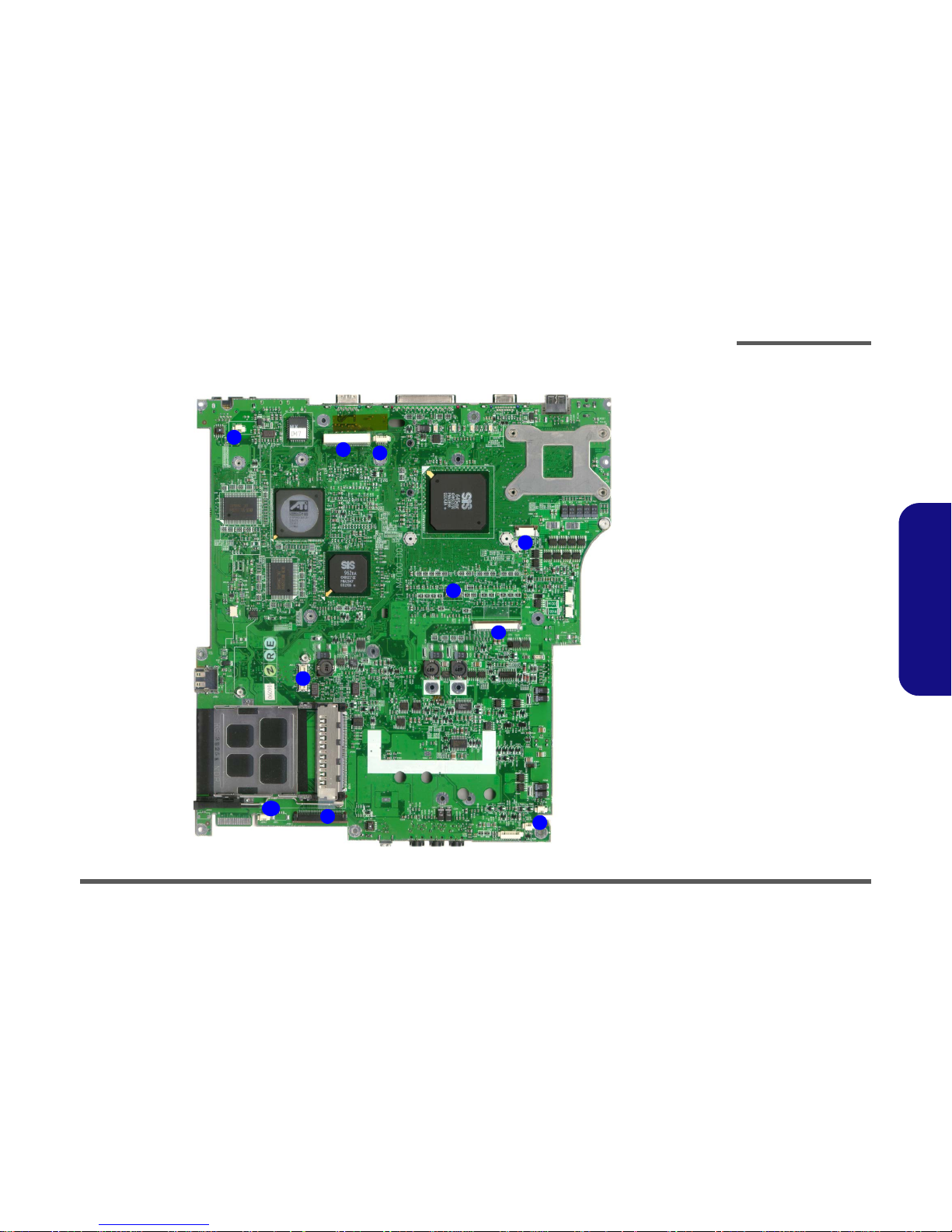
Introduction
Mainboard Overview - Top (Connectors) 1 - 13
1.Introduction
Mainboard Overview - Top (Connectors)
Figure 10
Mainboard Top
Connectors
1. Modem Cable
Connector (CN1)
2. LCD (and Inverter)
Connector
(JLCD1)
3. Video Camera
Cable Connector
(JCCD1)
4. Power Switch
Board Cable
Connector (JSW1)
5. TouchPad Cable
Connector (JTP1)
6. Keyboard Cable
Connector (JKB1)
7. Modem Module
Connector
(JMDC1)
8. Speaker Cable
Connector
(JSPK1)
9. Floppy Disk
Connector
(JFDD1)
10. Speaker Cable
Connector
(JSPK2)
5
7
8
4
6
1
2
3
9
10
Page 27
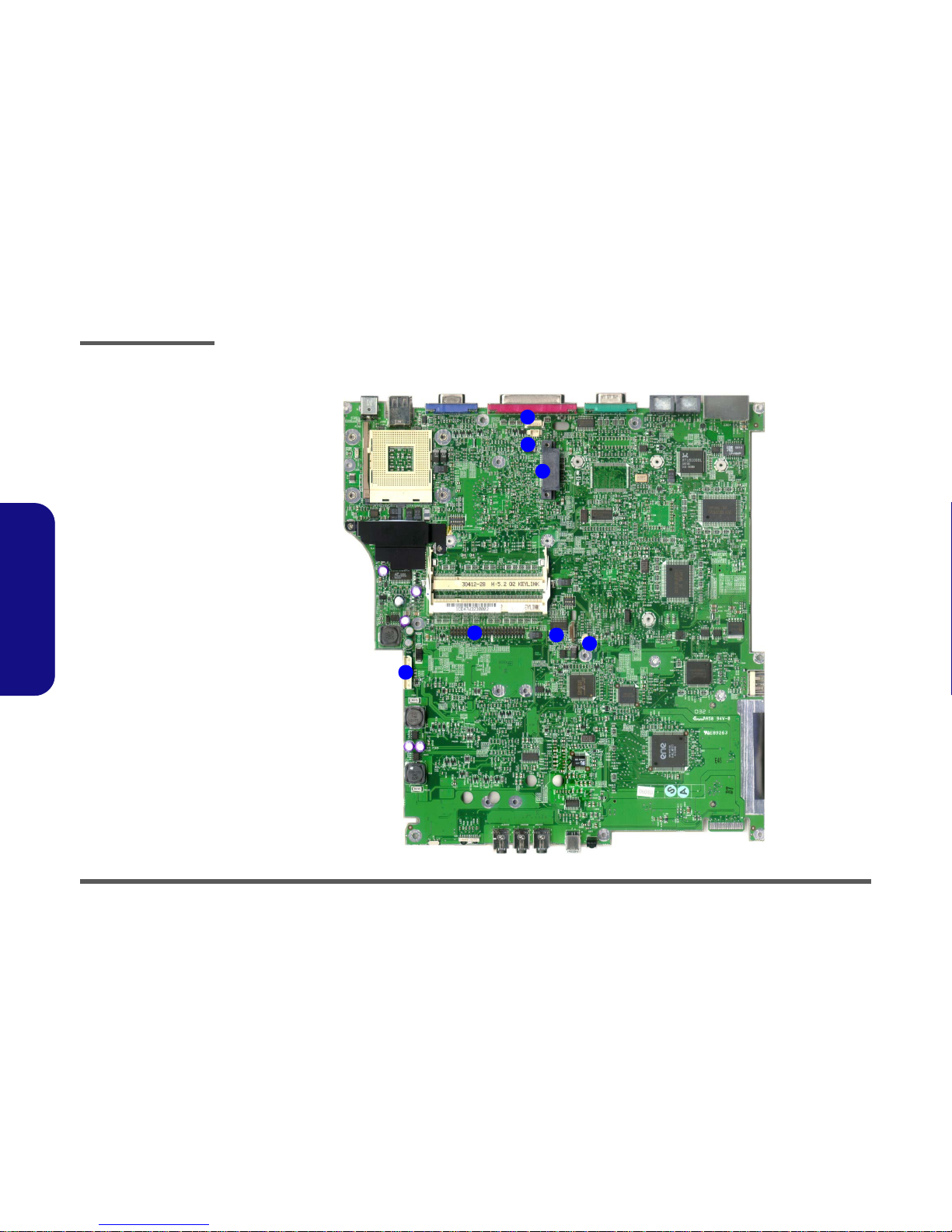
Introduction
1 - 14 Mainboard Overview - Bottom (Connectors)
1.Introduction
Mainboard Overview - Bottom (Connectors)
Figure 11
Mainboard Bottom
Connectors
1. Wireless LAN
Connector
(JWL1)
2. DDR Fan Cable
Connector
(JFAN2)
3. CD-ROM Device
Connector
(JCDROM1)
4. Hard Disk Cable
Connector
(JHDD1)
5. Bluetooth Module
Connector (JBT1)
6. CMOS Battery
Cable Connector
(JBAT1)
7. Battery Cable
Connector (CN5)
1
2
3
4
5
6
7
Page 28
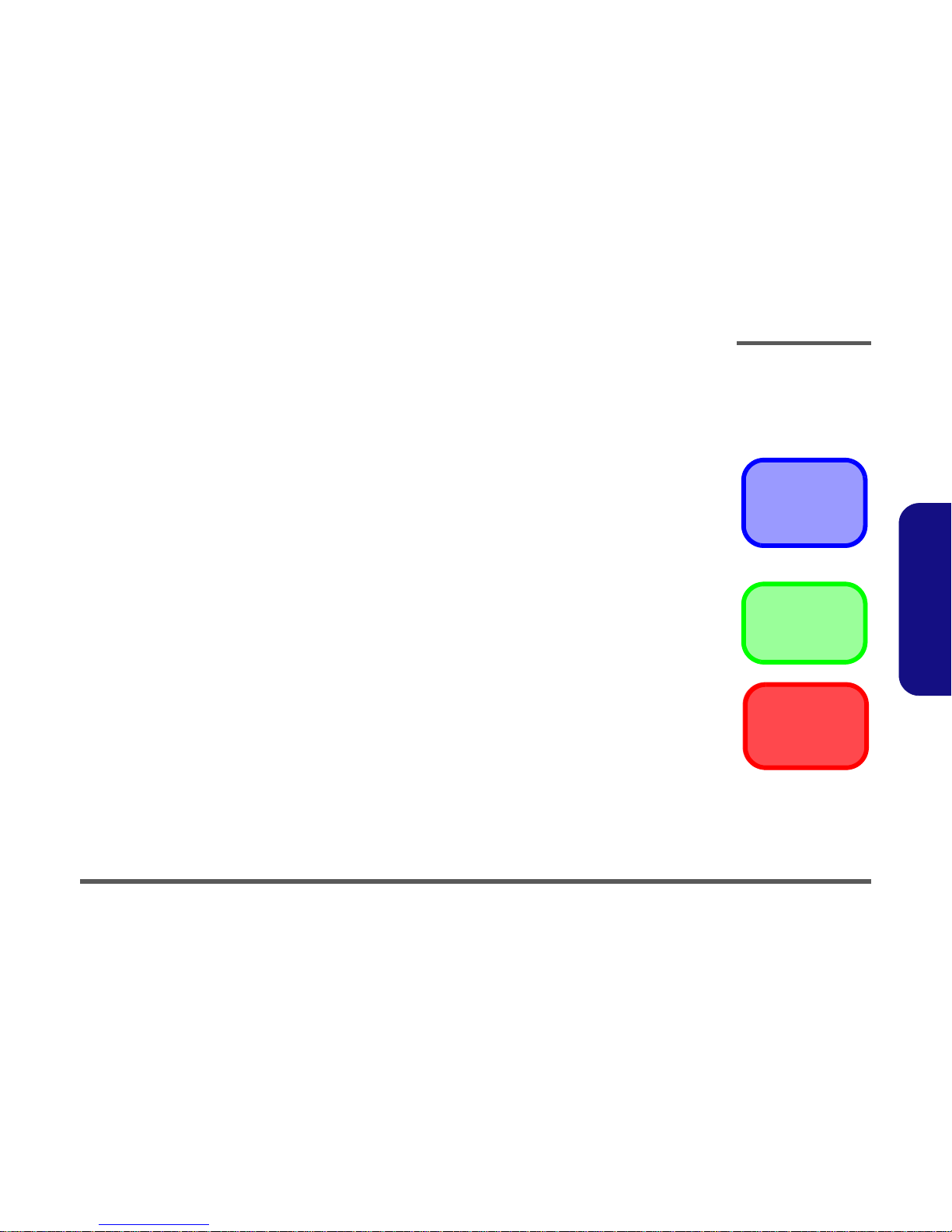
Disassembly
Overview 2 - 1
2.Disassembly
2: Disassembly
Overview
This chapter provides step-by-step instructions for disassembling the D400E/D410E series notebook’s parts and subsystems. When it comes to reassembly, reverse the procedures (unless otherwise indicated).
We suggest you completely review any procedure before you take the computer apart.
Procedures such as upgrading/replacing the RAM, CD device and hard disk are included in the User’s Manual but are
repeated here for your convenience.
To make the disassembly process easier each section may have a box in the page margin. Information contained under
the figure # will give a synopsis of the sequence of procedures involved in the disassembly procedure. A box with a
lists the relevant parts you will have after the disassembly process is complete. Note: The parts listed will be for the disassembly procedure listed ONLY, and not any previous disassembly step(s) required. Refer to the part list for the previous disassembly procedure. The amount of screws you should be left with will be listed here also.
A box with a
5 will provide any possible helpful information. A box with a contains warnings.
An example of these types of boxes are shown in the sidebar.
Component Parts
5
Information
Warning
Page 29
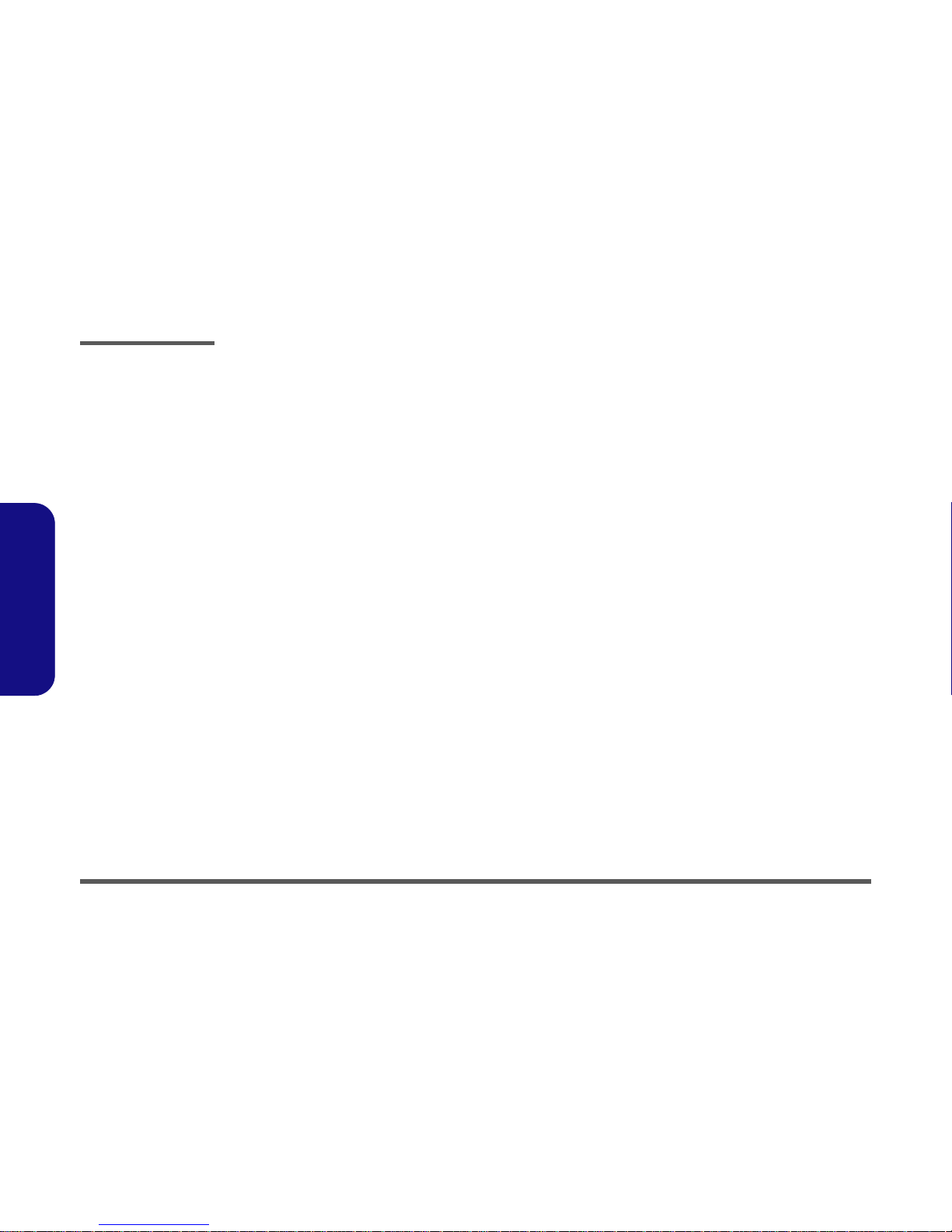
Disassembly
2 - 2 Overview
2.Disassembly
NOTE: All disassembly procedures assume that the system is turned OFF, and disconnected from any power supply (the
battery is removed too).
Maintenance Tools
The following tools are recommended when working on the notebook PC:
• M3 Philips-head screwdriver
• M2.5 Philips-head screwdriver (magnetized)
• M2 Philips-head screwdriver
• Small flat-head screwdriver
• Pair of needle-nose pliers
• Anti-static wrist-strap
Connections
Connections within the computer are one of four types:
Locking collar sockets for ribbon connectors To release these connectors, use a small flat-head screwdriver to gently pry
the locking collar away from its base. When replacing the connection, make
sure the connector is oriented in the same way. The pin1 side is usually not
indicated.
Pressure sockets for multi-wire connectors To release this connector type, grasp it at its head and gently rock it from side
to side as you pull it out. Do not pull on the wires themselves. When replacing
the connection, do not try to force it. The socket only fits one way.
Pressure sockets for ribbon connectors To release these connectors, use a small pair of needle-nose pliers to gently
lift the connector away from its socket. When replacing the connection, make
sure the connector is oriented in the same way. The pin1 side is usually not
indicated.
Board-to-board or multi-pin sockets To separate the boards, gently rock them from side to side as you pull them
apart. If the connection is very tight, use a small flat-head screwdriver - use
just enough force to start.
Page 30
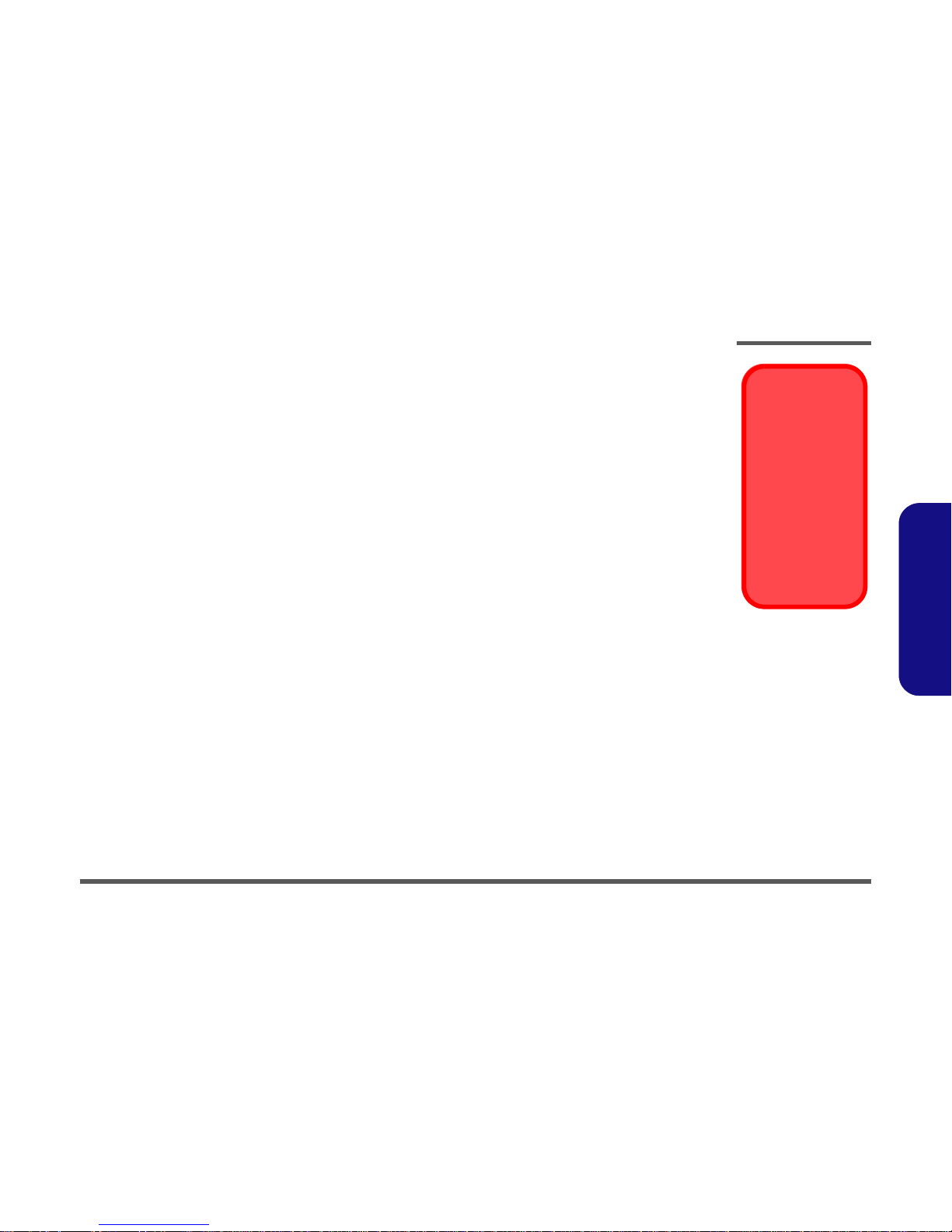
Disassembly
Overview 2 - 3
2.Disassembly
Maintenance Precautions
The following precautions are a reminder. To avoid personal injury or damage to the computer while performing a removal and/or replacement job, take the following precautions:
1. Don't drop it. Perform your repairs and/or upgrades on a stable surface. If the computer falls, the case and other
components could be damaged.
2. Don't overheat it. Note the proximity of any heating elements. Keep the computer out of direct sunlight.
3. Avoid interference. Note the proximity of any high capacity transformers, electric motors, and other strong mag-
netic fields. These can hinder proper performance and damage components and/or data. You should also monitor
the position of magnetized tools (i.e. screwdrivers).
4. Keep it dry. This is an electrical appliance. If water or any other liquid gets into it, the computer could be badly
damaged.
5. Be careful with power. Avoid accidental shocks, discharges or explosions.
•Before removing or servicing any part from the computer, turn the computer off and detach any power supplies.
•When you want to unplug the power cord or any cable/wire, be sure to disconnect it by the plug head. Do not pull on the wire.
6. Peripherals – Turn off and detach any peripherals.
7. Beware of static discharge. ICs, such as the CPU and main support chips, are vulnerable to static electricity.
Before handling any part in the computer, discharge any static electricity inside the computer. When handling a
printed circuit board, do not use gloves or other materials which allow static electricity buildup. We suggest that
you use an anti-static wrist strap instead.
8. Beware of corrosion. As you perform your job, avoid touching any connector leads. Even the cleanest hands produce oils which can attract corrosive elements.
9. Keep your work environment clean. Tobacco smoke, dust or other air-born particulate matter is often attracted
to charged surfaces, reducing performance.
10. Keep track of the components. When removing or replacing any part, be careful not to leave small parts, such as
screws, loose inside the computer.
Cleaning
Do not apply cleaner directly to the computer, use a soft clean cloth.
Do not use volatile (petroleum distillates) or abrasive cleaners on any part of the computer.
Power Safety
Warning
Before you undertake
any upgrade procedures, make sure that
you have turned off the
power, and disconnected all peripherals
and cables (including
telephone lines). It is
advisable to also remove your battery in
order to prevent accidentally turning the
machine on.
Page 31

Disassembly
2 - 4 Disassembly Steps
2.Disassembly
Disassembly Steps
The following table lists the disassembly steps, and on which page to find the related information. PLEASE PERFORM
THE DISASSEMBLY STEPS IN THE ORDER INDICATED.
To remove the Battery:
1. Remove the battery page 2 - 8
To remove the HDD:
1. Remove the battery page 2 - 8
2. Remove the HDD page 2 - 9
To remove the System Memory:
1. Remove the battery page 2 - 8
2. Remove the system memory page 2 - 10
To remove the CD Device:
1. Remove the battery page 2 - 8
2. Remove the CD Device page 2 - 12
To remove the Bluetooth Module:
1. Remove the battery page 2 - 8
2. Remove the Bluetooth module page 2 - 14
To remove the Wireless LAN Module:
1. Remove the battery page 2 - 8
2. Remove the Wireless LAN module page 2 - 15
To remove the Processor:
1. Remove the battery page 2 - 8
2. Remove the processor page 2 - 16
To remove the Keyboard:
1. Remove the battery page 2 - 8
2. Remove the keyboard page 2 - 18
To remove the Keyboard Shielding Plate:
1. Remove the battery page 2 - 8
2. Remove the keyboard page 2 - 18
3. Remove the keyboard shielding plate page 2 - 19
To remove the LCD and Top Case:
1. Remove the battery page 2 - 8
2. Remove the HDD page 2 - 9
3. Remove the system memory page 2 - 10
4. Remove the CD Device page 2 - 12
5. Remove the Bluetooth module page 2 - 14
6. Remove the Wireless LAN module page 2 - 15
7. Remove the processor page 2 - 16
8. Remove the keyboard page 2 - 18
9. Remove the keyboard shielding plate page 2 - 19
10. Remove the LCD & top case page 2 - 20
Page 32

Disassembly
Disassembly Steps 2 - 5
2.Disassembly
To remove the TouchPad and Click Board:
1. Remove the battery page 2 - 8
2. Remove the HDD page 2 - 9
3. Remove the system memory page 2 - 10
4. Remove the CD Device page 2 - 12
5. Remove the Bluetooth module page 2 - 14
6. Remove the Wireless LAN module page 2 - 15
7. Remove the processor page 2 - 16
8. Remove the keyboard page 2 - 18
9. Remove the keyboard shielding plate page 2 - 19
10. Remove the LCD & top case page 2 - 20
11. Remove the TouchPad and Click Boardpage 2 - 22
To remove the Switch Board:
1. Remove the battery page 2 - 8
2. Remove the HDD page 2 - 9
3. Remove the system memory page 2 - 10
4. Remove the CD Device page 2 - 12
5. Remove the Bluetooth module page 2 - 14
6. Remove the Wireless LAN module page 2 - 15
7. Remove the processor page 2 - 16
8. Remove the keyboard page 2 - 18
9. Remove the keyboard shielding plate page 2 - 19
10. Remove the LCD & top case page 2 - 20
11. Remove the switch board page 2 - 23
To remove the Modem:
1. Remove the battery page 2 - 8
2. Remove the HDD page 2 - 9
3. Remove the system memory page 2 - 10
4. Remove the CD Device page 2 - 12
5. Remove the Bluetooth module page 2 - 14
6. Remove the Wireless LAN module page 2 - 15
7. Remove the processor page 2 - 16
8. Remove the keyboard page 2 - 18
9. Remove the keyboard shielding plate page 2 - 19
10. Remove the LCD & top case page 2 - 20
11. Remove the modem page 2 - 24
To remove the Speakers:
1. Remove the battery page 2 - 8
2. Remove the HDD page 2 - 9
3. Remove the system memory page 2 - 10
4. Remove the CD Device page 2 - 12
5. Remove the Bluetooth module page 2 - 14
6. Remove the Wireless LAN module page 2 - 15
7. Remove the processor page 2 - 16
8. Remove the keyboard page 2 - 18
9. Remove the keyboard shielding plate page 2 - 19
10. Remove the LCD & top case page 2 - 20
11. Remove the speakers page 2 - 25
Page 33

Disassembly
2 - 6 Disassembly Steps
2.Disassembly
To remove the Mainboard:
1. Remove the battery page 2 - 8
2. Remove the HDD page 2 - 9
3. Remove the system memory page 2 - 10
4. Remove the CD Device page 2 - 12
5. Remove the Bluetooth module page 2 - 14
6. Remove the Wireless LAN module page 2 - 15
7. Remove the processor page 2 - 16
8. Remove the keyboard page 2 - 18
9. Remove the keyboard shielding plate page 2 - 19
10. Remove the LCD & top case page 2 - 20
11. Remove the speakers page 2 - 25
12. Remove the mainboard page 2 - 26
To remove the Fan Unit:
1. Remove the battery page 2 - 8
2. Remove the HDD page 2 - 9
3. Remove the system memory page 2 - 10
4. Remove the CD Device page 2 - 12
5. Remove the Bluetooth module page 2 - 14
6. Remove the Wireless LAN module page 2 - 15
7. Remove the processor page 2 - 16
8. Remove the keyboard page 2 - 18
9. Remove the keyboard shielding plate page 2 - 19
10. Remove the LCD & top case page 2 - 20
11. Remove the speakers page 2 - 25
12. Remove the mainboard page 2 - 26
13. Remove the fan unit page 2 - 27
To remove the Floppy Disk Drive Assembly:
1. Remove the battery page 2 - 8
2. Remove the HDD page 2 - 9
3. Remove the system memory page 2 - 10
4. Remove the CD Device page 2 - 12
5. Remove the Bluetooth module page 2 - 14
6. Remove the Wireless LAN module page 2 - 15
7. Remove the processor page 2 - 16
8. Remove the keyboard page 2 - 18
9. Remove the keyboard shielding plate page 2 - 19
10. Remove the LCD & top case page 2 - 20
11. Remove the speakers page 2 - 25
12. Remove the mainboard page 2 - 26
13. Remove the floppy disk drive page 2 - 28
To remove the PC Card Assembly:
1. Remove the battery page 2 - 8
2. Remove the HDD page 2 - 9
3. Remove the system memory page 2 - 10
4. Remove the CD Device page 2 - 12
5. Remove the Bluetooth module page 2 - 14
6. Remove the Wireless LAN module page 2 - 15
7. Remove the processor page 2 - 16
8. Remove the keyboard page 2 - 18
9. Remove the keyboard shielding plate page 2 - 19
10. Remove the LCD & top case page 2 - 20
11. Remove the speakers page 2 - 25
12. Remove the mainboard page 2 - 26
13. Remove the PC Card assembly page 2 - 29
Page 34

Disassembly
Disassembly Steps 2 - 7
2.Disassembly
To remove the LCD Front Panel Module:
1. Remove the battery page 2 - 8
2. Remove the HDD page 2 - 9
3. Remove the system memory page 2 - 10
4. Remove the CD Device page 2 - 12
5. Remove the Bluetooth module page 2 - 14
6. Remove the Wireless LAN module page 2 - 15
7. Remove the processor page 2 - 16
8. Remove the keyboard page 2 - 18
9. Remove the keyboard shielding plate page 2 - 19
10. Remove the LCD & top case page 2 - 20
11. Remove the front panel module page 2 - 30
To remove the Inverter:
1. Remove the battery page 2 - 8
2. Remove the HDD page 2 - 9
3. Remove the system memory page 2 - 10
4. Remove the CD Device page 2 - 12
5. Remove the Bluetooth module page 2 - 14
6. Remove the Wireless LAN module page 2 - 15
7. Remove the processor page 2 - 16
8. Remove the keyboard page 2 - 18
9. Remove the keyboard shielding plate page 2 - 19
10. Remove the LCD & top case page 2 - 20
11. Remove the front panel module page 2 - 30
12. Remove the inverter page 2 - 31
To remove the PC Video Camera Module:
1. Remove the battery page 2 - 8
2. Remove the HDD page 2 - 9
3. Remove the system memory page 2 - 10
4. Remove the CD Device page 2 - 12
5. Remove the Bluetooth module page 2 - 14
6. Remove the Wireless LAN module page 2 - 15
7. Remove the processor page 2 - 16
8. Remove the keyboard page 2 - 18
9. Remove the keyboard shielding plate page 2 - 19
10. Remove the LCD & top case page 2 - 20
11. Remove the front panel module page 2 - 30
12. Remove the PC Video Camera page 2 - 32
To remove the LCD Module:
1. Remove the battery page 2 - 8
2. Remove the HDD page 2 - 9
3. Remove the system memory page 2 - 10
4. Remove the CD Device page 2 - 12
5. Remove the Bluetooth module page 2 - 14
6. Remove the Wireless LAN module page 2 - 15
7. Remove the processor page 2 - 16
8. Remove the keyboard page 2 - 18
9. Remove the keyboard shielding plate page 2 - 19
10. Remove the LCD & top case page 2 - 20
11. Remove the front panel module page 2 - 30
12. Remove the inverter page 2 - 31
13. Remove the LCD module page 2 - 33
Page 35

Disassembly
2 - 8 Removing the Battery
2.Disassembly
Removing the Battery
1. Turn the computer off, and turn it over.
2. Remove screws
& (Figure 1a) from the battery cover , and remove the cover.
3. Carefully (use a small screwdriver) disconnect the battery cable at point
(Figure 1b).
4. Lift the battery out of the computer.
5. When replacing the battery, connect the cable first.
3. Battery Cover
5. Battery
•2 Screws
1 2 3
4
5
1 2
4
a.
5
3
b.
Figure 1
Battery Removal
a. Remove the 2 screws
and the battery cover.
b. Carefully disconnect the
battery cable and remove
the battery.
Page 36

Disassembly
Removing the Hard Disk Drive 2 - 9
2.Disassembly
Removing the Hard Disk Drive
The hard disk drive is mounted in a removable case and can be taken out to accommodate other 2.5" IDE hard disk drives
with a height of 9.5mm (h). Follow your operating system’s installation instructions, and install all necessary drivers and
utilities (as outlined in
Chapter 4 of the User’s Manual) when setting up a new hard disk.
Hard Disk Upgrade Process
1. Turn off the computer, remove the battery (page 2 - 8) and turn it over.
2. Remove screws
- (Figure 2a) from the hard disk cover , and remove the cover.
3. Carefully (use a small screwdriver) disconnect the battery cable at point
(Figure 2b).
4. Lift the HDD assembly out of the computer.
5. Reverse the process to install a new hard disk.
Figure 2
HDD Assembly
Assembly Removal
a. Remove the 4 screws.
b. Disconnect the HDD ca-
ble and lift the HDD assembly out of the bay.
1 4 5
6
7
5. Hard Disk Cover
7. Hard Disk
•4 Screws
1
2
3
4
6
HDD System Warning
New HDD’s are blank. Before
you begin make sure:
You have backed up any data
you want to keep from your old
HDD.
You have all the CD-ROMs
and FDDs required to install
your operating system and
programs.
If you have access to the internet, download the latest application and hardware driver
updates for the operating system you plan to install. Copy
these to a removable medium.
7
5
a. b.
Page 37

Disassembly
2 - 10 Removing the System Memory (RAM)
2.Disassembly
Removing the System Memory (RAM)
The computer has two memory sockets for 200 pin Small Outline Dual In-line Memory Modules (SO-DIMM) supporting
DDR 200/266 MHz. The main memory can be expanded up to 1024MB. The SO-DIMM modules supported are 128Mb,
256Mb, and 512Mb. The total memory size is automatically detected by the POST routine once you turn on your computer.
Memory Upgrade Process
1. Turn off the computer, remove the battery (page 2 - 8) and turn it over.
2. Remove screws - (Figure 3a) from the memory socket cover
.
3. Carefully lift up the memory socket cover (Figure 3b) (a fan cable is still attached to the mainboard and you
can disconnect it).
4. If there is a module currently installed which needs to be upgraded/replaced then remove it.
Figure 3
Memory Socket
Cover Removal
a. Remove the screws.
b. Carefully lift the cover off
the computer.
1 6
7 8
1
2
54
3
6
8
a.
7
b.
7. Socket Cover
•6 Screws
Page 38

Disassembly
Removing the System Memory (RAM) 2 - 11
2.Disassembly
5. Gently pull the two release latches ( & ) on the sides of the memory socket toward the sides of the computer.
6. The module (Figure 4b) will pop-up, and you can remove it.
7. Repeat the process for the second module if necessary.
8. Insert a new module holding it at about a 30° angle and fit the connectors firmly into the memory slot.
9. The module will only fit one way as defined by its pin alignment. Make sure the module is seated as far into the slot
as it will go. DO NOT FORCE IT; it should fit without much pressure.
10. Press the module down towards the mainboard until the slot levers click into place to secure the module.
11. Replace the memory socket cover (be careful with the fan cable) and the 6 screws (see page 2 - 10).
12. Restart the computer.
13. The BIOS will register the new memory configuration as it starts up.
1 2
12
3
a.
Figure 4
Removing/
Installing a RAM
Module
a. Pull the release
latches.
b.Remove the module.
Contact Warning
Be careful not to touch
the metal pins on the
module’s connecting
edge. Even the cleanest hands have oils
which can attract particles, and degrade the
module’s performance.
3
3 3
b.
3. RAM Module
Page 39

Disassembly
2 - 12 Removing the CD Device
2.Disassembly
Removing the CD Device
The easy changeable CD device may be upgraded or changed.
1. Turn off the computer, remove the battery (page 2 - 8) and turn it over.
2. Remove screws - (Figure 5a) from the memory socket cover
.
3. Carefully lift up the memory socket cover (a fan cable is still attached to the mainboard and you can disconnect it).
1 6
7 8
Figure 5
Memory Socket
Cover Removal
a. Remove the screws.
b. Carefully lift the cover off
the computer.
1
2
54
3
6
8
a.
7
b.
7. Socket Cover
•6 Screws
Page 40

Disassembly
Removing the CD Device 2 - 13
2.Disassembly
4. Use a screwdriver to carefully push the CD device assembly out of the computer at point .
5. Insert the new device and carefully slide it into the computer (the device only fits one way. DO NOT FORCE IT; The
screw holes should line up.
6. Replace the memory socket cover (be careful with the fan cable) and the 6 screws (see page 2 - 12 ).
7. Restart the computer to allow it to automatically detect the new device.
1 2
2
1
Figure 6
CD Device Removal
Push the CD device out
off the computer at point
2.
1. CD Device
Page 41

Disassembly
2 - 14 Removing the Bluetooth Module
2.Disassembly
Removing the Bluetooth Module
1. Turn off the computer, remove the battery (page 2 - 8) and turn it over.
2. Remove screws - (Figure 7a) from the Bluetooth module cover
.
3. Carefully lift up the Bluetooth module cover off the computer.
4. Remove screws - (Figure 7c) and carefully disconnect cables -
, then remove the Bluetooth module
(Figure 7d).
1 2
3
Figure 7
Bluetooth Module
Removal
a. Remove the screws.
b. Carefully lift the cover off
the computer.
c. Remove the screws and
disconnect the cables.
d. Remove the Bluetooth
module.
3 6 8 9
10
1
2
5
43
6
8
a.
3
b.
c.
9
d.
10
3. Bluetooth Cover
10. Bluetooth Module
•6 Screws
Page 42

Disassembly
Removing the Wireless LAN Module 2 - 15
2.Disassembly
Removing the Wireless LAN Module
1. Turn off the computer, remove the battery (page 2 - 8) and turn it over.
2. Remove screws - from the memory socket cover
.
3. Carefully lift up the memory socket cover (a fan cable is still attached to the mainboard and you can disconnect it).
4. Remove screws
- (Figure 8c), and carefully disconnect cables & .
5. Lift the Wireless LAN module
(Figure 8d) off the computer.
1 6
7 8
Figure 8
Wireless LAN
Module Removal
a. Remove the screws.
b. Carefully lift the cover off
the computer.
9 10 11 12
13
Antenna Cable
Connection
When re-inserting a
Wireless LAN module,
make sure the antenna
cable connects to the
connector J1 which is
indicated as point 12
in Figure 8c.
1
2
54
3
6
8
a.
7
b.
9
10
12
11
c. d.
13
7. Socket Cover
13. WLAN Module
.
•8 Screws
Page 43

Disassembly
2 - 16 Removing the Processor
2.Disassembly
Removing the Processor
1. Turn off the computer, remove the battery (page 2 - 8) and turn it over.
2. Remove screws - from the memory socket cover
.
3. Carefully lift up the memory socket cover (a fan cable is still attached to the mainboard and you can disconnect it).
4. Remove screws
- (Figure 9c) from the heat sink, in the order indicated on the label.
5. Carefully lift up the heat sink (Figure 9d) off the computer.
1 6
7 8
9 12
13
Figure 9
Processor Removal
a. Remove the screws.
b. Carefully lift the cover off
the computer.
c. Remove the screws in
the order indicated.
d. Remove the heat sink.
Reassembly Screw
Order
When replacing the
heat sink, make sure
you insert the screws
in the same order indicated on the label.
7. Socket Cover
13. Heat Sink
•10 Screws
1
2
54
3
6
8
a.
7
b.
9
11
12
c. d.
13
10
Page 44

Disassembly
Removing the Processor 2 - 17
2.Disassembly
6. Unlock the processor by raising lever (Figure 10a).
7. Lift the CPU (Figure 10b) off the computer.
1
3
Figure 10
Processor Removal
(cont’d)
a. Raise the lever to unlock
the CPU.
b. Lift the CPU off the sock-
et.
1
a.
3
b.
c.
Caution
The heat sink, and
CPU area in general,
contains parts which
are subject to high
temperatures. Allow
the area time to cool
before removing these
parts.
3
3. CPU
Page 45

Disassembly
2 - 18 Removing the Keyboard
2.Disassembly
Removing the Keyboard
1. Turn off the computer, remove the battery (page 2 - 8).
2. Press the three keyboard latches at the top of the keyboard to elevate the keyboard from its normal position (you
may need to use a small screwdriver to do this).
3. Carefully lift the keyboard up and out, being careful not to bend the keyboard ribbon cable (Figure 11b).
4. Disconnect the keyboard ribbon cable from the locking collar socket (Figure 11b) and lift the keyboard up
out of the computer.
1
2 3
Figure 11
Keyboard Removal
a. Press the latches to ele-
vate the keyboard.
b. Disconnect the keyboard
cable form the locking
collar.
c. Remove the keyboard.
3. Keyboard
a.
3
c.
b.
1
2
Page 46

Disassembly
Removing the Keyboard Shielding Plate 2 - 19
2.Disassembly
Removing the Keyboard Shielding Plate
1. Turn off the computer, remove the battery (page 2 - 8) and keyboard (page 2 - 18).
2. Remove screws - (Figure 12a) from the keyboard shielding plate and lift the plate off the computer.
Figure 12
Keyboard Shielding
Plate Removal
a. Remove the screws from
the shielding plate.
b. Lift the plate off the com-
puter.
10. Shielding Plate
•9 Screws
1 9 10
a.
b.
8
7
1 2 543
6
9
10
Page 47

Disassembly
2 - 20 Removing the LCD and Top Case
2.Disassembly
Removing the LCD and Top Case
1. Turn off the computer, remove the battery (page 2 - 8), hard disk (page 2 - 9), RAM (page 2 - 10), CD Device (page
2 - 12), Bluetooth module (page 2 - 14), Wireless LAN module (page 2 - 15), CPU (page 2 - 16), keyboard (page 2 -
18) and keyboard shielding plate (page 2 - 19).
2. Remove screws
- , and disconnect cable (Figure 13a) from the bottom off the computer.
3. Remove screws
- (Figure 13b) from the rear off the computer.
4. Remove the LCD cable shielding cover , screws
- and disconnect cables - (Figure 13c).
Figure 13
LCD & Top Case
Removal
a. Remove the screws from
the bottom of the computer.
b. Remove the screws from
the rear of the computer.
c. Remove the LCD cable
shielding cover and disconnect the cables.
26. LCD cable cover
•14 Screws
1 11 12
13 16
21
17 18 19 20
a.
b.
8
7
1 2
5
4
3
6
9
10
11
12
13
b.
c.
14 15
16
19 20
17
18
21
Page 48

Disassembly
Removing the LCD and Top Case 2 - 21
2.Disassembly
5. Slide the LCD hinge covers & (Figure 14a) out of the computer.
6. Remove screws
& (Figure 14b) then carefully (pay careful attention to the antenna cables) lift the LCD
assembly (Figure 14c) off the computer.
7. Remove screws
& (Figure 14d) and disconnect cables & , then lift the top case assembly off the
computer.
1 2
Figure 14
LCD & Top Case
Removal Cont’d
a. Remove the hinge cov-
ers.
b. Remove the screws from
the LCD.
c. Lift the LCD top case as-
sembly.
d. Remove the screws and
disconnect the cables.
e. Lift the top case assem-
bly off the computer.
1&2. Hinge covers
5. LCD Assembly
10. Top Case
•4 Screws
3 4
5
6 7 8 9
10
a.
d.
7
6
9
b.
c.
10
3 4
5
e.
8
21
Page 49

Disassembly
2 - 22 Removing the TouchPad and Click Board
2.Disassembly
Removing the TouchPad and Click Board
1. Turn off the computer, remove the battery (page 2 - 8), hard disk (page 2 - 9), RAM (page 2 - 10), CD Device (page
2 - 12), Bluetooth module (page 2 - 14), Wireless LAN module (page 2 - 15), CPU (page 2 - 16), keyboard (page 2 -
18), keyboard shielding plate (page 2 - 19) and the top case and LCD (page 2 - 20).
2. Remove screws - (Figure 15a) from the TouchPad and click board assembly, and lift the assembly off the
top case.
3. Disconnect cable (Figure 15c) and remove screws
- (Figure 15d).
4. Separate the TouchPad and click board
(Figure 15e).
Figure 15
TouchPad and Click
Board Removal
a. Remove the screws.
b. Separate the assembly
from the top case.
c. Disconnect the cable.
d. Remove the screws.
e. Separate the TouchPad
and click board.
12. TouchPad
13. Click Board
•10 Screws
1 8
9
10 11
12
a.
b.
8
7
1
2
5
4
3
6
9
13
c.
d.
e.
10
11
12
13
Page 50

Disassembly
Removing the Switch Board 2 - 23
2.Disassembly
Removing the Switch Board
1. Turn off the computer, remove the battery (page 2 - 8), hard disk (page 2 - 9), RAM (page 2 - 10), CD Device (page
2 - 12), Bluetooth module (page 2 - 14), Wireless LAN module (page 2 - 15), CPU (page 2 - 16), keyboard (page 2 -
18), keyboard shielding plate (page 2 - 19) and the top case and LCD (page 2 - 20).
2. Remove screws & (Figure 16a) from the switch board assembly.
3. Lift the switch board assembly
(Figure 16b) off the top case.
Figure 16
Switch Board
Removal
a. Remove the screws.
b. Lift the switch board as-
sembly off the top case.
3. Switch Board
•2 Screws
10
1 2
3
a. b.
1
2
3
Page 51

Disassembly
2 - 24 Removing the Modem
2.Disassembly
Removing the Modem
1. Turn off the computer, remove the battery (page 2 - 8), hard disk (page 2 - 9), RAM (page 2 - 10), CD Device (page
2 - 12), Bluetooth module (page 2 - 14), Wireless LAN module (page 2 - 15), CPU (page 2 - 16), keyboard (page 2 -
18), keyboard shielding plate (page 2 - 19) and the top case and LCD (page 2 - 20).
2. Remove screws & (Figure 17) from the modem and disconnect cable .
3. Remove the modem module .
4. Modem
•2 Screws
Figure 17
Modem Removal
Remove the screws, dis-
connect the cable, and
remove the modem
module.
1 2 3
4
1
2
3
4
Page 52

Disassembly
Removing the Speakers 2 - 25
2.Disassembly
Removing the Speakers
1. Turn off the computer, remove the battery (page 2 - 8), hard disk (page 2 - 9), RAM (page 2 - 10), CD Device (page
2 - 12), Bluetooth module (page 2 - 14), Wireless LAN module (page 2 - 15), CPU (page 2 - 16), keyboard (page 2 -
18), keyboard shielding plate (page 2 - 19) and the top case and LCD (page 2 - 20).
2. Disconnect cables & (Figure 18a) from the speakers to the mainboard.
3. Remove the speakers (Figure 18b).
3. Speakers
Figure 18
Speakers Removal
a. Disconnect the cables.
b. Remove the speakers.
1 2
3
1
2
3
a.
b.
3
Page 53

Disassembly
2 - 26 Removing the Mainboard
2.Disassembly
Removing the Mainboard
1. Turn off the computer, remove the battery (page 2 - 8), hard disk (page 2 - 9), RAM (page 2 - 10), CD Device (page
2 - 12), Bluetooth module (page 2 - 14), Wireless LAN module (page 2 - 15), CPU (page 2 - 16), keyboard (page 2 -
18), keyboard shielding plate (page 2 - 19), the top case and LCD (page 2 - 20) and speakers (page 2 - 25).
2. Disconnect cables & (Figure 19a) and remove screws .
3. Remove screws
- , separate the mainboard , rear bracket and bottom case (Figure 19b).
10. Mainboard
11. Rear Bracket
12. Bottom Case
•8 Screws
Figure 19
Mainboard Removal
a. Disconnect the cables
and remove the screws.
b. Remove screws, sepa-
rate the mainboard, rear
bracket and bottom
case.
1 2 3
4
9
10 11 12
1
2
a. b.
3
12
10
11
4
5
6
7
8
9
Page 54

Disassembly
Removing the Fan Unit 2 - 27
2.Disassembly
Removing the Fan Unit
1. Turn off the computer, remove the battery (page 2 - 8), hard disk (page 2 - 9), RAM (page 2 - 10), CD Device (page
2 - 12), Bluetooth module (page 2 - 14), Wireless LAN module (page 2 - 15), CPU (page 2 - 16), keyboard (page 2 -
18), keyboard shielding plate (page 2 - 19), the top case and LCD (page 2 - 20), speakers (page 2 - 25) and main-
board (
page 2 - 26).
2. Remove screws - (Figure 20a) and lift out the fan unit .
5. Fan Unit
•4 Screws
Figure 20
Fan Unit Removal
a. Remove the screws
b. Lift out the fan unit.
1 4 5
1
2
a.
b.
5
34
Page 55

Disassembly
2 - 28 Removing the Floppy Disk Drive Assembly
2.Disassembly
Removing the Floppy Disk Drive Assembly
1. Turn off the computer, remove the battery (page 2 - 8), hard disk (page 2 - 9), RAM (page 2 - 10), CD Device (page
2 - 12), Bluetooth module (page 2 - 14), Wireless LAN module (page 2 - 15), CPU (page 2 - 16), keyboard (page 2 -
18), keyboard shielding plate (page 2 - 19), the top case and LCD (page 2 - 20), speakers (page 2 - 25) and main-
board (
page 2 - 26).
2. Remove screws - (Figure 21a) and lift out the floppy disk drive assembly.
3. Remove screws - (Figure 21c) and you can then separate the brackets , floppy disk drive unit , and
cable .
9. Brackets
10. Floppy Disk Drive
11. Cable
•8 Screws
Figure 21
Floppy Disk Drive
Assembly Removal
a. Remove the screws
b. Lift out the FDD assem-
bly
c. Separate the brackets,
FDD and cable.
1 4
5 8
9 10
11
1 2
a. b.
10
34
c.
9
9
11
5
6
7
8
Page 56

Disassembly
Removing the PC Card Assembly 2 - 29
2.Disassembly
Removing the PC Card Assembly
1. Turn off the computer, remove the battery (page 2 - 8), hard disk (page 2 - 9), RAM (page 2 - 10), CD Device (page
2 - 12), Bluetooth module (page 2 - 14), Wireless LAN module (page 2 - 15), CPU (page 2 - 16), keyboard (page 2 -
18), keyboard shielding plate (page 2 - 19), the top case and LCD (page 2 - 20), speakers (page 2 - 25) and main-
board (
page 2 - 26).
2. Remove screws & (Figure 22a).
3. Carefully ease (use a small screwdriver) the metal pins which hold the PC Card assembly in place, at points &
(Figure 22b) off the black plastic unit.
4. Lift off the PC Card assembly (Figure 22c) off the mainboard.
5. PC Card Assembly
•2 Screws
Figure 22
PC Card Assembly
Removal
a. Remove the screws.
b. Separate the metal pins
from the black plastic
unit.
c. Lift the PC Card assem-
bly off the mainboard.
1 2
3
4
5
1
2
a. b.
3
4
c.
5
Page 57

Disassembly
2-30
2.Disassembly
Removing the LCD Front Panel Module
1. Turn off the computer, remove the battery (page 2 - 8), hard disk (page 2 - 9), RAM (page 2 - 10), CD Device (page
2 - 12), Bluetooth module (page 2 - 14), Wireless LAN module (page 2 - 15), CPU (page 2 - 16), keyboard (page 2 -
18), keyboard shielding plate (page 2 - 19), and the top case and LCD (page 2 - 20).
2. Remove the rubber covers and screws at points - (Figure 23a).
3. Run your finger around the middle of the frame to carefully unsnap the LCD front panel module (Figure 23b)
from the back.
7. LCD Front Panel
•6 Screws &
Rubber Covers
Figure 23
LCD Front Panel
Module Removal
a. Remove the rubber cov-
wers and screws.
b. Unsnap the LCD front
panel from the back.
1 6
7
1
2
a.
b.
3
4
7
56
Page 58

Disassembly
Removing the Inverter 2 - 31
2.Disassembly
Removing the Inverter
1. Turn off the computer, remove the battery (page 2 - 8), hard disk (page 2 - 9), RAM (page 2 - 10), CD Device (page
2 - 12), Bluetooth module (page 2 - 14), Wireless LAN module (page 2 - 15), CPU (page 2 - 16), keyboard (page 2 -
18), keyboard shielding plate (page 2 - 19), the top case and LCD (page 2 - 20) and LCD front panel (page 2 - 30).
2. Remove screw (Figure 24a).
3. Turn the inverter over and disconnect the cables & (Figure 24b).
4. Lift the inverter (Figure 24c) off the LCD assembly.
4. Inverter
•1 Screw
Figure 24
Inverter Removal
a. Remove the screw.
b. Turn the inverter over
and disconnect the cables.
c. Lift the inverter off the
LCD assembly.
1
2 3
4
1
2
a.
b.
3
4
c.
Page 59

Disassembly
2 - 32 Removing the PC Video Camera Module
2.Disassembly
Removing the PC Video Camera Module
1. Turn off the computer, remove the battery (page 2 - 8), hard disk (page 2 - 9), RAM (page 2 - 10), CD Device (page
2 - 12), Bluetooth module (page 2 - 14), Wireless LAN module (page 2 - 15), CPU (page 2 - 16), keyboard (page 2 -
18), keyboard shielding plate (page 2 - 19), the top case and LCD (page 2 - 20) and LCD front panel (page 2 - 30).
2. Disconnect cable (Figure 25a).
3. Lift the PC camera module (Figure 25b) off the LCD assembly.
4. If you need to remove the antenna cable, first remove the LCD module (
page 2 - 33), then remove screw and
the antenna cable (Figure 25c).
2. PC Camera
4. Antenna Cable
•1 Screw
Figure 25
PC Camera Module
Removal
a. Disconnect the cable.
b. Lift the PC Camera off
the LCD assembly.
c. If you need to remove
the antenna first remove
the LCD module then the
screw, and the antenna
cable.
1
2
3
4
1
a.
b.
2
c.
3
4
Page 60

Disassembly
Removing the LCD Module 2 - 33
2.Disassembly
Removing the LCD Module
1. Turn off the computer, remove the battery (page 2 - 8), hard disk (page 2 - 9), RAM (page 2 - 10), CD Device (page
2 - 12), Bluetooth module (page 2 - 14), Wireless LAN module (page 2 - 15), CPU (page 2 - 16), keyboard (page 2 -
18), keyboard shielding plate (page 2 - 19), the top case and LCD (page 2 - 20), LCD front panel (page 2 - 30) and
inverter (
page 2 - 31).
2. Remove screws - (Figure 26a).
3. Separate the display back panel (Figure 26b), hinges and LCD module assembly.
4. Remove screws
- (Figure 26c) and separate the LCD module and brackets .
7. Back Panel
8. Hinges
17. LCD module
18. Brackets
•14 Screws
Figure 26
LCD Module
Removal
a. Remove the screws.
b. Separate the back pan-
el, hinges and LCD module assembly.
c. Remove the screws and
separate the brackets
and LCD module.
1 6
7 8
9 16
17
a. b.
1 2
34
7
56
17
8 8
c.
9
11
10
12
13
15
14
16
1818
18
Page 61

Disassembly
2-34
2.Disassembly
Page 62

Part Lists
A-1
A.Part Lists
Appendix A:Part Lists
This appendix breaks down the D400E/D410E series notebook’s construction into a series of illustrations. The component part numbers are indicated in the tables opposite the drawings.
Note: This section indicates the manufacturer’s part numbers. Your organization may use a different system, so be sure
to cross-check any relevant documentation.
Note: Some assemblies may have parts in common (especially screws). However, the part lists DO NOT indicate the
total number of duplicated parts used.
Note: Be sure to check any update notices. The parts shown in these illustrations are appropriate for the system at the
time of publication. Over the product life, some parts may be improved or re-configured, resulting in
new part numbers.
Page 63

Part Lists
A - 2 Part List Illustration Location
A.Part Lists
Part List Illustration Location
The following table indicates where to find the appropriate part list illustration.
Table 1 - 1
Part List Illustration
Location
Part D400E D410E
Top
page A - 3 page A - 13
Bottom
page A - 4 page A - 14
LCD 14”
page A - 5 page A - 15
LCD 15"
page A - 6 page A - 16
CD-ROM Drive
page A - 7 page A - 17
CD-RW Drive
page A - 8 page A - 18
Combo Drive
page A - 9 page A - 19
DVD-ROM Drive
page A - 10 page A - 20
Floppy Disk Drive
page A - 11 page A - 21
Hard Disk Drive
page A - 12 page A - 22
Page 64

Part Lists
Top (D400E) A - 3
A.Part Lists
Top (D400E)
Figure 1
Top (D400E)
Page 65

Part Lists
A - 4 Bottom (D400E)
A.Part Lists
Bottom (D400E)
Figure 2
Bottom (D400E)
Page 66

Part Lists
LCD 14" (D400E) A - 5
A.Part Lists
LCD 14" (D400E)
Figure 3
LCD 14" (D400E)
Page 67

Part Lists
A - 6 LCD 15" (D400E)
A.Part Lists
LCD 15" (D400E)
Figure 4
LCD 15" (D400E)
Page 68

Part Lists
CD-ROM Drive (D400E) A - 7
A.Part Lists
CD-ROM Drive (D400E)
Figure 5
CD-ROM Drive
(D400E)
Page 69

Part Lists
A - 8 CD-RW Drive (D400E)
A.Part Lists
CD-RW Drive (D400E)
Figure 6
CD-RW Drive
(D400E)
Page 70

Part Lists
Combo Drive (D400E) A - 9
A.Part Lists
Combo Drive (D400E)
Figure 7
Combo Drive
(D400E)
Page 71

Part Lists
A - 10 DVD-ROM Drive (D400E)
A.Part Lists
DVD-ROM Drive (D400E)
Figure 8
DVD-ROM Drive
(D400E)
Page 72

Part Lists
Floppy Disk Drive (D400E) A - 11
A.Part Lists
Floppy Disk Drive (D400E)
Figure 9
Floppy Disk Drive
(D400E)
Page 73

Part Lists
A - 12 Hard Disk Drive (D400E)
A.Part Lists
Hard Disk Drive (D400E)
Figure 10
HDD Drive (D400E)
Page 74

Part Lists
Top (D410E) A - 13
A.Part Lists
Top (D410E)
Figure 11
Top (D410E)
Page 75

Part Lists
A - 14 Bottom (D410E)
A.Part Lists
Bottom (D410E)
Figure 12
Bottom (D410E)
Page 76

Part Lists
LCD 14" (D410E) A - 15
A.Part Lists
LCD 14" (D410E)
Figure 13
LCD 14" (D410E)
Page 77

Part Lists
A - 16 LCD 15" (D410E)
A.Part Lists
LCD 15" (D410E)
Figure 14
LCD 15" (D410E)
Page 78

Part Lists
CD-ROM Drive (D410E) A - 17
A.Part Lists
CD-ROM Drive (D410E)
Figure 15
CD-ROM Drive
(D410E)
Page 79

Part Lists
A - 18 CD-RW Drive (D410E)
A.Part Lists
CD-RW Drive (D410E)
Figure 16
CD-RW Drive
(D410E)
Page 80

Part Lists
Combo Drive (D410E) A - 19
A.Part Lists
Combo Drive (D410E)
Figure 17
Combo Drive
(D410E)
Page 81

Part Lists
A - 20 DVD-ROM Drive (D410E)
A.Part Lists
DVD-ROM Drive (D410E)
Figure 18
DVD-ROM Drive
(D410E)
Page 82

Part Lists
Floppy Disk Drive (D410E) A - 21
A.Part Lists
Floppy Disk Drive (D410E)
Figure 19
Floppy Disk Drive
(D410E)
Page 83

Part Lists
A - 22 Hard Disk Drive (D410E)
A.Part Lists
Hard Disk Drive (D410E)
Figure 20
HDD Drive (D410E)
Page 84

Schematic Diagrams
B-1
B.Schematic Diagrams
Appendix B:Schematic Diagrams
This appendix has circuit diagrams of the D400E/D410E notebook’s PCB’s. The following table indicates where to find
the appropriate schematic diagram.
Diagram - Page Diagram - Page Diagram - Page
System Block Diagram - Page B - 2 962 (USB I/F) 3 of 4 - Page B - 16 Fan Control and SpeedStep - Page B - 30
Socket 478 1 of 2 - Page B - 3 962 (Power & RTC) 4 of 4 - Page B - 17 Mobility M9-P - Page B - 31
Socket 478 & ITP 2 of 2 - Page B - 4 HDD/Combo Connector - Page B - 18 Mobility M9-P MEM A/B - Page B - 32
Clock Generator - Page B - 5 USB Port - Page B - 19 VGA DRAM 1 of 2 - Page B - 33
M645DX (Host/AGP) 1 of 4 - Page B - 6 PCMCIA ENE CB1410 - Page B - 20 VGA DRAM 1 of 2 - Termination - Page B - 34
M645DX (Memory for DDR) 2 of 4 - Page B - 7 PCMCIA Power - Page B - 21 VGA DRAM 2 of 2 - Page B - 35
M645DX (& CRT Out) 3 of 4 - Page B - 8 1394 PHY TSB41LV01 - Page B - 22 Mobility M9-P POW - Page B - 36
M645DX (Power) 4 of 4 - Page B - 9 LPC Super I/O - Page B - 23 Mobility M9-P - Page B - 31
DDR Memory DIMM - Page B - 10 LPT/COM Port - Page B - 24 DDR Power - Page B - 38
DDR SSTL-2 Termination - Page B - 11 LPC H8 - Page B - 25 System Power - Page B - 39
LVDS Interface (SiS302LV) - Page B - 12 LAN RTL8100BL - Page B - 26 Charger - Page B - 40
Panel Con & LED Indicator - Page B - 13 Audio Codec ALC201A - Page B - 27 SW Board and HotKey - Page B - 41
962 (PCI/IDE/HyperZip) 1 of 4 - Page B - 14 Audio Out & Off Board Connectors - Page B - 28 TouchPad and Switch Board - Page B - 42
962 (Misc Signals) 2 of 4 - Page B - 15 System Power Control - Page B - 29
Table 1
Schematic
Diagrams
Page 85

Schematic Diagrams
B - 2
B.Schematic Diagrams
System Block Diagram
Sheet 1 of 41
System Block
Diagram
NORTHWOOD
MODEM
AUDIOMDC CODEC
ALC201A RTL8100BL
Realtek
CLOCK
GENERATOR
SOCKET - 478
Host Bus
GTL+ & AGTL
702 mBGA
DIMM1
DIMM2
Rtt
VB-LINK
PANEL
DDR INTERFACE
MuTIOL
SiS 962
371 mBGA
RGB
CRT PORT
BLUE BOOTH
USB PORT
AC ' 97 I/F
ENE 1410
CardBus
KBC H8
H8S-2149 HM
LPC I/F
INT.KB
EXT.KB
EXT.PS2
TOUCH PAD
LPC Super I/O
NS PC87393
FLASH ROM
XBUS
SiS 302LV
Ultra 66/100/133
TV-OUT
USB 2.0 I/F
Video Camera
HDD/CD-ROM CON
Wireless LAN
1394 PHY
PCI I/F
TSB41LV01
M I II/F
FDD CONCOM/PRT PORT IR
ATI M9
2/16/32
DDRAM
2/16/32
DDRAM
AB
AGP Bus
66MHz
VGATV-OUT
PANEL
SiS M645DX
Page 86

Schematic Diagrams
Socket 478 1 of 2 (71-M4000-D03) B - 3
B.Schematic Diagrams
Socket 478 1 of 2
Sheet 2 of 41
Socket 478 1 of 2
VCC_CORE
VCC_CORE
VCC_CORE
VCC_CORE
VCC_CORE +2.5V
HBPRM5# 3
HBPRM4# 3
HBPM1# 3
VID[0..4] 15,36
HA#[3..31] 3,5
HD#[0..63]5
RS#05
RS#15
RS#25
PM_CPUPERF#15
H_DPSLP#29,36
HBPM0# 3
HREQ#[0..4]5
Vup 36
HD#1
HD#50
HD#13
HD#19
HD#22
HD#24
HD#27
HD#32
HD#40
HD#52
HD#6
HD#20
HD#28
HD#53
HD#57
HD#59
RS#2
HD#12
HD#21
HD#8
HD#17
HD#36
HD#0
HD#15
HD#51
HBPM1#
HREQ#0
HD#4
HD#5
HD#42
HD#46
HD#62
RS#0
HD#29
HD#11
HD#26
HD#34
HD#35
HD#55
HD#61
HD#10
HD#44
HD#7
HD#47
HBPRM5#
HD#9
HD#14
HD#54
HD#16
HD#33
HD#37
HD#58
HBPRM4#
RS#1
HD#23
HD#30
HD#45
HD#48
HD#60
HD#63
HD#3
HD#31
HD#39
HD#41
HD#56
HD#2
HD#18
HD#25
HD#38
HD#43
HD#49
HREQ#2
HREQ#1
HBPM0#
HD#[0..63]
VID[0..4]
HA#18
HA#31
HA#13
HA#17
HA#12
HA#24
HA#30
HA#8
HA#7
HA#5
HA#22
HA#25
HA#6
HA#9
HA#11
HA#19
HA#27
HA#15
HA#20
HA#4
HA#3
HA#29
HA#10
HA#28
HA#26
HA#16
HA#23
HA#21
HA#14
HA#[3..31]
HREQ#3
HREQ#4
H_DPSLP#
PM_CPUPERF#
VID1
VID3
VID0
VID2
HREQ#[0..4]
VID4
C683
0.1UF
T
C348
10U(0805)
C109
0.1UF
R524 51
C324
10U(0805)
R523 51
T
C345
10U(0805)
R526 51
C126
10U(0805)
R525 51
C391
10U(0805)
C111
10U(0805)
R519
0
C99
10U(0805)
T
C98
10U(0805)
R527 51
T
R320
51
C311
0.1UF
R520
0
R245
51
C45
10U(0805)
R518
0
R279
51
C31
10U(0805)
R248
51
C329
0.1UF
R326
51
C326
0.1UF
R522
0
R246
51
C310
0.1UF
R521
0
R259
51
JCPU1A
NORTHWOOD478
B21
B22
A23
A25
C21
D22
B24
C23
C24
B25
G22
H21
C26
D23
J21
D25
H22
E24
G23
F23
F24
E25
F26
D26
L21
G26
H24
M21
L22
J24
K23
H25
M23
N22
P21
M24
N23
M26
N26
N25
R21
P24
R25
R24
T26
T25
T22
T23
U26
U24
U23
V25
U21
V22
V24
W26
Y26
W25
Y23
Y24
Y21
AA25
AA22
AA24
K2
K4
L6
K1
L3
M6
L2
M3
M4
N1
M1
N2
N4
N5
T1
R2
P3
P4
R3
T2
U1
P6
U3
T4
V2
R6
W1
T5
U4
V3
W2
Y1
AB1
AD24
AB4
AA5
Y6
AC4
AB5
AC6
H3
J3
J4
K5
J1
AC24
AC23
AB22
AC21
F4
G5
F1
U6
W4
Y3
AC20
AA20
J26
K25
K26
L25
AE1
AE2
AE3
AE4
AE5
AA2
A10
A12
A14
A16
A18
A20A8AA10
AA12
AA14
AA16
AA18
AA8
AB11
AB13
AB15
AB17
AB19
AB7
AB9
AC10
AC12
AC14
AC16
AC18
AC8
AD11
AD13
AD15
AD17
AD19
AD7
AD9
AE10
AE12
AE14
AE16
AE18
AE20
AE6
AE8
AF11
AF13
AF15
AF17
AF19
AF2
AF21
AF5
AF7
AF9
B11
B13
B15
B17
B19B7B9
C10
C12
C14
C16
C18
C20C8D11
D13
D15
D17
D19D7D9
E10
E12
E14
E16
E18
E20E8F11
F13
F15
F17
F19
F9
H1H4H23
H26
A11
A13
A15
A17
A19
A21
A24
A26A3A9
AA1
AA11
AA13
AA15
AA17
AA19
AA23
AA26
AA4
AA7
AA9
AB10
AB12
AB14
AB16
AB18
AB20
AB21
AB24
AB3
AB6
AB8
AC11
AC13
AC15
AC17
AC19
AC2
AC22
AC25
AC5
AC7
AC9
AD1
AD10
AD12
AD14
AD16
AD18
AD21
AD23
AD4
AD8
AE11
AE13
AE15
AE17
AE19
AE22
AE24
AE26
AE7
AE9
AF1
AF10
AF12
AF14
AF16
AF18
AF20
AF26
AF6
AF8
B10
B12
B14
B16
B18
B20
B23
B26B4B8
C11
C13
C15
C17
C19
C2
A6
AD25
A7
A22
AD2
AD3
AE21
AF24
AF25
D0
D1
D2
D3
D4
D5
D6
D7
D8
D9
D10
D11
D12
D13
D14
D15
D16
D17
D18
D19
D20
D21
D22
D23
D24
D25
D26
D27
D28
D29
D30
D31
D32
D33
D34
D35
D36
D37
D38
D39
D40
D41
D42
D43
D44
D45
D46
D47
D48
D49
D50
D51
D52
D53
D54
D55
D56
D57
D58
D59
D60
D61
D62
D63
A3
A4
A5
A6
A7
A8
A9
A10
A11
A12
A13
A14
A15
A16
A17
A18
A19
A20
A21
A22
A23
A24
A25
A26
A27
A28
A29
A30
A31
A32
A33
A34
A35
TESTHI0
BPM5
BPM4
BPM3
BPM2
BPM1
BPM0
REQ4
REQ3
REQ2
REQ1
REQ0
TESTHI4
TESTHI5
TESTHI7
TESTHI2
RS2
RS1
RS0
TESTHI8
TESTHI9
TESTHI10
TESTHI3
TESTHI6
DEP0
DEP1
DEP2
DEP3
VID4
VID3
VID2
VID1
VID0
TESTHI1
VCC
VCC
VCC
VCC
VCC
VCC
VCC
VCC
VCC
VCC
VCC
VCC
VCC
VCC
VCC
VCC
VCC
VCC
VCC
VCC
VCC
VCC
VCC
VCC
VCC
VCC
VCC
VCC
VCC
VCC
VCC
VCC
VCC
VCC
VCC
VCC
VCC
VCC
VCC
VCC
VCC
VCC
VCC
VCC
VCC
VCC
VCC
VCC
VCC
VCC
VCC
VCC
VCC
VCC
VCC
VCC
VCC
VCC
VCC
VCC
VCC
VCC
VCC
VCC
VCC
VCC
VCC
VCC
VCC
VCC
VCC
VCC
VCC
VCC
VCC
VCC
VCC
VCC
VCC
VCC
VCC
VCC
VCC
VCC
VCC
VSS
VSS
VSS
VSS
VSS
VSS
VSS
VSS
VSS
VSS
VSS
VSS
VSS
VSS
VSS
VSS
VSS
VSS
VSS
VSS
VSS
VSS
VSS
VSS
VSS
VSS
VSS
VSS
VSS
VSS
VSS
VSS
VSS
VSS
VSS
VSS
VSS
VSS
VSS
VSS
VSS
VSS
VSS
VSS
VSS
VSS
VSS
VSS
VSS
VSS
VSS
VSS
VSS
VSS
VSS
VSS
VSS
VSS
VSS
VSS
VSS
VSS
VSS
VSS
VSS
VSS
VSS
VSS
VSS
VSS
VSS
VSS
VSS
VSS
SKTOCC#
VSS
VSS
VSS
VSS
VSS
VSS
VSS
VSS
VSS
VSS
VSS
VSS
VSS
VSS
VSS
VSS
VSS
VSS
GHI#
DPSLP#
NCNCNCNCNCNCNC
C350
0.1UF
R260
51
C300
0.1UF
R325
51
T
C386
0.1UF
C328
10U(0805)
C390
0.1UF
R262
51
C389
10U(0805)
C388
0.1UF
R247
51
C416
10U(0805)
C110
0.1UF
C327
0.1UF
C312
10U(0805)
C314
10U(0805)
C339
0.1UF
R321
51
C315
10U(0805)
C343
0.1UF
R261
51
C325
10U(0805)
C418
0.1UF
C347
10U(0805)
C342
0.1UF
C417
0.1UF
C340
10U(0805)
C344
0.1UF
C341
0.1UF
R648 51
SWEB8
SW DIP-6
1
2
8
7
3
4
5
6
9
10
11
12
INTEL P4 CPU SOCKET 478 PART 1
MOBIL CPU
AD25=DPSLP(H_DPSLP#)
A6=GHI#(PM_CPUPERF#)
Design Guide
updates for
P4P/845
Page 87

Schematic Diagrams
B - 4 Socket 478 & ITP 2 of 2 (71-M4000-D03)
B.Schematic Diagrams
Socket 478 & ITP 2 of 2
VCC_CORE
VCC_CORE
VCC_CORE
+3V
+3V VDD3
VCC_CORE
VCC_CORE
VCC_CORE
VCCVID
+3V
INTR15
NMI15
DEFER# 5
HTRDY# 5
BPRI# 5
INIT# 15
STPCLK# 15
CPUPWRGD 5
CPURST# 5
CPUSLP# 15
SMI# 15
IGNNE# 15
A20M# 15
FERR# 15
BNR# 5
BREQ0# 5
DBSY# 5
DRDY# 5
HLOCK# 5
HITM# 5
HIT# 5
HCLK-CPU#4
HCLK-CPU4
BSEL0 4
ADS# 5
HASTB#05
HDSTBN#05
HDSTBN#15
HDSTBN#25
HDSTBN#35
HDSTBP#05
HDSTBP#15
HDSTBP#25
HDSTBP#35
TMP_SMDATA24
TMP_SMCLK24
HASTB#15
DBI#[0..3]5
HBPM0#2
HBPM1#2
HBPRM5#2
HBPRM4#2
BSEL1 4
HA#31 2,5
ALERT#27
ITP_STPWR
HBPRM4#
HBPM0#
HBPM1#
FERR#
BREQ0#
PROCHOT#
CPUPWRGD
THERMTRIP#
A20M#
STPCLK#
CPUSLP#
SMI#
INIT#
IGNNE#
INTR
NMI
CPURST#
HTDO
IERR
HCLK-CPU
HCLK-CPU#
HBPRM5#
SENSE_VCC
DBRESET
HCLK-ITP0
HCLK-ITP0#
HTRST#
HTDI
HTCK
HTMS
CPUGTLVREFA
THERMTRIP#
HTRST#
DBI#0
HCLK-CPU#
HTDO
INIT#
STPCLK#
HDSTBP#1
DBI#3
HCLK-CPU
HDSTBN#1
SMI#
DEFER#
BNR#
DRDY#
IGNNE#
HTDI
HCLK-ITP0
CPUPWRGD
THERMDC
A20M#
HDSTBP#0
HASTB#1
DBI#[0..3]
CPUSLP#
HDSTBN#2
THERMDA
ADS#
BPRI#
FERR#
CPUGTLVREFB
DBI#2
CPURST#
HTMS
HTCK
HITM#
HLOCK#
NMI
HASTB#0
INTR
HCLK-ITP0#
HIT#
HTRDY#
DBSY#
HDSTBN#0
HDSTBP#2
THERMDC
HDSTBP#3
DBRESET
THERMDA
DBI#1
IERR
PROCHOT#
BREQ0#
HDSTBN#3
CPURST#
ALERT#
R302
62_1%
U27
EN1617
15
12
14
6
10
1
5
9
13
16
2
3
4
11
7
8
STBY#
SMBDATA
SMBCLK
ADD1
ADD0
NC/CRIT1
NC/CRIT0
NC/OS#
NC
NC
VCC
DXP
DXN
ALERT#
GND
GND
R274
62_1%
C80
2200P
R258 51_1%
T
R293
62_1%
R319 200
R56
51_1%
C385 0.1UF
1 2
R316
4.7K
R327
56_1%
R317 10K
R280
75
T
R157
1K
R270
51_1%
R156
1K
R292 56_1%
R318
4.7K
R303 56_1%
R273
56_1%
R219 51_1%
R256
56_1%
R257 150
R57 56_1%
R244 1.5K
R58 56_1%
R328 56_1%
R218 51_1%
R276
100_1%
R275
49.9_1%
R50
27.4_1%
R63 49.9_1%
R51 680
R64
100_1%
R306
150
L71
4.7uH_SMD_30%
1 2
R243 51.1_1%
L69
4.7uH_SMD_30%
1 2
R42
51.1_1%
R52
40.2_1%
T
C316
220P
T
RP40 4P2R-0(R)
1234
R297 10K
C112
1UF
C346
220P
T
C313
220P
T
C330
1UF
C113
0.1UF
C323
0.1UF
C376
0.1UF
C349
220P
T
T
C301
0.1UF
C302
0.1UF
T
R299 51
C387
0.1UF
R284 51
R285
51
T
R298 51
T
R686
1K(R)
Q36
2N7002(R)
G
DS
Q37
MMBT3904(R)
B
E
C
C317
47U/16V
T
C318
47U/16V
JCPU1B
NORTHWOOD478
AC1
V5
A5
AC26
AD26
AE25
L5
R5
P1
E5
D1
F6
F20
AA6
AA21
W23
P23
J23
F21
W22
R22
K22
E22
AF23
AF22
AC3
V6
B6
Y4
AA3
W5
AB2
H5
H2
J6
G1
G4
H6
G2
F3
E3
D2
E2
D4
C1
F7
E6
D5
B3
C4
A2
C3
B2
B5
C6
AB26
AB23
AB25
A4
V21
P26
G25
E21
C25C5C7C9D10
D12
D14
D16
D18
D20
D21
D24D3D6
D8
AE23
AD20
AD22
K24K3K6L1L23
L26L4M2
M22
M25M5N21
N24N3N6P2P22
P25
P5
E13
E15
E17
E19
E23
E26
E4
E7
E9
F10
F12
F14
F16
F18
F2
F22
F25
F5
J2
J22
J25J5K21
R1
R23
T6
U2
U22
U25
U5
V1
V23
V26
V4
W21
W24
W3
W6
Y2
Y22
Y25
Y5
G6
R26
E11
E1
F8
G21
G24
T3
T24
T21
G3 R4
AF3
AD6
AD5
L24
AF4
C22
AP0
AP1
VCC_SENSE
ITP_CLK0
ITP_CLK1
DBRESET
ADSTB0
ADSTB1
COMP1
LINT1
LINT0
GTLREF3
GTLREF2
GTLREF1
GTLREF0
STBP3
STBP2
STBP1
STBP0
STBN3
STBN2
STBN1
STBN0
BCLK1
BCLK0
IERR
MCERR
FERR
STPCLK
BINIT
INIT
RSP
DBSY
DRDY
TRDY
ADS
LOCK
BR0
BNR
HIT
HITM
BPRI
DEFER
TCK
TDI
TMS
TRST
TDO
THERMDA
THERMDC
THERMTRIP
PROCHOT
IGNNE
SMI
A20M
SLP
PWRGOOD
RESET
VSS_SENSE
DB#3
DB#2
DB#1
DB#0
VSS
VSS
VSS
VSS
VSS
VSS
VSS
VSS
VSS
VSS
VSS
VSS
VSS
VSS
VSS
VCCIOPLL
VCCA
VSSA
VSS
VSS
VSS
VSS
VSS
VSS
VSS
VSS
VSS
VSS
VSS
VSS
VSS
VSS
VSS
VSS
VSS
VSS
VSS
VSS
VSS
VSS
VSS
VSS
VSS
VSS
VSS
VSS
VSS
VSS
VSS
VSS
VSS
VSS
VSS
VSS
VSS
VSS
VSS
VSS
VSS
VSS
VSS
VSS
VSS
VSS
VSS
VSS
VSS
VSS
VSS
VSS
VSS
VSS
VSS
VSS
VSS
VSS
VSS
VSS
VSS
VSS
VSS
VSS
VSS
VSS
VSS
VSS
VSS
VSS
VSS
VSS VSS
VCCVIDPRG
BSEL0
BSEL1
COMP0
VCCVID
VSS
R687 4.7K(R)
ITP/TAP TERMINATION
CLOSE TO ITP PORT
CPU SIGNAL TERMINALION
CLOSE TO CPU
20
mils
ITP/TAP TERMINATION
CLOSE TO CPU
NEAR U18
L< 0.1 inch
Disable HT function
Sheet 3 of 41
Socket 478 & ITP
2 of 2
Page 88

Schematic Diagrams
Clock Generator (71-M4000-D03) B - 5
B.Schematic Diagrams
Clock Generator
Sheet 4 of 41
Clock Generator
VTT
+2.5VS
+3VS
+3VS+3VS
+3VS
+3VS
+2.5VS
+3VS
+3VS
+3VS
+2.5V
+1.8VS
AGPCLK 5
HCLK-650 5
ZCLK0 9
REFCLK1 15
PCICLKPCM 19
HCLK-CPU# 3
SDCLK 6
HCLK-CPU 3
CLKAPIC 15
REFCLK0 9
HCLK-650# 5
ZCLK1 13
PCICLKIO 22
FWDSDCLKO6
PCICLK961 13
PCICLKH8 24
PCICLKLAN 25
BSEL0 3
BSEL1 3
CPUSTP#15,29
SIO48M 22
UCLK48M 16
PCLK_80P 20
DDRCLK37
DDRCLK57
DDRCLK#37
DDRCLK#57
DDRCLK07
DDRCLK#07
DDRCLK#27
DDRCLK27
DDRCLK47
DDRCLK#47
DDRCLK17
DDRCLK#17
AGPCLKATI 30
SMBCLK 7,15
SMBDAT 7,15
HCLK-CPU
HCLK-CPU#
HCLK-650
HCLK-650#
SDCLK
AGPCLK
ZCLK0
UCLK48M
FB_IN
FS3
FS2
FS0
FS1
MULTISEL
FS4
DDRCLK3
DDRCLK5
DDRCLK#3
DDRCLK#5
FB_IN
BUF_2.5VS
FB_OUT
FB_IN
BUFFERVCC
FWDSDCLKO
SMBCLK
SMBDAT
REFCLK0
REFCLK1
CLKAPIC
HCLK-CPU
HCLK-CPU#
HCLK-650
HCLK-650#
AGPCLK
AGPCLKATI
ZCLK0
ZCLK1
PCICLK961
PCICLK1394
PCICLKH8
SDCLK
PCICLKIO
PCICLKLAN
PCICLK961
PCICLK1394
PCICLKPCM
PCICLKH8
PCICLKIO
PCICLKLAN
ZCLK1
FS0
FS1
AGP-1
CPU-3
SD-1
CPU-2
CPU-4
FS2
FS3
AGP-2
MULTISEL
FS4
CLK_VCC3
PCI-4
USB-1
PCI-2
CPU-1
PCI-3
ZIP-1
ZIP-2
PCICLKPCMPCI-1
UCLK48M
SIO48M
PCI-5
PCI-6
PCLK_80P
DDRCLK0
DDRCLK#0
DDRCLK#2
DDRCLK2
DDRCLK4
DDRCLK#4
DDRCLK1
DDRCLK#1
AGPCLKATI
SMBDAT
SMBCLK
Y5
14.318MHz
1 2
R309 22
R333 33
R334 22
R339 33
R60 4.7K(R)
R43
10K
C82
0.01UF
R337 33
D10
1SS355
AC
R37
10K
R311 22
U28
CLOCK GEN (650)
1
3
2
6
7
14
16
17
20
21
22
30
31
27
26
34
35
44
40
36
37
47
39
43
23
4
9
10
15
38
5
8
18
24
25
32
41
11
13
19
28
29
42
48
46
12
45
33
VDDREF
REF1/FS1
REF0/FS0
XIN
XOUT
PCICLK_F0/FS3
PCICLK0
PCICLK1
PCICLK2
PCICLK3
PCICLK4
AGPCLK1
AGPCLK0
48M
24_48M/MULTISEL
SDATA
SCLK
CPUCLK1
CPUCLK0
VDDA
VSSA
SDCLK
CPUCLK#0
CPUCLK#1
PCICLK5
REF2/FS2
ZCLK0
ZCLK1
PCICLK_F1/FS4
IREF
VSSREF
VSSZ
VSSPCI
VSSPCI
VSS48
VSSAGP
VSSCPU
VDDZ
VDDPCI
VDDPCI
VDD48
VDDAGP
VDDCPU
VDDSD
VSSSD
PCI_STOP#
CPU_STOP#
PD#/VTT_PWRGD
R310
22
R338 33
R335 22
L33
FCM2012V121
1 2
R336
33
C116 10PF(R)
L21
FCM1608K121
1 2
R33
49.9_1%
R45
475_1%
R384
22
R313
22
C76
0.1UF
R44
0(R)
T
L84
FCM2012V121
1 2
R34
49.9_1%
L94
FCM1608K121
1 2
R342 33
T
C121 10PF(R)
RP75 4P2R-0123
4
C532
0.1UF
R36
49.9_1%
C92
10PF
T
R35
49.9_1%
C91
10PF
RP62 4P2R-01
2 3
4
C74
10PF(R)
C78
0.01UF
R340 33
RP76 4P2R-01234
C86
0.1UF
R341 33
T
Q20
2N3904
B
E
C
C533 10PF(R)
RP61 4P2R-0
1
2 3
4
C77
10UF/10V
R283
4.7K
U29
CLOCK BUFFER (DDR48)
22
8
9
20
18
6
11
15
28
19
21
1
5
14
16
25
27
2
4
13
17
24
26
3
12
7
23
10
SDATA
CLK_IN
NC
FB_IN
NC
GND
GND
GND
GND
FB_OUT
NC
CLK#0
CLK#1
CLK#2
CLK#3
CLK#4
CLK#5
CLK0
CLK1
CLK2
CLK3
CLK4
CLK5
VDD
VDD
SCLK
VDD
AVDD
C119
10PF(R)
R296
4.7K
C560
10U(0805)
R66 4.7K
C75
10PF(R)
C208
10U(0805)
C550
0.1UF
R67 4.7K
T
C207
0.1UF
C549
0.01UF
R61 4.7K(R)
RP77 4P2R-0
1
2 3
4
C90
0.1UF
C523
10U(0805)
C565
0.01UF
R65 4.7K(R)
C557
0.1UF
RP60 4P2R-0
1
2 3
4
C115 10PF(R)
RP43
4P2R-33
1
2 3
4
C688
10PF(R)
C118 10PF(R)
C556
0.1UF
RP44
4P2R-33
1
2 3
4
C684
0.1UF
C73 10PF(R)
C114
10PF(R)
C117 10PF(R)
C401
10UF/10V
C105
0.1UF
C120 10PF(R)
C102
0.1UF
R59
10K
C103
0.1UF
R332 33
C104
0.1UF
Q19
2N3904
B
E
C
C85
0.1UF
C84
0.1UF
R331
33
C81
0.1UF
R62
10K
R312
22
C83
0.1UF
Main Clock Generator
By-Pass Capacitors
Place near to the Clock
Outputs
Clock Outputs
Damping Resistors
Place near to the
Clock Buffer (DDR)
By-Pass Capacitors
Place near to the Clock Buffer
Frequency
Selection
L L
H L
BSEL1 BSEL0 Function
H H
L H
ICS 93722
CY 28342
ICS 952001
14.381MHZ
48 MHZ
NEAR DDR SODIMM
PLEASE PLACE IN COMP SIDE
AND NEAR TOGETHER
FS4 FS3 FS2 FS1 FS0
0 0 0 1 1
CPU SDRAM ZCLK AGP PCI
100M 133M 66M 66M 33M
0 0 0 0 1 100M 100M 66M 66M 33M
CY28352
Page 89

Schematic Diagrams
B - 6 M645DX (Host/AGP) 1 of 4 (71-M4000-D03)
B.Schematic Diagrams
M645DX (Host/AGP) 1 of 4
Sheet 5 of 41
M650 (Host/AGP)
1 of 4
+3VS
VTT
VTT
+3VS +3VS +3VS
VTT
+3VS
+3VS
SiS_AGP1.5/3.3
SiS_AGP1.5/3.3
SiS_AGP1.5/3.3
HCLK-6504
HCLK-650#4
DEFER#3
HTRDY#3
CPURST#3
CPUPWRGD3
BPRI#3
BREQ0#3
DBI#[0..3] 3
HD#[0..63] 2
HITM#3
HIT#3
DRDY#3
ADS#3
DBSY#3
BNR#3
VBHSYNC 10
VBVSYNC 10
VBCLK 10
VBGCLK 10
HLOCK#3
RS#22
HREQ#02
HREQ#12
HREQ#22
HREQ#32
HREQ#42
HASTB#03
HASTB#13
HA#[3..31]2,3
VBCAD 10
RS#12
RS#02
VAHSYNC 10
VAVSYNC 10
VAGCLK 10
AGPCLK 4
SBA[0..7] 30
ST[0..2] 30
AC/BE#[0..3] 30
AAD16 10,30
AAD27 10,30
AAD18/AHSYNC30 AAD30/BHSYNC30
AAD31/BVSYNC30
AGNT# 30
AFRAME# 30
AIRDY# 30
ATRDY# 30
ADEVSEL# 30
ASTOP# 30
APAR 30
SB_STB 30
SB_STB# 30
WBF# 30
AAD[0..15] 10,30
AAD[19..26] 10,30
AAD28 10,30
AAD29 10,30
VBCAD 10
VBHCLK 10
AD_STB[0..1] 30
AD_STB#[0..1] 30
HDSTBN#[0..3] 3
HDSTBP#[0..3] 3
AREQ# 30
RBF# 30
AAD17/AVSYNC30
HLOCK#
DEFER#
HTRDY#
CPURST#
CPUPWRGD
BPRI#
BREQ0#
RS#2
RS#1
RS#0
ADS#
HITM#
HIT#
DRDY#
DBSY#
BNR#
HREQ#4
HREQ#3
HREQ#2
HREQ#1
HREQ#0
HASTB#1
HASTB#0
HA#31
HA#30
HA#29 AGPCLK
HA#28
HA#27
HA#26
HA#25 A1XAVDD
HA#24 A1XAVSS
HA#23
HA#22 A4XAVDD
HA#21 A4XAVSS
HA#20
HA#19 AVREFGC
HA#18
HA#17
HA#16
HA#15 HDSTBN#3
HA#14 HDSTBN#2
HA#13 HDSTBN#1
AGPRCOMP
HA#12 HDSTBN#0
HA#11
HA#10 HDSTBP#3
HA#9 HDSTBP#2
HA#8 HDSTBP#1
HA#7 HDSTBP#0
HA#6
HA#5
HA#4
HA#3
C1XAVDD C4XAVDD
HNCVREF
C1XAVSS C4XAVSS
HCLK-650#
HCLK-650
SBA0
A4XAVSS
A1XAVDD A4XAVDD
A1XAVSS
AREQ#
C1XAVSS
C1XAVDD
C4XAVSS
C4XAVDD
HPCOMP
HNCOMP
HNCVREF
AAD30/BHSYNC
AAD31/BVSYNC
AAD30/BHSYNC
AAD31/BVSYNC
WBF#
PIPE#
AC/BE#3
AC/BE#2
AC/BE#1
AC/BE#0
AGNT#
AFRAME#
AIRDY#
ATRDY#
ASERR#
ASTOP#
APAR
ADEVSEL#
SB_STB#
SB_STB
AD_STB1
RBF#
HA#[3..31]
DBI#3
DBI#0
DBI#1
DBI#2
ST1
ST0
SBA1
SBA7
SBA2
SBA3
SBA4
SBA6
SBA5
DBI#[0..3]
VBCAD
HNCOMP
HPCOMP
HD#[0..63]
HD#5
HD#10
HD#33
HD#51
HD#13
HD#34
HD#57
HD#31
HD#42
HD#8
HD#35
HD#50
HD#36
HD#38
HD#53
HD#30
HD#28
HD#4
HD#55
HD#12
HD#56
HD#29
HD#58
HD#60
HD#14
HD#61
HD#0
HD#59
HD#11
HD#45
HD#54
HD#47
HD#27
HD#3
HD#21
HD#32
HD#20
HD#22
HD#9
HD#18
HD#7
HD#16
HD#19
HD#6
HD#52
HD#17
HD#15
HD#62
HD#23
HD#48
HD#46
HD#43
HD#49
HD#25
HD#44
HD#24
HD#41
HD#40
HD#1
HD#63
HD#39
HD#37
HD#2
HD#26
AAD16/VADE
AAD18/AHSYNC
AAD29/VBCTL1
AD_STB0
AD_STB#0
ST2
AD_STB#1
AAD8
AAD2
AAD18/AHSYNC
AAD13
AAD3
AAD0
AAD16/VADE
AAD11
AAD17/AVSYNC
AAD14
AAD10
AAD9
AAD12
AAD7
AAD4
AAD1
AAD15
AAD6
AAD5
AAD27/VBDE
AAD26
AAD22
AAD25
AAD24
AAD23
AAD19
AAD28/VBCTL0
AAD21
AAD20
AAD[19..26]
SBA[0..7]
ST[0..2]
AC/BE#[0..3]
AAD27/VBDE
RBF#
WBF#
AAD[0..15]
AAD28/VBCTL0
AAD29/VBCTL1
HVREF
HVREF
AREQ#
VBCAD
VBHCLK
AD_STB[0..1]
AD_STB#[0..1]
VAGCLK
VBGCLK
HDSTBN#[0..3]
HDSTBP#[0..3]
AFRAME#
ATRDY#
ADEVSEL#
PIPE#
AD_STB0
AD_STB1
AREQ#
WBF#
APAR
ASTOP#
ASERR#
RBF#
SB_STB#
AD_STB#1
AD_STB#0
SB_STB
AIRDY#
AGNT#
AVREFGC
AAD17/AVSYNC
C445
0.1UF
C24 0603(R)
C26
10PF(R)
C29
0.01UF
C365
0.1UF
C474
10UF/10V
C447
0.1UF
C448
0.01UF
C473
10UF/10V
R18 22(R)
R252 0(R)
R266 0(R)
R272
150_1%
R271
75_1%
R41 60_1%
C30
0.01UF
R250
150_1%
T
T
T
R265 0(R)
R21
22(R)
R25 22(R)
R17 22(R)
R249
75_1%
R264
20_1%
R263
113_1%
R253 0(R)
N19 N18 N13 N14
BGA1A
SIS M650
AJ26
AH26
U24
U26
V26
C20
D19
T27
U25
T24
T26
U29
V28
T28
U28
W26
V24
V27
W28
W29
W24
W25
Y27
AD24
AA24
AF26
AE25
AH28
AD26
AG29
AE26
AF28
AC24
AG28
AE29
AD28
AC25
AD27
AE28
AF27
AB24
AB26
AC28
AC26
AC29
AA26
AB28
AB27
AA25
AA29
AA28
Y26
Y24
Y28
B21
F19
A21
E19
D22
D20
B22
C22
B23
A23
D21
F22
D24
D23
C24
B24
E25
E23
D25
A25
C26
B26
B27
D26
B28
E26
F28
G25
F27
F26
G24
H24
G29
J26
G26
J25
H26
G28
H28
J24
K28
J29
K27
J28
M24
L26
K26
L25
L28
M26
P26
L29
N24
N26
M27
N28
P27
N29
R24
R28
M28
P28
R26
R29
F21
F24
L24
N25
F20
F23
K24
P24
M3
M2
B8
A8
B9
A9
M1
B10
C1
D1
K1
L1
B5
A4
D10
B3
C4
E8
F8
D9
H3
C9
A6
G2
G1
G3
G4
H5
H1
F6
F3
H4
K5
AH25
AJ25
AH27
AJ27
U21
T21
P21
N21
J17
B20
B19
A19A7F9B7M6M5M4L3L6L4K6L2K3J3K4J2J6J4J1H6F4F1G6E3F5E2E4E1D3D4C2F7C3E6B2D5D6A3D7C5A5C6D8
C7
E21
A27
H27
R25
CPUCLK
CPUCLK#
HLOCK#
DEFER#
HTRDY#
CPURST#
CPUPWRGD
BPRI#
BREQ0#
RS#2
RS#1
RS#0
ADS#
HITM#
HIT#
DRDY#
DBSY#
BNR#
HREQ#4
HREQ#3
HREQ#2
HREQ#1
HREQ#0
HASTB#1
HASTB#0
HA#31
HA#30
HA#29
HA#28
HA#27
HA#26
HA#25
HA#24
HA#23
HA#22
HA#21
HA#20
HA#19
HA#18
HA#17
HA#16
HA#15
HA#14
HA#13
HA#12
HA#11
HA#10
HA#9
HA#8
HA#7
HA#6
HA#5
HA#4
HA#3
HD#63
HD#62
HD#61
HD#60
HD#59
HD#58
HD#57
HD#56
HD#55
HD#54
HD#53
HD#52
HD#51
HD#50
HD#49
HD#48
HD#47
HD#46
HD#45
HD#44
HD#43
HD#42
HD#41
HD#40
HD#39
HD#38
HD#37
HD#36
HD#35
HD#34
HD#33
HD#32
HD#31
HD#30
HD#29
HD#28
HD#27
HD#26
HD#25
HD#24
HD#23
HD#22
HD#21
HD#20
HD#19
HD#18
HD#17
HD#16
HD#15
HD#14
HD#13
HD#12
HD#11
HD#10
HD#9
HD#8
HD#7
HD#6
HD#5
HD#4
HD#3
HD#2
HD#1
HD#0
HDSTBP#3
HDSTBP#2
HDSTBP#1
HDSTBP#0
HDSTBN#3
HDSTBN#2
HDSTBN#1
HDSTBN#0
AGPVREF
AGPVSSREF
A4XAVDD
A4XAVSS
A1XAVDD
A1XAVSS
AGPRCOMP
AGPCLK
VBGCLK/AD_STB1
VBGCLKN/AD_STB#1
VAGCLK/AD_STB0
VAGCLKN/AD_STB#0
SB_STB
SB_STB#
NC
NC
NC
VBHCLK/RBF#
VGPIO2/WBF#
VGPIO3/PIPE#
APAR
VBCAD/AREQ#
AGNT#
AFRAME#
AIRDY#
ATRDY#
ADEVSEL#
ASERR#
ASTOP#
AC/BE#3
AC/BE#2
AC/BE#1
AC/BE#0
C1XAVSS
C1XAVDD
C4XAVSS
C4XAVDD
HVREF0
HVREF1
HVREF2
HVREF3
HVREF4
HPCOMP
HNCOMP
HNCOMPVREF
ST0
ST1
ST2
VBD7/AAD0
VBD6/AAD1
VBD5/AAD2
VBD4/AAD3
VBD3/AAD4
VBD2/AAD5
CBD1/AAD6
CBD0/AAD7
VAD6/AAD8
VAD5/AAD9
VAD4/AAD10
VAD7/AAD11
VAD8/AAD12
VAD9/AAD13
VAD10/AAD14
VAD11/AAD15
VADE/AAD16
VAVSYNC/AAD17
VAHSYNC/AAD18
VBD11/AAD19
VBD10/AAD20
VBD8/AAD21
VBD9/AAD22
VAD1/AAD23
VAD0/AAD24
VAD2/AAD25
VAD3/AAD26
VBDE/AAD27
VBCTL0AAD28
VBCTL1/AAD29
VBHSYNC/AAD30
VBVSYNCAAD31
SBA7
SBA6
SBA5
SBA4
SBA3
SBA2
SBA1
VBCLK/SBA0
DBI#3
DBI#2
DBI#1
DBI#0
L72
FCM1608K121
1 2
R40
22(R)
C383 0603(R)
R26 22(R)
R28
22(R)
C305
10UF/10V
C333
0.1UF
C332
0.01UF
L89
FCM1608K121
1 2
L88
FCM1608K121
1 2
L73
FCM1608K121
1 2
C304
0.01UF
C446
0.01UF
C306
10UF/10V
C335
0.1UF
C334
0.01UF
R559 8.2K
R560 8.2K
R251 4.7K(R)
R254 4.7K(R)
C303
0.01UF
R546 8.2K
R567 8.2K
R568 8.2K
R565 8.2K
R563 8.2K
R561 8.2K
R550 8.2K
R552 8.2K
R553 8.2K
R558 8.2K
R548 8.2K
R689 8.2K
R573 8.2K
R572 8.2K
R569 8.2K
R555 8.2K
C830
10UF
C79
0.1UF
R38
200_1%
R39
300_1%
M650-1
AGP
HOST
place this
capacitor
under 650 solder
side
9.06mA
10mA 10mA
10mA
PIN D1 CH7017 CONNECT TO VBGCLKN
SIS301LV NC BUT SIS301LV PULL
GND
20MIL 20MIL 20MIL 20MIL
Rds-on(n) = 10 ohm
Rds-on(p) = 56 ohm
HNCVERF = 1/3 VCCP
HPCVERF = 2/3 VCCP
NEAR SISM650
Close M650
10mA
Near SiSM650
Page 90

Schematic Diagrams
M645DX (Memory for DDR) 2 of 4 (71-M4000-D03) B - 7
B.Schematic Diagrams
M645DX (Memory for DDR) 2 of 4
Sheet 6 of 41
M650
(Memory for DDR)
2 of 4
+3VS
+3VS
+3V
+2.5V
+2.5V
+3V
/RCS#[0..5] 7,8
/RMA[0..14] 7,8
/RDQM[0..7] 7,8
SDCLK 4
FWDSDCLKO 4
/RSRAS# 7,8
/RSCAS# 7,8
/RSWE# 7,8
/RDQS[0..7] 7,8
CKE[0..5] 7
/RMD[0..63] 7,8
S3AUXSW# 13,28
/RMD[0..63]
/RDQM[0..7]
/RMA[0..14]
/RCS#[0..5]
CKE[0..5]
/RDQS[0..7]
MD0
/RMD5 MD1
/RMD4
MD2
MD3/RMD6
MD4
MD5
/RDQM0
MD6
MD7
/RDQS1
DQM0
/RMD11
DQS0 MA0
/RMD10
MD8 MA1
/RMD13
MD9 MA2
/RMD12
MD10 MA3
/RMD7
MD11 MA4
MD12 MA5
MD13 MA6
/RMD15
MD14 MA7
/RMD14
MD15 MA8
/RMD9
DQM1 MA9
/RDQM1
DQS1 MA10
/RMD16
MD16 MA11
/RMD19
MD17 MA12
/RMD24
MD18 MA13
/RMD17
MD19 MA14
/RMD21
MD20
/RDQS2
MD21 SRAS#
/RMD20
MD22 SCAS#
/RMD18
MD23 SWE#
/RMD22
DQM2
/RMD26
DQS2
/RDQM2
MD24
/RMD27
MD25
CS#0
/RMD29
MD26
/RMD31
MD27
CS#2
MD28
/RMD30
MD29
CS#4
/RCS#4
MD30
CS#5
/RCS#5
MD31
DQM3
DQS3
/RMD37
MD32 CKE0
MD33 CKE1
/RMD36
MD34 CKE2
MD35 CKE3
/RMD38
MD36 CKE4
/RDQM4
MD37 CKE5
MD38 S3AUXSW#
MD39
/RMD41
DQM4
/RMD44
DQS4
MD40 SDCLK
/RMD39
MD41
/RMD35
MD42
/RDQM5
MD43
/RMD40
MD44
SDAVDD
/RMD45
MD45
/RMD46
MD46
/RMD48
MD47
/RMD47
DQM5 SDAVDD
/RMD49
DQS5
/RMD51
MD48 SDAVSS
/RMD56
MD49
SDAVSS
/RMD54
MD50
/RDQM6
MD51 DDRAVDD
/RMD53
MD52
/RMD52
MD53 DDRAVSS
/RMD42
MD54
/RMD43
MD55
/RDQS6
DQM6
/RMD60
DQS6 DDRVREFA
/RMD50
MD56 DDRVREFB
/RMD55
MD57
MD58
MD59
DDRAVDD
/RMD59
MD60
MD61
MD62
/RMD57
MD63
/RDQS7 DQM7
/RMD58
DQS7
DDRAVSS
DDRVREFB
/RSWE#
/RSCAS#
/RSRAS#
DDRVREFA
FWDSDCLKO
/RCS#0
/RMD25
/RDQS3
/RMD23
/RMD28
SCAS#
SRAS#
SWE#
/RDQM3
/RMD62
/RMD61
/RMD63
/RDQM7
MD5
MD4
MD6
DQM0
DQS1
MD11
MD10
MD13
MD12
MD7
MD8
MD3
MD15
MD14
MD9
DQM1
MD16
MD19
MD24
MD17
MD21
DQS2
MD20
MD18
MD22
MD26
DQM2
MD27
MD29
MD31
MD30
MD37
MD36
MD38
DQM4
MD41
MD44
MD39
MD35
DQM5
MD40
MD45
MD46
MD48
MD47
MD49
MD51
MD56
MD54
DQM6
MD53
MD52
MD42
MD43
DQS6
MD60
MD50
MD55
MD59
MD57
DQS7
MD58
MD25
DQS3
MD23
MD28
DQM3
MD63
MD62
DQM7
MD61
MA2
MA10
MA14
MA4
MA11
MA0
MA7
MA9
MA12
/RMA0
/RMA2
/RMA4
/RMA12
/RMA7
/RMA5MA5
MA1
MA3
/RMA14
/RMA9
/RMA1
/RMA3
/RMA11
/RMA10
/RCS#1
CS#1
/RCS#3
CS#3
/RCS#2
MA6
MA8
/RMA13
/RMA6
/RMA8
MA13
MD33
/RMD32MD32
MD34
DQS4
/RDQS5DQS5
/RMD34
/RDQS4
/RMD33
/RMD3
/RMD8
/RMD0
/RDQS0
/RMD2
MD1 /RMD1
MD0
MD2
DQS0
R329 22
R345
150_1%
R343
150_1%
C123
10UF/10V
R346
150_1%
R110 0
R111 0
R55 4.7K
R105
0
R120 0
R119 0
RP46
8P4R-10
18
27
36
45
R355
0
R356 0
R106 0
R344
150_1%
RP56
8P4R-10
18
27
36
45
RP54
8P4R-10
18
27
36
45
RP52
8P4R-10
18
27
36
45
RP48
8P4R-10
18
27
36
45
RP16
8P4R-10
18
27
36
45
C471 10PF(R)
C455 10PF(R)
C454 10PF(R)
RP11 8P4R-0
8 1
7 2
653
4
RP51 8P4R-08 1
7 2
653
4
RP5
8P4R-10
18
27
36
45
RP6
8P4R-10
18
27
36
45
RP7
8P4R-10
18
27
36
45
RP12
8P4R-10
18
27
36
45
RP13
8P4R-10
18
27
36
45
RP15
8P4R-10
18
27
36
45
N9
T
N8
R330
10K
R140 0
R116 0
R357 0
RP10
8P4R-0
8 1
7 2
653
4
C450
0.01UF
BGA1B
SIS M650
AJ23
AG22
AH21
AJ21
AD23
AE23
AF22
AF21
AD22
AH22
AD21
AG20
AE19
AF19
AE21
AD20
AD19
AH19
AF20
AH20
AF18
AG18
AH17
AD16
AD18
AD17
AF17
AJ17
AE17
AH18
AD14
AG14
AJ13
AE13
AJ15
AF14
AD13
AF13
AH13
AH14
AD10
AH10
AE9
AD8
AG10
AF10
AH9
AF9
AD9
AJ9
AH5
AG4
AE5
AH3
AG6
AF6
AF5
AF4
AH4
AJ3
AE4
AD6
AE2
AC5
AG2
AG1
AF3
AC6
AD4
AF2
AB6
AD3
AA6
AB3
AC4
AE1
AD2
AC1
AB4
AC2
AH11
AF12
AH12
AG12
AD12
AH15
AF15
AH16
AE15
AD15
AF11
AG8
AJ11
AG16
AF16
AH8
AJ7
AH7
AE7
AF7
AH6
AJ5
AF8
AD7
AB2
AA4
AB1
Y6
AA5
Y5
Y4
AA3
AD11
AE11
Y1
Y2
AA1
AA2
AJ19
AH2
W3
MD0
MD1
MD2
MD3
MD4
MD5
MD6
MD7
DQM0
DQS0/CSB#0
MD8
MD9
MD10
MD11
MD12
MD13
MD14
MD15
DQM1
DQS1/CSB#1
MD16
MD17
MD18
MD19
MD20
MD21
MD22
MD23
DQM2
DQS2/CSB#2
MD24
MD25
MD26
MD27
MD28
MD29
MD30
MD31
DQM3
DQS3/CSB#3
MD32
MD33
MD34
MD35
MD36
MD37
MD38
MD39
DQM4
DQS4/CSB#4
MD40
MD41
MD42
MD43
MD44
MD45
MD46
MD47
DQM5
DQS5/CSB#5
MD48
MD49
MD50
MD51
MD52
MD53
MD54
MD55
DQM6
DQS6/CSB#6
MD56
MD57
MD58
MD59
MD60
MD61
MD62
MD63
DQM7
DQS7/CSB#7
MA0
MA1
MA2
MA3
MA4
MA5
MA6
MA7
MA8
MA9
MA10
MA11
MA12
MA13
MA14
SRAS#
SCAS#
SWE#
CS#0
CS#1
CS#2
CS#3
CS#4
CS#5
CKE0
CKE1
CKE2
CKE3
CKE4
CKE5
S3AUXSW#
SDCLK
FWDSDCLKO
SDRCLKI
SDAVDD
SDAVSS
DDRAVDD
DDRAVSS
DDRVREFA
DDRVREFB
DRAM_SEL
C424
10PF(R)
RP9
8P4R-10
18
27
36
45
L26
FCM1608K121
1 2
RP8
8P4R-10
18
27
36
45
L25
FCM1608K121
1 2
T
C472
0.01UF
RP14
8P4R-10
18
27
36
45
C457
0.01UF
RP50 8P4R-08 1
7 2
653
4
C470
0.01UF
RP47
8P4R-10
18
27
36
45
C107
0.01UF
RP49
8P4R-10
18
27
36
45
C125
0.01UF
C124
0.1UF
RP17
8P4R-10
18
27
36
45
C106
10UF/10V
RP55
8P4R-10
18
27
36
45
C108
0.1UF
RP53
8P4R-10
18
27
36
45
M650-2
Rs place close to DIMM1
5.69mA
8.76mA
20MIL
20MIL
Rs place close to DIMM1
Page 91

Schematic Diagrams
B - 8 M645DX (& CRT Out) 3 of 4 (71-M4000-D03)
B.Schematic Diagrams
M645DX (& CRT Out) 3 of 4
+3VS
+1.8VS
+1.8VS
+3VS
+3VS
+1.8VS
+3VS
+3VS
+3VS
+3VS
+3VS
+3VS
+3VS
+3VS
+5VS +5VS
+3VS
+5VS
+5VS
+5V+5VS
INTA# 10,13,30
PCIRST# 10,13,14,20,22,24,30
REFCLK0 4
ZCLK04
ZUREQ13
ZDREQ13
ZSTB013
ZSTB#013
ZSTB113
ZSTB#113
ZAD[0..15]13
PWRGD 15,26,29
AUXOK 15,24,27,28
VSY30
HSY30
VGADDCDATA30
VGADDCCLK30
R30
G30
B30
REFCLK0
R-OUT
G-OUT
B-OUT
Z0801
HSYNC
Z0802
VSYNC
DDC1CLK
DDC1DATA
INTA#
Z1XAVDD
PWRGD
PCIRST#
AUXOK
CSYNC
RSYNC
LSYNC
RSYNC
PWRGD
AUXOK
ENTEST
ZAD10
ZSTB0
ZAD12
ZAD6
ZSTB#0
ZAD8
ZSTB#1
ZCMP_P
ZAD15
ZCLK0
ZAD14
ZAD9
ZAD1
ZAD0
ZUREQ
ZDREQ
ZAD7
ZVREF
ZAD2
ZAD13
ZAD11
ZAD5
ZAD3
ZSTB1
ZAD4
TRAP1
TRAP0
TMODE2
TMODE1
TMODE0
DLLEN#
ENTEST
ECLKAVSS
ECLKAVDD
DCLKAVDD
VVBWN
DACAVSS
VRSET
DACAVDD
VCOMP
Z1XAVSS
Z4XAVSS
Z4XAVDD
ZCMP_N
VDDZCMP
VSSZCMP
ZAD[0..15]
MID1_10
FGRN_10
FBLU_10
DDC1CLK
VSYNC
DDC1CLK
HSYNC
DDC1DATA
VS_10
FRED_10
VSYNC
HSYNC
DDC1DATA
MID3_10
HS_10
B
R
G
GOUT
BOUT
ROUT
ROUT
GOUT
BOUT
R754 0(R)
R753 0
T
D35
DA221(R)
3 2
1
T
D34
DA221(R)
3 2
1
T
R528
33
T
L52
FCM1608K121
1 2
T
N12
T
L22
FCM1608K121
1 2
T
N6
T
C94
0.01UF
C400
0.1UF
C399
0.1UF
C97
0.01UF
C413
0.01UF
N1
L9
FCM1608K121
1 2
L10
FCM1608K121
1 2
C287
0.01UF
C271
0.1UF
C442 0.1UF
C428
0.1UF
C87
10UF/10V
C95
0.1UF
C22
0.1UF
C21
0.01UF
R230
33(R)
C19
0.1UF
C18
0.1UF
C17
1UF
C266
10UF/10V
C20
0.1UF
C265
10UF/10V
C13
10UF/10V
R234 4.7K
R229 100(R)
R233
4.7K
R231 100(R)
R49
56
R46
150_1%
R47
150_1%
R232
33(R)
R532
33
C93
10UF/10V
R533
33
C96
0.1UF
Q27
2N7002
G
S D
L24
FCM1608K121
1 2
R16
130_1%
BGA1C
SIS M650
C15
A12
B13
A13
F13
E13
D13
D12
B11
E12
A11
F12
E14
D14
F14
B12
C12
C13
C14
B15
A15
B14
A14
F10
E11
C11
F11
A10
D11
E10
Y3
W4
W6
V2
V1
W1
W2
V5
U4
U2
V6
U3
T4
R3
T5
T6
R2
R6
R1
R4
P4
N3
P5
P6
N1
N6
N2
N4
P1
P3
T3
T1
U6
U1
V3
VOSCI
ROUT
GOUT
BOUT
HSYNC
VSYNC
VGPIO0
VGPIO1
INT#A
CSYNC
RSYNC
LSYNC
VCOMP
VRSET
VVBWN
DACAVDD1
DACAVSS1
DACAVDD2
DACAVSS2
DCLKAVDD
DCLKAVSS
ECLKAVDD
ECLKAVSS
ENTEST
DLLEN#
TESTMODE0
TESTMODE1
TESTMODE2
TRAP1
TRAP0
PCIRST#
PWROK
AUXOK
Z4XAVDD
Z4XAVSS
Z1XAVDD
Z1XAVSS
VDDZCMP
ZCMP_N
ZCMP_P
VSSZCMP
ZVREF
ZAD0
ZAD1
ZAD2
ZAD3
ZAD4
ZAD5
ZAD6
ZAD7
ZAD8
ZAD9
ZAD10
ZAD11
ZAD12
ZAD13
ZAD14
ZAD15
ZSTB1
ZSTB#1
ZSTB0
ZSTB#0
ZUREQ
ZDREQ
ZCLK
R534
6.8K
L85
FCM1608K121
1 2
R530
4.7K
N15
Q28
2N7002
G
S D
C414
0.1UF
R531
4.7K
N7
R529
33
T
Q25
2N7002
G
S D
T
Q26
2N7002
G
S D
R48
56
R535
6.8K
C415
10UF/10V
R209
2.2K(R)
C8
22P
D3
DA204U
C
A
AC
C4
220P
R199
75
T
C3
220P
T
D1 F01J2E
AC
L44
FCM1608K121
1 2
C243
22P
VJVGA1
CEN/VGA DSUB
8
7
6
5
4
3
2
1
9
10
11
12
13
14
15
16
17
D21
DA204U
C
A
AC
C245
22P
R200
75
C242
22P
L43
FCM1608K121
1 2
R5 FCM1608K121
R4 FCM1608K121
L45
FCM1608K121
1 2
R3 FCM1608K121
L6
FCM1608K121
1 2
C5
220P
R201
75
R693 0
R207
2.2K(R)
C244
220P
D2
DA204U
C
A
AC
R208
4.7K(R)
C7
22P
C6
22P
R210
4.7K(R)
R692 0(R)
R698 0(R)
R697 0(R)
R696 0(R)
R695 0
R694 0
R691 0(R)
R690 0(R)
M650-3
VGA
HyperZip
DLLEN#
DRAM_SEL
TRAP0
TRAP1
SDR
LSYNC
CSYNC
RSYNC
1(DDR)
(30~50K Ohm)Default
DDR
0
1
0
embedded pull-low
0
0 yes
disable PLL
yes
1
NB debug mode
0
yes
0
normal
NOTE: This page is for universal PCB design( suitable for both 645 or 650)
NB Hardware Trap Table
enable panel link
enable VGA interface
enable PLL
TV selection, NTSC/PAL(0/1)
enable VB
35.4mA
6.49mA
7.92mA
84.8mA
7.57mA
18.07mA
20MIL
10MIL
10MIL
10MIL
20MIL
10MIL
Sheet 7 of 41
M650 & CRT Out
3 of 4
Page 92

Schematic Diagrams
M645DX (Power) 4 of 4 (71-M4000-D03) B - 9
B.Schematic Diagrams
M645DX (Power) 4 of 4
+1.8VS
+1.5VS
VTT
VTT
VTT +1.8VS +3VS +3V
+2.5V
+1.8VS
+1.8VS
+3V
+1.8V
+1.8VS +3V
+2.5V
+1.8VS
+3V
+3VS
+1.8V
+2.5V
VTT
+3VS
+3VS
+1.8VS
+3VS
+1.5VS
SiS_AGP1.5/3.3
+1.5VS
SiS_AGP1.5/3.3
C360
0.1UF
C421
1UF
C420
10U(0805)
C398
10U(0805)
C357
1UF
C425
1UF
C377
10U(0805)
C423
1UF
C367
0.1UF
C427
1UF
C433
1UF
C366
1UF
C449
1UF
C27
10UF/10V
C441
0.1UF
C371
0.1UF
C436
0.1UF
C381
0.1UF
C451
1UF
C426
0.1UF
C439
0.1UF
C353
10U(0805)
C434
0.1UF
C382
0.1UF
C410
10UF/10V
C359
0.1UF
C374
0.1UF
C358
0.1UF
C331
10U(0805)
C368
0.1UF
C370
0.1UF
C412
10U(0805)
C25
0.1UF
C363
1UF
C369
10U(0805)
C380
0.1UF
C373
10U(0805)
C405
1UF
C372
0.1UF
C395
0.1UF
C352
0.1UF
C364
0.1UF
C682 0.1UF
C392
0.1UF
C681 0.1UF
C419
0.1UF
C435
0.1UF
C393
0.1UF
C379
0.1UF
C394
0.1UF
C409
0.1UF
C23
0.1UF
C28
0.1UF
C437
0.1UF
C453
0.1UF
C438
0.1UF
+
C500 220U(D)
C396
0.1UF
C407
0.1UF
C408
0.1UF
C397
0.1UF
C61
0.1UF
C378
10U(0805)
C422
10U(0805)
C456
10U(0805)
C411
10U(0805)
C452
10U(0805)
C44
1UF
BGA1D
SIS M650
A16
A17
A18
B16
B17
B18
C16
C17
C18
D15
D16
D17
D18
E15
E16
E17
E18
F15
F16
F17
F18
H21
H22
J16
J20
J21
J22
K16
K17
K18
K19
K20
K21
L20
M20
N20
P20
R20
R21
T20
U20
V20
W20
Y20
Y21
AA20
AA21
AA22
AB21
AB22
AB5
AD5
AE6
AE8
AE10
AE12
AE14
AE16
AE18
AE20
AE22
V10
V11
W18
Y9
Y10
Y12
Y14
Y16
Y18
Y19
AA8
AA9
AA10
AA13
AA14
AA15
AA16
AA17
AB8
AB9
AB13
AB17
E5
E7
E9
G5
J5
L5
H8
H9
J8
J9
J10
J13
K9
K11
K13
L10
N9
N10
N5
R5
U5
W5
P9
P10
R9
R10
T9
T10
T11
L17
L19
N19
R19
U19
W19
M12
M13
M14
M15
M16
M17
M18
N12
N13
N14
N15
N16
N17
N18
P12
P13
P14
P15
P16
P17
P18
R12
R13
R14
R15
R16
R17
R18
T12
T13
T14
T15
T16
T17
T18
U12
U13
U14
U15
U16
U17
U18
V12
V13
V14
V15
V16
V17
V18
B25
C28
C29
D27
D28
E28
E29
AF23
AF24
AF25
AG24
AG26
AH23
AH24
P2
T2
V4
AD1
AF1
AC3
AE3
AG3
AG5
AG7
AG9
AG11
AG13
AG15
AG17
AG19
AG21
AG23
AJ4
AJ6
AJ8
AJ10
AJ12
AJ14
AJ16
AJ18
AJ20
AJ22
AJ24
AG27
A20
A22
A24
A26
C19
C21
C23
C25
C27
E20
E22
E24
F25
H25
K25
M25
P25
T25
V25
Y25
AB25
AD25
E27
G27
J27
L27
N27
R27
U27
W27
AA27
AC27
AE27
D29
F29
H29
K29
M29
P29
T29
V29
Y29
AB29
AD29
AF29
AE24
AG25
B4
B6
C8
C10
D2
F2
H2
K2
U10
U9
L12
L14
L15
L16
L18
M11
M19
N11
P19
R11
T19
U11
V19
W11
W13
W15
W17
P11
J14
J15
K15
K10
K12
K14
M10
W10
Y11
Y13
Y15
Y17
VTT
VTT
VTT
VTT
VTT
VTT
VTT
VTT
VTT
VTT
VTT
VTT
VTT
VTT
VTT
VTT
VTT
VTT
VTT
VTT
VTT
VTT
VTT
VTT
VTT
VTT
VTT
VTT
VTT
VTT
VTT
VTT
VTT
VTT
VTT
VTT
VTT
VTT
VTT
VTT
VTT
VTT
VTT
VTT
VTT
VTT
VTT
VTT
VTT
VTT
VDDM
VDDM
VDDM
VDDM
VDDM
VDDM
VDDM
VDDM
VDDM
VDDM
VDDM
VDDM
VDDM
VDDM
VDDM
VDDM
VDDM
VDDM
VDDM
VDDM
VDDM
VDDM
VDDM
VDDM
VDDM
VDDM
VDDM
VDDM
VDDM
VDDM
VDDM
VDDM
VDDM
VDDQ
VDDQ
VDDQ
VDDQ
VDDQ
VDDQ
VDDQ
VDDQ
VDDQ
VDDQ
VDDQ
VDDQ
VDDQ
VDDQ
VDDQ
VDDQ
VDDQ
VDDQ
VDDZ
VDDZ
VDDZ
VDDZ
VDDZ
VDDZ
VDDZ
VDDZ
VDDZ
VDDZ
VDDZ
PVDDP
PVDDP
PVDDP
PVDDP
PVDDP
PVDDP
VSS
VSS
VSS
VSS
VSS
VSS
VSS
VSS
VSS
VSS
VSS
VSS
VSS
VSS
VSS
VSS
VSS
VSS
VSS
VSS
VSS
VSS
VSS
VSS
VSS
VSS
VSS
VSS
VSS
VSS
VSS
VSS
VSS
VSS
VSS
VSS
VSS
VSS
VSS
VSS
VSS
VSS
VSS
VSS
VSS
VSS
VSS
VSS
VSS
VSS
VSS
VSS
VSS
VSS
VSS
VSS
VSS
VSS
VSS
VSS
VSS
VSS
VSS
VSS
VSS
VSS
VSS
VSS
VSS
VSS
VSS
VSS
VSS
VSS
VSS
VSS
VSS
VSS
VSS
VSS
VSS
VSS
VSS
VSS
VSS
VSS
VSS
VSS
VSS
VSS
VSS
VSS
VSS
VSS
VSS
VSS
VSS
VSS
VSS
VSS
VSS
VSS
VSS
VSS
VSS
VSS
VSS
VSS
VSS
VSS
VSS
VSS
VSS
VSS
VSS
VSS
VSS
VSS
VSS
VSS
VSS
VSS
VSS
VSS
VSS
VSS
VSS
VSS
VSS
VSS
VSS
VSS
VSS
VSS
VSS
VSS
VSS
VSS
VSS
VSS
VSS
VSS
VSS
VSS
VSS
VSS
VSS
VSS
AUX1.8
AUX3.3
IVDD
IVDD
IVDD
IVDD
IVDD
IVDD
IVDD
IVDD
IVDD
IVDD
IVDD
IVDD
IVDD
IVDD
IVDD
IVDD
IVDD
PVDDZ
OVDD
OVDD
OVDD
PVDD
PVDD
PVDD
PVDD
PVDDM
PVDDM
PVDDM
PVDDM
PVDDM
L132
BK2125HS121
12
L131
BK2125HS121(R)
12
Power
Place these capacitors under 650 solder
side
M650-4
Sheet 8 of 41
M650 (Power)
4 of 4
Page 93

Schematic Diagrams
B - 10 DDR Memory DIMM (71-M4000-D03)
B.Schematic Diagrams
DDR Memory DIMM
VDDSPD
+2.5V
+3VS
+2.5V
+2.5V
+2.5V
+2.5V
+2.5V
+2.5V
+2.5V
VDDSPD
VDDSPD
+2.5V
/RCS#[0..5]6,8
DDRCLK#[0..5]4
DDRCLK[0..5]4
/RDQM[0..7]6,8
/RMA[0..14]6,8
/RDQS[0..7]6,8 CKE[0..5]6
/RMD[0..63]6,8
SMBCLK4,15
SMBDAT4,15
/RSWE#6,8
/RSCAS#6,8
/RSRAS#6,8
/RDQM3
/RDQM4
/RDQM2
/RMA7
/RMA14
/RDQS7
/RDQS5
/RDQM0
/RMA3
SMBDAT
/RDQM1
/RMA12
/RMA0
DDRCLK2
/RMA1
SMBCLK
/RCS#0
/RMA11
/RMA9
/RDQS6
DDRCLK#0
/RMA6
/RDQS3
/RDQS0
/RDQM5
/RDQM7
CKE1
CKE0
/RMA10
/RMA2
/RMA8
/RDQM6
/RMA5
/RDQS2
/RDQS1
DDRCLK1
DDRCLK0
/RDQS4
DDRCLK#2
DDRCLK#1
/RMA13
/RMA4
/RDQS[0..7]
/RMD[0..63]
CKE[0..5]
DDRCLK[0..5]
/RCS#[0..5]
DDRCLK#[0..5]
CKE2
CKE5
CKE4
CKE0
CKE3
/RDQM[0..7]
/RMA[0..14]
SMBDAT
SMBCLK
/RMD55
/RMD19
/RMD5
/RMD3
/RMA7
/RCS#2
/RDQM7
/RMA11
DDRCLK5
/RDQS0
/RDQM6
/RDQM0
DDRST
/RMD54
/RMD35
/RMD29
/RMA5
/RMA2
SMBDAT
/RDQS6
/RDQM1
/RMD60
/RMD53
/RMD36
/RMA0
DDRCLK4
/RCS#3
/RMD51
/RMD20
/RMA14
/RDQM3
/RMD40
DDRCLK#5
DDRCLK#4
/RDQS4
/RMD42
/RMD28
/RMD25
/RMD21
DDRVREF
DDRCLK#3
/RDQS7
/RDQS3
/RDQS1
/RMD47
/RMD41
/RMD34
/RMD24
/RMA9
DDRVREF
DDRCLK3
/RSRAS#
/RDQM5
/RMD61
/RMD48
/RMD44
/RMD0
/RMA12
/RMA4
/RMD37
/RMD26
/RMD15
/RMD8
/RMD6 /RMA6
SMBCLK
/RMD57
/RMD38
/RDQS5
/RMD50
/RMD39
/RMD23
/RMD9
/RMD7
/RMD2
/RMA10
/RMA8
/RMA3
/RSCAS#
/RDQM2
/RMD46
/RMD31
/RMD11
/RMD1 /RMA1
CKE3
CKE2
/RDQS2
/RDQM4
/RMD30
/RMD16
/RMD12
/RMA13
/RSWE#
/RMD56
/RMD49
/RMD43
/RMD22
/RMD10
/RMD62
/RMD58
/RMD27
/RMD52
/RMD45
/RMD14
/RMD13
/RMD4
/RSRAS#
/RSCAS#
/RSWE#
DDRVREF
/RMD59
/RMD63
VDDSPD
CKE1
/RCS#1
/RMD17
/RMD18
/RMD32
/RMD33
C180
10U(0805)
+
C519
220U(D)
C141
10U(0805)
T
T
T
T
C171
0.01UF
C138
0.1UF
C144
0.01UF
C170
0.01UF
C152
0.1UF
RP20
8P4R-470
81
72
653
4
C534
10U(0805)
C137
10U(0805)
C183
0.1UF
C169
0.1UF
C143
0.1UF
C175
0.1UF
C181
0.1UF
C535
0.1UF
C149
0.1UF
C139
0.01UF
C168
0.1UF
C136
0.1UF
C142
0.1UF
C173
0.1UF
C172
0.1UF
C184
0.1UF
C176
0.1UF
C182
0.1UF
C487
0.1UF
R126 8.2K
CN4
DDR SO-DIMM_H
112
111
110
109
108
107
106
105
102
101
115
100
99
117
116
5
7
13
17
6
8
14
18
19
23
29
31
20
24
30
32
41
43
49
53
42
44
50
54
55
59
65
67
56
60
66
68
127
129
135
139
128
130
136
140
141
145
151
153
142
146
152
154
163
165
171
175
164
166
172
176
177
181
187
189
178
182
188
190
91021223334364546575869708182929394113
114
131
132
143
144
155
156
157
167
168
179
180
191
192
3415162728383940515263647576878890103
104
125
126
137
138
149
150
159
161
162
173
174
185
186
85
123
124
200
86
97
98
194
196
198
1
2
197
199
71
73
79
83
72
74
80
84
12
26
48
62
134
148
170
184
78
11
25
47
61
133
147
169
183
77
118
119
120
121
122
96
95
35
160
89
37
158
91
193
195
A0
A1
A2
A3
A4
A5
A6
A7
A8
A9
A10/AP
A11
A12
BA0
BA1
DQ0
DQ1
DQ2
DQ3
DQ4
DQ5
DQ6
DQ7
DQ8
DQ9
DQ10
DQ11
DQ12
DQ13
DQ14
DQ15
DQ16
DQ17
DQ18
DQ19
DQ20
DQ21
DQ22
DQ23
DQ24
DQ25
DQ26
DQ27
DQ28
DQ29
DQ30
DQ31
DQ32
DQ33
DQ34
DQ35
DQ36
DQ37
DQ38
DQ39
DQ40
DQ41
DQ42
DQ43
DQ44
DQ45
DQ46
DQ47
DQ48
DQ49
DQ50
DQ51
DQ52
DQ53
DQ54
DQ55
DQ56
DQ57
DQ58
DQ59
DQ60
DQ61
DQ62
DQ63
VDD
VDD
VDD
VDD
VDD
VDD
VDD
VDD
VDD
VDD
VDD
VDD
VDD
VDD
VDD
VDD
VDD
VDD
VDD
VDD
VDD
VDD
VDD
VDD
VDD
VDD
VDD
VDD
VDD
VDD
VDD
VDD
VDD
VSS
VSS
VSS
VSS
VSS
VSS
VSS
VSS
VSS
VSS
VSS
VSS
VSS
VSS
VSS
VSS
VSS
VSS
VSS
VSS
VSS
VSS
VSS
VSS
VSS
VSS
VSS
VSS
VSS
VSS
VSS
VSS
VSS
DU
DU
DU
DU
DU/RESET#
DU/A13
DU/BA2
SA0
SA1
SA2
VREF
VREF
VDDSPD
VDDID
CB0
CB1
CB2
CB3
CB4
CB5
CB6
CB7
DM0
DM1
DM2
DM3
DM4
DM5
DM6
DM7
DM8
DQS0
DQS1
DQS2
DQS3
DQS4
DQS5
DQS6
DQS7
DQS8
RAS#
WE#
CAS#
S0#
S1#
CKE0
CKE1
CK0
CK1
CK2
CK0#
CK1#
CK2#
SDA
SCL
R354
8.2K
R112 470
R108
75_1%
R92
75_1%
R114
10K
R107 470
R115
0
R136
10K
C488
0.1UF
C174
0.1UF
C158
0.1UF
R121
1K
CN3
DDR SO-DIMM
112
111
110
109
108
107
106
105
102
101
115
100
99
117
116
5
7
13
17
6
8
14
18
19
23
29
31
20
24
30
32
41
43
49
53
42
44
50
54
55
59
65
67
56
60
66
68
127
129
135
139
128
130
136
140
141
145
151
153
142
146
152
154
163
165
171
175
164
166
172
176
177
181
187
189
178
182
188
190
91021223334364546575869708182929394113
114
131
132
143
144
155
156
157
167
168
179
180
191
192
3415162728383940515263647576878890103
104
125
126
137
138
149
150
159
161
162
173
174
185
186
85
123
124
200
86
97
98
194
196
198
1
2
197
199
71
73
79
83
72
74
80
84
12
26
48
62
134
148
170
184
78
11
25
47
61
133
147
169
183
77
118
119
120
121
122
96
95
35
160
89
37
158
91
193
195
A0
A1
A2
A3
A4
A5
A6
A7
A8
A9
A10/AP
A11
A12
BA0
BA1
DQ0
DQ1
DQ2
DQ3
DQ4
DQ5
DQ6
DQ7
DQ8
DQ9
DQ10
DQ11
DQ12
DQ13
DQ14
DQ15
DQ16
DQ17
DQ18
DQ19
DQ20
DQ21
DQ22
DQ23
DQ24
DQ25
DQ26
DQ27
DQ28
DQ29
DQ30
DQ31
DQ32
DQ33
DQ34
DQ35
DQ36
DQ37
DQ38
DQ39
DQ40
DQ41
DQ42
DQ43
DQ44
DQ45
DQ46
DQ47
DQ48
DQ49
DQ50
DQ51
DQ52
DQ53
DQ54
DQ55
DQ56
DQ57
DQ58
DQ59
DQ60
DQ61
DQ62
DQ63
VDD
VDD
VDD
VDD
VDD
VDD
VDD
VDD
VDD
VDD
VDD
VDD
VDD
VDD
VDD
VDD
VDD
VDD
VDD
VDD
VDD
VDD
VDD
VDD
VDD
VDD
VDD
VDD
VDD
VDD
VDD
VDD
VDD
VSS
VSS
VSS
VSS
VSS
VSS
VSS
VSS
VSS
VSS
VSS
VSS
VSS
VSS
VSS
VSS
VSS
VSS
VSS
VSS
VSS
VSS
VSS
VSS
VSS
VSS
VSS
VSS
VSS
VSS
VSS
VSS
VSS
DU
DU
DU
DU
DU/RESET#
DU/A13
DU/BA2
SA0
SA1
SA2
VREF
VREF
VDDSPD
VDDID
CB0
CB1
CB2
CB3
CB4
CB5
CB6
CB7
DM0
DM1
DM2
DM3
DM4
DM5
DM6
DM7
DM8
DQS0
DQS1
DQS2
DQS3
DQS4
DQS5
DQS6
DQS7
DQS8
RAS#
WE#
CAS#
S0#
S1#
CKE0
CKE1
CK0
CK1
CK2
CK0#
CK1#
CK2#
SDA
SCL
T
T
T
T
addr =1010000b
addr =1010001b
DIMM
DECOUPLING
DDRVREF GEN. & DECOUPLING
NEAR M650
NEAR DIMM0 NEAR DIMM1
Sheet 9 of 41
DDR Memory DIMM
Page 94

Schematic Diagrams
DDR SSTL-2 Termination (71-M4000-D03) B - 11
B.Schematic Diagrams
DDR SSTL-2 Termination
+1.25VS
+1.25VS
+1.25VS
+1.25VS
+1.25VS
/RDQS[0..7]6,7
/RMD[0..63]6,7
/RDQM[0..7]6,7
/RMA[0..14]6,7
/RCS#[0..5]6,7
/RSCAS#6,7
/RSWE#6,7
/RSRAS#6,7
/RMD1
/RMD33
/RMD0
/RMD32
/RMD2
/RMD34
/RMD9
/RMD8
/RMD3
/RMD11
/RMD10
/RMD18
/RMD17
/RMD16
/RMD24
/RMD19
/RMD27
/RMD26
/RMD25
/RMD35
/RDQS4
/RMD40
/RMD49
/RMD48
/RMD43
/RMD42
/RDQS5
/RMD41
/RMD51
/RDQS6
/RMD50
/RDQS7
/RDQS3
/RDQS0
/RDQS2
/RDQS1
/RMD57
/RMD59
/RMD56
/RMD58
/RMA1
/RMA3
/RMA5
/RMA7
/RMA9
/RMA10
/RMA11
/RMA14
/RSWE#
/RMD29
/RMD30
/RMD31
/RMD23
/RMD28
/RMD15
/RMD14
/RMD22
/RMD20
/RMD21
/RMD13
/RMD12
/RMD45
/RDQM1
/RDQM4
/RMD4
/RMD36
/RMD6
/RDQM0
/RMD37
/RMD63
/RMD55
/RDQM7
/RDQM6
/RMD52
/RMD53
/RMD60
/RMD39
/RMD46
/RMD47
/RMD44
/RCS#1
/RCS#0
/RCS#2
/RCS#3
/RMA13
/RSRAS#
/RMA8
/RMA6
/RMA0
/RMA2
/RMD61
/RDQM3
/RDQM5
/RMD38
/RMD7
/RMD54
/RMD5
/RDQM2
/RMA4
/RMA12
/RMD[0..63]
/RDQM[0..7]
/RDQS[0..7]
/RMA[0..14]
/RCS#[0..5]
/RSCAS#
/RCS#4
/RCS#5
/RMD62
C153 0.1UF
C544 0.1UF
C540 0.1UF
C190 0.1UF
C155 0.1UF
C543 0.1UF
C545 0.1UF
RP64 8P4R-33
8 1
7 2
653
4
RP65 8P4R-33
8 1
7 2
653
4
RP66 8P4R-33
8 1
7 2
653
4
R396 33
RP27 8P4R-33
81
72
653
4
RP67 8P4R-33
8 1
7 2
653
4
RP69 8P4R-33
8 1
7 2
653
4
RP70 8P4R-33
8 1
7 2
653
4
RP71 8P4R-33
8 1
7 2
653
4
RP72 8P4R-33
8 1
7 2
653
4
RP68 8P4R-33
8 1
7 2
653
4
RP29 8P4R-33
81
72
653
4
RP30 8P4R-33
81
72
653
4
RP34 8P4R-33
8 1
7 2
653
4
RP31 8P4R-33
81
72
653
4
RP24 8P4R-33
81
72
653
4
RP22 8P4R-33
81
72
653
4
RP26 8P4R-47
81
72
653
4
RP63 8P4R-33
8 1
7 2
653
4
RP73 8P4R-33
8 1
7 2
653
4
C188 0.1UF
RP74 8P4R-33
8 1
7 2
653
4
C161 0.1UF
R137 33
C165 0.1UF
R138 47
C163 0.1UF
R139 47
C185 0.1UF
RP28 8P4R-33
81
72
653
4
C193 0.1UF
RP25 8P4R-33
81
72
653
4
C166 0.1UF
RP33 8P4R-33
8 1
7 2
653
4
C157 0.1UF
RP23 8P4R-33
81
72
653
4
C156 0.1UF
RP21 8P4R-33
81
72
653
4
C537 0.1UF
C159 0.1UF
C164 0.1UF
C154 0.1UF
C189 0.1UF
C162 0.1UF
C536 0.1UF
C187 0.1UF
C538 0.1UF
C541 0.1UF
C160 0.1UF C192 0.1UF
C186 0.1UF
C546 0.1UF
C542 0.1UF
C191 0.1UF
0603 Package placed within 200mils of VTT Termination R-packs
SSTL-2 Termination Resistors
MA/Control
CS
CKE
DDR
MD/DQM(/DQS)RsSSTL-2
SSTL-2
SSTL-2
Rtt
DECOUPLING CAPACITOR FOR SSTL-2 END TERMIANTION VTT ISLAND
10
0
0
33
33
47
OD 2.5V
Sheet 10 of 41
DDR SSTL-2
Termination
Page 95

Schematic Diagrams
B - 12 LVDS Interface (SiS302LV) (71-M4000-D03)
B.Schematic Diagrams
LVDS Interface (SiS302LV)
Sheet 11 of 41
LVDS interface
(SiS302LV)
+5VS
+3VS
+3VS
+3VS
+3VS
+3VS
+3VS
+3VS
+3VS
+3VS
+3VS
+3VS
VBGCLK 5
PCIRST#9,13,14,20,22,24,30
VBHCLK5
VBCAD5
VAGCLK5
VAHSYNC5
VAVSYNC5
AAD165,30
VBCLK 5
VBHSYNC 5
VBVSYNC 5
AAD27 5,30
AAD28 5,30
AAD29 5,30
INTA#9,13,30
ENAVDD11,30
ENABKL11,30
LL1C+11,30
LL1C-11,30
LDC2+11,30
LDC2-11,30
LDC1+11,30
LDC1-11,30
LDC0+11,30
LDC0-11,30
LL2C+11,30
LDC5+11,30
LDC6-11,30
LL2C-11,30
LDC5-11,30
LDC6+11,30
LDC4+11,30
LDC4-11,30
LDC3+11,30
LDC3-11,30
LDC7-11,30
LDC7+11,30
Y30
C30
COMPOSITE30
AAD[19..26]5,30
AAD[0..15]5,30
V2COMP
LPLLVDD
LDDCDATA
LDDCCLK
LL2C+
LL2C-
LDC6+
LDC6-
LDC5+
LDC5-
LDC4+
LDC4-
COMPOSITE Z1301
VBRCLK
LDDCDATA
LDDCCLK
LVDD1
C
AAD19
AAD1
TVPLLVDD
DAC_GND
V2COMP
LDC0-
LDC3+
LPLLVDD
LGND
ENAVDD
VBHCLK
AAD17/AVSYNC
DGND
DAC_GND
LDC2+
DVDD
DGND
VBRCLK
TVPLLGND
DAC_VDD
LDC3-
LL2C-
VREF2
AAD12
AAD26
AAD23
AAD7
LVDD2
LGND
TVPLLVDD
LVDD2
DVDD
AAD6
LGND
VAGCLK
AAD9
DGND
VBOSCO
LDC2-
DVDD
DGND
AAD13
AAD8
AAD24
AAD5
VBCLK
COMPOSITE
VBOSCO
LVDD1
DAC_GND
TVPLLGND
DGND
DVDD
DVDD
AAD20
AAD22
AAD4
VBGCLK
DAC_VDD
AAD15
LDC6+
DAC_VDD
LVDD2
LVDD2
LPLLCAP
V5V
DGND
DGND
DVDD
LDC4-
LVDD1
LDC7+
VREF2
AAD11
DVDD
C
LDC4+
LDC5-
LL2C+
VDDV
ENABKL
AAD14
AAD10
AAD21
AAD2
Y
LGND
LGND
LDC7-
LVDD1
PCIRST#
AAD16/VADE
DVDD
AAD3
VSWING
LL1C+
LPLLGND
Y
V5V
INTA#
ISET
LL1C-
LGND
DGND
AAD25
AAD27/VBDE
AAD29/VBCTL1
VDDV
LDC0+
LDC5+
LGND
LPLLVDD
AAD18/AHSYNC
DGND
AAD0
LGND
LDC6-
AAD31/BVSYNC
AAD30/BHSYNC
VBCAD
AAD28/VBCTL0
LDC1-
LDC1+
LDC0-
LDC2+
LDC2-
LL1C+
LL1C-
LDC0+
LDC1+
LDC1-
LDC3+
LDC3-
LDC7+
LDC7-
LPLLGND
AAD[0..15]
AAD[19..26]
C42
NC/0.1uF
L20
FCM1608K121(R)
L19
FCM1608K121(R)
T
L14
FCM1608K121(R)
R268 6K
R267 147
R23
NC
T
L18
FCM1608K121(R)
T
R269 2K
C36
0.1UF
L17
FCM1608K121(R)
C59
0.1UF
R19 100
C40
0.1UF
R20 100
C39
0.1UF
C49
NC
C35
0.1UF
R212 0
C51
0.1UF
C262
330PF
C41
0.1UF
C250 33PF(R)
C68
0.1UF
R202
75
C66
0.1UF
C261
330PF
C55
0.1UF
R211 0(R)
C56
0.1UF
R213
75
C57
0.1UF
C251
330PF
C34
0.1UF
L47
2.7UH
1 2
C321 1UF
D23
DA204U(R)
C
A
AC
C47
0.1UF
D22
DA204U(R)
C
A
AC
C46
0.1UF
Y3
14.318MHZ(R)
C38
10U/10V(R)
C248 33PF(R)
C37
10U/10V(R)
L46
FCM1608K-121T07
1 2
C69
0.1UF
C249
330PF
C32
0.1UF
C58
10U/10V(R)
N3
C33
10U/10V(R)
N5
C50
10U/10V(R)
L15
FCM1608K121(R)
C67
10U/10V(R)
R24 10
R241 2.2K
C52
22P
R242 2.2K
C48
10U/10V(R)
N4
C65
10U/10V(R)
N2
T
T
T
T
U22
SIS302LV(R)
12345678910111213141516171819202122232425262728293031323334353637
38
39
40
41
42
43
44
45
46
47
48
49
50
51
52
53
54
55
56
57
58
59
60
61
62
63
64
6566676869707172737774757678798081828384858687888990919293949596979899
100
101
102
103
104
105
106
107
108
109
110
111
112
113
114
115
116
117
118
119
120
121
122
123
124
125
126
127
128
LVDSPLLVDD/LPLL
RESERVED/LPLLCA
LVDSPLLVSS/LPLL
LAVSS/LGND
RESERVED/LL2C
RESERVED/LL2C*
LAVDD/LVDD
RESERVED/LDC7
RESERVED?LDC7*
LAVSS/LGND
RESERVED/LDC6
RESERVED/LDC6*
LAVDD/LVDD
RESERVED/LDC5
RESERVED/LDC5*
LVDSPLLVSS/LGND
RESERVED/LDC4
RESERVED/LDC4*
LVDSPLLVDD/LVDD
LAVDD/LVDD
LX3P/LDC3
LX3N/LDC3*
LAVSS/LGND
LXC1P/LL1C
LXC1N/LL1C*
LAVDD/LVDD
LX2P/LDC2
LX2N/LDC2*
LAVSS/LGND
LX1P/LDC1
LX1N/LDC1*
LAVDD/LVDD
LX0P/LDC0
LX0N/LDC0*
LAVSS/LGND
EXTSWING/VSWING
DACVDD/DACVDD
V2RSET/ISET
DAC_GND/DAC_GND
V2COMP/DACB0
IOCOMP/DACA0
RESERVED/DACB1
IOY/DACA1
RESERVED/DACB2
IOC/DACA2
RESERVED/DACB3
DAC_VDD/DACA3
DAC_GND/DAC_GND
IOCS/C/HSYNC
RESERVED/BOC/VS
PLL1GND/TVPLL_G
VBRCLK(XIN)/XIN
VBOSCO/XO
PLL1VDD/TVPLL_V
DVDD0/TVPLL_VDD
TSCLKI/GPIO4
TVCLKO/GPIO[5]
DVSS0/RESET*
VBCLK/P-OUT
OVDD/VDDV
DVSS1/VREF1
VBCTL1/FLD/STL1
VBDE/DE1
DVDD1/DVDD
V1/VBVSYNC
H1/VBHSYNC
DGND/VBCTL0
D1[0]/VBD0
D1[1]/VBD1
D1[2]/VBD2
D1[3]/VBD3
D1[4]/VBD4
D1[5]/VBD5
D1[6]/VBD6
XCLK1*/DVDD2
DGND/DVSS2
XCLK1/VBGCLK
D1[7]/VBD7
D1[8]/VBD8
D1[9]/VBD9
D1[10]/VBD10
D1[11]/VBD11
DVDD/RESERVED
DVDD/RESERVED
D2[0]/VAD0
D2[1]/VAD1
D2[2]/VAD2
D2[3]/VAD3
D2[4]/VAD4
D2[5]/VAD5
XCLK2*/DVDD3
DGND/DVSS3
XCLK2/VAGCLK
D2[6]/VAD6
D2[7]/VAD7
D2[8]/VAD8
D2[9]/VAD9
D2[10]/VAD10
D2[11]/VAD11
DGND/OVSS
H2/VAHSYNC
V2/VAVSYNC
DVDD/DVDD4
DE2/VADE
FLD/STL2/DVSS4
AS/RESERVED
SPD/VBCAD
SPC/VBHCLK
HIN/DVSS5
VIN/DVDD5
VREF2/OVDD
SDD/GPIOA(GPI)
SDC/GPIOB(GPI)
DD1/GPIOC(GPI)
DC1/GPIOD(GPI)
DD2/LDDCDATA
DC2/LDDCCLK
V5V/V5V
HOUT/V2HSYNC
VOUT/V2VSYNC
HPD/LCDSENSE
HPINT*/INTA#
GPIO[0]/EXTRSTN
GPIO[1]/PFTEST1
GPIO[2]/PFTEST2
GPIO[3]/PFTESTO
ENAVDD/GPIOG(GP
ENABKL/GPIOH(GP
JTV1
SVIDEO CON
1342
5
6
R22 0
C43
22P
C60
10U/10V(R)
T
L13
FCM1608K121(R)
L12
FCM1608K121(R)
T
L11
FCM1608K121(R)
T
301LV/302LV:R894/R895
PIN(GND1,GND2)=GND
Spread range:R120:+-1.5%/+-2.5%
Choose clock source:main board/crystal
R1 :NC/22
Page 96

Schematic Diagrams
Panel Con & LED Indicator (71-M4000-D03) B - 13
B.Schematic Diagrams
Panel Con & LED Indicator
Sheet 12 of 41
Panel Con & LED
Indicator
12V LCDVCC
+3VS
+3VS
LCDVCC
VIN
LCDVCC
SYS5V
+5VS
LEDVDD
LEDVDD
VDD5
12V
LEDVDD
+3VS
+5VS
ENAVDD10,30
LDC0- 10,30
LDC0+ 10,30
LDC1- 10,30
LDC1+ 10,30
LDC2- 10,30
LDC2+ 10,30
LL1C- 10,30
LL1C+ 10,30
LDC4- 10,30
LDC4+ 10,30
LDC5- 10,30
LDC5+ 10,30
LDC6- 10,30
LDC6+ 10,30
LL2C- 10,30
LL2C+ 10,30
IDE_LED#14
LDC3- 10,30
LDC3+ 10,30
LDC7- 10,30
LDC7+ 10,30
LCDID015,30
LCDID115,27,30
LCDID215,27,30
INTMIC 27
BRIGADJ 24
ACIN_LED24
164_RESET#24
LEDCLK24
LEDDATA/WD24
LEDPWR24
LID_SW#27
GATE_LID_SW15
ENABKL10,30
SCROLLOCK
ENAVDD
LL1C+TXCLK-LP
TXCLK-LN
LDC0-
LDC1+
LDC2-
TXOUT-LN3
LDC0+
LL1C-
LDC1-
TXOUT-LP3 LDC3+
LDC2+
LCDID1
LCDID2
PANEL
TXCLK-UP
BAT_FULL
PWR/SUS_LED
LCDID0
INTMIC
BRIGADJ
TXOUT-LN0
TXOUT-LN2
TXOUT-LN1
TXOUT-LP2
TXOUT-LP0
TXOUT-LP1
LDC7+
TXOUT-UN0 LDC4-
LDC6+
LL2C-
TXOUT-UP3
TXOUT-UP2
LDC5+
LDC7-
LDC5-
TXCLK-UN
TXOUT-UN2
TXOUT-UP0
TXOUT-UN3
TXOUT-UN1
LDC4+
LDC6-
TXOUT-UP1
TXCLK-UP
LDC3-
TXOUT-LN0
TXOUT-LP0
TXOUT-LN1
TXOUT-LP1
TXOUT-LP2
TXOUT-LN2
TXOUT-LP3
TXOUT-LN3
TXCLK-LN
TXCLK-LP
TXCLK-UN
TXOUT-UP3
TXOUT-UP1
TXOUT-UP2
TXOUT-UN3
TXOUT-UN2
TXOUT-UN1
TXOUT-UP0
TXOUT-UN0
CHA/BATLOW
LL2C+
BAT_FULL
IDE_LED#
SCROLLOCK
CAPSLOCK
NUMLOCK
ACIN_LED
Z245
Z511
PWR/SUS_LED
CAPSLOCK
NUMLOCK
E-MAIL
E-MAIL
WL_LED
CHA/BATLOW
WL_LED
164_RESET#
LEDCLK
LEDDATA/WD
LEDPWR
GATE_LID_SW
LID_SW#
ENABKL
PANEL
R749
100K(R)
R747 0
R748 0(R)
L79 0
D8
F01J2E
AC
L77 0
L74 0
L75 0
R8 220(0805)
L81 0
D9
F01J2E
AC
L82 0
R289
100K
Q16
4800
4
8
5
1
376
2
L76 0
R220 4.7K
L78 0
Q15
2N3906
L68
FCM2012V-121
C284
0.1UF
C322
0.1UF
L65
FCM2012V-121
JLCD1
CON50
1
3
5
7
9
11
13
15
17
19
21
23
25
27
29
31
33
35
37
39
2
4
6
8
10
12
14
16
18
20
22
24
26
28
30
32
34
36
38
40
41
43
45
47
49
42
44
46
48
50
1
3
5
7
9
11
13
15
17
19
21
23
25
27
29
31
33
35
37
39
2
4
6
8
10
12
14
16
18
20
22
24
26
28
30
32
34
36
38
40
41
43
45
47
49
42
44
46
48
50
L67 FCM2012V-121
C273
0.1UF(R)
C272
0.1UF(R)
L56 0
L60 0
L58 0
L63 0
L54 0
L59 0
L55 0
L57 0
L61 0
L62 0
C298
10PF
C296
10PF
C294
10PF
C292
10PF
C290
10PF
C282
10PF
C280
10PF
C278
10PF
C276
10PF
C274
10PF
C275
10PF
C277
10PF
C279
10PF
C281
10PF
C288
0.1UF
C283
10PF
C286
4.7U(0805)
Q17
2N7002
G S
D
C291
10PF
C285
0.1UF
C293
10PF
C336
0.1UF
C295
10PF
C297
10PF
R278
47K
C299
10PF
C337
4.7U(0805)
D7
SML_010MT_G
AC
C338
0.1UF
D6
SML_010MT_G
AC
Q18
2N7002
G S
D
D5
SML_010MT_G
AC
R301
10K
R9 220(0805)
D4
SML_010MT_G
A C
R10 220(0805)
L83 0
R11 220(0805)
L80 0
Q32
2N7002
G S
D
Q31
2N7002
G S
D
Q30
2N7002
G S
D
R656
100K
R657
10K
R655
100K
R724 100K
D52
F01J2E
AC
U3
74HCT164
1
2
8
9
3
4
5
6
10
11
12
13
147
A
B
CLK
CLR
QA
QB
QC
QD
QE
QF
QG
QH
VCCGND
R728
10K
D53
F01J2E
AC
R729
10K
C851
4.7U(0805)
L70
BK3216HS800
C289
0.1UF
U23
TC7SZ08
2
1
4
3
5
C852
0.1U
R288
0.1U
U48
TC7SZ08
2
1
4
3
5
C856 0.1U(R)
R752 4.7K(R)
R746
100K
Page 97

Schematic Diagrams
B - 14 962 (PCI/IDE/HyperZip) 1 of 4 (71-M4000-D03)
B.Schematic Diagrams
962 (PCI/IDE/HyperZip) 1 of 4
Sheet 13 of 41
962 (PCI/IDE/
HyperZip)
1 of 4
+1.8VS
+1.8VS
+1.8VS
+3VS
+3VS
+3VS
+3VS
+3V
+3V
IDECS#A[0..1] 14
IDESAA[0..2] 14
IDESAB[0..2] 14
IDECS#B[0..1] 14
FRAME#19,20,25
ZUREQ9
INTD#25,30
ZSTB#19
PAR19,25
IDEIOR#B 14
INTC#19
C/BE#019,20,25
GNT2#25
IDEREQA 14
IDACK#A 14
DEVSEL#19,25
ZSTB19
C/BE#119,20,25
IDEIOW#A 14
ZSTB#09
REQ0#19
GNT0#19
C/BE#219,20,25
AD[0..31]19,20,25
INTA#9,10,30
IDEIRQA 14
IDEIOR#A 14
ZSTB09
C/BE#319,20,25
REQ2#25
ICHRDYB 14
IDEDA[0..15] 14
STOP#19,25
IDEREQB 14
PCICLK9614
TRDY#19,20,25
ZAD[0..15]9
IDACK#B 14
IDEIRQB 14
ZCLK14
IRDY#19,20,25
ZDREQ9
IDEDB[0..15] 14
CBLIDB 14
SERR#19,25
PRST# 19,24,25
SUSB#24,28
ICHRDYA 14
CBLIDA 14
PCIRST#9,10,14,20,22,24,30
IDEIOW#B 14
S3AUXSW#6,28
SZCMP_N
IDESAA[0..2]
IDECS#A[0..1]
IDESAB[0..2]
IDECS#B[0..1]
FRAME#
REQ2#
SERR#
STOP#
INTC#
INTB#
INTA#
INTD#
REQ1#
REQ3#
REQ4#
REQ0#
AD18
AD17
AD10
AD29
AD19
AD12
AD8
ZAD0
INTD#
AD24
AD9
IDECS#A0
PRST#
AD30
AD27
AD15
STOP#
IDESAB0
ZAD3
ZSTB#1
AD21
AD20
AD14
AD13
AD3
IDECS#B0
ZAD9
SZ1XAVSS
AD28
ZAD8
SZ4XAVSS
AD25
AD22
AD11
AD1
ZAD4
AD26
AD16
AD4
GNT0#
SZ4XAVSS
ZAD5
ZAD15
SVSSZCMP
CBLIDA
ZAD1
C/BE#0
PLOCK#
SZCMP_N
AD6
ZAD13
AD7
AD2
AD0
REQ0#
ZCLK1
AD23
CBLIDB
ZSTB#0
AD31
AD5
IDACK#B
ZAD2
ZAD10
IDACK#A
ZAD6
ZAD7
ZAD11
ZDREQ
ZAD12
ZAD14
SZ1XAVSS
SUSB#
PCIRST#
PCIRST#
DEVSEL#
TRDY#
PLOCK#
IRDY#
AD[0..31]
GNT3#
GNT4#
PCICLK961
IDEDB10
IDEDA9
IDEDA6
IDEDA3
IDECS#A1
IDEDB9
IDEDB7
IDEDA2
IDEDB1
IDEDA11
IDEDA10
IDEIRQB
SZ1XAVDD
SZ4XAVDD
PAR
INTC#
REQ3#
IDEDB11
IDEDA13
FRAME#
REQ1#
IDEDB3
IDEREQA
SVDDZCMP
SZCMP_P
TRDY#
C/BE#1
IDEDA12
SERR#
IRDY#
GNT3#
IDEDB13
IDEDA4
ICHRDYB
REQ2#
IDEREQB
IDEDA15
ZSTB0
INTA#
GNT1#
GNT2#
IDEDB4
IDEDB0SVDDZCMP
INTB#
IDEDB2
IDEDA8
IDEDA5
IDEDB6
SZVREF ZUREQ
GNT4#
IDEIOW#A
SZVREF
SZ4XAVDD
SZ1XAVDD
DEVSEL#
IDEDB12
IDEDB8
IDEDA14
IDECS#B1
IDEIOR#B
IDEIOR#A
IDEIRQA
ZSTB1
IDEDB5
ICHRDYA
IDEDB15
IDEDB14
IDEDA7
IDEDA1
REQ4#
IDEDA0
IDESAB1
IDEIOW#B
MIDEIOR#A
MIDEIOW#A
MIDACK#A
IDESAA0
IDESAA1
IDESAA2MIDESAA2
MIDESAA1
MIDESAA0
MIDECS#A1
MIDECS#A0
MIDEIOR#B
MIDEIOW#B
MIDACK#B
MIDESAB2
MIDESAB1
MIDESAB0
MIDECS#B1
MIDECS#B0
GNT1#
IDESAB2
PCIRST# PRST#
S3AUXSW#
C/BE#3
C/BE#2
SZCMP_P
SVSSZCMP
Q35
2N7002(R)
G
DSR684 0(R) R685 0(R)
U7
74LVC74
141
52
63
9
4
8
13
7
12
11
10
VCCCLR1#
Q1D1
Q1#CLK1
Q2
PR1#
Q2#
CLR2#
GNDD2CLK2
PR2#
C462
10UF/10V
C146
0.1UF
N11
N10
N16
R388 4.7K
T
T
T
T
RP32
10P8R-2.7K
1
2
3
4
5
10
9
8
7
6
1
2
3
4
5
10
9
8
7
6
R125
33
R74
56
R98
10
R389 4.7K
R358
33
R360
33
R97
33
R363
33
R103
22
R104
22
L27
FCM1608K121
1 2
R80
33
RN6
8P4R-4.7K
8 1
7 2
653
4
R90 22
RN5
8P4R-2.2K
8 1
7 2
653
4
R87
22
R352 10
R91
33
C129
0.1UF
R79
33
C461
0.1UF
R349
33
L87
FCM1608K121
1 2
R351
33
R118 0
R86
33
C460
0.1UF
C443
0.01UF
C459
0.1UF
C444
0.01UF
C128
0.01UF
BGA2A
SIS962
J5J4H2H1J3K4J2J1K5K2L3K1L1L4L5L2N5P2P3P4R2R3R1T1P5T2U1U2T3R5U3
V1
Y3
Y4
W10
V10
Y11
U12
V11
Y9
Y10
T11
U11
W11
T12
V12
W17
Y17
T16
U17
T14
W16
V16
Y18
T15
V17
U16
W18
U10
V9
W8
T9
Y7
V7
Y6
Y5
W6
U8
W7
V8
U9
Y8
T10
W9
Y16
V15
U14
W14
V13
T13
Y13
Y12
W12
W13
U13
Y14
V14
W15
Y15
U15
M18
M19
M17
M16
M20
L16
L20
L18
K18
J20
K17
K16
H20
J18
H19
H18
F1
F2
E1
H5
F3
H3
G1
G2
G3
H4
K3
M4
P1
R4
E3
F4
E2
G4
M3
M1
M2
N4
M5
N3
N1
N2
Y2
C3
V20
N19
N20
K20
K19
N16
N17
R19
N18
R18
P18
U20
U19
T20
T19
R20
P20
AD31
AD30
AD29
AD28
AD27
AD26
AD25
AD24
AD23
AD22
AD21
AD20
AD19
AD18
AD17
AD16
AD15
AD14
AD13
AD12
AD11
AD10
AD9
AD8
AD7
AD6
AD5
AD4
AD3
AD2
AD1
AD0
IDEAVDD
IDEAVSS
ICHRDYA
IDREQA
IIRQA
CBLIDA
IIOR#A
IIOW#A
IDACK#A
IDSAA2
IDSAA1
IDSAA0
IDECSA#1
IDECSA#0
ICHRDYB
IDREQB
IIRQB
CBLIDB
IIOR#B
IIOW#B
IDACK#B
IDSAB2
IDSAB1
IDSAB0
IDECSB#1
IDECSB#0
IDA0
IDA1
IDA2
IDA3
IDA4
IDA5
IDA6
IDA7
IDA8
IDA9
IDA10
IDA11
IDA12
IDA13
IDA14
IDA15
IDB0
IDB1
IDB2
IDB3
IDB4
IDB5
IDB6
IDB7
IDB8
IDB9
IDB10
IDB11
IDB12
IDB13
IDB14
IDB15
ZAD0
ZAD1
ZAD2
ZAD3
ZAD4
ZAD5
ZAD6
ZAD7
ZAD8
ZAD9
ZAD10
ZAD11
ZAD12
ZAD13
ZAD14
ZAD15
PREQ#4
PREQ#3
PREQ#2
PREQ#1
PREQ#0
PGNT#4
PGNT#3
PGNT#2
PGNT#1
PGNT#0
C/BE#3
C/BE#2
C/BE#1
C/BE#0
INT#A
INT#B
INT#C
INT#D
FRAME#
IRDY#
TRDY#
STOP#
SERR#
PAR
DEVSEL#
PLOCK#
PCICLK
PCIRST#
ZCLK
ZSTB0
ZSTB0#
ZSTB1
ZSTB1#
ZUREQ
ZDREQ
VDDZCMP
ZCMP_N
ZCMP_P
VSSZCMP
Z1XAVDD
Z1XAVSS
Z4XAVDD
Z4XAVSS
VZREF
ZVSSREF
R75
56
R390 4.7K
C150
0.01UF
C122
10UF/10V
C514 0.1UF
R76
150_1%
R365
10K
R366
330K
C458
0.1UF
L86
FCM1608K121
1 2
R77
150_1%
C513
0.1UF(R)
C151
0.1UF
N17
C440
10UF/10V
PCI
Analog Power supplies of Transzip
function for 96X Chip.
HyperZip
IDE
962-1
10MIL
10MIL
10MIL
6.49mA
7.92mA
35.64mA
10MIL
Page 98

Schematic Diagrams
962 (Misc Signals) 2 of 4 (71-M4000-D03) B - 15
B.Schematic Diagrams
962 (Misc Signals) 2 of 4
Sheet 14 of 41
962 (Misc Signals)
2 of 4
+3VS
+3VS
+3VS
RTCVDD
+3V
+3V
+3V
+3V
+3V
+3V
+3VS
+3V
+3VS
AC_SDOUT20,26
AC_SYNC20,26
EXTSMI#24
WAKE-UP24
SCI# 24
HWSUS_CB#19
CLKAPIC4
BATOK18
SMBDAT4,7
AC_SDIN120,26
PSON#28,29
AC_BCLK20,26
SMBCLK4,7
AC_RST#20,26
AC_SDIN026
SERIRQ19,22,24
PM_CPUPERF#2
LPC_FRAME#22,24
VGATE29
PCBEEP29
LPC_DRQ#22
LPC_AD322,24
STPCLK#3
LPC_AD222,24
FERR#3
LPC_AD022,24
NMI3
LPC_AD122,24
CPUSLP#3
IGNNE#3
CPUSTP# 4,29
REFCLK14
AUXOK9,24,27,28
PWRBTN#24
INIT#3
A20M#3
PWRGD9,26,29
INTR3
SMI#3
GATE_LID_SW 11
VID12,36
V_ADJ 36
PM_DPRSLPVR36
LCDID0 11,30
LCDID1 11,27,30
LCDID2 11,27,30
WAKE-UP
EXTSMI#
SCI#
GATE_LID_SW
NMI
961PME#
LPC_DRQ#
CPUSLP#
OSC32KHO
ATF_INT#
AC_BCLK
SMBCLK
LAN_PWRON
LPC_FRAME#
AC_SDIN1
LAN_PWRON
A20M#
LCDID1
ID1
SMBCLK
GPIO18
AUXOK
IGNNE#
CLKAPIC
LPC_AD1
LPC_AD0
LPC_DRQ#
REFCLK1
VGATE
LCDID0
LCDID2
SMI#
CPUSTP#
CPUSTP#
SENTEST
DPERSLP
BATOK
FERR#
ID2
HWSUS_CB#
PCBEEP
AC_SDIN0
AC_SDIN1
LPC_AD3
VGATE
AC_SDIN0
LPC_AD2
SERIRQ
SERIRQ
ID0
SENTEST
LPC_AD2
GPIO18
INTR
V_ADJ
961PME#
SMBDAT
PSON#
PWRGD
STPCLK#
PCBEEP
LPC_AD3
LPC_AD0
INIT#
PWRBTN#
AC_RST#
ATF_INT#
HWSUS_CB#
LPC_AD1
DPERSLP
OSC32KHI
GMUXSEL
VID1 ATF_INT#
PM_CPUPERF#
SMBDAT
EXTSMI#
GMUXSEL
V_ADJ
PM_DPRSLPVR
LCDID0
LCDID1
LCDID2
D13 1SS355
A C
R395
4.7K
R132
10M
C177
0.1UF
R84
0(R)
R699 0(R)
R124 100K
C179
20PF
R387 0
D14
1SS355
A C
C196
0.1UF
R701 0(R)
R700 0(R)
C518
0.1UF
R391
4.7K
R133 10K
R386 10K
R399 0
R131 4.7K
R102 4.7K
T
R96
10K
D17 1SS355
AC
R368 10K
R134
4.7K
R375 4.7k
R123
4.7K(R)
R95 4.7K
Y7
32.768KHZ
1 2
C178
15PF
C167
0.1UF
R362
4.7K
RN11
8P4R-4.7K
18
27
36
45
R141
4.7K(R)
R385 10K
R370 100K
R364 4.7K
R371 100K
R135 0
D16 1N4148(R)
A C
T
D15
F01J2E
AC
R129 0
R130 0
R101 4.7K(R)
R353 4.7K
C510
0.01UF
(AUX)
(AUX)
(AUX)
(AUX)
(AUX)
(AUX)
(AUX)
(AUX)
(AUX)
(AUX)
(AUX)
(AUX)
(AUX)
(AUX)
(AUX)
(AUX)
(MAIN)
(MAIN)
(MAIN)
(MAIN)
(MAIN)
(MAIN)
(MAIN)
BGA2B
SIS962
T18
P16
R17
R16
Y20
U18
T17
W20
V19
Y19
V18
W19
V5
T7
U6
W5
W4
U7
V6
C2
D2
D3
D1
C1
E4
B2
A1
A2
D5
W2
T5
D6
Y1
W3
G5
V3
A14
B14
D14
A3
A15
B1
E5
E13
A16
D13
B15
A8
A6
B6
E8
D7
C6
B4
A7
C7
C8
D8
A5
B5
A4
B7
E9
C5
E7
B9
B8
V2
T8
T4
T6
W1
U5
U4
C4
C14
E6
B3
F5
D4
A9
INIT#
A20M#
SMI#
INTR
NMI
IGNNE#
FERR#
STPCLK#
CPUSLP#
APICCK
APICD0
APTCD1
LAD0
LAD1
LAD2
LAD3
LFRAME#
LDRQ#
SIRQ
OSC32KHI
OSC32KHO
BATOK
PWROK
RTCVDD
RTCVSS
GPIO20
GPIO19
AC_SDIN0
AC_SDIN1
AC_SDOUT
AC_SYNC
AC_RESET#
AC_BIT_CLK
OSCI
ENTEST
SPK
PWRBTN#
PME#
PSON#
AUXOK
ACPILED
GPIO13/DPRSLPVR
GPIO14
GPIO15
GPIO16
GPIO17
GPIO18/PMCLK
OSC25MHI
MIITXCLK
MIITXEN
MIITXD0
MIITXD1
MIITXD2
MIITXD3
MIIRXCLK
MIIRXDV
MIIRXER
MIIRXD0
MIIRXD1
MIIRXD2
MIIRXD3
MIICOL
MIICRS
MIIMDC
MIIMDIO
MIIAVDD
MIIAVSS
GPIO0
GPIO1/LDRQ1#
GPIO2/THERM#
GPIO3/EXTSMI#
GPIO4/CLKRUN#
GPIO5/PREQ5#
GPIO6/PGNT5#
GPIO7
GPIO8/RING
GPIO9/AC_SDIN2
GPIO10/AC_SDIN3
GPIO11
GPIO12/CPUSTP#
OSC25MHO
R361 4.7K
R394
4.7K
R398
4.7K
RP19
10P8R-10K
1
2
3
4
5
10
9
8
7
6
1
2
3
4
5
10
9
8
7
6
R109
4.7K
RP18
10P8R-10K
1
2
3
4
5
10
9
8
7
6
1
2
3
4
5
10
9
8
7
6
R100 4.7K
R369 10K
D36 1SS355
A C
R94
4.7K
R537
0
R392
4.7K
R117 100K
NEED NOT to place
close to 96X
NEED NOT to place
close to 96X
GPIO pins
CPU_S
APIC
LPC
RTC
MII
AC97
GPIO
ACPI
/others
KBC
/geyserville
962-2
GPIO
( Infinite, 150, 110, 56 Ohm)
Programable on-die pull-high strength for CPU_S:
FROM H8
FOR C4
SB Hardware Trap
PCBEEP( LPC addr mapping)
It will change next
verison
Page 99

Schematic Diagrams
B - 16 962 (USB I/F) 3 of 4 (71-M4000-D03)
B.Schematic Diagrams
962 (USB I/F) 3 of 4
Sheet 15 of 41
962 (USB I/F)
3 of 4
+1.8V
+3VS
+3VS
+3VS
+3V
+3VS
+3V
+3VS
UCLK48M4
PHY_LKON21
PHY_LPS21
PHY_REQ21
PHY_D021
PHY_D121
PHY_D221
PHY_D321
PHY_D421
PHY_D521
PHY_D621
PHY_D721
PHY_CTL021
PHY_CTL121
PHY_CLK21
UV0+ 17
UV0- 17
UV1+ 17
UV1- 17
UV2+ 17
UV2- 17
OC0# 17
OC1# 17
OC2# 17
-DATA3 17
+DATA3 17
-DATA4 17
+DATA4 17
-DATA5 17
+DATA5 17
USBREFIVDD_AUX
UV4+
PHY_REQ
PHY_LKON
UV2-
UV0+
OC0#
USBPVDD
1394_MA2/EESK
PHY_D3
PHY_D2
UV2+
UV3+
UV3-
OSC12MHI
PHY_D5
OC1#
OSC12MHO
PHY_LPS
PHY_D7
PHY_CTL0
PHY_CTL1
PHY_CLK
UCLK48M
UV1-
USBPVDD
USBPVSS
UV1+
UV5+
USBREF
IVDD_AUX
PHY_D1
PHY_D6
1394_MA0/EEDO
1394_EECS
UV0-
OC2#
PHY_D0
1394_MA1/EEDI
PHY_D4
UV4-
UV5-
USBPVSS
USBREFAVDD
-DATA5UV5-
UV5+ +DATA5
-DATA3
UV3+
UV3-
+DATA3
-DATA4UV4-
UV4+ +DATA4
1394_EECS
1394_MA0/EEDO
1394_MA1/EEDI
1394_MA2/EESK
T
T
T
C464
22P(R)
R72
0
T
R239
15K
C465
22P
R70
22
C466
22P
R402
15K(R)
R401
15K(R)
C463
22P(R)
R73
0
R222
15K
C467
22P
R69
22
C468
22P
R68
22
R240
15K
R71
22
C145
0.1UF
C479
1UF
T
C480
10UF/10V
T
U6
9346
1
2
3
4
8
7
6
5
CS
SK
DI
DO
VCC
NC
NC
GND
R221
15K
T
JA4
SHORT-A
1 2
T
JA1
SHORT-A
1 2
C484
0.1UF
R113 47K
C478
0.1UF
Y6 12MHz
R347 10K
R89 10M
R78 10K
T
JA3
SHORT-A
1 2
L90
FCM2012V121(R)
1 2
C498
10UF/10V
C131
15PF
C140
10UF/10V
C135
20PF
R85 10K
BGA2C
SIS962
V4
B18
C18
D18
D19
E14
D15
E18
F18
E16
E15
G18
G19
G20
G17
J16
H17
H16
G16
D16
F17
D17
E17
B17
E19
B19
F19
B16
A17
F16
A18
C15
C16
C17
B20
F20
D20
E20
C20
A20
A19
C19
A12
B12
C12
D12
E12
A13
B13
C13
D11
C11
E11
A10
B10
A11
E10
D9
B11
C9
C10
D10
USBCLK48M
UV0+
UV0-
UV1+
UV1-
UV2+
UV2-
UV3+
UV3-
UV4+
UV4-
UV5+
UV5-
OC0#
OC1#
OC2#
OC4#
OC3#
OC5#
USBVDD
USBVDD
USBVDD
USBVDD
USBVSS
USBVSS
USBVSS
USBVSS
OSC12MHI
OSC12MHO
USBREF
USBPVDD
USBPVSS
IVDD_AUX
IVDD_AUX
USBREFAVDD
EESK(GPI21)
EEDI(GPI22)
EEDO(GPI23)
EECS(GPI24)
LPS
LREQ
LINKON
D0
D1
D2
D3
D4
D5
D6
D7
CTL0
CTL1
SCLK
IPB_OUT1
IPB_OUT0
NC
NC
NC
NC
NC
NC
NC
C132
0.1UF
C133
0.1UF
L30
FCM2012V121
1 2
C503
10UF/10V
C485
0.1UF
C497
0.1UF
C134
0.1UF
C486
0.1UF
L28
4.7uH_SMD_30%
1 2R88 412_1%
C130
0.1UF
L29
FCM2012V121
1 2
L146
FCM2012V121
1 2
C496
10UF/10V
L143
FCM2012V121
1 2
L144
FCM2012V121(R)
1 2
T
T
12 mil
20 mil 20 mil
Place these components
near to SiS96X
Place these components
near to SiS96X
Place these components
near to SiS96X
Page 100

Schematic Diagrams
962 (Power & RTC) 4 of 4 (71-M4000-D03) B - 17
B.Schematic Diagrams
962 (Power & RTC) 4 of 4
Sheet 16 of 41
962 (Power & RTC)
4 of 4
+3VS
+1.8VS
+3VS
+1.8V
+3V
+1.8VS
VTT
+1.8V
VTT
+1.8VS
+3VS
VTT
+3V+1.8V
+3V
RTCVDD
BAT
+3VS
+3V
+3VS
+2.5V
BATOK 15
Q22
MMBT3906
B
E C
R408
10K
R404
1K
C195
0.01UF
D26
1SS355
A C
C490
0.1UF
BGA2D
SIS962
G15
J15
J17
L15
L17
N15
P17
K15
G6
H15
L6
M15
R6
R10
R14
P15
R15
H6
K6
M6
P6
R7
R9
R11
R13
J6
N6
R8
R12
F9
F12
F7
F10
F11
F14
F15
F8
F13
H8
H9
H10
H11
H12
H13
J8
J9
J10
J11
J12
K8
K9
K10
K11
L8
L9
L10
L11
M8
M9
M10
M11
N8
N9
N10
N11
N12
N13
J13
J19
K12
K13
L12
L13
L19
M12
M13
P19
VDDZ
VDDZ
VDDZ
VDDZ
VDDZ
VDDZ
VDDZ
PVDDZ
IVDD
IVDD
IVDD
IVDD
IVDD
IVDD
IVDD
VTT
VTT
OVDD
OVDD
OVDD
OVDD
OVDD
OVDD
OVDD
OVDD
PVDD
PVDD
PVDD
PVDD
IVDD_AUX
IVDD_AUX
OVDD_AUX
OVDD_AUX
OVDD_AUX
OVDD_AUX
OVDD_AUX
PVDD_AUX
PVDD_AUX
VSS
VSS
VSS
VSS
VSS
VSS
VSS
VSS
VSS
VSS
VSS
VSS
VSS
VSS
VSS
VSS
VSS
VSS
VSS
VSS
VSS
VSS
VSS
VSS
VSS
VSS
VSS
VSS
VSS
VSSZ
VSSZ
VSSZ
VSSZ
VSSZ
VSSZ
VSSZ
VSSZ
VSSZ
VSSZ
C147
1UF
C127
10UF/10V
JBAT1
CON2
1
2
1
2
C517
0.1UF
R405
20K
C527
10UF/10V
C528
0.1UF
C526
10UF/10V
C469
1UF
C680 0.1UF
C505
0.1UF
C679 0.1UF
C508
0.1UF
C512
0.1UF
C511
1UF
C501
0.1UF
C477
0.1UF
C482
0.1UF
C476
0.1UF
C489
10UF/10V
C520
0.1UF
C506
0.1UF
C507
0.1UF
C524
0.1UF
C493
0.1UF
C475
0.1UF
C516
0.1UF
C492
0.1UF
C351
0.1UF
C495
0.1UF
C509
0.1UF
C494
0.1UF
C502
0.1UF
C483
0.1UF
C491
0.1UF
C481
0.1UF
C525
0.1UF
R407
51K
C551
10UF/10V
R406
10K
C553
10UF/10V
C552
1UF
R403 100
D27
1SS355
AC
C406
1UF
C194
1UF
J1
JOPEN
2 1
Q5
MMBT3904
B
E
C
-4
Power
962
Put under 96X solder side
please put J5 on
component
side
Decoupling Capacitor
Place close to 96X
