Page 1
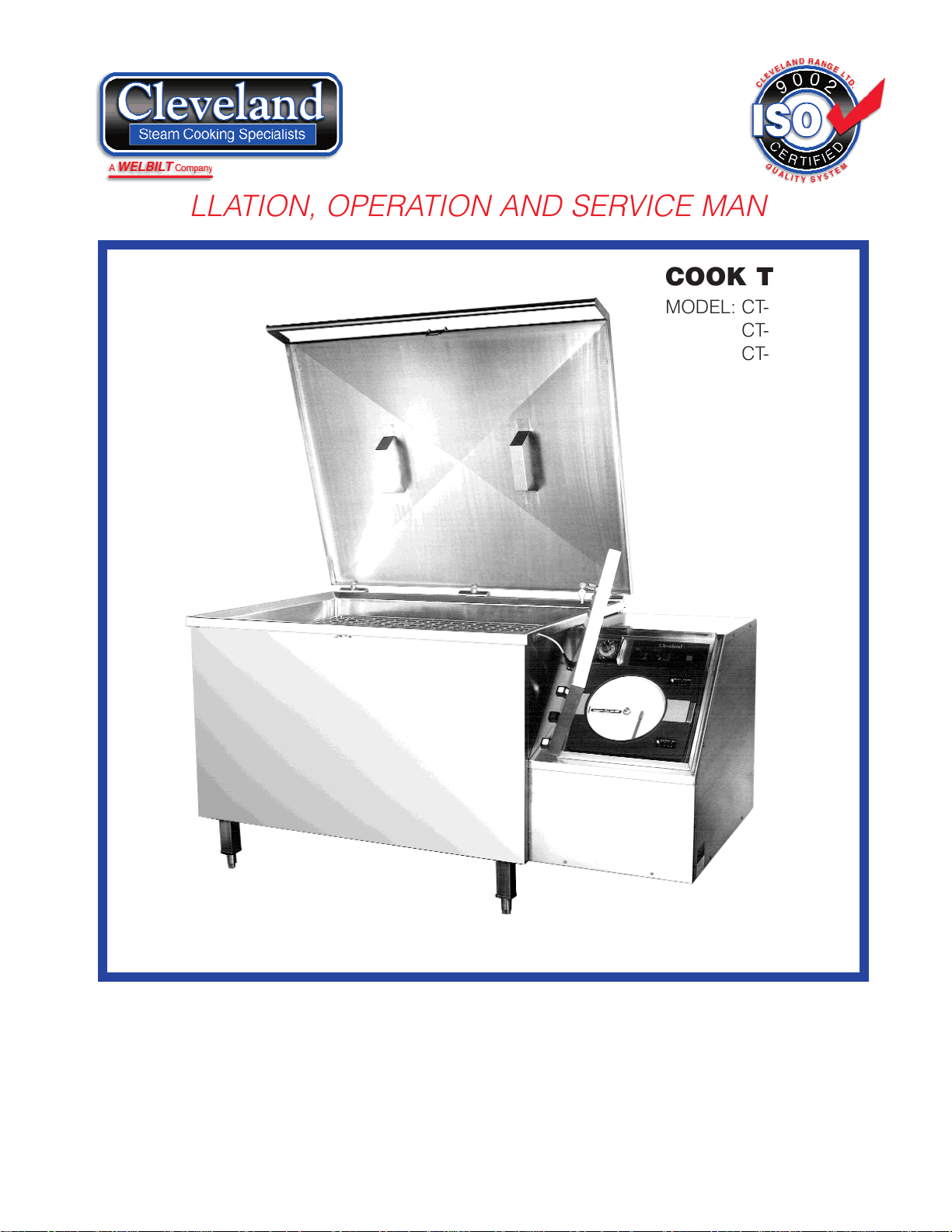
COOK TANK-
MODEL: CT-600
CT-1000
CT-2000
CLEVELAND RANGE INC.
1333 East 179th St.
Cleveland, Ohio
U.S.A. 44110
Toll Free 1-800-338-2204
SE95024 Rev. 2
INSTALLATION, OPERATION AND SERVICE MANUAL
Page 2
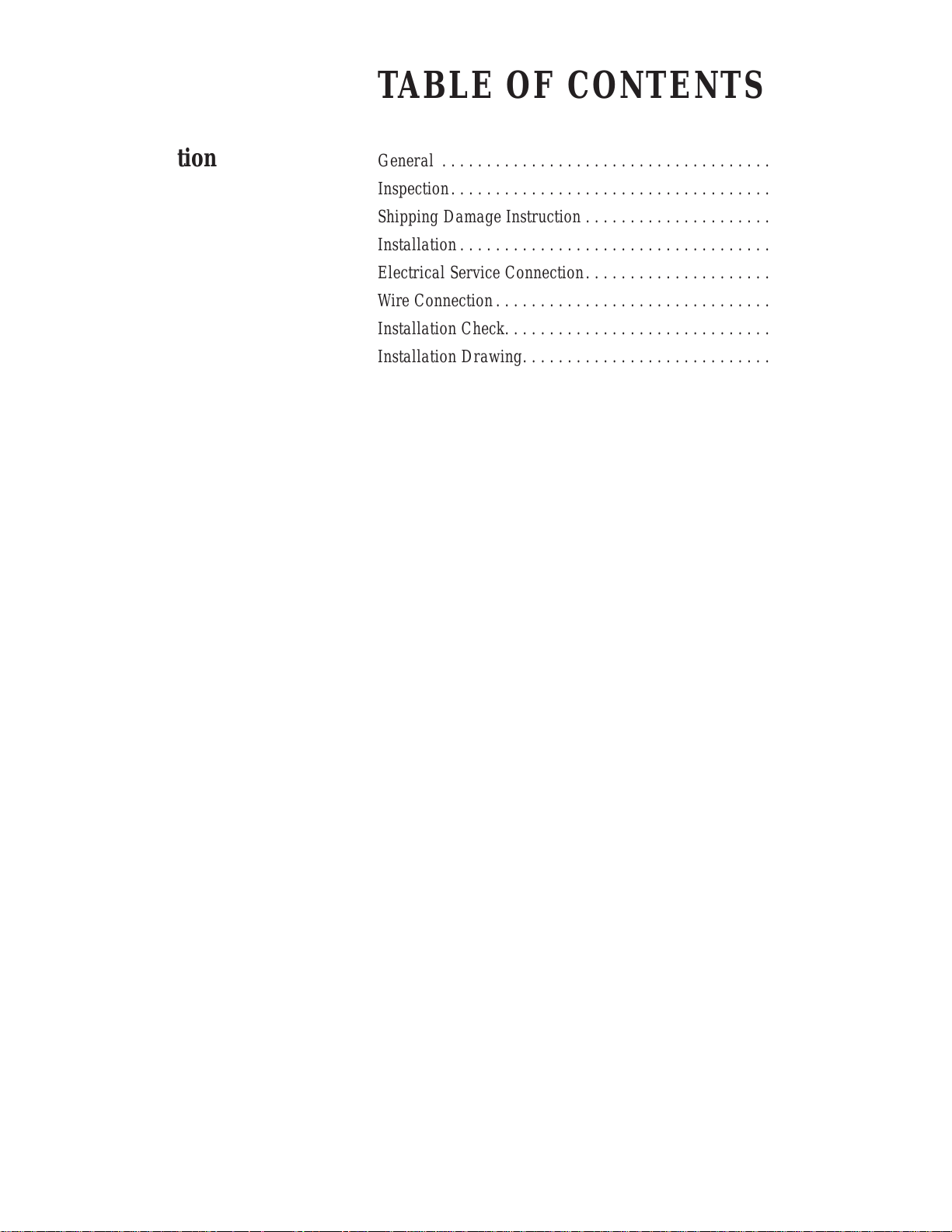
TABLE OF CONTENTS
Installation General . . . . . . . . . . . . . . . . . . . . . . . . . . . . . . . . . . . . . . . . . . . . 1
Inspection. . . . . . . . . . . . . . . . . . . . . . . . . . . . . . . . . . . . . . . . . . . 1
Shipping Damage Instruction . . . . . . . . . . . . . . . . . . . . . . . . . . . . 1
Installation . . . . . . . . . . . . . . . . . . . . . . . . . . . . . . . . . . . . . . . . . . 1
Electrical Service Connection. . . . . . . . . . . . . . . . . . . . . . . . . . . . 1
Wire Connection. . . . . . . . . . . . . . . . . . . . . . . . . . . . . . . . . . . . . . 1
Installation Check. . . . . . . . . . . . . . . . . . . . . . . . . . . . . . . . . . . . . 1
Installation Drawing. . . . . . . . . . . . . . . . . . . . . . . . . . . . . . . . . . . 2
Operating Instructions Operating Controls Drawing . . . . . . . . . . . . . . . . . . . . . . . . . . . . 3
Operating Instructions- Using MRC 7000 Chart Recorder . . . . . . 4
Typical Operating Sequences - Without Meat Probe . . . . . . . . . . . 5
- Meat Probe Operation . . . . . . . . . 5
Cleaning Instructions Care & Cleaning . . . . . . . . . . . . . . . . . . . . . . . . . . . . . . . . . . . . . 6
Service Parts Warranty. . . . . . . . . . . . . . . . . . . . . . . . . . . . . . . . . . . . . . . . . . . . 7
Control Console Components . . . . . . . . . . . . . . . . . . . . . . . . . . 7-8
Electrical Components . . . . . . . . . . . . . . . . . . . . . . . . . . . . . . . . . 9
Motor/Fan Assembly. . . . . . . . . . . . . . . . . . . . . . . . . . . . . . . . . . 10
Miscellaneous Assemblies . . . . . . . . . . . . . . . . . . . . . . . . . . . 11-12
Main Console Components . . . . . . . . . . . . . . . . . . . . . . . . . . 13-14
Spring Assist Hinge Assembly. . . . . . . . . . . . . . . . . . . . . . . . . . . 15
Maintenance
General Maintenance Instructions . . . . . . . . . . . . . . . . . . . . . . . 16
Hinge Adjustment Instructions . . . . . . . . . . . . . . . . . . . . . . . . . . 16
Switch Configuration & Disassembly . . . . . . . . . . . . . . . . . . . . . 16
Solenoid Valve Maintenance . . . . . . . . . . . . . . . . . . . . . . . . . 17-18
Motor Replacement Procedure . . . . . . . . . . . . . . . . . . . . . . . . . . 19
Programming Instructions
MRC 7000 Enable Mode Procedure . . . . . . . . . . . . . . . . . . . . . . 20
MRC 7000 General Programming Instructions . . . . . . . . . . . 21-22
Wiring Diagram
. . . . . . . . . . . . . . . . . . . . . . . . . . . . . . . . . . . . . . . . . . . . . . . . . . 23
Page 3
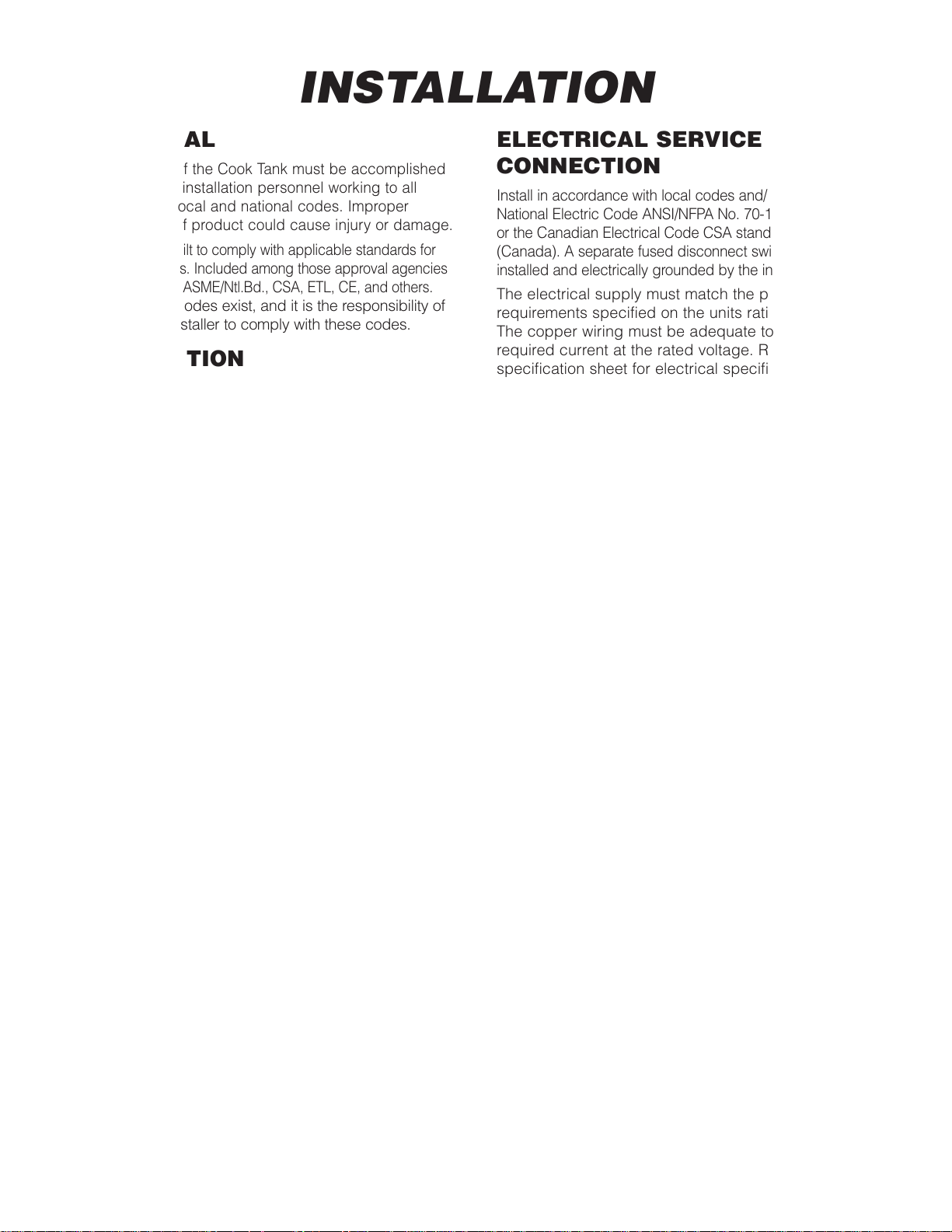
1
GENERAL
Installation of the Cook Tank must be accomplished
by qualified installation personnel working to all
applicable local and national codes. Improper
installation of product could cause injury or damage.
This unit is built to comply with applicable standards for
manufacturers. Included among those approval agencies
are: UL, NSF, ASME/Ntl.Bd., CSA, ETL, CE, and others.
Many local codes exist, and it is the responsibility of
the owner/installer to comply with these codes.
INSPECTION
Before uncrating, visually inspect the unit for evidence
of damage during shipping. If damage is noticed, do
not unpack the unit, follow shipping damage instructions.
SHIPPING DAMAGE
INSTRUCTIONS
If shipping damage to the unit is discovered or
suspected, observe the following guidelines in
preparing a shipping damage claim.
1. Write down a description of the damage or the
reason for suspecting damage as soon as it is
discovered. This will help in filling out the claim
forms later. If possible, take a polaroid picture.
2. As soon as damage is discovered or suspected,
notify the carrier that delivered the shipment.
3. Arrange for the carrier's representative to
examine the damage.
4. Fill out all carrier claims forms and have the
examining carrier sign and date each form.
.
INSTALLATION
1. Refer to the INSTALLATION DRAWING for the
clearance requirements, in order to determine
the location of the unit
2. Check the load weight of your unit and the
maximum load the floor can carry to insure the
unit can be safely positioned.
3.
Remove the crating material and position the unit.
4. Remove the console side and back panel.
5. Connect plumbing to unit. Labels have been
attached to each termination point. If a label is
missing refer to the specification sheet.
NOTE: The plumbing leading to this unit must be
sized correctly in order to have a sufficient water
and steam supply for correct operation.
E
LECTRICAL SERVICE
CONNECTION
Install in accordance with local codes and/or the
National Electric Code ANSI/NFPA No. 70-1990 (USA)
or the Canadian Electrical Code CSA standard C22.1
(Canada). A separate fused disconnect switch must be
installed and electrically grounded by the installer.
The electrical supply must match the power
requirements specified on the units rating plate.
The copper wiring must be adequate to carry the
required current at the rated voltage. Refer to the
specification sheet for electrical specifications.
WIRE CONNECTION
1. Remove the four screws holding the chart
recorder in place.
2. Remove chart recorder.
3. Feed correctly sized permanent copper wire
through the hole in the back of the component
compartment.
4. Connect the wire to the four connection
terminal block.
5. Connect the ground wire to the ground lug.
NOTE: Insure the motor turns in the direction of
the arrow. Clockwise from fan side, or counter
clockwise from motor end.
6. Feed the two control wires into the component
compartment and attach to the two connection
terminal block.
7. Replace chart recorder.
8. Replace side and rear panels.
INSTALLATION CHECK
Although the unit has been thoroughly tested in the
factory, and a factory representative will generally
perform a start up inspection. The installer is still
responsible for ensuring the proper operation of the
unit once installed. Following are a few basic
functions that can be checked easily.
1. Supply power to the unit is correct and
separately fused. When turned on the green
light will illuminate.
2. Check all plumbing connections for correct
termination.
3. Check that the unit is level.
4. Check that the fan motor rotates in correct
direction.
INSTALLATION
Page 4
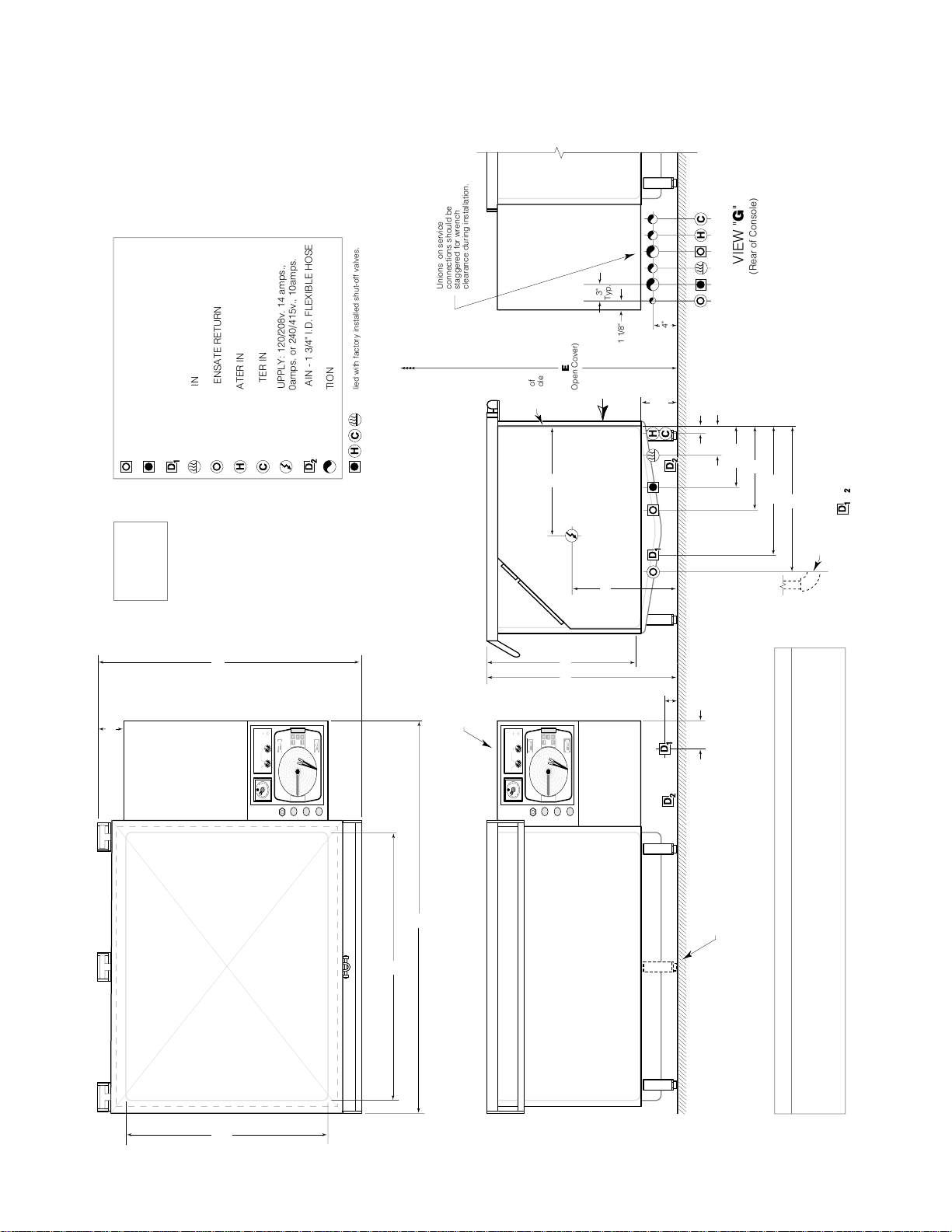
2
INSTALLATION
DRAWING
Unions on service
connections should be
staggered for wrench
clearance during installation.
Supplied with factory installed shut-off valves.
Rear of
Console
E
(Open Cover)
VIEW "G"
(Rear of Console)
3"
Typ.
4"
1 1/8"
G
6"
Min.
2 1/4"
2" NPT. CHILLED WATER RETURN
2" NPT. CHILLED WATER IN
2" NPT. DRAIN
1" NPT. STEAM IN
1/2" NPT. CONDENSATE RETURN
Legend
=12"
= 0"
=18"
RIGHT
LEFT
Clearance
REAR
48"
5 1/4"
1" NPT. HOT WATER IN
1" NPT. COLD WTER IN
ELECTRICAL SUPPLY: 120/208v. 14 amps.,
or 220/380v., 10amps. or 240/415v., 10amps.
OVERFLOW DRAIN - 1 3/4" I.D. FLEXIBLE HOSE
PIPE TERMINATION
MEAT PROBE
BY-PASS
Cleveland
MEAT
PROBE
9
10
0
1
START
ONDRAIN
OFF
8
7
6
5
4
3
2
U
U
˚F
˚F
˚C
˚C
MAN
MAN
AUTO
AUTO
MANOUT1OUT2 ALRM
MANOUT1OUT2 ALRM
SP
SP
4 5/8"
8 1/8"
10"
19"
25 1/2"
27"
&
All connection dimensions are
from face of elbow as shown.
(except which go straight to floor)
F
DC
Lockable control panel cover not shown.
MEAT PROBE
Cleveland
MEAT
10
0
START
ONDRAIN
OFF
BY-PASS
PROBE
8
9
7
6
5
4
3
1
2
U
U
˚F
˚F
˚C
˚C
MAN
MAN
AUTO
AUTO
MANOUT1OUT2 ALRM
MANOUT1OUT2 ALRM
SP
SP
2"
6 5/8"
F
E
D
20 7/8"
29 3/8"
82 3/4"
91 1/4"
38"
29 1/2"
29 3/8"
91 1/4"
38"
C
37 1/8"
45 5/8"
45 5/8"
B
48 3/16"
60 3/16"
79"
91"
96 3/16"
127"
A
For CT 2000 only
A
B
I.D.
VOLUME
202 U.S. gal.
332 U.S. gal.
531 U.S. gal.
MODEL
CT-600
CT-1000
CT-2000
36"
I.D.
Page 5
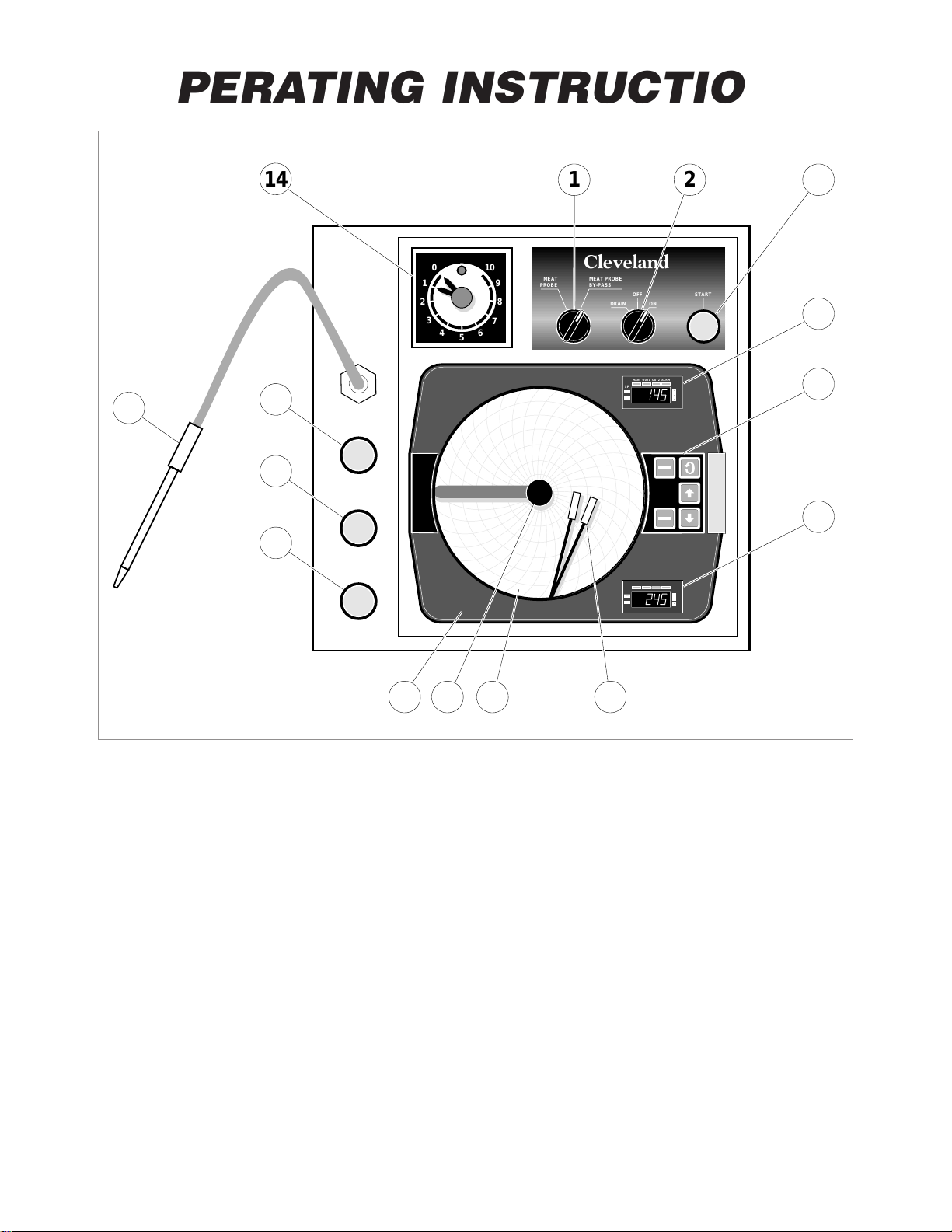
3
OPERATING INSTRUCTIONS
ITEM # DESCRIPTION FUNCTION
1. By-Pass Switch Tells chart recorder if meat probe is functional.
2. Power Switch Turns power ON/OFF, turns drain ON.
3. Start Button Push to start the system.
4. Meat Probe Switch Used to set the product temperature.
5. Water Bath Switch Used to set the water bath temperature.
6. Keypad Used to program time/temperatures.
7. Pilot Light (green) Power indicator.
8. Pilot Light (red) Heating indicator.
9. Pilot Light (blue) Cooling indicator.
10. MRC 7000 Chart Recorder Time/Temperature chart recorder.
11. Locking Arm Holds chart paper in place.
12. Chart Paper Lined for time/temperature recording.
13. Pens Records temperature on chart paper.
14. Timer Set to produce desired cooking time.
15. Meat Probe Senses product temperature
Operating Controls Drawing
15
14
7
8
9
2 31
0
1
2
3
10
9
8
4
7
6
5
MEAT
PROBE
Cleveland
MEAT PROBE
BY-PASS
OFF
ONDRAIN
MAN OUT1 OUT2 ALRM
SP
MAN OUT1 OUT2 ALRM
SP
AUTO
AUTO
START
4
˚C
˚F
U
MAN
MAN
˚C
˚F
U
6
5
11 12 13
10
Page 6
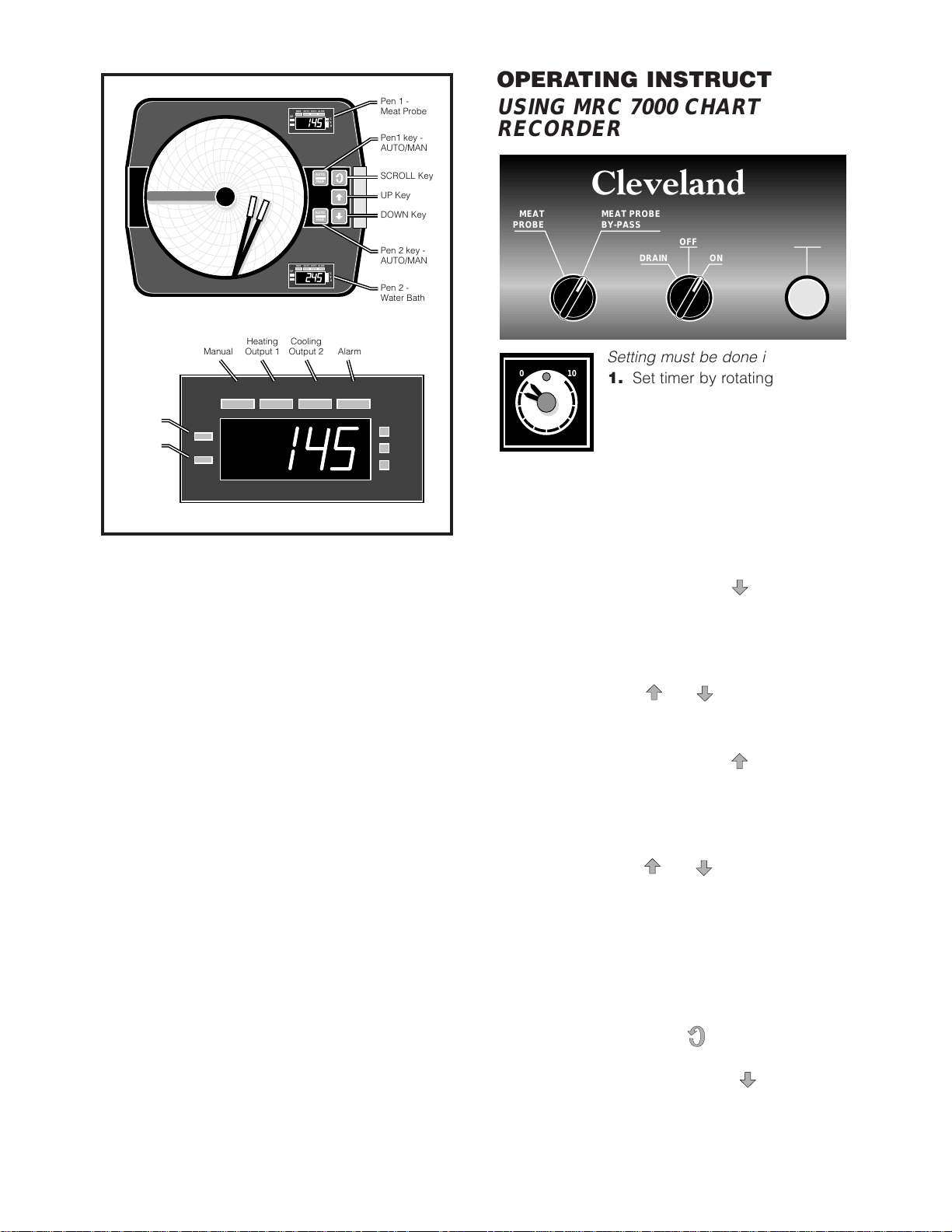
4
MRC 7000 Controls Drawing (2 pen)
OPERATING INSTRUCTIONS
USING MRC 7000 CHART
RECORDER
Setting must be done in this order:
1. Set timer by rotating dial.
Note:
Turn past one hour and then
set time - a minimum of 15 minutes is
required for cook tank to work correctly.
2. Turn right hand switch to "ON".
3. Set left hand switch to "MEAT PROBE" or
"MEAT PROBE BY-PASS".
4. Set temperatures on chart recorder.
A. WATER BATH TEMPERATURE:
1. Push and release key " ".
Note: A green light will come on in the
bottom display window underneath the
S.P. (set point) symbol. This temperature
can be altered as long as this light is on.
2. Push key " " or " " to set
temperature.
B. MEAT PROBE TEMPERATURE:
1. Push and release key " ".
NOTE: A green light will come on in the
top display window underneath the S.P.
(set point) symbol. This temperature can
be altered as long as this light is on.
2. Push key " " or " " to set
temperature.
Note: Once MRC 7000 is turned on, it will remain
on even when the power switch is turned off.
Steps D and E are only necessary when the
display is alternating between "
OFF"
and the
temperature display.
To turn on:
D. Push function key " " until "
CtrL"
is
displayed.
E. Push and release the key " ".
5. Push "START" button.
Heating
Output 1
Manual Alarm
MAN OUT1 OUT2 ALRM
Setpoint
Indicator
Minus Sign
SP
MAN OUT1 OUT2 ALRM
SP
MAN OUT1 OUT2 ALRM
SP
Cooling
Output 2
Pen 1 -
˚C
˚F
U
AUTO
MAN
AUTO
MAN
˚C
˚F
U
Meat Probe
Pen1 key -
AUTO/MAN
SCROLL Key
UP Key
DOWN Key
Pen 2 key -
AUTO/MAN
Pen 2 -
Water Bath
˚C
˚F
˚U
Cleveland
MEAT
PROBE
0
1
2
3
4
5
MEAT PROBE
BY-PASS
OFF
ONDRAIN
10
9
8
7
6
START
Page 7
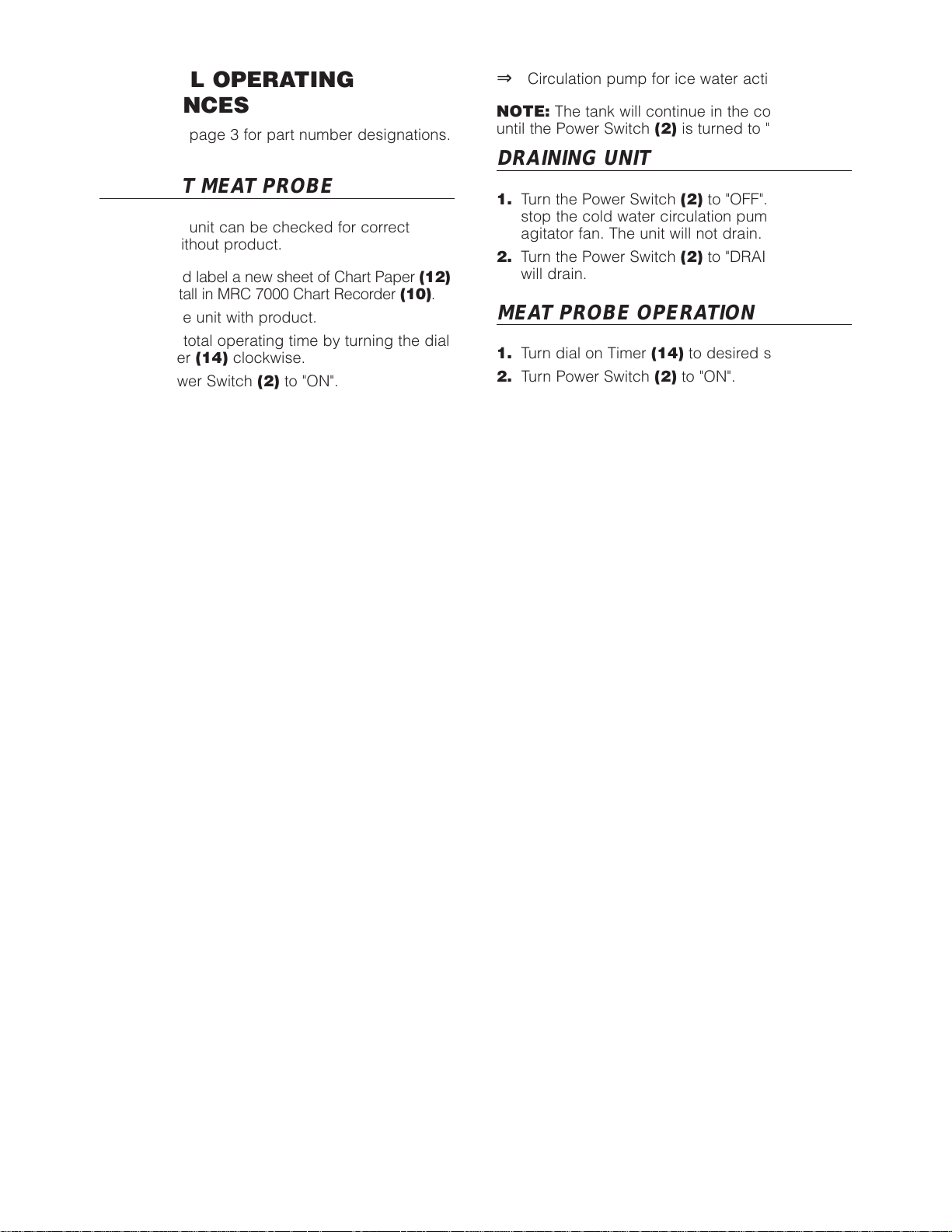
5
TYPICAL OPERATING
SEQUENCES
NOTE: See page 3 for part number designations.
WITHOUT MEAT PROBE
NOTE: The unit can be checked for correct
operation without product.
1. Date and label a new sheet of Chart Paper (12)
and install in MRC 7000 Chart Recorder (10).
2. Load the unit with product.
3. Set the total operating time by turning the dial
on Timer (14) clockwise.
4. Turn Power Switch (2) to "ON".
5. Turn By-Pass Switch (1) to "MEAT PROBE BY-
PASS".
6. Set the desired water bath temperature by
pushing the pin wheels on the Water Bath
Switches (5).
NOTE: The time you set on the timer is the total
run time including the time it takes to fill the tank.
7. Push "START" Button (3).
RESULTS:
⇒ Green Pilot Light (7) will illuminate.
⇒ Timer (14) will start timing down.
⇒ Hot water will enter tank.
⇒ Heating system will activate and Red Pilot
Light (8) will energize.
⇒ Water level will rise and circulation fan will
activate.
⇒ Hot water will stop entering tank when water
level is within 1 to 2 inches from the top.
⇒ Water temperature will rise until it reaches the
water bath temperature setting.
⇒ Water temperature will be maintained until
Timer (14) times out.
⇒ Timer (14) times out.
⇒ Heating system is shut off. Red Pilot Light (8)
turns off.
⇒ Drain opens and water drains out.
⇒ Drain closes and cold water begins to fill tank.
Blue Pilot Light (9) is illuminated.
⇒ Water level rises and circulation fan activates.
⇒ Circulation pump for ice water activates.
NOTE: The tank will continue in the cooling mode
until the Power Switch (2) is turned to "OFF".
DRAINING UNIT
1. Turn the Power Switch (2) to "OFF". This will
stop the cold water circulation pump and the
agitator fan. The unit will not drain.
2. Turn the Power Switch (2) to "DRAIN". The unit
will drain.
MEAT PROBE OPERATION
1. Turn dial on Timer (14) to desired soak time.
2. Turn Power Switch (2) to "ON".
NOTE: Meat probe cooking can be tested using
an apple for product.
3. Turn By-Pass Switch (1) to "MEAT PROBE".
NOTE: Soak time is the amount of time the
product wiII remain at the meat probe temperature
setting once it has been reached.
4. Set the meat probe temperature by pushing
the pin wheels on the Meat Probe Switches
(4).
5. Set water bath temperature by pushing the pin
wheels on the Water Bath Switches (5). This
should be 5 to 10 degrees higher than the
meat probe temperature setting.
6. Date and label a new sheet of Chart Paper (12)
and install in MRC 7000 Chart Recorder (10).
7. Insert meat probe tip through casing into
centre of product.
8. Incase this bag in a second bag. Remove as
much air as possible and tie the bag around
the probe with a tie wrap.
9. Load tank with product. Use adjustable
dividers as required in the baskets to prevent
excessive movement of product.
11.
Push the Start Button (3).
RESULTS:
The steps the tank will go through are the same as
in the meat probe by-pass mode, with the
following exceptions.
⇒ The Timer (14) will not start timing down until
the meat probe set temperature has been
reached.
⇒ The MRC 7000 Chart Recorder (10) will
record two temperatures.
Page 8

CARE AND CLEANING
The cook tank must be cleaned regularly to
maintain its efficient cooking performance, and to
ensure its' continued safe reliable operation.
WARNING: Do not use chloride based cleaners.
1. Prepare a warm solution of water and mild
detergent.
2. Using a nylon brush, clean the inside and
outside of the tank.
3. Insure you have removed any grease or dirt
build-up from the two probes inside the tank.
One probe is located in the recess at the top
right rear of the tank. The other two are located
behind the agitator fan.
4. Clean the baskets and dividers using the same
mild detergent
NOTE: For more difficult cleaning applications
one of the following can be used: alcohol, baking
soda, vinegar, or a solution of ammonia in water.
Avoid the use of chloride cleansers, which may
damage the Cook Tank's stainless steel surface.
WARNING: Steel wool should never be used for
cleaning the cooking chamber of the Cook Tank.
Particles of steel wool become embedded in the
cooking surface and rust, which may corrode the
stainless steel.
6
CLEANING INSTRUCTIONS
Page 9

SERVICE PARTS
WARRANTY
Our Company supports a worldwide network of Maintenance and Repair Centers. Contact your nearest
Maintenance and Repair Centre for replacement parts, service, or information regarding the proper
maintenance and repair of your cooking equipment
In order to preserve the various agency safety certification (UL, NSF, ASME/Ntl. Bd., etc.), only factorysupplied replacement parts should be used. The use of other than factory supplied replacement parts will
void warranty.
CONTROL CONSOLE
10
19
28
3 4
17 18
1 4
2 4
23
21
20
27
14
15
16
2
3
4
0
1
5
26
22
25
5
6
7
10
9
8
MEAT
PROBE
7
6
MAN
SP
OUT1
OUT2
ALRM
˚C
˚F
U
Cleveland
MEAT PROBE
BY-PASS
DRAIN
OFF
ON
MAN
SP
OUT1
OUT2
ALRM
˚C
˚F
U
AUTO
MAN
AUTO
MAN
8
9
START
12 13
11
29
24
7
Page 10

CONTROL CONSOLE
ITEM NO. PART NO. DESCRIPTION QTY.
1. KE53191-2 Green Pilot Light Lens . . . . . . . . . . . . . . . . . . . . . . . . . . . . . . . .1
2. KE53191 Red Pilot Light Lens . . . . . . . . . . . . . . . . . . . . . . . . . . . . . . . . .1
3. KE53191-3 Blue Pilot Light Lens . . . . . . . . . . . . . . . . . . . . . . . . . . . . . . . . .1
4. KE53192 Transformer, c/w bulb . . . . . . . . . . . . . . . . . . . . . . . . . . . . . . . .1
SE50440 Bulb . . . . . . . . . . . . . . . . . . . . . . . . . . . . . . . . . . . . . . . . . . . . .1
5. CT50079 Timer . . . . . . . . . . . . . . . . . . . . . . . . . . . . . . . . . . . . . . . . . . . . . . . . . . . . . . .1
6. CT50072 Control Label . . . . . . . . . . . . . . . . . . . . . . . . . . . . . . . . . . . . . . . . . . . . . . . . .1
7. KE01808 *Switch Assembly, ON/OFF . . . . . . . . . . . . . . . . . . . . . . . . . . . . . . . . . . . . . .1
8. KE01809 *Switch Assembly, ON/OFF/ON . . . . . . . . . . . . . . . . . . . . . . . . . . . . . . . . . . .1
9. KE01813 *Push Button, ON/OFF . . . . . . . . . . . . . . . . . . . . . . . . . . . . . . . . . . . . . . . . . .1
*NOTE: Requires Contactor Cartridge KE53138-1, see SWITCH CONFIGURATION & DISASSEMBLY (page 18).
10. CT50115 Keylatch . . . . . . . . . . . . . . . . . . . . . . . . . . . . . . . . . . . . . . . . . . . . . . . . . . . . .1
11. FA11052 Machine Screw, #6-32 x 1/4" lg. . . . . . . . . . . . . . . . . . . . . . . . . . . . . . . . . . . .2
12. FA21002 Hex Nut, #6-32 . . . . . . . . . . . . . . . . . . . . . . . . . . . . . . . . . . . . . . . . . . . . . . . .2
13. FA32004 Tooth Lockwasher #6-32 . . . . . . . . . . . . . . . . . . . . . . . . . . . . . . . . . . . . . . . . .2
14. KE53136-3 Chart Recorder, 2 pen . . . . . . . . . . . . . . . . . . . . . . . . . . . . . . . . . . . . . . . . . .1
15. SE50378 Chart Paper, 30-230° F, 24 hr. (pkg. 100) . . . . . . . . . . . . . . . . . . . . . . . . . . . .1
SE50379 Chart Paper, 0-1000° C, 24 hr. (pkg. 100)
16. SE50354 Pen Tip, red (pkg. 5) . . . . . . . . . . . . . . . . . . . . . . . . . . . . . . . . . . . . . . . . . . .1
SE50355 Pen Tip, green (pkg. 5) . . . . . . . . . . . . . . . . . . . . . . . . . . . . . . . . . . . . . . . . .1
17. CT50075 Control Cover Hinge . . . . . . . . . . . . . . . . . . . . . . . . . . . . . . . . . . . . . . . . . . . .2
18. FA11091 Binding Heat Screw, #8-32 x 3/8" lg. . . . . . . . . . . . . . . . . . . . . . . . . . . . . . . . .4
19. CT00026 Control Cover Assembly . . . . . . . . . . . . . . . . . . . . . . . . . . . . . . . . . . . . . . . . .1
20. CT50234 Control Cover Gasket (short) . . . . . . . . . . . . . . . . . . . . . . . . . . . . . . . . . . . . .2
21. CT50233 Control Cover Gasket (long) . . . . . . . . . . . . . . . . . . . . . . . . . . . . . . . . . . . . . .2
22. CT00025 Console Cover Top . . . . . . . . . . . . . . . . . . . . . . . . . . . . . . . . . . . . . . . . . . . . .1
23. CT00029 Console Front Panel (CT-600) . . . . . . . . . . . . . . . . . . . . . . . . . . . . . . . . . . . . .1
CT00030 Console Front Panel (CT-1000 and CT-2000) . . . . . . . . . . . . . . . . . . . . . . . . . .1
24. CT50043 Console Side Panel (CT-600) . . . . . . . . . . . . . . . . . . . . . . . . . . . . . . . . . . . . .1
CT50044 Console Side Panel (CT-1000 and CT-2000) . . . . . . . . . . . . . . . . . . . . . . . . . .1
25. CT50113 Console Back Panel (CT-600) . . . . . . . . . . . . . . . . . . . . . . . . . . . . . . . . . . . . .1
CT50114 Console Back Panel (CT-1000 and CT-2000) . . . . . . . . . . . . . . . . . . . . . . . . . .1
26. SE50439-3 Keypad, complete overlay . . . . . . . . . . . . . . . . . . . . . . . . . . . . . . . . . . . . . . .1
27. KE54721-1 Cord Connector . . . . . . . . . . . . . . . . . . . . . . . . . . . . . . . . . . . . . . . . . . . . . . .1
28. CT50022-1 Meat Probe . . . . . . . . . . . . . . . . . . . . . . . . . . . . . . . . . . . . . . . . . . . . . . . . . . .1
29. FA11135 Screws, #10-24 x 1/2" lg. . . . . . . . . . . . . . . . . . . . . . . . . . . . . . . . . . . . . . . . .16
8
Page 11

9
ELECTRICAL COMPONENTS
ITEM NO. PART NO. DESCRIPTION QTY.
1. KE50343-13 Mounting Plate . . . . . . . . . . . . . . . . . . . . . . . . . . . . . . . . . . . . . . . . . . . . . . . . . . . . . . . .1
2. CT50088 Relay, Latch . . . . . . . . . . . . . . . . . . . . . . . . . . . . . . . . . . . . . . . . . . . . . . . . . . . . . . . . . .1
3. CT50170 Mechanical Latch . . . . . . . . . . . . . . . . . . . . . . . . . . . . . . . . . . . . . . . . . . . . . . . . . . . . .1
4. CT50123 Latch Relay Switch . . . . . . . . . . . . . . . . . . . . . . . . . . . . . . . . . . . . . . . . . . . . . . . . . . . .1
5. CT00034 Circuit Board Assembly for Water Level . . . . . . . . . . . . . . . . . . . . . . . . . . . . . . . . . . . . .1
6. KE50753-10 Relay . . . . . . . . . . . . . . . . . . . . . . . . . . . . . . . . . . . . . . . . . . . . . . . . . . . . . . . . . . . . . . .3
9.
Transformer
. . . . . . . . . . . . . . . . . . . . . . . . . . . . . . . . . . . . . . . . . . . . . . . . . . . . . . . . .1
KE53838-2 200, 208, 220, 240, 380, 415, 440 & 480 volt
KE53838-4 600 volt
10. SK50370 Terminal Block . . . . . . . . . . . . . . . . . . . . . . . . . . . . . . . . . . . . . . . . . . . . . . . . . . . . . . . .2
11. SK50054-1 Terminal Block End . . . . . . . . . . . . . . . . . . . . . . . . . . . . . . . . . . . . . . . . . . . . . . . . . . . .1
12. SK50055-1 Terminal Block Section . . . . . . . . . . . . . . . . . . . . . . . . . . . . . . . . . . . . . . . . . . . . . . . . . .3
13. KE51982 Thermal Overload Relay . . . . . . . . . . . . . . . . . . . . . . . . . . . . . . . . . . . . . . . . . . . . . . . .1
14.
Heater for Thermal Overload
. . . . . . . . . . . . . . . . . . . . . . . . . . . . . . . . . . . . . . . . . . . .3
KE52055 200, 208, 220, 240, 380 & 415 volt
KE52051 440, 480 volt
15. SK50445 Fuse, 3 amp . . . . . . . . . . . . . . . . . . . . . . . . . . . . . . . . . . . . . . . . . . . . . . . . . . . . . . . . .1
16. KE51139 Fuse Holder . . . . . . . . . . . . . . . . . . . . . . . . . . . . . . . . . . . . . . . . . . . . . . . . . . . . . . . . . .1
17. SK50224 Contactor . . . . . . . . . . . . . . . . . . . . . . . . . . . . . . . . . . . . . . . . . . . . . . . . . . . . . . . . . . . .1
18. CT50080 Time Delay . . . . . . . . . . . . . . . . . . . . . . . . . . . . . . . . . . . . . . . . . . . . . . . . . . . . . . . . . .2
19. CT50081 Socket, Time Delay . . . . . . . . . . . . . . . . . . . . . . . . . . . . . . . . . . . . . . . . . . . . . . . . . . . .2
20. KE52106 Terminal Block, 15 terminal . . . . . . . . . . . . . . . . . . . . . . . . . . . . . . . . . . . . . . . . . . . . . .1
21. KE52835 Bracket for Thermostat . . . . . . . . . . . . . . . . . . . . . . . . . . . . . . . . . . . . . . . . . . . . . . . . .1
22. KE52710 Thermostat . . . . . . . . . . . . . . . . . . . . . . . . . . . . . . . . . . . . . . . . . . . . . . . . . . . . . . . . . .1
23. KE52709 Ambient Heater Assembly . . . . . . . . . . . . . . . . . . . . . . . . . . . . . . . . . . . . . . . . . . . . . . .1
3 42
1
5
6
9
1211 13
15
16
17
19
18
19
18
20
14
22
21
23
10
Page 12

10
MOTOR/FAN ASSEMBLY
ITEM NO. PART NO. DESCRIPTION QTY.
1. KE51875 Motor, 208-240v, 460v . . . . . . . . . . . . . . . . . . . . . . . . . . . . . . . . . . . . . . . . . . . . . . . . . .1
2. CT50020 Taper Pin . . . . . . . . . . . . . . . . . . . . . . . . . . . . . . . . . . . . . . . . . . . . . . . . . . . . . . . . . . . .1
3. CT50011 Shaft Extension . . . . . . . . . . . . . . . . . . . . . . . . . . . . . . . . . . . . . . . . . . . . . . . . . . . . . . .1
4. FA31031 Lock Washer . . . . . . . . . . . . . . . . . . . . . . . . . . . . . . . . . . . . . . . . . . . . . . . . . . . . . . . . .4
5. FA11384 Hex Cap Screw . . . . . . . . . . . . . . . . . . . . . . . . . . . . . . . . . . . . . . . . . . . . . . . . . . . . . . .4
6. CT00006 Motor/Fan Housing . . . . . . . . . . . . . . . . . . . . . . . . . . . . . . . . . . . . . . . . . . . . . . . . . . . .1
7. CT50014 Seal . . . . . . . . . . . . . . . . . . . . . . . . . . . . . . . . . . . . . . . . . . . . . . . . . . . . . . . . . . . . . . . .1
8. CT50019 Rotary Seal . . . . . . . . . . . . . . . . . . . . . . . . . . . . . . . . . . . . . . . . . . . . . . . . . . . . . . . . . .1
9. CT50010 Retaining Ring . . . . . . . . . . . . . . . . . . . . . . . . . . . . . . . . . . . . . . . . . . . . . . . . . . . . . . . .1
10. CT50021 Propeller, 6" (for CT-600 and CT-1000) . . . . . . . . . . . . . . . . . . . . . . . . . . . . . . . . . . . . . .1
CT500211 Propeller, 7" (for CT-2000) . . . . . . . . . . . . . . . . . . . . . . . . . . . . . . . . . . . . . . . . . . . . . . .1
11. Allen Screw . . . . . . . . . . . . . . . . . . . . . . . . . . . . . . . . . . . . . . . . . . . . . . . . . . . . . . . . . .1
12. CT50012 Fan Shaft . . . . . . . . . . . . . . . . . . . . . . . . . . . . . . . . . . . . . . . . . . . . . . . . . . . . . . . . . . . .1
13. CT50013 Washer . . . . . . . . . . . . . . . . . . . . . . . . . . . . . . . . . . . . . . . . . . . . . . . . . . . . . . . . . . . . .1
14. FA11256 Hex Cap Screw . . . . . . . . . . . . . . . . . . . . . . . . . . . . . . . . . . . . . . . . . . . . . . . . . . . . . . .1
15. FA21024 Nut . . . . . . . . . . . . . . . . . . . . . . . . . . . . . . . . . . . . . . . . . . . . . . . . . . . . . . . . . . . . . . . .1
16. CT00041 Screen . . . . . . . . . . . . . . . . . . . . . . . . . . . . . . . . . . . . . . . . . . . . . . . . . . . . . . . . . . . . . .1
Page 13

11
MISCELLANEOUS ASSEMBLIES
INSTALLATION, OPERA
TION AND REP
AIR MANUAL
COOK TANK-
MODEL: CT-600
CT-1000
CT-2000
CLEVELAND RANGE INC.
1333 East 179th St.
Cleveland, Ohio
U.S.A.44110
Toll Free 1-800-338-2204
A
WELBILT
Company
Steam Cooking Specialists
SE95024 Re
v.0
1
2
3
6
4
9
10
5
9
7
8
13
14
11
12
Page 14

12
MISCELLANEOUS ASSEMBLIES
ITEM NO. PART NO. DESCRIPTION QTY.
1. CT00019 Hold Down Screen CT-600 . . . . . . . . . . . . . . . . . . . . . .1
CT00020 CT-1000 . . . . . . . . . . . . . . . . . . . . .1
CT00019 CT-2000 . . . . . . . . . . . . . . . . . . . . .2
2. CT00021 Basket Divider CT-600 . . . . . . . . . . . . . . . . . . . . .16
CT000211 CT-1000 . . . . . . . . . . . . . . . . . . . .25
CT000211 CT-2000 . . . . . . . . . . . . . . . . . . . .40
3. CT00010 Basket CT-600 . . . . . . . . . . . . . . . . . . . . . .4
CT00011 CT-1000 . . . . . . . . . . . . . . . . . . . . .5
CT000111 CT-2000 . . . . . . . . . . . . . . . . . . . .10
4. CT00014 Basket Carrier (includes items 7,8 & 9) CT-600 . . . . . . . . . . . . . . . . . . . . . .1
5. CT00015 Basket Carrier c/w Lifting Bar Assembly CT-600 (optional) . . . . . . . . . . . . . .1
CT000151 (includes items 6,7,8 & 9) CT-1000 (standard) . . . . . . . . . . . .1
CT000152 CT-2000 (standard) . . . . . . . . . . . .2
6. CT00016 Lifting Bar Assembly CT-600/2000 (optional) . . . . . . . . . .1
CT00017 CT-1000 (optional) . . . . . . . . . . . . .
7. CT50227 Bumper Guard per Basket Carrier . . . . . . . . . . . . .4
8. FA11126 Screw, #10-32 x 3/4" lg. per Bumper Guard . . . . . . . . . . . .4
9. CT50229 Foot per Basket Carrier . . . . . . . . . . . . .4
10. CT00051 Cart CT-600/2000 (optional) . . . . . . . . . .1
CT00052 CT-1000 (optional) . . . . . . . . . . . . .1
11. KE521321 Caster, with brake per Cart . . . . . . . . . . . . . . . . . . . . .2
12. KE52132 Caster, without brake per Cart . . . . . . . . . . . . . . . . . . . . .2
13. CT00046 Cover Pull Down Handle . . . . . . . . . . . . . . . . . . . . . . . . . . .1
14. SE95024 rev. 2 Service Manual . . . . . . . . . . . . . . . . . . . . . . . . . . .1
Page 15

13
MAIN CONSOLE COMPONENTS
17
Connection
for External
Circulating
Pump
1
14
3 4
13
15
16
12
10
9
2
8
6
5
7
Page 16

14
MAIN CONSOLE COMPONENTS
ITEM NO.PART NO. DESCRIPTION QTY.
1. SCK-3 Steam Control Kit . . . . . . . . . . . . . . . . . . . . . . . . . . . . . . . . . . . . . . . . . . . . . . . . . . . . . .1
2. CT50276-1 Solenoid Valve, 2" (used after to January 97) . . . . . . . . . . . . . . . . . . . . . . . . . . . . . . . . .1
CT50276 Solenoid Valve, 2" (used prior January 97) . . . . . . . . . . . . . . . . . . . . . . . . . . . . . . . . . . .1
3. CT50179-1 Pilot Valve, for Solenoid Valve c/w Socket (used after to January 97) . . . . . . . . . . . . . . .1
CT50179 Pilot Valve, for Solenoid Valve (used prior to January 97) . . . . . . . . . . . . . . . . . . . . . . . .1
4. CT50180 Socket, for Pilot Valve . . . . . . . . . . . . . . . . . . . . . . . . . . . . . . . . . . . . . . . . . . . . . . . . . .1
5. CT50183 Check Valve, 2" . . . . . . . . . . . . . . . . . . . . . . . . . . . . . . . . . . . . . . . . . . . . . . . . . . . . . . .1
6. KE54834-7 *
Solenoid Valve, 1"
. . . . . . . . . . . . . . . . . . . . . . . . . . . . . . . . . . . . . . . . . . . . . . . . . . . .1
SE50403 Solenoid Valve Rebuilt Kit
SE50404 Solenoid Valve Replacement Coil
7. CT50247 Check Valve . . . . . . . . . . . . . . . . . . . . . . . . . . . . . . . . . . . . . . . . . . . . . . . . . . . . . . . . .1
8. KE54834-6 *
Solenoid Valve, 1"
. . . . . . . . . . . . . . . . . . . . . . . . . . . . . . . . . . . . . . . . . . . . . . . . . . . .2
SE50402 Solenoid Valve Rebuilt Kit
SE50401 Solenoid Valve Replacement Coil
9. CT50181-1 Safety Valve, 45 psi . . . . . . . . . . . . . . . . . . . . . . . . . . . . . . . . . . . . . . . . . . . . . . . . . . . .1
CT50181-2 Safety Valve, 25 psi . . . . . . . . . . . . . . . . . . . . . . . . . . . . . . . . . . . . . . . . . . . . . . . . . . . .1
10. KE54834-9 *
Solenoid Valve, 2"
. . . . . . . . . . . . . . . . . . . . . . . . . . . . . . . . . . . . . . . . . . . . . . . . . . . .1
SE50400 Solenoid Valve Rebuilt Kit
SE50401 Solenoid Valve Replacement Coil
*NOTE: See SOLENOID VALVE MAINTENANCE section (pages 16-17) for further information.
11. KE51654-3 Y-Strainer, 2" . . . . . . . . . . . . . . . . . . . . . . . . . . . . . . . . . . . . . . . . . . . . . . . . . . . . . . . . .1
12. KE50556-1 Water Level Probe Assembly, high and low level . . . . . . . . . . . . . . . . . . . . . . . . . . . . . .2
13. KE52689 Heyco Bushing . . . . . . . . . . . . . . . . . . . . . . . . . . . . . . . . . . . . . . . . . . . . . . . . . . . . . . .1
14. SK50397 Plug Button . . . . . . . . . . . . . . . . . . . . . . . . . . . . . . . . . . . . . . . . . . . . . . . . . . . . . . . . . .1
15. CT50097 Sensor, water bath temperature . . . . . . . . . . . . . . . . . . . . . . . . . . . . . . . . . . . . . . . . . . .1
16. FI05164 Thermocouple Connector, for sensor . . . . . . . . . . . . . . . . . . . . . . . . . . . . . . . . . . . . . . .1
17. KE54833-1 Snap-In Bushing . . . . . . . . . . . . . . . . . . . . . . . . . . . . . . . . . . . . . . . . . . . . . . . . . . . . . .1
KE51654-1 Y-Strainer, 1" . . . . . . . . . . . . . . . . . . . . . . . . . . . . . . . . . . . . . . . . . . . . . . . . . . . . . . . . .3
FI00251 Plug, for 1' strainer . . . . . . . . . . . . . . . . . . . . . . . . . . . . . . . . . . . . . . . . . . . . . . . . . . . . .3
KE51654-3 Strainer, 2" . . . . . . . . . . . . . . . . . . . . . . . . . . . . . . . . . . . . . . . . . . . . . . . . . . . . . . . . . . .1
FI00252 Plug, for 2" strainer . . . . . . . . . . . . . . . . . . . . . . . . . . . . . . . . . . . . . . . . . . . . . . . . . . . .1
CT50249 Gate Valve, 1" . . . . . . . . . . . . . . . . . . . . . . . . . . . . . . . . . . . . . . . . . . . . . . . . . . . . . . . .2
CT50250 Gate Valve, 2" . . . . . . . . . . . . . . . . . . . . . . . . . . . . . . . . . . . . . . . . . . . . . . . . . . . . . . . .1
Page 17

15
SPRING ASSIST HINGE ASSEMBLY
ITEM NO. PART NO. DESCRIPTION QTY.
1.-9. KE00677 Hinge Assembly . . . . . . . . . . . . . . . . . . . . . . . . . . . . . . . . . . . . . . . . . . . . . . . . . . . . . .3
1. KE51218 Body, spring assist hinge . . . . . . . . . . . . . . . . . . . . . . . . . . . . . . . . . . . . . . . . . . . . . . . .1
2. KE50824 Hinge Bearing . . . . . . . . . . . . . . . . . . . . . . . . . . . . . . . . . . . . . . . . . . . . . . . . . . . . . . . .1
3. KE50823 Pin, hinge . . . . . . . . . . . . . . . . . . . . . . . . . . . . . . . . . . . . . . . . . . . . . . . . . . . . . . . . . . .1
4. KE50820 Insert, brass adjustment . . . . . . . . . . . . . . . . . . . . . . . . . . . . . . . . . . . . . . . . . . . . . . . .1
5. KE50819 End Piece . . . . . . . . . . . . . . . . . . . . . . . . . . . . . . . . . . . . . . . . . . . . . . . . . . . . . . . . . . .1
6. FA11507 Screws, adjustment . . . . . . . . . . . . . . . . . . . . . . . . . . . . . . . . . . . . . . . . . . . . . . . . . . . .2
7. FA11284 Bolts, end block . . . . . . . . . . . . . . . . . . . . . . . . . . . . . . . . . . . . . . . . . . . . . . . . . . . . . . .2
8. KE50122 Spring . . . . . . . . . . . . . . . . . . . . . . . . . . . . . . . . . . . . . . . . . . . . . . . . . . . . . . . . . . . . . .1
9. KE00653 Hinge . . . . . . . . . . . . . . . . . . . . . . . . . . . . . . . . . . . . . . . . . . . . . . . . . . . . . . . . . . . . . .1
10. FA11384 Bolt, 3/8" . . . . . . . . . . . . . . . . . . . . . . . . . . . . . . . . . . . . . . . . . . . . . . . . . . . . . . . . . . . .1
11. FA31031 Split Lockwasher . . . . . . . . . . . . . . . . . . . . . . . . . . . . . . . . . . . . . . . . . . . . . . . . . . . . . .1
3
1
4
5
6
7
2
9
11
8
10
Page 18

SWITCH CONFIGURATION
& DISASSEMBLY
Contactor Locations Drawing
DISASSEMBLY OF
SWITCH ASSEMBLY
1. Place slotted
screwdriver between
contactor cartridge
and cartridge mounting
block as shown in Fig.1.
2. Twist screwdriver
to free cartridge.
3. Place screwdriver
under tab in the back
of the cartridge
mounting block as
shown in Fig. 3.
4. Twist screwdriver
to remove block from
the rotary switch.
3. Unscrew locking
ring to remove rotary
switch.
Switch Assembly Drawing
16
MAINTENANCE
This unit requires very little preventive
maintenance other than a daily cleaning. The
chart recorder is a precision instrument and can
be damaged by rough or careless handling. It will
also need to be recalibrated at regular intervals
Most Hospitals and Schools have a recalibration
program for other equipment and this item has
only to be added.
HINGE ADJUSTMENT
INSTRUCTIONS
Hinge Adjustment
1. Insert 3/8" Allen wrench.
2. Turn clockwise to relieve tension on spring.
3. While tension is released remove one of the
two slotted screws.
4. To prevent Allen wrench from springing back
abruptly while the second slotted screw is
removed, insert a pin (approximately 1/8") in
the hole where the first slotted screw was
removed from.
5. Remove second slotted screw.
6. While holding Allen wrench remove pin.
7. Turn Allen wrench clockwise to tighten or
counter-clockwise to loosen tension to
produce desired effect.
8. Re-insert pin in one of the two holes.
9. Tighten one slotted screw in the other hole
(it may be necessary to turn Allen wrench
slightly to align holes).
10. Remove pin and repeat step number 9 for
other slotted screw.
3/8" Allen wrench
Cleveland
MEAT
PROBE
MEAT PROBE
BY-PASS
EMPTY
EMPTY
EMPTY
OFF
EMPTY
EMPTY
Contactor
Cartridge
GREEN
KE53138-1
(normally open)
ONDRAIN
EMPTY
START
EMPTY
EMPTY
Fig. 1
Fig. 2
Fig. 3
Fig. 4
Locking
ring
Rotary switch
Contactor
cartridges
Cartridge
mounting
block
Page 19

17
SOLENOID VALVE
MAINTENANCE
Solenoid Valve Exploded View Drawing
Ordering Information
Parts marked with an asterisk (*) in the Solenoid
Valve Exploded View Drawing are supplied in the
Rebuild Kits.
Valve# Rebuild Replacement
(Description)
Kit# Coil#
CT50182
(2", 120V/60 Hz.)
SE50400 SE50401
CT50244
(1", 120V/60 Hz.)
SE50402 SE50401
CT50245
(1", 120V/60 Hz.)
SE50403 SE50404
KE51652
(3/4", 120V/60 Hz.)
SE50405 SE50406
KE51656
(3/4", 120V/60 Hz., HW)
SE50407 SE50401
KE52668
(3/8", 120V/60 Hz.)
SE50408 SE50404
KE53007
(1 1/4", 120V/60 Hz.)
SE50409 SE50404
KE53159
(3/4", 120V/60 Hz.)
SE50410 SE50404
NOTE: It is not necessary to remove the valve
from the pipeline for repairs.
WARNING: Turn off electrical power supply and
depressurize valve before making repairs.
Cleaning
All solenoid valves should be cleaned periodically.
The time between cleanings will vary depending
on the medium and service conditions. In general,
if the voltage to the coil is correct, sluggish valve
operation, excessive noise or leakage will indicate
that cleaning is required . Clean valve strainer or
filter when cleaning the valve.
Preventive Maintenance
1. Keep the medium flowing through the valve as
free from dirt and foreign material as possible.
2. While in service, the valve should be operated
at least once a month to insure proper
opening and closing.
3. Depending on the medium and service
conditions, periodic inspection of internal
valve parts for damage or excessive wear is
recommended. Thoroughly clean all parts.
Replace worn or damaged parts. However, for
best results, replace all parts as supplied with
a Rebuild Kit.
Causes of Improper Operation
1.
Faulty Control Circuits:
Check the electrical
system by energizing the solenoid. A metallic
"click" signifies that the solenoid is operating.
Absence of the "click" indicates loss of power
supply . Check for loose or blown fuses, open
circuited or grounded coil, broken lead wires
or splice connections.
2.
Burned-Out Coil:
Check for open-circuited
coil. Replace coil as necessary. Check supply
voltage; it must be the same as specified on
nameplate.
3.
Low Voltage:
Check voltage across the coil
lead. Voltage must be at least 85% of
nameplate rating.
4.
Incorrect Pressure:
Check valve pressure.
Pressure to valve must be within range
specified on nameplate.
5.
Excessive Leakage:
Disassemble valve and
clean all parts. If leakage continues, replace
all parts as supplied with a Rebuild Kit.
Page 20

18
Coil Replacement
WARNING: Turn off electrical power supply.
1. Disconnect coil lead wires and green
grounding wire if present.
2. Remove retaining clip, nameplate and
housing.
WARNING: When metal retaining clip
disengages, it will spring upward.
3. Slip spring washer and coil off the solenoid
base subassembly.
4. Coil is now accessible for replacement.
Reassemble in reverse order of disassembly.
Use Solenoid Valve Exploded View Drawing
for identification and placement of parts.
CAUTION: Solenoid must be fully reassembled
because the housing and internal parts complete
the magnetic circuit.
Valve Disassembly
WARNING: Depressurize valve and turn off
electrical power supply.
1. Disassemble valve in an orderly fashion. Use
exploded view for identification and
placement of parts.
2. If necessary, disconnect coil lead wires,
grounding wire (if present), and rigid conduit
from solenoid housing,
3. Remove retaining clip and slip the entire
solenoid enclosure off the solenoid base subassembly.
WARNING: When metal retaining clip
disengages, it will spring upward,
4. Unscrew solenoid base sub-assembly and
remove core assembly, core spring, and
solenoid base gasket.
5. Remove bonnet screws, valve bonnet, piston
assembly, lip seal, support, inner and outer
body gaskets.
6. All parts are now accessible to clean or
replace; Replace worn or damaged parts.
However, for best results, replace all parts as
supplied with an Rebuild Kit.
Valve Reassembly
1. Reassemble in reverse order of disassembly.
Use exploded view for identification and
placement of parts.
2. Lubricate all gaskets with DOW CORNING
111® Compound lubricant or an equivalent
high-grade silicone grease.
3. Position support and inner and outer body
gaskets in valve body.
4. Position lip seal, flanged end up, onto piston
assembly. Install piston assembly with lip seal
into support in valve body cavity.
5. Replace valve bonnet and bonnet screws.
Torque bonnet screws in a crisscross manner
to 95 ±10 inch-pounds (10,7 ±1,1 newtonmeters).
6. Replace solenoid base gasket, core
assembly, and solenoid base sub-assembly.
Torque solenoid base sub-assembly to 175
±
25 inch-pounds (19,8 ±2,8 newton-meters).
7. Replace solenoid enclosure and retaining clip.
8. Restore line pressure and electrical power
supply to valve.
9. After maintenance is completed, operate the
valve a few times to be sure of proper
opening and closing.
Page 21

19
MOTOR REPLACEMENT
PROCEDURE
Swing screen to access
impeller assembly.1
Set Screw
Bolt
Punch out taper pin and remove
4 5 6
shaft extension from old motor.
Taper Pin
Old
Motor
Shaft
Extension
Dissassemble impeller
2
assembly by removing
bolt and set screw.
Push shaft extension firmly onto
new motor shaft.
Shaft
Extension
CAUTION:
Do not scratch.
Extremely
delicate surface.
New
Motor
Bolt
NOTE:
Remove motor by
unscrewing four bolts
3
from motor/fan housing.
Drill completely through shaft extension
and new motor shaft using a 11/64" bit.
New
Motor
Shaft
Extension
Secure end of shaft with vice grips to
prevent left or right rotation.
Ream to a depth of 1" through shaft extension
7 8 9
and new motor shaft using a #1 reamer.
Motor
10
New
Replace impeller
assembly and
secure with bolt
and set screw.
Set Screw
Bolt
1"
Shaft
Extension
Hammer taper pin (#2) into reamed hole.
Taper Pin
New
Motor
Reamed
Hole
Swing screen to cover
impeller assembly.
11
Bolt
Replace motor by
screwing four bolts
through motor/fan
housing into motor
(use lockwashers).
Page 22

20
MRC 7000 ENABLE MODE
PROCEDURE (1&2 PEN)
Reference page #36 in the MRC 7000 Installation,
Wiring, Operation Manual, Form 2877, Edition 6,
May 1994 update.
To prevent tampering, your programmer comes
from the factory with the programming modes
turned "
oFF
".
If adjustment is required then the modes must be
turned "
ON
" before they are accessible. We
recommend that when the adjustments have been
completed you turn off the programming modes again
.
To turn on the mode required perform the
following steps:
CAL 9900 Controls Drawing
1.
Press the scroll key " " until "
CtrL
" is displayed.
2. Press and hold the " " and " " keys at the
same time. All the display lamps will light.
3. After 10 seconds the display lights will go out
and "
EnAb
" will be displayed. Release the
" " and " " keys. "
EtSt
" will appear.
4. Repeatedly press the " " key until the
desired mode is displayed.
5. Press the
scroll key " "
once to display the
mode’s setting ("ON" or "
oFF
").
6. Press the " " key to turn the desired mode
"
ON
".
7. To turn desired mode "
oFF
" follow steps 1-5
and then press " " key.
MRC 7000 Enable Mode Flow Chart
Note: Pressing the up key while
any of the modes are displayed will
exit you from the "
EnAb
" program.
PROGRAMMING INSTRUCTIONS
AUTO
MAN
AUTO
MAN
Pen1 key AUTO/MAN
SCROLL Key
UP Key
DOWN Key
Press and hold both keys until "
(about 10 seconds).
When you release the keys "
EnAb
EtSt
" will appear.
" appears
EnAb
Push to turn "
Push to turn "
Test
Mode
EtSt oFF
Factory
Setting
Calibration
Mode
Program
Mode
Mode
Tune
ECAL
EPro
Etun
Factory
Setting
Factory
Setting
Factory
Setting
oFF
oFF
oFF
on
oFF
"
"
Pen 2 key -
MAN OUT1 OUT2 ALRM
SP
AUTO/MAN
Manual
(Stby)Mode
Setpoint Select
Mode (optional)
Setpoint
Change
ESbY
ESPS
ESPC
Factory
Setting
Factory
Setting
Factory
Setting
oFF
oFF
on
Page 23

21
MRC 7000 GENERAL
PROGRAMMING
INSTRUCTIONS (2 PEN)
The following instructions are of a general nature.
Refer to the manual for complete instructions and
explanations.
1. Install the chart recorder according to the
wiring diagram.
2. Check and change the pin jumpers inside the
chart recorder.
3. Set variables in controller by changing
parameters in the Program mode (
Prog
) and
the Tune mode (
tunE
).
4. Calibrate the pen using the Calibration mode
(
CAL
). Use only (
CAL9
).
5. Use the Enable mode (
EnAb
) to turn off the
Program mode (
EPro
), Calibration mode
(
ECAL
), Tune mode (
Etun
), Manual (
Stby
)
mode (
Esby
). The off setting means the mode is
activated but cannot be accidentally changed.
6. See page 45 (MRC 7000 Installation, Wiring,
Operation Manual) - Changing Charts and
Changing Pens.
Modes
Use the scroll key to move through the modes until
the desired mode is reached. See Key Pad
Controls pages 23-24 (MRC 7000 Manual). If the
mode required does not show up on the digital
display then the Enable mode will have
to be
accessed and the mode required turned on. See
page 36
(MRC 7000 Manual
- Enable Mode
Configuration Procedure)or page 19 of this manual.
DISPLAY FACTORY FACTORY DESCRIPTION
CODE SETTING SETTING
PEN 1 PEN 2
inPS 21 21 RTD °F
20 20 RTD °C
iCor 0 0 Adjust to correct sensor error
out1 1 4
o1ul - 100
o1LL - 0
out2 0 3
o2uL - 100
o2LL - 0
AL1 0 0
AL2 0 0
diSP 2 2 display set to read process value and setpoint
dPoS 0 0 display set to zero decimal position
HyCo 1 5
Hysteresis band in degrees
(glossary pg. 66 - MRC 7000 Manual
) - adjust as required
HyAo 10 10
SPuL 250 250 °F setpoint upper limit
120 120 °C
SPLL 0 0 °F setpoint lower limit
-10 -10 °C
AtFr 0 0
Prnd 0 0 process value
dFF 1 1
PFF 1 1
Pout 0 0
Cru 230 230 °F chart range upper level
100 100 °C
Crl 30 30 °F chart range lower level
0 0 °C
P1EC - 0
P2EC - 0
PAEC 1 1 on error condition, pen goes to 100% of chart
rLyA 5 - relay A (meat probe) is assigned to output 1 - pen 1
rLyB 7 - relay B (water bath) is assigned to output 2 - pen 2
CrT 24.0 - chart rotation time in hours
COO 0 -
Program Mode (Prog)
Following is a list of the factory settings. A brief description has been provided on items you may wish to
change. See page 28-32 (MRC 7000 Manual) for further information.
Page 24

22
DISPLAY FACTORY DESCRIPTION
CODE SETTING
SoP 50 cooling comes on when temperature is exceeded by this amount
Pb1 10 proportional band for output 1, heating
Pb2 10 proportional band for output 2, cooling
rSEt 0 manual reset
ArSt 0 automatic reset
rAtE 0 rate
Ct1 30 cycle time for output 1, heating - DO NOT DECREASE
Ct2 30 cycle time for output 2, heating - DO NOT DECREASE
FoP 0
Tune Mode (tunE)
Following is a list of the factory settings. A brief description has been provided on items you may wish to
change. See page 33-35 (MRC 7000 Manual) for further information.
Calibration Mode (CAL)
The chart recorder is a sensitive instrument that requires periodic maintenance and recalibration.
Temperature, humidity, vibrations, and handling all contribute to causing errors in temperature reading.
Regular inspections a recalibration by a trained service technician with the proper equipment will keep the
unit accurate and reliable.
CAL 9 will calibrate the pen to the chart. This is the only calibration and you can do it without training and
equipment. See page 46-49 (MRC 7000 Manual) for instructions.
DISPLAY FACTORY DESCRIPTION AVAILABLE FACTORY
CODE SETTING SETTINGS SETTING
EtSt oFF test mode on or oFF oFF
ECAL oFF calibration mode on or oFF oFF
EPro oFF program mode on or oFF oFF
Etun oFF tune mode on or oFF oFF
ESby oFF manual mode on or oFF oFF
ESPC on setpoint change on or oFF on
Enable Mode (EnAb)
The Enable mode allows you to lock out the other modes you do not wish to use or be tampered with.
See page 36 (MRC 7000 Manual) or page 19 of this manual for operating instructions.
JUMPER FUNCTION POSITION
JU1 enable mode unlocked
JU4 input, pen 1 T/C, mv, RTD
JU5 input, pen 2 T/C, mv, RTD
JU6 RTD input T/C, mv, RTD
JU7 RTD input RTD
Jumpers on Process Board
Open the front panel using a screw driver and check the jumpers on the processor board for correct
positioning. See page 62 (MRC 7000 Manual) for board layout.
Page 25

23
WIRING
DIAGRAM
L2
L3
L1
115
500VA
ST
BK
R
R
OR
BL
GR
Y/BK
OR/BK
W
P
4
7
R/BK
BL
OL
M
S2
LRt
LRb
LRt
TD1
ST
TD1 OL CR3
HI
LO
C
L1
WF
HTR
L2
1 2
SW2
Meat Probe Bypass
R/W
Meat Probe
BK/R
TB6
M
CR2 CR3
S1
CR1
LRt
LRb
TD2
L3
RED
CR2
START
PB1
TB4
MRC7000
MEAT
PROBE
WATER
BATH
TD2
TB1
W R B
TB5
CR1
OR/R
LRb
S5
7
4
5 8
W/R
HEAT
S3
STEAM
12,15, 21
20, 23, 26
FIELD CONNECTION FOR
START RELAY OF
CIRCULATING PUMP
1
2
3
4
11
12
13
14
15
16
17
18
19
20
21
22
24
25
26
27
23
17
10
1, 2, 3
COLD WATER
HOT WATER
CHILL
CHILL
7, 19
W R B
L1
L2
TB6
BL
BL/W
W
CR2
GREEN
10
SYSTEM ON
5
4
3
12
A
BR
W/BL
W/Y
Y
4
3
BL/BK
CR3
TD2
S4
9 3
DRAIN
7, 10
7, 8
BL/W
GY
AMBER
11
1
2
TIMER
LRb
LC1
TD2
W/BK/R
KE90428-D
OFF
ON
DRAIN
3 AMP
5
6
8
7
9
SW1
HEATERTHERMOSTAT
L
Legend & Symbols
CR
MRC7000 -
ST -
Start Contactor
OL -
Overload Relay
S -
Solenoid Valve
LC1 -
Water Level Control Board
TD1 -
Time Delay Relay (Impeller)
TD2 -
Time Delay Relay (Drain)
SW1 -
Switch (Drain/Off/On)
SW2 -
Switch (Meat Probe Bypass)
LRb -
Latch Relay (Bottom Coil)
LRt -
Latch Relay (Top Coil)
CR -
Relay Coil
CR -
Relay Contacts
TB6 -
Relays in Chart Recorder
Chart Recorder
LRCR3CR2CR1
OL
ST
TD1
TD2
LC1
Page 26

24
Notes:
