Cleveland CT-600 Installation Manual
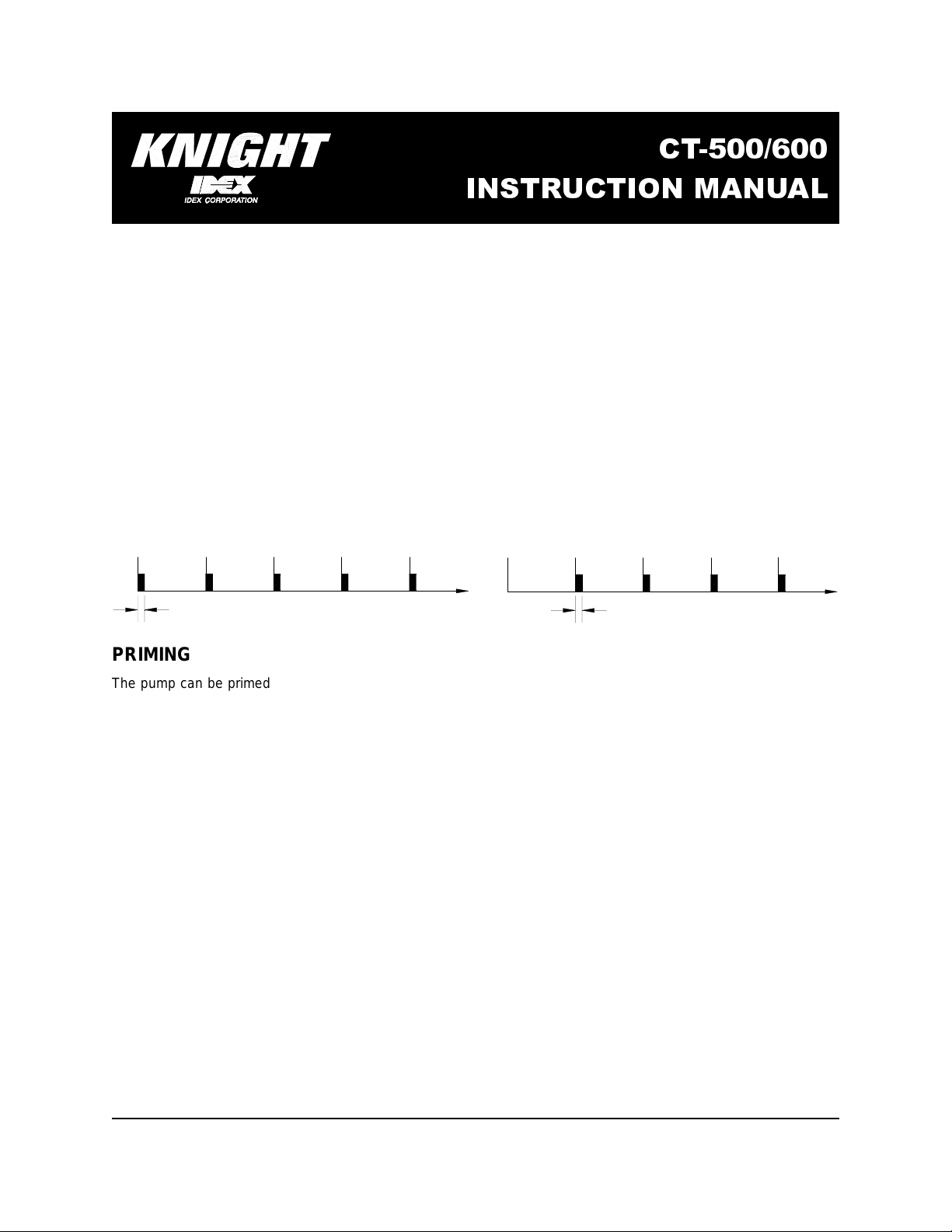
CT-500/600
INSTRUCTION MANUAL
OPERATION
The CT-500/600 circuit board is a cycle timer that controls a pump by repeatedly cycling the “on” time at the end of
every “off” time (interval time). The CT-500 version has a 24 VDC pump output, whereas the CT-600 version has a
relay that switches power to a 115 or 230 volt motor (or other device). The board has the option to have the pump
operate as soon as power is applied (“on” first) or after the “off” interval has expired (“off” first). See details below.
ON-FIRST / OFF-FIRST
DIP switch #7 is used to select on-first/off-first operation. Which setting you choose will be based on your application
requirements and how you wish for the pump to operate. In the examples shown below, if the interval time is 10
minutes and the on time is 1 minute, then the pump will run every 10 minutes when the interval time expires. The first
activation of the pump is based on DIP switch #7 setting.
• When set to “ON FIRST”, the pump will begin running
for the on-time immediately when powered up.
010203040
1 Minute "ON" Time
• When set to “OFF FIRST”, the pump will start
counting down the interval time when powered up
(before running the pump).
010203040
1 Minute "ON" Time
PRIMING
The pump can be primed manually while the interval time is counting down (LED flashing). Ensure that the power is
on, then press and hold the START button to prime the pump. The pump will run for as long as the button is pressed.
A remote prime switch can be connected to the START terminals on the circuit board if desired. This may be helpful
in applications where the pump is not easily accessible.
SETTING “ON” TIME
The maximum ON time is 12 minutes and 42 seconds. The on time must always be shorter than the interval time for
the system to “cycle” properly. If the on time is inadvertently set longer than the off time, then the pump will run
continuously and will not cycle off.
(1) Locate the DIP-switch pack on the circuit board — set switch #8 to PROGRAM.
(2) Using a measuring cup or beaker, press Start switch and release when pump starts. Let the pump run until
desired amount of chemical is dispensed then press Start switch again to stop. The on time is now programmed.
(3) Set mode switch #8 to RUN MODE.
SETTING “OFF” (INTERVAL) TIME
The maximum OFF time (interval time) is 63 minutes. The interval time is set by selecting a combination of DIP
switches 1 – 6. All switches that are turned ON will be added up to determine the total interval time. For example, if
you wish to set a 20 minute interval time, set switches #3 and #5 to ON with all other switches OFF.
• For maximum off time (63 min) set all switches ON.
• When the interval time expires, it resets and begins counting down again. The pump runs for the duration of the on
time each time the interval time resets.
0901106 Rev: A (09/05) Page 1 of 4
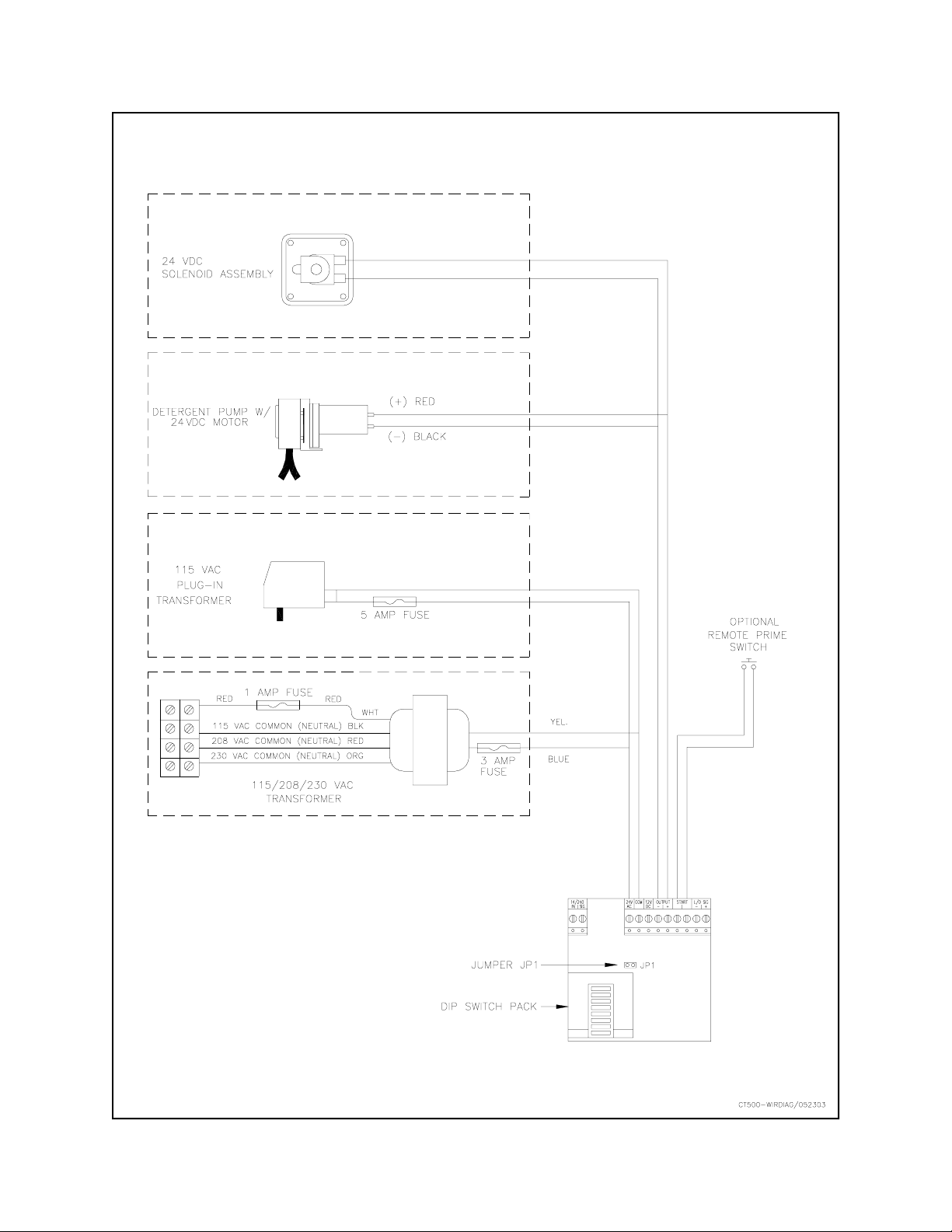
CT-500 WIRING DIAGRAM
START BUTTON DISABLE
There is a jumper marked “JP1” on the
circuit board that can be used to prevent
manual activation (priming) if desired.
• Jumper ON: the on-board start button is
functional.
• Jumper OFF: the on-board start button
is disabled.
Page 2 of 4 0901106 Rev: A (09/05)
